Page 1
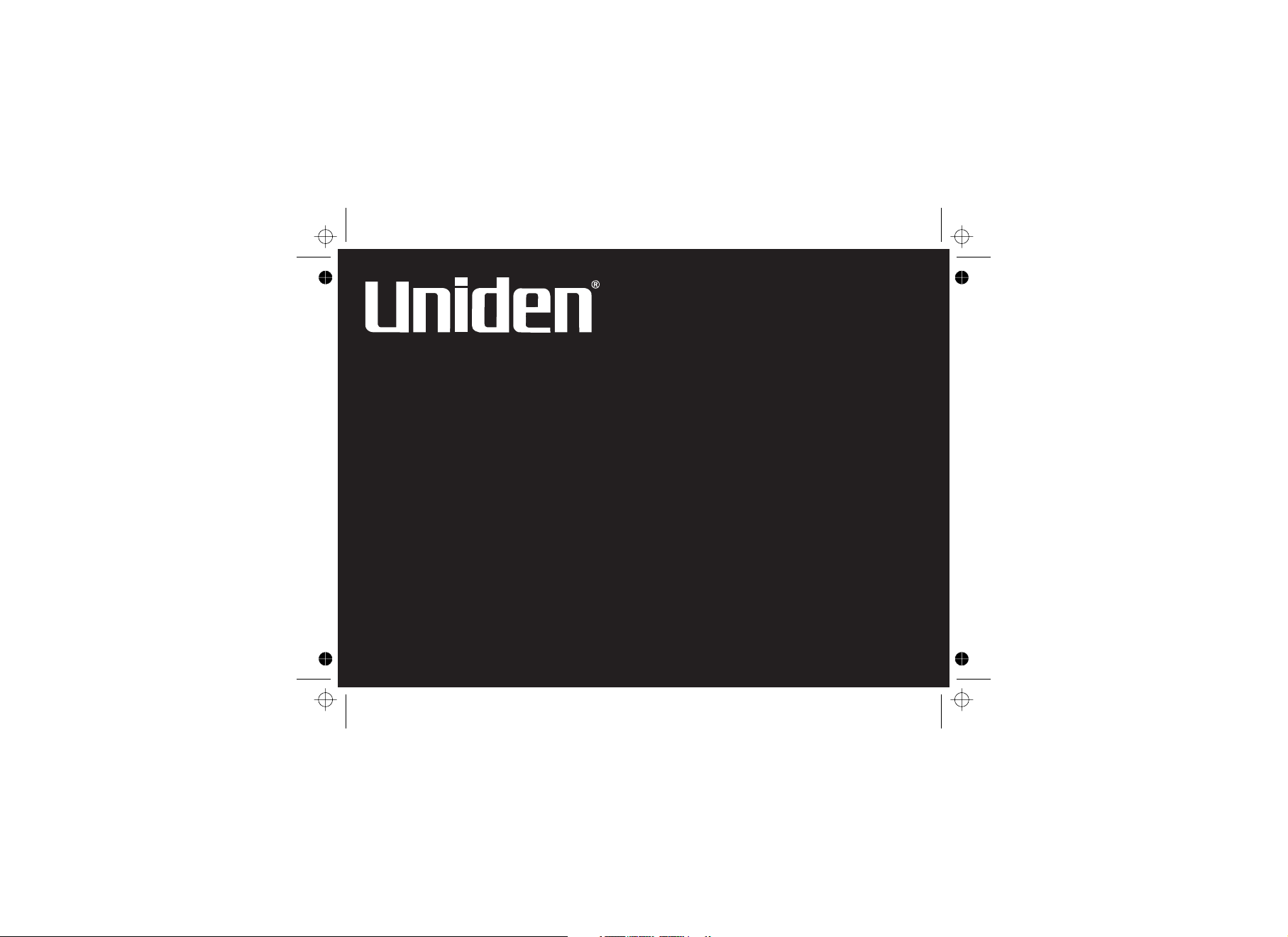
DECT1725
DECT1725+1
DECT1725+2
Series Owners Manual
OWNER'S MANUAL
Page 2
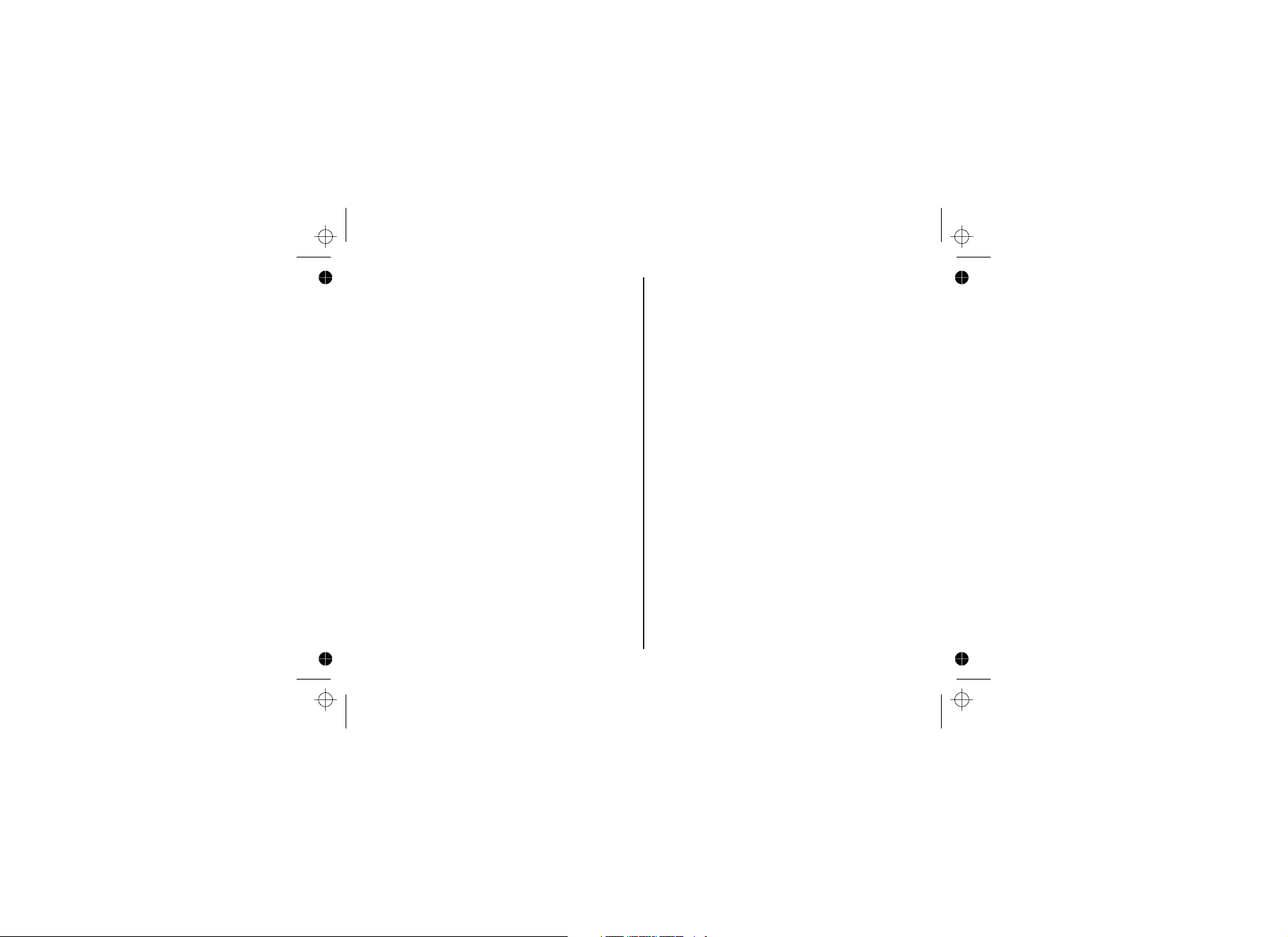
Welcome…
Introducing your Digital Cordless Telephone
• Caller ID* to see who’s calling before you pick
up the phone
• 40 Number Calls log
• 50 Names and numbers phonebook
• 10 Last number redial
• 10 Handset ringer melodies to choose from.
* Feature requires Caller ID service from network
supplier. There is usually a fee for this service.
In this guide you will find all the information you
need, explained simply to help you get the most
from your phone.
What’s in the box:
• Handset
• Base
• 2 x NiMH rechargeable batteries AAA size
(1.2V 550 mAh)
• Power supply
• Telephone line cord
• Charger (multi-packs only)
For each additional handset, you will have
the following:
• Additional handset
• Charger with power supply attached
• 2 x NiMH rechargeable batteries AAA size
(1.2V 550 mAh)
IMPORTANT
This equipment is not designed for making
emergency calls when the power fails. Alternative
arrangements should be made for access to
emergency services.
[1]
Page 3
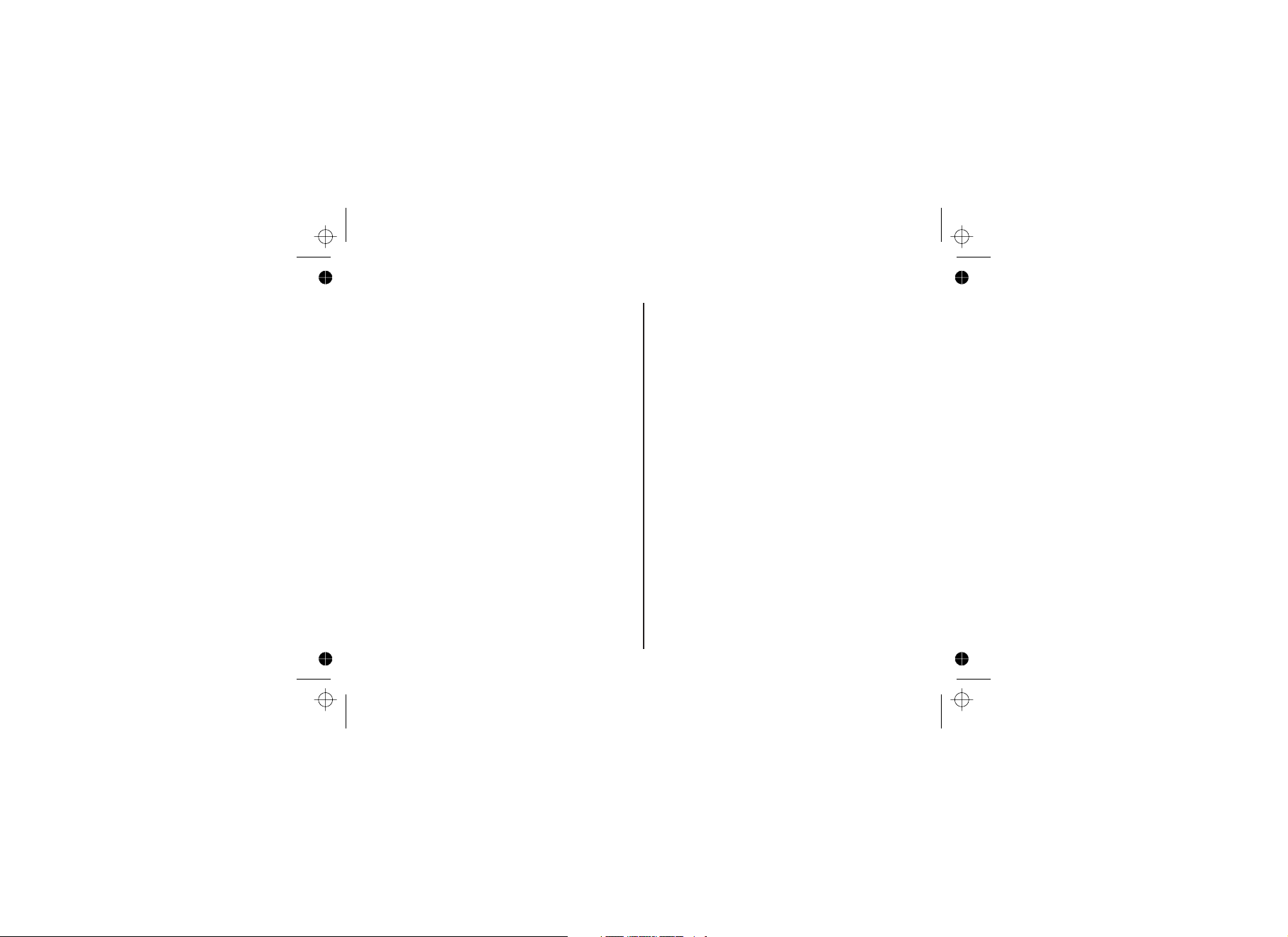
Contents
Setting up .........................................................................4
Finding a location ..............................................................4
Connecting your phone ....................................................4
Preparing the handsets .....................................................5
Installing and charging the
handset batteries ...............................................................5
Battery Low Warning .........................................................5
Battery Performance..........................................................5
Setting the date and time...................................................6
Connecting the telephone line cord ...................................6
Your handset ...................................................................7
Your DECT1725 base and
charger (+1, +2 models only)..........................................8
Your handset display.......................................................9
Standby Display.............................................................10
Quick Guide....................................................................11
Using your phone .........................................................12
Make a call ......................................................................12
Adjust the earpiece/
receiver volume during a call ..........................................12
Preparatory dialling (pre-dial) .........................................12
Handset range .................................................................12
Call timer .........................................................................12
Handsfree mode .............................................................13
End a call.........................................................................13
Receive a call ..................................................................13
Call Waiting.................................................................... 13
Receiving internal calls....................................................13
Redial .............................................................................14
Redial the last number called.....................................14
Redial any of the last 10 numbers called ...................14
Store a redial number to the phonebook................... 14
Deleting numbers from the redial list .........................15
Mute (privacy)..................................................................15
Finding/paging handsets..................................................15
Keypad lock ....................................................................16
Using the phonebook ...................................................17
Store a phonebook name/number ...................................17
View and dial a phonebook entry.....................................18
Edit a phonebook name/number .....................................18
Delete a phonebook name/number ................................19
Phonebook status............................................................19
Handset and base menu settings ................................20
Handset earpiece ............................................................20
Handset ringer volume ....................................................20
Handset speaker ................ ........................................... 20
Handset ringer type ........... ............................................ 21
Auto answer ....................................................................21
Alarm ...............................................................................22
Handset name .................................................................22
Language.........................................................................23
Base ringer volume .........................................................23
Base ringer type .................................. ...........................24
Call barring .....................................................................25
[2]
Page 4
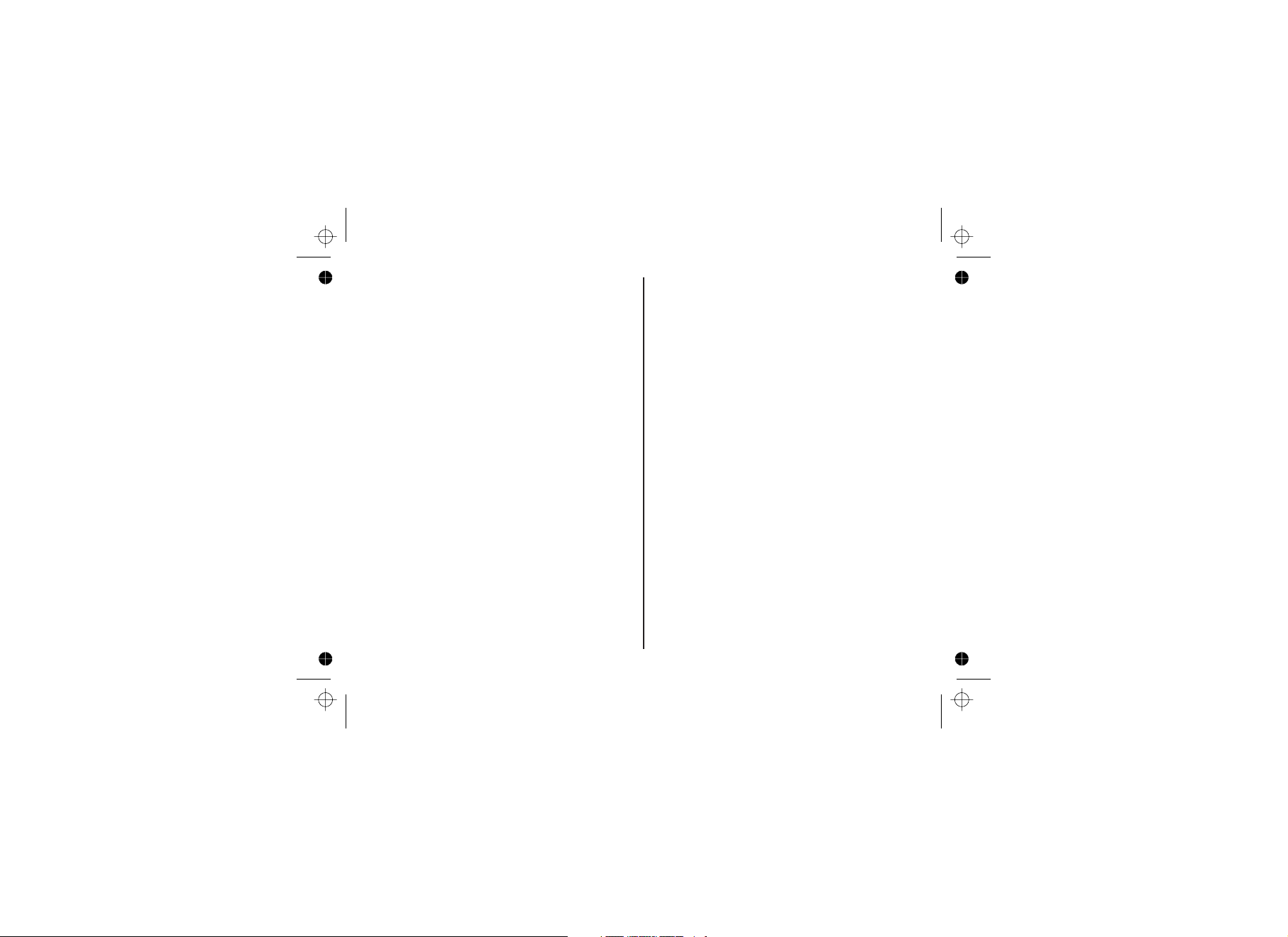
Settings menu.............................................................26
Tones ............................................................................26
Flash.............................................................................26
Dial Mode .....................................................................27
Tone Dialling Switch-Over (Australia only) .................. 27
Registering a new handset ...........................................27
De-register a handset ...................................................28
Base PIN code .............................................................29
Selecting a base ...........................................................29
Resetting your phone ...................................................30
Default settings...........................................................31
Network services ........................................................32
Caller ID....................................................................... 32
Calls log........................................................................32
View the Calls log .........................................................33
Dial calls log number ................................. ..................33
Copy Calls log number to the phonebook ...................33
Delete Calls log entry(ies) ............................................34
Using extra handsets .................................................35
Register your handset
to another base.............................................................35
Call another handset (internal call) ..............................35
Answer an external call while on
an internal call ..............................................................35
Transferring a call........................................................ 36
Conference call ............................................................36
Simple solutions........................................................ 37
Handset/Base ...............................................................37
Caller ID........................................................................38
General information ...................................................39
Safety ...........................................................................39
Maintenance .................................................................40
Cleaning your product ..................................................40
Replacing the handset batteries ...................................40
How many telephones can I have? ..............................41
Warranty .......................................................................42
[3]
Page 5
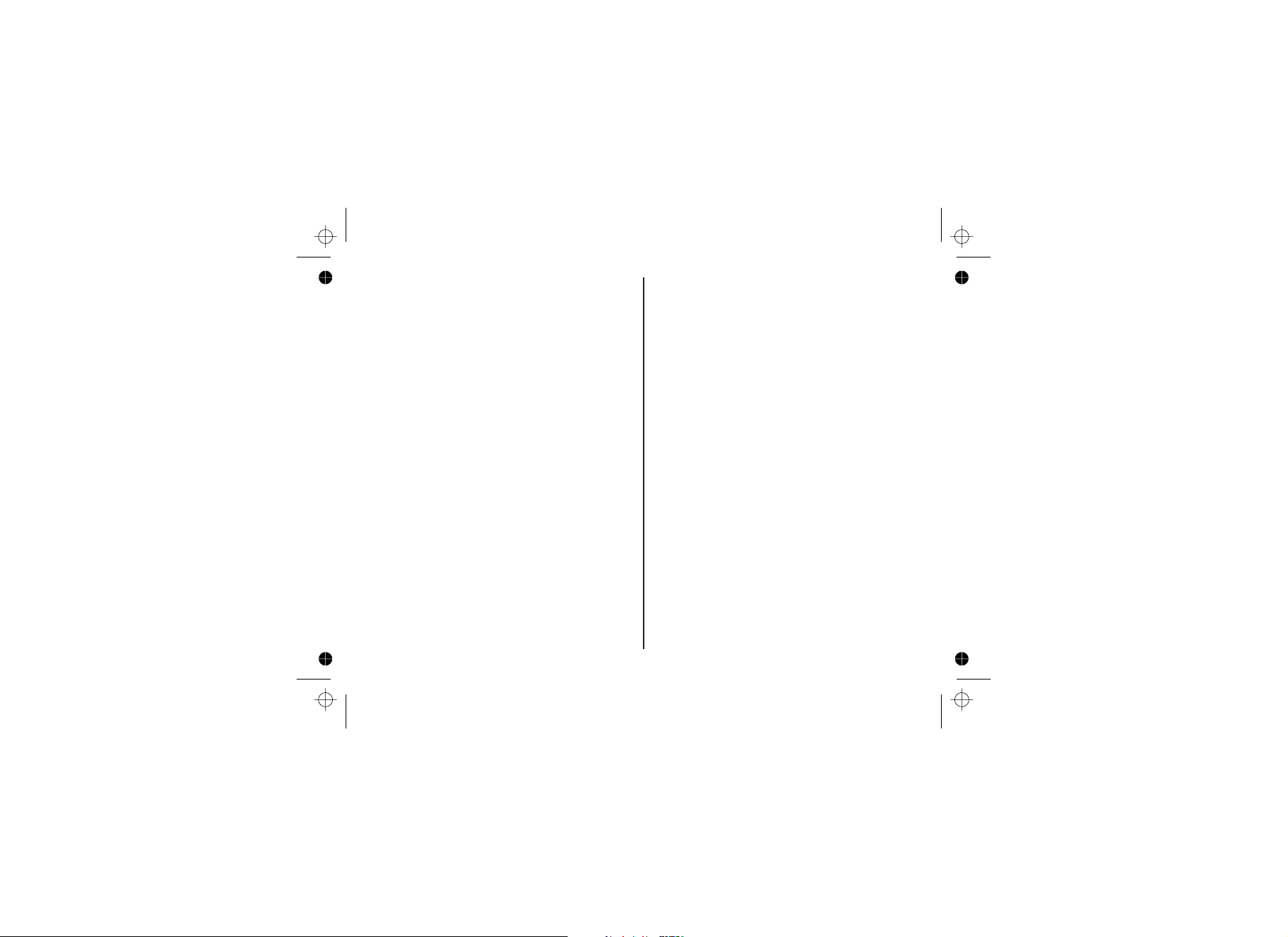
Setting up
Follow these simple steps to prepare your
phone(s) ready for use.
Finding a location
Make sure your phone is:
• Within 1.8 metres of a power and phone socket
so that the cords will reach.
• At least 1 metre away from other electrical
appliances, to avoid interference.
• Not located in humid or damp conditions, e.g. in
a bathroom.
Connecting your phone
1 Connect the base power supply into the socket
on the back of the base. Plug the other end into
the mains power socket.
WARNING
Use only the power supply that came with your
phone.
Using another power supply could seriously
damage your phone and invalidate your
warranty.
Do not connect the telephone line cord until
your handset is fully charged. This will prevent
the risk of the phone being answered before the
batteries are charged. Answering the phone
before the batteries are fully charged may
prevent them from reaching their optimum
capacity.
2
On each charger (multi-packs only):
Connect the power supply attached to each
charger into the mains and switch on.
[4]
Page 6
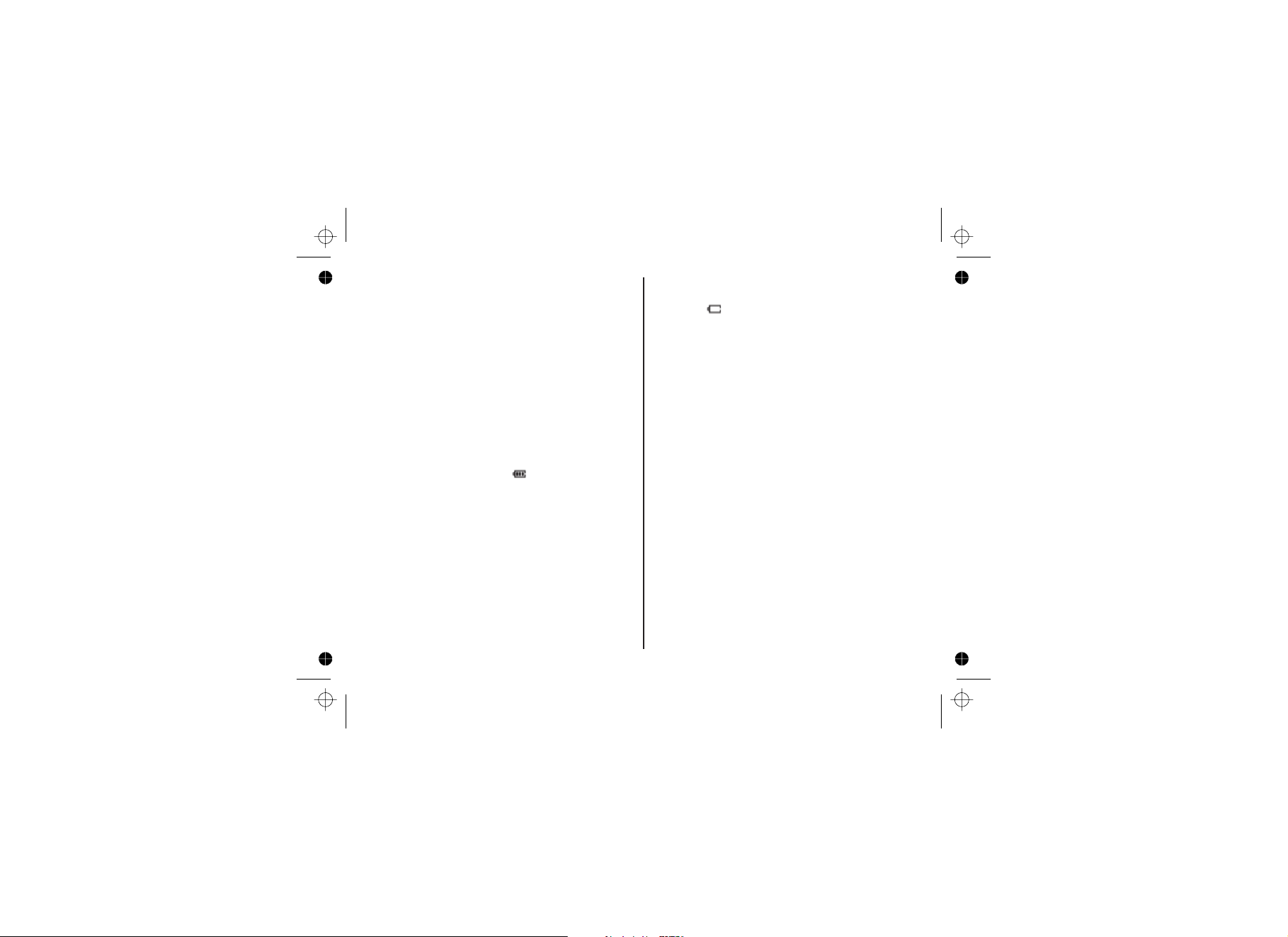
Preparing the handsets
BATTERY LOW WARNING
Installing and charging the handset batteries.
On each handset:
1
Remove the battery compartment cover.
Press down on the semi-circle indent and slide
the cover off.
Connect the supplied batteries with the
correct polarity.
Slide the battery cover back until it clicks
securely into place.
2 To charge the batteries, place the handset(s) on
the base or on a charger. The charging light in
the base illuminates. The symbol scrolls
until the handset is fully charged.
If the charging light does not come on, reposition
the handset in the base or charger, ensuring that
the charging points contact. You must charge
each handset for 15-20 hours before use.
WARNING
Under no circumstances should nonrechargeable batteries be used. Only use the
supplied battery pack or you will invalidate your
guarantee and may damage the telephone.
If the symbol is displayed on the handset or
if you hear the low battery tone, you will need to
recharge your handset.
Note: If you set the "Battery Low" tone to off, the
low battery tone will not sound.
We recommend that you place the handset back
on the base/charger between use to ensure that
it is always fully charged.
Battery Performance
The handset may become warm during charging,
this is normal. On a single charge your handset will
give 10 hours talk time and 7 days standby time.
New NiMH batteries do not reach their full capacity
until they have been in use for several days.
Over time, as the batteries wear out, the charge
capacity will reduce, so reducing the talk/standby
time of the handset.
Eventually the batteries will need to be replaced.
[5]
Page 7
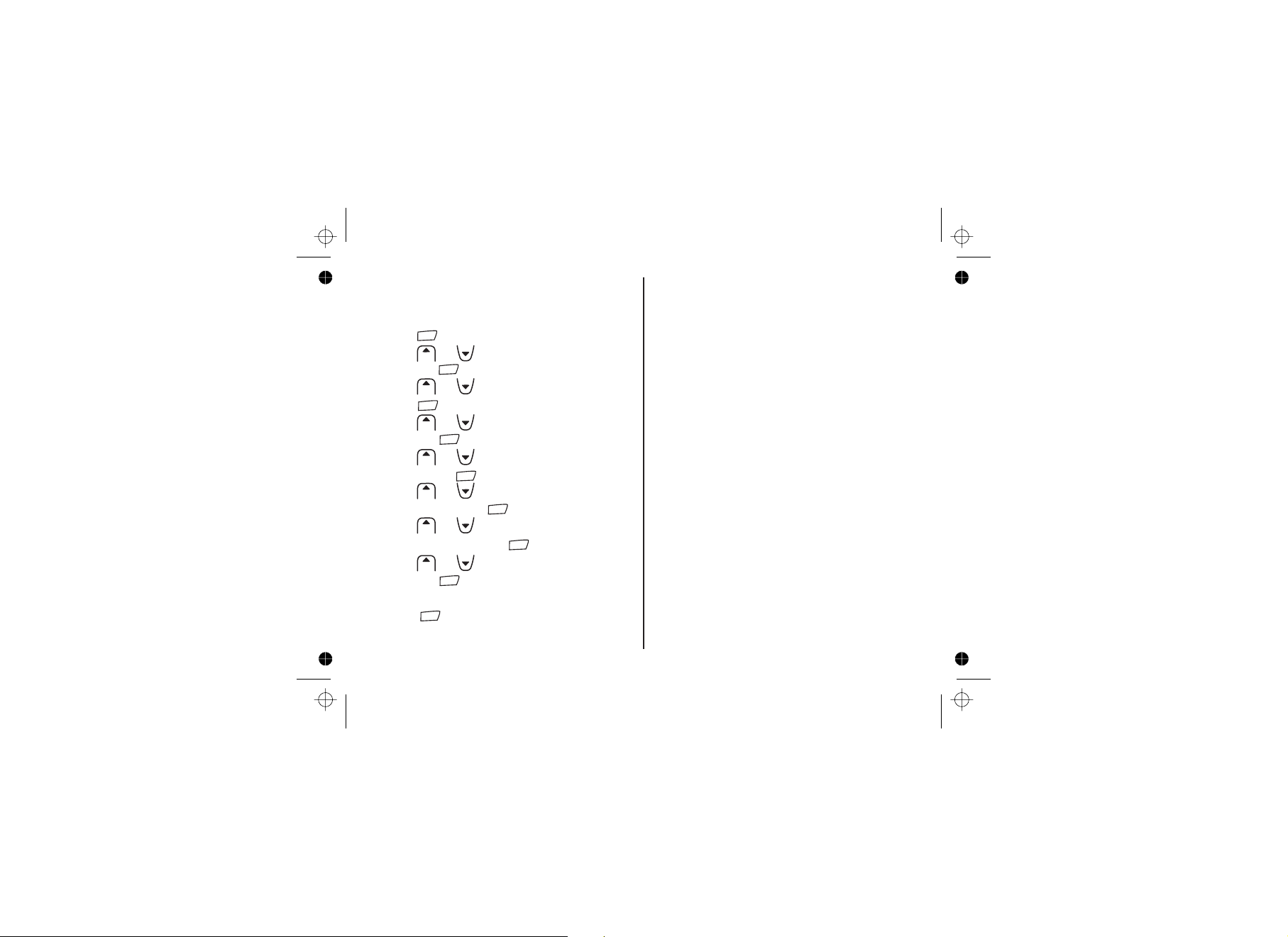
Setting the date and time Connecting the telephone line cord
The phone uses the 12 or 24 hour clock.
High Speed Internet
In standby mode:
1 Press .
menu/ok
If your phone line also has High Speed Internet
please ensure you are using an approved line filter
before connecting the telephone cord.
2 Press or to select
3 Press or to select and
cid
cid
menu/ok
menu/ok
and press .
press .
HS SETTINGS
&
DATE TIME
1 Connect the telephone line cord into the
LINE
socket on the back of the base. Plug the
other end into the telephone wall socket or
approved line filter.
Only use the telephone line cord supplied or
4 Press or to select
cid
and press .
menu/ok
DATE FORMAT
your phone may not work correctly.
Setting up is now complete. You can make and
receive calls on your phone.
5 Press or to select
6 Press or until is
cid
MM
and press .
cid
menu/ok
displayed and press .
7 Press or to select or
8 Press or until is displayed
9 Enter Hour and Minute using the keypad, and
cid
12 - HOUR
and press .
press .
and press .
cid
menu/ok
menu/ok
MM-DD DD-
TIME FORMAT
menu/ok
24 - HOUR
menu/ok
SET TIME
or
[6]
TEL
Page 8
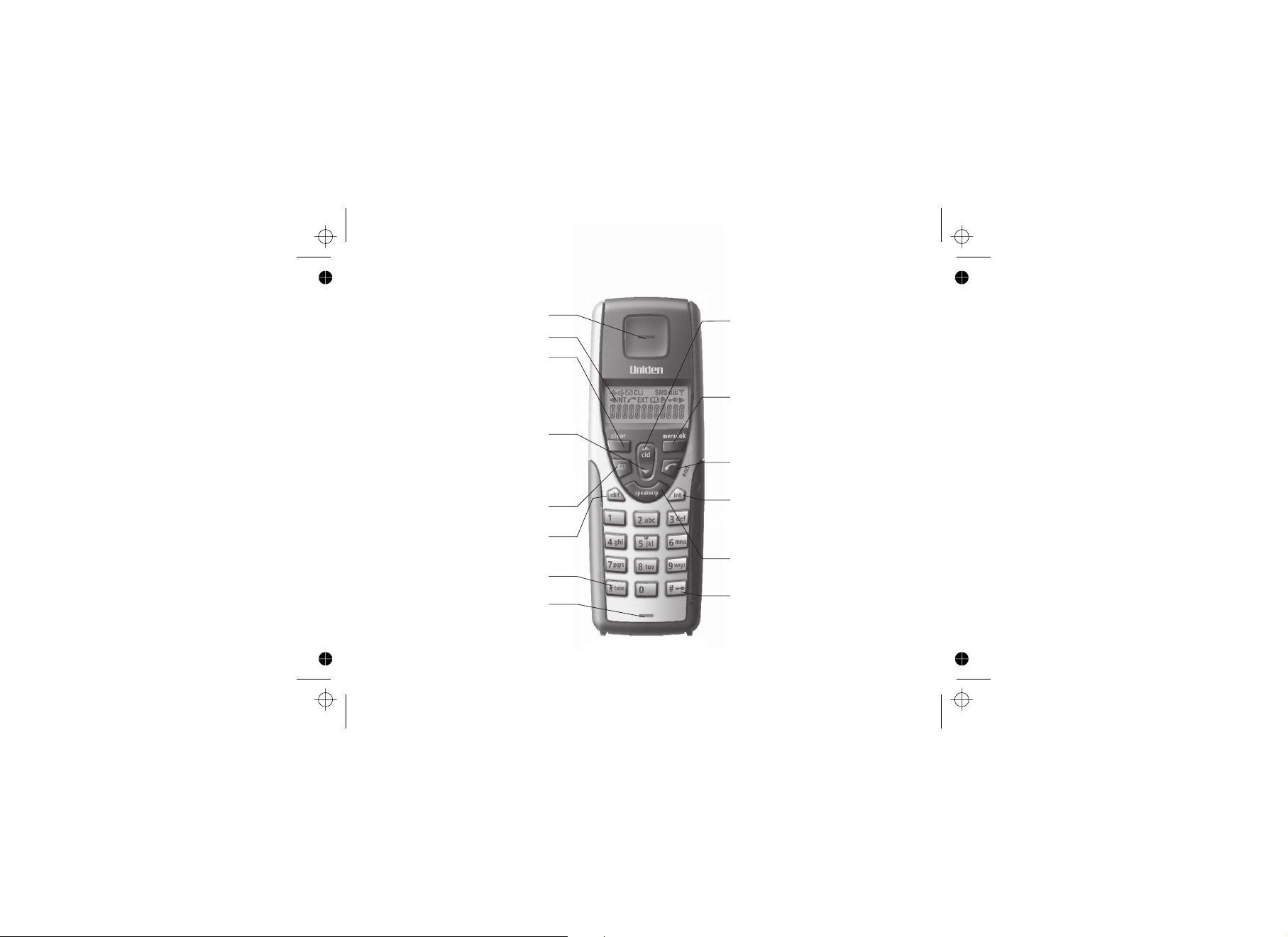
Your Handset
Earpiece/Receiver
Display
• Use to delete incorrect digits or letters
• Press to go back to the previous menu
• Press and hold to exit menu and return to
• Press and hold to off the snooze temporally
• Press to mute the conversation
• Press during a call to decrease the
• Use to scroll through the phonebook,
menu, redial list, or CALLER ID log.
• Press to decrease the handset ringer
volume when the phone rings.
• Use to access the phonebook list
• Press to access the redial list.
• Press during a call for flash function
• Use to set up the conference call
earpiece volume.
Temporary Tone
Clear
standby.
Down
Phonebook
Redial/Flash
Microphone
[7]
Up
• Press during a call to increase the
earpiece volume.
• Use to scroll through the phonebook,,menu,
redial list, or CALLER ID log.
• Press to increase the handset ringer
volume when the phone rings.
Menu/OK
• Press to access the menus.
• Press to confirm a setting.
• Press and hold to power on/off the handset.
• Use with # key to switch the handset keypad
lock On/Off.
Hook
• Press to make and receive calls.
• Press to end calls.
Intercom
• Use when making internal calls,
conference calls or for transferring calls
(if you have more than one handset
registered to your base).
Speaker/Pause
• Used for hands free mode.
• Press and hold to enter a pause.
#/Lock
•Use after pressing menu/ok key to switch the
handset keypad lock On or Off.
Page 9

Your DECT1725 base and charger (+1, +2 models only)
BASE
AC power socket
Telephone line socket
charge LED
- Lights up when handset is charging in the cradle.
find handset key
- Press to page handset(s)
(yellow)
CHARGER
[8]
Page 10
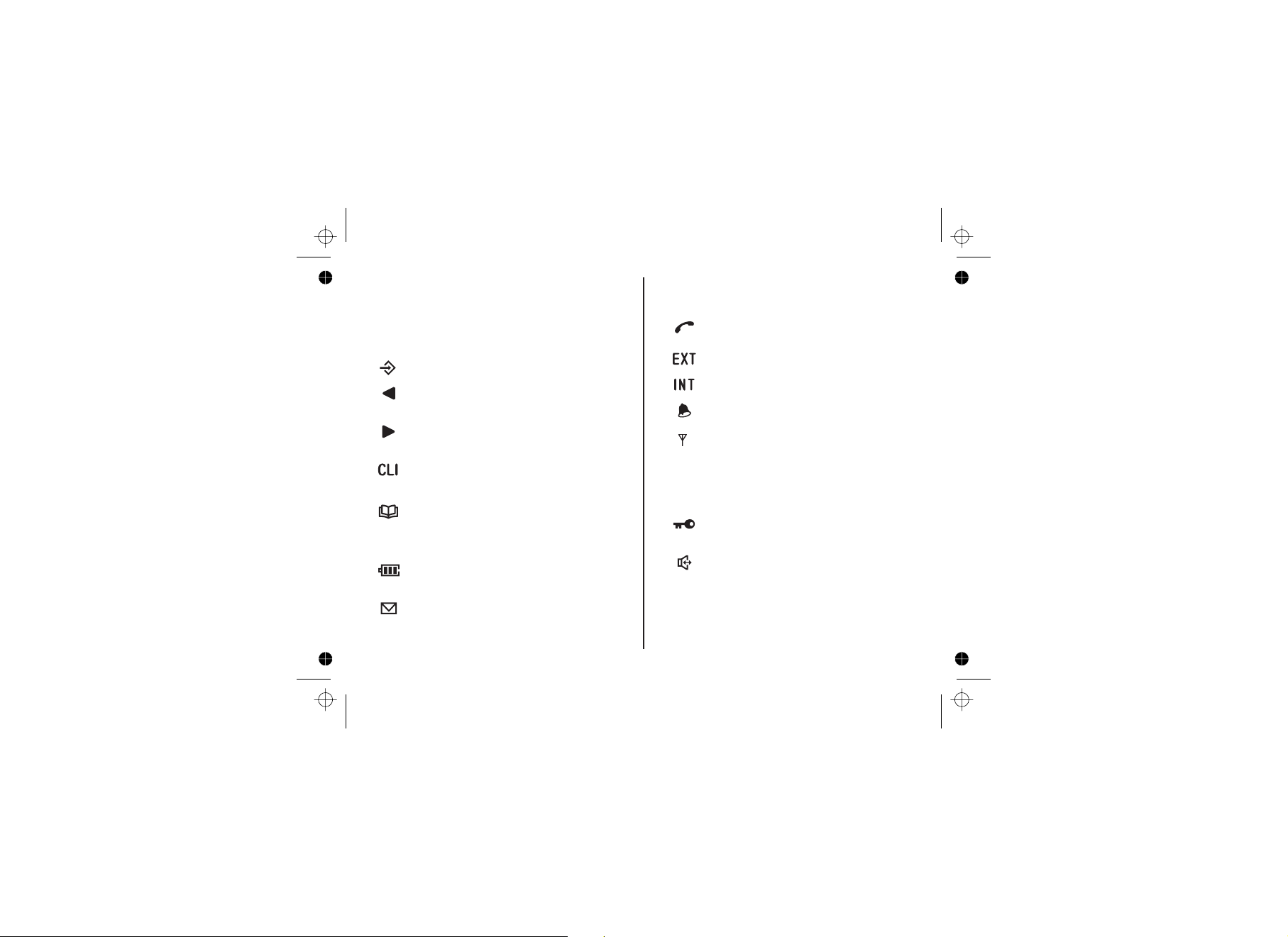
Your handset display
The following figure shows the layout of icons on
your handset display.
Symbol Explanation
Menu
Indicates more characters to display
to the left
Indicates more characters to display
to the right
Indicates new CID
Displayed when viewing the
phonebook list or in the phonebook
menu. Flashes when the phonebook
is full.
Always displayed when your handset
is on, shows the battery status.
Displayed when you have subscribed
to a message waiting service and you
have a new message waiting.
Symbol Explanation
Remains steady when the line is in
use.
External call in progress
Internal call in progress
Indicates the alarm has been set.
Always displayed when your handset
is on. Flashes and you hear a
warning tone during a call if the
handset moves out of range, you will
need to move closer to the base for
clearer reception.
Displayed when the keypad has
been locked.
Talk by speaker phone
[9]
Page 11
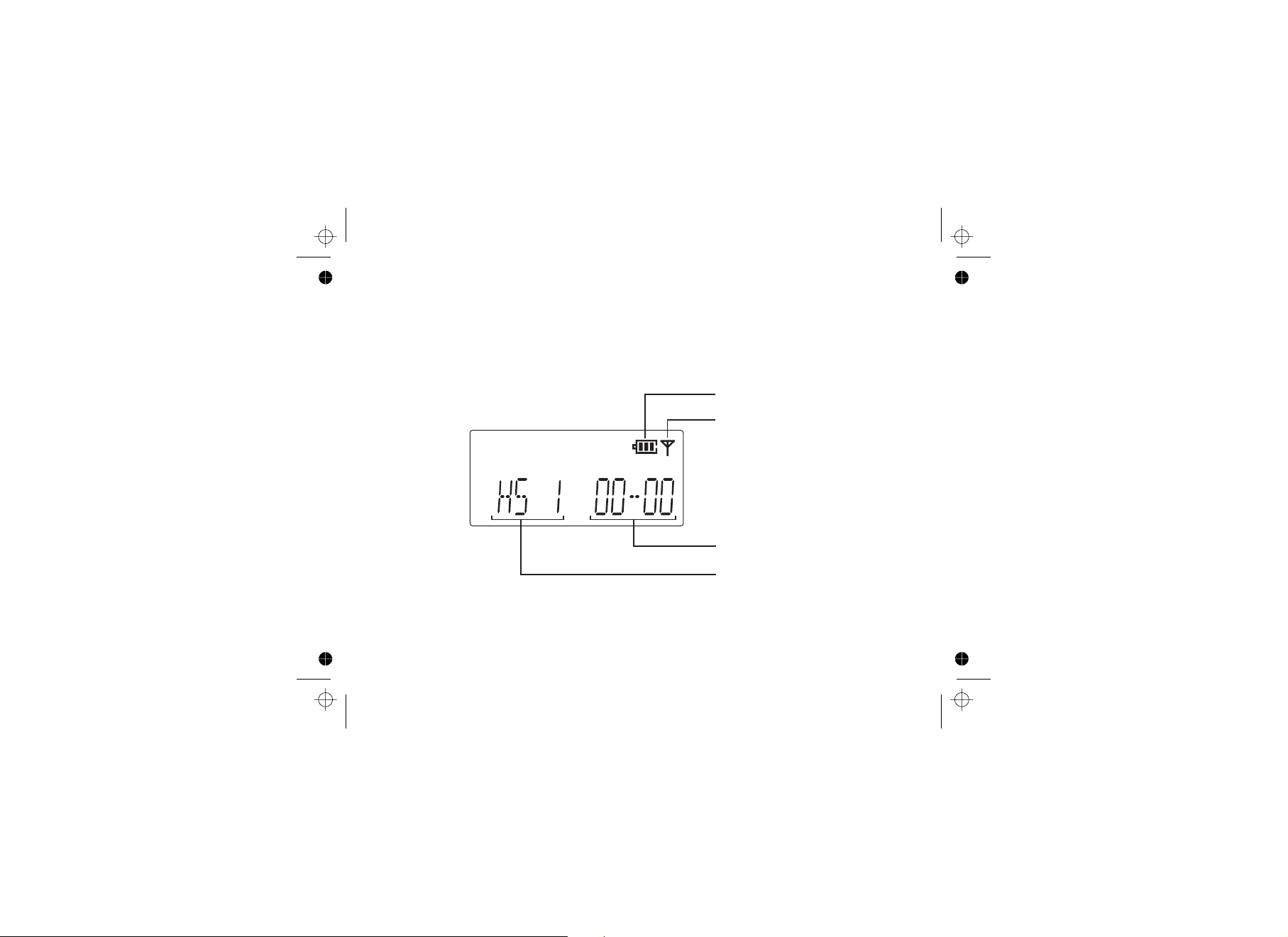
Standby Display
Once charged, your handset display will be as below,
displaying the handset name and number, and time and
date. This is referred to as ‘standby mode’.
For example:
[10]
Battery Level Indicator
Handset-Base Signal Indicator
Time of Day
Handset Number
Page 12
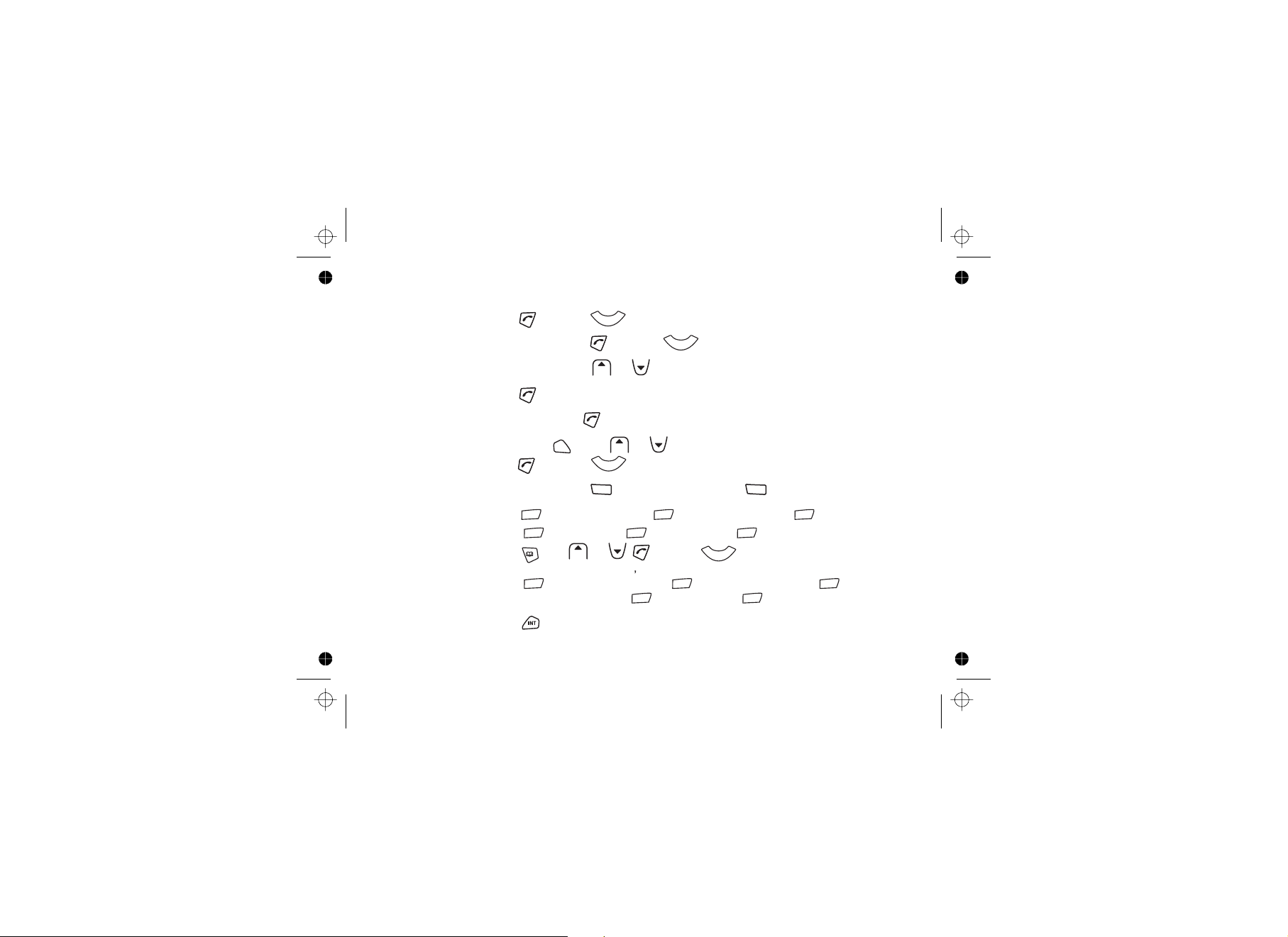
Quick Guide
Function Button press
Make a call or press , enter number.
end
Preparatory call Enter number, or press .
Adjust earpiece volume During a call, or .
speaker/p
cid
end
speaker/p
End a call or place handset on base.
Receive a call Phone rings, .
Redial Press , then or to display number
Mute During a call, . To resume a call press again.
Store phonebook number select , , select , , enter name,
Dial phonebook number then or , or press .
Handset ringer melody , select , . Select , . Select
end
end
rdl/f
or press .
end
menu/ok
menu/ok
enter number, . Select , .
menu/ok
or , . Select , and select a melody.
RING EXT RING MELODY
cid
speaker/p
clear clear
PHONEBOOK ADD ENTRY
cid
HS SETTINGS RING SETUP INT
menu/ok
menu/ok
menu/ok
end
menu/ok
MELODY
speaker/p
menu/ok
menu/ok
menu/ok
menu/ok
Make internal call , enter internal handset number.
[11]
Page 13
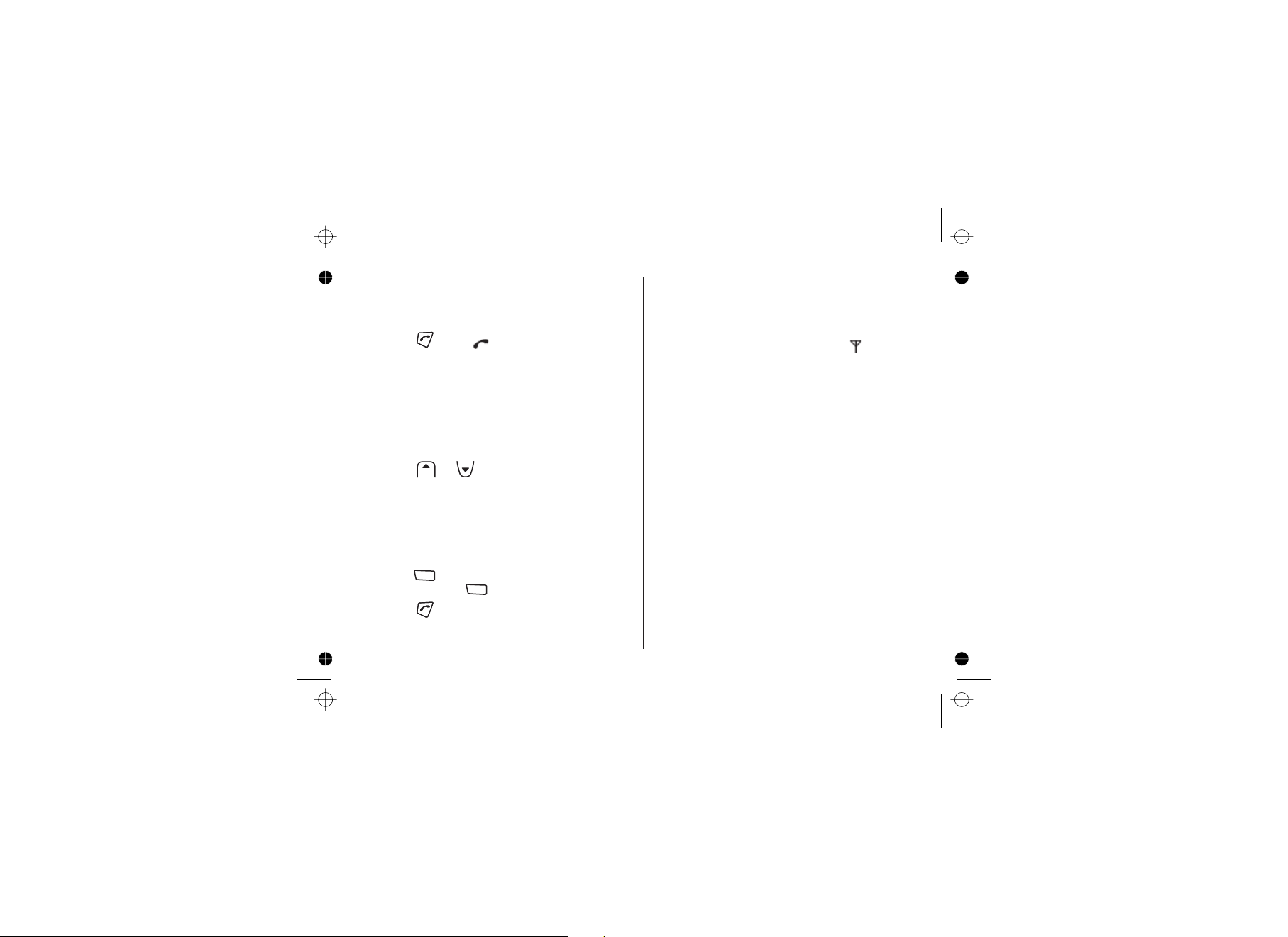
Using your phone
Make a call
1. Press . The symbol is displayed.
When you hear the dial tone, dial the number
you want. The number is shown in the display.
After a short delay the call timer will start timing
the call.
Adjust the earpiece/receiver volume during a
call
1 Press or to adjust the volume.
There are five levels.
Preparatory dialling (pre-dial)
1 In standby mode, enter the number to be dialed.
The number is displayed.
You can enter numbers up to 32 digits long.
Press to delete any incorrect digits.
Press and hold to delete all digits.
end
cid
clear
clear
Handset range
Up to 300 metres outdoors and up to 50 metres
indoors (in ideal conditions).
If the handset is too far away from the base, during
standby, appears and the symbol will
Searching
flash. During a call you will hear a warning tone.
You will need to mover closer to the base for
clearer reception and to avoid being disconnected.
Call timer
When you make or receive a call, a short while after
the line is connected the call timer will show the
duration of the call in the display in hours, minutes
and seconds.
2 Press to dial the displayed number.
end
[12]
Page 14
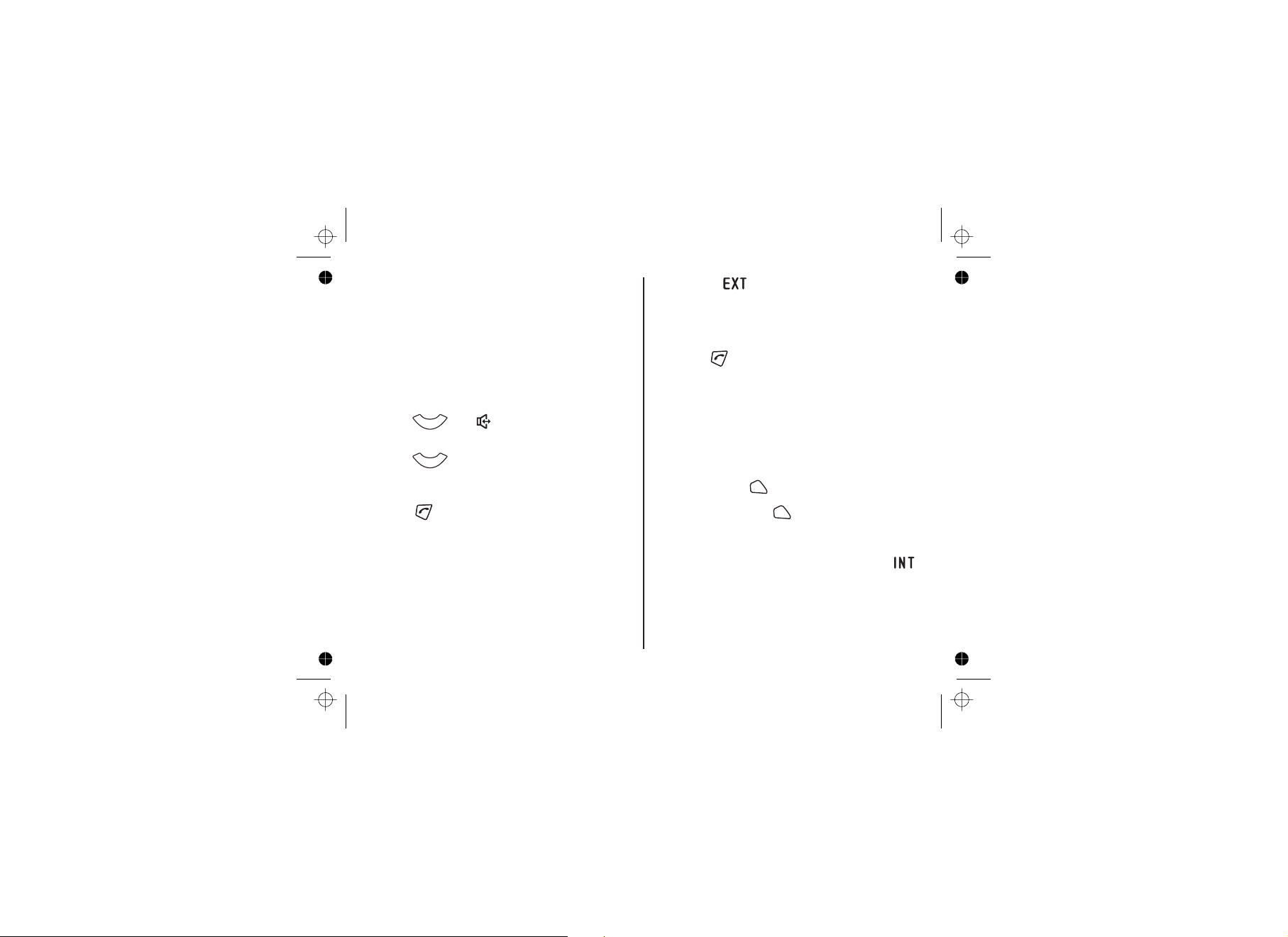
Handsfree mode
You can use handsfree mode to talk to your caller
without holding the handset to your ear. You can
speak into the handset microphone and listen over
the loudspeaker.
The symbol will flash in the handset display.
If you have subscribed to a Caller ID service
through your network supplier, the caller’s number
will be displayed (if available). See page 32 for
further information on Caller ID.
Handsfree also enables other people in the room to
listen in to the conversation.
During a call:
1 Press . The symbol is displayed while
speaker/p
in handsfree mode.
2 Press again to go back to the normal talk
speaker/p
mode.
End a call
1 Press .
end
Or
Place the handset back on the base/charger.
Receive a call
When you receive a call the handset(s) will
ring (as long as handset ring volume is not set to
OFF - see page 20).
1 Press to answer the call.
end
Or simply lift the handset from the base (providing
Auto Answer is set to On, see page 21). After a
short delay the call timer will start timing the call.
Call Waiting
If you subscribe to Call Waiting and the call waiting
tone sounds during a call:
rdl/f
Australia:
Press then 2 to switch between
callers.
rdl/f
New Zealand:
Press to switch between
callers.
Receiving internal calls
If you receive a call from another handset, the
symbol and the internal caller’s handset number
will be displayed.
[13]
Page 15

Redial
Redial the last number called
Your handset saves the last 10 numbers called into
a redial list. You can select and redial any number
from the list at a later time. Each handset has its
own redial list. Numbers stored in the redial list can
be up to 32 digits long.
Redial any of the last 10 numbers called
Your handset saves the last 10 numbers called into
a redial list. You can select and redial any number
from the list at a later time. Each handset has its
own redial list.
Numbers stored in the redial list can be up to 32
digits long.
1 In standby mode, press to display the
last number called.
2 Press or to display any of the
cid
last 10 numbers called.
If the name/number is stored in the phonebook,
the name will be shown as well.
rdl/f
Store a redial number to the phonebook
1 In standby mode, press to display the last
rdl/f
number called.
2 Press or to display the redial
cid
number you want.
3 Press , then use or to select
4 is displayed.
menu/ok
ADD TO PB,
NAME?
press .
Enter a name using the keypad and press .
menu/ok
cid
menu/ok
For information on entering names, see page 17.
You can enter a name of up to 12 letters.
clear
Press to delete an incorrect letter.
5 The number is displayed again, press .
6 Select distinctive ring. Press or to select
a ringer press .
menu/ok
cid
menu/ok
3 Press to dial the displayed number.
end
[14]
Page 16

Deleting numbers from the redial list
1 In standby mode, press to display the last
rdl/f
number called.
2 Press or to display any of the last 10
cid
numbers called.
3 With the number you want displayed, press
4 Press or to select the
cid
number selected or numbers in
DELETE
DELETE ALL
menu/ok
the list.
CONFIRM ?
5 appears.
menu/ok
Press .
Mute (privacy)
When on a call you can mute the handset
microphone and speak privately to someone in the
same room, without your caller hearing you.
1 During a call, press .
CALL MUTED
clear
is displayed while mute is on and
your caller cannot hear you.
2 Press again to resume your call.
clear
Finding/paging handsets
You can use the Find Handset button on the base
to locate a missing handset or page the user
(paging calls cannot be answered by a handset).
find handset
1 Press on the base.
Any handsets registered to your base will ring.
To stop the paging ring:
1 Press any key on the handset or press on
the base again.
If you do not stop the paging ring, it will stop
automatically after 60 seconds.
[15]
find handset
Page 17

Keypad lock
The keypad lock helps prevent accidental dialling
when you are carrying the handset around and
can also be used to stop younger children dialling
out accidentally.
Switch the keypad lock ON
1 Press and then . symbol
menu/ok
#
appears.
Switch the keypad lock OFF
menu/ok
Press and then
1 to unlock the
#
keypad and return to standby mode.
[16]
Page 18

Using the phonebook
You can store your 50 frequently used names and
numbers in the phonebook for easy dialling.
Store a phonebook name/number
Phonebook entries are stored alphabetically.
1 Press .
2 Press or to select .
3. Select . Press .
4 appears. Enter name using the keypad,
menu/ok
cid
menu/ok
Press .
PHONEBOOK
menu/ok
ADD ENTRY
NAME ?
then press .
Stored names can be up to 12 letters long.
Press to delete an incorrect letter.
To enter a space, press .
menu/ok
clear
1
H
For , press twice.
N
For , press twice.
menu/ok
Press .
NUMBER ?
5 is displayed. Enter the number.
menu/ok
Press .
Stored numbers can be up to 20 digits long.
clear
Press to delete an incorrect digit.
menu/ok
Press .
MELODY 1
6. is displayed. Press or to
select a tone type and press .
menu/ok
cid
The phonebook entry is now stored.
clear
Press to exit the phonebook menu and return
to standby at any time.
Entering names
For example, to enter the name :
J
For , press once.
O
For , press three times.
JOHN
[17]
Page 19

Entering a ‘pause’ in a stored number
You may need to enter a pause in some
international or charge card numbers or if you are
connected to a switchboard.
When storing a number, at the point where you
want a pause, press and hold . A will be
speaker/p
P
shown in the display.
View and dial a phonebook entry
1 Press and the first alphabetical entry is
displayed.
2 Press or to scroll through the
cid
entries and display the entry you want.
Or
Search alphabetically for the entry.
To search alphabetically
Enter the first letter of the name you want using the
keypad.
HELEN
E.g. for , press twice, then use
or to display the exact entry you want.
cid
3 Press to dial the number.
Or
Press to exit and return to standby.
end
clear
Edit a phonebook name/number
1 Press .
2. Press or to select .
3. Press or to select .
4. Press or to display the name for
menu/ok
cid
menu/ok
Press .
cid
menu/ok
Press .
cid
PHONEBOOK
CHANGE ENTRY
the entry you want (or search alphabetically).
5. Press to access the phonebook menu.
6. Press repeatedly to delete any incorrect
7. The number is displayed. Press
menu/ok
clear
letters, then enter the correct letters using the
keypad and press .
menu/ok
clear
repeatedly to delete any incorrect digits, and
enter the correct number using the keypad and
menu/ok
press .
8. Select a melody type and press .
menu/ok
[18]
Page 20

Delete a phonebook name/number
1 Press .
menu/ok
2. Press or to select .
3. Press or to select or
DELETE ALL
4 Press or to display the name for
5. is displayed. Press .
cid
menu/ok
Press .
cid
. Press .
cid
the entry you want (or search alphabetically).
menu/ok
Press .
CONFIRM ?
menu/ok
PHONEBOOK
DELETE ENTRY
menu/ok
Phonebook status
This allows you to show how many entries are
stored in the phonebook.
1. Press .
2. Press or to select .
3 Press or to select .
menu/ok
cid
menu/ok
Press .
cid
menu/ok
Press .
PHONEBOOK
PB STATUS
Phonebook status is displayed.
[19]
Page 21

Handset and base menu settings
Handset earpiece
There are 5 earpiece volumes to choose from.
1. Press to access the main menu.
2. Press or to select and
3 Press or to select and
4. Select and press .
5. Press or to select the volume you
Handset ringer volume
There are 5 ringer volumes to choose from. You
can also select volume Off if you do not want to
be disturbed.
You can set a different ringer volume for each
handset registered to your base.
1. Press to access the main menu.
2. Press or to select and
menu/ok
cid
menu/ok
press .
cid
cid
menu/ok
press .
EARPIECE V.
cidcid
want, then press to confirm.
menu/ok
cid
menu/ok
HS SETTINGS
AUDIO SETUP
menu/ok
HS SETTINGS
menu/ok
press .
3. Press or to select and
4. Press or to select or
5. Press or to select and
cid
menu/ok
press .
cid
RING
and press .
cid
menu/ok
press . Select the volume you want (you
menu/ok
will hear a sample of each as you
scroll through). Press .
RING SETUP
INT RING EXT
VOLUME
menu/ok
Handset speaker
There are 5 speaker volumes to choose from.
1. Press to access the main menu.
2. Press or to select and
3. Press or to select and
4. Press or to select . and
5. Press or to select the volume you
menu/ok
cid
menu/ok
press .
cid
menu/ok
press .
cid
menu/ok
press .
cid
want, then press to confirm .
HS SETTINGS
AUDIO SETUP
SPEAKER V
menu/ok
[20]
Page 22

Handset ringer type Auto answer
There are 10 handset ringer melodies. You can
select different ring tones for external calls and
Auto answer, lets you answer the phone just by
picking it up from the cradle.
internal calls.
1. Press to access the main menu.
menu/ok
If you switch auto answer off, you have to press to
answer a call, even if a handset is on the base.
2. Press or to select and
3. Press or to select and
4. Press or to select or
5. Press or to select and press
cid
menu/ok
press .
cid
menu/ok
press .
cid
RING
and press .
cid
menu/ok
. Select the melody you want (you will
hear a sample of each as you scroll through),
then press to confirm.
menu/ok
menu/ok
HS SETTINGS
RING SETUP
INT RING EXT
MELODY
The default setting is 'On'.
1. Press to access the main menu.
2. Press or to select and
3. Press or to select .
4. Press or to select or .
menu/ok
cid
menu/ok
press .
cid
menu/ok
Press .
cid
menu/ok
Press .
HS SETTINGS
AUTO ANSWER
ON OFF
[21]
Page 23

Alarm Handset name
Your phone allows you to set an alarm.
1 Press to access the main menu.
2 Press or to select
3 Press or to select
4 Press or to select or .
5 If you select , enter time for the alarm using
menu/ok
cid
menu/ok
Press .
cid
menu/ok
Press .
cid
menu/ok
Press
HS SETTINGS.
ALARM.
ON OFF
ON
the number keypad.
6 Press .
menu/ok
You can change the name your phone displays on
the screen. If you have more than one handset, you
can use the name to identify your handset.
1 Press to access the main menu.
2 Press or to select
3 Press or to select
4 Enter the name using the number keypad.
menu/ok
cid
menu/ok
Press .
cid
menu/ok
Press .
menu/ok
Press .
HS SETTINGS.
HS LABEL
7 Press or to select or
cid
SNOOZE OFF
. Press .
menu/ok
SNOOZE ON
The appears, showing that the alarm is set
to on.
When the reminder occurs, your phone will ring.
To stop alarm tone, press any key on the
handset. To off the snooze temporally, press and
clear
hold .
[22]
Page 24

Language Base ringer volume
You can change the language the menu display
will use.
There are 16 languages to choose from.
1 Press to access the main menu.
2 Press or to select and
3 Press or to select .
menu/ok
cid
menu/ok
press .
cid
menu/ok
Press .
HS SETTINGS
LANGUAGE
There are 5 volume levels to choose from or you
can select volume Off.
1 Press to access the main menu.
2 Press or to select and
3 Press or to select and
4 Press or until is
menu/ok
cid
menu/ok
press .
cid
menu/ok
press .
cid
displayed and press .
4 Press or to select language.
cid
menu/ok
Press to confirm.
5 Press or to select the volume you
cid
want (you will hear a sample of each as you
scroll through), and press to confirm.
[23]
BS VOLUME
menu/ok
menu/ok
BS SETTINGS
RING SETUP
Page 25

Base ringer type
There are 5 base ringer melodies to choose from.
1 Press to access the main menu.
menu/ok
2 Press or to select and
3 Press or to select and
4 Press or to select and
5 Press or to select the melody you
cid
menu/ok
press .
cid
menu/ok
press .
cid
menu/ok
press .
cid
BS SETTINGS
RING SETUP
BS MELODY
want. You will hear a sample of each as you
scroll through the melodies.
6 With the ringer melody you want displayed,
menu/ok
press to confirm your selection.
[24]
Page 26

Call Barring
When switched on, Call Barring prevents calls
being made.
1 Press to access the main menu.
2 Press or to select .
menu/ok
cid
menu/ok
Press .
HS SETTINGS
3 Press or to select
4 is displayed. Enter the PIN code using
cid
menu/ok
Press .
PIN ?
the number keypad. Press .
5 Press or to select or .
cid
menu/ok
Press to confirm.
BARRING .
menu/ok
ON OFF
[25]
Page 27

Settings menu
Tones
You can switch on or off the tones for key touch,
battery low, and out-of-range alarm.
For example, when the key tone is set to ON, you
will hear a tone each time you press a keypad
button.
1 Press to access the main menu.
2 Press or to select .
menu/ok
cid
menu/ok
Press .
HS SETTINGS
Flash
Flash is used when connected to certain
switchboards, for transferring calls to another
extension number, and for some network services.
Contact your network or switchboard provider for
advice on how to use the button.
rdl/f
Changing the Flash time
You can select the flash time from short or long
according to your switchboard requirements.
Consult your switchboard provider for advice if
unsure which setting you need.
1 Press to access the main menu.
menu/ok
3 Press or to select .
4 Press or to select the option you
cid
menu/ok
Press .
cid
TONE SETUP
want.
KEY TONE
BATTERY LOW
RANGE ALARM
menu/ok
Press .
5 Press or to display either or .
cid
menu/ok
Press to confirm.
ON OFF
2 Press or until is
cid
displayed and press .
3 Press or to select and
4 Press or to select or and
cid
menu/ok
press .
menu/ok
press .
BS SETTINGS
menu/ok
FLASH TIME
SHORT LONG
[26]
Page 28

Dial mode
You can set your phone to use either Tone or
Pulse dialling. The pre-set setting is TONE
dialling, where you will hear a tone beep each
time you dial a number.
Most modern exchanges and switchboards use
Tone dialling, so you should not need to change
this setting. Only change it if your switchboard
uses Pulse dialling or if you cannot make a call
using Tone dialling.
1 Press to access the main menu.
2 Press or until is
3 Press or to select and
4 Press or to display either or
menu/ok
cid
displayed and press .
cid
menu/ok
press .
cid
PULSE and press .
BS SETTINGS
menu/ok
menu/ok
DIAL MODE
TONE
Tone Dialling Switch-Over (Australia only)
If you have set your phone to use Pulse dialing, you
can switch temporarily to Tone dialing for the
duration of a call:
1 Press .
2 Press and hold . Any digits entered after this
long press of will be dialed using tone
dialing.
end
tone
*
tone
*
Registering a new handset
Registering a new handset
When you register a new handset to your base,
you will be asked to enter the base PIN code.
The pre-set PIN code is 0000. If you wish you can
change this code, see page 29.
Each handset can only be registered to one base
at a time. Before registering, make sure the new
handset is fully charged and that you have the
base and handset in front of you.
On the handset you want to register:
1 Press to access the main menu.
2 Press or to select
3 Press or to select your base number.
On your base:
menu/ok
cid
and press .
menu/ok
cid
REGISTRATION
find handset
4 Press and hold until you hear the
registration tone. You are now in 'subscription
mode'.
If the base already has the maximum number of
handsets (5) registered to it you will hear the
reject tone and you will need to de-register one of
the existing handsets before you can register the
new handset.
See section below for de-registering handsets.
[27]
Page 29

On the handset you want to register:
5 Press .
menu/ok
6 Enter the base PIN code. Pre-set base PIN
ode is 0000.
7 Press .
menu/ok
You will hear a confirmation tone when registration
is complete.
When in standby mode, the new handset number
will be displayed.
The handset will automatically be allocated with
the next available handset number.
If the registration is failed, the handset display
returns to the display before enter the registration
step.
De-register a handset
If you have more than one handset registered to
your base you can de-register a handset
registered to use.
Before registering, make sure all handsets and the
base are in standby mode.
1 On a handset not to be de-registered, press
menu/ok
to access the main menu.
2 Press or until is
cid
displayed and press .
3 Press or to display
4 is displayed. Enter your PIN code and
cid
and press .
PIN ?
press .
menu/ok
menu/ok
BS SETTINGS
menu/ok
TERMINATE HS
5 Press or to display the handset you
cid
want to de-register and press .
menu/ok
If the handset has been registered to the base
successfully, you will hear a confirmation tone.
[28]
Page 30

Base PIN code Selecting a base
You need to enter the base PIN code when you
are registering handsets. For security reasons you
may wish to change the PIN code. You can
choose a PIN code up to 4 digits long. If you reset
the base from the handset, base PIN code will be
0000.
Always keep a record of your base PIN code.
You can register a handset to up to 4 bases, e.g.
one at work and one at home, and switch between
them. Once your handset is registered with other
bases, you can either specify the base you want
to use.
1 Press to access the main menu.
menu/ok
Note your PIN code and keep it in a safe place.
If you change the PIN code you will need to use
the new code for any handset registered to your
2 Press or to select
cid
menu/ok
Press .
base.
1 Press to access the main menu.
menu/ok
3 Press or to select .
cid
menu/ok
Press .
HS SETTINGS .
SELECT BASE
2 Press or to select and
3 Press or to select and
4 Enter the current PIN code using the number
5 appears. Enter a new PIN code and
6 appears. Enter a New PIN code
cid
menu/ok
press .
cid
menu/ok
press .
keypad. Press .
NEW PIN
press .
CONFIRM ?
again and press .
menu/ok
menu/ok
menu/ok
BS SETTINGS
MODIFY PIN
4 Press or to select the base number.
cid
menu/ok
Press .
[29]
Page 31

Resetting your phone
If you reset your phone, both the base and
handset will return to their pre-set (default)
settings. If you have more than one handset
registered to your base and you complete the
following procedure, only the handset you reset
and the base will go back to the default settings.
For the base:
1 Press to access the main menu.
2 Press or to select and
3 Press or to select and
4 appears. Enter your PIN code.
menu/ok
cid
menu/ok
press .
cid
menu/ok
press .
PIN ?
menu/ok
Press .
BS SETTINGS
BS DEFAULT
The base will reset and the handset will return
to standby mode.
For the handset:
1 Press to access the main menu.
2 Press or to select and
3 Press or to select and
4 appears. Enter your PIN code.
menu/ok
cid
menu/ok
press .
cid
menu/ok
press .
PIN ?
menu/ok
Press .
HS SETTINGS
HS DEFAULT
The handset will reset and the handset will
beep.
[30]
Page 32

Default settings
Handset and base
Ringer Volume Base Level 4
Handset Level 5
Ringer Type External Melody 1
Internal Melody 1
Tone Key On
Battery Low On
Range Alarm On
Alarm Off
Auto Talk On
Language English
Select Base Base1
Flash Time Short(Australia)
Long (New Zealand)
Base PIN 0000
Call Barring Off
[31]
Page 33

Network services
TO USE CALLER ID OR ANY OTHER SERVICES
DETAILED IN THIS SECTION, YOU MUST FIRST
CONTACT YOUR NETWORK PROVIDER AND
SUBSCRIBE TO THE RELEVANT SERVICE.
Caller ID
With CALLER ID the caller’s number is shown in
the handset display as you receive an incoming call
so you can see who is calling before you pick up
the phone.
Only the last 12 digits of the number are displayed.
If the number has more than 12 digits you will see
the symbol below the first digit.
If your caller’s number is stored in the phonebook
and an exact number match is found, the caller’s
name will be displayed instead of the number.
Only the first 12 letters of the caller’s name are
displayed.
Calls log
To view the Calls log, press when the phone is
in standby mode, and use or to scroll.
cid
cid
The calls log stores details of the last 40 incoming
calls.
It can store numbers up to 20 digits long and
names up to 12 characters long. When you have
new calls the number of message appears in the
display.
If the caller has withheld their number,
NUM
will be displayed or, if the number is
unavailable the display will show
UNAVAILABLE.
You will not be able to dial back an entry with one of
these messages.
When the calls log is full, a new call will replace the
oldest call.
[32]
WITHHELD
Page 34

View the Calls log
1 Press .
cid
The latest calls log entry is displayed (or
EMPTY
if there are no entries).
2 Press or to scroll through the calls log.
3 Press or to continue viewing other
cid
cid
calls log entries.
Or
clear
Press to exit and return to standby.
Dial calls log number
1 Press . The latest calls log entry is
2 Press or to scroll to the number you
cid
displayed.
cid
want.
3 Press to dial the entry displayed.
Copy Calls log number to the phonebook
1 Press to access the main menu.
2 Press or to select
and press . The latest calls log entry is
menu/ok
cid
end
menu/ok
CID BOOK
displayed.
3 Press or to scroll and display the
cid
entry you want.
4 Press to dial the entry displayed.
menu/ok
ADD TO PB
5 is displayed. Press .
Enter a name using the keypad and press
to confirm.
If you enter a name that is already stored in the
phonebook, you will be prompted to enter
another name.
6 The number is displayed.
If necessary you can edit the number, using
clear
to delete any incorrect digits and entering
new ones using the keypad. The cursor appears
at the first digit. For Telecom customers you can
entera0atthestarttocomplete the STD
prefix.
To confirm and save the entry to the phonebook,
menu/ok
press .
7 Press or to select a distinctive ring.
8 Press to exit and return to standby.
cid
menu/ok
Press .
clear
[33]
menu/ok
menu/ok
Page 35

Delete Calls log entry(ies)
1 Press to access the main menu.
menu/ok
2 Press or to select and
cid
menu/ok
press . The latest calls log entry is
CID BOOK
displayed.
3 Press or to scroll to the entry you
cid
want. If you delete all calls log, skip this step.
4 Press .
menu/ok
DELETE DELETE ALL
Select or
menu/ok
Press appears. Press
CONFIRM ?
menu/ok
to confirm.
5 Press to exit and return to standby.
clear
[34]
Page 36

Using extra handsets
If you purchased a multi-pack all your handsets
come pre-registered to the base.
Your phone is GAP compatible, which means you
can register other DECT (Digitally enhanced
cordless telephone) GAP compatible handsets to
your base and register your handset to other GAP
compatible bases.
You can use a total of 5 handsets with your base.
Your handset can only be used with one base at any
time.
To register a handset to your base, see page 27.
To de-register a handset from your base, see page
28.
If you already have 5 handsets registered to your
base and you want to register a new handset, you
will first need to de-register one of your existing
handsets, see ‘De-registering a handset’, page 28.
With more than one handset you can make internal
calls, transfer calls and hold conference calls.
Register your handset to another base
Follow the procedure for registering shown in the
other manufacturer’s user guide.
Call another handset (internal call)
1 Press . The symbol and are
int
displayed and you will hear the internal call
dialing tone.
2 Enter the number of the handset you want to call
using the number keypad.
Answer an external call while on an internal call
During an internal call, if an external caller is trying
to get through, you will hear a series of short beeps
to alert you to the call.
If you have Caller ID, the caller’s information will
also be displayed.
1 To end the internal call, press to take the
external call.
end
[35]
Page 37

Transferring a call Conference call
You can transfer an external caller from your
handset to another internal handset.
You can hold a 3-way conversation (conference
call) between your handset, an external caller and
another internal handset user.
During an external call:
1 Press . The external caller is put ‘on-hold’.
int
During an external call:
1 Press . The external caller is put ‘on-hold’.
int
2 Enter the number of the handset you want to
call using the number keypad.
2 Enter the number of the handset you want to
have a conference call with.
3 When the called handset answers, press
or place the handset backs on the base to
transfer the call.
end
The called handset will ring.
3 When the called handset answers, press on
the initiating handset to start your
If the called handset does not answer, press
clear
to return to the external caller.
conference call.
4 Any handset can press at any time to
leave the conference call.
[36]
tone
*
end
Page 38

Simple solutions
The most common problems often have the
simplest solutions.
We hope that you will not experience any problems
with your product, but in the event that you do, this
section hopes to overcome any problems quickly
and with minimum effort.
Firstly, check that:
• the telephone line cord is correctly connected.
• the mains power cord is correctly connected
and switched on.
• the battery pack is charged and not in need of
replacing.
If you have more than one handset registered to
your base remember to check the connections
on this too.
If you are still experiencing a problem, you are
likely to find a solution opposite.
•
If your phone line also has High Speed Internet
please ensure you are using an approved line
filter (check with your High Speed Internet
provider if unsure about the filters).
Handset/Base
No dial tone
• Is the handset registered to the base?,
see page 27.
• Is the symbol flashing and can you hear a
beep during a call? – if so, move closer to the
base as you are out of range.
Cannot dial out
• Is symbol displayed, if so the keypad lock
is on, see page 16.
Handset does not ring
• The ringer volume may be set to off, see page
20.
• Is the symbol flashing? – if so, move closer
to the base as you are out of range.
[37]
Page 39

Handset is not charging properly
• Check that the charge light is on and that the
handset is sitting correctly in the base or
charger. Clean the charging contacts with a dry
cloth.
• Are you using the power adaptor supplied with
your phone?
Cannot make a call
• Is the Call Barring set, see page 25.
CALLER ID
Caller’s details are not displayed
• Have you subscribed to a CALLER ID service?
If not, contact your network provider.
Handset will not link up with the base
• Is the symbol flashing? – if so, move closer
to the base as you are out of range.
• Is the handset registered to the base, see
page 27.
• Buzzing noise on my radio, TV, computer
or hearing aid Sometimes your phone may
interfere with other electrical equipment if it
is placed too close. We recommend you
leave a distance of at least one metre to
avoid this.
• The caller may have withheld their details.
• Let the phone ring a couple of times as
there may be a delay in receiving the
CALLER ID information.
Caller’s name is not displayed even though it is
stored in the phonebook
• The name will only be displayed if an exact
number match is found. Make sure that the
number in the phonebook is a match with the
received number in the Caller ID log.
[38]
Page 40

General information
This equipment is not designed for making
emergency telephone calls when the power fails.
Alternative arrangements should be made for
access to emergency services.
Safety
• Only use the power supply that came with the
product. Using an unauthorised power supply will
invalidate your guarantee and may damage the
telephone.
• Do not open or tamper with the handset or base
(other than to change the batteries). You could
expose yourself to high voltages or other risks.
Please see warranty page for contact
information regarding repair. Or visit our website
at www.uniden.com.au, www.uniden.co.nz.
• Radio signals transmitted between the handset
and base may cause interference to hearing
aids.
• DO NOT use your phone:
- near emergency/intensive care medical
equipment.
- if you have a pacemaker fitted.
- during an electrical storm.
[39]
Page 41

• DO NOT position your product:
- less than one metre away from other
electrical appliances,
e.g. TV and radio sets, clock/alarms and
computers, or you risk interference.
- on antique/veneered wood (as the product
may become warm during charging).
- on carpets or other surfaces which generate
fibres.
Always ensure free flow of air over the products
surfaces.
• DO NOT expose your product:
- to water (or use it in damp conditions, such
as in bathrooms).
- to fire, explosive or other hazardous
conditions.
- to direct sunlight.
• DO NOT dispose batteries with ordinary
domestic refuse. There is a risk of the release of
highly toxic chemicals.
Maintenance
Cleaning your product:
Wipe the handset, base and charger with a damp
(not wet) cloth, or an anti-static wipe. Never use a
dry cloth as this may cause a static shock. Never
use household polish as this will damage the
product.
Replacing the handset batteries:
Over time, as the handset batteries wear out, the
talk and standby times after charging will reduce.
The batteries will eventually need replacing.
Inserting new batteries:
1 Remove the battery compartment cover and the
old batteries.
2 Insert rechargeable batteries. Connect the
batteries with the correct polarity. Replace
the battery compartment cover.
[40]
Page 42

How many telephones can I have?
All items of telephone equipment have a Ringer
Equivalence Number (REN), which is used to
calculate the number of items which may be
connected to any one telephone line.
The total recommended REN on one line is 3.
If you exceed a REN of 3, your phones may not
ring. With different telephone types there is no
guarantee of ringing, even when the REN is less
than 3. Your phone has a REN of < 0.01 (even with
additional handsets and chargers registered to
your base).
[41]
Page 43

One Year Limited Warranty
Important:
Warrantor:
ELEMENT OF WARRANTY:
DECT1725/DECT1725+1/DECT1725+2 (herein after referred to as the Product), to be free from defects in materials and craftsmanship
with only the limitations or exclusions set out below.
WARRANTY DURATION:
after the date of original retail sale. This warranty will be deemed invalid if the product is;
PARTS COVERED:
covered for 90 days only.
STATEMENT OF REMEDY:
effect, the warrantor at its discretion, will repair the defect or replace the product and return it to you without charge for parts
or service. THIS WARRANTY DOES NOT COVER OR PROVIDE FOR THE REIMBURSEMENT OR PAYMENT OF INCIDENTAL OR
CONSEQUENTIAL DAMAGES. THIS GUARANTEE IS IN ADDITION TO AND DOES NOT IN ANY WAY AFFECT YOUR RIGHTS
UNDER THE CONSUMER GUARANTEE ACT.
PROCEDURE FOR OBTAINING PERFORMANCE OR WARRANTY:
the Product should be shipped or delivered, freight pre-paid, with evidence of original purchase (eg. a copy of the sales docket), to
the warrantor at:
Evidence of original purchase is required for warranty service.
Uniden Australia Pty Limited A.B.N. 58 001 865 498 Uniden New Zealand Limited
(A) Damaged or not maintained as reasonable and necessary,
(B) Modified, altered or used as part of any conversion kits, subassemblies, or any configurations not sold by Uniden,
(C) Improperly installed,
(D) Repaired by someone other than an authorized Uniden Repair Agent for a defect or malfunction covered by this warranty,
(E) Used in conjunction with any equipment or parts or as part of a system not manufactured by Uniden.
Uniden warrants to the original retail owner for the duration of this warranty, its
Warranty is only valid in the original country of purchase.
This warranty to the original retail owner only, shall terminate and be of no further effect 12 months
This warranty covers for one (1) year, the Base unit, charger and handsets. All accessories (AC adaptor etc)are
In the event that the product does not conform to this warranty at any time while this warranty is in
In the event that the product does not conform to this warranty,
UNIDEN AUSTRALIA PTY LIMITED
SERVICE DIVISION
345 Princes Highway,
Rockdale,
NSW 2216,
AUSTRALIA
Fax: (02) 9599 3278
www.uniden.com.au
UNIDEN NEW ZEALAND LIMITED
SERVICE DIVISION
150 Harris Road,
East Tamaki,
Auckland,
NEW ZEALAND
Fax: (09) 274 4253
www.uniden.co.nz
[42]
Page 44

THANK YOU FOR BUYING A UNIDEN PRODUCT.
(c) 2006 Uniden Australia Pty Limited. Uniden New Zealand Ltd. Printed in China UCZZ01882WZ(0)
