Page 1
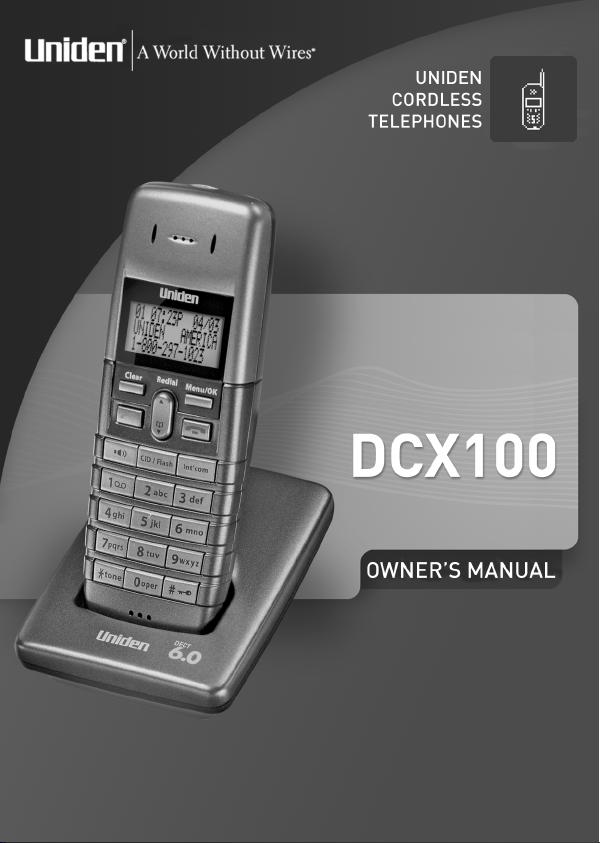
Page 2

Welcome
Congratulations on your purchase of the Uniden DCX100
accessory handset and charger. This expansion handset is
compatible with models in the following series: DECT1060,
DECT1060-2, DECT1080, and DECT1080-2.
You can place this fully featured cordless handset anywhere your
home has AC power.
Note: Illustrations in this manual are used for explanation
purposes. Some illustrations may differ from the
actual unit.
Accessibility
Uniden provides a customer service hotline for accessibility
questions. If you have a disability and need customer service
assistance or if you have any questions about how Uniden’s
products can accommodate persons with disabilities, please call
the accessibility voice/TTY line: 1-800-874-9314.
A representative is available to talk to you M-F, 8:00 am to 5:00
pm, CST. After hours, you can leave us a message, and we will
call you back. Information is also available on our website,
www.uniden.com, under the “Accessibility” link.
Important!
The DCX100 accessory handset will not operate until it is
registered to a Uniden main base. This manual describes how to
set up your new accessory handset; for more detailed instructions
on operating your new handset, please refer to the manual
supplied with your base.
Uniden®is a registered trademark of Uniden America Corporation.
[1]
Page 3
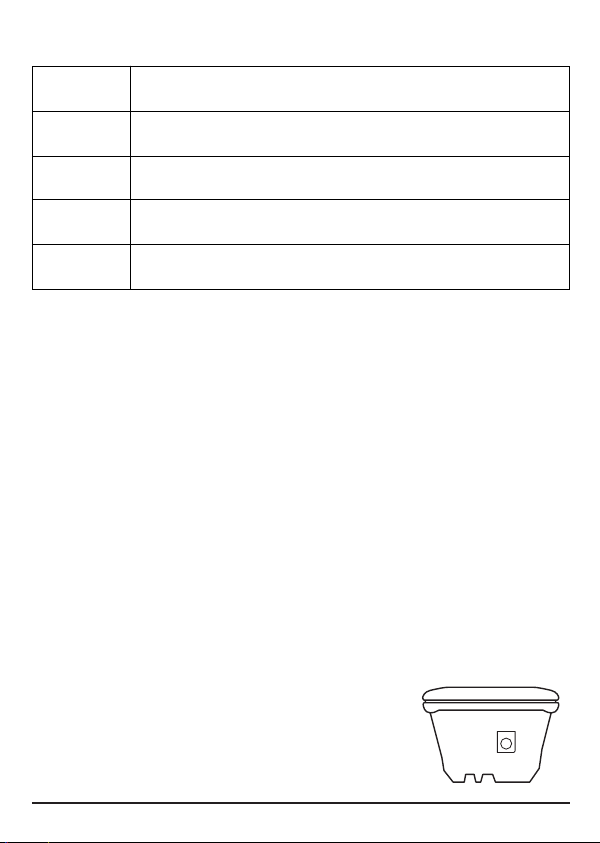
Terminology Used in this Manual
Base
Charger
Accessory
Handset
Standby
Talk
The main part of the phone that connects to your phone
line and lets you make and receive calls.
A cradle that charges an accessory handset. It connects to
power but not to a phone line.
A handset that works with an expandable phone base.
Accessory handsets must be registered to a base.
The handset is not in use. If it is off the cradle, no line has
been activated. No dial tone is present.
A telephone line has been activated on the handset
enabling a dial tone.
Checking the Package Contents
Make sure your package contains the following items. If any items
are missing or damaged, contact our Customer Service Hotline.
See page 10 for contact information.
• Cordless Handset
• Charging Cradle
• AC Adapter, model # AD-0005
(Input: 120V AC 60 Hz / Output: 9V DC 210 mA)
• Rechargeable NiMH Battery Pack, model # BT-1002
(Capacity: 800 mAh, 2.4V)
• Printed Material
Installing Your Accessory Handset
Follow these steps to get your new handset ready to use.
Step 1: Connect the Charger
1 Connect the AC adapter (AD-0005) to the
DC IN jack and to a standard 120V AC
wall outlet.
2 Set the charger on a desk or tabletop.
[2]
Page 4

• Use only the supplied AC adapter (AD-0005). Do not
use other AC adapters.
• Place the charger close to the AC outlet so that you can
unplug the AC adapter easily.
Step 2: Install the Batteries and charge your
new handset for 15-20 hours
1 Remove the battery compartment cover. Press down on the
semi-circle indent and slide the cover off.
2 Charge the battery for 15-20 hours before using. To charge the
batteries, place the handset on the charger. While charging,
the symbol scrolls. When the battery is fully charged and the
phone is off the cradle, all the bars of the battery symbol will
be filled. If the symbol does not appear, reposition the handset
in the charger, ensuring that the charging points contact.
NOTE: Once your handset is fully charged, your phone is
designed for the charge LED to turn off for approximately
4 seconds during the following instances:
1) just after reaching a full charge
2) 1 minute after reaching a full charge
3) every 5 minutes after reaching a full charge
To alleviate the charge LED from blinking on the charger
base, you can simply remove the handset from the
charging cradle.
You may also select to leave the handset in the cradle
which will not damage the unit. Once fully charged, you
may notice the charge LED light will turn off for 4 seconds
every 5 minutes. This is normal operation and does not
mean your unit is defective.
[3]
Page 5

• Use only the Uniden battery supplied with your phone.
• Recharge your handset on a regular basis by returning
the handset to the charger after each phone call.
Step 3: Register the Handset
YOU NEED TO REGISTER THE DCX100 TO THE MAIN BASE
BEFORE USE!
For Main Base Models DECT1060/DECT1060-2/DECT1080/
DECT1080-2. When you register a new handset to your base,
you will be asked to enter the base PIN code. The pre-set PIN
code is 0000. If you wish, you can change this code, see owner's
manual for detailed instruction. Before registering, make sure that
you have the base and handset in front of you. Also, make sure all
handsets and the base are in standby mode.
On the handset you want to register:
1 Press to access the main menu.
2 Press up or down key until “
press .
Press or to display “
Press or to select your base number and press .
Add.Settings
Register
” and press .
” is displayed and
On your original base:
Press and hold Find HS for approx. 3 seconds. You are now in
‘registration mode’.
If the base already has the maximum number of handsets (6)
registered to it, you will need to de-register one of the existing
handsets before you can register the new handset.
See the section on the next page for de-registering handsets.
[4]
Page 6

On the handset you want to register:
Enter the base PIN code. Pre-set base PIN code is 0000.
You will hear a confirmation tone when registration is complete.
When in standby mode, the new handset number will be
displayed. The handset will automatically be allocated with the
next available handset number.
If registration is unsuccessful, the display will show Not Registered
and you will need to follow the registration procedure again.
De-register a Handset or a Base
If you have more than one handset registered to your base or
more than one base registered to your handset(s), you can deregister both the handset from the base or the base from the
handset. Before deregistering, make sure all handsets and the
base are in standby mode.
1 Press to access the main menu.
2 Press or until
3 Press or to display
4 Press or to select
5 Press or to display the handset or base you want to
de-register and press .
6 Press or to select
If the handset has been registered to the base successfully,
you will hear a confirmation tone.
7 Press to exit and return to standby.
• You can register a handset to up to 4 bases, e.g. one at
work and one at home, and switch between them.
Add. Settings
Handset
Yes
is displayed and press .
Deregister
and press .
[5]
and press .
or
Base
and press .
Page 7

Using Your Accessory Handset
Now that your new handset is registered, it can perform all the
same functions as the handsets originally included with your phone.
With your new handset, you can
• Transfer calls between handsets
• Hold conference calls
• Access the integrated answering device or voice mail using a
handset
See the owner's manual that came with your main base for
complete instructions on operating your new expanded phone.
Battery Information
Low battery alert
If the symbol is displayed on the handset,
appears and you hear the low battery tone, you will need to
recharge your handset. We recommend that you place the
handset back on the charger in-between use to ensure that it is
always fully charged.
Cleaning the battery charging contacts
To maintain a good charge, clean the charging
contacts on the handset once a month. Dampen
a cloth with plain water. Gently rub the damp
cloth over the charging contacts until all visible
dirt is removed. Dry the contacts thoroughly
before returning the handset to the cradle.
Charge Battery
Caution: Do not use paint thinner, benzene, alcohol, or other
chemical products. Doing so may discolor the surface of the
telephone and damage the finish.
[6]
Page 8

Quick Guide
Function
Make a call
Pre-dialing a call
Adjust earpiece volume
End a call
Receive a call
Redial
Privacy
Store phonebook number
Button press
, enter number.
Enter number, .
During a call, or .
or place handset on
base/charger.
Phone rings, .
then or to display number,
.
During a call, and select
repeat the same step to select “
Mute
” to resume a call.
then , select
enter name, , enter number, .
Select
Tone
, , then select
.
New Entry
Mute
Un
, ,
Save
,
,
Dial phonebook number
then or , .
[7]
Page 9

Handset ringer melody
then or to
Audio Setting
Press or to
, .
Ringer Type
then
.
Press or to select
Internal, Paging, Alarm
Appointment
.
External
, or
,
Press or to select the melody,
.
Make internal call
then or to select internal
handset number, or .
Turn handset on/off
Press and hold .
The FCC Wants You To Know
Changes or modifications to this product not expressly approved by Uniden, or
operation of this product in any way other than as detailed by the owner’s manual,
could void your authority to operate this product.
This device complies with part 15 of the FCC rules. Operation is subject to the
following two conditions: (1) This device may not cause harmful interference, and (2)
This device must accept any interference received, including interference that may
cause undesired operation. Privacy of communications may not be ensured when
using this phone.
To insure the safety of users, the FCC has established criteria for the amount of radio
frequency energy various products may produce depending on their intended usage.
This product has been tested and found to comply with the FCC’s exposure criteria.
For body worn operation, the FCC RF exposure guidelines were also met when used
with the Uniden accessories supplied or designed for this product. Use of other
accessories may not ensure compliance with FCC RF exposure guidelines and
should be avoided. This handset and its antenna must not be co-located or operated
in conjunction with any other antenna or transmitter.
[8]
Page 10

One Year Limited Warranty
Important: Evidence of original purchase is required for warranty service.
WARRANTOR: UNIDEN AMERICA CORPORATION (“Uniden”) ELEMENTS OF
WARRANTY: Uniden warrants, for one year, to the original retail owner, this Uniden
Product to be free from defects in materials and craftsmanship with only the
limitations or exclusions set out below.
WARRANTY DURATION: This warranty to the original user shall terminate and be of
no further effect 12 months after the date of original retail sale. The warranty is invalid
if the Product is (A) damaged or not maintained as reasonable or necessary, (B)
modified, altered, or used as part of any conversion kits, subassemblies, or any
configurations not sold by Uniden, (C) improperly installed, (D) serviced or repaired
by someone other than an authorized Uniden service center for a defect or
malfunction covered by this warranty, (E) used in any conjunction with equipment or
parts or as part of any system not manufactured by Uniden, or (F) installed or
programmed by anyone other than as detailed by the owner’s manual for this
product.
STATEMENT OF REMEDY: In the event that the product does not conform to this
warranty at any time while this warranty is in effect, warrantor will either, at its option,
repair or replace the defective unit and return it to you without charge for parts,
service, or any other cost (except shipping and handling) incurred by warrantor or its
representatives in connection with the performance of this warranty. Warrantor, at its
option, may replace the unit with a new or refurbished unit. THE LIMITED
WARRANTY SET FORTH ABOVE IS THE SOLE AND ENTIRE WARRANTY
PERTAINING TO THE PRODUCT AND IS IN LIEU OF AND EXCLUDES ALL
OTHER WARRANTIES OF ANY NATURE WHATSOEVER, WHETHER EXPRESS,
IMPLIED OR ARISING BY OPERATION OF LAW, INCLUDING, BUT NOT LIMITED
TO ANY IMPLIED WARRANTIES OF MERCHANTABILITY OR FITNESS FOR A
PARTICULAR PURPOSE. THIS WARRANTY DOES NOT COVER OR PROVIDE
FOR THE REIMBURSEMENT OR PAYMENT OF INCIDENTAL OR
CONSEQUENTIAL DAMAGES. Some states do not allow this exclusion or limitation
of incidental or consequential damages so the above limitation or exclusion may not
apply to you.
LEGAL REMEDIES: This warranty gives you specific legal rights, and you may also
have other rights which vary from state to state. This warranty is void outside the
United States of America and Canada. PROCEDURE FOR OBTAINING
PERFORMANCE OF WARRANTY: If, after following the instructions in the owner’s
manual you are certain that the Product is defective, pack the Product carefully
(preferably in its original packaging). Disconnect the battery from the Product and
separately secure the battery in its own separate packaging within the shipping
carton. The Product should include all parts and accessories originally packaged with
the Product. Include evidence of original purchase and a note describing the defect
that has caused you to return it. The Product should be shipped freight prepaid, by
traceable means, to warrantor at:
Uniden America Service
4700 Amon Carter Blvd.
Fort Worth, TX 76155
[9]
Page 11

At Uniden, we’ll take care of you!
Thank you for purchasing a Uniden product. if you have any
questions or problems, please do not return this product to the
place of purchase.
Having
trouble?
Our customer care specialists are here to help you!
Visit our website at www.uniden.com or call our Customer
Service Hotline at 1-800-297-1023, Monday through Friday,
7 AM to 7 PM or Saturday/Sunday, 9 AM to 5 PM, CST.
The Customer Service Hotline is closed on holidays.
Need a
part?
To order headsets, additional handsets, replacement
batteries, or other accessories, visit our website at
www.uniden.com or call 1-800-554-3988, Monday through
Friday, 8 AM to 5 PM, CST.
Help for our
customers
with special
If you need special assistance due to a disability or have
questions on the accessibility features of this product,
please call 1-800-874-9314 (voice or TTY).
needs
May be covered under one or more of the following U.S. patents:
4,797,916 5,381,460 5,426,690 5,434,905 5,491,745 5,493,605
5,533,010 5,574,727 5,581,598 5,650,790 5,660,269 5,661,780
5,663,981 5,671,248 5,696,471 5,717,312 5,732,355 5,754,407
5,758,289 5,768,345 5,787,356 5,794,152 5,801,466 5,825,161
5,864,619 5,893,034 5,912,968 5,915,227 5,929,598 5,930,720
5,960,358 5,987,330 6,044,281 6,070,082 6,125,277 6,253,088
6,314,278 6,418,209 6,618,015 6,671,315 6,714,630 6,782,098
6,788,920 6,788,953 6,839,550 6,889,184 6,901,271 6,907,094
6,914,940 6,953,118
Other patents pending.
[10]
Page 12

UUZZ01499BA(0)
