Page 1
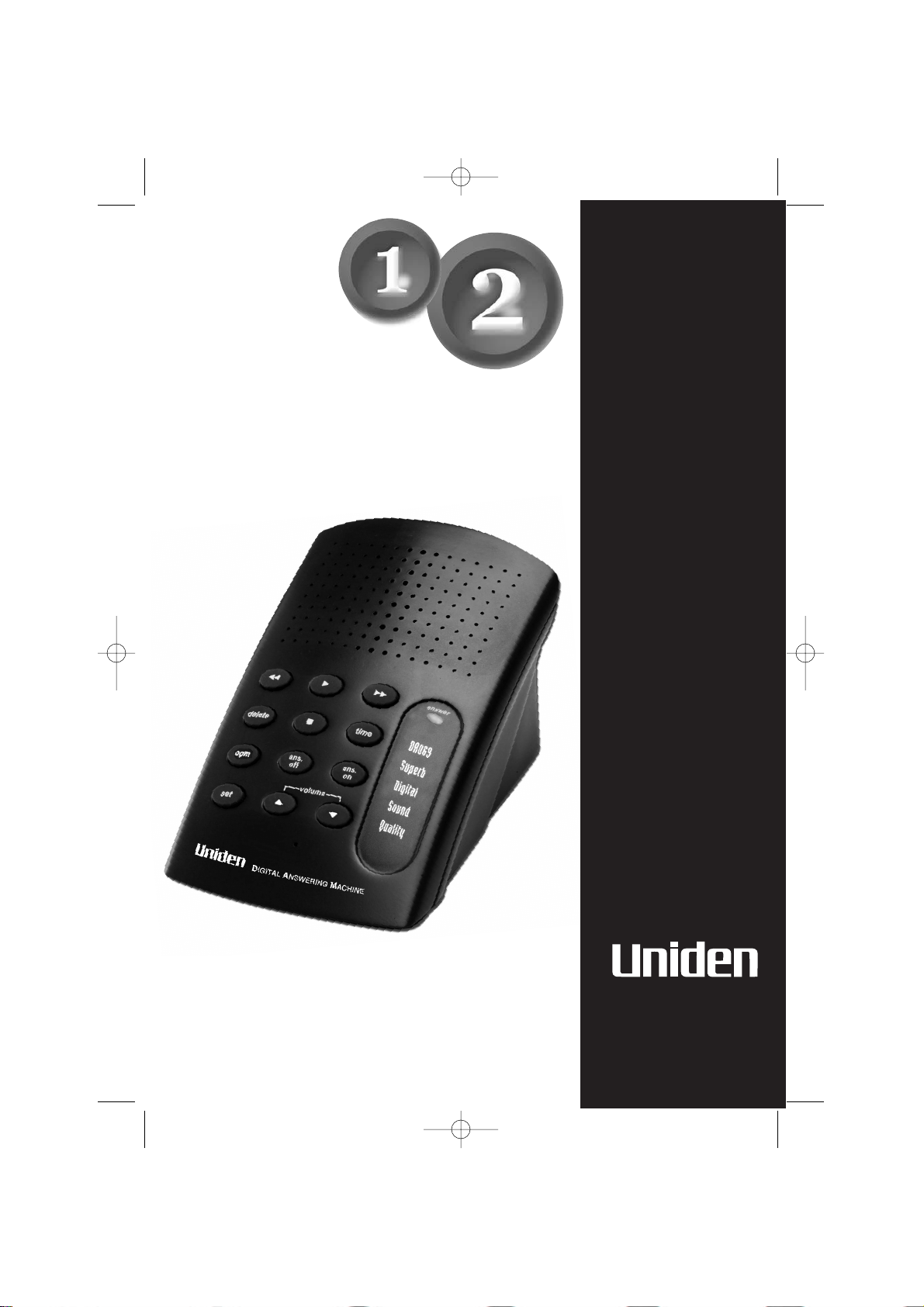
DA
069
Digital
Answering
Machine
START GUIDE
QUICK
Here!
Quick Reference Guide
Start
Start
Here!
Quick Start Guide - next page ...
DA069 V4 Qk 5/17/02 2:40 PM Page 1
Page 2
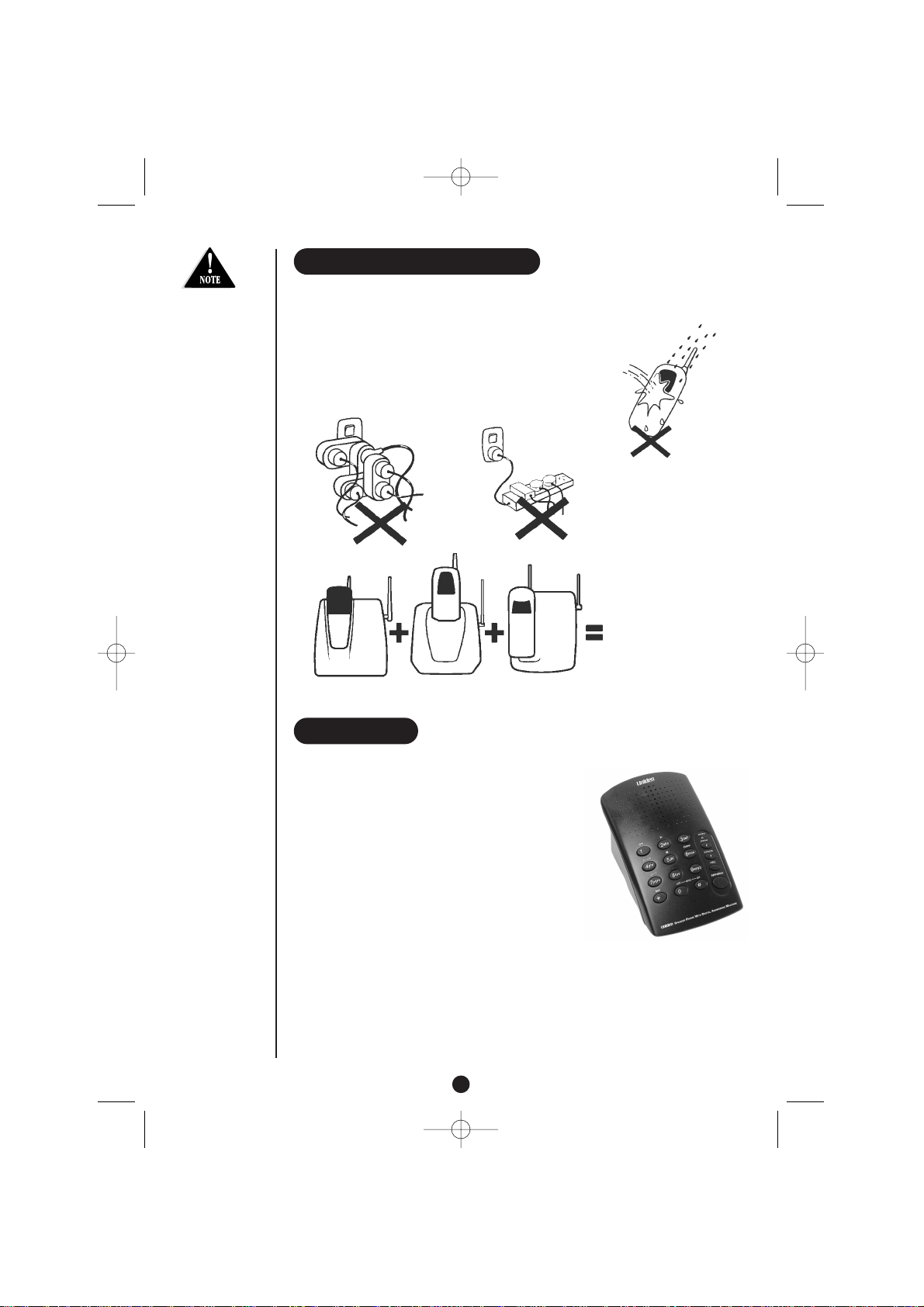
Please do not
attempt to
unplug any
appliance
during an
electrical storm.
INSTALLATION & SAFETY
Choosing the best location for your Answer Machine
When choosing a location for your Answer Machine there are a number of appliances
the Answer Machine should not be near, and area’s you should avoid.
DON T overload the
power outlet.
AVOID multi power
boards
AVOID -
connecting
more than
3
phones as ringing
may be impaired
AVOID Moisture
FEATURES
Your Answer Machine’s Features Include:
Superb Digital Record Quality
10 Minutes Digital Record Time
Day & Time Stamp (default off)
Programmable Remote Operation Security Code
Call Screening
Memory Backup
Adjustable Ring Number / Volume
Toll Saver
Room Monitor
Answer
Call / Message Counter
Delete
Remote Access
Phone Pick-Up Detection
Fast Message Playback
i
DA069 V4 Qk 5/17/02 2:40 PM Page 2
Page 3
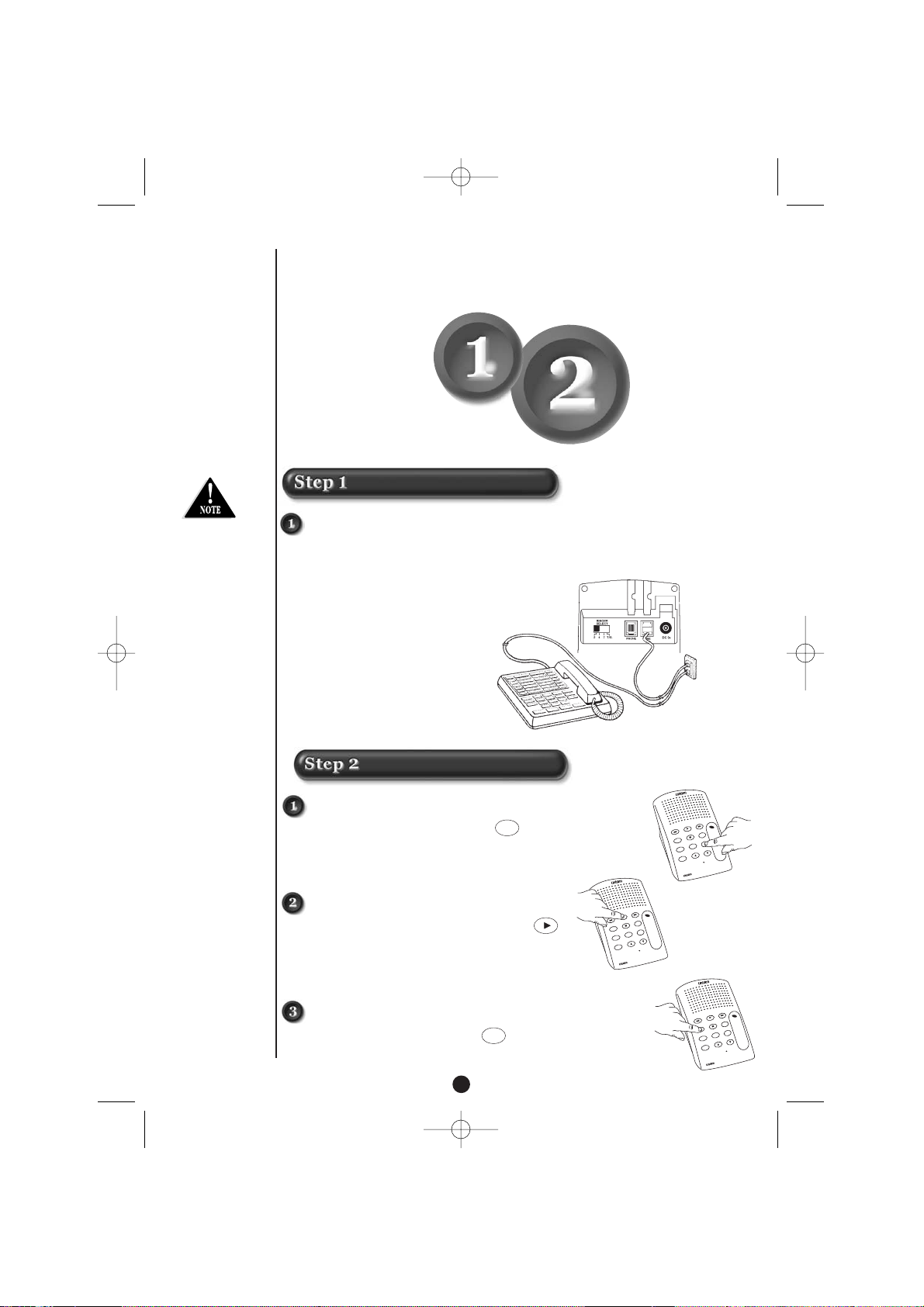
This page is a very condensed version of your owners manual. It is designed to allow
you to get your Answer Machine installed and operating as quickly as possible - however
it does not attempt to explain any of the advanced features of your Answer Machine.
Here!
Quick Reference Guide
Start
Start
Here!
Installation
Plug the AC Adaptor cord into the Answer Machine and then into a 240v AC Outlet.
Connecting the Answer Machine to the telephone line
Plug one end of the supplied Telephone cord
into the jack on the back
of the Answer Machine labelled “line”.
Then plug the cords other end into a
telephone socket.
Use only the
Uniden AC
Adaptor supplied
with this unit
and make sure it
is switched on
at all times
Setting the Answer Machine to answer calls
To turn on the Answer Machine press once.
The red “Answer-on” indicator lights up.
Playing Messages
To play all the messages (old and new), press .
Deleting Messages
To delete a specific message, press once while
the message is playing.
Bottom of
Answer Machine
ii
DA069 V4 Qk 5/17/02 2:40 PM Page 3
Using Your Answer Machine
ans
on
delete
answer
DA069
time
Superb
delete
ans
Digital
on
ans
off
Sound
ogm 1
volume
Quality
set
ACHINE
M
NSWERING
A
IGITAL
D
answer
DA069
time
Superb
delete
ans
Digital
on
ans
off
Sound
ogm 1
volume
Quality
set
ACHINE
M
NSWERING
A
IGITAL
D
answer
DA069
time
Superb
delete
ans
Digital
on
ans
off
Sound
ogm 1
volume
Quality
set
ACHINE
M
NSWERING
A
IGITAL
D
Page 4
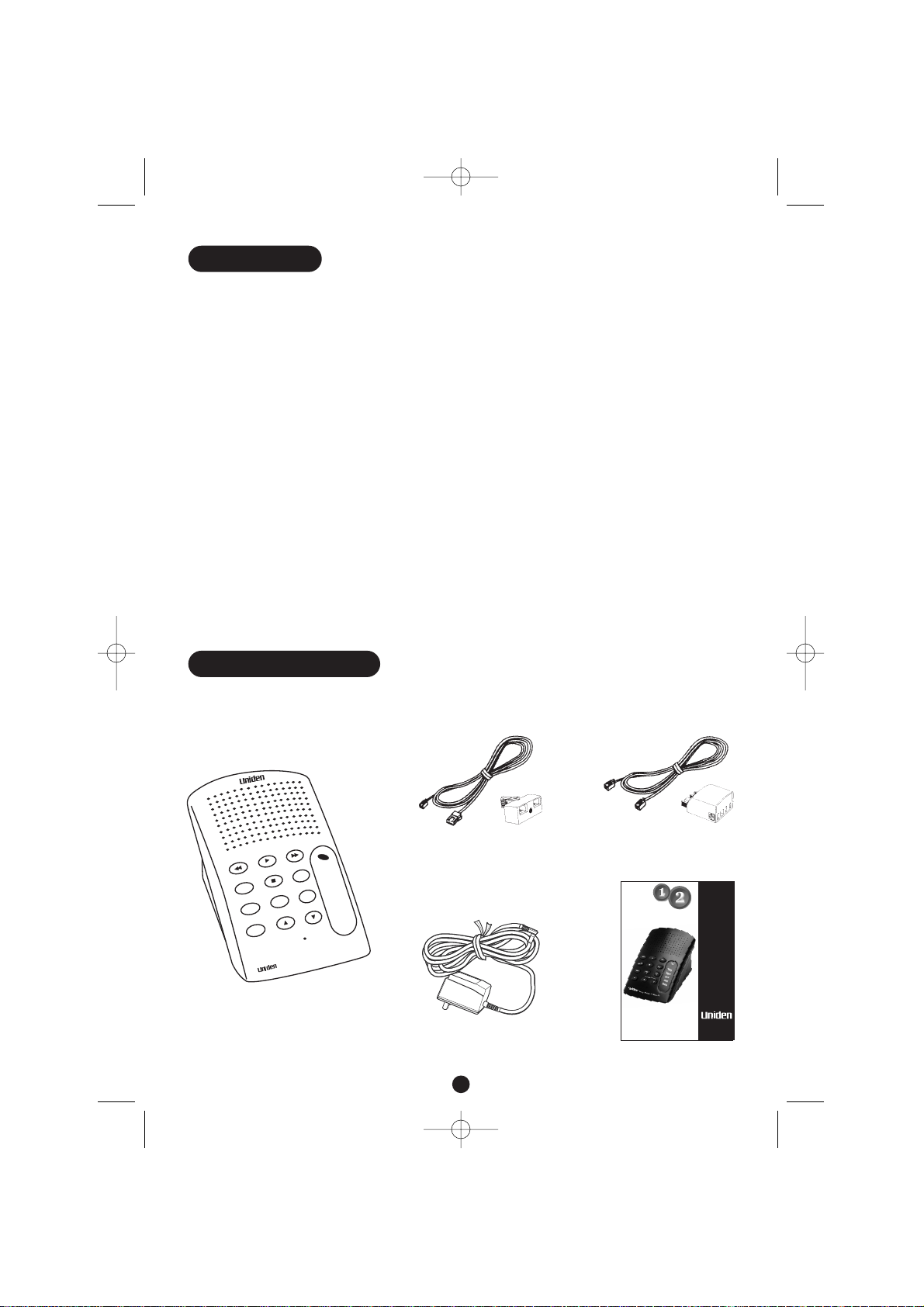
CONTENTS
Installation & Safety, Features ..........................................................................................................................i
QuickStart Guide ....................................................................................................................................................ii
Contents, Parts Checklist ..................................................................................................................................iii
Functions ..................................................................................................................................................................1
Installation ...............................................................................................................................................................2
Preparation .........................................................................................................................................................2-3
Recording the Outgoing Message....................................................................................................................2
Setting the Day and Time................................................................................................................................3
Setting the Number of Rings...........................................................................................................................3
Adjusting the Volume ......................................................................................................................................3
Basic Operation ......................................................................................................................................................4
Turning the Answer Machine on ....................................................................................................................4
Playing Messages ............................................................................................................................................4
Deleting Messages ...........................................................................................................................................5
Remote Operation..................................................................................................................................................5
Remote Commands .........................................................................................................................................6
Trouble Shooting ...................................................................................................................................................7
Warranty .................................................................................................................................................Back Cover
PARTS CHECKLIST
If any of these items are missing or damaged, please contact the place of
purchase.
AC Adapter
DA069 Answer machine
Telephone Cord and
Splitter for New Zealand
Telephone Cord and
Splitter for Australia
or
Operating Guide
Other printed materials
DA
069
Digital
Answering
Machine
START GUIDE
QUICK
Here!
Quick Reference Guide
Start
Start
Here!
Quick Start Guide - next page ...
iii
DA069 V4 Qk 5/17/02 2:40 PM Page 4
delete
ogm 1
set
answer
DA069
time
Superb
ans
Digital
on
ans
off
IGITAL
D
volume
A
NSWERING
Sound
Quality
ACHINE
M
Page 5

FUNCTIONS
01. Play: Plays messages.
22. Repeat: Repeat the current message.
23. Delete: Used to delete one or all messages.
24. Outgoing Message: Used to record the outgoing message (OGM).
25. Set: Confirms requested settings.
26. Skip: Skips to next message or if held down speeds up during playback.
27. Message Light: The Red light lets you know if you have new messages and
whether your Answer Machine is on or off.
28. Time: Sets the time/date.
29. Stop: Stops message playback.
10. Answer on/off: Switches Answer Machine between answer on and answer off.
11. Volume: Used to adjust the volume up or down.
12. Microphone: Used for recording outgoing message (OGM).
delete
ogm
set
volume
answer
time
ans
off
ans
on
DA069
Superb
Digital
Sound
Quality
1
2
3
9
4
5
10
6
7
8
11
12
1
DA069 V4 Qk 5/17/02 2:40 PM Page 5
Page 6

INSTALLATION
Connecting Power
1. Plug the AC Adaptor into the power socket at the rear of the Answer Machine.
2. Then plug the other end into your mains socket.
PREPARATION
Recording the Outgoing Message
To record the outgoing message (OGM) the caller hears when the Answer Machine
answers a call.
1. To record the OGM message, hold down until the
Answer Machine beeps.
2. Speak in a normal voice about 20cm (8 inches) away
from the microphone (located on the front of
the Answer Machine).
3. When you finish recording, press .
The Answer Machine automatically plays back the
outgoing message.
If no outgoing OGM is recorded when you press ,
“You have no announcement one” is announced.
To play back your outgoing OGM message at any time,
press , the Answer Machine
beeps and the outgoing message plays.
To record a new outgoing message simply follow
the above instructions.
Your old message will instantly be deleted.
ogm
ogm
delete
ogm 1
set
volume
answer
time
ans
off
ans
on
D
IGITAL
A
NSWERING
M
ACHINE
DA069
Superb
Digital
Sound
Quality
Use only the
Uniden AC
Adaptor supplied
with this Uniden
DA069 Digital
Telephone
Answering
Machine.
Do not tell the
callers that you
are not at home.
Instead say that
you cannot come
to the phone
right now.
ogm
delete
ogm 1
set
volume
answer
time
ans
off
ans
on
D
IGITAL
A
NSWERING
M
ACHINE
DA069
Superb
Digital
Sound
Quality
2
DA069 V4 Qk 5/17/02 2:40 PM Page 6
Page 7

Setting the Number of Rings
The ring select switch on the bottom of the Answer Machine controls how long the Answer
Machine waits before it answers a call. Slide the switch to the desired position.
2 The Answer Machine answers after two rings.
4 The Answer Machine answers after four rings.
7 The Answer Machine answers after seven rings.
T.S. (Toll Saver)
- When you call your Answer Machine from a remote location to
check messages, if there are new messages, the Answer Machine answers after two rings.
Otherwise, the Answer Machine answers after four rings. This helps you avoid unnecessary
toll charges when calling by long distance to check your messages. If you hear more than
two rings, you know you can hang up because the Answer Machine has no
new messages.
Adjusting the Volume
Use the and to adjust the speaker volume up or down.
Hold down until it beeps then use or to adjust the ring volume.
Press to store the new setting.
RINGER
SELECT
2 4 7 T/S.
set
Setting the Day and Time
1. Press and hold down button until the
Answer Machine announces the day of the week.
2. Press or repeatedly until the day of
the week is announced.
3. Press . The preset hour is announced.
4. Press or repeatedly until the desired hour
is announced.
5. Press . The preset minute is announced.
6. Press or repeatedly until the desired minute is announced.
7. Press to store the the settings. The Answer Machine announces the day and time
then beeps.
To check the current day/time at any time, press once.
time
time
time
time
time
delete
ogm 1
set
volume
answer
time
ans
off
ans
on
D
IGITAL
A
NSWERING
M
ACHINE
DA069
Superb
Digital
Sound
Quality
3
DA069 V4 Qk 5/17/02 2:40 PM Page 7
Page 8

SETTING THE ANSWER MACHINE TO ANSWER CALLS
To Turn the Answer Machine On
To turn on the Answer Machine and set it to answer calls and record messages, press once.
“Answer-on”, is announced, then beeps once and plays the outgoing message.
The red “Answer-on” indicator lights up. The Answer Machine is now set to answer calls
To Turn The Answer Machine Off
To turn off the Answer Machine press again.
“Answer off”, is announced, then beeps and the red “Answer-on” indicator turns off.
Screening Calls
To screen calls, let the Answer Machine answer them, then listen to the caller’s message
through the Answer Machine speaker. If you decide to answer the call, pick up any phone on
the same line and talk.
Playing Messages
If there are new messages, the red “answer on” indicator flashes, the number of flashes
equals the number of messages.
To play all the messages (old and new), press . The number of messages recorded is
announced, each message number and the day and time the message was recorded and
then plays the message.
Playing New Messages Only
To play only new messages, hold
down for 2 seconds.
(If there are no new messages stored,
the Answer Machine announces “You have no
new messages:”).
ans
on
ans
off
When a message is
being left, the
message is heard
through the
speaker. This
cannot be
turned off.
The Day and Time
will only be
announced if it
has been set. Refer
pg.3 for setting
instructions
delete
ogm 1
set
volume
answer
time
ans
off
ans
on
D
IGITAL
A
NSWERING
M
ACHINE
DA069
Superb
Digital
Sound
Quality
delete
ogm 1
set
volume
answer
time
ans
off
ans
on
D
IGITAL
A
NSWERING
M
ACHINE
DA069
Superb
Digital
Sound
Quality
4
DA069 V4 Qk 5/17/02 2:40 PM Page 8
Page 9

After all messages have played, “End of message(s)” is announced.
To replay a message while you are listening to it, press once . The current message
starts again from the beginning.
To return to a previous message hold down until it beeps. Release button to play the
message.
To play the message at a faster speed, hold down
Release button to resume play at normal speed.
To skip to the next message during playback, press once.
The next recorded message plays.
Deleting Messages
To delete a specific message, press once
while the message is playing.
The Answer Machine beeps once while the message
is playing and deletes the current message, then plays the next.
To delete all messages, hold down when playback has finished.
The Answer Machine announces “Erase message(s)”, then sounds a long beep.
REMOTE OPERATION
Call Your Telephone From Any Remote Location Using A
Touchtone Phone
When you hear the OGM, enter your security code (915- factory default).
After the Answer Machine beeps once to verify you entered the code correctly, enter the
number(s) for the function(s) you want the Answer Machine to perform.
(Functions list on page 6)
Changing The Remote Operation Security Code
The remote operation security code is preset to 915, but you can change it by following
these steps.
1. Hold down until the Answer Machine beeps once.
2. Press and the security code “915” is announced, then it announces the first digit “9”.
3. Repeatedly press or to set the first digit, then press .
The Answer Machine announces the second digit “1”.
4. Press or to set the second digit, then press .
5. Press or to set the third digit, then press .
The Answer Machine sounds a long beep and announces the new security code.
delete
delete
delete
ogm 1
set
volume
answer
time
ans
off
ans
on
D
IGITAL
A
NSWERING
M
ACHINE
DA069
Superb
Digital
Sound
Quality
The Answer
Machine does not
delete messages
that have not been
played to the end.
If you have
messages that have
not been played,
the Answer
Machine sounds
four beeps.
Be sure to set each
digit within 8 seconds. Otherwise,
you must start over
from Step 1.
set
5
set
set
set
DA069 V4 Qk 5/17/02 2:40 PM Page 9
Page 10

REMOTE COMMANDS
Press To
0 Turn the Answer Machine off. The Answer Machine beeps and announces
“Answer Off”.
2 Play all messages. If no message is recorded, “You have no messages” is
announced.
3 Play new messages. When new messages are recorded, the Answer Machine
announces the number of new messages before playback. If no new message
is recorded, “You have no new messages” is announced.
4 Monitor the room where the Answer Machine is installed. The room is
monitored for 20 seconds. Press 4 again for another 20 seconds. You
can repeat this for as long as you like.
5 Delete all messages (except new messages). Press 1 after the Answer
Machine announce “Erase messages”, then the Answer Machine beeps.
6 Stop playback and message recording.
7 Record a memo.
8 Change OGM. After the Answer Machine beeps, begin your new OGM.
When you finish, press 6 . The Answer Machine beeps and replays.
8 Play OGM. If no OGM is recorded, “You have no announcement one”
is announced.
Disconnect Line
Skip the OGM Message
After you press 2 or 3 to play messages:
Press To
1 Replay the previous message
3 Skip to the next message
4 Replay the current message
5 Delete the current message
6 Stop message playback.
If the Answer
Machine is turned
off, Remote Access
Features are not
available.
#
Be sure to set each
digit within 8 seconds. Otherwise,
you must start over
from Step 1.
6
2
1
0
DA069 V4 Qk 5/17/02 2:40 PM Page 10
Page 11

TROUBLE SHOOTING
If your Answer Machine is not performing to your expectations, please try these simple steps
first before calling Uniden customer service.
SUGGESTION
• Make sure the telephone line cord is plugged in.
• Make sure that the AC Adaptor is plugged in.
• Make sure the Answer Machine is turned on.
• There has been a power failure.
• The memory may be full. Delete some or all of the
saved messages.
• The incoming messages may be too long.
• The memory may be full.
• Delete some or all of the saved messages
• Adjust the volume control.
Refer page 3
• The memory may be full. Delete some or all of the
saved messages.
• Make sure you’re using the correct PIN number.
• Remote features cannot be accessed if Answer Machine is
turned off.
PROBLEM
Answering system
does not work
Answering System
does not answer
after 3 rings
Messages are
incomplete
No sound on the
base unit speaker
during call
monitoring or
message playback
Cannot record
outgoing message
(OGM)
Cannot access
remote call-in
features from
another
touch-tone phone
7
DA069 V4 Qk 5/17/02 2:40 PM Page 11
Page 12

© 2002 Uniden Australia Pty Limited
Uniden New Zealand Limited
THANK YOU
FOR PURCHASING A UNIDEN PHONE!
WARRANTY
One Year Limited Warranty
Important: Evidence of original purchase is required for warranty service.
Warrantor: Uniden Australia Pty Limited A.B.N. 58 001 865 498
Uniden New Zealand Limited
ELEMENT OF WARRANTY: Uniden warrants to the original retail owner for the duration
of this warranty, its DA069 (herein after referred to as the Product), to be free from defects in
materials and craftsmanship with only the limitations or exclusions set out below.
WARRANTY DURATION: This warranty to the original retail owner only, shall terminate
and be of no further effect 12 months after the date of original retail sale. This warranty will
be deemed invalid if the product is; (A) Damaged or not maintained as reasonable and necessary, (B) Modified, altered or used as part of any conversion kits, subassemblies, or any
configurations not sold by Uniden, (C) Improperly installed, (D) Repaired by someone other
than an authorised Uniden Repair Agent for a defect or malfunction covered by this warranty, (E) Used in conjunction with any equipment or parts or as part of a system not manufactured by Uniden, (F) Warranty is only valid in original country of purchase.
PARTS COVERED: This warranty covers for one (1) year, the Answer Machine only. All
accessories (AC Adaptor etc)are covered for 90 days only.
STATEMENT OF REMEDY: In the event that the product does not conform to this warranty at any time while this warranty is in effect, the warrantor at its discretion, will repair
the defect or replace the product and return it to you without charge for parts or service.
THIS WARRANTY DOES NOT COVER OR PROVIDE FOR THE REIMBURSEMENT OR PAYMENT OF INCIDENTAL OR CONSEQUENTIAL DAMAGES. THIS GUARANTEE IS IN ADDITION TO AND DOES NOT IN ANY WAY AFFECT YOUR RIGHTS UNDER THE CONSUMER
GUARANTEE ACT.
PROCEDURE FOR OBTAINING PERFORMANCE OR WARRANTY: In the event that
the product does not conform to this warranty, the Product should be shipped or delivered,
freight pre-paid, with evidence of original purchase (eg. a copy of the sales docket), to the
warrantor at:
UNIDEN AUSTRALIA PTY LIMITED UNIDEN NEW ZEALAND LIMITED
SERVICE DIVISION SERVICE DIVISION
345 Princes Highway, 150 Harris Road,
Rockdale NSW 2216 East Tamaki, Auckland
Ph (02) 9599 3355 Fx (02) 9599 3278 Ph (9) 273 8383 Fx (9) 274 4253
Toll Free 1300 366 895 Toll Free 0800 4 UNIDEN
4 864 336
www.uniden.com.au www.uniden.co.nz
Customers in other States should ship or deliver the Product freight pre-paid to their nearest
Uniden Authorised Repair Centre (Contact Uniden for the nearest Warranty Agent to you).
13
DA069 V4 Qk 5/17/02 2:40 PM Page 12
