Page 1

BTS150
High Denition
Bluetooth® Speaker
For more exciting new products please visit our website:
Australia: www.uniden.com.au
New Zealand: www.uniden.co.nz
Page 2

Important Safety Instructions
Do not use this product near water, for example, near a bath tub, wash bowl, kitchen sink or laundry tub, in a wet •
basement or near a swimming pool.
Do not use this product while driving. •
Use only the power cord and batteries indicated in this manual. Do not expose the battery (or the device) to ames or •
dispose of it in a re: the battery may explode. Check with local authorities for possible battery disposal instructions.
Do not disassemble, modify, or attempt to repair any component of this product. •
Check the laws and regulations on the use of mobile phones and hands-free equipment in the areas where you drive. •
Always give full attention to driving and pull o the road and park before making or answering a call if driving conditions
require.
SAVE THESE INSTRUCTIONS!
2
Page 3

Table of Contents
Important Safety Instructions .................. 2
BTS150 HIGH-DEFINITION SPEAKER .........4
What’s in the Box? ....................................4
SET UP YOUR BTS150 SPEAKER ................. 5
Charge the Battery ...................................5
Turn on Your Speaker ..............................5
Pair Bluetooth Devices to
Your Speaker ..........................................6
GETTING TO KNOW THE BTS150 SPEAKER 7
BTS150 Top ..................................................7
BTS150 Back ................................................8
LEDs ...............................................................9
BTS150 SPEAKER OPERATION ................. 10
Basic Mobile Phone Operations ....... 10
Basic Music Operation .........................12
SPECIAL FEATURES ................................... 14
Play Music through a Wired
Connection ......................................... 14
TROUBLESHOOTING ................................. 15
SPECIFICATIONS .......................................17
Compatibility .......................................... 17
Two -Year Limited Warranty ...................... 18
3
Page 4

BTS150 HIGH-DEFINITION SPEAKER
Uniden’s BTS150 high-denition Bluetooth speaker provides clear stereo sound in a
compact, portable package. With Bluetooth V2.0 compatibility, the BTS150 pairs with
your mobile phone to become a speakerphone for hands free conversations. You can also
connect your music player (wired or wireless) for crisp, clear audio.
Bluetooth V2.0. •
Up to 2 Bluetooth devices can be paired with your speaker. •
Supporting A2DP/AVRCP/HFP/HSP proles. •
Portable •
Up to 5 hours of play from a fully-charged battery. •
Up to 33 ft (10 m). •
Call Waiting feature •
The BTS150 speaker is not a data storage device; do not attempt to copy les to it.
What’s in the Box?
BTS150 Speaker •
AC Adapter (E18-00774-01) with USB cable. •
4
Page 5
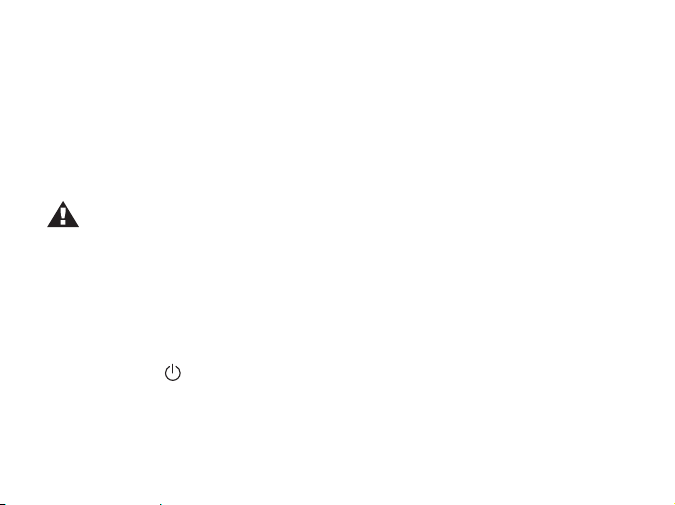
SET UP YOUR BTS150 SPEAKER
Charge the Battery
Slide the main power switch to the ON position (see page 8).1.
Insert the adapter’s mini USB connection into your speaker’s USB slot (see page 8).2.
Plug the adapter into your computer.3.
The LEDs ash blue while the battery is charging (charge time = 7.5 hours on a 4.
completely empty battery). The LEDs turn solid blue when the battery is fully charged.
Charge the battery fully before using the speaker.
Turn on Your Speaker
When you turn on your speaker for the rst time, it automatically goes into pairing mode.
The LEDs rapidly ash red and blue while in pairing mode. After you pair Bluetooth devices
to your speaker, the next time you turn it on it searches for these paired devices and then
moves into a standby state.
Slide the main power switch to the ON position.1.
Press and hold 2.
The LEDs ashes blue and red slowly while looking for Bluetooth devices. It remains 3.
steady on (blue) when Bluetooth devices are discovered; otherwise, it keeps ashing.
for at least 3 seconds. A “power on” tone sounds.
5
Page 6
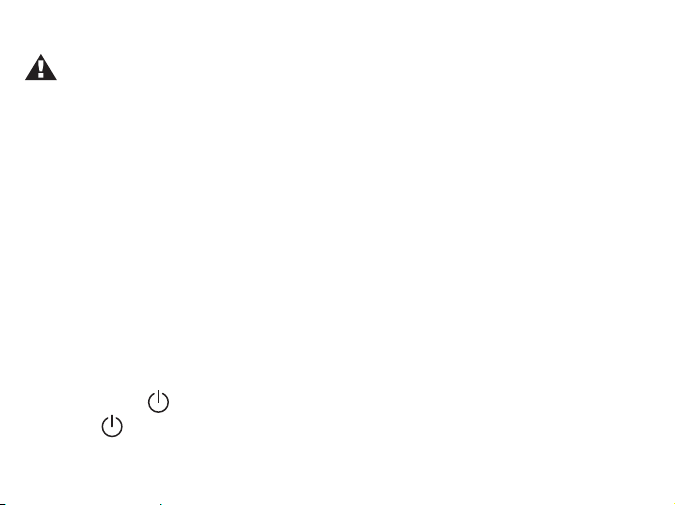
Pair Bluetooth Devices to Your Speaker
Make sure your speaker has been fully charged and is in pairing mode.
Pair First Bluetooth Device
Pair your rst Bluetooth device to your speaker when you turn your speaker on for the rst
time. Be sure your speaker is in pairing mode (see step 2-3 of ‘Pair Second Bluetooth Device’
below).
Select a Bluetooth V2.0 device (mobile phone or music player) to pair.1.
Select the 2. Searching mode on your Bluetooth device (refer to your Bluetooth device’s
owner’s manual for details if necessary).
Your Bluetooth device should nd 3. BTS150; select it and use 0000 for a pairing code if
necessary.
Verify that you are connected to your speaker. The Bluetooth LED moves to a steady ON 4.
state when pairing is complete.
Pair Second Bluetooth Device
When you want to pair the second Bluetooth device:
Turn on your speaker.1.
Press and hold 2.
Release 3.
Follow the same procedures for pairing your rst Bluetooth device (see above).4.
until your speaker beeps twice.
. The BTS150 is ready to pair.
6
Page 7

GETTING TO KNOW THE BTS150 SPEAKER
TALK/PLAY
POWER
FORWARD
UP
DOWN
REVERSE
LEDs (2)
BTS150 Top
Key name Icon Press to ...
Rewind or skip back in music.
Turn your BTS150 speaker on/o. •
Press and hold to register devices. •
Decrease the volume.
Fast forward or skip ahead in music.
REVERSE
POWER
DOWN
FORWARD
7
Page 8

Key name Icon Press to ...
Main Power
Switch
USB Charge
Port
3.5 mm
Audio In
Handle phone calls and play music. –
TALK/PLAY
Press and hold to register devices. –
NOTE: This key can also turn your BTS150 speaker on and o.
UP
Increase the volume.
BTS150 Back
Use this... To...
Main power switch turn main power on and o.
USB charge port connect your speaker to the AC adapter.
3.5 mm Audio In connect non-Bluetooth devices.
8
Page 9

LEDs
Two LEDs on the front of your speaker provide visual cues to dierent processes.
Color State Meaning
On Power is on.
Blue
Red
Blue and Red Flashing Pairing mode.
LED O Power is o.
Flashing
On Bluetooth is connected but the battery level is low.
Flashing Power almost gone and Bluetooth is not connected.
Slow ash - Battery is charging.
Fast ash - Lost Bluetooth connection.
9
Page 10

BTS150 SPEAKER OPERATION
When you want to turn on your speaker, remember to slide the main power switch to the
ON position.
Press and hold
The
and keys control the speaker’s volume level during mobile phone operation
and music playback. Press and release the keys to increase or decrease the volume level
one step at a time. Press and hold and to quickly raise and lower the volume levels.
Your speaker sounds an alert tone when it reaches the maximum upper and lower volume
levels.
Basic Mobile Phone Operations
When you have an incoming call, the speaker sounds an incoming call tone and the LEDs
ash blue. Both the speaker and your mobile phone may ring, depending on your mobile
phone settings.
To... Do this...
Answer an incoming call Press any key.
Reject an incoming call
End a call
10
for at least 3 seconds.
Press and hold
Press
.
.
Page 11

To... Do this...
Switch between your speaker
and your mobile phone
Redial the last incoming
number
Redial the last number dialed
Press and hold
From standby, press
From standby, press and hold
during an active call.
twice.
.
Call Waiting
You can receive call waiting notication when your mobile phone is paired to your speaker.
The
LED ashes and your speaker sounds an alert tone.
Your mobile phone must subscribe to Call Waiting service to use these features;
contact your telephone provider for more information.
11
Page 12

To... Do this...
Answer a call waiting call
and put rst call on hold
Switch between current
call and calls on hold
Answer a call waiting call
and hang up rst call
Press and release
and the second call is now active.
Press and release
and the call on hold is now active.
Press
now active.
; the rst call is ended and the call waiting call is
twice. The existing call is put on hold
twice. The current call is put on hold
Basic Music Operation
When you pair a Bluetooth music player to your speaker, you can control operation through
your speaker.
To... Do this...
.
.
.
Play music
Skip to the next track
Press
NOTE: When you stop or pause the music playback, the music resumes
at the same volume level after you press
Press
12
Page 13

To... Do this...
Fast forward
Skip to the previous
track
Rewind
Control the volume
Pause music
Stop playing music
Press and hold
Press
Press and hold
Press
Press
Press and hold
.
.
.
to increase or to decrease the volume.
while the music is playing.
while the music is playing.
13
Page 14

SPECIAL FEATURES
Play Music through a Wired Connection
You can still play music through your BTS150 speaker even if your music device is not
paired to your speaker. You can physically connect your music device to your speaker with a
3.5 mm minijack cable (not included).
Plug one end of the cable into your music device, just like you would a pair of 1.
headphones.
Plug the other end of the cable into your speaker’s 3.5 mm jack labeled 2.
Use your music device to start and control music playback and volume through your 3.
speaker.
The following restrictions apply when you are playing music through a wired connection:
If both a Bluetooth device and a wired device are connected to your speaker, the •
Bluetooth device will take priority over the wired device.
The BTS150 does not control the wired device; it only plays music through a wired •
connection.
If you are listening to music from the wired device and you press •
start playing music from the Bluetooth device if available.
AUDIO IN
, your speaker will
14
.
Page 15

TROUBLESHOOTING
If this happens... Try this...
Disconnection due to Out of
Range
No “Beep” sound after
disconnection of A2DP HFP
Sound is not clear or there is
no sound at all
Music won’t play on the
BTS150
Move back into connection range and:
NOTE: The speaker automatically connects to the last device
connected. If you need to reconnect to the rst device that
was connected, power o and back on.
Press
successfully.
Turn your speaker o and back on to reconnect to –
your Bluetooth device.
Press –
Turn your speaker o and then back on. –
Turn o your music device’s equalizer. –
Check your speaker or Bluetooth device volume –
level.
Make sure your Bluetooth device has A2DP. –
Check if both devices are connected. –
Turn your speaker o and then back on to auto- –
connect with your Bluetooth device.
for reconnection.
and to connect to A2DP & HFP
15
Page 16

If this happens... Try this...
The BTS150 volume controls
are not working.
LED No Power Make sure your speaker is turned on. –
Sound is too small / too much
distortion
Phone call not answer by
BTS150
Music doesn’t play after
hanging up a call
BTS150 doesn’t control the
music
Change the volume from your Bluetooth device. –
If your music device is wired into your speaker, you –
cannot change the volume through the speaker.
Check the battery level. –
Make sure your speaker is charged. –
Adjust your speaker or Bluetooth device volume –
level.
Turn o your Bluetooth device’s equalizer. –
Make sure your mobile phone has HFP. –
Verify that both devices are connected. –
Restart your speaker to auto-connect with your –
Bluetooth device.
Press
Make sure your Bluetooth device has AVRCP.
16
to resume music.
Page 17

SPECIFICATIONS
Total 6W output (3W / Channel) •
Full-range (35 mm) driver / Channel + Passive Radiator •
Li-Ion Batt: 1180mAh •
Playtime: Up to 5 hours in 80% Volume •
Recharging Time: 7.5 hours •
Range: Class 2, 10 m •
Compatibility
Bluetooth 2.0 or above device with A2DP/AVRCP/ HFP / HSP •
Safety and Handling Information
For maximum product life, do not drop, throw, or crush the speaker. Do not expose it to humidity, dust, or temperatures
above 51.6°C/125°F.
Lithium-Ion battery information
This device contains a non-removable lithium-ion battery. The battery must be recycled or disposed of properly. Contact your
local waste management oce for information on battery recycling or disposal.
17
Page 18

Two-Year Limited Warranty
UNIDEN BTS150 Bluetooth Wireless Speaker
IMPORTANT: Evidence of the original purchase is required for warranty service.
Warrantor: Uniden Australia Pty Limited ABN 58 001 865 498
Uniden New Zealand Limited
Elements of Warranty: Uniden warrants to the original retail owner for the duration of this warranty its BTS150 (hereinafter referred to as the
Product), to be free from defects in materials and craftsmanship with only the limitations or exclusions set out below.
Warranty Duration: This warranty to the original retail owner only is only valid in the original country of purchase and shall be of no further eect
2 years after the date of original retail sale. This warranty will be deemed invalid if the Product is: (A) Damaged or not maintained as reasonable and
necessary, (B) Modied, altered or used as part of any conversion kits, subassemblies, or any congurations not sold by Uniden, (C) Improperly installed,
(D) Repaired by someone other than an authorized Uniden Repair Agent for a defect or malfunction covered by this warranty, (E) Used in conjunction
with any equipment or parts or as a part of a system not manufactured by Uniden. (F) Only available in the original country of sale.
Parts Covered: This warranty covers for two (2) years, the Product and included accessories.
Statement of Remedy: In the event that the Product does not conform to this warranty at any time while this warranty is in eect, the warrantor, at
its discretion, will repair the defect or replace the Product and return it to you without charge for parts and service. This warranty does not provide for
reimbursement or payment of incidental or consequential damages. This EXPRESS WARRANTY is in addition to and does not in any way aect your rights
under the TRADE PRACTICES ACT 1974 (Cth) (Australia) or the CONSUMER GUARANTEES ACT (New Zealand).
Procedure for obtaining performance or warranty: in the event that the Product does not conform to this warranty, the Product should be shipped
or delivered, freight prepaid, with evidence of original purchase (e.g. a copy of the sales docket) to the warrantor at:
UNIDEN AUSTRALIA PTY LTD UNIDEN NEW ZEALAND LTD
Service Division Service Division
345 Princes Highway, 150 Harris Road, East Tamaki,
Rockdale, NSW 2216 Auckland 2013
Fax (02) 9599 3278 Fax (09) 274 4253
www.uniden.com.au ww w.uniden.co.nz
18
Page 19

19
Page 20

© 2011 Uniden Australia Pty Ltd/Uniden New Zealand Limited
Printed in PRC
