Page 1
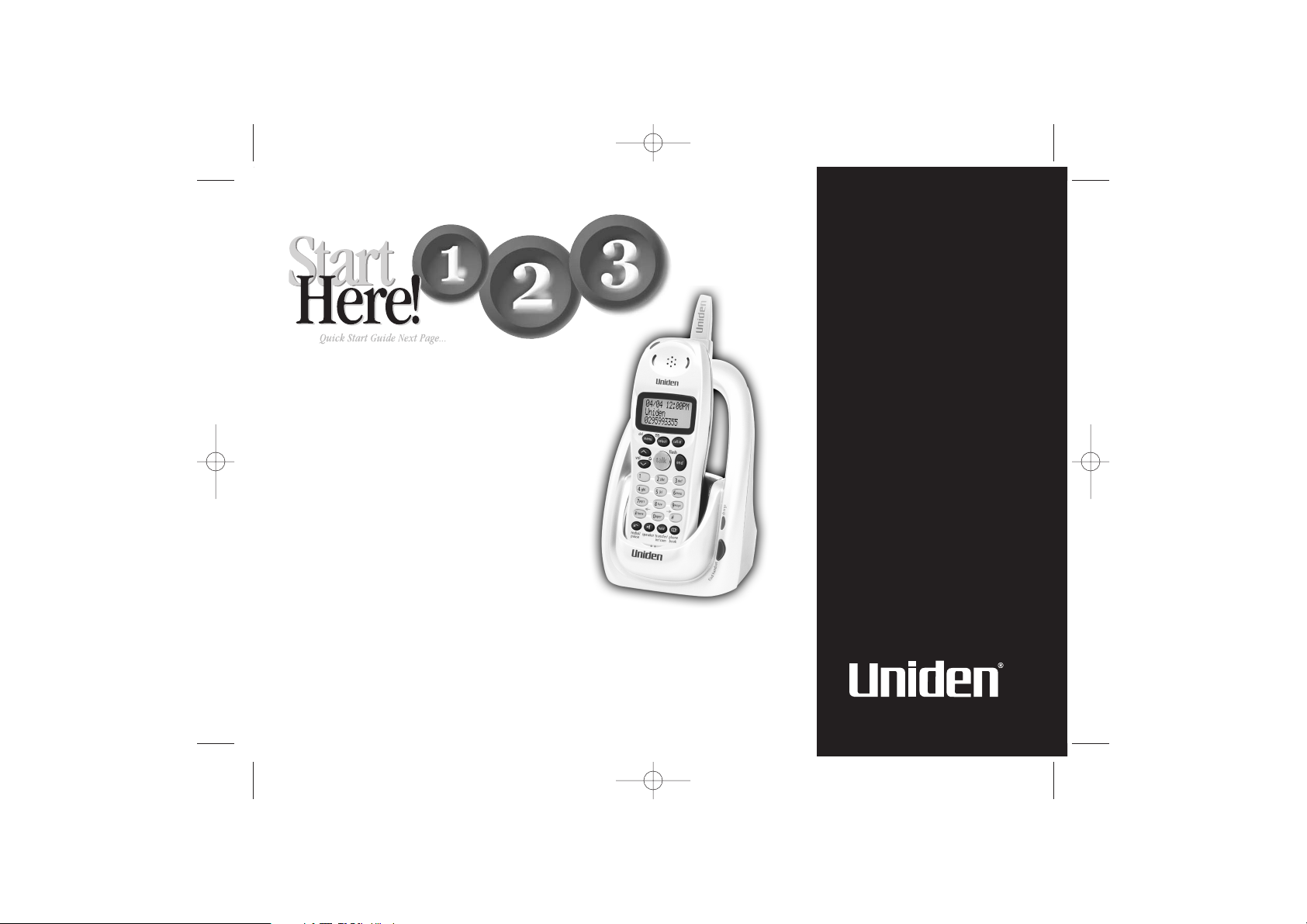
WDECT
2300
Wide Band Digital
Technology provides
the clearest sound
and the best privacy.
Guide
Quick Start
UP349BH (WDECT2300) ENG OM 5/12/04 10:52 AM Page a
Page 2
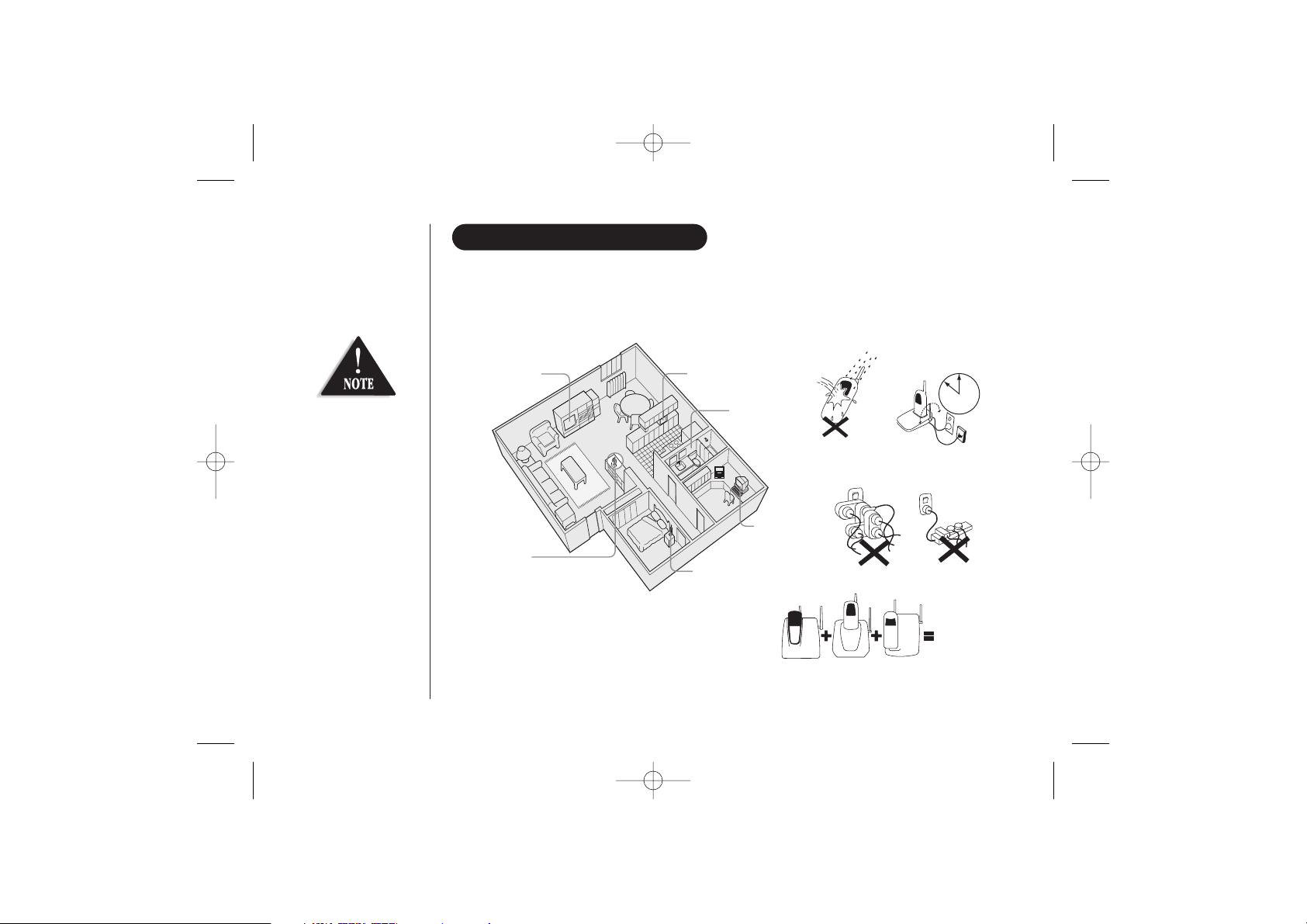
[ i ]
INSTALLATION & SAFETY
• This symbol
indicates important
operating and
servicing instructions.
• The earcap of this
telephone may attract
and retain small
metallic objects.
3
AVOID -
connecting
more than
phones as ringing
may be impaired
AVOID multi power boards.
CHARGE the new phone
for 15 - 20 hrs.
AVOID Moisture
Don’t overload the
power outlet.
AVOID moisture
AVOID Television sets and
other electronic
appliances
AVOID Microwave ovens
AVOID Computers
AVOID other cordless
telephones
CHOOSE a central location
Choosing the best location for your phone.
When choosing a location for your phone there are a number of appliances the phone
should not be near, and areas you should avoid.
UP349BH (WDECT2300) ENG OM 5/12/04 10:52 AM Page i
Page 3
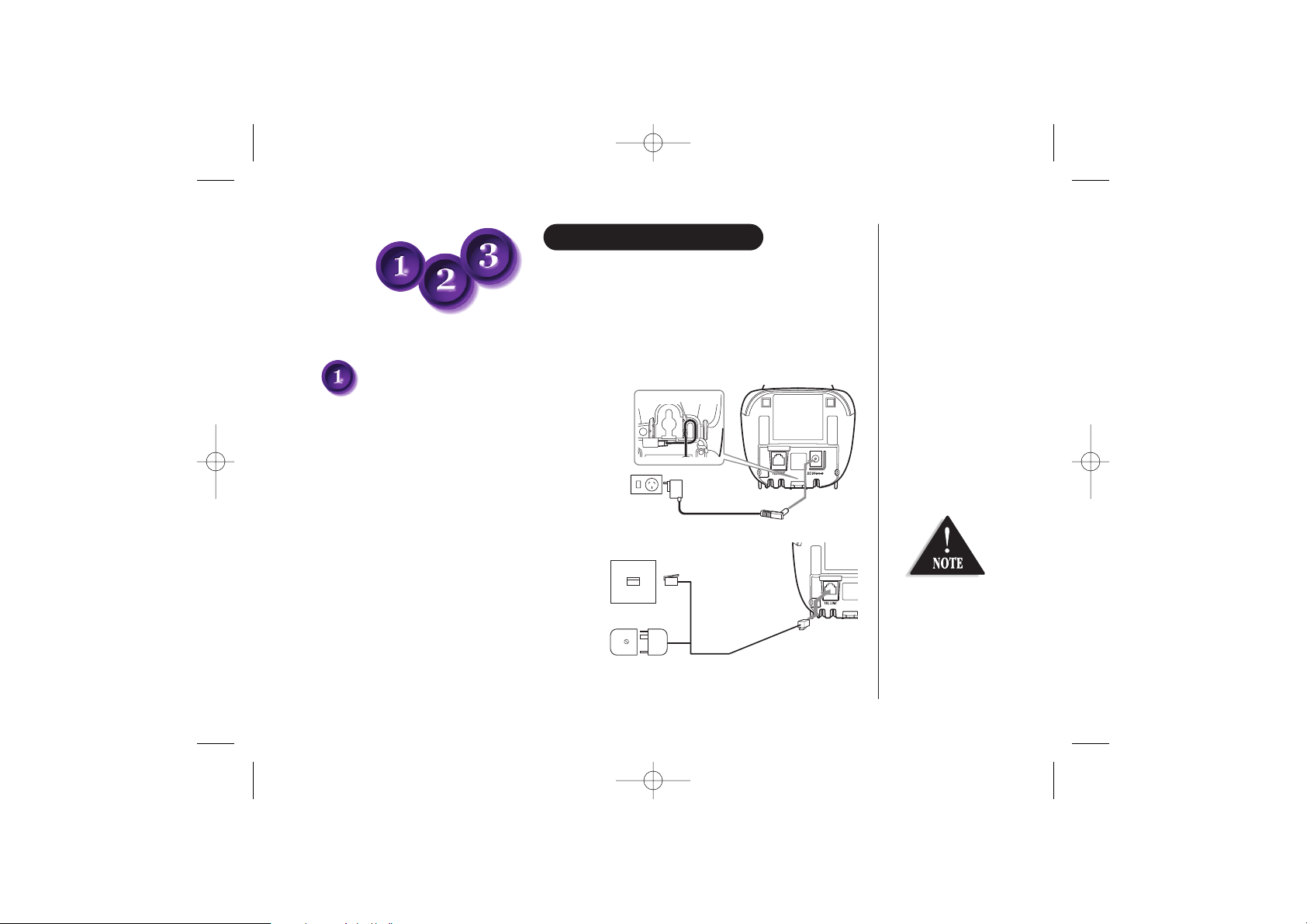
[ ii ]
QUICK START GUIDE
This page is a very condensed version of the Owner’s
Manual. It is designed to allow you to get your phone
installed and operating as quickly as possible however it does not attempt to explain any of the
advanced features of the WDECT2300 series.
1) Connect the AC adapter to the DC IN 9V
jack and to a standard AC wall outlet.
Make sure the AC
Adapter remains
switched ON at all
times. Use only the
Uniden AC Adapter
supplied with this unit.
Start
Here!
Installing the Base Unit
2) Connect the telephone line cord to the
TEL LINE jack and to a telephone socket
on the wall.
Australia
New Zealand
Telephone line cord
To TEL LINE
To telephone socket
For wall mounting, see “Mounting the
Base Unit on a Wall” on page 5.
UP349BH (WDECT2300) ENG OM 5/12/04 10:52 AM Page ii
Route the cord.
To AC outlet
AC adapter
(supplied)
To DC IN 9V
Page 4
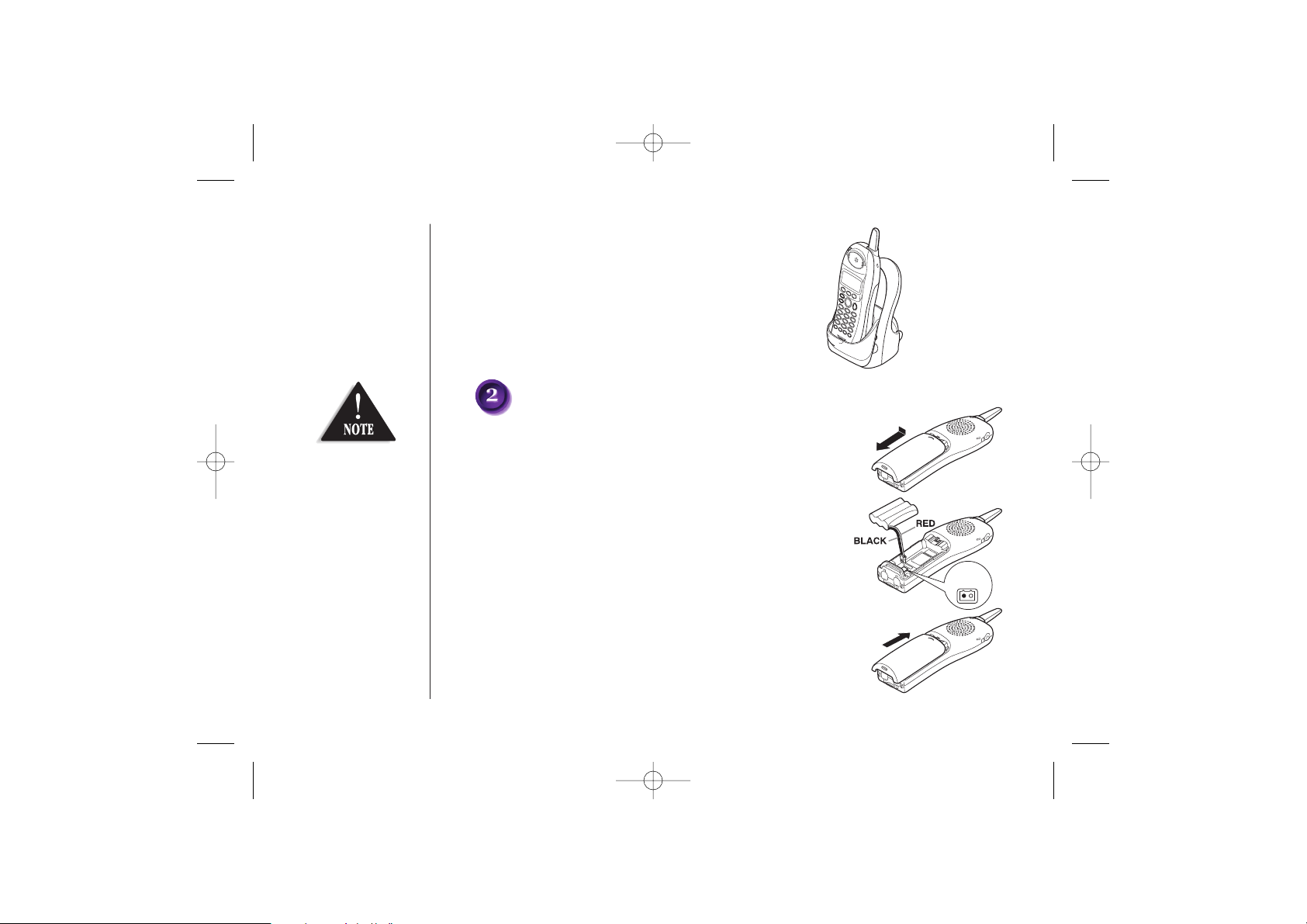
[ iii ]
Installing the battery pack
1) Press down on the battery cover release and slide the
cover down until it comes off.
2) Connect the battery plug to the socket at the rear of the
battery compartment. The RED and BLACK battery wires
must match the RED and BLACK dots on the phone case for
the plug to fit properly. Press firmly until it clicks
into place.
3) Securely close the battery compartment cover by sliding it
up until it snaps into place.
3) Set the base on a desk or tabletop.
• Charge the handset
battery pack for at
least 15-20 hours
before using your
new cordless
telephone for the
first time.
• Use only the Uniden
rechargeable battery
pack (BT-446)
supplied with your
cordless telephone.
UP349BH (WDECT2300) ENG OM 5/12/04 10:52 AM Page iii
Black
Wire
Red
Wire
Page 5
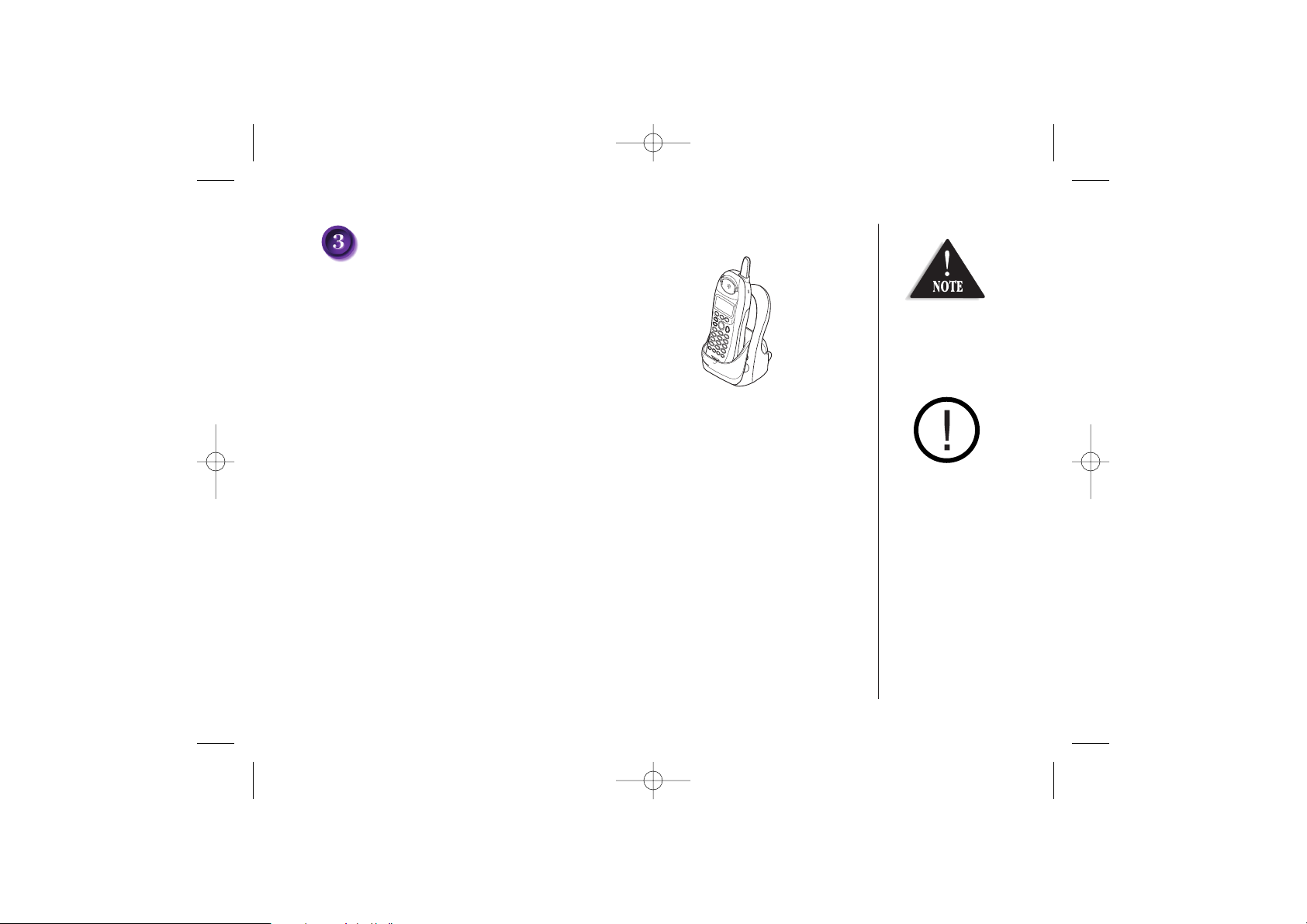
[ iv ]
Charging the handset
1) Place the handset in the base unit with the keypad
facing forward.
2) Make sure the charge LED illuminates. If the LED does not illuminate, check to see
that the AC adapter is plugged in and that the handset makes good contact with the
base charging contacts.
• After installing the batteries in the handset, charge your handset at least 15-20 hours.
During a power cut
or if the AC adapter
is switched off,
this telephone
will not operate.
Recharge your phone
on a regular basis by
returning the handset
to the base after
each phone call.
UP349BH (WDECT2300) ENG OM 5/12/04 10:52 AM Page iv
Page 6
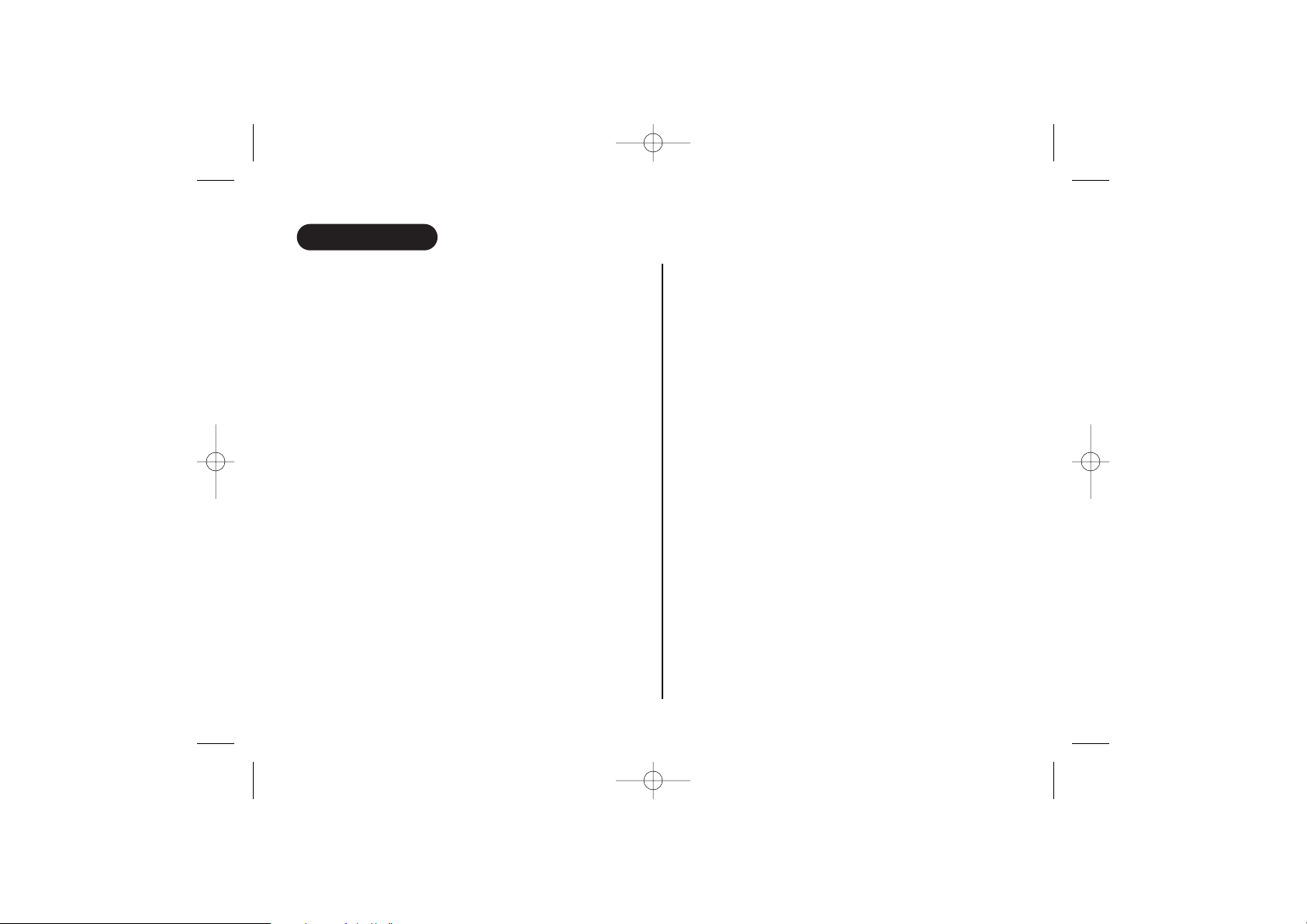
[ v ]
CONTENTS
INSTALLATION & SAFETY i
QUICK START GUIDE ii
CONTENTS v
GETTING STARTED 1
Controls and Functions 1
Uniden Company Philosophy 3
Welcome 3
Features 3
Checking the Package Contents 4
Terminology 4
Mounting the Base Unit on a Wall 5
Battery Maintenance 6
Headset Installation 8
Display and Icons 8
About the Menu Options 9
Setting up the Menu 11
BASICS 16
Making and Receiving Calls 16
Keypad Lock 17
Placing a Call on Hold 17
Redialing a Call 18
Adjusting the Handset Ringer,
Earpiece and Speaker Volume 19
Mute Microphone 20
Tone Dialing Switch-Over (Australia Only) 20
Traveling Out-of-Range 20
Clarity Booster 21
Find Handset 22
Flash and Call Waiting 22
Using One Touch Voice Mail Access 23
PHONEBOOK 24
Phonebook 24
Storing Phone Numbers, Names,
Distinctive Rings, and Speed Dial 24
Steps for Entering Names and Special Characters 26
Viewing the Phonebook 28
Making Calls Using the Phonebook 29
Speed Dialing 29
Editing or Erasing a Stored Name,
Phone Number, Distinctive Ring, and Speed Dial 30
Chain Dialing 31
CALLER ID 32
Caller ID 32
Viewing the Caller ID List 33
Deleting a Caller ID Message 34
Using the Caller ID Message List 35
ADDITIONAL INFORMATION 36
Changing the Digital Security Code 36
TROUBLESHOOTING 37
INDEX 39
WARRANTY 40
UP349BH (WDECT2300) ENG OM 5/12/04 10:52 AM Page v
Page 7
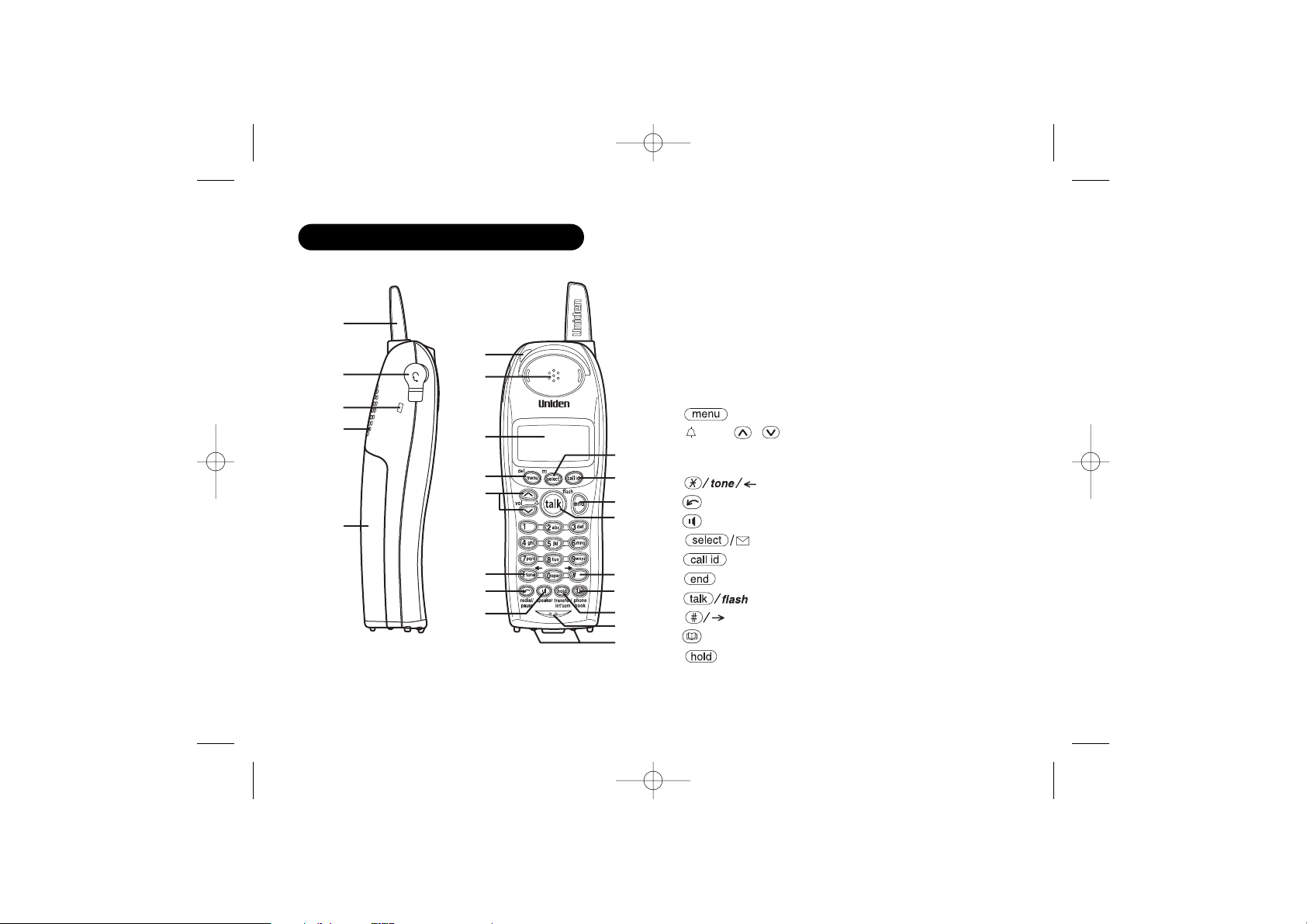
GETTING STARTED
[ 1 ]
CONTROLS AND FUNCTIONS
2
1
3
5
4
6
7
8
9
11
12
22
14
13
18
19
16
15
20
21
17
10
1. Handset Antenna
2. Headset Jack Cover
3. Beltclip Hole
4. Hands-Free Speaker
5. Handset Battery Compartment
6. New Message LED
7. Handset Earpiece
8. LCD Display
9. /del Key
10. /vol/ / Key
a. ringer volume control
b. scroll keys for display screen
11. Key
12. redial/pause Key
13. speaker Key
14. Key
15. Key
16. Key
17. Key
18. Key
19. phonebook Key
20. /transfer/int’com Key
21. Handset Microphone
22. Handset Charging Contacts
UP349BH (WDECT2300) ENG OM 5/12/04 10:52 AM Page 1
Page 8
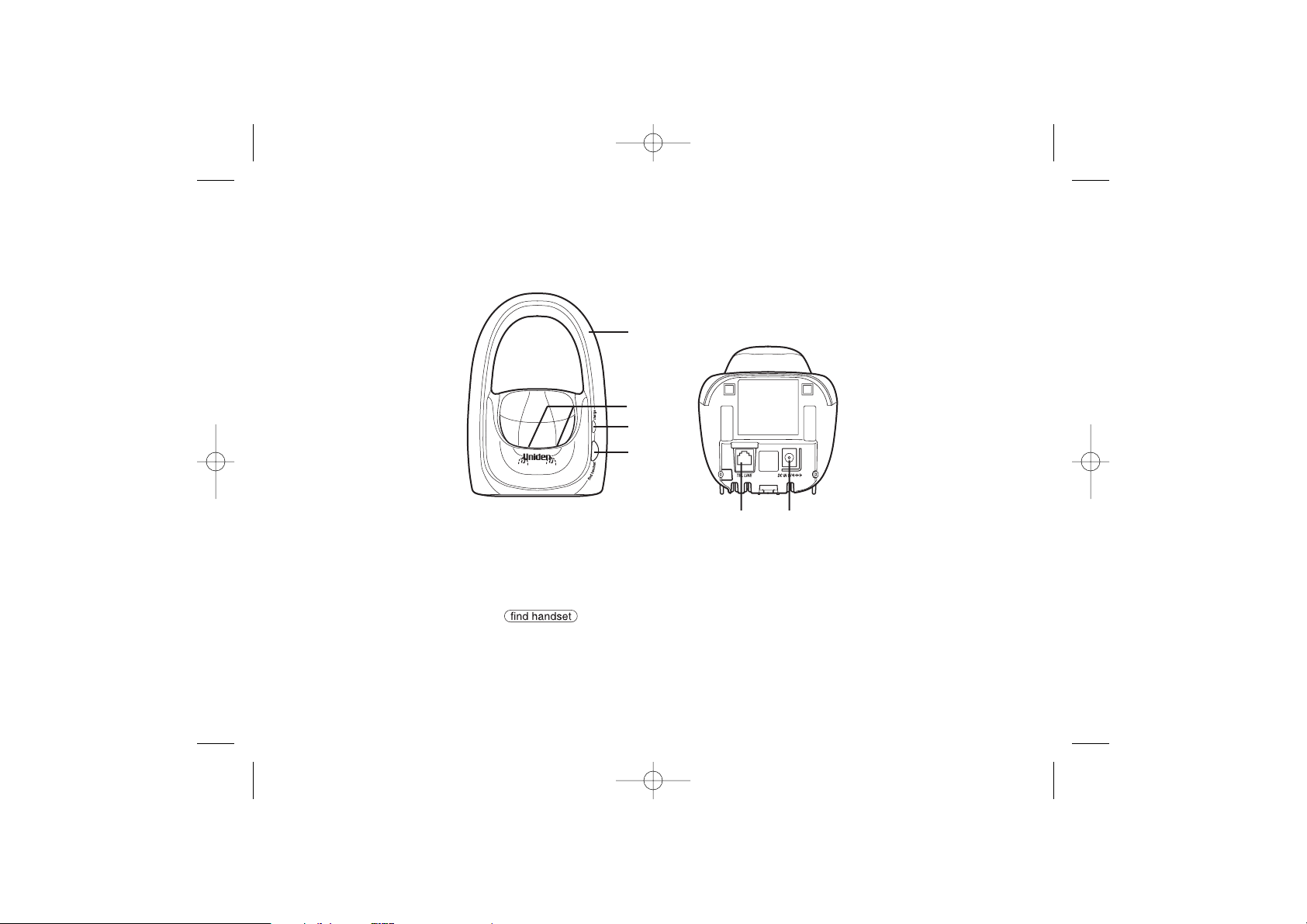
[ 2 ]
25
23
24
26
27 28
23. Base Antenna
24. Base Charging Contacts
25. charge LED
26. Key
27. TEL LINE Jack
28. DC IN 9V Jack
Base
UP349BH (WDECT2300) ENG OM 5/12/04 10:52 AM Page 2
Page 9
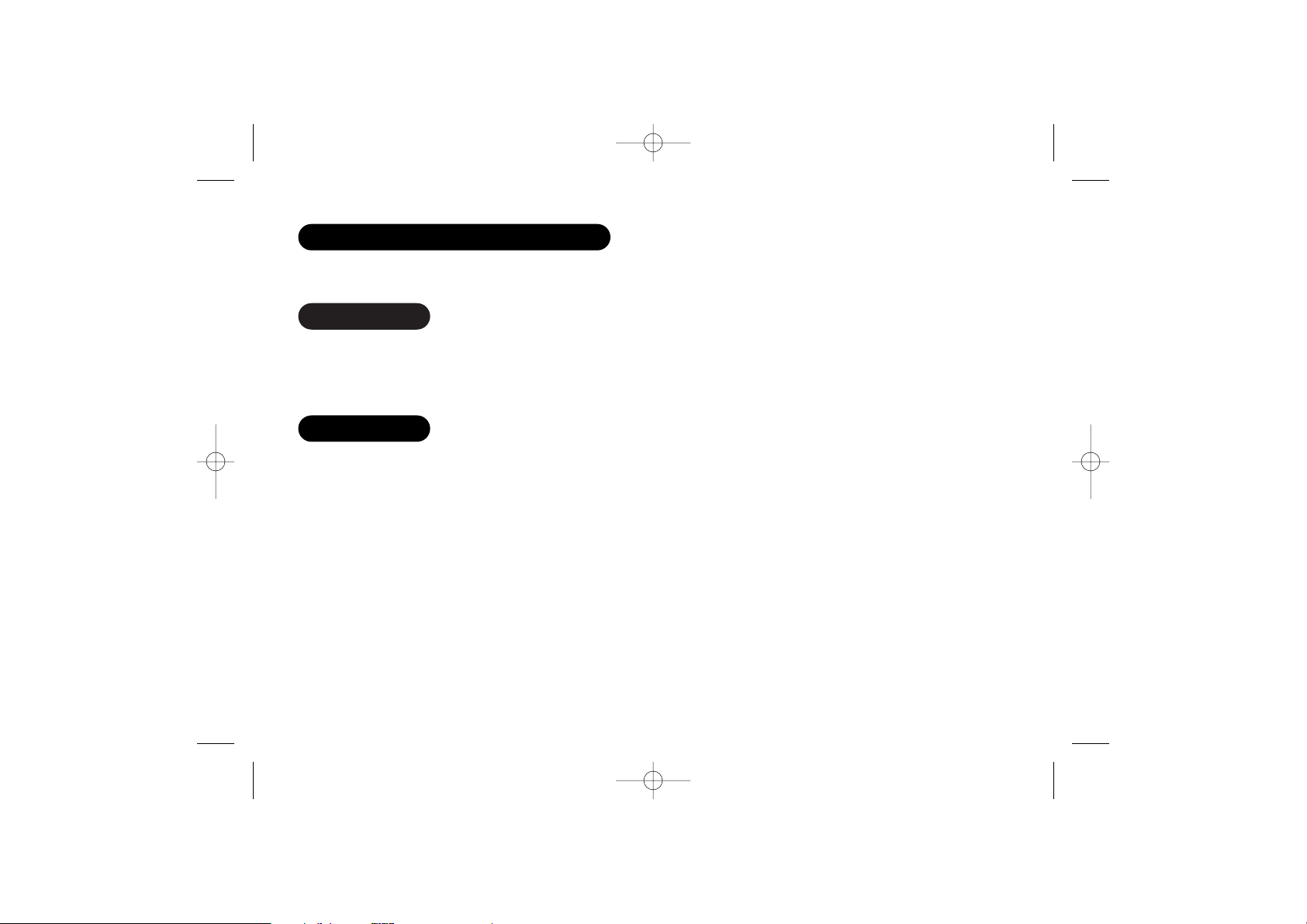
Congratulations on your purchase of this Uniden cordless telephone. This is designed for reliability, long life
and outstanding performance utilising the latest in 2.4GHz Digital Spread Spectrum Technology.
Note: The illustrations in this manual are intended as a guide and may differ from actual unit.
WELCOME
[ 3 ]
To bring outstanding wireless communication products to people’s lives throughout the world.
UNIDEN COMPANY PHILOSOPHY
Great features of this cordless phone include:
• Designed and Engineered in Japan
• Wide Band Digital Technology
• Digital Duplex Speakerphone on Handset
Advanced Alpha Display Caller ID Features:
• Alpha Memory Dialling
• POP ID - Caller Name Identification*
• 20 Individual Caller Allocations
• 50 Caller ID* Memories with Phonebook
• 3 Line Full Dot Matrix LCD Display with Clock
• Maxi-Sound - Extra Loud Handset Volume Control
• And More!
FEATURES
* Caller ID and POP ID features work only if you subscribe to the service provided by your local telephone company.
There is usually a fee for this service.
UP349BH (WDECT2300) ENG OM 5/12/04 10:52 AM Page 3
Page 10
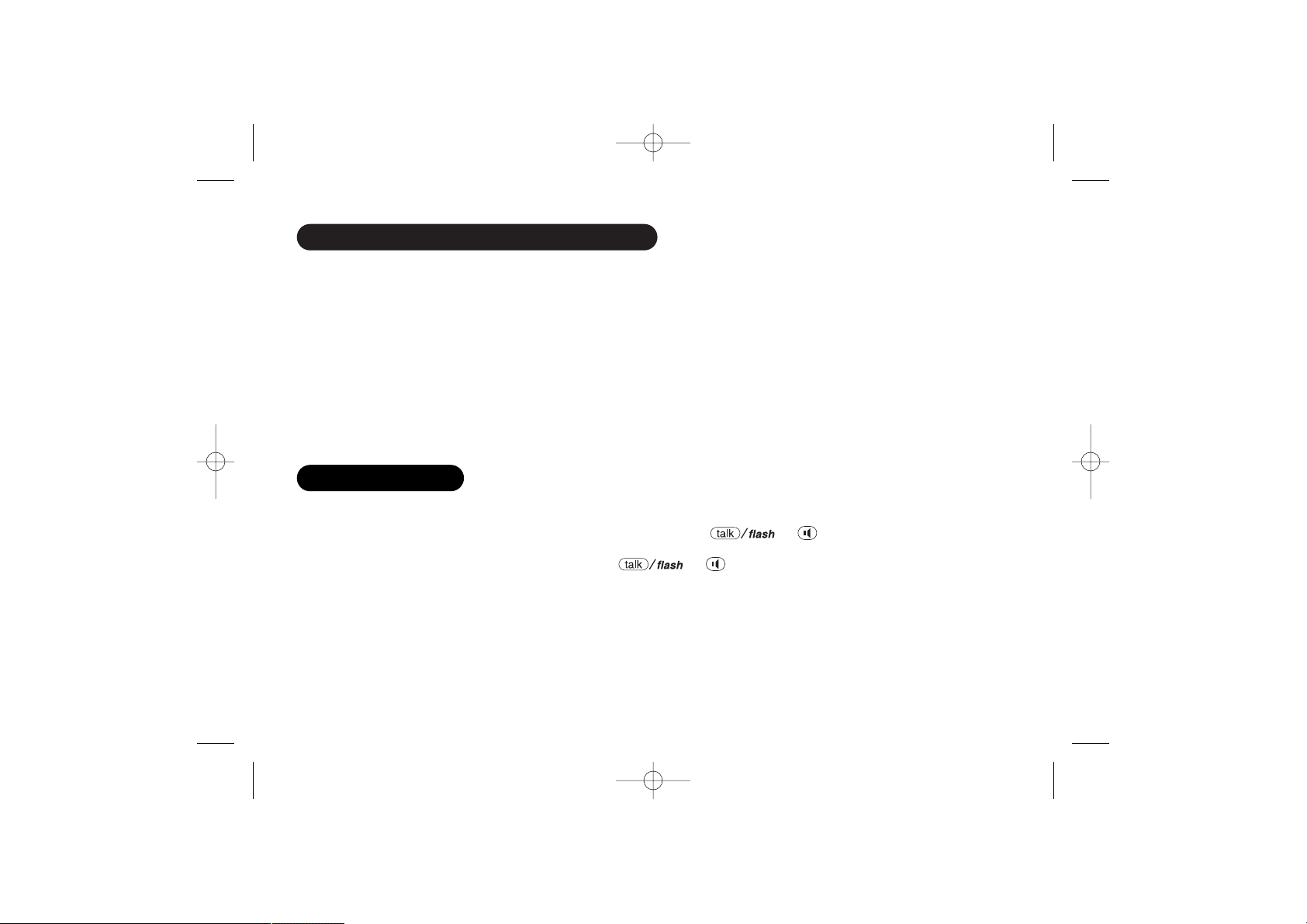
[ 4 ]
CHECKING THE PACKAGE CONTENTS
Make sure you have received the following items in the package. If any of these items are missing or damaged,
contact your retailer.
• Base unit (1)
• Handset (1)
• AC adapter (1)
• Rechargeable battery pack (1)
• Linecord (1)
Also included:
• This Owner’s Manual
• Other Printed Material
Throughout this manual, terms such as Standby and Talk Mode are used. Below is the terminology explanation.
Standby Mode - The handset is not in use, is off the cradle, and or speaker has not been pressed.
A dial tone is not present.
Talk Mode - The handset is not in the cradle and or speaker has been pressed enabling a dial tone.
“Talk” appears on the display.
TERMINOLOGY
UP349BH (WDECT2300) ENG OM 5/12/04 10:52 AM Page 4
Page 11
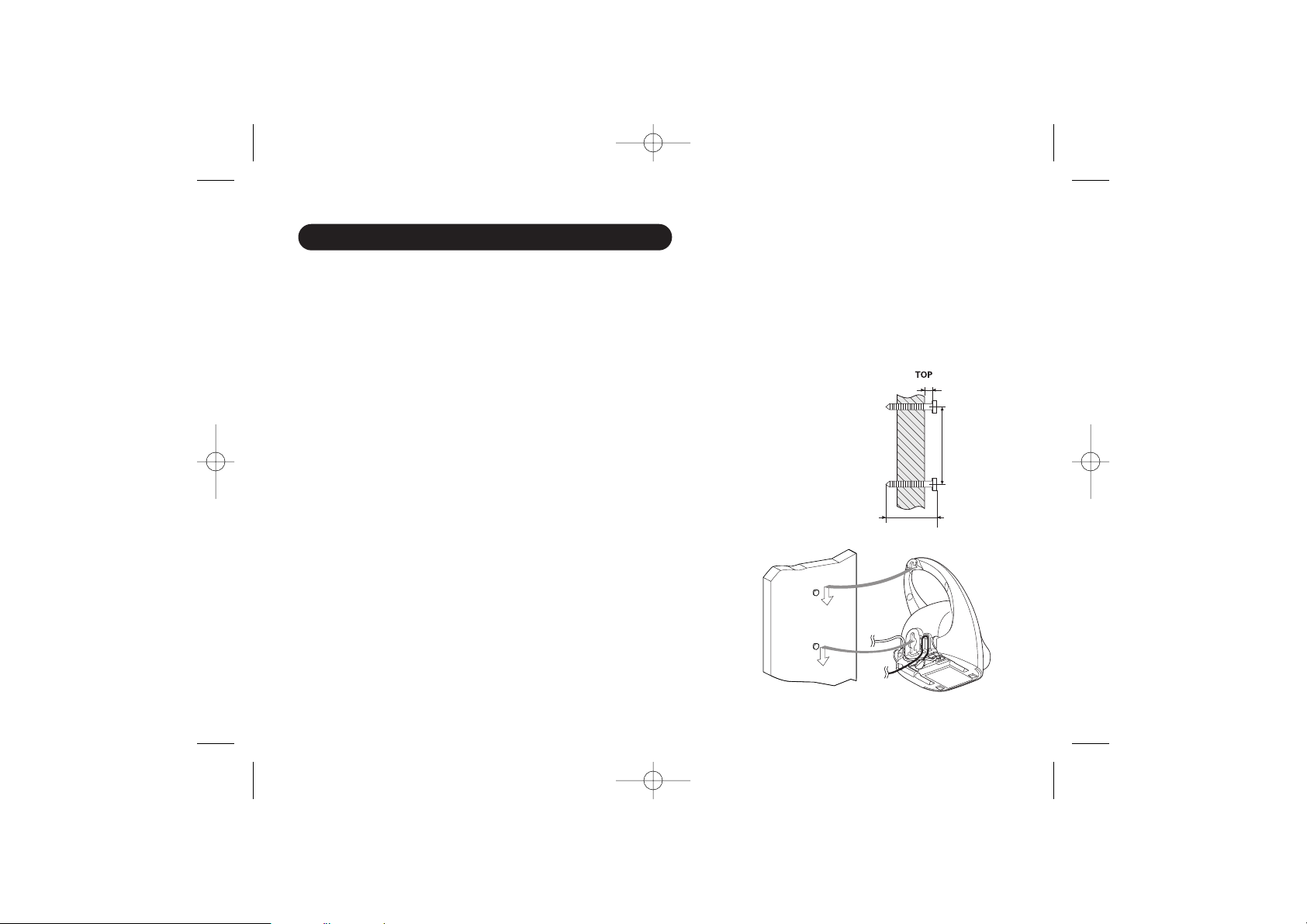
[ 5 ]
MOUNTING THE BASE UNIT ON A WALL
You can mount your base directly to the wall. Before doing this, consider the following:
• Avoid electrical cables, pipes, or other items behind the mounting location that could cause a hazard when
inserting screws into the wall.
• Mount your phone within distance of a working phone jack.
• Make sure the wall material is capable of supporting the weight of the base and handset.
• Use screws with anchoring devices suitable for the wall material where the base unit will be placed.
1) Insert two mounting screws into the wall (with their appropriate anchoring device),
85mm apart. Allow about 3mm between the wall and screwheads for mounting
the phone.
2) Plug the AC adapter into the DC IN 9V jack on the telephone and then into a
Standard AC wall outlet.
3) Plug the telephone line cord into the TEL LINE jack on the telephone and then into
the telephone socket on the wall.
4) Align the mounting slots on the base with the mounting posts on
the wall.
5) Then push in and down until the phone is firmly seated.
This phone also can be mounted on any standard telephone wall plate
(for Australia).
3mm
85mm
35mm
UP349BH (WDECT2300) ENG OM 5/12/04 10:52 AM Page 5
Page 12
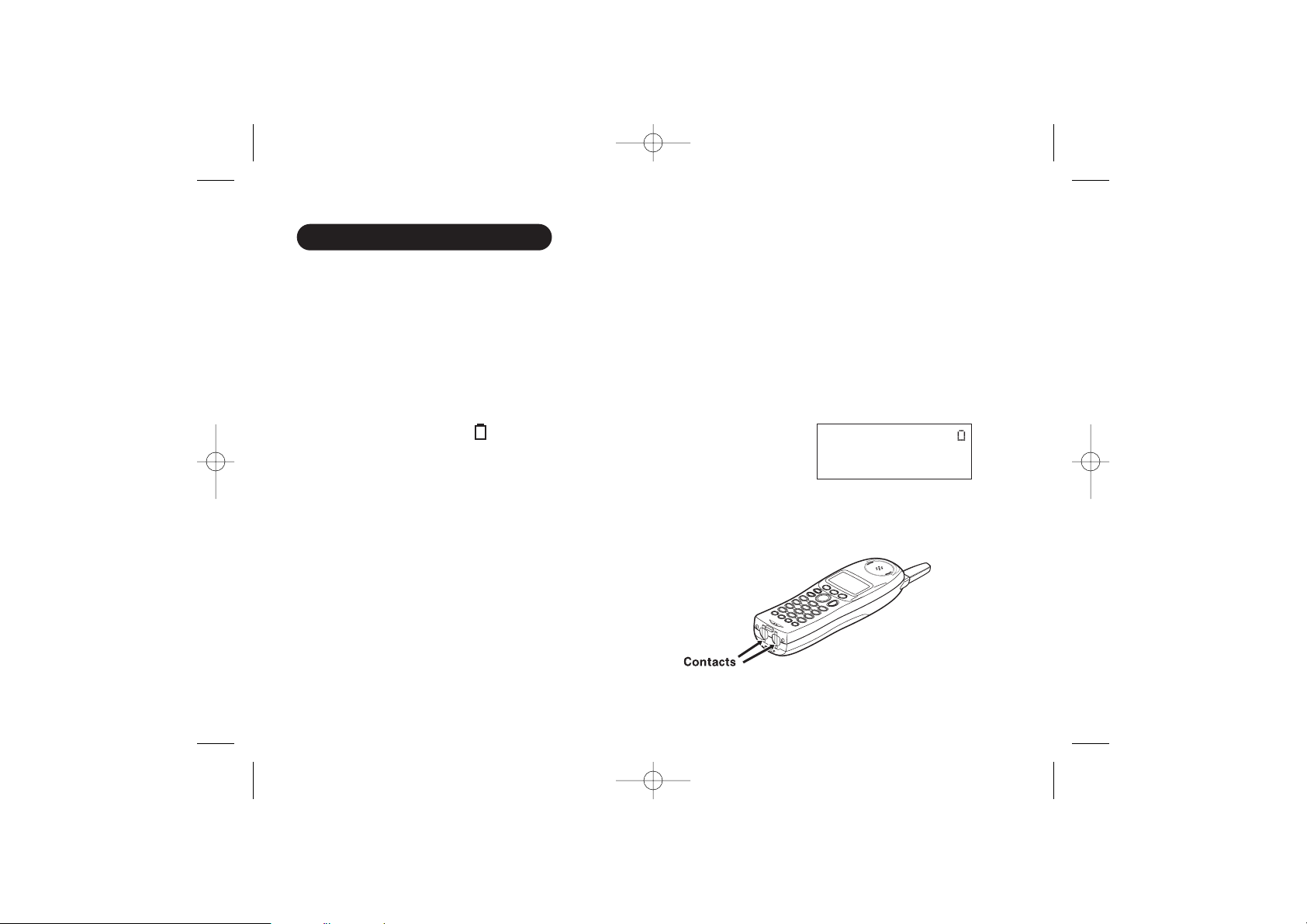
[ 6 ]
BATTERY MAINTENANCE
Cleaning the battery charging contacts
To maintain a good charge, it is important to clean the charging
contacts on the handset once a month. Use a dry cloth or pencil
eraser to clean.
Battery use time (per charge)
Fully charged
• Up to 7 hours continuous use.
• Up to 10 days when the handset is in the standby mode.
Recharge your phone on a regular basis by returning the handset to the base after each phone call.
Low battery alert
When the batteries are very low and need to be charged, the phone is
programmed to eliminate functions in order to save power.
The batteries need to be charged when:
- The empty battery icon appears.
- “Low Battery” appears in the display.
If the phone is in the standby mode, none of keys will operate. If you are on a
call, complete your conversation as quickly as possible, and return the handset
to the cradle.
UP349BH (WDECT2300) ENG OM 5/12/04 10:52 AM Page 6
Low Battery
Page 13
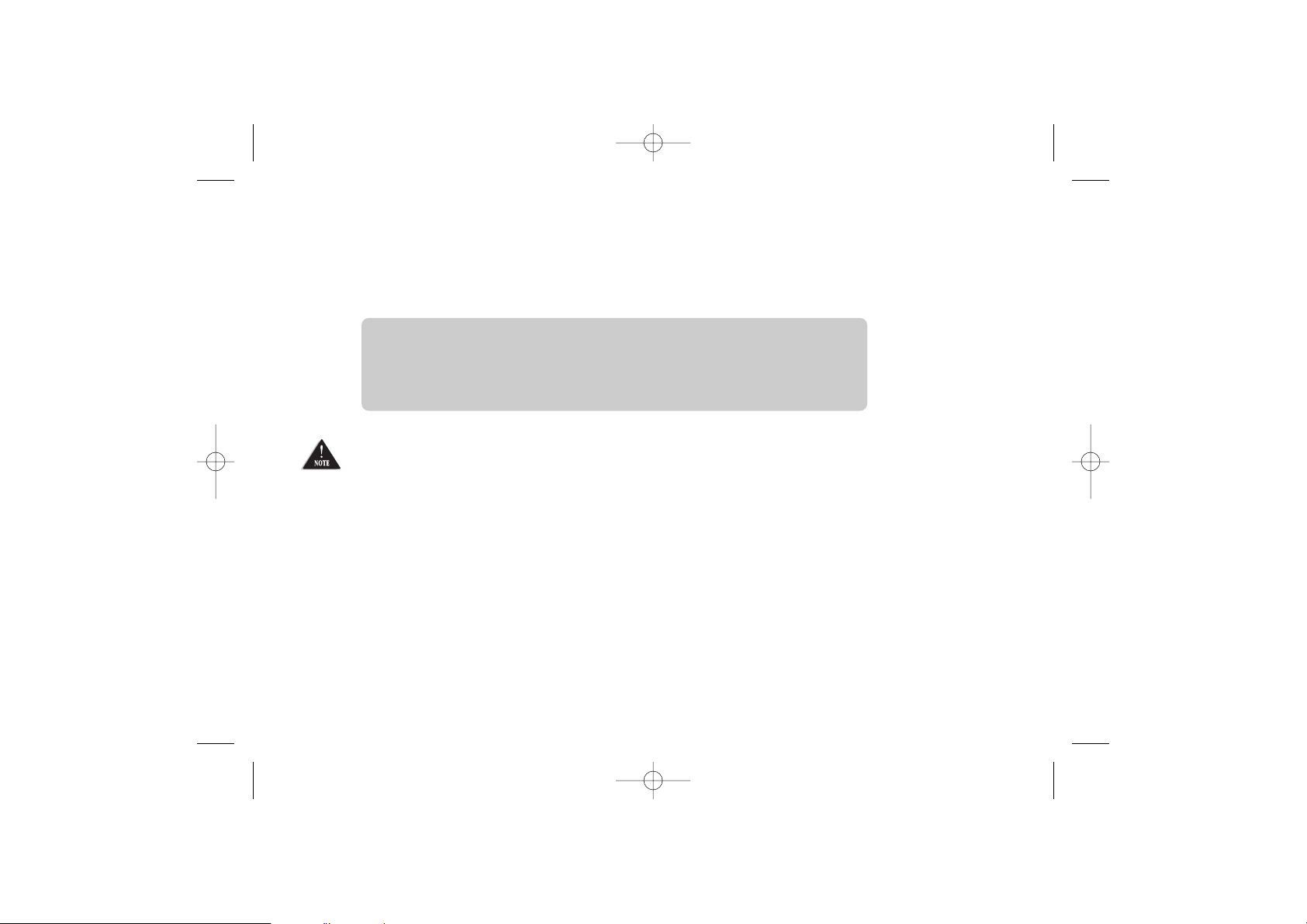
[ 7 ]
Battery replacement and handling
When the operating time becomes short, even after a battery is recharged, please replace the battery.
With normal usage, your battery should last about one year. Please contact your place of purchase or the
Uniden Parts Department for a replacement battery.
Caution
• Use only the specified Uniden battery pack (BT-446).
• Do not remove the batteries from the handset to charge them.
• Never throw the battery into a fire, disassemble them, or heat them.
• Do not remove or damage the battery casing.
To avoid the risk of personal injury or property damage from fire or electrical shock, only use the
Uniden battery model and Uniden adapter model specifically designated for this product.
UP349BH (WDECT2300) ENG OM 5/12/04 10:52 AM Page 7
Page 14
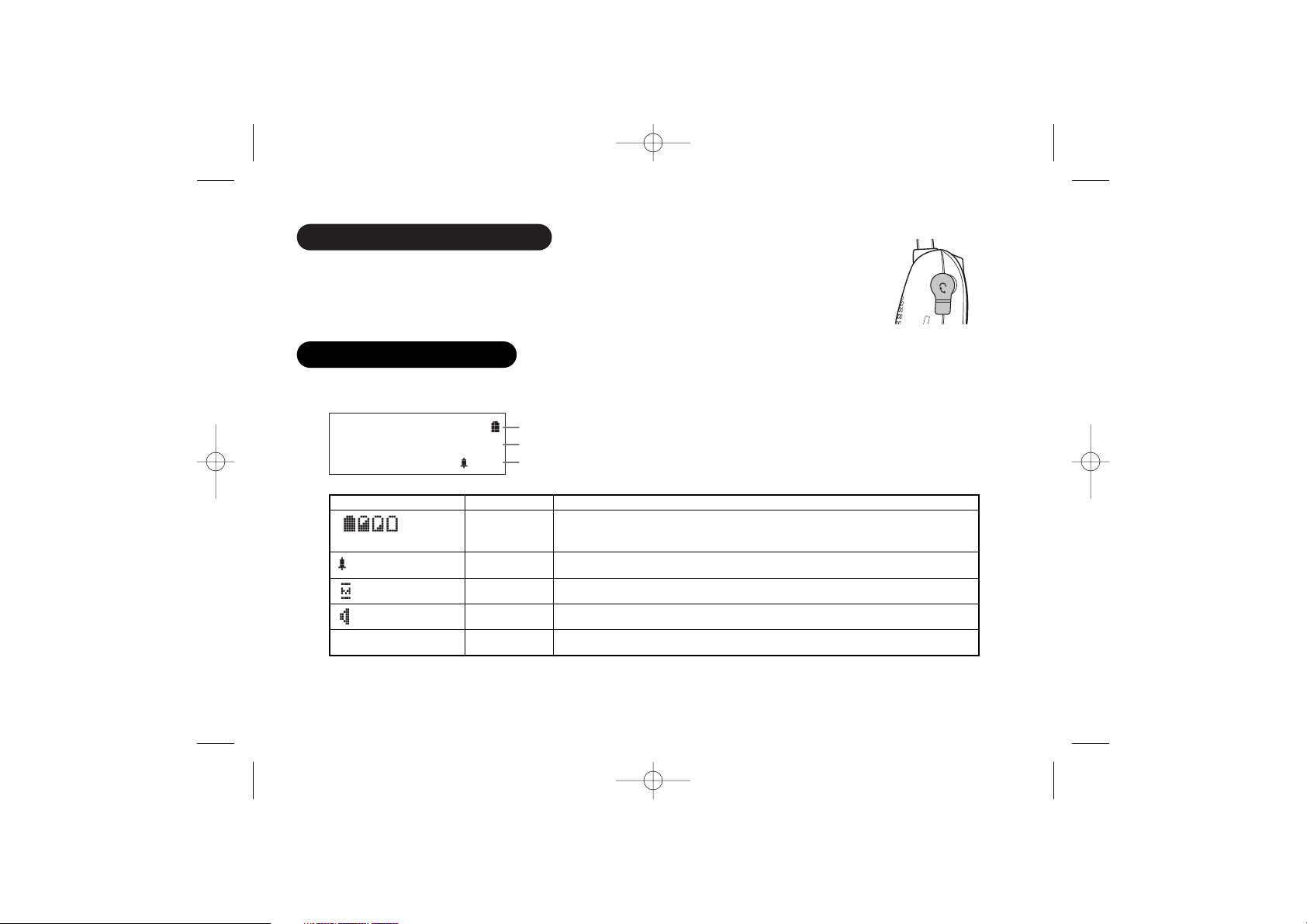
[ 8 ]
Your phone may be used with an optional headset, the Uniden HS910. To use this feature,
insert the headset plug into the headset jack. Your phone is ready for hands-free conversations.
Headset is available through Uniden authorized retailers.
HEADSET INSTALLATION
DISPLAY AND ICONS
SUN 12:00A
Handset #1
New: 5 :OFF
Day of the week and time / battery icon
Handset ID and Banner
Number of new Caller ID calls received / Ringer off icon (when the ringer is Off)
Example of the standby mode display
ICON STATUS DESCRIPTION
Standby/Talk
Battery icons indicate the handset battery status. This icon cycles
depending on the battery status (full, medium, low, and empty).
Standby Ringer off icon indicates that ringer is turned off.
Talk
Mute icon appears when you mute the handset.
Talk Speaker icon appears when the handset speaker phone is used.
Talk Booster icon appears when the Clarity Booster feature is in use.
B
:OFF
UP349BH (WDECT2300) ENG OM 5/12/04 10:52 AM Page 8
Page 15
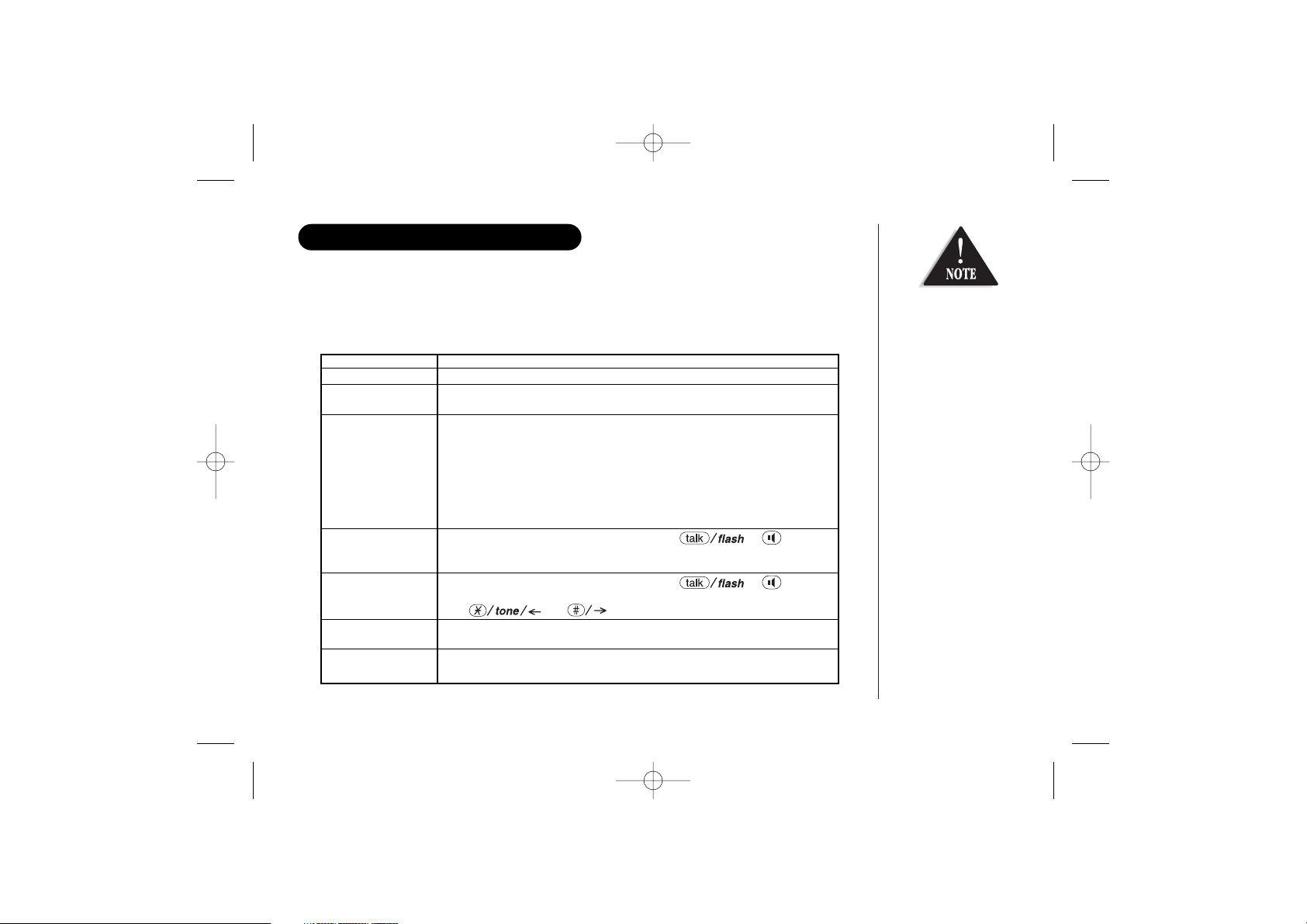
[ 9 ]
There are 3 main menu options, (Handset Setup, Global Setup and System Reset)
and submenu options.
Summary of the Main Menu and Submenu
ABOUT THE MENU OPTIONS
• During Global Setup
and System Reset,
make sure your
cordless phone is in
standby mode (not
in use), and the
handset is within
range of the main
base unit.
• Direct Link, Room
Monitor, and Copy
Phonebook features
are not functional
on this model.
Handset Setup
Submenu name Description
Edit Voice Mail Program or delete the voice mail access number (see page 11).
Ringer Tones Adjusting the ringer tone (tone your phone makes when ringing)
(Default is Flicker) (see page 12).
Set the distinctive ring (see page 12). “Distinctive Ring” allows you to
preset memory locations with a designated ring tone. When an incoming call
is received and the Caller ID information matches the information in one of
Distinct. Ring the memory locations, the distinctive ring that has been stored for that
(Distinctive is on) particular Caller will sound. If you have set multiple memory locations with
distinctive rings, switching the setting to “Distinctive Off” will result in no
distinctive ringing. All incoming calls will have a normal ring tone. Switching to
“Distinctive On” will activate all programmed distinctive ring memory locations.
AutoTalk Allows you to answer the phone without pressing or
speaker.
(Default is on) When the AutoTalk is set to on, simply remove the handset from the cradle and
the phone automatically answers the call (see page 12).
Anykey Answer Allows you to answer the phone without pressing or
speaker.
(Default is on) When the Anykey Answer is on, you can answer a call by pressing any number
key, , or on the handset (see page 13).
Banner (True Banner) Customize your handset by giving it a banner name. The name will be
displayed on the LCD screen during standby mode (see page 13).
Key Touch Tone Allows you to set your phone’s key touch-tone to on or off (tone your keypad
(Default is on) makes when keys are pressed) (see page 13).
UP349BH (WDECT2300) ENG OM 5/12/04 10:52 AM Page 9
Page 16

[ 10 ]
Global Setup
Submenu name Description
Day & time Set the day and time of your display (see page 14).
Name Tag (POP ID) Display the stored name with the Caller ID telephone number, if the displayed
(Default is on) Caller ID telephone number is exactly the same as a number stored in the
phone book (see page 14).
Insert 0 Add “0” or “00” to the number, when you receive the Caller ID message
(New Zealand only) (see page 14).
Dial Mode Set the dial mode to tone or pulse (see page 14). Most phone systems use tone
(Australia only) dialing, which send DTMF tone through phone line. The default is tone dialing.
(Default is tone) Depends on your dialing system, set the dial mode.
System Reset
System Reset is used to clear the handset’s ID from the main base unit, or the
base ID from the handset.
Submenu name Description
Deregister HS Clear the handset ID from the base. Use this option, for example, when you change
the digital security code (see page 15).
Replacing Base Clear the base ID. Use this option, for example, if you wish to deregister the base
to use the handset with another base of the WDECT2300, WDECT2315 and
WDECT2355 series (see page 15).
UP349BH (WDECT2300) ENG OM 5/12/04 10:52 AM Page 10
Page 17

[ 11 ]
Entering the Menu
1) Press the /del key in standby mode.
2) Use /vol/ or /vol/ to move the pointer to
a desired main menu (DirectLink Mode, Room Monitor,
Handset Setup, Global Setup, and System Reset).
3) Press to select the desired main menu.
4) Use /vol/ or /vol/ to select a desired submenu, and then press
to enter.
In the submenu, use /vol/ or /vol/ to select an item. Press
to confirm your selection. For detailed instructions, see the following sections for the
desired submenu.
5) To exit the menu, press or place the handset to the cradle.
Handset Setup
Programming your Voice Mail Access Number
1) Enter the Handset Setup menu, and then the Edit Voice
Mail submenu (see “Entering the Menu” on page 11).
Edit V_mail No. appears.
2) Enter your personal access number using the number keypad (0-9),
, , /del, or redial/pause (up to 20 digits).
3) Press . You will hear a confirmation tone.
To delete the current Voice Mail Access Number, delete all numbers in step 2 using
/del and .
SETTING UP THE MENU
• To back to the
previous screen,
press /del.
• Direct Link, Room
Monitor, and Copy
Phonebook features
are not functional
on this model.
UP349BH (WDECT2300) ENG OM 5/12/04 10:52 AM Page 11
DirectLink Mode
Room Monitor
Handset Setup
Edit V_mail No.
1234567890
Page 18

Selecting a Ringer Tone
1) Enter the Handset Setup menu, and then the Ringer
Tones submenu (see “Entering the Menu” on page 11).
There are 10 ringer tones or 10 Polyphonic Tones to
choose from.
- Ringers [Flicker, Clatter, Soft Alert, Wake Up, Light Bug, Beep Boop, Tone Board,
Chip Chop, Party Clap, Reminder]
- Polyphonic Tones [Beethoven’s Symphony #9 (Beethoven9), For Elise (Elise), We
Wish You A Merry Christmas (Merry-Xmas), Home Sweet Home (Hm Swt Hm),
Lorri Song #6 (Lorri Song), When the Irish Eyes Are Smiling (Irish Eyes), Aura
Lee, Let Me Call You Sweet Heart (Sweetheart), Waltzing Matilda (W Matilda), Old
MacDonald (Old MacDld)]
2) Press /vol/ or /vol/ to move the pointer. You will hear the ringer
or Polyphonic Tone as you scroll through the options.
3) Press . You will hear a confirmation tone.
Distinctive Ringer Setup
1) Enter the Handset Setup menu, and then the Distinct.
Ring submenu (see “Entering the Menu” on page 11).
2) Press /vol/ or /vol/ to select On or Off.
3) Press . You will hear a confirmation tone.
Setting the AutoTalk
1) Enter the Handset Setup menu, and then the Auto Talk
submenu (see “Entering the Menu” on page 11).
2) Press /vol/ or /vol/ to select On or Off.
3) Press . You will hear a confirmation tone.
[ 12 ]
UP349BH (WDECT2300) ENG OM 5/12/04 10:52 AM Page 12
Ringer Tones
Flicker
Clatter
Distinctive Ring
On
Off
Auto Talk
On
Off
Page 19

[ 13 ]
Setting the Anykey Answer
1) Enter the Handset Setup menu, and then the Anykey
Answer submenu (see “Entering the Menu” on page 11).
2) Press /vol/ or /vol/ to select On or Off.
3) Press . You will hear a confirmation tone.
Setting the True Banner
1) Enter the Handset Setup menu, and then the Banner
submenu (see “Entering the Menu” on page 11).
2) Use the number keypad (0-9), , , or
/del to enter or edit the name.
3) Press . You will hear a confirmation tone.
Setting the Key Touch Tone
1) Enter the Handset Setup menu, and then the Key Touch
Tone submenu (see “Entering the Menu” on page 11).
2) Press /vol/ or /vol/ to select On or Off.
3) Press . You will hear a confirmation tone.
UP349BH (WDECT2300) ENG OM 5/12/04 10:53 AM Page 13
Anykey Answer
On
Off
Banner
_________ #1
Key Touch Tone
On
Off
Page 20

Global Setup
Setting Name Tag (POP ID)
1) Enter the Global Setup menu, and then the Name Tag submenu (see “Entering the
Menu” on page 11).
2) Press /vol/ or /vol/ to change the selection, On or Off.
3) Press . You will hear a confirmation tone.
Setting Insert Zero (New Zealand only)
1) Enter the Global Setup menu, and then the Insert 0 submenu (see “Entering the
Menu” on page 11).
2) Press /vol/ or /vol/ to change the selection, On or Off.
3) Press . You will hear a confirmation tone.
Setting Day and Time
1) Enter the Global Setup menu, and then the Day & Time
submenu (see “Entering the Menu” on page 11).
2) Press /vol/ or /vol/ to select the day of
the week, and then press .
3) Press /vol/ or /vol/ to set hour and then
press .
4) Press /vol/ or /vol/ to set minute and then press .
5) Press /vol/ or /vol/ to choose AM or PM, and then press .
You will hear a confirmation tone.
Setting the Dial Mode (Australia only)
1) Enter the Global Setup menu, and then the Dial Mode
submenu (see “Entering the Menu” on page 11).
2) Press /vol/ or /vol/ to change the
select, Tone or Pulse (the initial setting is Tone).
3) Press . You will hear a confirmation tone.
[ 14 ]
For setting the Day
and Time, the idle
time-out is extended
to 2 minutes.
UP349BH (WDECT2300) ENG OM 5/12/04 10:53 AM Page 14
Day & Time
SUN 12:00 AM
[ / / / /SELECT]
Dial Mode
Tone
Pulse
Page 21

[ 15 ]
System Reset
De-register the Handset
1) Enter the System Reset menu, and then the Deregister
HS submenu (see “Entering the Menu” on page 11).
2) Press . Deregister HS? appears.
3) Press /vol/ or /vol/ to select Yes.
4) Press . You will hear a confirmation tone.
When de-registration is complete, Deregistration
Complete appears.
5) After de-registering the handset, move to “Replacing the
Base Setting” below.
Replacing the Base Setting
1) Enter the System Reset menu, and then the Replacing
Base submenu (see “Entering the Menu” on page 11).
Replace base? appears.
2) Press /vol/ or /vol/ to select Yes.
3) Press . You will hear a confirmation tone.
The base information will be deleted.
When replacing the base is complete, Place handset on main base to
register appears, register the handset to the new base.
4) Place the handset in the base unit to begin registration.
5) While the handset is registering, “Handset Registering” will appear in the LCD.
When “Registration Complete” is displayed, the handset has been registered to
the base.
If “Registration Failed” appears, please try these steps again.
Make sure to perform
the Replacing Base
after de-register
the handset.
UP349BH (WDECT2300) ENG OM 5/12/04 10:53 AM Page 15
Which Handset?
Handset #1
Deregister HS?
Yes
No
Replace base?
Yes
No
Page 22

BASICS
This handset has a built-in speakerphone that allows you to have a hands-free
conversation. This feature allows you to communicate easily while performing other
tasks, such as cooking. appears during hands-free conversations.
You can easily switch a call from normal conversation to hands-free conversation.
To switch a call, press speaker during the call.
From the Handset
Normal conversation Hands-free conversation
To answer a call Handset On the Cradle
Pick up the handset (AutoTalk)
or pick up
the handset and press .
Handset Off the Cradle Handset Off the Cradle
Press any number key, , Press
speaker.
or (Any Key Answer),
or press .
To make a call Handset Off the Cradle Handset Off the Cradle
1) Press . 1) Press speaker.
2) Listen for the dial tone. 2) Listen for the dial tone.
3) Dial the number. 3) Dial the number.
OR OR
Dial the number, and then Dial the number, and then
press . press speaker.
To hang up Press , or return the handset to the cradle (AutoStandby).
To enter a pause When you dial the number, press
redial/pause.
within the “P” appears in the display, which represents a pause.
dialing sequence
[ 16 ]
MAKING AND RECEIVING CALLS
• To set Autotalk, see
page 12 or to set
Anykey Answer see
page 13.
• The handset
microphone is located
at the bottom of the
handset (see “Controls
and Functions” on
page 1). Position
yourself as near to the
handset as possible
and speak clearly.
UP349BH (WDECT2300) ENG OM 5/12/04 10:53 AM Page 16
Page 23

The Keypad Lock prevent user from pressing the keypad accidentally.
You can still answer calls, and receive page and phonebook locations,
and the keypad lock is reactivated after the operation.
To lock the keypad
Press and hold until you hear a confirmation tone.
Keypad Locked appears.
If anykey is pressed when keypad is locked,
To unlock keypad press & hold * key appears.
To unlock the keypad
Press and hold again. Keypad Unlocked appears.
[ 17 ]
PLACING A CALL ON HOLD
KEYPAD LOCK
1) During a call, press /transfer/int’com.
The call will be put on hold.
2) To talk to the caller, press or speaker
on a handset. The phone will return back to the call.
You can hold a call
for 5 minutes, when
5 minutes has
passed, the call is
disconnected and
the phone returns to
standby mode.
UP349BH (WDECT2300) ENG OM 5/12/04 10:53 AM Page 17
SUN 12:00A
Handset #1
Line On Hold
Page 24

The last three phone numbers dialed can be quickly redialed.
Redialing from Standby Mode
1) Press redial/pause in standby mode.
2) Press redial/pause again. Each press of
redial/pause will display one of the last three
number redialed.
3) Press or speaker. The selected
number is dialed.
4) To hang up, press .
Redialing from Talk Mode
1) Press or speaker.
2) Press redial/pause. The last number dialed will
be displayed and redialed. To hang up, press .
Deleting a Redial Record
1) Press redial/pause in standby mode.
2) Press redial/pause repeatedly to display the
number to be deleted.
3) Press /del.
3) Press /vol/ or /vol/ to choose Yes.
4) Press . The redialed number is deleted.
Storing a Redial Record
1) Press redial/pause in standby mode.
2) Press redial/pause repeatedly to display the number to be stored.
3) Press . Store/Edit Name appears.
4) To complete the setting, follow the steps 3-8 in “Storing Phone Numbers, Names,
Distinctive Rings, and Speed dial” on page 24-25.
[ 18 ]
REDIALING A CALL
• If the number
exceeds 32 digits,
only the first 32
digits are retained in
redial memory.
• If the redial memory
is empty, you will
hear a beep.
UP349BH (WDECT2300) ENG OM 5/12/04 10:53 AM Page 18
<Redial1>
8007303456
redial/pause
<Redial2>
2145452930
redial/pause
<Redial3>
8175551212
redial/pause
Delete Redial1?
Yes
No
Page 25

[ 19 ]
ADJUSTING THE HANDSET RINGER, EARPIECE AND SPEAKER VOLUME
Handset ringer volume
Press the volume up key or volume down key (labeled as
/vol/ or /vol/ in standby mode to select one
of three ringer volume (off, low, or high).
Earpiece and speaker volume
Pressing the volume up key or volume down key (labeled as
/vol/ or /vol/ key) during a call will change
the earpiece and speaker volume of the handset. This setting
will remain in effect after the telephone call has ended.
Ringer Mute
You can temporarily mute the incoming ring. When the handset is off the cradle and the
phone is ringing, press . The incoming ring will return to the previous setting
starting with the next incoming call.
When you press volume up key ( /vol/ ) in the maximum volume level or
volume down key ( /vol/ ) in the lowest volume level, an error tone sounds.
Standby Mode - The
handset is not in use
and
has not been pressed.
UP349BH (WDECT2300) ENG OM 5/12/04 10:53 AM Page 19
Page 26

[ 20 ]
TRAVELING OUT-OF-RANGE
During a call, as you begin to move your handset too far from your base unit, noise
may increase. If you pass the range limits of the base unit, you will hear a beep and
see Out of Range on the display, and then the handset returns to standby mode.
You may return to the call if you move your handset within the range limits of the
base and press or speaker within 30 seconds.
MUTE MICROPHONE
You can temporarily turn off the microphone so that the person you are talking with
cannot hear you.
1) Press /del during talk mode (while phone is in use).
2) Press /vol/ or /vol/ to move the pointer to Mute and then .
Mute On and appear in the display. To cancel muting, repeat above step again
when Mute is set to on, Mute Off appears.
TONE DIALING SWITCH-OVER (AUSTRALIA ONLY)
Some telephone companies use equipment that requires pulse
dialing (sometimes referred to as rotary dialing). If you need
to enter tone dialing digits, you can switch-over to tone
dialing during the call. This feature is useful when you need
tone dialing to use automated systems, for example, entering
your bank account number after you have called your bank.
Initially make your call with the pulse dialing mode. Once your
call connects, press . Enter the desired number.
These digits will be sent as tone dialing. Once the call ends,
the tone mode is canceled and pulse dialing mode resumes.
• The tone feature only
applies when the dial
mode is set to pulse.
• This special number
can be stored in a
memory location.
This is referred to as
Chain Dialing (see
page 31)
UP349BH (WDECT2300) ENG OM 5/12/04 10:53 AM Page 20
Page 27

If you encounter interference while using your phone, you
can manually improve the sound by setting the Clarity
Booster to on. This works only when the phone is in use.
1) Press /del during talk time (while phone is
in use).
2) Press /vol/ or /vol/ to move the pointer to Clarity Boost, and
then .
Boost On and B appear in the display.
To turn Off the Clarity Booster, repeat above step again when the Clarity Booster is
on, Boost Off appears.
[ 21 ]
• Normally, the talk
time duration is 7
hours, however, when
the Clarity Booster is
On, the talk time
duration will be up to
5 hours with fully
charged batteries.
• Clarity booster
automatically turns
off after each call.
CLARITY BOOSTER
UP349BH (WDECT2300) ENG OM 5/12/04 10:53 AM Page 21
Talk B
Boost On
Page 28

[ 22 ]
FIND HANDSET
To locate the handset, press on the base
when the base is in standby mode. The handset beeps for
60 seconds, and “Paging” appears on the handset
display. To cancel paging, press any key on the handset or
on the base.
FLASH AND CALL WAITING
If you have Call Waiting service and a call waiting tone
sounds while you are on a call, press to accept
the waiting call. There is a short pause, and then you will
hear the new caller. To return to the original caller, press
again.
If the battery pack is
completely drained,
the handset will not
beep when paging.
UP349BH (WDECT2300) ENG OM 5/12/04 10:54 AM Page 22
Page 29

[ 23 ]
USING ONE TOUCH VOICE MAIL ACCESS
If you subscribe to voice mail service, you can use your phone to access your voice
mailbox. The new message LED flashes whenever you have messages waiting in your
voice mailbox. Just program the handset with your access number, and you can get
your messages at the touch of a button on the handset. (The voice mail service
provider will supply you with the access number. This number may be simply a phone
number. Refer to the provider’s literature).
Dialing your Voice Mail Service
Once you’ve programmed your personal access number, you can dial your
mailbox with the touch of a button. When you have messages, simply pick
up the handset and press . If you have not entered the access
number or it has been deleted, when you press the , No Number
Stored To store number press [MENU] appears and you will hear a
beep. The phone returns to standby mode.
Voice Mail Access
The new message LED on the handset is designed to work with your voice
mail service provided by your local telephone company. The LED flashes
when you have new incoming messages in the voice mail service. You may
need to occasionally reset the indicators if they remain on after you’ve
retrieved your messages. To reset the indicators, when the phone is in
standby mode press and hold on the base until the paging
sound stops (about 5 seconds).
• To program or delete your Voice Mail Access Number, See page 11.
• You must subscribe
to voice mail service
from your telephone
company in order to
use this feature. The
voice mail service
company will
provide you with
the access number.
• Voice Mail Access
Numbers :
Australia
Message Bank : 125101
Home Messages : 101
New Zealand
Call Minder : 083210
UP349BH (WDECT2300) ENG OM 5/12/04 10:54 AM Page 23
Page 30

PHONEBOOK
[ 24 ]
The Phonebook allows you to dial a number using just a few key presses. Your phone
stores names/numbers in the phonebook memory location, and you can search names in
alphabetical order. You have a total of 100 locations that can be used for the
phonebook (including the speed dials) and Caller ID messages (up to 50 locations).
1) When the phone is in standby mode,
press phonebook.
The handset displays the following items:
(1st line) The number of the phonebook locations used
(2nd line) How to search (press the number keypad,
/vol/ or /vol/ )
(3rd line) How to enter the storing operation (press
the key)
2) Press , Store/Edit Name appears.
3) Enter the name (up to 16 characters) by using the
number keypad (see the “Steps for Entering Names and
Special Characters” on page 26).
If a name is not required, go to step 4. <No Name>
will be used as the name.
4) Press to store the name,
Store/Edit No. appears.
5) Press the number keypad to enter the phone number
(up to 20 digits), press to store
the number.
STORING PHONE NUMBERS, NAMES, DISTINCTIVE RINGS, AND SPEED DIAL
PHONEBOOK
• Your phone has 100
memory locations for
Caller ID messages
(up to 50 locations)
or stored Phonebook
numbers.
• Selecting a speed dial
location where a
number is already
stored releases the
old number’s speed
dial setting. The new
number will be stored
in the speed
dial location.
• When the memory is
full, you will hear a
beep and
Memory
Full
appears. You
cannot store names
and numbers.
• The pause key counts
as one digit. Pressing
redial/pause
more than once
increases the length
of the pause between
numbers. Each pause
represents a 2
second delay.
UP349BH (WDECT2300) ENG OM 5/12/04 10:54 AM Page 24
Phonebook :100
Search [A-Z/ / ]
Store [SELECT]
Store/Edit Name
Movies
Store/Edit No.
8007303456
Page 31

[ 25 ]
6) Distinctive Ring appears. Press /vol/ or
/vol/ to move the pointer to one of the Distinctive
Ring options, and then press .
7) Speed Dial appears. Press /vol/ or /vol/
to move the pointer to select the Speed dial location
(10 locations: SPD1-SPD0).
8) Press . You will hear a confirmation tone,
and Done! appears in the display.
If you choose not to store a Distinctive Ring, simply select
the “No Selectn” option.
If you choose not to store the name/number as a Speed
Dial, simply select the “No Selectn” option.
UP349BH (WDECT2300) ENG OM 5/12/04 10:54 AM Page 25
Distinctive Ring
No Selectn
Flicker
Speed Dial
No Selectn
SPD1:<Empty>
Movies
0295979035
Beethoven9/SPD1
Page 32

[ 26 ]
STEPS FOR ENTERING NAMES AND SPECIAL CHARACTERS
Refer to the letters on the number keys to select the desired characters. With each press
of a number key ( - ), the displayed character appears in the following order:
upper case letters first, lower case letters next and finally the number corresponding to
the key.
Number of times key is pressed
UP349BH (WDECT2300) ENG OM 5/12/04 10:54 AM Page 26
Page 33

[ 27 ]
If the next character
uses the same number
key, you must press
to move the
cursor over. Otherwise
the next time you
press the number key,
it changes the
character that was
previously set.
If you make a mistake while entering a name
Use or to move the cursor to the incorrect character.
Press /del to erase the wrong character and then enter the
correct character.
To delete all characters, press and hold /del.
For example, to enter Movies:
1) When the phone is in standby mode, press phonebook.
2) Press , Store/Edit Name appears.
3) Press 6 once, and then press to move the cursor to the right.
4) Press 6 six times.
5) Press 8 six times.
6) Press 4 six times.
7) Press 3 five times.
8) Press 7 eight times.
9) When finished, press .
To continue to store the telephone number, proceed to step 5 on page 24.
UP349BH (WDECT2300) ENG OM 5/12/04 10:54 AM Page 27
Page 34

[ 28 ]
During a call, don’t
press or the
call will be
disconnected.
VIEWING THE PHONEBOOK
Your phone stores names/numbers in the phonebook memory locations, and you can
search names in alphabetical order. You can view the phonebook even while the phone
is in use.
1) Press phonebook.
If you recall the phonebook during a call,
Store [SELECT] will not appear.
2) Press /vol/ , /vol/ , or the number keypad to scroll through the
phonebook locations. Phonebook locations appear in alphabetical order (from first to
last when you press /vol/ , from last to first when you press /vol/ ).
You can also use letters on the number keys to select the first letter of the desired
name. Press a number key (2-9 and 0) once for the first letter, press twice for the
second letter, and so on. The first location that begins with the letter you
entered appears.
For example, to search for “Movies,” press 6 once. Press /vol/ or /vol/ ,
until the phonebook location is displayed.
3) To finish the viewing operation, press (or phonebook during a call).
UP349BH (WDECT2300) ENG OM 5/12/04 10:54 AM Page 28
Phonebook :100
Search [A-Z/ / ]
Store [SELECT]
Page 35

[ 29 ]
MAKING CALLS USING THE PHONEBOOK
From Standby Mode
1) When the phone is in standby mode, view the
phonebook location to dial (see “Viewing the
Phonebook” on page 28).
2) Press or speaker. The displayed number
is dialed.
3) To hang up press .
From Talk Mode
1) Press or speaker.
2) View the phonebook location to dial (see “Viewing the Phonebook” on page 28).
3) Press . The number in the displayed phonebook location is dialed.
4) To hang up press .
SPEED DIALING
If you store a phone number in a speed dial memory location (10 locations:SPD1 - SPD0),
you can use the speed dialing feature. When the phone is in standby mode, press and
hold a number key ( - ) associated with the speed dial until the phone number
appears, then press or speaker. The number stored in speed dial (SPD1 SPD0) is dialed.
UP349BH (WDECT2300) ENG OM 5/12/04 10:54 AM Page 29
Movies
0295979035
Beethoven9/SPD1
Page 36

[ 30 ]
1) When the phone is in standby mode,
press phonebook.
2) Press /vol/ or /vol/ , or the number
keypad to view the phonebook locations (see “Viewing
the Phonebook” on page 28).
a. Editing the Stored Data
1) When the phonebook location to be edited appears,
press . Store/Edit Name appears.
2) Follow the steps 3 to 7 under “Storing Phone
Numbers, Names, Distinctive Rings, and Speed Dial”
on page 24 to complete the editing operation.
3) Press . You will hear a confirmation tone.
b. Deleting the Stored Data
1) When the phonebook location to be deleted
appears, press /del.
Delete Memory? appears.
2) Press /vol/ or /vol/ to move the
pointer to Yes.
3) Press . You hear a confirmation tone.
Deleted! appears in the display.
EDITING OR ERASING A STORED NAME, PHONE
NUMBER, DISTINCTIVE RING, AND SPEED DIAL
UP349BH (WDECT2300) ENG OM 5/12/04 10:54 AM Page 30
Phonebook :100
Search [A-Z/ / ]
Store [SELECT]
Store/Edit Name
Movies
Delete Memory?
Yes
No
Page 37

[ 31 ]
CHAIN DIALING
The memory locations in the handset are not limited to phone numbers. You can
also store a group of numbers (up to 20 digits), that you need to enter once your
call connects. This is referred to as Chain Dialing.
An example of this is a bank account number. Store the account or special number
in one of the phonebook locations. (Refer to “Storing Phone Numbers, Names,
Distinctive Rings and Speed Dial” on page 24). When you call your bank and you are
prompted to enter the account number, scroll through your phonebook locations
until you find your account number, and then press .
UP349BH (WDECT2300) ENG OM 5/12/04 10:54 AM Page 31
Page 38

[ 32 ]
You must subscribe to Caller ID services through your local telephone provider to
use these features.
When the telephone rings, the Caller ID feature allows you to view the caller’s name, and
phone number along with the date and time of call. Additionally, you can dial a number
stored in the Caller ID list or save data to your Phonebook locations.
Important:
Memory locations for Caller ID messages and Phonebook locations (including Speed Dials)
are common, you can store up to 100 in total (up to 50 locations). A Caller ID message is
not stored when you have stored 100 of the phonebook locations. The earliest Caller ID
message is overwritten when you have stored 100 of the phonebook locations and Caller ID
messages in total (up to 50 locations).
1) When the Caller ID message is received, the display shows the caller’s phone number
along with the date and time. The incoming call information is stored in the Caller ID
record. If the Caller ID service includes the caller’s name, the name will appear in the
display (up to 15 characters).
You may receive any one of the following messages:
When a private name is received Private
When a unknown name is received Unavailable
When a overseas call (0000) is received (New Zealand only) OVERSEAS CALL
When invalid data is received Incomplete Data
CALLER ID
CALLER ID
• If you answer a call
before the Caller ID
message is received
(for example, before
the second ring), the
Caller ID message will
not appear.
• When the call is
received via a
telephone company
that does not offer
Caller ID service, the
caller’s phone number
and name does not
appear. (This includes
some international
calls.)
• When the call is via a
private branch
exchange (PBX), the
caller’s phone number
and name may
not appear.
UP349BH (WDECT2300) ENG OM 5/12/04 10:54 AM Page 32
The date and time received
Caller's name
Caller's phone number
21/12 11:20AM
Jane Smith
0295979035
Page 39

[ 33 ]
VIEWING THE CALLER ID LIST
The Caller ID list stores information for incoming calls - even unanswered calls.
You can store 100 of the Caller ID messages (up to 50 locations) and Phonebook
locations (including SpeedDials) in total. You can view the Caller ID list during a call or
when the phone is in standby mode.
1) Press .
The summary screen appears. The screen shows the number of new messages and
total messages.
2) To view the Caller ID messages in historical order (from new to old or from old to
new), repeatedly press /vol/ to scroll through the messages from the latest to
the earliest, or /vol/ to scroll back through the messages.
To view the Caller ID messages with alphabetical search, press the number key pad
(2-9 and 0) with the letter associated with the first letter of the desired message.
3) To finish the viewing operation, press (or during a call).
Once you view the Caller ID list with alphabetical search, you cannot switch back to historical
order (from new to old or from old to new) unless you exit and re-enter the operation.
Data errors appear as “”.
2) When you pick up the phone, the display changes to Talk.
(AutoTalk feature is set to on).
• The number of calls
from the same Caller
ID appears next to
the received time.
Once you view the
new message, the
number will be
cleared and
disappear.
• During a call, don’t
press end or the call
will be disconnected.
UP349BH (WDECT2300) ENG OM 5/12/04 10:54 AM Page 33
Page 40

[ 34 ]
Deleting Information from the Caller ID List
1) When the phone is in standby mode, view the Caller
ID information to be deleted (see “Viewing the Caller
ID List” on page 33).
2) Press /del. Delete Caller ID appears.
3) Press /vol/ or /vol/ to choose Yes.
4) Press . You will hear a confirmation tone.
Deleting all Caller ID names/numbers
1) When the phone is in standby mode, press call id.
2) Press /del. Delete All? appears.
3) Press /vol/ or /vol/ to choose Yes.
4) Press . You will hear a confirmation tone.
DELETING A CALLER ID MESSAGE
• Once the Caller ID
data has been
deleted, the
information cannot
be retrieved.
• Standby Mode -
The handset is not in
use and
has
not been pressed.
• Talk Mode -
The handset is not in
the cradle and
or
speaker has
been pressed
enabling a dial tone.
Talk appears on
the display.
UP349BH (WDECT2300) ENG OM 5/12/04 10:54 AM Page 34
Delete Caller ID
Yes
No
Caller ID
New : 5
Total: 25
Delete All?
Yes
No
Page 41

[ 35 ]
Calling a party from the Caller ID list
From Standby mode
1) When the phone is in standby mode, view the Caller ID
message (see “Viewing the Caller ID List” on page 33).
2) Press or speaker. The displayed phone
number dials automatically.
From Talk mode
1) Press or speaker.
2) View the Caller ID message you want to dial (see “Viewing the Caller ID List” on page 33).
3) Press . The displayed phone number will be dialed.
Adding Zero to Caller ID message (New Zealand only)
While you review Caller ID information while the Insert Zero option is set to On, “0” is
inserted. Refer to page 14 “Insert Zero (New Zealand only)” to set the Insert Zero option
to On or Off. New Zealand Telecom customers should leave Insert Zero to On. Other New
Zealand companies may require Insert Zero set to Off.
Storing Caller ID messages in the Phonebook
Messages shown in the Caller ID list can be stored in the phonebook. The phone number
and name of the party on the Caller ID list can be stored in memory.
1) When the phone is in standby mode, view the Caller ID message to be stored.
Then press . Store/Edit Name appears.
2) To complete the setting, follow the steps 4-8 in “Storing Phone Numbers, Names,
Distinctive Rings, and Speed dial” on page 24.
USING THE CALLER ID MESSAGE LIST
• You cannot make a call
from the Caller ID list
if your phone is
connected to a private
branch exchange (PBX).
• If a call comes in via a
telephone system that
does not offer Caller ID
service, no information
is stored.
• If the Caller ID
message was received
as a private/unknown
number, or the
message does not have
the number, you
cannot store the
message in the
Phonebook. If it was
received as
private/unknown name,
the message will be
stored as <No Name>.
• Even if the 100
memory locations are
full, the message will
be stored in the
Phonebook. However,
the message will be
erased from the Caller
ID list.
UP349BH (WDECT2300) ENG OM 5/12/04 10:54 AM Page 35
21/12 11:20AM
Jane Smith
0295979035
Page 42

[ 36 ]
The digital security code is an identification code used to connect the handset and the
base unit. Normally, setting the code is not necessary. In the rare situation that you
suspect another cordless telephone is using the same security code, you can change
the code.
To change the digital security code:
1. Perform the “System Reset” menu options (“De-register the Handset” and
“Replacing the Base Setting”) for the handset (see page 15).
2. To register the handset do the following steps:
1) Place the handset in the base.
2) Registration starts automatically.
While registering Handset Registering appears in the display.
3) When the registration is complete, Registration Complete appears in the display.
If the registration fails, Registration Failed appears in the display. Try the steps
above again.
CHANGING THE DIGITAL SECURITY CODE
ADDITIONAL
INFORMATION
UP349BH (WDECT2300) ENG OM 5/12/04 10:54 AM Page 36
Page 43

[ 37 ]
TROUBLESHOOTING
If your phone is not performing to your expectations, please try these simple steps first.
Symptom Suggestion
The charge LED won’t illuminate • Make sure the AC adapter is plugged into the base and wall outlet.
when the handset is placed in •Make sure the handset is properly seated in the cradle.
the cradle. • Make sure the charging contacts on the handset cradle are clean.
The audio sounds weak • Move the handset and/or base to a different location away from
and/or scratchy. metal objects or appliances and try again.
• Make sure that you are not too far from the base.
Can’t make or receive calls. • Check both ends of the base telephone line cord.
• Make sure the AC adapter is plugged into the base and wall outlet.
• Disconnect the AC adapter for a few minutes, then reconnect it.
• Remove the base ID and register the handset (see “Replacing the Base
Setting” on page 15).
• Make sure that you are not too far from the base.
The handset doesn’t ring or • Charge the batteries in the handset for 15-20 hours by placing the
receive a page. handset on the base.
• The handset may be too far away from the base unit.
• Place the base unit away from appliances or metal objects.
• Remove the base ID and register the handset (see “Replacing the Base
Setting” on page 15).
UP349BH (WDECT2300) ENG OM 5/12/04 10:54 AM Page 37
Page 44

[ 38 ]
Symptom Suggestion
Severe noise interference. • Keep the handset away from microwave ovens, computers,
remote control toys, wireless microphones, alarm systems, intercoms,
room monitors, fluorescent lights, and electrical appliances.
• Move to another location or turn off the source of interference.
The Caller ID does not display. • The handset was picked up before the second ring.
• The call was placed through a switchboard.
• Call your local telephone company to verify your Caller ID
service is current.
Voice Message Indication •Contact your local telephone company to make sure that your
does not work. telephone receives FSK message signaling.
You cannot register the •Please make sure your batteries are charged for 15-20 hours.
handset at the base. • Remove the base ID and register the handset (see “Replacing the
Base Setting” on page 15).
If you still have a problem. • Check our web site for the latest information and frequently
asked questions.
www.uniden.com.au
www.uniden.co.nz
UP349BH (WDECT2300) ENG OM 5/12/04 10:54 AM Page 38
Page 45

[ 39 ]
INDEX
0 - 9
20 ring options ..........................12
A
Anykey answer............................13
AutoTalk....................................12
B
Banner......................................13
Battery
Preparing and charging ..............iii
Replacement and handling ..........7
Booster ....................................21
C
Caller ID
Caller ID service ......................32
Calling ....................................35
Deleting ..................................34
Storing....................................35
Using......................................35
Viewing ..................................33
Call Waiting ..............................22
Chain dialing ............................31
Clock ........................................14
D
Deregister the handset ................15
Digital security code ..................36
Distinctive ringer........................12
E, F, G, H
Earpiece volume..........................19
Hands-free conversation ..............16
Headset installation......................8
I, J, K, L
Insert Zero ................................14
Keypad lock ..............................17
M, N, O
Making a call ............................16
Mute ........................................20
Name Tag ..................................14
Overseas call..............................32
P, Q
Package contents..........................4
Phonebook ................................24
Editing....................................30
Erasing....................................30
Making calls ............................29
Storing....................................24
Viewing ..................................28
R
Receiving a call ..........................16
Redialing a call ..........................18
Ringer volume ............................19
S
Setting up
base unit ..................................ii
handset ....................................9
Speed dialing ............................29
T, U, V, W, X, Y, Z
Troubleshooting ..........................37
Voice Mail..................................23
Programming............................11
Warranty....................................40
UP349BH (WDECT2300) ENG OM 5/12/04 10:54 AM Page 39
Page 46

[ 40 ]
One Year Limited Warranty
Important: Evidence of original purchase is required for warranty service.
Warrantor: Uniden Australia Pty Limited A.B.N. 58 001 865 498
Uniden New Zealand Limited
ELEMENT OF WARRANTY: Uniden warrants to the original retail owner for the duration of this warranty, its WDECT2300 (herein
after referred to as the Product), to be free from defects in materials and craftsmanship with only the limitations or exclusions
set out below. Warranty is only valid in the original country of purchase.
WARRANTY DURATION: This warranty to the original retail owner only, shall terminate and be of no further effect 12 months
after the date of original retail sale. This warranty will be deemed invalid if the product is;
(A) Damaged or not maintained as reasonable and necessary,
(B) Modified, altered or used as part of any conversion kits, subassemblies, or any configurations not sold by Uniden,
(C) Improperly installed,
(D) Repaired by someone other than an authorized Uniden Repair Agent for a defect or malfunction covered by this warranty,
(E) Used in conjunction with any equipment or parts or as part of a system not manufactured by Uniden.
PARTS COVERED: This warranty covers for one (1) year, the Base unit and handset. All accessories (AC Adapter etc)are covered for
90 days only.
STATEMENT OF REMEDY: In the event that the product does not conform to this warranty at any time while this warranty is in
effect, the warrantor at its discretion, will repair the defect or replace the product and return it to you without charge for parts
or service. THIS WARRANTY DOES NOT COVER OR PROVIDE FOR THE REIMBURSEMENT OR PAYMENT OF INCIDENTAL OR
CONSEQUENTIAL DAMAGES. THIS GUARANTEE IS IN ADDITION TO AND DOES NOT IN ANY WAY AFFECT YOUR RIGHTS UNDER THE
CONSUMER GUARANTEE ACT.
PROCEDURE FOR OBTAINING PERFORMANCE OR WARRANTY: In the event that the product does not conform to this warranty, the
Product should be shipped or delivered, freight pre-paid, with evidence of original purchase (eg. a copy of the sales docket), to
the warrantor at:
Customers in other States should ship or deliver the Product freight pre-paid to their nearest Uniden Authorized Repair Centre
(Contact Uniden for the nearest Warranty Agent to you).
WARRANTY
UNIDEN AUSTRALIA PTY LIMITED SERVICE DIVISION UNIDEN NEW ZEALAND LIMITED SERVICE DIVISION
345 Princes Highway, Rockdale NSW 2216 150 Harris Road, East Tamaki, Auckland
Fx (02) 9599 3278 Fx (09) 274 4253
www.uniden.com.au www.uniden.co.nz
UP349BH (WDECT2300) ENG OM 5/12/04 10:54 AM Page 40
Page 47

[ 41 ]
MEMO
UP349BH (WDECT2300) ENG OM 5/12/04 10:54 AM Page 41
Page 48

THANK YOU
FOR PURCHASING A UNIDEN PRODUCT
©
Uniden Australia Pty Limited
Uniden New Zealand Limited
Printed in China
UPZZ01349BZ
UP349BH (WDECT2300) ENG OM 5/12/04 10:54 AM Page 42
