
ENDAT-K1001 USERS MANUAL
UNICORN COMPUT ER CORP.
ENDAT-K1001
User’s Manual
For ENDAT-K1001 PCB ver. A3
Aug 10, 2011
Document version:
1
A3

ENDAT-K1001 USERS MANUAL
UNICORN COMPUTER CORP.
Copyright Notice
The content of this manual has been checked for accuracy. The manufacturer
assumes no responsibility for any inaccuracies that may be contained in this
manual. The manufacturer reserves the right to make improvements or
modification to this document and/or the product at any time without prior
notice. No part of this document may be reproduced, transmitted, photocopied or
translated into any language, in any form or by any means, electronic, mechanical,
magnetic, optical or chemical, without the prior written permission of the
manufacturer.
AMD is registered trademark of AMD Technology Incorporation
GEODE LX is registered trademark of AMD Technology Incorporation
Realtek is registered trademark of Realtek Technologies Inc.
Multiscan is a trademark of Sony Corp of America
IBM, EGA, VGA, PC/XT, PC/AT, OS/2 and PS/2 are registered trademarks of
International Business Machines Corporation
Intel is a registered trademark of Intel Corporation
VIA is registered trademark of VIA Technology Incorporation
Plug and Play is registered trademarks of Intel Corporation
Microsoft, Windows and MS-DOS are trademarks of Microsoft Corporation
Award is a trademark of Phoenix Software Inc.
PCI is a registered trademark of PCI Special Interest Group
Other product names mentioned herein are used for identification purpose only and
may be trademarks and/or registered trademarks of their respective companies.
Installation Notice
The manufacturer recommends using a grounded plug to ensure proper
motherboard operation. Care should be used in proper conjunction with a
grounded power receptacle to avoid possible electrical shock. All integrated circuits
on this motherboard are sensitive to static electricity. To avoid damaging
components from electrostatic discharge, please do not remove the board from the
anti-static packing before discharging any static electricity to your body, by wearing
a wrist-grounding strap. The manufacturer is not responsible for any damage to the
motherboard due to improper operation.
2
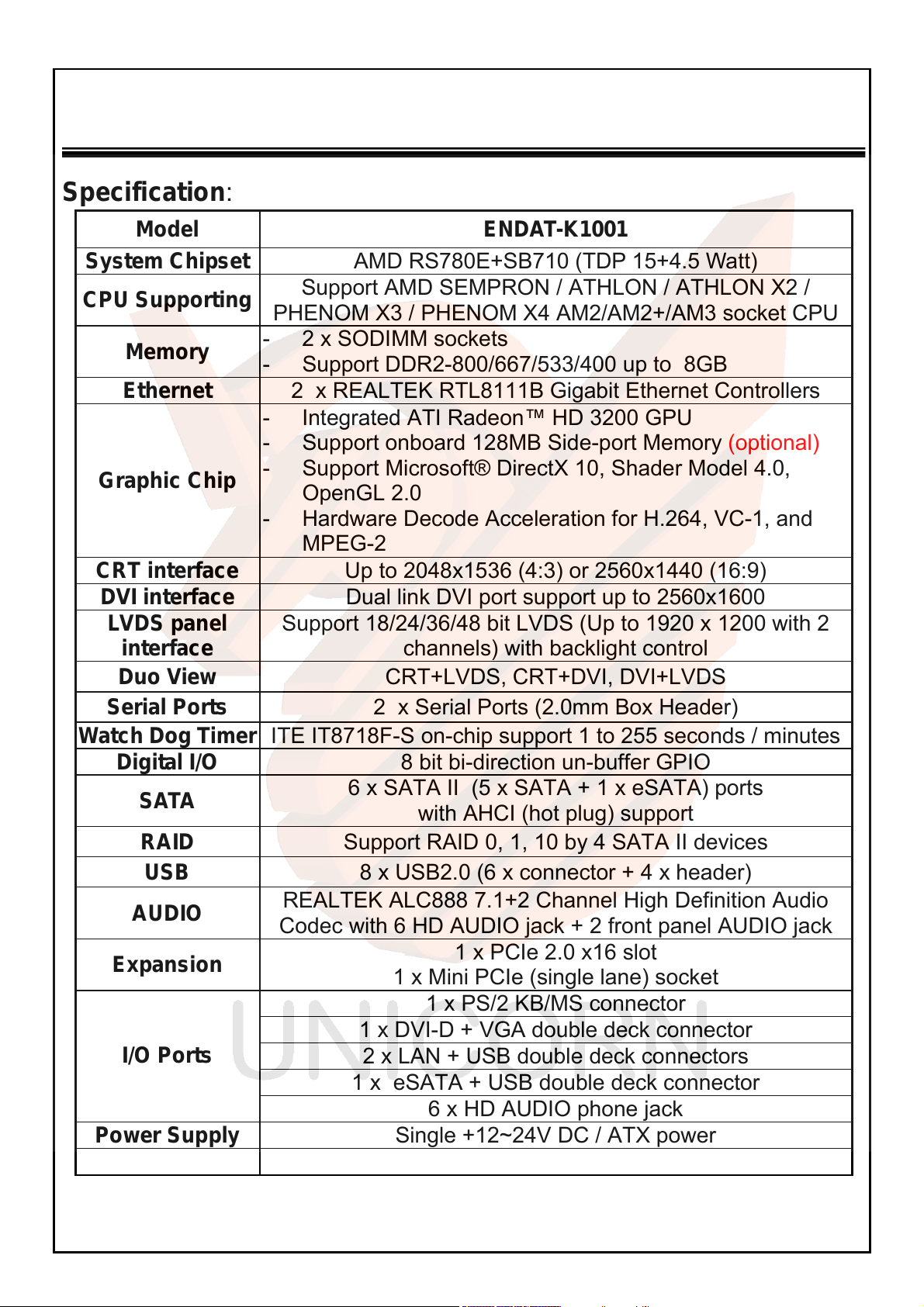
ENDAT-K1001 USERS MANUAL
UNICORN COMPUT ER CORP.
Specification:
Model ENDAT-K1001
System Chipset AMD RS780E+SB710 (TDP 15+4.5 Watt)
CPU Supporting
Memory
Ethernet 2 x REALTEK RTL8111B Gigabit Ethernet Controllers
Graphic Chip
Support AMD SEMPRON / ATHLON / ATHLON X2 /
PHENOM X3 / PHENOM X4 AM2/AM2+/AM3 socket CPU
- 2 x SODIMM sockets
- Support DDR2-800/667/533/400 up to 8GB
- Integrated ATI Radeon™ HD 3200 GPU
- Support onboard 128MB Side-port Memory (optional)
- Support Microsoft® DirectX 10, Shader Model 4.0,
OpenGL 2.0
- Hardware Decode Acceleration for H.264, VC-1, and
MPEG-2
CRT interface Up to 2048x1536 (4:3) or 2560x1440 (16:9)
DVI interface Dual link DVI port support up to 2560x1600
LVDS panel
interface
Duo View CRT+LVDS, CRT+DVI, DVI+LVDS
Serial Ports 2 x Serial Ports (2.0mm Box Header)
Watch Dog Timer ITE IT8718F-S on-chip support 1 to 255 seconds / minutes
Digital I/O 8 bit bi-direction un-buffer GPIO
SATA
RAID Support RAID 0, 1, 10 by 4 SATA II devices
USB 8 x USB2.0 (6 x connector + 4 x header)
AUDIO
Expansion
I/O Ports
Power Supply Single +12~24V DC / ATX power
Form Factor MINI-ITX (170mm x 170mm) with 8 Layers PCB
Support 18/24/36/48 bit LVDS (Up to 1920 x 1200 with 2
channels) with backlight control
6 x SATA II (5 x SATA + 1 x eSATA) ports
with AHCI (hot plug) support
REALTEK ALC888 7.1+2 Channel High Definition Audio
Codec with 6 HD AUDIO jack + 2 front panel AUDIO jack
1 x PCIe 2.0 x16 slot
1 x Mini PCIe (single lane) socket
1 x PS/2 KB/MS connector
1 x DVI-D + VGA double deck connector
2 x LAN + USB double deck connectors
1 x eSATA + USB double deck connector
6 x HD AUDIO phone jack
3

ENDAT-K1001 USERS MANUAL
UNICORN COMPUTER CORP.
TABLE OF CONTENTS
CHAPTER 1. INTRODUCTION .......................................................6
1-1. FEATURES .............................................................................................. 7
1-2. UNPACKING ............................................................................................ 8
1-3. ELECTROSTATIC DISCHARGE PRECAUTIONS ................................... 8
1-4. MOTHERBOARD LAYOUT...................................................................... 9
CHAPTER 2. SETTING UP THE MOTHERBOARD.....................10
2-1. JUMPERS AND CONNECTORS............................................................ 10
2-2. INSTALLING MEMORY.......................................................................... 22
2-3. GRAPHIC MEMORY .............................................................................. 22
2-4.WATCH DOG TIMER............................................................................... 22
2-5. DIGITAL I/O…………………………………………………………………….24
2-6. LCD Backlight ON/OFF Control ……………………………………………..25
2-7. LCD Brightness Control ……………………..………………………………..26
CHAPTER 3. AMI BIOS SETUP...................................................27
3-1. Main........................................................................................................ 28
3-2. Advanced................................................................................................ 28
3-3. Boot........................................................................................................ 33
3-4. Security .................................................................................................. 34
3-5. Chip........................................................................................................ 35
3-6. Power ..................................................................................................... 38
3-7. Exit ......................................................................................................... 39
4

ENDAT-K1001 USERS MANUAL
UNICORN COMPUT ER CORP.
CHPATER 4. VGA, LCD AND DRIVERS...................................... 40
4-1. VGA FEATURE....................................................................................... 40
4-2. DRIVER UTILITY INSTALLATION GUIDE.............................................. 41
APPENDIX A: FLASH MEMORY UTILITY...................................42
APPENDIX B: LIMITED WARRANTY.......................................... 43
5

ENDAT-K1001 USERS MANUAL
UNICORN COMPUTER CORP.
Chapter 1. Introduction
In order to optimize the overall system and graphics performance of embedded system in
diverse application, ENDAT-K1001 system board provides the ultimate solution by
integrating with ATI Radeon
system chipset
unified shader architecture to deliver optimal 3D performance across the whole spectrum of
3D applications. This future-proof core ensures compatibility with both current and upcoming
3D applications. ENDAT-K1001 not only provide the ideal solution for Hi-End Gaming
system, but also can be adapted in various applications such as digital signage, POS, kiosks,
networking systems, control terminals and other embedded systems.
ENDAT-K1001 is designed with AMD AM2/AM2+/AM3 high performance
multi-core CPU. The memory sub-system supports
MHz SODIMM socket up to 8GB of DDR2 chips. Memory controller is integrated by
AMD CPU to optimize the system performance and stability.
ENDAT-K1001 reserved 128MB local graphics memory (Side-Port memory) by
optional feature and it improve the graphic performance up to 10% to 15% (with
UMA + Side-Port mode). Graphic engine support Shader Model 4.0, OpenGL 2.0,
Dedicated UVD hardware for H.264, VC-1, and MPEG-2 decode.
. The ATI Radeon
™ HD 3200 DirectX® 10 GFX engine in AMD RS780E
™ HD 3200 (
M72-based) graphics core employs a
two DDR2-400/533/667/800
ENDAT-K1001 provides the CRT, dual channels DVI, LVDS panel as standard
display interface to offer a cost effective platform for customer. Also, ENDAT-K1001
reserved the interface to extend the 2
16 lanes PCIE slot.
ENDAT-K1001 provides the standard ATX power supply or single DC input by
optional (+12V to +24V) feature. The single DC input will optimize the whole
system cost, assembly and cable distribution.
nd
CRT, 2nd DVI and 2nd LVDS by sharing the
The ideal solutions of ENDAT-K1001
- POS system
- KIOSK
- Vehicle system
- Interactive system
- Gaming system
- Embedded system equipment
6

ENDAT-K1001 USERS MANUAL
UNICORN COMPUT ER CORP.
1-1. Features
Basic Feature:
High performance CPU and GFX with cost effective platform.
Support AMD AM2/AM2+/AM3 socket CPU.
Two DDR2 SODIMM sockets support DDR2-400/533/667/800 up to
8GB system memory.
7.1 channels + front panel HD AUDIO
6 x SATA II (5 x SATA + 1 x eSATA) ports with AHCI compliant
RAID 0, 1, 10 support by 4 SATA II devices
1 x PCIe 2.0 x16 slot and 1 x single lane mini PCIe socket
10 x USB 2.0 support
ATX power input (Standard version), or Wide range (+12V to +24V)
1 x LVDS connector support brightness control
Software Support
Drivers for major embedded operating systems: Linux, Windows XP,
ATI Radeon
memory (optional feature) and UMA mode (shares system memory
up to 1GB)
DC input (optional feature).
Windows XP embedded, Windows7 and Windows CE 6.0.
™ HD 3200 DirectX® 10 GFX engine with 128MB local
Ordering information:
1. ENDAT-K1001: Standard version. (ATX)
2. ENDAT-K1001W: Wide range DC input. (+12V~+24V)
7

ENDAT-K1001 USERS MANUAL
UNICORN COMPUTER CORP.
1-2. Unpacking
The motherboard comes securely packaged in a sturdy cardboard shipping carton. In
addition to the User's Manual, the motherboard package includes the following items:
ENDAT-K1001 System Board
SATA Cables
LCD cable
CD with Driver utilities for on-board VGA and LAN adapter
If any of these items are missing or damage, please contact the dealer from whom you
purchase the motherboard. Save the shipping material and carton in the event that you want
to ship or store the board in the future.
(Optional)
Note:
Leave the motherboard in its original package until you are ready to install it!
1-3. Electrostatic Discharge Precautions
Make sure you properly ground yourself before handling the motherboard, or other system
components. Electrostatic discharge can easily damage the components. Note: You must
take special precaution when handling the motherboard in dry or air-conditioned
environments.
8
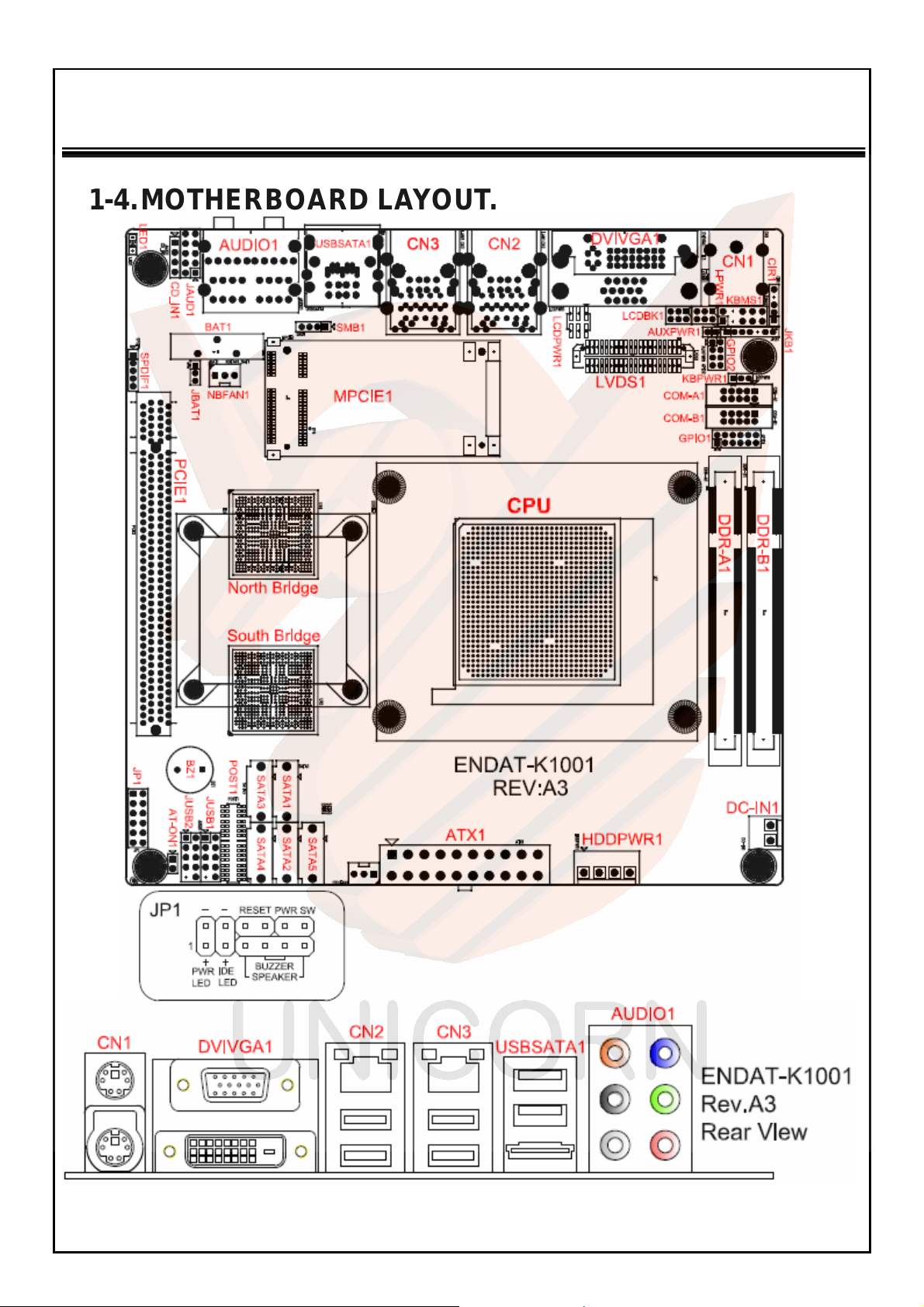
ENDAT-K1001 USERS MANUAL
UNICORN COMPUT ER CORP.
1-4. MOTHERBOARD LAYOUT.
9

ENDAT-K1001 USERS MANUAL
UNICORN COMPUTER CORP.
Chapter 2. Setting up the Motherboard
2-1. Jumpers and Connectors
Connectors Overview:
Function Connectors
ATX Power Connector ATX1
DC Power Supply Connector DC-IN1
HDD Power Connector HDDPWR1
CPU Socket U7
DDR2 SO-DIMM Socket DDR-A1, DDR-B1
PCIE 16X Slot PCIE1
Mini PCIE Socket MPCIE1
PS/2 KB/MS Connector CN1
CRT/DVI Connector DVIVGA1
LVDS Connector LVDS1
LAN1/USB Connector CN2
LAN2/USB Connector CN3
eSATA/USB Connector USBSATA1
HD AUDIO jack AUDIO1
Cooling Fan Connectors NBFAN1, CPUFAN2
SATA Connectors SATA1,2,3,4,5
10

ENDAT-K1001 USERS MANUAL
UNICORN COMPUT ER CORP.
Box Headers, Pin Headers Overview:
Function Connectors
PS/2 KB/MS Header KBMS1
External PS/2 Device Header (KB) JKB1
COM1 / 2 Box Header
USB Ports Header JUSB1, JUSB2
AUDIO Headers JAUD1
SPDIF Header SPDIF1
SMBus Header SMB1
Header for Case Panel JP1
Digital I/O Header GPIO1
Reserved Power for LCD (+3.3V) AUXPWR1
Inverter Header (with brightness control) LCDBK1
COM-A1 (COM1)
COM-A2 (COM2)
Jumpers Overview:
Function Connectors
LCD Voltage Select LCDPWR1
LVDS
Clear CMOS JBAT1
Header for Case Panel JP1
HDD LED JP1: Pin 1(-), Pin 2(+)
External Speaker JP1: Pin 5(+), Pin 11(-)
Buzzer On/Off JP1: Pin 7, Pin 9
Hardware Reset Switch JP1: Pin 6, Pin 8
ATX Power Supply On/Off Switch JP1: Pin 10, Pin 12
Power LED JP1: Pin 1(+), Pin 2(-)
Keyboard Power Select KBPWR1
Backlight Voltage Select I-PWR1(Pin2,4,6)
Inverter ON/OFF Level Select I-PWR1(Pin1,3,5)
LCD Brightness Sele ct GPIO2 (HW Control)
Please double-check the insertion and orientation of the LCD cable before
applying power. Improper installation will result in permanent damage LCD
panel.
11

ENDAT-K1001 USERS MANUAL
UNICORN COMPUTER CORP.
Part 1: Onboard Jumpers
JBAT1: CMOS Data Clear (1x3, 2.0mm)
Pin 1-2 * Normal
Pin 2-3 Close for clear CMOS
LCDPWR1: LCD Voltage Select (2x3, 2.0mm)
LCDPWR1 Voltage
1-2* +3.3V *
3-4 +5V
5-6 +12V
12

ENDAT-K1001 USERS MANUAL
UNICORN COMPUT ER CORP.
I-PWR1: Inverter ON/OFF Level Select (2x3 with 2.0mm)
I-PWR1: LCD Backlight Voltage Select (2x3 with 2.0mm)
Inverter ON/OFF Level Select
I-PWR1 Voltage
LCD Backlight Voltage Select
1-3 +3.3V*
3-5 +5V
I-PWR1 Voltage
2-4 +12V*
4-6 +5V
GPIO2: LCD Brightness Select (2x4 with 2.0mm)
Pin No. Vo ltage (V)
1-2 +2.5V
3-4 +1.70V
5-6 +1.10V
1-2, 3-4 +1.25V
1-2, 5-6 +0.85V
3-4, 5-6 +0.72V
Close All +0.63V
Open all +5.0V
7-8 0V
Notice1: The above voltage will effect to the pin-3 of LCDBK1 only
Notice2: GPIO2 must open all jumpers for S/W control
13

ENDAT-K1001 USERS MANUAL
UNICORN COMPUTER CORP.
KBPWR1: Keyboard Power Select
I-PWR1 Voltage
1-2 +5V Standby *
2-3 +5V
Part 2: Onboard Connectors and Headers
KBMS1: PS/2 Keyboard / Mouse Header (2x5 with 2.54mm)
Pin No. Signal (KB) Pin No. Signal (MS)
1 KB Data 2 MS Data
3 KEY 4 KEY
5 GND 6 GND
7 +5V(DC) 8 +5V(DC)
9 KB_CLK 10 MS_CLK
14

ENDAT-K1001 USERS MANUAL
UNICORN COMPUT ER CORP.
JKB1: External PS/2 Device Header (1x7 with 2.0mm)
Pin No. Signal (KB) Pin No. Signal (MS)
1 KB Data Out 2 KB Data In
3 KB Clk Out 4 KB Clk In
5 Key 6 +5V(DC)
7 GND
COM-A1 (COM1) / COM-B1 (COM2):
COM port Box Headers (2x5 with 2.0mm)
Pin No. Function Pin No. Function
1 DCD 6 DSR
2 RXD 7 RTS
3 TXD 8 CTS
4 DTR 9 RI
5 GND 10 N.C.
15

ENDAT-K1001 USERS MANUAL
UNICORN COMPUTER CORP.
JUSB1, JUSB2: Pin Header for USB port (2x5 with 2.54mm)
AUDIO1: 6 Ports Audio Jack
Pin
Function
No.
1 USB_VCC 2 USB_VCC
3 USBD4/6- 4 USBD5/7-
5 USBD4/6+ 6 USBD5/7+
7 USB_GND 8 USB_GND
9 KEY 10 USB_GND
Pin
Function
No.
CEN/LFE LINE IN1
SURR FRONT
SIDE
16
MIC1

ENDAT-K1001 USERS MANUAL
UNICORN COMPUT ER CORP.
JAUD1: AUDIO Headers for Front panel (2x5 with 2.54mm)
Pin No. Function Pin No. Function
1 MIC2-L 2 GND_AUD
3 MIC2-R 4 NA
5 LINE2-R 6 MIC2-Detect
7 Front Panel Detect 8 NA
9 LINE2-L 10 LINE2-Detece
SMB1: SM Bus Pin Header Connector (1x4 with 2.0mm)
Pin No. Function
1 SMBCK
2 SMBDT
3 +3.3V
4 GND
17

ENDAT-K1001 USERS MANUAL
UNICORN COMPUTER CORP.
GPIO1: DIGITAL I/O Pin Header Connector (2x6 with 2.0mm)
Pin
No.
Notice: The DIO-P36 (pin-9 of GPIO1) is an alternate pin of chipsets. It’ll output a
low frequency clock ti ll the BIOS finished the boot operat ion.
1 +5V 2 +3.3V
3 DIO-P30 4 DIO-P31
5 DIO-P32 6 DIO-P33
7 DIO-P34 8 DIO-P35
9 DIO-P36 * 10 DIO-P37
11 GND 12 GND
Function
Pin
Function
No.
SPDIF1: SPDIF Header (1 x 5 with 2.0mm)
Pin No. Signal (KB)
1 +5V
2 N.C
3 SPDIF-OUT
4 GND
5 SPDIF-IN
18
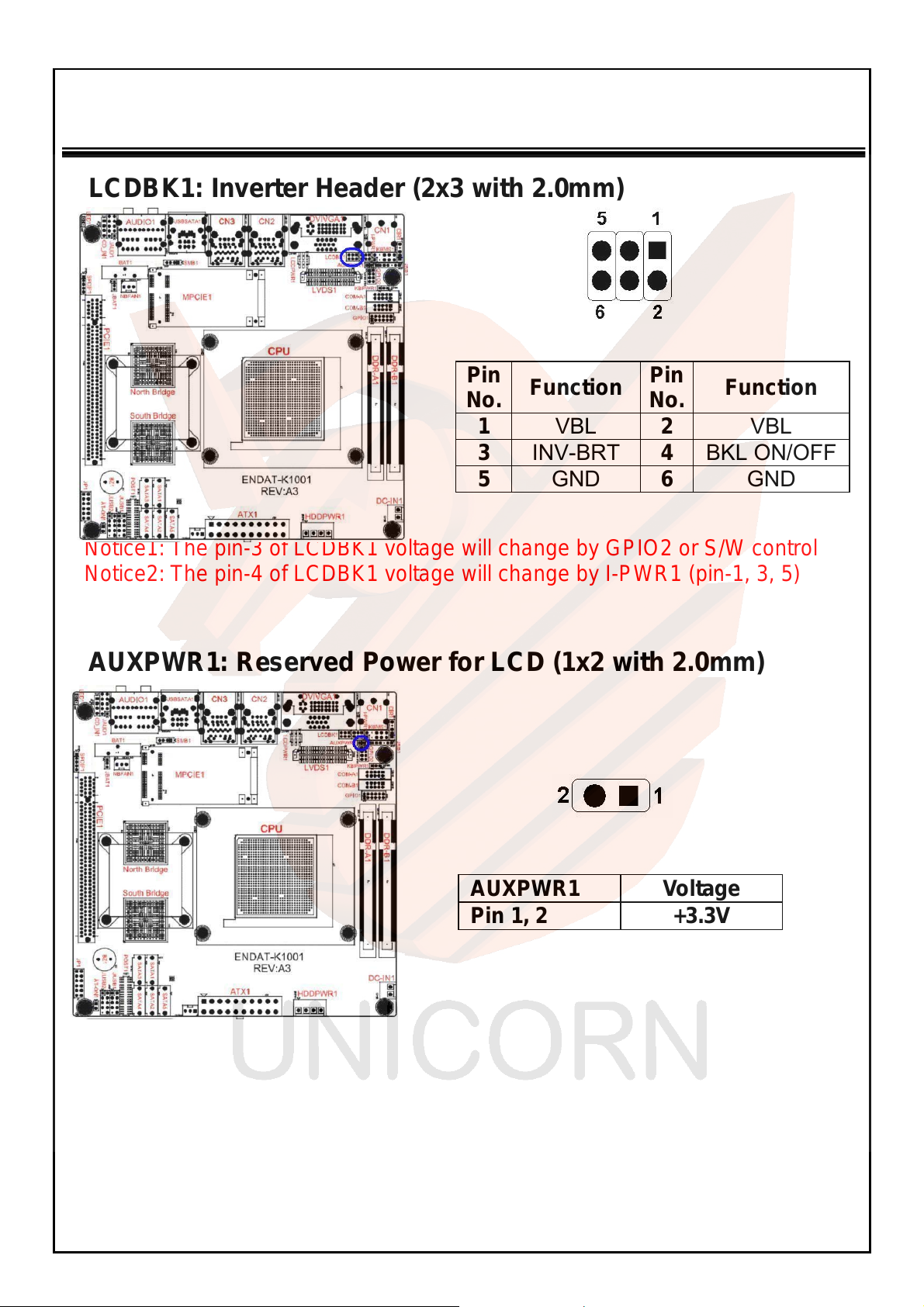
ENDAT-K1001 USERS MANUAL
UNICORN COMPUT ER CORP.
LCDBK1: Inverter Header (2x3 with 2.0mm)
Pin
Function
No.
1 VBL 2 VBL
3 INV-BRT 4 BKL ON/OFF
5 GND 6 GND
Pin
Function
No.
Notice1: The pin-3 of LCDBK1 voltage will change by GPIO2 or S/W control
Notice2: The pin-4 of LCDBK1 voltage will change by I-PWR1 (pin-1, 3, 5)
AUXPWR1: Reserved Power for LCD (1x2 with 2.0mm)
AUXPWR1 Voltage
Pin 1, 2 +3.3V
19
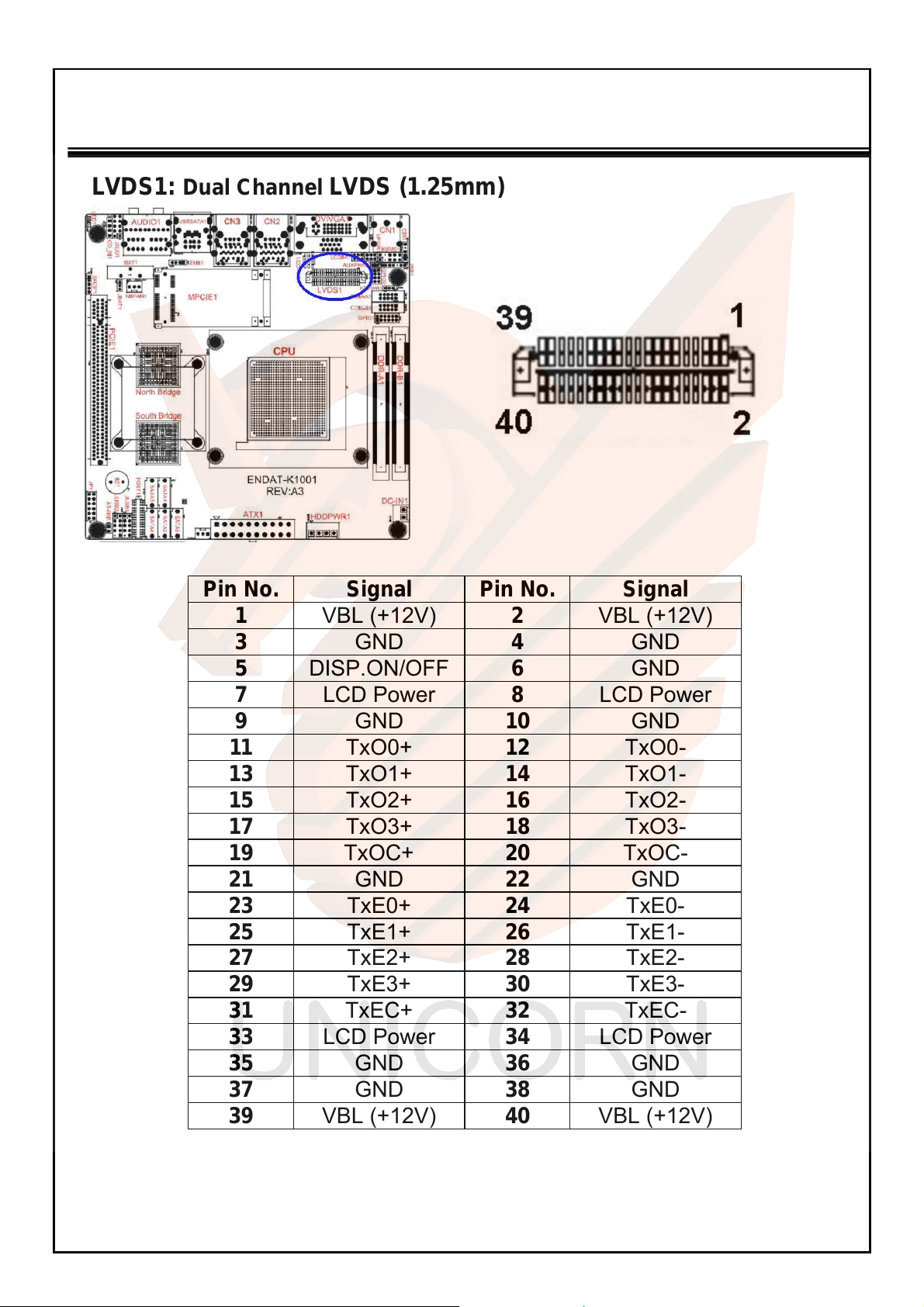
ENDAT-K1001 USERS MANUAL
UNICORN COMPUTER CORP.
LVDS1: Dua l Channel LVDS (1.25mm)
Pin No. Signal Pin No. Signal
1 VBL (+12V) 2 VBL (+12V)
3 GND 4 GND
5 DISP.ON/OFF 6 GND
7 LCD Power 8 LCD Power
9 GND 10 GND
11 TxO0+ 12 TxO0-
13 TxO1+ 14 TxO1-
15 TxO2+ 16 TxO2-
17 TxO3+ 18 TxO3-
19 TxOC+ 20 TxOC-
21 GND 22 GND
23 TxE0+ 24 TxE0-
25 TxE1+ 26 TxE1-
27 TxE2+ 28 TxE2-
29 TxE3+ 30 TxE3-
31 TxEC+ 32 TxEC-
33 LCD Power 34 LCD Power
35 GND 36 GND
37 GND 38 GND
39 VBL (+12V) 40 VBL (+12V)
20

ENDAT-K1001 USERS MANUAL
UNICORN COMPUT ER CORP.
AT-ON1: AT Power Mode (1x2 with 2.0mm)
ATXPWR: A TX Power connector
3.3V 11 1 3.3V
–12V 12 2 3.3V
GND 13 3 GND
PS ON 14 4 +5V
GND 15 5 GND
GND 16 6 +5V
GND 17 7 GND
–5V 18 8 POWER OK
+5V 19 9 5V SB
+5V 20 10 +12V
AT-ON1 Mode
Open ATX mode
Close AT mode
DC-IN1: DC Input connector (1x2 with 3.96mm)
1
2 GND
+V
HDDPWR1: DC Output connector (1x4 with 3.96mm)
1
2
3
4 12V
+5V
GND
GND
21
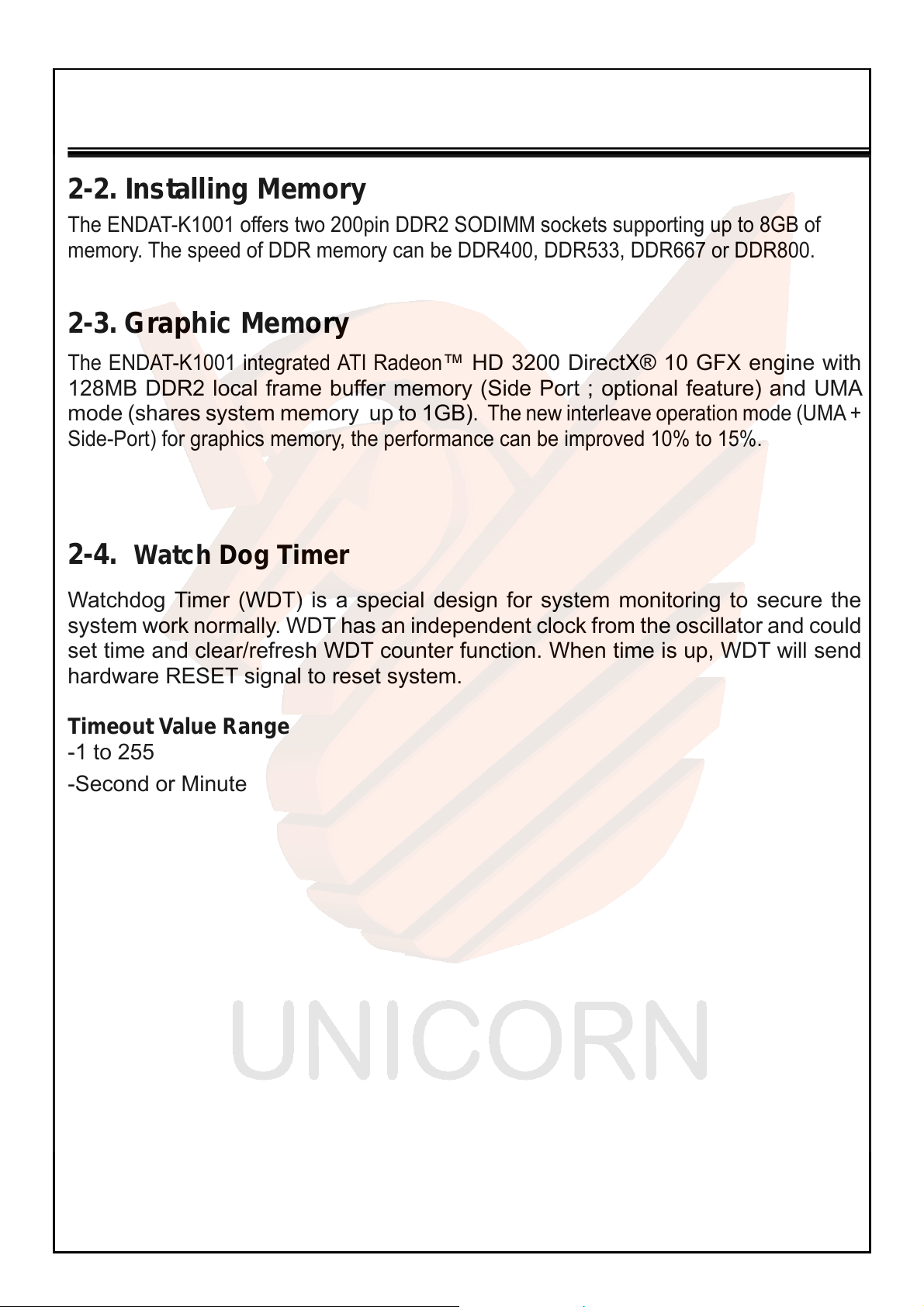
ENDAT-K1001 USERS MANUAL
UNICORN COMPUTER CORP.
2-2. Installing Memory
The ENDAT-K1001 offers two 200pin DDR2 SODIMM sockets supporting up to 8GB of
memory. The speed of DDR memory can be DDR400, DDR533, DDR667 or DDR800.
2-3. Graphic Memory
The ENDAT-K1001 integrated ATI Radeon
128MB DDR2 local frame buffer memory (Side Port ; optional feature) and UMA
mode (shares system memory up to 1GB)
Side-Port) for graphics memory, the performance can be improved 10% to 15%.
™ HD 3200 DirectX® 10 GFX engine with
. The new interleave operation mode (UMA +
2-4.
Watchdog Timer (WDT) is a special design for system monitoring to secure the
system work normally. WDT has an independent clock from the oscillator and could
set time and clear/refresh WDT counter function. When time is up, WDT will send
hardware RESET signal to reset system.
Timeout Value Range
-1 to 255
-Second or Minute
Watch Dog Timer
22
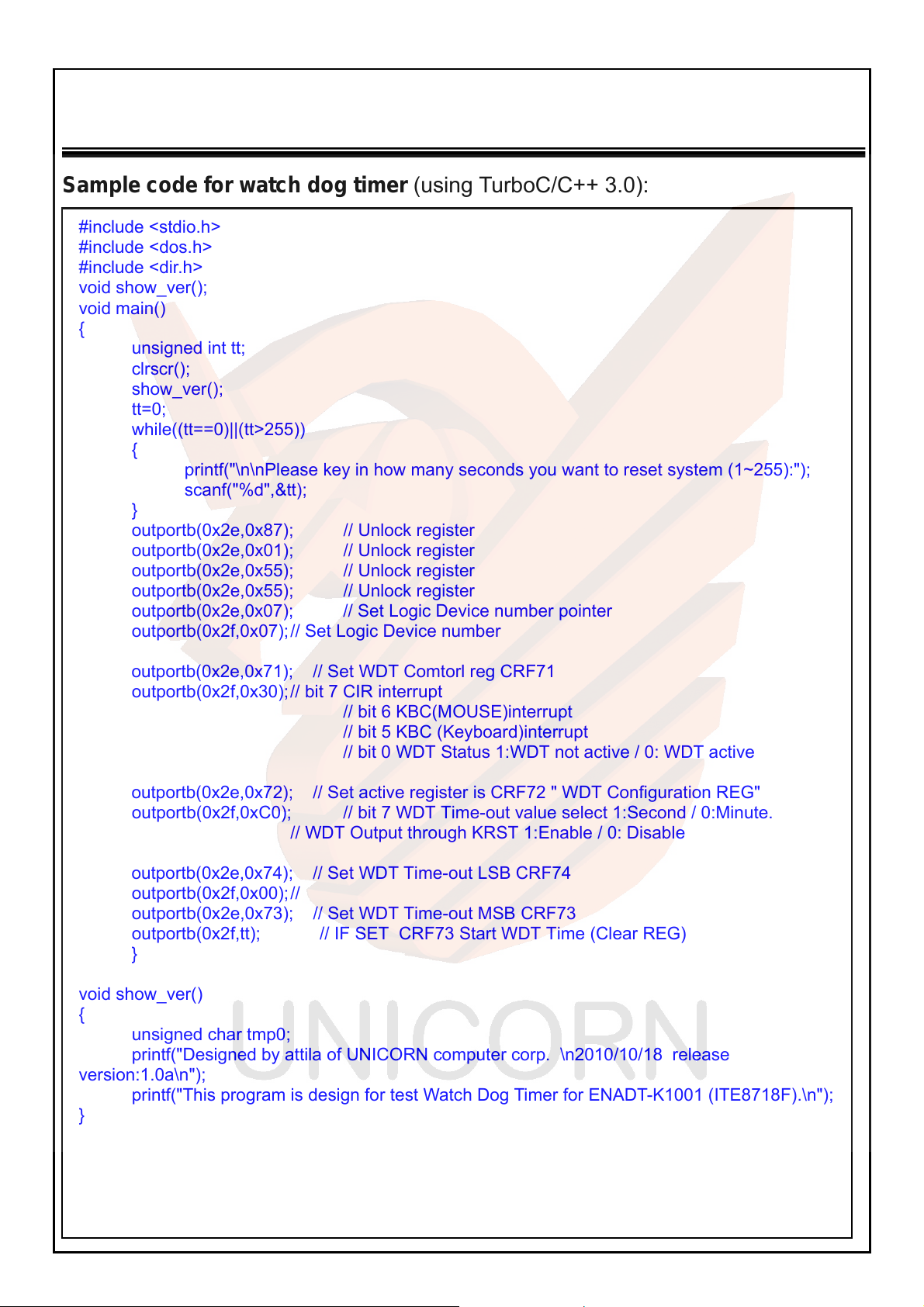
ENDAT-K1001 USERS MANUAL
UNICORN COMPUT ER CORP.
Sample code for watch dog timer (using TurboC/C++ 3.0):
#include <stdio.h>
#include <dos.h>
#include <dir.h>
void show_ver();
void main()
{
unsigned int tt;
clrscr();
show_ver();
tt=0;
while((tt==0)||(tt>255))
{
printf("\n\nPlease key in how many seconds you want to reset system (1~255):");
scanf("%d",&tt);
}
outportb(0x2e,0x87); // Unlock register
outportb(0x2e,0x01); // Unlock register
outportb(0x2e,0x55); // Unlock register
outportb(0x2e,0x55); // Unlock register
outportb(0x2e,0x07); // Set Logic Device number pointer
outportb(0x2f,0x07); // Set Logic Device number
outportb(0x2f,0x30); // bit 7 CIR interrupt
// bit 6 KBC(MOUSE)interrupt
// bit 5 KBC (Keyboard)interrupt
// bit 0 WDT Status 1:WDT not active / 0: WDT active
outportb(0x2f,0xC0); // bit 7 WDT Time-out value select 1:Second / 0:Minute.
// WDT Output through KRST 1:Enable / 0: Disable
outportb(0x2f,0x00); //
outportb(0x2e,0x73); // Set WDT Time-out MSB CRF73
outportb(0x2f,tt); // IF SET CRF73 Start WDT Time (Clear REG)
void show_ver()
{
unsigned char tmp0;
printf("Designed by attila of UNICORN computer corp. \n2010/10/18 release
version:1.0a\n");
printf("This program is design for test Watch Dog Timer for ENADT-K1001 (ITE8718F).\n");
}
outportb(0x2e,0x71); // Set WDT Comtorl reg CRF71
outportb(0x2e,0x72); // Set active register is CRF72 " WDT Configuration REG"
outportb(0x2e,0x74); // Set WDT Time-out LSB CRF74
}
23
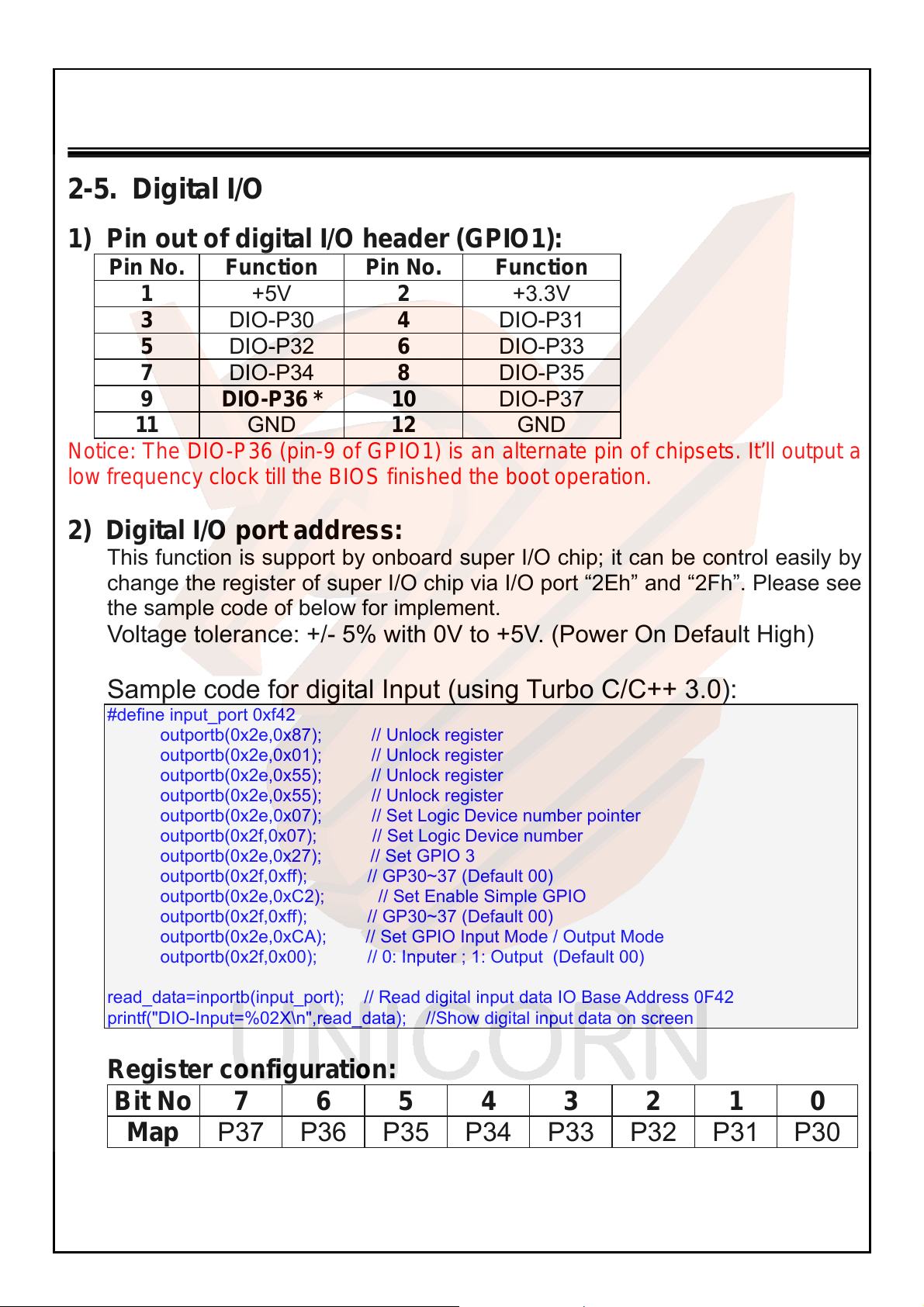
ENDAT-K1001 USERS MANUAL
UNICORN COMPUTER CORP.
2-5. Digital I/O
1) Pin out of digital I/O header (GPIO1):
Pin No. Function Pin No. Function
1 +5V 2 +3.3V
3 DIO-P30 4 DIO-P31
5 DIO-P32 6 DIO-P33
7 DIO-P34 8 DIO-P35
9 DIO-P36 * 10 DIO-P37
11 GND 12 GND
Notice: The DIO-P36 (pin-9 of GPIO1) is an altern ate pin of chipsets. It ’ll output a
low frequency clock ti ll the BIOS finished the boot operation.
2) Digital I/O port address:
This function is support by onboard super I/O chip; it can be control easily by
change the register of super I/O chip via I/O port “2Eh” and “2Fh”. Please see
the sample code of below for implement.
Voltage tolerance: +/- 5% with 0V to +5V. (Power On Default High)
Sample code for digital Input (using Turbo C/C++ 3.0):
#define input_port 0xf42
outportb(0x2e,0x87); // Unlock register
outportb(0x2e,0x01); // Unlock register
outportb(0x2e,0x55); // Unlock register
outportb(0x2e,0x55); // Unlock register
outportb(0x2e,0x07); // Set Logic Device number pointer
outportb(0x2f,0x07); // Set Logic Device number
outportb(0x2e,0x27); // Set GPIO 3
outportb(0x2f,0xff); // GP30~37 (Default 00)
outportb(0x2e,0xC2); // Set Enable Simple GPIO
outportb(0x2f,0xff); // GP30~37 (Default 00)
outportb(0x2e,0xCA); // Set GPIO Input Mode / Output Mode
outportb(0x2f,0x00); // 0: Inputer ; 1: Output (Default 00)
read_data=inportb(input_port); // Read digital input data IO Base Address 0F42
printf("DIO-Input=%02X\n",read_data); //Show digital input data on screen
Register configuration:
Bit No 7 6 5 4 3 2 1 0
Map P37 P36 P35 P34 P33 P32 P31 P30
24
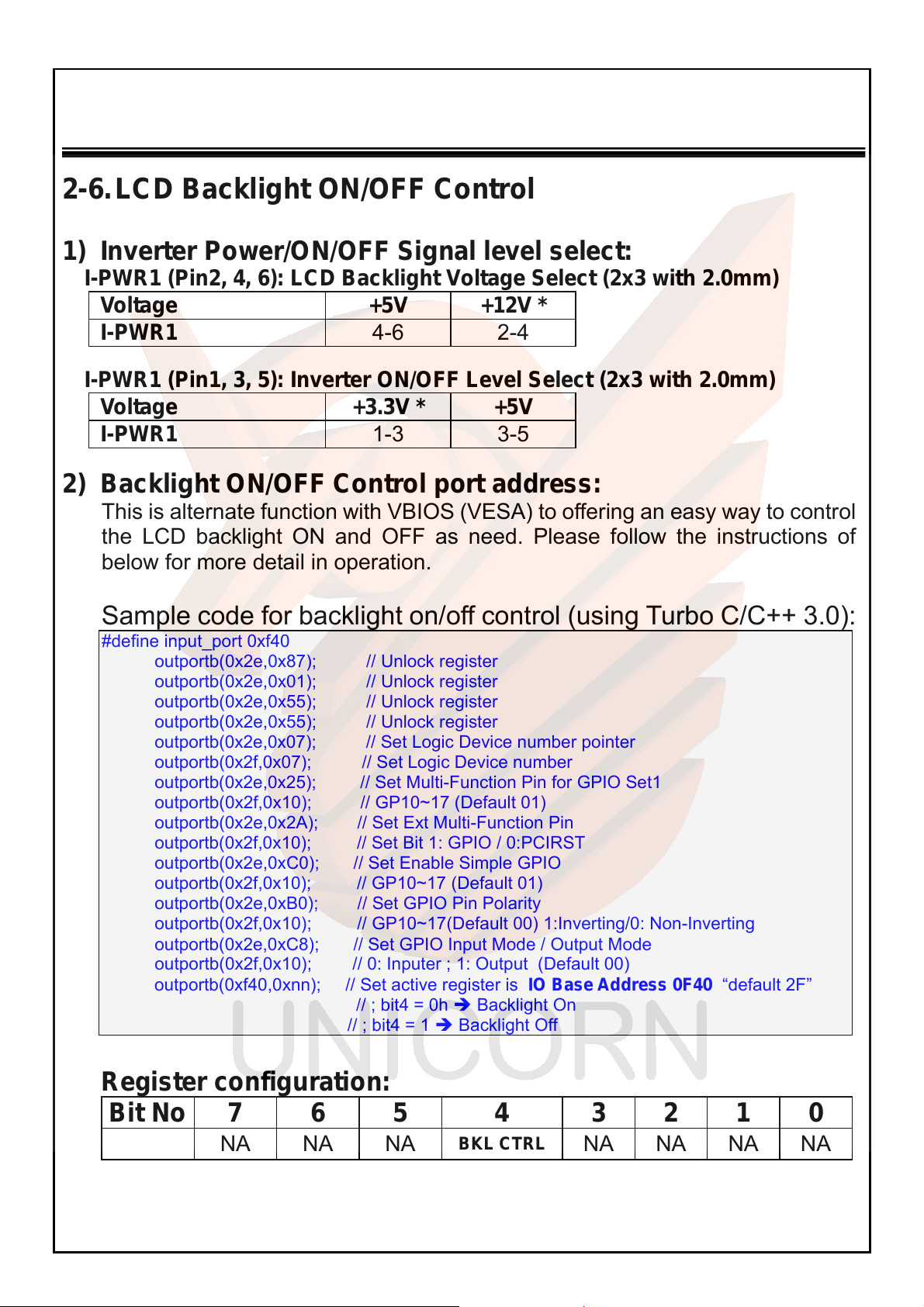
ENDAT-K1001 USERS MANUAL
UNICORN COMPUT ER CORP.
2-6. LCD Backlight ON/OFF Control
1) Inverter Power/ON/OFF Signal level select:
I-PWR1 (Pin2, 4, 6): LCD Backlight Voltage Select (2x3 with 2.0mm)
Voltage +5V +12V *
I-PWR1 4-6 2-4
I-PWR1 (Pin1, 3, 5): Inverter ON/OFF Level Select (2x3 with 2.0mm)
Voltage +3.3V * +5V
I-PWR1 1-3 3-5
2) Backlight ON/OFF Control port address:
This is alternate function with VBIOS (VESA) to offering an easy way to control
the LCD backlight ON and OFF as need. Please follow the instructions of
below for more detail in operation.
Sample code for backlight on/off control (using Turbo C/C++ 3.0):
#define input_port 0xf40
outportb(0x2e,0x87); // Unlock register
outportb(0x2e,0x01); // Unlock register
outportb(0x2e,0x55); // Unlock register
outportb(0x2e,0x55); // Unlock register
outportb(0x2e,0x07); // Set Logic Device number pointer
outportb(0x2f,0x07); // Set Logic Device number
outportb(0x2e,0x25); // Set Multi-Function Pin for GPIO Set1
outportb(0x2f,0x10); // GP10~17 (Default 01)
outportb(0x2e,0x2A); // Set Ext Multi-Function Pin
outportb(0x2f,0x10); // Set Bit 1: GPIO / 0:PCIRST
outportb(0x2e,0xC0); // Set Enable Simple GPIO
outportb(0x2f,0x10); // GP10~17 (Default 01)
outportb(0x2e,0xB0); // Set GPIO Pin Polarity
outportb(0x2f,0x10); // GP10~17(Default 00) 1:Inverting/0: Non-Inverting
outportb(0x2e,0xC8); // Set GPIO Input Mode / Output Mode
outportb(0x2f,0x10); // 0: Inputer ; 1: Output (Default 00)
outportb(0xf40,0xnn); // Set active register is IO Base Address 0F40 “default 2F”
// ; bit4 = 0h Backlight On
// ; bit4 = 1 Backlight Off
Register configuration:
Bit No 7 6 5 4 3 2 1 0
Map
NA NA NA
BKL CTRL
25
NA NA NA NA

ENDAT-K1001 USERS MANUAL
UNICORN COMPUTER CORP.
2-7.LCD Brightness Control
1) Inverter Brightness Digital level select:
LCDBK1: Inverter Header (2x3 with 2.0mm)
Pin No. Function Pin No. Function
1
3
5
VBL
INV-BRT
GND
2
4
6
VBL
BKL ON/OFF
GND
2) Brightness Control port address:
This is alternate function with VBIOS (VESA) to offering an easy way to control
the LCD backlight ON and OFF as need. Please follow the instructions of
below for more detail in operation.
Sample code for brightness control (using Turbo C/C++ 3.0):
#define input_port 0xf40
outportb(0x2e,0x87); // Unlock register
outportb(0x2e,0x01); // Unlock register
outportb(0x2e,0x55); // Unlock register
outportb(0x2e,0x55); // Unlock register
outportb(0x2e,0x07); // Set Logic Device number pointer
outportb(0x2f,0x07); // Set Logic Device number
outportb(0x2e,0x25); // Set Multi-Function Pin for GPIO Set1
outportb(0x2f,0x0F); // GP10~17 (Default 01)
outportb(0x2e,0x2A);
outportb(0x2f,0x0F); // Set Bit 1: GPIO / 0:PCIRST
outportb(0x2e,0xC0); // Set Enable Simple GPIO
outportb(0x2f,0x0F); // GP10~17 (Default 01)
outportb(0x2e,0xB0); // Set GPIO Pin Polarity
outportb(0x2f,0x07); // GP10~17(Default 00) 1:Inverting/0: Non-Inverting
outportb(0x2e,0xC8); // Set GPIO Input Mode / Output Mode
outportb(0x2f,0x07); // 0: Inputer ; 1: Output
outportb(0xf40,0xnn); // Set active register is IO Base Address 0F40 “default 30”
// ; 0f40 = 30h Out +0V / 0f40 = 38h Out +5V
// ; 0f40 = 39h Out +2.54V / f40 = 3Ah Out +1.73V
// ; 0f40 = 3bh Out +1.29V / f40 = 3ch Out +1.04V
// ; 0f40 = 3dh Out +0.86V / f40 = 3eh Out +0.74V
// ; f40 = 3fh Out +0.65V
Register configuration:
Bit No 7 6 5 4 3 2 1 0
Map
NA NA NA NA P13 P12 P11 P10
26

ENDAT-K1001 USERS MANUAL
UNICORN COMPUT ER CORP.
Chapter 3. AMI BIOS SETUP
BIOS Setup Utility
Use the BIOS CMOS setup program to modify the system parameters to reflect the
environment installed in your system and to customize the system as desired.
Press the <DEL> key to enter into the BIOS CMOS setup program when you turn
on the power. Settings can be accessed via arrow keys. Press <Enter> to choose
an option to configure the system properly.
In the main menu, press F10 or “Save Changes and Exit” to save your changes and
reboot the system. Choose “Discard Changes and Exit” to ignore the changes and
exit the setup procedure. Pressing <ESC> at anywhere during the setup will return
to the main menu.
All of the above CMOS BIOS items require board knowledge on PC/AT system
architecture. Incorrect setup could cause system malfunctions.
27

ENDAT-K1001 USERS MANUAL
UNICORN COMPUTER CORP.
3-1. Main
The Standard Setup is used for the basic system configuration, such as date etc.
˙AMIBIOS, Processor, System Memory.
These Items show the firmware and hardware specifications.
˙System Time
This setting allows you to set system time. The time format is Hour:Minute:Second.
˙System Date
This setting allows you to set system Date. The time format is Momth:Day:Year.
3-2. Advanced
Use this menu to setup items of special feature. CPU, IDE, SuperIO, Hardware
Health, ACPI, MPS, PCI Express, USB Configuration.
28

ENDAT-K1001 USERS MANUAL
UNICORN COMPUT ER CORP.
CPU Configuration
PowerNow
This setting enables/disables the generation of ACPI_PPC, _PSS, and _PCT
objects.
IDE Configuration
29

ENDAT-K1001 USERS MANUAL
UNICORN COMPUTER CORP.
SuperIO Configuration
Serial Port 1/2 Address
Select an address and a corresponding interrupt for the specified serial port.
Restore on AC Power Loss by IO
Power Off Leaves the computer in the power off state.
Power On Leaves the computer in the power on state.
Last State
Restores the system to the previous status before
power failure or interrupt occurred.
Hardware Health Configuration
These items display the current status of all monitored hardware devices /
components such as voltages, temperatures and all fans’ speeds.
30

ENDAT-K1001 USERS MANUAL
UNICORN COMPUT ER CORP.
Hyper Transport Configuration
HT Link Speed
This item allows you to set the Hyper-Transport Link Speed. Setting to “Auto” the
system will detect the HT link Speed automatically.
HT Link Control
These Items allow you to set the Hyper-Transport Link width. Setting to “Auto” the
system will detect the HT link width automatically.
ACPI Configuration
Suspend Mode
This item specifies the power saving modes for ACPI function. If your operating
system supports ACPI, such as Windows 98SE, Windows ME and Windows 2000,
you can choose to enter the Standby mode in S1 (POS) or S3 (STR) fashion
through the setting of this field.
31

ENDAT-K1001 USERS MANUAL
UNICORN COMPUTER CORP.
C1E Support
When the C1E Support (Enhanced Halt Powerdown State) is enabled, the
processor will transition to a lower core to bus ratio and lower voltage ID driven by
the processor to the voltage regulator before entering Halt Powerdown State (C1).
Not all porcessors support Enhanced Halt Powerdown State (C1E).
USB Configuration
Legacy USB Support
Set to [Enabled] if you need to use any USB 1.1/2.0 device in the operating system
that does not support or have any USB 1.1/2.0 driver installed, such as DOS and
SCO Unix.
USB 2.0 Controller Mode
This setting specifies the operation mode of the onboard USB 2.0 controller.
USB Mass Storage Device Configuration:
USB Mass Storage Reset Delay
This setting controls the number of seconds the POST waits for the USB mass
storage device after the start unit command is sent.
Emulation Type
This setting enables you to set the type of device you want the USB mass storage
device to emulate.
32
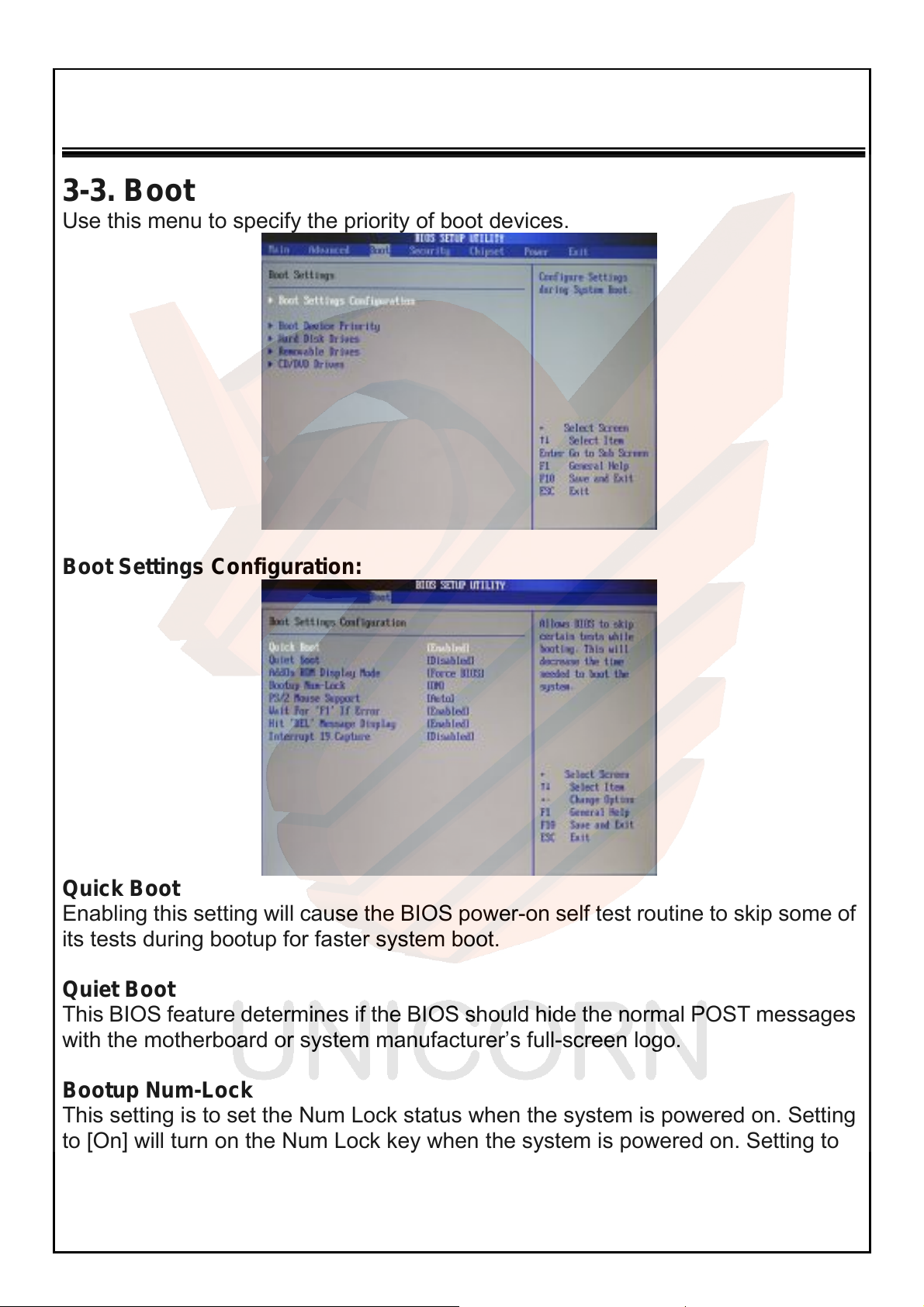
ENDAT-K1001 USERS MANUAL
UNICORN COMPUT ER CORP.
3-3. Boot
Use this menu to specify the priority of boot devices.
Boot Settings Configuration:
Quick Boot
Enabling this setting will cause the BIOS power-on self test routine to skip some of
its tests during bootup for faster system boot.
Quiet Boot
This BIOS feature determines if the BIOS should hide the normal POST messages
with the motherboard or system manufacturer’s full-screen logo.
Bootup Num-Lock
This setting is to set the Num Lock status when the system is powered on. Setting
to [On] will turn on the Num Lock key when the system is powered on. Setting to
[Off] will allow users to use the arrow keys on the numeric keypad.
33
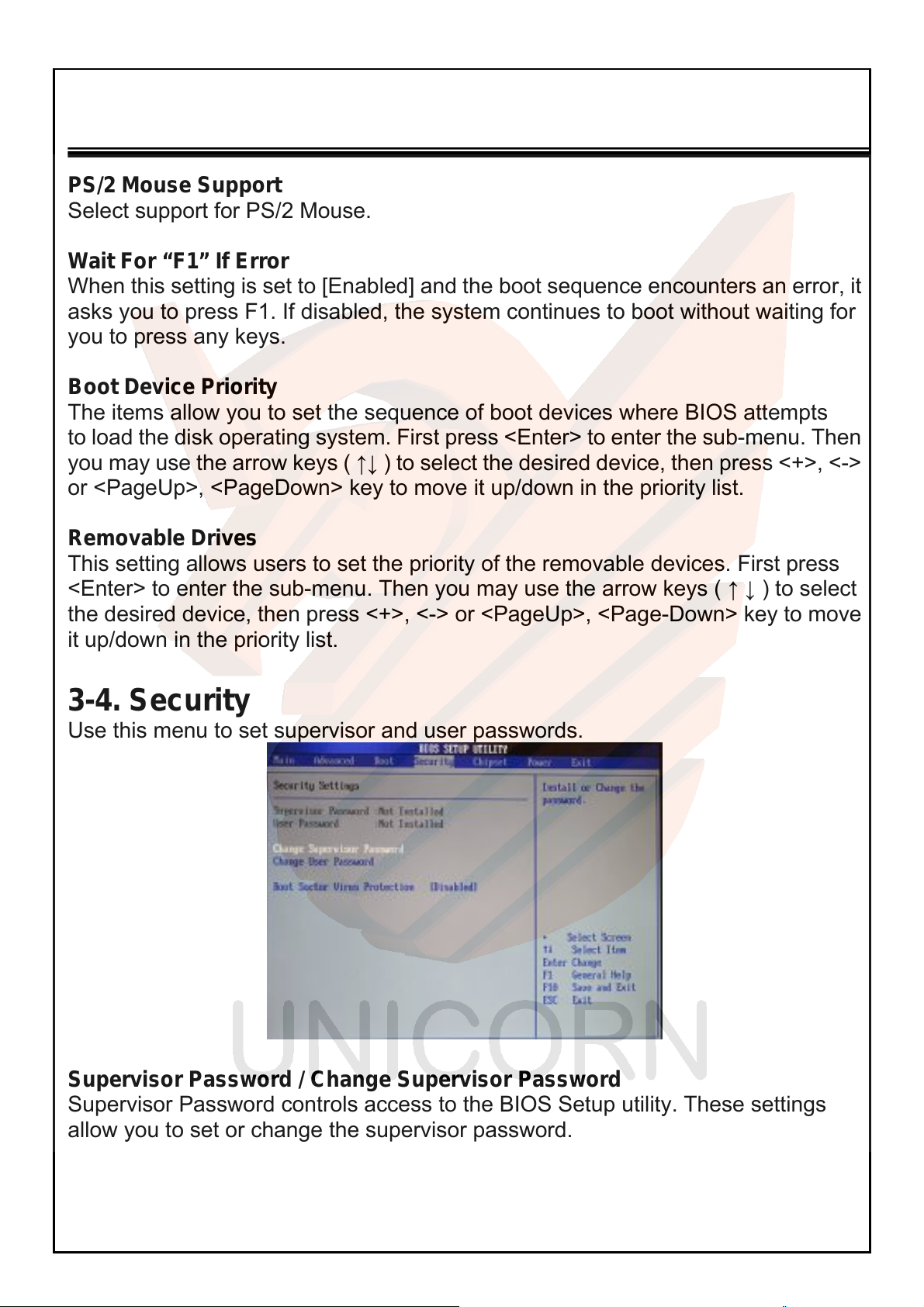
ENDAT-K1001 USERS MANUAL
UNICORN COMPUTER CORP.
PS/2 Mouse Support
Select support for PS/2 Mouse.
Wait For “F1” If Error
When this setting is set to [Enabled] and the boot sequence encounters an error, it
asks you to press F1. If disabled, the system continues to boot without waiting for
you to press any keys.
Boot Device Priority
The items allow you to set the sequence of boot devices where BIOS attempts
to load the disk operating system. First press <Enter> to enter the sub-menu. Then
you may use the arrow keys ( ↑↓ ) to select the desired device, then press <+>, <->
or <PageUp>, <PageDown> key to move it up/down in the priority list.
Removable Drives
This setting allows users to set the priority of the removable devices. First press
<Enter> to enter the sub-menu. Then you may use the arrow keys ( ↑ ↓ ) to select
the desired device, then press <+>, <-> or <PageUp>, <Page-Down> key to move
it up/down in the priority list.
3-4. Security
Use this menu to set supervisor and user passwords.
Supervisor Password / Change Supervisor Password
Supervisor Password controls access to the BIOS Setup utility. These settings
allow you to set or change the supervisor password.
34
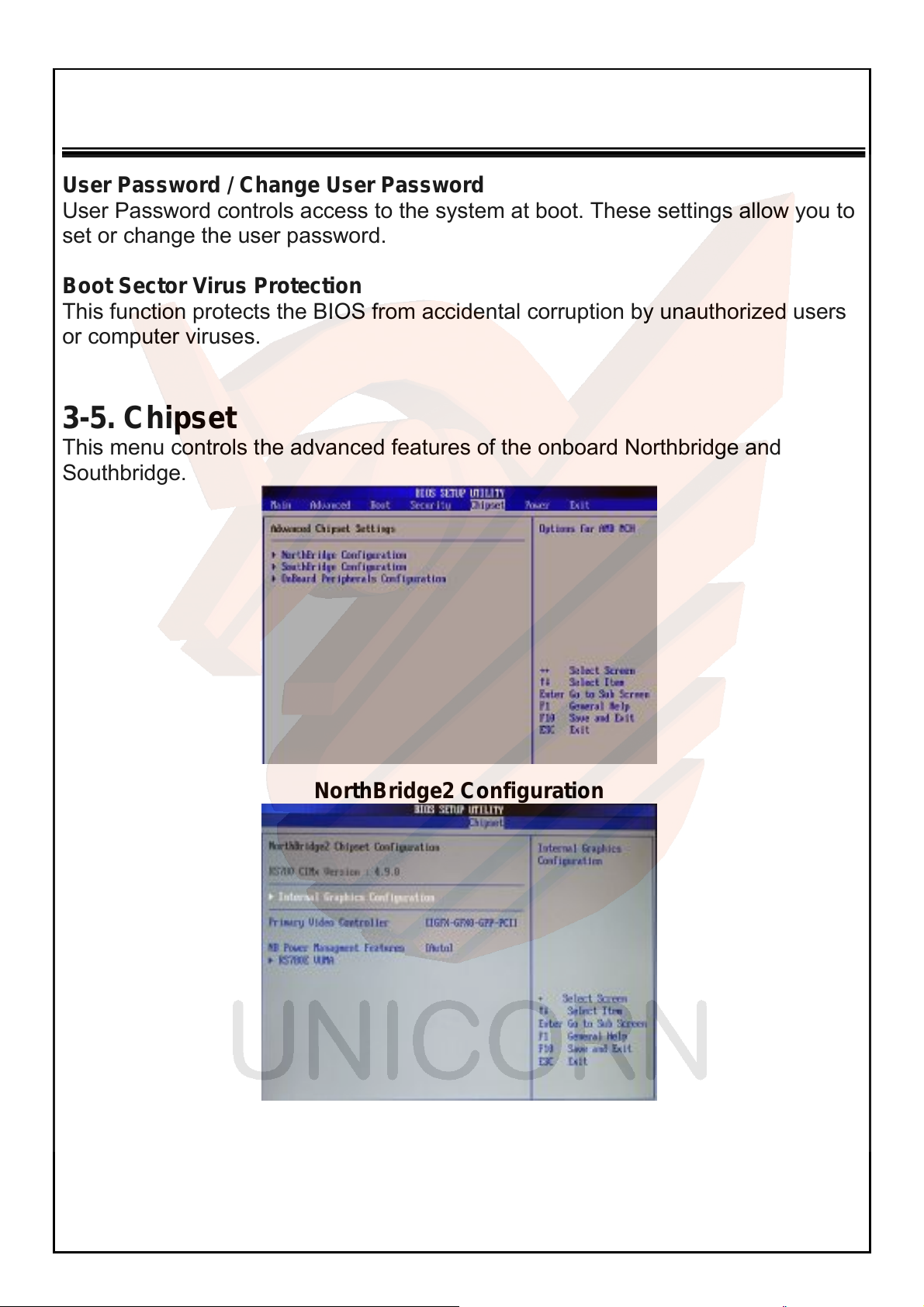
ENDAT-K1001 USERS MANUAL
UNICORN COMPUT ER CORP.
User Password / Change User Password
User Password controls access to the system at boot. These settings allow you to
set or change the user password.
Boot Sector Virus Protection
This function protects the BIOS from accidental corruption by unauthorized users
or computer viruses.
3-5. Chipset
This menu controls the advanced features of the onboard Northbridge and
Southbridge.
NorthBridge2 Configuration
35
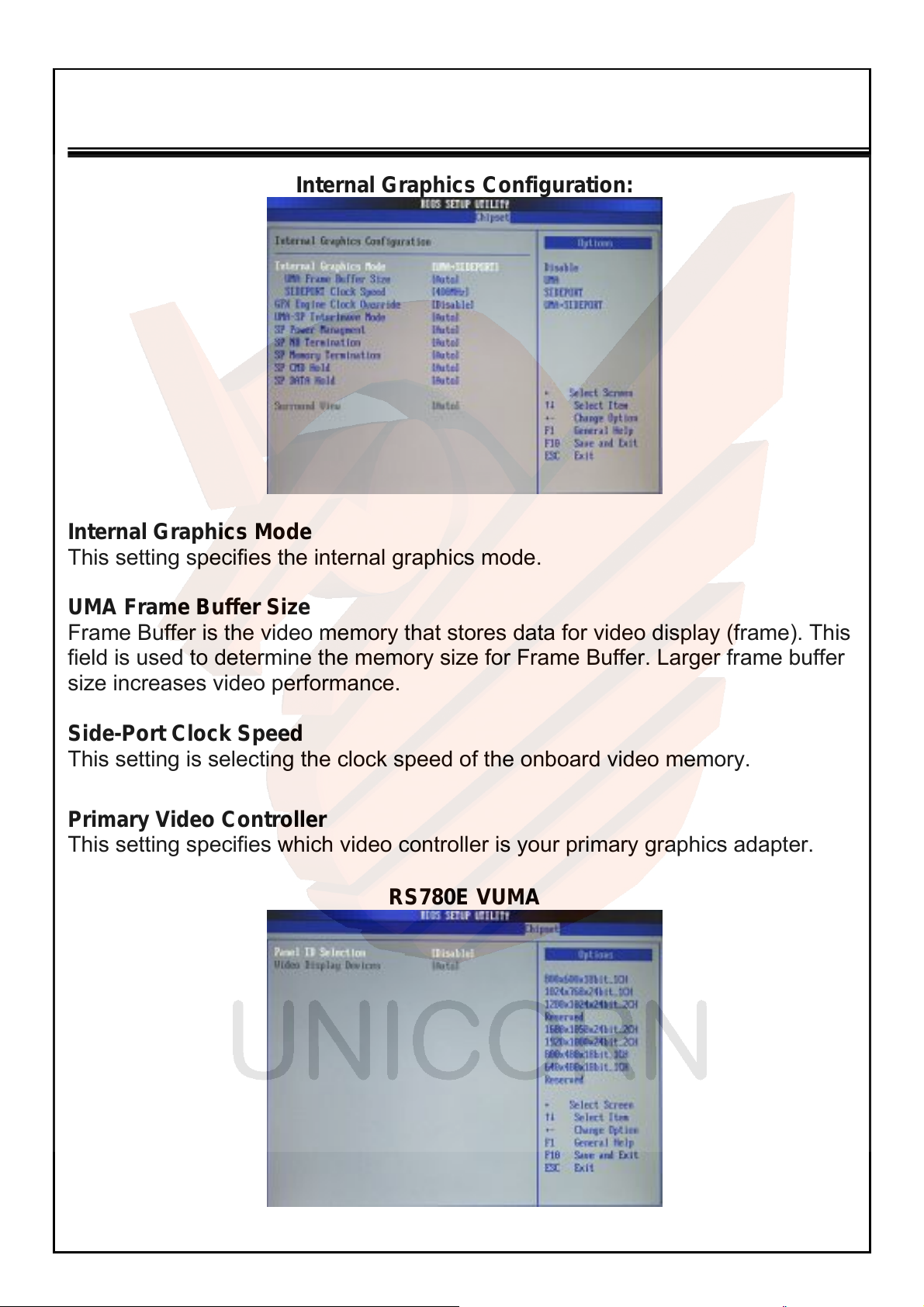
ENDAT-K1001 USERS MANUAL
UNICORN COMPUTER CORP.
Internal Graphics Configurati o n:
Internal Graphics Mode
This setting specifies the internal graphics mode.
UMA Frame Buffer Size
Frame Buffer is the video memory that stores data for video display (frame). This
field is used to determine the memory size for Frame Buffer. Larger frame buffer
size increases video performance.
Side-Port Clock Speed
This setting is selecting the clock speed of the onboard video memory.
Primary Video Controller
This setting specifies which video controller is your primary graphics adapter.
RS780E VUMA
36
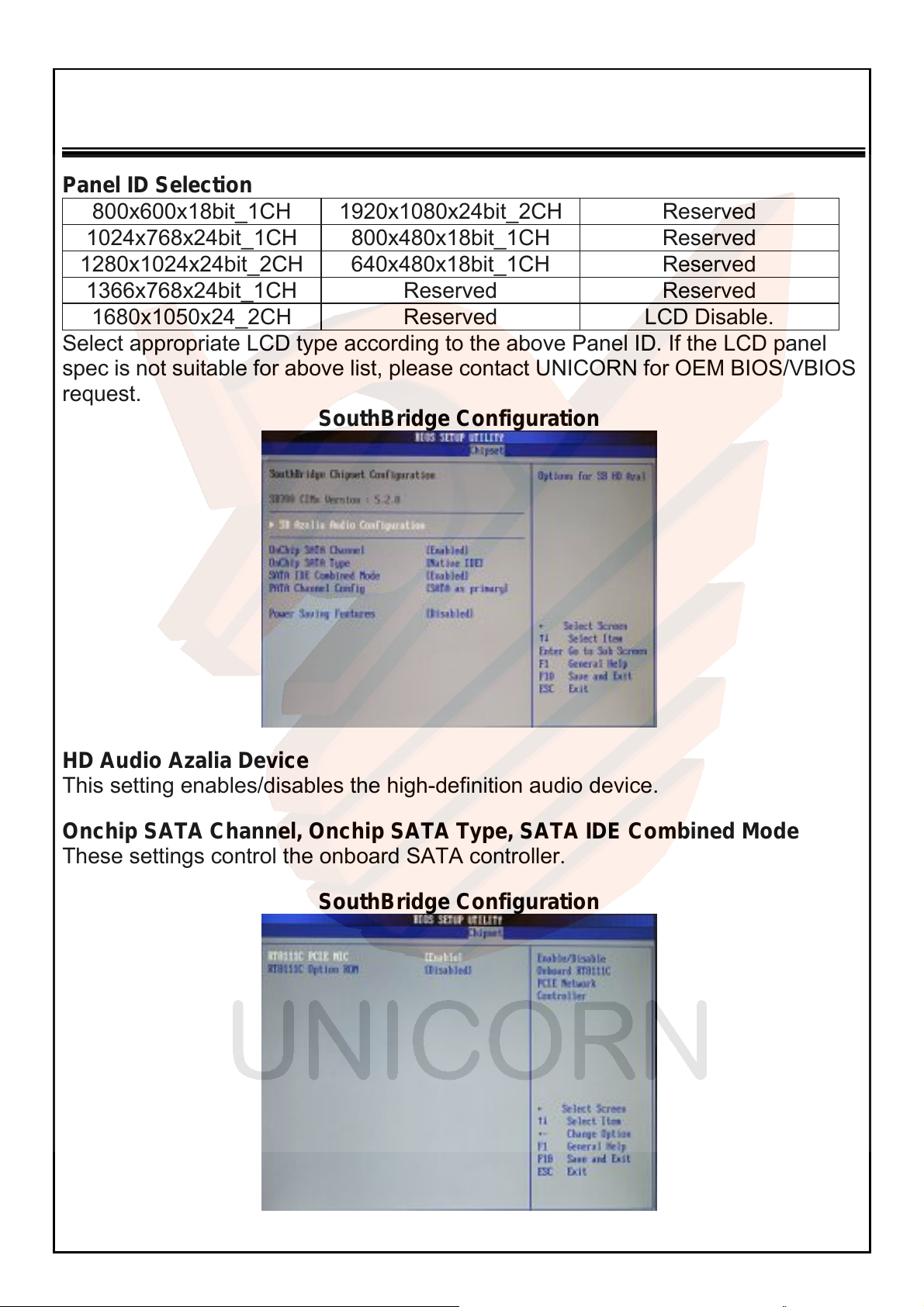
ENDAT-K1001 USERS MANUAL
UNICORN COMPUT ER CORP.
Panel ID Selection
800x600x18bit_1CH 1920x1080x24bit_2CH Reserved
1024x768x24bit_1CH 800x480x18bit_1CH Reserved
1280x1024x24bit_2CH 640x480x18bit_1CH Reserved
1366x768x24bit_1CH Reserved Reserved
1680x1050x24_2CH Reserved LCD Disable.
Select appropriate LCD type according to the above Panel ID. If the LCD panel
spec is not suitable for above list, please contact UNICORN for OEM BIOS/VBIOS
request.
SouthBridge Configuration
HD Audio Azalia De vice
This setting enables/disables the high-definition audio device.
Onchip SATA Channel, Onchip SATA Type, SATA IDE Combined Mode
These settings control the onboard SATA controller.
SouthBridge Configuration
37
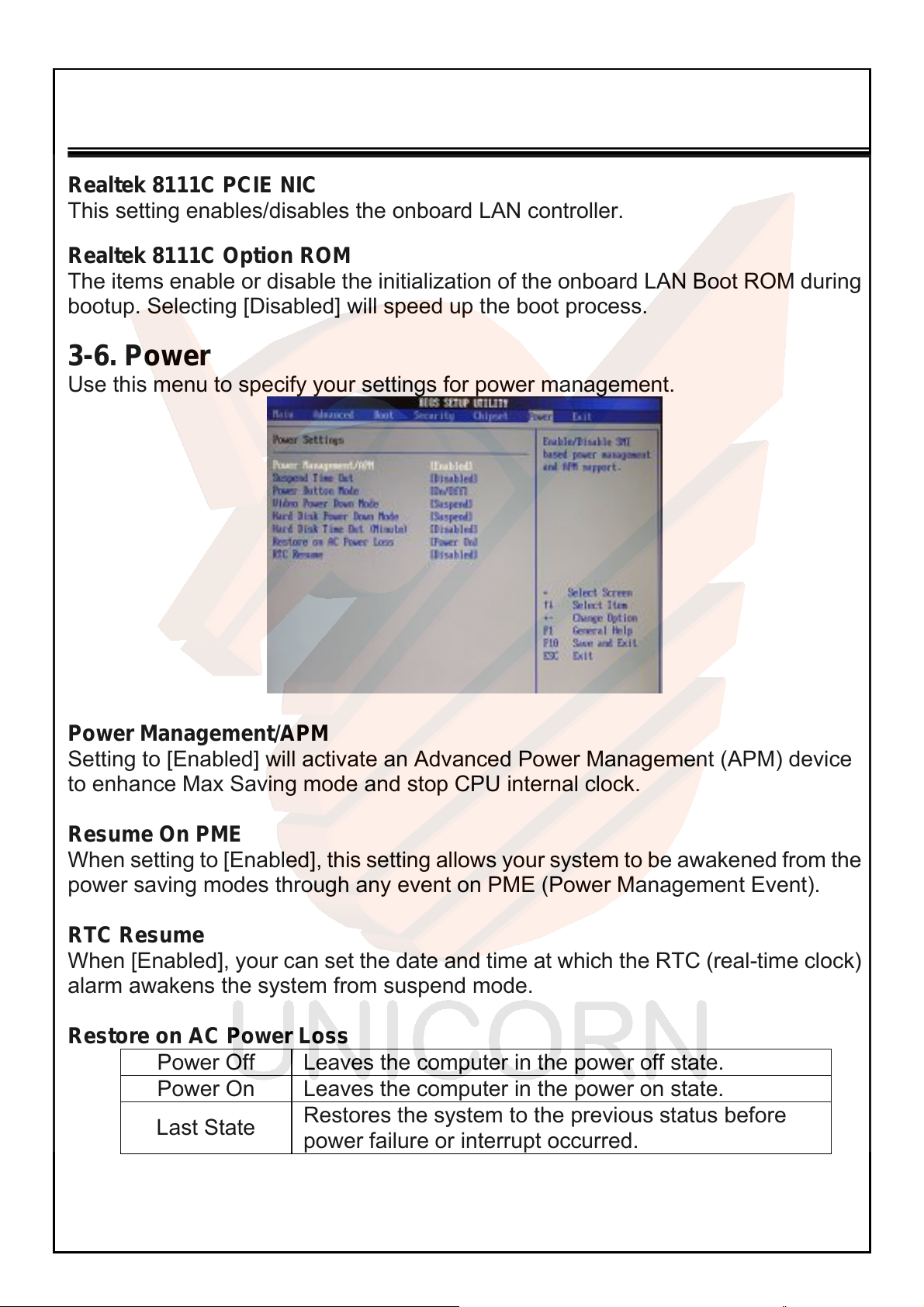
ENDAT-K1001 USERS MANUAL
UNICORN COMPUTER CORP.
Realtek 8111C PCIE NIC
This setting enables/disables the onboard LAN controller.
Realtek 8111C Option ROM
The items enable or disable the initialization of the onboard LAN Boot ROM during
bootup. Selecting [Disabled] will speed up the boot process.
3-6. Power
Use this menu to specify your settings for power management.
Power Management/APM
Setting to [Enabled] will activate an Advanced Power Management (APM) device
to enhance Max Saving mode and stop CPU internal clock.
Resume On PME
When setting to [Enabled], this setting allows your system to be awakened from the
power saving modes through any event on PME (Power Management Event).
RTC Resume
When [Enabled], your can set the date and time at which the RTC (real-time clock)
alarm awakens the system from suspend mode.
Restore on AC Power Loss
Power Off Leaves the computer in the power off state.
Power On Leaves the computer in the power on state.
Last State
Restores the system to the previous status before
power failure or interrupt occurred.
38

ENDAT-K1001 USERS MANUAL
UNICORN COMPUT ER CORP.
3-7. Exit
This menu allows you to load the BIOS default values or factory default settings
into the BIOS and exit the BIOS setup utility with or without changes.
Save Changes and Exit
Save changes to CMOS and exit the Setup Utility.
Discard Changes and Exit
Abandon all changes and exit the Setup Utility.
Discard Changes
Abandon all changes and continue with the Setup Utility.
Load Optimal Defaults
Use this menu to load the default values set by the mainboard manufacturer
specifically for optimal performance of the mainboard.
Load Failsafe Defaults
Use this menu to load the default values set by the BIOS vendor for stable system
performance.
39
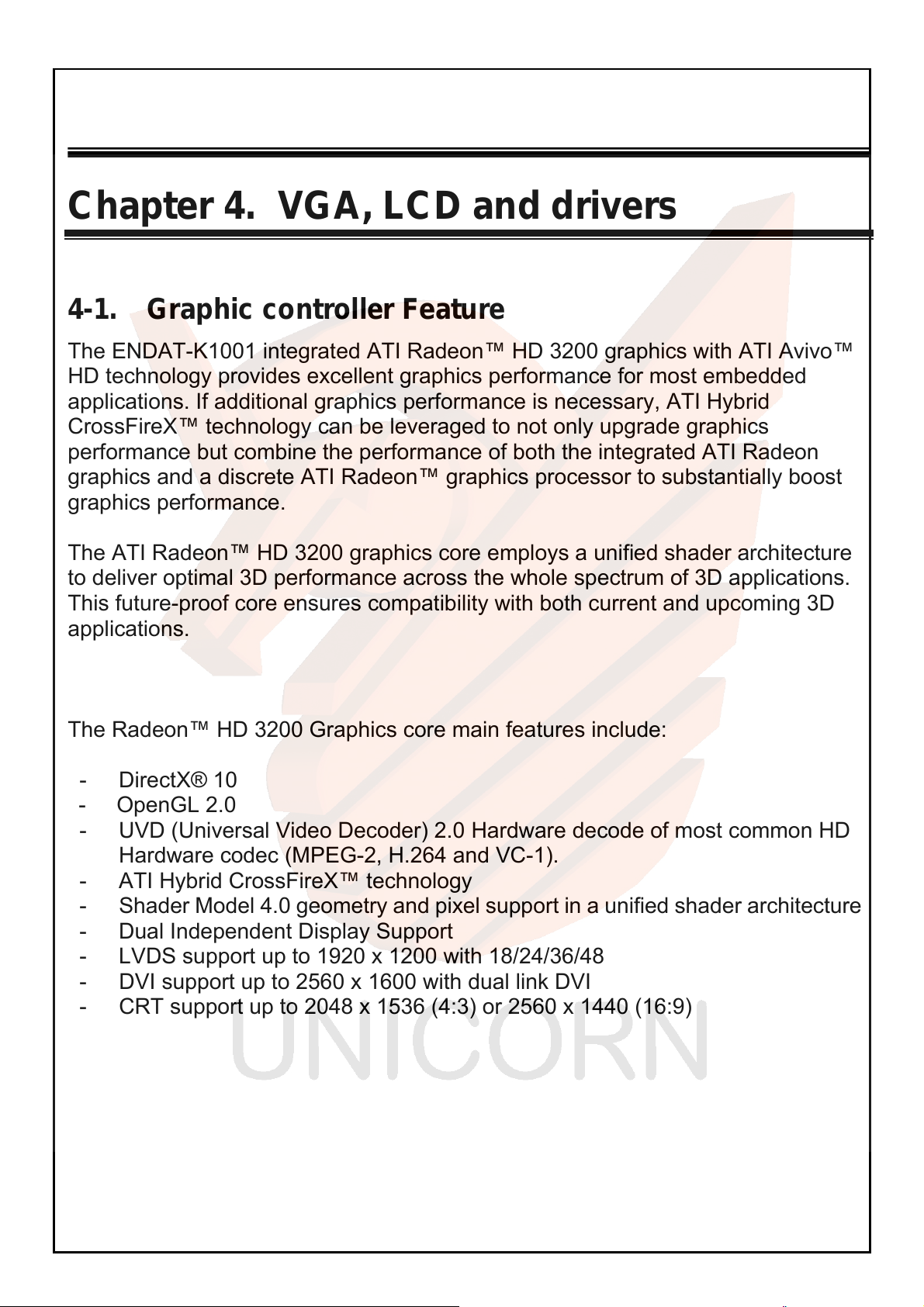
ENDAT-K1001 USERS MANUAL
UNICORN COMPUTER CORP.
Chapter 4. VGA, LCD and dri vers
4-1. Graphic controller Feature
The ENDAT-K1001 integrated ATI Radeon™ HD 3200 graphics with ATI Avivo™
HD technology provides excellent graphics performance for most embedded
applications. If additional graphics performance is necessary, ATI Hybrid
CrossFireX™ technology can be leveraged to not only upgrade graphics
performance but combine the performance of both the integrated ATI Radeon
graphics and a discrete ATI Radeon™ graphics processor to substantially boost
graphics performance.
The ATI Radeon™ HD 3200 graphics core employs a unified shader architecture
to deliver optimal 3D performance across the whole spectrum of 3D applications.
This future-proof core ensures compatibility with both current and upcoming 3D
applications.
The Radeon™ HD 3200 Graphics core main features include:
- DirectX® 10
- OpenGL 2.0
- UVD (Universal Video Decoder) 2.0 Hardware decode of most common HD
Hardware codec (MPEG-2, H.264 and VC-1).
- ATI Hybrid CrossFireX™ technology
- Shader Model 4.0 geometry and pixel support in a unified shader architecture
- Dual Independent Display Support
- LVDS support up to 1920 x 1200 with 18/24/36/48
- DVI support up to 2560 x 1600 with dual link DVI
- CRT support up to 2048 x 1536 (4:3) or 2560 x 1440 (16:9)
40

ENDAT-K1001 USERS MANUAL
UNICORN COMPUT ER CORP.
4-2. Driver Utility Installation Guide
1.
2. Please contact sales department of UNICORN for Embedded OS user driver
Please download or check from AM D W eb site:
or last versions of driver as needs!
When finishing the installation of Windows XP, please install the relative AMD display
and AUDIO driver manually for compliance compatibility of hardware environment.
(Windows CE and Windows XP embedded). All of embedded OS driver is not
be included in any versions of driver CD-ROM from UNICORN.
www.amd.com
for more information
41

ENDAT-K1001 USERS MANUAL
UNICORN COMPUTER CORP.
Appendix A: FLASH Memory Utility
Using this utility to update the system BIOS from a disk file to the on board Flash memory.
Be aware the improper change of the system BIOS will cause the system to malfunction.
Using utility as follows:
1. Insert the FLASH memory utility distribution floppy diskette in drive A:
2. At the DOS prompt, type A:>
3.
For upgrade BIOS procedure, please refer to our web site:
http://www.unicorn-computer.com.tw
* Please turn off system and clear CMOS data by JBAT1.
* Please restart your system and load setup default
AFUD4310.EXE BIOS.rom /C /X /REBOOT <Enter>
.
42

ENDAT-K1001 USERS MANUAL
UNICORN COMPUT ER CORP.
Appendix B: LIMITED WARRANTY
Standard Two years limited warranty on all our ENDAT series all-in-one
motherboards and embedded board. Products that become defective during the
warranty period shall be repaired, or subject to manufacturer’s option, replaced.
The limited warranty applies to normal proper usage of the hardware and does not
cover products that have been modified or subjected to unusual electrical or
physical stress. Unicorn Computer Corp is not liable to repair or replace defective
goods caused by improper using or use of unauthorized parts. The following
situations will be charged:
1. The products during the warranty but defective caused by improper using or
artificial external pressure and result in the components damages. According to
the damage situation, the manufacturer has the rights to decide to repair or not.
The manufacturer will charge the parts/repair cost and the returning shipping
charge.
2. The products out of warranty will charge the parts/repair cost and the returning
shipping charge as per the repair status.
3. The manufacturer has the rights to decide to repair or not based on the stock of
parts for the products which are phased out of the production.
4. Please e-mail or fax the RMA Service Request Form when have the defective
products.
43

ENDAT-K1001 USERS MANUAL
UNICORN COMPUTER CORP.
RMA SERVICE REQUEST FORM
When requesting RMA service, please fill out this “RMA Service Request Form”.
This form needs to be shipped with your returns. Service cannot begin until we
have this information.
RMA NO.:
Company: Person to Contact:
Phone No: Purchase Date :
Fax No. : Applied Date :
Return Shipping Address:
Model No. Serial No. Problem Code Remark
44

ENDAT-K1001 USERS MANUAL
UNICORN COMPUT ER CORP.
Issue Code of defect.
01 Second Times R.M.A. 11 Memory Socket Bad
02 No Screen (No Boot) 12 Hang Up Hardware
03 VGA (Display) Fail 13 Hang Up Software
04 CMOS Data Lost 14 PCB Problem
05 FDC Fail 15 CPU Socket Bad
06 HDC Fail 16 LAN Fail
07 Bad Slot 17 Audio Fail
08 BIOS Problem 18 Serial Port Fail
09 Keyboard Controller Fail 19 Parallel Port Fail
10 Cache RAM Problem 20 Others
Please specify the following when returning the RMA boards:
(1) Hardware Configuration (2) OS or Software (3) Testing Program
___________________
Authorized Signature
45
