Unicorn LX1000 Instructions And Rules
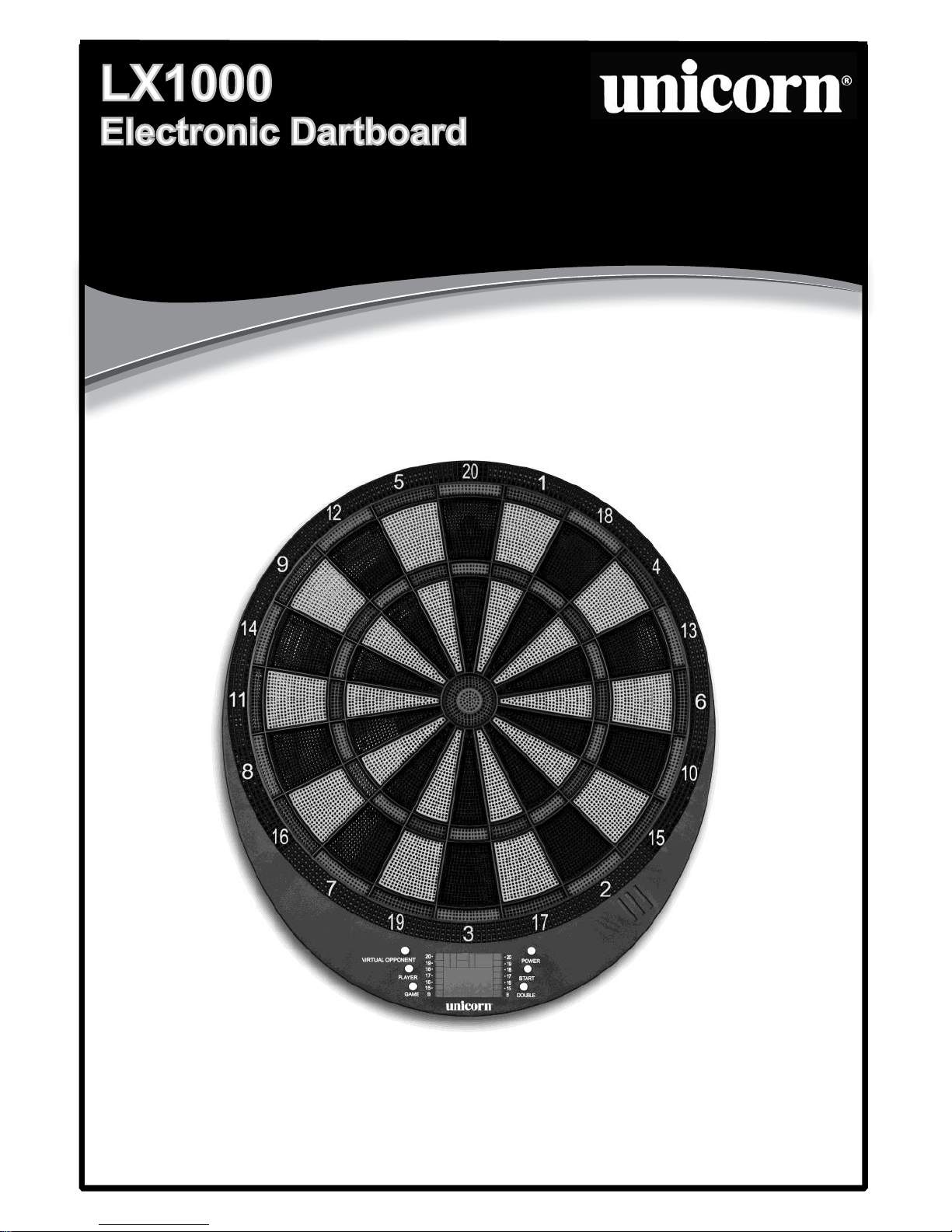
1
D5510FCA
All Rights Reserved
©2013 Escalade Sports
For Customer Service Call 1-800-526-0451
Instructions and Rules
817 Maxwell Ave. Evansville, IN 47711 / www.escaladesports.com
CPSIA#2-D5510FCA- -JW
www.escaladesports.com
TO ORDER PARTS
Visit our website before returning to store
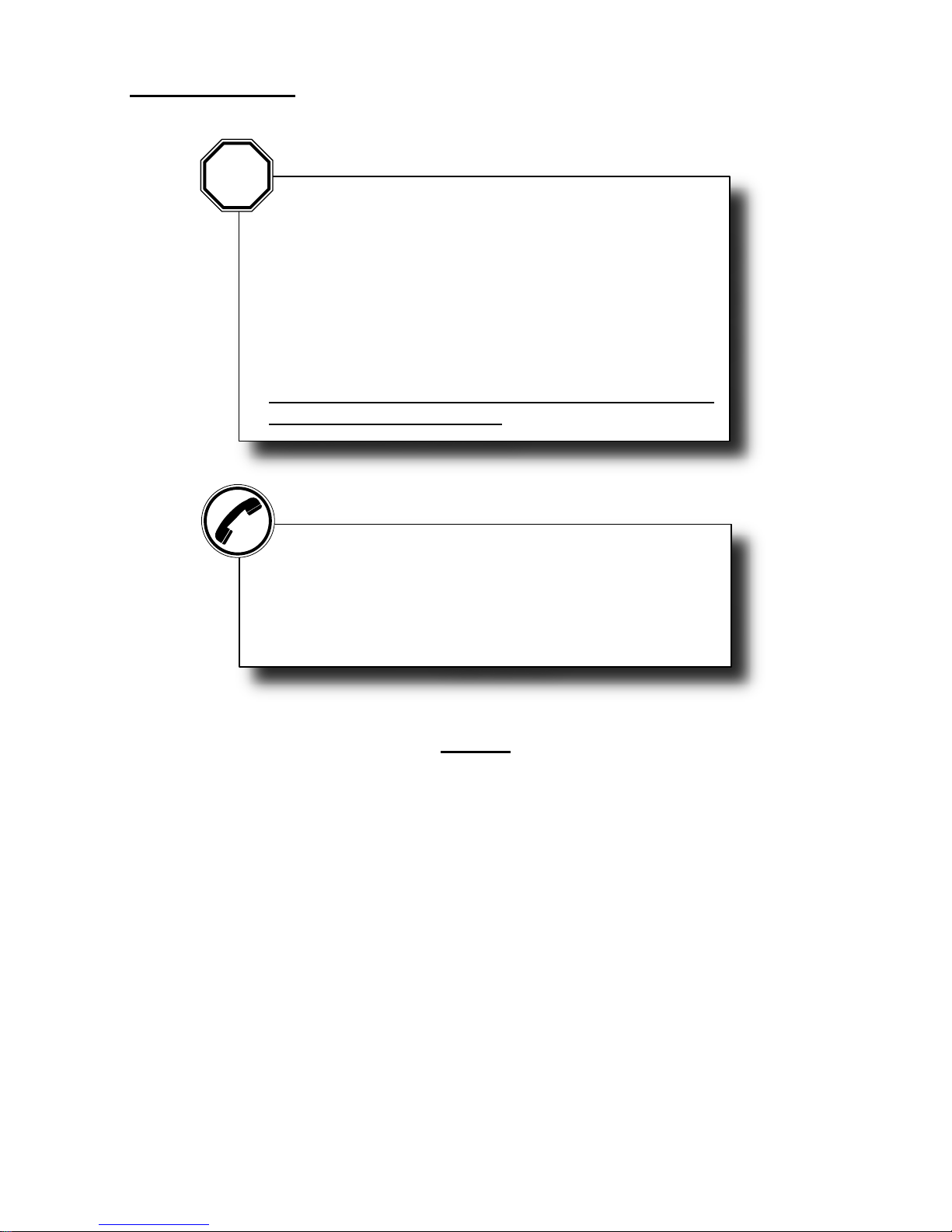
2
D5510FCA
All Rights Reserved
©2013 Escalade Sports
For Customer Service Call 1-800-526-0451
CONTACT INFORMATION:
Hours: Mon.- Fri., 9:00 am to 5:00 pm EST
Replacement Parts
: order online at www.escaladesports.com
Technical Support: customerservice@escaladesports.com /
1-800-526-0451
Congratulations! We hope you will have many hours of enjoyable use
with your new product!
INDEX
Index…………………………………………………………………………………….
2
Mounting Instruction ……………………………………..……………………..........
4
Dartboard Functions ………………………………………………………………….
5
Game Table ……………………………………………………………………………
7
Game Instructions …………………………………………………………………….
9
Important Notes………………………………………………………………………..
17
Descriptions……………………………………………………………………..........
18
PLEASE KEEP YOUR INSTRUCTIONS!
Your Model number is necessary should you need to contact
us.
Please read through this instruction book to familiarize
yourself with all the parts and assembly steps.
Refer to the Parts Identifier and verify that all parts have
been included.
For questions that may arise or for missing parts,
PLEASE CONTACT US BEFORE RETURNING THE
DARTBOARD TO THE STORE
STOP
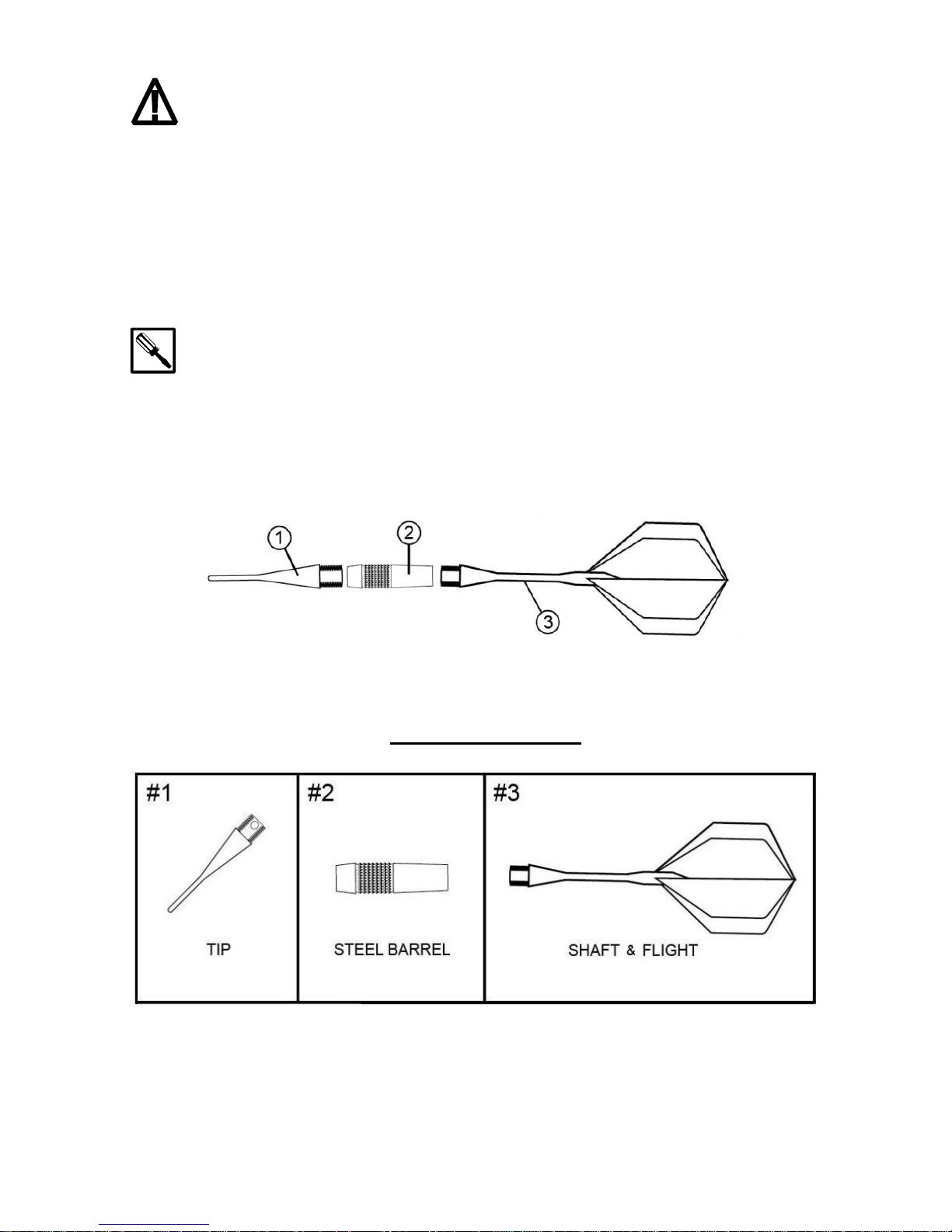
3
D5510FCA
All Rights Reserved
©2013 Escalade Sports
For Customer Service Call 1-800-526-0451
WARNING! This is not a child‟s toy. Adult supervision is required for children
playing this game. Please read instructions carefully. Proper use of this set can avoid damage
or injury.
Do not mix old and new batteries. Do not mix alkaline, standard (carbon-zinc), or rechargeable
(nickel-cadmium) batteries.
Caution: changes or modifications not expressly approved by the party responsible for
compliance could void the user‟s authority to operate the equipment.
TOOLS REQUIRED FOR ASSEMBLY:
Phillips Head Screwdrivers (or Power Driver) – not included
Required 3 AAA Batteries – not included
Mounting hardware is not included. Purchase necessary hardware from
your local hardware store.
PARTS IDENTIFIER
12 pcs
6 pcs
6 pcs
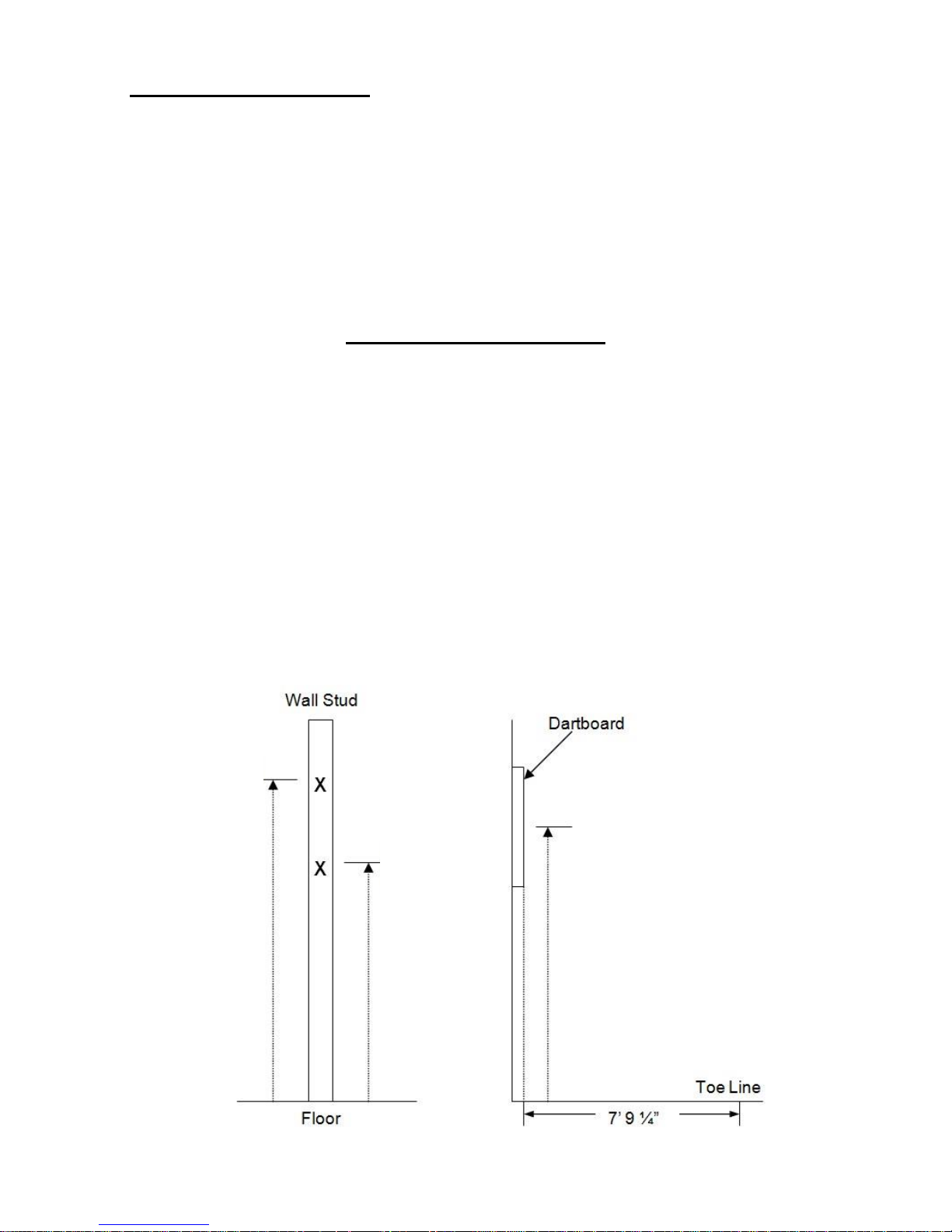
4
D5510FCA
All Rights Reserved
©2013 Escalade Sports
For Customer Service Call 1-800-526-0451
UNPACKING THE GAME
Unpack your new dartboard carefully, making sure all parts are included. The following
components are included in this set:
1 Electronic Dartboard
6 Darts (unassembled)
Soft tip replacement pack
Owner‟s Manual
MOUNTING INSTRUCTION
Choose a location to hang the dartboard where there is about 10 feet of open space in front
of the board. The “toe-line” should be 7‟ 9-1/4” from the face of the dartboard.
Locate a wall stud and place a mark 75-1/2” from the floor. This mark is for the top screw
hole. For the bottom two screws, you will measure down 12-3/8” from the top mark you just
made and make a temporary reference mark. (Do not drill a hole for the temporary reference
mark)
You will need to place a mark 5-3/8” to the left of that reference mark point for the bottom left
screw hole and then make another mark 5-3/8” to the right of the original reference mark for
your bottom right screw hole. Insert mounting screws in the center of the marks you made.
(Do not drill into the TEMPORARY REFERENCE MARK)
Mount the dartboard on the wall by lining up the holes on the back with the screws. It may be
necessary to adjust the screws until the board fits snugly against the wall.
Center of Bullseye should be 5‟ 8” from the floor when finshed.
Bottom
Screw
63-1/8”
Top Screw
75-1/2”
5’8” from Floor to
Center of Bullseye

5
D5510FCA
All Rights Reserved
©2013 Escalade Sports
For Customer Service Call 1-800-526-0451
DARTBOARD FUNCTIONS
BUTTONS FUNCTION
POWER button - Press to turn game on or off. Dartboard has an automatic suspend mode to
conserve power and battery life.
PLAYER button - This button is used at the start of each game to select the number of players
you want to play the game. In addition, this button allows players to see other player scores of
not on active display. This dartboard keeps track of up to 4 player scoring or 4 two-person
teams. When playing with more than 2 players, some scores will be not be visible when not
active. This button allows you to page through all players‟ scores as needed.
VIRTUAL OPPONENT button - This button is used at the start Virtual Opponent mode. In this
mode, player will play against computer.
START button - This multi-function button is used to:
START the game when all options have been selected.
CHANGE to the next player when one player is finished with his round. This will put
dartboard in HOLD status between rounds to allow player to remove darts from the target
area.
GAME buttons - Press to page through the on-screen game menu.
DOUBLE - This button is used to activate the Double In/Double Out option for games which
has Special Functions and only active on these games.
DISPLAY PROTECTIVE FILM
This electronic dartboard may have a clear film over the entire display area to prevent
scratching during shipping. It is recommended that this film be removed before play to
enhance the display area visibility. To remove, simply lift edge, peel off, and discard.
ELECTRONIC DARTBOARD OPERATION
1. Press the POWER button to activate dartboard. A short musical introduction is played as
the display goes through power-up test.
Press GAME buttons until desired game is displayed.
2. Press PLAYER button to select the number of players (1, 2, 3, 4, t 1-1, t 2-2, t 3-3, t 4-4).
The default setting is 2 players.
3. Press START button to activate game and begin play.
4. Throw darts
The dart indicator display is located to the right of the score display. The number of
darts displayed indicate the remaining throws for the active player.
When all 3 darts have been thrown, a voice command will indicate “next player” and
the score will flash. The darts can now be removed without affecting the electronic
scoring. When all darts are removed from the playing surface press the START
button to go to next player. Voice command will indicate which player is up.
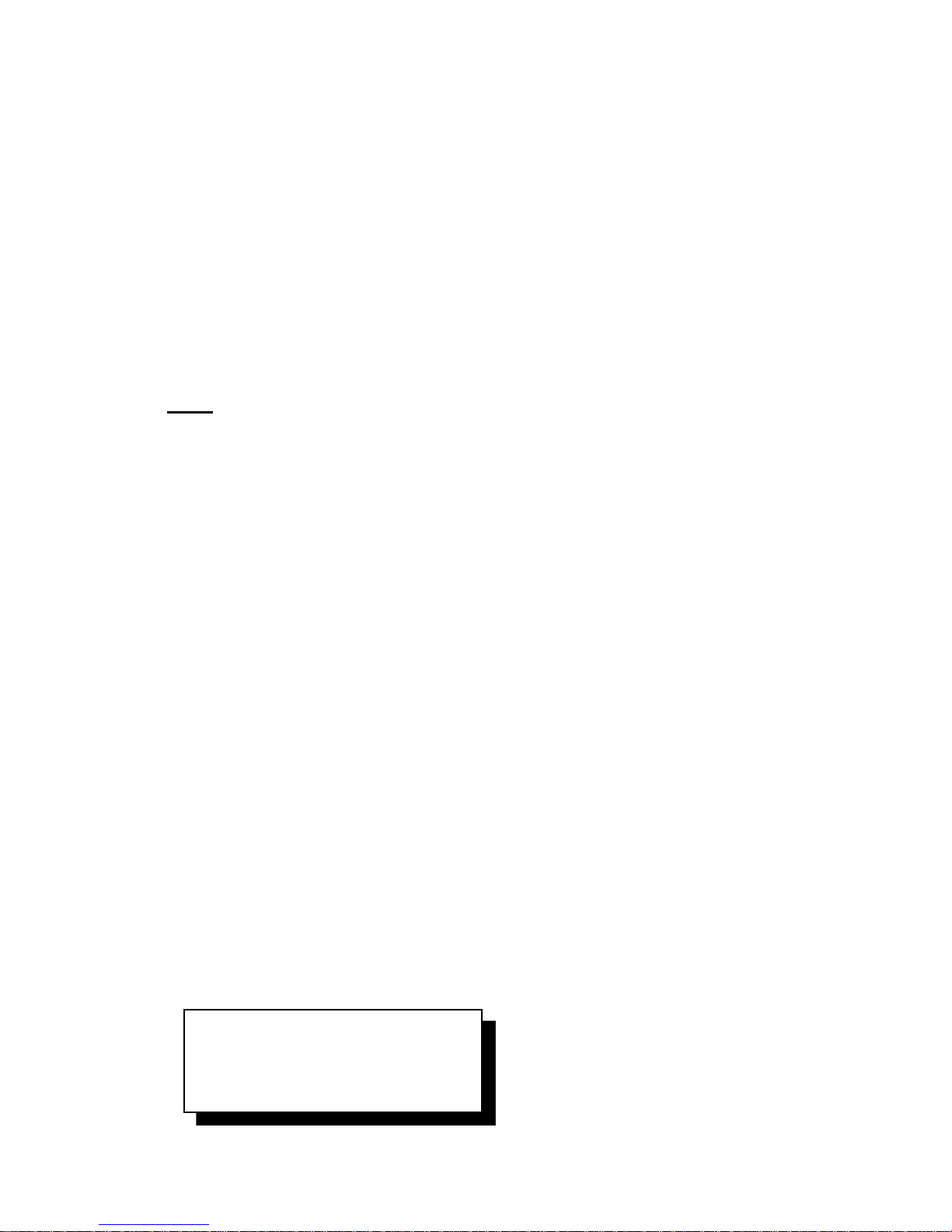
6
D5510FCA
All Rights Reserved
©2013 Escalade Sports
For Customer Service Call 1-800-526-0451
TEAM PLAY
In addition to scoring for up to 4 players, this dartboard is capable of keeping score for team
play up to 4 two-person teams (8 individuals). To enter team play mode, press PLAYER button
continually until a “t” appears on the display. Each team option is illustrated below:
t 2-2 2 teams, 4 individual players (1st team-players 1&3, 2nd team-players 2&4)
t 3-3 3 teams,6 individual players (1st team-players 1&4, 2nd team-players 2&5,
3rd team-players 3&6 )
t 4-4 4 teams,8 individual players (1st team-players 1 & 5, 2nd team-players 2 &
6, 3rd team-players 3 & 7, 4th team-players 4&8)
During team play, team members combine their scores to arrive at a team score.
CARING FOR YOUR ELECTRONIC DARTBOARD
1. Never use metal tipped darts on this dartboard. Metal tipped darts will seriously
damage the circuitry and electronic operation of this dartboard.
2. Do not use excessive force when throwing darts. Throwing darts too hard will cause
frequent tip breakage and cause excess wear on the board.
3. Turn darts clockwise as you pull them from the board.This makes it easier to remove
darts and extends the life of the tips.
4. Remove the batteries when not in use. This will prolong the life of your batteries.
5. Do not spill liquids on the dartboard. Do not use spray cleaners, or cleaners that
contain ammonia or other harsh chemicals as they may cause damage.
AUTOMATIC SUSPEND MODE FEATURE
The dartboard will automatically suspend if no action occurs within approximately five minutes.
This is designed to save power or battery life. The display will indicate “SL-EEP”. All scores
will be stored in memory and play will resume when any button is pressed.
VIRTUAL OPPONENT FEATURE
This exciting feature allows solo player to play against the computer at one of five different
levels of skill – only 1 player can compete against the Virtual Opponent competitor. This adds
a level of competition to normally routine practice sessions.
To activate the Virtual Opponent:
1. Select the Game you wish to play.
2. Press Virtual Opponent button
Select Virtual Opponent skill level by pressing the Virtual Opponent button continually.
Virtual Opponent Levels
Level 1 Professional
Level 2 Advanced
Level 3 Intermediate
Level 4 Novice
Level 5 Beginner
