Unicorn DPF4000, DPF0004 Instruction Manual

1
Instruction Manual
for
Digital Photo Frame
Minimum System Requirements:
IMPORTANT INFORMATION
DO NOT CONNECT YOUR DIGIT PHOTO FRAME TO YOUR
COMPUTER UNLESS YOU HAVE READ THOROUGH THIS
INSTRCUTION MANUAL. FAIL TO DO SO MAY RESULT IN
PRODUCT DAMAGE.
IMAGES FILES IN THIS DEVICE CANNOT BE BROWSED OR
VIEWED BY PROGRAMS OTHER THAN THE ON E PROVIDED.
Hardware:
PC with Intel Pentium 4
128 MB RAM
50 MB Hard Drive Space
CD-ROM Drive
Software:
Microsoft Windows XP with internet connection
Digital Photo Frame – PC Link (Auto-run)
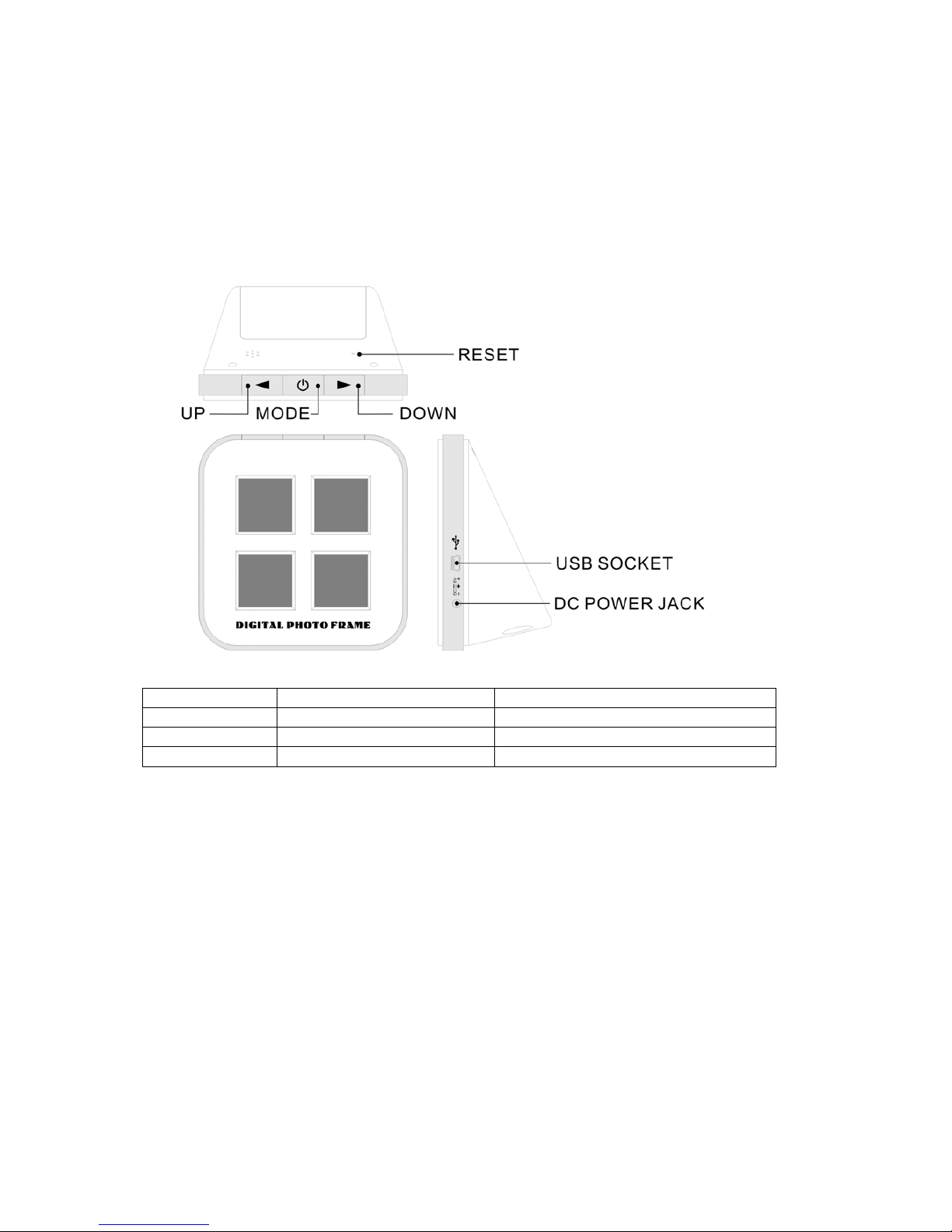
2
Main Features:
z Digital Photo Frame
z Clock with calendar
z Daily Alarm
z Auto power off
z 1.5V AA battery x 4
Keypad Layout
Key Name Press Once Press and hold for 2 second
UP
Go to previous picture Go to Set Alarm mode
DOWN
Go to next picture Auto slide mode, ON/OFF
MODE
Go to Time mode Power ON or OFF
Using the Photo Frame for the First time
Remove the battery door from the back of the unit and insert new AA batter ie s i nto the battery
compartment.
LCD is turned on.
Power ON
To turn on the device when it is power off, press an d h o l d MODE key. Press and hold MODE
to turn off the unit again.
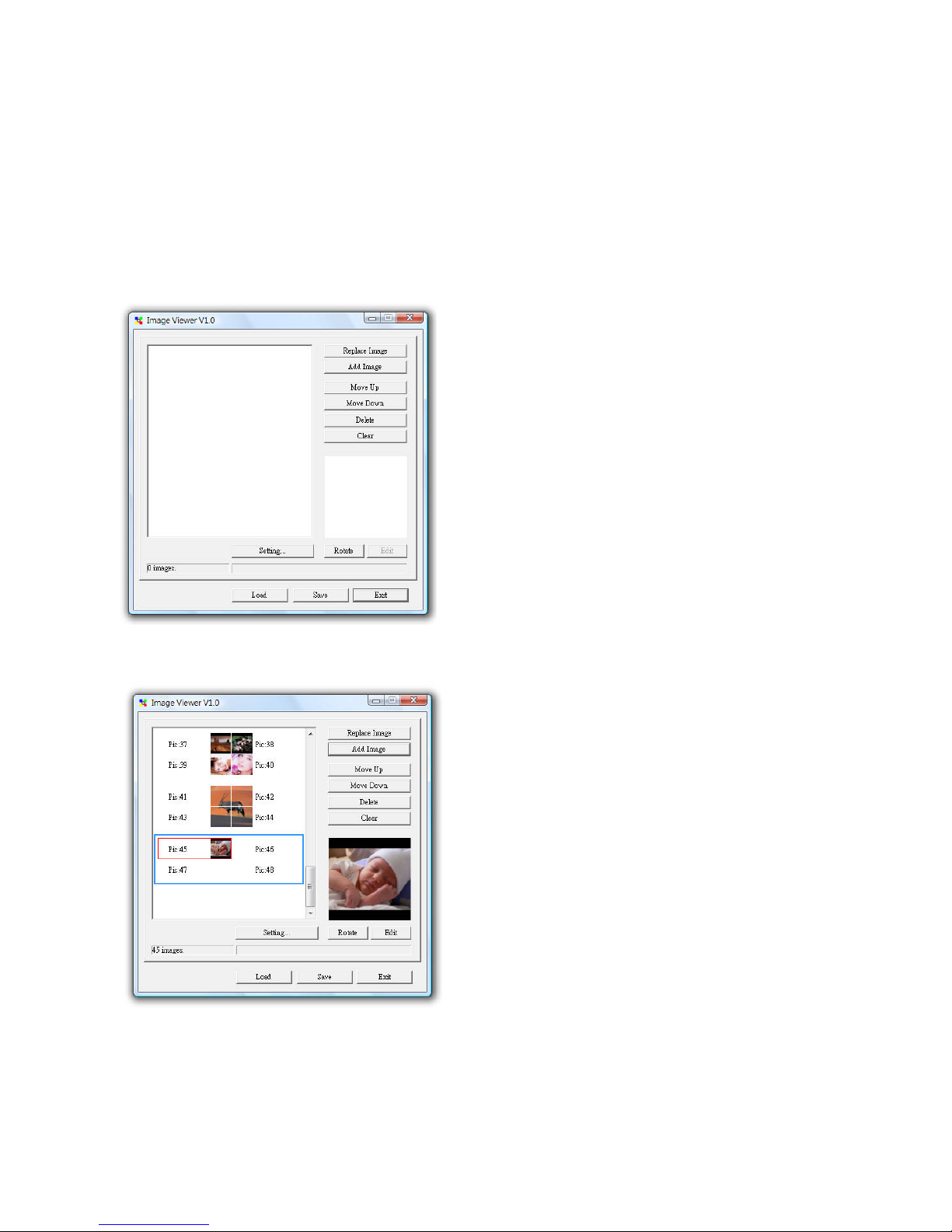
3
Download Photo
Once the USB cable is plugged, it will enter USB mode and show “Connecting….” on the
screen.
Note:
Some PC’s do not have sufficient power output from their USB port, therefore batteries must
be installed in the photo frame when download photo.
PC Auto-run program will start automatically as below:
Click “Add Image” to select photo.
Selected photo will be display on the left panel.
Click “Edit” to change setting for the selected photo.
