Uniconcept Asia U092007FT User Manual
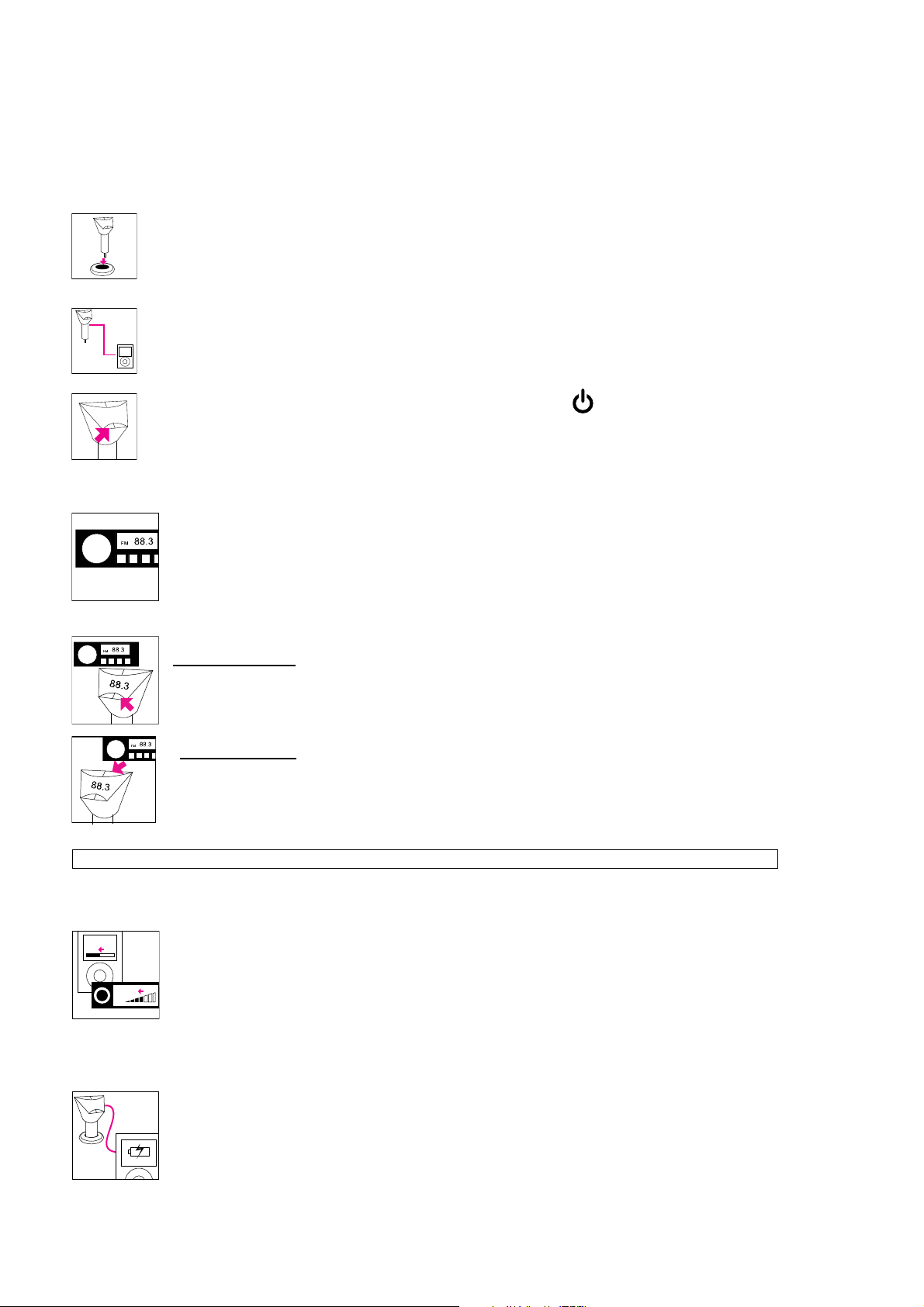
Joystick FM Transmitter
PACKAGE CONTENTS:
- Joystick FM Transmitter
- 3.5mm Audio Cable
INSTRUCTIONS:
Connection
1. Plug the Joystick into the car’s DC power source (12V – 24V outlet or car cigarette lighter).
2. Connect one end of the 3.5mm audio cable to Joystick and the other end to your iPod (or other audio
player).
3. To turn on the Joystick, press and hold the Power button for 3 seconds. The LED will light up.
Channel Selection
On the car’s radio, select any available FM frequency. It is best to choose a channel that has no signal
or not used by a radio station. You will not hear any voice or music, just static noise.
Tune the Joystick to the same frequency as indicated on the car radio.
Memory channels:
Press the “M” button to select from one of the 4 memory channels (M1, M2, M3 and M4) to quickly
access the following frequencies (88.1, 94.1, 100.1, 106.1).
Manual selection:
Press the “+” or “-“ buttons to scroll FM frequencies up or down. Press and hold “+” or “-“ buttons
allows for quick search.
Tip: Save the same memory channels on your car’s radio as the Joystick for quick frequency matching.
Volume Adjustment
Adjust the volume of your iPod to medium level, and use your car’s radio for volume control.
Charging
To charge, just connect a USB charging cable (not included) and power charging will start automatically.
On iPod, a charged icon will display on the screen.
Remark: Charging function only works with some 5V1A audio devices.
18/09/2007
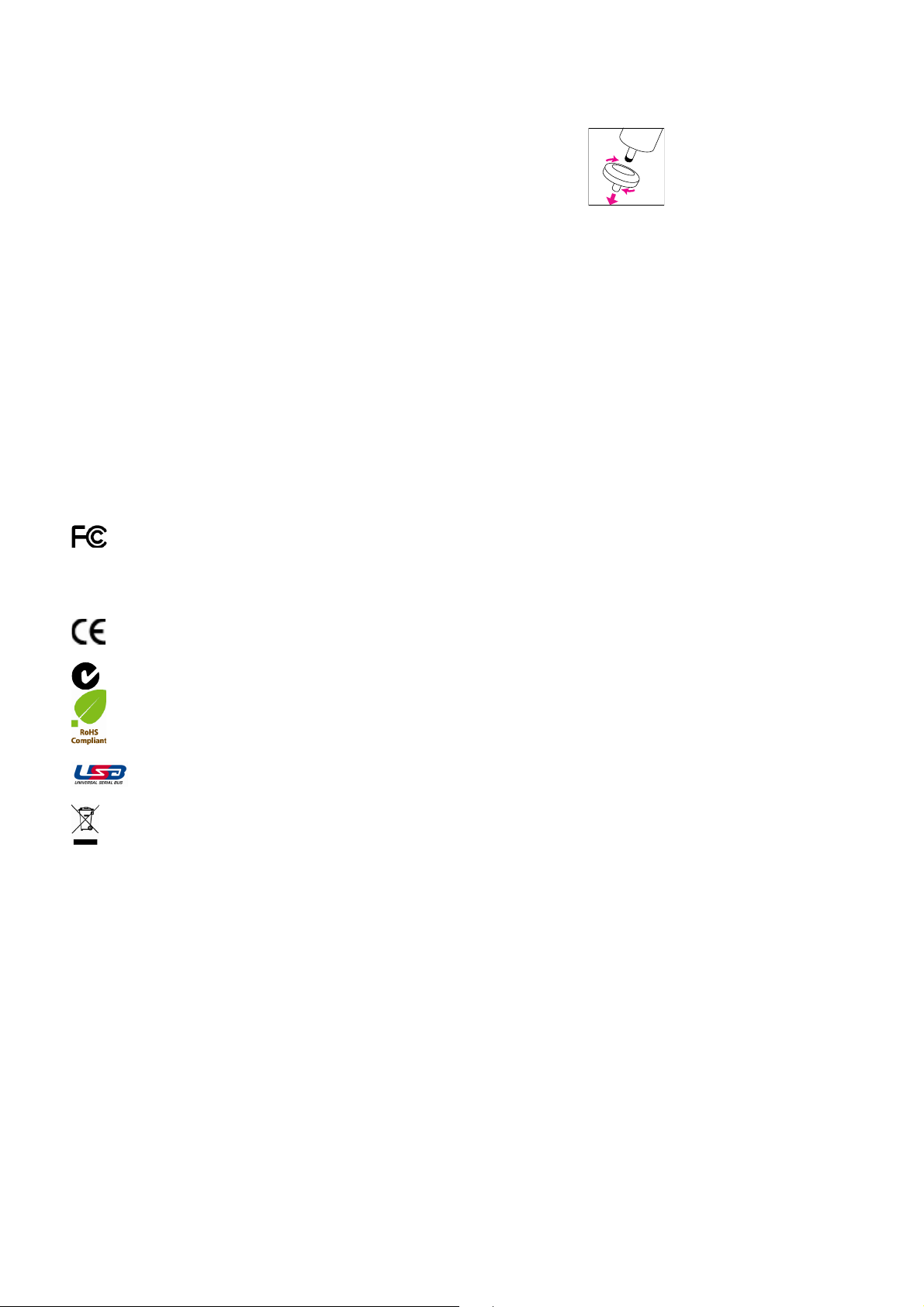
TROUBLESHOOTING:
1. The Joystick does not respond or not working properly:
- Please check if the power output (12V – 24V) or car cigarette light is functioning properly.
- Please check to see if the fuse is broken. If so, simply replace the fuse.
- Make sure the iPod (or other audio player) is working properly. Please refer to your user manual for details.
2. Static noise or no sound comes out of the car radio after FM frequency matching:
- The frequency selected is occupied by a strong FM radio station, please select one that is not used.
- You are at or driving through a place where the surrounding is interfering the signal (e.g. underground parking
garage), the signal may become clear once you have left the area.
- Please make sure the audio cable connection is secure.
- Please check the volume level of both the iPod (or other audio player) and your car radio.
3. Problem with charging your iPod (or other audio player):
- Please make sure the USB cable connection is secure.
- Please check to see if the Joystick is turned on.
- Your audio player is not compatible.
CERTIFICATION / icons:
1.
This device complies with Part 15 of the FCC rules. Operation is subject to the following two conditions:
(1) This device may not cause harmful interference, and (2) this device must accept any interference received,
including interference that may cause undesired operation.
2.
3.
4.
5.
6.
CAUTION:
The manufacturer is not responsible for any radio or TV interference caused by unauthorized modifications to this
equipment. Any such modification could void the user’s authority to operate the equipment.
SPECIFICATION:
Input voltage: DC +12V ~ +24V
Output power: USB connection
Output current: 1A (Max)
Output voltage: DC 5V
Modulation: FM Stereo
Antenna: Built-in
Frequencies: 88.1-107.9MHz
Radio Frequency Adjustment: 0.1MHz per step
