UNICOM Firetide AO-024-MIMO-8, Firetide 4000-1111, Firetide AO-050-MIMO-9, Firetide AO-050-N, Firetide AOI-245-MIMO-25 User Manual
Page 1
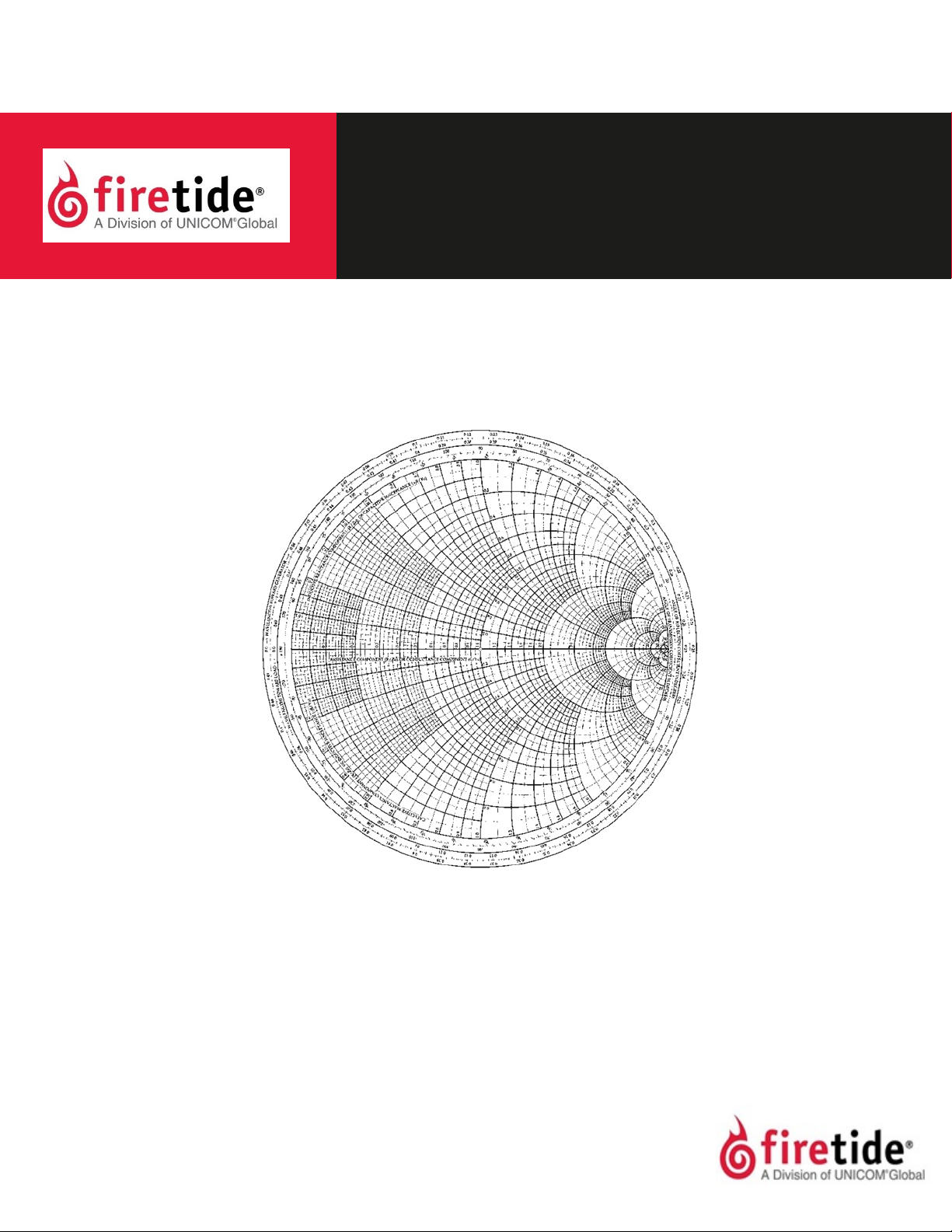
Antenna & Accessory Guide
For HotPort Mesh Nodes and
HotPoint Access Points
Version 4.0 October 2014
The contents of this manual are subject to change without
notice. Please refer to the Firetide website, www.firetide.com, for
current information.
© 2014 Firetide, Inc. - A Divion of UNICOM Global
HotPort, HotPoint, HotClient, HotView, HotView Pro,
MeshBridge, and AutoMesh are registered trademarks of Firetide,
Inc. - A Divion of UNICOM Global. All rights reserved.
Page 2
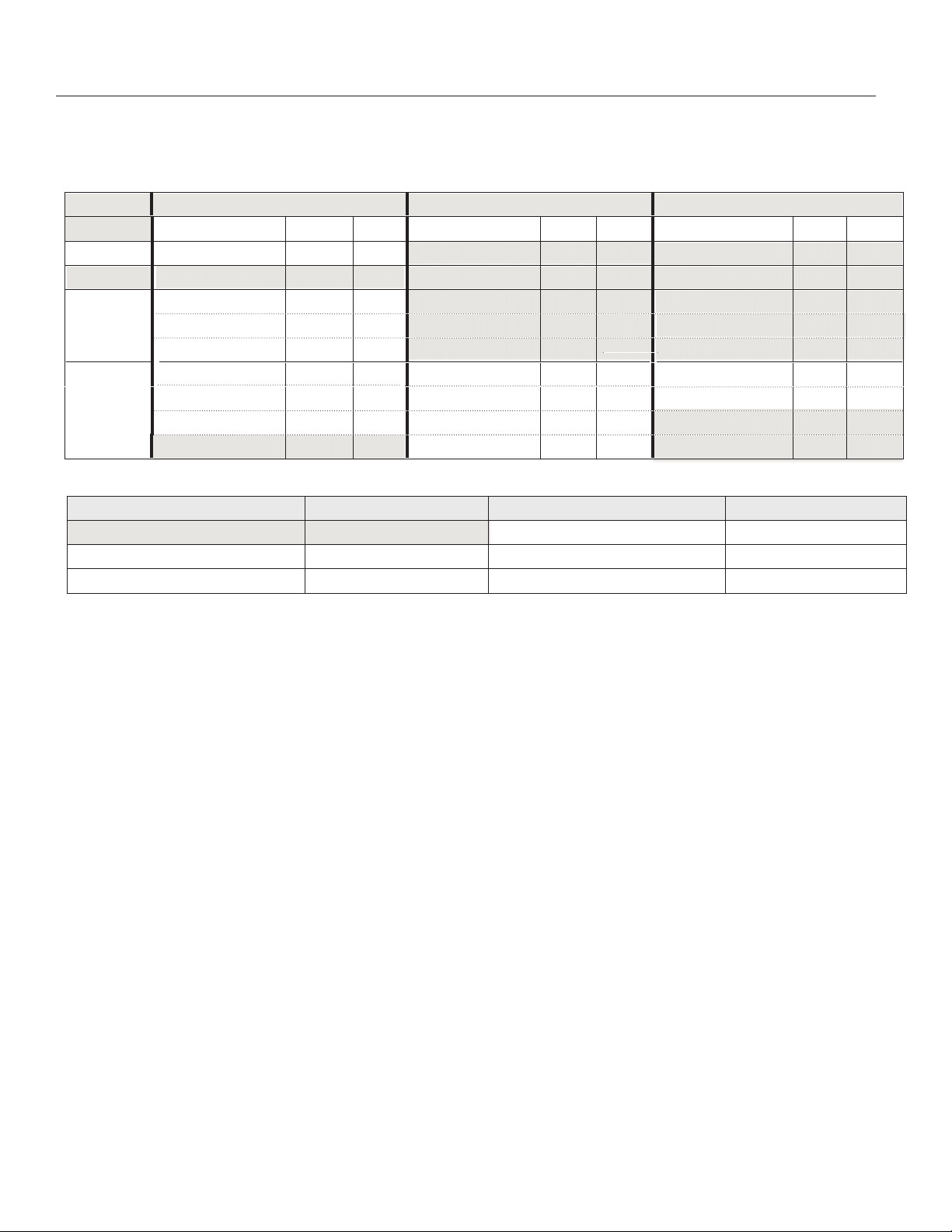
Antenna Selection Guide
Firetide offers the following tested and approved antennas. It is the user’s responsibility to insure compliance with all applicable
laws in the country of operation. Note that some high gain antennas may exceed EIRP limits in some countries. Indoor
antennas have RP-SMA connectors, compatible with Firetide HotPort indoor mesh nodes and HotPoint indoor access points.
The outdoor antennas have N connectors.
Band Omni Panel Sector
Model Gain Page Model Gain Page Model Gain Page
Staging ships w product 3 dBi 6
8
10
11
10
AP20-050-MIMO-19
12
14
AP10-050-MIMO-23
AP5-050-MIMO-28 28 dBi
AP-050-N
23 dBi
19 dBi
23 dBi
16
18
20
21
AS-050-N
AS90-050-MIMO-16T
2.4 GHz
5 GHz
AO-024-MIMO-8 9 dBi
AOI-245-MIMO-25 2.5 dBi
4000-1111
AOI-245-MIMO-25
AO-050-MIMO-9
AO-050-N 10 dBi
7.5 dBi
4.5 dBi
8 dBi
Firetide Connector Chart
Firetide Model Number Antenna Connector Type Firetide Model Number Antenna Connector Type
HotPort 5020-LNK
HotPoint 5100 Indoor AP RP-SMA HotPoint 5200 Outdoor AP N-female
HotPort 7010 Indoor Mesh Node RP-SMA HotPort 7020 Outdoor Mesh Node N-female
16 dBi
14 dBi
N-female
23
24
Firetide Antenna & Accessories Guide | Version 4.0 | October 2014
Page 2.
Page 3
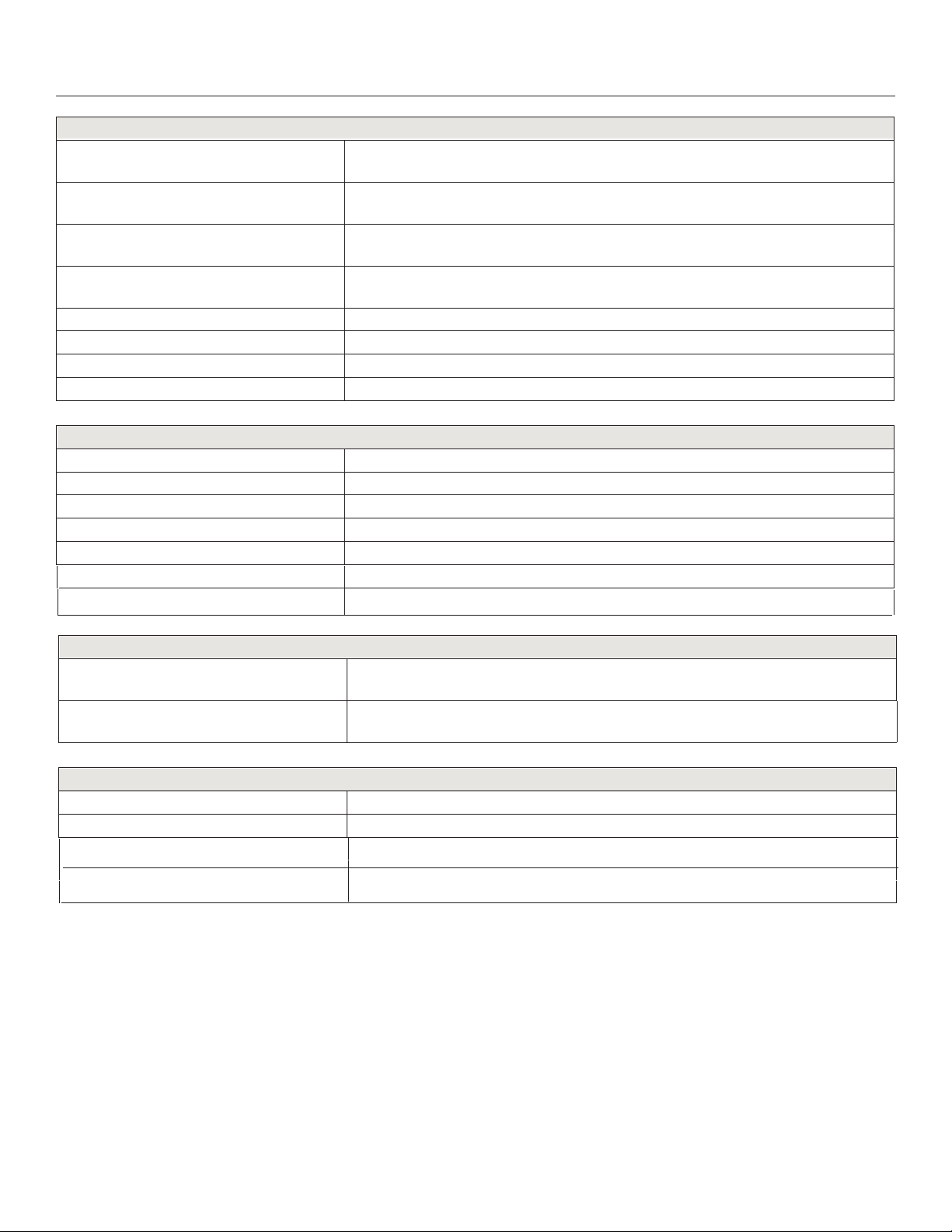
Accessory Guide
Cable Assembly
CB-015-N Antenna Cable Assembly, 1.5 meter LMR-400 w/ Integrated lightning suppressor N-type
con-nector
CB-015-N-MIMO MIMO Antenna Cable Assembly for 5200 & 7020. 3 in 1 bundled 1.5 meter LMR-400 cables
w/ Integrated lightning suppressor N-type connector
CB-025-N-MIMO MIMO Antenna Cable Assembly for 5200 & 7020. 3 in 1 bundled 2.5 meter LMR-400 cables
w/ Integrated lightning suppressor N-type connector
CB-050-N
CB-C-015-N Antenna Cable Assembly, 1.5 meter LMR-400
CB-C-015-N-MIMO MIMO Antenna Cable Assembly for 5200 & 7020. 3 in 1 bundled 1.5 meter LMR-400 cables
CB-C-025-N-MIMO MIMO Antenna Cable Assembly for 5200 & 7020. 3 in 1 bundled 2.5 meter LMR-400 cables
CB-C-050-N Antenna Cable Assembly, 5 meter LMR-400
Power Source & Cables
PO-010-N 7000 series outdoor rated 10 meter North America AC power cable
PO-010-E 7000 series outdoor rated 10 meter EU and Korea AC power cable
PO-010-C
PO-010-U
7020-1001 6 pin Female DC power connector for HotPort 7000 series
7020-1002
SP-POE-1
Antenna Cable Assembly, 5 meter LMR-400 w/ Integrated lightning suppressor N-type
connector
7000 series outdoor rated 10 meter China, Australia and New Zealand AC power cable
7000 series outdoor rated 10 meter UK, Singapore AC power cable
RF Terminator - 50 ohms - N male
Indoor power injector for powering 5200/ 5020 series products
Mounting Solutions
MT-7100
SP-MNT-01
Spare Parts (Replacement Parts)
SP-7200-03 7020 series Replacement outdoor clawtooth mounting kit
SP-7200-04 7020 series outdoor rated replacement 5 meter North America AC Power cable
SP-7100-01
SP-7200-02
HotPort 7000 family indoor mounting kit for wall, upright, ceiling and office panel installation,
10 machine screws
Replacement pa
7000 series Replacement indoor Power Supply Desktop Brick 12VDC
7020 series Replacement weatherized field installable ethernet RJ45 connector
rt for new panel antenna mounting bracket
Firetide Antenna & Accessories Guide | Version 4.0 | October 2014
Page 3.
Page 4

Waterproofing Instructions
Most antenna problems are caused by coaxial cable connections that
loosen due to vibration, allowing moisture to penetrate the
connector interface. Firetide recommends that all outdoor cable
connections be weatherproofed using butyl mastic, shown in Figure
1. Butyl mastic is a stretchy, slightly sticky material which bonds to
itself and remains flexible. A layer of electrical tape is used underneath to keep the connection clean and make disassembly easier.
Materials Needed:
tPliers
tUtility knife
tVinyl electric tape
tRubber splicing/mastic tape (a.k.a. self-amalgamating, self-
sealing, self-fusing, non-vulcanized)
Waterproofing the Antenna Connection
Step 1
Ensure the connector and cables are free of foreign substances such
as oil, water, grease, or dirt. Fasten connectors securely together.
Use pliers to tighten. Then verify that Firetide node is working, using HotView™ mesh management software.
Step 2
Tightly wrap a layer of electrical tape, STICKY SIDE OUT, over the
connector from base of unit to one inch over the cable. When
wrap-ping, the tape should overlap about 40% of the previous turn
on each turn. This layer of electrical tape will ease removal of the
mastic tape from the connector if required. Figure 2 shows the use
of a pencil as a wrapping aid if space is tight.
Fig. 1
Fig. 2
Fig. 3
Step 3
Tightly wrap a layer of butyl rubber splicing (mastic) tape over the
electrical tape. Overlapping the tape about 40% on each turn, start
from base of unit and extend at least one inch on to the cable
sheath, as shown in Figure 3.
The key to a good watertight connection is to maintain a high level
of tension and stretch in the butyl rubber.
Step 4
Tightly wrap a layer of electrical tape over the butyl rubber mastic
layer. Then wrap a second layer of electrical tape.The result should
look like Figure 4. The outer layers of electrical tape prevent the
mastic from melting in very hot weather.
Your antenna connector is now weatherized. Next, weatherize the
connection from the cable to the Firetide node.
Fig. 4
Firetide Antenna & Accessories Guide | Version 4.0 | October 2014
Page 4.
Page 5

Fig. 5a
Waterproofing the Cable to Node Connections
Waterproofing the connection of the cable to the lighning supressor
and the lightning suppressor to the Firetide node is essentially the
same process as the antenna connector.
Step 5
Wrap a layer of electrical tape, STICKY SIDE OUT, around the
supres-sor-to-node connection, as shown in Figure 5b and 5c. Repeat
for the cable-to-suppressor connection.
Fig. 5b
Fig. 5c
Fig. 6
Step 6
Using plenty of tension, tightly wrap a layer of butyl rubber splicing
(mastic) tape over the electrical tape. Overlapping the tape about 40%
on each turn, start from base of unit and extend at least one (1) inch
on to the cable sheath, as shown in Figure 6.
The key to a good watertight connection is to maintain a high level
of tension and stretch in the butyl rubber.
Step 7
Tightly wrap two layers of electrical tape over the butyl mastic,
sticky side in, as shown in Figure 7.
Your system is weatherized. Don’t forget to leave a drip loop when
installing the Firetide node and antenna.
Fig. 7
Firetide Antenna & Accessories Guide | Version 4.0 | October 2014
Page 5.
Page 6

Firetide 2.4 and 5.X GHz Dipole Staging Antenna
The Firetide 2.4 and 5.X GHz Dipole staging antenna is shipped with
the Firetide HotPort and HotPoint product line. These 3dBi indoor
omnidirectional antennas assist in the network staging process and
their easy-on-eye appearance blends smoothly with the Firetide
hardware.
NOTE: Staging antenna designed for indoor use only and
recommend-ed application is to use in network staging process.
continued on next page
Order Number
2.4 and 5.X GHz Dipole*
*staging antenna ships with products
2300–2500 MHz: VPol.
Electrical Specifications Value
Frequency Range 2.4 – 5.X GHz
Gain 3 dBi
Radiation Pattern Omnidirectional
VSWR (Voltage Standing Wave Ratio)
Impedance 50 Ω
Polar
ization
Operating Temperature -20°C – 65°C
Mechanical Specifications
Connector Type RP-SMA
≤ 2.0
Vertical
2500–2700 MHz: VPol.
H Plane
E Plane
Firetide Antenna & Accessories Guide | Version 4.0 | October 2014
Page 6.
Page 7
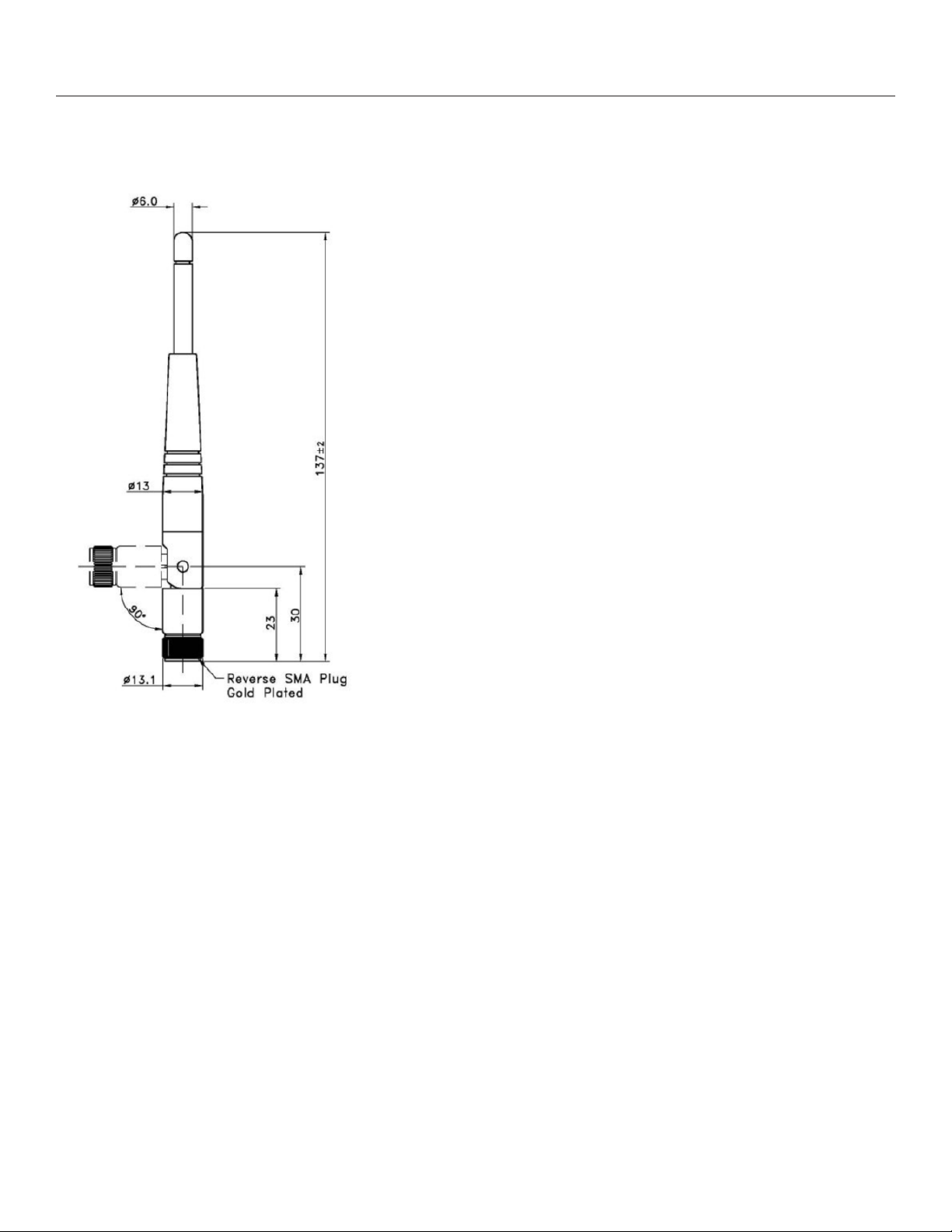
Firetide 2.4 and 5.X GHz Dipole Staging Antenna
continued from previous page
Firetide Antenna & Accessories Guide | Version 4.0 | October 2014
Page 7.
Page 8
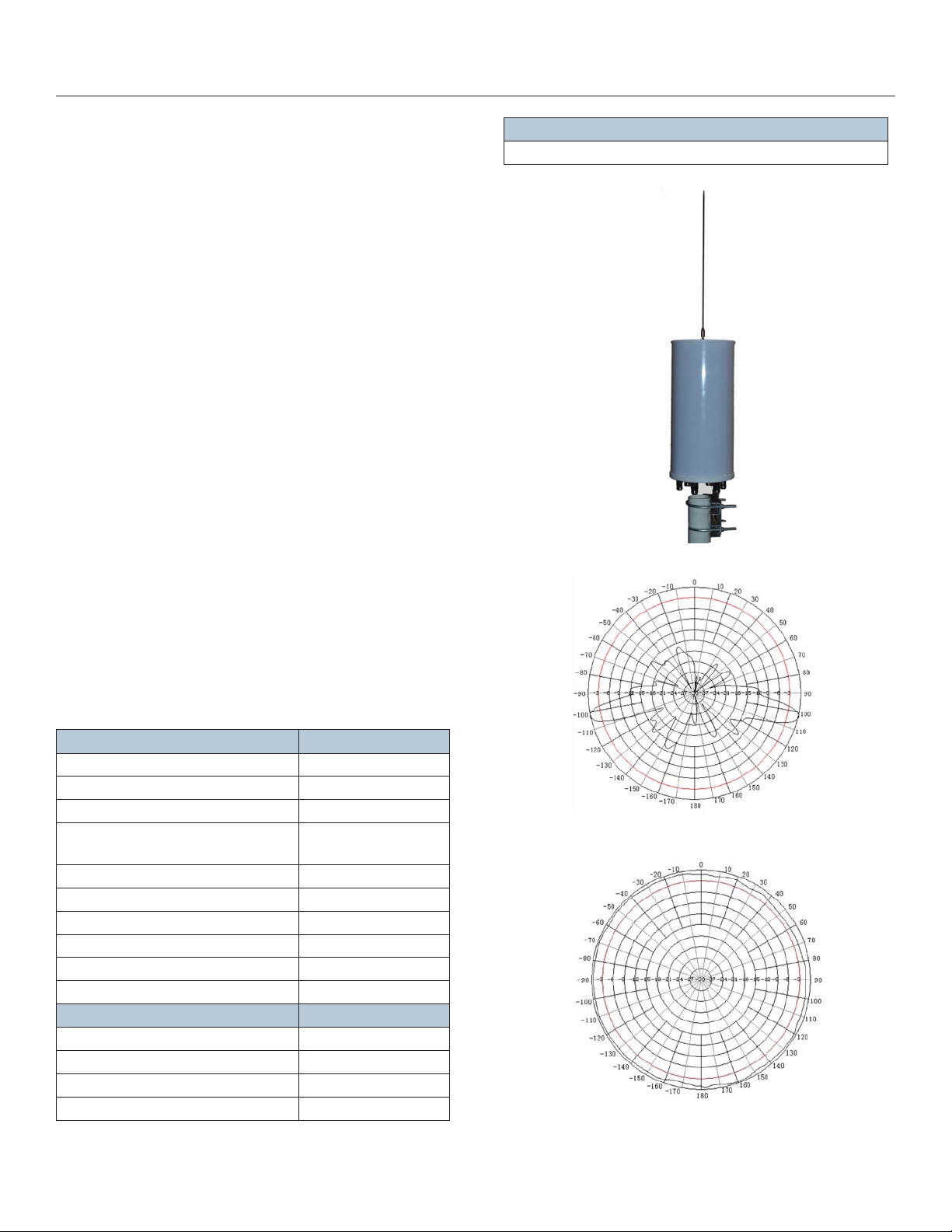
Firetide A0-024-MIMO-8 Omnidirectional Antenna
The Firetide A0-024-MIMO-8 8dBi omnidirectional antenna is
designed to provide maximum performance and reliability under
the toughest weather conditions. The antenna features a UV-stable,
vented radome that provides ultimate protection against weather
elements. This antenna can be mast or ceiling mounted.
Benefits
• Vented system design. Provides reliable performance by
protecting the electrical design against extreme moisture
and/or temperatures.
Thread relief on connector. Improved accessibility for•
taping reduces installation time and improves overall
effectiveness.
Internal o-ring seal in the base of the antenna with•
integrated connector at the base. Assures a watertight
seal to prevent water from migrating into the antenna
connector.
Features
High gain, low VSWR•
Small size, light-weight•
Sealed with fiberglass•
Suitable for 2.4 GHz WLAN, Wi-Fi system•
Wireless interface supported: IEEE802.11b,g,n•
Three 2.4 GHz ports•
Order Number
AO-024-MIMO-8
continued on next page
Electrical Specifications Value
Frequency Range 2400—2500 MHz
Bandwidth 100 MHz
ain
G
amw
idt
h
Be
Electrical Downtilt 10
solation
I
VSWR (Voltage Standing Wave Ratio)
Impedance 50
Polarization Vertical
Max. Power 20 W
Mechanical Specifications
Connector Type N-Female
Dimensions Ø145 mm x 600 mm
Weight 2 Kg
Pole Diameter Ø40 mm – Ø79 mm
9 dBi
E-Plane 10°
H-Plane 360°
°
≤ 25 dB
≥ 1.5
Ω
E-Plane
H-Plane
Firetide Antenna & Accessories Guide | Version 4.0 | October 2014
Page 8.
Page 9
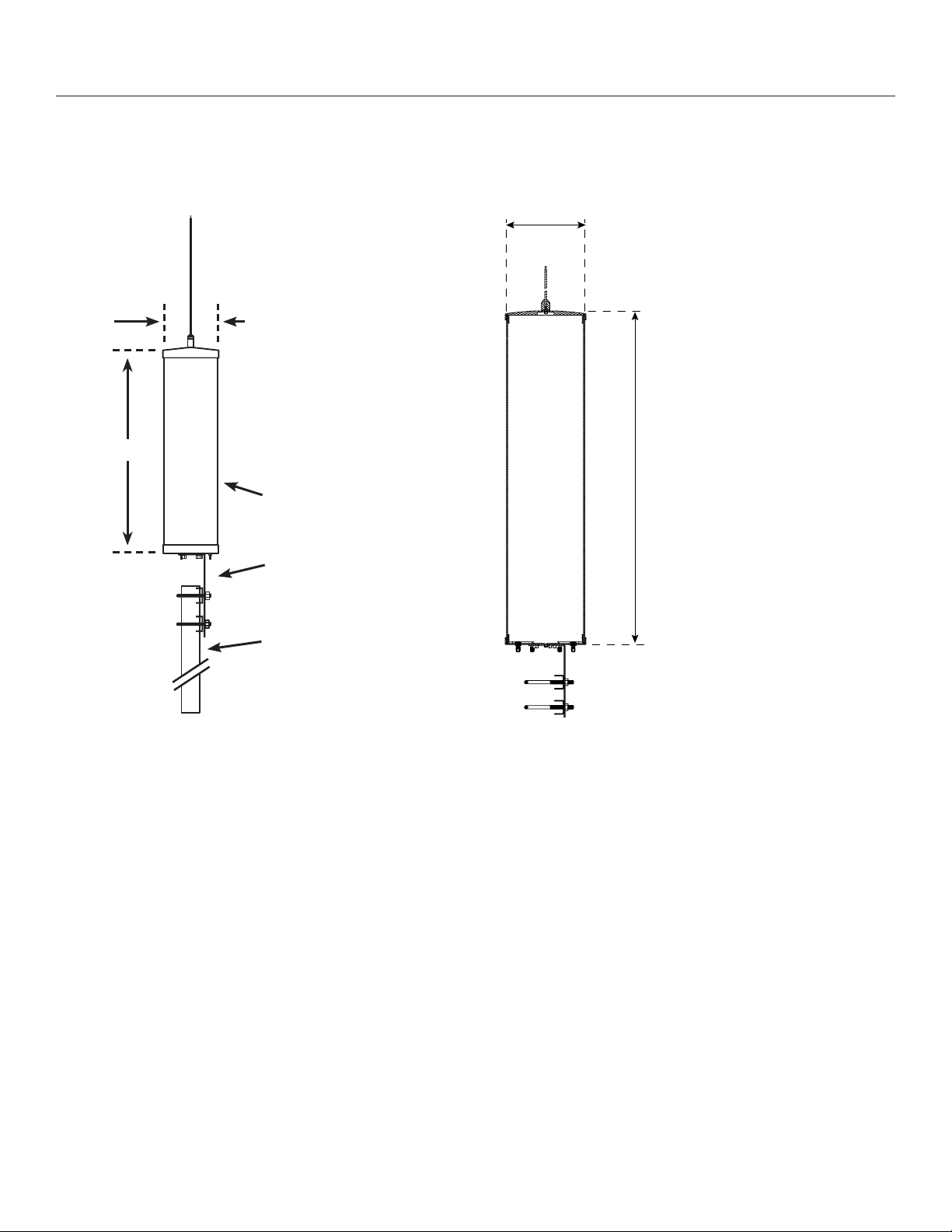
Firetide A0-024-MIMO-8 Omnidirectional Antenna
continued from previous page
145 mm
145 mm
600 mm
600 mm
Antenna
"L" type bracket
Mast
(supplied
by customer)
Firetide Antenna & Accessories Guide | Version 4.0 | October 2014
Page 9.
Page 10
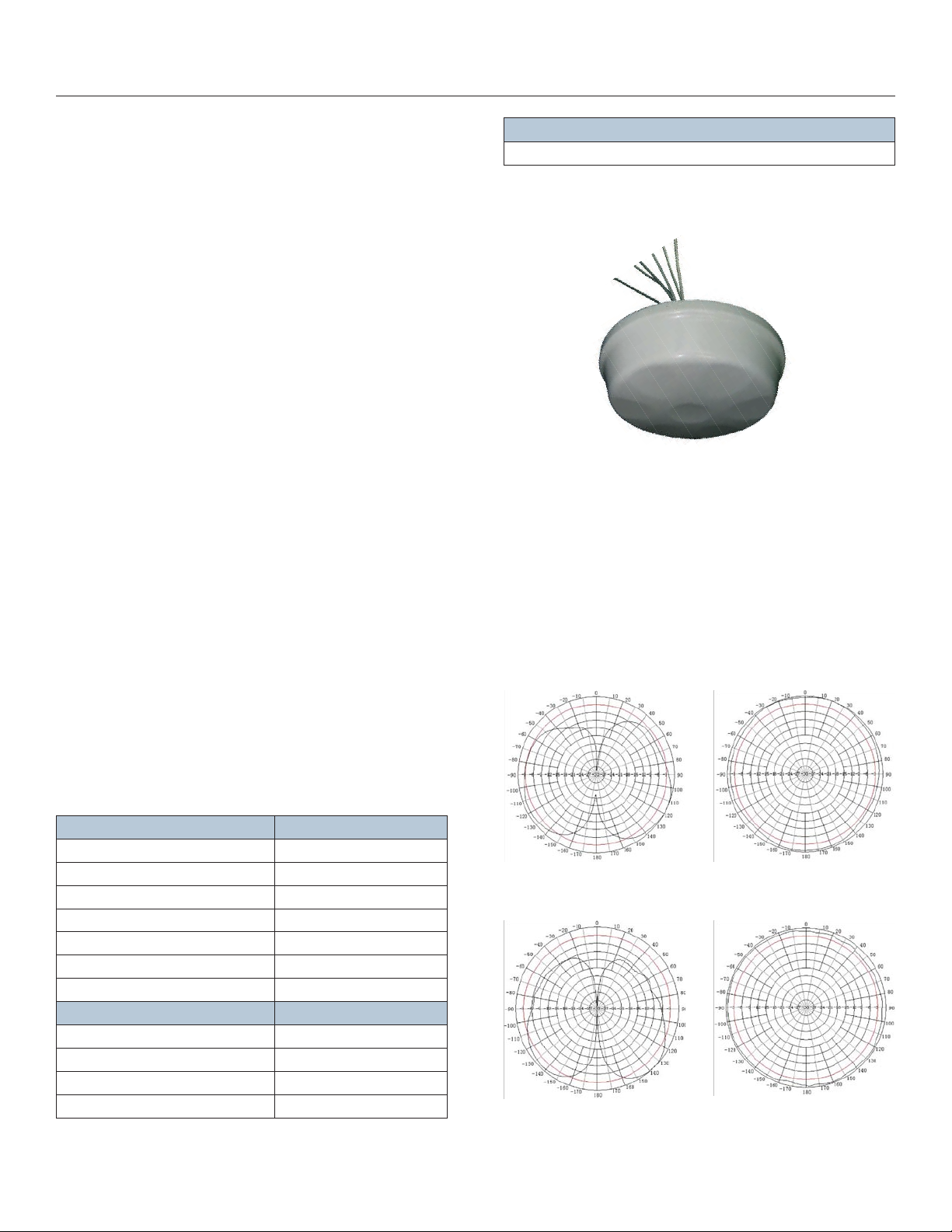
Firetide AOI-245-MIMO-25 Antenna
Firetide AOI-245-MIMO-25 antenna is a dual-band, MIMO,
ceiling mount antenna designed to provide maximum vertical
polarization. This high performance antenna reduces overhead
clearance requirements and comes in an attractive enclosure. At
an affordable price ,
this antenna is an ideal choice for building
public safety, retail establishments, enterprise networks, public
“hot spots” and facilities anagement. It comes with a steel
mounting kit.
Applications
2.4G/5G WLAN system•
Support IEEE802.11a/b/g/n•
Indoor hotspot coverage•
Features
Suitable for indoor use•
Ceiling mount•
Space diversity, MIMO technique•
continued on next page
Order Number
AOI-245-MIMO-25
Electrical Specifications Value
Frequency Range 2400–2500/5150–5850 MHz
Bandwidth 100/700 MHz
Gain 2.5/4.5 dBi
VSWR (Voltage Standing Wave Ratio)
Impedance 50 Ω
Polarization Vertical
Max. Power 50 W
Mechanical Specifications
Connector Type RP-TNC Male/Custom
Dimensions 145 mm x 42 mm
Weight 300 g
Mounting Ceiling Mount
Firetide Antenna & Accessories Guide | Version 4.0 | October 2014
≤ 1.8/2.0
2.4 GHz E Plane
5 GHz E Plane
2.4 H Plane
5 GHz H Plane
Page 10.
Page 11

Firetide AOI-245-MIMO-25 Antenna
continued from previous page
Firetide Antenna & Accessories Guide | Version 4.0 | October 2014
Page 10b.
Page 12

Firetide 4000-1111 2.4 GHz Omnidirectional Antenna
This 7 dBi omnidirectional antenna is designed to provide
maximum performance and reliability under the toughest
weather conditions. The antenna features a UV-stable
radome that provides protection against weather.
Typical Value
Frequency Range 2.4-2.5 GHz
Gain 7.4 dBi
Nominal Impedance 50 ohms
VSWR 1.5 Max
Radiation Pattern Omnidirectional
Vertical Beam Width 20°
Polarization Vertical
Connector N, female
Operating Temp Range -20°C to 65°C
Wind Survival 150 MPH
Equivalent Flat Plate Area 7.1 sq. in.
Lateral Thrust @ 125 MPH NA
Bending Moment @ 125
MPH
Height 17.5 inches (440 mm)
Mounting Base Diameter 1 inch (25 mm)
Weight 0.3 lbs (0.12 kg)
NA
rder N
O
4000-1111
umber
Side View Beam Pattern
Firetide Antenna & Accessories Guide | Version 4.0 | October 2014
Page 11.
Page 13

Firetide A0-050-MIMO-9 Omnidirectional Antenna
The Firetide A0-050-MIMO-9 omnidirectional antenna is
designed to provide maximum performance and reliability
under the toughest weather conditions. The antenna features
a UV-stable, vented radome that provides ultimate protection
against weather elements. This antenna can be can be mast or
ceiling mounted.
Benefits:
• Vented system design. Provides reliable performance by
protecting the electrical design against extreme moisture
and/or temperatures.
Thread relief on connector. Improved accessibility for•
taping reduces installation time and improves overall
effectiveness.
Internal o-ring seal in the base of the antenna with•
integrated connector at the base. Assures a watertight seal to
prevent water from migrating into the antenna connector.
Applications:
5 GHz Wlan, Wi-Fi system•
IEEE 802.11a,n•
Three 5 GHz ports•
continued on next page
Order Number
AO-050-MIMO-9
Electrical Specifications Value
Frequency range
Bandwidth 700 MHz
ain
G
amw
idt
ization
h
Be
Electrical Downtilt 10
solation
I
VSWR (Voltage Standing Wave Ratio)
Impedance 50
Polar
Max. Power 20 W
Mechanical Specifications
Connector Type N-Female
Dimensions Ø145 mm x 200 mm
Weight 2 Kg
Pole Diameter Ø40 mm – Ø70 mm
Firetide Antenna & Accessories Guide | Version 4.0 | October 2014
4900 – 6100 MHz
8 dBi
E-Plane 17°
H-Plane 360°
°
≤ 25 dB
≥ 1.8
Ω
Vertical
5 GHz E-Plane
5 GHz H-Plane
Page 12.
Page 14

Firetide A0-050-MIMO-9 Omnidirectional Antenna
continued from previous page
145 mm
145 mm
600 mm
600 mm
Antenna
"L" type bracket
Mast
(supplied
by customer)
Firetide Antenna & Accessories Guide | Version 4.0 | October 2014
Page 13.
Page 15

Firetide AO-050-N Antenna
The Firetide AO-050-N antenna is a 12 dBi omnidirectional
antenna designed to provide maximum performance and
reliability under the toughest weather conditions. This antenna
features a UV-stable that provides ultimate protection against
weather elements. They can be mast or ceiling mounted.
Features and Benefits:
Vented system design. Provides reliable performance by•
protecting the electrical design against extreme moisture
and/or temperatures.
Down-tilt Mast mount kit reduces installation time and•
improves overall effectiveness.
Internal o-ring seal in the base of the antenna with•
integrated connector at the base. Assures a watertight
seal to prevent water from migrating into the antenna
connector.
Applications:
5.1/5.5/5.8 GHz WLAN System•
5.8GHz UNII/ISM System•
WiFi Systems•
Multipoint Applications•
Order Number
AO-050-N
Features:
5.1/5.5/5.8GHz Tri-band•
High Gain, Low VSWR•
Supplied With a Down-tilt Mast Mount Kit•
continued on next page
Electrical Specifications Value
Frequency Range 5150—5850 MHz
Bandwidth 700 MHz
Gain 12 dBi
Beamwidth E-Plane 10°
H-Plane 360°
VSWR (Voltage Standing Wave Ratio)
Impedance 50 Ω
zation
Polari
Max. Power 100 W
Mechanical Specifications
Connector Type N-Female or N-Male
Dimensions Ø25 mm x 600 mm
Weight 550 g
Pole Diameter
≥ 2.0
Vertical
≤ Ø60 mm
E-Plane
H-Plane
Firetide Antenna & Accessories Guide | Version 4.0 | October 2014
Page 14.
Page 16

Firetide AO-050-N Antenna
continued from previous page
Antenna
Splint & Hose Clamp
Mast
≤60 mm diameter
(supplied by customer)
20 mm
570 mm
Connector
Firetide Antenna & Accessories Guide | Version 4.0 | October 2014
Page 15.
Page 17

Firetide AP-050-N Antenna
The Firetide AP-050-N is a directional panel antenna with
wide spectrum coverage that provides a cost effective
solution for high
volume deployments. With an aluminum
frame and ploycarbonate radome, it is rugged and highly sun
and weather resistant, with an expected service life in excess
of ten years.
It is aesthetic; its small and unobstrusive profile blends
easily with any environment. DC grounding for lightning
protection helps to meet local building codes.
Applications
•
5.1/5.5/5.
8GHz WLAN
Wireless Access systems•
5.8 GHz ISM applications•
•
IEEE802
.11a,g
WiFi•
Wireless Bridges•
Client Antenna•
Features
5.1/5.5/5.8 GHz Tri-band•
High gain•
Low profile•
Light weight•
All weather operation•
DC Ground for lightning protection•
Supplied with a tilt and swivel mast mount kit•
Order Number
AP-050-N
continued on next page
Electrical Specifications Value
Frequency Range 4900–5875 MHz
Gain
Beamwidth E: 11°
VSWR (Voltage Standing Wave Ratio)
Impedance 50 Ω
ization
Polar
Max. Power 50 W
Mechanical Specifications
Connector Type N-Female
Dimensions 306x306x25 mm
Weight 1.4 Kg (with brackets)
Color Whit
Mounting Pole
≥ 23 dBi
V: 11°
≤ 1.5
Vertical or Horizontal
e
E-Plane
H-Plane
Firetide Antenna & Accessories Guide | Version 4.0 | October 2014
Page 16.
Page 18

Firetide AP-050-N Antenna
continued from previous page
Firetide Antenna & Accessories Guide | Version 4.0 | October 2014
Page 17.
Page 19

Firetide AP20-050-MIMO-19 Antenna
AP20-050-MIMO-19 is a 19 dBi panel antenna that is best
suited to 5 GHz deployments making it an ideal candidate for
the large city-wide and other video surveillance applications.
This low-profile antenna features rugged design with UVcoated Aluminum alloy and withstands
the challenging
outdoor conditions easily.
Applications
5.8 GHz WLAN system•
5.8 GHz UNII/ISM system•
Point to point, or point to multipoint•
Features
Broad band. 5.1/5.5/5.8/6.1 GHz•
Triple polarization•
MIMO application•
High gain, Low VSWR•
Strong corrosion resistance ability•
continued on next page
Order Number
AP20-050-MIMO-19
Electrical Specifications Value
Frequency Range
Bandwidth 975 MHz
Gain
Horizontal Beamwidth Vertical 22°
Vertical Beamwidth Vertical 14°
F/B Ratio
Isolation
VSWR (Voltage Standing Wave Ratio)
Impedance 50 Ω
Polarization
Max. Power 10 W
Mechanical Specifications
Connector Type 3XN-type Female
Dimensions 305x305x12 mm
Weight 0.8 Kg (w/o clamps)
Mounting Pole
4900—6100 MHz
Vertical 19 dBi
Dual Slant 16 dBi
Dual Slant 20°
Dual Slant 19°
≥ 25 dB
≥ 25 dB
≤ 1.8
±45° and Vertical
E-Plane
H-Plane
Firetide Antenna & Accessories Guide | Version 4.0 | October 2014
Page 18.
Page 20

Firetide AP20-050-MIMO-19 Antenna
continued from previous page
Firetide Antenna & Accessories Guide | Version 4.0 | October 2014
Page 19.
Page 21

Firetide AP10-050-MIMO-23 Antenna
AP10-050-MIMO-23 is a dual polarization MIMO antenna
that is best suited to 5 GHz deployments making it an ideal
candidate for the large city-wide and other video surveillance
applications. This low-profile antenna features rugged design
with UV-coated Aluminum alloy and withstands the
challenging outdoor conditions easily.
Applications
5.8 GHz WLAN system
•
5 GHz UNII/ISM system
•
Point to point, or point to multipoint
•
Broad band. 4.9/ 5.1/ 5.5/ 5.8
•
IMO application
M
•
igh gain, Low VSWR
H
•
St
rong corrosion resistance ability
•
GHz
Order Number
AP10-050-MIMO-23
Electrical Specifications
Frequency Range-MHz
Bandwidth
Gain
Horizontal Beamwidth
Vertical Beamwidth
F/B Ratio
Isolation
VSWR
Impedance 50
Polarization
Max. Power 10 W
Mechanical Specifications
Connector Type
Dimensions
Weight
Clamp
Mounting
Value
4900
—
5150
1000
dBi
20.5
°
12
°
12
≥ 30 dB
≥ 27 dB
≤ 2.0
Horizontal and Vertical
2 X
305 x 305 x 12 mm
Kg (w/o clamps)
1
JM-RE +/- 30 ° ele. adj.
Up to 12 cm diameter
—
5150
5500
MHz
22 dBi
°
11
11°
Ω
N-type Female
5500
5900
23 dBi
10 °
10 °
—
Firetide Antenna & Accessories Guide | Version 4.0 | October 2014 Page 20.
Page 22

Firetide AP5-050-MIMO-28 Antenna
The dual polarized AP5-050-MIMO-28 is a high precision
parabolic dish antenna. The main advantage of this high gain
antenna is the amazing precision for high directivity with
narrow bandwidth. This makes it ideal for point-to-point
links and for WLAN data communications. The antenna
features rugged design with UV-coated aluminum alloy.
Applications
4.9GHz Public Safety System•
5.1/5.5/5.8 GHz WLAN•
Client Antenna•
Wireless Bridge•
Features
High Precise Parabolic Dish•
UV-Coated Aluminum Alloy•
V/H Dual Polarization•
Standard Mounting Kits•
continued on next page
Order Number
AP5-050-MIMO-28
Electrical Specifications Value
Frequency Range
Bandwidth 950 MHz
ain
G
amw
idt
h
Be
F/B Ratio
solation
I
VSWR (Voltage Standing Wave Ratio)
Impedance 50
Polarization Vertical and Horizontal
Max. Power 100 W
Mechanical Specifications
Connector Type N-Female / N-Female
Caliber Size Ø0.6 m
Weight 5.5 Kg
Pole Diameter Ø50–75 mm
Firetide Antenna & Accessories Guide | Version 4.0 | October 2014
4900—6100 MHz
28 dBi
Vertical 5°
Horizontal 5°
≥ 35 dB
≥ 28 dB
≤ 2.0
Ω
E-Plane
H-Plane
Page 21.
Page 23

Firetide AP5-050-MIMO-28 Antenna
continued from previous page
407
950
252
Firetide Antenna & Accessories Guide | Version 4.0 | October 2014
Page 22.
Page 24

Firetide AS-050 Specifications
Firetide AS-050 Specifications
The Firetide AS-050-N is a directional 90-degree sector antenna
with wide spectrum coverage that provides a cost effective solution
for high volume deployments. To insure good coverage, it offers
null fill in the elevations plane. With an aluminum frame and
plastic radome, it is rugged and highly sun and weather resistant,
with an expected service life in excess of ten years.
It is aesthetic; its small and unobtrusive profile blends
easily with any environment. DC grounding for lightning
protection helps to meet local electrical building codes.
Order Number
AS-050-N
Typical Value
Frequency Range 4.9–6.1 GHz
Gain 16 dBi
Nominal Impedance 50 ohms
VSWR 1.8 Max
Radiation Pattern Directional
Vertical Beamwidth
Horizontal
Beamwidth
Front-Back Ratio 25 dB
Polarization Linear, Vertical
Connector N type
Operating Temp Range -40°C to 70°C
Wind Survival NA
Equivalent Flat Plate Area NA
Lateral Thrust @ 125 MPH NA
Bending Moment @
125 MPH
Size 22.6 × 3.7 × 2.1 inches
Mounting Base MNT-22 (pole)
Weight NA
8°
90°
NA
(573 × 95 × 53 mm)
E-plane Beam Pattern
H-plane Beam Pattern
Firetide Antenna & Accessories Guide | Version 4.0 | October 2014
Page 23.
Page 25

Firetide AS90-050-MIMO-16T Antenna
AS90-050-MIMO-16T is a triple polarized directional
90-degree sector antenna. The triple polarization provides
highest level of efficiency with
minimum interference for
optimum decorrelation. The radome is made of strong
corrosion-resistant material to withstand tough outdoor
environment.
Applications
5.8 GHz WLAN system•
5.8 GHz UNII/ISM system•
Point to point or point to multipoint•
Features
4.9/5.5/5.8/6.1 GHz•
Triple polarization•
MIMO application•
Medium gain, Low VSWR•
Strong corrosion resistance ability•
continued on next page
Order Number
AS90-050-MIMO-16T
Electrical Specifications Value
Frequency Range 4900–6100 MHz
Bandwidth 1200 MHz
Gain 14 dBi
Beamwidth Vertical 8°
Horizontal 90°
Isolation
VSWR (Voltage Standing Wave Ratio)
F/B Ratio
Impedance 50 Ω
Polarization
Max. Power 10 W
Mechanical Specifications
Connector Type 3 × N-Female
Dimensions 270 × 270 × 36 mm
Weight 1.8 Kg (without clamps)
Mounting Pole
Firetide Antenna & Accessories Guide | Version 4.0 | October 2014
≥ 25 dB
≤ 1.8
≥ 20 dB
±45° and Vertical
E-Plane
H-Plane
Page 24.
Page 26

Firetide AS90-050-MIMO-16T Antenna
continued from previous page
Firetide Antenna & Accessories Guide | Version 4.0 | October 2014
Page 25.
Page 27

Firetide MT-7100 Bracket
Order Number
MT-7100
Firetide Antenna & Accessories Guide | Version 4.0 | October 2014
Page 26.
Page 28

Firetide SP-7200-03 Mounting U-bolt Kit
.0, 40mm hex bolts
M6x1
•
.0, 20mm hex bolts
M6x1
•
M6 Nuts, SS•
M6 Flat Washers•
M6 Split Lock Washers•
ting U-bolts, 80mm
Moun
•
w-tooth Pole Gripper Saddles
Cla
•
M6 Wrench•
Order Number
SP-7200-03
Mounting U-bolt, 80 mm
Claw-tooth Pole Gripper Saddle
M6 Wrench
Firetide Antenna & Accessories Guide | Version 4.0 | October 2014
Page 27.
Page 29

7020 Universal Mounting Bracket Install Guide
Planning Your Installation
Staging Considerations
Using the provided temporary staging antennas, set up and
test the HotPort nodes indoors, on a bench or table, before
mounting them onto an exterior wall or pole. Pre-configure
the nodes so that they are all on the same RF channel, etc. Use
HotView Pro to
small mesh network. Test the network settings you plan to
1. Check to see that all nodes are visible in HotView Pro. If
use.
not, troubleshoot per directions in the HotView Reference
Guide.
2. Set the Country Code for your country of operation.
3. Re-v
Important! The staging antennas provided with Firetide
outdoor
MUST be replaced with outdoor-rated antennas as soon as
the mesh is staged and operational. The staging antennas are
NOT waterproof and NOT moisture resistant. If used
outdoors, the antennas may fail.
and ordering
For reference, your Firetide CD has a copy of Firetide’s
Antenna & Accessory Guide.
Other Important Considerations
• A lightning surge suppressor MUST be used. Some
• Locate the HotPort close to the antenna; a short antenna
• Use non-vulcanized rubber weatherproofing kits to
Preparing Earth Ground
The
ground. Failure to do so may result in equipment
damage, injury, or death. The product warranty does not
cover damages resulting in part or in whole from
improper grounding. Consult your location’s building
and electrical codes regarding antennas and follow them,
or consult the National Electric Code (NEC).
• If connecting HotPort to a tower or pole, connect the
• Connect the grounding cable to rain gutters only if the
erify that all nodes are visible, and verify that dual-
radio nodes have both radios correctly meshed.
HotPort nodes are for temporary use only. They
Contact your Firetide Reseller for assistance in selecting
It is often easier to install all devices onto a pole,•
and then attach the pole to the roof. In many cases,
connecting the devices to a pole already attached to the
roof top can be difficult and dangerous.
antennas include one, otherwise contact your Firetide
Reseller to order
e gives better performance than a longer one. Firetide
cabl
recommends antenna cables less than 3 meters.
The HotPort node and its antenna must both be grounded.•
eatherproof connectors and antennas.
w
HotPort node must be properly connected to earth
base of
to one or more approved grounding rods using 10 AWG
ground wire and corrosion-resistant connectors.
rain gutter is properly connected to earth ground.
configure the HotPort nodes and create a
outdoor antennas suitable for your applications.
a suitable suppressor.
the tower pole directly to the building’s ground or
Ground rods should be copper, 1.8–2.4 m (6–8 ft) long.•
• Install all grounding components in straight lines. If
bends are unavoidable, do not make sharp turns.
Earth-to-ground should not be more than 10 ohms.•
Antenna Placement
Firetide recommends
for MIMO applications. While it is possible to select and
mount six individual antennas, determining correct placement
and spacing is difficult. Use an antenna engineered for best
results with MIMO.
Mounting B
HotPort node ships with a two-piece mounting bracket.
This bracket is of the same design as the HotPort 6202
outdoor bracket, so you can install a 7020 in place of a 6201
or 6202. The assembly is shown below.
The outer piece (the unversal mounting bracket) is secured
by tabs and four thumb screws to the inner bracket, as shown
below.
Thumb screw Universal mounting bracket Thumb
The universal mounting bracket
is the outer of the two-piece
mounting bracket attached to
the back of the HotPort unit.
continued on next page
the use of antennas specifically designed
racket
Bottom view of a Firetide HotPort
screw (attached by thumb screws
to the inner bracket)
The universal mounting bracket
is secured by tabs and thumb
screws to the above shown inner
bracket.
Firetide Antenna & Accessories Guide | Version 4.0 | October 2014
Page 28.
Page 30

continued from previous page
Mounting the HotPort
Using the Universal Mounting Bracket
Firetide’s HotPort can be mounted to a wall or onto a vertical
or horizontal pole. The HotPort’s universal mounting bracket
provides holes and slots for use with the provided mounting
kit or for straps (not included) or other mounting methods.
Before mounting, keep in mind that adequate space is needed
around the mounting bracket to allow the HotPort unit to
slide onto it and to enable cable connections.
Remove the Universal Mounting Bracket from the
HotPort
attached to the HotPort node. To remove the universal
bracket, first loosen the four thumb screws, two on each
side, then slide the universal bracket toward the connector
side of the HotPort node and lift off.
Wall
Mount the universal mounting bracket to a wall using two
holes near the top and two holes near the bottom of the
universal bracket. Use appropriate screws (not provided) and
anchors as required by wall construction and materials to
safely and securely support the HotPort. Once the universal
bracket has been mounted, attach the HotPort by reversing
the bracket removal procedure.
Pole Mounting
POLE 37–50 MM DIAMETER
Use Firetide’s SP-7200-03
each HotPort, to mount the universal mounting bracket onto
a 37–50 mm diameter pole.
1. Using claw-tooth gripper saddles, washers, split washers
2. Use the position of screw slots in the universal mounting
3. Once properly positioned, securely tighten the two u-bolts
4. There should be about 12–15 mm (1/2–5/8”) of u-bolt
5. Slip a flat washer onto each of four u-bolt ends.
6. Attach the universal bracket by positioning the u-bolt
7. Recheck all nuts for adequate tightness. Confirm that the
8. Attach the HotPort to the universal mounting bracket by
The universal mounting bracket is shipped
Mounting
u-bolt mounting kit, provided with
then nuts, install the two u-bolts onto the mounting pole.
mporarily allow enough play to snuggly slide or spin
Te
the u-bolts on the pole.
bracket as a guide to correctly position the two u-bolts on
the pole. For mounting stability, target screw slots that will
allow the u-bolts to be positioned far from each other.
to the pole.
threaded end sticking out beyond each nut. This is the
bolt length needed to mount the universal bracket. If the
engths are longer, then on each u-bolt end, install a
l
second nut until there is 12-15 mm of thread between the
second nut and u-bolt end (see photos at right).
ends into the bracket’s screw slots. Use washers, then lock
washers and nuts to secure the universal bracket to the ubolts.
universal bracket does not slip or turn on the pole.
rsing the bracket removal procedure.
reve
Universal mounting bracket attached to pole using u-bolts
12–15 mm
U-bolt* mounted on pole—note
addition of secondary nuts
(circled) to meet 12–15 mm
bolt length required by the
universal mounting bracket.
Universal mounting
bracket mounted onto a
pole using two u-bolts*
with additional secondary
nuts.
* photos for quick reference only
—all u-bolts should be
secured using proper washers
& lock washers in addition to
nuts.
The HotPort universal
mounting bracket can be
mounted on vertical and
horizontal poles using u-bolts*
or other proper fastening
hardware.
POLE GREATER THAN 50 MM DIAMETER
Use appropriate mounting
straps (not included) or other
secure means to mount a HotPort universal mounting
bracket onto a 50 mm (2.0”) or larger diameter pole,
irregularly shaped pole, or light pole.
1. Position the universal mounting bracket against the pole.
2. Wrap a mounting strap around the pole and through
the vertical slots located near the top of the universal
mounting bracket.
3. Do the same with a second strap but this time use the
vertical slots near the bottom of the universal bracket.
4. Secure the mounting straps so that the bracket will not
slip or turn on the pole.
5. Attach the HotPort to the universal mounting bracket by
rsing the bracket removal procedure.
reve
Firetide Antenna & Accessories Guide | Version 4.0 | October 2014
Page 29.
Page 31

Firetide Multiple Mount
t
Moun
•
ting Clamp Saddle
Moun
•
40 Bolts, with Flat and Lock Washers
M8x1
•
Does not include wall mounting expansion bolts or•
straps/worm gear clamps
pole
Order Number
SP-MNT-01
Mounting Clamp
Saddle with
M8x140 bolts,
flat and lock
washers
Multiple
Mount Unit
WALL MOUNTING
(expansion screws not
included)
POLE MOUNTING
50–120 mm
pole
diameter
Firetide Antenna & Accessories Guide | Version 4.0 | October 2014
MAST MOUNTING
pole or mast greater than
120 mm diameter
(s
traps/worm gear
clamps not included)
Page 30.
Page 32

Installation Tips
An antenna is one of the most critical components in any RF
communications system. Its performance determines the quality
and the continuity of data flow in both directions.
Antenna Basics
The ideal antenna radiates the signal in all directions equally,
like a sphere. Most real-world antennas are designed to concentrate or focus the radio signal in the preferred direction(s).
The areas of focus are called beams or lobes. A common analogy
is to compare an antenna to a sprinkler at the end of a hose.
There is only so much water coming out of the hose but we can
spread the water out or focus it to throw the water farther in a
specific direction. The total is the same. The spray pattern can
vary.
The gain of an antenna is the degree of concentration it has.
This is usually expressed as a ratio, comparing the antenna
to the ideal spherical one. This ratio is called ‘dBi’. Real-world
measurements of gain takes into consideration the losses in the
antenna as well as its directional capabilities.
A High Gain Antenna has greater directivity, i.e. it propagates
RF energy more in one direction than others. This increases
range and reduces the possibility of RF interference with other
systems.
Selecting Antennas
In general, use the lowest-gain antenna adequate for the application. Do not go for gain indiscriminately. Choose an antenna
that has an elevation beamwidth sufficient to cover all nodes,
both near and far away.
For long distances - 1/2 mile or more - directional high gain
antennas must be used. These antennas must be as high as possible, and above obstructions such as trees and buildings. They
must be aligned so their main lobes are directed at each other.
High gain directionals have to be carefully aimed both in direction and elevation. Regulations regarding maximum antenna
gains vary from country to country. It is the responsibility of the
end user to operate within the limits of these regulations.
Antenna Characteristics
t3BEJBUJPO1BUUFSO'BS'JFME5IFåFMEQBUUFSOBUMBSHF
distances. The far-field is also called the radiation field and is
most important.
t.BJO-PCF#FBN5IFEJSFDUJPOPGNBYJNVNJOUFOTJUZ
t4JEF-PCFT#FBN5IFSBEJBUJPOMPCFTJOBOZEJSFDUJPOPUIFS
than that of the main lobe.
t#FBNXJEUI5IFBOHMFXIFSFUIFNBKPSJUZPGUIFQPXFSJT
radiated, usually defined as the angle between two half-power
(-3 dB) points on either side of the main lobe of radiation.
t'SFRVFODZ#BOEXJEUI5IFSBOHFPGGSFRVFODJFTXJUIJO
which the performance of the antenna, with respect to
some characteristics, conforms to a specified standard. i.e.
802.11a,b&g
Physical Obstacles
Any physical object in the path between two antennas can cause
signal attenuation. Common obstructions for outdoor
installations include buildings and trees. Walls, whiteboards,
metal objects and reflective glass between the two antennas are
physical obstructions.
Firetide Antenna & Accessories Guide | Version 4.0 | October 2014
Page 31.
Page 33

Caution! Risk of electric shock!
POWER LINES CAN BE LETHAL
Every year, people are killed by touching overhead power lines with
metal poles or objects. Don’t be one of them.
Do not install any HotPort product where contact with power lines can
be made. People may be injured or killed if they are touching or holding
any part of equipment when it contacts electric lines. Make sure there is
NO possibility that equipment or personnel can come in contact directly
or indirectly with power lines.
ASSUME ALL OVERHEAD LINES ARE POWER LINES
The distance from a pole or antenna to the nearest power line should
be at least twice the total length of the pole/antenna combination.
This will ensure that the pole will not contact power if it falls either
during or after installation.
TO AVOID FALLING, USE SAFE PROCEDURES WHEN
WORKING AT HEIGHTS ABOVE GROUND
t Select locations that will allow a safe and simple installation.
t Assemble and test the antenna, HotPort unit, and all clamps and
cables on the ground, before putting the mast or tower up.
t %POUXPSLBMPOF
t Use approved non-conducting ladders, shoes, and other safety
equipment. Make sure all equipment is in good repair.
t If a tower or pole begins falling, don't attempt to catch it. Stand back
and let it fall.
t If antything such as a wire or pole does come in contact with a power
line, DON’T TOUCH IT OR ATTEMPT TO MOVE IT. Instead, save
your life by calling the power company.
t MAKE SURE ALL TOWERS AND POLES ARE SECURELY GROUNDED
AND ELECTRICAL CABLES CONNECTED TO ANTENNAS
HAVE LIGHTNING ARRESTORS.
t The base of the antenna pole or tower must be connected directly to
the building protective ground or to one or more approved grounding
rods, using 10 AWG ground wire and corrosion-resistant connectors.
t Refer to the National Electrical Code for grounding details.
IF AN ACCIDENT SHOULD OCCUR WITH THE POWER LINES
t DON'T TOUCH THAT PERSON, OR YOU MAY BE ELECTROCUTED
Have someone call for medical help immediately!
t Use a non-conductive dry board, stick, or rope to push or drag them
so they no longer are in contact with electrical power.
Firetide Limited End User Product Warranty
Pursuant to all provisions described herein, Firetide antennas are warranted for one (1) year from the date of purchase against defects in the
build materials and workmanship. Firetide does not warrant that the
Products will meet any requirements or specifications of any End User
Customer. This warranty applies to Firetide antennas.
The above warranties are void if the alleged defect cannot be verified by
Firetide or if, as determined by Firetide, the product failure was due to
tampering, abuse, misuse, accident, shipping, handling, or storage; or if
the product has been installed, used, or maintained in a manner not
described in the product user manual; or if the product has been altered
in any way; or if product serialization has been altered. Any attempt to
disassemble or repair the product by anyone other than Firetide immediately voids this warranty.
This warranty applies only to the original End User purchaser of the product and may not be transferred to any other individual or entity.
THE FOREGOING ARE THE EXCLUSIVE WARRANTIES APPLICABLE
TO THE PRODUCT INCLUDING THE SOFTWARE, AND THE
EXCLUSIVE REMEDY FOR DEFECTS IN THE PRODUCT. FIRETIDE
DISCLAIMS ALL OTHER WARRANTIES, WHETHER EXPRESS,
IMPLIED, STATUTORY OR OTHERWISE, INCLUDING BUT NOT
LIMITED TO IMPLIED WARRANTIES OF MERCHANTABILITY,
NON-INFRINGEMENT OR FITNESS FOR A PARTICULAR PURPOSE.
SOME LAWS DO NOT ALLOW THE EXCLUSION OF IMPLIED
WARRANTIES SO TO THAT EXTENT THIS LIMITATION MAY NOT
APPLY TO YOU.
In no event will Firetide be liable for any special, incidental, consequen-tial,
punitive or indirect damages whatsoever
(including, without limitation, damages for loss of profits, business interruption, loss of information, or other pecuniary loss) arising out of
the use or inability to use the product or the performance, interruption
or failure of the product, irrespective of the cause of action, even if
Firetide has been advised of the possibility of such damages. Firetide’s
cumulative liability for all claims arising out of or in connection with
this warranty will not exceed the amount paid by the original End User
purchaser to purchase the product. The amounts payable for the product are based in part on these limitations and these limitations shall
apply notwithstanding the failure of essential purpose of any remedy.
Some jurisdictions do not allow the exclusion or limitation of incidental or consequential damages, so to that extent the above limitations or
exclusions may not apply to you.
By using the product the original End User purchaser agrees to and is
bound by these terms and conditions.
In the event that a product fails to meet this warranty and Firetide’s
authorized reseller is notified in writing of such failure within the
warranty period, Firetide shall, at its own discretion, either repair
the product or replace it with the same or a functionally-equivalent
product free of charge. Replacement products may contain refurbished
materials in whole or in part. Firetide will honor this warranty provided
the product is returned through an authorized Firetide reseller or dealer
with shipping charges prepaid, along with a proof of purchase describing the original purchase date and product serial numbers if applicable.
The authorized reseller must acquire a Return Materials Authorization
(RMA) number from Firetide prior to returning any product. Firetide
does not accept shipments of defective products without shipping
charges prepaid.
Firetide Antenna & Accessories Guide | Version 4.0 | October 2014
Page 32.
