unication WS-302 User Manual
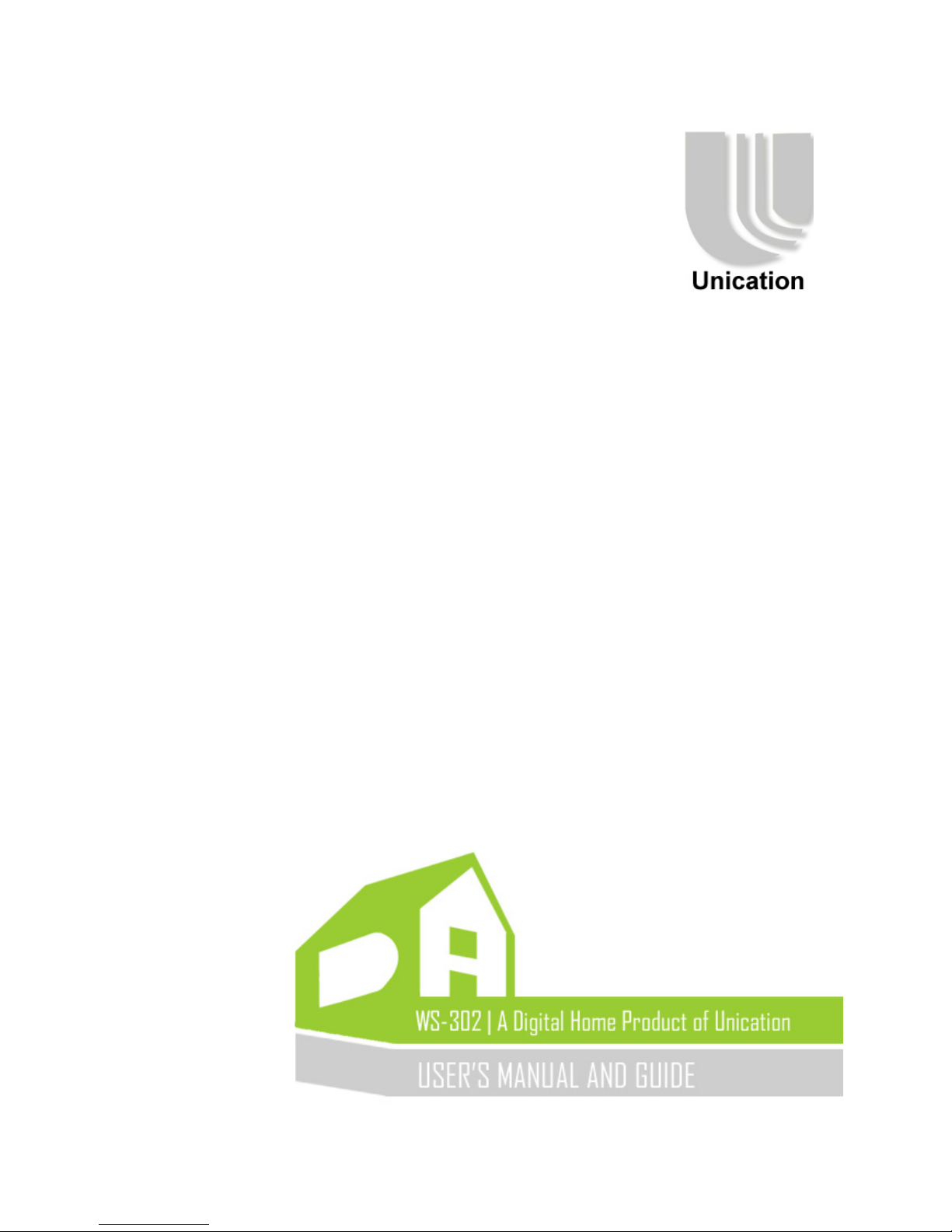
Digital Media Adapter

WS-302 Digital Media Adapter User’s Manual
Table of Contents
Table of Contents...................................................................................................................................... 2
1 Product Introduction ...................................................................................................................... 3
1.1. Features...............................................................................................................................3
1.2. Specifications......................................................................................................................3
1.3. System Application Diagram ............................................................................................4
2 Hardware Quick Installation Guide.............................................................................................6
3 Hardware Connectors and LEDs................................................................................................. 8
4 Remote Control................................................................................................................................9
4.1. Remote Control keys falls into 5 groups:......................................................................10
4.2. User Interface ...................................................................................................................11
5 Operations Overview.................................................................................................................... 12
5.1. Launch the Home Menu..................................................................................................12
5.2. Structure Overview...........................................................................................................13
5.3. Play the Media Files Stored in the SC-203 for the first time......................................14
5.4. Play the Media Files Stored in the PC for the first time..............................................16
5.5. Play the USB Media Files...............................................................................................17
6 WS-302 User Interface (Complete UI Operations) ................................................................ 18
6.1. Remote...............................................................................................................................19
6.2. USB1..................................................................................................................................23
6.3. USB2..................................................................................................................................25
6.4. Settings..............................................................................................................................25
7 Additional Information................................................................................................................. 41
Note: “SC-203" mentioned anywhere in the document refers to Unication’s Server Center which is sold
separately.
Version: V0.4 / Data: 2005 04
2
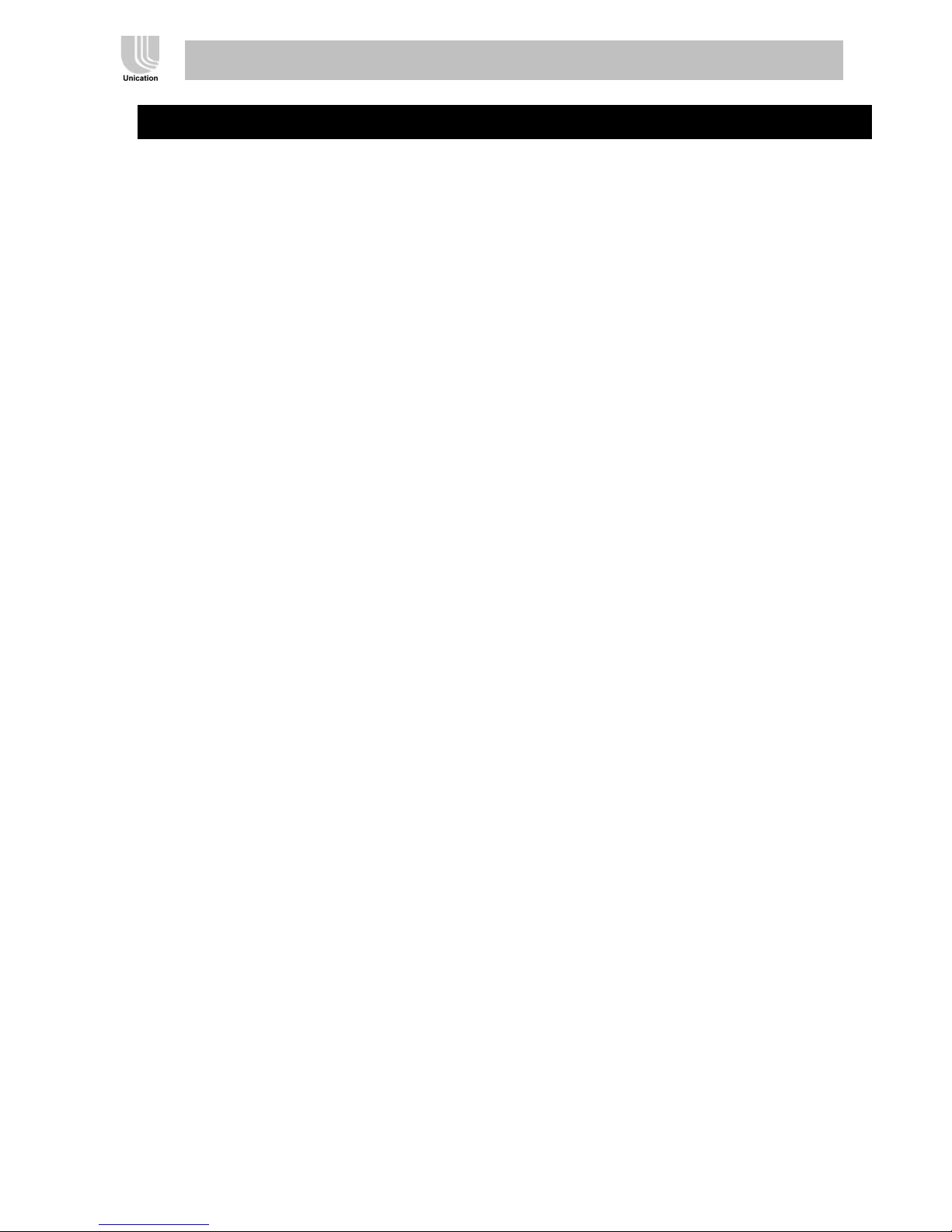
WS-302 Digital Media Adapter User’s Manual
1 Product Introduction
1.1. Features
z Support various TV modes
z WiFi 802.11g & LAN connectivity
z Video Streaming Play from PC without extra program
z Multimedia Streaming Play from SC-203 or NAS
z DVD navigation
z USB storage plug-and-play
z Home Theater Quality, better than watching on PC
z Content Browsing: All playable files in the shared folder (and sub folders) of PC and SC-203.
Previous, Next, Play All , Repeat.
z Trick Play: Pause, Stop, Fast forward, Fast Backward, Slow, Time seek, OSD, Mute, Volume
z Support various stream & file formats : DivX-AVI, WMV9, MPEG1/2/4, VOB, DAT, MP3, WMA,
JPG, GIF, PNG
z High-definition 1080i video display
z Video-on-demand, supporting Content browsing & Trick Play
z 5.1 audio channel output
z Remote Control
z Multi-language
1.2. Specifications
SOC Sigma Design 8620L (WS-302D), 8621L (WS-302)
Memory DDR RAM 64MB, Flash ROM 64MB
LAN connectivity 1*100M LAN port (support stream data rate <10Mbps
WLAN connectivity: WiFi 802.11g (support stream data rate <4Mbps)
Content Protection Macrovision, CSS
DVD Player Can play DVD-R, DVD-R/W, CD, VCD
USB support: 2 USB 2.0 host hub ports
Connections : Dynamic IP (DHCP), Fixed IP
Streaming protocol : SAMBA
Streaming Files : MPEG-2 TS, MPEG-4, AVI, WMV9, WMV3, VOB, MP3,
WMA
Decoders : MPEG1/2, MPEG4 (ASP/L5), DivX, XviD, WMV9,
MPEG-4, AAC, AC3, JPEG, GIF, PNG
HD video display : 480i (SD), 480p, 720i, 720p 1920x1080p (MPEG2),
1280x 720 (MPEG4, WMV9)
Video output : CVBS (composite), YPbPr (component), DVI (digital),
VGA (with a DVI-to-VGA converter), SCART(CVBS,RGB)
Display device : Legacy TV (NTSC, PAL) , LCD/Plasma TV (16:9, 4:3)
(Use YPbPr or DVI for SECAM TV) PC monitor (with DVI or VGA
connector), Projector
Audio output : 2-channel, 5.1 channel, S/PDIF (digital) with a
pre-amplifier (1 Watt o/p)
Video-on-demand Select a file or a folder of files to play.
Operations: Pause, Play, Fast-forward (x2, x4, x6, x8), Fast-backward,
Mute, Zoom-in, OSD, Repeat, Search, Subtitle
Slide-show : Sequential or random play a folder of photos Sequential
Version: V0.4 / Data: 2005 04
3
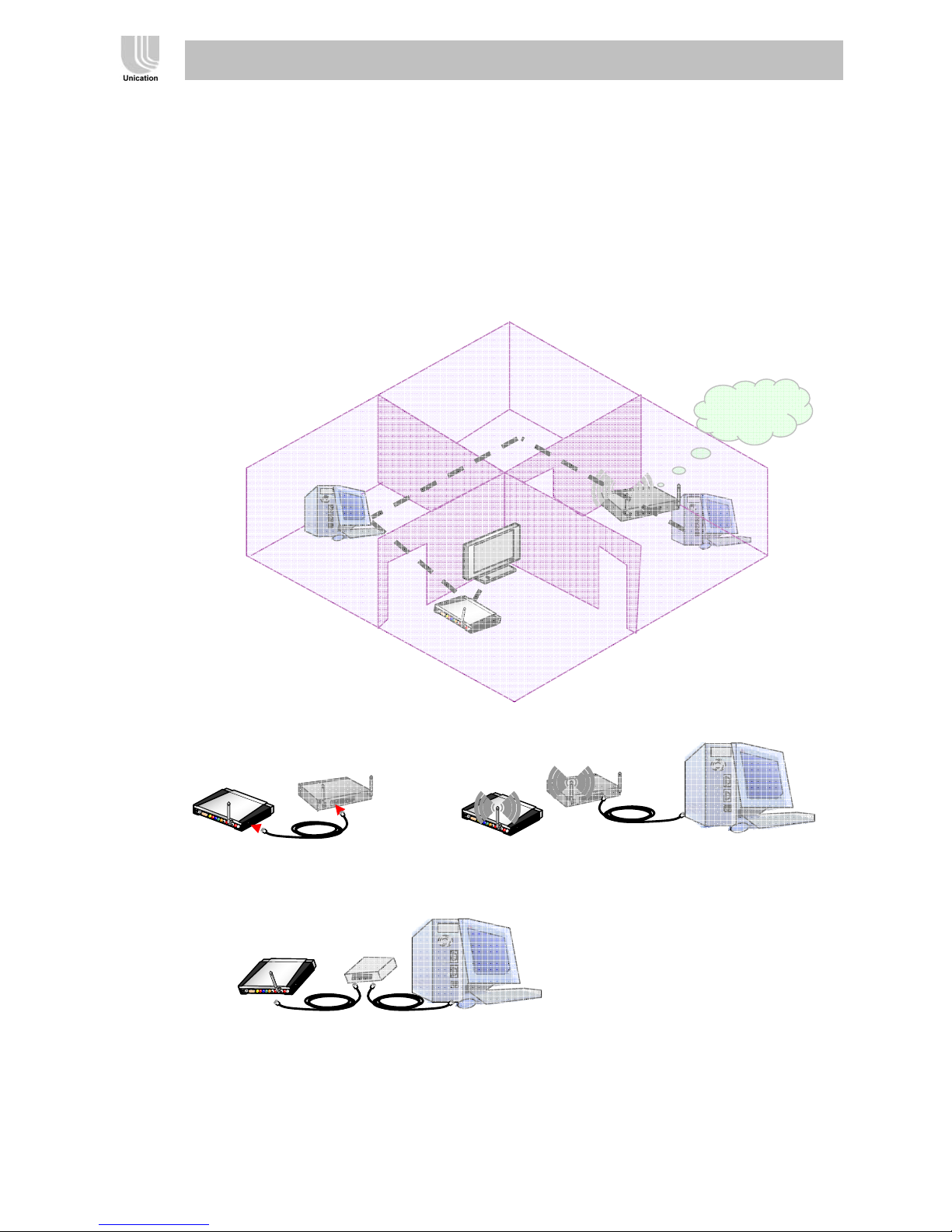
WS-302 Digital Media Adapter User’s Manual
or random play a folder of MP3 files
Multi-language UI : English, French, German, Spanish, Japanese, Chinese
Power : 5V (WS-302) or 12V (WS-302D) DC universal
Switching power adapter (UL, C,E, PSE approved)
LEDs Power, CVBS, YPbPr, DVI, SCART
Certification FCC, CE
Requirement of PC : Windows (XP, 2000), Linux, LAN or WiFi connection
1.3. System Application Diagram
Internet
PC1
TV
WS-302
WS-302
SC-203
WS-302
LAN LAN
SC-203
----- (1) LAN----- ---- (2) Wireless LAN-----
PC
WS-302
Hub
SC-203
PC2
Version: V0.4 / Data: 2005 04
----- (3) LAN-----
4

WS-302 Digital Media Adapter User’s Manual
DDeessccrriippttiioonnss ooff SSyysstteemm AApppplliiccaattiioonn DDiiaaggrraamm
1. The functions of WS-302
Play images, audio or video stored in USB, DVD, remote PC, or Unication’s SC-203 to your
home stereo or TV.
2. The functions of PC or SC-203 connected to WS-302
The media storage for WS-302
3. WS-302 can be connected to a PC via a hub or SC-203.
Version: V0.4 / Data: 2005 04
5
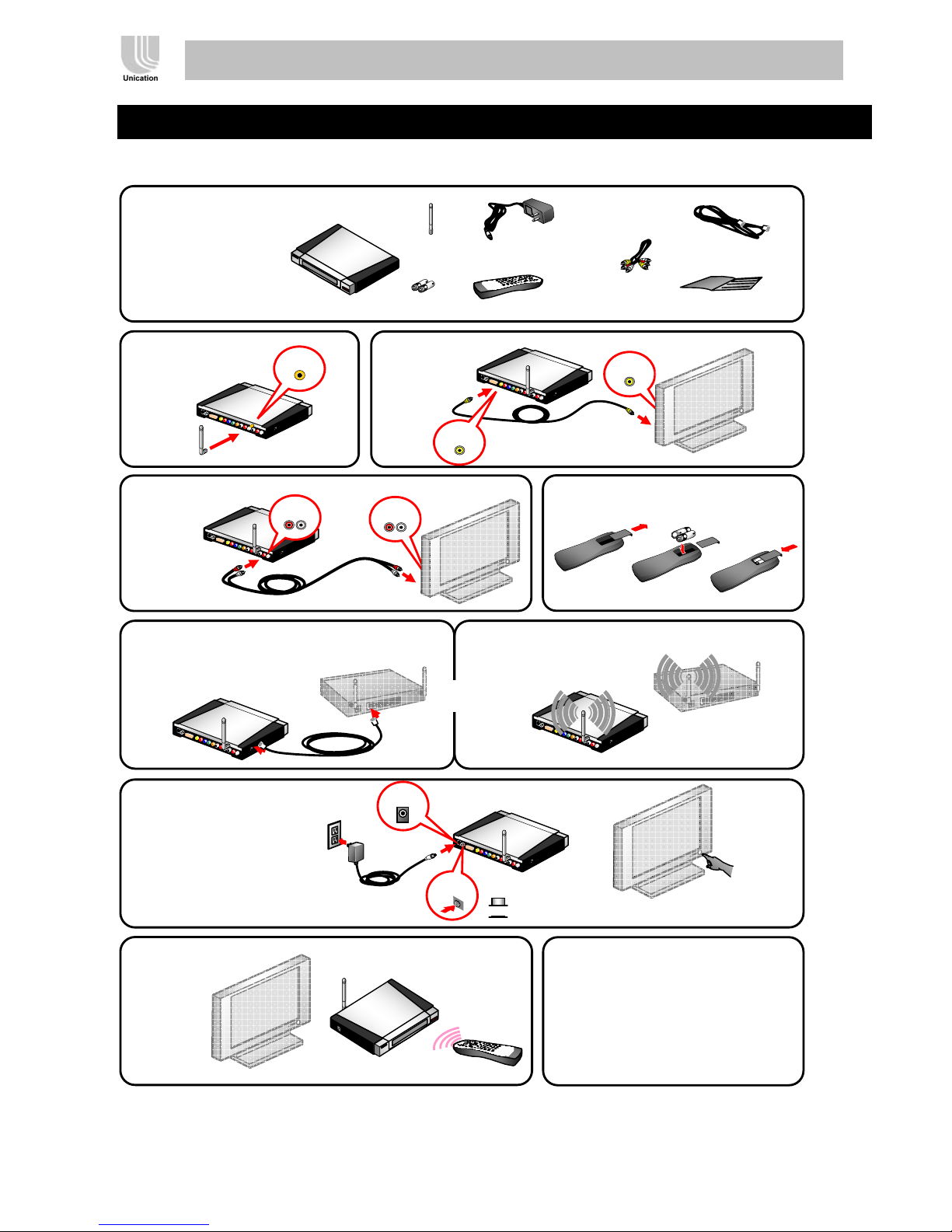
WS-302 Digital Media Adapter User’s Manual
2 Hardware Quick Installation Guide
Quick Installation Guide
Start here
5v DC Power adapter
Network cable
1 Antenna
Connect antenna to
WS-302
(The first two connectors from right.)
3 Audio
Connect audio
to TV
WS-302
Antenna
Audio
out
AAA Batteries
2 Video
Connect video
to TV
Audio in
5 Network
Connect network cable to hub or Unication’s SC-203
Home Sever Center
(If you have purchased).
Remote control
CVBS
AV cable
Video in
Quick Installation
Guide
4 Remote Control
Install the batteries in remote control
(Be careful of the plenty of battery.)
Connect to WiFi 802.11g Access Point or Unication’s Sever
Center
or
6 Power on
Connect power adapter and
push down power button.
7 Play and enjoy.
Version: V0.4 / Data: 2005 04
Power
button
Power off
Power on
(Select video input on TV. Ex, YPbPr
input)
8 Read reference document
Advance installation guide.
Unication support web site:
http://www.uni-wlan.com
6
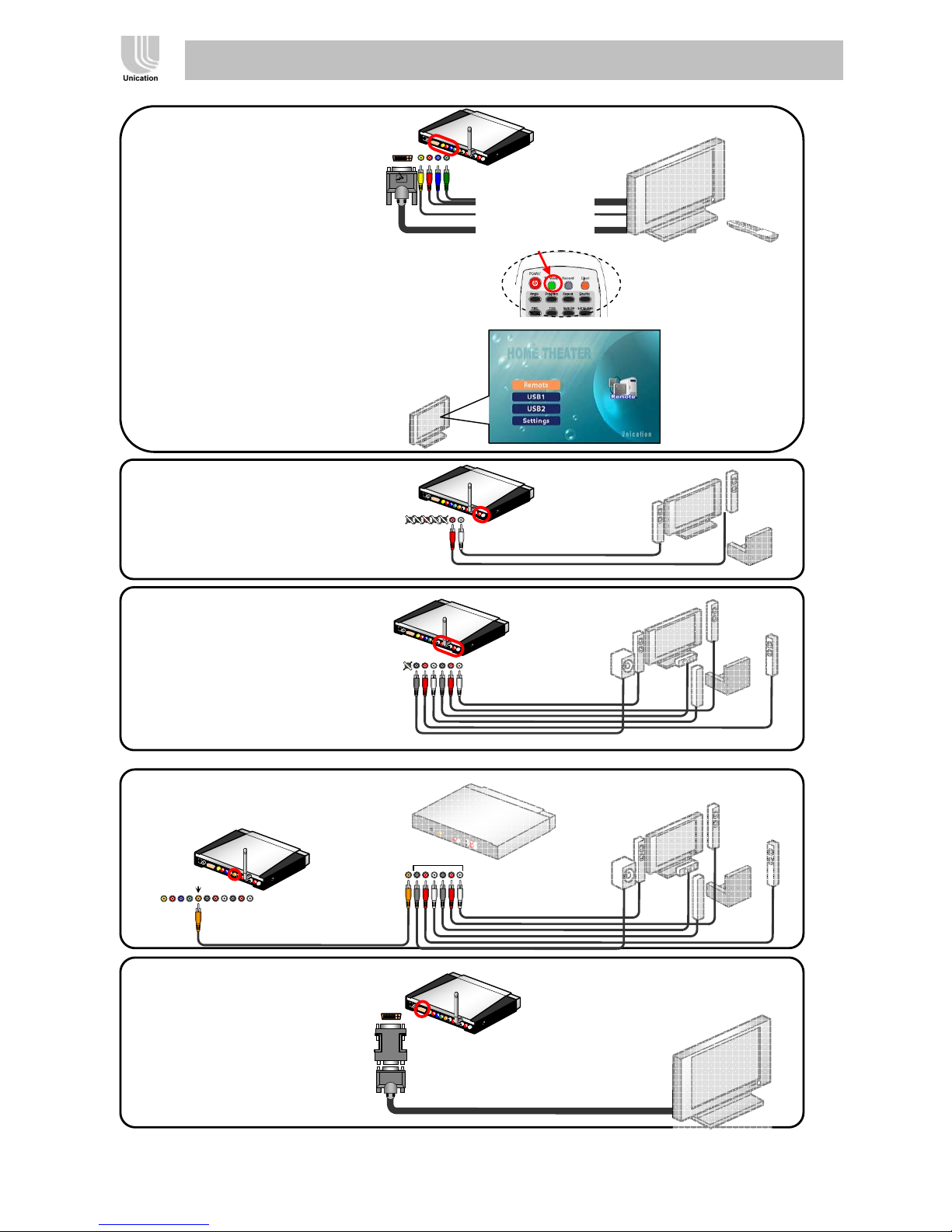
WS-302 Digital Media Adapter User’s Manual
p
)
Advance Installation Guide
Select best video quality
1. DVI is better than YPbPr(component).
YPbPr is better than CVBS(composite).
2. Turn on the TV and change the display
mode of the TV to the Video or YPbPr, DVI
mode
3. Use Remote Control to change video
output.. At the sa me ti me , c ha nge the TV vide o
input correspondingly.
Video out Quality
YPbPr Better
Composite Good
DVI Best
4. Then press “TV mode” key of the
WS-302 Remote Control to displays the
Home menu.
Stereo Audio output
2 channels audio output.
Con nect the first 2 connectors from r ig ht.
5.1 channel Audio output
Connect all audio connectors to speaker system.
It could be 6 cables connecting to an amplifier
and then output to the speakers)
Amplifier System
(An audio amp is
requested between audio
output and speakers.)
Left
Right
or
(An audio amp is requested
between audio output
and s
eakers.
Left
Right
Center
Left Surround
Right Surround
Subwoofer
R
L
R
CEN
L
SW
LS
RS
S/PDIF audio out
S/PDIF digital audio data decoded by AC3/DTS
decoder.
S/PDIF
DVI to VGA
DVI ( high Definition) to VGA
adapter is requested. (If your
TV only supports VGA)
Version: V0.4 / Data: 2005 04
S/PDIF
input
Audio output
6 channels
R
SW
Left
Right
Center
Left Surround
Right Surround
Subwoofer
CEN
L
LS
RS
7
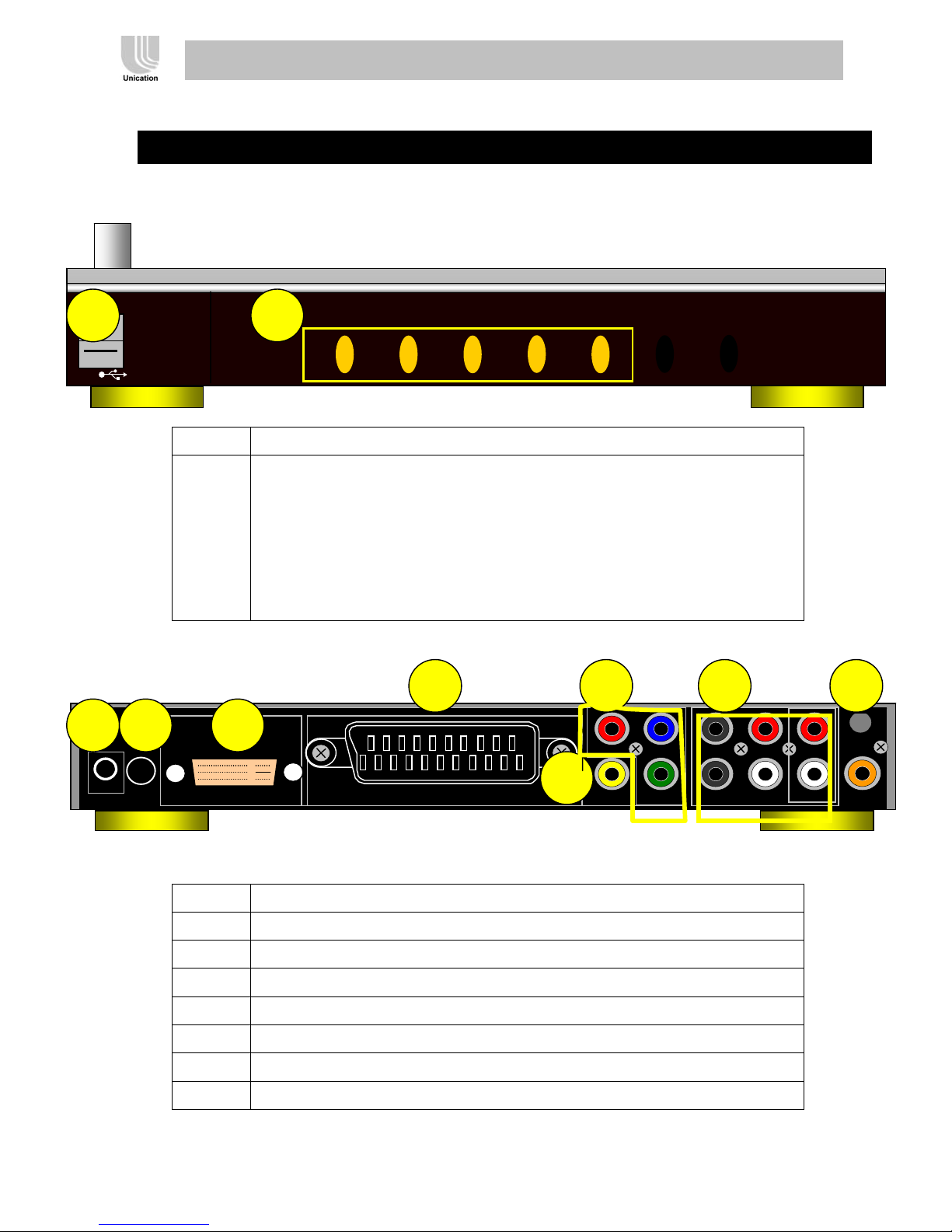
1
WS-302 Digital Media Adapter User’s Manual
3 Hardware Connectors and LEDs
USB1
USB2
1 USB 2.0 Port
2 LED Indicator:
2
Power DVI CVBS YPbPr SCART
Power (Red/Orange): Device boots (Red), Operat ion (Orange)
1 2 3
DC 12V
DVI SCART
1 Power Input
2 Power Switch
3 Video Output (DVI/VGA)
DVI (Orange): Video output via DVI
CVBS: Video output via CVBS
YPbPr: Video output via YPbPr
SCART: Video output via SCART
4 5
Pr Pb CEN SR R
CVBS Y SW SL L S/PDIF
6
7
8
4 Video Output (SCART)
5 Video Output (YPbPr)
6 Video Output (CVBS)
7 Audio Output (5.1 channel), 2-channel stereo(R,L)
8 Digital Audio Output (S/PDIF)
Version: V0.4 / Data: 2005 04
8
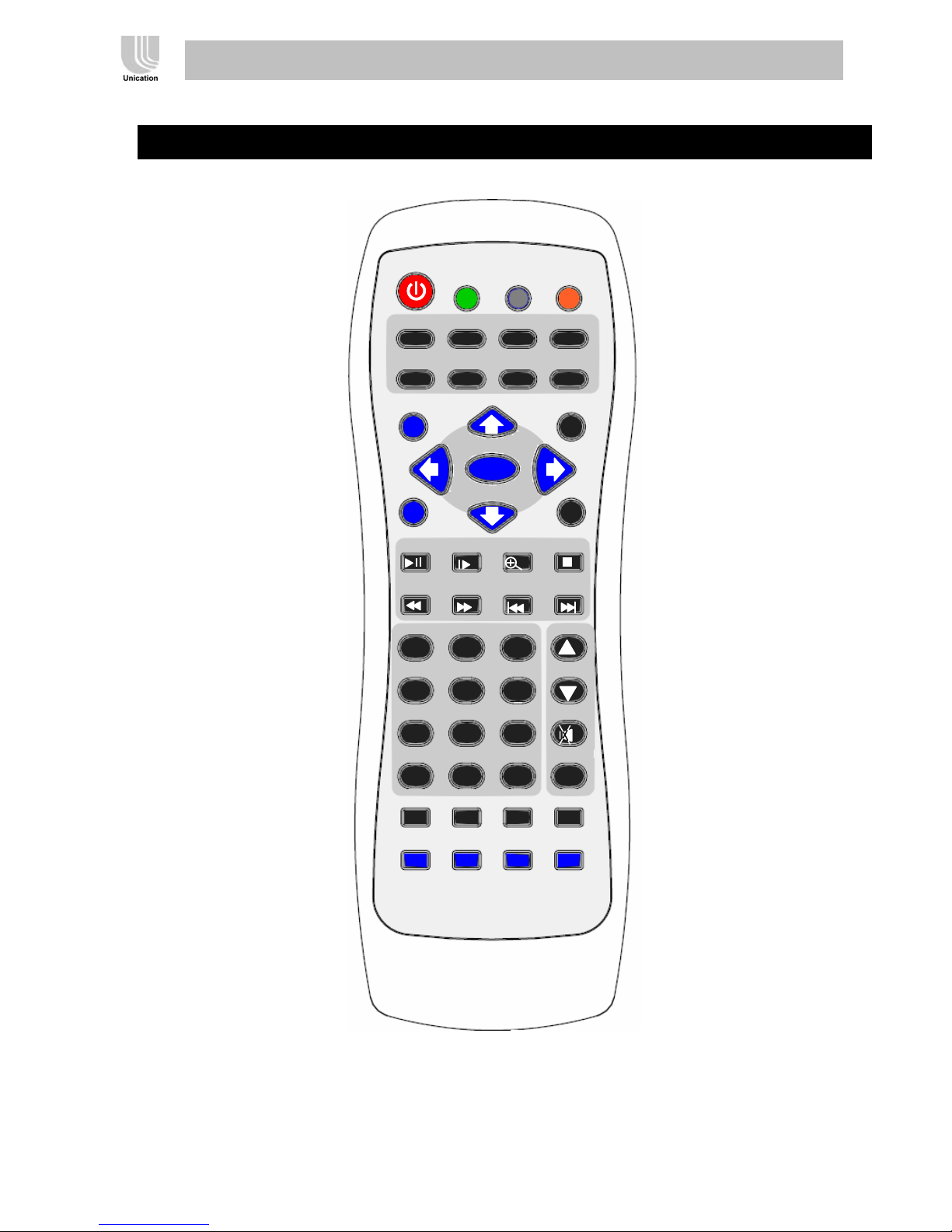
WS-302 Digital Media Adapter User’s Manual
4 Remote Control
Power
TV Mode Record Eject
Angle Program Repeat Shuffle
PBC Title Subtitle Language
Home MENU
Enter
Return
Play/Pause
Step Zoom Stop
F.R. F.F. PREV Next
g h i j k l m n o
OSD/
Help
1 2 3
@ . / : a b c d e f
5 6
4
p q r s t u v w x y z Mute
7
8 9
A/a + - * = Delete A-B
VOL
0
S.R. S.F. Clear Search
Version: V0.4 / Data: 2005 04
Page up Page down URL TV/Browser
Unication
9
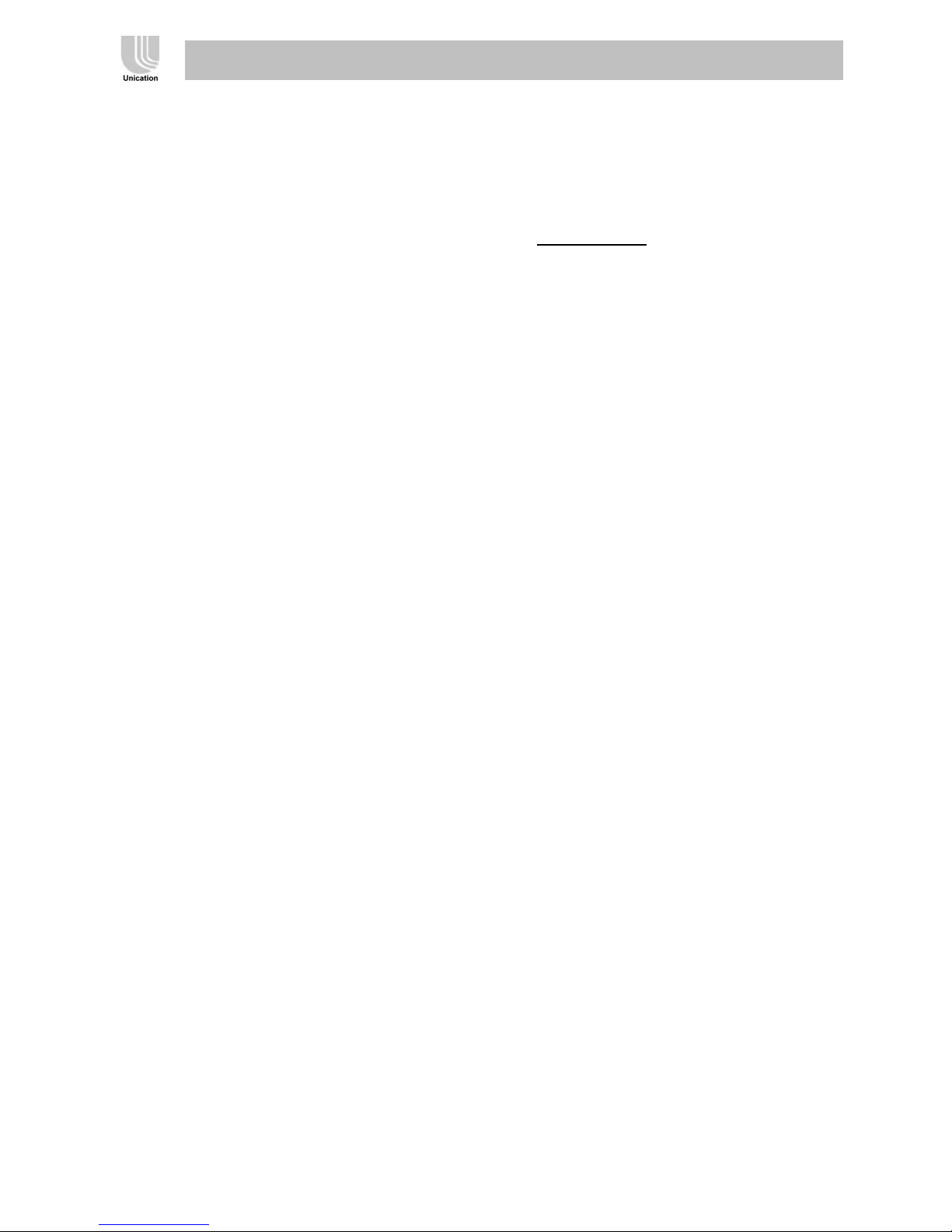
WS-302 Digital Media Adapter User’s Manual
4.1. Remote Control keys falls into 5 groups:
1. Device (workable at any time, including menu navigation and local & remote play)
-Power (Red) : UI clear, video clear
-Eject (Orange) : working in DVD mode
-TV mode (Green) NTSC/PAL/480/720/1080 (save in flash)
2. Menu (workable in menu navigation)
-Up, down, left, right, enter,
-Home : return to UI Home page “Welcome to Home Theater”
-Return : return to the previous level/page coming from
-Prev, Next (shared with those keys in Play group)
3. Play (workable in local and remote play) :
-Volume +, Volume -, Mute
-Play/Pause, Stop,
-FF, FB : x2, x4, x6, x8, x10, x12, x14, x16 (some file formats cannot be FF, FB)
-Zoom, (1, 2, 3, off);
-Program (adjust Contrast, Brightness, Saturation)
-OSD : transparent show played file attributes, and time counter
-Next, Prev : direct play the next or previous file
-Search : Time seeking
-S.F. (Slow Forward); S.B. (Slow Backward)
4. Alpha-numeric keys
-0, 1@, 2abc, 3def, 4ghi, 5j kl, 6mno, 7pqrs, 8tuv, 9wxyz (characters - . shared with 1)
-Aa : upper/lower case switching
-Delete
5. DVD keys: (workable for commercial DVD movie, not workable for CD/DVD file format)
-Menu : back to DVD home page; PBC (for VCD2.0 Karaok)
-1, 2, 3, 4, 5, 6, 7, 8, 9 (shared with those keys in Alpha-numeric ) : select chapter
-Language
-Angle, Program, PBC, Title, Subtitle
-A-B, Shuffle (random play all files), Repeat (repeat file one time, or repeat all files)
Version: V0.4 / Data: 2005 04
10

WS-302 Digital Media Adapter User’s Manual
4.2. User Interface
(1) Remote
(2) USB1
(3) USB2
(4) DVD
(5) Setting
-Audio :
2 Channel or 5.1 Channel
S/PDIF encoded digital
-Video
HD DVI, : 480p (progressive), 720p, 1080i, 1080p, 1024p
HD YpbPr, 1920x1080p (MPEG2), 1280x720 (MPEG4, WMV9)
SD CVBS : NTSC or PAL
Screen : 16:9, or 4:3
-Network
Current Status
Dynamic IP
Fix IP
WiFi (SSID, WEP-64/128 key)
-Remote Device
SC-203
Media Server
PC1
PC2
PC3
-Maintenance
DVD Parental Level
User Name / Password
Firmware Version
Firmware Upgrade
(need external Dolby/DTS decoder) or DPCM
Version: V0.4 / Data: 2005 04
11

WS-302 Digital Media Adapter User’s Manual
5 Operations Overview
Before you do the following operations, make sure that you have finished the hardware
installation as described in the “Hardware Quick Installation Guide” section.
5.1. Launch the Home Menu
1. Follow the “Hardware Installation” to connect all the nec essary devices.
2. Turn on the TV and change the display mode of the TV to the Video or YPbPr, DVI mode,
and then press “TV mode” key of the WS-302 Remote Control to displ ays the Home menu.
Note: Default output is CVBS mode. So if you don’t have the CVBS mode, please
switch it via press “TV mode” key of the WS-302 Remote Control.
Version: V0.4 / Data: 2005 04
12
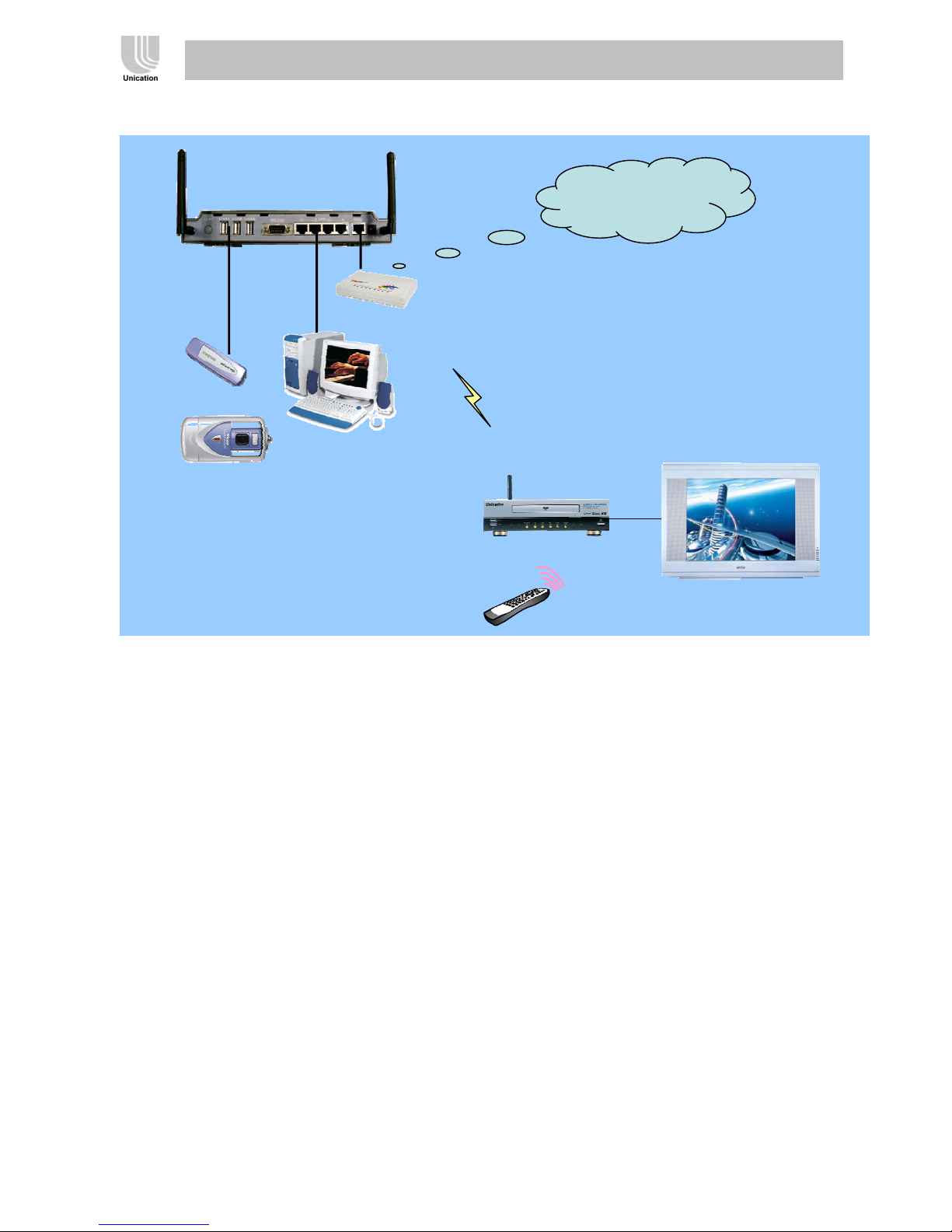
WS-302 Digital Media Adapter User’s Manual
5.2. Structure Overview
Step2
Thumb Drive
Camera
USB LAN WAN
ADSL/Cable Modem
Step1
Internet
WS-302
Step3
Step1:
1. Digital Audio/Video files are created (movie in MPEG4, DivX or WMV9) or copied from
DVD-ROM or TV capture cards.
2. Put the files under share folder Network_Disk, with username “guest ”
3. Or upload the files to SC-203 public area with Samba by \\(sc203-domain name)
4. Or upload the files to SC-203 private area with HTTP by http://(sc203-domain name) and
login user account
Step2:
5. Content Copied from USB into public area
6. Content uploaded in public area
7. Content uploaded in private area
Step3:
8. Use Remote Control to set Network/Video/Audio
9. If Remote device is SC203, all default settings are valid (SSID=sc203, Remote
IP=192.168.5.1)
10. Use Remote Control to browse the content & do trick play (Pause, forward, Backward,
OSD Repeat, Time Se ek … )
Version: V0.4 / Data: 2005 04
13
