unication G4, G5 Quick Manual

Pressure Vent
Warning: Do not block. Warranty
will be void if seal is broken.
ProductNO. Description
G4
Charging
b-1
Power LED:
Fully Chargedb-2
G5
Chargingb-3
Entity Key
Red Light
Red Light
Orange Light
Green Light Fully Chargedb-4
NO. Description
G4 Receiving voice call or data callb-5
Message LED:
G5 Receiving voice call or data callb-6
Product Entity Key
Green Light
Green Light
After the battery is installed, turn the
volume knob clockwise to power on the
G-Series Pager. You will hear a “click”
sound and see the word “Loading” appear
on the display screen.
The G-Series Pager has its own customized Lithium Polymer battery, and it can
be charged by a micro USB cable ( 5V /
2A ).
Message LEDPower LED
Main Menu
Voice Memo Key (S1)
a-1
a-2
a-3
a-4
a-5
a-6
a-7
a-8
a-9
a-10
a-11
a-12
a-13
a-14
a-15
a-16
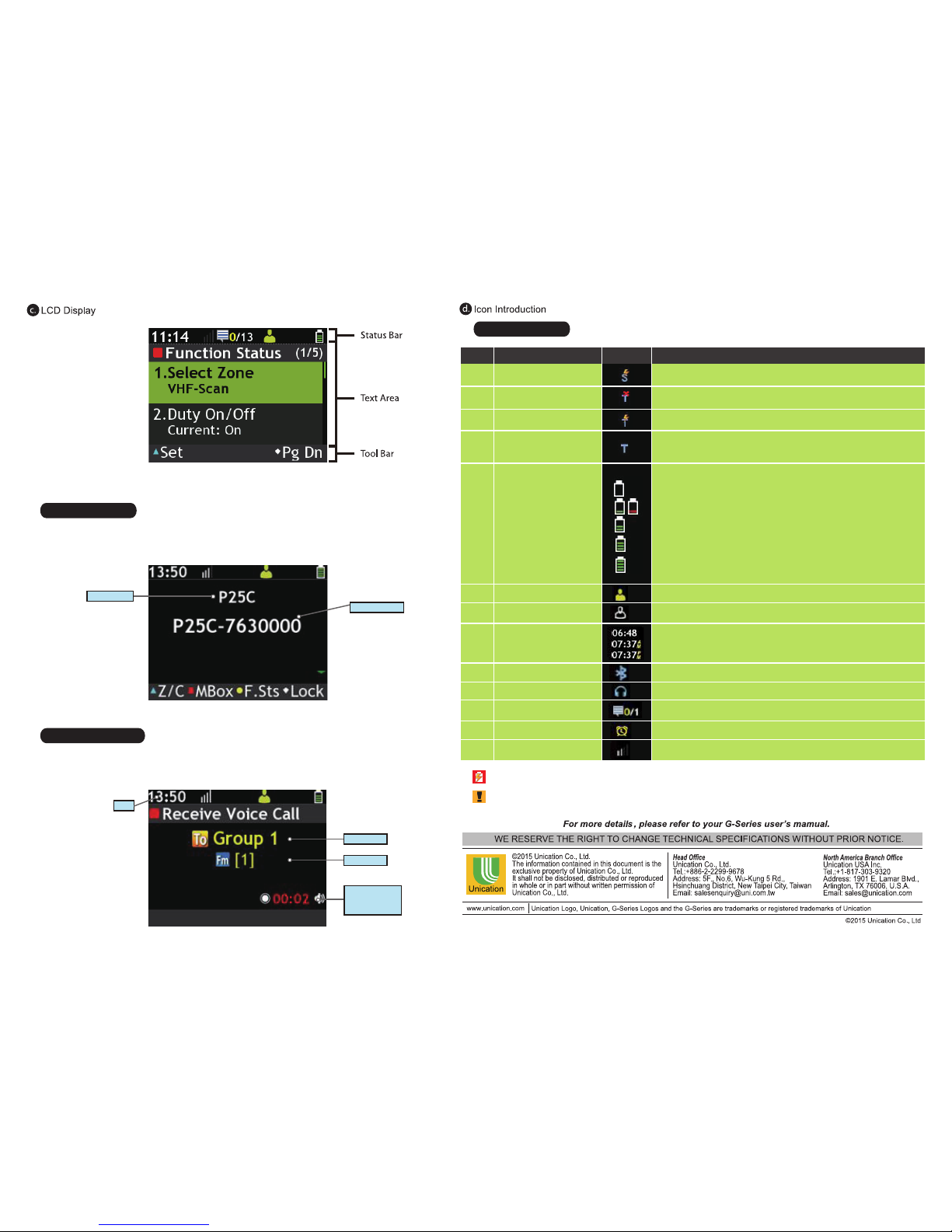
On the standby screen, the G-Series Pager displays information on the current
receiving mode.
The G-Series Pager displays the information of the incoming call when receiving
a message.
Standby Screen
Status Bar Icon
Receive Message
Channel Name
Zone Name
Title
To ID
From ID
Record Icon /
Call Duration /
Speaker Status
Item IconNO.
Trunking Status
Trunking Status
Description
Trunking Status Indicator: Site Trunking
Trunking Status Indicator (Blinking): Out Of Range
d-1
d-2
Trunking Status Trunking Status Indicator: In Ranged-3
Trunking Status
Trunking Status Indicator (Blinking): Control Channel Hunting
Trunking Status Indicator: Control Channel Scanned
On Duty Indicator
Off Duty Indicator
Bluetooth is activated
Bluetooth Earphone is connected
Unread Message Indicator
Alarm Clock is activated
RF Signal Strength Indicator
d-4
The battery gauge indictator is located on the status bar
and keeps you informed of the battery level. The six
levels of indication are as follows:
Empty Battery: <=1%
1 Red Cell: 2%
1 Green Cell: 3% ~ 25%
2 Green Cells: 26 % ~ 50%
3 Green Cells: 51% ~ 75%
4 Green Cells: 76% ~100%
Time Display(24 Hour Format)
Time Display(12 Hour Format - AM)
Time Display(12 Hour Format - PM)
Battery Status d-5
On Dutyd-6
Off Dutyd-7
Time Displayd-8
Bluetooth d-9
Bluetooth Headset d-10
Message Hint d-11
Alarm Clockd-12
RF Strengthd-13
G4/G5 BATTERY NOTICE: Battery must be charged a minimum of 5 hours prior to usage.
IMPORTANT G4/G5 INFORMATION: For questions or help on your new G4/G5 device, you may reach our
support team at (817) 3039320
Press Option 1: “Digital P25 Support”
T82G40001C-R
