Page 1
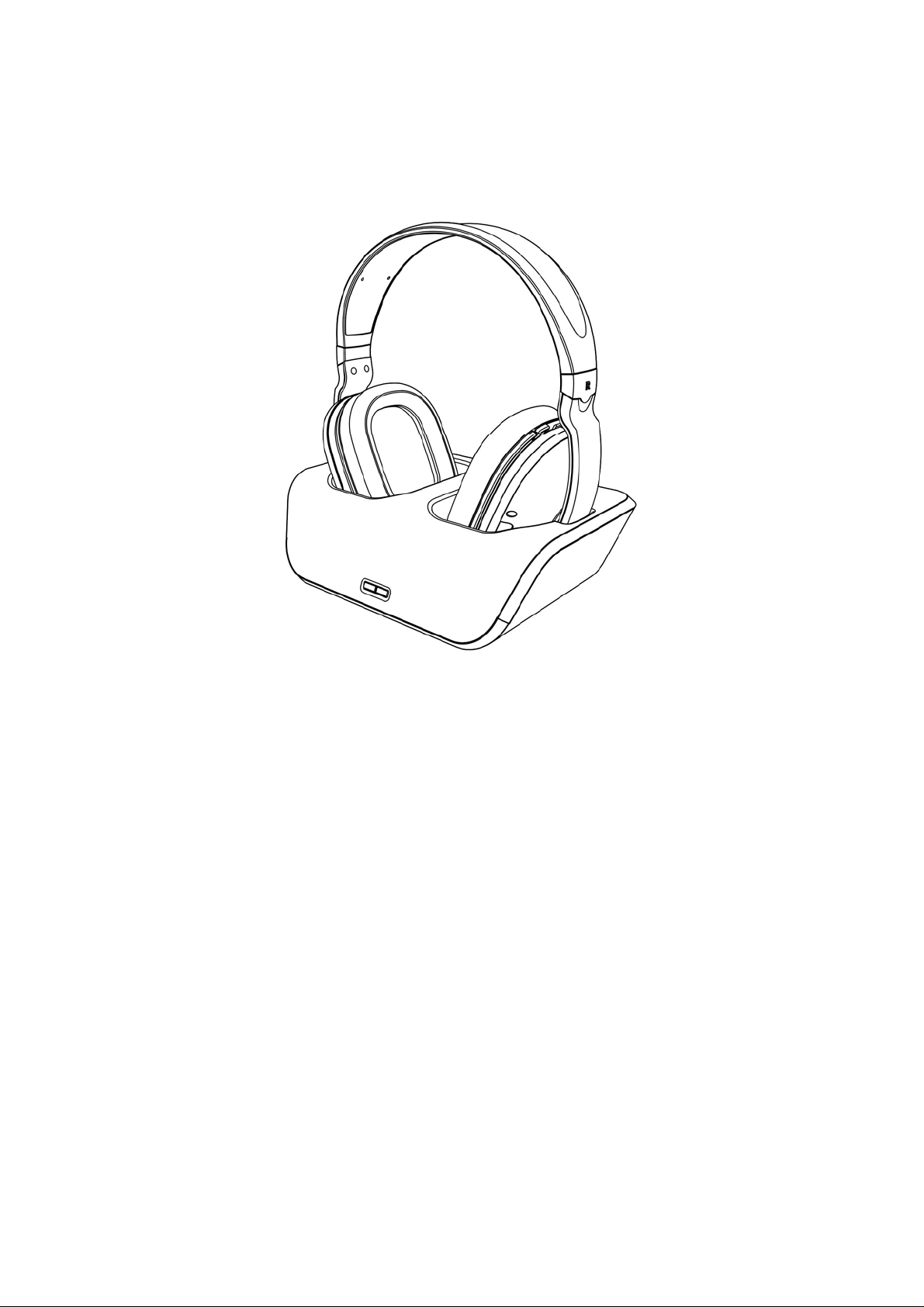
DHP380A
2.4GHz Digital Wireless Headphone
User Manual
Please read before using this headphone.
Page 2
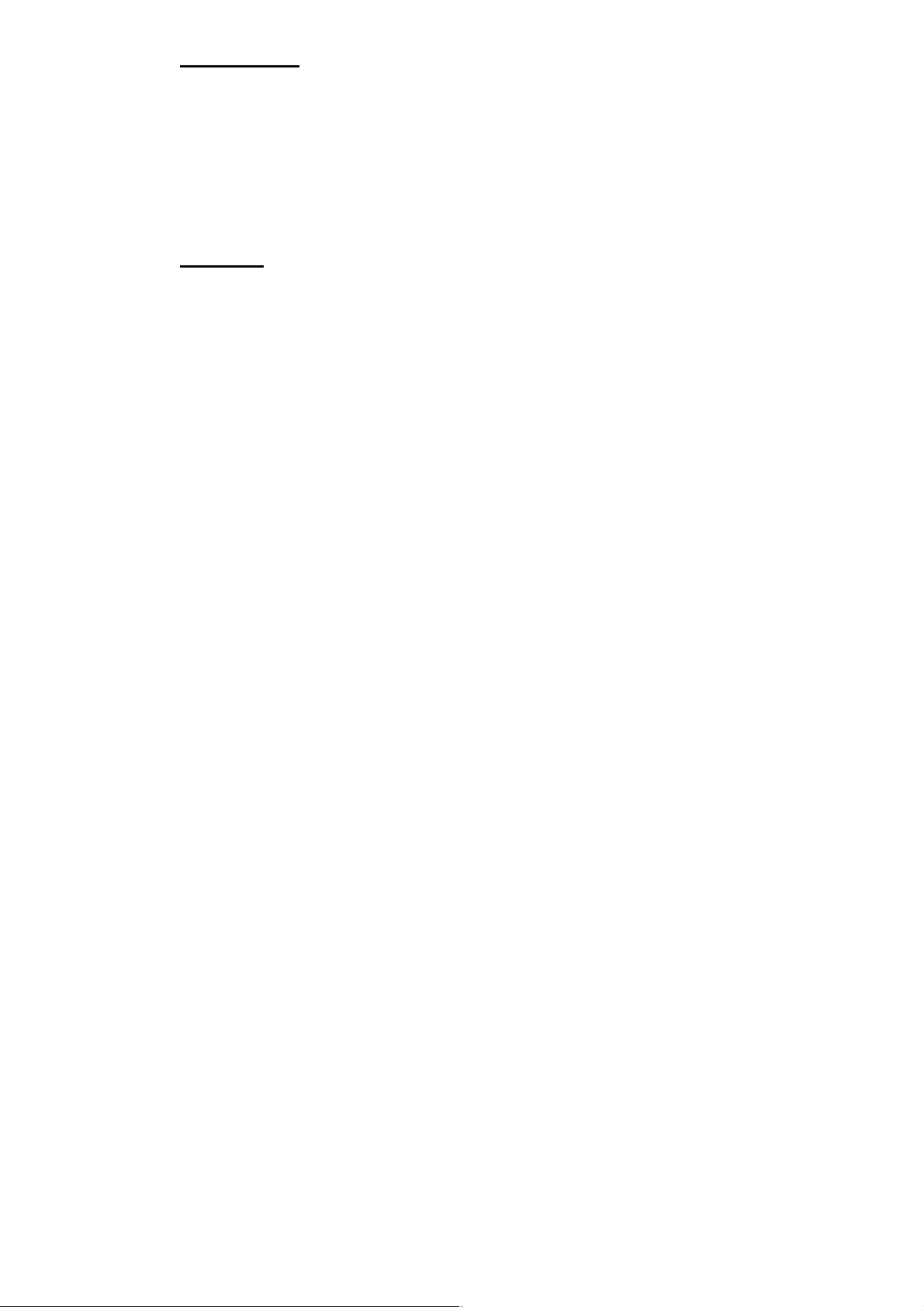
INTRODUCTION
This 2.4GHz Digital Wireless Headphone uses latest digital wireless technology
that enables you to enjoy crystal sound stereo music and TV sound anywhere
inside your home. Simply connect the transmitter to a desired audio source: DVD
player, CD player, TV set, VCR , Hi-Fi system, or iPod. Without complicated
wiring and installation, the system enables you to enjoy thrilling, lifelike sound in
minutes.
FEATURES
1. 2.4GHz Digital UHF Technology
2. 31-Channel Auto Frequency Searching System
3. Smart Volume Memory preset
4. Electronic Volume Control
5. Low Power Indicator Alert
6. 2 x NiMH Batteries
7. Auto Pin Docking Charge Mechanism
8. Auto On/Off (when without signal)
10. Muting
11. Speed charging mechanism
Page 3
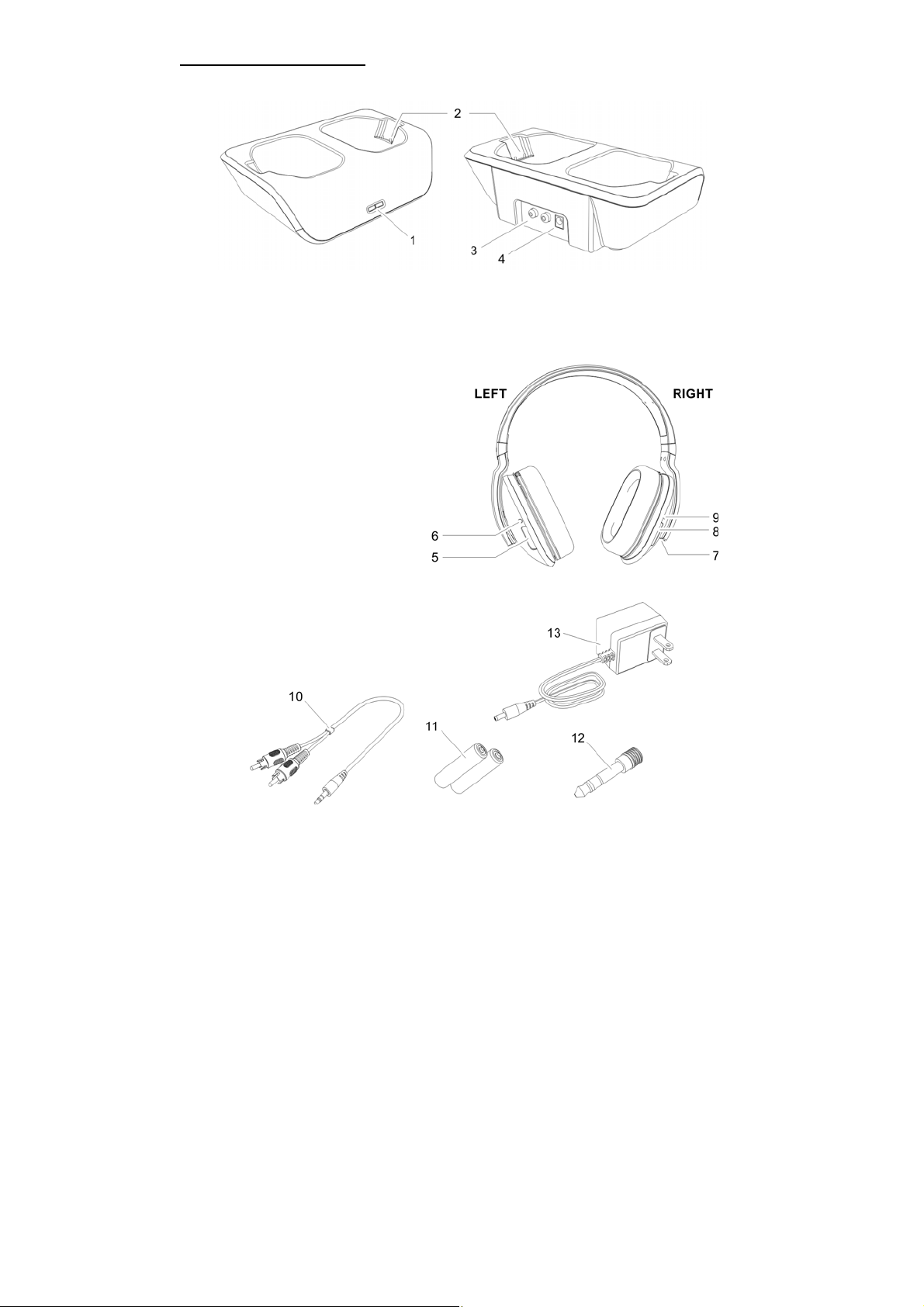
COMPONENT PART LIST
A) Transmitter
1. Power / Audio Signal & Charging indicator
2. Charging pins
3. Audio IN socket
4. DC IN socket
B) Headphone Receiver
5. Volume Up and Down Control
6. Signal link LED indicator
7. Charging contacts
8. ON/OFF Control
9. Power LED indicator
C) Accessories
10. RCA cable
11. NiMH AAA size batteries for Headphone (2 pieces)
12. 3.5mm to 6.3mm adaptor plug
13. AC/DC adaptor
Page 4

INSTALLATION
TRANSMITTER
1. Connect the supplied AC/DC power adaptor to an electrical wall outlet.
2. Plug the AC/DC power adaptor in the DC jack located on the rear of the transmitter.
3. The rear of the transmitter has one audio cord that can be connected to audio output jack of TV,
VCR, Hi-Fi, CD/MP3/VCD/DVD players or to headphone/earphone jack with the connector
provided.
Plug the adaptor in the AC source and connect the audio plug to the audio source. Turn on audio source,
then the transmitter will automatically switch on and the Red LED will light up when it receives an audio
signal.
12
HEADPHONE RECEIVER
1. To install or replace the rechargeable batteries, carefully remove the earpad mounting from the right
earphone cabinets.
2. Insert 2 pieces of AAA size rechargeable batteries (supplied in the package) into the right earphone's
battery compartment (supplied in the package). Make sure the batteries are placed at the right
polarity.
3. Snap the earpad mounting back to the earphone cabinet after inserted the batteries.
Page 5
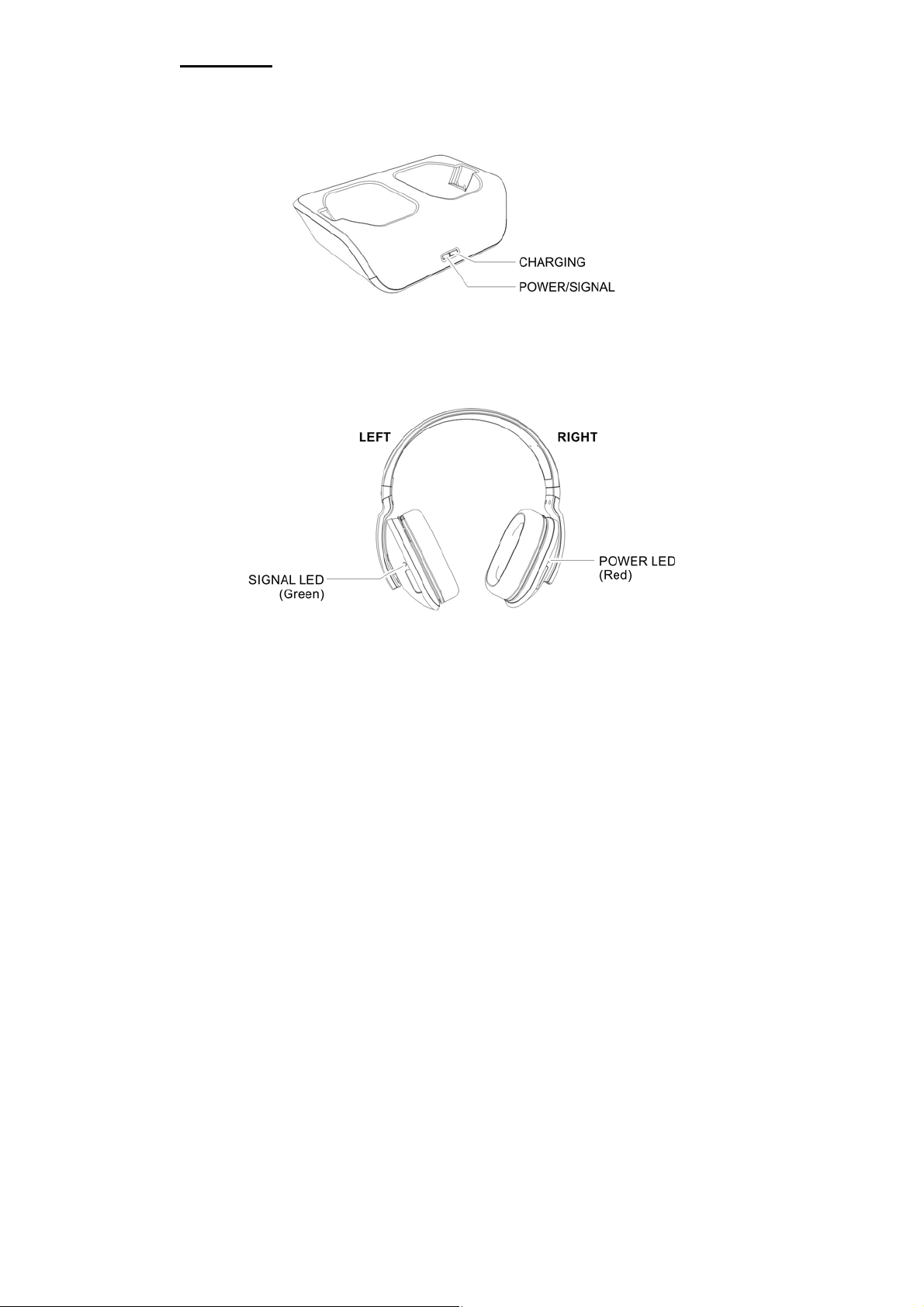
OPERATION
TRANSMITTER
Turn on the audio source (TV or audio component) to which the transmitter is connected with. The
Power / Signal LED on the transmitter will start light on in red when it receives the audio signal.
HEADPHONE RECEIVER
1. Turn on the headphone by pressing the Power button. The POW ER LED (Red) will light up, the
green LED will be flashing until signal link between transmitter and receiver is established.
2. Place the headphone on your head and adjust for comfort. To obtain the desired sound level, you
can adjust the volume control on the headphone.
3. If interference or poor signal reception occurs, the headphone will perform the mu ting function
automatically, and the green LED will be flashing and search for the best channel.
Page 6

4. Charging the batteries
a) Turn OFF the headphone first.
b) Retract the cabinet hanger back to the Headband.
c) Place the headphone on the transmitter's charging cradle. The charging process begins
automatically, and the charging LED will light up in green when the charging contacts of
transmitter and headphone are made successfully. When the charging process is completed,
the charging LED will off
d) For the initial use, please charge the battery for 7 hours.
e) If the headphone is not in use, please place it back to the transmitter's charging cradle.
IMPORTANT
1. Switching Off
a) For protection of the transmitter and power saving, the transmitter will be off automatically if
b) The headphone will switch off automatically if there is no signal from the transmitter
2. Make sure the headphone is turned off when charging is in process
3. Only use the included rechargeable AAA batteries. When the headphone is not in use, turn the
headphone OFF.
4. To ensure a long service life, fully charge the batteries before using the headphone for the first time.
there is no audio source signal for around 4 minutes. If the audio source signal returns, the
transmitter will automatically switches back on. Then, power on the headphone again
Page 7

Ensure the charging socket located on the right earphone connects securely with the charge prongs
FCC Information:
Note: This equipment has been tested and found to comply with the limits for a Class B digital device,
pursuant to part 15 of the FCC Rules. These limits are designed to provide reasonable protection
against harmful interference in a residential installation. This equipment generates, uses and can
radiate radio frequency energy and, if not installed and used in accordance with the instructions, may
cause harmful interference to radio communications. However, there is no guarantee that interference
will not occur in a particular installation. If this equipment does cause harmful interference to radio or
television reception, which can be determined by turning the equipment off and on, the user is
encouraged to try to correct the interference by one or more of the following measures:
--Reorient or relocate the receiving antenna.
--Increase the separation between the equipment and receiver.
--Connect the equipment into an outlet on a circuit different from that to which the receiver is
connected.
--Consult the dealer or an experienced radio/TV technician for help.
on the transmitter cradle. Depends on the capacity of the rechargeable battery to be used, the
battery charging process will be around 5 to 7 hours.
This device must be used with the AC/DC adaptor supplied in the package.
TROUBLE SHOOTING
No Sound
- Ensure the AC/DC adaptor is fully inserted into the AC outlet and the power connection input on the
transmitter.
- Ensure the headphone is switch ON.
- Headphone battery charge level may be too low, recharge the batteries fully.
- Ensure the TV or the connected audio device is switched ON.
- The volume of headphone may be too low, adjust the volume to a moderate level.
- The audio signal input level is too low. Increase the volume of the audio source.
Distortion
- Ensure the volume level of headphone is set to an approximate level.
- The headphone is too far from the transmitter, move it closer.
- The audio signal input level is too low. Increase the volume of the audio source.
TECHNICAL SPECIFICATIONS
Transmission Mode : UHF Stereo
Carrier Frequency : 2.4GHz Digital
Operation Voltage : Transmitter, DC 5V 550mA
Frequency Response : 30Hz~ 20KHz
Distortion : 0.5%
S/N Ratio : 80dB
Operation Distance : Up to 30 meters
Headphone, 2 x AAA size Rechargeable NiMH batteries (included)
Page 8

FCC STATEMENT:
FCC Caution: Any changes or modifications not expressly approved by the party
responsible for compliance could void the user's authority to operate this
equipment.
This device complies with Part 15 of the FCC Rules. Operation is subject to the
following two conditions: (1) This device may not cause harmful interference, and
(2) this device must accept any interference received, including interference that
may cause undesired operation.
IC STATEMENT:
Any changes or modifications not expressly approved by the party responsible for
compliance could void the user's authority to operate this equipment。
This device complies with RSS 210 of Industry Canada.
"Operation is subject to the following two conditions: (1) this device may not cause
interference, and (2) this device must accept any interference, including
interference that may cause undesired operation of the device."
Le présent appareil est conforme aux CNR d'Industrie Canada applicables aux
appareils radio exempts de licence. L'exploitation est autorisée aux deux
conditions suivantes : (1) l'appareil nedoit pas produire de brouillage, et (2)
l'utilisateur de l'appareil doit accepter tout brouillage radioélectrique subi, même si
le brouillage est susceptible d'en compromettre le fonctionnement.
"This Class B digital apparatus complies with Canadian ICES-003."
Cet appareil numérique de la classe B est conforme à la norme NMB-003 du
Canada.
This device and its antenna(s) must not be co-located or operating in conjunction
Page 9

with any other antenna or transmitter.
Cet appareil et son antenne (s) ne doit pas être co-localisés ou fonctionnant en
conjonction avec une autre antenne ou transmetteur.
