Page 1

`
DH100
2.4GHz Digital Wireless
Headphone
User’s Manual
Please read before using the equipment
Page 2
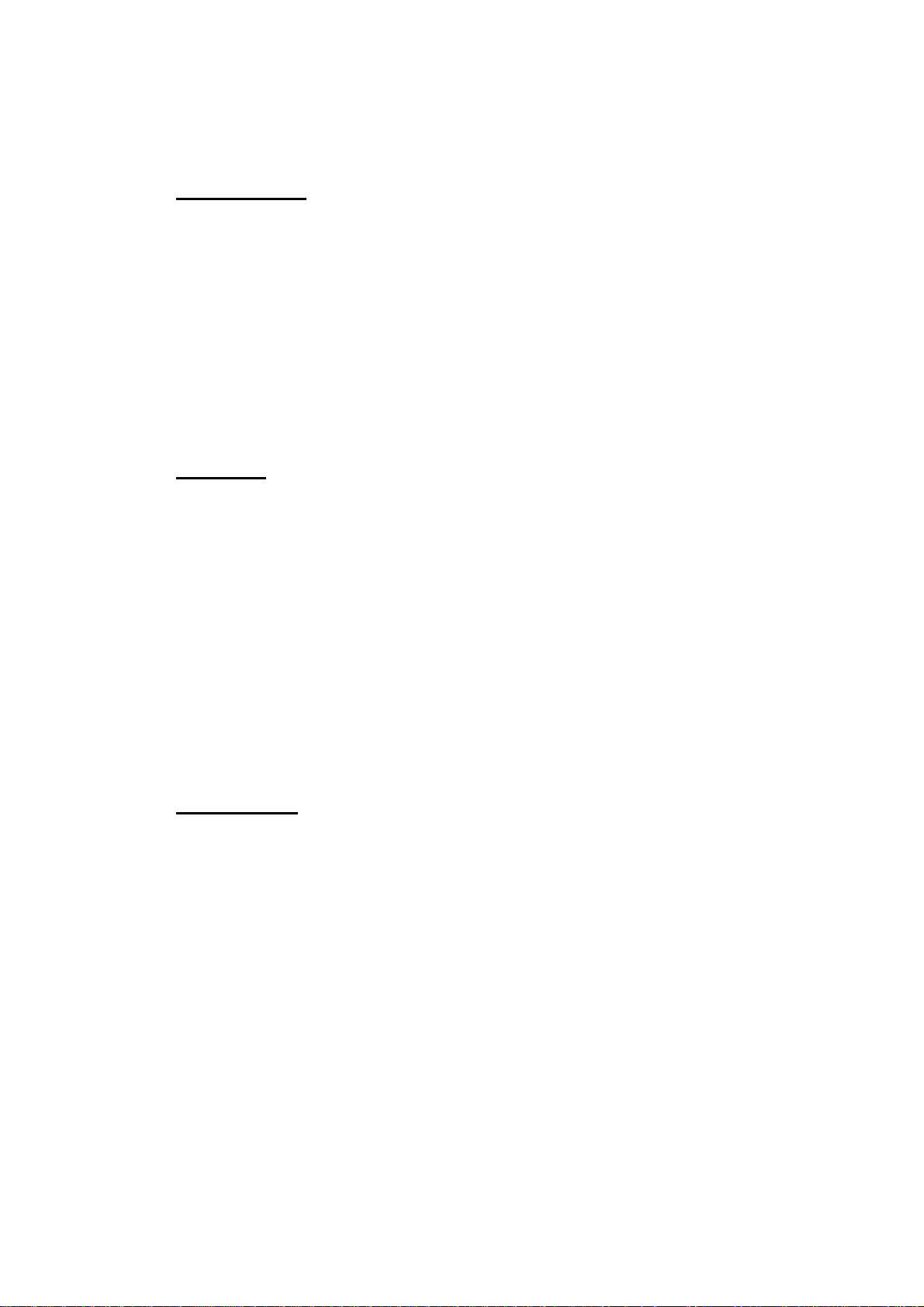
INTRODUCTION
This 2.4GHz Digital Wireless Head phone uses late st digital wi reless technology that
enables you to enjoy music and TV sound anywhere inside your home. Simply
connect the transmitter to a desired audio source: DVD player, CD player, TV set,
VCR or Hi-Fi system. Without complicated wiring and installation with your
Audio/Video equipments and rear channel amplifier, the system enables you to
enjoy thrilling, lifelike sound in minutes.
FEATURES
1. Purely 2.4GHz Digital UHF Technology.
2. Electronic Volume Control.
3. Low Power Indicator Alert.
4. High Power 3 x NiMh Batteries
5. Auto Pin Charging Mechanism.
6. Auto On/Off.
7. Auto Shut Off.
8. Muting.
9. Speed charging mechanism.
INSTALLATION
TRANSMITTER
1. Connect the supplied AC/DC power adapter to an electrical wall outlet.
2. Plug the AC/DC power adapter in the DC jack located on the rear of the
transmitter.
3. The rear of the transmitter has one audio cord that can be connected to audio
output jack of TV, VCR, Hi-Fi, CD/MP3/VCD/DVD players or to
headphone/earphone jack with the connector provided.
Plug the adapter in the AC source and connect the audio plug to the audio source.
The transmitter will automatically switch on and the red LED will light up when it
receives an audio signal.
P.1
Page 3

HEADPHONE RECEIVER
1. To install or replace the rechargeable batteries, carefully remove the leather
padding around the left and right earphone plates out from the cabinets.
2. Insert 2pcs of AAA size rechargeable batteries (supplied in the package) into
the right earphone’s battery compartment and 1pc of AAA size rechargeable
battery (supplied in the package) into the left earphone’s battery compartment.
Make sure the batteries are placed at the right polarity.
3. Cover the leather padding back after inserted the batteries.
OPERATION
Transmitter
1. Turn on the audio source (TV or audio component) to which the transmitter is
connected with. The Signal / Power LED (Red) on the transmitter will light up when
it receives the audio signal.
Headphone
1. Turn on the headphone by pressing the Power button. The POWER LED (Red)
will light up, the green LED will be flashing until signal link between transmitter
and receiver is established.
2. Gently place the headphone on your head and adjust for comfort. To obtain the
desired sound level, you can adjust the volume control on the headphone. If
interference or poor signal reception occurs, the headphone will perform the
muting function automatically, and it will search the best channel. The green
LED will be flashing when it is searching for the best channel.
3. Charging the batteries
a) Turn OFF the headphone first.
b) Place the headphone on the transmitter charging cradle. The charging
process begins automatically, and the green LED will light up when the
charging contacts of transmitter and headphone are made successfully.
When the charging process is completed, the green LED will turn off.
c) With the smart speedy charging function, the headphone could be fully
charged within 4-5 hours. If the headphone is not in use, please place it
back to the transmitter charging cradle.
P.2
Page 4

Important:
1. Switching Off
a) For protection of the transmitter and power saving, the transmitter will
switches off automatically if there is no audio source signal for 3 minutes.
If the audio source signal returns, the transmitter will automatically
switches back on. Then, power on the headphone again.
b) The headphone will switch off automatically if there is no signal from the
transmitter for 2 minutes.
2. Make sure the headphone is turned off when charging is in process.
3. Only use the included rechargeable AAA batteries. When the headphone is not
in use, turn OFF the power to avoid damaging the batteries.
4. To ensure a long service life, fully charge the batteries before using the
headphone for the first time. The initial charge takes 12 hours to complete.
Ensure the charging socket located on the right earphone connects securely
with the charge prongs on the transmitter cradle.
TROUBLE SHOOTING
NO SOUND
- Ensure the AC/DC adapter is fully inserted into the AC outlet and the
power connection input on the transmitter.
- Ensure the headphone is switch ON.
- Headphone battery charge level may be too low, recharge the batteries
fully.
- Ensure the TV or the connected audio device is switched ON.
- The volume of headphone may be too low, adjust the volume to a
moderate level.
DISTORTION
- Ensure the volume level of headphone is set to an approximate level.
- The headphone is too far from the transmitter, move it closer.
- The audio signal input level is too low. Increase the volume of the audio
source.
P.3
Page 5

TECHNICAL SPECIFICATIONS
Transmission Mode : UHF stereo
Carrier Frequency : 2.4GHz Digital
Operation Voltage : Transmitter, DC 9V 400mA
Headphone, 3 x AAA size Rechargeable NiMh
batteries (included)
Frequency Response : 30Hz – 24KHz
Distortion : 0.4%
S/N Ratio : 80dB
Operation Distance : Up to 200 feet
WARNING : Changes or modifications not expressly approved by the party
responsible for compliance could void the user’s authority to
operate the equipment. Operation is subject to the following two
conditions: (1) this device may not cause interference, and (2) this
device must accept any interference, including interference that
may cause undesired operation of the device.
This device must be used with the AC/DC adaptor supplied in
the package.
The antenna(s) used for the device must not be co-located or
operating in conjunction with any other antenna or
transmitter.
The antenna(s) used for this transmitter must be
installed to provide a separation distance of at least 20
cm from all persons and must not be co-located or
operating in conjunction with any other antenna or
transmitter
P.4
