Page 1

广州雅天科技有限公司
AR TIS T E TE C HN O LO GY L TD.
ADD: No. 6 Building, 173#, Dunhe Road, Haizhu
District, Gua ngzhou City, Gu an gd on g Pr ov in ce , Ch in a
Telephone: +86-020-66319168
Mobile Phone: +86-13450 382195
Web : ht tp :/ /a rt is te .e n. al ib ab a. co m/
ABH102
Manual
Page 2
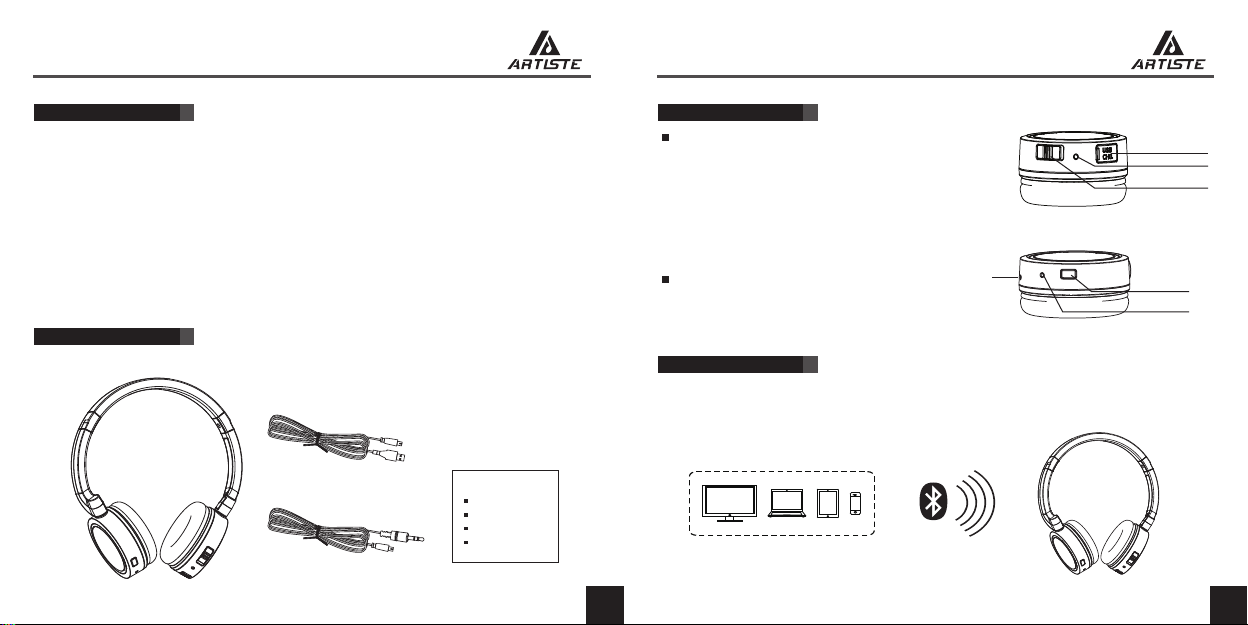
Produ ct I nt ro du ct io n
Dea r custo mer:
Tha nk you fo r purch asing o ur high q ualit y elect ronic p roduc t. This p ro du ct us es inte rnati onal ad vance d
Blu etoot h wirel ess aud io tran smiss ion tec hnolo gy, whic h ha s st abl e signa l ( high fr equen cy modu latio n,
eas ily to av oid oth er sign al inte rfere nce), s tereo H i-Fi so und qua lity, st ro ng v ers atili ty etc. . The s cope
of pr oduct : audio d evice s with Bl uetoo th , incl uding P C, mobi le phon e, MP3, n otebo ok, etc ..
Not e:
1. Wh en pair w ith the m obile p hone ,f uncti on of the h eadse t may cha nge acc ordin g to type o f the mob ile
pho ne.
2. So me of the e quipm ents , es pecia lly tho se with out the B lueto oth Techn ol og y Alli ance (S IG) tes ting or
app roval , may not b e compa tible w ith thi s produ ct.
Produ ct O ve rv ie w
1
2
1. US B charg ing cab le
2. Th e LI NE I N lin e
3. Bl uetoo th head set
Acc essor ies lis t:
Use i nstru ction s
Warr anty ca rd
Blu etoot h heads et
The L INE IN li ne
3
On/ Of f
On
Set t he Powe r switc h on the he adset t o ON to tur n on the
hea dset. T he h ea dse t will ha ve a Beep ing sou nd , Char ging
LED ( b lue) wi ll be on.
1. It w ill aut omati cally c onnec t to the la st conn ected B lueto oth
dev ice.
2. If t here is n o devic e paire d with he adset , it will a utoma tical ly
ent er the st andby m ode, an d turn of f af te r 10 mi nutes .
Off
Set t he Powe r switc h on the he adset t o OFF to tu rn off
the h eadse t.
Pair
You mu st es tabli sh the co nnect ion bet ween th e heads et and a co mpati ble dev ice by pa iring b efore y ou
can s tart us ing.
MI C
R
LED (Blue )
On/ Off
USB &line i n Jack
L
Pla y/Pau se
LED (Blue )
1
2
Page 3

1. En sure th at the mo bile de vice or a m usic pl ayer is o n and the h eadse t is clos ed.
2. Tur n on the he adset , Press t he Pair b utton o n the hea dset fo r 5 secon ds unti l the Pai ring LE D (blue )
sta rts to fl ash qui ckly.
3. Act ivate t he Blue tooth s ettin g of your P C/Lap top, an d selec t “ABH10 2”(ABH1 02 is the B lueto oth
Hea dphon e ident ity num ber of th is samp le).
4. Wh en prom pted an d reque st for pa sskey, e nt er “0 000” t o make th e conne ction o f your PC /Lapt op
to th e ABH 102 h eadph one.
5. On ce both d evice s were li nked, t he Pair ing LED ( blue) o f ABH 102 , heads et will s tarts t o flash s lowly.
6. Pl ays the m usic wi th your c omput er and yo u can sta rt enjo y the mus ic with t he head phone .
Pre ss the co ntrol p anel on t he head set to co ntrol t he audi o strea ming (F ast For ward, F ast Bac kward ,
Pau se/Pl ay, Volum e Up /D own )
Butto ns
Volu me Up
Low b atter y alarm f uncti on: Whe n the bat tery po wer is lo w, the hea dset wi ll issu e a "beep " sound
war ning to t urn off t he he ads et.
Aut omati cally t urn off f un ct ion : If the he adset i s not con necte d with an y equip ment in a bout 10 m inute s,
it wi ll auto matic ally sh ut down f or powe r savin g
Hea dset re set fun ction :If the h eadse t stop wo rking ,
you n eed to re set the h eadse t, plea se conn ect the h eadse t to a char ging wi re /ada pter , th en it wil l reset
suc cessf ully; If it is in w orkin g , when yo u conne ct it to a ch argin g wire /a dapte r ,the he adset w ill
aut omati cally s hut dow n, at thi s time pl ease re set it fo r norma l work. L INE IN fu nctio n : When th e
USB M IRCO is c onnec ted to th e audio l ine (3. 5MM TO US B MIR CO B/M) , it will a utoma tical ly disc onnec t
Blu etoot h funct ion and c hange t o LINE IN , used as a w ired he adset .
Wea ri ng
MIC
Loc k/Unl ock but tons:
Pre ss the PL AY/PA US E bu tto n quick ly twic e to lock t he othe r butto ns and th ere wil l be a warn ing ton e.
In lo cked st ate, on ly PLAY/ PAUS E butto n is effe ct iv e ,th e other b utton s are not e ffect ive. To unl oc k
but tons, P ress th e PLAY/PA USE b utton q uickl y twice a gain.
Ans wer:
Pre ss the pl ay / paus e butto n to pick u p the cal l
Hun g:
Pre ss the pl ay / paus e butto n to hung o ff the ca ll . wh en yo u don`t w ant to an swer th e call, press t he
pla y / pause f or 3 seco nds.
Pla y/Pau se
LED (Blue )
Fas t Forwa rd
Fas t Backw ard
Volu me Down
3 0±1 m m
Whe n weari ng head set, pl ease pa y atten tion to d istin guish b etwee n left an d right s ide of th e headb and.
Hea dset on b oth sid es has a te lesco pic hea dband d esign , you can a djust t he head band le ngth fo r more
com forta ble .St retch l ength w as 30 ±1mm
War nin g: Usin g the hea dset wi ll weak en your a bilit y to hear o utsid e sound s. Ther efore , pleas e do
not u se head set in th e condi tion wh ich may t hreat en your s afety .
3
4
Page 4

Charg in g
1.W hen it is c hargi ng , the gr een lig hts.
2.W hen the c hargi ng is com plete d, the gr een ind icato r light
is ex tingu ished , charg ing ada pter/ wire ca n be remo ved.
3.I f the bat tery is c omple tely ru n out , it ma y take se veral
min utes fo r charg ing lig ht to ind icate t he stat e of char ge;
Whe n the cha rging c able is n ot in use , pleas e disco nnect i t
wit h the dev ice. Ex cessi ve char ging wi ll shor ten bat tery li fe.
4.I f you hav e a fully c harge d batte ry with out usi ng ,
the b atter y will di schar ge by its elf aft er a peri od of tim e;
5.T he head set can b e used wh en char ging.
Not e:
The h eadse t is buil t with no n remov able an d recha rgeab le batt ery ins ide, do n ot remo ve the ba ttery o r
so as n ot to dam age the h eadse t .
Whe n charg ing for f irst ti me ,it sh ould be c harge d for mor e than 12 h ours an d less th an 24 hou rs, whi ch
can a ctiva te the ba ttery i n best st atus. Af ter tha t, char ging on ly need s 2-3 hou rs (do no t charg e more
tha n 24 hour s, or it wi ll dama ge the ba ttery l ife)
USB Ch argin g
Speci fi ca ti on s
Blu etoot h : V2.1 + ED R
Tra nsm issio n Mode: G FSK
Ope ratin g volta ge: 3.7 V
Sig nal-t o-noi se rati o: > 80 dB
Cha nnel se parat ion: >3 0 dB
Fre quenc y respo nse: (- 3dB) 35 Hz-18 KHz
Ope ratin g Tim e: 8 ho urs
Sta ndby ti me: 10 ho urs
Out P ower: 8 mW
Dis torti on: <1%
Safet y
In or der to ob tain th e best so und eff ec ts , ple ase pay a ttent ion to di sting uish be tween l eft and r ight si de
of th e headb and.
Do no t disas sembl e the har dware ; use dry a nd soft c otton t o clean t he head set etc .
We re co mm end y ou take t he foll owing p reven tive me asure s to prev ent hea ring lo ss :
If th e volum e is too la rge, ma y cause h earin g loss.
Adj ust the a pprop riate v olume f rom the m inimu m, incr ease sl owly un til the s ound is c omfor table , clear
and w ithou t disto rtion . If in a com forta ble vol ume, yo u have ti nnitu s or disc omfor t , pleas e turn do wn the
vol ume or st op to lis ten and c heck th e heari ng stat us.
War nin g: Wire less tr ansmi ssion w ill pro duce el ectro magne tic sig nal, pl ease pa y atten tion to u se
the h eadph one whe n you hav e cardi acpac emake r or rela ted aux iliar y instr ument .
Tro ub le s
A: No t succe ssful ly matc hed :
1. Co nfirm t he conn ectio n devic e with Bl uetoo th func tion ha s been op ened an d work;
2. Ch eck whe ther th e heads et batt ery pow er is ins uffic ie nt ;
3. Do n ot open t he too ma ny Blue tooth h eadse ts or Blu etoot h devic es at the s ame tim e, to pre vent
int erfer ence;
4. Co nfirm t he head set is in p airin g state a nd inpu t Bluet ooth he adset t he pass word co rrect ly;
5. If t he abov e metho d still c an not so lve thi s probl em, res et the he adset , pair it b y descr iptio n
B.C annot l isten t o music o r call by h eadse t:
1. In creas e the hea dset vo lume;
2. Co nfirm ed the de vice ha s been su ccess fully c onnec ted
5
6
