Page 1

Amp-3800 BT
HiFi-Verstärker mit BT
HiFi Amplier with BT
Amplicateur Hi avec BT
Amplicador HiFi con BT
Amplicatore HiFi con BT
10034624
www.auna-multimedia.com
Page 2

Page 3

Sehr geehrter Kunde,
wir gratulieren Ihnen zum Erwerb Ihres Gerätes.
Lesen Sie die folgenden Hinweise sorgfältig
durch und befolgen Sie diese, um möglichen
Schäden vorzubeugen. Für Schäden, die durch
Missachtung der Hinweise und unsachgemäßen
Gebrauch entstehen, übernehmen wir keine
Haftung. Scannen Sie den QR-Code, um Zugri auf
die aktuellste Bedienungsanleitung und weitere
Informationen rund um das Produkt zu erhalten.
TECHNISCHE DATEN
Artikelnummer 10034624
Stromversorgung 230 V~ 50 Hz
RMS-Leistung 2 x 120 W RMS + 3 x 50 W RMS
Speichermedien USB ,SD
Mikrofoneingänge 2
DE
3
Page 4
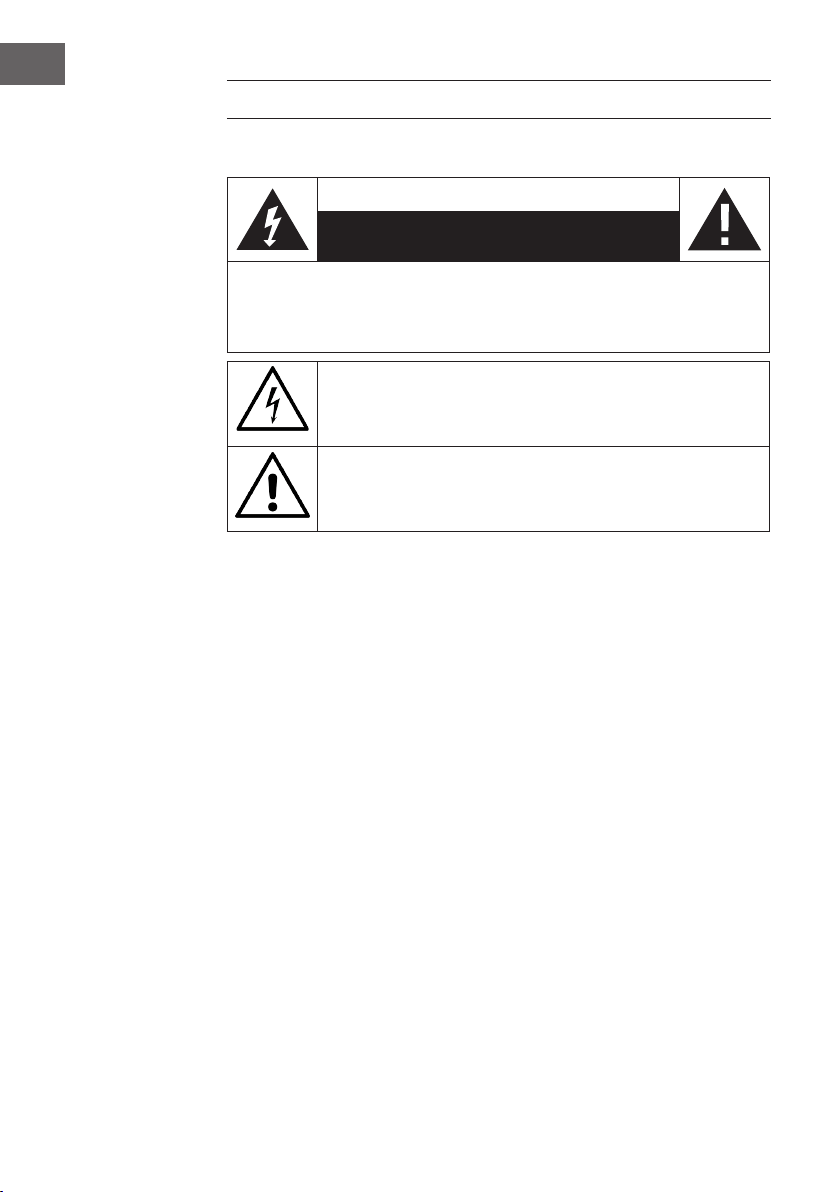
DE
SICHERHEITSHINWEISE
Erklärung der Symbole auf dem Gerät
CAUTION
RISK OF ELECTRIC SHOCK
DO NOT OPEN
WARNUNG: UM DIE GEFAHR EINES STROMSCHLAGS UND EINER
PERSONENVERLETZUNG ZU VERRINGERN, DAS GEHÄUSE NICHT ÖFFNEN. KEINE
FÜR DEN BENUTZER ZU WARTENDEN TEILE IM GERÄT. WENDEN SIE SICH IM
FALLE EINER REPARATUR NUR AN QUALIFIZIERTES PERSONAL.
Das Blitzsymbol mit dem Dreieck macht Sie auf gefährliche elektrische
Spannung in diesem Gerät aufmerksam, die hoch genug ist, um eine
Stromschlaggefahr darzustellen. Das Gehäuse nicht önen!
Das Ausrufezeichen mit dem Dreieck macht Sie darauf aufmerksam,
dass in der Dokumentation für das Gerät wichtige Bedienungs- und
Wartungshinweise enthalten sind.
Kinder ab 8 Jahren, psychisch, sensorisch und körperlich eingeschränkte
Menschen dürfen das Gerät nur benutzen, wenn sie vorher von einer für
sie verantwortlichen Aufsichtsperson ausführlich mit den Funktionen und
den Sicherheitsvorkehrungen vertraut gemacht wurden und die damit
verbundenen Risiken verstehen.
Pege
• Halten Sie den Verstärker trocken. Falls er nass wird, wischen Sie ihn
sofort trocken.
• Verwenden Sie den Verstärker ausschließlich in Umgebungen mit einer
guten Luftzirkulation.
• Schützen Sie den Verstärker vor Staub und Schmutz.
• Gelegentlich mit einem feuchten Tuch wischen, und das Gerät sieht aus
wie neu.
• Verwenden Sie keine scharfen chemischen Reinigungsmittel oder
Lösungsmittel.
4
Page 5
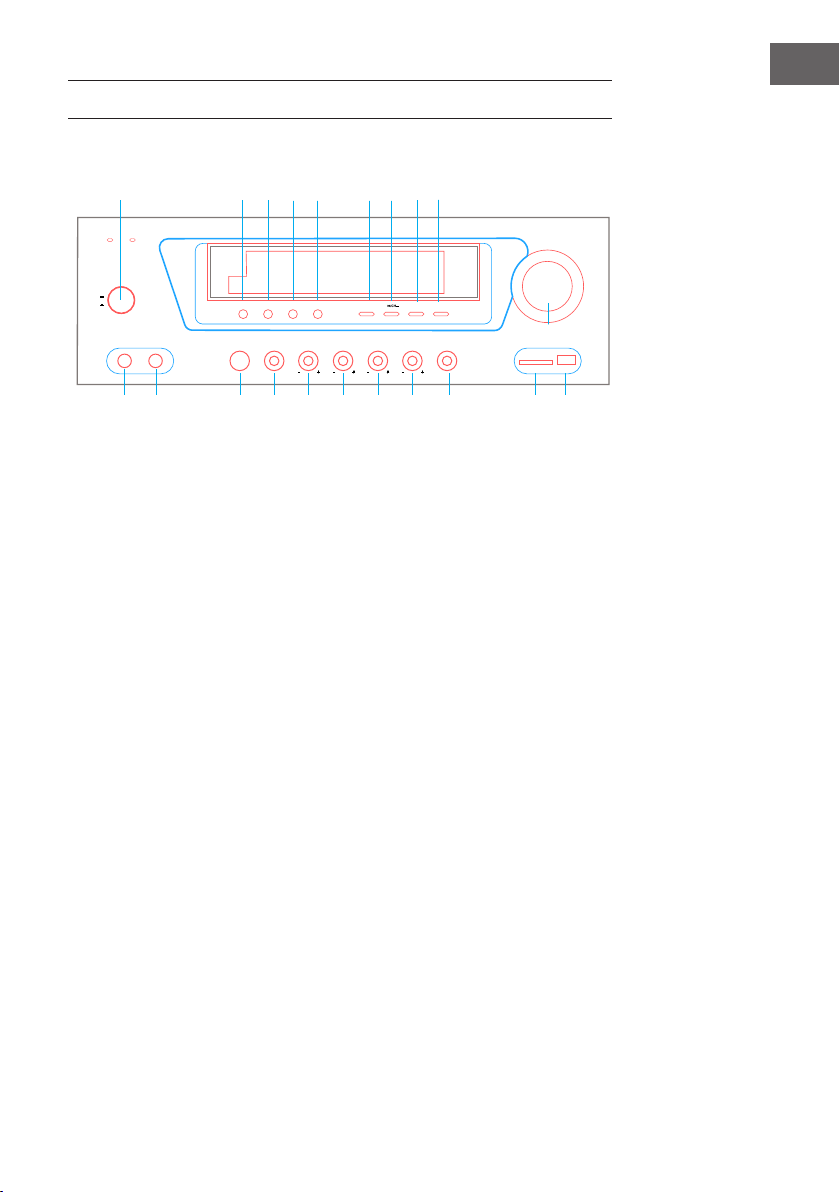
EIGENSCHAFTEN UND BEDIENELEMENTE
Vorderseite
1
2 3 54 6 7 8 9
DE
AMP-3800 BT
POWER
ON
OFF
MIC 2MIC 1
11 12
DVD SDUSB
BT
MAXMIN
MAXMIN Rl
131014 15 16 17 18 19 20 21
/SCAN / CH+
REPEAT
BALANCE
TREBLEBASSM. BASSM. TREBLEECHOMIC VOL
MUSIC VOLUME
SD CARD USB
1 POWER: Den Verstärker ein- oder ausschalten.
2 DVD: DVD-Player als Eingangsquelle wählen
3 BT: BT-Modus wählen
4 USB: Wahl des USB-Eingangs
5 SD: Wahl des SD-Eingangs
6
/SCAN : Wiedergabe und Pause
7 : Wahl des vorigen Titels
8 : Wahl des nächstens Titels
9 REPEAT: Einstellen des Wiederholungmodus: Drücken Sie diese Taste,
um alle Titel zu wiederholen. Drücken Sie diese Taste erneut, um den
aktuellen Titel zu wiederholen.
10 MUSIC VOLUME: Mit diesem Regler können Sie die Lautstärke der
Hauptausgabe einstellen.
11 MIC1: Mikrofonanschluss
12 MIC2: Mikrofonanschluss
13 MIC VOL: Einstellen der Mikrofonlautstärke
14 ECHO: Das Mikrofonecho einstellen
15 M. TREBLE: Die Mikrofonhöhe einstellen
16 M. BASS: Den Mikrofonbass einstellen
17 BASS: Regeln des Basses am Hauptausgang
18 TREBLE: Regeln der Höhen am Hauptausgang
19 BALANCE: Einstellen der Balance
20 SD CARD: Stecken Sie Ihre SD-Karte hier ein
21 USB: USB-Anschluss zur Wiedergabe von USB-Speichermedien.
5
Page 6

DE
Rückseite
3 4
NOTE: SURROUND ONLY WORKS
WHEN ALL SURROUND SPEAKERS
ARE CONNECTED
SPEAKERS OUTPUT
INPUT
OUTPUT
INPUT
L L
R R
DVD
LINE
Do not obstruct cooling fan
R L
CONNECT 4-16 Ω
SOURROUND SPEAKER
SR SLCEN
1 2
1 DVD-Anschluss
Anschluss eines DVD-Players oder eines anderen Geräts über Cinch
2 Line Out
Verbinden Sie diesen Anschluss mit dem passiven Eingang eines
anderen Verstärkers.
3 Hauptausgang
Anschluss eines anderes Aufnahmegeräts
4 Lautsprecheranschlüsse
Schließen Sie hier Ihre Surround-Lautsprecher an.
POWER INPUT
220-240V 50Hz
150WATT
6
Page 7
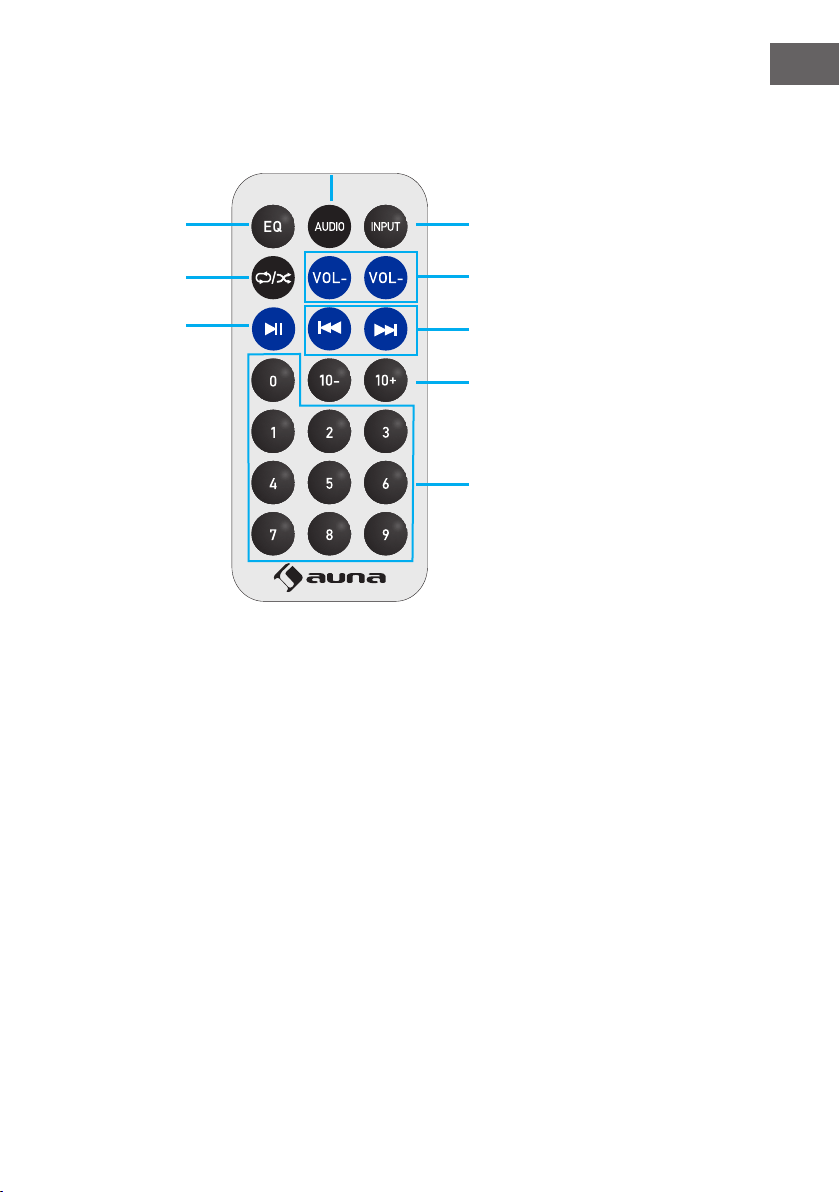
Fernbedienung
DE
4
1
2
3
1 Equalizer
2 Wiederholung/Zufallswiedergabe
3 Wiedergabe/Pause
4 AUDIO: Erst diese Taste drücken und anschließend den
Lautstärkeregler, um den Bass, die Höhen, die Balance und die
Hauptlautstärke einzustellen.
5 Input: Wahl der Eingangsquelle
6 Lautstärke - / Lautstärke +
7 Titel zurück / Titel vor
8 - 10 Titel/ +10 Titel
9 Ziernfeld zur Wahl des Titels
5
6
7
8
9
7
Page 8
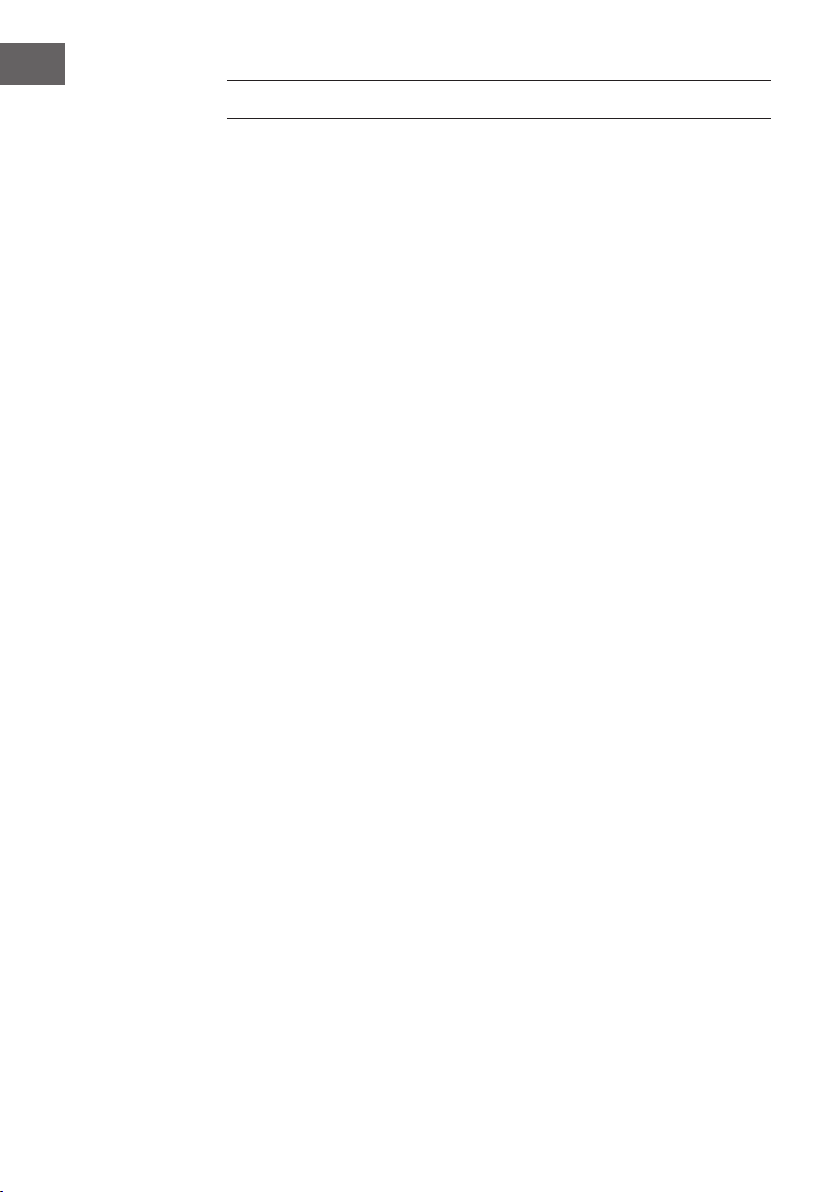
DE
WIEDERGABE ÜBER BT
Sie können externe Geräte mit eingebautem BT mit dem Verstärker
drahtlos verbinden und über angeschlossene Lautsprecher wiedergeben.
Bei der Herstellung der Verbindung erklingt ein hörbarer Ton, der bei der
Herstellung der Verbindung hilft.
1. Drücken Sie die BT-Taste am Gerät oder INPUT auf der Fernbedienung so
oft, bis der BT-Modus eingestellt ist.
2. Schalten Sie bei dem externen Gerät BT ein.
3. Suchen Sie nach verfügbaren BT-Geräten. Achten Sie darauf, dass Sie
innerhalb der Empfangsreichweite sind. Wählen Sie aus der Liste der
verfügbaren Geräte „Amp-3800 BT“.
4. Wenn die BT-Kopplung erfolgreich durchgeführt wurde, haben eine BT-
Verbindung hergestellt.
5. Sie können nun über das externe Gerät Musik wiedergeben.
8
Page 9
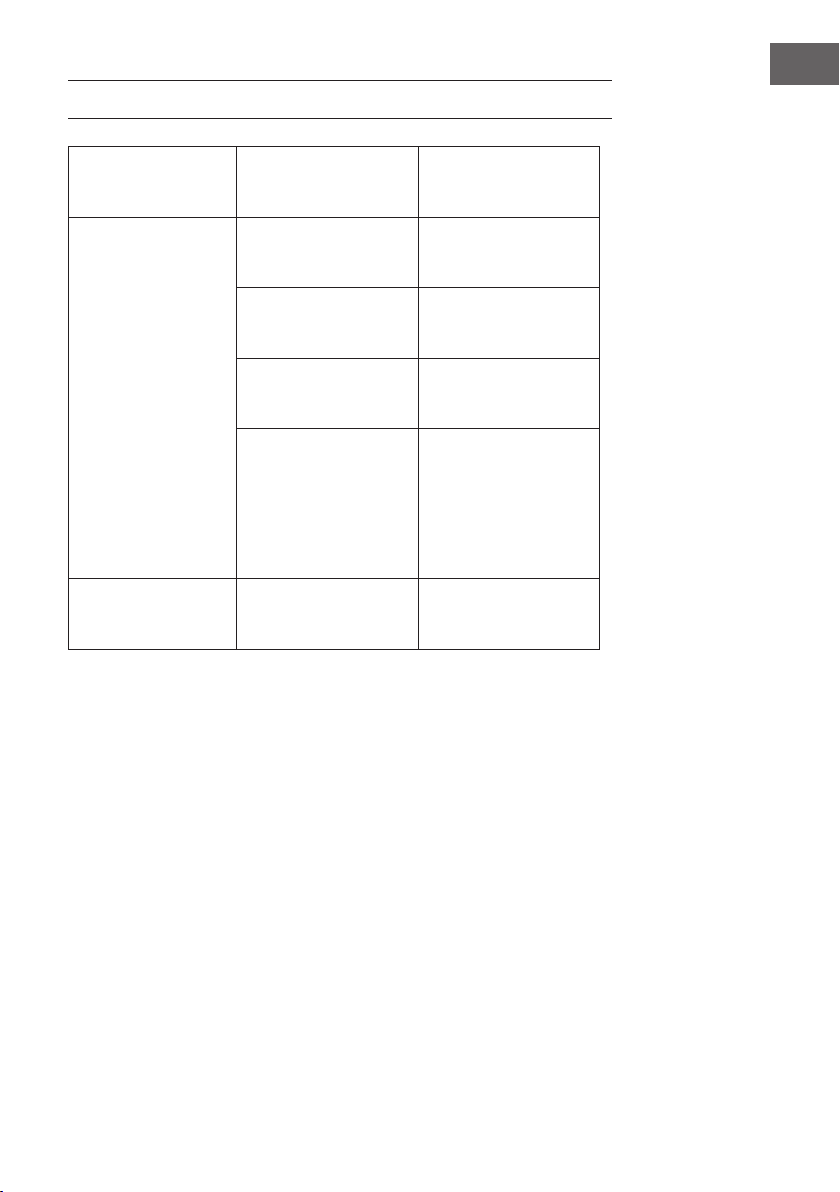
FEHLERBEHEBUNG
Fehler Grund Lösung
DE
Kein Ton
Rückkopplung
Die Audioquelle oder die
Lautsprecher sind nicht
richtig angeschlossen.
Die Gesamtlautstärke ist
auf Min. eingestellt.
Die Lautsprecherkabel
haben die falsche
Impedanz.
Der Verstärker hat sich
abgeschaltet.
Das Mikrofon und die
Lautsprecher sind zu dicht
beieinander.
Überprüfen Sie die
Verkabelung.
Regeln Sie die Lautstärke
auf eine höhere
Einstellung.
Überprüfen Sie, dass die
Lautsprecherkabel die
richtige Impedanz haben.
Schalten Sie den
Verstärker aus und
lassen ihn abkühlen.
Gewährleisten Sie eine
gute Luftzirkulation und
schalten das Gerät dann
wieder ein.
Positionieren Sie das
Mikrofon und die
Lautsprecher neu.
9
Page 10
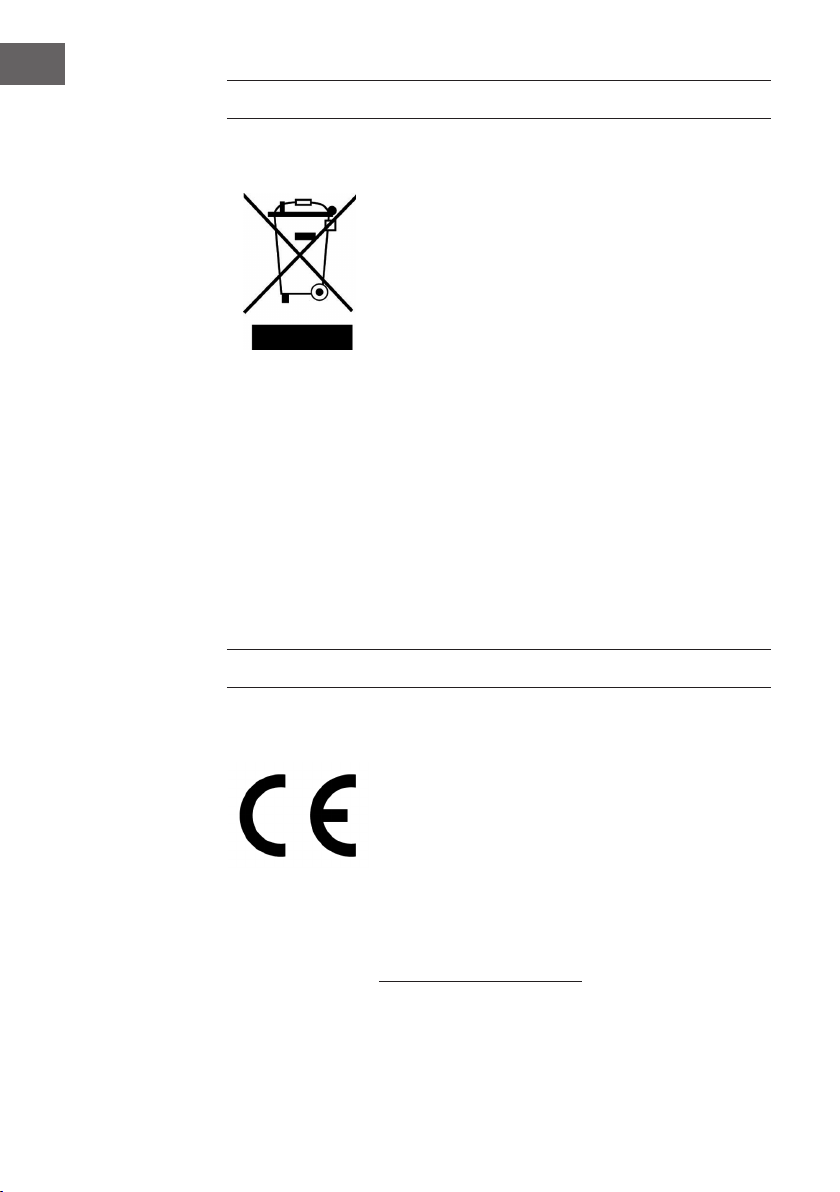
DE
HINWEISE ZUR ENTSORGUNG
Bendet sich die linke Abbildung (durchgestrichene
Mülltonne auf Rädern) auf dem Produkt, gilt die
Europäische Richtlinie 2012/19/EU. Diese Produkte
dürfen nicht mit dem normalen Hausmüll entsorgt
werden. Informieren Sie sich über die örtlichen
Regelungen zur getrennten Sammlung elektrischer
und elektronischer Gerätschaften. Richten Sie sich
nach den örtlichen Regelungen und entsorgen
Sie Altgeräte nicht über den Hausmüll. Durch die
regelkonforme Entsorgung der Altgeräte werden
Umwelt und die Gesundheit Ihrer Mitmenschen
vor möglichen negativen Konsequenzen geschützt.
Materialrecycling hilft, den Verbrauch von Rohstoen
zu verringern.
Das Produkt enthält Batterien, die der Europäischen
Richtlinie 2006/66/EG unterliegen und nicht mit dem
normalen Hausmüll entsorgt werden dürfen. Bitte
informieren Sie sich über die örtlichen Bestimmungen
zur gesonderten Entsorgung von Batterien. Durch
regelkonforme Entsorgung schützen Sie die Umwelt
und die Gesundheit ihrer Mitmenschen vor negativen
Konsequenzen.
KONFORMITÄTSERKLÄRUNG
Hersteller:
Chal-Tec GmbH, Wallstraße 16, 10179 Berlin,
Deutschland.
Dieses Produkt entspricht folgenden Europäischen
Richtlinien:
2011/65/EU (RoHS)
2014/53/EU (RED)
Die vollständige Konformitätserklärung des
Herstellers nden Sie unter folgendem Link:
https://use.berlin/10034624
10
Page 11
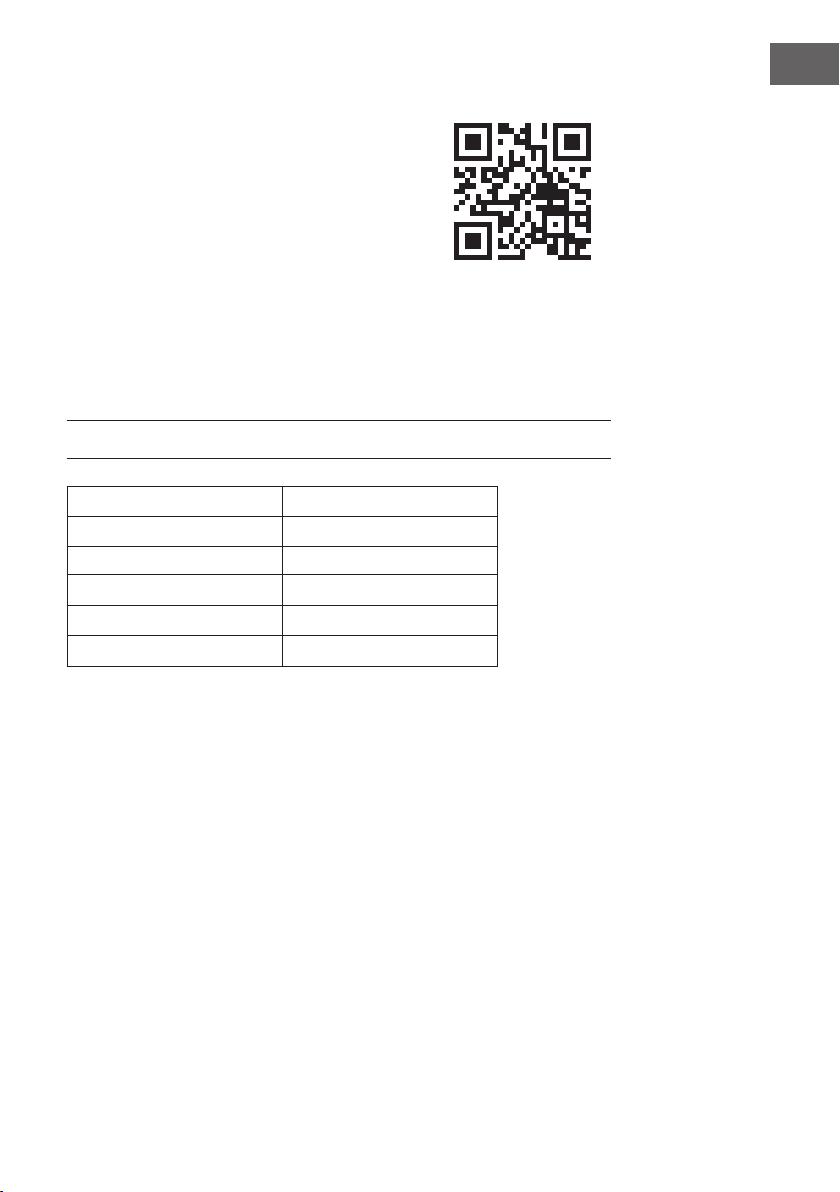
Dear Customer,
Congratulations on purchasing this device. Please
read the following instructions carefully and follow
them to prevent possible damages. We assume
no liability for damage caused by disregard of the
instructions and improper use. Scan the QR code
to get access to the latest user manual and more
product information.
TECHNICAL DATA
Item number 10034624
Power supply 230 V~ 50 Hz
RMS power 2 x 120 W RMS + 3 x 50 W RMS
Storage media USB, SD
Microphone inputs 2
EN
11
Page 12
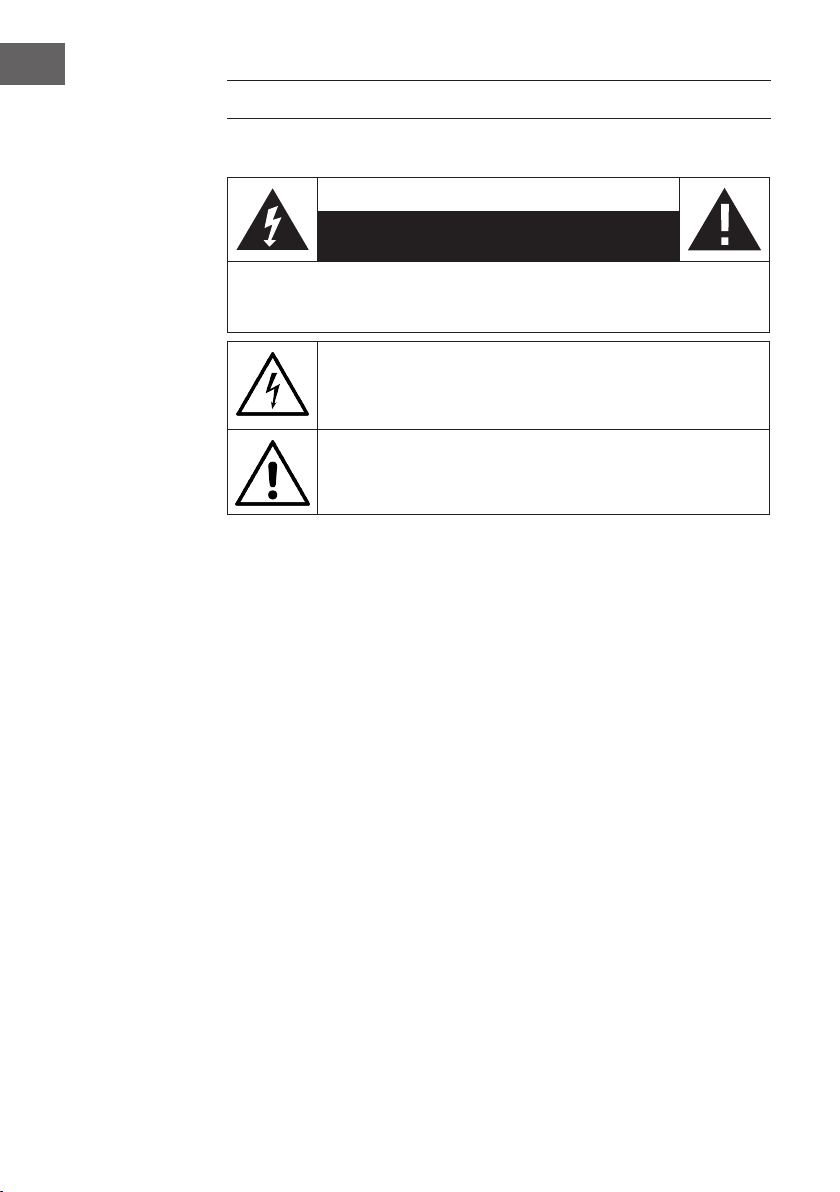
EN
SAFETY INSTRUCTIONS
Explanation of the symbols on the appliance
CAUTION
RISK OF ELECTRIC SHOCK
DO NOT OPEN
WARNING: TO REDUCE THE RISK OF ELECTRIC SHOCK; DO NOT REMOVE THE
COVER OR BACK. NO USER-SERVICEABLE PARTS INSIDE: REFER SERVICING TO
QUALIFIED PERSONNEL.
The lightning symbol is intended to alert you to the presence of
uninsulated, dangerous voltage within this product‘s enclosure that
might be of suicient magnitude to constitute a risk of electric shock.
Do not open the product case.
The exclamation symbol is intended to inform you that important
operating and maintenance instructions are included in the literature
accompanying this product.
Children over the age of 8 and persons with reduced physical,
sensory or mental capabilities or those with a lack of experience and
knowledge may only use the device if they are instructed on how to do
so by a person responsible for their safety, or if they are supervised and
understand the hazards associated with the use of the device.
Care
• Keep the amplier dry. If it gets wet, wipe immediately.
• Use the amplier only in well-ventilated installations.
• Handle the amplier away from dust and dirt.
• Wipe occasionally with a damp cloth to keep it looking new.
• Do not use harsh chemical, solvents or detergents
12
Page 13
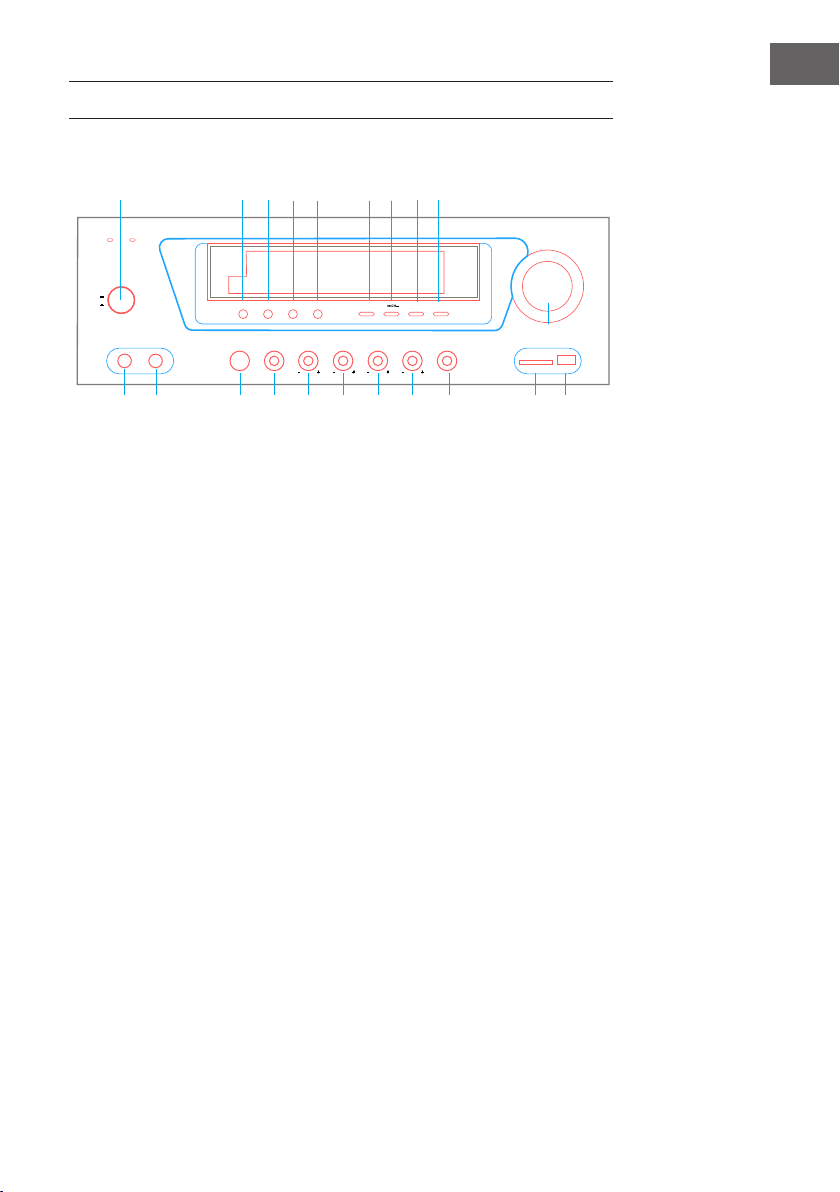
FEATURES AND CONTROLS
Front
EN
1
POWER
ON
OFF
MIC 2MIC 1
11 12
2 3 54 6 7 8 9
AMP-3800 BT
DVD SDUSB
BT
MAXMIN
MAXMIN Rl
131014 15 16 17 18 19 20 21
/SCAN / CH+
REPEAT
BALANCE
TREBLEBASSM. BASSM. TREBLEECHOMIC VOL
MUSIC VOLUME
SD CARD USB
1 POWER: Press this switch to turn on/off the unit.
2 DVD: Press this button to select DVD input mode.
3 BT: Press this button to select BT input mode
4 USB: Press this button to select USB input mode.
5 SD: Press this button to select SD input mode.
6
/SCAN : Press this button to play. Press again to pause.
7 : Press this button to go back to previous track.
8 : Press this button to go back to previous track.
9 REPEAT: this button to repeat all tracks. Press again to repeat current
track.
10 MUSIC VOLUME: Use this knob to adjust the volume of main output.
11 MIC1: Connect your microphone here.
12 MIC2: Connect your microphone here.
13 MIC VOL: Use the this knob to adjust the volume of microphone.
14 ECHO: Use the this knob to adjust the echo of microphone.
15 M. TREBLE: Use the this knob to adjust the treble of microphone.
16 M. BASS: Use the this knob to adjust the bass of microphone.
17 BASS: Use the this knob to adjust the bass of main output.
18 TREBLE: Use this knob to adjust the treble of main output.
19 BALANCE: Use this knob to adjust the balance.
20 SD CARD: Connect your SD card here.
21 USB: Connect your USB here.
13
Page 14

EN
Back
3 4
NOTE: SURROUND ONLY WORKS
WHEN ALL SURROUND SPEAKERS
ARE CONNECTED
SPEAKERS OUTPUT
INPUT
OUTPUT
INPUT
L L
R R
DVD
LINE
Do not obstruct cooling fan
R L
CONNECT 4-16 Ω
SOURROUND SPEAKER
SR SLCEN
POWER INPUT
220-240V 50Hz
150WATT
1 2
1 DVD Input: Connect your DVD player or other RCA signal source here.
2 Line Output: Connect this output to the passive input of another
amplifier.
3 Main Outputs: Connect your speakers here.
4 Surrounding Speaker Outputs: Connect your surrounding speakers
here.
14
Page 15

Remote Control
EN
4
1
2
3
5
6
7
8
9
1 EQ: Press this key to switch among all preset equalization
modes.
2 Repeat/Random: Press this key to repeat current track, all
tracks or play random tracks.
3 Play/Pause: Press this button to play. Press again to pause.
4 AUDIO: Press this key rst and use the volume knob to adjust
bass, treble, balance and main volume.
5 Input: Press this key to switch among all input modes.
6 Volume Controls: Press either of these keys to decrease or
increase the volume of main output.
7 Previous: Press this button to go back to previous track.
Next: Press this button to go to next track.
8 10-/10+ titles
9 Number keys: Use this key to enter the track number and
quickly go to that track.
15
Page 16

EN
BT OPERATION
External devices which have a built-in BT feature can be connected to this
amplier wirelessly to play through the amplier‘s speakers. If your amp
is connected to speakers, you will hear audible tones which will help for
connecting.
1. Press the BT button on the device or INPUT on the remote control until
the BT mode is set.
2. Turn on BT on the external device.
3. Search for available BT devices. Make sure that you are within the
reception range. Select "Amp-3800BT" from the list of available devices.
4. If BT pairing is successful, you have established a BT connection.
5. You can now play music on the external device.
16
Page 17

TROUBLESHOOTING
Problem Possible Reason Solution
No sound
Feedback
Sound source or speakers
may not be connected
properly.
Master volume control
may be set to a minimum.
The speaker's wire might
be the wrong impedance.
The amplier is shutting
down or powering o
Microphone and speakers
are to close together
Check all connections.
Adjust the volume control
to a higher setting.
Make sure that the
speakers that you have
connected to the amp are
matching in impedance.
Turn the amplier o and
let it cool, make sure that
the amplier is properly
ventilated, and then turn
it back on..
Reposition the
microphone and speakers
EN
17
Page 18

EN
DISPOSAL CONSIDERATIONS
According to the European waste regulation 2012/19/
EU this symbol on the product or on its packaging
indicates that this product may not be treated as
household waste. Instead it should be taken to the
appropriate collection point for the recycling of
electrical and electronic equipment. By ensuring this
product is disposed of correctly, you will help prevent
potential negative consequences for the environment
and human health, which could otherwise be caused
by inappropriate waste handling of this product. For
more detailed information about recycling of this
product, please contact your local council or your
household waste disposal service.
Your product contains batteries covered by the
European Directive. 2006/66/EC, which cannot
be disposed of with normal household waste.
Please check local rules on separate collection of
batteries. The correct disposal of batteries helps
prevent potentially negative consequences on the
environment and human health.
DECLARATION OF CONFORMITY
Producer:
Chal-Tec GmbH, Wallstraße 16, 10179 Berlin, Germany.
This product is conform to the following European
Directives:
2011/65/EU (RoHS)
2014/53/EU (RED)
The complete declaration of conformity of the
manufacturer can be found at the following link:
https://use.berlin/10034624
18
Page 19

Chère cliente, cher client,
Toutes nos félicitations pour l’acquisition de ce
nouvel appareil. Veuillez lire attentivement et
respecter les instructions de ce mode d’emploi an
d’éviter d’éventuels dommages. Nous ne saurions
être tenus pour responsables des dommages dus
au non-respect des consignes et à la mauvaise
utilisation de l’appareil. Scannez le QR-Code pour
obtenir la dernière version du mode d'emploi et
des informations supplémentaires concernant le
produit.
FICHE TECHNIQUE
Numéro d'article 10034624
Alimentation 230 V~ 50 Hz
Puissance RMS 2 x 120 W RMS + 3 x 50 W RMS
Supports de stockage USB ,SD
Entrées de microphone 2
FR
19
Page 20

FR
CONSIGNES DE SÉCURITÉ
Explication des symboles sur l'appareil
ATTENTION
RISQUE DE CHOC ÉLECTRIQUE
NE PAS OUVRIR
MISE EN GARDE : POUR RÉDUIRE LE RISQUE DE CHOC ÉLECTRIQUE ET DE
BLESSURES, N'OUVREZ PAS LE BOÎTIER. L'APPAREIL NE CONTIENT AUCUNE
PIÈCE À MAINTENIR PAR L'UTILISATEUR. ADRESSEZ-VOUS UNIQUEMENT A UN
PERSONNEL QUALIFIÉ EN CAS DE RÉPARATION.
Le symbole de la foudre avec le triangle attire votre attention sur une
tension électrique suisamment dangereuse dans cet appareil pour
présenter un risque de choc électrique. N'ouvrez pas le boîtier !
Le point d'exclamation point dans le triangle équilatéral est destiné
à alerter l'utilisateur de la présence d'importantes instructions
d'utilisation et d'entretien et de maintenance dans les documents qui
accompagnent ce produit.
Les enfants à partir de 8 ans, les personnes aux capacités mentales,
physiques ou psychiques réduites ne peuvent utiliser l'appareil que
s'ils ont été familiarisés en détail avec les fonctions et les consignes
de sécurité par une personne responsable de leur sécurité et s'ils
comprennent les risques associés.
20
Entretien
• Gardez l'amplicateur au sec. S'il est mouillé, essuyez-le
immédiatement.
• N'utilisez l'amplicateur que dans des environnements bien ventilés.
• Protégez l'amplicateur de la poussière et de la saleté.
• Essuyez-le de temps en temps avec un chion humide pour lui
conserver son apparence neuve.
• N'utilisez pas de produits de nettoyage chimiques ou de solvants
agressifs.
Page 21

CARACTÉRISTIQUES ET ÉLÉMENTS COMMANDE
Face avant
FR
1
POWER
ON
OFF
MIC 2MIC 1
11 12
2 3 54 6 7 8 9
AMP-3800 BT
DVD SDUSB
BT
MAXMIN
MAXMIN Rl
131014 15 16 17 18 19 20 21
/SCAN / CH+
REPEAT
BALANCE
TREBLEBASSM. BASSM. TREBLEECHOMIC VOL
MUSIC VOLUME
SD CARD USB
1 POWER: pour allumer ou éteindre l'amplificateur.
2 DVD : pour choisir le lecteur DVD comme source audio
3 BT: pour choisir le mode BT
4 USB: sélection de l'entrée USB
5 SD: sélection de l'entrée SD
6 /SCAN : lecture et pause
7 : titre précédent
8 : titre suivant
9 REPEAT: Réglage du mode de répétition : appuyez sur la touche pour
répéter toutes les pistes. Appuyez à nouveau sur cette touche pour
répéter la piste en cours.
10 MUSIC VOLUME: réglez le volume de la sortie principale.
11 MIC1: prise micro
12 MIC2: prise micro
13 MIC VOL: réglage du volume du micro
14 ECHO: réglage de l'écho du micro
15 M. TREBLE: réglage des aigus du micro
16 M. BASS: réglage des graves du micro
17 BASS: réglage des graves de la sortie principale
18 TREBLE: réglage des aigus de la sortie principale
19 BALANCE: réglage de la Balance
20 SD CARD: insérez ici votre carte SD
21 USB: port USB pour la lecture de supports de stockage USB.
21
Page 22

FR
Vue de dos
4 5
NOTE: SURROUND ONLY WORKS
WHEN ALL SURROUND SPEAKERS
ARE CONNECTED
SPEAKERS OUTPUT
INPUT
OUTPUT
INPUT
L L
R R
DVD
LINE
Do not obstruct cooling fan
R L
CONNECT 4-16 Ω
SOURROUND SPEAKER
SR SLCEN
1 2
1 Branchement du DVD
Branchement d'un lecteur DVD ou d'un autre appareil par RCA
2 Line Out
Reliez ce connecteur à l'entrée passive d'un autre amplificateur.
3 Sortie principale
Pour brancher un autre appareil d'enregistrement
4 Prises d'enceintes
Connectez vos enceintes surround ici.
POWER INPUT
220-240V 50Hz
150WATT
22
Page 23

Télécommande
FR
4
1
2
3
5
6
7
8
9
1 Egaliseur
2 Répétition/lecture aléatoire
3 Lecture / Pause
4 AUDIO : Appuyez d'abord sur cette touche puis sur le contrôle du
volume pour régler les graves, les aigus, la balance et le volume
principal.
5 Input : choix de la source d'entrée
6 Volume - / Volume +
7 Titre précédent / Titre suivant
8 - 10 titres / +10 titres
9 Champ numérique pour choisir le titre
23
Page 24

FR
LECTURE PAR BT
Vous pouvez connecter sans l des appareils externes grâce au BT intégré
à l'amplicateur et les lire sur des enceintes connectées. Une tonalité
conrme que la connexion est établie.
1. Appuyez plusieurs fois sur la touche BT de l'appareil ou sur INPUT de la
télécommande jusqu'à ce que le mode BT soit réglé.
2. Allumez l'appareil externe BT.
3. Vériez les appareils BT disponibles. Assurez-vous que vous êtes
à portée. Sélectionnez "Amp-3800 BT" dans la liste des appareils
disponibles.
4. Vous avez établi une connexion BT lorsque le couplage BT a réussi.
5. Vous pouvez maintenant lire de la musique sur l'appareil externe.
24
Page 25

RÉSOLUTION DES PROBLÈMES
Problème Cause Solution
FR
Pas de son
Retours
La source audio ou les
enceintes ne sont pas
connectées correctement.
Le volume global est réglé
sur min.
Les câbles d'enceintes ont
une mauvaise impédance.
L'amplicateur s'est
éteint.
Le micro et les enceintes
sont trop proches l'un de
l'autre.
Vériez le câblage.
Augmentez le volume.
Vériez que les câbles
d'enceinte ont la bonne
impédance.
Éteignez l'amplicateur
et laissez-le refroidir.
Assurez une bonne
circulation de l'air, puis
rallumez l'appareil.
Repositionnez le micro et
les enceintes.
25
Page 26

FR
INFORMATIONS SUR LE RECYCLAGE
Vous trouverez sur le produit l’image ci-contre
(une poubelle sur roues, barrée d‘une croix), ce qui
indique que le produit se trouve soumis à la directive
européenne 2012/19/UE. Renseignez-vous sur les
dispositions en vigueur dans votre région concernant
la collecte séparée des appareils électriques et
électroniques. Respectez-les et ne jetez pas les
appareils usagés avec les ordures ménagères. La
mise en rebut correcte du produit usagé permet de
préserver l’environnement et la santé. Le recyclage
des matériaux contribue à la préservation des
ressources naturelles.
Ce produit contient des piles qui sont soumises à
la directive européenne 2006/66/CE selon laquelle
elles ne doivent pas être éliminées avec les ordures
ménagères. Renseignez-vous sur les dispositions
en vigueur concernant la mise en rebut séparée des
piles. La mise en rebut correcte du produit usagé
permet de préserver l’environnement et la santé.
DÉCLARATION DE CONFORMITÉ
26
Fabricant :
Chal-Tec GmbH, Wallstraße 16, 10179 Berlin,
Allemagne.
Ce produit est conforme aux directives
européennes suivantes :
2011/65/UE (RoHS)
2014/53/UE (RED)
La déclaration complète de conformité du fabricant
est accessible par le lien suivant :
https://use.berlin/10034624
Page 27

Estimado cliente,
Le felicitamos por la adquisición de este producto.
Lea atentamente el siguiente manual y siga
cuidadosamente las instrucciones de uso con el
n de evitar posibles daños. La empresa no se
responsabiliza de los daños ocasionados por un
uso indebido del producto o por haber desatendido
las indicaciones de seguridad. Escanee el siguiente
código QR para obtener acceso a la última guía del
usuario y más información sobre el producto.
DATOS TÉCNICOS
Número de artículo 10034624
Alimentación eléctrica 230 V~ 50 Hz
Potencia RMS 2 x 120 W RMS + 3 x 50 W RMS
Medios de almacenamiento USB ,SD
Entradas de micrófono 2
ES
27
Page 28

ES
INSTRUCCIONES DE SEGURIDAD
Explication des symboles sur l'appareil
ATTENTION
RISQUE DE CHOC ÉLECTRIQUE
NE PAS OUVRIR
ATENCIÓN: NO ABRA LA CARCASA PARA EVITAR UNA DESCARGA ELÉCTRICA
Y LESIONES PERSONALES GRAVES. NO HAY COMPONENTES EN EL INTERIOR
QUE DEBAN SER MANTENIDOS POR EL CLIENTE. PÓNGASE EN CONTACTO CON
PROFESIONALES CALIFICADOS SOLAMENTE.
El símbolo del rayo con punta de echa, dentro de un triángulo
equilátero, tiene por objeto alertar al usuario de la presencia de tensión
peligrosa no aislada dentro del recinto del producto que puede ser de
magnitud suciente para constituir un riesgo de descarga eléctrica para
las personas.
El signo de exclamación dentro de un triángulo equilátero tiene
como objetivo alertar al usuario de la presencia de importantes
instrucciones de operación y mantenimiento (servicio) en la literatura
que acompaña al producto.
Los niños a partir de los 8 años de edad y las personas con
discapacidades mentales, sensoriales y físicas sólo podrán utilizar el
dispositivo si un supervisor responsable los ha familiarizado a fondo
con las funciones y las precauciones de seguridad y comprende los
riesgos asociados.
28
Cuidado
• Mantén el amplicador seco. Si se moja, límpialo y sécalo
inmediatamente.
• Use el amplicador sólo en ambientes con buena circulación de aire.
• Protege el amplicador del polvo y la suciedad.
• De vez en cuando limpie con un paño húmedo y la unidad se verá como
nueva.
• No utilice limpiadores químicos o disolventes fuertes.
Page 29

FUNCIONES Y CONTROLES
ES
1
POWER
ON
OFF
MIC 2MIC 1
11 12
2 3 54 6 7 8 9
AMP-3800 BT
DVD SDUSB
BT
MAXMIN
MAXMIN Rl
131014 15 16 17 18 19 20 21
/SCAN / CH+
REPEAT
BALANCE
TREBLEBASSM. BASSM. TREBLEECHOMIC VOL
MUSIC VOLUME
SD CARD USB
1 POWER: Encender o apagar el amplificador
2 DVD: Seleccione el reproductor de DVD como fuente de entrada
3 BT: Elegir el modo BT
4 USB: Seleccionar la entrada USB
5 SD: Seleccionar la entrada SD
6 /SCAN : Reproducir y pausa
7 : Seleccionar la canción anterior
8 : Seleccionar la canción próxima
9 REPEAT: Para ajustar el modo de repetición: Presione este botón para
repetir todas las canciones. Presione este botón de nuevo para repetir
la canción actual.
10 MUSIC VOLUME: Con este control se puede ajustar el volumen de la
salida principal.
11 MIC1: Conexión del micrófono
12 MIC2: Conexión del micrófono
13 MIC VOL: Ajustar el volumen del micrófono.
14 ECHO: Ajustar el eco del micrófono
15 M. TREBLE: Ajustar la altura del micrófono
16 M. BASS: Ajustar los bajos del micrófono
17 BASS: Ajustar los bajos de la salida principal
18 TREBLE: Ajustar las alturas de la salida principal
19 BALANCE: Ajustar el balance
20 SD CARD: Insertar la tarjeta SD aquí
21 USB: Puerto USB para la reproducción de medios de almacenamiento
USB.
29
Page 30

ES
Lado trasero
3 4
NOTE: SURROUND ONLY WORKS
WHEN ALL SURROUND SPEAKERS
ARE CONNECTED
SPEAKERS OUTPUT
INPUT
OUTPUT
INPUT
L L
R R
DVD
LINE
Do not obstruct cooling fan
R L
CONNECT 4-16 Ω
SOURROUND SPEAKER
SR SLCEN
1 2
1 Conexión DVD
Conectar un reproductor de DVD u otro dispositivo a través de Cinch
2 Line Out
Conecte este conector a la entrada pasiva de otro amplificador.
3 Salida principal
Conexión de otro dispositivo de grabación
4 Terminales de altavoz
Conexión de los altavoces de sonido ambiental aquí
POWER INPUT
220-240V 50Hz
150WATT
30
Page 31

Mando a distancia
ES
4
1
2
3
5
6
7
8
9
1 Ecualizador
2 Repetición/Reproducción aleatoria
3 Reproducir/Pausar
4 AUDIO: Primero presiona este botón y luego presiona el control de
volumen para ajustar los bajos, los agudos, el balance y el volumen
principal.
5 Entrada: Selección de la fuente de entrada
6 Volumen - / Volumen +
7 Título atrás / Título adelante
8 - 10 títulos/ +10 títulos
9 Campo numérico para elegir el título
31
Page 32

ES
REPRODUCCIÓN EN MODO BT
Puede conectar de forma inalámbrica dispositivos externos con BT
incorporado al amplicador y reproducir a través de los altavoces
conectados. Cuando se hace la conexión, un tono audible se hace sonar
para ayudar a establecer la conexión.
1. Presione el botón BT de la unidad o INPUT del mando a distancia
repetidamente hasta que se establezca el modo BT.
2. Enciende el BT en el dispositivo externo.
3. Busca los dispositivos de BT disponibles. Asegúrate de que estás
dentro del rango de recepción. Seleccione "Amp-3800 BT" de la lista de
dispositivos disponibles.
4. Si el emparejamiento de BT es exitoso, has establecido una conexión de
BT.
5. Ahora puedes reproducir música en el dispositivo externo.
32
Page 33

SOLUCIÓN DE PROBLEMAS
Problema Causa Solución
ES
No hay sonido
Realimentación acústica
La fuente de audio
o los al-tavoces no
están conectados
correctamente.
El volumen total está ajustado al mínimo.
Los cables de los
altavoces tienen la
impedancia incor-recta.
El amplicador se ha
apa-gado.
El micrófono y los
altavoces están
demasiado cerca.
Revisa el cableado.
Ajuste el volumen a un
valor más alto.
Compruebe que los
cables de los altavoces
tienen la impedancia
correcta.
Apaga el amplicador
y deja que se enfríe.
Asegure una buena
circulación de aire y luego
encienda la unidad de
nuevo.
Reposiciona el micrófono
y los altavoces.
33
Page 34

ES
RETIRADA DEL APARATO
Si el aparato lleva adherida la ilustración de la
izquierda (el contenedor de basura tachado)
entonces rige la normativa europea, directiva
2012/19/UE. Este producto no debe arrojarse a un
contenedor de basura común. Infórmese sobre las
leyes territoriales que regulan la recogida separada
de aparatos eléctricos y electrónicos. Respete las
leyes territoriales y no arroje aparatos viejos al cubo
de la basura doméstica. Una retirada de aparatos
conforme a las leyes, contribuye a proteger el medio
ambiente y a las personas a su alrededor frente a
posibles consecuencias perjudiciales para la salud.
El reciclaje ayuda a reducir el consumo de materias
primas.
Este producto contiene pilas que según la Normativa
europea 2006/66/CE no deben ser arrojadas al cubo
de la basura común. Infórmese sobre la legislación
de su país que regula la retirada y eliminación de las
pilas y baterías. La retirada y eliminación de pilas
conforme a la ley, protege el medio ambiente y a las
personas frente a posibles riesgos para la salud.
34
DECLARACIÓN DE CONFORMIDAD
Fabricante:
Chal-Tec GmbH, Wallstraße 16, 10179 Berlín,
Alemania.
Este producto cumple con las siguientes directivas
europeas:
2011/65/UE (RoHS)
2014/53/EU (RED)
La declaración de conformidad completa del
fabricante puede encontrarse en el siguiente enlace:
https://use.berlin/10034624
Page 35

Gentile cliente,
La ringraziamo per aver acquistato il nostro
prodotto. La preghiamo di leggere attentamente
le seguenti istruzioni e di seguirle per evitare
eventuali danni. Si declina ogni responsabilità per
danni derivati da una mancata osservazione delle
istruzioni e da un uso improprio del dispositivo.
Scansionate il codice QR per scaricare il manuale
d’uso attuale nella vostra lingua.
DATI TECNICI
Numero articolo 10034624
Alimentazione 230 V~ 50 Hz
Potenza RMS 2 x 120 W RMS + 3 x 50 W RMS
Supporti di memorizzazione USB ,SD
Ingressi microfono 2
IT
35
Page 36

IT
AVVERTENZE DI SICUREZZA
Spiegazione dei simboli sul dispositivo
ATTENZIONE
RISCHIO DI SCOSSA ELETTRICA
NON APRIRE
ATTENZIONE: NON APRIRE L’ALLOGGIAMENTO PER EVITARE SCOSSE
ELETTRICHE E LESIONI GRAVI. LE COMPONENTI INTERNE NON NECESSITANO
DI MANUTENZIONE DA PARTE DEL CLIENTE. RIVOLGERSI ESCLUSIVAMENTE A
TECNICI QUALIFICATI.
Il triangolo con il fulmine richiama l’attenzione su una tensione elettrica
pericolosa abbastanza elevata da costituire il pericolo di scosse
elettriche. Non aprire l’alloggiamento!
Il triangolo con il punto esclamativo richiama l’attenzione sulla
presenza di importanti istruzioni relative al funzionamento e alla
manutenzione nell’opuscolo fornito in dotazione con il dispositivo.
I bambini maggiori di 8 anni e le persone con capacità siche, sensoriali
o mentali ridotte possono utilizzare il dispositivo solo se attentamente
sorvegliati o ben istruiti relativamente all’utilizzo del dispositivo stesso
da parte di un supervisore responsabile della loro sicurezza.
36
Manutenzione
• Tenere l’amplicatore asciutto. Se si bagna asciugarlo immediatamente.
• Utilizzare l’amplicatore esclusivamente in ambienti con una buona
circolazione dell’aria.
• Proteggere l’amplicatore da polvere e sporcizia.
• Pulire sporadicamente il dispositivo con un panno umido: sembrerà
nuovo.
• Non utilizzare prodotti chimici abrasivi o solventi.
Page 37

CARATTERISTICHE ED ELEMENTI DI COMANDO
Lato frontale
IT
1
POWER
ON
OFF
MIC 2MIC 1
11 12
2 3 54 6 7 8 9
AMP-3800 BT
DVD SDUSB
BT
MAXMIN
MAXMIN Rl
131014 15 16 17 18 19 20 21
/SCAN / CH+
REPEAT
BALANCE
TREBLEBASSM. BASSM. TREBLEECHOMIC VOL
MUSIC VOLUME
SD CARD USB
1 POWER: premere questo tasto per accendere o spegnere
l’amplificatore.
2 DVD: premere questo tasto per selezionare il DVD come sorgente di
ingresso
3 BT: premere questo tasto per selezionare la modalità BT
4 USB: premere questo tasto per selezionare l’ingresso USB
5 SD: premere questo tasto per selezionare l’ingresso SD.
6 /SCAN : premere questo tasto per riprodurre e mettere in pausa
7 : premere questo tasto per selezionare il brano precedente
8 : premere questo tasto per selezionare il brano successivo
9 REPEAT: premere questo tasto per impostare la modalità ripetizione:
premere questo tasto per ripetere tutti i brani. Premere nuovamente
questo tasto per ripetere il brano attuale.
10 MUSIC VOLUME: con questa manopola si regola il volume dell’uscita
principale.
11 MIC1: collegare qui il microfono
12 MIC2: collegare qui il microfono
13 MIC VOL: premere questo tasto per impostare del volume microfono
14 ECHO: premere questo tasto per impostare l’eco del microfono
15 M. TREBLE: premere questo tasto per impostare gli alti del microfono
16 M. BASS: premere questo tasto per impostare il basso del microfono
17 BASS: premere questo tasto per regolare il basso all’uscita principale
18 TREBLE: premere questo tasto per regolare gli alti all’uscita principale
19 BALANCE: premere questo tasto per impostare il balance
20 SD CARD: inserire qui la scheda SD
21 USB: collegare qui USB per la riproduzione di supporti di memoria USB.
37
Page 38

IT
Retro
3
NOTE: SURROUND ONLY WORKS
WHEN ALL SURROUND SPEAKERS
ARE CONNECTED
SPEAKERS OUTPUT
INPUT
OUTPUT
INPUT
L L
R R
DVD
LINE
Do not obstruct cooling fan
R L
CONNECT 4-16 Ω
4
SOURROUND SPEAKER
SR SLCEN
1 2
1 Connessione DVD
Collegamento di un lettore DVD o di un altro dispositivo tramite
connettore RCA.
2 Line Out
Collegare questa connessione all’ingresso passivo di un altro
amplificatore.
3 Uscita principale
Collegamento di un altro dispositivo di registrazione
4 Collegamento altoparlanti
Collegare gli altoparlanti surround.
POWER INPUT
220-240V 50Hz
150WATT
38
Page 39

Telecomando
IT
4
1
2
3
5
6
7
8
9
1 Equalizzatore
2 Ripetizione/Riproduzione casuale
3 Riproduzione/Pausa
4 AUDIO: premere prima questo tasto e poi girare la manopola del
volume per impostare il basso, gli alti, il balance e il volume principale.
5 Input: selezionare la sorgente di ingresso
6 Volume - / volume +
7 Brano indietro / brano avanti
8 -10 brani / +10 brani
9 Campo dei numeri per selezionare il brano
39
Page 40

IT
RIPRODUZIONE TRAMITE BT
È possibile collegare senza li dispositivi esterni con BT incorporato
all’amplicatore e riprodurli tramite gli altoparlanti connessi. Quando
l’amplicatore è connesso con gli altoparlanti, viene emesso un suono.
1. Premere il tasto BT sul dispositivo o INPUT sul telecomando nché la
modalità BT non è impostata.
2. Accendere BT sul dispositivo esterno.
3. Avviare una ricerca tra i dispositivi BT disponibili. Assicurarsi di essere
entro il raggio di ricezione. Selezionare “Amp-3800 BT” dalla lista dei
dispositivi disponibili.
4. Se l’accoppiamento BT è avvenuto con successo signica che è stato
instaurato un collegamento BT.
5. Ora è possibile riprodurre musica tramite il dispositivo esterno.
40
Page 41

RISOLUZIONE DEI PROBLEMI
Errore Motivo Soluzione
IT
Nessun suono
Controreazione
La sorgente audio o gli
altoparlanti non sono ben
collegati.
Il volume totale è
impostato su min.
I cavi degli altoparlanti
hanno l’impedenza
sbagliata.
L’amplicatore si è
spento.
Il microfono e gli
altoparlanti sono troppo
vicini.
Vericare il cablaggio.
Regolare il volume su
un’impostazione più alta.
Vericare che i cavi degli
altoparlanti abbiano
l’impedenza corretta.
Spegnere l’amplicatore
e lasciare che si rareddi.
Assicurare una buona
circolazione dell’aria e
riaccendere il dispositivo.
Riposizionare il microfono
e gli altoparlanti.
41
Page 42

IT
SMALTIMENTO
Se sul prodotto è presente la gura a sinistra (il
cassonetto dei riuti sbarrato), si applica la direttiva
europea 2012/19/UE. Questi prodotti non vanno
smaltiti con i riuti generici urbani. Informarsi
sulle disposizioni vigenti in merito alla raccolta
dierenziata di dispositivi elettrici ed elettronici. Non
smaltire i vecchi dispositivi con i riuti domestici.
Grazie al corretto smaltimento dei vecchi dispositivi
si proteggono il pianeta e la salute delle persone da
possibili conseguenze negative. Il riciclo di materiali
aiuta a ridurre il consumo di materie prime.
Il prodotto contiene pile che, in base alla direttiva
europea 2006/66/CE, non possono essere smaltite
con i riuti generici domestici. Informarsi sulle
disposizioni vigenti relative alla raccolta dierenziata
delle pile. Grazie al corretto smaltimento dei vecchi
dispositivi si proteggono il pianeta e la salute delle
persone da possibili conseguenze negative.
DICHIARAZIONE DI CONFORMITÀ
42
Produttore:
Chal-Tec GmbH, Wallstraße 16, 10179 Berlino,
Germania.
Questo prodotto è conforme alle seguenti
Direttive Europee:
2011/65/UE (RoHS)
2014/53/EU (RED)
La dichiarazione di conformità completa del
produttore si trova al link seguente:
https://use.berlin/10034624
Page 43

Page 44

