
MXC550 User Manual
Contents…………………………………………………………………….1
Introduction
o Overview........ .... ........... ............... ....... ........ ....... .... .... ....... .....2
o Box Contents......... ............. .... .... .... ............. ........ .... ............. ....2
o Buttons Functions... ........ ............... ................... ........ ....... .... .... ...2
o Getting Started – Installing the battery................................................. ....3
o Installing the Battery........ ............................... ............ . ...... ............3
o Charging the Battery.... ............ ............ ............................... ...........3
o Powering ON/OFF………………………………………………………………………………………………...4
Making Phone Calls
o Making a Call using the Keypad............................................................4
o Making a Call from Contacts...... ............................................ .............4
o Answering a Call.......................... ................................... ....... ......4
o Adjusting the Volume............................. ................................ .........4
Messages
o SMS Settings............................ ......................................... .........4
o MMS Settings..............................................................................4
o Composing a SMS........ ........................................... ......................4
o Composing a MMS................................... ......................................4
o Save the info as a Draft.....................................................................5
o Reading and Replying to a Message.........................................................5
o Changing the notification for a new Text and Multimedia Message....................................................5
o Forwarding Messages................................................................ ..............................................................5
o Deleting Messages……………………………………………………………………………………………… 5
Phone Settings
o Sounds………………………………………………………………………………………………………………6
o Phone Settings……………………………………………………………………………………………………6
o Display………………………………………………………………………………………………………………6
o Call Settings…………………………………………………………………………………………………………6
o Security………………………………………………………………………………………………………………6
o Bluetooth…………………………………………………………………………………………………………… ..7
Managing Contacts
o Creating a New Contact………………………………………………………………………………………….7
o Searching for a Contact……………………………………………………………………………………… 8
o Deleting a Contact……………………………………………………………………………………………8
Using Bluetooth
o Turning ON the Bluetooth……………………………………………………………………………………….8
o Pairing with a Bluetooth Device………………………………………………………………………………..8
o Un-pairing a Bluetooth Device………………………………………………………………………………….8
o Sending and Receiving Files…………………………………………………………………………………….9
Tools
o Calendar……………………………………………………………………………………………………………….9
o Games…………………………………………………………………… …… …… …… …… ………………… .9
o Notes………………………………………………………………………………………………………………… ..9
o Camera……………………………………………………………………………………………………………… ..9
o Recorder…………………………………………………………………………………………………………….9
o Alarm………………………………………………………………………………………………………………….9
o World Clock……………………………………………………………………………………………………….10
o Calculator……………………………………………………………………………………………………………10
o Stopwatch………………………………………………………………………………………………………… 10
o Bluetooth…………………………………………………………………………………………………………..10
File Manager
o Graphics……………………………………………………………………………………………………………10
o Music……………………………………………………………………………………………………………… 10
o My video………………………………………………………………………………………………………… ..10
o Recordings………………………………………………………………………………………………………… 11
o Themes……………………………………………………………………………………………………………… 11
o Downloads…………………………………………………………………………………………………………11
o Data…………………………………………… …… ……………………… ………………… …………………11
Dm…………………………………………………………………………………………………………………………………11
WAP……………………………………………………………………………………………………………………………….11
Legal Information……………………………………………………………………………………………………………..12
Health and Safety……………………………………………………………………………………………………………13

Introduction
-----------------------------------------------------------------------------------------------2
Overview
Power ON/OFF button
OK button
Up button
Down button
Left button
Right button
Right soft button
Left soft button
Send button
End button
Charger jack
3.5mm audio jack
Speaker
Earpiece
Box contents
Please check the box includes the following components. If there are any items missing please
contact your supplier.
- Battery
- Power adaptor
- User Guide
- Battery Cover
Buttons Functions---------------------------------------------------------------------------------2
Power ON/OFF button
- When the phone is OFF, press to turn ON the phone.
- When the phone is ON and the screen is unlocked, press to turn OFF the phone display
Volume Up button
- During an active call, press to increase the volume on the earpiece
- When not in call, press to increase the ringer volume
- While watching videos or listening to the FM radio, press to increase the volume.
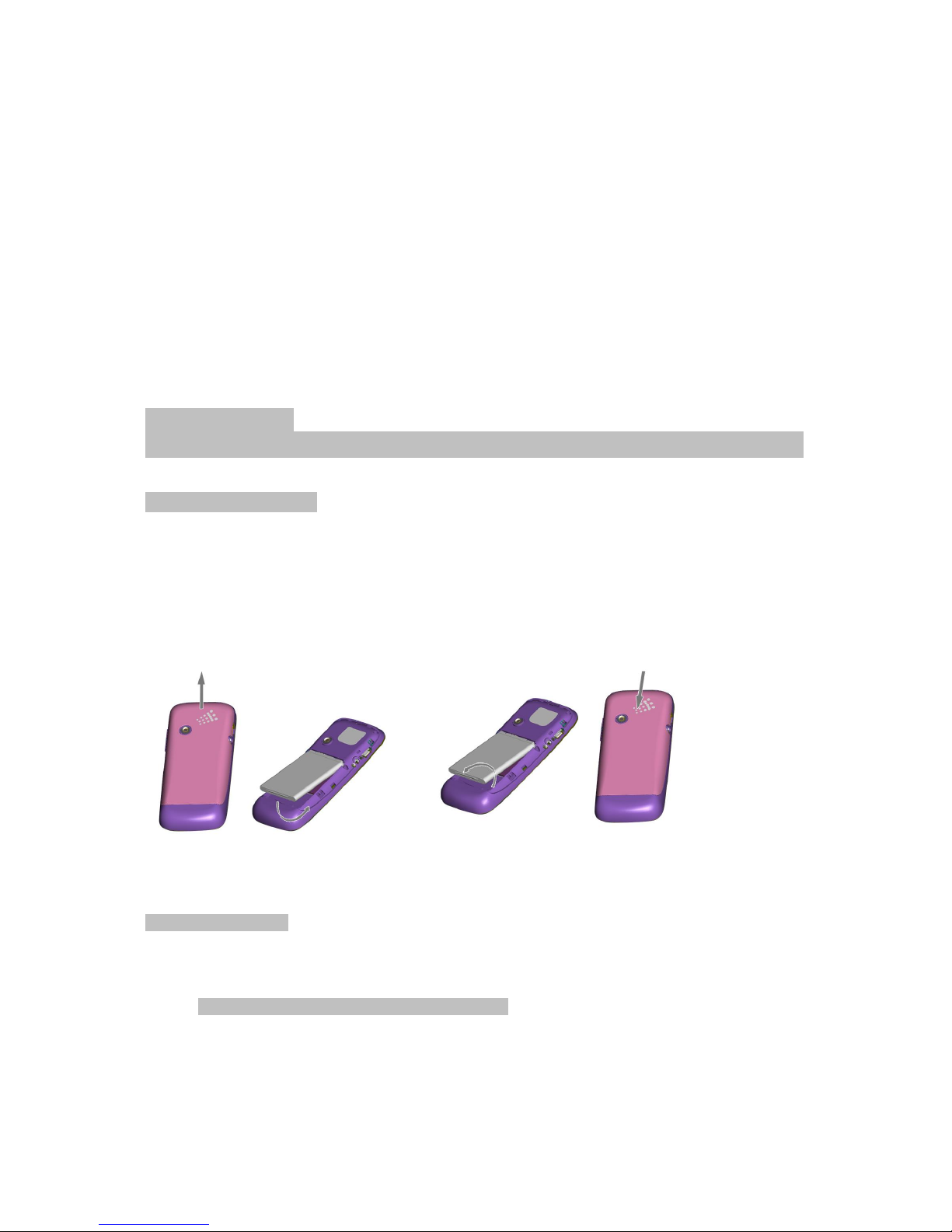
Volume Down button
- During an active call, press to decrease the volume on the earpiece
- When not in call, press to decrease the ringer volume
- While watching videos or listening to the FM radio, press to decrease the volume.
Menu button
- Touch the Menu icon to access all the applications in the phone...
Back button
- Tap to revert to the previous screen or to go back to the Home Screen
Getting Started
-----------------------------------------------------------------------------------------------3
Installing the battery
Your phone comes with a rechargeable Lithium-ion polymer or Lithium-ion battery and is designed to
use only manufacturer-specified original batteries and accessories. Battery performance depends on
many factors, including network configuration, signal strength, the temperature of the environment in
which you operate your phone, the features and/or settings you select and use, items attached to
connecting ports, your voice, data, and other program usage patterns.
Charging the battery
Only use the approved power adaptor provided with your device to charge your phone.
Charging the battery with the Power Adaptor
1. Install the battery correctly in the phone.
2. Connect the charger into the charger jack on the phone.
4. Connect the charger to a standard, non-overloaded, AC wall outlet.
5. When charging is complete, unplug the charger from the AC wall outlet and disconnect the
cable from the phone.

Powering ON/OFF
Ensure the battery has been inserted correctly into your phone before attempting to Power ON.
Press and hold the End button for 3 seconds to power ON/OFF your phone.
Making Phone Calls------------------------------------------------------------------4
Making a call using the keypad
1. In Standby mode, input the contact number on the keypad.
2. Press the Send button to make a call.
3. Press the End button to terminate a call.
Making a call from Contacts
1. In Standby mode, press Left Soft key to access the Menu
2. Use the Up and Down button to select Phone book and to scroll through the Contact List
3. Choose your contact and press the Send button to make the call.
Answering a call
When there is an incoming call, the phone will display the information on the screen.
Press the Send Key to answer the call.
Press the End Key to terminate or reject the call.
Adjusting the volume
In an active call press the Up/ Down Key on the side-key button to increase or decrease the volume.
Messages------------------------------------------------------------------------4
SMS Settings
In the Standby Mode, press the Left Soft Key to access the Main Menu.
Enter through Messages > SMS > Message setting to access the submenu,
Send options > Save Sent Messages: Enables you to save your sent messages
MMS Settings.
In the Standby Mode, press the Left Soft Key to access the Main Menu.
Enter through Messages > MMS > Message Settings > APN to access the submenu
Composing a MMS
1. Press the Menu button > Messages > MMS > Create
2. Enter the message in the Type to compose box.
3. Enter a contact number or select the desired recipient from the Contact List.
4. Touch the Send icon to send the MMS.
Composing a SMS
1. Press the Menu button > Messages > SMS > New message
2. Press the OK button > Advanced to display a list of options.
3. Attach the desired file and enter the message in the Type to compose box.
4. Enter a contact number or select the desired recipient from the Contact List.
5. Touch the Send icon to send the SMS message.

Save the information as a Draft
When composing a message, the MMS or SMS can be saved to the Draft box by pressing the
Return/Back button.
To edit the message, touch the Messaging icon on the Home Screen and select the draft message to
edit the information and then touch Send icon to complete the process.
Reading and replying to a message
Depending on your notification settings, the phone will play a ringtone, vibrate, or display the new
message icon in the Notification Bar when you receive a new text or multimedia message.
Changing the notification for a new text and multimedia message.
Press the Menu button > File manager > Music > Ringtones and assign a tone for the incoming
message notification.
The text messaging and multimedia messaging with contact details will be concatenated into a
Message Conversation Cluster. Series of text or multimedia messaging allows you to view the
messages which are sent and received by you and your contacts on the screen. SMS conversations
will be listed in the order of the time they are received: The latest messages will be on the top of the
conversation list.
Forwarding Messages
1. Go to the main menu > Messages and select the message you want to forward.
2. Go to the message options menu select Forward and put the contact details of the recipient.
Deleting Text Messages
1. On the Main Menu Screen touch the Messages icon and choose the message to delete.
2. Go to Options > Select Delete.
Message setting
Go to the Main Menu select Messages > Setting to access the settings submenu.
1. SMS settings
Enables you to change SMSC Address, Validity Period, and Message type.
Select if you want Delivery Report, Reply Path, your Preferred Connection and a
Voicemail Server.
Save Sent Messages: You have the option to save your sent messages.
2. MMS settings
APN Setting: Your APN is set automatically.
Common Settings: Enables you to change your Compose, Sending and
Retrieval Settings
Service Message
Enable Push
Enable Service
