U-MEDIA WCB-372L User Manual

2.4GHz Wireless 802.11n (DRAFT 2.0)
CardBus Card
User's Guide
Version 0.95

Copyright
This publication, including all photographs, illustrations and software, is protected under
international copyright laws, with all rights reserved. Neither this manual, nor any of the
material contained herein, may be reproduced without written consent of the author.
Copyright 2006
Version 1.0 (June, 2006)
Disclaimer
The information in this document is subject to change without notice. The manufacturer
makes no representations or warranties with respect to the contents hereof and specifically
disclaims any implied warranties of merchantability or fitness for any particular purpose. The
manufacturer reserves the right to revise this publication and to make changes from time to
time in the content hereof without obligation of the manufacturer to notify any person of such
revision or changes.
Trademark recognition
All product names used in this manual are the properties of their respective owners and
are acknowledged.
2

Federal Communication Commission Interference Statement
This equipment has been tested and found to comply with the limits for a Class B
digital device, pursuant to Part 15 of the FCC Rules. These limits are designed to
provide reasonable protection against harmful interference in a residential installation.
This equipment generates, uses and can radiate radio frequency energy and, if not
installed and used in accordance with the instructions, may cause harmful
interference to radio communications. However, there is no guarantee that
interference will not occur in a particular installation. If this equipment does cause
harmful interference to radio or television reception, which can be determined by
turning the equipment off and on, the user is encouraged to try to correct the
interference by one of the following measures:
- Reorient or relocate the receiving antenna.
- Increase the separation between the equipment and receiver.
- Connect the equipment into an outlet on a circuit different from that to which the
receiver is connected.
- Consult the dealer or an experienced radio/TV technician for help.
FCC Caution: Any changes or modifications not expressly approved by the party
responsible for compliance could void the user's authority to operate this equipment.
This device complies with Part 15 of the FCC Rules. Operation is subject to the
following two conditions: (1) This device may not cause harmful interference, and (2)
this device must accept any interference received, including interference that may
cause undesired operation.
IMPORTANT NOTE:
Radiation Exposure Statement:
This equipment complies with FCC radiation exposure limits set forth for an
uncontrolled environment. End users must follow the specific operating instructions
for satisfying RF exposure compliance. To maintain compliance with FCC RF
exposure compliance requirements, please follow operation instruction as
documented in this manual.
This transmitter must not be co-located or operating in conjunction with any other
antenna or transmitter.
SAR compliance has been established in typical laptop computer(s) with Cardbus
slot, and product could be used in typical laptop computer with Cardbus slot. Other
application like handheld PC or similar device has not been verified and may not
compliance with related RF exposure rule and such use shall be prohibited.
The availability of some specific channels and/or operational frequency bands are
country dependent and are firmware programmed at the factory to match the
intended destination. The firmware setting is not accessible by the end user.
3

CE Mark Warning
This is a Class B product. In a domestic environment, this product may cause radio
interference, in which case the user may be required to take adequate measures.
This transmitter must not be co-located or operation in conjunction with any other
antenna or transmitter.
4

Table of Contents
Federal Communications Commission (FCC) Interference statement 3
CE Mark Warning 4
Chapter 1 – Wireless LAN Networking
Transmission Rate 6
Type of Wireless Networks 6
Ad-Hoc (IBSS) Network 6
Infrastructure (BSS) Network 7
Wireless LAN Security 11
Data Encryption with WEP 11
Chapter 2 - Getting Started
About Your Card 12
Package Content 12
System Requirement 12
LED Definition 12
Wireless Utility and Card Hardware Installation 13
Using the Utility to Configure Your Network 17
Link Information 17
Site Survey 19
Profile 20
Chapter 3 – Maintenance
Uninstalling the Driver 25
Uninstall the Client Utility 25
Upgrading the Wireless Utility 25
Glossary 26
5
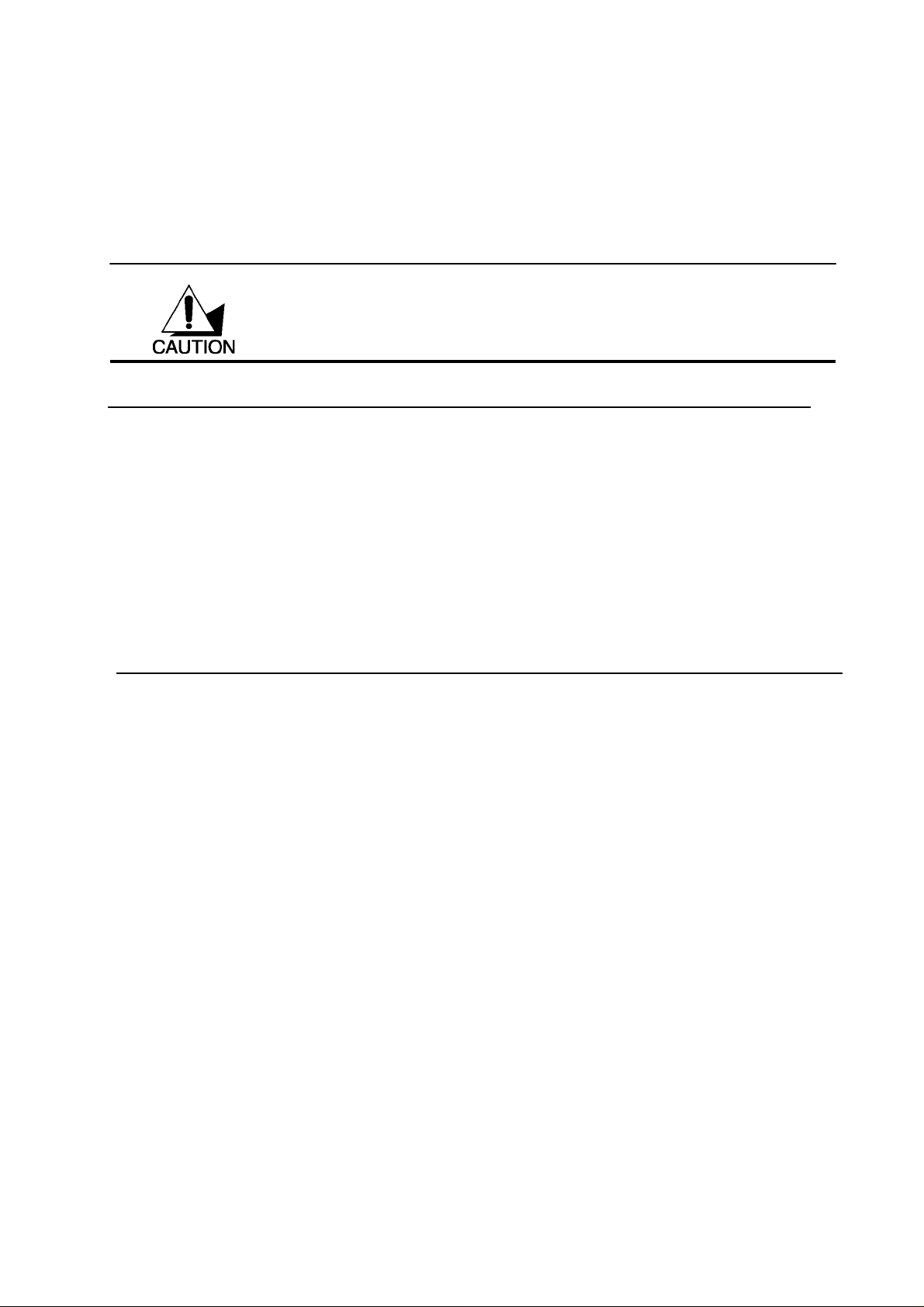
Chapter 1- Wireless LAN Networking
This section provides background information on wireless LAN networking technology.
T
HE INFORMATION IN THIS SECTION IS FOR YOUR REFERENCE. CHANGING
NETWORK SETTINGS AND PARTICULARLY SECURITY SETTTINGS SHOULD
ONLY BE DONE BY AN AUTHORIZED ADMINISTRATOR.
Transmission Rate (Transfer Rate)
The card provides various transmission (data) rate options for you to select. Options include
Fully Auto, 1 Mbps, 2 Mbps, 5.5 Mbps, 11 Mbps, 6 Mbps, 9 Mbps, 12 Mbps, 18 Mbps, 22
Mbps, 24 Mbps, 36 Mbps, 48 Mbps, 54 Mbps and 108Mbps. In most networking scenarios,
the factory default Fully Auto setting proves the most efficient. This setting allows your card
to operate at the maximum transmission (data) rate. When the communication quality drops
below a certain level, the card automatically switches to a lower transmission (data) rate.
Transmission at lower data speeds is usually more reliable. However, when the
communication quality improves again, the card gradually increases the transmission (data)
rate again until it reaches the highest available transmission rate.
Types of Wireless Networks
Wireless LAN networking works in either of the two modes: ad-hoc and infrastructure. In
infrastructure mode, wireless devices communicate to a wired LAN via access points. Each
access point and its wireless devices are known as a Basic Service Set (BSS). An Extended
Service Set (ESS) is two or more BSSs in the same subnet. In ad hoc mode (also known as
peer-to-peer mode), wireless devices communicate with each other directly and do not use
an access point. This is an Independent BSS (IBSS).
To connect to a wired network within a coverage area using access points, set the card
operation mode to Infrastructure (BSS). To set up an independent wireless workgroup without
an access point, use Ad-hoc (IBSS) mode.
AD-HOC (IBSS) N
Ad-hoc mode does not require an access point or a wired network. Two or more wireless
stations communicate directly to each other. An ad-hoc network may sometimes be referred
to as an Independent Basic Service Set (IBSS).
To set up an ad-hoc network, configure all the stations in ad-hoc mode. Use the same SSID
and channel for each .
ETWORK
6
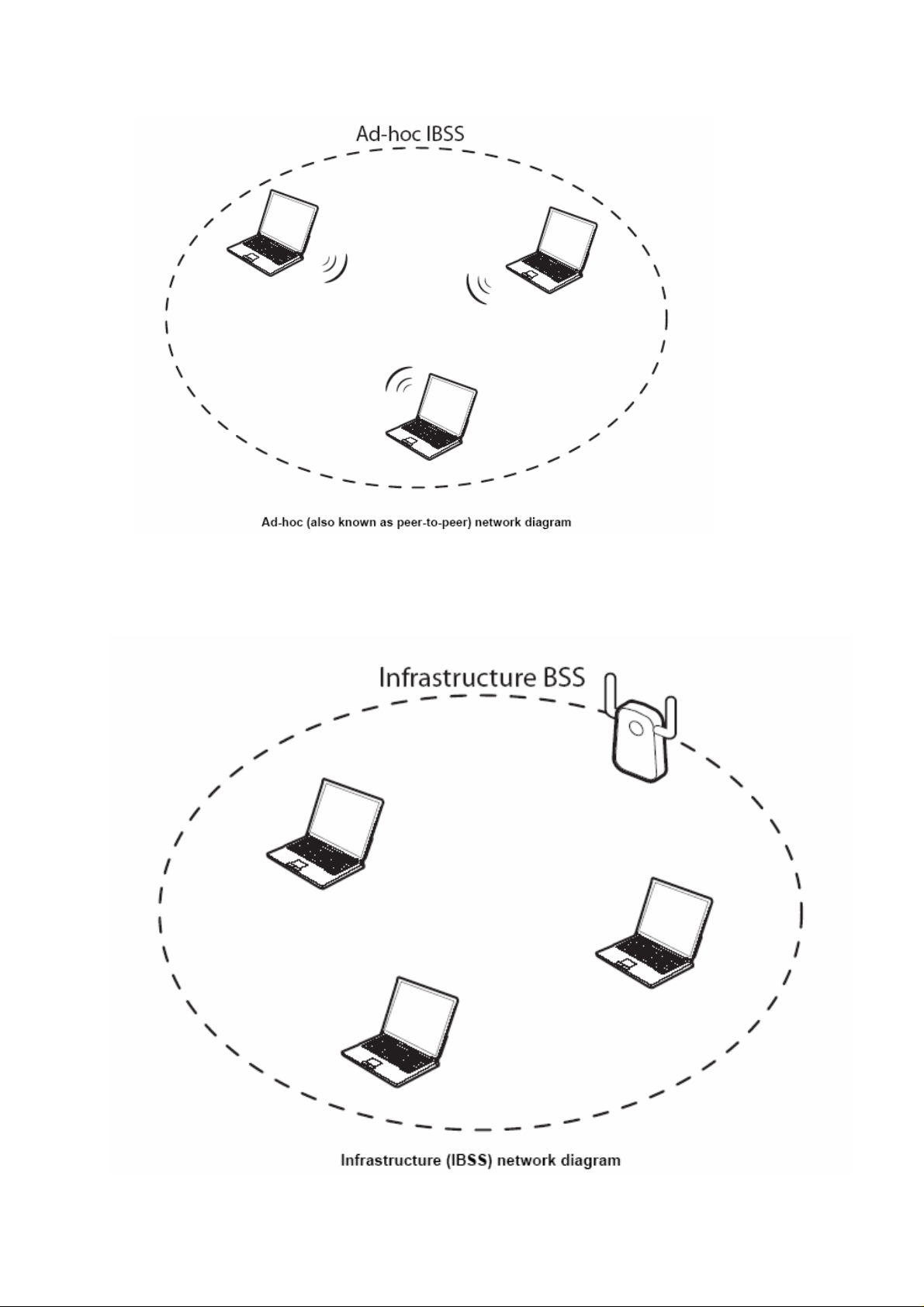
When a number of wireless stations are connected using a single access point, you have a
Basic Service Set (BSS).
6
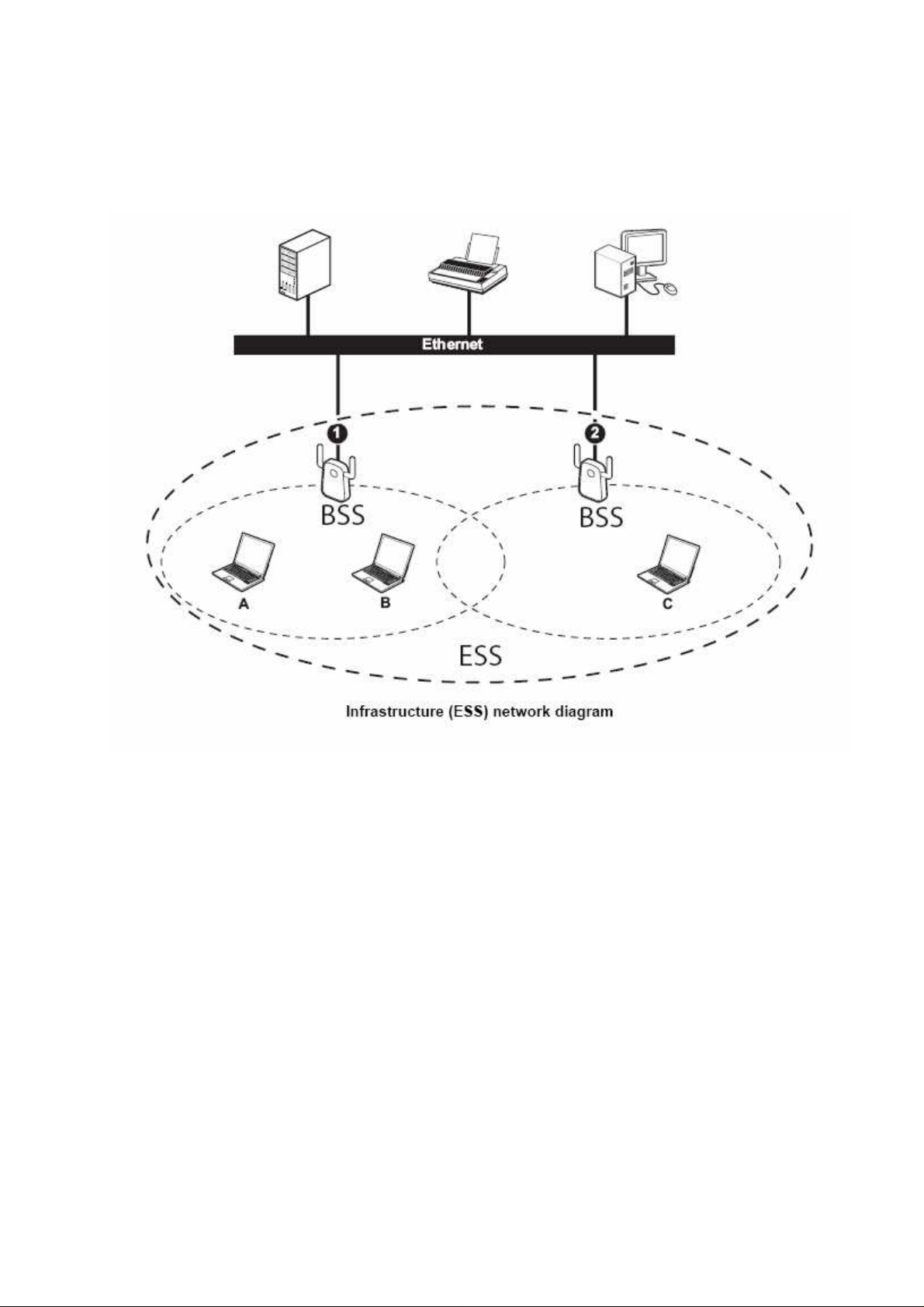
In the ESS diagram below, communication is done through the access points, which relay
data packets to other wireless stations or devices connected to the wired network. Wireless
stations can then access resources, such as a printer, on the wired network.
7
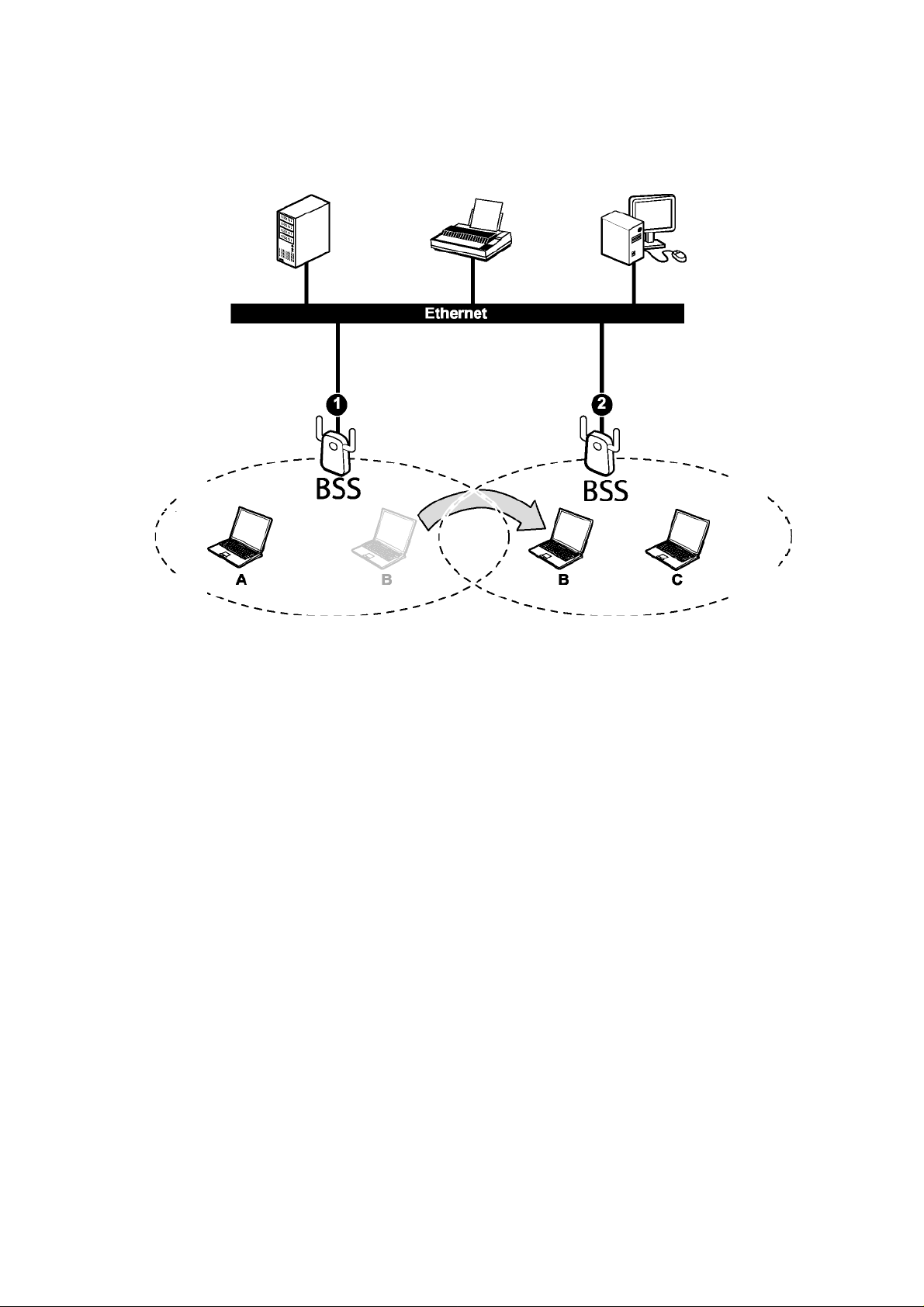
In an ESS environment, users are able to move from one access point to another without
losing the connection. In the diagram below, when the user moves from BSS (1) to BSS (2)
the card automatically switches to the channel used in BSS (2).
Roaming in an ESS network diagram
8
