Page 1

Page 2

www.ultratec.com
your
April 2008
and Turbo Code are registered trademarks of Ultratec, Inc.
Acknowledgement
Page 3

Introduction p. 5
Overview of the Uniphone 1150 6
1 Set-up p. 7
Installing a battery 8
Plugging in power and the telephone line 9
About the Menu key 10
Setting display contrast 12
Handset volume (amplification)
Inductive coupler 14
Turning off the ringer 14
2 Calling p. 15
Making a voice call 16
Answering a voice call 16
Making a telephone call with text 17
Answering a telephone call with text
18
3 Advanced calling p. 21
Using the greeting message 21
Using the voice announcer 22
About Turbo Code
®
About conversation memory 24
Reading text-telephone conversation memory 24
About Auto ID
4 VCO calling p. 27
Making a VCO call 28
Page 4

Answering a VCO call
30
Using hearing carry-over (HCO) 3
Using TextDirect p.31
TextDirect Relay Service 31
Contacting TextDirect
Auto-answer p. 33
Turning on auto-answer 34
Turning off auto-answer 34
Reading auto-answer messages
Setting the number of telephone rings 36
Codes p. 3
Code Summaries
Setting Baudot code 40
Setting CCITT code 42
Setting EDTN code 45
Care & repair p.
Problem solving
Repair 4
Sticky keys p. 50
APPENDIX
Calling the Gateway
52
Specifications p. 54
Index p. 57
Text-telephone manners Inside back
cover
Uniphone 1150 hot keys Back cover
Page 5

This telephone is intended for connection to the UK analogue telephone
precautions should always be followed to reduce the risk of fire, electric
Read and understand all instructions.
Follow all warnings and instructions marked on the Uniphone 1150.
Unplug the Uniphone 1150 from the wall sockets before cleaning.
Do not use liquid or aerosol cleaners. Use a damp cloth for cleaning.
4.
Do not use the Uniphone 1150 near water–for example, near a bath,
wash basin, kitchen sink, washing machine, in a wet basement, or near
5.
Do not place the Uniphone 1150 on an unstable trolley, stand, or table.
The Uniphone 1150 may fall, causing serious damage to it.
6.
The Uniphone 1150 should be operated only from the type of power
power supply to your home, consult your dealer.
7.
Do not allow anything to rest on the power cord. Do not locate the
Uniphone 1150 where the cord will be damaged by persons walking on
it.
8.
Do not overload wall sockets and extension cords. This overloading can
9.
To reduce the risk of electric sock, do not take apart the Uniphone
you to dangerous voltages or other risks. Incorrect reassembly can
10.
Unplug the Uniphone 1150 from the wall socket and refer servicing to
• 3
Page 6

If the power supply cord or plug is damaged or frayed.
If liquid has been spilled into the Uniphone 1150.
If the Uniphone 1150 had been exposed to rain or water.
If the Uniphone
instructions. Adjust only those controls that are covered by the
technician to restore the
Uniphone 1150 to normal operation.
If the Uniphone 1150 has been dropped and/or damaged.
f.
If the Uniphone 1150 works very differently than you expect it to.
11.
Avoid using the Uniphone 1150 or any telephone, other than a cordless
type, during an electrical storm. There is a remote risk of electric shock
from lightning.
12.
Do not use the Uniphone 1150 or any telephone to report a gas leak in
the vicinity of the leak.
To reduce the risk of fire or injury to persons, read and follow
these instructions:
Use only a 9-volt alkaline battery.
Do not dispose of the battery in a fire. The cell may explode. Check with
local codes for possible special disposal instructions.
Do not open or mutilate the battery. Released electrolyte is corrosive and
Use care in handling in order not to short the battery with conducting
Page 7

Your new Uniphone 1150™ telephone can also be used as a text telephone
telephone calls with voice carry-over (VCO).
For a voice call, pick up the handset and use the Uniphone 1150 just like a
For a text telephone call, press the
pick up the handset at any time during your call.
Auto answer
answers the telephone when you are busy or away and
takes text-telephone messages.
Auto ID
alert system tells a hearing person that you are calling by text
telephone.
allows you to see the Uniphone 1150 during a
power failure. The battery will power the Uniphone 1150 for an hour if the
displays RING, ENGAGED, or LINE UNOBTAINABLE on
the display to let you know what is happening on the phone line.
A built in
lets you send out a quick "Hello GA."
The
voice announcer
tells a hearing person to use a text telephone. A
communication sends signals to other Turbo Code
interrupt the other person while he or she is typing. Turbo Code also allows
you to use the wait for response feature.
Page 8

Handset
Handset cord
Personal Indicator
D
isplay
Signal light
Off-hook light
Handset vo
lume key
Menu key
D
ial key
Spacebar/Announcer key
On/ Off key
P
ower socket
Tone/pulse dialing switch
Ring v
olume switch
Telephone socket
B
attery compartment (underneath)
Page 9

All you do when setting up the Uniphone 1150 is plug it in! You can also
install a battery if you want to use the Uniphone 1150 during a power
failure. After opening the box, you should find the following parts:
Use only the included AC adapter with the Uniphone 1150.
Using another AC adapter may damage the Uniphone 1150. Damage caused
• 7
Page 10

Step 1
Step 3
Step 4
Snap the battery connector
onto the battery and place
the battery inside the
compartment.
Replace the battery cov
er.
Unscre
w the battery cover.
Step 2
Take off the cover.
Page 11

key to turn on the Uniphone 1150. You will see
UNIPHONE RESET and then the following screen:
Step 1
Step 2
Step 3
Plug the telephone cord
on the back of the
Uniphone 1150 into the
wall socket.
Plug the AC adapter’s pow
er
cord inot the power socket
on the Uniphone 1150.
Plug the AC adapter into an
electrical point and turn on
the mains.
This is the ready screen. You see it whenever you are not using the
Uniphone 1150. This display means the telephone is hung up and the text
telephone is off.
UNIPHONE 1150
by ULTRATEC
Page 12

You need a standard analog home phone line with either pulse or tone
your line. Contact your telephone installer to be sure your line supports a
for a fax or computer modem).
Do not plug the Uniphone 1150 into any line other than a
light into an unused extension telephone wall socket. If you only have one
plug in both the Uniphone 1150 and the signaller into the same socket. You
The Uniphone 1150 is set to tone dial. If your telephone line uses pulse
line is pulse or tone.
About the Menu key
key to display different Uniphone 1150 functions. The menu
AUTO-ANSWER, OPTIONS, and CODE.
MENU: [Greeting] Clear
Auto-ans Options Code
Page 13

Use the
key or the
key to move the brackets to the choice you want,
t h e n
press the
key to select it. You can also type the function's
A
key to select auto-answer.
key to return to the
The most frequently used functions have hot keys assigned to them. To use
Uniphone 1150 hot keys and what they do:
Adjust the contrast of the display; see page 12.
Turns on CCITT originate mode; see page 42.
Turns on auto-answer; see page 34.
Reads auto-answer messages; see page 35.
Sends the greeting messages; see page 21.
Displays the call timer; see page 26.
Turns on VCO in CCITT; see page 28.
Turns on wait-for-response; see page 23.
Announcer
Turns on voice announcer; see page 22.
The help feature allows you to read information about a function on the
key to display the main
key
for a short explanation of the choice that is between
the square brackets.
• 1 1
Page 14

MENU: [Greeting] Clear
Auto-ans Options Code
OPTIONS:
[
Display] Timer Wait
DISPLA
Y:
[BackLight] C
ontrast
CONTRAST:
1 2 3 [4] 5 6 7 8
Press
Press
P
ress
P
ress
Pre
key.
P
DISPLAY.
Pres
Page 15

CONTRAST:
1 2 3 4 5 6 7 [8]
Press
Press
UNIPHONE-1150
b
y ULTRA
TEC
• 1 3
Pre
Press the
You can save steps when you adjust the display contrast by using the display
key and then the
You can turn on or off the display backlight by following steps 1–3 above
key and then the
key.
When you turn on the backlight, it comes on when you make a call, change
When you turn the backlight off, it stays off all the time. The backlight will
turn off if the Uniphone 1150 loses external power to save battery power.
You can turn the backlight on again after external power is restored.
Page 16

(amplification)
The handset volume setting has three steps: minimum; medium, and
the display.
To change the setting, pick up the handset and press the
key. Each time
you press the
key, you move the setting up one step. After MAX, you go
This feature of the Uniphone 1150 improves the sound quality for people
who use hearing aids. When you want to make or answer a call, switch your
You can adjust the ringer volume from Lo to Hi or turn off the ringer
the switch to the setting you prefer.
Page 17

There are two ways to call: by voice telephone or by text telephone. Text
telephone is another name for a minicom. A voice call using the Uniphone
for a ring or engaged signal. A text-telephone call is the same as any text
telephone: dial a telephone number and wait to read a response on
the display.
• 1 5
Page 18

Dial the telephone number using the number keys.
To redial the last number you called, pick up the handset and press
the
Answer a v
The telephone rings and the personal indicator flashes when
telephone call. Press the
key and type a greeting. See
key and type a greeting. See
Answering
a telephone call with text
on page 18 for more information.
Page 19

Press
Type
...and
press
Hold
down ...
TEXT-TELEPHONE
DIAL:___
DIAL: 2225 ___
RING
UNIPHONE 1150
b
y ULTRA
TEC
• 1 7
key).
key).
Type the telephone number. The
Uniphone 1150 dials as you type.
Watch the signal light and
When you see an
the display, type a greeting.
+
Announcer
to
use the voice announcer.
When your call is finished, hold
the
Page 20

Press
...and
press
Hold
down ...
TEXT-TELEPHONE
Type
Hello GA...
Uniphone 1150
by Ultratec
Answering a telephone call with text
The personal indicator flashes
when the telephone rings.
Turn on the Uniphone 1150.
Type a greeting or press
to send your saved
When you are finished with
your conversation, hold down
Page 21

• 1 9
The signal light and display show you what is happening on the telephone
line in the following ways:
Display
Message Telephone line
Dial tone
No connection
ENGAGED
Engaged
picking up handset,
voice announcer
To re-dial the last number called, press the
with pulse dialing.
Page 22

Page 23

Your Uniphone 1150 has a greeting message saved in memory that says,
key to send the message. You will see HELLO GA on your display as the
You can change the greeting message to say anything you want, up to
Press the
key.
Press the
ENTER.
The display says ENTER GREETING
MESSAGE.
Type your new greeting message. Use the
When you are finished, press the
You can check the message by pressing th
key and then the
key and press the
key) afterwards.
A D V A N C E D C A L L I N G
• 2 1
Page 24

A D V A N C E D C A L L I N G
The voice announcer is a recording of a person's voice that says, "Text
people to use a text telephone. Each time the voice announcer speaks, you
pressing the
Announcer
keys. The voice announcer will stop when
you start typing, receive character, or press the
+
Announcer
keys
About Turbo Code
®
Turbo Code
®
communication is an enhanced Baudot code. When you are
type as fast as you want without waiting for the unit to catch up.
The Uniphone 1150 automatically connects in Turbo Code, Baudot, or
Turbo Code allows you to use the interrupt and the wait-for-response
features.
You can turn off Turbo Code by following these steps:
key
key all at the
key to leave the Options 2 menu
Follow the same steps to turn on Turbo Code again.
Page 25

A D V A N C E D C A L L I N G
• 2 3
When you are connected to another Turbo Code-equipped text telephone,
you can interrupt the other person while he or she is typing. Hold down the
The other display will say INTERRUPT. The other person can choose to stop
typing and let you go ahead or ignore your interruption and continue.
while you are typing, it means the other person wants to interrupt you and
The interrupt feature only works with newer text telephones that have Turbo
When you are asked to hold or wait, press the
key and then the
When you see the personal indicator flashing, the other person has
indicator.
This feature works in text-telephone mode only.
Page 26

Press
What is the number q ga
HER TELEPHONE NUMBER IS
Press
HER TELEPHONE NUMBER IS
222-5555 GA Thanks
A D V A N C E D C A L L I N G
About the conversation memory
A conversation is everything you and the other person type during a
through memory.
finished reading. Your next conversation will begin at the end
key to read
forward through memory.
Page 27

A D V A N C E D C A L L I N G
• 2 5
key.
Y
About Auto ID
The Auto ID
alert systems tells a hearing person or any emergency service
that you are calling by text telephone. It only works in text-telephone
telephone line every few seconds. It stops when someone starts typing.
When Auto ID is on, you will see SENDING ID on the display.
Auto ID also comes on during a conversation if no one types for a few
You can turn off Auto ID by following these steps:
key.
key, the right
key, and the
key all at the
key to leave the Options 2 menu.
Follow the same steps to turn on Auto ID again.
Page 28

A D V A N C E D C A L L I N G
The timer measures your call in minutes and seconds. When you use
telephone mode, you will see CALL TIMER and the number of minutes and
key and then the
Page 29

Uniphone 1150 is ideal for VCO calling, because it combines a telephone
You can make VCO calls in Baudot, EDTN, CCITT, and Turbo Code codes.
V C O C A L L I N G
• 2 7
Page 30

Type
ANNOUNCING
Press...
TEXT-TELEPHONE
DIAL: 5557676
Dial
...and dial
Press and...
...then press
Menu
Hello GA Hello Carol this is
Melissa pick up VCO
CCITT VCO – MENU THEN V
V C O C A L L I N G
key and dial
the person's number using
the number of keys.
Turn on the voice announcer
Announcer
person to use his or her text
telephone (minicom).
After the person answers with
text, type a message explaining
that you want the call to be VCO.
Page 31

Melissa pickup GA Yes pls bring a
dessert GA
Press and...
VOICE MORE
PRESS SPACE FOR TEXT
Menu
Press
UNIPHONE–1150
by ULTRA
TEC
V
...then press
Shift
Hold down...
TTY
On/Off
...and press
V C O C A L L I N G
• 2 9
+
to turn on
VCO. Begin speaking into the
When you finish speaking,
press the
Announcer
to
Repeat steps 5-6 until your
When the conversation is
finished, hang up the handset;
then hold down the
key.
key.
After you pick up the handset, you may see this display screen:
TEXT TELEPHONE-VCO
This display screen means your call connected using Baudot, EDTN, or
Turbo Code. You do not need to press
+
Page 32

V C O C A L L I N G
A
Answering a VCO call is the same as answering a text call. After the
Tell the other person you want to use VCO.
ick up the handset. you see CCITT VCO-MENU THEN V on the display
to turn on VCO. You see VOICE MODE PRESS SPACE
FOR TEXT on the display screen.
When you are finished speaking, press the
to reconnect into
to reconnect into
text mode. You do not need to replaced the handset.
When the conversation is finished, hang up the handset and then hold
key and press the
key.
key.
After you pick up the handset, you may see this display screen:
TEXT TELEPHONE-VCO
This display screen means your call connected using Baudot, EDTN, or
Turbo Code. You do not need to press
+
For people who can hear but do not wish to speak, the Uniphone 1150 can
to the other person and listen to the other person's reply. Follow the VCO
procedures on pages 28-29.
Page 33

• 3 1
TextDirect is a Relay Service that allows you to use an operator to translate
text into words. This enables conversations between Uniphone users
For more information on how to access TextDirect contact:
Textphone Users
To contact Typetalk Customer Service
Team dial:
18001 0800 500 888
Fax:
0151 709 8119
18001 0151 709 94 94
Website:
http://www.typetalk.org
Email:
helpline@rnid-typetalk.org.uk
Typetalk and TextDirect are available 24 hours a day, 365 days a year
including Christmas Day, Boxing Day and New Year.
The Customer Service Team is available from 8am to 8pm Monday through
Friday, 9 am to 5pm Saturday and Sunday. Closed Bank Holidays. The
Page 34

Page 35

A U T O - A N S W E R
• 3 3
The Uniphone 1150 auto-answer feature answers the telephone when you
text-telephone message that says YOU HAVE REACHED AN ANSWERING
MACHINE, PLEASE LEAVE A MESSAGE GA and waits for a message.
Auto-answer does not record voice messages. It only records text-telephone
The auto-answer memory can save about 5,000 typed characters.
Page 36

MENU: [Greeting] Clear
Auto-ans Options Code
AUTO-ANSWER:
[
ON] Read Clear Ring
AUTO-ANSWER: ON 0 MSG(S)
Press
Press
P
ress
A
N
key.
key to select
AUTO-ANS.
key. Auto-answer
is on.
You can also turn on
key to turn off auto-answer.
A U T O - A N S W E R
Page 37

CALL ME WHEN YOU GET HOME SKSK
Press
READ AUTO-ANS MSGS Y/N?
HI CONNIE THIS IS MICHAEL CALL ME
WHEN YOU GET
A
UTO-ANSWER ON 1 MSG(S)
Press
Press
The personal indicator signals
unread messages when auto-answer
is on. The display shows how many
key to read your
first message on the display.
key to read
your messages
A U T O - A N S W E R
• 3 5
Page 38

A U T O - A N S W E R
Press
CLEAR AUTO-ANS MSGS Y/N?
Press
AUTO-ANS MEMORY CLEARED
To stop reading messages,
press the
key.
Y
key to clear your
Press the
key if you decide
AA
symbol
the ready screen reminding
you of them.
You can also read auto-answer messages using its hot key
Auto-answer is set to answer the telephone after 3 rings. You can change
this to any number between 2 and 5. Follow these steps to change the
key.
A
key to select the number you want.
Page 39

When you type a message to someone, your text telephone sends sounds
into letters that are read by the other person. These sounds are called a
Your Uniphone 1150 can communicate in three codes: Baudot and Turbo
world. The Uniphone 1150 automatically connects in Baudot, Turbo Code,
the colors yourself if you want the Uniphone 1150 to use a particular code
for a text-telephone call.
You can change codes before or during a text-telephone call.
Page 40

Auto code
Auto is not a true communication code. Rather, it is a code detecting
feature. Auto will determine what code the other text telephone is using–
telephone that is using EDTN, you need to set the Uniphone 1150 to use
EDTN code. See
Setting EDTN code
on page 45 for more information.
Auto is the pre-set code. If you change the code for a text-telephone call,
the Uniphone 1150 will switch back to auto code after you fins the call and
This code is used by text telephones in the countries listed below. Baudot
United States
is an enhancement of Baudot code. In order for Turbo
About Turbo Code
on page 22 for more information.
Page 41

• 3 9
This code is used by text telephones in the seven European countries listed
with computers that have modems for communication, electronic mail, or
Denmark
Greece
Finland Republic of Ireland
on page 51 for more information.
This code is used by text telephones in the European countries listed below.
The Uniphone 1150 will change back to the auto code setting after you
finish your call and hang up. Countries that use EDTN are:
Austria Estonia Latvia Slovenia
Page 42

MENU: [Greeting] Clear
Auto-ans Options Code
CODE: [auto] Baudot C
CITT EDTN
BAUDOT CODE:
[
45 BAUD] 50 BAUD
Press
Press
Press
E
B
BAUDOT 45 CODE
Press
key to select
key to select
Use and arrow key to select
Page 43

UNIPHONE–1150
by ULTRA
TEC
• 4 1
telephone call.
Page 44

MENU: [Greeting] Clear
Auto-ans Options Code
CODE: [auto] Baudot C
CITT EDTN
CCIT CODE: [Mode] Baud
D
uplex Parity Cr Seek
Press
Press
P
ress
E
I
CCITT CODE ON
Press
key to select
key to select
information.
Page 45

UNIPHONE–1150
by ULTRA
TEC
• 4 3
telephone call.
You can also turn
+
determines which machine is calling
controls how characters are displayed. If you get double
controls how your Uniphone 1150 checks for errors. You can
controls how your Uniphone 1150 checks for errors. You can Parity
determines what the Uniphone 1150 sends when you
press the
feed) goes to the beginning of the next line. The default is CR.
determines how many seconds the Uniphone 1150 tries to
Page 46

key.
Use the following keys to change settings:
keys to select a setting.
key to save and exit CCITT settings and return to your
text-telephone conversation.
Page 47

• 4 5
MENU: [Greeting] Clear
Auto-ans Options Code
CODE: [auto] Baudot C
CITT EDTN
EDTN CODE ON
Press
Press
E
UNIPHONE–1150
by ULTRA
TEC
Press
E
key to select
key again
to set EDTN code.
telephone call.
Page 48

Page 49
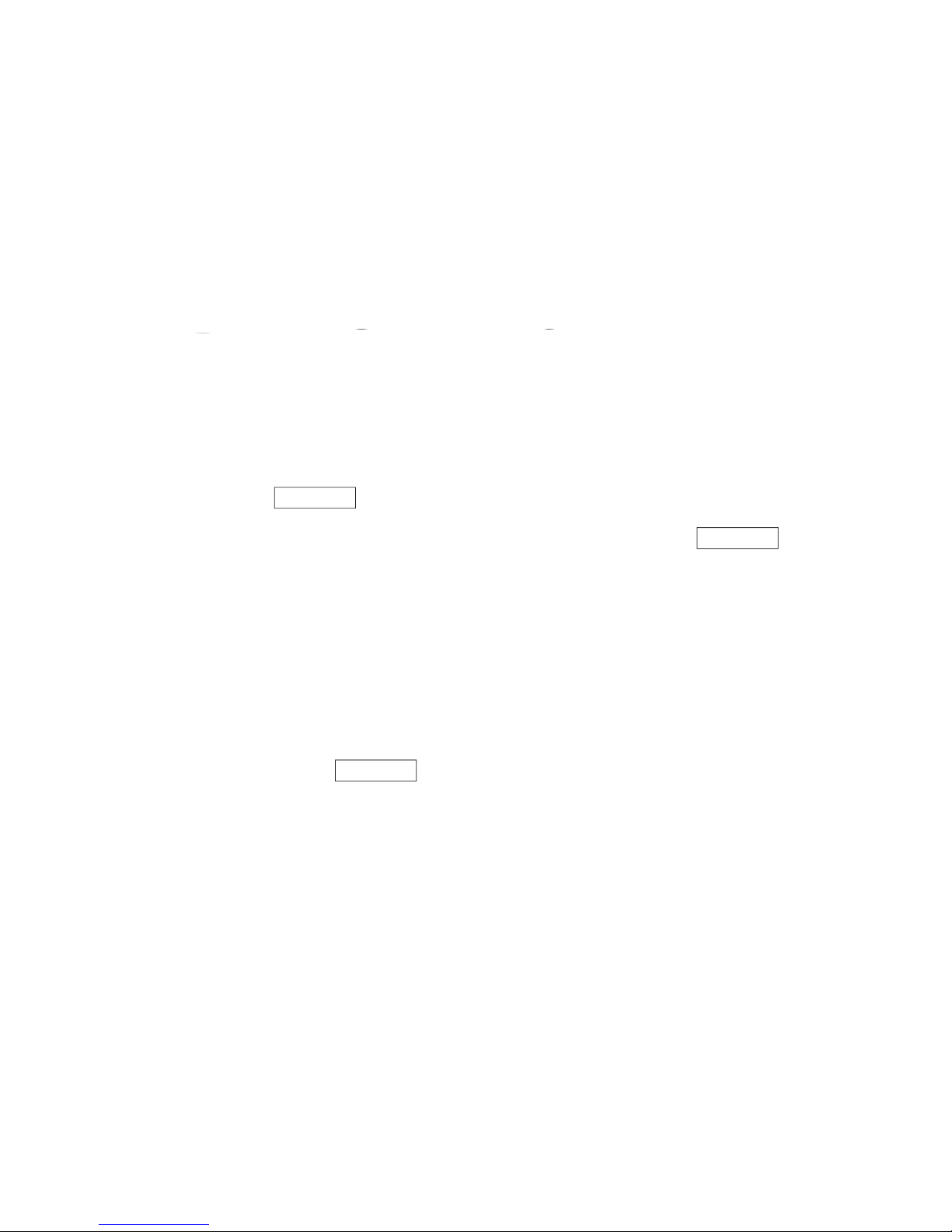
• 4 7
key, or
working. If this does not solve the problem, the AC adapter or the Uniphone
plugged in.
Try pressing the
plug in the Uniphone 1150, you must do this to turn on the display. You also
My Uniphone 1150 does not ring when I get a call
Page 50

You have lost external power and the Uniphone 1150 is working on battery
power. The Uniphone 1150 saves battery power by not suing the personal
indicator. Make sure the AC adapter is plugged in firmly. After external
power is restored the personal indicator should work properly.
If I change the battery, will I lose setting changes I have made?
You have approximately 45 seconds after removing the old battery and
installing a new one before the memory is erased.
to their original settings and erases all conversations and auto-answer
Press the left
key, the right
key, and the
key all the same
time. The display will give a serial number and say RESET Y/N.
IMPORTANT!
Everything in memory will be erased. There is no
way to get the contents back after you erase them.
Press the
Y
key to reset. The display says UNIPHONE RESET. Press any
Page 51

• 4 9
from for customer Service details.
Page 52

press another. If you have trouble pressing two keys at once, the sticky keys
feature lets you use a shift key by pressing one key at a time.
To turn on sticky keys, pick up the handset or press the
then press either
Now you can press and release the
to type the uppercase letter or symbol. For example, press the
key to type
When sticky keys is on, you can also lock down the
twice.
To unlock the key, press it once more.
For example, to type all uppercase letters, press the
twice to lock it.
Type your message. Press the
key once more to unlock it.
key five more times to turn off sticky keys. The display says
Page 53
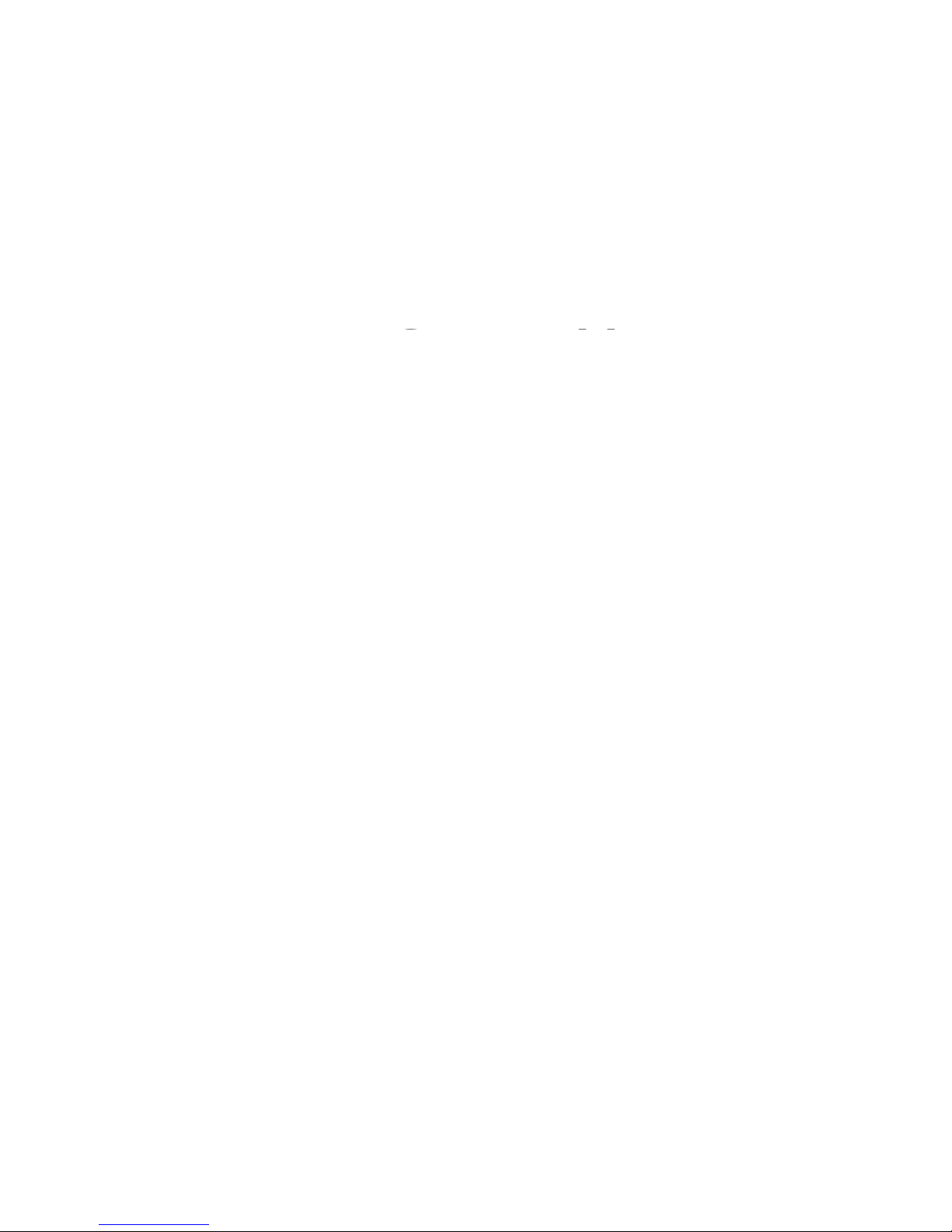
• 5 1
Text-telephone users in Denmark use a communications code called DTMF.
To call someone in Denmark, your call must go through the CCITT/DTMF
This translation of codes causes slight delays when waiting for a response
Page 54

TEXT-TELEPHONE
DIAL: 004565996599
TEXT-TELEPHONE
DIAL:
A
ut. Formidler! Modtagers nr:
A
ut. Formidler! Modtagers nr:
77745434
Press
Dial
Type
Type
Type the Danish Gateway
After you connect to the
the telephone number.
Type the person's number you
want to call.
Do not add the international
you were calling locally.
Page 55

• 5 3
Hello GA Hello John this is
Tim calling from the UK GA
Type
UNIPHONE–1150
by ULTRA
TEC
Shift
Hold down...
TTY
On/Off
...and press
Opkald lgang!
Press
Waiting while your call is
When you see a greeting, you
When the conversation
is finished, hold down
the
key and press the
The translation of CCITT code to DTMF code and vice versa causes
Page 56

• 5 4
Weight: .9kg with battery
AC Adaptor: 9VDC, 1.2A
Automatic code detection on incoming and
Baudot Code:
-45 dbm
EDTN Code:
Auto-answer message
Automatically answers calls
Approvals
This equipment has been approved to I-CTR-21
point.
This equipment is designed to interwork with the
Page 57

This telephone is intended for connection to the
The Uniphone 1150 has been approved for use of the
following facilities:
following facilities:
proceed indicator
Any other usage will invalidate the approval of
Any other usage will invalidate the approval of
was gained.
was gained.
You can connect to:
which do not provides secondary proceed
with a compatible switchboard if cannot
be guaranteed that the Uniphone 1150
will operate correctly under all possible
You may not connect to:
The Uniphone 1150 is suitable for connection to
for compatible PBXs. Please contact your
private telephone system there is no guarantee
Approved for connection to telecommunication
Page 58

• 5 6
450 Science Drive, Madison, WI 53711 USA
Page 59

AC adapter, 7, 9, 54
Advanced calling, 25
Auto ID, 25
Turbo Code, 22-23
voice announcer, 22
wait-for-response, 23
Announcer, see
Auto code, defined, 38
Auto ID, 5,25
Auto-answer message, hot key,
back cover
Auto-answer, 5, 33-36
back cover
backup, 5
back cover
5-19
phone call, 18
back cover
back cover
Turbo Code, 38
pulse, 10
back cover
back cover
back cover
back cover
Page 60

• 5 8
wait-for-response, 23
Telephone line,
Telephone line,
Telephone rings,
TextDirect, 31
Timer, 26
Tone dialing,
Turbo Code, 5
V
VCO calling, 27
Voice announcer, 5, 22
back cover
W
Wait-for-response, 23
back cover
Page 61

When you talk with another person by TTY, you type while
the other person reads. When you want the other person to
respond, type GA for "Go ahead."
To say goodbye, type GA OR SK. This gives the other person
a chance to say any last words before ending the
conversation.
Type SKSK to end the conversation.
Some people prefer to type Q instead of a question mark
You can use punctuation marks such as commas and periods, although
go ahead
operator
stop keying
PLS
please
could
question mark
see you later
R
are
because
should
HD
hold
THX
thanks
MTG
meeting
TMW
tomorrow
NBR
number
you
oh, I see
your
Page 62

The most commonly used features have hot keys assigned to them. To use
Uniphone 1150 hot keys and what they do:
Adjusts the contrast of the display.
Turns on CCITT originate mode.
Turns on or off the display backlight.
Turns on auto-answer.
Reads auto-answer messages.
Sends the greeting message.
Displays the call timer.
Turns on VCO in CCITT.
Turns on wait-for -response.
Announcer
Turns on voice announcer.
This text telephone meets the following European
product has been tested can be obtained from your local
