Page 1
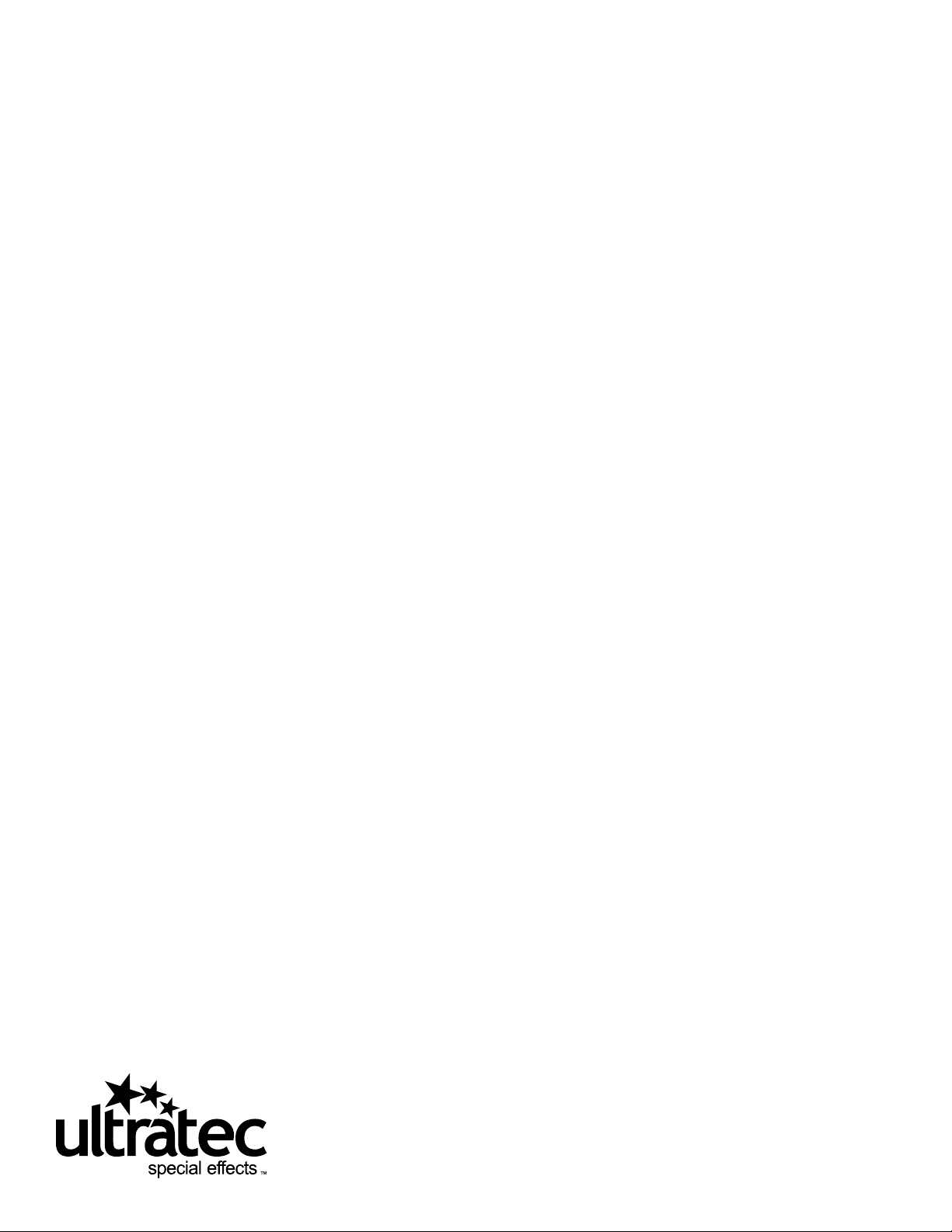
Radiance Hazer
Operator’s Manual
www.ultratecfx.com
VER. 04.11.12
Page 2

Table of Contents
Introduction ................................................................................ 3
Warning ...................................................................................... 3
Safety Precautions ..................................................................... 3
Recommended Fluid .................................................................. 3
Technical Specications ............................................................. 4
Technical Drawings ................................................................... 4
Operating Procedure ................................................................. 5
Stand Alone Operation ............................................................. 5
Operation with Hand Remote ................................................... 5
DMX Operation ........................................................................ 5
Maintenance Procedure ............................................................. 6
Warranty ..................................................................................... 7
Contact Information .................................................................. 7
www.ultratecfx.com
2
Page 3
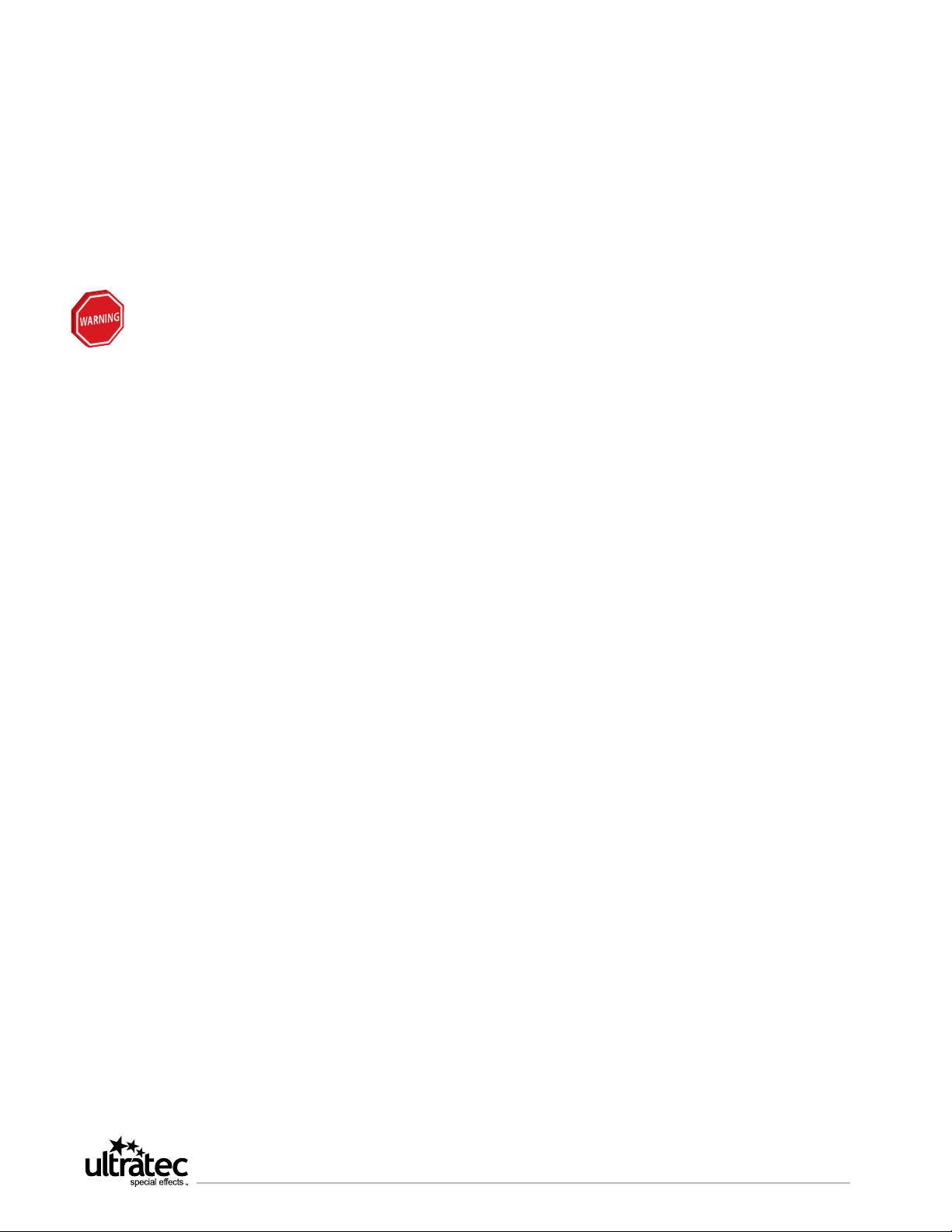
Introduction
Ultratec Special Effects Radiance Haze Machine is a major advancement in Water Based Haze Technology. Once again,
Ultratec Special Effects is setting new standards that all other Haze Machines will be measured against. Features include:
Built-In DMX that controls both the Haze Output and the Internal Fan. This combination offers excellent Haze Control and
Even Dispersion. The Radiance can also be operated by an Optional Remote or by utilizing the Onboard Variable Settings.
Additional features include an IDC removable Power Cable and Multi-use Bracket. The Radiance uses only Ultratec Special
Effects Luminous 7 Haze Fluid which is a proven uid that offers the best in Low Consumption with Superior Visual Hang
Time. It can accommodate the various sizes (2L and 4L) of the Ultratec Fluid Containers.
Warning
Important Safety Instructions:
1. Do not touch, place hands or expose skin within 20” (50cm) of the discharge nozzle.
2. Do not remove the outer case.
3. Persons suffering from asthma or allergenic sensitivity may experience irritation, discomfort or allergic symptoms when
exposed to fog effects.
4. Ensure that this unit is grounded at all times. Failure to do so may result in serious injury.
5. Use Ultratec Special Effects Luminous 7 Water Base Haze Fluid ONLY
M.S.D.S. available at www.ultratecfx.com
Safety Precautions
1. Ensure that any operation of the machine is supervised by suitably trained and authorized personnel.
2. Do not modify the machine or use a machine which has been damaged in any way.
3. Allow sufcient air circulation around the machine at all times.
4. Protect the machine from direct weather effects and wet locations. Suitable for dry locations only.
5. Only use Luminous 7 Water Base Haze Fluid by Ultratec Special Effects.
6. Do not continue to produce haze in an enclosed area when visibility is reduced below 20” (50cm).
7. Avoid direct haze output continuously at persons, structures or objects within close proximity of the discharge nozzle.
8. Ensure that adequate exhausting arrangements are available in the event of an emergency.
9. Do not place hands or exposed skin within the rst 20” (50cm) of the discharge nozzle at any time during fog
production.
10. Haze effects can trigger smoke alarms and detectors. Please take suitable precautions to prevent false alarms.
Recommended Fluid
Ultratec Special Effects Luminous 7 Haze Fluid: This uid was specically designed to be used in our Radiance Haze Machine.
This water-based uid creates an evenly dispersed haze that is dry and long lasting without leaving any residue. Luminous
7 Haze Fluid has a high concentration of an active ingredient that allows for low uid consumption and is completely safe.
www.ultratecfx.com
3
Page 4

Technical Specications
1
2
3
4
Model: Radiance Hazer
Part Number: CLF2460 - Radiance Hazer -120Volt
CLF2462 - Radiance Hazer - 220-240Volt
Length: 16.5in 41.91cm
Width: 11in 27.94cm
Height: 7in 18cm
Net Weight: 28lbs 12.7kg
Power Rating: 120 Volt A.C. 50/60 Hz. 8 Amps.
220-240 Volt A.C. 50/60 Hz. 5 Amps.
Fluid: Ultratec Special Effects Luminous 7 Water Base Haze
Consumption - 27 - 380 cc/ hour
(output can be further reduced by using the Interval Timer)
Features: 5-Pin USITT DMX 512 Protocol
Truss Mount/ Angle Floor Stand
IDC Removeable Power Cable
Approval: Full certication by T.U.V.
Technical Drawings
13.00
(330)
11.00
(280)
15.25 (387)
16.13 (410)
12.75
(324)
www.ultratecfx.com
4
7.00
(178)
Page 5

Operating Procedure
Stand Alone Operation
1. Insert a 2 or 4 Litre Jug of Ultratec Special Effects Luminous 7 Haze Fluid into the uid jug holder.
2. Remove the cap and break the foil seal. Insert the uid pickup tube into the jug and tighten the lid. Ensure the uid lter
located at the end of the tube sits at the lowest end especially if the machine is not mounted level.
3. An optional Versa Fan can be controlled at the same rate as the internal fan. Plug a matching voltage fan into the
U-Ground (120 volt) or Lockable Volex Connector (220-240 volt). It will now vary with the internal fan control.
4. The Haze Rate and Fan Control is limited to 8 steps plus OFF for the assist fan and the haze rate. The DMX switches are
used to select the desired operation. The ‘Hundreds’ switch must be set to 6 before the unit is turned on. This starts the
unit in stand-alone mode. This mode is indicated by the valid DMX light ashing. The ‘Tens’ switch controls the haze
rate. ‘0’ is off, 1-8 runs from low to full (9 is the same level as 8). For minimum Flow Rate use DMX or Optional Hand
Remote Control. The ‘Ones’ switch controls the assist fan in the same way, 1-8 is low to full. The fan has a minimum
setting and should always run when the power is applied. The fan only speeds up when haze is issued.
5. Plug the unit into a suitable power source. Turn the main power switch on and it will illuminate if power
is present. The valid DMX light should also now be ashing. The heat up time is approximately 7 minutes before
haze can be produced. The Green LED indicates “Heating” when “Flashing” and “Ready” when LED is “Solid”.
A three ash pattern indicates an over temperature error.
Operation with Hand Remote
1. Insert a 2 or 4 Litre jug of Ultratec Special Effects Luminous 7
Haze Fluid into the uid jug holder.
2. Remove the cap and break the foil seal. Insert the uid pickup
tube into the jug and tighten the lid. Ensure the uid lter
located at the end of the tube sits at the lowest end especially
if the machine is not mounted level.
3. An optional Versa Fan can be controlled at the same rate as the
internal fan. Plug a matching voltage fan into the U-Ground
(120 volt) or Lockable Volex Connector (220-240 volt). It will
now vary with the internal fan control.
4. Plug the Hand Remote cable into the rear connector marked
remote. Please Note: DMX control will override the hand
remote settings. DMX control is indicated when the valid DMX
light is solid RED. If the DMX LED is ashing, the unit is in
Stand Alone Mode; change the DMX switches to “000” and
repower the machine.
5. Plug the unit into a suitable power source. Turn the main power switch on and it will illuminate if power is present. The
heat up time is approximately 7 minutes before haze can be produced. The Hand Remote indicates the heating cycle
when the laze switch light is ashing. When the unit is ready to haze the light will be solid. A three ash pattern indicates
an over temperature error. The rear panel Green LED indicates the same status.
Fan Speed
Control
Vari Flow
Control
Haze On/Off
Switch
Interval
Control
Handset
Indicator
Hand Remote
6. The haze rate can be switched on, off and varied by using the Hand Remote controls. Haze output increases as the
variow knob turns clockwise.
7. The assist fan is always on low. Fan speed can be increased by rotating the fan knob clockwise. The fan only speeds up
during haze output.
8. The interval knob is used to provide cycled output. It must be set fully counter-clockwise when not in use. The hazer will
produce 10 seconds of output at the requested ow spaced by a 1 - 300 seconds interval dependent upon the knob
position.
www.ultratecfx.com
5
Page 6

DMX Operation
9. Insert a 2 or 4 Litre jug of Ultratec Special Effects Luminous 7 Haze Fluid into the uid jug holder.
10. Remove the cap and break the foil seal. Insert the uid pickup tube into the jug and tighten the lid. Ensure the uid lter
located at the end of the tube sits at the lowest end especially if the machine is not mounted level.
11. An optional Versa Fan can be controlled at the same rate as the internal fan. Plug a matching voltage fan into the
U-Ground (120 volt) or Lockable Volex Connector (220-240 volt). It will now vary with the internal fan control.
12. Select the desired DMX address for the hazer. Please Note: The hazer occupies two sequential addresses. The selected
address is the Haze rate and the selected address + 1 is the fan speed. Control is from 0 - 100% with ‘0’ turning the
output off. Insert the DMX line into “DMX in” connector. The fan has a minimum setting and should always run when
the power is applied. The fan only speeds up when haze is produced.
13. Plug the unit into a suitable power source. Turn the main power switch on and it will illuminate if power is present. The
valid DMX light will be solid when DMX signal is present. The heat up time is approximately 7 minutes before haze can
be produced. The Green LED indicates Heating when ashing and Ready when solid. A three ash pattern indicates an
over temperature error.
14. 5 Minutes prior to shutting down your Radiance Hazer, move your output valve to “0”. Doing this will consume any
haze uid that is still in your distribution feed tubes and processing block. Failure to do so will result in raw uid being
discharged from your output nozzle when you operate it next start-up.
Maintenance Procedure
For information and instructions regarding the cleaning procedure, please refer to the ‘Radiance Hazer Service Manual’
located on Radiance product page at www.ultratecfx.com
www.ultratecfx.com
6
Page 7

Warranty
Warranty: Hardware products come with a one year warranty on parts and labor. Unless stated otherwise,
this will refer to manufacturer defects only. All warranty is based on destination of the original
sale. Any additional costs incurred are the responsibility of the Dealer and/ or the customer.
Abuse or poor maintenance is not accepted. Proof of purchase or proof of sale must always
accompany all warranty returns. An RA (Return Authorization) number must be noted on
the outside of each box being returned to our facility. Any package(s) without an RA number
clearly marked, will not be accepted by our receiving department. Freight on warranty items are
freight prepaid to our facility and we will prepay freight back to your facility following repair.
This will be done by the most economical means available. Should you require the item expressreturned, the dealer is responsible for request indication and any difference in freight cost.
Export Distributors are required to carry out the warranty repair, parts will be supplied by
Ultratec.
Return Policy: Return of any product must be done within 30 days of purchase. The package must be
returned freight prepaid and the RA number clearly marked on the outside of the box.
Warning: Ultratec Special Effects considers all of it’s product to be safe for use in the application it was
intended. Ultratec Special Effects takes no responsibility for misuse or incorrect use. Always
refer to the Product Manual for proper use.
Contact Information
Head Ofce
Ultratec Special Effects
1960 Blue Heron Drive
London, Ontario N6H 5L9
Direct: 519-659-7972
Toll Free: 866-534-5557
Fax: 519-659-7713
Europe Ofce
Ultratec Special Effects GmbH
Dieselstrasse 30-40
60314
Frankfurt am Main
Germany
Direct: 49-69-87-000-1850
Fax: 49-69-87-000-1899
Canadian Shipping Address
(For All Canadian Repairs)
Ultratec Special Effects
1960 Blue Heron Drive
London, Ontario N6H 5L9
Please remember to include the RA Number on all items being shipped
for repairs.
To retrieve an RA Number visit www.ultratecfx.com and click on the
“Service” section. Then click on “Return Authorization Request” which is
located on the left hand side of the page.
If you have any questions or require assistance please contact service at
519-951-3357/866-534-5557 or by email at Service@Ultratecfx.com.
USA Shipping Address
(For All USA Repairs)
Ultratec Special Effects
640 Gadson Street
Groveland, Florida 34736
www.ultratecfx.com
7
