Ultra Start 2250M User Manual
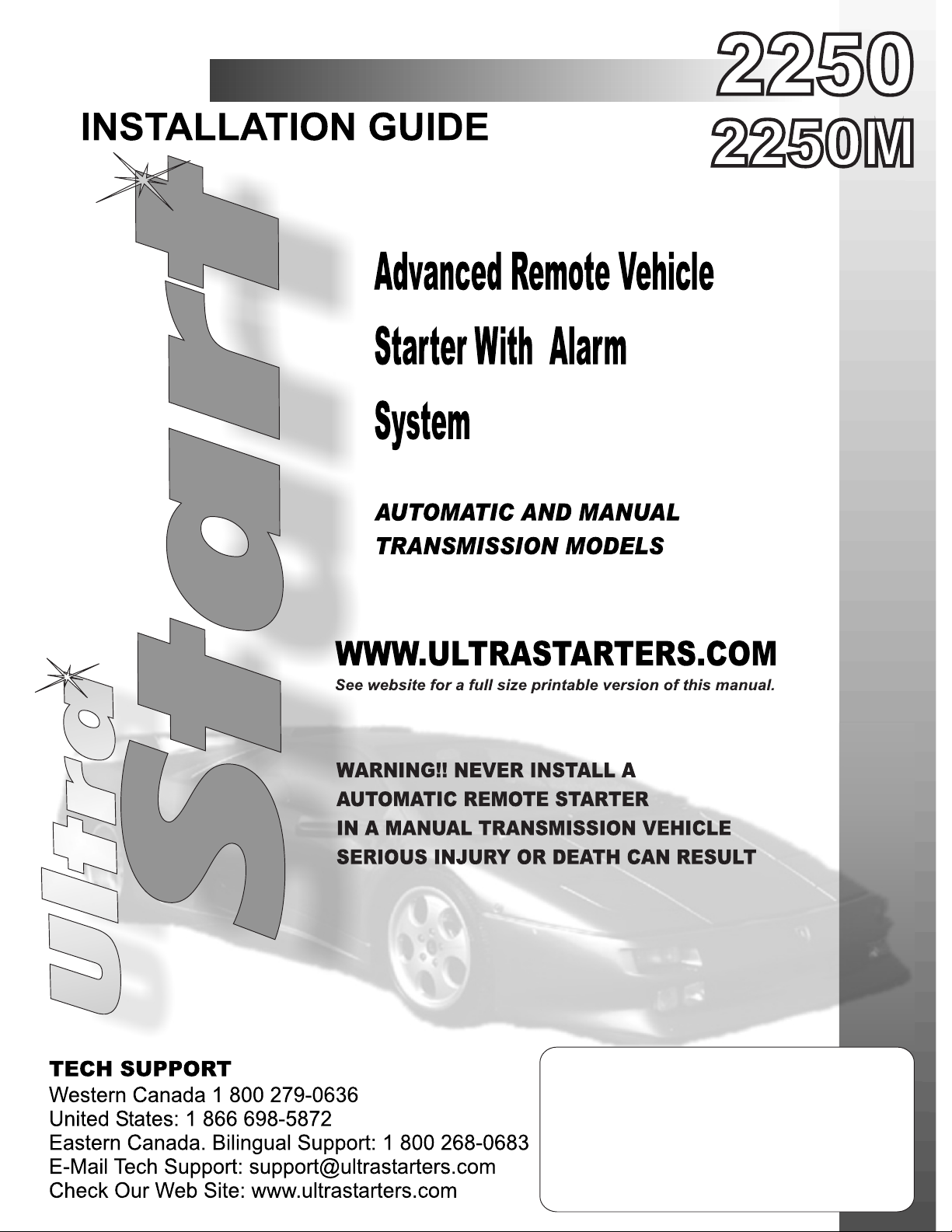
FCC/ID Notice
This device complies with Part 15 of the FCC rules. Operation is
subject to the following conditions:
(1) This device may not cause harmful interference, and
(2) This device must accept any interference received, including
interference that may cause undesired operation.
CAUTION: Changes or modifications not expressly approved by the
part responsible for compliance void the user’s authority to operate
this devise.
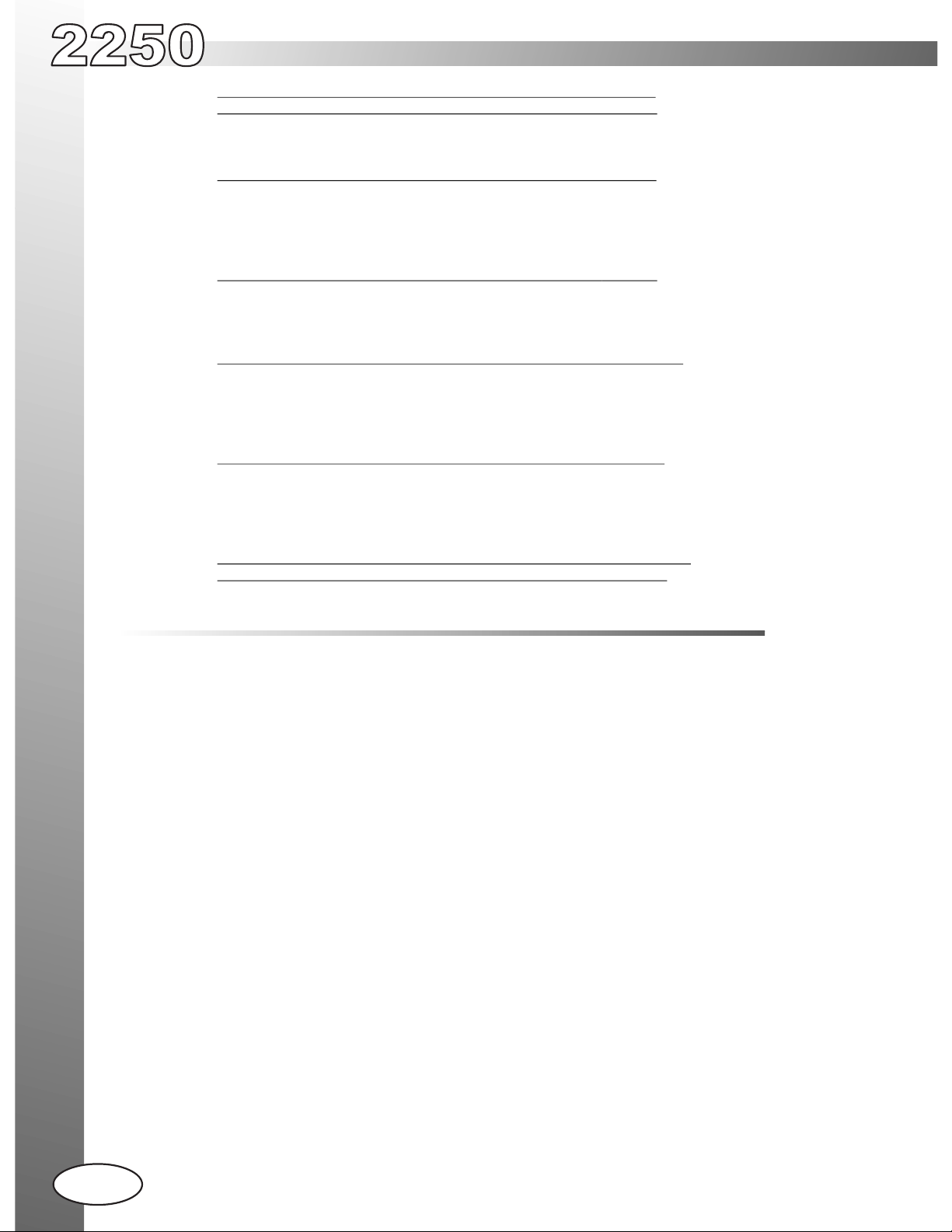
INSTALLATION GUIDE
TABLE OF CONTENTS
2250 Wiring Diagram Page 3
Pre-Installation Page 4
Components
Recommended Pre-Installation Procedures
Recommended Install Procedures
Wire Connectors Page 5
6 Pin Connector
14 Pin Connector
3 Pin Red Connector
4 Pin Blue Connector
Jumper Selections
Installation Page 6
Basic Installation - Quick start
Plugging In The Module
Auto Tach Learn
Shock Sensor Programming
Programming Page 7-11
Program Overview & System Reset
Program Menu 1 (User Settings)
Program Menu 2 (Alarm Settings)
Program Menu 3 (Starter Settings)
Program Menu 4 (Tach Settings)
Other Features And Operations Page 12
Reservation Mode
Transmitter Programming
Battery Replacement
Service Mode
System Operation Page 14-15
Relay Diagrams Page 16
DIAGNOSTICS
PARK LIGHTS STATUS LED DIAGNOSTIC CODE
3 Flashes Series of 3 Flashes Door Opened “M” Models
3 Slow Flashes No Flashes Attempted Start - In Service Mode
4 Slow Flashes Series of 4 Flashes Not in Reservation Mode “M” unit
5 Flashes Series of 5 Flashes Hood Pin Grounded (Open)
5 Slow Flashes Series of 5 Flashes Brake Pedal Shutdown
6 Flashes Series of 6 Flashes Ignition On During Start Attempt
6 Slow Flashes Series of 6 Flashes Hood Pin Grounded
7 Flashes Series of 7 Flashes Tach Lock-Out
8 Flashes Series of 8 Flashes 3 Start Attempts with no start
If the remote starter has a failed start attempt or if a safety input is activated the Diagnostic Memory will
store up to four shutdowns in memory. This information can then be accessed to determine the source of
the shutdown.
To Enter Diagnostic Mode:
Step 1 - Turn the ignition on wait two seconds then turn off. Press the Program Button and release.
Step 2 - The system will respond with three park light flashes and the siren will chirp the
same number of times as the events in memory. ( Maximum four events, four chirps)
NOTE: If the siren does not chirp, there are no events in memory.
Step 3 - Press the Program Button once to view the last shut down code. The siren will chirp once to
confirm code one. (If the siren does not chirp, there are no codes in memory).
Step 4 - The LED’s on the antenna will flash a code corresponding to a shut down trigger. Press the
Program Button again to check the second code. The siren will chirp twice to confirm code two.
Step 5 - To Clear Diagnostic Memory. While in Diagnostic Mode press and hold the Program Button for
five seconds. The park lights will flash and the siren will chirp once.
Note: Once diagnostic memory has 4 improper shutdown events in memory, the system will not
record any further shutdown events until the system memory has been cleared.
2
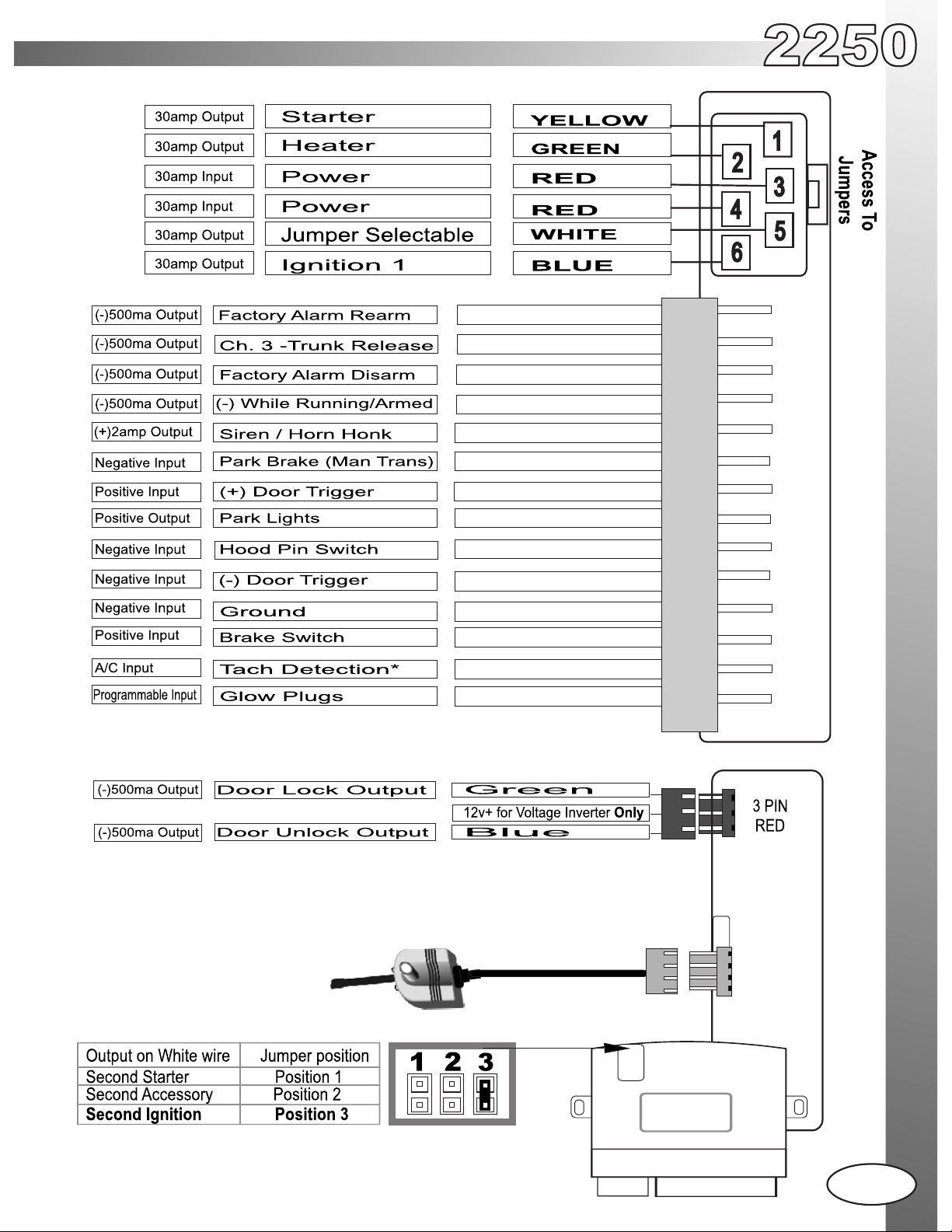
INSTALLATION GUIDE
WIRING DIAGRAM
YELLOW
RED/WHITE
BROWN
ORANGE
WHITE/BLUE
BLACK/WHITE
PURPLE
WHITE
GREEN/WHITE
GREEN
BLACK
PINK
BLUE/WHITE
BLUE
*This input is a optional connection for “TL” models. This input is programmable
and may need to be programmed for Tachless operation. See Page 11.
Note: The center pin of this connector is low current and designed to power a Voltage
Inverter. Do not use the center pin of this connector to power relay packs. Doing so will
damage the output. *Always use a fused power source when installing relays for keyless
entry.
ACTIVE RF ANTENNA
Program Button
Status Led’s
SIDE VIEW
4 PIN
Blue
**The antenna must be connected before the system will operate
The jumpers control the output on the white wire from the
six pin harness. Place the jumpers in the above order to
change the output.
Note: The default setting is second ignition.
Jumpers
3
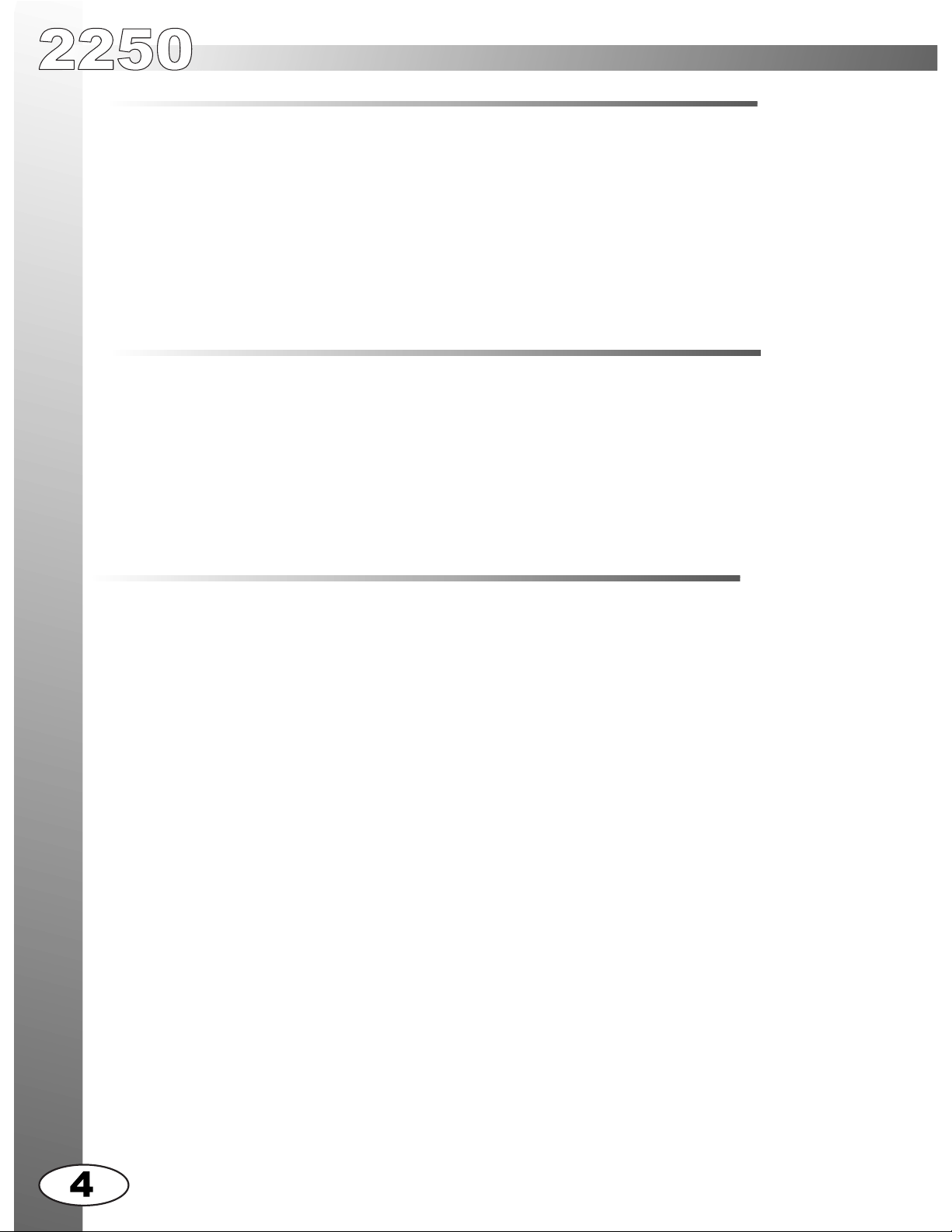
INSTALLATION GUIDE
INSTALLATION TIPS
Components
- Control module
- Remote transmitter(s)
- Antenna with built in program button and LED’s
- 6 pin main harness with dual 30amp power inputs
- 14 pin harness
- 3 pin - 2 wire keyless entry harness
- Multi-tone siren
- Hood pin safety switch
- Hood and window stickers
- Installation guide
- Owners manual
Recommended Pre-Installation Procedures
BEFORE STARTING INSTALLATION:
- Discuss the optional features with the customer.
- Take a few minutes to review the installation and owners manuals.
- Check if the vehicle has a factory security or anti-theft system.
*If equipped, inform the customer of addition parts and labour.
- Do a walk around the vehicle and check for any damage.
- If installing a LED discuss the placement with customer before installing.
Note: This remote starter is designed for fuel injected and diesel engines.
Recommended Installation Procedures
Proper Connections - Remote Starters can handle loads of up to 30 amps for extended periods of time. It is CRITICAL to
insure that ALL high current connections are properly soldered and insulated with quality electrical tape. Failing to insure proper
connections will result in warranty being VOID and can result in a FIRE. The manufacturer is not responsible for any such
damages. It only takes a few more minutes to do the job RIGHT.
Under Hood Connections - Route the hood pin and tach wires through the firewall into the engine compartment. Always try to
pull the wires through a factory rubber grommet. If drilling through the firewall, BE CAREFUL. Check for obstructions on both
sides of the firewall. After drilling use a snap in grommet to protect the wires from sharp edges.
Installing the External Long Range Antenna - To insure the best possible reception, place the antenna in the center of the
windshield, behind the rear view mirror. Before attaching to the glass ensure that the surface is clean and dry. For best results
with range, place the antenna below the tint screen. Run the cable under the headliner and behind the A-pillar panel. Be careful
not to pinch the antenna cable. Plug the antenna into the BLUE connector on the Control Module.
NOTE: This step is not used on Alarm Only Units with no External Antenna.
Mounting The Control Module - Never mount the module in the engine compartment. Select a location under the dash to
install the main module. Be certain that the module is securely attached and does not obstruct any serviceable areas. Do not
force or jam the module into tight places instead of mounting. The module must be free from all moving parts such as brake,
clutch and gas pedal linkages. Do not place the module directly in front of a heater vent.
Testing The System - When the installation is complete, it will be necessary to test that the system is working correctly. The
system’s default programming will work on the majority of vehicles, but might need to be adjusted for some applications. If the
installation requires special timing or additional features, proceed to Program Mode.
ATTENTION: The Hood Pin Safety Switch MUST always be connected!!
NOTE: Always inform user to place system in Service Mode before any service
Work is performed on the vehicle.
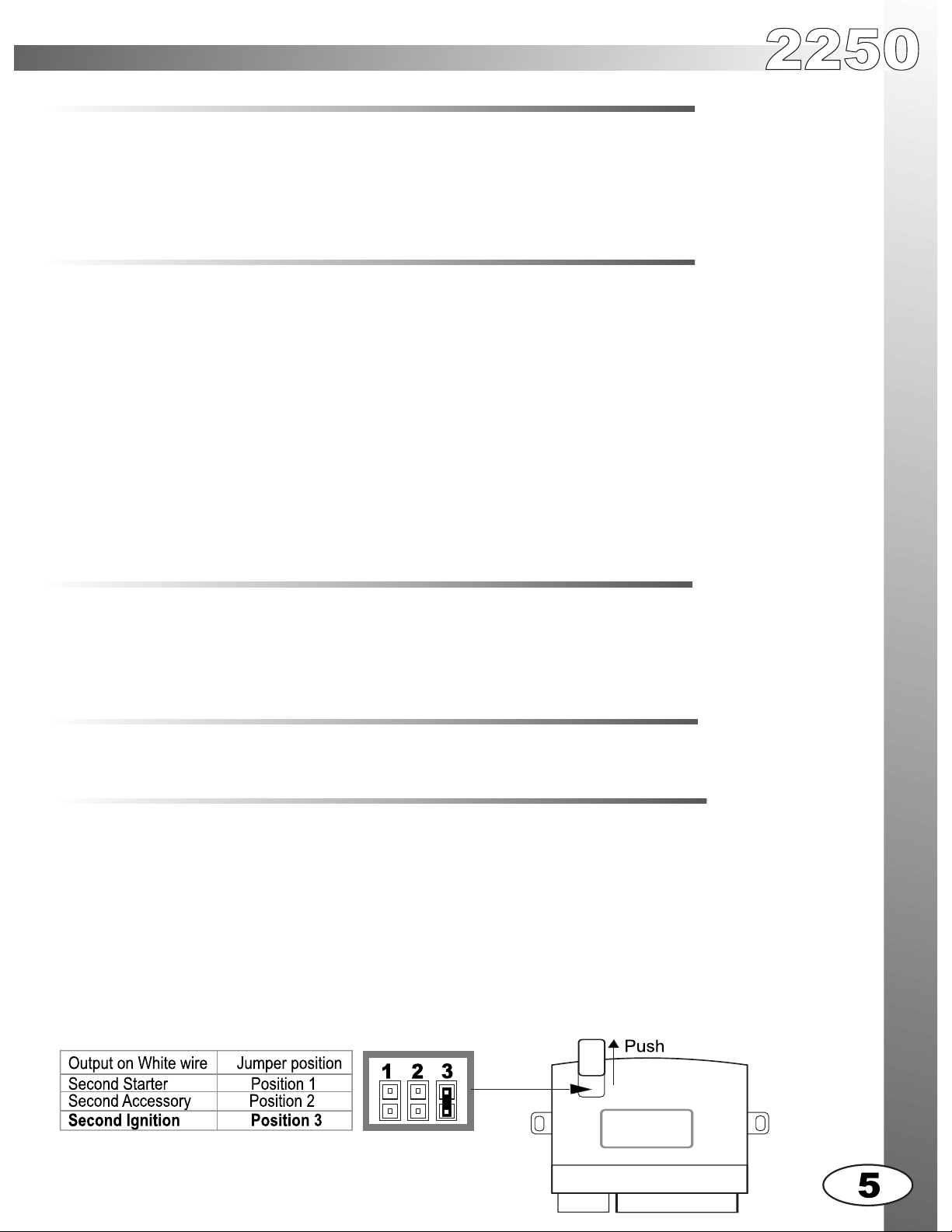
INSTALLATION GUIDE
WIRING CONNECTIONS
6 Pin Power Connector
Yellow Starter 30amp output 12volts during crank only.
Green Heater 30amp output 12volts in accessory. Off during start.
Red 12 power 30amp input Constant 12volt power at ignition harness.
Red 12 power 30amp input Constant 12volt power at ignition harness.
Blue Ignition 1 30amp output 12volts in ignition and start positions.
White Select Out 30amp output Selectable Output. See jumper diagram.
14 Pin Connector
Yellow Re-Arm 0.75sec Pulse With Lock And On Shutdown.
Red/White 3rd CH Trunk Release - Active When Button #2 Is Held For 3seconds.
Brown Disarm 0.75sec Pulse With Unlock And Before Start.
Orange (-) Output (-) While Running / (-) While Locked - **Starter Program Mode.
White/Blue Siren / Horn (+) Siren / Horn Output - **User & Alarm Program Modes.
Black/White Park Brake Negative Park Brake Input - Manual Transmission Models Only.
Purple (+) Door Input Positive Door Trigger Input - Manual Trans & Alarm Units Only.
White Park Lights Positive Park light Output - 10 Amp Max.
Green/White Hood Pin Negative Hood Pin Input - MUST BE CONNECTED!!
Green (-) Door Negative Door Trigger Input - Manual Trans& Alarm Units Only
Black Ground System Ground Input - MUST BE CONNECTED!!
Pink Brake Positive Brake Input - MUST BE CONNECTED!!
Blue/White Tach Tach Signal Input - MUST BE CONNECTED ON TACH MODELS!!!
Blue Glow Plug Programmable Input - DIESEL ONLY. **Starter Program Mode.
3 Pin Connector Red
Green Door Lock Door Lock Output - Programmable - Menu 1 Setting 3.
Blue Door Unlock Door Unlock Output - Programmable - Menu 1 Setting 3.
Note: The center pin of this relay is low current and designed to power a voltage inverter. Do not use the center pin of
this connector to power relay packs. Doing so will damage the output. Always use a fused power source when installing
relays for keyless entry.
4 Pin Connector Blue
Antenna/ Program Button Connector.
The Antenna Must Be Connected Before the System will Operate.
Jumper Selections
Position One Second Starter Output On the White Wire From The 6-Pin Connector.
Position Two Second Accessory Output On The White Wire From The 6-Pin Connector.
Position Three Second Ignition* Output On The White Wire From The 6-Pin Connector.
* The Default Setting For The System Is Second Ignition Output.
To change the jumper position you must first remove the access cover as shown in the diagram below.
The access cover will slide out of its position when pushed outwards from the center of the module.
The jumpers control the output on the white wire from the six pin harness. To change the output of this wire, place the jumper in one
of the following positions
Note: The default setting is second ignition.
