Ultra Power UP300AC Touch Instruction Manual
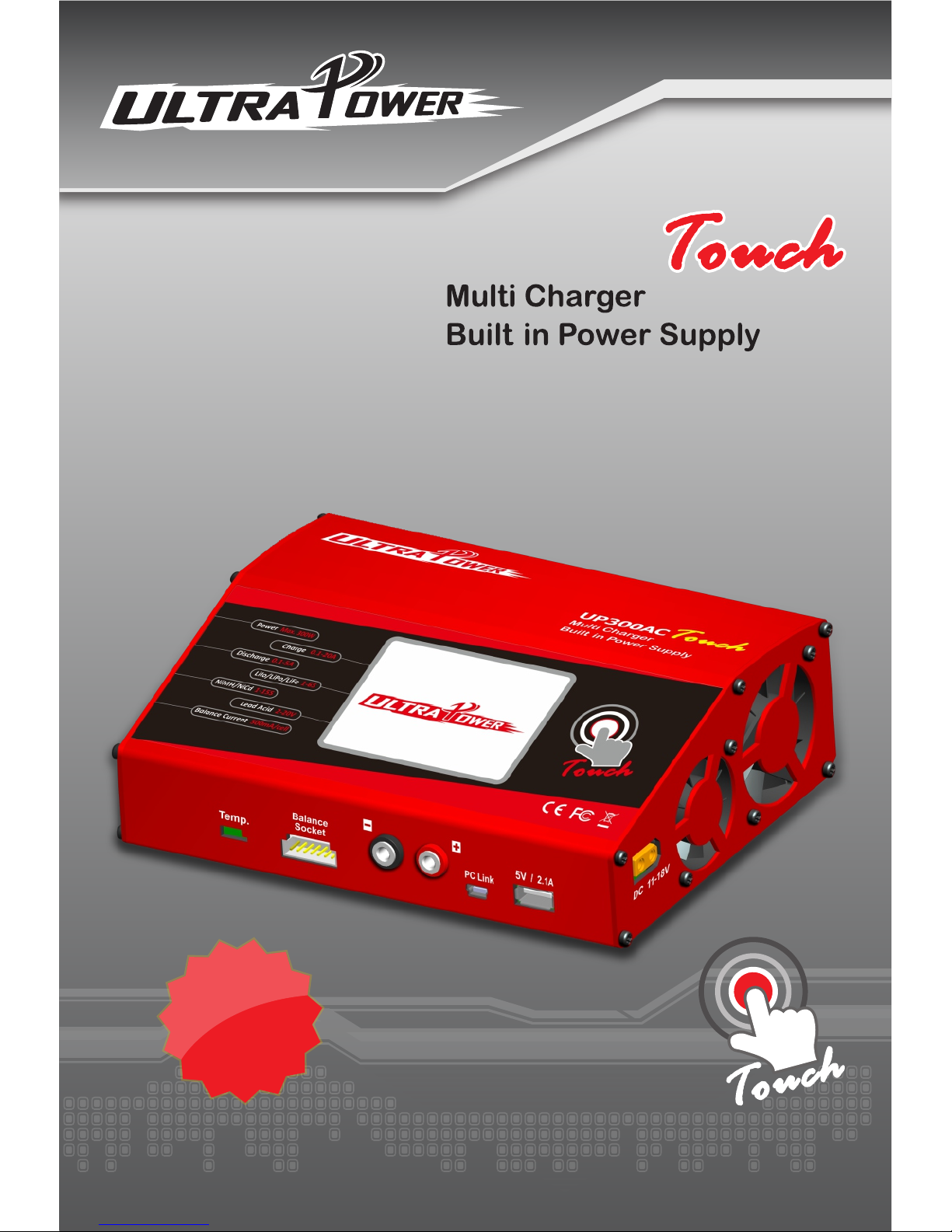
INSTRUCTION MANUAL
300
W
300W
2
0A
20
A
UP300AC


Introduction...............................................................................................
Special Features.......................................................................................
Warning and Safety Notes........................................................................
Lithium Battery Connection Diagram......................................................
Operation Diagram - Homepage.............................................................
Operation Diagram - Setting, Start, Complete.........................................
Lithium Battery Meter..............................................................................
System Set up.........................................................................................
Error Message.........................................................................................
Warranty and Service..............................................................................
TABLE OF CONTENTS
1
2
4
6
10
12
13
17
18
20
21
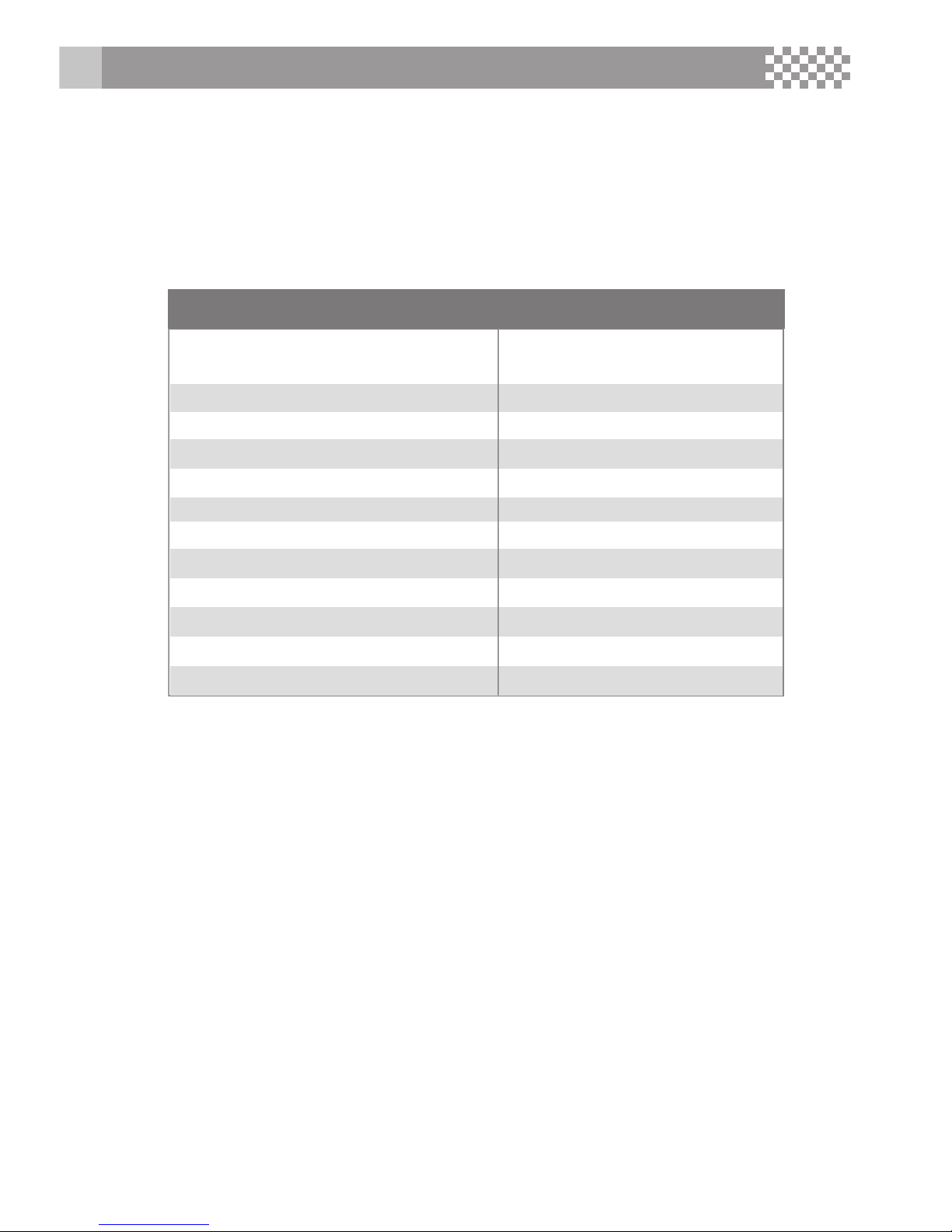
2
Thank you for purchasing UP300AC Touch charger by Ultra Power. This
product is a rapid charger with a high performance microprocessor and
specialized operating software. Please read this entire instruction
manual completely and attentively before using this product, as it
covers a wide range of information on operation and safety.
INTRODUCTION
Input voltage
AC 100-240V,
DC 11.0-18.0V
Max. 300W
0.1-20.0A
0.1-5.0A
500mA/cell
1-6 series
1-15cells
2-20V (1-10cells)
6 proles
1.2kg
180*139*60mm
Charge Current
Discharge Current
Balance Current
LiIo/LiPo/LiFe cell count
NiCd/NiMH battery cell count
Pb battery voltage
Battery data memory
Weight
Dimension
UP300AC Touch Specification
Charge Power
Discharge Power
Max. 25W

3
AC Input
100-240V AC
Cooling fan with Temp.
Sensor Control
Temp. Sensor
DC Input
11-18V
INTRODUCTION
Balance
Socket
Cooling fan with Temp.
Sensor Control
Color LCD Touch Screen
Battery Sockets
PC Link
DC Output
5V, 2.1A

4
Optimized Operating Software
UP300AC Touch features the AUTO function that set the feeding current
during the process of charging or discharging. Especially for lithium
batteries, it can prevent the overcharging which may lead to an
explosion. It can disconnect the circuit automatically and alarm once
detecting any malfunction. All the programs of this product were
controlled through linkage and communication, to achieve the maximum
safety and minimize the trouble. All the settings can be congured by
users!
Balancing Individual Cells For Battery Discharging
During the process of discharging, UP300AC Touch can monitor and
balance each cell of the battery individually. Error message will be
indicated and the process will be ended automatically if the voltage of
any single one cell is abnormal.
Adaptable to Various Type of Lithium Battery
UP300AC Touch is adaptable to various types of lithium batteries, such
as LiPo, LiIon and the new LiFe series of batteries.
Fast and Storage Mode of Lithium Battery
Purposes to charge lithium battery varies, 'fast' charge reduce the
duration of charging, whereas 'store' state can control the nal voltage
of your battery, so as to store for a long time and protect useful time of
the battery.
Cyclic Charging/Discharging
1 to 5 cyclic and continuous process of charge>discharge or discharge
> charge is operable for battery refreshing and balancing to stimulate
the battery's activity.
Re-Peak Mode of NiMH/NiCD Battery
In re-peak charge mode, the charger can peak charge the battery
once, twice or three times in a row automatically. This is good for
making certain the battery is fully charged, and for checking how well
the battery receives fast charges.
SPECIAL FEATURES
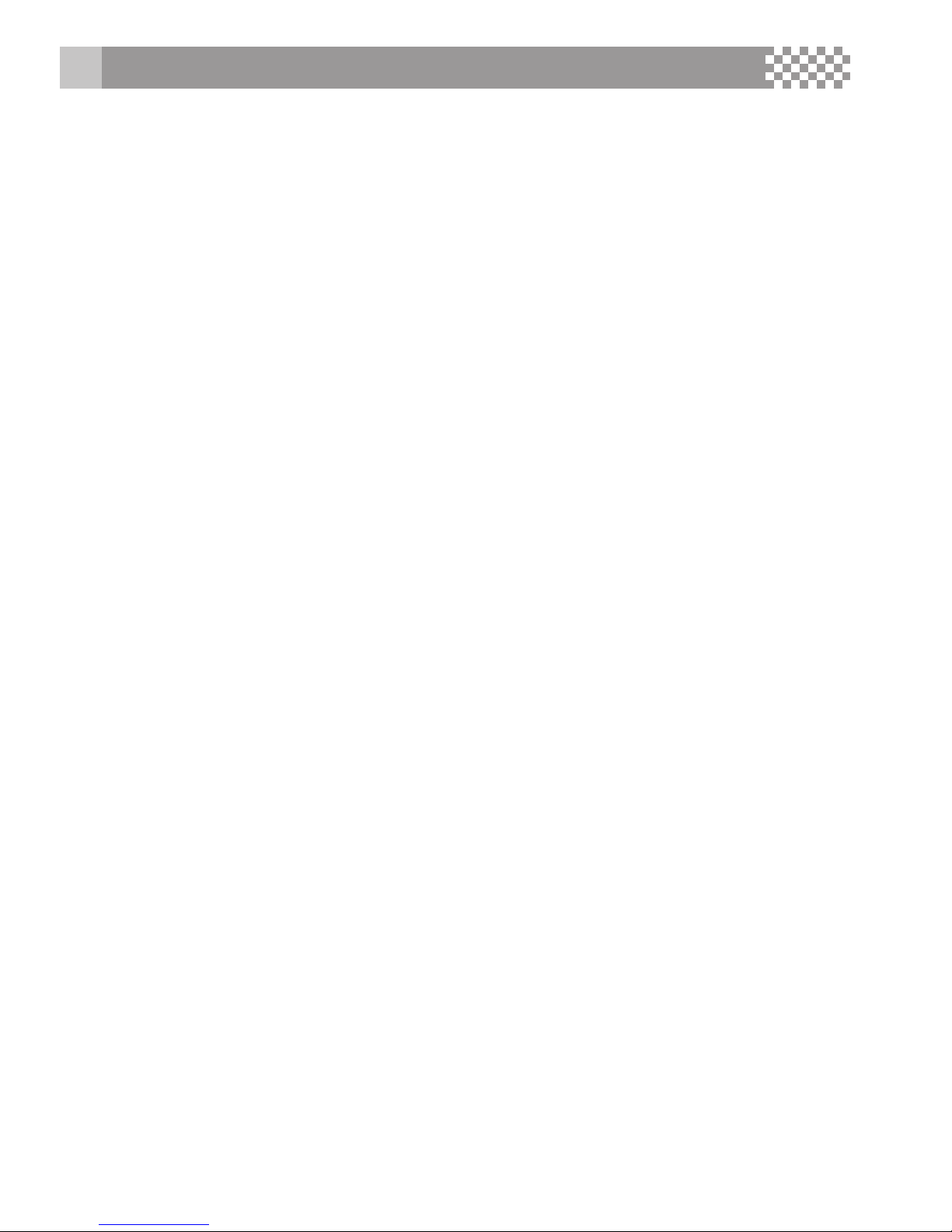
5
Data Store/Load
The charger can store up to 6 different charge/discharge proles for
your convenience. You can keep the data pertaining to program setting
of the battery of continuous charging or discharging. Users can call out
these data at any time without any special program setting.
Terminal Voltage Control(TVC)
The charger allows user to change the end voltage.
LiPo Battery Meter
The user can check battery's total voltage, the highest voltage, the
lowest voltage and each cell's voltage.
Maximum Safety
Delta-peak sensitivity for NiMH/NiCd battery: The automatic charge
termination program based on the principle of the Delta-peak voltage
detection. When the battery's voltage exceeds the threshold, the
process will be terminated automatically.
Automatic Charging Current Limit
You can set up the upper limit of the charging current when charging
your NiMH or NiCd battery, it is useful for the NiMH battery of low
impedance and capacity in the 'AUTO' charging mode.
Capacity Limit
The charging capacity is always calculated as the charging current
multiplied by time. If the charging capacity exceeds the limit, the
process will be terminated automatically when you set the maximum
value.
Temperature Threshold*
The battery's internal chemical reaction will cause the temperature of
the battery to rise. If the temperature limit is reached, the process will
be terminated.
*This function is available by connecting optional temperature probe,
which is not included in the package.
Processing Time Limit:
You can also limit the maximum process time to avoid any possible
defect.
SPECIAL FEATURES
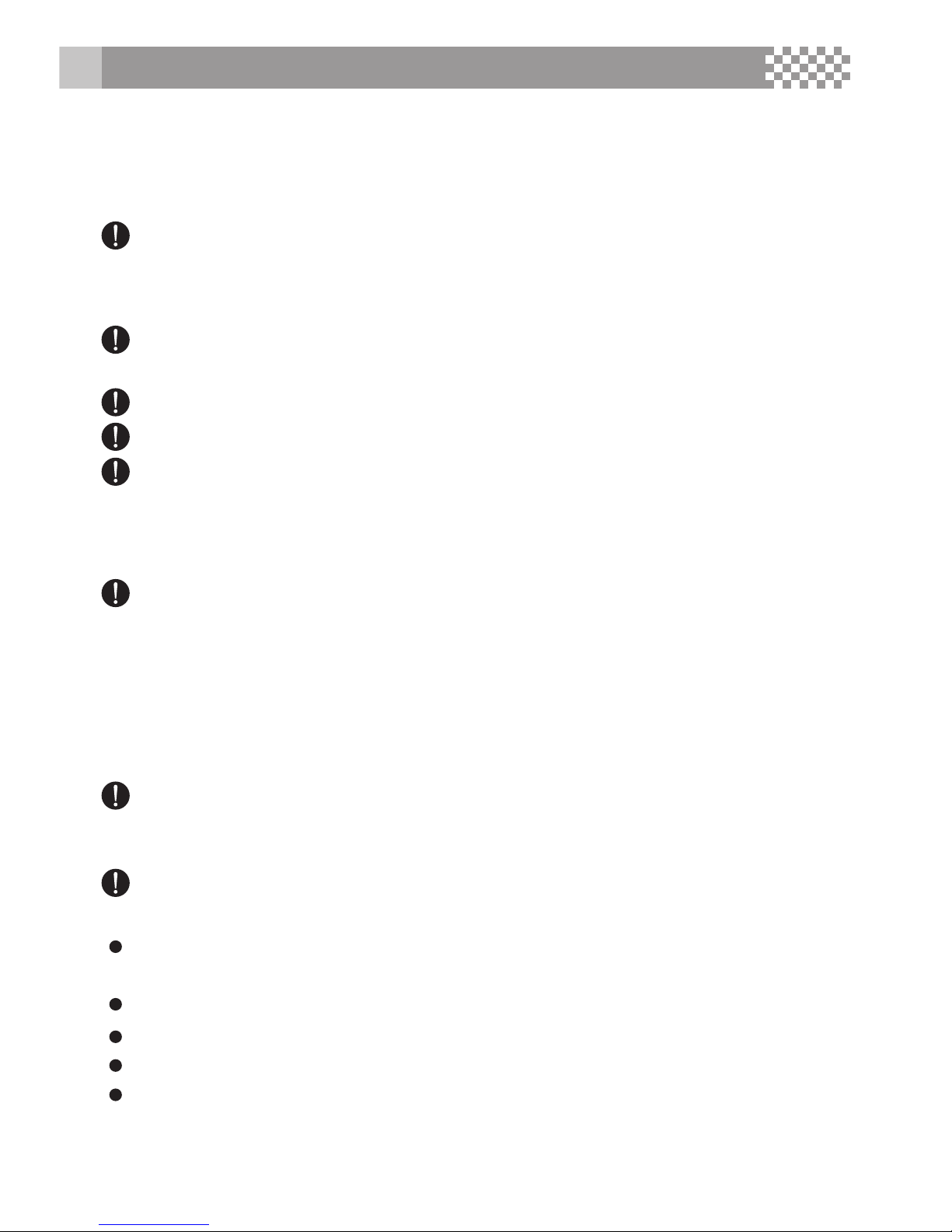
6
These warnings and safety notes are particularly important. Please
follow the instructions for maximum safety; otherwise the charger and
the battery can be damaged or at worst it can cause a re. Also read
the chapter before you begin.
Never leave the charger unsupervised when it is connected to its
power supply. If any malfunction is found, TERMINATE THE
PROCESS IMMEDIATELY and refer to the operation manual.
Keep the charger well away from dust, damp, rain, heat, direct
sunshine and vibration. Never drop it.
The allowable DC input voltage is 11-18V DC.
The allowable AC input voltage is 100-240V AC.
This charger and the battery should be put on a heat-resistant,
non-ammable and non-conductive surface. Never place them on
a car seat, carpet or similar surface. Keep all ammable volatile
materials away from the operating area.
Make sure you know the specications of the battery to be
charged or discharged to ensure it meets the requirements of this
charger. If the program is set up incorrectly, the battery and
charger may be damaged. Fire or explosion can occur due to
overcharging. This warranty is not valid for any damage or
subsequent damage arising as a result of a misuse or failure to
observe the procedures outlined in this manual.
To avoid short circuiting between the charge lead, always connect
the charge cable to the charger rst, then connect the battery.
Reverse the sequence when disconnecting.
Never attempt to charge or discharge the following types of
batteries:
A battery pack which consists of different types of cells (including
different manufacturers)
A battery that is already fully charged or just slightly discharged
Non-rechargeable batteries (pose an explosion hazard)
A faulty or damaged battery
A battery tted with an integral charge circuit or a protection circuit.
WARNING AND SAFTEY NOTE
