
Instruction Manual
for
Models #500-0219
#500-0220

◎
◎
◎
◎
◎
◎
Power supply of A C90-240V at 50/60Hz.
High-efficiency m icroprocessor, with more flexible and
user-friendly functions.
Regulated power supply for low power consumption and
over heating.
Overload protective circuit and loa d indicator incorporated
to enable safe and continuous usag e.
Ultrasonic function, DC r otary and DC brushless rotary
functions incorporated and o ne single unit.
High torque and high pow er output for DC and Dc brushless
motor output.
1. Product features:
Multi purpose polishing system 3N1
AC90-240V 50/60Hz
300 Watts
18-26 KHz
Continuous
Auto-tracing
Yes
5-32V DC, continuous
adjustment
1,000-50,000 r.p.m, continuous
adjustment
Max. 180 Watts
Max. 250 Watts
Yes
5 level led lamps
3A 20mm time-lag type
W170xD240xH140 mm
2.5 Kg
3- 4 0μM
Specification:
Power supply
Max. power consum ption
Ultrasonic frequency range
Adjustment o f Ultrasonic output
Ultrasonic amplitude
Method of frequency adjustment
Suspension detection
Output of DC rotary tool
Output Brushless DC rotary tool
DC brush output power
DC brushless output power
Overload protection circuit
Load indicator
Fuse
Dimensions
Weight
&
protective circuit
-2 -
4.2 3N1 Optional Accessories
The specifications and models contained in this manual are
subject to actual delivery. Changes and modifications, if any,
will not be further noticed.
Large Hand-piece
Large Hand-piece cord
Tool changing rack of
Large hand-piece
Large Tool holder A.
T 1.1mm M8
Large Tool holder B.
3.0mm M8
Large Tool holder C.
T 3.1mm M8
USA plug/Power cord
Hand-piece Adaptor
NSK bldc hand-piece
adaptor
M6/M6 Adaptor
Φ
1
2
3
4
5
6
7
8
9
No.
Item
Plug/Power cord
Tool box
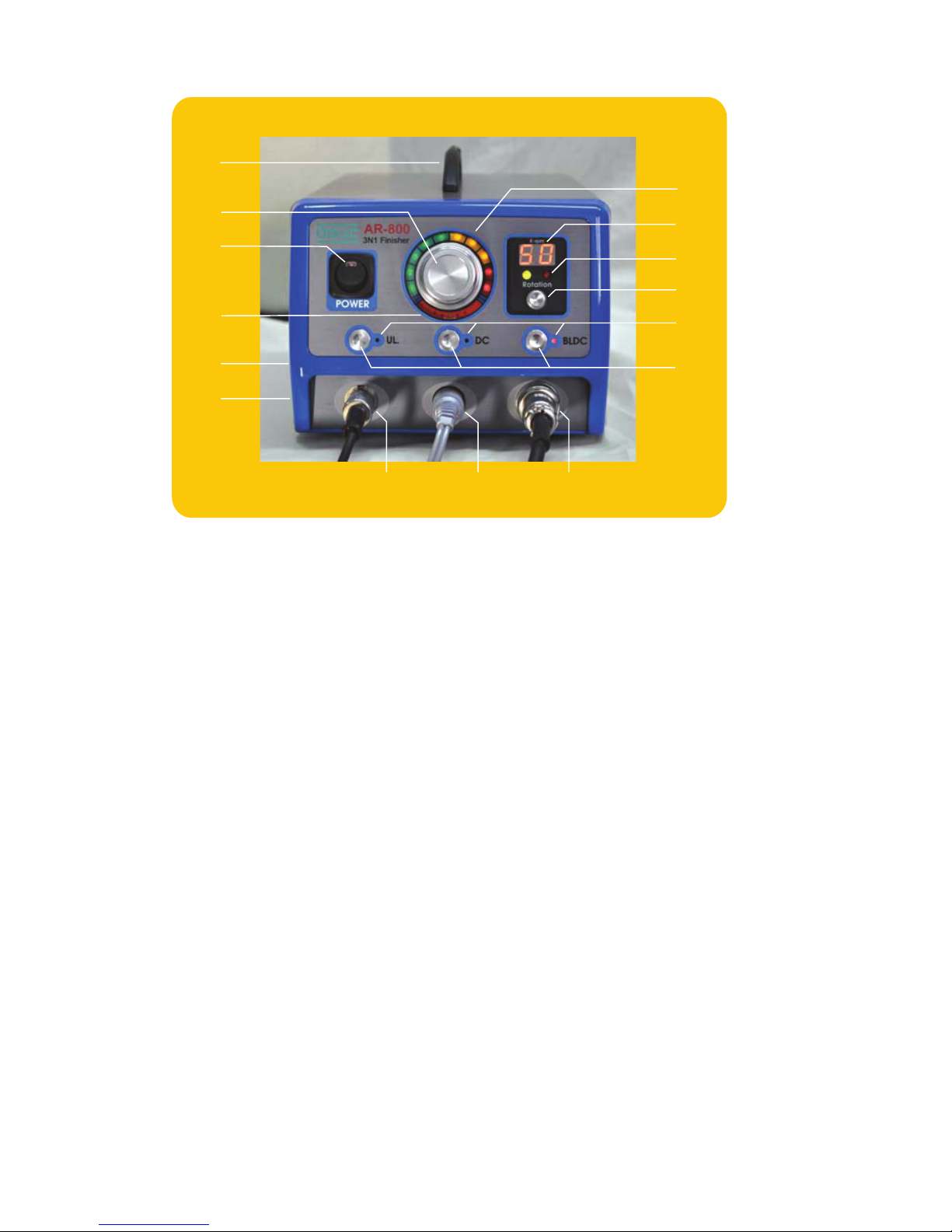
4.2 3N1 Optional Accessories
The specifications and models contained in this manual are
subject to actual delivery. Changes and modifications, if any,
will not be further noticed.
Large Hand-piece
Large Hand-piece cord
Tool changing rack of
Large hand-piece
Large Tool holder A.
T 1.1mm M8
Large Tool holder B.
3.0mm M8
Large Tool holder C.
T 3.1mm M8
USA plug/Power cord
Hand-piece Adaptor
NSK bldc hand-piece
adaptor
M6/M6 Adaptor
Φ
Q/T
φ33x147 mm45Watts
150 cm
For W:12mm
1
2
3
4
5
6
7
8
9
T 1.1mm M8 For
ceramic oilstones
3.0mm M8 For 3
shank
T 3.1mm M8 For
oilstones
18AWGx3C 180 cm
Φ φ
No.
Article-No
Item
Specification
Plug/Power cord
Tool box
Spare fuse
Foot switch
-7 -
2. Parts and descriptions of Main Unit
1. Power switch and indicator lamp
2. F unction selector:
2A. Ultrasonic function selector
2B. D C rotary function and selector
2C. D C Brushless rotary function and selector
3. Function indicator lamps.
4. F orward/reverse selector of rotary hand-piece.
5. F orward/reverse indicator lamp.
6. DC brushless rotary speed indicator ×1000rpm .
7. Ou tput speed and power adjusting knob.
8. Ou tput speed indicator.
9. Load indicator.
Green LED Normal usage
Yellow LED Heavy load.
Red LED-Overloading
10. U ltrasonic hand-piece socket.
11. DC Brush hand-piece socket.
12. DC Brushless hand-piece socket.
13. F oot switch socket (at the rear).
14. Power inp ut socket (at the rear): including 20mm fuse holder.
15. Hand le
( )
①
⑧
⑨
⑩ ⑪ ⑫
⑬
⑭
⑮
②
③
④
⑤
⑥
⑦
- 3 -

3-3 Brushless DC rotary tools
1) Please turn off the p ower before using the B rushless DC
rotary hand-piece.
2) Connect the ha nd-piece to the jack on the main unit, a nd
install the proper polishing tool.
3) Turn on the power of the main unit, and the main unit will
enter to last user's mode. Please press the button function
and output switch to Brushless DC rotary mode.
4) Adjust to the required speed by knob .
5) When the tool is rota ting, the Load indicator will indicate
the tool loading. To protect your hand piece please do not
operate over the red lig ht level.
6) When u sing foot switch, keep depressing it to produce
output.
7) To cha nge between forward and reverse rotations, it is
possible to press on the Forward/reverse selector button
during use.
8) Please turn off the power before changing tools
accidents.
9) In case o f abnormal use or overload, the overload protection
will cut off the output and the function ind icators lamp will
blink. Please turn the power switch off and on again to
restart.
10) If there is a m achine failure, do not attempt to disassemble
the unit. Please contact you r supplier for repair.
3-2 DC rotary tools
1) The 3N1 p ower pac is intended for D.C30V micro motor hand
pieces.
2) Please tu rn off the power before using the rotary tools.
3) Connect the rotary tool t o the jack on the main uni , and
install the prop er polishing tool.
4) Turn on the power of the main u nit , and the main unit will
enter the last user's mod e. Please press the Function selector
button to switch to DC rotary mod e.
5) Push DC rotary function and output button then the
DC rotary hand-piece will s tart running. Adjust to the
required sp eed.
6) When the tool is rotating, the loa d indicator starts
functioning, keep load below the red LED level.
7) When using the f oot control keep depressed to maintain
rotation.
8) Chang e in rotation is actioned by depressing the
forward/revers e selector button .
9) Switch th
e function off to change tools.
10) In the case of abnormal load. The overload function will
stop and the overloa d light will indicate, in which case the
power switch should be switched off and on again to
recommence operation.
11) When there is a machine failure, do not attempt to
disas semble the unit. Please contact your supplier for repair.
①
②
③
④
⑤
t
the
FFiinn iisshheerr
K-rp
m
BLDC
D
C
Rota t
io n
POWER
33 nn 11
ULTR.
1
2
3
4
5
6
7
8
9
10
LO
AD
①
②
③
④
⑤
- 4 -

3-3 Brushless DC rotary tools
1) Please turn off the p ower before using the B rushless DC
rotary hand-piece.
2) Connect the ha nd-piece to the jack on the main unit, a nd
install the proper polishing tool.
3) Turn on the power of the main unit, and the main unit will
enter to last user's mode. Please press the button function
and output switch to Brushless DC rotary mode.
4) Adjust to the required speed by knob .
5) When the tool is rota ting, the Load indicator will indicate
the tool loading. To protect your hand piece please do not
operate over the red lig ht level.
6) When u sing foot switch, keep depressing it to produce
output.
7) To cha nge between forward and reverse rotations, it is
possible to press on the Forward/reverse selector button
during use.
8) Please turn off the power before changing tools
, to avoid
accidents.
9) In case o f abnormal use or overload, the overload protection
will cut off the output and the function ind icators lamp will
blink. Please turn the power switch off and on again to
restart.
10) If there is a m achine failure, do not attempt to disassemble
the unit. Please contact you r supplier for repair.
①
②
③
④
⑤
⑥
FFiinn iisshheerr
K-rp m
B
LDCDC
Rotatio
n
POWER
33 nn 11
ULTR.
1
2
3
4
5
6
7
8
9
10
LOA
D
①
②
③
④
⑤
⑥
- 5 -
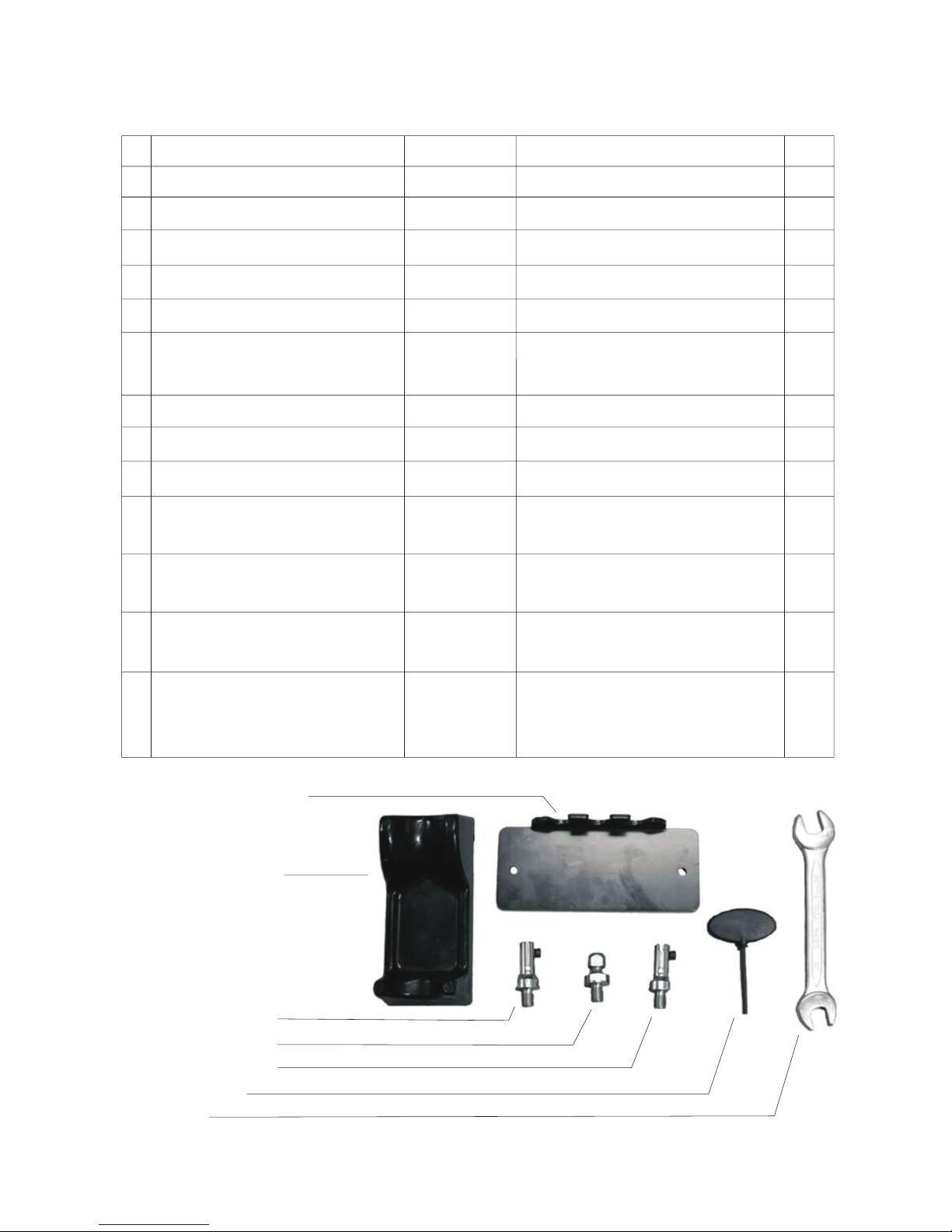
2. Parts and descriptions of Main Unit
1. Power switch and indicator lamp
2. F unction selector:
2A. Ultrasonic function selector
2B. D C rotary function and selector
2C. D C Brushless rotary function and selector
3. Function indicator lamps.
4. F orward/reverse selector of rotary hand-piece.
5. F orward/reverse indicator lamp.
6. DC brushless rotary speed indicator ×1000rpm .
7. Ou tput speed and power adjusting knob.
8. Ou tput speed indicator.
9. Load indicator.
Green LED Normal usage
Yellow LED Heavy load.
Red LED-Overloading
10. U ltrasonic hand-piece socket.
11. DC Brush hand-piece socket.
12. DC Brushless hand-piece socket.
13. F oot switch socket (at the rear).
14. Power inp ut socket (at the rear): including 20mm fuse holder.
15. Hand le
①
⑨
⑬
⑭
⑮
⑦
4. 3N1 Accessories
4.1 Standard contents.
Φ26mm×116mm 36 Watts
L112xD51xH35 mm
18AWGx3C 180 cm
150 cm
L225xD53xH25 cm
For W:10mm
T/QnoitacificepSmetI
Article-No
1
2
3
4
5
6
Small Hand-piece
Hand-piece base
Plug/Power cord
Small Hand-piece cord
Tool box
Tool changing rack of
Wrench
Hex wrench
Spare fuse
Tool holder A. T 1.1mm
M6
Tool holder B. 3.0mm
M6
Tool holder C. T 3.1mm
M6
Foot switch (ON/OFF
function)
Φ
small hand-piece
7
8
9
10
11
12
13
31-PSAK
31-PSW1
31-PSW2
31-PSW3
10mm/12mm
2.5mm
3A time-lag type
T 1.1mm M6 For ceramic
oilstones
3.0mm For 3
shank
T 3.1mm M6 For
oilstones
Cord length:190cm
Dimension:
L73xD103xH33 mm
Φ φ
1
1
1
1
1
1
1
1
1
1
1
1
1
No.
Hand-piece base
Tool changing rack
Wrench
Hex wrench
Tool holder A
Tool holder B.
Tool holder C
- 6 -

4.2 3N1 Optional Accessories
The specifications and models contained in this manual are
subject to actual delivery. Changes and modifications, if any,
will not be further noticed.
Large Hand-piece
Large Hand-piece cord
Tool changing rack of
Large hand-piece
Large Tool holder A.
T 1.1mm M8
Large Tool holder B.
3.0mm M8
Large Tool holder C.
T 3.1mm M8
USA plug/Power cord
Hand-piece Adaptor
NSK bldc hand-piece
adaptor
M6/M6 Adaptor
Φ
Q/T
φ33x147 mm45Watts
150 cm
For W:12mm
1
2
3
4
5
6
7
8
9
T 1.1mm M8 For
ceramic oilstones
3.0mm M8 For 3
shank
T 3.1mm M8 For
oilstones
18AWGx3C 180 cm
Φ φ
No.
Article-No
Item
Specification
Plug/Power cord
Tool box
Spare fuse
Foot switch
-7 -

201 Hancock Ave., Bridgeport, CT 06605, USA
203-366-5400, FAX 203-366-3953 Order toll-free800-243-4466
Web site: www.gesswein.com E-mail: info
@
gesswein.com
#890-2475/0717
Instruction Manual
Handpieces Included with the 3-in-1 Kit
For information on the additional handpieces included with the 3-in-1 Kit,
please refer to the instructions included with those handpieces.
• Recipro Handpiece Z-2X (Item# 510-2150) or Z-6X (Item# 510-2160)
• BH60 Handpiece (Item# 500-0224)
• Brushless DC Handpiece (See page 7 of this manual)
