Page 1
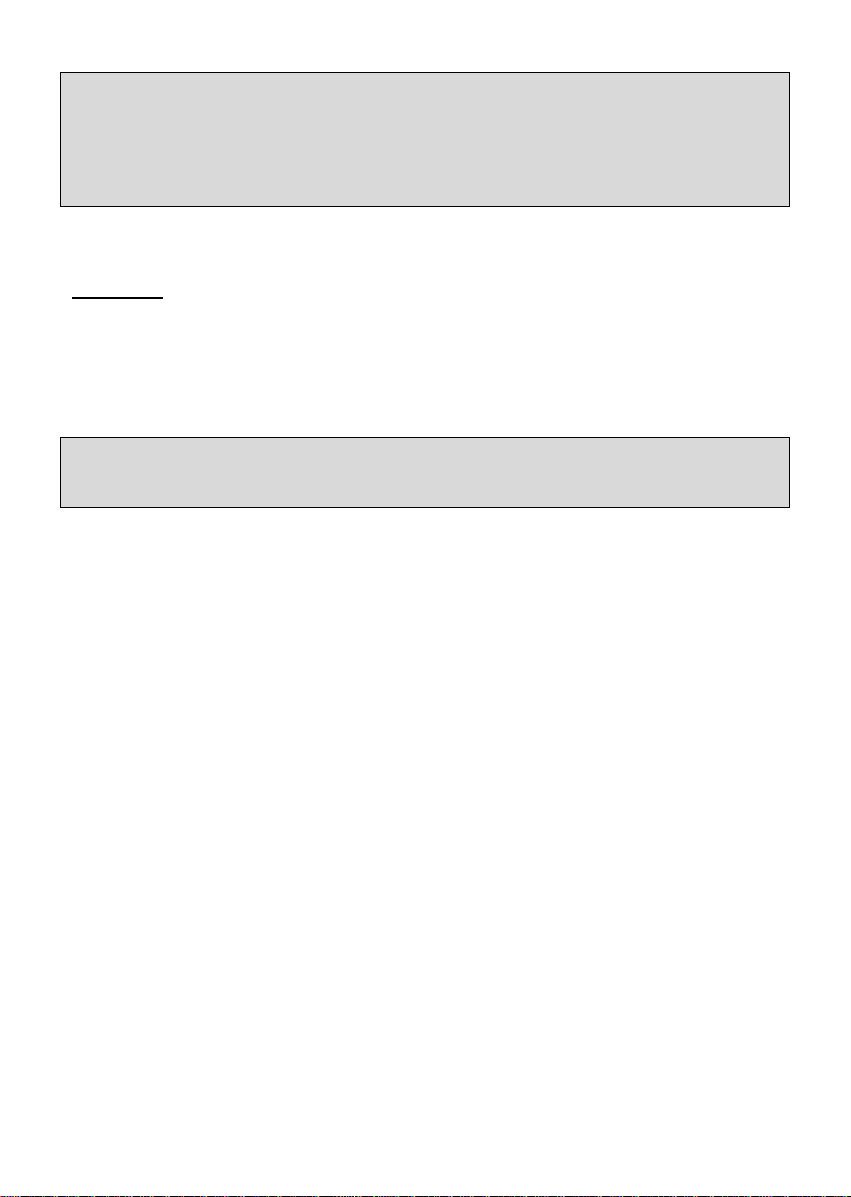
MAGICARD LATIN SERIES PRINTER
INSTRUCTIONS FOR REPLACEMENT OF THE
PRINTHEAD
ASSEMBLY
CAUTION – The following procedures involve contact with Electrostatic
Sensitive Devices. All precautions for handling Electrostatic Sensitive Devices
should be followed at all times, including the use of a grounded wrist strap.
HOW TO USE THESE
INSTRUCTIONS
Your replacement printhead is despatched to you fully set up in the factory.
All you are required to do is:
1. Physically replace the printhead
2. Adjust the Printhead density setting in the Magicard Support Tools.
to the figure given on the enclosed test card.
Full instruction to carry out both of these tasks are given in the following text:
3506/07/01 Issue 1 LATIN SERIES DCR No. 26759
PRINTHEAD INSTALLATION & COMMISIONING
Page 2

3506/07/01 Issue 1 LATIN SERIES DCR No. 26759
PRINTHEAD INSTALLATION & COMMISIONING
Page 3

Removal of the Unserviceable Printhead
1. Ensure that the printer is switched off and disconnected from the mains
supply.
2. Release the door catch and lift open the door assembly.
3. Locate and release the Quick Release Fastener on the Print head
Assembly.
3. Gently lift the printhead assembly forwards and downwards away from the
lid
assembly.
4. Disconnect the electrical connector from the printhead.
Installing the Replacement Printhead
1. Ensure the printer is switched off and disconnected from the mains supply.
2. Locate the lugs on the printhead assembly in the cutaway receptacles on
the
lid assembly. Gently move the printhead upwards and backwards into
position.
3. Secure the Quick Release Fastener attaching the Printhead to the lid.
4. Reconnect the electrical connector to the printhead.
Your printhead is now fitted.
To complete the set up please turn to the
next page.
3506/07/01 Issue 1 LATIN SERIES DCR No. 26759
PRINTHEAD INSTALLATION & COMMISIONING
Page 4

Adjusting the Print Density
To adjust the Print Density, ensure that there is power to the printer,
the printer is connected to the computer and the printer is on line (Green light
illuminated)
CAUTION
WHEN ADJUSTING THE PRINT DENSITY SETTING IT IS
IMPORTANT TO NOTE THAT TOO HIGH A SETTING WILL CAUSE
THE DYE FILM TO OVERHEAT AND ADHERE TO THE CARDS AN
EXCESSIVELY HIGH SETTING WILL CAUSE THE DYE FILM TO
MELT.
1. Select the Magicard Support Tool Program from your computer
menu.
2. Using the drop down button on the Communications Window select
the appropriate port.
3. Using the Communications window refresh the data by selecting
the Refresh Data button at the bottom of the window.
4. Select configuration from the tabs at the top of the window.
5. Move the Cursor to the Printhead Density Calibration box, click the
mouse in the box and type in new setting
6. Click the change button.
The Printhead density has now been altered.
Note:
An increase in the number increases the intensity of the colour. As a
datum point the setting should be reasonably close to the resistance setting
shown on the printhead (example R3531) Because of the high numbers it is
advisable to alter the settings in increments of 25 or 50.
3506/07/01 Issue 1 LATIN SERIES DCR No. 26759
PRINTHEAD INSTALLATION & COMMISIONING
