Page 1
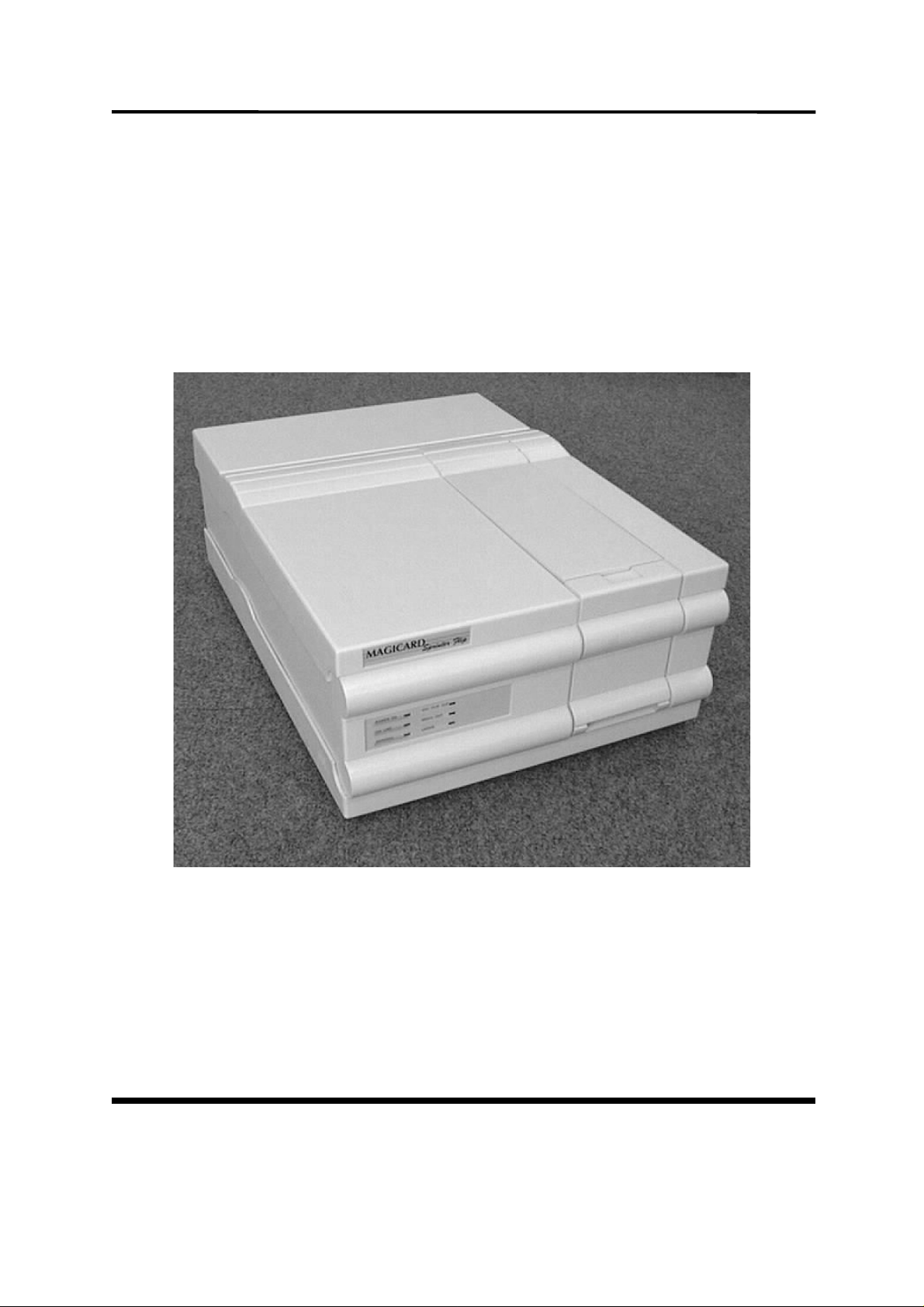
Ultra Electronics Card Systems Quick Start Guide
MAGICARD Sprinter Flip
(inc. Mag Encoding option)
Quick Start Guide
Printer/Software Setup
Iss. 02 Dec 97
Stock No. M9004-071
MAGICARD Sprinter Flip Page 1
3503-22-01
Page 2

Quick Start Guide Ultra Electronics Card Systems
Setting up your MAGICARD Sprinter Flip
takes just three easy steps:
Unpack and install the printer
1.
A Preparing a Location for the Printer
B Removing the Printer from the Box
C Checking the Package Contents
D Install the Dye Film
E Load the Plastic Cards
F Connect the Printer to a Power Supply
G Test the Printer Operation
H Install the Parallel Interface Cable
Load the supplied WINDOWS Driver software.
2.
Ix Install the WINDOWS Driver (WINDOWS 3.x)
Iy Install the WINDOWS Driver (WINDOWS 95)
J Printer Setup
Verify computer-to-printer operation.
3.
K Verifying Computer to Printer Communication in WINDOWS
L In case of Difficulty
M Important Cleaning procedures.
Note: The Ultra WEB site at http://www.ultra.co.uk contains comprehensive technical support information
including the latest downloadable software, WINDOWS Drivers, Technical Bulletins etc
Conventions
Throughout this guide, the following conventions are used to identify important
information.
WARNING - Warning messages indicate where personal injury could result from
not following the correct procedures.
CAUTION - Caution messages indicate where damage to equipment could result
from not following the correct procedures.
NOTE - Notes convey important information that is identified within the text.
Page 2 MAGICARD Sprinter Flip
Page 3

Ultra Electronics Card Systems Quick Start Guide
Preparing a Location
•
A clean, level surface.
•
Adequate space for:
- opening the Card Collection Door
- opening the Top Cover
- cable access at the rear.
- allowance for air circulation.
•
An adequately ventilated room.
for the Printer
A
Location Requirements for your printer:
MAGICARD Sprinter Flip Page 3
Page 4
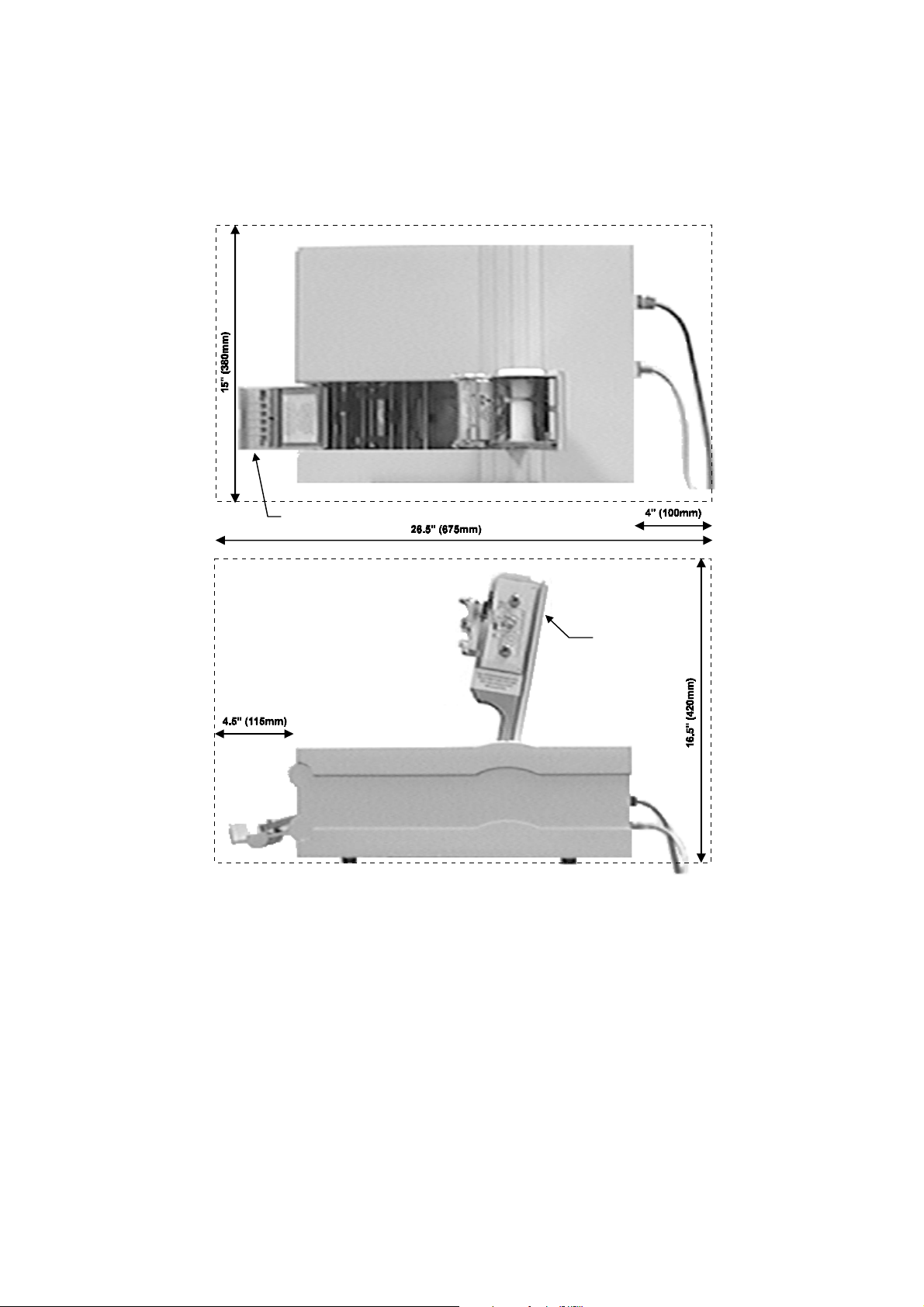
Quick Start Guide Ultra Electronics Card Systems
•
An adequate power supply.
•
Ambient temperature +10 to +30 deg C.
•
Relative Humidity 20/70% RH.
•
Protection from direct sunlight and
Card Collection
Door
chemicals.
•
Protection from abrupt t emperature
changes.
Top Cover
Page 4 MAGICARD Sprinter Flip
Page 5

Ultra Electronics Card Systems Quick Start Guide
Removing the Printer
B
B
from the Box
1
Carefully open the box and remove any
accessories.
3
2
Place on a smooth, level table and
remove the polyethylene container.
Open the front door and remove the
metal shipping clip from the chassis.
MAGICARD Sprinter Flip Page 5
Page 6
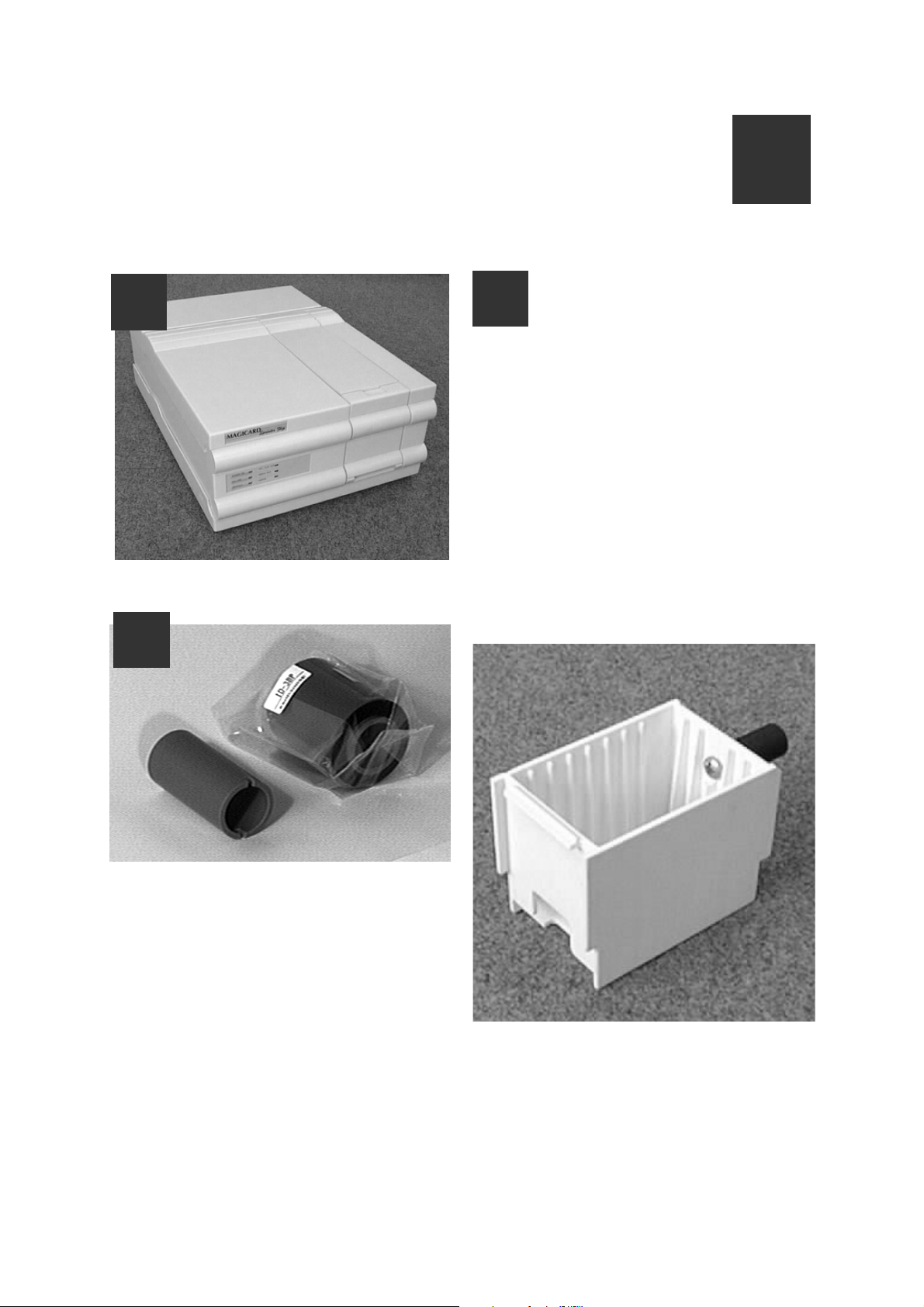
Quick Start Guide Ultra Electronics Card Systems
Checking the
1
The MAGICARD Sprinter Flip
Package Contents
Locate each item as listed below:
CC
2
3
A Roll of Dye Film and a Take-up Core
(Only supplied as standard with certain Models)
The Card Cassette
Page 6 MAGICARD Sprinter Flip
Page 7
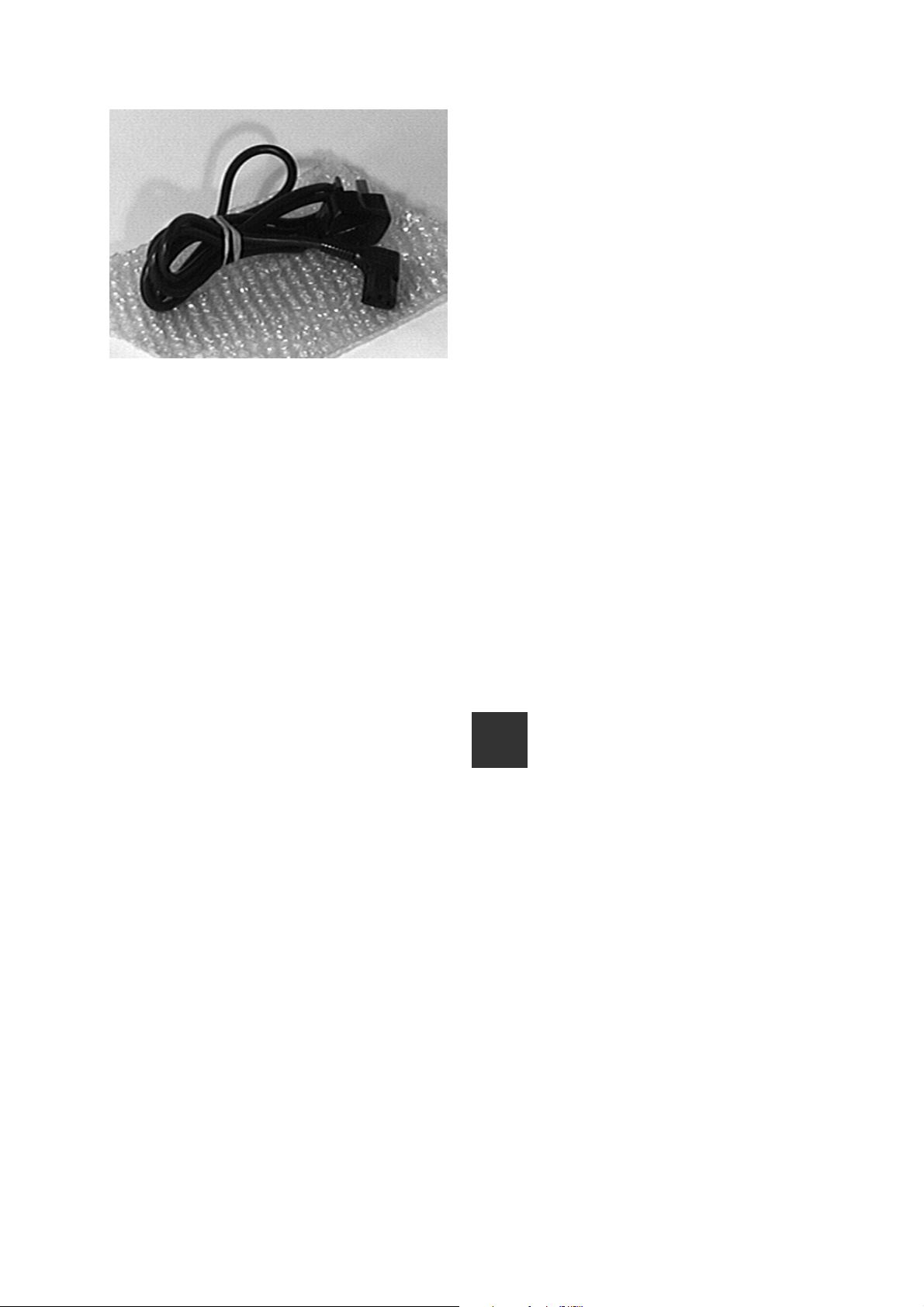
Ultra Electronics Card Systems Quick Start Guide
A Power Cord with Molded Plug for your
Country
4
MAGICARD Sprinter Flip Page 7
Page 8

Quick Start Guide Ultra Electronics Card Systems
5
Envelope containing this Quick Start
Guide and the PrintMAGIC WINDOWS
Driver 3.5" floppy disk.
6
Envelope containing 5 Cleaning Cards
and 1 Thermal Printhead Cleaning Pen.
Page 8 MAGICARD Sprinter Flip
Page 9
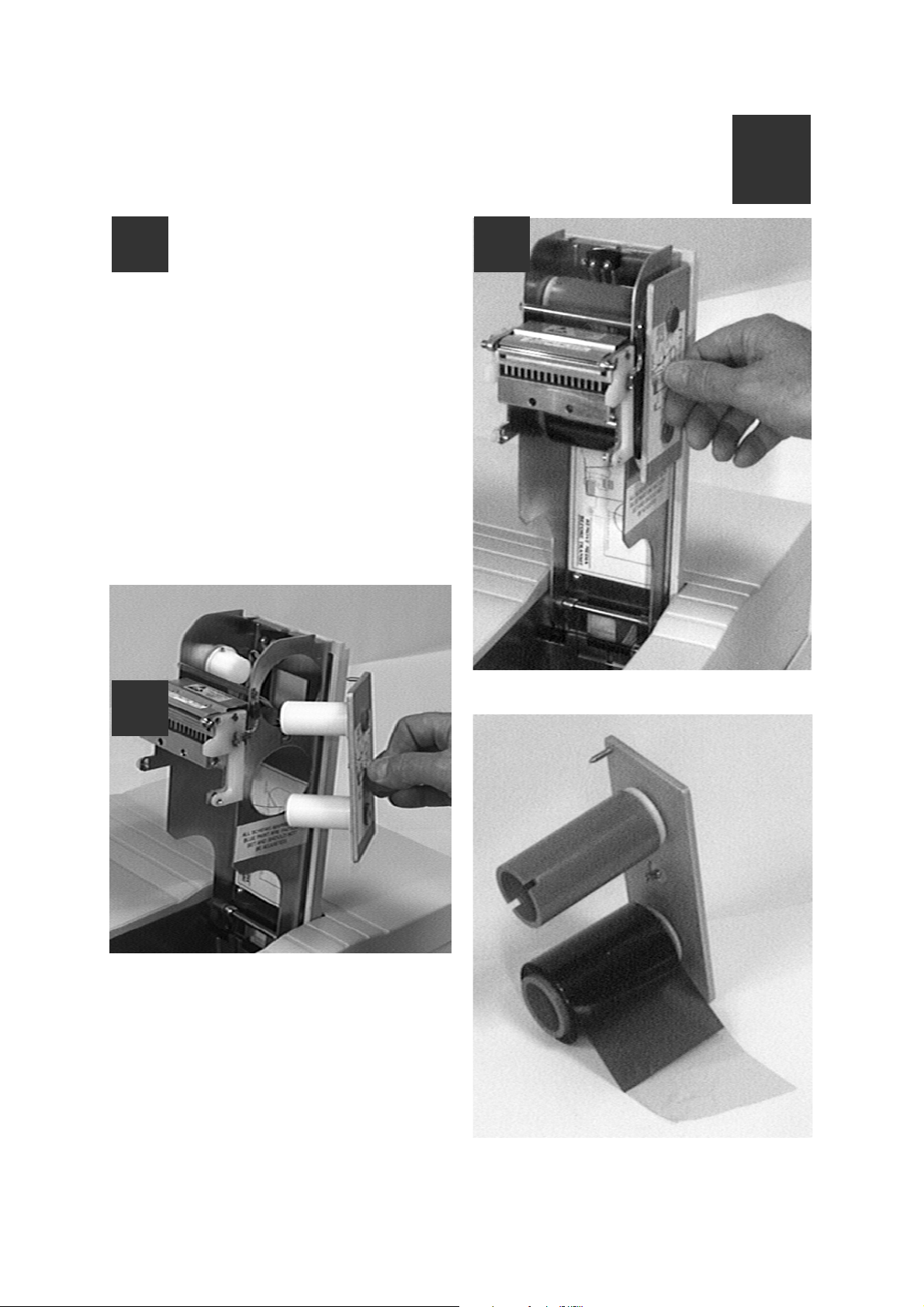
Ultra Electronics Card Systems Quick Start Guide
Install the
1
2
Dye Film
D
3
Open the Printer Cover by lifting the
"Dzus" fastener ring and turning a
quarter turn anti-clockwi se. Remove the
Dye Film carrier.
Replace the Film Carrier
Open the Dye Film package. Fit the dye
film on the lower boss, observing t he
MAGICARD Sprinter Flip Page 9
Page 10

Quick Start Guide Ultra Electronics Card Systems
correct orientation of the dye film.
Fit the empty take-up core on the upper
boss, observing the correct orientation of
the notches on the Take-up Core.
Page 10 MAGICARD Sprinter Flip
Page 11
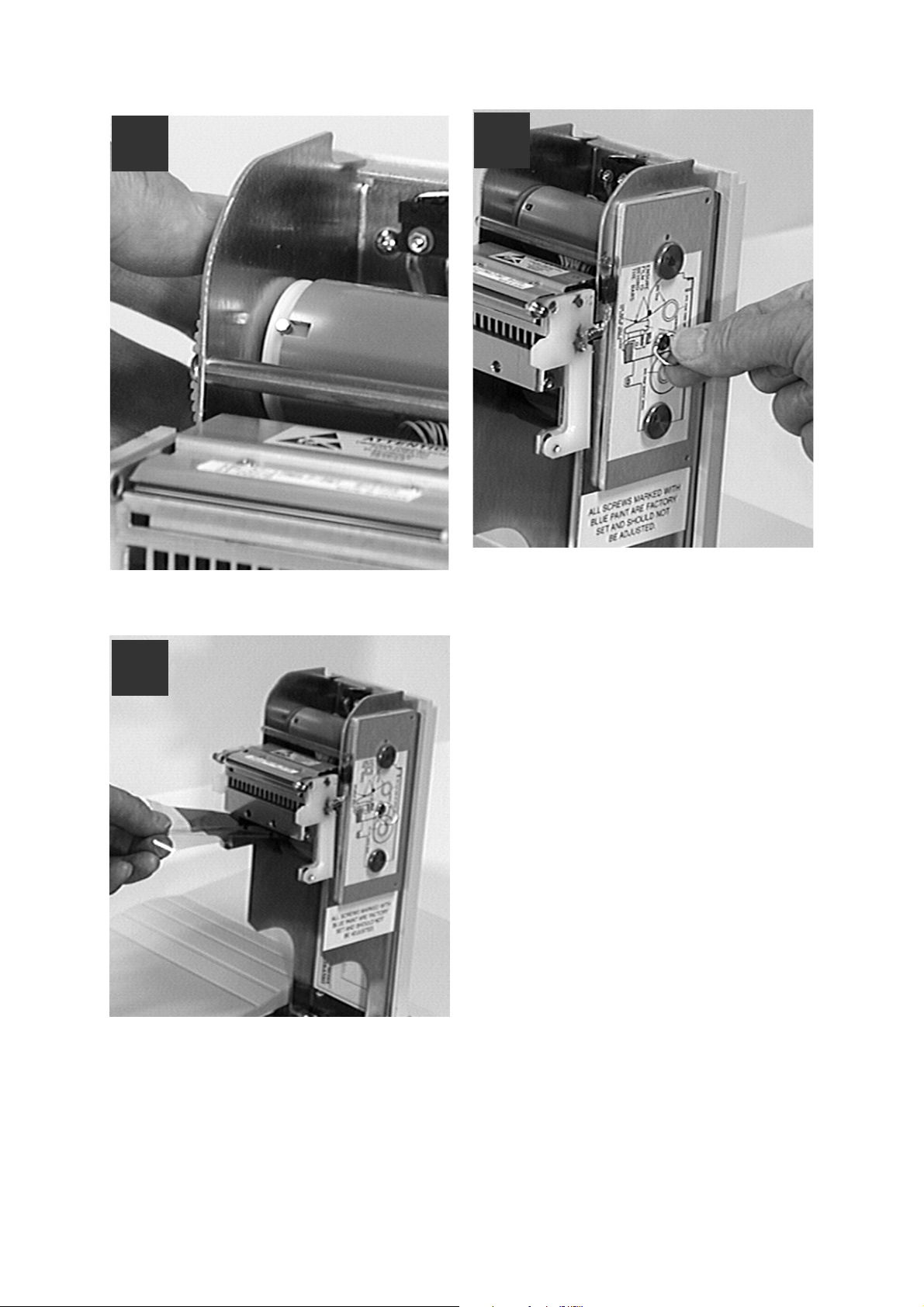
Ultra Electronics Card Systems Quick Start Guide
4
Manually turn the Spur Gear until the
slots on the core engage with t he lugs.
5
Turn the 'Dzus' Fastener 1/4 turn
clockwise to lock in pl ace. Lay the ring
flat against the panel
6
Pull about 6" of dye film off the roll of dye
film, observing that it should be coming
off the top of the roll, as per the label
illustrations.
MAGICARD Sprinter Flip Page 11
Page 12
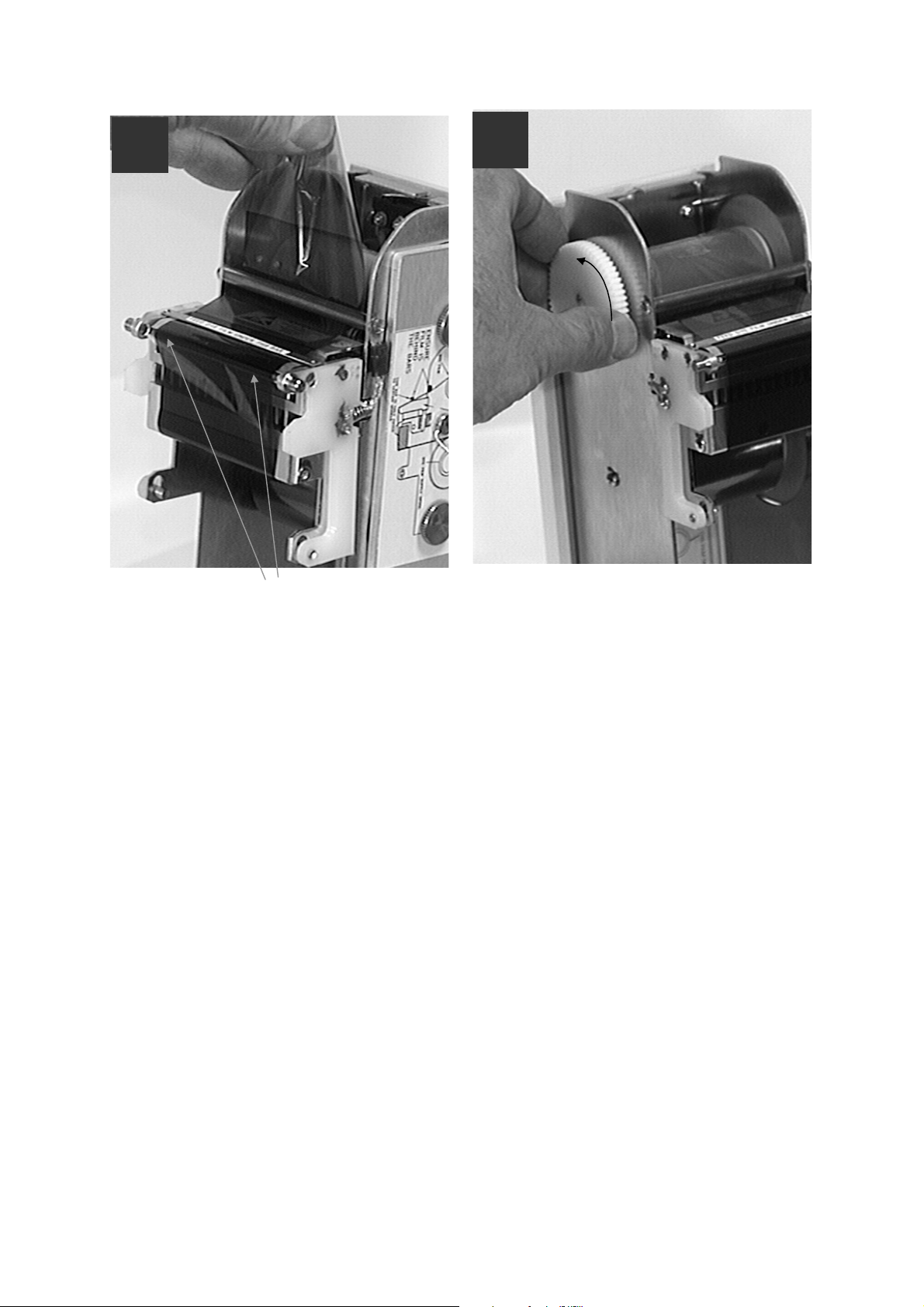
Quick Start Guide Ultra Electronics Card Systems
7
Avoid touching the tip of the thermal
printhead with your hands.
Feed the leading edge of the dye film
over the tip of the Thermal Printhead and
beneath the two guide bars, where fitted.
(Refer to the diagram on the side).
8
Fasten the end of the dye film onto the
Take-up Core with a small piece of
adhesive tape, and wind on a couple of
turns. Avoid creasing of the dye film and
position it centrally on the core.
Page 12 MAGICARD Sprinter Flip
Page 13
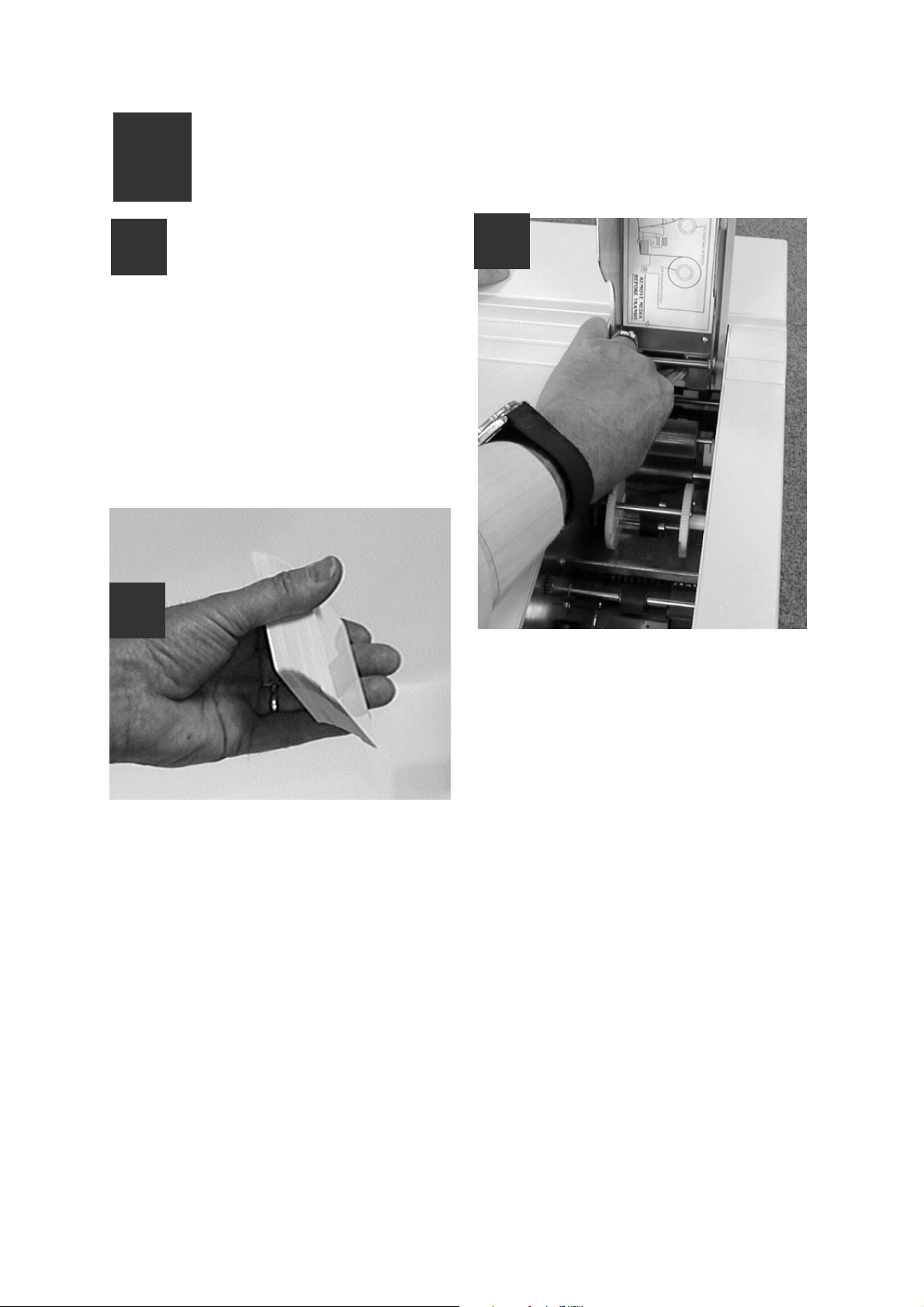
Ultra Electronics Card Systems Quick Start Guide
Load the
E
1
3a
Plastic Cards
2
Flex a stack of plastic cards, to make
sure they are not 'stuck' together. Avoid
touching the surfaces to be printed.
Remove the 'tacky' roller before each
batch of 100 cards, by putting your
fingers beneath it and "snapping" out t he
left hand end of the roller. Remove
surface dust by using a strip of 'Scotch'
adhesive tape, and "snap" back into
place.
MAGICARD Sprinter Flip Page 13
Page 14

Quick Start Guide Ultra Electronics Card Systems
Drop the cards flat down int o t he pl astic
Cassette, side to be printed uppermost,
mag stripe to the left and facing down (if
used).
3b
Page 14 MAGICARD Sprinter Flip
Page 15

Ultra Electronics Card Systems Quick Start Guide
5
4
Close the Printer Cover and secure the
front latch.
5
Close the Printer Door.
6
Install the Cassette into the print er f r om
the rear.
Ensure that it is fully seated.
MAGICARD Sprinter Flip Page 15
Page 16

Quick Start Guide Ultra Electronics Card Systems
Connect the Printer
F
1
to a Power Supply
2
Locate the ON/OFF Switch and check that
it is in the OFF position.
3
Switch ON. The indicators should all
flash and the motors run briefly. Finally,
the POWER ON and ON LINE indicators
will remain ON..
Plug in the Power Cord. Pl ug t he ot her
end into a power socket.
Page 16 MAGICARD Sprinter Flip
Page 17

Ultra Electronics Card Systems Quick Start Guide
Test the
1
Printer Operation
G
Print an Internally-Generated Test Card to make
sure your printer is working correctly:
2
At the rear of the printer, locate the TEST
Push-button. This is located in the rear
panel, just above the Centronics parallel
interface connector.
Press the push-button momentarily.
It will take a few seconds before printing
commences. When finished, a Test Card
will be ejected from the aperture in the
Front Panel.
3
The card should be as shown, wi th
Yellow-Magent a- Cyan-Black panels, a
Cyan background and Yellow-MagentaCyan graduated scales. This card can
only be printed by a printer in isolation,
when using UR1 Dye Film
MAGICARD Sprinter Flip Page 17
Page 18

Quick Start Guide Ultra Electronics Card Systems
Install the parallel
H
Your MAGICARD Sprinter Flip supports bidirectional ECP as well as uni-directional parallel
interfaces:
1
Interface Cable
2
Switch the printer O FF. Locat e t he
Parallel Interface connector on the rear
panel.
Plug a good quality, screened Centronics
Interface cable into this socket and
secure the wire latches. Plug the other
end into the Printer connector of your PC
(LPT1 or LPT2)
3
Page 18 MAGICARD Sprinter Flip
Page 19

Ultra Electronics Card Systems Quick Start Guide
Install the
WINDOWS Driver
Procedure to be followed if your PC uses
WINDOWS 3.1 or 3.11.:
•
Start WINDOWS and in t he MAIN group, select and open the Control Panel window:
Ix
•
Select and open the PRINTERS icon:
MAGICARD Sprinter Flip Page 19
Page 20

Quick Start Guide Ultra Electronics Card Systems
•
Select the ADD>> button, the List of Printers will appear.
In the List of Printers, select Install Unlisted or Updated Printer:
Select the Install..... button.
•
A dialog box appears, instructing you to Insert unli st ed, updat ed or vendor-provided
printer driver disk in: Drive A:\
Page 20 MAGICARD Sprinter Flip
Page 21

Ultra Electronics Card Systems Quick Start Guide
•
Insert the PrintMAGIC WINDOWS Driver Disk into the floppy disk dr ive A.
Select the OK button:
•
Another dialog window appears, listing the PrintMagic MAGICARD Printer Driver.
Select the PrintMagic Printer.
Select the OK button:
MAGICARD Sprinter Flip Page 21
Page 22

Quick Start Guide Ultra Electronics Card Systems
•
After about 30 seconds, the Printers window appears and the PrintMagic MAGICARD
Printer on LPT1 should have been added to the Installed Printers list.
Press the Set as Default Printer button.
DO NOT check the Use Print Manager check box.
Select the Close button.
Close the Control Panel window.
NOTE: The above procedure assumes that the floppy disk dr ive on your PC is Drive A and
also that the printers parallel port on the PC is LPT1. Change the settings if appropriate.
Page 22 MAGICARD Sprinter Flip
Page 23

Ultra Electronics Card Systems Quick Start Guide
Install the
WINDOWS Driver
Procedure to be followed if your PC uses
•
Start the PC and from t he desktop select the My Computer folder.
Select and open the Printers folder:
Iy
WINDOWS 95.:
•
Select and open the Add Printer icon.
MAGICARD Sprinter Flip Page 23
Page 24

Quick Start Guide Ultra Electronics Card Systems
•
Select the Next> button:
•
Select the Have Disk button:
Page 24 MAGICARD Sprinter Flip
Page 25

Ultra Electronics Card Systems Quick Start Guide
•
Insert the PrintMagic WINDOWS Driver Disk into the PC Drive A.
•
Select the OK button:
MAGICARD Sprinter Flip Page 25
Page 26

Quick Start Guide Ultra Electronics Card Systems
•
Select the Next> button:
•
Select the desired port (usually LPT1) and select the Next> but t on:
Page 26 MAGICARD Sprinter Flip
Page 27

Ultra Electronics Card Systems Quick Start Guide
You may then be offered the choice of which printer to use as the default printer. Select the
PrintMagic MAGICARD Printer and then select the Next> button:
•
If you opt to print a test page, do so only if the printer is connected, switched ON, loaded
with cards and dye film and ready to run. The test pag e m ay be incomplet e.
Select the Finish button to complete the installation.
MAGICARD Sprinter Flip Page 27
Page 28

Quick Start Guide Ultra Electronics Card Systems
Printer
J
Setup
Printer Setup procedure to be followed
if the Default settings differ from your requirement:
Printer Setup
Changes to the printer setup options performed via the Control Panel are non-volatile,
until subsequently changed, even though the PC may be switched off after use. Most
software applications provide the means to change the pr int er setup but be warned these settings may prove to be volatile with some applications and your settings may be
lost. Play safe and use the Control Panel.
For WINDOWS 3.x
•
Start WINDOWS and in t he MAIN group, select and open the CONTROL PANEL
window.
•
Select and open the PRINTERS icon.
•
The PRINTERS dialog box appears.
•
Highlight the PrintMagic MAGICARD Sprinter Driver and from the Options menu, select
PRINTER S ETUP.
•
The PrintMagic Printer Setup window appears, which has six pages, any of which may
be viewed by clicking on the appropriate tab.
For WINDOWS 95
•
Go to the "My Computer" folder.
•
Double Click on the Printers f older.
•
Double Click the PrintMagic MAGICARD Printer icon.
•
Select "Printer" from t he m enu and go to Properties.
•
Select the Details tab.
•
Select the Setup button.
Setup Options
The PrintMagic™ printing system is designed t o pr ovide the best pr int output default
settings for your printer. If you need to alter the default set t ings, the PrintMagic™ printer
driver provides you with easy-to-use tab dialog boxes.
Along the bottom of t he set up dialog boxes is a row of four Pushbuttons, OK, Cancel,
Defaults and Help.
Page 28 MAGICARD Sprinter Flip
Page 29

Ultra Electronics Card Systems Quick Start Guide
Image Aspect Tab
On this page, the card orientat ion m ay be set. There are four options:-
•
Standard Prints images on a card with a border. ( MAGICARD 300
and MAGICARD 300 plus).
•
Rotate 180 Degrees As Standard, but rotated 180 degr ees.
•
Full Card Full-bleed printing up to the card edges. (MAGICARD
300 plus only).(
•
Full Card 180 Degrees As Full Card but rotated 180 degrees.
If the Duplex Mode is enabled in the Card Settings Tab t hen the ‘Opposing Rotation Betwen
Sides’ enables separate rotation angles for the front and back.
The number of copies may be set fr om 1 to 99.
Paul Hare
Image Aspect Tab Image
MAGICARD Sprinter Flip Page 29
Page 30

Quick Start Guide Ultra Electronics Card Systems
Color Format / Film Tab
Dye Film Fitted tells the printer which kind of dye f ilm you have installed.
Page 1 & 2 Color Formats tells the WINDOW S Driver which dye film panels to use on your
card for each side. For a simple color im age, leave the default selection at YMC-Composite
Black. If you want to print using t he r e sin black dye panel, select YMCK-Resin Black.
Paul Hare
Color Format / Film Tab Image
Page 30 MAGICARD Sprinter Flip
Page 31

Ultra Electronics Card Systems Quick Start Guide
Card Settings Tab
Duplex Mode must be selected if requiring to print both on the front and the back of the
card. It must be deselected if t he doument is a single page.
Manual Flip Mode does not apply to the Sprinter Flip m odel. This m ode is used when cards
are turned over manually and reinserted, after printing the top. Used only for non-Flip
models.
Print Back Side Only enables the user to flip the card and print on the back if magnetic
encoding is also required
Hand Fed Mode enables the operator to feed the card via the front and will prevent cards
from being fed from the hopper.
Magnetic Encoding Only Prevents the card from being printed
The Pow er value (default 50) allows the user t o adjust the density of the YMC, r esin black
and the Overcoat panel if required. On earlier models, leave set at 50. ( The printer will enter
a Fault mode if Resin Power is changed from 50.)
Paul Hare
Card Settings Image
Overcoat Tab
On this page, you can select the options for specific areas of t he card to be overcoated for
each side, or for windows to be left in the overcoat (up to f ive in each case). O vercoating is a
2.5 micron layer of transparent acrylic protection that is available with some types of dye film
(For example the "O" in "YMCKO" dye film). The def ault settings are f or complete coverage
to the card margins. For MAGICARD 300 it is 0,36,947,631 and for MAGICARD 300 plus it is
0,0,985,641. The four numbers are the X and Y coordinates of t he bottom left and top right
corners of each area.
The Overcoat check box can be used to turn overcoating on and off.
The Ultra Secure box can be used to disable the feature if a dongle is fitted.
Paul Hare
Overcoat Tab Image
MAGICARD Sprinter Flip Page 31
Page 32

Quick Start Guide Ultra Electronics Card Systems
Color Adjust
The default values for the Cont rast, Br ightness and color balance of the pr inted card may be
changed in this setup tab. Unless you know what you are doing, avoid changing the defaults.
About
Data on this page is for information only.
Extensive Help information is available.
When the printer set up selections have been made, click on the OK button to close the
setup window and to accept any changes that have been made.
Note: Although you may be able to access the Printer Setup dialog window from within a
WINDOWS application, with some applications, the selected settings will pr ove to be volatile,
and will be lost when you quit WINDO WS.
Click on the RESTORE button to retur n to the original default values.
Click on the CANCEL button to close the setup window and to abandon any changes that
have been made.
For further information on installing and configuring printers to your PC, operating in a
WINDO WS environment, consult the Microsoft WINDOWS User's Guide.
Page 32 MAGICARD Sprinter Flip
Page 33

Ultra Electronics Card Systems Quick Start Guide
Verifying Computer to Printer
Communication in WINDOWS
K
The simplest way to verify correct operation is to
print a test image from a WINDOWS application:
•
Ensure that the Printer is switched ON and that the PO W ER ON and ON LINE indicators
are lit.
•
Run a WINDO WS application (badge-m aking, desk-top publishing or image processing)
on your PC, with a suitable image or artwork.
•
Ensure that the PrintMagic MAGICARD Printer is t he default printer.
•
Ensure that the printer cable is connected from the PC to the printer.
•
Print the document, by selecting Print from the File menu.
•
If the test imag e - or part of it - prints, t he inst allation is complete and verified.
MAGICARD Sprinter Flip Page 33
Page 34

Quick Start Guide Ultra Electronics Card Systems
In Case of
L
Difficulty
Check the Installation:
•
Repeat the Installation Steps in this Guide.
•
Check that the Printer is selected to the correct mains voltage.
•
Check that all cables are correctly connected.
•
Check the Printer Setup in the WINDOWS Driver.
•
Check the dye film and cards are correct ly loaded.
•
See what happens in the PrintMagic print manager (the icon appear s on t he Desktop
during printing and the print st at us can be checked).
•
Does the PrintMagic DeSpooler window appear on the application, and clear after
downloading the image to the printer, or does a red cross appear?
•
Does the ON LINE indicator flash during image downloading to the printer?
•
If the printer err or indicat or s com e on, which ones, and what is the flashing code?
•
Does the printer need cleaning? (Refer to the Section on this page)
For Further Assistance:
•
There are a number of useful Technical Bulletins on the MAGICARD WEB page at
http://www.ultra.co.uk/ultra/techbltn.html - you will need a User Name and Password.
If you do not have WEB access, copies can be r equested from Customer Service. T his is
the current list:
Bulletin No. Description
101 Networking Magicard Printers
102 Windows Drivers - Important Installation Information
103 Configuring your PC to use ECP Protocol
104 Setting-up Procedure for the MAGICARD 300plus Thermal Printhead
105 MAGICARD PCinside - Interconnection
106 MAGICARD PCinside - Installation of a CD-ROM Drive
107 MAGICARD PCinside - Selection of a Video Monitor
108 MAGICARD PCinside - Video Cameras and Frame Grabbers
109 ID Badging Software Packages for WINDOWS
110 MAGICARD Cleaning Procedures
111 International Safety Standards and the Magicard Range
Note: This List is updated frequently.
•
Call your local Dealer, giving the Model Number and Serial Number, a description of the
nature of the problem, and t he flashing error codes if present.
•
Call the Ultra Magicard Customer Service Hotline number - +44 ( 0) 1305 762115
Page 34 MAGICARD Sprinter Flip
Page 35

Ultra Electronics Card Systems Quick Start Guide
Important Cleaning
Procedures
M
It is very important that the MagiCard Printer be cleaned at regular intervals in
accordance with these instructions. Cleaning Cards and a Cleaning Pen are
included with every printer shipped
Thermal Printhead Cleaning
It is recommended that the Thermal Printhead be cleaned after every roll of dye film, i.e.
after every 250 cards printed.
CAUTION Failure to clean the Thermal Printhead after every roll of dye f ilm can result
in the build up of residues which cause whi te lines and streaks i n the printed image.
The Thermal Printhead is a fragile and expensive item. Care should be taken to avoid
damage to the printing surface at its lower edge. The surface of the Thermal Printhead
should not be touched with the fingers and under no circumstances should any hard,
sharp or abrasive materials be allowed to contact i t .
WARNING The recommended cleaning materials are inflammable. Clean the Thermal
Printhead in a well-ventil at ed area and avoi d naked f lames. Extinguish any cigarettes.
Clean the Thermal Printhead as follows:
1. Switch the printer OFF and isolate from the mains power supply.
WARNING The MagiCard Printer contains potentially l et hal voltages.
2. Hinge down the Pull-down Card Tray.
3. Hinge down the mechanism front cover and lif t up the Top Cover to the vertical, as
illustrated.
MAGICARD Sprinter Flip Page 35
Page 36

Quick Start Guide Ultra Electronics Card Systems
4. Whilst changing the dye film, and with the dye film removed, gently wipe the tip of the
Thermal Printhead, using a gentle side-to-side action, with the Felt Tip Cleaning Pen
supplied.
5. Using a tissue, remove any deposits from the pen t ip and r eplace t he pen cap to avoid
solvent evaporation. Allow the solvent to evaporate fully from t he pr inthead before
proceeding to fit the new roll of dye film.
Cleaning the Tacky Roller
NOTE - It is very important that these Cleani ng Instructions are adhered to i n order to
maintain the MagiCard print quality.
A Tacky Roller is located between the Cassette and the upper brushstrip. Its purpose is to
pick up loose debris, fibres and particles from the upper surface of each card which would
otherwise cause a blemish on the finished printed card. Depending on t he type of cards used
it is recommended that the Tacky Roller is cleaned each time the Card Cassette is filled, t o
recover its stickiness. Clean the Tacky Roller using a piece of Scot ch adhesive tape. Refer
to Section E to see how to remove the Tacky Roller.
Cleaning the Rubber Rollers
It is recommended that the Rubber Rollers in the transport mechanism be cleaned after
every 1000 cards printed, using the recommended solvent-impregnated Cl eaning Card as
follows:
CAUTION: Failure to clean the Rubber Rollers may result in mis-regist ration of images
and problems in feeding cards out of the Cassette.
WARNING The recommended cleaning materials are inflammable. Clean the Thermal
Printhead in a well-ventil at ed area and avoi d naked f lames. Extinguish any cigarettes.
Page 36 MAGICARD Sprinter Flip
Page 37

Ultra Electronics Card Systems Quick Start Guide
1. Hinge down the Pull-down Card Tray. Hinge down the Front Cover and lif t up the Top
Cover to the vertical position, and remove the Cassette. Switch ON the power supply.
2. Get the motor to turn the rollers by operating the Cover Microswitch in the hinged cover,
by hand. Allow the motors to achieve full operating speed before applying the Cleaning
Card to the rollers, other wise the motors will stall and the rollers fail to tur n.
3. Clean the Front Rubber Drive Roller every 1000 cards printed or if m is- r egistration occurs.
Open a fresh solvent impregnat ed Cleaning Card and clean the Front Rubber Drive Roller
by inserting the Cleaning Card fr om the front with the impregnated side faced down, with
the rollers turning so that t he roller turns against the Cleaning Card as shown in Position
A.
4. Clean the Printhead Roller, normally positioned beneath t he Thermal Printhead, by
applying the Cleaning Card (with the impregnat ed side faced down) to the visible surfaces
of the Printhead Roller so that the roller turns against the Cleaning Card as shown in
Position D.
NOTE Discard the Cleaning Card when it has dri ed out. One or two cards should be
sufficient to carry out these instruct i ons.
5. Clean the Rear Rubber Drive Roller by inserting the Cleaning Car d with t he im pr egnated
side faced down, from the rear with the r ollers turning (ie, beneath the Card Preventer
and the Sticky Roller) so that the lower roller t urns against the Cleaning Card as shown in
Position E.
6. Clean the Card Feed Rollers every 1000 cards printed or if problem s occur with cards
feeding from the Cassette. Using the Cleaning Card clean the t wo Card Feed Rollers .
One is normally beneath the Card Cassette and the other is close to theSticky Roller.
These rollers are geared together and cannot be turned by operating the Cover
Microswitch as above. Turn one Card Feed Roller by hand whilst applying the Cleaning
Card, with the impregnated side fa ced down, to t he other Card Feed Roller. Repeat the
cleaning process for the other Car d Feed Roller as shown in Positions B and C.
MAGICARD Sprinter Flip Page 37
Page 38

Quick Start Guide Ultra Electronics Card Systems
Cleaning the Optics
1. Using a small, soft lens brush, gently remove dust and debris from the visible mechanism
and the brushstrips. Ensure the two light em it ting diodes (LED's) adjacent to the Ther m al
Printhead, are clean and not obscured.
2. Check that the two apertures to the t wo optical sensors ( one is 3m m diam eter, the other
is a fine slit in a stainless steel strip) are not obscur ed by debris.
Cleaning the Magnetic Head (if fitted)
1. The Magnetic Head is located beneath the card, between the therm al printhead and the
front pinch rollers. To clean the Magnetic Head, manually insert the Cleaning Card into
the mechanism and withdraw several times until the head is clean.
CAUTION Take great care not to scratch the surface of the magnetic head with any
sharp or abrasive material.
Page 38 MAGICARD Sprinter Flip
Page 39

Ultra Electronics Card Systems Quick Start Guide
Notice
The information contained in this document is subject to change without notice.
Ultra Electronics Limited s hall not be liable for errors contained herein or for inc idental consequential
damages in connection with the furnishing, performance or use of this material.
This document contains proprietary information belonging to Ultra Electronics Limited and may not
wholly or partially be copied, stored in a data retrieval system, disclosed to third parties or used f or any
purpose other than that for which it was supplied, without the express written authority of Ultra
Electronics Limited. All rights are reserved.
© Ultra Electronics Limited, 1997
Federal Communications Commission (FCC) Statement
Warning: T his equipment generates, uses, and can radiate radio frequency energy and if not installed
and used in accordance with the instructions manual, may cause cause interference to radio
communica tions. It has been tested and f ound to c omply with the limits for a Class A computing devic e
pursuant to Subpart J of Part 15 of F CC Rules, which are designed to provide r easonable protection
against such interference when operating in a commercial environment.
Operation of this equipment in a r esidential area is likely to cause interfer ence in which case the user
at his own expense will be required to take whatever measures may be required to correct the
interference.
Note: Changes or modifications not expressly approved by the party responsible for compliance could
void the user's authority to operate this equipment.
Canadian Department of Communications Statement
This digital apparatus does not exceed the Class A limits for radio noise emissions from digital
apparatus set out in the Radio Interference Regulations of the Canadian Department of
Communications.
Le présent appareil numérique n'ém et pas de bruits radioélectriques dépassant les limites applicable
aux appareils numériques de la class A prescrites dans le Règlem ent sur le brouillage radioélectr ique
édicté par le ministère des Communications du Canada.
WINDOWS is a trademark of Microsoft Corporation.
MAGICARD is a trademark of Ultra Electronics Limited.
PrintMagic is a trademark of Software 2000 Limited.
IBM, AT and PC are trademarks of International Business Machines Inc.
MAGICARD Sprinter Flip Page 39
Page 40

Quick Start Guide Ultra Electronics Card Systems
Limited Warranty Information
1) Coverage: Ultra Electronics Lt d Warrants that the MAGICARD printer shipped with this Warranty statement will conf orm to
the manufacturers specifi cat ions and be free from defects in m at erials or workmans hip f or a period of 12 months from the dat e
of original purchase by the user, but there are additional conditions on the printhead Warranty (see para 2).
2) Limited Printhead Warranty: Ultra warrants that, under normal use and service, thermal printheads will be free from
defects in material and workmanship for a period of twelve (12) months from the date of origi nal purchase or for a quantity of
40,000 printed cards, whichever comes first, provided that Ultra-approved card media is utilised. If a Warranty claim is
submitted for a defective printhead, Ultra will have the right to inspect the printhead and samples of the printed and blank ID
cards used with it for the purpose of verifying t hat the cl aimed def ect has not been caused by non-Ul tra approved medi a, or by
foreign particles or substances which have caused chemic al or physical damage. Ult ra's decision in any s uch claims s hall be
final.
3) Warranty Claims: If the MAGICARD pri nter proves defec ti ve during thi s period, pleas e cont act the Ul tra S ervice Cent er, at
the address and telephone/fax number given bel ow. The Ultra Service Center personnel may first as k you to carry out c ertain
simple checks to confirm the nature of the problem, and if a return is appropriate they will give you a Return Authorisation
Number and consignment ins tructions to the appropriate repair center. Ultra will, at its option, repair or replace the defective
parts at no charge to the cus tomer.
4) Warranty Limitations: The Warranty does not apply to MAGICARD pri nters that have been:
Damaged through physical or elec t ri cal mishandling.
•
Damaged through operation in environments which are outside normal office conditions in terms of corrosive
•
atmosphere, tem perature, humidity, shock or vi bration.
Improperly installed or interfaced to other products which ma y exhibit software problems or expose the
•
MAGICARD to improper voltages or control signals.
Fitted with dye film rolls from any source other than Ultra El ectronics, or have been used to print on anyt hi ng
•
other than card surfaces which are approved by Ultra and which will generally be made of PVC, be completely
flat, and be free of harmf ul particles or substances.
Serviced or interfered with by anyone other than an Ultra Authorised Service provider.
•
5) Shipping: Insurance and shipping costs incurred in sending the MAGICARD printer for Warranty service are the
responsibility of the customer. W henever possible Ultra Service Centers will use the same class of shipping service selected
and paid for by the customer to return the print er. Return shipping cost s from Ultra to t he customer will be at Ultra's expense.
After obtaining the Return Authorisation Number as described above, the printer should be securely packed in its original
packaging with proof of date of purchas e and a note des cri bing the probl em and quoting t he Return Aut horisat ion Num ber. The
printer must be sent t o the service cent er address supplied with the Ret urn Authorisation Number by t he main s ervice center.
This address may be different to t he address listed below, but will generally be closer to you. P lease also mark the Ret urn
Authorisation Number on the outside of the shipping carton.
6) Applicability: The Warranty and remedy provided above are exclusive and in lieu of all other warrants, either express or
implied, including but not limited to, implied warranties of merchantability and fitnes s for a particular purpose. Any st atements
or representations made by any other person or firm are void.
Neither Ultra Electronics Ltd nor its affiliates shall be liable for any loss, inconvenience, or damage, including direct, spec ial,
incidental, or consequential damages , res ulting f rom the use or inability to us e the Ultra product , whether resulting from breach
of Warranty or other legal theory even if Ult ra has been advis ed of the possibility of such damage or los s .
This Warranty is governed by the laws of E ngland. Any dis pute aris ing out of or rel ating to t his Warranty shall be subm itt ed fo r
arbitration of this dis put e or di sputes pursuant to the rules and regulati ons of the UK Arbitration Act .
This Warranty gives you specific legal rights, and you may also have other legal rights which vary from country to country so
the above limitations and exclusions may not apply to all c ustomers.
For Warranty enquiries pl ease call or fax our Warranty Servic e Manager: -
Ultra Electronics Limited
MAGICARD Service Center
Waverley House
Hampshire Road
Granby Estate
Weymouth
Dorset, DT4 9XD, U.K.
Tel: +44 (0)1305 784738
Fax: +44 (0)1305 777904
Page 40 MAGICARD Sprinter Flip
Page 41

Ultra Electronics Card Systems Quick Start Guide
EC Declaration of Conformity
Manufacturer's Name: Ultra Electronics Limited.
Manufacturer's Address: Waverley House,
Hampshire Road,
Granby Estate,
Weymouth,
Dorset DT4 9XD
England.
declares that the products
Product Name: MAGICARD Sprinter Flip.
Model Numbers: 3503-1002 (basic model)
3503-1004 (+Mag Encoding option)
conform to the following Product Specifications:
Safety: IEC 950/EN60950
Safety of information technology equipment
including electrical business equipment.
EMC: EN50-081-1 Generic Emission Standard
Part1: Domestic, Commercial and Light Industry.
EN50-082-1Generic Immunity Standard
Part 1: Domestic, Commercial and Light Industry.
Supplementary Information:
Date: June 1997
MAGICARD Sprinter Flip Page 41
Page 42

Quick Start Guide Ultra Electronics Card Systems
Page 42 MAGICARD Sprinter Flip
