Page 1
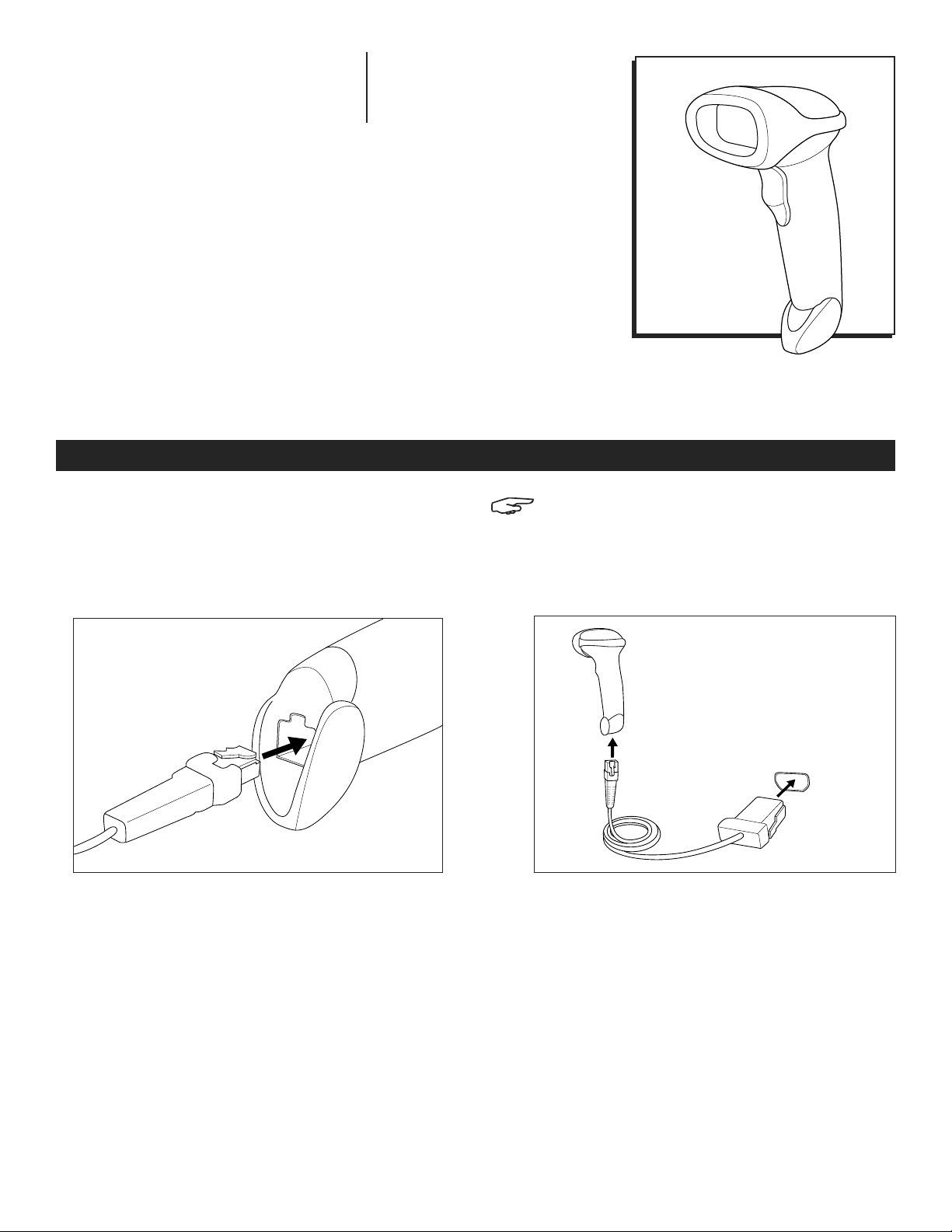
Para Español, vea página 2.
Pour le français, consulter la page 3.
π H-1670, H-2777
LASER BARCODE
1-800-295- 5510
uline.com
SCANNERS
INSTRUCTIONS
1. Attach cord to scanner unit. (See Figure 1)
2. Connect other end to host system. (See Figure 2)
3. Scan the appropriate barcode from original
Quick Start Guide included in the box.
NOTE: Quick Start Guide has many
barcode options. Choose the option that is
best for your intended application.
Figure 1 Figure 2
USB PORT
π
CHICAGO • ATLANTA • DALLAS • LOS ANGELES • MINNEAPOLIS • NYC/PHILA • SEATTLE • MEXICO • CANADA
0517 I H -116 0PAGE 1 OF 3
Page 2
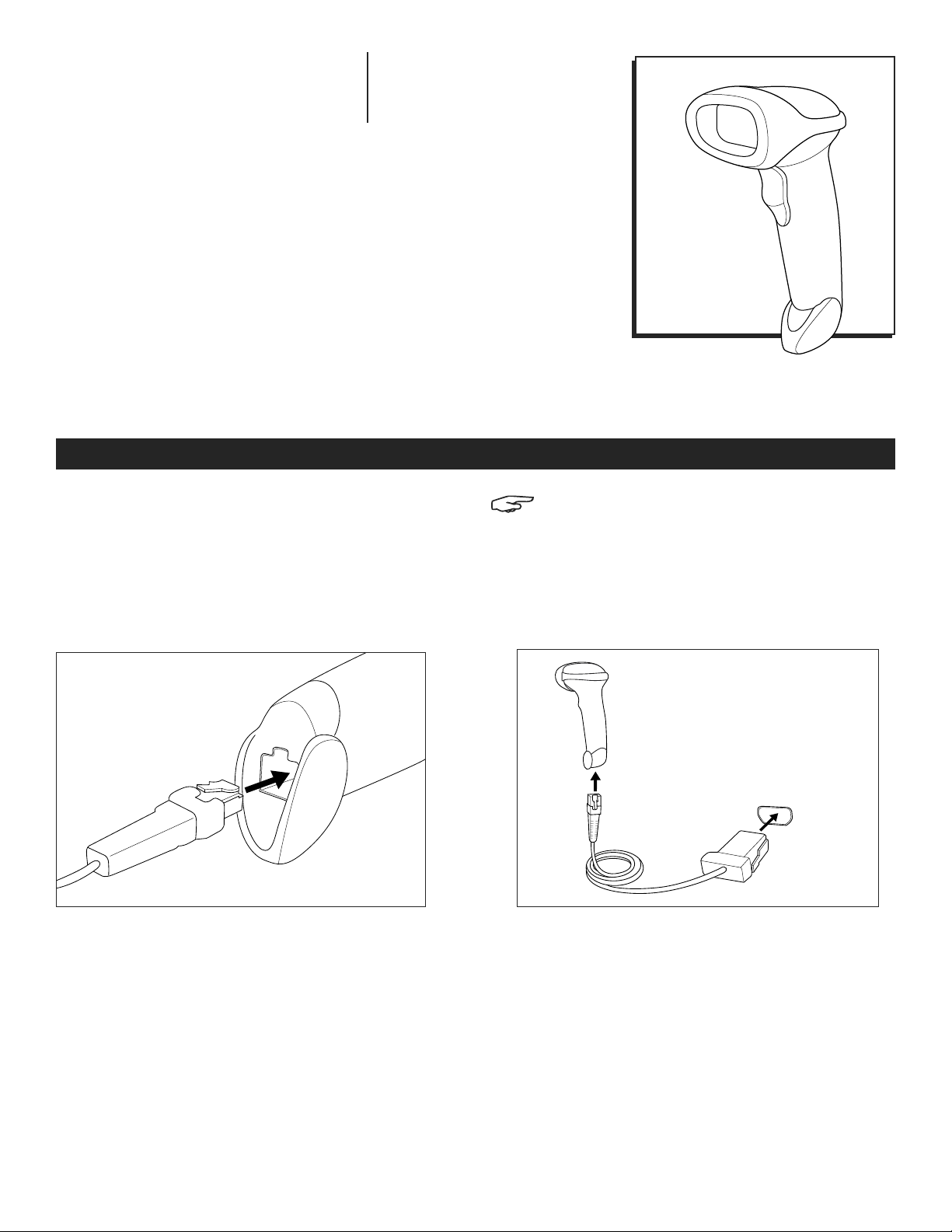
π H-1670, H-2777
ESCÁNERES DE
CÓDIGO DE BARRAS
01-800-295-5510
uline.mx
INSTRUCCIONES
1. Conecte el cable al escáner. (Vea Diagrama 1)
2. Conecte el otro extremo del cable al sistema
principal. (Vea Diagrama 2)
3. Escanee el código de barras adecuado de
la Guía Rápida de Inicio (Quick Start Guide)
incluida en la caja.
Diagrama 1 Diagrama 2
NOTA: La Guía Rápida de Inicio tiene
muchas opciones de códigos de barras.
Elija la opción que mejor se adapte a su
aplicación deseada.
USB PORT
π
CHICAGO • ATLANTA • DALLAS • LOS ANGELES • MINNEAPOLIS • NYC/PHILA • SEATTLE • MEXICO • CANADA
0517 I H -116 0PAGE 2 OF 3
Page 3

π H-1670, H-2777
SCANNEUR LASER DE
CODES À BARRES
1-800-295- 5510
uline.ca
INSTRUCTIONS
1. Branchez le cordon au scanneur. (Voir Figure 1)
2. Connectez l’autre extrémité au système hôte.
(Voir Figure 2)
3. Scannez le code à barres approprié se trouvant
sur le Guide original de démarrage rapide
(Quick Start Guide) fourni dans la boîte.
Figure 1 Figure 2
REMARQUE : Le Guide de démarrage
possède plusieurs options de codes à
barres. Sélectionnez celle qui convient le
mieux à l’usage souhaité.
PORT USB
π
CHICAGO • ATLANTA • DALLAS • LOS ANGELES • MINNEAPOLIS • NYC/PHILA • SEATTLE • MEXICO • CANADA
0517 I H -116 0PAGE 3 OF 3
