Page 1
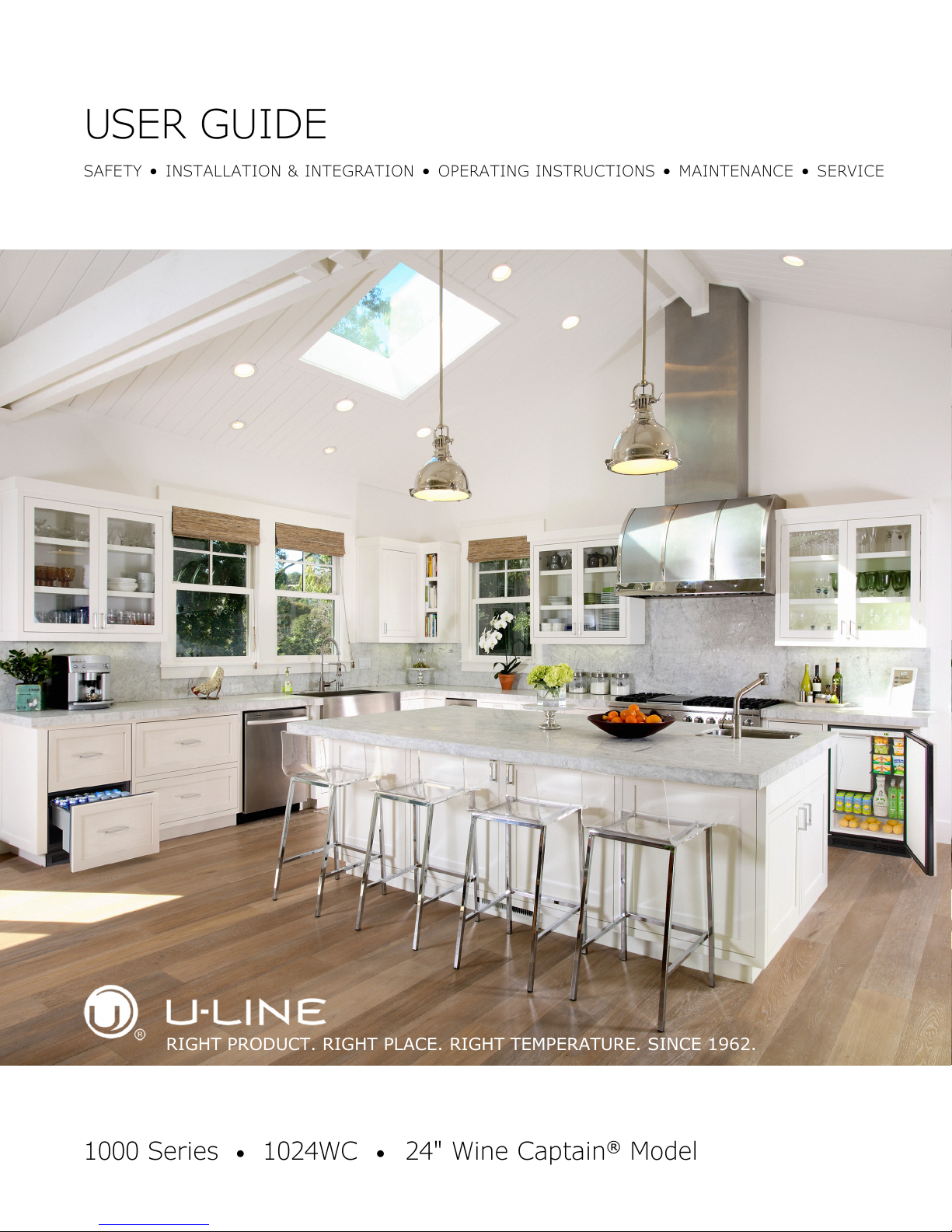
USER GUIDE
RIGHT PRODUCT. RIGHT PLACE. RIGHT TEMPERATURE. SINCE 1962.
SAFETY • INSTALLATION & INTEGRATION • OPERATING INSTRUCTIONS • MAINTENANCE • SERVICE
1000 Series • 1024WC • 24" Wine Captain® Model
Page 2
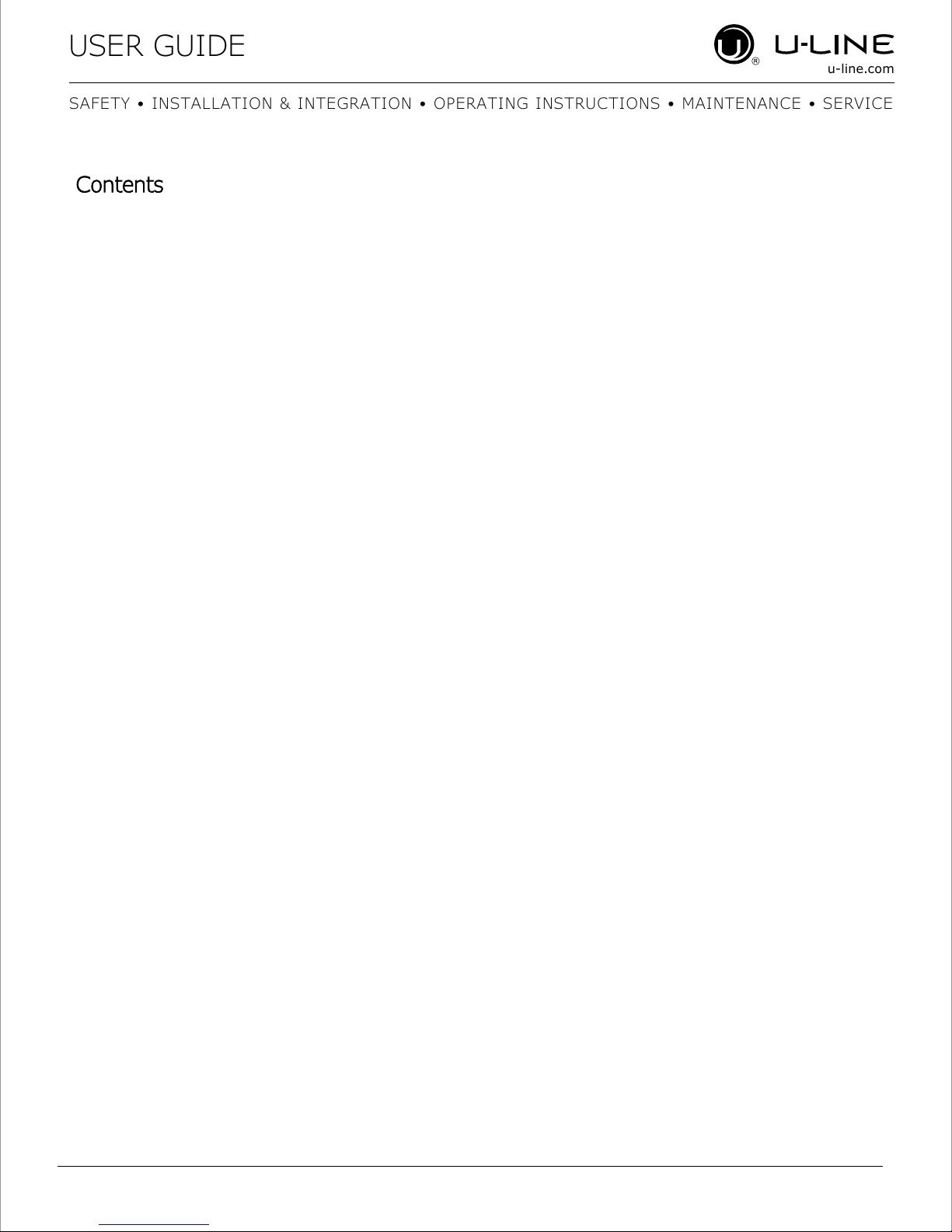
USER GUIDE
u-line.com
SAFETY • INSTALLATION & INTEGRATION • OPERATING INSTRUCTIONS • MAINTENANCE • SERVICE
Contents
Intro
Safety
Safety and Warning
Disposal
Installation
Environmental Requirements
Electrical
Cutout Dimensions
Product Dimensions
Side by Side Installation
Anti-Tip Bracket
General Installation
Grille / Plinth Installation
Door Swing
Light Replacement
Extended Non-Use
Service
Troubleshooting
Warranty
Door Stop
Door Adjust
Wood Trim Finishing
Free Standing Kit
Operating Instructions
First Use
Airflow and Product Loading
U-Line Wine Guide
Recommended Wine Storage
Maintenance
Cleaning
Cleaning Condenser
Wine Rack Installation
Page 3
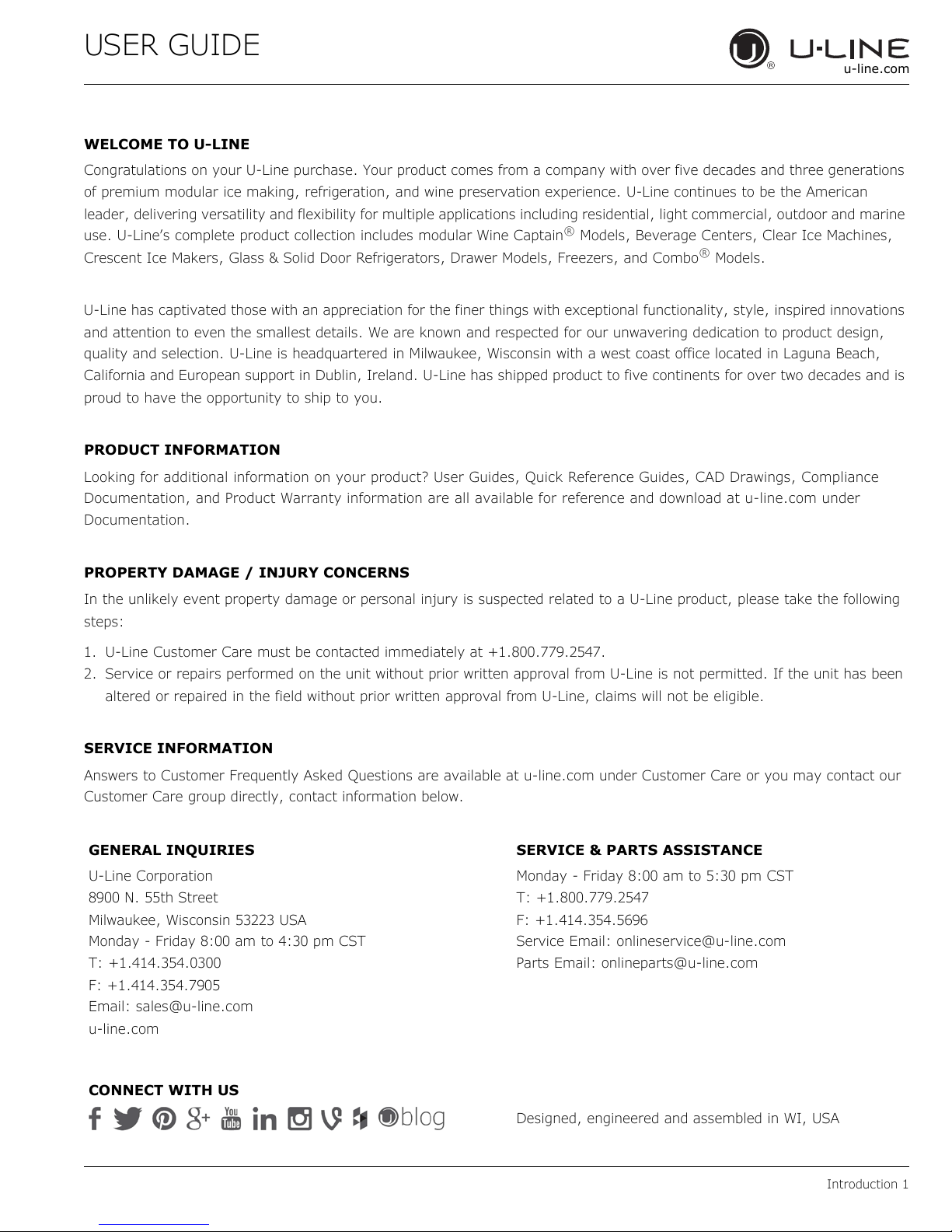
USER GUIDE
u-line.com
WELCOME TO U-LINE
Congratulations on your U-Line purchase. Your product comes from a company with over five decades and three generations
of premium modular ice making, refrigeration, and wine preservation experience. U-Line continues to be the American
leader, delivering versatility and flexibility for multiple applications including residential, light commercial, outdoor and marine
use. U-Line’s complete product collection includes modular Wine Captain
Crescent Ice Makers, Glass & Solid Door Refrigerators, Drawer Models, Freezers, and Combo® Models.
U-Line has captivated those with an appreciation for the finer things with exceptional functionality, style, inspired innovations
and attention to even the smallest details. We are known and respected for our unwavering dedication to product design,
quality and selection. U-Line is headquartered in Milwaukee, Wisconsin with a west coast office located in Laguna Beach,
California and European support in Dublin, Ireland. U-Line has shipped product to five continents for over two decades and is
proud to have the opportunity to ship to you.
PRODUCT INFORMATION
Looking for additional information on your product? User Guides, Quick Reference Guides, CAD Drawings, Compliance
Documentation, and Product Warranty information are all available for reference and download at u-line.com under
Documentation.
®
Models, Beverage Centers, Clear Ice Machines,
PROPERTY DAMAGE / INJURY CONCERNS
In the unlikely event property damage or personal injury is suspected related to a U-Line product, please take the following
steps:
1. U-Line Customer Care must be contacted immediately at +1.800.779.2547.
2. Service or repairs performed on the unit without prior written approval from U-Line is not permitted. If the unit has been
altered or repaired in the field without prior written approval from U-Line, claims will not be eligible.
SERVICE INFORMATION
Answers to Customer Frequently Asked Questions are available at u-line.com under Customer Care or you may contact our
Customer Care group directly, contact information below.
GENERAL INQUIRIES
U-Line Corporation
8900 N. 55th Street
Milwaukee, Wisconsin 53223 USA
Monday - Friday 8:00 am to 4:30 pm CST
T: +1.414.354.0300
F: +1.414.354.7905
Email: sales@u-line.com
u-line.com
SERVICE & PARTS ASSISTANCE
Monday - Friday 8:00 am to 5:30 pm CST
T: +1.800.779.2547
F: +1.414.354.5696
Service Email: onlineservice@u-line.com
Parts Email: onlineparts@u-line.com
CONNECT WITH US
Designed, engineered and assembled in WI, USA
Introduction 1
Page 4
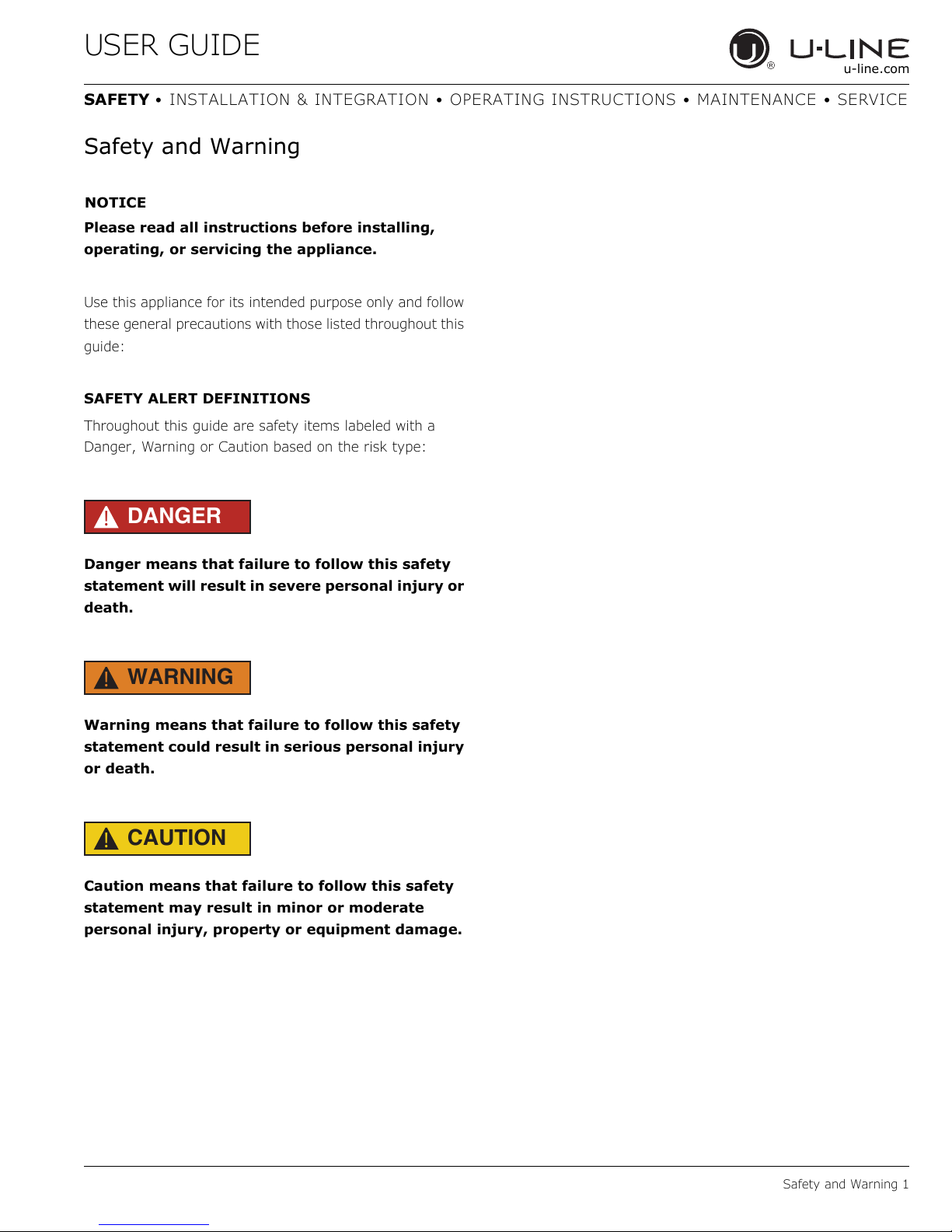
USER GUIDE
NOTICE
u-line.com
SAFETY • INSTALLATION & INTEGRATION • OPERATING INSTRUCTIONS • MAINTENANCE • SERVICE
Safety and Warning
Please read all instructions before installing,
operating, or servicing the appliance.
Use this appliance for its intended purpose only and follow
these general precautions with those listed throughout this
guide:
SAFETY ALERT DEFINITIONS
Throughout this guide are safety items labeled with a
Danger, Warning or Caution based on the risk type:
DANGER
!
Danger means that failure to follow this safety
statement will result in severe personal injury or
death.
WARNING
!
Warning means that failure to follow this safety
statement could result in serious personal injury
or death.
CAUTION
!
Caution means that failure to follow this safety
statement may result in minor or moderate
personal injury, property or equipment damage.
Safety and Warning 1
Page 5
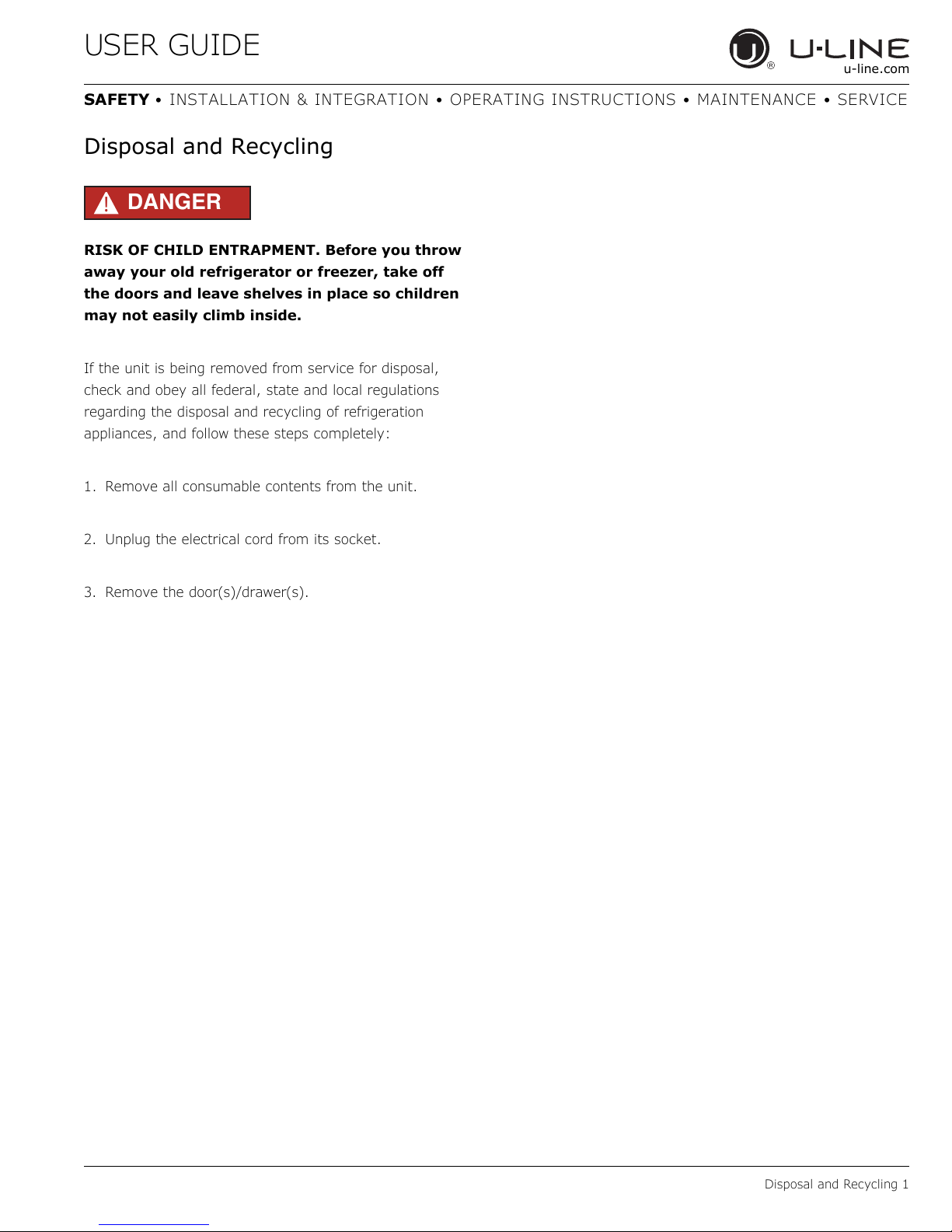
USER GUIDE
u-line.com
SAFETY • INSTALLATION & INTEGRATION • OPERATING INSTRUCTIONS • MAINTENANCE • SERVICE
Disposal and Recycling
DANGER
!
RISK OF CHILD ENTRAPMENT. Before you throw
away your old refrigerator or freezer, take off
the doors and leave shelves in place so children
may not easily climb inside.
If the unit is being removed from service for disposal,
check and obey all federal, state and local regulations
regarding the disposal and recycling of refrigeration
appliances, and follow these steps completely:
1. Remove all consumable contents from the unit.
2. Unplug the electrical cord from its socket.
3. Remove the door(s)/drawer(s).
Disposal and Recycling 1
Page 6
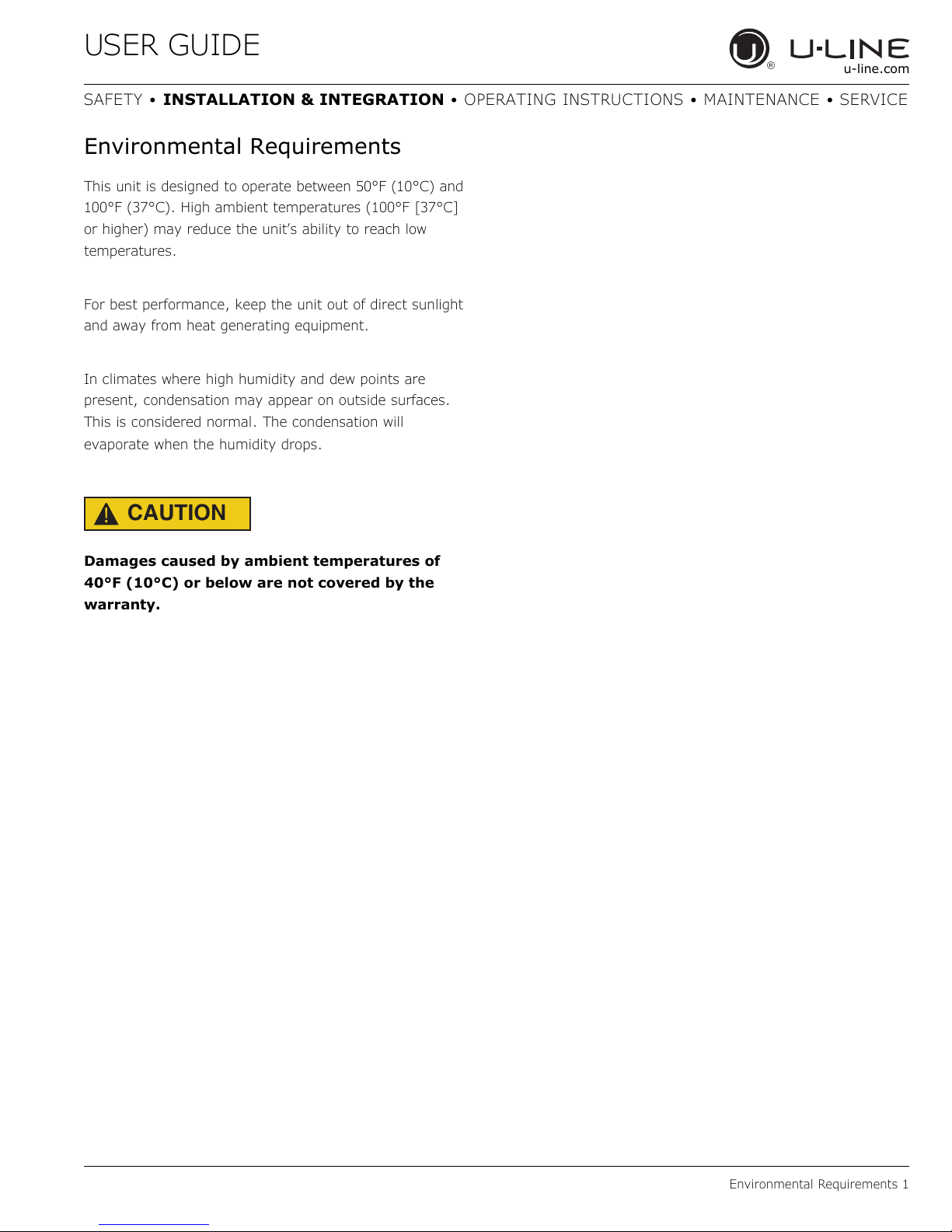
USER GUIDE
u-line.com
SAFETY • INSTALLATION & INTEGRATION • OPERATING INSTRUCTIONS • MAINTENANCE • SERVICE
Environmental Requirements
This unit is designed to operate between 50°F (10°C) and
100°F (37°C). High ambient temperatures (100°F [37°C]
or higher) may reduce the unit’s ability to reach low
temperatures.
For best performance, keep the unit out of direct sunlight
and away from heat generating equipment.
In climates where high humidity and dew points are
present, condensation may appear on outside surfaces.
This is considered normal. The condensation will
evaporate when the humidity drops.
CAUTION
!
Damages caused by ambient temperatures of
40°F (10°C) or below are not covered by the
warranty.
Environmental Requirements 1
Page 7
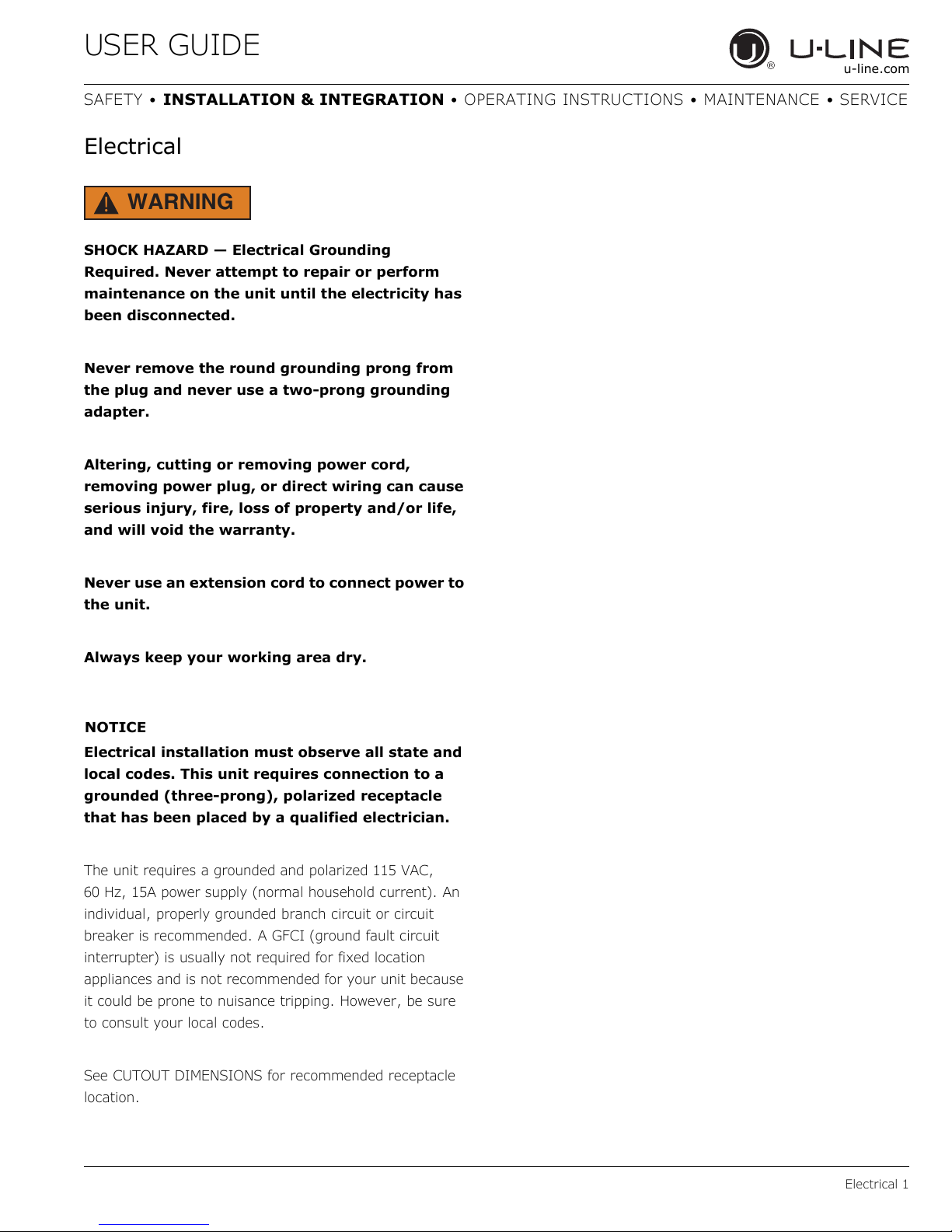
USER GUIDE
NOTICE
u-line.com
SAFETY • INSTALLATION & INTEGRATION • OPERATING INSTRUCTIONS • MAINTENANCE • SERVICE
Electrical
WARNING
!
SHOCK HAZARD — Electrical Grounding
Required. Never attempt to repair or perform
maintenance on the unit until the electricity has
been disconnected.
Never remove the round grounding prong from
the plug and never use a two-prong grounding
adapter.
Altering, cutting or removing power cord,
removing power plug, or direct wiring can cause
serious injury, fire, loss of property and/or life,
and will void the warranty.
Never use an extension cord to connect power to
the unit.
Always keep your working area dry.
Electrical installation must observe all state and
local codes. This unit requires connection to a
grounded (three-prong), polarized receptacle
that has been placed by a qualified electrician.
The unit requires a grounded and polarized 115 VAC,
60 Hz, 15A power supply (normal household current). An
individual, properly grounded branch circuit or circuit
breaker is recommended. A GFCI (ground fault circuit
interrupter) is usually not required for fixed location
appliances and is not recommended for your unit because
it could be prone to nuisance tripping. However, be sure
to consult your local codes.
See CUTOUT DIMENSIONS for recommended receptacle
location.
Electrical 1
Page 8
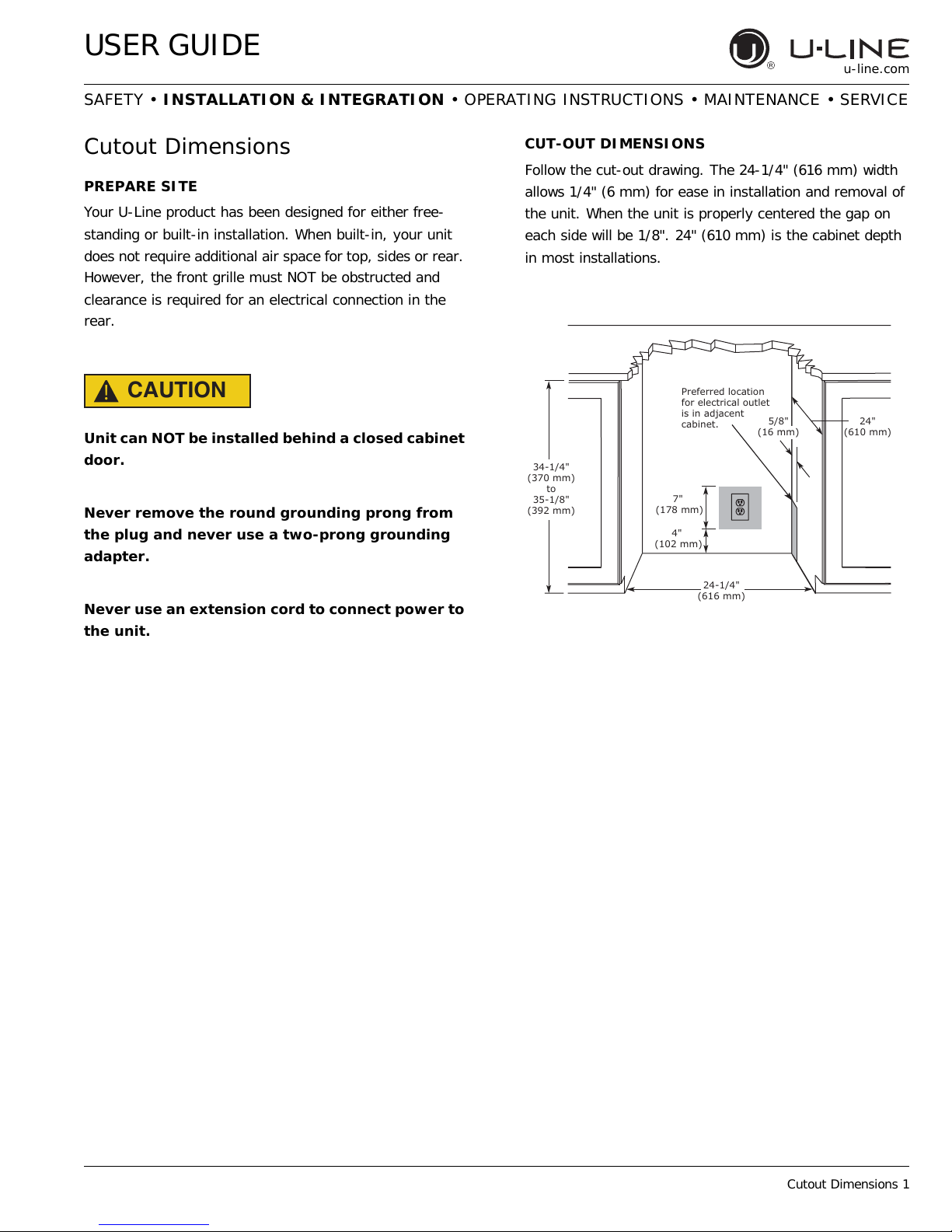
USER GUIDE
4"
(102 mm)
7"
(178 mm)
24"
(610 mm)
24-1/4"
(616 mm)
34-1/4"
(370 mm)
to
35-1/8"
(392 mm)
Preferred location
for electrical outlet
is in adjacent
cabinet.
5/8"
(16 mm)
u-line.com
SAFETY • INSTALLATION & INTEGRATION • OPERATING INSTRUCTIONS • MAINTENANCE • SERVICE
Cutout Dimensions
PREPARE SITE
Your U-Line product has been designed for either free-
standing or built-in installation. When built-in, your unit
does not require additional air space for top, sides or rear.
However, the front grille must NOT be obstructed and
clearance is required for an electrical connection in the
rear.
CAUTION
!
Unit can NOT be installed behind a closed cabinet
door.
Never remove the round grounding prong from
the plug and never use a two-prong grounding
adapter.
CUT-OUT DIMENSIONS
Follow the cut-out drawing. The 24-1/4" (616 mm) width
allows 1/4" (6 mm) for ease in installation and removal of
the unit. When the unit is properly centered the gap on
each side will be 1/8". 24" (610 mm) is the cabinet depth
in most installations.
Never use an extension cord to connect power to
the unit.
Cutout Dimensions 1
Page 9
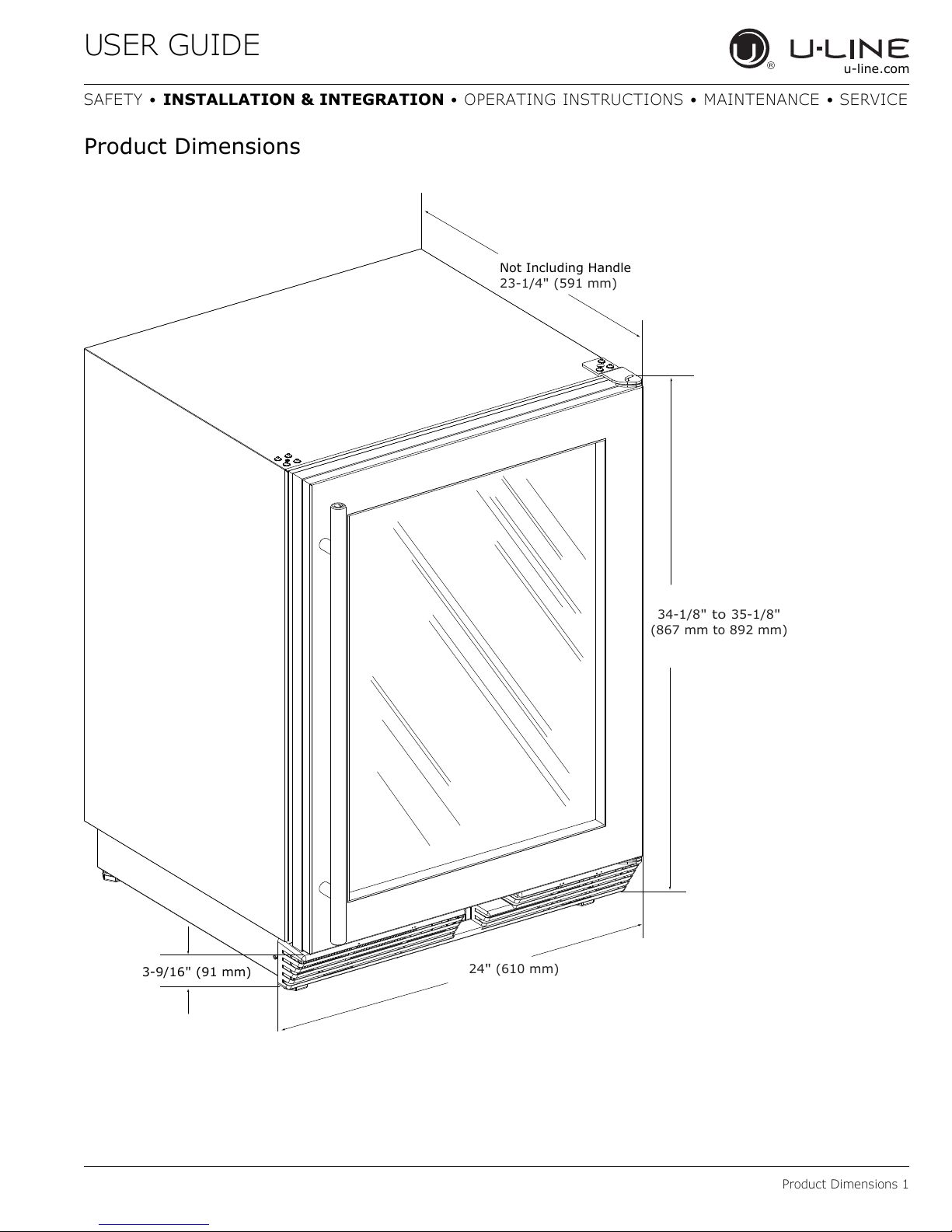
USER GUIDE
34-1/8
" to
35-1/8"
(867 mm to 892 mm)
24" (610 mm)
3-9/16
"
(91 mm)
Not Including Handle
23-1/4
"
(591 mm)
u-line.com
SAFETY • INSTALLATION & INTEGRATION • OPERATING INSTRUCTIONS • MAINTENANCE • SERVICE
Product Dimensions
Product Dimensions 1
Page 10
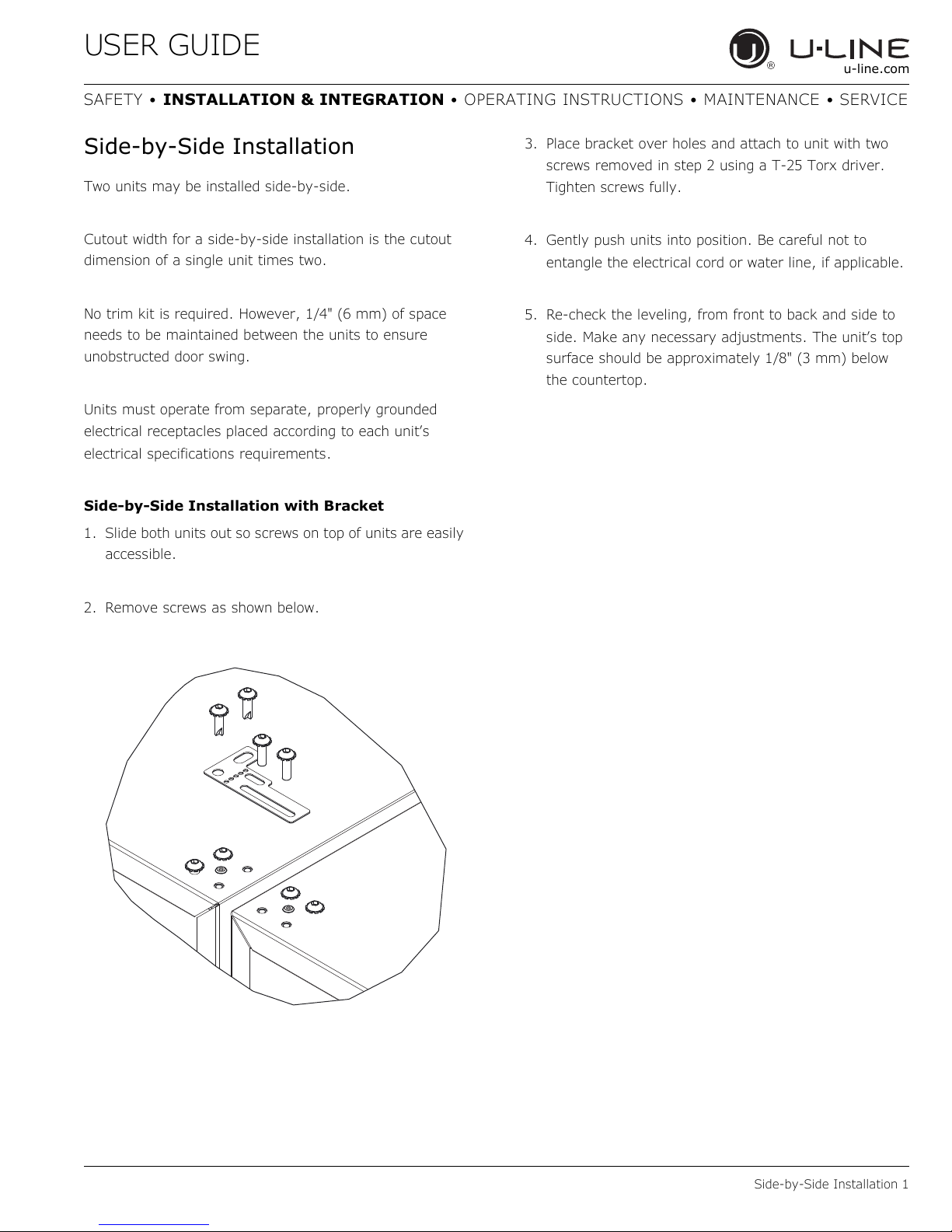
USER GUIDE
u-line.com
SAFETY • INSTALLATION & INTEGRATION • OPERATING INSTRUCTIONS • MAINTENANCE • SERVICE
Side-by-Side Installation
Two units may be installed side-by-side.
Cutout width for a side-by-side installation is the cutout
dimension of a single unit times two.
No trim kit is required. However, 1/4" (6 mm) of space
needs to be maintained between the units to ensure
unobstructed door swing.
Units must operate from separate, properly grounded
electrical receptacles placed according to each unit’s
electrical specifications requirements.
Side-by-Side Installation with Bracket
1. Slide both units out so screws on top of units are easily
accessible.
3. Place bracket over holes and attach to unit with two
screws removed in step 2 using a T-25 Torx driver.
Tighten screws fully.
4. Gently push units into position. Be careful not to
entangle the electrical cord or water line, if applicable.
5. Re-check the leveling, from front to back and side to
side. Make any necessary adjustments. The unit’s top
surface should be approximately 1/8" (3 mm) below
the countertop.
2. Remove screws as shown below.
Side-by-Side Installation 1
Page 11
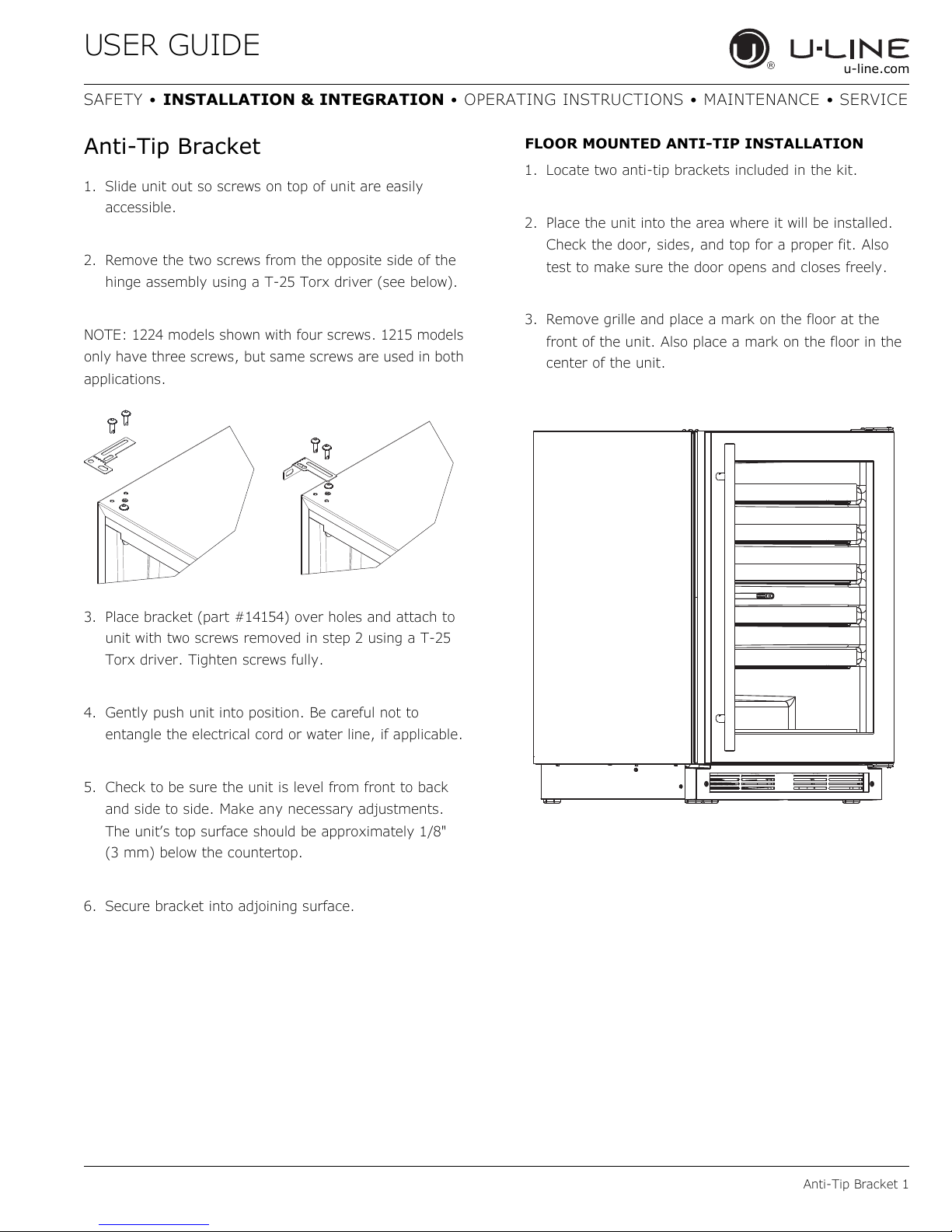
USER GUIDE
u-line.com
SAFETY • INSTALLATION & INTEGRATION • OPERATING INSTRUCTIONS • MAINTENANCE • SERVICE
Anti-Tip Bracket
1. Slide unit out so screws on top of unit are easily
accessible.
2. Remove the two screws from the opposite side of the
hinge assembly using a T-25 Torx driver (see below).
NOTE: 1224 models shown with four screws. 1215 models
only have three screws, but same screws are used in both
applications.
FLOOR MOUNTED ANTI-TIP INSTALLATION
1. Locate two anti-tip brackets included in the kit.
2. Place the unit into the area where it will be installed.
Check the door, sides, and top for a proper fit. Also
test to make sure the door opens and closes freely.
3. Remove grille and place a mark on the floor at the
front of the unit. Also place a mark on the floor in the
center of the unit.
3. Place bracket (part #14154) over holes and attach to
unit with two screws removed in step 2 using a T-25
Torx driver. Tighten screws fully.
4. Gently push unit into position. Be careful not to
entangle the electrical cord or water line, if applicable.
5. Check to be sure the unit is level from front to back
and side to side. Make any necessary adjustments.
The unit’s top surface should be approximately 1/8"
(3 mm) below the countertop.
6. Secure bracket into adjoining surface.
Anti-Tip Bracket 1
Page 12
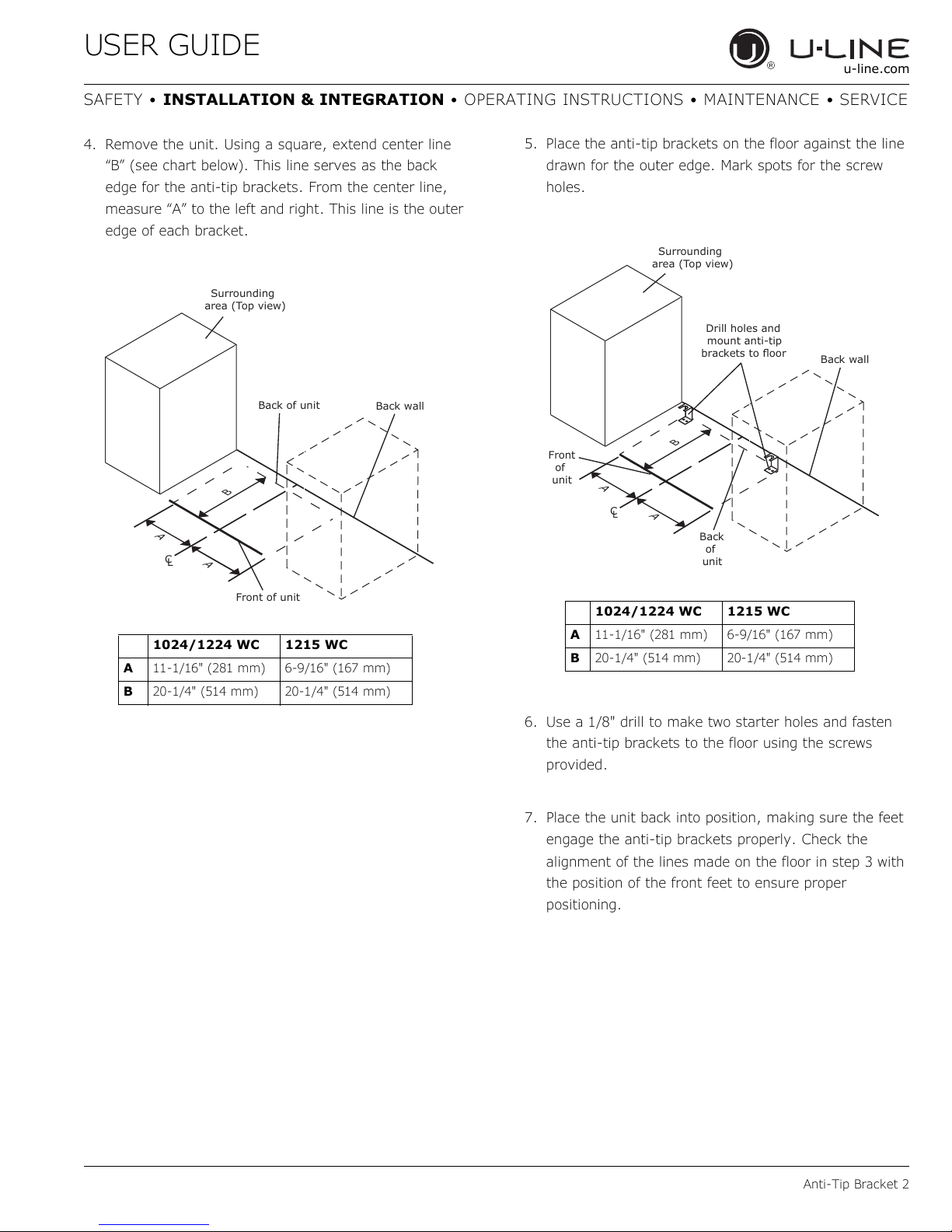
USER GUIDE
C
L
Back wall
Back of unit
Front of unit
Surrounding
area (Top view)
A
A
B
1024/1224 WC 1215 WC
A 11-1/16" (281 mm) 6-9/16" (167 mm)
B 20-1/4" (514 mm) 20-1/4" (514 mm)
1024/1224 WC 1215 WC
A 11-1/16" (281 mm) 6-9/16" (167 mm)
B 20-1/4" (514 mm) 20-1/4" (514 mm)
u-line.com
SAFETY • INSTALLATION & INTEGRATION • OPERATING INSTRUCTIONS • MAINTENANCE • SERVICE
4. Remove the unit. Using a square, extend center line
“B” (see chart below). This line serves as the back
edge for the anti-tip brackets. From the center line,
measure “A” to the left and right. This line is the outer
edge of each bracket.
5. Place the anti-tip brackets on the floor against the line
drawn for the outer edge. Mark spots for the screw
holes.
Surrounding
area (Top view)
Drill holes and
mount anti-tip
Front
of
unit
brackets to floor
B
A
C
A
L
Back
of
unit
Back wall
6. Use a 1/8" drill to make two starter holes and fasten
the anti-tip brackets to the floor using the screws
provided.
7. Place the unit back into position, making sure the feet
engage the anti-tip brackets properly. Check the
alignment of the lines made on the floor in step 3 with
the position of the front feet to ensure proper
positioning.
Anti-Tip Bracket 2
Page 13

USER GUIDE
1
Turn to Adjust
u-line.com
SAFETY • INSTALLATION & INTEGRATION • OPERATING INSTRUCTIONS • MAINTENANCE • SERVICE
General Installation
LEVELING INFORMATION
1. Use a level to
confirm the unit is
level. Level should
be placed along top
edge and side edge
as shown.
2. If the unit is not level, adjust the legs on the corners of
the unit as necessary.
INSTALLATION
1. Plug in the power/electrical cord.
2. Gently push the unit into position. Be careful not to
entangle the cord.
3. Re-check the leveling, from front to back and side to
side. Make any necessary adjustments. The unit’s top
surface should be approximately 1/8" (3 mm) below
the countertop.
4. Remove the interior packing material and wipe out the
inside of the unit with a clean, water-dampened cloth.
3. Confirm the unit is level after each adjustment and
repeat the previous steps until the unit is level.
INSTALLATION TIP
If the room floor is higher than the floor in the cutout
opening, adjust the rear legs to achieve a total unit rear
height of 1/8" (3 mm) less than the opening’s rear height.
Shorten the unit height in the front by adjusting the front
legs. This allows the unit to be gently tipped into the
opening. Readjust the front legs to level the unit after it is
correctly positioned in the opening.
General Installation 1
Page 14

USER GUIDE
3 1
2
u-line.com
SAFETY • INSTALLATION & INTEGRATION • OPERATING INSTRUCTIONS • MAINTENANCE • SERVICE
Grille - Plinth Installation
REMOVING AND INSTALLING GRILLE
WARNING
!
Disconnect electric power to the unit before
removing the grille.
WARNING
!
DO NOT touch the condenser fins. The condenser
fins are SHARP and can be easily damaged.
Removing the grille
1. Disconnect power to the unit.
2. Remove control knob (3).
3. Loosen the screw (1) in the center.
4. Remove grille (2) from unit.
Installing the grille
1. Place the hook-hinge located on the rear bottom side
of the grille (2) onto the front lip of the unit base.
Swing the grille up into position.
2. Align cabinet and grille hole and secure, but do not
over tighten grille screw (1).
3. Install control knob (3).
4. Reconnect power to the unit.
Grille - Plinth Installation 1
Page 15

USER GUIDE
Wall Wall
90
Door Swing
90
Door Swing
2-1/8" Min.
(54 mm)
1/4" Min.
(6 mm)
u-line.com
SAFETY • INSTALLATION & INTEGRATION • OPERATING INSTRUCTIONS • MAINTENANCE • SERVICE
Door Swing
Units have a zero clearance for the door to open 90°,
when installed adjacent to cabinets.
Stainless Steel and black and white models require 2-1/8"
(54 mm) door clearance to accommodate the handle if
installed next to a wall.
Integrated models require 1/4" (6 mm) clearance if
installed next to a wall. Allow for additional space for any
knobs or pulls installed on the integrated panel/frame.
Door Swing 1
Page 16

USER GUIDE
NOTICE
NOTICE
u-line.com
SAFETY • INSTALLATION & INTEGRATION • OPERATING INSTRUCTIONS • MAINTENANCE • SERVICE
Door Stop
Your U-Line unit was shipped to you with the optional
90° pin(s). (Models that are 15" wide include 1 pin. Models
that are 24" wide include 2 pins.) The unit’s door will open
freely without a fixed opening angle limitation. If you
would like the door stop at 90° follow these instructions.
The pin is designed to stop the door at 90° under
normal operating conditions. It is not designed
for excessive force. Do not use the door to move
the unit in/out of the cutout during installation.
If your unit is already undercounter, it might
need to be moved out/forward to access the
hinge.
1. Locate the threaded pin.
3. On 24" models, a second pin is included for the bottom
hinge. Repeat steps above for second hinge.
NOTE: Threaded pin will be inserted from the bottom.
4. Carefully slide your unit back in place.
2. With the door between 0° (closed) and 90° and using a
3/32" hex driver, install the threaded pin through the
hinge.
The pin can be removed to return the door swing
back to its original state by unscrewing the
threaded pin.
Door Stop 1
Page 17

USER GUIDE
NOTICE
u-line.com
SAFETY • INSTALLATION & INTEGRATION • OPERATING INSTRUCTIONS • MAINTENANCE • SERVICE
Door Adjustments
DOOR ALIGNMENT AND ADJUSTMENT
Align and adjust the door if it is not level or is not sealing
properly. If the door is not sealed, the unit may not cool
properly, or excessive frost may form in the interior.
Properly aligned, the door’s gasket should be
firmly in contact with the cabinet all the way
around the door (no gaps). Carefully examine
the door’s gasket to ensure that it is firmly in
contact with the cabinet. Also make sure the
door gasket is not pinched on the hinge side of
the door.
To align and adjust the door:
1. Remove grille (see GRILLE-PLINTH INSTALLATION).
TO REVERSE THE DOOR
Remove grille:
Remove the grille (see GRILLE-PLINTH INSTALLATION
section of this guide).
2. Loosen (do not remove) top and bottom hinge screws.
3. Align door squarely with cabinet.
4. Make sure gasket is firmly in contact with cabinet all
the way around the door (no gaps).
5. Tighten bottom hinge screws.
6. Tighten top hinge screws.
REVERSING THE DOOR
Location of the unit may make it desirable to mount the
door on the opposite side of the cabinet.
The hinge hardware will be removed and installed on the
opposite side of the cabinet.
Remove door:
1. Hold door to keep it from falling.
2. Remove top hinge from cabinet by removing three
screws.
Door Adjustments 1
Page 18

USER GUIDE
u-line.com
SAFETY • INSTALLATION & INTEGRATION • OPERATING INSTRUCTIONS • MAINTENANCE • SERVICE
3. Remove bottom hinge from cabinet by removing three
screws. Support the door and hinge assembly and
remove it from the cabinet.
4. Remove four screws from hinge holes on the opposite
side. Reinstall into holes where the hinge was
removed. Take care not to scratch cabinet.
Prepare door for reinstallation:
1. Rotate door 180° to reverse.
2. Remove gasket. This will reveal mounting holes for the
door light activation bracket.
3. Remove door light activation bracket from door. Be
sure to only remove the two screws holding the bracket
to the door. Reinstall the bracket on the opposite end
of the door.
4. Install gasket, aligning notch with bracket and pressing
firmly into the gasket channel.
5. Align the flat edge of the hinge with the outer edge of
the cabinet.
6. Hold door to keep from falling.
7. Tighten three screws.
5. Repeat for cabinet base.
Door Adjustments 2
Page 19

USER GUIDE
NOTICE
u-line.com
SAFETY • INSTALLATION & INTEGRATION • OPERATING INSTRUCTIONS • MAINTENANCE • SERVICE
8. Align flat edge of the hinge with the outer edge of the
unit.
9. Tighten three screws.
3. Reinstall the slide with the original 2 screws.
4. Remove 2 screws from the other side.
SHIFTING WINE RACK SPACERS (OPTIONAL)
Only perform these steps if you require wine
rack clearance with a 90° door opening. Doors
which are allowed to open past 90° do not
require this step.
1. Remove wine rack (see WINE RACK INSTALLATION in
Maintenance).
2. Starting from the side that has the spacers (previously
unaltered units will be on the right hand side from the
factory), remove 2 screws, slide and spacer.
5. Place the spacer in between the liner and slide.
6. Install original hardware.
7. Slide wine rack back into position.
Align and adjust the door:
Align and adjust the door (see DOOR ALIGNMENT AND
ADJUSTMENT).
Install grille:
Install the grille.
Door Adjustments 3
Page 20

USER GUIDE
NOTICE
u-line.com
SAFETY • INSTALLATION & INTEGRATION • OPERATING INSTRUCTIONS • MAINTENANCE • SERVICE
Wood Trim Finishing
The wine rack fronts are solid natural beech wood. They
are factory coated with a clear vinyl sealer, which will
sufficiently protect the wood in normal use.
You may coat the trim with stain and/or a final finish to
match surrounding cabinetry.
CAUTION
!
You MUST remove the wood trim from the unit
for staining or finishing to prevent permanent
damage to the inner liner of the unit. Allow stain
or finish to dry thoroughly (at least 24 hours for
each coat) following the product manufacturer’s
instructions before reinstallation. Not following
this warning may cause the inner liner of the
unit to have a permanent odor, which the
warranty will not cover.
U-Line recommends Minwax
and Minwax Polycrylic
Never use oil based stains or finishes.
On glass door models, the stain may appear
darker when viewed through the glass.
Follow the manufacturers instructions for the
stain and/or finish you select.
®
Brand Water Based Stains
®
Protective Finish.
Wood Trim Finishing 1
Page 21

USER GUIDE
u-line.com
SAFETY • INSTALLATION & INTEGRATION • OPERATING INSTRUCTIONS • MAINTENANCE • SERVICE
Free Standing Kit
The free standing kit is an optional accessory. It is only
used when unit is not installed in surrounding cabinetry.
To install the kit:
1. Remove grille (see GRILLE-PLINTH INSTALLATION
section).
2. Place shell accessory over front and back of cabinet
base, aligning holes of shell accessory with the holes
on the base. Insert sheet metal screw in back of base.
3. Align front hole with hole in shell accessory, hole in
base, and hole in grille. Tighten screw.
Free Standing Kit 1
Page 22

USER GUIDE
NOTICE
u-line.com
SAFETY • INSTALLATION & INTEGRATION • OPERATING INSTRUCTIONS • MAINTENANCE • SERVICE
First Use
All U-Line controls are preset at the factory. Initial startup
requires no adjustments.
U-Line recommends allowing the unit to run
overnight before loading with product.
MECHANICAL DIAL CONTROL
The control dial turns unit ON/OFF and sets temperature.
This set point temperature is a base setting used by the
controller to maintain the temperature zone in the unit.
The factory default MID setting, number 3 or 4 set point,
is approximately 50°F (10°C). The set point temperature
is a gauge for further temperature adjustments.
First Use 1
Page 23

USER GUIDE
NOTICE
u-line.com
SAFETY • INSTALLATION & INTEGRATION • OPERATING INSTRUCTIONS • MAINTENANCE • SERVICE
Airflow and Product Loading
The unit requires proper airflow to perform at its
highest efficiency. Do not block the front grille,
or the unit will not perform as expected. Do not
install the unit behind a door. When loading your
unit, leave space between the evaporator and
product loaded. Anything in direct contact with
the evaporator is subject to freezing.
When properly loaded, your U-Line unit will store up to 48
(750 ml) bottles of wine.
Airflow and Product Loading 1
Page 24

USER GUIDE
u-line.com
SAFETY • INSTALLATION & INTEGRATION • OPERATING INSTRUCTIONS • MAINTENANCE • SERVICE
U-Line Wine Guide
LOOKING BEHIND THE LABEL
To most, wine is a delicious mystery. We purchase it,
uncork it, and savor its taste and beauty. But there is so
much more to true wine appreciation. Many secrets are
simply too good to keep bottled up.
WINE SELECTIONS SUGGESTIONS
Selecting the right wine for the right occasion can
sometimes be a seemingly awkward or difficult task for
the beginning wine enthusiast. We would therefore like to
present you with a few suggestions which may provide a
little more confidence and enjoyment when choosing and
serving your wines.
When selecting wines, keep an open mind and do not be
afraid to be adventurous. Do not view the subject of wine
so seriously it discourages you from learning and
discovering for fear of embarrassment if something is
incorrect. Wine is best viewed as a hobby and enjoyed.
Guide To Common Styles Of Wine
Red Wines
Full-Bodied Dry California
Medium-Bodied Dry California
Light-Bodied Dry French
White Wines
Full-Bodied Dry California
Medium-Bodied Dry California
Light-Bodied Dry French Chablis, Muscadet,
Full-Bodied, Very
Sweet
Medium-Bodied,
Semi-Sweet
Light-Bodied Off Dry Germany Rhine, Mosel, Riesling
French
Italian
French
Italian
French
French
Germany
French
Hungary
California
Germany
Zinfandel, Cabernet
Rhone, Chateauneuf-du-
Pape Barbaresco, Barolo
Pinot Noir Bordeaux,
Burgundy
Beaujolais Chianti,
Bardolino
Chardonnay Montrachet,
Meursault Puligny-
Montrachet
Sauvignon-Blanc
Pouilly-Fuisse, Sancerre,
Vouvray, Graves
Pouilly-Fume
Beerenauslese Sauternes
Tokay
Gewurtztraminer
Liebfraumilch
When assembling your collection, try not to become
obsessed with “Vintages.” Although a chart can be a useful
tool, generalizations about a specific year have led more
than one collector to disappointment. Often an “Off Year”
will provide a better value and more drinking enjoyment.
The primary guideline to the subject of wine is your own
palate. Do not be afraid to make mistakes. Experiment,
discover, but most of all, enjoy yourself and your new U-
Line product.
Matching Food and Wine
Although there are no hard fast rules for matching wine to
food, observe some guidelines. Delicate dishes should be
accompanied by lighter more delicate wines. Full-flavored
foods should be matched with fuller-bodied wines.
As a general rule, one should aim to ascend in flavor and
quality of wines served.
Serve a: Before a:
DRY wine SWEET wine
WHITE wine RED wine
YOUNG wine OLD wine
LIGHT-BODIED wine FULL-BODIED wine
Any step back in quality will be noticed. If a fine wine is
tasted prior to a lesser wine, many of the fine wine’s
subtle qualities may be missed.
U-Line Wine Guide 1
Page 25

USER GUIDE
u-line.com
SAFETY • INSTALLATION & INTEGRATION • OPERATING INSTRUCTIONS • MAINTENANCE • SERVICE
Common Food and Wine Matches
Foods Wines
Fish, Shell Fish, Crab, Oysters Dry White Wines, Light
Beef, Venison Full-Bodied Red Wines
Pork, Veal, Lamb and Poultry Light-Bodied Red Wines
Fruit Sweet White and Sparkling
Sparkling or Extra Dry
Champagne
Wines
A Toast to Wine Truths
Like the grapes themselves, many wine myths have been
cultivated over the centuries.
Myth 1: Most wines taste better when aged.
Truth: In fact, less than 5% of wines produced today are
meant to be aged. Most wines are crafted to be consumed
within the first one to two years.
Myth 2: Wines should be uncorked and decanted allowing
them to “breathe.”
Truth: To breathe or not breathe? While it is better to
allow a young tannic Red to breathe in a glass or decanter
to soften the tannins, an old Red reaches a stage in its life
where it should be enjoyed soon after opening. Allow an
old Red to breathe for a short time to dissipate any off
odors. Most white wines can be served, ideally, 10-15
minutes after opening.
The Cork: A Mystery on Its Own
Cork Presentation. The ritual of the presentation of the
cork has a rich and fascinating history dating back to the
late 1800’s. A phylloxera (root louse) devastation to the
vineyards severely limited the supply of great wines.
Restaurateurs would remove labels on inferior wines and
replace them with labels from superior wines. This made it
necessary for patrons to protect themselves by checking
the branding on the cork to ensure that what they ordered
was, in fact, what they were served.
When presented with a cork today, feel it to check for its
integrity, read and match the branding on the cork to the
bottle and set it aside. There is little to be learned from
the cork. The proof is in the wine.
“Corked” wines. If you’ve ever had a wine that smelled or
tasted of mold, you’ve experienced a wine that may have
been “corked.” Today, between five and eight percent of
wines are tainted with Trichloroanisole (TCA). This
substance, found naturally in plants and trees, is imparted
to the wine through the cork. Corked wines are a major
concern for winemakers as it destroys millions of cases
per year and puts reputations at stake. Amazing as it may
seem twist-off caps may offer a better alternative and
many great wineries in California, Australia and New
Zealand are pioneering the trend.
Myth 3: When age worthy wines peak, they must be
consumed almost immediately.
Truth: Most great wines reach a plateau period rather
than a peak. Great Bordeaux’s may have as much as a
10-year plateau before fading.
Myth 4: Wine color does not change with aging.
Truth: As red wines age they get lighter in color while
whites get darker.
U-Line Wine Guide 2
Page 26

USER GUIDE
u-line.com
SAFETY • INSTALLATION & INTEGRATION • OPERATING INSTRUCTIONS • MAINTENANCE • SERVICE
Common Tasting Terms IDEAL WINE STORAGE CONSIDERATIONS
Terminology Description
Acidity A critical element of wine that is responsible
for preserving the wines freshness. Excess
acidity results in an overly tart and sour
wine.
Balance A desired trait where tannin, fruit and acidity
are in total harmony. Wines with good
balance tend to age gracefully.
Body The weight and presence of wine in the
mouth provided by the alcohol and tannin
level. Full-bodied wines tend to have this
strong concentration.
Bouquet The blending of a wine’s aroma within the
bottle over a period of time, caused by
volatile acidity.
Complex A subjective term often used in tasting. A
wine is said to be complex if it offers a
variety of flavors and scents that continue to
evolve as it develops.
Flabby A wine that lacks structure, or is heavy to
the taste, lacks acidity.
Full-Bodied Wine high in alcohol and extract, generally
speaking, fills the mouth, powerful.
Lean Generally describes wines that are slim,
lacking of generosity or thin.
Oaky A desirable flavor imparted to wine if done in
moderation. Most wines are aged in oak
barrels one to three years, thereby receiving
this toasty oak characteristic. However, if a
weak wine is left in contact too long with an
oak barrel it will tend to be overpowered with
an oaky taste.
Tannin Tannins are extracted from the grape skins
and stems and are necessary for a well-
balanced red wine. Tannins are easily
identified in wine tasting as the drying
sensation over the gums. Tannins generally
fade as a wine ages.
Temperature: The most important element about
storage temperature is stability. If wine is kept in a stable
environment between 40°F (7°C) and 65°F (21°C), it will
remain sound. A small 1-2 degree temperature fluctuation
within a stable environment is acceptable. Larger
temperature fluctuations can affect the corks ability to
seal, allowing the wine to “leak” from the bottle.
Humidity: The traditional view on humidity maintains
that wines should be stored on their sides in 50% - 80%
relative humidity to ensure cork moisture and proper fit in
the bottle. Contemporary wisdom suggests that the cork
surface is too small to be impacted by humidity. Further
the cork is sealed with a metal or wax capsule making
humidity penetration impossible. The concept of a humid
storage environment was derived from the necessity of
wineries to maintain moisture in their cellars to keep
wooden barrel staves swollen, preventing wine
evaporation and product loss. In fact, vineyards estimate
as much as a 10% product loss per year due to
evaporation while wine is aging in the wooden barrels.
Humidity, however, was not intended for the modern
home cellar where wine is stored in glass bottles with
sealed corks.
Light: UV rays are not only harmful to people, they are
damaging to wines - especially those in clear bottles.
Since oxygen molecules in wine absorb UV rays, wine
should never be stored in direct light for long periods of
time.
Vibration: Provided that sediment is left undistributed
and particles are not suspended, vibration in a storage
environment is not an issue. Wines can become flat or
tired when voids and vacuums are created inside the wine
bottle. In order to create voids and vacuums within a
liquid, aggressive motion or shaking of the wine bottle
would have to occur.
U-Line Wine Guide 3
Page 27

USER GUIDE
u-line.com
SAFETY • INSTALLATION & INTEGRATION • OPERATING INSTRUCTIONS • MAINTENANCE • SERVICE
The Right Temperature for Wine
Temperature Wines
Approximately 60°F (15°C) Red
50°F - 55°F (10°C -12°C) White
Approximately 45°F (7°C) Sparkling
Wine Captain® Models - A Touch of Elegance
In 1985 U-Line was the first North American appliance
manufacturer to develop a residential wine storage unit,
the Wine Captain®. Each U-Line Wine Captain® model is
designed to impress and inspire anyone with an interest in
wine by providing cellar conditions in stylish, undercounter
units. U-Line Wine Captain
temperatures, a 50% internal relative humidity and
protection from UV light rays. U-Line has the largest
product offering available, making storing, presenting,
and sharing your wine effortless and elegant.
®
models offer stable storage
U-Line Wine Guide 4
Page 28

USER GUIDE
NOTE: After stocking, allow unit to stabilize product
temperatures for 24 hours.
3
1
2
4
5
Use These
Racks For Larger
Diameter Bottles
& Champange
u-line.com
SAFETY • INSTALLATION & INTEGRATION • OPERATING INSTRUCTIONS • MAINTENANCE • SERVICE
Recommended Wine Storage
Specially designed horizontal wine racks properly position
the bottles so the wine remains in contact with the cork,
which ensures the cork does not become dry.
U-Line recommends arranging wine bottles as shown in
the illustrations below.
Racks 1 through 5:
Recommended Wine Storage 1
Page 29

USER GUIDE
u-line.com
SAFETY • INSTALLATION & INTEGRATION • OPERATING INSTRUCTIONS • MAINTENANCE • SERVICE
Cleaning
EXTERIOR CLEANING
Vinyl Clad (Black or White)
Clean surfaces with a mild detergent and warm water
solution. Do not use solvent-based or abrasive cleaners.
Use a soft sponge and rinse with clean water. Wipe with a
soft, clean towel to prevent water spotting.
Clean any glass surfaces with a non-chlorine glass
cleaner.
Stainless Models
Stainless door panels, handles and frames can discolor
when exposed to chlorine gas, pool chemicals, saltwater
or cleaners with bleach.
Keep your stainless unit looking new by cleaning with a
good quality all-in-one stainless steel cleaner and polish
monthly. For best results use Claire
Polish and Cleaner, which can be purchased from U-Line
Corporation (Part Number 173348). Comparable products
are acceptable. Frequent cleaning will remove surface
contamination that could lead to rust. Some installations
may require cleaning weekly.
®
Stainless Steel
If any surface discoloring or rusting appears, clean it
quickly with Bon-Ami
and a nonabrasive cloth. Always clean with the grain.
Always finish with Claire
Cleaner or comparable product to prevent further
problems.
Using abrasive pads such as Scotchbrite™ will
cause the graining in the stainless steel to
become blurred.
Rust not cleaned up promptly can penetrate the
surface of the stainless steel and complete
removal of the rust may not be possible.
Integrated Models
To clean integrated panels, use household cleaner per the
cabinet manufacturer’s recommendation.
INTERIOR CLEANING
Disconnect power to the unit.
Clean the interior and all removed components using a
mild nonabrasive detergent and warm water solution
applied with a soft sponge or non-abrasive cloth.
®
or Barkeepers Friend Cleanser®
®
Stainless Steel Polish and
Do not clean with steel wool pads.
Do not use stainless steel cleaners polishes on
any glass surfaces.
Clean any glass surfaces with a non-chlorine glass
cleaner.
Do not use cleaners not specifically intended for
stainless steel on stainless surfaces (this
includes glass, tile and counter cleaners).
Rinse the interior using a soft sponge and clean water.
Do not use any solvent-based or abrasive
cleaners. These types of cleaners may transfer taste to
the interior products and damage or discolor the interior.
DEFROSTING
Under normal conditions this unit does not require manual
defrosting. Minor frost on the rear wall or visible through
the evaporator plate vents is normal and will melt during
each off cycle.
If there is excessive build-up of 1/4" (6 mm) or more,
manually defrost the unit.
Ensure the door is closing and sealing properly.
Cleaning 1
Page 30

USER GUIDE
NOTICE
u-line.com
SAFETY • INSTALLATION & INTEGRATION • OPERATING INSTRUCTIONS • MAINTENANCE • SERVICE
High ambient temperature and excessive humidity can
also produce frost.
CAUTION
!
DO NOT use an ice pick or other sharp
instrument to help speed up defrosting. These
instruments can puncture the inner lining or
damage the cooling unit. DO NOT use any type of
heater to defrost. Using a heater to speed up
defrosting can cause personal injury and
damage to the inner lining.
The drain pan was not designed to capture the
water created when manually defrosting. To
prevent water from overflowing the drain pan,
place towels or other absorbent materials over
the interior drain trough (under the evaporator)
before defrosting.
To defrost:
1. Disconnect power to the unit.
2. Remove all products from the interior.
3. Prop the door in an open position (2 in. [50 mm]
minimum).
4. Allow the frost to melt naturally.
5. After the frost melts completely clean the interior and
all removed components. (See INTERIOR CLEANING).
6. When the interior is dry, reconnect power and turn unit
on.
Cleaning 2
Page 31

USER GUIDE
NOTICE
Condenser
u-line.com
SAFETY • INSTALLATION & INTEGRATION • OPERATING INSTRUCTIONS • MAINTENANCE • SERVICE
Cleaning Condenser
INTERVAL - EVERY SIX MONTHS
To maintain operational efficiency, keep the front grille
free of dust and lint, and clean the condenser when
necessary. Depending on environmental conditions, more
or less frequent cleaning may be necessary.
WARNING
!
Disconnect electric power to the unit before
cleaning the condenser.
WARNING
!
DO NOT touch the condenser fins. The condenser
fins are SHARP and can be easily damaged.
DO NOT use any type of cleaner on the
condenser unit.
1. Remove the grille.
2. Clean the condenser coil using a using a soft brush
with a “combing” action or vacuum cleaner.
3. Install the grille.
Cleaning Condenser 1
Page 32

USER GUIDE
NOTICE
u-line.com
SAFETY • INSTALLATION & INTEGRATION • OPERATING INSTRUCTIONS • MAINTENANCE • SERVICE
Wine Rack Installation
To remove rack from the cabinet:
1. Remove any bottles stored on the rack.
2. Grasp the end of the rack and gently slide it out until it
stops.
3. Press the left rack release lever down. At the same
time, lift the matching right rack release lever up. Pull
the rack out until it is free of the tracks and the
cabinet.
Do not remove the track rails from the cabinet.
To insert rack in the cabinet:
1. Align the left and right rack channels with the tracks in
the cabinet. Ensure an even track engagement on both
sides by gently pushing the rack into the cabinet until
it stops.
2. Before reloading the rack, ensure proper movement of
the travel stops in the left and right track rails by
pulling the rack out gently until it stops.
Wine Rack Installation 1
Page 33

USER GUIDE
NOTICE
1
2
u-line.com
SAFETY • INSTALLATION & INTEGRATION • OPERATING INSTRUCTIONS • MAINTENANCE • SERVICE
Light Replacement
To replace the light bulb in your U-Line unit:
ALWAYS use a genuine U-Line replacement 120V
10 watt bulb (Part Number 31317) in the light
housing. Use of any other bulb within the
housing will produce excessive heat, causing
damage to the light housing and cabinet interior,
and will compromise the precise temperature
control of the unit.
1. Find the light located at the top of the unit. Grasp the
edges of the light housing lens (1) opposite the
exposed tab and gently push the lens toward the tab
(2).
2. Pull the edge of the lens down (1) and swing it out of
the light housing.
3. Remove old light bulb and install new light bulb into
receptacle.
4. Replace the lens by first inserting the tab side back into
the housing at a slight angle.
5. While gently pushing the lens towards the tab end,
push the free end into the housing, and release when
you hear a snap.
Light Replacement 1
Page 34

USER GUIDE
NOTICE
u-line.com
SAFETY • INSTALLATION & INTEGRATION • OPERATING INSTRUCTIONS • MAINTENANCE • SERVICE
Extended Non-Use
STORAGE, VACATION AND MOVING
If not using the unit for an extended period, or otherwise
stored, follow these steps completely:
WARNING
!
Electrical Shock Hazard. Disconnect power
before servicing. Before operating, replace all
panels. Failure to do so may result in electrical
shock or death.
If the ambient temperature is expected to drop
below 50°F (10°C), turn off and unplug unit.
1. Remove all consumable content from the unit.
5. During periods of non-use, the cabinet must remain
open to prevent formation of mold and mildew. Open
door a minimum of 2 in. (5 cm) to provide the
necessary ventilation.
2. Disconnect the power cord from its outlet, and leave it
disconnected until the unit is returned to service.
3. If ice is on the evaporator, allow ice to thaw naturally.
CAUTION
!
DO NOT use an ice pick or other sharp
instrument to help speed up defrosting. These
instruments can puncture the inner lining or
damage the cooling unit. DO NOT use any type of
heater to defrost. Using a heater to speed up
defrosting can cause personal injury and
damage to the inner lining.
4. Clean and dry the interior of the cabinet. Ensure all
water has been removed from the unit.
Extended Non-Use 1
Page 35

USER GUIDE
u-line.com
SAFETY • INSTALLATION & INTEGRATION • OPERATING INSTRUCTIONS • MAINTENANCE • SERVICE
Troubleshooting
BEFORE CALLING FOR SERVICE
If you think your U-Line product is malfunctioning, read
the CONTROL OPERATION section to clearly understand
the function of the control.
If the problem persists, read the NORMAL OPERATING
SOUNDS and TROUBLESHOOTING GUIDE sections below
to help you quickly identify common problems and
possible causes and remedies. Most often, this will resolve
the problem without the need to call for service.
IF SERVICE IS REQUIRED
If you do not understand a troubleshooting remedy, or
your product needs service, contact U-Line Corporation
directly at +1.800.779.2547.
When you call, you will need your product Model and
Serial Numbers. This information appears on the Model
and Serial number plate located on the upper right or rear
wall of the interior of your product.
NORMAL OPERATING SOUNDS
All models incorporate rigid foam insulated cabinets to
provide high thermal efficiency and maximum sound
reduction for its internal working components. Despite this
technology, your model may make sounds that are
unfamiliar.
Normal operating sounds may be more noticeable because
of the unit’s environment. Hard surfaces such as cabinets,
wood, vinyl or tiled floors and paneled walls have a
tendency to reflect normal appliance operating noises.
Listed below are common refrigeration components with a
brief description of the normal operating sounds they
make. NOTE: Your product may not contain all the
components listed.
• Evaporator: Refrigerant flowing through an evaporator
may sound like boiling liquid.
• Condenser Fan: Air moving through a condenser may
be heard.
• Automatic Defrost Drain Pan: Water may be heard
dripping or running into the drain pan when the unit is
in the defrost cycle.
TROUBLESHOOTING GUIDE
DANGER
!
ELECTROCUTION HAZARD. Never attempt to
repair or perform maintenance on the unit
before disconnecting the main electrical power.
Troubleshooting - What to check when problems occur:
Problem Possible Cause and Remedy
Interior Light
Does Not
Illuminate.
Light Remains
on When Door
Is Closed.
Unit Develops
Frost on
Internal
Surfaces.
Unit Develops
Condensation
on External
Surfaces.
Product Is
Freezing.
The light bulb may be defective.
Turn off light switch if equipped.
Adjust light actuator bracket on bottom of
door.
Frost on the rear wall is normal and will melt
during each off cycle.
If there is excessive build-up of 1/4" or more,
manually defrost the unit.
Ensure the door is closing and sealing properly.
High ambient temperature and excessive
humidity can also produce frost.
The unit is exposed to excessive humidity.
Moisture will dissipate as humidity levels
decrease.
Because product in contact with the rear wall
may freeze, ensure no product is touching the
rear wall.
Adjust the temperature to a warmer set point.
• Compressor: The compressor makes a hum or pulsing
sound that may be heard when it operates.
Troubleshooting 1
Page 36

USER GUIDE
u-line.com
SAFETY • INSTALLATION & INTEGRATION • OPERATING INSTRUCTIONS • MAINTENANCE • SERVICE
Problem Possible Cause and Remedy
Product Is Not
Cold Enough.
Air temperature does not indicate product
temperature. See CHECKING PRODUCT
TEMPERATURE below.
Adjust the temperature to a cooler set point.
Ensure unit is not located in excessive ambient
temperatures or in direct sunlight.
Ensure the door is closing and sealing properly.
Ensure the interior light has not remained on
too long.
Ensure nothing is blocking the front grille,
found at the bottom of the unit.
Ensure the condenser coil is clean and free of
any dirt or lint build-up.
CHECKING PRODUCT TEMPERATURE
Causes which affect the internal temperatures of
the cabinet include:
• Temperature setting.
• Ambient temperature where installed.
• Installation in direct sunlight or near a heat source.
• The number of door openings and the time the door is
open.
• The time the internal light is illuminated. (This mainly
affects product on the top rack or shelf.)
• Obstruction of front grille or condenser.
To check the actual product temperature in the
unit:
1. Partially fill a plastic (nonbreakable) bottle with water.
2. Insert an accurate thermometer.
3. Tighten the bottle cap securely.
4. Place the bottle in the desired area for 24 hours.
5. Avoid opening the unit during the testing period.
6. After 24 hours, check the temperature of the water. If
required, adjust the temperature control in a small
increment (see CONTROL OPERATION).
Troubleshooting 2
Page 37

USER GUIDE
u-line.com
SAFETY • INSTALLATION & INTEGRATION • OPERATING INSTRUCTIONS • MAINTENANCE • SERVICE
Warranty
U-LINE CORPORATION LIMITED WARRANTY
1. U-Line Corporation (“U-Line”) warrants each U-Line
product to be free from defects in materials and
workmanship for a period of one year (two years on
Modular 3000 Series) from the date of purchase.
U-Line further warrants the sealed system (consisting
of the compressor, condenser, evaporator, hot gas
bypass valve, dryer, and connecting tube) in each
U-Line product to be free from defects in materials and
workmanship for a period of five years from the date of
purchase.
2. During the initial one year warranty period (two years
on Modular 3000 Series) for all U-Line products U-Line
shall: (1) repair any product or replace any part of a
product; and (2) for all Marine, RV and Domestic
U-Line products sold and serviced in the United States
(including Alaska and Hawaii) and Canada, U-Line
shall be responsible for the labor costs performed by a
U-Line authorized service company, incurred in
connection with the replacement of any defective part.
During years two through five of the warranty period
for the sealed system, U-Line shall: (1) at U-Line’s
option repair or replace any part of the sealed system;
and (2) for all Marine, RV and Domestic U-Line
products sold and serviced in the United States
(including Alaska and Hawaii) and Canada, U-Line shall
be responsible for the labor costs incurred in
connection with the replacement of any defective part
of the sealed system. All other charges, including
transportation charges for replacements under this
warranty and labor costs not specifically covered by
this warranty, shall be the responsibility of the
purchaser. This warranty extends only to the original
purchaser of the U-Line product. The Product
Registration Card included with the product should be
promptly completed by you and mailed back to U-Line
or you can register on-line at www.u-lineservice.com.
3. The warranty listed above does not apply to floor
display models. The warranty for these models shall
be 30 days from the date of retail purchase and only if
U-Line’s Product Registration Card included with the
unit is completed and mailed back or electronically
submitted to U-Line. This 30 day warranty does not
apply to cosmetic damages. A proof of purchase may
be required.
4. The following conditions are excluded from this limited
warranty: use of cleaners other than the recommended
stainless steel cleaners and U-Line Clear Ice Maker
cleaner; installation charges; damages caused by
disasters or acts of God, such as fire, floods, wind and
lightning; damages incurred or resulting from shipping,
improper installation, unauthorized modification, or
misuse/abuse of the product; customer education
calls; food loss and spoilage; door and water level
adjustments (except during the first 30 days from the
date of installation); defrosting the product; adjusting
the controls; door reversal; and cleaning the
condenser.
5. U-Line product are designed to operate in ambient
temperatures between 50°F and 100°F unless
otherwise noted in the product manual. Exposure to
temperatures outside this range may cause
degradation of performance and issue such as lower ice
production or spoiled contents are not covered under
the terms of this warranty as a result of that exposure.
U-Line product may not be subjected to temperatures
below 40F without following the winterization and
vacation shutdown procedures in the user guide.
6. U-Line’s Outdoor Limited Warranty, set forth in this
Paragraph 6 shall apply to U-Line models deemed
suitable for outdoor use by Underwriters Laboratory
(“UL”) as noted in the U-Line Product Catalog, U-Line’s
website and/or on the serial tag located inside the
product.
A. Outdoor product may come into contact with rain by
virtue of outdoor use. Exposure to other sources of
water shall also cause this warranty to be void,
including flooding of the area in proximity of the unit
greater than 1/8" deep in water, hurricanes, splashing
of pool water, or directing a spray from a hose or
similar device into and around the unit.
Warranty 1
Page 38

USER GUIDE
u-line.com
SAFETY • INSTALLATION & INTEGRATION • OPERATING INSTRUCTIONS • MAINTENANCE • SERVICE
7. If a product defect is discovered during the applicable
warranty period, you must promptly notify either
U-Line at 8900 N. 55th Street, Milwaukee, Wisconsin
53223 USA or at +1.800.779.2547 or the dealer from
whom you purchased the product. In no event shall
such notification be received later than 30 days after
the expiration of the applicable warranty period. U-Line
may require that defective parts be returned, at your
expense, to U-Line’s factory in Milwaukee, Wisconsin,
for inspection. Any action by you for breach of
warranty must be commenced within one year after
the applicable warranty period.
8. THIS LIMITED WARRANTY IS IN LIEU OF ANY AND ALL
OTHER WARRANTIES, EXPRESS OR IMPLIED,
INCLUDING ANY IMPLIED WARRANTY OF
MERCHANTABILITY OR IMPLIED WARRANTY OF
FITNESS FOR A PARTICULAR PURPOSE, ALL OF WHICH
ARE DISCLAIMED. U-Line’s sole liability and your
exclusive remedy under this warranty is set forth in the
paragraphs above. U-Line shall have no liability
whatsoever for any incidental, consequential or special
damages arising from the sale, use or installation of
the product or from any other cause whatsoever,
whether based on warranty (express or implied) or
otherwise based on contract, tort or any other theory
of liability.
Some states do not allow limitations on how long an
implied warranty lasts or the exclusion or limitation of
incidental or consequential damages, so the above
limitations may not apply to you. This warranty gives you
specific legal rights, and you may also have other rights
which vary from state to state.
Warranty 6/2014 Rev.G
Warranty 2
