Ulead Technology ATL, ATL Users Manual
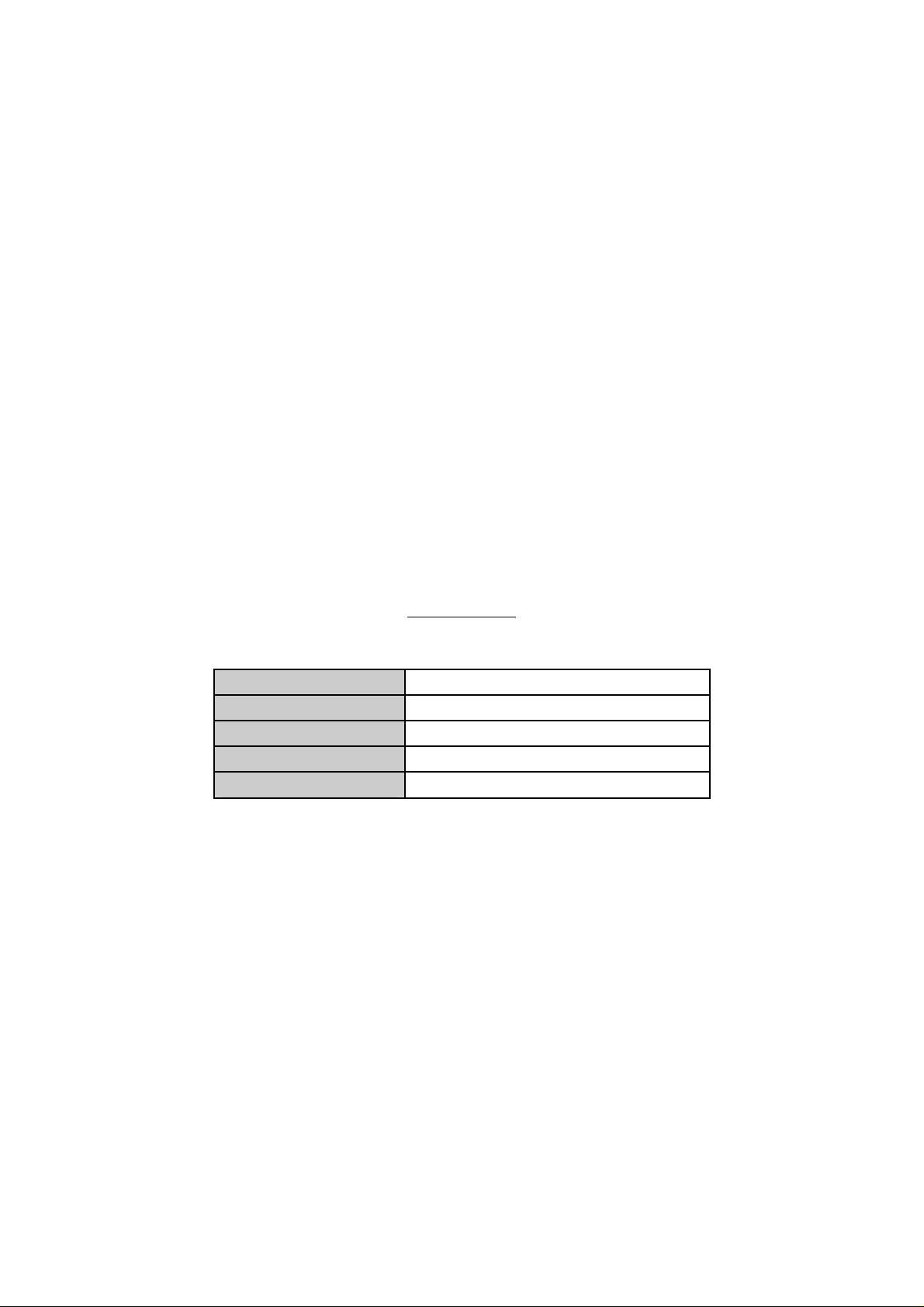
GSM/GPRS/GPS Tracker
Prime At Lite
User Manual
Revision: 1.03
Document Title
Version
Finale Date
Status
Document Control ID
Prime At Lite User manual
1.03
2011-09-14
Released
TRACKER Prime At Lite
1

Contents
1 Introduction....................................................................................................................................3
2 Product Overview..........................................................................................................................3
2.1 Appearance..........................................................................................................................3
2.2 Buttons/Mini USB Interface Description............................................................................3
2.3 LED Description.................................................................................................................4
2.4 External Power Interface.....................................................................................................5
2.4.1 External DC Charger Interface.................................................................................5
2.4.2 External Battery Interface........................................................................................6
3 Getting Started...............................................................................................................................7
3.1 Parts List .............................................................................................................................7
3.2 Battery Charging.................................................................................................................7
3.3 Prime At Lite Data Cable....................................................................................................8
3.4 How to insert SIM Card......................................................................................................8
3.5 Power on/Power off.............................................................................................................9
4 Trouble shooting and Safety info.................................................................................................10
4.1 Trouble shooting...............................................................................................................10
4.2 Safety info.........................................................................................................................10
2
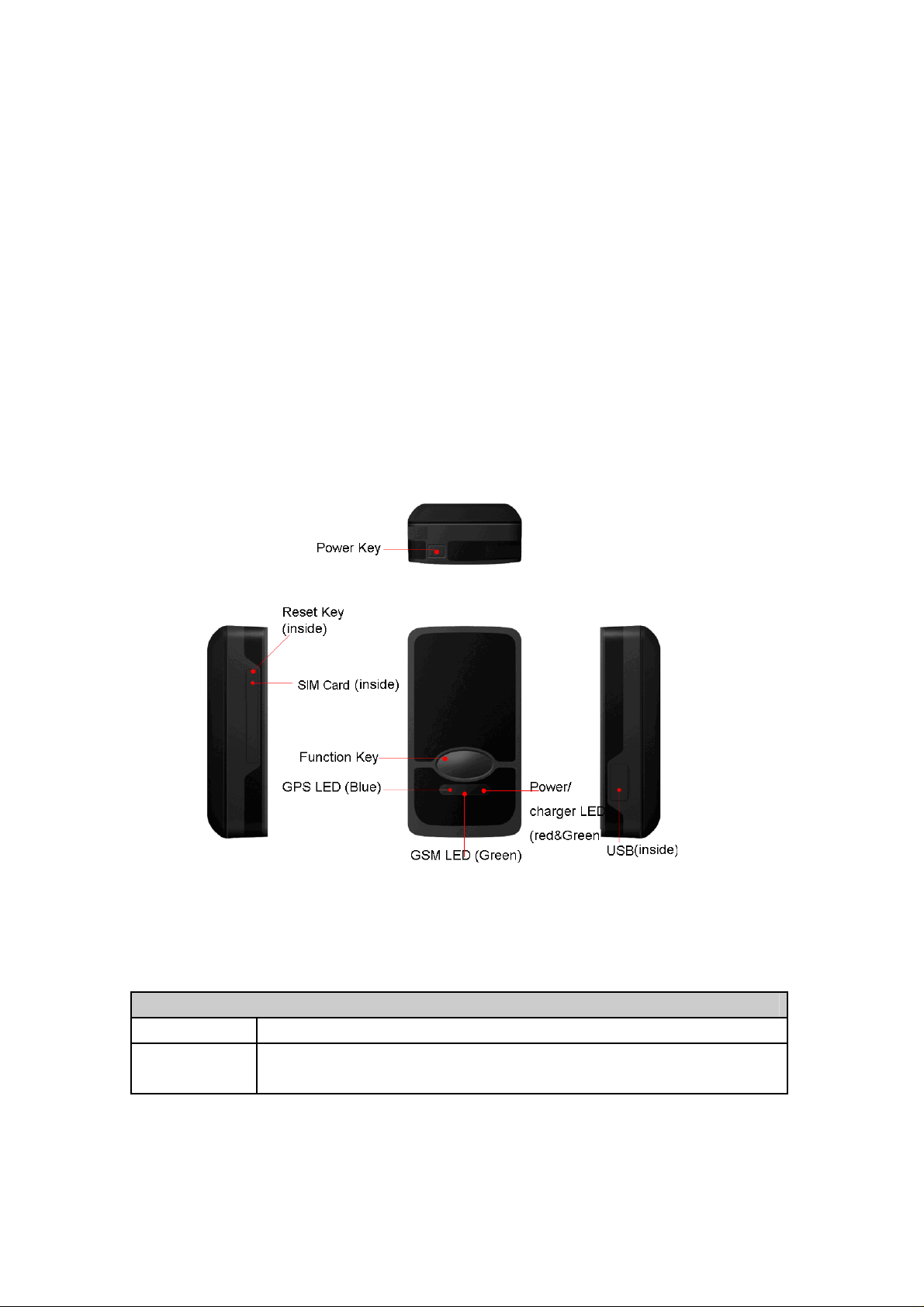
1 Introduction
Prime At Lite is a powerful GPS locator which is designed for vehicle, pets and assets tracking.
With superior receiving sensitivity, fast TTFF and GSM frequencies 850/900/1800/1900. Its
location can be real time or schedule tracked by backend server or specified terminals. Based on
the embedded wireless tracking protocol, Prime At Lite can communicate with the backend server
through GPRS/GSM network, and transfer reports of emergency, Geo-fencing, device status and
scheduled GPS position etc… Service provider is easy to setup their tracking platform based on
the functional wireless tracking protocol.
2 Product Overview
2.1 Appearance
Figure 1-1
2.2 Buttons/Mini USB Interface Description
Button /Mini USB Interface Description
KEY/interface Description
Power Key
3
Power on Prime At Lite
Power off Prime At Lite (If power key is enabled)
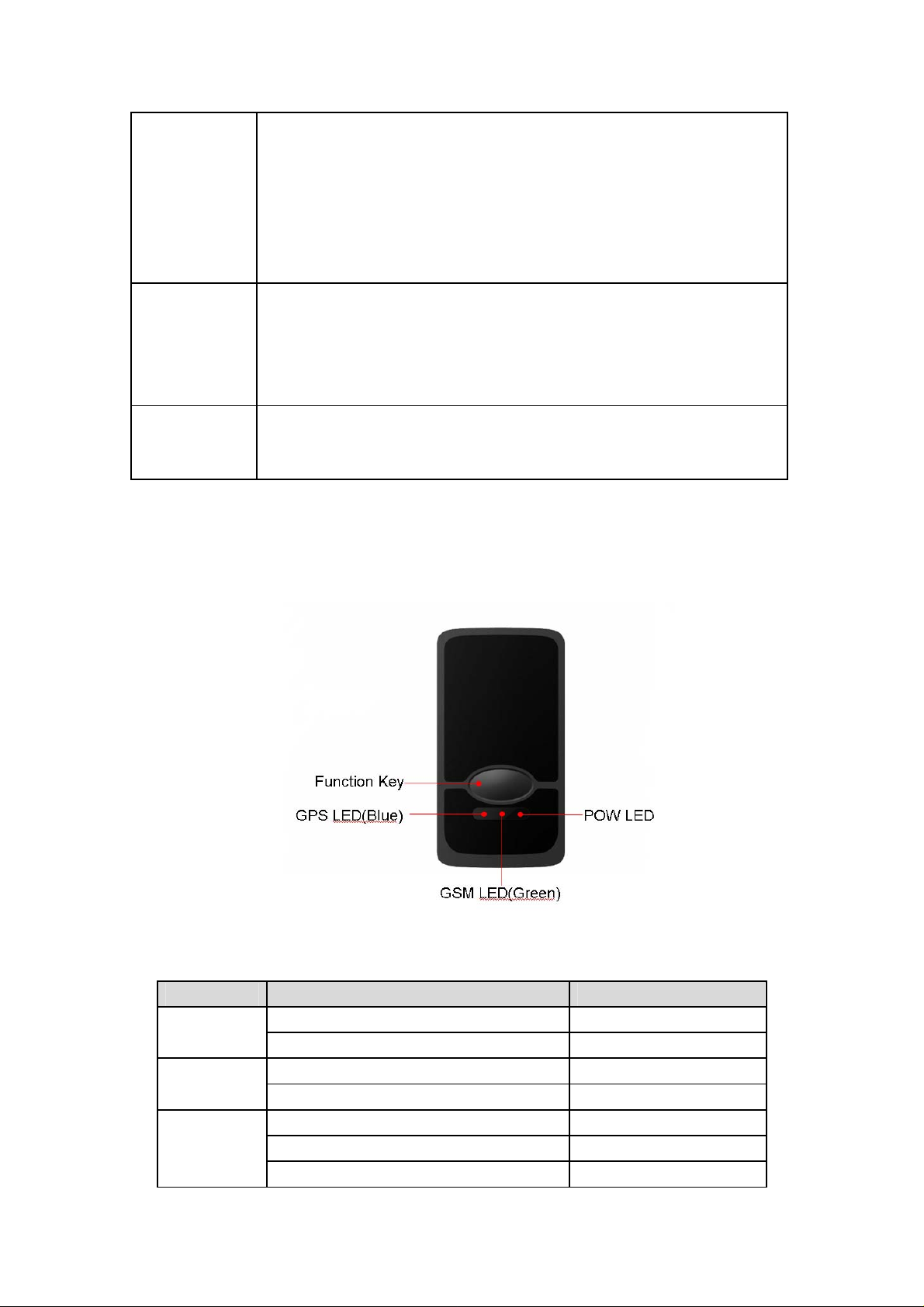
Function Key
Mini USB
interface
Reset Key
Geo-Fence mode
Long press the key to enable/disable Geo-Fence ID0
Geo-Fence in current position mode
Long press the key to enable/disable Geo-Fence ID0. If enable Geo-Fence
ID0, using the current position as the centre of Geo-Fence 0.
SOS mode (default)
Long press the key to active SOS alarm
Connect a 5V DC adapter can power on Prime At Lite and charge the internal
battery
Connect a 3.7V Li-ion or Li-Polymer battery can power on Prime At Lite
Backend server developer or administrator can use the Data_Cable_M to
configure Prime At Lite
Click the key will turn off internal VBAT when OS is abnormal, and then
press Power Key to restart Prime At Lite.
Note: Reset key is invalid when external battery is used.
2.3 LED Description
Figure 1-2
There are three LED lights in Prime At Lite device, the description as following.
Light Event State
GPS fixed failed Slow flash (blue) GPS LED
GPS has been turned off Dark
Network has been registered Slow flash (green) GSM LED
Power off Dark
Power LED
4
Power on and normal Dark
Fully charged Slow flash (green)
In charging Slow flash (red)
