ulalaLAB WFS 205BW User Manual

WICON
WFS-205BW
[IIoT WiFi Gateway]
USER MANUAL
FCC ID: 2AO6A-WFS-205BW
1
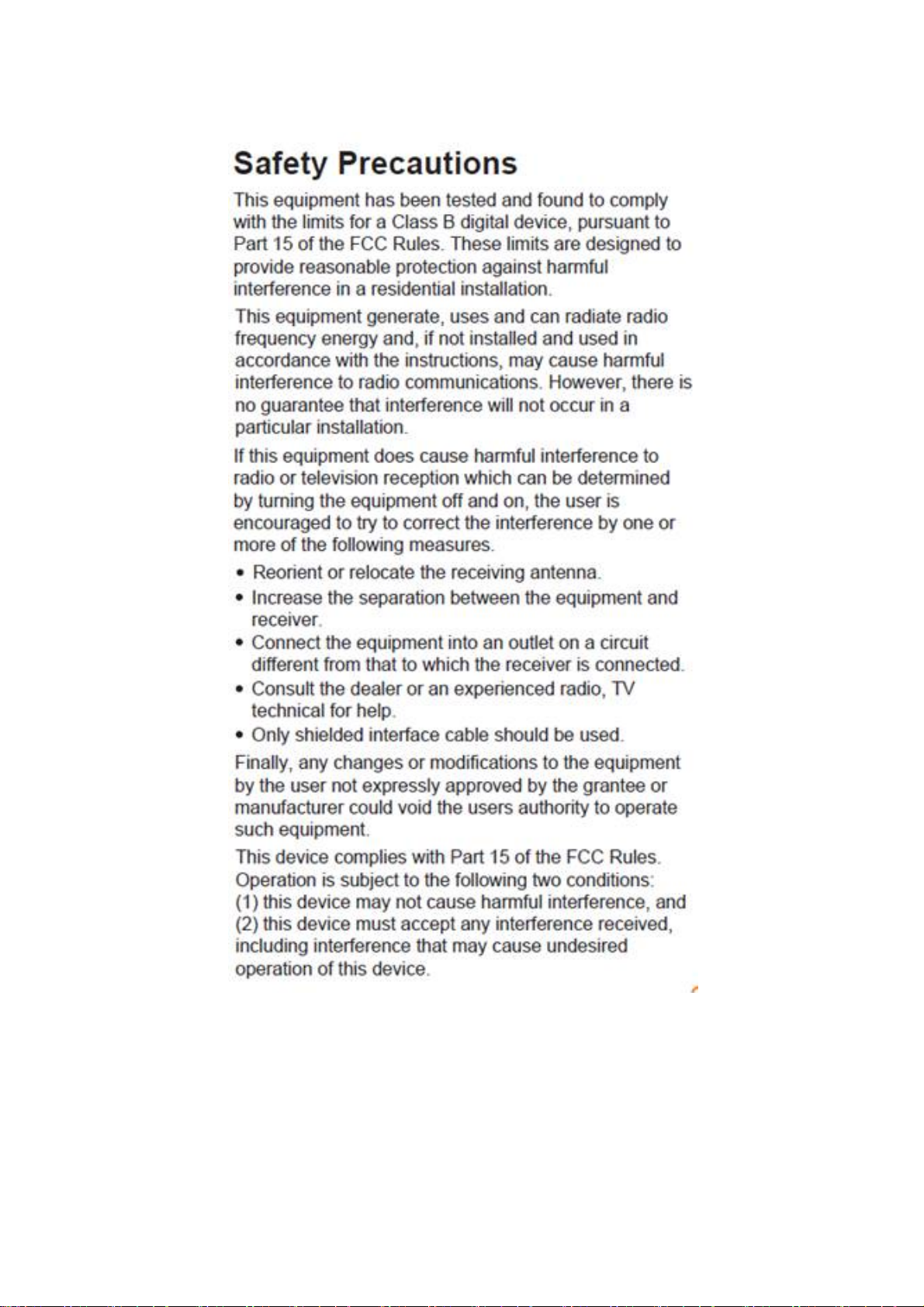
RF Exposure “This equipment complies with FCC radiation exposure limits set forth for an
uncontrolled envi-ronment. This equipment should be installed and operated with minimum
distance 20cm be-tween the radiator and your body. This transmitter must not be co-located or
operating in con-junction with any other antenna or transmitter.”
2

Contents
1. Summary ................................................................................................................................................................................4
1.1 System summary .....................................................................................................................................................4
1.2. Device specification ..............................................................................................................................................5
1.3 Sensor input specification ...................................................................................................................................5
1.4 Device order number- example ........................................................................................................................5
2. Product outline ....................................................................................................................................................................6
2.1 View ..............................................................................................................................................................................6
2.2 Size (unit : mm) .......................................................................................................................................................6
3. Device detail description .................................................................................................................................................7
3.1 Power port .................................................................................................................................................................7
3.1 LED ................................................................................................................................................................................7
3.3 Reset button .............................................................................................................................................................8
3.4 Sensor connector ....................................................................................................................................................8
4. Sensor wiring example .....................................................................................................................................................9
4.1 Thermocouple sensor wiring (only K-type) .................................................................................................9
4.2 Analog input wiring ( volt, current, resistance ) ........................................................................................9
4.3 Digital input wiring ............................................................................................................................................. 10
5. WICON Setting ................................................................................................................................................................. 12
5.1 Wicon manager download .............................................................................................................................. 12
5.2 Search device ......................................................................................................................................................... 12
5.3 Serial number ........................................................................................................................................................ 13
5.4 Device information .............................................................................................................................................. 13
5.5 View Wim-X ........................................................................................................................................................... 14
3
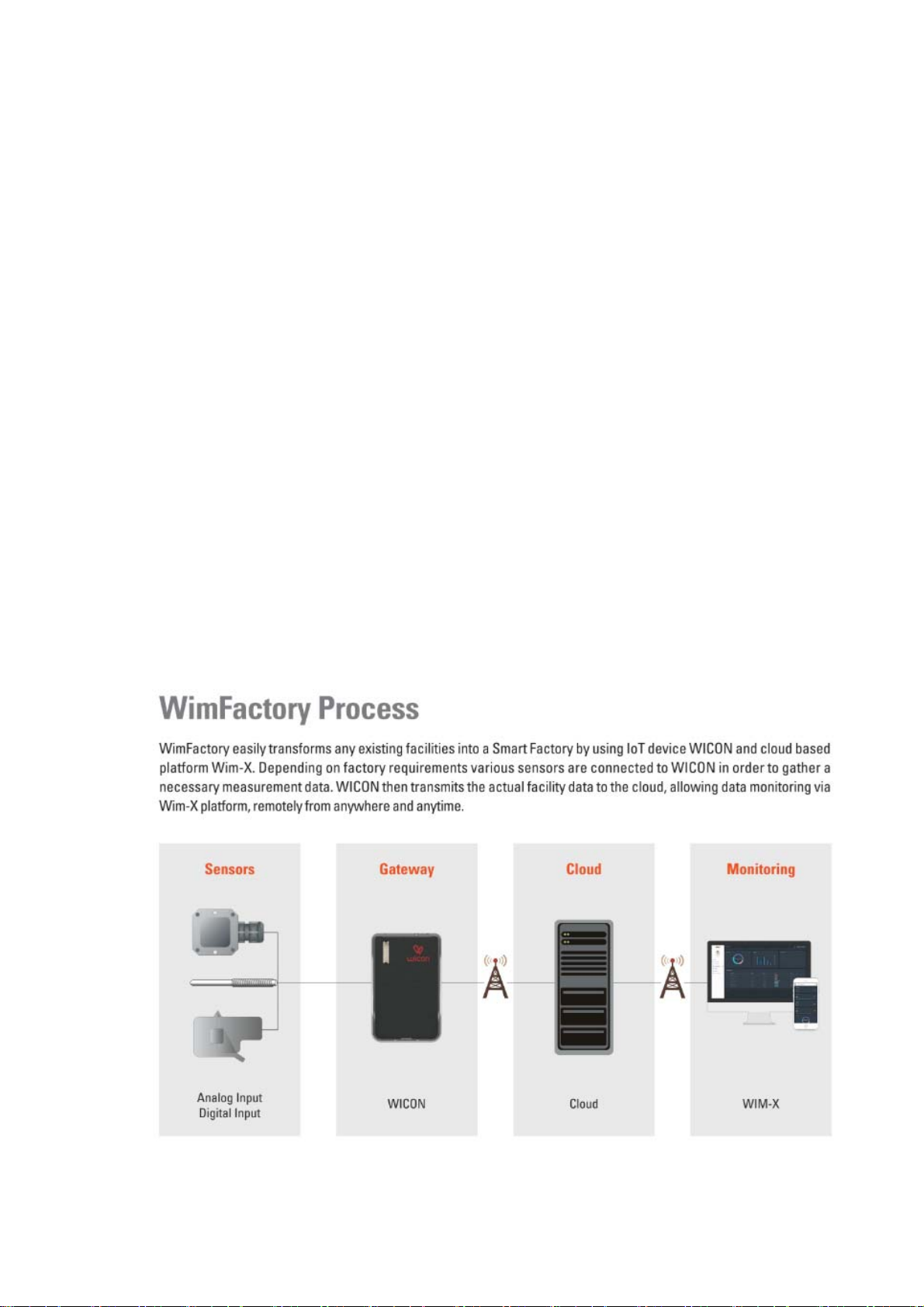
1. Summary
1.1 System summary
- This product is for Smart Factory. It collects analog and digital signals and sends
them to the cloud server. Users can analyze sensor data on cloud servers through WIM-
X(trend, alarm, report….). Thus, the improvement of the production quality can be
expected.
The device consists of three modules. (Bluetooth module-for setting, WiFi module-for
transmission, Sensor connection module-for sensor)
The device supports four types of analog input and three types of digital input
(Thermocouple, volt, current, resistance / NPN, PNP, dry contact).
Compared to other company devices, it is compact and easy to install (Settings can be
made using a smartphone). The magnet mounted cradle will make installation
comfortable. This is a good choice when you need to install a small number of sensors.
4
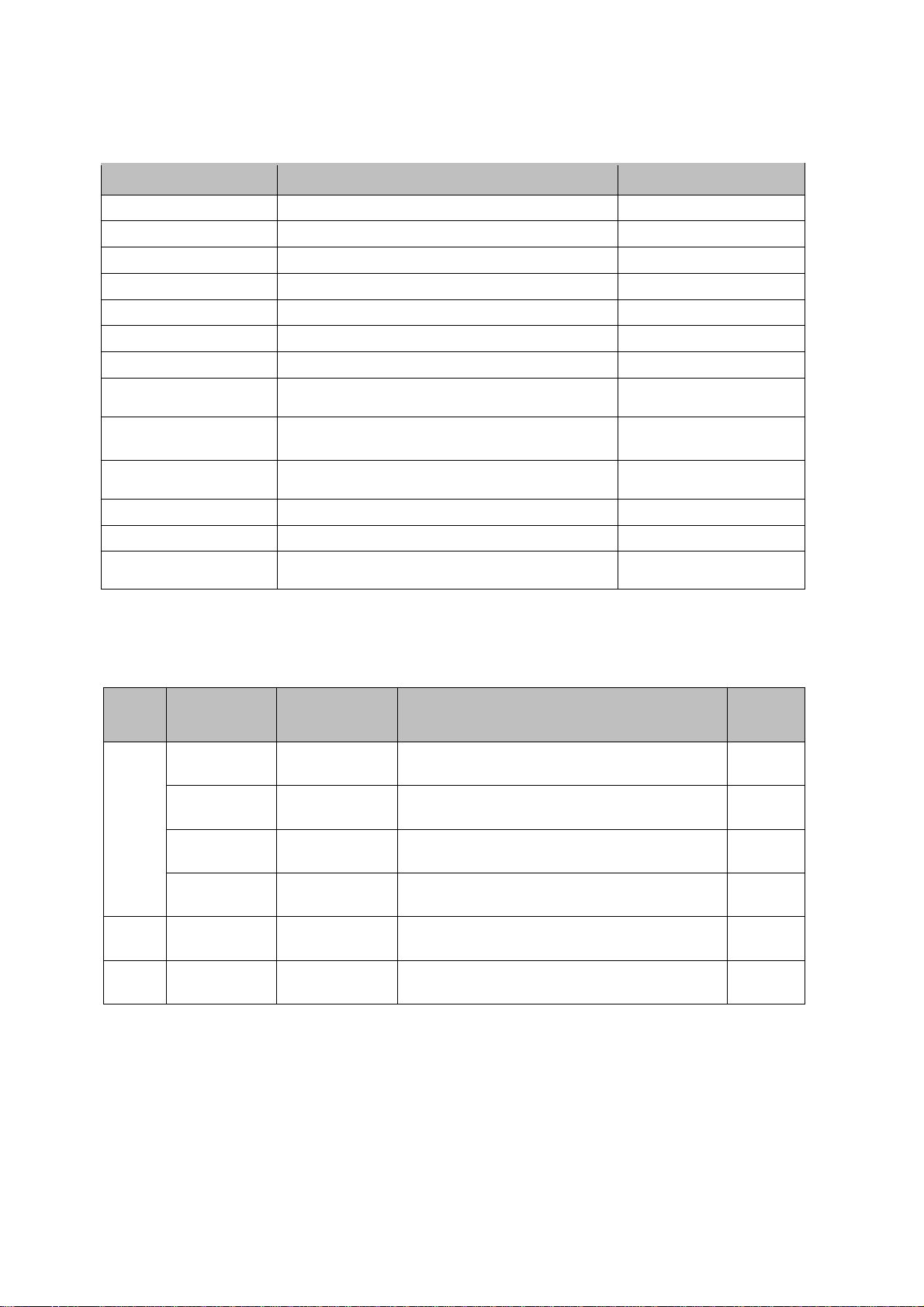
1.2. Device specification
Specification value Remark
Input Voltage USB power supply DC 5V / 1A
Power Consumption 10W Under Except Sensor
Operation temperature -30℃~ 75℃
Processor ARM Cortex-M3 / M4 BLE / Wifi
Clock 48Mhz / 80Mhz BLE / Wifi
RAM 28kByte / 256kByte BLE / Wifi
ROM 128Kbyte / 4Mbyte BLE / Wifi
Bluetooth BLE only 4.0
WiFi 802.11 b/g/n (20Mhz only)
Security WPA
WiFi Max Throughput 13Mbps Application level
WiFi RX Sensitivity –95.7 dBm / –74.0 dBm 1 DSSS / 54 OFDM
Antenna gain Chip antenna 1.9dBi
1.3 Sensor input specification
Measurement
Input Type
Remark
Range
Thermocouple
K-type
Volt 0~10 V
Analog
Current 0~20 mA
Resistance 50~10kΩ
Digital DC 12~24V
Unused
0~1000℃
Not support 3-wire RTD, But if you want to use it,
+-2℃ Accuracy Range 0~250℃
(within Reference Junction 25~100℃)
16it Resolution
16it Resolution
short the calibration line and use it.
3kv isolation
NPN, PNP, Dry contact
1.4 Device order number- example
Order
Number
“K”
“V”
“C”
“O”
“D”
“X”
- You should check the order number when ordering the product.
> WFS-205DS-KKKK -> thermocouple (total 4ch)
> WFS-205DS-VXXX -> analog volt input (total 1ch)
> WFS-205DS-VCDX -> analog volt,currnet input, digital input (total 3ch)
5
