Page 1
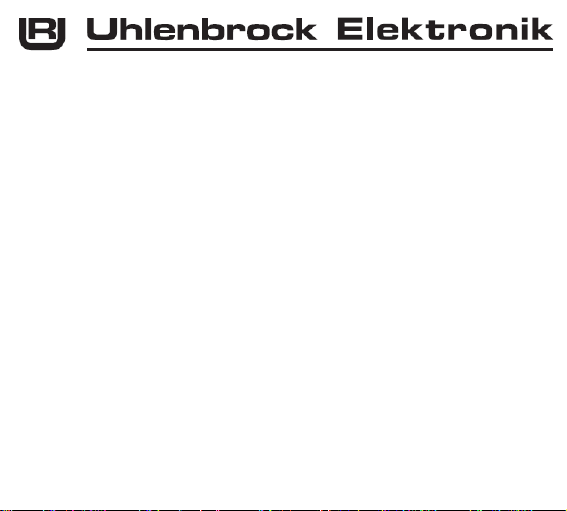
Sound-Director 38 000
Description
The Sound-Director is like an MP3-Player setup to play MP3 files (Samples)
successively. It serves to produce original appropriate background noise in the model
railway. It differentiates between continuous loops, time-controlled sounds, random
sounds and sounds that are triggered by certain events.
One’s own sound files can be prepared with any sound processing software or
combined (free sound processing software can be found on the InterNet. See Link on
the USB stick). The controller configuration and background sounds can be setup as
desired with the administration software.
The Sound-Director kit contains one controller, 2 loudspeakers, a USB stick and the
appropriate cables. The USB stick contains the administration software and a sound
library with a selection of MP3 files. The Sound-Director can be used in analogue and
digital model railways layouts.
1
Page 2
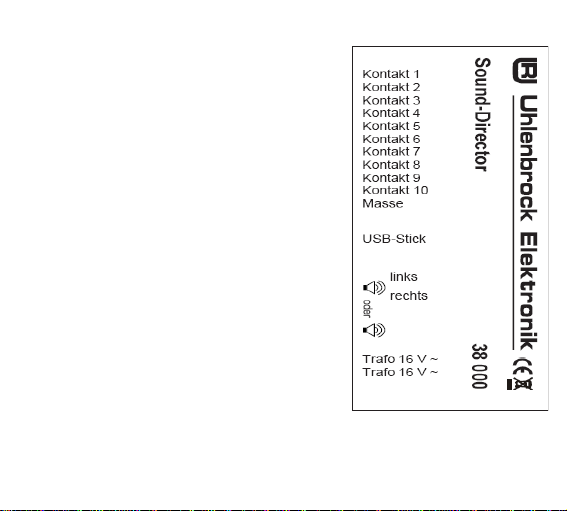
Connections
Kontakt 1-10 – connecting of keys, Reed switches,
Switching tracks etc.
Masse – common return for contacts 1-10
USB-Stick – socket for the USB-Stick
Loudspeaker left/right
Connection for the enclosed loudspeakers
Loudspeaker – 3.5 mm jack for connecting 8 Ohm
external loudspeakers
Note: Only one of the two options for connecting
the loudspeaker may be used at any time!
Trafo – connection of a separate 16V~ transformer
Attention: This transformer must power only the
Sound-Director and must not have any connection
with the Digital system or to any other module.
LocoNet – LocoNet-socket on the back of the
controller for connection to the LocoNet
Control-LED – When switching Sound-Director on
or when inserting the USB stick, the LED flickers for
a short moment.
During operation the LED briefly lights up whenever
an MP3-File is started.
2
Page 3
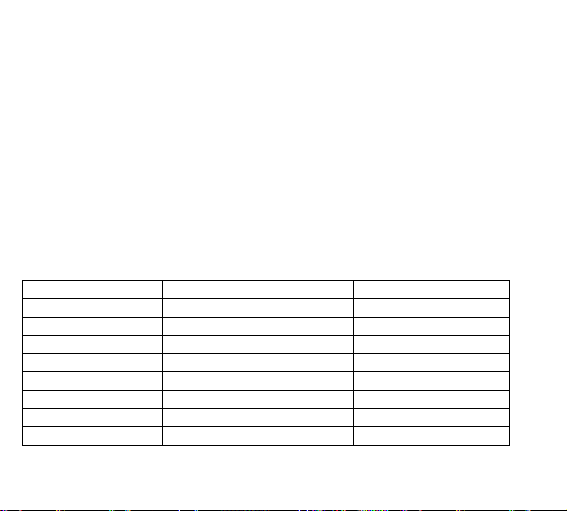
Start-up
• Either connect the loudspeakers provided to the Sound-Director’s loudspeaker
sockets or attach your external 8 ohms loudspeakers, with a 3.5 mm plug, (e.g. PC
loudspeakers) to the Sound-Director’s jack.
• Insert the USB stick into the Sound-Director’s USB port.
• Connect the Sound-Director’s ‘Trafo’ terminals of the separate 16V~ transformer.
• A short flickering of the control LED indicates ready status.
Immediately playable sounds (factory programming)
As soon as the USB stick is connected to the controller, the first continuous loop
(Station ambience 1) from the factory-programmed background sounds, plays. At
random intervals (between 2 and 510 seconds) the pre-programmed random events
(e.g. Dog barking) are called up. As a time controlled event every 3 minutes a church
bell rings.
The factory default sound table
File Name Contents Event Solenoid Addr.
MGO1-0211-00000 Arrival Track 1 211 green
MGO1-0212-00000 Departure Track 1 212 green
MGO1-0213-00000 Arrival Track 2 213 green
MGO1-0214-00000 Announcement Track 2 214 green
MGO1-0215-00000 Conductor Whistle 215 green
MGO1-0216-00000 Passing Train 216 green
MGM1-0217-00000 Fire truck 217 green
MGM1-0217-00000 Barking Dog 218 green
3
Page 4
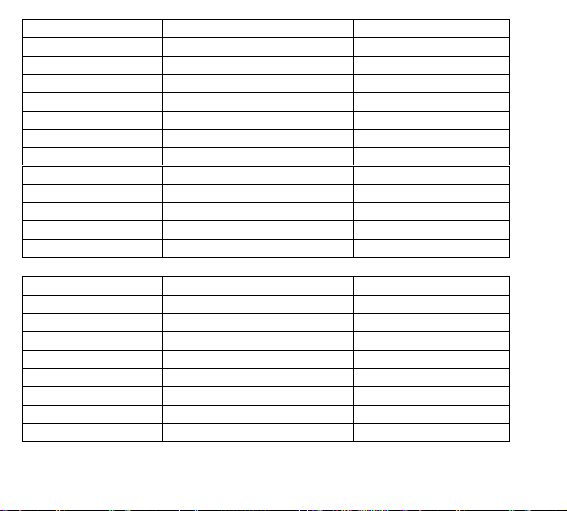
File Name Contents Event Solenoid Addr.
MGM1-0219-00000 On the Land 219 green
MGM1-0220-00000 Church bells 220 green
MGM1-0221-00000 Crying baby 221 green
MGM1-0222-00000 Rail crossing, bell 222 green
MGO1-0223-00000 Arrival Regional Express 223 green
MGO1-0224-00000 Depart. Regional Exp.Trk1 224 green
MGO1-0225-00000 Depart. Regional Exp.Trk2 225 green
MGO1-0226-00000 Arrival Suburban -Siegburg 226 green
MGO1-0227-00000 Depart. Suburban -Si Trk1 227 green
MGO1-0228-00000 Depart. Suburban -Si Trk2 228 green
MGM1-0229-00000 Waves gulls 229 green
MGM1-0230-00000 Coffee is ready 230 green
File Name Contents Feedback Event
RBO1-0211-00000 Arrival track 1 211 occupied
RBO1-0212-00000 Departure track 1 212 occupied
RBO1-0213-00000 Arrival track 2 213 occupied
RBO1-0214-00000 Announcement track 2 214 occupied
RBO1-0215-00000 Conductor whistle 215 occupied
RBO1-0216-00000 Passing train 216occupied
RBM1-0217-00000 Fire truck 217 occupied
RBM1-0218-00000 Barking dog 218 occupied
4
Page 5

File Name Contents Feedback Event
RBM1-0219-00000 On the Land 219 occupied
RBM1-0220-00000 Church bells 220 occupied
RBM1-0221-00000 Crying baby 221 occupied
RBM1-0222-00000 Rail crossing, bell 222 occupied
RBM1-0223-00000 Arrival Regional Express 223 occupied
RBM1-0224-00000 Depart. Regional Exp.Trk1 224 occupied
RBM1-0225-00000 Depart. Regional Exp.Trk2 225 occupied
RBM1-0226-00000 Arrival Suburban -Siegburg 226 occupied
RBM1-0227-00000 Depart. Suburban -Si Trk1 227 occupied
RBM1-0228-00000 Depart. Suburban -Si Trk2 228 occupied
RBM1-0229-00000 Waves gulls 229 occupied
RBM1-0230-00000 Coffee is ready 230 occupied
File Name Contents Contact Event
KSM1-0001-00000 Arrival track 1 1 closed
KSM1-0002-00000 Departure track 1 2 closed
KSM1-0003-00000 Arrival track 2 3 closed
KSM1-0004-00000 Announcement track 2 4 closed
KSM1-0005-00000 Conductor whistle 5 closed
KSM1-0006-00000 Passing train 6 closed
KSM1-0007-00000 Fire truck 7 closed
KSM1-0008-00000 Barking dog 8 closed
KSM1-0009-00000 On the Land 9 closed
KSM1-0010-00000 Church bells 10 closed
5
Page 6

File Name Contents LISSY Event
L1M1-0002-20000 Church bells LE2 all locomotives
Operating without LocoNet center
When using centers without LocoNet interface or in the analog system the MP3 files
can run in continuous loops or start by contacts (keys, reed switches or switching
tracks), by an integrated random number generator or by the internal model clock.
Operating with a LocoNet center
Together with a LocoNet center it is possible to call up sounds with the events
specified above, or by switching of solenoid addresses or feedback events and also
by reporting of locomotive addresses by the LISSY system. Connect the SoundDirector’s LocoNet socket to the LocoNet-T socket on the Intellibox. In the sound
table (starting on page 3) you will find the standard allocation of the sounds to the
relevant events.
Calling sounds via the terminals
Sounds can call up sound via contacts (keys, reed contacts, switching tracks etc.).
These are connected to the Sound-Director in such a way that one side of the contact
is connected to the ground terminal and the other side is attached to the respective
contact input 1-10.
6
Page 7

Administration software
All changes to the sound files and module configuration must be made with the
Sound-Director administration software. You will find Setup for the program in the
software folder on the USB stick.
Important: Please read the file "Administration software Guide.pdf" (which is on the
USB stick), before you install this program on your computer. Only then, start the
Setup.
The administration software ensures that all sound files to be used are copied directly
to the main folder (ROOT) of the USB stick. Otherwise the Sound-Director cannot find
and play them.
Please Note: do not delete original files from the sound library. Otherwise important
file information may be lost.
Directory structure of the USB stick
All sound files assigned to events are in the main directory (ROOT directory). Further
the module settings (SET) and also an administration file (snddir.usd).
The sound files available ex-factory are in the "Soundbibliothek" (Sound Library)
subfolder. The "Setup" for "SoundDirector" administration software is in the "Software"
subfolder, with the operating instructions for the administration software in pdf format,
as well as an InterNet link to sound manipulation software (Audioeditor).
Note: The Audioeditor from Audacity (www.audacity.de) needs the LAME MP3
Encoder for the production of the MP3 files. You can find this for Downloading from
Audacity.
7
Page 8

Module configuration
The Sound-Director is configured by six programmable parameters. These are setup
with the administration software.
Configuration parameter Value Range Default
Volume 1-31 31
Number of seconds for 15 minutes Model time 1-900 180
Start time of the Model time the Sound-Director is switched on
e.g. 1 = 00:15, 28 = 07:00, 64 = 16:00
Stretch factor for random time in seconds
e.g. with a Stretch factor of 10 the random time is 10 - 2550 sec
LocoNet clock synchronization (only with LocoNet operation)
If a system that already has a model clock, e.g. the model train clock
from the LocoNet-Display 63 450 (master), it can synchronize the
Sound-Director’s internal clock (Slave).
Solenoid address to switch continuous loops on and off (only in
LocoNet operation)
1-96 28
1-255 2
0 = ein
1 = aus
1-2048 0
0
Assign of events to sound files
In factory setting some sound files are called by certain events (see sound table).
With the administration software the current sound background can be changed at
any time. Sounds can be deleted or added from the sound library. The assignment of
the events to the sound files can be changed.
8
Page 9

Termination of sound files by other sound files
The sound files can be configured by the administration software, so that other sound
files can terminate them or the sounds are played to the end. With background
noises, e.g. barking dog, it makes sense that it can be sound file terminated by a
station announcement. Conversely it makes little sense to terminate a station
announcement by a barking dog.
Playing priority
If several sound files are to be played sequentially by an event the sequence can be
specified with the administration software.
e.g. when all exit signals with solenoid address in range 11-15, are to play the
respective track announcement "departure from track 1", "departure from track 2" etc.
with the respective solenoid address in "green" state. The event solenoid address 1115 "green" can play after the conductor’s whistle. i.e., one of the addresses 11-15 is
set to "green", then first the respective track announcement plays (playing priority 1)
and afterwards the conductor’s whistle. (playing priority 2).
Examples of calling sound files
Contact event
Contact input 7 is to call the "barking dog" sound file. Attach e.g. a push button to the
‘Masse’ and contact 7 terminals. If the key is closed sound file KSM1-0007-00000
"fire-brigade" is played.
The administration software can assign a sound file to several contacts. For this an
address range must be indicated for the playing event. The conductor whistle can be
played, for example, whenever one of the contacts 1-5 is closed.
9
Page 10

Solenoid event
Sound file "Arrival track 1" is to be called by solenoid address 211 "green".
If the Sound-Director is connected to the Intellibox LocoNet, switch the solenoid
address 211 to "green" and sound file MGO1-0211-00000 "Arrival track 1" is played.
The administration software can assign several solenoid addresses to play a sound
file. For this an address range must be assigned for the playing event. For example,
the conductor’s whistle can be played whenever one of the solenoid addresses 1-10
is switched to "green".
Feedback event (only in LocoNet operation)
Sound file "Departure track 1" is to be called by feedback address 212 "occupied".
If the Sound-Director is connected to the Intellibox LocoNet, and a feedback module
reports feedback address 212 "occupied", then sound file RBO1-0212-00000
"Departure track 1" is played.
The administration software can assign a sound file so that it is played by a range of
addresses. For example the conductor’s whistle can be setup so that it is played by
feedback addresses 1-10 ("occupied").
The administration software can assign several feedback addresses to play a sound
file. For this an address range must be entered for the playing event. For example
the conductor’s whistle can be played whenever one of the feedback addresses 1-10
reports occupied.
10
Page 11

LISSY event (only in LocoNet operation)
All locomotives which pass the LISSY receiver 2 from S1 to S2 are to play sound file
"church-bells".
If the Sound-Director is connected to the Intellibox LocoNet and LISSY receiver 2 is
passed by a locomotive from S1 to S2 sound file L1M1-0002-20000 "Church-bells" is
played.
Stopping continuous loops (only in LocoNet operation)
In order to be able to switch the continuous loops off a solenoid, an address must be
entered in the menu "Module settings" of the administration software. If this address is
switched "red" the Sound-Director terminates the current continuous loop. If this
address is switched "green" the Sound-Director starts the next programmed
continuous loop.
Technical Data
Power Output: 1.5 Watt with 8 Ohm
Loudspeaker impedance: min. 8 Ohm
USB-Stick: USB 2.0
Supply voltage: 16 V ~
11
Page 12

Maximum Sample administration of the controller
Altogether 668 Samples for different events can be administered by the SoundDirector’s controller:
255 Samples for solenoids, feedbacks and LISSY
127 Samples for random events
127 Samples for continuous loops
63 Samples for contact events
96 Samples for time events
Buffer times of a USB stick
A sample rate of 128 Kbit/s results in the stored MP3 sample playing time of:
Buffer size Time in seconds Converted time
64 Mbyte 4096 68 Min.
256 Mbyte 16384 4,55 Std.
1 Gbyte 65536 18,20 Std.
The Trademarks mentioned are registered trade marks of the respective companies.
.
02045
Our products are covered by a two year warrantee. If it is defective send decoder
If you have any questions call us. Hotline times are:
8583-27
Mon - Tue - Thu - Fri, 14:00-16:00 and Wednesdays 16:00-18:00
along with the receipt of purchase to the following address:
Uhlenbrock Elektronik GmbH * Mercatorstr. 6 * 46244 Bottrop
Tel: 02045-8583-0 * Fax: 02045-8684-0 * www.uhlenbrock.de
12
