Page 1
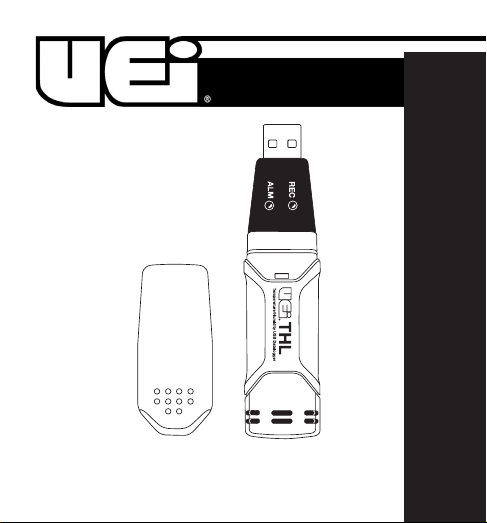
INSTRUCTION MANUAL
The THL2 is compatible
with computers using
Windows™ 2000, XP,
Vista, Windows™ 7 and
Windows™ 8.
2
1-800-547-5740 • Fax: (503) 643-6322
www.ueitest.com • email: info@ueitest.com
THL2
Temperature/Humidity USB Datalogger
Page 2

Introduction
Use the UEi THL2 to log temperature and humidity values for later
analysis. Verify cold storage requirements are being met, or test
temperatures and humidity for comfort analysis.
Features include
• 32,000 data points (16,000 Temperature, 16,000 Relative Humidity)
• Analysis software with dew point calculation, charting of results, and
export to other file formats
• USB interface and Windows™ compatible
• Instant or manual start
• Alarm LED’s with user selectable values
• Magnetic mount
• Long battery life
Contents include
• THL2 Data logger
• Wall mount
• (1) Battery
• Software CD
1
Page 3
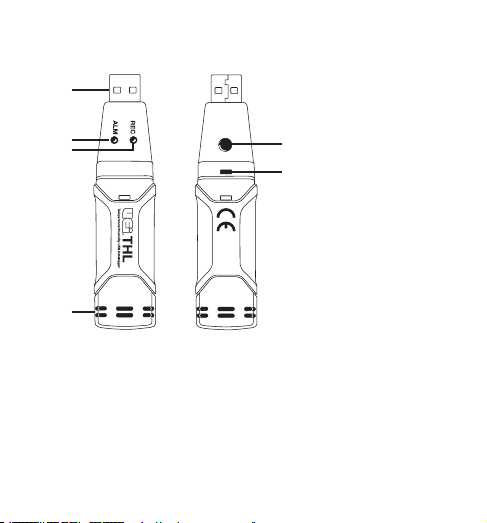
Controls and Indicators
1
3
4
2
6
NOTE: You
MUST Install the
2
software provided
and initialize the
THL2 Prior to use.
5
Front
Back
1. USB: Connects to a USB port on a computer.
2. Start Button: Activates data logger.
3. Alarm LED: Illuminates red or yellow.
4. Record LED: Illuminates green.
5. RH and Temperature Sensors
6. Slot to Open Battery: Refer to battery replacement.
2
Page 4
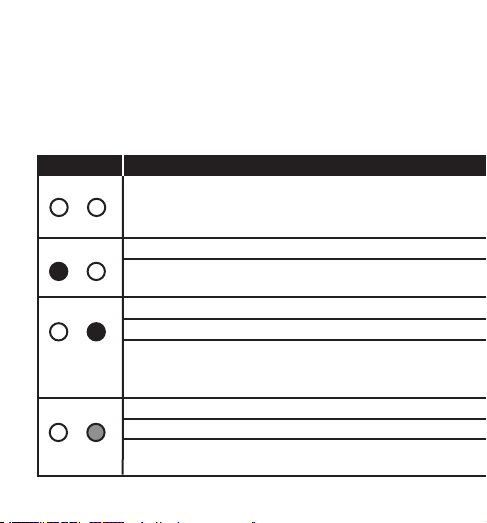
Operating Instructions:
Before using you must install the software on
your computer and initialize the THL2.
LEDs Indication
Both LED lights off
ALM
REC
One Green flash every 10 seconds*
ALM
REC
REC
REC
Double Green flash every 10 seconds*
Single Red flash every 10 seconds*
ALM
Double Red flash every 10 seconds*
Single Red flash every 60 seconds
Single Yellow flash every 10 seconds*
ALM
Double Yellow flash every 10 seconds*
Single Yellow flash every 60 seconds
3
Page 5

Description Action
Not logging Start logging
Low battery Replace battery and download
data
Logging - No alarm**
Not logging - in Manual Start Mode Press “START” to begin logging
Logging - Low Alarm RH%***
Logging - High Alarm RH%***
Low battery**** Logging will stop automatically.
Replace battery and download
data (No Data will be lost)
Logging - Low Temp Alarm***
Logging - High Temp Alarm***
Logger memory full Download Data
4
Page 6

*To save power, the logger’s LED flashing-cycle can be changed to 20 or
30 seconds via the supplied software.
**To save power alarm LED’s for temperature and humidity can be
disabled via the supplied software.
***When both temperature and relative humidity readings exceed the
alarm levels the LED status indication alternate every cycle. For example if
there is only one alarm cycle the “REC” LED will blink for one cycle, and
the Alarm LED status will blink on the next cycle. If there are two alarms
the “REC” LED will be disabled and the two alarms will alternate on each
cycle.
****When the battery is low all operations will be disabled automatically.
NOTE: Logging will automatically stop if the battery level is low (logged
data will be retained). The software is required to download data and
restart logging.
*****To delay logger start, use the software and select “MANUAL”
instead of “INSTANT”. This is available from the “LINK” menu and
then “LOGGER SET”, or by clicking on the computer icon on the Logger
Software task bar. If you select “MANUAL” the logger will not begin
logging until you press the yellow button on the logger housing.
5
Page 7

Software Installation
The THL2 comes with software that must be installed before the device
can be used. Insert software CD into computer and follow the install
instructions. After installation, place unit in the PC USB port to begin
download data.
Mounting to Wall
Screw in wall mount to wall and place the THL2 data logger inside the
holder as shown.
Or, use the magnetic mount on metal surfaces and place the THL2
data logger inside the holder as shown.
Wall
Mount
2
Magnet
2
6
Page 8
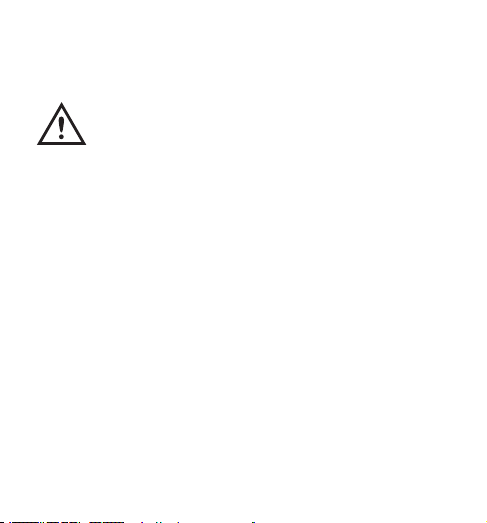
Maintenance
Periodic service
WARNING!
Repair and service of this instrument is to be performed by qualified
personnel only. Improper repair or service could result in physical
degradation of the meter. This could alter the protection from
electrical shock and personal injury this meter provides to the
operator. Perform only those maintenance tasks that you are
qualified to do.
Cleaning
Periodically clean your meter’s case using a damp cloth. DO NOT use
abrasive, flammable liquids, cleaning solvents, or strong detergents as
they may damage the finish, impair safety, or affect the reliability of the
structural components.
7
Page 9

Battery Replacement
Only use 3.6V lithium battery.
1. With a small screw driver, open the case. Lever the casing off in
the direction of the arrow.
2. Pull the data logger from the casing.
3. Replace/insert the new battery into the battery compartment
observing the right polarity. The two displays briefly light up for
control purposes (alternating green, yellow, green).
4. Slide the data logger back into the casing until it snaps into place.
Now the data logger is ready for programming.
WARNING!
Under NO circumstance should you expose batteries to extreme heat or
fire as they may explode and cause injury.
NOTE: Leaving the THL2 Data logger plugged into the USB port for
longer than necessary will cause some of the battery capacity to be lost.
8
Page 10
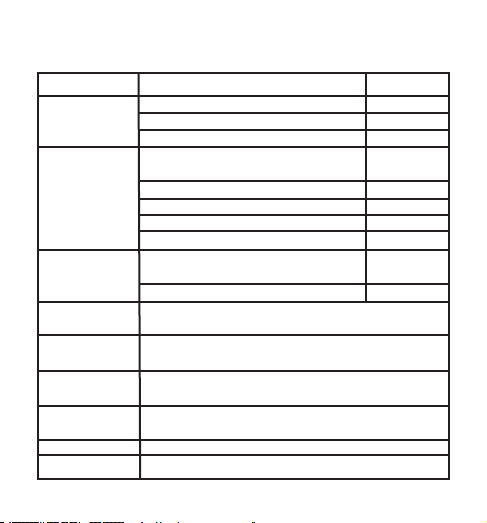
Specifications
Relative Humidity Overall range 0 to 100%
Accuracy (0 to 20 and 80 to 100%) ±5.0%
Accuracy (20 to 40 and 60 to 80%) ±3.5%
Accuracy (40 to 60%) 3.0%
Temperature Overall range -40˚ to 158˚F
(-40˚ to 70˚C)
Accuracy (-40˚ to +14 and 104˚ to 158˚F) ±3.6˚F
Accuracy (+14˚ to +104˚F) ±1.8˚F
Accuracy (-40˚ to -10˚ and +40˚ to +70˚C) ±2˚C
Accuracy (-10˚ to +40˚C) ±1˚C
Dew Point Overall range -40˚ to 158˚F
Temperature (-40˚ to 70˚C)
Accuracy (25˚C, 40 to 100% RH) ±4.0˚F (2.0˚C)
Logging Rate Selectable sampling interval: From 2 seconds up to
24 hours.
Operating -31˚ to 175˚F (-35˚ to 80˚C)
Temperature
Battery Type 3.6V lithium (1/2AA) (SAFT LS14250, Tadiran TL-5101
or equivalent)
Battery Life 1 year (typ.) depending on logging rate, ambient
temperature and use of alarm LEDs.
Dimensions 101 x 25 x 23 mm (4 x 1 x 9”)
Weight 172 g (6 oz)
9
Page 11

Sensor Reconditioning
Over time, the internal sensor may be compromised as a result of
pollutants, chemical vapors, and other environmental conditions which
can lead to inaccurate readings. To recondition the internal sensor, please
follow the procedure below:
Dry the logger at 176˚F (80˚C) at <5% RH for 36 hours followed by
70˚ - 90˚F (20˚ - 30˚C) at >74% RH for 48 hours (for re-hydration).
If permanent damage to the internal sensor is suspected, replace the
Logger immediately to ensure accurate readings.
10
Page 12
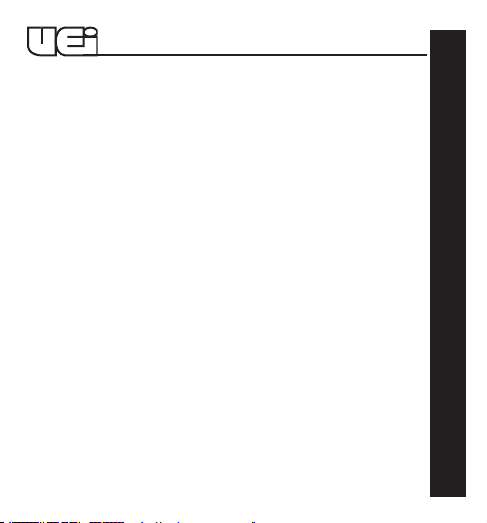
THL2
Temperature/Humidity USB Data logger
Limited Warranty
The THL2 is warranted to be free from defects in materials and workmanship for
a period of one year from the date of purchase. If within the warranty period your
instrument should become inoperative from such defects, the unit will be repaired or
replaced at UEi’s option. This warranty covers normal use and does not cover damage
which occurs in shipment or failure which results from alteration, tampering, accident,
misuse, abuse, neglect or improper maintenance. Batteries and consequential damage
resulting from failed batteries are not covered by warranty.
Any implied warranties, including but not limited to implied warranties
of merchantability and fitness for a particular purpose, are limited to the express
warranty. UEi shall not be liable for loss of use of the instrument or other incidental
or consequential damages, expenses, or economic loss, or for any claim or claims for
such damage, expenses or economic loss. A purchase receipt or other proof of original
purchase date will be required before warranty repairs will be rendered. Instruments
out of warranty will be repaired (when repairable) for a service charge. Return the unit
postage paid and insured to:
www.ueitest.com • Email: info@ueitest.com
This warranty gives you specific legal rights. You may also have other rights which
vary from state to state.
Copyright © 2010 UEi THL2-MAN 7/10
Attn: UEi Service
8030 SW Nimbus
Beaverton, OR 97008
1-800-547-5740 • FAX: (503) 643-6322
