UDP Technology MIC4DVR User Manual
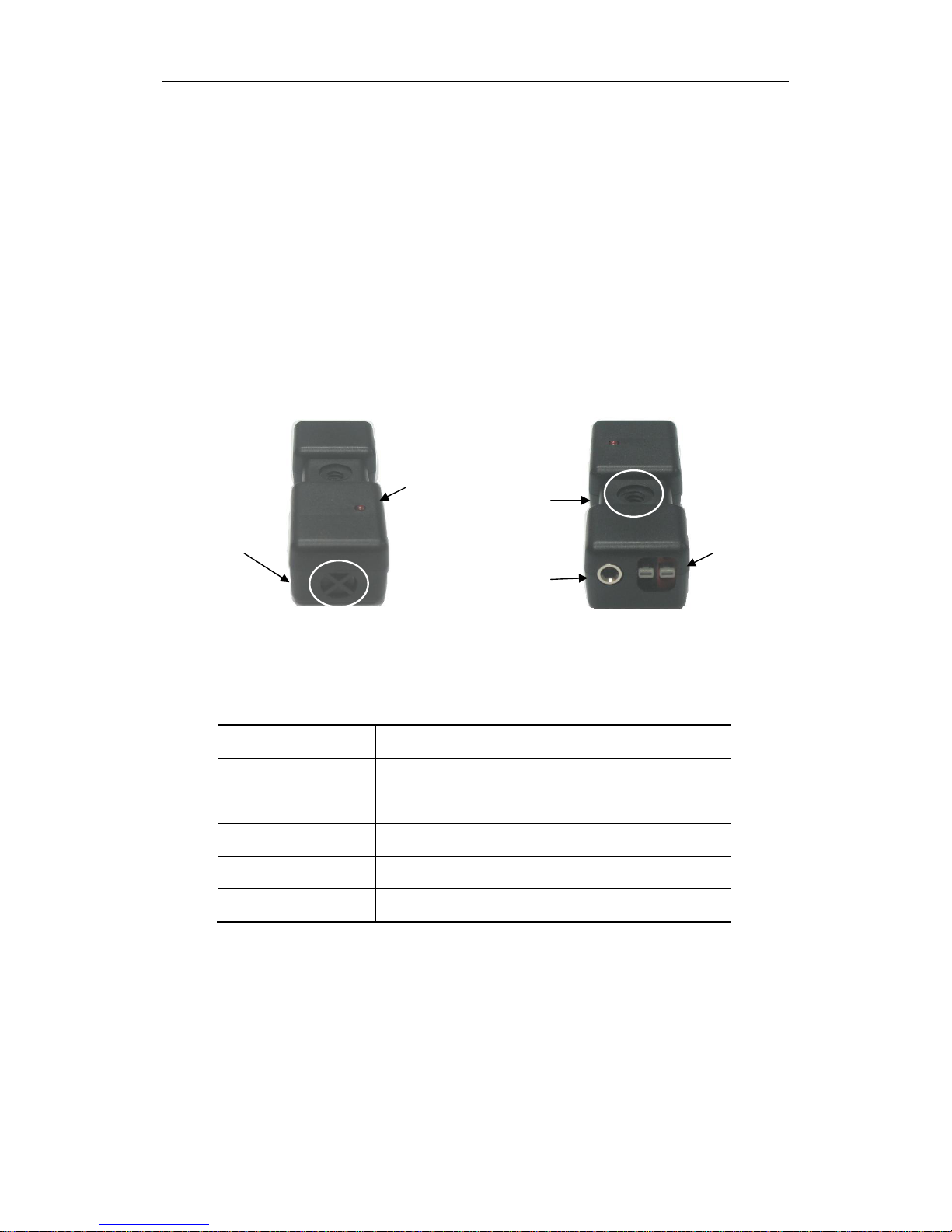
TN60619K MIC4DVR User Manual
TN60619K MIC4DVR User Manual
INTRODUCTION
MIC4DVR is a microphone deigned to capture hyper-sensitively the surrounding sound. To
install MIC4DVR with CCTV camera easily, it uses DC12V for power resource and has a quarter
inch fixing hole which is the standard bracket hole size of CCTV camera.
PRODUCT
Front View Rear View
Powe
r
Lamp
Fixing
Hole
Audio
Input
Power
In
p
ut
A
udio
Output
Terminal
Specifications
Dimension
60 mm(W) x 25 mm(D) x 21 mm(H)
Weight
21g
Power Requirement
DC 12V
Current Requirement
30mA
Color
Black
Material
Plastic (case)
A UDP Co., Ltd. 1
(3.5mm stereo)

TN60619K MIC4DVR User Manual
HOW TO INSTALL
1. To install MIC4DVR with CCTV Camera
- Fix MIC4DVR on the CCTV camera with the provided screw as [PIC. 1]
- Draw power directly from CCTV camera as [PIC. 1].
[ Pic. 1 ]
Connect the power port of camera to MIC4DVR for
power supply.
2. To install MIC4DVR without CCTV Camera
- After checking the place to install MIC4DVR, install the MIC4DVR as [PIC.2]
- Supply the power resource with a separated power adapter [PIC. 3]
[ Pic. 2 ] [ Pic. 3 ]
A UDP Co., Ltd. 2
- Depending on connecting audio devices,
Use Stereo cable or 3.5mm-stereo cable[PIC. 4] or 3.5mm-RCA cable[PIC. 5].
[ Pic. 4 ]
[ Pic. 5 ]
