
INDEX
4
5
3
2
PAGE
1.- INITIALIZE PROCESS
2.- MAIN SCREEN
3.- NAVIGATION ICONS
4.- SELECT ZONES AND VOICE MESSAGE
MESSAGE
SPEECH
USB
FAULT
ON
IPU-100P
73
IPU-100P
DCIN
I/O
MIC
IN IN OKOUT OUT FAIL
FAILAUDIO DATA LINK
DEVICE
314185
MESSAGE
SPEECH
USB
FAULT
ON
IPU-100P
IPU-100P Paging Desk
Zona 1
Zona 6
Zona 2
Zona 7
Zona 3
Zona 8
Zona 4
Zona 9
Zona 5
Zona 10
1
00.00
1001
1006
1002
1007
1003
1008
1004
1009
1005
1010
PAGING DESK
User Guide
IPU-100P
Madrid
Barcelona
Tel: +34 93 477 28 54
Fax: +34 93 261 17 52
ude@udeaudio.com
Avda. BARCELONA, 24
08970 - SANT JOAN DESPÍ
BARCELONA - ESPAÑA
71
610.441A
Rev. 0
C/ LUIS I, 88, 3ª planta
28031 - MADRID
ESPAÑA
Tel: +34 91 311 60 76
Fax: +34 91 450 19 97
centro@udeaudio.com
UNION DESARROLLOS ELECTRONICOS
UDE reserves the right to modify the technical characteristics of its products without previous notice
PUBLIC ADDRESS
Systems
Audio over IP
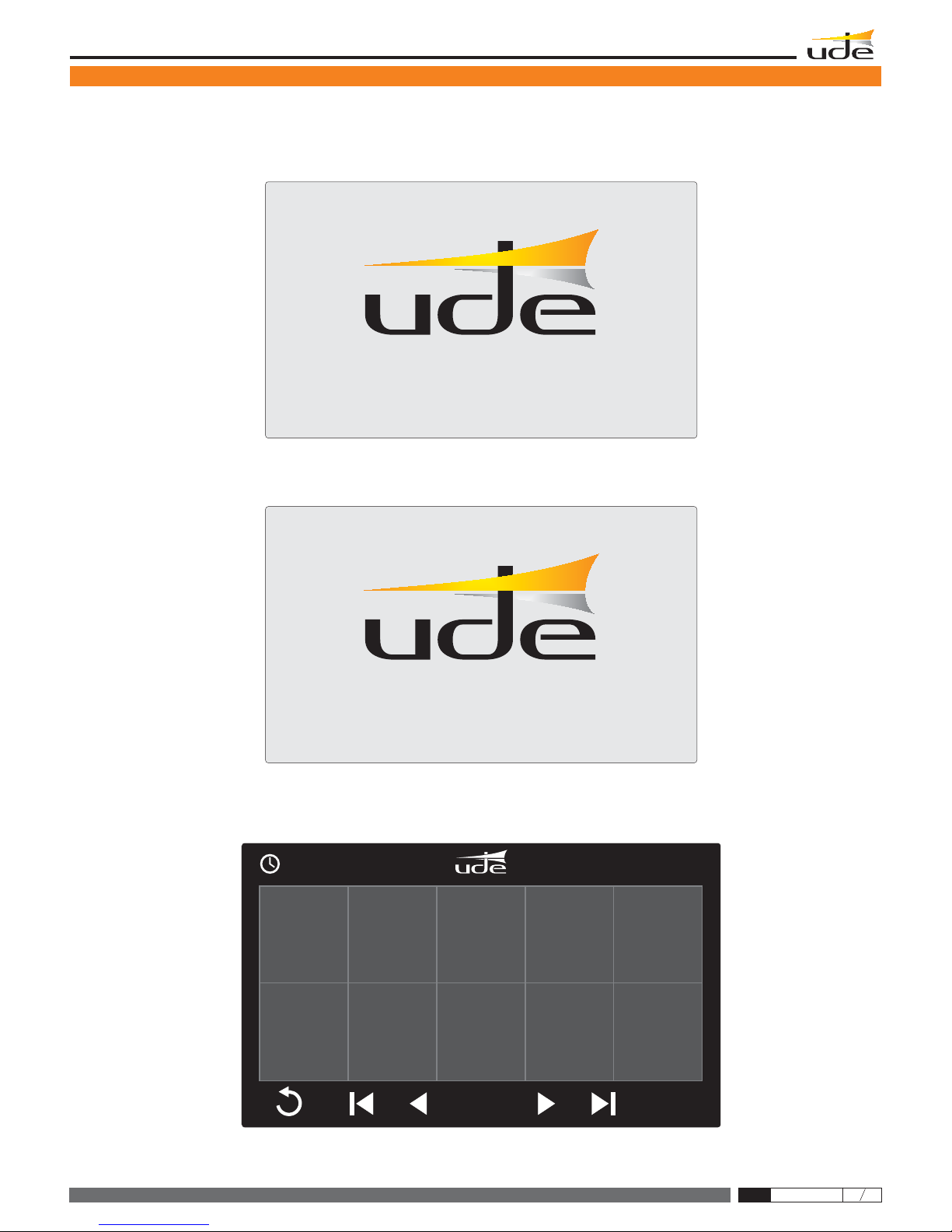
IPU-100P Paging Desk
Data Downloaded suscesfully from IPU-100
IPU-100P Paging Desk
Initializating IPU-100P... Please Wait
When the device is initialize shows the first processing screen, in that moment the desk control is managing the information and
synchronizing with the IPU-100 or IPU-1025 to be connected to the net.
This process can get few minutes, in case the data download is successful screen will show up:
After that the paging desk will display the main screen (zone selection):
IPU-100P Paging Desk
Zona 1
Zona 6
Zona 2
Zona 7
Zona 3
Zona 8
Zona 4
Zona 9
Zona 5
Zona 10
1
00.00
1001
1006
1002
1007
1003
1008
1004
1009
1005
1010
1.- INITIALIZE PROCESS
IPU-100P
72
Rev. 0
User Guide - IPU-100P
610.441A
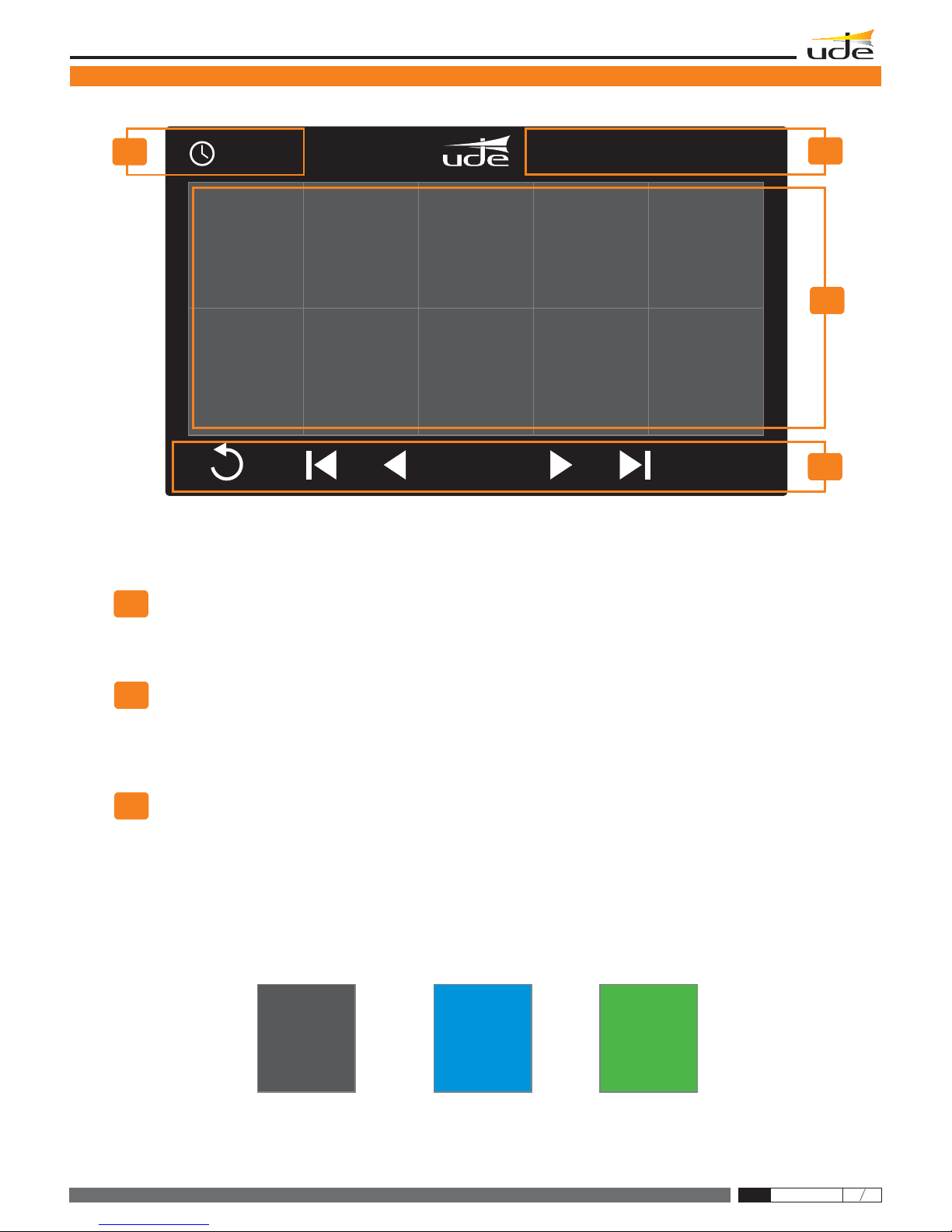
A2
A3
A1
Area 1:
Area 2:
Area 3:
System time
SIP desk name
PAzone buttons
The time configured in the IPU-100 or IPU-1025.
Identification name in the main screen to identified from other desk control in the installation with a maximum of 32
alphanumeric characters.
This area allows theoperatorthetouchselection of the PAzones ofthe system, the zone visualization area ifprintedin
pages of 10 zones but is possible to navigate with the navigation icons
Each page has a maximum number of 10 zones and the whole system can reach 25 pages, with a total of 250 PA
zones.
The extension and name button configuration can be done with the IPU-100 or IPU-1025 equipments linked with the
IPU-100P.
The colour zones legend is:
The navigation icons allow movethroughallpagesof the desk control. The differenticonsare:
NO
SELECTION
GREY colour ZONE
BLUE colour ZONE
GREEN colour ZONE
SELECTED
SELECTED
AND
PAGING
Zona 1 Zona 1 Zona 1
1001 1001 1001
2.- MAIN SCREEN
IPU-100P Paging Desk
Zona 1
Zona 6
Zona 2
Zona 7
Zona 3
Zona 8
Zona 4
Zona 9
Zona 5
Zona 10
1
00.00
1001
1006
1002
1007
1003
1008
1004
1009
1005
1010
A2
A3
A4
A1
IPU-100P
73
Rev. 0
User Guide - IPU-100P
610.441A

1
RESET.
Cleans all selected PA zone buttons.
Index number.
The number depend on the user navigation on the total PA zone buttons programmed, the user can use it to know
which range of PA zone buttons is on the screen.
Next page.
Refresh PA zones to next page. In case to be in the last it will go the first one.
Page before.
Refresh PA zones to page before. In case to be in the first one it will go the last one.
Last page.
Refresh PA zones to the last page.
First page.
Refresh PA zones to the last page.
1
3.- NAVIGATION ICONS
A4
Area 4: Navigation icons.
The navigation icons allow move through all pages of the desk control. The differenticonsare:
IPU-100P Paging Desk
Zona 1
Zona 6
Zona 2
Zona 7
Zona 3
Zona 8
Zona 4
Zona 9
Zona 5
Zona 10
1
00.00
1001
1006
1002
1007
1003
1008
1004
1009
1005
1010
A2
A3
A4
A1
IPU-100P
74
Rev. 0
User Guide - IPU-100P
610.441A
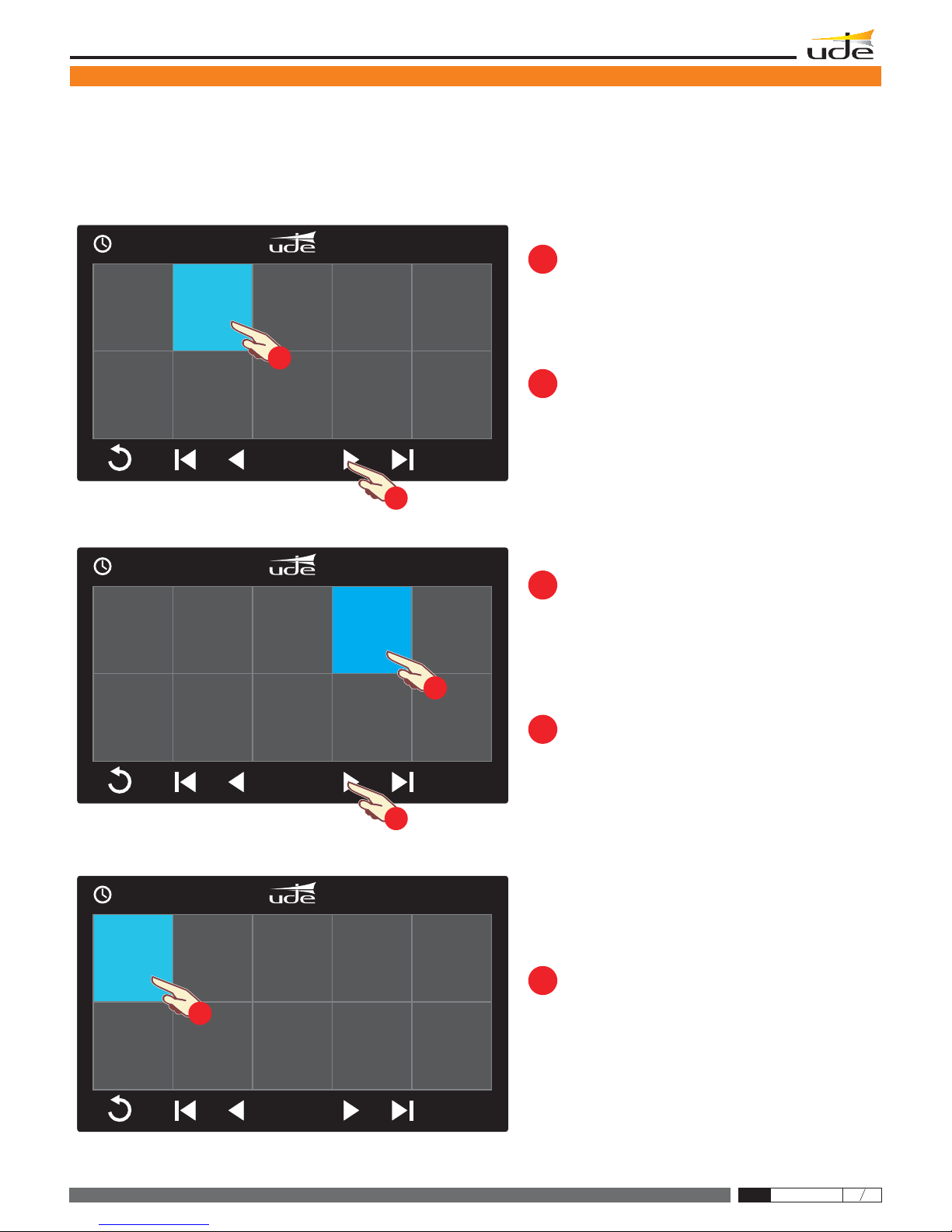
EXAMPLE
2, 14 and 32 VOICE MESSAGE.
:
Selection of zone and
1
2
3
5
4
Tap on the Zone 2 (1002) button.
Colour will change to BLUE.
Tap on NEXT PAGE button going to page number 2.
Tap on NEXT PAGE button until the page number 4.
Tap on the zone 14 (1014) button.
Colour will change to BLUE.
Tap on the zone 31 (1031) button.
Colour will change to BLUE.
4.- SELECT ZONES AND VOICE MESSAGE
IPU-100P Paging Desk
Zona 31
Zona 36
Zona 32
Zona 37
Zona 33
Zona 38
Zona 34
Zona 39
Zona 35
Zona 40
4
00.00
1031
1036
1032
1037
1033
1038
1034
1039
1035
1040
IPU-100P Paging Desk
Zona 11
Zona 16
Zona 12
Zona 17
Zona 13
Zona 18
Zona 14
Zona 19
Zona 15
Zona 20
2
00.00
1011
1016
1012
1017
1013
1018
1014
1019
1015
1020
IPU-100P Paging Desk
Zona 1
Zona 6
Zona 2
Zona 7
Zona 3
Zona 8
Zona 4
Zona 9
Zona 5
Zona 10
1
00.00
1001
1006
1002
1007
1003
1008
1004
1009
1005
1010
4
5
3
2
1
IPU-100P
75
Rev. 0
User Guide - IPU-100P
610.441A

IPU-100P Paging Desk
Zona 31
Zona 36
Zona 32
Zona 37
Zona 33
Zona 38
Zona 34
Zona 39
Zona 35
Zona 40
4
00.00
1031
1036
1032
1037
1033
1038
1034
1039
1035
1040
Once the zone 2, 14 and 31 are selected, press the
The selected zones will change the colour from BLUE to
GREEN.
PTT button.
Since then the operator, without realising the
button, can speak without any restriction of time.
PTT
6
8
When the system is ready to send the voice
message the button and the led indicator
will turn on.
PTT MESSAGE
MESSAGE
SPEECH
MESSAGE
SPEECH
7
6
8
When the operator want to finish the connection,
release the PTT button the system will close all calls and
turn off the MESSAGE LED.
Also the PA zones buttons change the colour from GREEN
to BLUE.
9
9
MESSAGE
SPEECH
IPU-100P Paging Desk
Zona 31
Zona 36
Zona 32
Zona 37
Zona 33
Zona 38
Zona 34
Zona 39
Zona 35
Zona 40
4
00.00
1031
1036
1032
1037
1033
1038
1034
1039
1035
1040
7
IPU-100P
76
Rev. 0
User Guide - IPU-100P
610.441A
4.- SELECT ZONES AND VOICE MESSAGE

If the operator wants to send another message only
to the Zone 2, 14 and 31. Just press the PTT button again
(the IPU-100P keeps in memory the last zone selection)
The operator can reset all button selection tapping
on the reset button.
All buttons will change to GREY colour.
10
11
IPU-100P Paging Desk
IPU-100P Paging Desk
Zona 31
Zona 31
Zona 36
Zona 36
Zona 32
Zona 32
Zona 37
Zona 37
Zona 33
Zona 33
Zona 38
Zona 38
Zona 34
Zona 34
Zona 39
Zona 39
Zona 35
Zona 35
Zona 40
Zona 40
4
4
00.00
00.00
1031
1031
1036
1036
1032
1032
1037
1037
1033
1033
1038
1038
1034
1034
1039
1039
1035
1035
1040
1040
11
IPU-100P
Attention! User mustbegintospeakwhentheSpeechredledison.
Even if pressing the Speech button the "Message" LED is off, the IPU-100P will prompt a message in the up-right
corner.
Finally if the "Message" LED never turns on, contact the technical staff of the installation.
77
610.441A
Rev. 0
User Guide - IPU-100P
4.- SELECT ZONES AND VOICE MESSAGE
