UBS Axcera LU6000AL Compiled Driver Manual
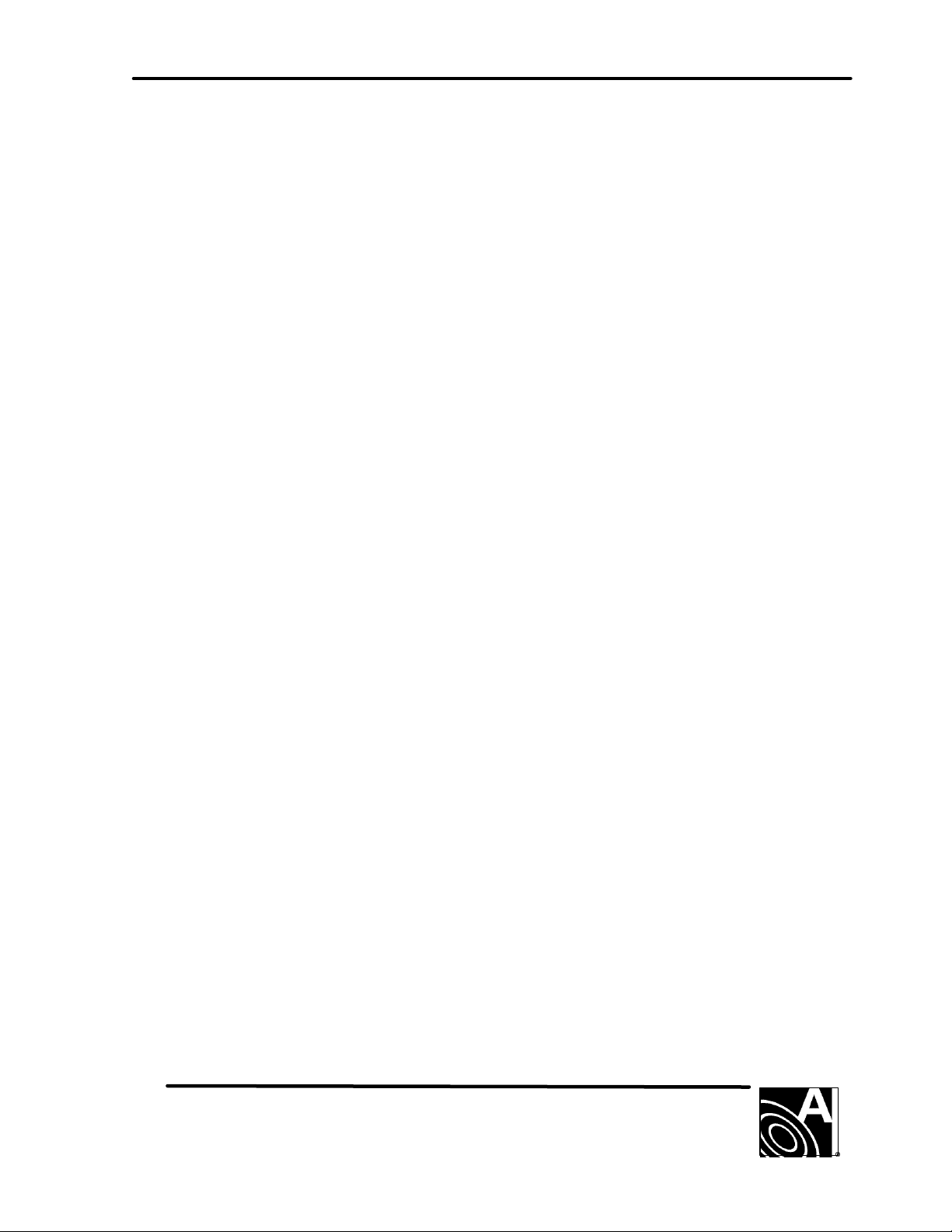
INSTRUCTION MANUAL
Innovator,
LX Series
UHF Analog
Driver/Transmitter/Translator
AXCERA, LLC
103 FREEDOM DRIVE P.O. BOX 525 LAWRENCE, PA 15055-0525 USA
(724) 873-8100 • FAX (724) 873-8105
www.axcera.com • info@axcera.com

UHF Analog Driver/Transmitter/Translator Table of Contents
TABLE OF CONTENTS
CHAPTER 1 INTRODUCTION
SECTION PAGE
1.1 Manual Overview ............................................................................ 1-1
1.2 Assembly Designators ...................................................................... 1-1
1.3 Safety........................................................................................... 1-2
1.4 Contact Information..................................................................... 1-2
1.5 Material Return Procedure................................................................. 1-2
1.6 Limited One Year Warranty for Axcera Products..................................... 1-3
CHAPTER 2 SYSTEM DESCRIPTION, MAINTENANCE
& REMOTE CONTROL CONNECTIONS
System Overview ........................................................................... 2-1
2.0 (Optional) Exciter Switcher Tray........................................................ 2-2
2.1 Exciter/Amplifier Chassis Assembly .................................................... 2-2
2.1.1 Receiver Module (not used in a transmitter system) ...................... 2-2
2.1.2 Modulator Module (may not be used in a translator system) ............ 2-4
2.1.3 IF Processor Module ................................................................ 2-5
2.1.4 VHF/UHF Upconverter Module ................................................... 2-7
2.1.5 Control & Monitoring/Power Supply Module .................................. 2-9
2.1.6 Exciter PA Module used in 10-100W Xmitters. or Drvrs above 2kW ..2-10
2.1.6.1 Driver Amplifier Module, used with 1kW or 2kW transmitters .2-12
2.1.7 RF Output Assemblies.............................................................2-14
2.2 Control and Status .........................................................................2-14
2.2.1 Front Panel LCD Display Screen ................................................2-14
2.3 System Operation ..........................................................................2-14
2.3.1 Principles of Operation ............................................................2-14
2.4 Maintenance.................................................................................2-17
2.5 Customer Remote Connections ...................................................2-17
CHAPTER 3 SITE CONSIDERATIONS, INSTALLATION AND SETUP PROCEDURES
3.1 Site Considerations.......................................................................... 3-1
3.2 Unpacking the Chassis w/Modules, bandpass and trap filters .................... 3-5
3.3 Installing the Chassis w/Modules and filters.......................................... 3-5
3.4 AC Input ....................................................................................... 3-6
3.5 Setup and Operation........................................................................ 3-7
3.5.1 Input Connections .................................................................. 3-7
3.5.2 Initial Turn On ....................................................................... 3-9
3.5.2.1 (Optional) Receiver Module LEDs on Front Panel................... 3-9
3.5.2.2 Modulator Module LEDs on Front Panel............................... 3-9
3.5.2.3 IF Processor Module LEDs on Front Panel ...........................3-10
3.5.2.4 VHF/UHF Upconverter Module LEDs on Front Panel ..............3-10
3.5.2.5 Controller Module LEDs on Front Panel ..............................3-10
3.5.2.6 Power Amplifier or Driver Module LEDs on Front Panel ..........3-10
3.5.3 Front Panel Screens for the (Optional) Exciter Switcher Assembly....3-10
3.5.4 Front Panel Screens for the Exciter/Amplifier Chassis Assembly ......3-13
3.5.5 Operation Procedure ..............................................................3-22
CHAPTER 4 CIRCUIT DESCRIPTIONS
4.0 (Optional) Exciter Switcher Tray (Used with dual exciter system) .............. 4-1
LX Series, Rev. 3 December 5, 2005 i
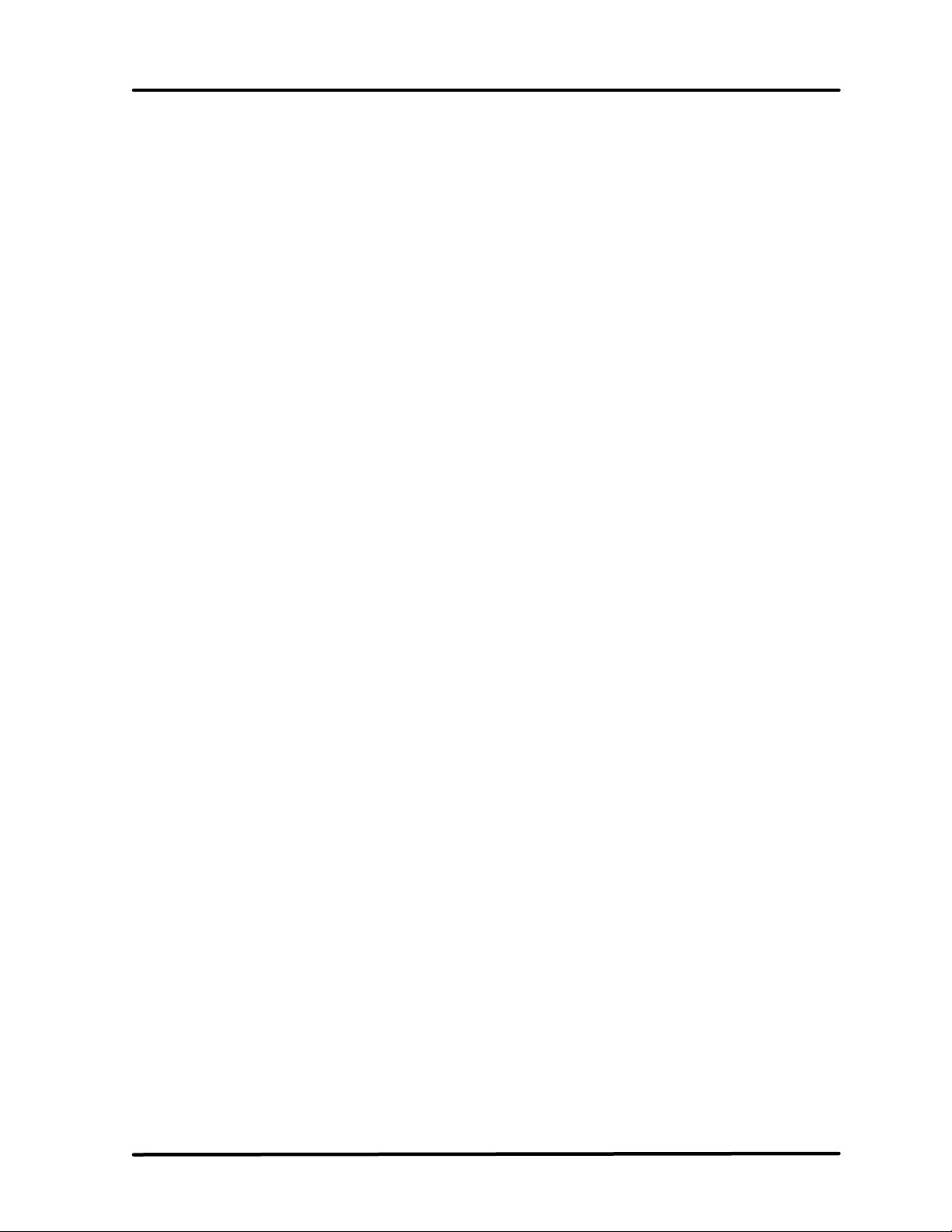
UHF Analog Driver/Transmitter/Translator Table of Contents
TABLE OF CONTENTS - (Continued)
SECTION PAGE
4.0.1 Exciter Switcher Control Board .................................................. 4-1
4.1 (Optional) Receiver Module (not used in a transmitter system) ................. 4-1
4.1.1 IF ALC Board ......................................................................... 4-1
4.1.2 UHF or VHF Mixer/PLL Board..................................................... 4-2
4.1.3 UHF, VHF LB or VHF HB Preamplifier Board .................................. 4-2
4.2 Modulator Module (may not be used in a translator system) .................... 4-3
4.2.1 Analog Modulator Board........................................................... 4-3
4.2.1.1 Mono, Balanced Audio Input ............................................. 4-3
4.2.1.2 Stereo, Composite Audio Input ......................................... 4-3
4.2.1.3 SAP/PRO, Subcarrier Audio Input ...................................... 4-4
4.2.1.4 Audio Modulation of the 3.4 MHz VCO ................................ 4-4
4.2.1.5 Phase Lock Loop (PLL) Circuit ........................................... 4-4
4.2.1.6 Main Video Signal Path (Part 1 of 2)................................... 4-5
4.2.1.7 Delay Equalizer Circuits................................................... 4-5
4.2.1.8 Sync Tip Clamp Circuit .................................................... 4-6
4.2.1.9 Main Video Signal Path (Part 2 of 2)................................... 4-6
4.2.1.10 45.75 MHz Oven Oscillator Circuit .................................... 4-6
4.2.1.11 Visual Modulator Circuit ................................................. 4-7
4.2.1.12 Aural Modulator Circuit .................................................. 4-7
4.2.1.13 Combining the 45.75 MHz & 41.25 MHz IF Signals .............. 4-8
4.2.1.14 Voltage Requirements................................................... 4-8
4.3 IF Processor Module ......................................................................... 4-8
4.3.1 IF Processor Board .................................................................. 4-8
4.3.1.1 Modulator Selected......................................................... 4-9
4.3.1.2 External Modulated IF Selected ......................................... 4-9
4.3.1.3 Main IF Signal Path (Part 1 of 3) ....................................... 4-9
4.3.1.4 Input Level Detector Circuit.............................................. 4-9
4.3.1.5 Pin-Diode Attenuator Circuit............................................4-10
4.3.1.6 Main IF Signal Path (Part 2 of 3) ......................................4-11
4.3.1.7 Amplitude and Phase Pre -Correction Circuits.......................4-11
4.3.1.8 Main IF Signal Path (Part 3 of 3) ......................................4-12
4.3.1.9 ALC Circuit ...................................................................4-13
4.3.1.10 Fault Command ..........................................................4-13
4.3.1.11 ±12 VDC needed to operate Board..................................4-14
4.4 VHF/UHF Upconverter Module...........................................................4-14
4.4.1 Downconverter Board.............................................................4-14
4.4.2 L-Band PLL Board ..................................................................4-14
4.4.3 First Conversion Board ............................................................4-15
4.4.4 Upconverter Control Board ......................................................4-15
4.5 Control Monit oring/Power Supply Module ............................................4-16
4.5.1 Power Protection Board ...........................................................4-16
4.5.1.1 +12 VDC Circuits..........................................................4-16
4.5.1.2 -12 VDC Circuits...........................................................4-17
4.5.2 Control Board .......................................................................4-17
4.5.2.1 Schematic Page 1..........................................................4-17
4.5.2.2 Schematic Page 2..........................................................4-18
4.5.2.3 Schematic Page 3..........................................................4-18
4.5.2.4 Schematic Page 4..........................................................4-18
4.5.2.5 Schematic Page 5..........................................................4-19
4.5.3 Switch Board ........................................................................4-19
4.5.4 Switching Power Supply Assembly ............................................4-19
LX Series, Rev. 3 December 5, 2005 ii

UHF Analog Driver/Transmitter/Translator Table of Contents
TABLE OF CONTENTS - (Continued)
SECTION PAGE
4.6 Exciter PA Module used in 10-100Watt Xmitters. or Drivers above 2kW .....4-20
4.6.1 1 Watt Amplifier Module Assembly ............................................4-20
4.6.2 1 Watt UHF Amplifier Board .....................................................4-20
4.6.3 40 Watt UHF Amplifier Assembly ...............................................4-21
4.6.4 UHF Module Assembly, RF Module Pallet .....................................4-22
4.6.5 Coupler Board Assembly .........................................................4-22
4.6.6 Amplifier Control Board ...........................................................4-22
4.6.6.1 Schematic Page 1..........................................................4-22
4.6.6.2 Schematic Page 2..........................................................4-23
4.6.6.3 Current Monitoring Sections of the Board ...........................4-23
4.6.6.4 Schematic Page 3 Aural, Visual. Aural Power Detectors.........4-24
4.6.7 Bandpass and Trap Filters .......................................................4-24
OR 4. 7 Driver Amplifier Module Assembly used in 1kW or 2kW transmitters ....4-24
4.7.1 1-Watt Amplifier Module Assembly ............................................4-25
4.7.2 1-Watt UHF Amplifier Board.....................................................4-25
4.7.3 40 Watt UHF Amplifier Assembly ...............................................4-26
OR 4.7.3.1 250 Watt UHF Amplifier Assembly................................4-26
4.7.4 Coupler Board Assembly .........................................................4-26
4.7.5 Amplifier Control Board ...........................................................4-27
4.7.5.1 Schematic Page 1..........................................................4-27
4.7.5.2 Schematic Page 2..........................................................4-28
4.7.5.3 Current Monitoring Sections of the Board ...........................4-28
4.7.5.4 Schematic Page 3 Aural, Visual. Aural Power Detectors .........4-28
CHAPTER 5 DETAILED ALIGNMENT PROCEDURES
5.1 Module Replacement ........................................................................ 5-1
5.1.1 Initial Test Setup .................................................................... 5-1
5.2 LX Series Exciter/Amplifier Chassis Assembly........................................ 5-2
5.2.1 (Optional) Receiver Module Assembly ......................................... 5-2
5.2.2 Modulator Module Assembly ...................................................... 5-2
5.2.3 IF Processor Module Assembly .................................................. 5-3
5.2.4 VHF/UHF Upconverter Assembly ................................................ 5-4
5.2.5 Setting up the Drive Level of the Transmitter Procedure ................. 5-4
5.2.6 Changing the Transmitter Channel Procedure ............................... 5-4
5.2.7 Linearity Correction Adjustment ................................................ 5-9
5.2.8 Frequency Response Delay Equalization Adjustment .....................5-10
5.2.9 Calibration of Output Power & Reflected Power of Transmitter ........5-10
5.3 Bandpass Filter Assembly ................................................................5-11
5.4 UHF Trap Filter Assembly .................................................................5-11
5.4.1 Effects of Tuning the Output Trap Filter......................................5-13
APPENDICES
APPENDIX A LX SERIES SPECIFICATIONS
APPENDIX B LX SERIES DRAWINGS AND PARTS LISTS
APPENDIX C TRANSMITTER LOG SHEET
LX Series, Rev. 3 December 5, 2005 iii

UHF Analog Driver/Transmitter/Translator Table of Contents
LIST OF FIGURES
FIGURE PAGE
1-1 Brady Marker Identification Drawing............................................. 1-1
2-1 Exciter/Driver Chassis Assembly Fro nt View................................... 2-1
2-2 Exciter/Driver Chassis Assembly Rear View...................................2-18
3-1 1 kW Minimum Ventilation Configuration ....................................... 3-4
3-2 Front and Rear View Reconnection Drawings .................................. 3-5
3-3 Ac Input Box Assembly .............................................................. 3-7
3-4 Rear View of LX Series Analog Transmitter .................................... 3-8
4-1 40 Watt UHF Amplifier Module....................................................4-21
4-2 250 Watt UHF Amplifier Module ..................................................4-21
4-3 40 Watt UHF Amplifier Module....................................................4-25
4-2 250 Watt UHF Amplifier Module ..................................................4-26
5-1 Typical Red Field Spectrum......................................................... 5-9
5-2 Bandpass Filter.......................................................................5-12
LX Series, Rev. 3 iv

UHF Analog Driver/Transmitter/Translator Table of Contents
LIST OF TABLES
TABLE PAGE
2-1 LX Series Trays and Assemblies ................................................... 2-1
2-2 Receiver Front Panel Switch........................................................ 2-3
2-3 Receiver Front Panel Status Indicators.......................................... 2-3
2-4 Receiver Front Panel Control Adjustments ..................................... 2-3
2-5 Receiver Front Panel Samples ..................................................... 2-3
2-6 Modulator Front Panel Switch...................................................... 2-4
2-7 Modulator Front Panel Status Indicators ........................................ 2-4
2-8 Modulator Front Panel Control Adjustments.................................... 2-5
2-9 Modulator Front Panel Sample..................................................... 2-5
2-10 IF Processor Front Panel Switch................................................... 2-6
2-11 IF Processor Front Panel Status Indicators ..................................... 2-6
2-12 IF Processor Front Panel Control Adjustments................................. 2-7
2-13 IF Processor Front Panel Sample.................................................. 2-7
2-14 VHF/UHF Upconverter Front Panel Switch ...................................... 2-8
2-15 VHF/UHF Upconverter Front Panel Status Indicators ........................ 2-8
2-16 VHF/UHF Upconverter Front Panel Control Adjustments.................... 2-8
2-17 VHF/UHF Upconverter Front Panel Samples .................................... 2-8
2-18 Controller/Power Supply Front Panel Display .................................. 2-9
2-19 Controller/Power Supply Front Panel Status Indicators ..................... 2- 9
2-20 Controller/Power Supply Front Panel Control Adjustments................. 2-9
2-21 Power Amplifier Front Panel Status Indicators................................2-11
2-22 Power Amplifier Front Panel Control Adjustments ...........................2-11
2-23 Power Amplifier Front Panel Sample ............................................2-11
2-24 Driver Amplifier Front Panel Status Indicators................................2-13
2-25 Driver Amplifier Front Panel Control Adjustments ...........................2-13
2-26 Driver Amplifier Front Panel Sample ............................................2-13
2-27 UHF Television Frequencies .......................................................2-16
2-28 LX Series Chassis Customer Remote Connections...................2-18
2-29 (Optional) Dual Exciter Customer Remote Connections ..........2-20
3-1 LX Series Transmitters AC Input and Current Requirements.............. 3-1
3-2 LX Series Transmitters AC Input and Current Requirements.............. 3-6
3-3 Rear Chassis Connections for LX Series Analog Transmitters ............. 3-8
(Optional) Exciter Switcher Tray Menu Screens ............................................3-11
3-4 Exciter Switcher Menu 01 Splash Screen #1 .................................3-11
3-5 Menu 02 Splash Screen #2........................................................3-11
3-6 Menu 03 Exciter Switcher Control Screen, Automatic Operation.......3-11
3-7 Menu 04 Exciter Switcher Control Screen, Manual Operation...........3-11
3-8 Menu 05 Exciter Switcher Control Screen, Amps On Line................3-11
3-9 Menu 06 Exciter Switcher Control Screen, Cancel Auto Back up.......3-12
3-10 Menu 07 Exciter Switcher Control Screen, B Back up to A...............3-12
3-11 Menu 08 Exciter Switcher Control Screen, back up Changeover.......3-12
3-12 Menu 09 Exciter Switcher Control Screen, Ext Amp Status..............3-12
3-13 Menu 10 Exciter Switcher Control Screen, Ext Amp Status..............3-12
LX System Controller Menu Screens .............................................................3-13
3-14 Menu 01 Splash Screen #1........................................................3-13
3-15 Menu 02 Splash Screen #2........................................................3-13
3-16 Menu 10 Main Screen ..............................................................3-13
3-17 Menu 11 Error List Access Screen...............................................3-14
3-18 Menu 12 Transmitter Device Data Access Screen ..........................3-14
3-19 Menu 13 Transmitter Configuration Access Screen ........................3-14
LX Series, Rev. 3 v

UHF Analog Driver/Transmitter/Translator Table of Contents
LIST OF TABLES – (Continued)
TABLE PAGE
3-20 Menu 20 Error List Display Screen ..............................................3-14
3-21 Menu 30 Transmitter Device Details Screen .................................3-15
3-22 Menu 30-1 System Details Screens ............................................3-15
3-23 Transmitter Device Parameters Detail Screens .............................3-15
3-24 Menu 40 Authorized Personnel Screen ........................................3-16
3-25 Menu 40-1 Transmitter Set Up: Power Raise/Lower Screen .............3-17
3-26 Menu 40-2 Transmitter Set Up: Model Select Screen .....................3-17
3-27 Menu 40-3 Transmitter Set Up: Receiver Channel Configuration......3-18
3-28 Menu 40-4 Transmitter Set Up: Upconverter Channel Select Screen .3-18
3-29 Menu 40-5 Transmitter Set Up: Serial Address Screen...................3-18
3-30 Menu 40-6 Transmitter Set Up: Station ID Screen..........................3-18
3-31 Menu 40-7 Transmitter Set Up: System Visual Power Cal. Screen......3-19
3-32 Menu 40-8 Transmitter Set Up: System Aural Power Cal. Screen.......3-19
3-33 Menu 40-9 Transmitter Set Up: System Rfltd. Power Cal. Screen ......3-19
3-34 Menu 40-10 Transmitter Set Up: Modulated Output Cal. Screen ........3-19
3-35 Menu 40-11 Transmitter Set Up: Aural Deviation Screen .................3-20
3-36 Menu 40-12 Transmitter Set Up: Fwrd Pwr Fault Threshold Screen....3-20
3-37 Menu 40-13 Transmitter Set Up: Refl Power Fault Threshold Screen ..3-20
3-38 Menu 40-14 Transmitter Set Up: DLC Control Screen......................3-20
3-39 Menu 40-15 Transmitter Set Up: Auto Standby Control Screen.........3-21
3-40 Menu 40-16 Transmitter Set Up: Receiver ALC Fault Set Up Screen...3-21
3-41 Menu 40-17 Transmitter Set Up: Inner Loop Gain Control Screen ......3-21
3-42 Menu 40-18 Transmitter Set Up: Optional System Control Screen .....3-21
3-43 Menu 40-19 Transmitter Set Up: Remote Command Control Screen...3-22
5-1 Typical Bandpass Values ...........................................................5-11
LX Series, Rev. 3 vi
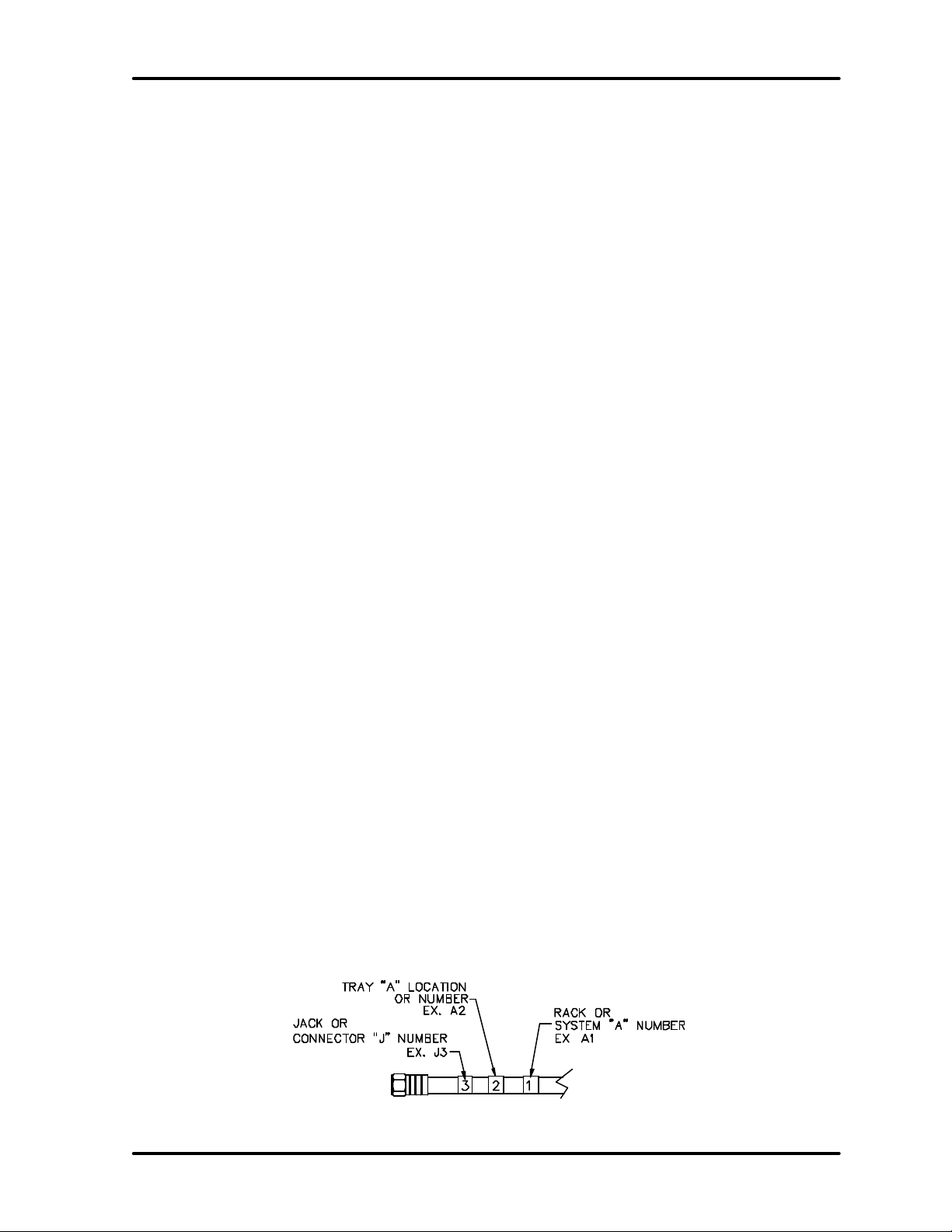
UHF Analog Driver/Transmitter/Translator Chapter 1, Introduction
Chapter 1
Introduction
1.1 Manual Overview
This manual explains the installation,
setup, alignment, and maintenance
procedures for the Innovator LX Series
UHF analog modular driver/transmitter/
translator. It is important that you read
all of the instructions, especially the
safety information in this chapter, before
you begin to install or operate the unit.
This instruction manual is divided into
five chapters and supporting appendices.
Chapter 1, Introduction, contains
information on the assembly numbering
system used in the manual, safety,
contact information, return procedures,
and warranties. Chapter 2, System
Description, Maintenance & Remote
Control Connections, describes the
driver/transmitter/translator and includes
discussions on system contro l and status
indicators, maintenance, and remote
control connections. Chapter 3, Site
Considerations, Installation and Setup
Procedures, explains how to unpack,
install, setup, and operate the
driver/transmitter/translator. Chapter
4, Circuit Descriptions, contains circuit
level descriptions for boards and board
level components in the
driver/transmitter/translator. Chapter
5, Detailed Alignment Procedures,
provides information on adjusting the
system assemblies for optimal operation.
Appendix A contains system
specifications. Appendix B contains
drawings and parts lists. Appendix C
contains a transmitter log sheet.
1.2 Assembly Designators
Axcera has assigned assembly numbers,
Ax designations such as A1, where
x=1,2,3…etc, to all assemblies, modules,
and boards in the system. These
designations are referenced in the text of
this manual and shown on the block
diagrams and interconnect drawings
provided in the appendices. The Block
Diagrams, Interconnects, Schematics,
Assembly Drawings and Parts Lists are
arranged in increasing numerical order in
the appendices. Section titles in the text
for assembly or module descriptions or
alignment procedures contain the
associated part number(s) and the
relevant appendix that contains the
drawings for that item.
The cables that connect between the
boards within a tray or assembly and
that connect between the trays, racks
and cabinets are labeled using Brady
markers.
Figure 1-1 is an example of a Brady
marked cable. There may be as few as
two or as many as four Markers on any
one cable. These Brady markers are
read starting furthest from the
connector. If there are four Brady
Markers, this marker is the transmitter
number such as transmitter 1 or
transmitter 2. The next or the furthest
Brady Marker is the rack or cabinet
number on an interconnect cable or the
board number within a tray. The next
number on an interconnect cable is the
Tray location or number. The Brady
marker closest to the connector is the
jack or connector number on an
interconnect cable or the jack or
connector number on the board within a
tray.
Figure 1-1 Brady Marker Identification Drawing
LX Series, Rev. 3 1-1

UHF Analog Driver/Transmitter/Translator Chapter 1, Introduction
1.3 Safety
The UHF transmitter systems
manufactured by Axcera are designed to
be easy to use and repair while providing
protection from electrical and mechanical
hazards. Please review the following
warnings and familiarize yourself with the
operation and servicing procedures
before working on the transmitter
system.
Read All safety Instructions – All of
the safety instructions should be read
and understood before operating this
equipment.
Retain Manuals – The manuals for the
transmitter should be retained at the
transmitter site for future reference.
Axcera provides two sets of manuals for
this purpose; one set can be left at the
office while one set can be kept at the
site.
Heed all Notes, Warnings, and
Cautions – All of the notes, warnings,
and cautions listed in this safety section
and throughout the manual must be
followed.
Follow Operating Instructions – All of
the operating and use instructions for the
transmitter should be followed.
Cleaning – Unplug or otherwise
disconnect all power from the equipment
before cleaning. Do not use liquid or
aerosol cleaners. Use a damp cloth for
cleaning.
Ventilation – Openings in the cabinet
and module front panels are provided for
ventilation. To ensure the reliable
operation of the driver/transmitter, and
to protect the unit from overheating,
these openings must not be blocked.
Servicing – Do not attempt to service
this product yourself until becoming
familiar with the equipment. If in doubt,
refer all servicing questions to qualified
Axcera service personnel.
Replacement Parts – When
replacement parts are used, be sure that
the parts have the same functional and
performance characteristics as the
original part. Unauthorized substitutions
may result in fire, electric shock, or other
hazards. Please contact the Axcera
Technical Service Department if you have
any questions regarding service or
replacement parts.
1.4 Contact Information
The Axcera Field Service Department can
be contacted by phone at (724) 873-
8100 or by fax at (724) 873-8105.
Before calling Axcera, please be prepared
to supply the Axcera technician with
answers to the following questions. This
will save time and help ensure the most
direct resolution to the problem.
1. What are the Customers’ Name
and call letters?
2. What are the model number and
type of transmitter?
3. Is the transmitter digital or
analog?
4. How long has the transmitter
been on the air? (Approximately
when was the transmitter
installed.)
5. What are the symptoms being
exhibited by the transmitter?
Include the current control/power
supply LCD readings and the
status of LEDs on the front
panels of the modules. If
possible, include the
control/power supply LCD
readings before the problem
occurred.
1.5 Return Material Procedure
To insure the efficient handling of
equipment or components that have been
returned for repair, Axcera requests that
each returned item be accompanied by a
Return Material Authorization Number
(RMA#).
LX Series, Rev. 3 1-2

UHF Analog Driver/Transmitter/Translator Chapter 1, Introduction
The RMA# can be obtained from any
Axcera Field Service Engineer by
contacting the Axcera Field Service
Department at (724) 873-8100 or by fax
at (724) 873-8105. This procedure
applies to all items sent to the Field
Service Department regardless of
whether the item was originally
manufactured by Axcera.
When equipment is sent to the field on
loan, an RMA# is included with the unit.
The RMA# is intended to be used when
the unit is returned to Axcera. In
addition, all shipping material should be
retained for the return of the unit to
Axcera.
Replacement assemblies are also sent
with an RMA# to allow for the proper
routing of the exchanged hardware.
Failure to close out this type of RMA# will
normally result in the customer being
invoiced for the value of the loaner item
or the exchanged assembly.
When shipping an item to Axcera, please
include the RMA# on the packing list and
on the shipping container. The packing
slip should also include contact
information and a brief description of why
the unit is being returned.
Please forward all RMA items to:
AXCERA, LLC
103 Freedom Drive
P.O. Box 525
Lawrence, PA 15055-0525 USA
For more information concerning this
procedure, call the Axcera Field Service
Department @ (724) 873-8100.
Axcera can also be cont acted through email at info@axcera.com and on the
Web at www.axcera.com.
1.6 Limited One Year Warranty for
Axcera Products
Axcera warrants each new product that
it has manufactured and sold against
defects in material and workmanship
under normal use and service for a
period of one (1) year from the date of
shipment from Axcera's plant, when
operated in accordance with Axcera's
operating instructions. This warranty
shall not apply to tubes, fuses,
batteries, bulbs or LEDs.
Warranties are valid only when and if
(a) Axcera receives prompt written
notice of breach within the period of
warranty, (b) the defective product is
properly packed and returned by the
buyer (transportation and insurance
prepaid), and (c) Axcera determines, in
its sole judgment, that the product is
defective and not subject to any misuse,
neglect, improper installation,
negligence, accident, or (unless
authorized in writing by Axcera) repair
or alteration. Axcera's exclusive liability
for any personal and/or property
damage (including direct, consequential,
or incidental) caused by the breach of
any or all warranties, shall be limited to
the following: (a) repairing or replacing
(in Axcera's sole discretion) any
defective parts free of charge (F.O.B.
Axcera’s plant) and/or (b) crediting (in
Axcera's sole discretion) all or a portion
of the purchase price to the buyer.
Equipment furnished by Axcera, but not
bearing its trade name, shall bear no
warranties other than the special hours of-use or other warranties extended by
or enforceable against the manufacturer
at the time of delivery to the buyer.
NO WARRANTIES, WHETHER
STATUTORY, EXPRESSED, OR
IMPLIED, AND NO WARRANTIES OF
MERCHANTABILITY, FITNESS FOR
ANY PARTICULAR PURPOSE, OR
FREEDOM FROM INFRINGEMENT,
OR THE LIKE, OTHER THAN AS
SPECIFIED IN PATENT LIABILITY
ARTICLES, AND IN THIS ARTICLE,
SHALL APPLY TO THE EQUIPMENT
FURNISHED HEREUNDER.
LX Series, Rev. 3 1-3
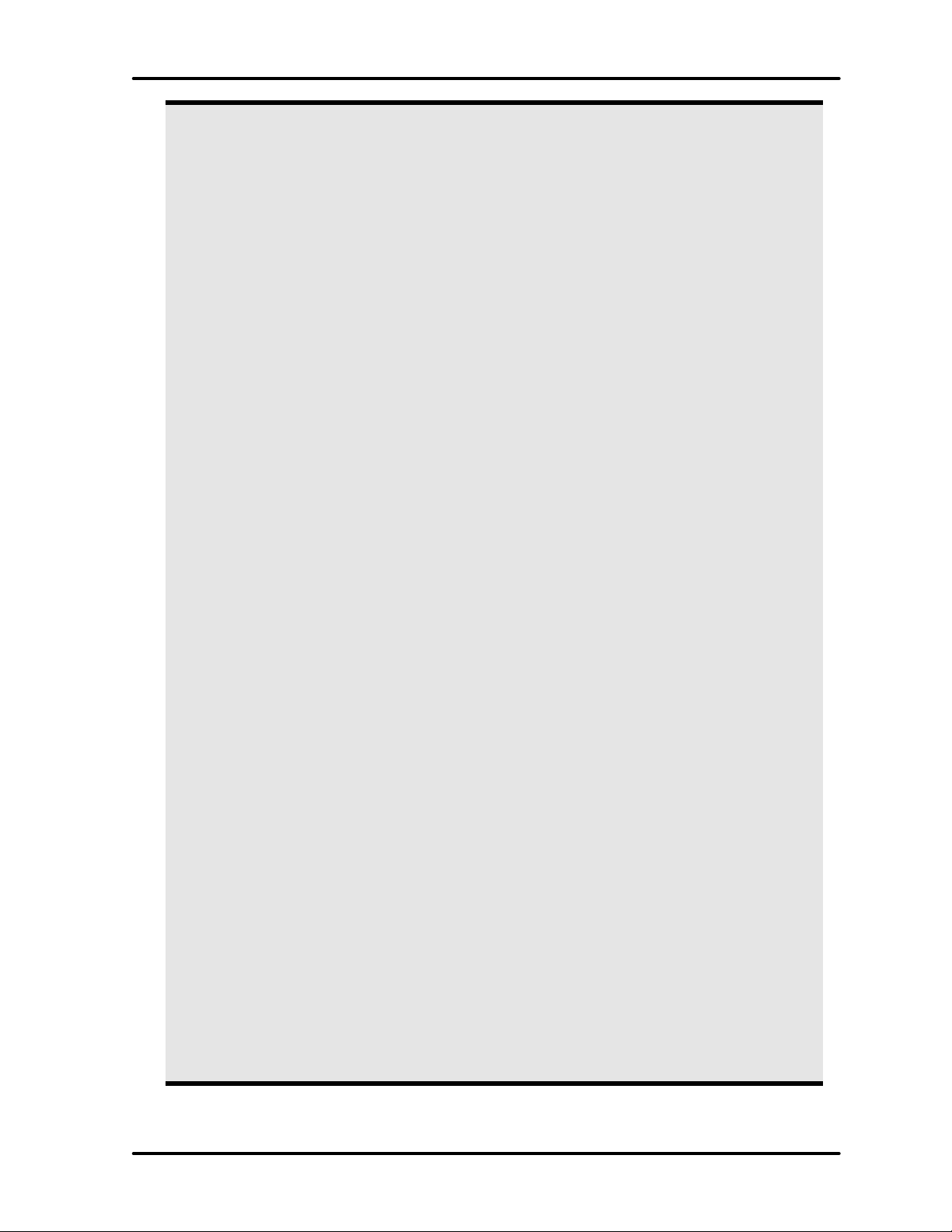
UHF Analog Driver/Transmitter/Translator Chapter 1, Introduction
F WARNING!!!
× HIGH VOLTAGE Ø
DO NOT ATTEMPT TO REPAIR OR TROUBLESHOOT THIS EQUIPMENT UNLESS
YOU ARE FAMILIAR WITH ITS OPERATION AND EXPERIENCED IN
SERVICING HIGH VOLTAGE EQUIPMENT. LETHAL VOLTAGES ARE PRESENT
WHEN POWER IS APPLIED TO THIS SYSTEM. IF POSSIBLE, TURN OFF
POWER BEFORE MAKING ADJUSTMENTS TO THE SYSTEM.
« RADIO FREQUENCY RADIATION HAZARD «
MICROWAVE, RF AMPLIFIERS AND TUBES GENERATE HAZARDOUS RF
RADIATION THAT CAN CAUSE SEVERE INJURY INCLUDING CATARACTS,
WHICH CAN RESULT IN BLINDNESS. SOME CARDIAC PACEMAKERS MAY BE
AFFECTED BY THE RF ENERGY EMITTED BY RF AND MICROWAVE
AMPLIFIERS. NEVER OPERATE THE TRANSMITTER SYSTEM WITHOUT A
PROPERLY MATCHED RF ENERGY ABSORBING LOAD ATTACHED. KEEP
PERSONNEL AWAY FROM OPEN WAVEGUIDES AND ANTENNAS. NEVER
LOOK INTO AN OPEN WAVEGUIDE OR ANTENNA. MONITOR ALL PARTS OF
THE RF SYSTEM FOR RADIATION LEAKAGE AT REGULAR INTERVALS.
LX Series, Rev. 3 1-4

UHF Analog Driver/Transmitter/Translator Chapter 1, Introduction
EMERGENCY FIRST AID INSTRUCTIONS
Personnel engaged in the installation, operation, or maintenance of this equipment are urged to become
familiar with the following rules both in theory and practice. It is the duty of all operating personnel to be
prepared to give adequate Emergency First Aid and thereby prevent avoidable loss of life.
1. Find out if the person is
breathing.
You must find out if the person
has stopped breathing. If you
think he is not breathing, place
him flat on his back. Put your ear
close to his mouth and look at his
chest. If he is breathing you can
feel the air on your cheek. You
can see his chest move up and
down. If you do not feel the air
or see the chest move, he is not
breathing.
2. If he is not breathing, open
the airway by tilting his head
backwards.
Lift up his neck with one hand
and push down on his forehead
with the other. This opens the
airway. Sometimes doing this will
let the person breathe again by
himself.
SKIN REDDENED: Apply ice cold water to burned
area to prevent burn from going deeper into skin
tissue. Cover area with a clean sheet or cloth to
keep away air. Consult a physician.
SKIN BLISTERED OR FLESH CHARRED: Apply
ice cold water to burned area to prevent burn from
going deeper into skin tissue.
RESCUE BREATHING
3. If he is still not breathing,
begin rescue breathing.
-Keep his head tilted backward.
Pinch nose shut.
-Put your mouth tightly over his
mouth.
-Blow into his mouth once every
five seconds
-DO NOT STOP rescue breathing
until help arrives.
LOOSEN CLOTHING - KEEP
WARM
Do this when the victim is
breathing by himself or help is
available. Keep him as quiet as
possible and from becoming
chilled. Otherwise treat him for
shock.
BURNS
Cover area with clean sheet or cloth to keep away
air. Treat victim for shock and take to hospital.
EXTENSIVE BURN - SKIN BROKEN: Cover area
with clean sheet or cloth to keep away air. Treat
victim for shock and take to hospital.
LX Series, Rev. 3 1-5
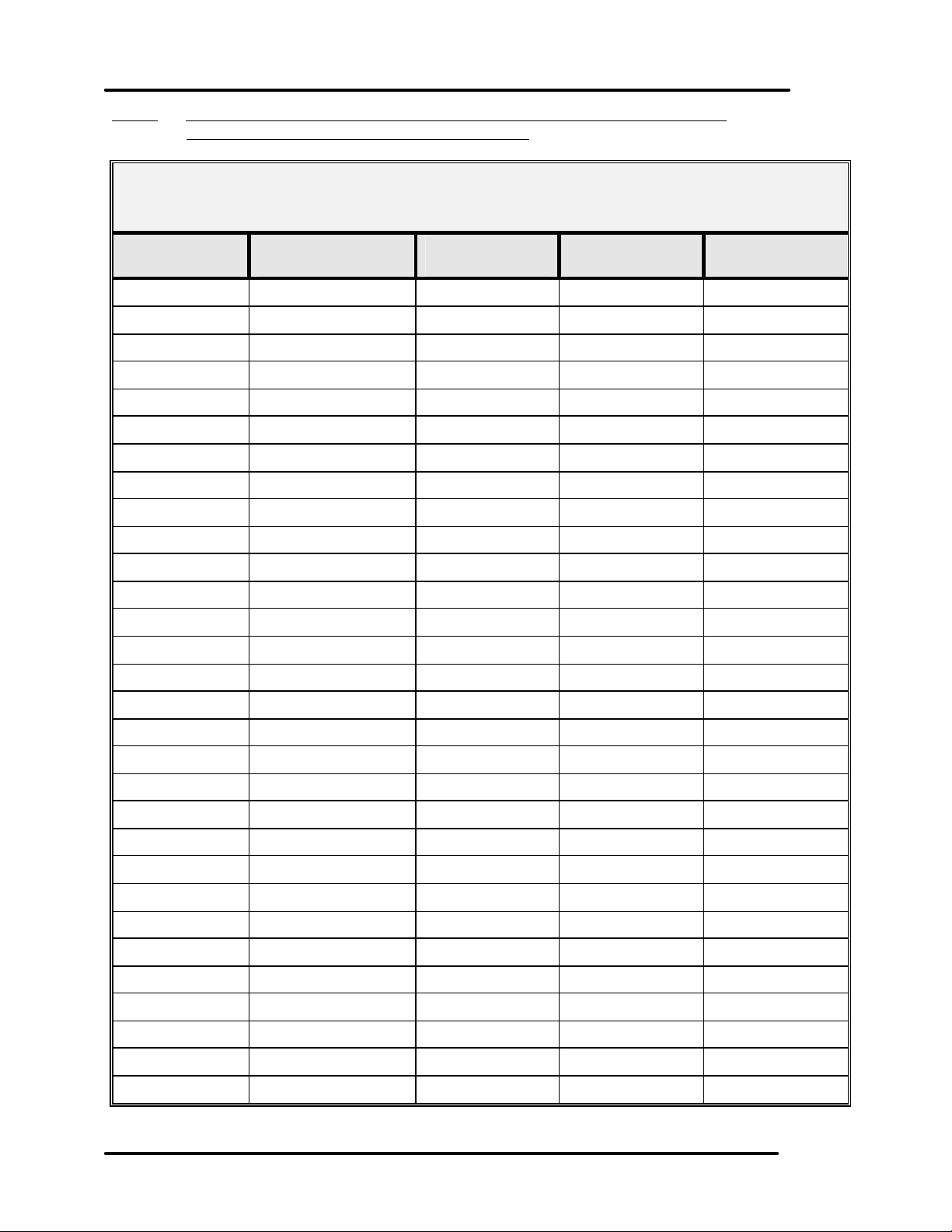
UHF Analog Driver/Transmitter/Translat or Chapter 1, Introduction
Note: Because of possible FCC assigned offset, check for the assigned
Carrier Frequency as written on License.
UHF Frequency Assignments
Channel
Number
14 470-476 471.25 474.83 475.75
15 476-482 477.25 480.83 481.75
16 482-488 483.25 486.83 487.75
17 488-494 489.25 492.83 493.75
18 494-500 495.25 498.83 499.75
19 500-506 501.25 504.83 505.75
20 506-512 507.25 510.83 511.75
21 512-518 513.25 516.83 517.75
22 518-524 519.25 522.83 523.75
23 524-530 525.25 528.83 529.75
24 530-536 531.25 534.83 535.75
25 536-542 537.25 540.83 541.75
26 542-548 543.25 546.83 547.75
27 548-554 549.25 552.83 553.75
28 554-560 555.25 558.83 559.75
Bandwidth
(MHz)
Video
(MHz)
Color
(MHz)
Audio
(MHz)
29 560-566 561.25 564.83 565.75
30 566-572 567.25 570.83 571.75
31 572-578 573.25 576.83 577.75
32 578-584 579.25 582.83 583.75
33 584-590 585.25 588.83 589.75
34 590-596 591.25 594.83 595.75
35 596-602 597.25 600.83 601.75
36 602-608 603.25 606.83 607.75
37 608-614 609.25 612.83 613.75
38 614-620 615.25 618.83 619.75
39 620-626 621.25 624.83 625.75
40 626-632 627.25 630.83 631.75
41 632-638 633.25 636.83 637.75
42 638-644 639.25 642.83 643.75
43 644-650 645.25 648.83 649.75
LX Series, Rev. 3 1-6
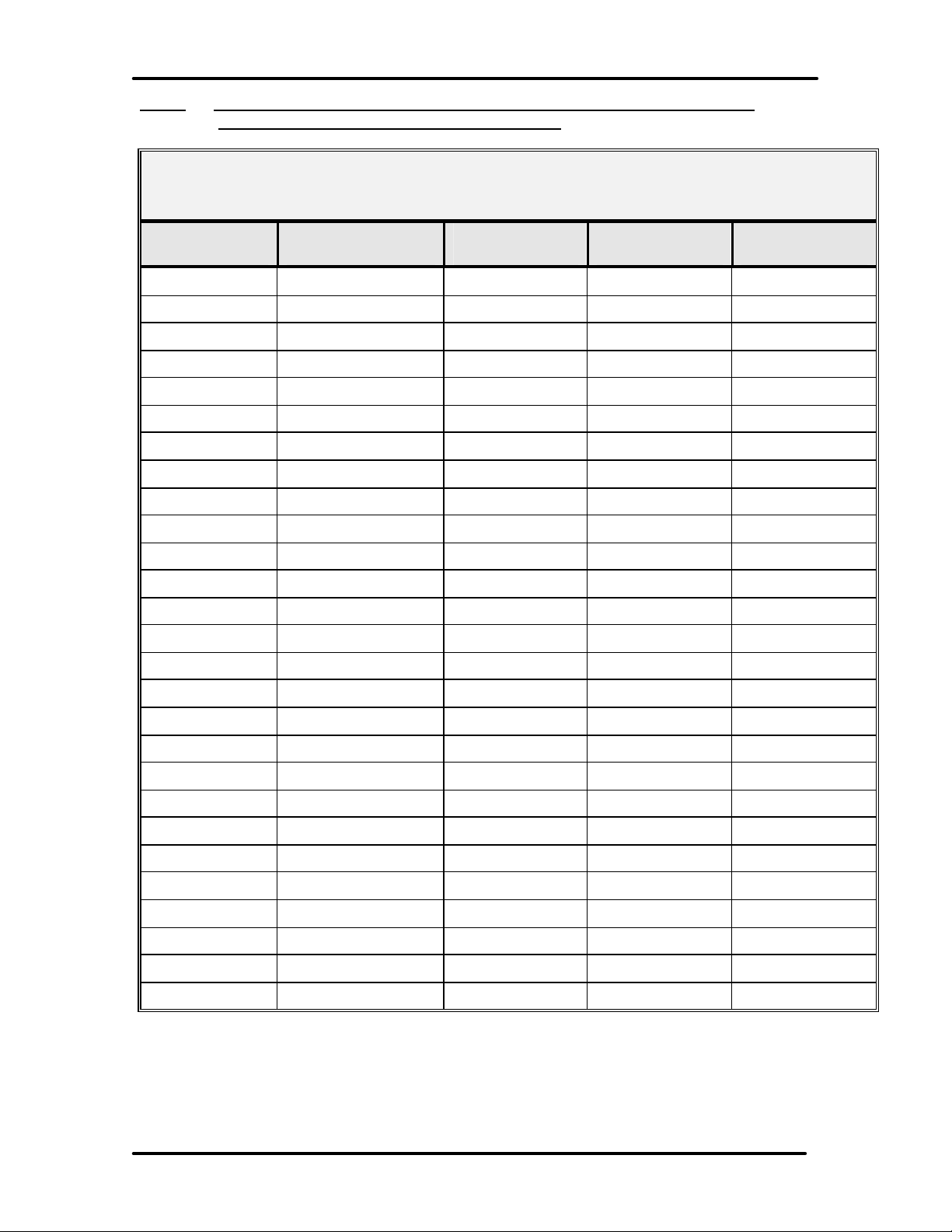
UHF Analog Driver/Transmitter/Translat or Chapter 1, Introduction
Note: Because of possible FCC assigned offset, check for the assigned
Carrier Frequency as written on License.
UHF Frequency Assignments
Channel
Number
44 650-656 651.25 654.83 655.75
45 656-662 657.25 660.83 661.75
46 662-668 663.25 666.83 667.75
47 668-674 669.25 672.83 673.75
48 674-680 675.25 678.83 679.75
49 680-686 681.25 684.83 685.75
50 686-692 687.25 690.83 691.75
51 692-698 693.25 696.83 697.75
52 698-704 699.25 702.83 703.75
53 704-710 705.25 708.83 709.75
54 710-716 711.25 714.83 715.75
55 716-722 717.25 720.83 721.75
56 722-728 723.25 726.83 727.75
57 728-734 729.25 732.83 733.75
58 734-740 735.25 738.83 739.75
Bandwidth
(MHz)
Video
(MHz)
Color
(MHz)
Audio
(MHz)
59 740-746 741.25 744.83 745.75
60 746-752 747.25 750.83 751.75
61 752-758 753.25 756.83 757.75
62 758-764 759.25 762.83 763.75
63 764-770 765.25 768.83 769.75
64 770-776 771.25 774.83 775.75
65 776-782 777.25 780.83 781.75
66 782-788 783.25 786.83 787.75
67 788-794 789.25 792.83 793.75
68 794-800 795.25 798.83 799.75
69 800-806 801.25 804.83 805.75
70 806-812 807.25 810.83 811.75
LX Series, Rev. 3 1-7
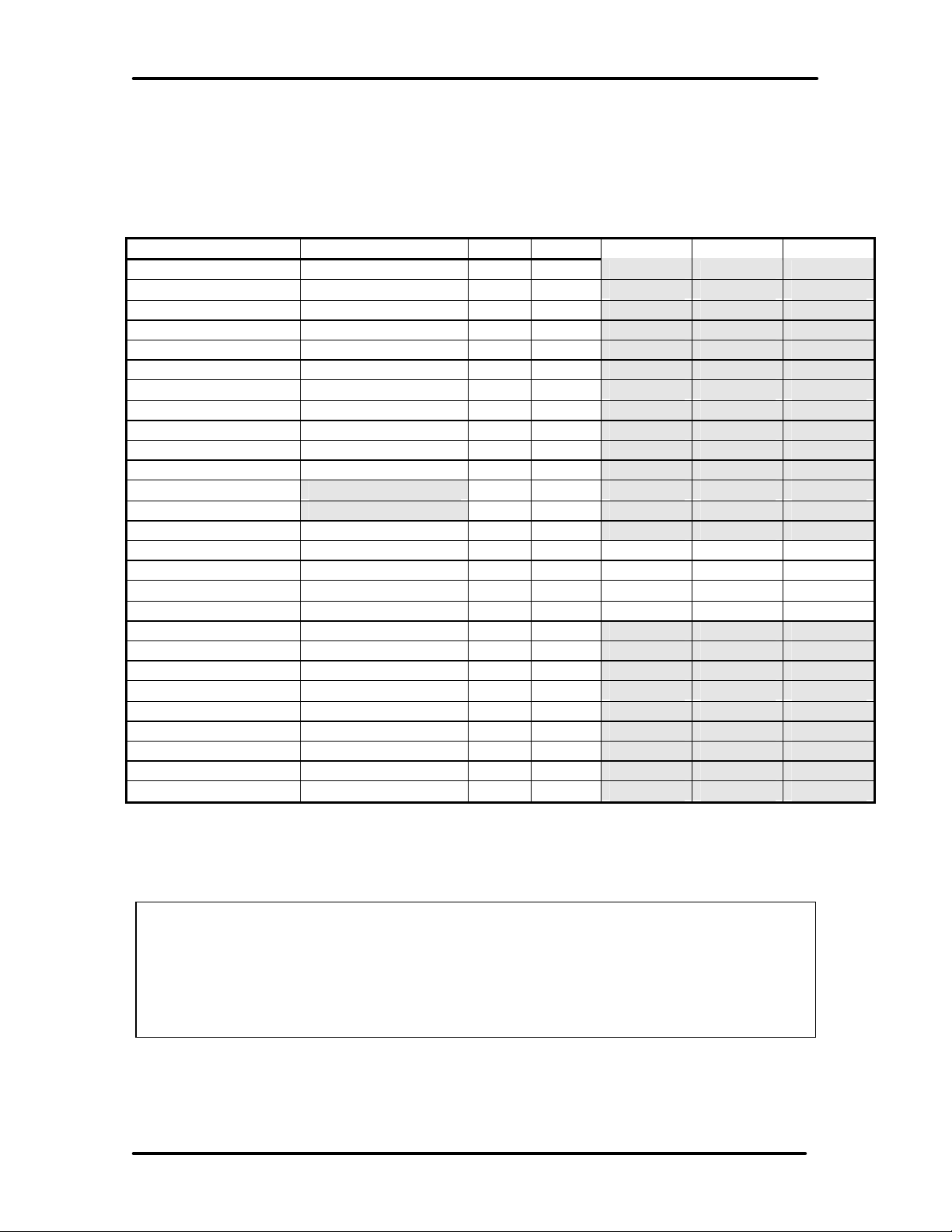
UHF Analog Driver/Transmitter/Translat or Chapter 1, Introduction
dBm, dBw, dBmV, dBµV, & VOLTAGE
EXPRESSED IN WATTS
50 Ohm System
WATTS PREFIX dBm dBw dBmV dBµV VOLTAGE
1,000,000,000,000 1 TERAWATT +150 +120
100,000,000,000 100 GIGAWATTS +140 +110
10,000,000,000 10 GIGAWATTS +130 +100
1,000,000,000 1 GIGAWATT +120 + 99
100,000,000 100 MEGAWATTS +110 + 80
10,000,000 10 MEGAWATTS +100 + 70
1,000,000 1 MEGAWATT + 90 + 60
100,000 100 KILOWATTS + 80 + 50
10,000 10 KILOWATTS + 70 + 40
1,000 1 KILOWATT + 60 + 30
100 1 HECTROWATT + 50 + 20
50 + 47 + 17
20 + 43 + 13
10 1 DECAWATT + 40 + 10
1 1 WATT + 30 0 + 77 +137 7.07V
0.1 1 DECIWATT + 20 - 10 + 67 +127 2.24V
0.01 1 CENTIWATT + 10 - 20 + 57 +117 0.707V
0.001 1 MILLIWATT 0 - 30 + 47 +107 224mV
0.0001 100 MICROWATTS - 10 - 40
0.00001 10 MICROWATTS - 20 - 50
0.000001 1 MICROWATT - 30 - 60
0.0000001 100 NANOWATTS - 40 - 70
0.00000001 10 NANOWATTS - 50 - 80
0.000000001 1 NANOWATT - 60 - 90
0.0000000001 100 PICOWATTS - 70 -100
0.00000000001 10 PICOWATTS - 80 -110
0.000000000001 1 PICOWATT - 90 -120
TEMPERATURE CONVERSION
° F = 32 + [(9/5) °C]
° C = [(5/9) (°F - 32)]
LX Series, Rev. 3 1-8
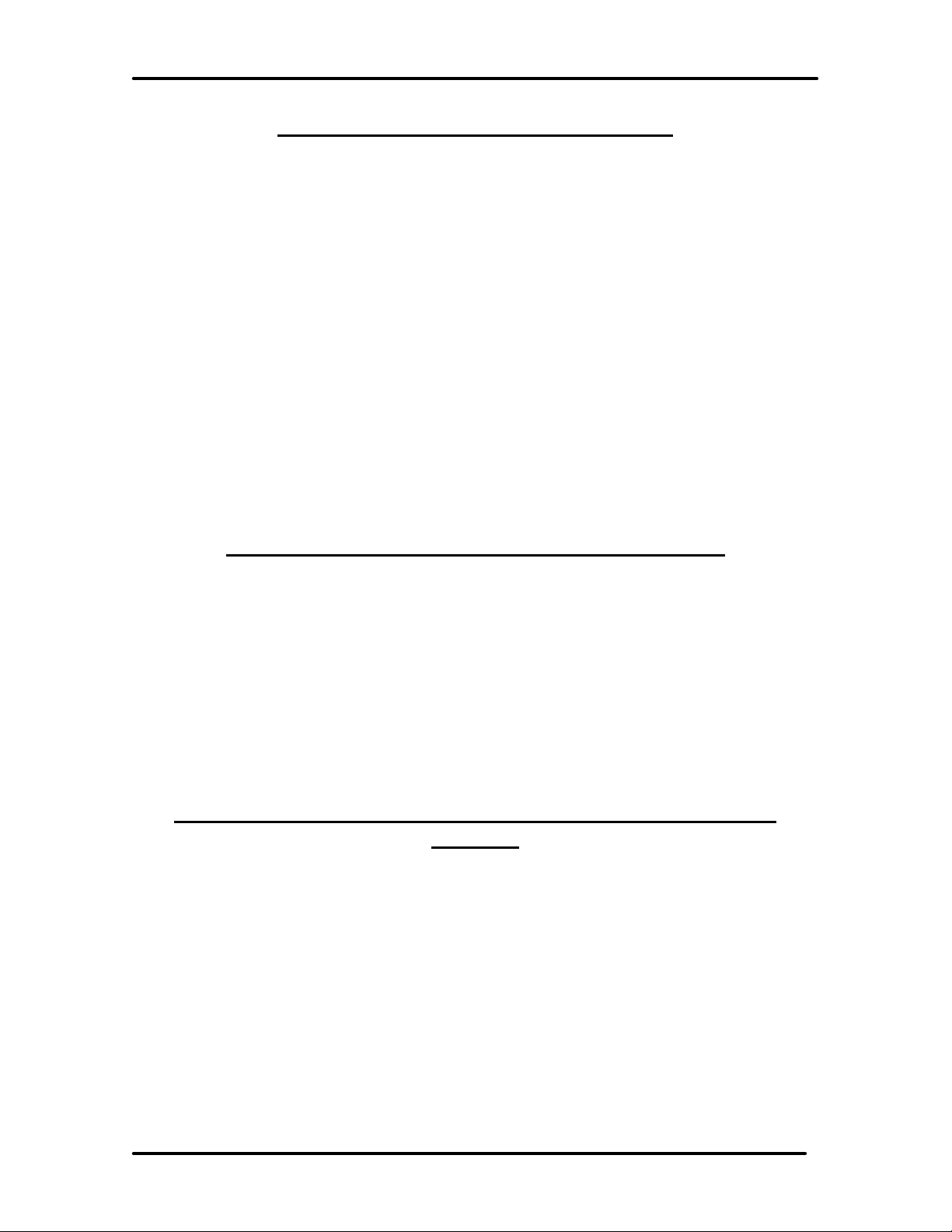
UHF Analog Driver/Transmitter/Translat or Chapter 1, Introduction
USEFUL CONVERSION FACTORS
TO CONVERT FROM TO MULTIPLY BY
mile (US statute) kilometer (km) 1.609347
inch (in) millimeter (mm) 25.4
inch (in) centimeter (cm) 2.54
inch (in) meter (m) 0.0254
foot (ft) meter (m) 0.3048
yard (yd) meter (m) 0.9144
mile per hour (mph) kilometer per hour(km/hr) 1.60934
mile per hour (mph) meter per second (m/s) 0.44704
pound (lb) kilogram (kg) 0.4535924
gallon (gal) liter 3.7854118
U.S. liquid
(One U.S. gallon equals 0.8327 Canadian gallon)
fluid ounce (fl oz) milliliters (ml) 29.57353
British Thermal Unit watt (W) 0.2930711
per hour (Btu/hr)
horsepower (hp) watt (W) 746
NOMENCLATURE OF FREQUENCY BANDS
FREQUENCY RANGE DESIGNATION
3 to 30 kHz VLF - Very Low Frequency
30 to 300 kHz LF - Low Frequency
300 to 3000 kHz MF - Medium Frequency
3 to 30 MHz HF - High Frequency
30 to 300 MHz VHF - Very High Frequency
300 to 3000 MHz UHF - Ultrahigh Frequency
3 to 30 GHz SHF - Superhigh Frequency
30 to 300 GHz EHF - Extremely High Frequency
LETTER DESIGNATIONS FOR UPPER FREQUENCY
BANDS
LETTER FREQ. BAND
L 1000 - 2000 MHz
S 2000 - 4000 MHz
C 4000 - 8000 MHz
X 8000 - 12000 MHz
Ku 12 - 18 GHz
K 18 - 27 GHz
Ka 27 - 40 GHz
V 40 - 75 GHz
W 75 - 110 GHz
LX Series, Rev. 3 1-9
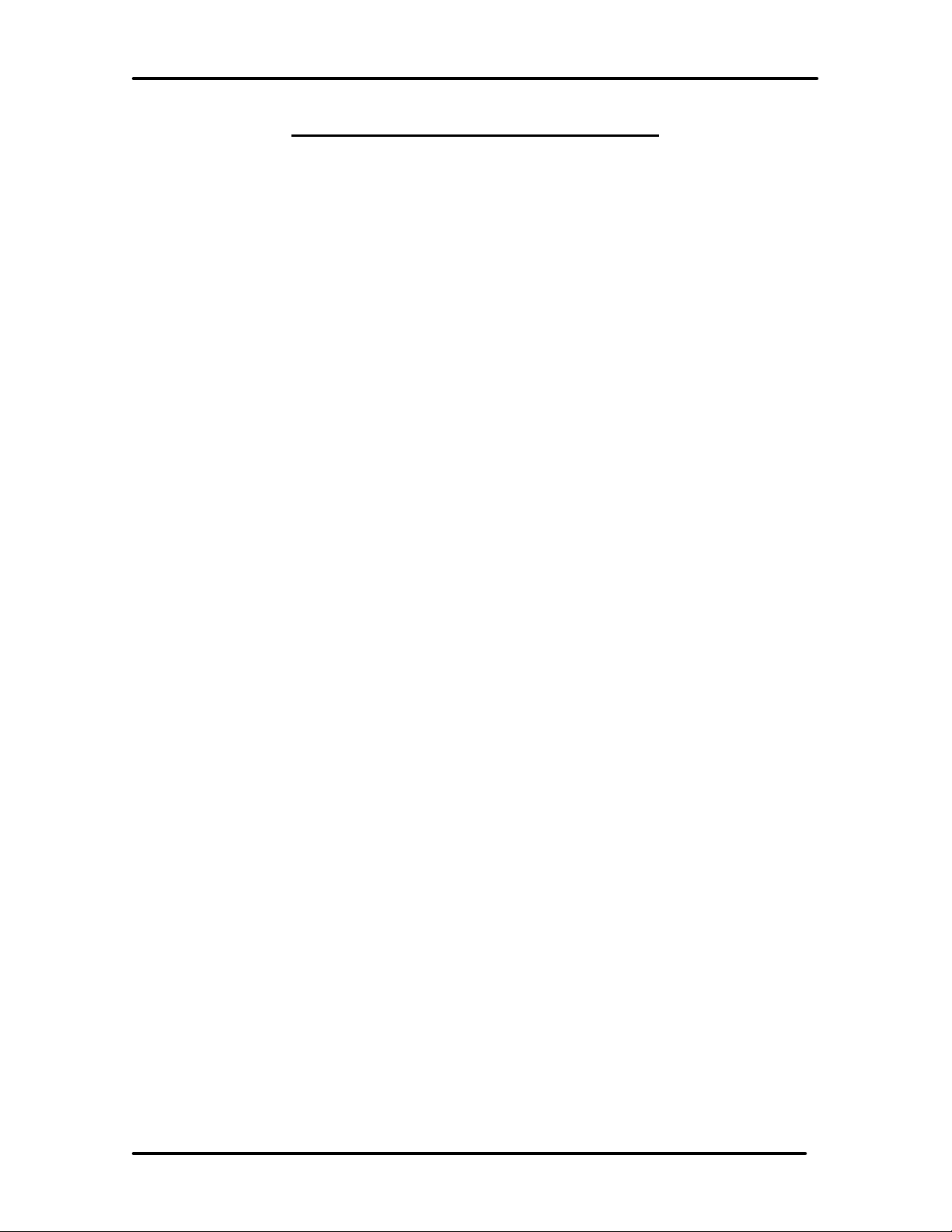
UHF Analog Driver/Transmitter/Translat or Chapter 1, Introduction
ABBREVIATIONS/ACRONYMS
AC Alternating Current
AFC Automatic Frequency Control
ALC Automatic Level Control
AM Amplitude modulation
AGC Automatic Gain Control
AWG American wire gauge
BER Bit Error Rate
BW Bandwidth
DC Direct Current
D/A Digital to analog
dB Decibel
dBm Decibel referenced to 1 milliwatt
dBmV Decibel referenced to 1 millivolt
dBw Decibel referenced to 1 watt
FEC Forward Error Correction
FM Frequency modulation
Hz Hertz
ICPM Incidental Carrier Phase Modulation
I/P Input
IF Intermediate Frequency
LED Light emitting diode
LSB Lower Sideband
MPEG Motion Pictures Expert Group
O/P Output
PLL Phase Locked Loop
PCB Printed circuit board
QAM Quadrature Amplitude Modulation
LX Series, Rev. 3 1-10
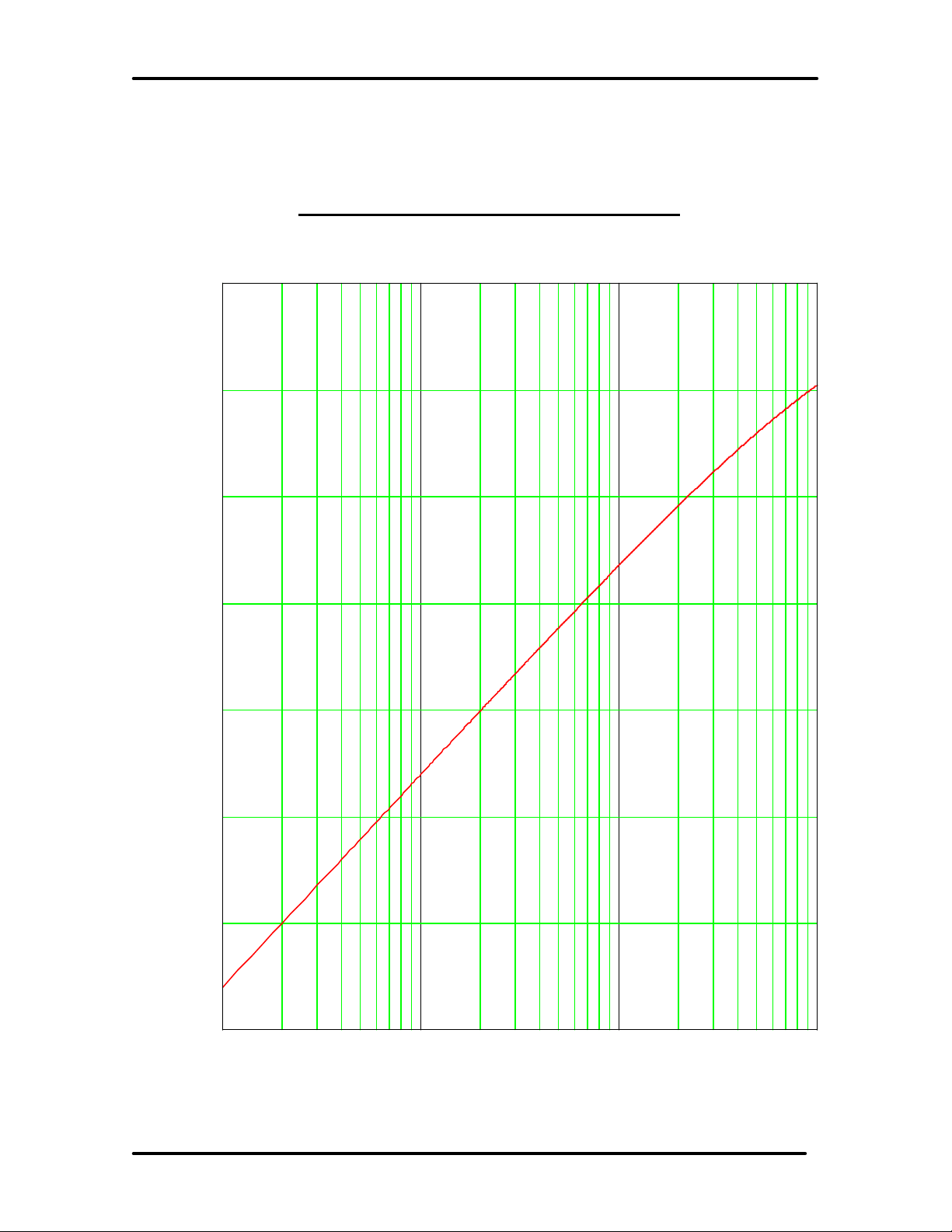
UHF Analog Driver/Transmitter/Translat or Chapter 1, Introduction
N
dB
RETURN LOSS VS. VSWR
0
-10
-20
R
E
T
U
R
L
O
S
S
-30
-40
-50
-60
-70
1.001 1.01 1.1 2.0
VSWR
LX Series, Rev. 3 1-11
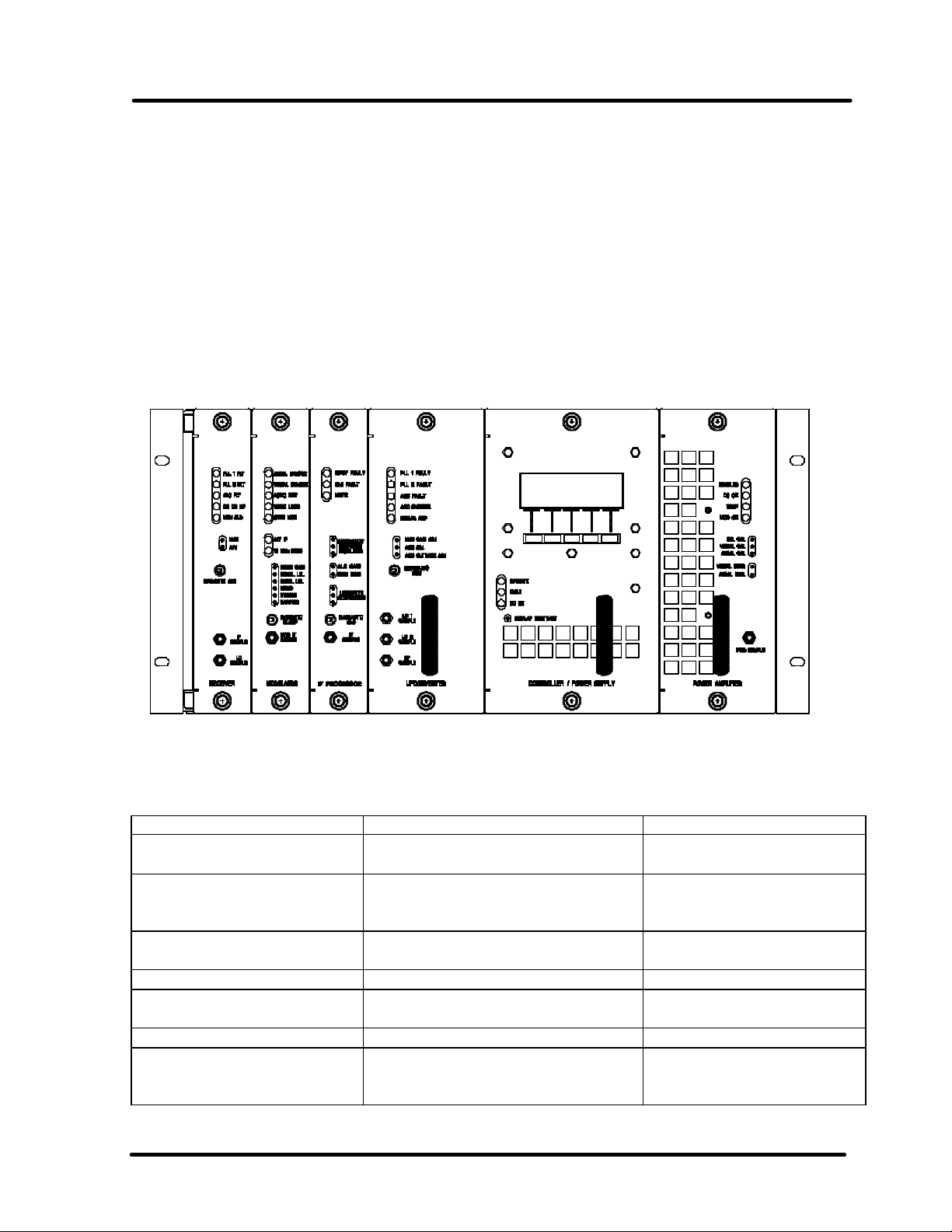
UHF Analog Driver/Transmitter/ Chapter 2, System Description,
Translator Maintenance & Remote Control Connections
Chapter 2
System Description, Maintenance & Remote Control Connections
System Overview
The analog transmitters in the Innovator
LX Series are complete 10W to 100W
UHF Analog internally diplexed modular
television transmitters that operate at a
nominal visual output power of 10 to 100
watts peak sync and an average aural
output power of 1 to 10 watts, at an A/V
ratio of 10 dB, 10% sound, or .5 to 5
watts at 13 dB, 5% sound.
The LX Series can also be used as a
driver for external power amplifiers. The
output power of the driver is determined
by the level needed to attain the full
output power of the transmitter. The
driver’s maximum output is 7 Watts peak
of sync.
The Analog LX Series driver/transmitter/
translator is made up of the modules and
assemblies as listed in Table 2-1.
A2 A3 A5 A4 A6 A1
Figure 2-1:Exciter/Driver Front View
Table 2-1: LX Series Trays and Assemblies
ASSEMBLY DESIGNATOR TRAY/ASSEMBLY NAME PART NUMBER
A1
A2
A3 IF Processor Module 1301938
A4 Control/Power Supply Module
A5 VHF/UHF Upconverter Module 1303829
A6
LX Series, Rev. 3 2-1
Exciter Amplifier Chassis
Assembly, V2, LX Series
Receiver Module (used in a
translator system)
Modulator Module (may not be
present in translator)
Power Amplifier Module, used in
10-100 Watt transmitters & as a
driver in Systems above 2kW
1304052 (110 VAC) OR
1304053 (220 VAC)
1304000 VHF LB,
1304001 VHF HB or
1304002 UHF
1301929
1301936 (110 VAC) OR
1303229 (220 VAC)
1303770

UHF Analog Driver/Transmitter/ Chapter 2, System Description,
Translator Maintenance & Remote Control Connections
ASSEMBLY DESIGNATOR TRAY/ASSEMBLY NAME PART NUMBER
OR A6
Driver Amplifier Module, used in
high power transmitters
1303771 (1kW) OR
1303874 (2kW)
A11 Backplane Board, V2, LX Series 1304047
(Optional)
A14(500/1kW) or
A29(5kW)
Exciter Switcher Assembly
(Used in dual exciter systems)
1305727 (110 VAC) OR
1305715 (220 VAC)
2.0 (Optional) Exciter Switcher Tray,
110 VAC (1305727) or 220 VAC
(1305715); Appendix B
The (optional) Single Channel Auto
Switcher is part of the dual exciter
system. The assembly is made up of
(A1) a Single Channel Exciter Switcher
Tray (1305715) with a separate (A2)
coaxial transfer relay, mounted on a
bracket that faces toward the rear of the
cabinet, behind the Switcher Tray. The
tray is factory set. T he Exciter Switcher
Tray is designed to monitor the selected
On Air Exciter and automatically switch
interconnection as well as interconnection
to remote command and control
connectors. Refer to the block diagram
drawing (1302139), located in Appendix
B, for the exciter amplifier chassis
assembly connections.
2.1.1 (Optional)(A1) Receiver
Module Assembly (VHF LB 1304000,
VHF HB 1304001 or UHF 1304002;
Appendix B)
NOTE: T he Receiver module is not
present in a transmitter or digital system.
to the back up Exciter if the On Air
Exciter should malfunction. The coaxial
relay has the RF outputs from both
Exciters connected to its inputs and,
depending on if the energizing voltage is
applied or not, the selected Exciter RF
Output is connected to the external
amplifiers and the RF output from the
other exciter is connected to a load. The
front panel has a 4 x 20 display
providing a four-line readout of the
operation and control of the exciter
switcher. The LCD screens are detailed
in Chapter 3.
2.1 Exciter Amplifier Chassis
Assembly, 110 VAC (1304052) or
220 VAC (1304053); Appendix B
NOTE: In dual exciter systems there are
two exciter amplifier chassis assemblies.
The chassis assembly is factory set for
operation using 110 VAC or 220 VAC. All
of the modules except the power
amplifier module and the power supply
section of the Control & Monitoring/Power
Supply Module, plug directly into a
backplane board. The backplane board
provides module to module
NOTE: If both the Receiver and
Modulator are present in your system
the Modulated IF output from the
Receiver or Modulator must be selected.
This is accomplished by connecting a lo w
or removing the low to TB31-Pin 3
located on the rear of the exciter/driver
assembly. By connecting the low, the
Modulator IF output is used by the IF
Processor module. By removing the low,
the IF from the internal or external
LX Series, Rev. 3 2-2
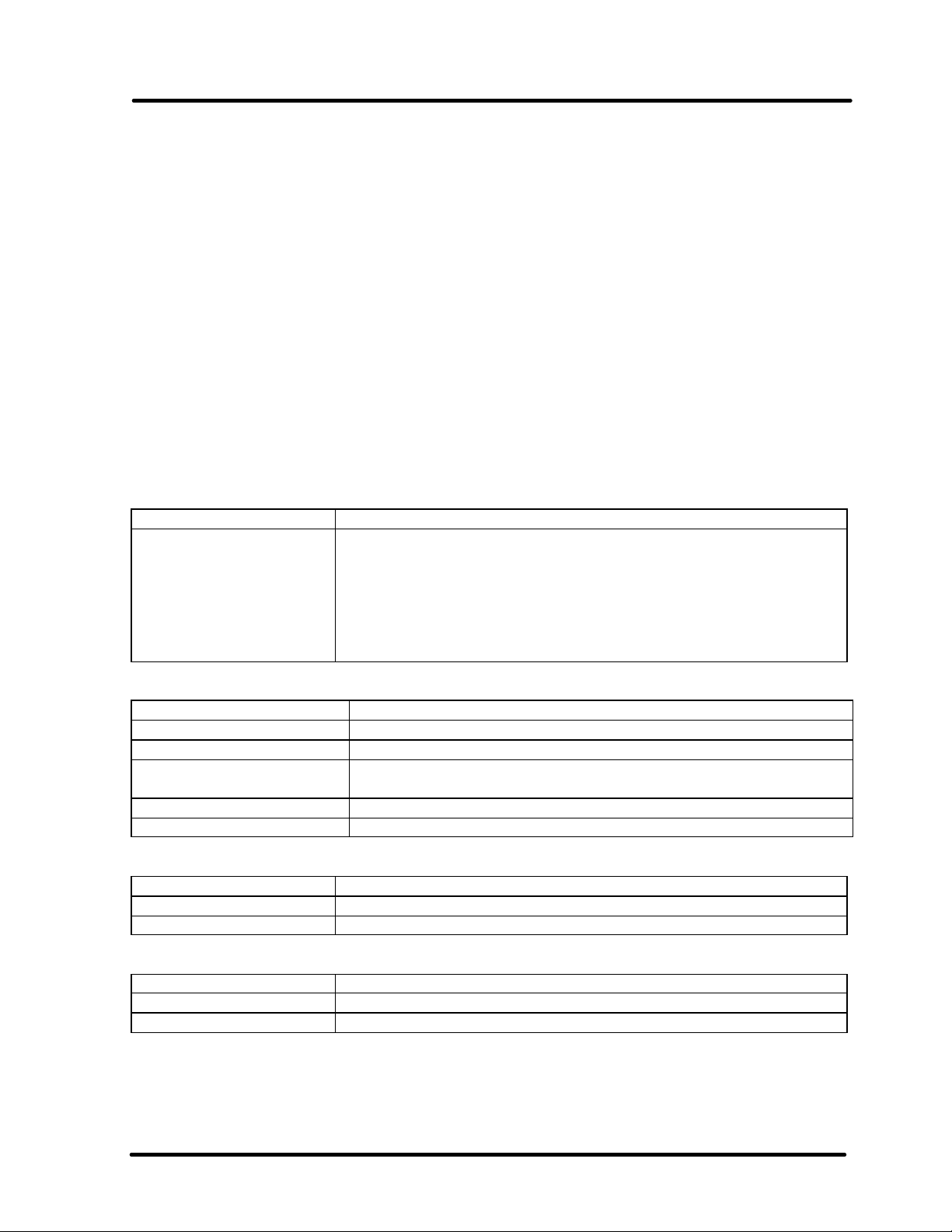
UHF Analog Driver/Transmitter/ Chapter 2, System Description,
Translator Maintenance & Remote Control Connections
Receiver is used. (NOTE: The IF
Processor board must be configured for
external switching by placing jumper
W11 on J29 between pins 1 & 2).
The UHF/VHF Receiver converts a low
level RF input signal to an IF frequency
of 44 MHz, filters off any unwanted out
of band energy, and normalizes the level
so that it can be applied to the IF
processor assembly. It consists of three
boards. The RF input is applied first to
the UHF/VHF preamplifier board, which
filters off out of channel energy and
amplifies the input signal. The RF output
is applied to the Mixer/PLL board, which
converts the signal down to an IF
frequency of 44 MHz. The IF output is
applied to the IF ALC board, which
Table 2-2. Receiver Front Panel Switch
SWITCH FUNCTION
When Manual ALC is selected, the level is set by the Manual
ALC Pot R57 located on the mixer/PLL board. (NOTE: The pot
MAN/AUTO ALC
SW1
Table 2-3. Receiver Front Panel Status Indicators
LED FUNCTION
PLL1 Fault DS6 Displays the status of the Local oscillator PLL
PLL 2 Fault DS8 Displays status of optional input frequency correcting PLL
DC on center conductor
DS4
Man ALC Gain DS7 Displays when ALC is switched to Manual bypass
ALC Fault DS5 Displays ALC status
Table 2-4. Receiver Front Panel Control Adjustments
POTENTIOMETERS DESCRIPTION
Manual Gain R57 Adjusts the gain of the receiver when the ALC is bypassed.
A/V Ratio R50 Adjusts the ratio between the visual and aural carriers.
Table 2-5. Receiver Front Panel Samples
SMA CONNECTORS DESCRIPTION
Receiver IF J13 Sample of the IF output of the IF ALC Board.
Receiver LO J2 Sample of the LO generated on the UHF Mixer PLL Board.
is factory set and needs no adjustment by the customer).
When Auto ALC is selected, the level control circuit will
automatically increase or decrease the ALC to maintain the
desired output level.
Displays whether or not DC is applied to the RF input center
conductor
amplifies the signal, filters off any
unwanted out of band energy and
controls its own IF gain to make sure
that the IF output level is constant.
There is also a provision to apply +12V
to the RF input center conductor to
power an external preamplifier.
CAUTION: Do not hook up the RF
input to any test equipment with the
DC bias applied. Always move the
jumper W1 on J2, on the UHF
Preamplifier Board, to the Bias off
position, between pins 2 & 3, to
prevent possible damage to the test
equipment.
LX Series, Rev. 3 2-3
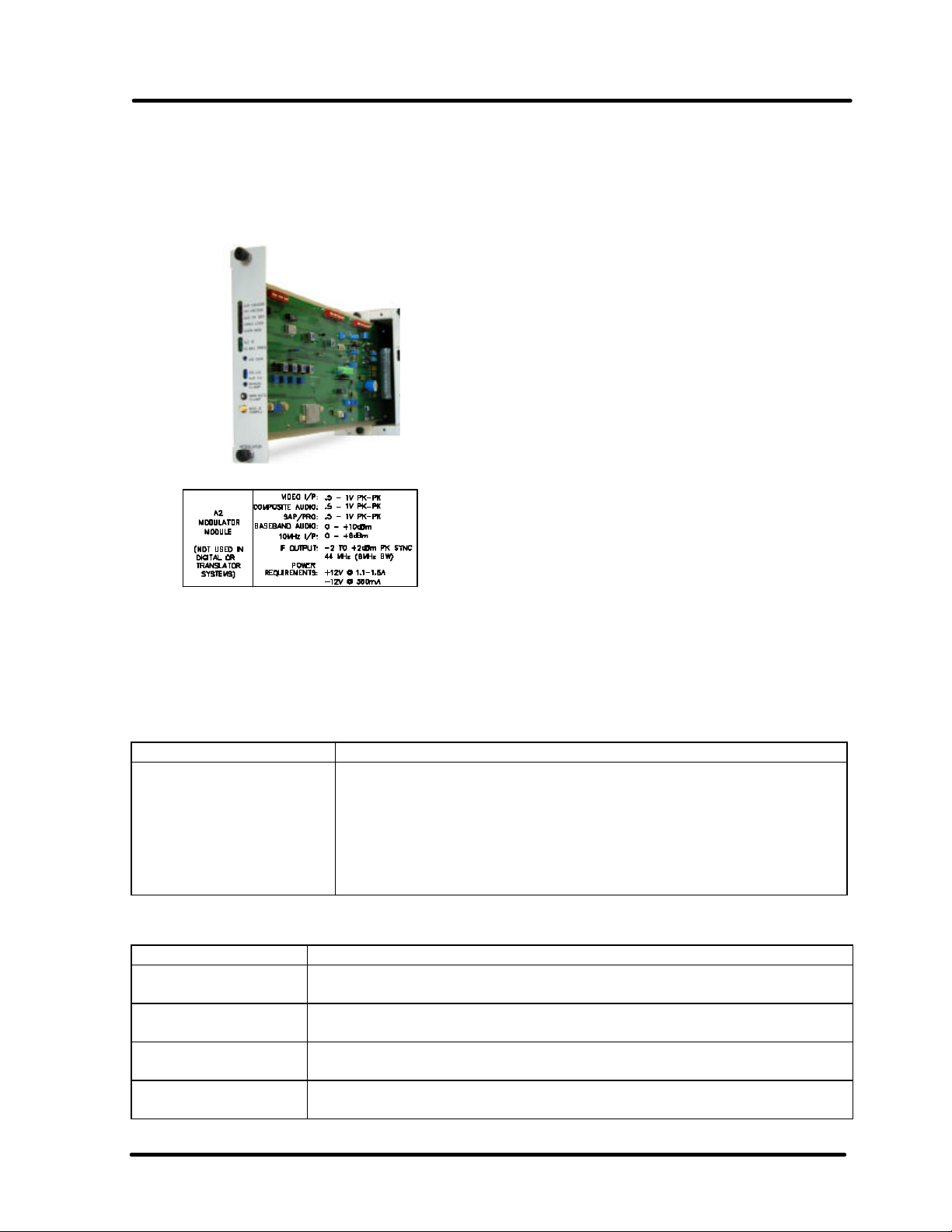
UHF Analog Driver/Transmitter/ Chapter 2, System Description,
Translator Maintenance & Remote Control Connections
2.1.2 (A2) Modulator Module
Assembly (1301929; Appendix B)
NOTE: The Modulator module may not
be present in a translator system or in a
digital system.
removing the low to TB31-Pin 3 located
on the rear of the exciter/driver
assembly. By connecting the low, the
Modulator IF output is used by the IF
Processor module. By removing the low,
the IF from the internal or external
Receiver is used. (NOTE: The IF
Processor board must be configured for
external switching by placing jumper
W11 on J29 between pins 1 & 2).
The (A2) Modulator Assembly contains
the Modulator Board (1301797). The
modulator is broadcast quality and
provides front panel access to control and
monitoring points. The video level is
controlled through a sync tip clamp and
sync and white clipping circuitry. The IF
oscillator is oven controlled and locked to
a 10 MHz reference for stability. The IF
signal is fed through a SAW filter for
precise sideband shaping. The Modulator
operates using the baseband audio and
video inputs to produce a diplexed,
modulated, and on-channel frequency
NOTE: If both the Modulator and
Receiver are present in your system the
visual + aural RF output that is cabled to
the IF Processing Module.
Modulated IF output from the Modulator
or Receiver must be selected. This is
accomplished by connecting a low or
Table 2-6. Modulator Front Panel Switch
SWITCH FUNCTION
When Manual Clamp is selected, the video level is set by the
Manual Bias Pot R67 located on the board. (NOTE: The pot is
MAN/AUTO CLAMP
SW1
factory set and needs no adjustment by the customer).
When Auto Clamp is selected, the video level control circuit
will automatically increase or decrease the video to maintain
the desired video level.
Table 2-7. Modulator Front Panel Status Indicators
LED FUNCTION
AUR UNLOCK
DS5 (Red)
VIS UNLOCK
DS6 (Red)
AUD OV DEV
DS4 (Red)
VIDEO LOSS
DS1 (Red)
When lit it indicates that the 4.5 MHz VCO and the 10 MHz reference
are not PLL locked.
When lit it indicates that the 45.75 MHz VCXO and the 10 MHz
reference signal are not PLL locked.
When lit it indicates the deviation level is more than ±80kHz
When lit it indicates the Video Input to the transmitter is lost.
LX Series, Rev. 3 2-4
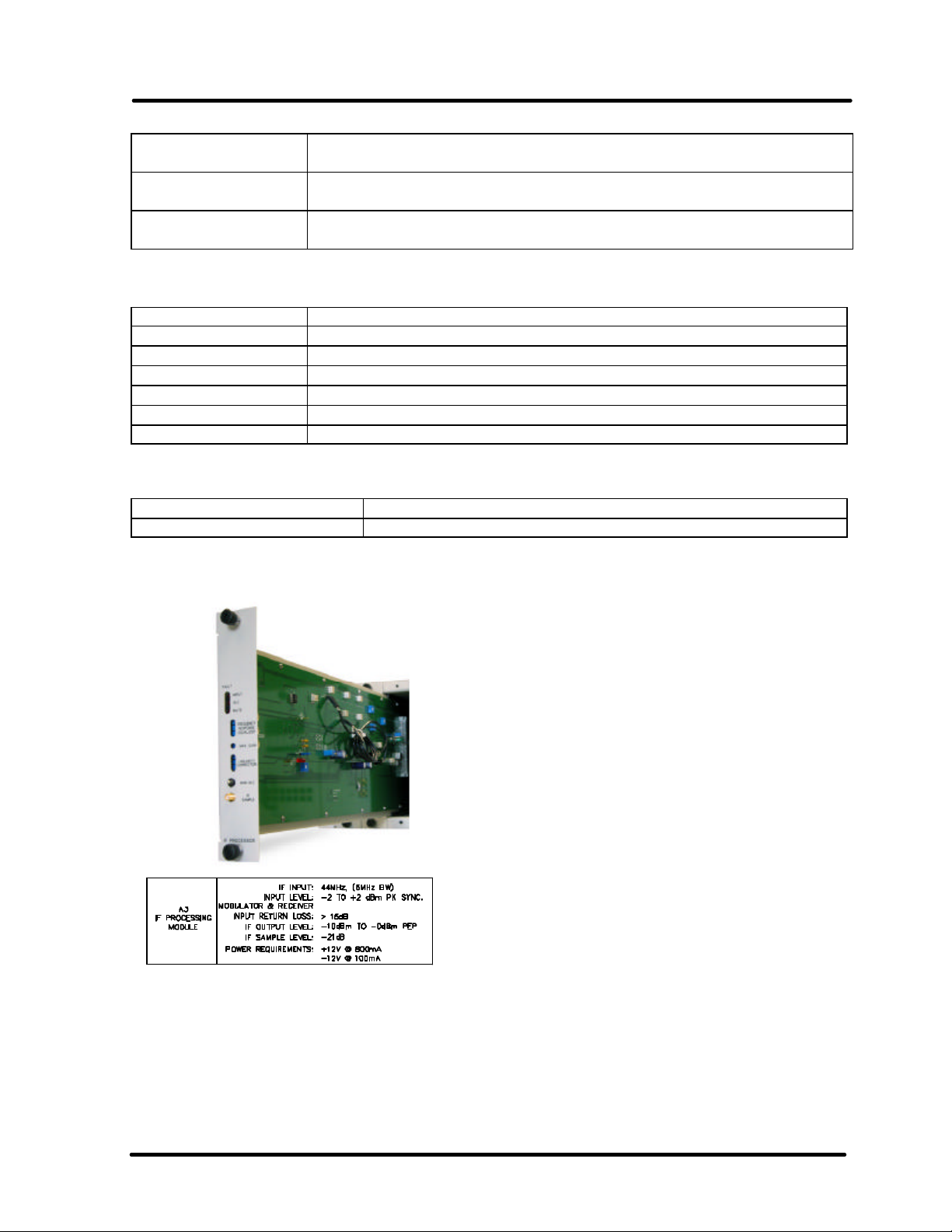
UHF Analog Driver/Transmitter/ Chapter 2, System Description,
Translator Maintenance & Remote Control Connections
OVER MOD
DS3 (Red)
ALT IF
DS7 (Green)
10 MHz PRES
DS2 (Green)
When lit it indicates the Video input level is too high.
When lit it indicates that external or alternate 4.5MHZ is present.
When lit it indicates that a 10MHz reference is present to the
transmitter.
Table 2-8. Modulator Front Panel Control Adjustments
POTENTIOMETERS DESCRIPTION
Video Gain (R42) Adjusts the level of the output video.
Visual Level (R214) Adjusts the Visual IF level that combines with the Aural IF.
Aural Level (R243) Adjusts the Aural IF level that combines with the Visual IF.
MONO (R110) Adjusts the deviation level of the balanced audio input.
STEREO (R132) Adjusts the deviation level of the composite audio input.
SAP/PRO (R150) Adjusts the deviation level of the subcarrier audio input.
Table 2-9. Modulator Front Panel Sample
SMA CONNECTOR DESCRIPTION
MOD IF SAMPLE (J10) Sample of the combined Aural IF and Visual IF signals.
2.1.3 (A3) IF Processor Module
Assembly (1301938; Appendix B)
The IF Processor module is configured
either for an analog or digital system.
Pin 13C of the IF Processor module is
grounded in analog systems and left not
connected in digital systems. An IF
Processor Interlock signal is used to
report the presence of the IF Processor
module to the Control Monitoring board.
If the IF Processor interlock signal is not
present, the LX Series
Transmitter/Exciter Driver RF output is
Muted (turned off). If an analog IF
Processor module is installed and the
Modulation Present signal is not true,
the LX Series Transmitter/Exciter Driver
output is Muted (turned off).
The Control & Monitoring/Power Supply
module uses the IF Processor module for
Syst em output power control. Through
The (A3) IF Processor Assembly contains
the IF Processor Board (1301977). The IF
Processor provides pre -correction to
ensure broadcast quality output signal.
The pre -correction consists of amplitude
linearity correction, Incidental Carrier
Phase Modulation (ICPM) correction and
frequency response correction.
the front panel display or a remote
interface, an operator can set the RF
output power level of the transmitter.
The range of RF power adjustment is
between 0% (full off) and 105% (full
power plus). A front panel IF Proc essor
module potentiometer sets the upper
limit of RF power at 120%. The
system's Control Monitoring board
compares the RF Power Monitoring
LX Series, Rev. 3 2-5
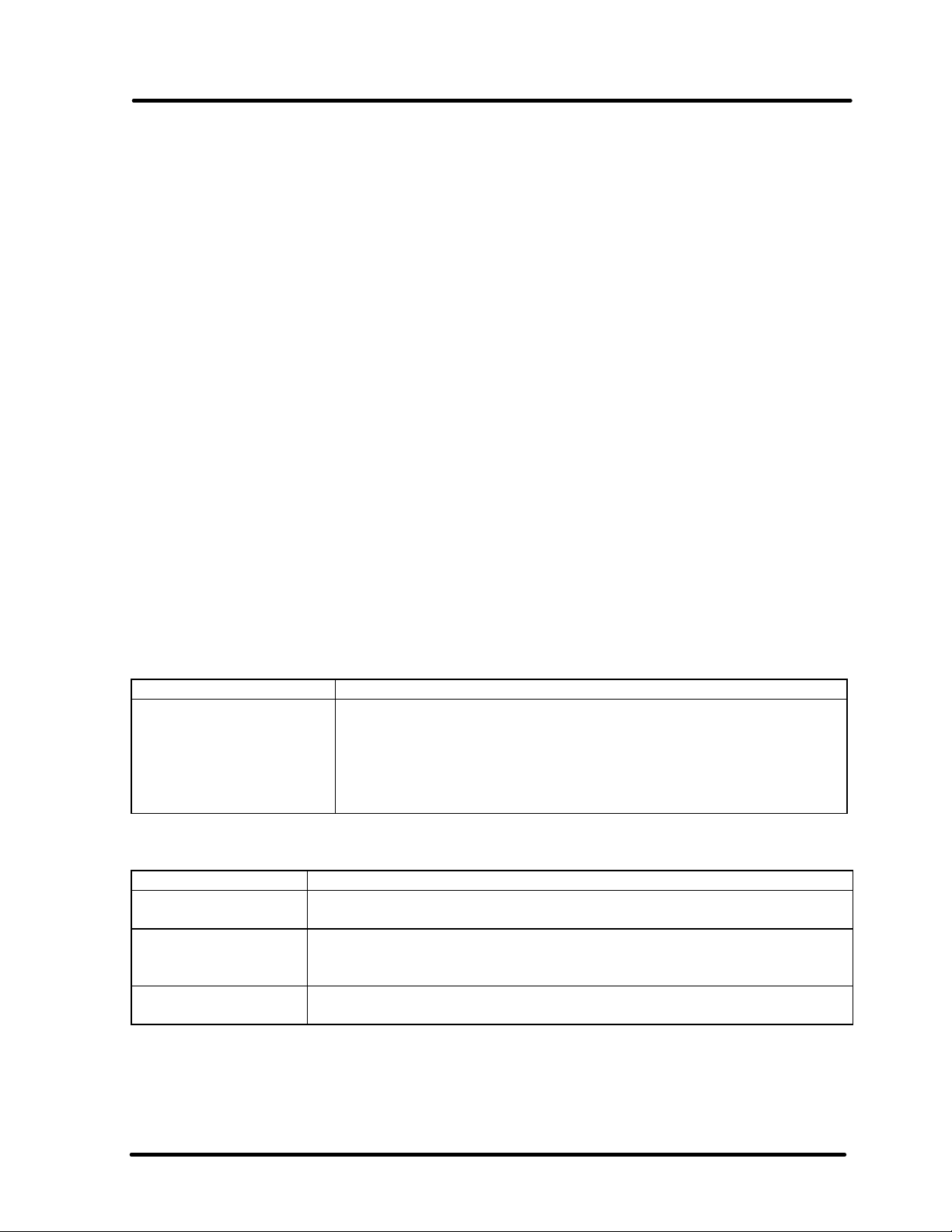
UHF Analog Driver/Transmitter/ Chapter 2, System Description,
Translator Maintenance & Remote Control Connections
module RF power level with the desired
level and uses the IF Power Control PWM
line to correct for errors.
In digital systems, a digital level control
(DLC) voltage is generated on the IF
Processor module and sent to an
external digital modulator (DT1B/C). RF
power control is implemented by
changing the DLC voltage provided to
the external digital modulator. The 'RF
High' potentiometer sets the upper
adjusted range of RF control circuit
output to 120%.
The IF Processor module provides a
reference ALC voltage to the system's
Upconverter. When the ALC voltage
decreases, the Upconverter
automatically lowers the syst em output
power through the AGC circuits.
The IF Processor module has a front
panel switch to select Auto or Manual
ALC. When Manual ALC is selected, the
reference ALC voltage is set by a front
panel potentiometer. In this condition,
Table 2-10. IF Processor Front Panel Switch
SWITCH FUNCTION
When Manual ALC is selected, the refere nce ALC voltage is set
by the ALC Gain front panel potentiometer.
MAN/AUTO ALC
Table 2-11. IF Processor Front Panel Status Indicators
LED FUNCTION
INPUT FAULT (Red)
ALC Fault (Red)
MUTE (Red)
When Auto ALC is selected, the IF level control circuit will
automatically increase the IF output until the desired output
power is attained.
When lit it indicates that there is a loss of the IF Input signal to the
IF Processor. Transmitter can be set to Mute on an IF Input Fault.
When lit it indicates that the required gain to produce the desired
output power level has exceeded the operational range of the ALC
circuit. The LED will also be lit when ALC is in Manual.
When lit it indicates that the IF input signal is cut back but the
enable to the Power Supply is present and the +32 VDC remains on.
the RF power level control circuit is
removed from use. When the ALC select
switch is changed to Auto, the RF power
level control circuit will start at low
power and increase the RF output until
the desired output power is attained.
The IF Processor module Modulation
Present signal is monitored. If the
modulation level is too low or nonexistent, a Modulation Present Fault is
reported to the Control Monitoring
board. When the controller detects this
fault, it can be set to Automatically Mute
the transmitter or in Manual mode the
transmitter will continue to operate at
25% output.
The IF Processor module Input Signal
level is monitored. If the signal level is
too low or non-existent, an Input Fault
is reported on the Control Monitoring
board. When the IF Processor board
detects an Input Signal Fault it
automatically Mutes the transmitter.
The system controller does not Mute on
an IF Processor Input Fault.
LX Series, Rev. 3 2-6
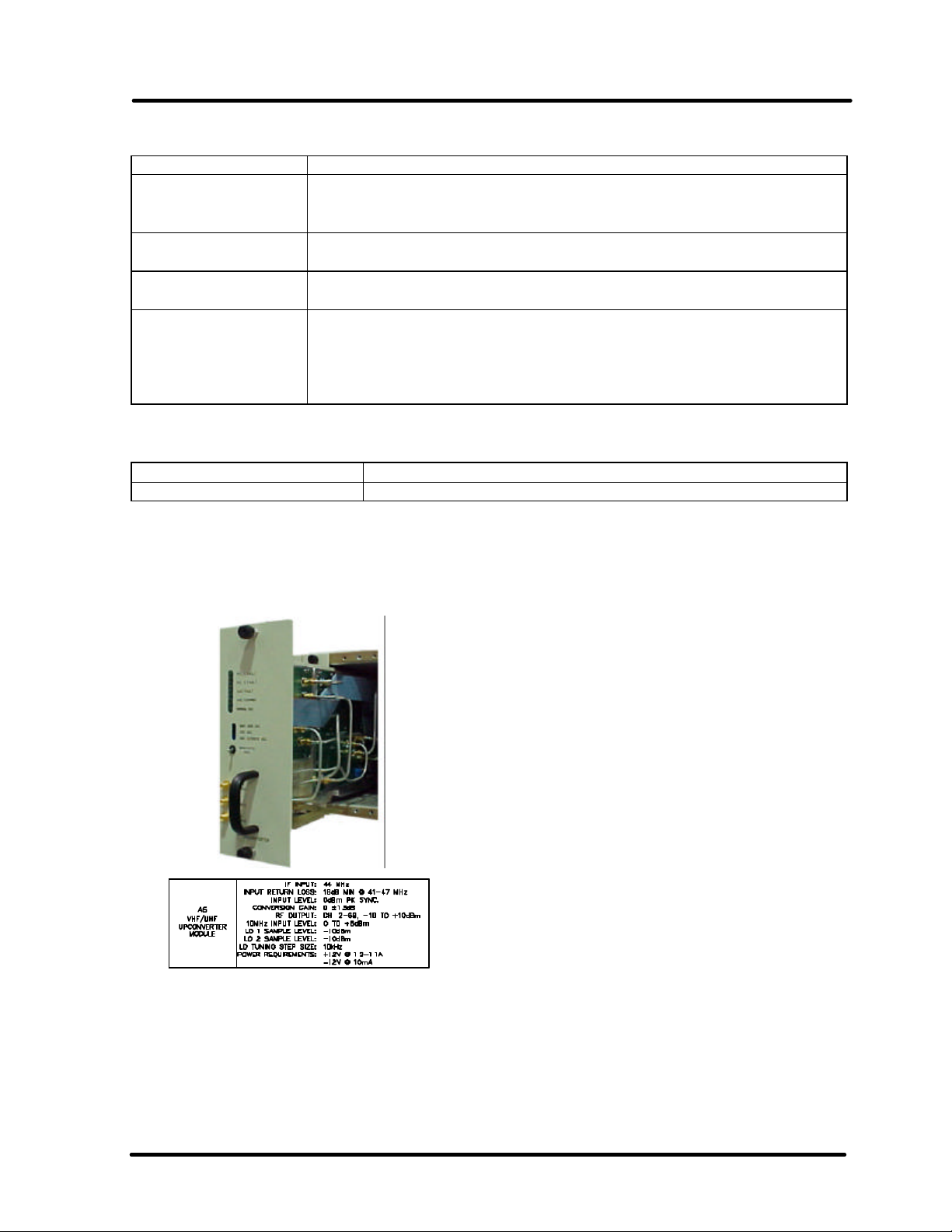
UHF Analog Driver/Transmitter/ Chapter 2, System Description,
two pots, are adjusted to correct for in phase amplitude distortions.
Translator Maintenance & Remote Control Connections
Table 2-12. IF Processor Front Panel Control Adjustments
POTENTIOMETERS DESCRIPTION
FREQUENCY
RESPONSE
EQUALIZER
ALC GAIN
MAN GAIN
LINEARITY
CORRECTION
Table 2-13. IF Processor Front Panel Sample
SMA CONNECTOR DESCRIPTION
IF SAMPLE Sample of the pre -corrected IF output of the IF Processor
2.1.4 (A5) VHF/UHF Upconverter
Module Assembly (1303829;
Appendix B)
The VHF/UHF Upconverter Module
Assembly contains (A1) a Downconverter
Board Assembly (1303834), (A3) a First
Conversion Board, LX Series (1303838),
(A2) a L-Band PLL Board, LX Series
(1303846) and (A4) an Upconverter
Control Board (1304760).
These three variable resistors, R103, R106 & R274, adjust the
depth of gain for the three stages of frequency response correction.
Adjusts the gain of the transmitter when the transmitter is in the
Auto ALC position.
Adjusts the gain of the transmitter when the transmitter is in the
Manual ALC position.
These three variable resistors adjust the threshold cut in for the
three stages of linearity pre -correction. R211 and R216, the top
R 231, the bottom pot, is adjusted to correct for quadrature phase
distortions.
A 0 dBm 44 MHz IF input to the
upconverter through the backplane
board is applied to a mixer mounted on
the first conversion board. Also applied
to the mixer is a nominal 1 GHz LO1.
The mixer converts it to a nominal
frequency centered at 1044 MHz. A
filter selects the appropriate conversion
product, which is then amplified to a
level of approximately –4 dBm. The
frequency of the first conversion LO1
can be shifted by ± 10 kHz to generate
channel offsets of 10kHz. For +offsets
the frequency is 999.99 MHz and for –
offsets the frequency is 1000.01 MHz.
This signal is applied to a second mixer
mounted on the downconverter board
that converts it back to a broadcast
channel (2-69) by an LO2 that operates
in 100kHz steps between 1.1-1.9 GHz
depending on the channel selected. The
LO2 frequency equals the Channel
center frequency plus the LO1 frequency
plus 44 MHz. (As an example CH14+:
Center Frequency is 473.01 MHz and
LO1 is 999.99 MHz therefore LO2 is
473.01 + 999.99 + 44, which equals
1517.00 MHz.)
The output of the mixer is applied to a
900 MHz Low pass filter to remove
unwanted conversion products. The
LX Series, Rev. 3 2-7
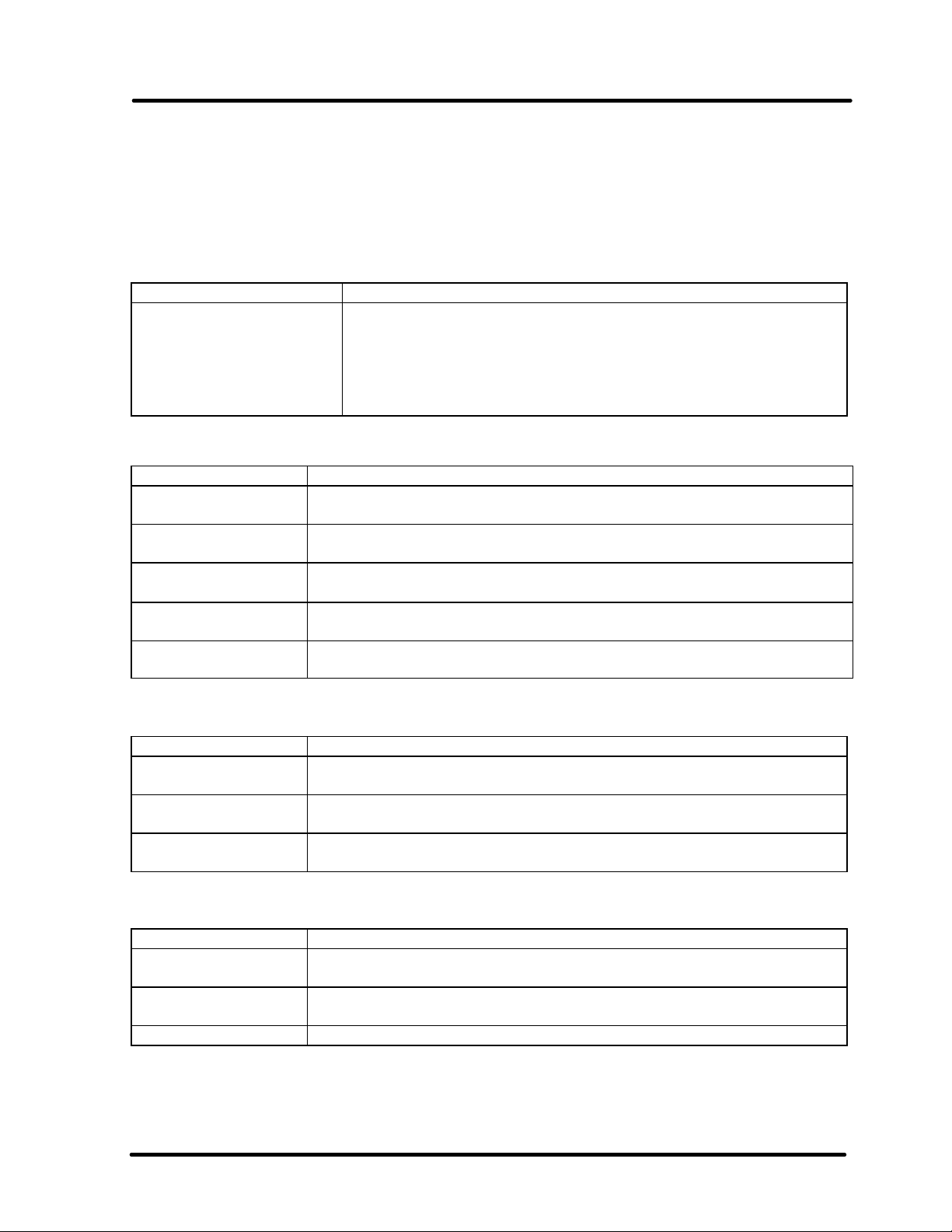
UHF Analog Driver/Transmitter/ Chapter 2, System Description,
Translator Maintenance & Remote Control Connections
resulting signal is amplified and applied
to a Pin diode attenuator before it is
connected to the output of the
upconverter. This pin diode attenuator
adjusts the gain of the module and is
controlled by an Automatic Gain Control
circuit, which maintains a constant
power out of the upconverter, and also
the transmitter, that connects to the
power amplifier module.
Table 2-14. VHF/UHF Upconverter Front Panel Switch
SWITCH FUNCTION
When Manual AGC is selected, the reference AGC voltage is
set by the AGC Manual Gain front panel potentiometer.
MAN/AUTO AGC
(Left Manual, Right AGC)
When Auto AGC is selected, the RF power level control circuit
will automatically increase the RF output until the desired
output power is attained.
Table 2-15. VHF/UHF Upconverter Front Panel Status Indicators
LED FUNCTION
PLL 1 Fault
(Red)
PLL 2 Fault
(Red)
AGC Fault
(Red)
AGC Override
(Red)
Man Gain
(Amber)
When lit it indicates that the 1 GHz PLL is unlocked
When lit it indicates that the 1.1 –1.9 GHz PLL is unlocked
When lit it indicates that the AGC is out of range.
When lit it indicates that the AGC is cutting back due to too much
drive to the driver module.
When lit it indicates that the AGC is bypassed in Manual.
Table 2-16. VHF/UHF Upconverter Front Panel Control Adjustments
POTENTIOMETERS DESCRIPTION
MAN GAIN ADJ
AGC ADJ
AGC CUTBACK ADJ
(AGC OVERRIDE)
Adjusts the gain of the upconverter and transmitter when in the
Manual AGC position.
Adjusts the gain of the upconverter and transmitter when in the
Auto AGC position.
Adjusts the point at which the transmitter will cut back in power,
due to too much drive, when the Transmitter is in Auto AGC.
Table 2-17. VHF/UHF Upconverter Front Panel Samples
SMA CONNECTOR DESCRIPTION
LO1 SAMPLE
LO2 SAMPLE
Sample of the 1 GHz nominal LO1 signal in the Upconverter as
generated on the L-Band PLL Board.
Sample of the 1.1-1.9 GHz LO2 signal in the Upconverter as
generated on the First Conversion Board.
RF SAMPLE Sample of the On Channel RF Output of the Upconverter
LX Series, Rev. 3 2-8
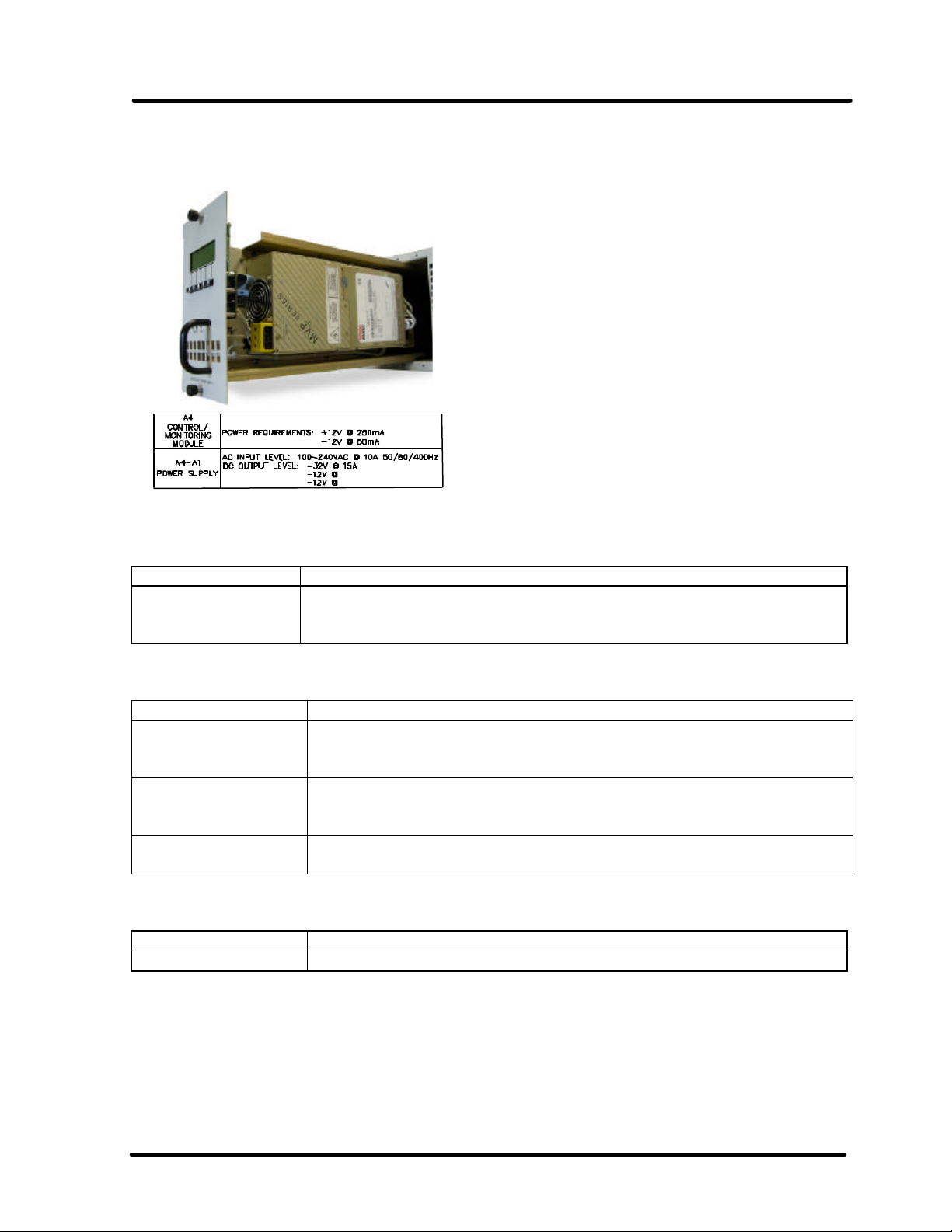
UHF Analog Driver/Transmitter/ Chapter 2, System Description,
8 A
Translator Maintenance & Remote Control Connections
2.1.5 (A4) Control/Power Supply
Module Assembly (110 VAC,
1301936 or 220 VAC, 1303229;
Appendix B)
The (A4) Control & Monitoring/Power
Supply Assembly is configured at the
factory for operation at 110 VAC or 220
VAC. The assembly made up of a Control
Board (1302021), a Power Protection
Board (1302837) and a Switch Board
(1527-1406). The Assembly also
contains a switching power supply that
provides ±12 VDC to the rest of the
modules in the chassis and +32 VDC to
the Power Amplifier module.
The Assembly provides all transmitter
control and monitoring functions. The
Front panel LCD allows monitoring of
system parameters, including forward
and reflected power, transistor currents,
module temperatures and power supply
voltages. The LCD screens are detailed
4 A
in Chapter 3.
Table 2-18. Controller/Power Supply Display
DISPLAY FUNCTION
A 4 x 20 display providing a four-line readout of the internal
LCD
functions, external inputs, and status. See Chapter 3,
Controller/Power Supply Display Screens, for a listing of displays.
Table 2-19. Controller/Power Supply Status Indicator
LED FUNCTION
OPERATE
(green)
FAULT
(red or green)
DC OK
( red or green )
When lit it indicates that the transmitter is in the Operate Mode. If
transmitter is Muted the Operate LED will stay lit, the transmitter
will remain in Operate, until the input signal is returned.
Red indicates that a problem has occurred in the transmitter. The
transmitter will be Muted or placed in Standby until the problem is
corrected.
Green indicates that the switchable fuse protected DC outputs that
connect to the modules in the transmitter are OK.
Table 2-20. Controller/Power Supply Control Adjustments
POTENTIOMETERS DESCRIPTION
DISPLAY CONTRAST Adjusts the contrast of the display for desired viewing of screen.
LX Series, Rev. 3 2-9

UHF Analog Driver/Transmitter/ Chapter 2, System Description,
Translator Maintenance & Remote Control Connections
2.1.6 (A6) Exciter Power Amplifier
Module in 10-100W Transmitter or
driver in systems above 2kW
(1303770; Appendix B)
NOTE: The (A6) Power Amplifier Module
Assembly (1303770) is used in the 10100 Watt Transmitter or as a driver in
systems above 2kW.
The (A6) Power Amplifier Module
Assembly is made up of a Coupler Board
Assembly (1301949), an Amplifier
Control Board (1303682 or 1301962), a
1 Watt Module Assembly (1302891), a
40W UHF Module (1304490) and a RF
Module Pallet, Philips (1300116).
The Power Amplifier Module contains
Broadband LDMOS amplifiers that cover
the entire UHF band wit h no tuning
required. They amplify the RF to the 10
to 100W output power level of the
transmitter or the drive level needed to
achieve the output power from the
external PA assemblies.
The Power Amplifier of the
Transmitter/Exciter Driver is used to
amplify the RF output of the
Upconverter module. A cable, located on
the rear chassis, connects the RF output
from the LO/Upconverter at J23 to J24
the RF input to the PA Assembly. This
module contains RF monitoring circuitry
for both an analog and a digital system.
Control and monitoring lines to the
Power Amplifier module are routed
through the floating blind-mate
connector of the Control &
Monitoring/Power Supply module.
The 100 Watt Transmitter/Exciter Driver
Power Amplifier module and any
External Amplifier modules contain the
same control and monitoring board.
This board monitors RF output power,
RF reflected power, the current draw of
amplifier sections, the supply voltage,
and the temperature of the PA heat sink.
The RF power detector circuit output s
vary with operating frequency. These
circuits must be calibrated at their
intended operating frequency. Front
panel adjustment potentiometers are
used to calibrate the following:
Power Amplifier Calibration Adjustments
in Analog Systems
R201 Reflected Power Cal
R202 Visual/Forward Power Cal
R203 Aural Power Cal
R204 Visual Offset Zero
R205 Aural Null
In analog systems, the Aural power of
an Exciter Driver Power Amplifier and
the Aural power of any external
amplifier will not be reported by the
system Control Monitoring module.
Additionally the Visual power of these
amplifiers, is reported as Forward Power
just like in digital systems. In analog
systems, aural and visual power will only
be reported for the final system RF
output.
If the Control Monitoring module is
monitoring a 5-50 Watt digital or 10-100
Watt analog Transmitter, system power
is measured in the Power Amplifier
module. The wired connections are
transferred through the power supply
connector to the backplane board on a
five position header. All four positions
of control board switch SW1 must be set
on to route these lines as the system's
RF power signals. In systems of output
power greater than 50 Watts digital or
LX Series, Rev. 3 2-10
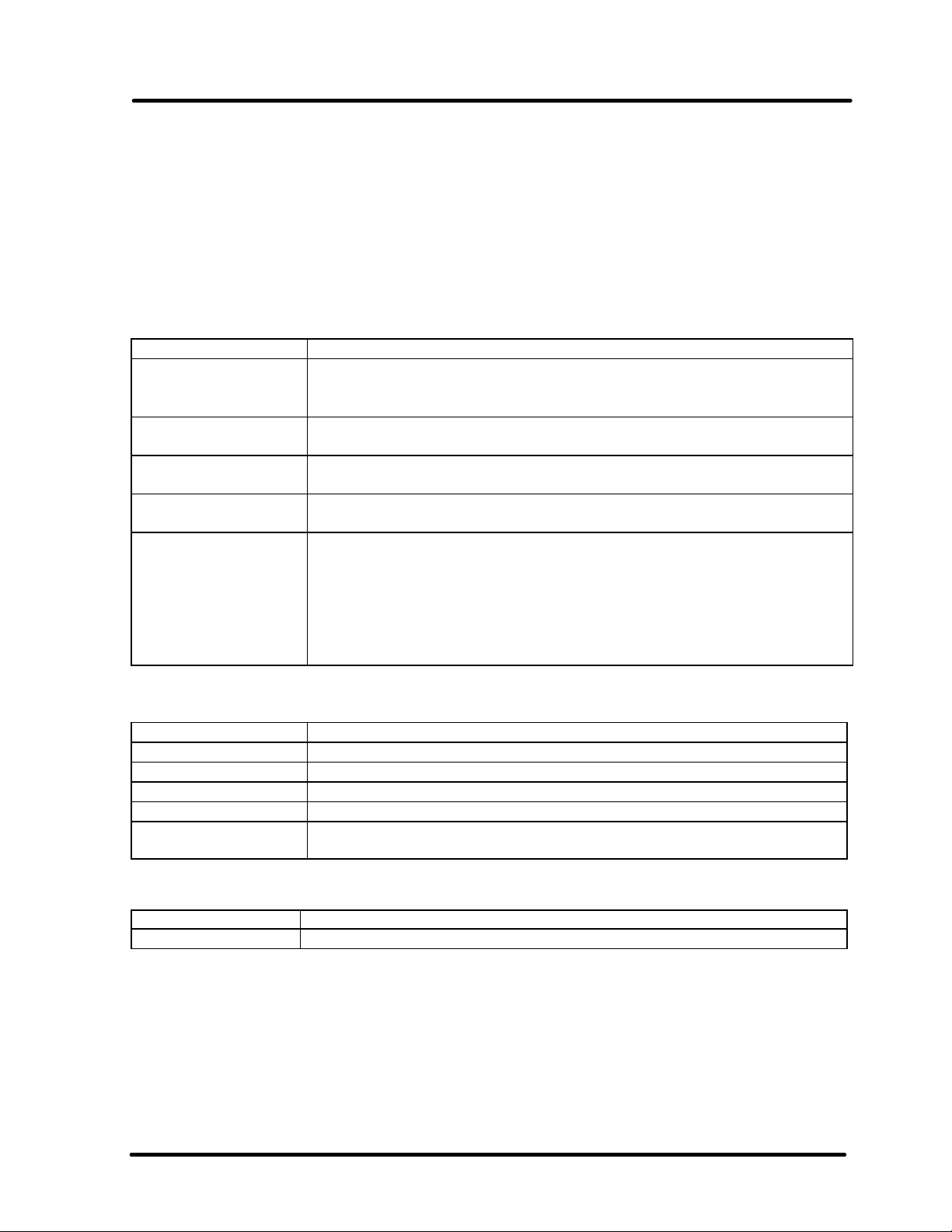
UHF Analog Driver/Transmitter/ Chapter 2, System Description,
Translator Maintenance & Remote Control Connections
100 Watts analog, system power is
monitored by an external module that is
connected to TB31 and control board
SW1 switches must be set off.
The Forward Power of the
Transmitter/Exciter Driver Power
Amplifier module is routed to the
system over-drive condition is detected
when this value rises above 0.9 VDC.
When an over-drive condition is
detected, the Upconverter module
reduces its RF output level. For values
less than 0.9 VDC, the Upconverter uses
this voltage for automatic gain.
Upconverter module as AGC #1. A
Table 2-21. Power Amplifier Status Indicator
LED FUNCTION
ENABLED
(Green)
DC OK
(Green)
TEMP
(Green)
MOD OK
(Green)
When lit Green, it indicates that the PA is in the Operate Mode. If a
Mute occurs, the PA will remain Enabled, until the input signal is
returned.
When lit Green, it indicates that the fuse protected DC inputs to the
PA module are OK.
When lit Green, it indicates that the temperature of the heatsink
assembly in the module is below 78°C.
When lit Green, it indicates that the PA Module is operating and has
no faults.
If the Module OK LED is Red and blinking a fault is present.
1 Blink indicates Amplifier Current Fault.
MOD OK
(Red)
2 Blinks indicate Temperature Fault.
3 Blinks indicate +32V Power Supply Over Voltage Fault.
4 Blinks indicate +32V Power Supply Under Voltage Fault.
5 Blinks indicate Reflected Power Fault.
6 Blinks indicate +12V or –12V Power Supply Fault.
Table 2-22. Power Amplifier Control Adjustments
POTENTIOMETERS DESCRIPTION
RFL CAL Adjusts the gain of the Reflected Power monitoring circuit
VISUAL CAL Adjusts the gain of the Visual / Forward Power monitoring circuit
AURAL CAL Adjusts the gain of the Aural Power monitoring circuit
VISUAL ZERO Adjusts the offset of the Forward Power monitoring circuit
AURAL NULL
Adjusts the offset of the Forward Power monitoring circuit based on
the Aural signal level.
Table 2-23. Power Amplifier Sample
DISPLAY FUNCTION
FWD SAMPLE RF sample of the amplified signal being sent out the module on J25.
LX Series, Rev. 3 2-11

UHF Analog Driver/Transmitter/ Chapter 2, System Description,
Translator Maintenance & Remote Control Connections
2.1.6.1 (A6) Driver Amplifier Module
Assembly {1303771(1kW) or
1303874(2kW); Appendix B)}
NOTE: The (A6) Driver Amplifier Module
Assembly {1303771(1kW) or
1303874(2kW)} replaces the Power
Amplifier Module Assembly (1303770)
when the amplifier module is used as a
driver for any external PA assemblies.
The (A6) Power Amplifier Module
Assembly is made up of a Coupler Board
Assembly (1227-1316), an Amplifier
Control Board (1303682 or 1301962), a
1 Watt Module Assembly (1302891) and
a 40W UHF Module (1304490).
The Driver Power Amplifier Module
contains Broadband LDMOS amplifiers
that cover the entire UHF band with no
tuning required. They amplify the RF to
the power level, 7 Watts Peak of Sync is
maximum, that is needed to drive the
external amplifiers to the output power
level of the transmitter. The Driver
Power Amplifier is used to amplify the
RF output of the Upconverter module. A
cable, located on the rear chassis,
connects the RF output from the
LO/Upconverter at J23 to J24 the RF
input to the driver PA Assembly. This
module contains RF monitoring circuitry
for both an analog and a digital system.
Control and monitoring lines to the
Driver Power Amplifier module are
routed through the floating blind-mate
connector of the Control &
Monitoring/Power Supply module.
The Driver Power Amplifier module and
any External Amplifier modules contain
the same control and monitoring board.
This board monitors RF output power,
RF reflected power, the current draw of
amplifier sections, the supply voltage,
and the temperature of the PA heat sink.
The RF power detector circuit outputs
vary with operating frequency. These
circuits must be calibrated at their
intended operating frequency. Front
panel adjustment potentiometers are
used to calibrate the following:
Power Amplifier Calibration Adjustments
in Analog Systems
R201 Reflected Power Cal
R202 Visual/Forward Power Cal
R203 Aural Power Cal
R204 Visual Offset Zero
R205 Aural Null
In analog systems, the Aural power of
an Exciter Driver Power Amplifier and
the Aural power of any external PA
amplifiers will not be reported by the
system Control Monitoring module.
Additionally the Visual power of these
amplifiers, is reported as Forward Power
just like in digital systems. In analog
systems, aural and visual power will only
be reported for the final system RF
output.
In digital systems, the Forward power of
an Exciter Driver Power Amplifier and
the Forward power of any external
amplifiers, are reported by the system
Control Monitoring module.
If the Control Monitoring module is
monitoring a 10-100 Watt Transmitter,
system power is measured in the Power
Amplifier module. The wired
connections are transferred through the
power supply connector to the
backplane board on a five position
header. All four positions of control
board switch SW1 must be set on to
route these lines as the system's RF
power signals. In systems of output
LX Series, Rev. 3 2-12
