Page 1

Instruction Manual
Innovator,
LX Series
Digital VHF
Transmitter
w/DM8
AXCERA, LLC
103 FREEDOM DRIVE, P.O. Box 525 LAWRENCE, PA 15055-0525 USA
(724) 873-8100 • FAX (724) 873-8105
www.axcera.com • info@axcera.com
Page 2

Digital VHF Transmitter w/DM8 Table of Contents
TABLE OF CONTENTS
CHAPTER 1 INTRODUCTION
SECTION PAGE
1.1 Manual Overview...................................................................................1-1
1.2 Assembly Designation Numbers ..............................................................1-1
1.3 Safety..................................................................................................1-2
1.4 Contact Information ......................................................................... 1-2
1.5 Material Return Procedure......................................................................1-2
1.6 Limited One Year Warranty for Axcera Products........................................1-3
CHAPTER 2 SY ST E M DE SC RIPTION & RE MOT E CO NT RO L CO NNE CT I O N S
2.1 System Overview ..................................................................................2-1
2.2 Exciter Amplifier Chassis Assembly..........................................................2-1
2.2.1: DM8 Modulator Assembly.............................................................2-2
2.2.2: IF Processor Module ....................................................................2-2
2.2.3: VHF/UHF Upconverter Module ......................................................2-4
2.2.4: Control & Monitoring/Power Supply Module....................................2-5
2.2.5: Power Amplifier Module, VHF HB ..................................................2-6
2.2.6: Or Power Amplifier Module, VHF LB...............................................2-7
2.3: RF Output Assemblies...........................................................................2-9
2.4: Control and Status ...............................................................................2-9
2.4.1: Front Panel LCD Display Screen....................................................2-9
2.5: System Operation ................................................................................2-9
2.5.1: Principles of Operation.................................................................2-9
2.6: Maintenance...................................................................................... 2-11
2.7: Customer Remote Connections...................................................... 2-11
CHAPTER 3 : SITE CONSIDER A TI O N S , IN S T AL L ATI ON AND SETU P P ROCEDURES
3.1: Site Considerations ..............................................................................3-1
3.2: Unpacking the Chassis w/Modules..........................................................3-4
3.3: Installing the Chassis w/Modules ...........................................................3-5
3.4: AC Input .............................................................................................3-6
3.5: Setup and Operation ............................................................................3-6
3.5.1: Input Connections.......................................................................3-6
3.5.2: Initial Turn On ............................................................................3-8
3.5.2.1: DM8 Digital Modulator Module LEDs on Front Panel ...............3-8
3.5.2.2: IF Processor Module LEDs on Front Panel .............................3-8
3.5.2.3: VHF/UHF Upconverter Module LEDs on Front Panel................3-8
3.5.2.4: Controller Module LEDs on Front Panel.................................3-8
3.5.2.5: Power Amplifier Module LEDs on Front Panel.........................3-8
3.5.3: Front Panel Screens for the Exciter/Amplifier Chassis Assembly .......3-9
3.5.4: Operational Procedure ............................................................... 3-18
CHAPTER 4 : CI RC UI T DES C RI PT I O N S
4.1: DM8 Digital Modulator Module ...............................................................4-1
4.1.1: Digital Modulator Board ...............................................................4-1
4.1.1.1: SMPTE-310 Input...............................................................4-1
4.1.1.2: Channel Coder...................................................................4-1
LX Series, Digital, Rev. 4 January 14, 2009
i
Page 3

Digital VHF Transmitter w/DM8 Table of Contents
TABLE OF CONTENTS - (Continued)
S ECTION PAGE
4.1.1.3: Analog Output Section........................................................4-1
4.1.1.4: Pilot Frequency Generation .................................................4-2
4.1.1.5: Voltage Requirements........................................................4-2
4.1.2: VSB Front Panel Board ................................................................4-2
4.2: IF Processor Module .............................................................................4-2
4.2.1: IF Processor Board......................................................................4-2
4.2.1.1: DM8 Modulator Selected.....................................................4-3
4.2.1.2: External Modulated IF Selected ...........................................4-3
4.2.1.3: Main IF Signal Path (Part 1 of 3)..........................................4-3
4.2.1.4: Input Level Detector Circuit ................................................4-3
4.2.1.5: Pin Diode Attenuator Circuit................................................4-4
4.2.1.6: Main IF Signal Path (Part 2 of 3)..........................................4-5
4.2.1.7: Amplitude and Phase Pre Correction Circuits.........................4-5
4.2.1.8: Main IF Signal Path (Part 3 of 3)..........................................4-6
4.2.1.9: ALC Circuit........................................................................4-7
4.2.1.10: Fault Command ...............................................................4-7
4.2.1.11: ±12 VDC Needed to Operate the Board..............................4-8
4.3: VHF/UHF Upconverter Module ...............................................................4-8
4.3.1: Downconverter Board..................................................................4-8
4.3.2: L-Band PLL Board .......................................................................4-8
4.3.3: First Conversion Board ................................................................4-9
4.3.4: Upconverter Control Board...........................................................4-9
4.4: Control Monitoring/Power Supply Module.............................................. 4-10
4.4.1: Power Protection Board ............................................................. 4-10
4.4.2: Control Board ...........................................................................4-11
4.4.2.1: Schematic Page 1............................................................ 4-11
4.4.2.2: Schematic Page 2............................................................ 4-12
4.4.2.3: Schematic Page 3............................................................ 4-12
4.4.2.4: Schematic Page 4............................................................ 4-13
4.4.2.5: Schematic Page 5............................................................ 4-13
4.4.3: Switch Board............................................................................ 4-13
4.4.4: Switching Power Supply Assembly ..............................................4-14
4.5: Power Amplifier Module Assembly, VHF High Band.................................4-14
4.5.1: 25 Watt VHF Driver Pallet .......................................................... 4-14
4.5.2: 200 Watt VHF Amplifier Assembly...............................................4-14
4.5.3: Coupler Board Assembly............................................................4-15
4.5.4: Amplifier Control Board .............................................................4-15
4.5.4.1: Schematic Page 1............................................................ 4-15
4.5.4.2: Schematic Page 2............................................................ 4-16
4.5.4.3: Schematic Page 2, Current Monitoring Circuits....................4-16
4.5.4.4: Schematic Page 3............................................................ 4-16
4.6: Or Power Amplifier Module Assembly, VHF Low Band............................. 4-17
4.6.1: 25 Watt VHF Driver Pallet .......................................................... 4-17
4.6.2: 200 Watt VHF Amplifier Assembly...............................................4-17
4.6.3: Coupler Board Assembly............................................................4-18
4.6.4: Amplifier Control Board .............................................................4-18
4.6.4.1: Schematic Page 1............................................................ 4-18
4.6.4.2: Schematic Page 2............................................................ 4-18
4.6.4.3: Schematic Page 2, Current Monitoring Circuits....................4-19
4.6.4.4: Schematic Page 3............................................................ 4-19
LX Series, Digital, Rev. 4 January 14, 2009
ii
Page 4

Digital VHF Transmitter w/DM8 Table of Contents
TABLE OF CONTENTS - (Continued)
CHAPTER 5: DETAILED ALIGNMENT PROCEDURES
S ECTION PAGE
5.1: System Preparation..............................................................................5-1
5.1.1: Module Replacement ...................................................................5-1
5.1.2: Initial Test Set Up.......................................................................5-1
5.2: LX Series Exciter/Amplifier Chassis Assembly..........................................5-1
5.2.1: IF Processor Module Assembly......................................................5-2
5.3: Setting up the drive level of the transmitter............................................5-2
5.3.1: Setting up the Manual AGC..........................................................5-2
5.3.2: Setting up the Auto AGC..............................................................5-2
5.4: Changing the transmitter channel procedure...........................................5-3
5.5: Calibration of Output & Reflected Power for transmitter............................5-4
5.5.1: Calibration of Output Power .........................................................5-4
5.5.2: Calibration of Reflected Power......................................................5-4
5.6: Setting ALC Gain, AGC1, AGC2 and AGC Cutback ....................................5-4
5.7: Linearity Correction Adjustment.............................................................5-5
5.8: Frequency Response Delay Equalization Adjustment................................5-7
APPENDIX
APPENDIX A DRAWINGS
APENNDIX B SPECIFICATIONS
LX Series, Digital, Rev. 4 January 14, 2009
iii
Page 5

Digital VHF Transmitter w/DM8 Table of Contents
LIST OF FIGURES
FIGURE PAGE
1-1: Brady Marker Identification Drawing.................................................1-1
2-1: Digital LX Series Front View Trays and Assemblies.............................2-1
2-2: Rear View LX Series Exciter Chassis Assembly................................. 2-11
3-1: 1 kW Minimum Ventilation Configuration ..........................................3-4
3-2: Tray Slide Cabinet Mounting Diagram...............................................3-5
3-3: Front and Rear View Reconnection Drawing ......................................3-5
3-4: AC Input Box Assembly...................................................................3-6
3-5: Rear View of Exciter Driver..............................................................3-7
5-1: Typical 6 MHz Digital Spectrum........................................................5-6
LX Series, Digital, Rev. 4
iv
Page 6

Digital VHF Transmitter w/DM8 Table of Contents
LIST OF TABLES
TABLE PAGE
2-1: Digital LX Series Modules and Assemblies .........................................2-1
2-2: DM-8 Status Indicators...................................................................2-2
2-3: DM-8 Sample.................................................................................2-2
2-4: DM-8 Alignment Port ......................................................................2-2
2-5: IF Processor Front Panel Switch .......................................................2-3
2-6: IF Processor Front Panel Status Indicators ........................................2-3
2-7: IF Processor Front Panel Control Adjustments ...................................2-4
2-8: IF Processor Front Panel Sample......................................................2-4
2-9: VHF/UHF Upconverter Front Panel Switch .........................................2-5
2-10: VHF/UHF Upconverter Front Panel Status Indicators...........................2-5
2-11: VHF/UHF Upconverter Front Panel Control Adjustments......................2-5
2-12: VHF/UHF Upconverter Front Panel Samples.......................................2-5
2-13: Controller/Power Supply Front Panel Display.....................................2-6
2-14: Controller/Power Supply Front Panel Status Indicators .......................2-6
2-15: Controller/Power Supply Front Panel Control Adjustments ..................2-6
2-16: HB Power Amplifier Front Panel Status Indicators ..............................2-7
2-17: HB Power Amplifier Front Panel Control Adjustments..........................2-7
2-18: HB Power Amplifier Front Panel Sample ............................................2-7
2-19: LB Power Amplifier Front Panel Status Indicators...............................2-8
2-20: LB Power Amplifier Front Panel Control Adjustments ..........................2-8
2-21: LB Power Amplifier Front Panel Sample.............................................2-8
2-22: LX Series Exciter Driver Customer Remote Connections.......... 2-12
3-1: Rear Chassis Connections for LX Series Digital Exciter/Driver..............3-7
Digital Exciter/Driver System Controller Screens
3-2: Menu 01 Splash Screen #1 .............................................................3-9
3-3: Menu 02 Splash Screen #2 .............................................................3-9
3-4: Menu 10 Main Screen ...................................................................3-10
3-5: Menu 11 Error List Access Screen .................................................. 3-10
3-6: Menu 12 Transmitter Device Data Access Screen.............................3-10
3-7: Menu 13 Transmitter Configuration Access Screen........................... 3-10
3-8: Menu 20 Error List Display Screen..................................................3-11
3-9: Menu 30 Transmitter Device Details Screen..................................3-11
3-10: Menu 30-1 System Details Screens..............................................3-11
3-11: Transmitter Device Parameters Detail Screens..............................3-11
3-12: Menu 40 Authorized Personnel Screen .........................................3-13
3-13: Menu 40-1 Transmitter Set Up: Power Control Screen ................... 3-13
3-14: Menu 40-2 Transmitter Set Up: Model Select Screen .....................3-14
3-15: Menu 40-3 Transmitter Set Up: Upconverter Channel Select Screen 3-14
3-16: Menu 40-4 Transmitter Set Up: Serial Address Screen ...................3-14
3-17: Menu 40-6 Transmitter Set Up: System Forward Power Cal. Screen.3-14
3-18: Menu 40-6 Transmitter Set Up: System Reflected Power Cal. Screen.3-14
3-19: Menu 40-7 Transmitter Set Up: Fwrd Pwr Fault Threshold Screen...... 3-15
3-20: Menu 40-8 Transmitter Set Up: Refl Power Fault Threshold Screen.... 3-15
3-21: Menu 40-10 Transmitter Set Up: Auto Standby Control Screen ......... 3-15
3-22: Menu 40-12 Transmitter Set Up: Inner Loop Gain Control Screen...... 3-15
3-23: Menu 40-13 Transmitter Set Up: Optional System Control Screen .....3-16
3-24: Menu 40-14 Transmitter Set Up: DM 8 Optional Mode Control...........3-16
3-25: Menu 40-15 Transmitter Set Up: DM 8 Source Select Control............3-16
3-26: Menu 40-16 Transmitter Set Up: DM 8 Nonlinear Correction Control..3-16
3-27: Menu 40-16 Transmitter Set Up: DM 8 Fixed Table Selection Control.3-16
LX Series, Digital, Rev. 4
v
Page 7
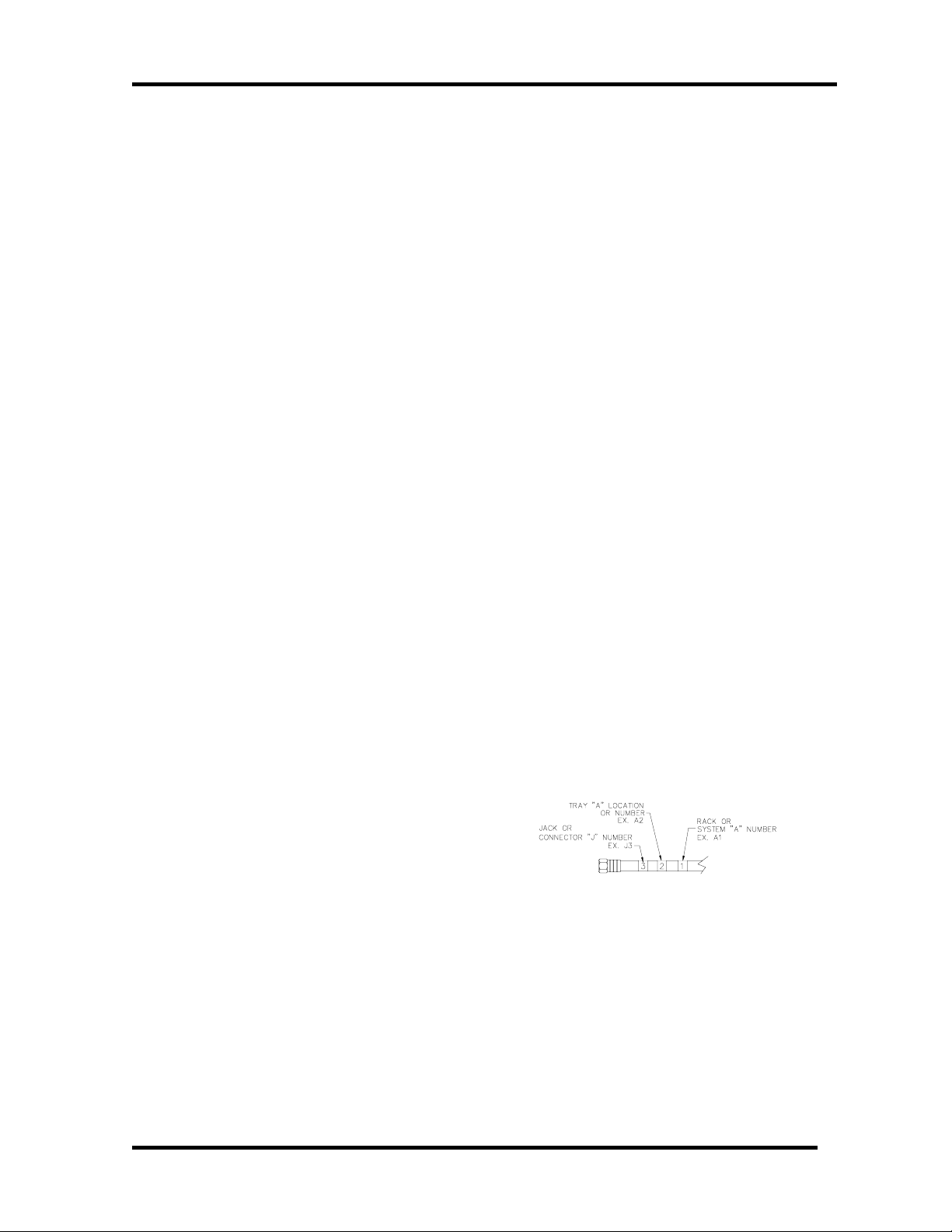
Digital VHF Transmitter w/DM8 Chapter 1, Introduction
Chapter 1
Introduction
1.1: Manual Overview
This manual explains the installation,
setup, alignment, and maintenance
procedures for the LX Series modular
Digital VHF transmitter.
This inst ruction man ua l i s d iv id e d in to five
chapters and a supporting appendix.
Chapter 1, Introduction, contains
information on the assembly numbering
system used in the manual, safety,
maintenance, return procedures, and
warranties. Chapter 2, system
descrip t io n , m a in t e n a nc e a n d r em o te
control connections, descr ibes the
transmitter and includes discussions on
system control and status indicators,
maintenance and remote control
connections. Chapter 3, site
consideration s , installat i o n an d setup
procedures, explains how to unpack,
install, setup, and operate the transmitter.
Chapter 4, circuit descriptions, contains
circuit - le v el descrip t io n s fo r boards and
board-level compo ne nt s in t he
transmitter. Chapter 5, Detailed
Alignment Procedures, provides
inform a t io n on a d ju s t in g t h e s y s te m
assemblies for opt im a l o p eration.
Appendix A contains drawings and parts
lists.
1.2: Assembly Designators
Axcera has assigned assembly number s,
Ax designations such as A1, where
x=1,2,3…etc, to all assemb lie s, mo dule s,
and boards in the system. These
designations are referenced in the text of
this man ua l a n d shown on the b lo c k
diagrams and interconnect drawings
provided in the app e n d ices. The Blo ck
Diagrams, Interconnects, Schematics,
Assembly Drawings and Parts Lists are
arrange d in increasing nu m erical ord e r in
the appendices. Section titles in the text
for assembly or module descriptions or
alignment procedures contain the
associated part number(s) and the
relevant appendix that contains the
drawings for that item.
The cables that connect between the
boards within a tray or assembly and
that connect between the trays, racks
and cabinets are labeled using Brady
markers. Figure 1-1 is an example of a
Brady marked cable. There may be as
few as two or as many as four Markers
on any one cable. These Brady markers
are read starting furthest from the
connector. If there are four Brady
Markers, this marker is the transmitter
number such as transmitter 1 or
transmitter 2. The next or the furthest
Brady Marker is the rack or cabinet
number on an interconnect cable or the
board number within a tray. The next
number on an interconnect cable is the
Tray location or number. The Brady
marker closest to the connector is the
jack or connector number on an
interconnect cable or the jack or
connector number on the board within a
tray.
Figure 1-1: Brady Marker Identification
Drawing
LX Series, Digital, Rev. 4 1-1
Page 8

Digital VHF Transmitter w/DM8 Chapter 1, Introduction
1.3: Safety
The VHF transmitter syste ms
manufactured by Axcera are designed to
be easy to use and rep a ir wh ile provid ing
protection from electrical and mechanical
hazards. Please review the following
warnings and fa mil ia r iz e yo u rself with the
operation and servicing procedures
before working on the transmitter
system.
Read All safet y Instructions – All o f
the safety instructions should be read
and unde rstood be fo r e ope r a t in g th is
equipment.
Retain Manuals – The manuals for the
transmitter should be retained at the
transmitter site for future reference.
Axcera provides two sets of manuals for
this purpose; one set can be left at the
office while one set can be kept at the
site.
Heed all Notes , Warnings, and
Cautions – All of the notes, warnings,
and caut ions liste d in t his safety se c t io n
and throughout the manual must be
followed.
Follow Operating In stru cti ons – A ll o f
the opera t ing a nd us e in s t r uc tions for the
transmit t e r s ho uld b e followed.
Cleaning – Unplug or otherwise
disconnect all power from the equipment
before cleaning. Do not use liquid or
aerosol cleaners. Use a damp cloth for
cleaning.
Ventilation – Openings in t he cabinet
and module front pa nels are prov id e d f or
ventilat io n . To e nsu r e th e re lia b le
operation of the driver/transmitter, and
to protect the unit from overheating,
these openings must not be blocked.
Servicing – Do not attempt to service
this product yourself until becoming
familiar with the equipment. If in doubt,
refer all s e r v icing quest io n s t o q u a lif ie d
Axcera service personnel.
Replacemen t Pa r ts – When
replacement parts are used, be sure that
the parts have the same functional and
performance characteristics as the
original part. Unauthorized substitutions
may result in fir e, electric shock, or other
hazards. Please contac t the Axce ra
Technical Service Department if you have
any questions regarding service or
replacement parts.
1.4: Contact Information
The Axcera Field Service Department can
be contacted by phone a t 1-724-873-
8100 or by fax at 1-724-873-8105.
Before calling Axcera, please be pre pared
to supply the Axcera te chn ician w it h
answers to the following questions. This
will save time and help ensure the most
direct resolution to the problem.
1. What are the Customers’ Name
and call letters?
2. What are the model number and
type of transmitter?
3. Is the transmitter digital or
analog?
4. How long has the transmitter
been on the air? (Approximately
when was the transmitter
installed.)
5. What are the symptoms being
exhibited by the transmitter?
Include the current control/power
supply LCD readings and the
status of LEDs on the front
panels of the modules. If
possible, include the
control/power supply LCD
readings before the problem
occurred.
1.5: Return Material Procedure
To insure the efficient handling of
equipment or components that have been
returned for repair, Axcera requests that
each returned item be a cc ompan ied by a
Return Material Authorization Number
(RMA#).
LX Series, Digital, Rev. 4 1-2
Page 9

Digital VHF Transmitter w/DM8 Chapter 1, Introduction
The RMA# can be obtained from any
Axcera Field Service Engineer by
contacting the Axcera Field Service
Department at (724) 873-8100 or by fax
at (724) 873-8105. Th is pr oc e dure
applies to all items sent to the Field
Service Department regardless of
whether the item was originally
manufactured by Axcera.
When equipment is sent to the field on
loan, the RMA# is included with the unit.
The RMA# is intended to be used when
the unit is returned to Axcera. In
addition, all shipping mater ial shou ld be
retained for the return of the unit to
Axcera.
Replacement assemblies are also sent
with the RMA# to allow for the proper
routing of the exchanged hardware.
Failure to close out this ty pe o f RMA# will
normally result in the customer being
invoiced for the value of the loaner item
or the exchanged assembly.
When shipping an item to Axcera, please
include the RMA# on the packing list and
on the shipping container. The packing
slip should also inc lude c ontac t
information and a brief description of why
the unit is being returned.
Please forward all RMA items to:
AXCERA, LLC
103 Freedom Drive
P.O. Box 525
Lawrence, PA 15055-0525 USA
For more information concerning this
procedure, call the Axcera Field Service
Department @ (724) 873-810 0.
Axcera can also be co ntac ted thr o ug h email at info@axcera.com and on the
Web at www.axcera.com.
1.6: Limited One Year Warranty for
Axcera Products
Axcera warrants each new product that
it has manufactured and sold against
defects in material and workmanship
under normal use and service for a
period of one (1) year from the date of
shipment from Axcera's plant, when
operated in accordance with Axcera's
operating instructions. This warranty
shall not apply to tubes, fuses,
batteries, bulbs or LEDs.
Warranties are valid only when and if
(a) Axcera receives prompt written
notice of breach within the period of
warranty, (b) the defective product is
properly packed and returned by the
buyer (transportation and insurance
prepaid), and (c) Axcera determines, in
its sole judgment, that the product is
defective and not subject to any misuse,
neglect, improper installation,
negligence, accident, or (unless
authorized in writing by Axcera) repair
or alteration. Axcera's exclusive liability
for any personal and/or property
damage (including direct, consequential,
or incidental) caused by the breach of
any or all warranties, shall be limite d to
the following: (a) repairing or replacing
(in Axcera's sole discretion) any
defective parts free of charge (F.O.B.
Axcera’s plant) and/or (b) crediting (in
Axcera's sole discretion) all or a portion
of the purchase price to the buyer.
Equipment furnished by Axcera, but not
bearing its trade name, shall bear no
warranties other than the special hour sof-use or other warranties extended by
or enforceable against the manufacturer
at the time of delivery to the buyer.
NO WAR R ANTIE S, WHETH ER
STATUTORY, EXPRESSED, OR
IMPLIED, AND NO WARRANTIES OF
MERCHANTABIL IT Y, FIT NE SS FOR
ANY PARTICULAR PURPOSE, OR
FREEDOM FROM INFRINGEMENT,
OR THE LIKE, OTHER THAN AS
SPECIFIED IN PATENT LIABILITY
ARTICLES, AND IN T H IS AR T ICLE,
SHALL APPLY TO THE EQUIPMENT
FURNISHED HEREUNDER.
LX Series, Digital, Rev. 4 1-3
Page 10
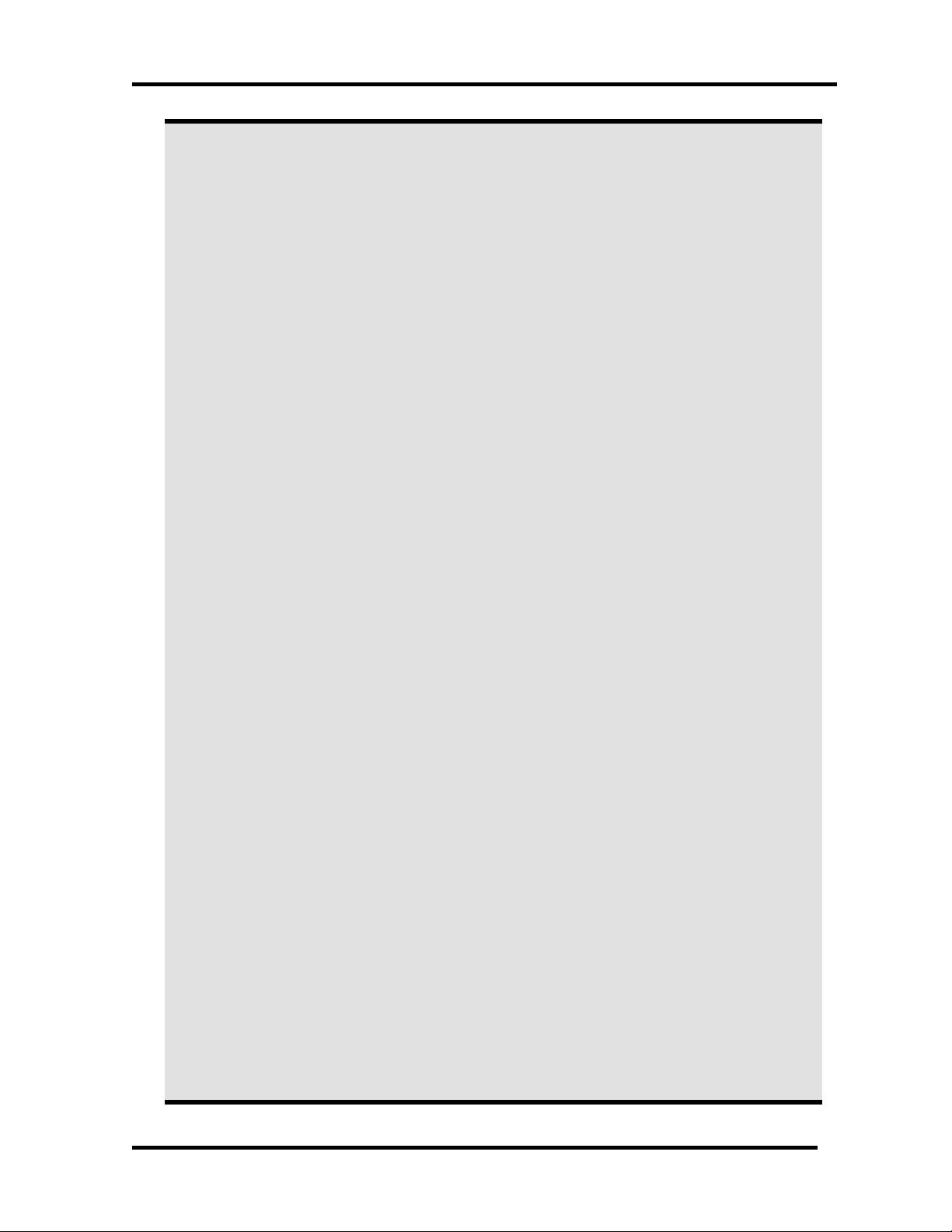
Digital VHF Transmitter w/DM8 Chapter 1, Introduction
!
! WARNING!!!
!!
"""" HIGH VOLTAGE ####
DO NOT ATTEMPT TO REPAIR OR TROUBLESHOOT THIS EQUIPMENT UNLESS
YOU ARE FAMILIAR WITH ITS OPERATION AND EXPERIENCED IN
SERVICING HIGH VOLTAGE EQUIPMENT. LETHAL VOLTAGES ARE PRESENT
WHEN POWER IS APPLIED TO THIS SYSTEM. IF POSSIBLE, TURN OFF
POWER BEFORE MAKING ADJUSTMENTS TO THE SYSTEM.
$$$$ RADIO FREQUE NCY RAD IAT ION HAZ ARD $$$$
MICROWAVE, RF AMPLIFIERS AND TUBES GENERATE HAZARDOUS RF
RADIATION THAT CAN CAUSE SEVERE INJURY INCLUDING CATARACTS,
WHICH CAN RESULT IN BLINDNESS. SOME CARDIA C PACEMAKERS MAY BE
AFFECTED BY THE RF ENERGY EMITTED BY RF AND MICROWAVE
AMPLIFIERS. NEVER OPERATE THE TRANSMITTER SYSTEM WITHOUT A
PROPERLY MATCHED RF ENERGY ABSORBING LOAD ATTACHED. KEEP
PERSONNEL AWAY FROM OPEN WAVEGUIDES AND ANTENNAS. NEVER
LOOK INTO AN OPEN WAVEGUIDE OR ANTENNA. MONITOR ALL PARTS OF
THE RF SYSTEM FOR RADIATION LEAKAGE AT REGULAR INTERVA LS.
LX Series, Digital, Rev. 4 1-4
Page 11
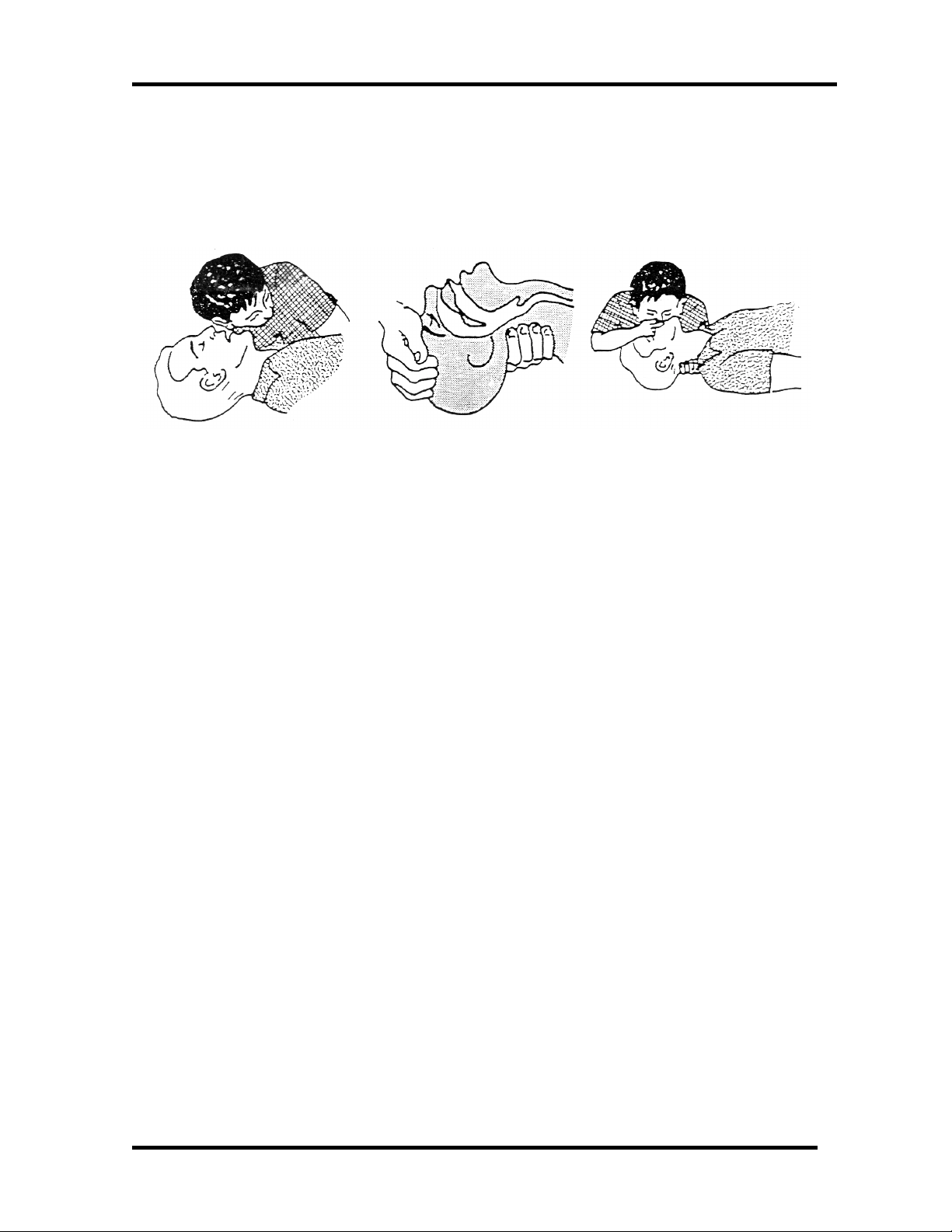
Digital VHF Transmitter w/DM8 Chapter 1, Introduction
EMERGENCY FIRST AID INSTRUCTIONS
Personnel engaged in the installation, operation, or maintenance of this equipment are urged to become
familiar with the follo wing rules both in theory and p ractice. It is the duty of all op erating personnel to be
prepared to give adequate Emergency First Aid and thereby prevent avoidable loss of life.
RESCUE BREATHING
1. Find out if the person is
breathing.
You must find out if the person
has stopped breathing. If you
think he is not breathing, place
him flat on his back. Put your e ar
close to his mouth and loo k at his
chest. If he is breathing y ou can
feel the air on your cheek. You
can see his chest move up and
down. If you do not feel the air
or see the chest move, he is not
breathing.
2. If he is not breathing, open
the airway by tilting his head
backwards.
Lift up his neck with one hand
and push down on his forehead
with the other. This opens the
airway. Sometimes doing this will
let the person breathe again by
himself.
BURNS
SKIN REDDENED: Apply ice cold water to burned
area to prevent burn from going deeper into skin
tissue. Cover area with a clean sheet or cloth to
keep away air. Consult a physician.
SKIN BLISTERED OR FLESH CHARRED: Apply
ice cold water to bur ned area to prevent burn fr om
going deeper into skin tissue .
3. If he is still not breathing,
begin rescue breath i n g.
-Keep his head tilted backward.
Pinch nose shut.
-Put your mouth tightly over his
mouth.
-Blow into his mouth once every
five seconds
-DO NOT STOP rescue breathing
until help arrives.
LOOSEN CLOTHING - KEEP
WARM
Do this when the victim is
breathing by himself or help is
available. Keep him as quiet as
possible and from becoming
chilled. Otherwise treat him for
shock.
Cover area with clean sheet or cloth to keep away
air. Treat victim for shock and take to hospital.
EXTENSIVE BURN - SKIN BROKEN: Cover area
with clean sheet or cloth to keep away air. Treat
victim for shock and take to hospital.
LX Series, Digital, Rev. 4 1-5
Page 12
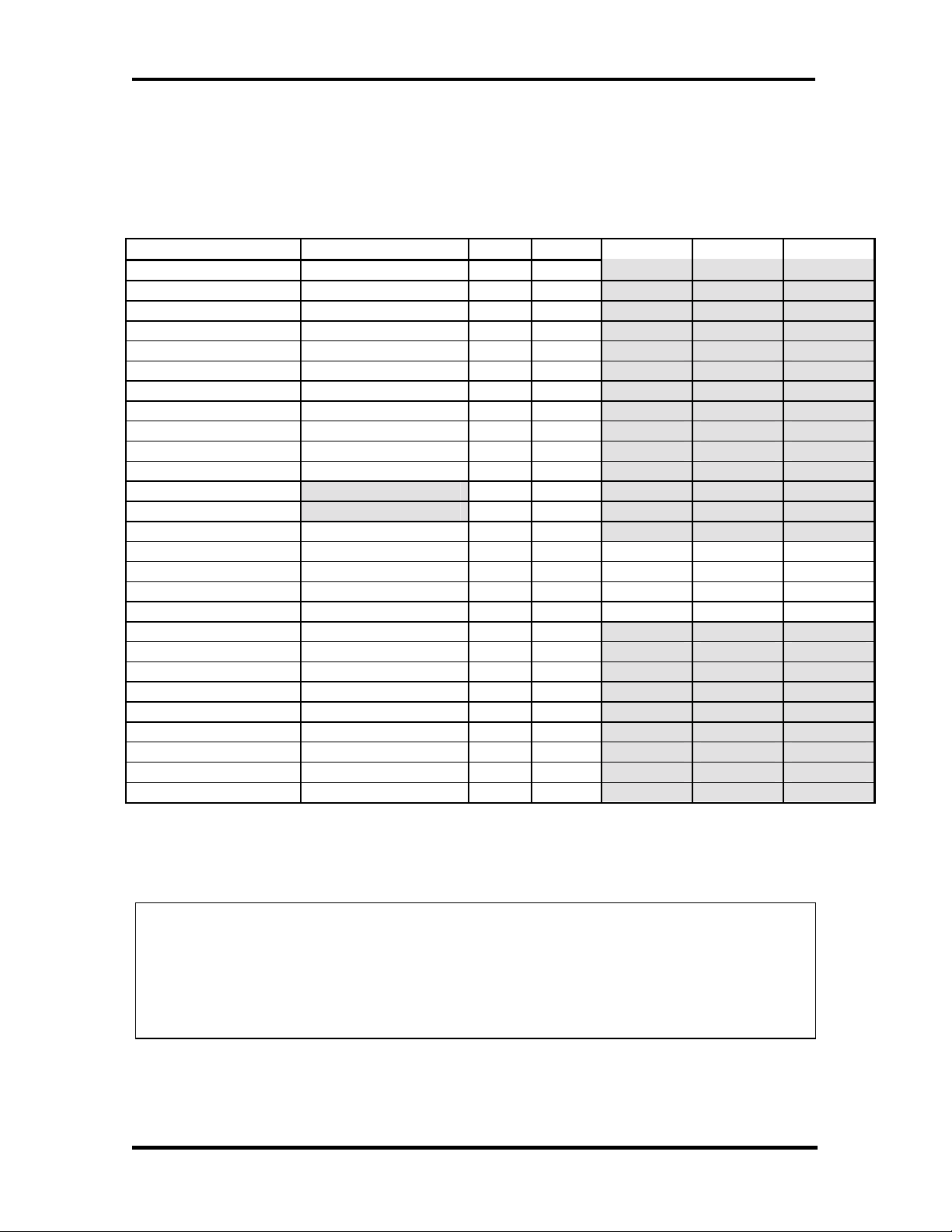
Digital VHF Transmitter w/DM8 Chapter 1, Introduction
dBm, dBw, dBmV, dBµµµµV, & VOLTAGE
EXPRESSED IN WATTS
50 Ohm System
WATTS PREFIX dBm dBw dBmV dBµV VOLTAGE
1,000,000,000,000 1 TERAWATT +150 +120
100,000,000,000 100 GIGAWATTS +140 +110
10,000,000,000 10 GIGAWATTS +130 +100
1,000,000,000 1 GIGAWATT +120 + 99
100,000,000 100 MEGAWATTS +110 + 80
10,000,000 10 MEG AWATTS +100 + 70
1,000,000 1 MEGAWATT + 90 + 60
100,000 100 KILOWATTS + 80 + 50
10,000 10 KILOWATTS + 70 + 40
1,000 1 KILOWATT + 60 + 30
100 1 HECTROWATT + 50 + 20
50 + 47 + 17
20 + 43 + 13
10 1 DECAWATT + 40 + 10
1 1 WATT + 30 0 + 77 +137 7.07V
0.1 1 DECIWATT + 20 - 10 + 67 +127 2.24V
0.01 1 CENTIWATT + 10 - 20 + 57 +117 0.707V
0.001 1 MILLIWATT 0 - 30 + 47 +107 224mV
0.0001 100 MICROWATTS - 10 - 40
0.00001 10 MICROWATTS - 20 - 50
0.000001 1 MICROWATT - 30 - 60
0.0000001 100 NANOWATTS - 40 - 70
0.00000001 10 NANOWATTS - 50 - 80
0.000000001 1 NANOWATT - 60 - 90
0.0000000001 100 PICOWATTS - 70 -100
0.00000000001 10 PICOWATTS - 80 -110
0.000000000001 1 PICOWATT - 90 -120
TEMPERATURE CONVERSION
°°°°F = 32 + [(9/5) °°°°C]
°°°°C = [(5/9) (°°°°F - 32)]
LX Series, Digital, Rev. 4 1-6
Page 13
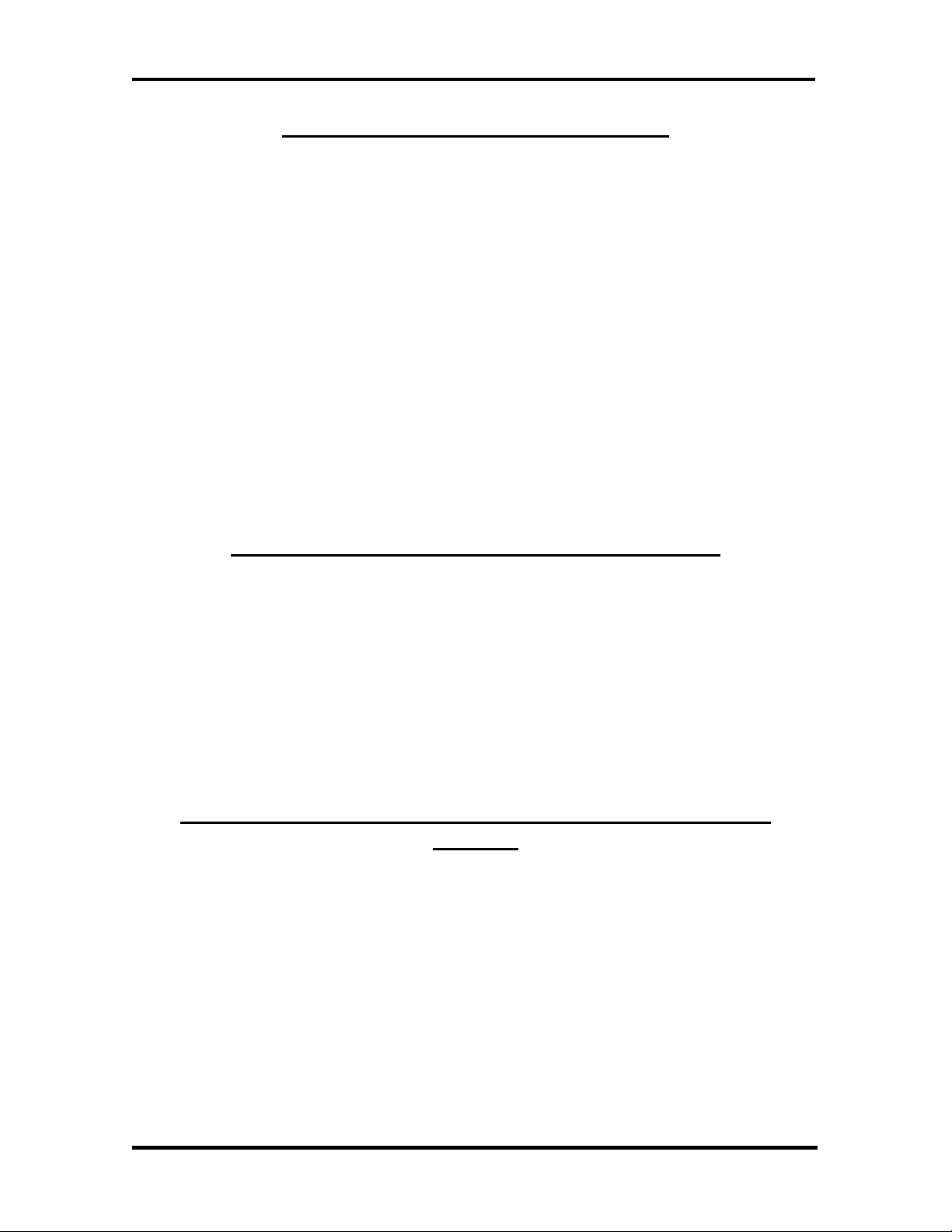
Digital VHF Transmitter w/DM8 Chapter 1, Introduction
USEFUL CONVERSION FACTORS
TO CONVERT FROM TO MULTIPLY BY
mile (US statute) kilometer (km) 1.609347
inch (in) millimeter (mm) 25.4
inch (in) centimeter (cm) 2.54
inch (in) meter (m) 0.0254
foot (ft) meter (m) 0.3048
yard (yd) meter (m) 0.9144
mile per hour (mph) kilometer per hour(km/hr) 1.60934
mile per hour (mph) meter per second (m/s) 0.44704
pound (lb) kilogram (kg) 0.4535924
gallon (gal) liter 3.7854118
U.S. liquid
(One U.S. gallon equals 0.8327 Canadian gallon)
fluid ounce (fl oz) milliliters (ml) 29.57353
British Thermal Unit watt (W) 0.2930711
per hour (Btu/hr)
horsepower (hp) watt (W) 746
NOMENCLATURE OF FREQUENCY BANDS
FREQUENCY RANGE DESIGNATION
30 to 300 kHz LF - Low Frequency
300 to 3000 kHz MF - Medium Frequency
3 to 30 MHz HF - High Frequency
30 to 300 MHz VHF - Very High Frequency
300 to 3000 MHz UHF - Ultrahigh Frequency
3 to 30 GHz SHF - Superhigh Frequency
30 to 300 GHz EHF - Extremely High Frequency
3 to 30 kHz VLF - Very Low Frequency
LETTER DESIGNATIONS FOR UPPER FREQUENCY
BANDS
LETTER FREQ. BAND
L 1000 - 2000 MHz
S 2000 - 4000 MHz
C 4000 - 8000 MHz
X 8000 - 12000 MHz
Ku 12 - 18 GHz
K 18 - 27 GHz
Ka 27 - 40 GHz
V 40 - 75 GHz
W 75 - 110 GHz
LX Series, Digital, Rev. 4 1-7
Page 14
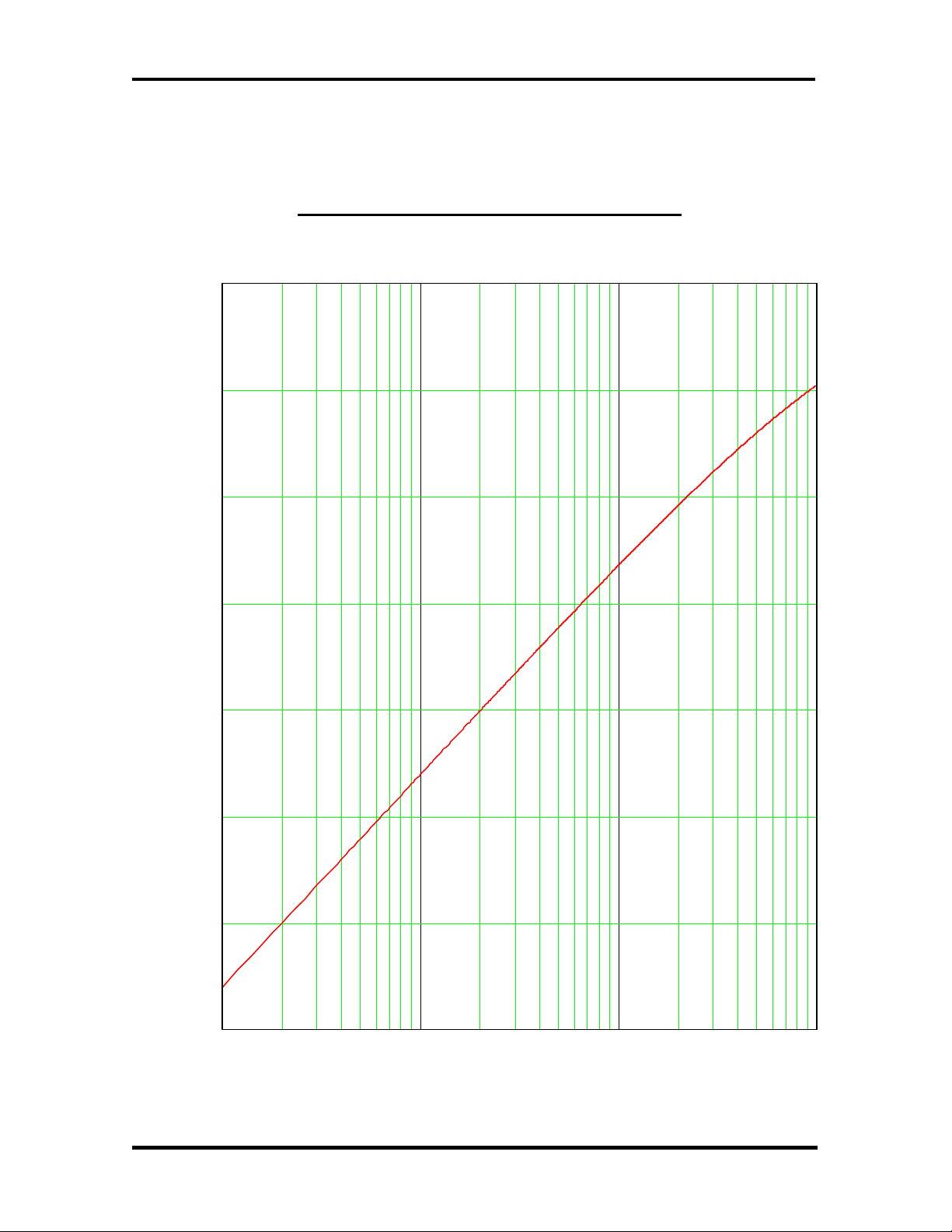
Digital VHF Transmitter w/DM8 Chapter 1, Introduction
RETURN LOSS VS. VSWR
0
-10
-20
R
E
T
U
R
N
L
O
S
S
-30
dB
-40
-50
-60
-70
1.001 1.01 1.1 2.0
VSWR
LX Series, Digital, Rev. 4 1-8
Page 15
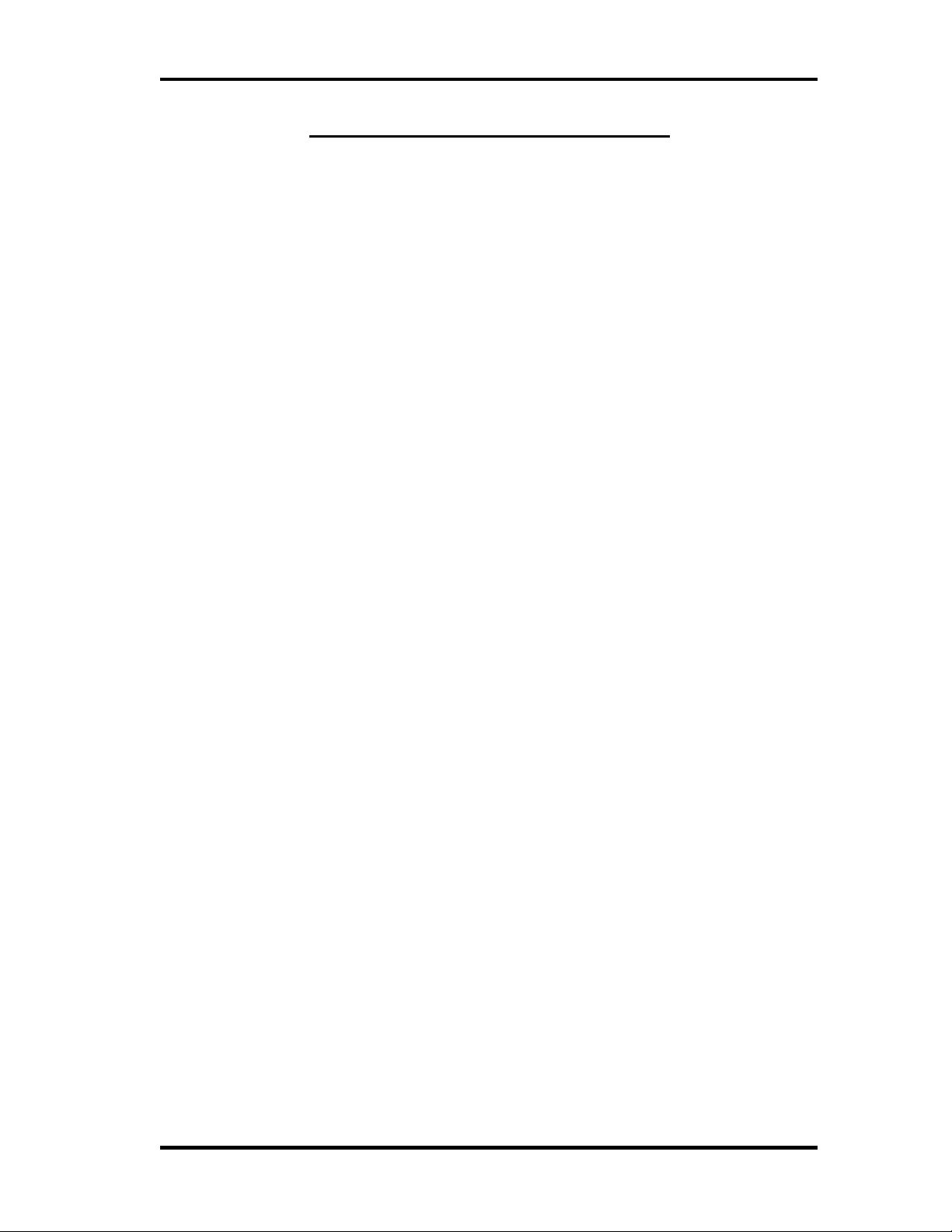
Digital VHF Transmitter w/DM8 Chapter 1, Introduction
ABBREVIATIONS/ACRONYMS
AC Alternating Current
AFC Automatic Frequency Control
ALC Automatic Level Control
AM Amplitude modulation
AGC Automatic Gain Control
AWG American wire gauge
BER Bit Error Rate
BW Bandwidth
DC Direct Current
D/A Digital to analog
DSP Digital Signal Processing
DTV Digital Television
dB Decibel
dBm Decibel referenced to 1 milliwatt
dBmV Decibel referenced to 1 millivolt
dBw Decibel referenced to 1 watt
FEC Forward Error Co rr ect ion
FM Frequency modulation
FPGA Field Programmable Gate Array
Hz Hertz
ICPM Incidental Carrier Phase Modulation
I/P Input
IF Intermediate Frequency
LED Light emitting diode
LSB Lower Sideband
MPEG Motion Pictures Exp ert Gr ou p
O/P Output
PLL Phase Lock ed Lo op
PCB Printed circuit board
QAM Quadrat ure Amplitude Modulation
SMPTE Society of Motion Picture and
Television Engineers
VSB Vest igial Side Band
LX Series, Digital, Rev. 4 1-9
Page 16
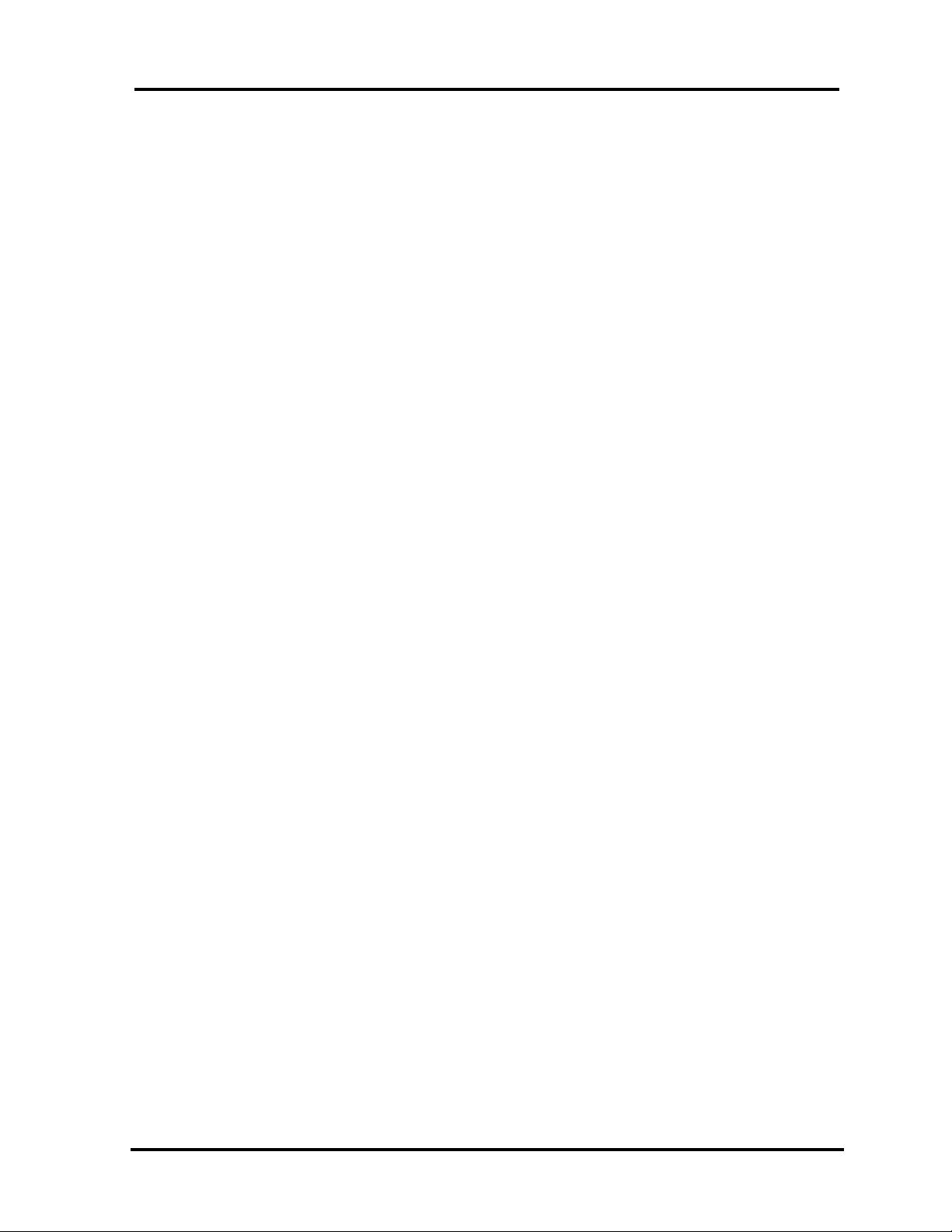
Digital VHF Transmitter w/DM8 Table of Contents
LIST OF TABLES – (continued)
TABLE ................................................................................................PAGE
3-28: Menu 40-16 Transmitter Set Up: DM 8 Fixed Phase Selection Control 3-16
3-29: Menu 40-16 Transmitter Set Up: DM 8 Find Table Selection Control ..3-17
3-30: Menu 40-17 Transmitter Set Up: DM 8 Linear Correction Control.......3-17
3-31: Menu 40-18 Transmitter Set Up: AGC Mode Control.........................3-17
3-32: Menu 40-19 Transmitter Set Up: Amplifier Output Power Warning.....3-17
3-33: Menu 40-19 Transmitter Set Up: Remote Commands Control ...........3-18
4-1: Firmware Configuration Switch SW2 Operating Positions ..................4-12
LX Series, Digital, Rev. 4
vi
Page 17
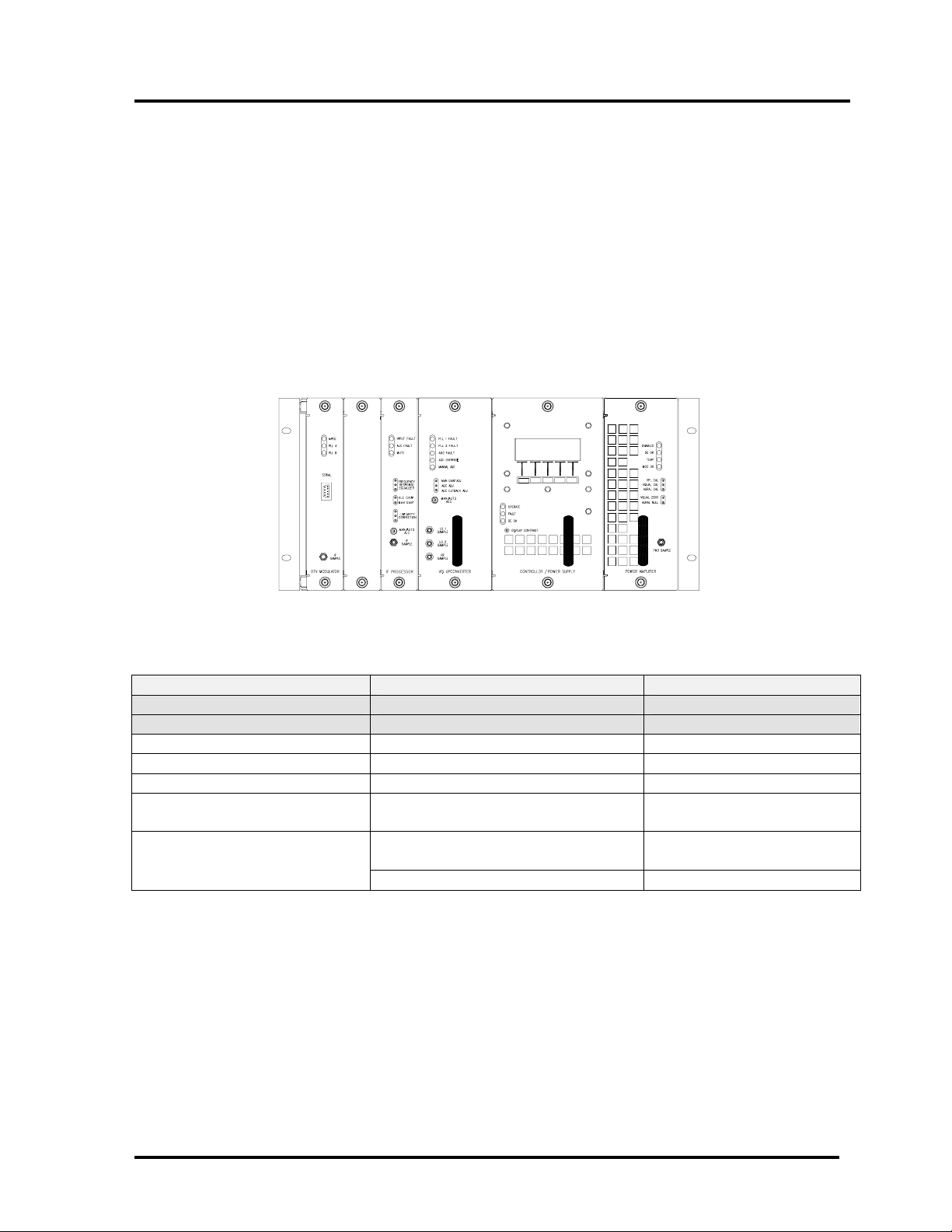
Digital VHF Transmitter w/DM8 Chapter 2, System Description &
Remote Control Connections
Chapter 2
System Description & Remote Control Connections
2.1 System Overview
The LX Series are complete Digital VHF
modular television transmitters that
operate at an average output power of 5
Watts to 50 Watts.
The model number scheme for a
Innovator LX Series transmitter is as
follows (where #### = power in
watts):
LHV####ATD - LX Series VHF High Band
Digital Transmitter
(Example):
LHV50ATD is a 50 Watt Digital VHF High
Band Transmitter.
The LX Series digital transmitter is made
up of the modules and assemblies as listed
in Table 2-1 and shown in Figure 2-1.
A1 A3 A5 A4 A6
Figure 2-1: Driver/Amplifier Chassis Exciter w/DM8 Front View Modules
Table 2-1: Digital LX Series Modules and Assemblies w/DM8
ASSEMBLY DESIGNATOR MODULE/ASSEMBLY NAME PART NUMBER
Chassis Assembly 1304052 (110 VAC)
A11 Backplane Board, LX Series 1304047
A1 DM8 Digital Modulator Module 1306342
A3 IF Processor Module 1301938
A5 VHF/UHF Upconverter Module 1303829
A4
A6
Control & Monitoring/Power
Supply Module
VHF HB DTV Power Amplifier
Module, 50 Watt
1301936 (110 VAC)
1309218 or
VHF LB Power Amplifier Module 1312015
2.2 Exciter Amplifier Chassi s
Assembly, V2, 110 VAC
(1304052; Appendix A)
The chassis assembly is factory set for
operation using 110 VAC. All of the
modules, except the power amplifier
the Control & Monitoring/Power Supply
Module, plug directly into a backplane
board. The backplane board provides
module to module interconnection as well
as interconnection to remote command
and control connectors.
module and the power supply section of
LX Series, Digital, Rev. 4 2-1
Page 18

Digital VHF Transmitter w/DM8 Chapter 2, System Description &
Remote Control Connections
2.2.1 DM-8 Modulator Assembly
(1306342; Appendix A)
The DM8 modulator is an ATSC
compliant 8 VSB modulator that slides
into the left most slot in the Innovator
Table 2-2: DM-8 Digital Modulator Status Indicators
LED FUNCTION
MPEG (Green)
PLL A (Green)
PLL B (Green)
Table 2-3: DM-8 Digital Modulator Sample
SAMPLE DESCRIPTION
IF Sample
Table 2-4: .DM-8 Digital Modulator Alignment Port
PORT DESCRIPTION
RS-232 Serial port used for the initial DM8 modulator alignment.
2.2.2 (A3) IF Processor Module
Assembly (1301938; Appendix A)
The (A3) IF Processor Assembly contains
the IF Processor Board (1301977). The IF
Processor provides pre-correction to
ensure broadcast quality output signal.
The pre-correction consists of amplitude
linearity correction, Incidental Carrier
Indicates the presence of a valid MPEG stream at the J1-2B
input jack.
Indicates that the DM8 symbol clock is locked to the
frequency of the 10 MHz reference.
Indicates that the pilot frequency is locked to the incoming
10 MHz reference.
Provides a sample of the IF output from the modulator at
approximately a –20 dBm level.
LX Driver chassis assembly. The DM8
modulator accepts a SMPTE-310 MPEG
data stream input and outputs a 6 MHz
wide IF output centered at 44 MHz with
a pilot carrier at 46.69 MHz. The DM8
modulator provides linear and nonlinear
correction capability for the transmission
path as well as internal test sources that
are used during initial transmitter
installation. All of the functions of the
DM8 modulator are controlled from the
LX Controller LCD display and
pushbuttons.
Phase Modulation (ICPM) correction and
frequency response correction.
The IF Processor module is configured
either for an analog or digital system.
Pin 13C of the IF Processor module is
grounded in analog systems and left not
connected in digital systems. An IF
Processor Interlock signal is used to
report the presence of the IF Processor
module to the Control Monitoring board.
If the IF Processor interlock signal is not
present, the LX Series Transmitter
Exciter Driver RF output is Muted
(turned off).
The Control & Monitoring/Power Supply
module uses the IF Processor module for
System output power control. Through
the front panel display or a remote
LX Series, Digital, Rev. 4 2-2
Page 19
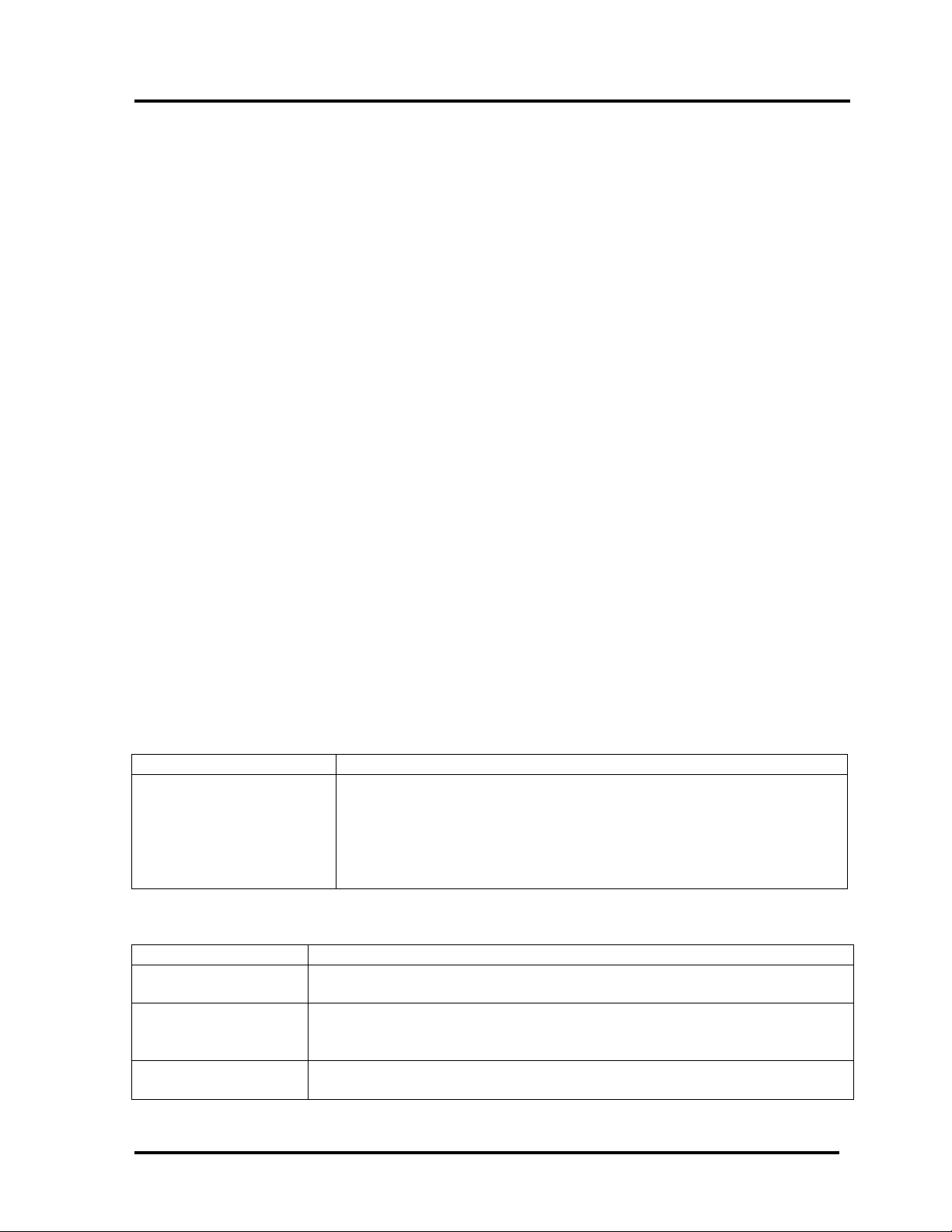
Digital VHF Transmitter w/DM8 Chapter 2, System Description &
Remote Control Connections
interface, an operator can set the
transmitter's RF output power. The
range of RF power adjustment is
between 0% (full off) and 105% (full
power plus). A front panel IF Processor
module potentiometer sets the upper
limit of RF power at 120%. The
system's Control Monitoring board
compares the RF Power Monitoring
module RF power level with the desired
level and uses the IF Power Control PWM
line to correct for errors.
In digital systems, a digital level control
(DLC) voltage is generated on the IF
Processor module and sent to the digital
modulator. RF power control is
implemented by changing the DLC
voltage provided to the digital
modulator. The 'RF High' potentiometer
sets the upper adjusted range of RF
control circuit output to 120%.
The IF Processor module provides a
reference ALC voltage to the system's
Upconverter. When the ALC voltage
decreases, the Upconverter
automatically lowers the system output
power through the AGC circuits.
The IF Processor module has a front
panel switch to select Auto or Manual
Table 2-5: IF Processor Front Panel Switch
SWITCH FUNCTION
When Manual ALC is selected, the reference ALC voltage is set
by the ALC Gain front panel potentiometer.
MAN/AUTO ALC
Table 2-6: IF Processor Front Panel Status Indicators
LED FUNCTION
INPUT FAULT (Red)
ALC Fault (Red)
MUTE (Red)
When Auto ALC is selected, the IF level control circuit will
automatically increase the IF output until the desired output
power is attained.
When lit it indicates that there is a loss of the IF Input signal to the
IF Processor. Transmitter can be set to Mute on an IF Input Fault.
When lit it indicates that the required gain to produce the desired
output power level has exceeded the operational range of the ALC
circuit. The LED will also be lit when ALC is in Manual.
When lit it indicates that the IF input signal is cut back but the
enable to the Power Supply is present and the +32 VDC remains on.
ALC. When Manual ALC is selected, the
reference ALC voltage is set by a front
panel potentiometer. In this condition,
the RF power level control circuit is
removed from use. When the ALC select
switch is changed to Auto, the RF power
level control circuit will start at low
power and increase the RF output until
the desired output power is attained.
The IF Processor module Modulation
Present signal is monitored. If the
modulation level is too low or nonexistent, a Modulation Present fault is
reported to the Control Monitoring
board. When the controller detects this
fault, it can be set to Automatically Mute
the transmitter or in Manual mode the
transmitter will continue to operate at
25% output.
The IF Processor module Input Signal
level is monitored. If the signal level is
too low or non-existent, an Input fault is
reported on the Control Monitoring
board. When the IF Processor board
detects an Input Signal fault it
automatically Mutes the transmitter.
The system controller does not Mute on
an IF Processor Input fault.
LX Series, Digital, Rev. 4 2-3
Page 20

Digital VHF Transmitter w/DM8 Chapter 2, System Description &
j
Remote Control Connections
Table 2-7: IF Processor Front Panel Control Adjustments
POTENTIOMETERS DESCRIPTION
FREQUENCY
RESPONSE
EQUALIZER
ALC GAIN
MAN GAIN
These three variable resistors, R103, R106 & R274, adjust the
depth of gain for the three stages of frequency response correction.
Adjusts the gain of the transmitter when the transmitter is in the
Auto ALC position.
Adjusts the gain of the transmitter when the transmitter is in the
Manual ALC position.
These three variable resistors adjust the threshold cut in for the
LINEARITY
CORRECTION
three stages of linearity pre-correction. R211 and R216, the top
two pots, are ad
usted to correct for in phase amplitude distortions.
R 231, the bottom pot, is adjusted to correct for quadrature phase
distortions.
Table 2-8: IF Processor Front Panel Sample
SMA CONNECTOR DESCRIPTION
IF SAMPLE Sample of the pre-corrected IF output of the IF Processor
2.2.3 (A5) VHF/UHF Upconverter
Module Assembly
(1303829; Appendix A)
channel offsets of 10kHz. For +offsets
the frequency is 999.99 MHz and for –
offsets the frequency is 1000.01 MHz.
This signal is applied to a second mixer
mounted on the downconverter board
that converts it back to a broadcast
channel (2-69) by an LO2 that operates
in 100kHz steps between 1.1-1.9 GHz
depending on the channel selected. The
LO2 frequency equals the Channel
center frequency plus the LO1 frequency
The VHF/UHF Upconverter Module
Assembly contains (A1) a Downconverter
Board Assembly (1303834), (A3) a First
Conversion Board, LX Series (1303838),
(A2) a L-Band PLL Board, LX Series
(1303846) and (A4) an Upconverter
Control Board (1304760).
A 0 dBm 44 MHz IF input to the
upconverter through the backplane
board is applied to a mixer mounted on
the first conversion board. Also applied
to the mixer is a nominal 1 GHz LO1.
The mixer converts it to a nominal
frequency centered at 1044 MHz. A
filter selects the appropriate conversion
product, which is then amplified to a
level of approximately –4 dBm. The
plus 44 MHz. (As an example CH14+:
Center Frequency is 473.01 MHz and
LO1 is 999.99 MHz therefore, LO2 is
473.01 + 999.99 + 44, which equals
1517.00 MHz.)
The output of the mixer is applied to a
900 MHz Low pass filter to remove
unwanted conversion products. The
resulting signal is amplified and applied
to a Pin diode attenuator before it is
connected to the output of the
upconverter. This pin diode attenuator
adjusts the gain of the module and is
controlled by an Automatic Gain Control
circuit, which maintains a constant
power out of the upconverter, and also
the transmitter, that connects to the
power amplifier module.
frequency of the first conversion LO1
can be shifted by ± 10 kHz to generate
LX Series, Digital, Rev. 4 2-4
Page 21
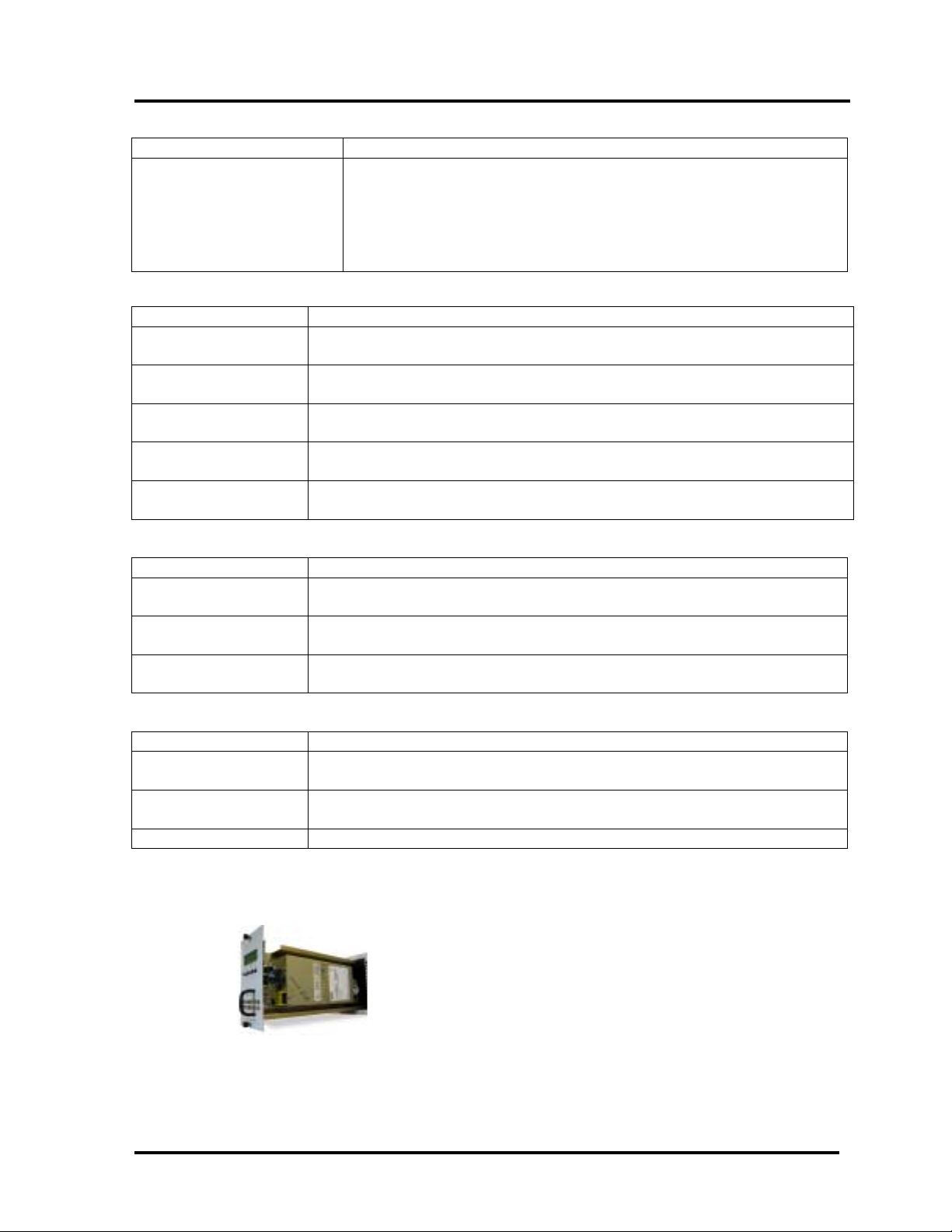
Digital VHF Transmitter w/DM8 Chapter 2, System Description &
Remote Control Connections
Table 2-9: VHF/UHF Upconverter Front Panel Switch
SWITCH FUNCTION
When Manual AGC is selected, the reference AGC voltage is
set by the AGC Manual Gain front panel potentiometer.
MAN/AUTO AGC
(Left Manual, Right AGC)
When Auto AGC is selected, the RF power level control circuit
will automatically increase the RF output until the desired
output power is attained.
Table 2-10: VHF/UHF Upconverter Front Panel Status Indicators
LED FUNCTION
PLL 1 Fault
(Red)
PLL 2 Fault
(Red)
AGC Fault
(Red)
AGC Override
(Red)
Man Gain
(Amber)
When lit it indicates that the 1 GHz PLL is unlocked
When lit it indicates that the 1.1 –1.9 GHz PLL is unlocked
When lit it indicates that the AGC is out of range.
When lit it indicates that the AGC is cutting back due to too much
drive to the driver module.
When lit it indicates that the AGC is bypassed in Manual.
Table 2-11: VHF/UHF Upconverter Front Panel Control Adjustments
POTENTIOMETERS DESCRIPTION
MAN GAIN ADJ
AGC ADJ
AGC CUTBACK ADJ
(AGC OVERRIDE)
Adjusts the gain of the upconverter and transmitter when in the
Manual AGC position.
Adjusts the gain of the upconverter and transmitter when in the
Auto AGC position.
Adjusts the point at which the transmitter will cut back in power,
due to too much drive, when the Transmitter is in Auto AGC.
Table 2-12: VHF/UHF Upconverter Front Panel Samples
SMA CONNECTOR DESCRIPTION
LO1 SAMPLE
LO2 SAMPLE
Sample of the 1 GHz nominal LO1 signal in the Upconverter as
generated on the L-Band PLL Board.
Sample of the 1.1-1.9 GHz LO2 signal in the Upconverter as
generated on the First Conversion Board.
RF SAMPLE Sample of the On Channel RF Output of the Upconverter
2.2.4 (A4) Control & Monitoring/
Power Supply Mo dul e Asse mbl y,
110 VAC (1301936; Appendix A)
(1527-1406). The Assembly also
contains a switching power supply that
provides ±12 VDC to the rest of the
modules in the chassis and +32 VDC to
the Power Amplifier module.
The Assembly provides all transmitter
control and monitoring functions. The
The (A4) Control & Monitoring/Power
Supply Assembly is made up of a Control
Board (1302021), a Power Protection
Board (1302837) and a Switch Board
Front panel LCD allows monitoring of
system parameters, including forward
and reflected power, transistor currents,
module temperatures and power supply
voltages.
LX Series, Digital, Rev. 4 2-5
Page 22
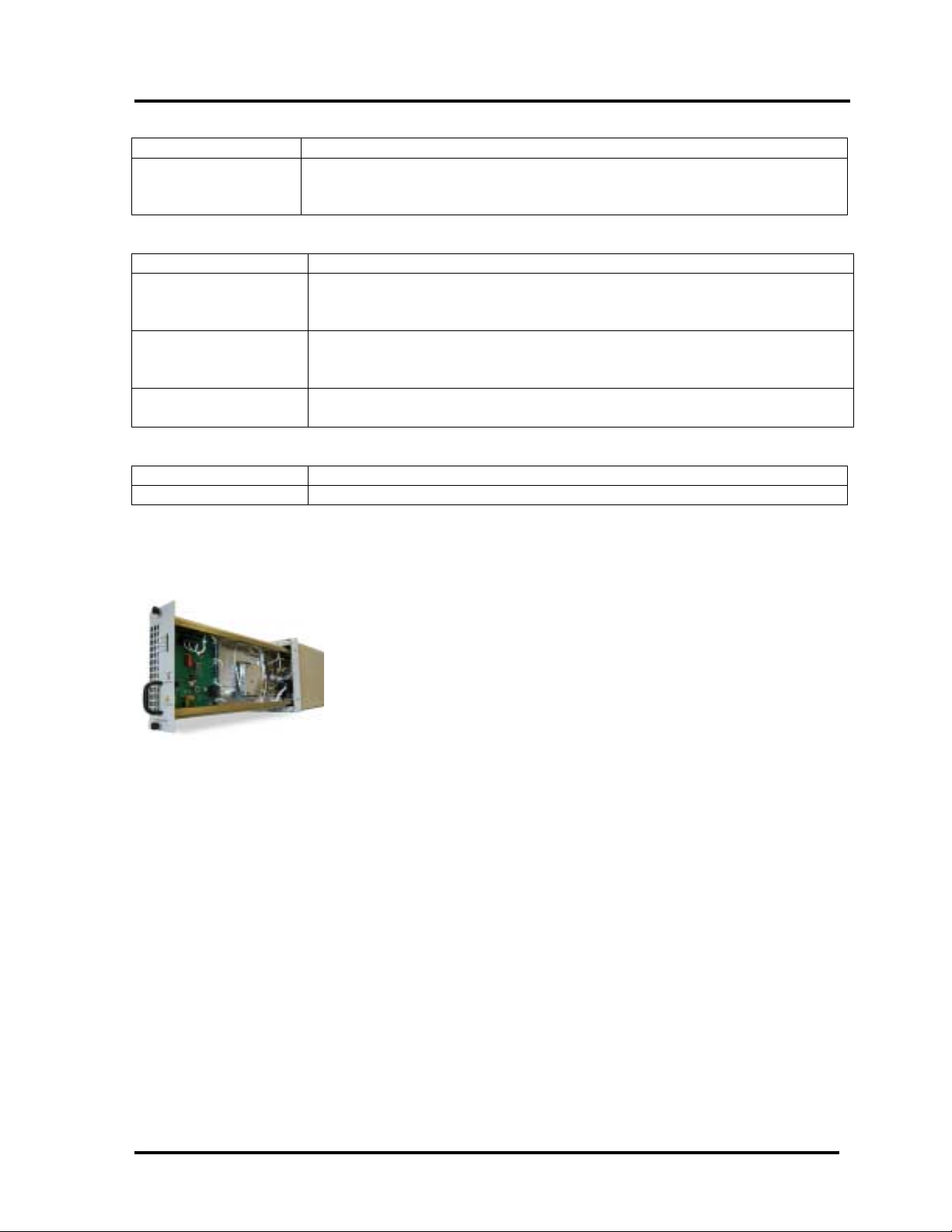
Digital VHF Transmitter w/DM8 Chapter 2, System Description &
Remote Control Connections
Table 2-13: Controller/Power Supply Display
DISPLAY FUNCTION
A 4 x 20 display providing a four-line readout of the internal
LCD
Table 2-14: Controller/Power Supply Status Indicator
LED FUNCTION
OPERATE
( green )
FAULT
( red or green )
DC OK
( red or green )
Table 2-15: Controller/Power Supply Control Adjustments
POTENTIOMETERS DESCRIPTION
DISPLAY CONTRAST Adjusts the contrast of the display for desired viewing of screen.
functions, external inputs, and status. See Chapter 3,
Controller/Power Supply Display Screens, for a listing of displays.
When lit it indicates that the transmitter is in the Operate Mode. If
transmitter is Muted the Operate LED will stay lit, the transmitter
will remain in Operate, until the input signal is returned.
Red indicates that a problem has occurred in the transmitter. The
transmitter will be Muted or placed in Standby until the problem is
corrected.
Green indicates that the switchable fuse protected DC outputs that
connect to the modules in the transmitter are OK.
2.2.5 (A6) Power Amplifier Module
Assembly, VHF HB, 75W DTV
(1312589; Appendix A)
NOTE: The 1312589 PA Assembly is
used in LHV66ATD Transmitters.
Refer to the 13 120 15 PA As s embl y ,
that is described in the next section,
for the PA used in LLV5 0A TD
transmitters.
The (1312538) Power Amplifier Module
Assembly is made up of a VHF HB
Coupler Board Assembly (1141-1002), an
Amplifier Control Board (1308260), a
Delta RF 25 Watt VHF Driver Assembly
(1305820) and a Delta RF 400 Watt VHF
Amplifier Assembly (1301322).
The Power Amplifier Module contains
Broadband LDMOS amplifiers that cover
the VHF High Band with no tuning
required. They amplify the RF to the
output power of the transmitter.
The Power Amplifier is used to amplify
the RF output of the Upconverter
module. A jumper cable, located on the
rear chassis, connects the RF output from
the LO/Upconverter at J23 to J24 the RF
input to the PA Assembly.
The Power Amplifier module contains an
amplifier control and monitoring board.
This board monitors the RF output
power, RF reflected power, the current
draw of amplifier sections, the supply
voltage, and the temperature of the PA
heat sink. The Control and monitoring
lines to the Power Amplifier module are
routed through the floating blind-mate
connector of the Control &
Monitoring/Power Supply module.
The RF power detector circuit outputs
vary with operating frequency. These
circuits must be calibrated at their
intended operating frequency. Front
panel adjustment potentiometers, R201
for Reflected Power and R202 for
Forward Power, are used for calibration.
The Forward Power of the Power
Amplifier module is routed to the
Upconverter module as AGC #1. A
system over-drive condition is detected
LX Series, Digital, Rev. 4 2-6
Page 23
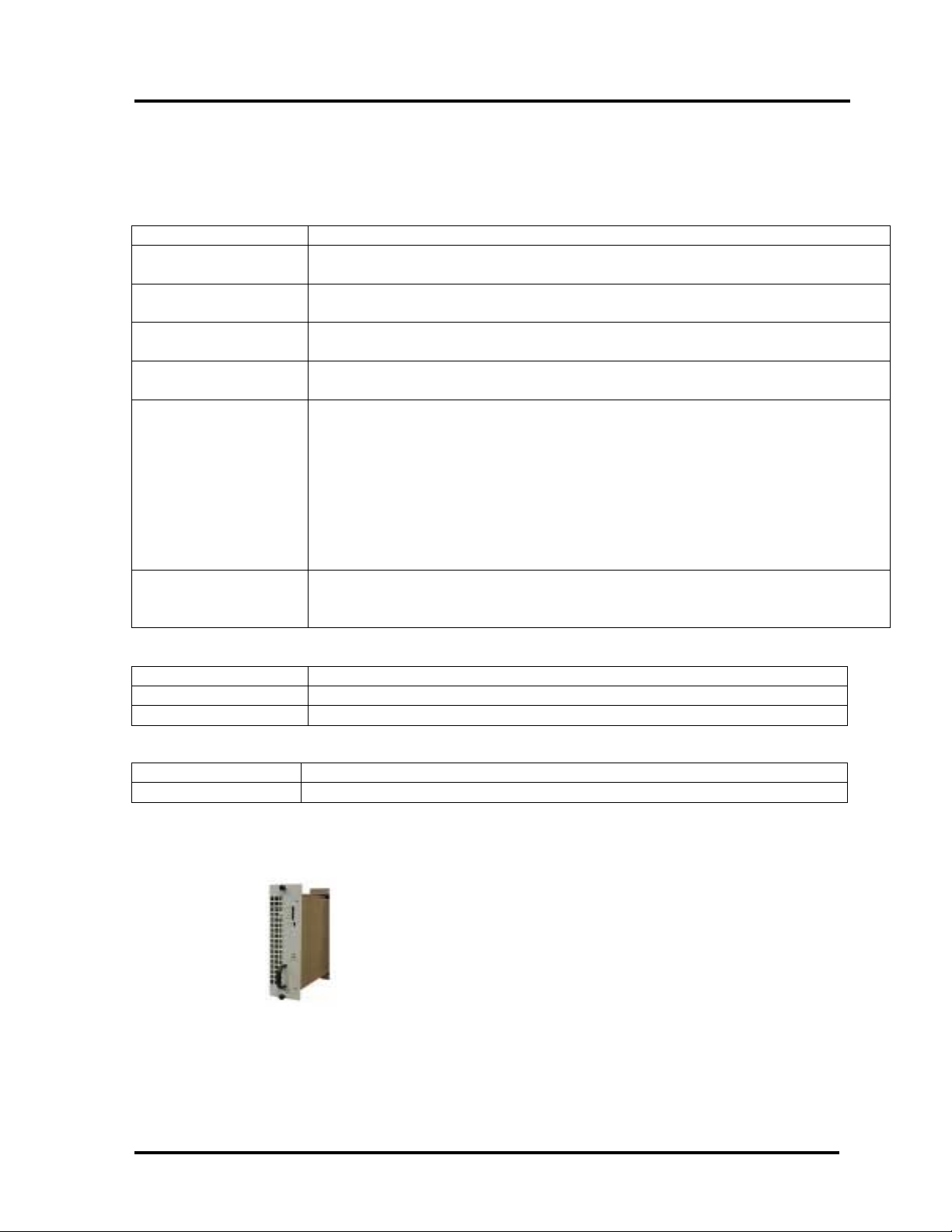
Digital VHF Transmitter w/DM8 Chapter 2, System Description &
Remote Control Connections
when this value rises above 1.6 VDC on
the Upconverter Screen. When an overdrive condition is detected, the
Upconverter module reduces its RF
Table 2-16: Power Amplifier Status Indicator
LED FUNCTION
ENABLED
(Green)
DC OK
(Green)
TEMP
(GREEN)
MOD OK
(Green)
MOD OK
(RED)
MOD OK
(Amber)
Table 2-17: Power Amplifier Control Adjustments
POTENTIOMETERS DESCRIPTION
RFL CAL Adjusts the gain of the Reflected Power monitoring circuit
FORWARD CAL Adjusts the gain of the Forward Power monitoring circuit
Table 2-18: Power Amplifier Sample
DISPLAY FUNCTION
FWD SAMPLE RF sample of the amplified signal being sent out the module on J25.
2.2.6 (A6) VHF LB Power Amplifier
Module (1312015; Appendix A)
NOTE: The 1312015 PA Assembly is
used in LLV50ATD transmitters.
Refer to the 13 092 18 PA As s embl y ,
that is described in the previous
section, for the PA used in
LHV50ATD transmitters.
When lit Green, it indicates that the PA is in the Operate Mode. If a Mute
occurs, the PA will remain Enabled, until the input signal is returned.
When lit Green, it indicates that the fuse protected DC inputs to the PA
module are OK.
When lit Green, it indicates that the temperature of the heatsink
assembly in the module is below 78ûC.
When lit Green, it indicates that the PA Module is operating and has no
faults.
If the Module OK LED is Red and blinking a fault is present. The
meaning of the blinking LED is as follows.
1 Blink indicates Amplifier Current Fault.
2 Blinks indicate Temperature Fault.
3 Blinks indicate +32V Power Supply Over Voltage Fault.
4 Blinks indicate +32V Power Supply Under Voltage Fault.
5 Blinks indicate Reflected Power Fault.
6 Blinks indicate +12V or –12V Power Supply Fault
A blinking Amber Mod OK LED indicates the power output of the amplifier
module is below 65%. (NOTE: Only in Amplifier Code Versions 3.7A or
later & System Controller Code Versions 3.9C or later.)
output level. For values less than 1.6
VDC, the Upconverter uses this voltage
for automatic gain.
The (1312015) Power Amplifier Module
Assembly is made up of a Coupler Board
Assembly (1153-1104), an Amplifier
Control Board (1308260), a Delta RF 25
Watt VHF LB Driver Assembly (1308372)
and a Delta RF 400 Watt VHF LB
Amplifier Assembly (1304348).
The Power Amplifier Module contains
Broadband LDMOS amplifiers that cover
the VHF Low Band with no tuning
required. They amplify the RF to the
output power of the transmitter.
The Power Amplifier is used to amplify
the RF output of the Upconverter
LX Series, Digital, Rev. 4 2-7
Page 24
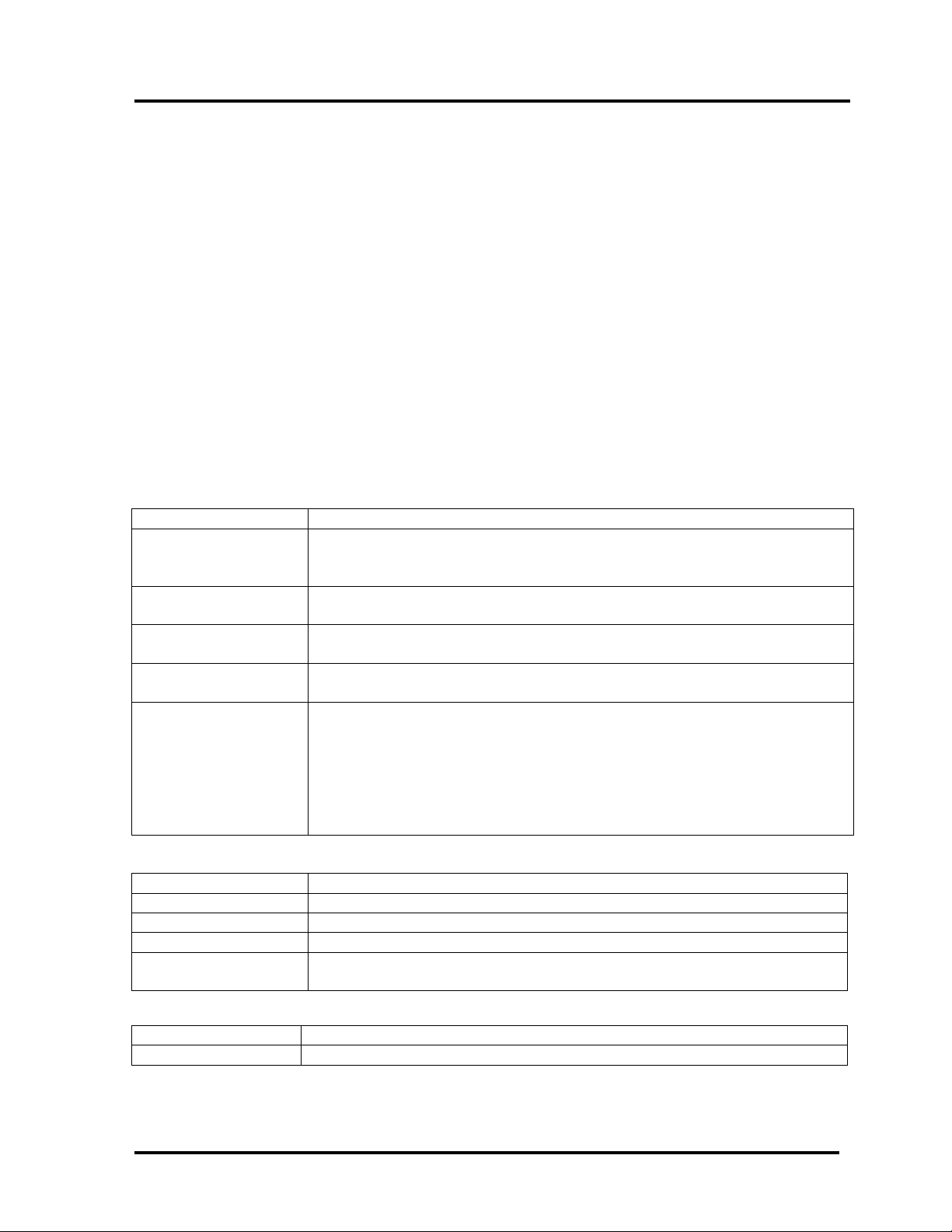
Digital VHF Transmitter w/DM8 Chapter 2, System Description &
Remote Control Connections
module. A jumper cable, located on the
rear chassis, connects the RF output from
the Upconverter at J23 to J24 the RF
input to the PA Assembly.
The Power Amplifier module contains an
amplifier control and monitoring board.
This board monitors the RF output
power, RF reflected power, the current
draw of amplifier sections, the supply
voltage, and the temperature of the PA
heat sink. The Control and monitoring
lines to the Power Amplifier module are
routed through the floating blind-mate
connector of the Control &
Monitoring/Power Supply module.
The RF power detector circuit outputs
vary with operating frequency. These
circuits must be calibrated at their
intended operating frequency. Front
panel adjustment potentiometers, R201
for Reflected Power and R202 for
Forward Power, are used for calibration.
NOTE: The Aural Cal and Aural Null pots
are not used in this digital transmitter.
The Forward Power of the Power
Amplifier module is routed to the
Upconverter module as AGC #1. A
system over-drive condition is detected
when this value rises above 0.9 VDC.
When an over-drive condition is
detected, the Upconverter module
reduces its RF output level. For values
less than 0.9 VDC, the Upconverter uses
this voltage for automatic gain.
Table 2-19. Power Amplifier Status Indicator
LED FUNCTION
ENABLED
(Green)
DC OK
(Green)
TEMP
(Green)
MOD OK
(Green)
When lit Green, it indicates that the PA is in the Operate Mode. If a
Mute occurs, the PA will remain Enabled, until the input signal is
returned.
When lit Green, it indicates that the fuse protected DC inputs to the
PA module are OK.
When lit Green, it indicates that the temperature of the heatsink
assembly in the module is below 78ûC.
When lit Green, it indicates that the PA Module is operating and has
no faults.
If the Module OK LED is Red and blinking a fault is present.
1 Blink indicates Amplifier Current Fault.
MOD OK
(Red)
2 Blinks indicate Temperature Fault.
3 Blinks indicate +32V Power Supply Over Voltage Fault.
4 Blinks indicate +32V Power Supply Under Voltage Fault.
5 Blinks indicate Reflected Power Fault.
6 Blinks indicate +12V or –12V Power Supply Fault.
Table 2-20. Power Amplifier Control Adjustments
POTENTIOMETERS DESCRIPTION
RFL CAL Adjusts the gain of the Reflected Power monitoring circuit
VIS/FWD CAL Adjusts the gain of the Forward Power monitoring circuit
AURAL CAL (NOT USED) Adjusts the gain of the Aural Power monitoring circuit
AURAL NULL
(NOT USED) Adjusts the offset of the Forward Power monitoring
circuit based on the Aural signal level.
Table 2-21. Power Amplifier Sample
DISPLAY FUNCTION
FORWARD SAMPLE RF sample of the amplified signal being sent out the module on J25.
LX Series, Digital, Rev. 4 2-8
Page 25

Digital VHF Transmitter w/DM8 Chapter 2, System Description &
Remote Control Connections
2.3 RF Output Assemblies
The power amplifier RF output jack is at
the “N” connector J25, PA RF Output.
The RF output of the PA module is cabled
to the input of the low pass filter and
then to J1, the RF input jack on the DTV
mask filter assembly. The filtered
output of the DTV mask filter connects
to the antenna for your system.
2.4 Control and Status
The control and status of the
exciter/amplifier Chassis assembly is found
by operating the front panel display screen
on the assembly. Detailed information on
the use of the screen is found in Chapter 3
of this manual.
2.4.1 Front Panel Display Screen
A 4 x 20 display located on the front of
the Control & Monitoring/Power Supply
Module is used in the LX Series
transmitter for control of the operation
and display of the operating parameters
of the transmitter.
2.5 System Operation
When the transmitter is in operate, as set
by the menu screen located on the
Control & Monitoring Module. The IF
Processor will be enabled, the mute
indicator on the front panel will be
extinguished. The +32 VDC stage of the
Power Supply in the Control & Monitoring
Module is enabled, the operate indicator
on the front panel is lit and the DC OK on
the front panel should also be green.
The enable and DC OK indicators on the
PA Module will also be turned to green.
When the transmitter is in standby, the
IF Processor will be disabled and the
mute indicator on the front panel will be
red. The +32 VDC stage of the Power
Supply in the Control & Monitoring
Module is disabled, the operate indicator
on the front panel will be extinguished
and the DC OK on the front panel should
remain green. The enable and indicator
on the PA Module is also extinguished.
If the transmitter does not switch to
Operate when the operate menu is
switched to Operate, check that all faults
are cleared and that the remote control
terminal block stand-by signal is not
active.
The transmitter can be controlled by the
presence of the modulated input signal.
If the input signal to the transmitter is
lost, the transmitter automatically cuts
back and the input fault indicator on the
IF Processor module will light. When the
video input signal returns, the
transmitter will automatically return to
full power and the input fault indicator
will be extinguished.
2.5.1 Principles of Operation
Operating Modes
This transmitter is either operating or in
standby mode. The sections below
discuss the characteristics of each of
these modes.
Operate Mode
Operate mode is the normal mode for
the transmitter when it is providing RF
power output. To provide RF power to
the output, the transmitter will not be in
mute. Mute is a special case of the
operate mode where the power supply's
32 VDC section is enabled but there is
no RF output power, because of a fault
condition that causes the firmware to
hold the IF Processor module in a mute
state.
Operate Mode with Mute Condition
The transmitter will remain in operate
mode but will be placed in mute when
the following fault conditions exists in
the transmitter.
• Upconverter is unlocked
• Upconverter module is not present
• IF Processor module is not present
LX Series, Digital, Rev. 4 2-9
Page 26

Digital VHF Transmitter w/DM8 Chapter 2, System Description &
Remote Control Connections
Entering Opera te M ode
Entering the operate mode can be
initiated a few different ways by the
transmitter control board. A list of the
actions that cause the operate mode to
be entered is given below:
• A low on the Remote Transmitter
Operate line.
• User selects "OPR" using switches
and menus of the front panel.
• Receipt of an “Operate CMD” over
the serial interface.
There are several fault or interlock
conditions that may exist in the
transmitter that will prevent the
transmitter from entering the operate
mode. These conditions are:
• Power Amplifier heat sink
temperature greater than 78ûC.
• Transmitter is Muted due to
conditions listed above.
• Power Amplifier Interlock is high
indicating that the amplifier is not
installed.
Standby Mode
The standby mode in the transmitter
indicates that the transmitters’ output
amplifier is disabled.
Entering Standby Mode
Similar to the operate mode, the
standby mode is entered various
different ways. These are:
• A low on the Remote Transmitter
Stand-By line.
• Depressing the “STB” key on
selected front panel menus.
• Receipt of a “Standby CMD” over the
serial interface.
Auto Standby Mode
The FCC requires that certain
transmitters automatically switch to
standby operation on loss of input. The
LX Series transmitter incorporates this
feature as a user configurable setting.
When Auto Stand-By on modulation loss
is selected in the set-up menus, the
transmitter temporarily switches to
standby after ten seconds of modulation
loss. When the modulated signal as
reported by the IF Processor module is
again present, the transmitter
automatically returns to Operate mode.
Feature implemented in transmitter
software version 1.4 and above.
RF System Interlock
A RF System Interlock signal is provided
through TB30-5. When this signal's
circuit is completed to ground such as
through a wire between TB30-5 and
TB30-15, the transmitter is allowed to
operate. If this circuit is opened, the
transmitter switches to a Mute condition.
This circuit may be completed through
coax relay contacts and reject load
contact closures to assure the RF output
system is available to receive the
transmitter's output RF signal. This
feature is implemented in transmitter
software version 1.4 and above.
Operating Frequency
The transmitter controller is designed to
operate on VHF frequencies. The exact
output frequency of the transmitter can
be set to one of the standard VHF
frequencies, or to a custom frequency
using the software channel set-up menu
on the Controller Module. Since RF
performance of the transmitter requires
different hardware for different
frequency bands, not all frequency
configurations are valid for a specific
transmitter. The Power detectors in the
transmitter are frequency dependent;
therefore they are calibrated at their
frequency of use. The detectors for
System RF monitoring are also
calibrated at the desired frequency of
use. Refer to Chapter 5 for the Channel
Change Procedure.
LX Series, Digital, Rev. 4 2-10
Page 27

Digital VHF Transmitter w/DM8 Chapter 2, System Description &
Remote Control Connections
2.6 Maintenance
The Transmitter is designed with
components that require little or no
periodic maintenance except for the
routine cleaning of the fans and the front
panels of the modules.
The amount of time between cleanings
depends on the conditions within the
transmitter room. While the electronics
have been designed to function even if
covered with dust, a heavy buildup of
dust, dirt, or insects will affect the
cooling of the components. This could
lead to a thermal shutdown or the
premature failure of the affected
modules.
When the front panels of the modules
become dust covered, the top covers
should be taken off and any accumulated
foreign material should be removed. A
vacuum cleaner, utilizing a small, wandtype attachment, is an excellent way to
suction out the dirt. Alcohol and other
cleaning agents should not be used
unless you are certain that the solvents
will not damage components or the silkscreened markings on the modules and
boards. Water-based cleaners can be
used, but do not saturate the
components. The fans and heatsinks
should be cleaned of all dust or dirt to
permit the free flow of air for cooling
purposes.
It is recommended that the operating
parameters of the amplifier assembly and
transmitter be recorded from the LEDs on
the modules and the LCD system
metering on the control/monitoring
module at least once a month. It is
suggested that this data be retained in a
rugged folder or envelope.
2.7 Custome r Re mot e Co nn e cti ons
The remote monitoring and operation of
the transmitter is provided through jacks
TB30 and TB31 located on the rear of the
chassis assembly. If remote connections
are made to the transmitter, they must
be made through plugs TB30 and TB31
at positions noted on the transmitter
interconnect drawing and Table 2-22.
TB30 and TB31 are 18 position terminal
blocks that are removable from their
sockets to make connections easier. To
remove the connector, grasp and pull it
straight out. After connections are
made, replace the connector and push
firmly to seat the connector in the
socket.
Figure 2-2: Rear View LX Series Chassis Assembly
LX Series, Digital, Rev. 4 2-11
TB30
TB31
Page 28

Digital VHF Transmitter w/DM8 Chapter 2, System Description &
Remote Control Connections
Table 2-22: LX Series Chassis Assembly Hard Wired Remote Interface Connections to
TB30 or TB31, 18 pos. Terminal Blocks Located on the Rear of the Assembly
Signal Name
RMT
Transmitter
State
RMT
Transmitter
Interlock
RMT
Transmitter
Interlock
Isolated Return
RMT AUX IO 1 TB30-4
RMT RF System
Interlock
RMT
Transmitter
Stand-By
RMT Power
Raise
RMT Power
Lower
RMT
System Reflect
Power
RMT System
Forward Power
RMT
System Aural
Power
(NOT USED)
RMT Spare 1 TB30-13 Remote connection to spare module - Use is TBD.
RMT Spare 2 TB30-14 Remote connection to spare module - Use is TBD.
RMT Ground TB30-15 Ground. Normally jumpered to TB30-5.
Pin
Designations
TB30-1
TB30-2
TB30-3
TB30-5
TB30-7
TB30-8
TB30-9
TB30-10
TB30-11
TB30-12
Signal Type/Description
TB30
Discrete Open Collector Output - A low indicates that the
transmitter is in the operate mode.
Discrete Open Collector Output - A low indicated the
transmitter is OK or completes a interlock daisy chain.
When the transmitter is not faulted, the interlock circuit is
completed.
Ground - Configurable ground return which can be either
jumpered directly to ground or it can be the “source” pin of
an FET so that the transmitter interlock can be daisy
chained with other transmitters. This signal does not
directly interface to the microcontroller.
Discrete Open Collector Inputs, Discrete Open Drain
Outputs, or 0 - 5 VDC Analog Input - When used as an
output, this line is pulled to +5 VDC with a 1.0 kΩ resistor
for logic high and pulled to ground for a low. A diode
allows this line to be pulled up to 12 VDC. When used as a
digital input, this line considers all values over 2 Volts as
high and those under 1 volt as low. As an analog input,
this line is protected by a 5.1 Zener diode.
When this signal's circuit is completed to ground the
transmitter is allowed to operate. Typically, a jumper is
connected from TB30-5 and TB30-15. If this circuit is
opened, the transmitter switches to a Mute condition.
Implemented in transmitter software versions 1.4 and
above. (See note at end of table)
Discrete Open Collector Input - A pull down to ground on
this line indicates that the transmitter is to be placed into
the standby mode.
Discrete Open Collector Input - A pull down to ground on
this line indicates that the transmitter power is to be raised.
Discrete Open Collector Input - A pull down to ground on
this line indicates that the transmitter power is to be
lowered.
Analog Output - 0 to 4.0 V- This is a buffered loop through
of the calibrated “System Reflected Power ” and indicates
the transmitter's reflected output power. The scale factor is
25 % / 3.2V.
Analog Output - 0 to 4.0 V- This is a buffered loop through
of the calibrated “System Average Power”. Indicates the
transmitter's Average power. Scale factor is 100 % / 3.2V.
Analog Output - 0 to 4.0 V- This is a buffered loop through
of the calibrated “System Aural Power”. Indicates the
transmitter's forward Aural output power. The scale factor
is 100 % / 3.2V.
LX Series, Digital, Rev. 4 2-12
Page 29

Digital VHF Transmitter w/DM8 Chapter 2, System Description &
Remote Control Connections
Signal Name
RMT +12 VDC TB30-16
RMT -12 VDC TB30-18
RMT Ground TB30-17 Ground pin available through Remote
RMT Ground TB31-1 & 2 Ground pins available through Remote
IF Processor
IF Signal Select
IF Processor
DLC Voltage
UC AGC #2
Voltage
RMT Ground TB31-6 to 12 Ground pins available through Remote
System Reflect
Power
System
Forward Power
System Aural
Power
(NOT USED)
RMT +12 VDC TB31-16
RMT Ground TB31-17 Ground pin available through Remote
RMT -12 VDC TB31-18
NOTE: The RMT RF System Interlock, at TB30-5, provides the customer with a means of
connecting the transmitter to protection circuits, for the loads, thermal switches,
combiners, or the antenna, in the output of your system, that will Mute the transmitter if
the protection circuit opens. If the interlock is not used in the system, a jumper from
TB30-5 to TB30-15, which is ground, needs to be connected to TB30. This jumper
provides the RF System Interlock, which allows the transmitter to go to operate.
Without the jumper, the transmitter will remain Muted
Pin
Designations
TB31-3
TB31-4
TB31-5
TB31-13
TB31-14
TB31-15
Signal Type/Description
+12 VDC available through Remote w/ 2 Amp
re-settable fuse
-12 VDC available through Remote w/ 2 Amp
re-settable fuse
TB31
Discrete Open Collector Input - A low indicates that the
modulator IF source is to be used by the IF Processor
module. When floating an analog IP Processor module may
use the Modulated IF Input if the IF Processor sled is so
configured.
Analog Output - 0 to 5.00 V- This is the input of IF
Processor module for digital system RF output power
control.
Auxiliary Analog Input - 0 to 1V- This voltage is used by the
Upconverter for gain control. Linear signal with display
resolution of 0.01 %. Primary signal source is J34-1.
Analog Input - 0 to 1.00 V- This is the input of the “System
Reflected Power ” indicating the transmitter's reflected
output power. The scale factor is 25 % / 0.80V.
Analog Input - 0 to 1.00 V- This is the input of the “System
Forward Power ” indicating the transmitter's Forward output
power. The scale factor is 100 % / 0.80V.
Analog Input - 0 to 1.00 V- This is the input of the “System
Aural Power” indicating the transmitter's forward Aural
output power. The scale factor is 100 % / 0.80V.
+12 VDC available through Remote w/ 2 Amp re-settable
fuse
-12 VDC available through Remote w/ 2 Amp re-settable
fuse
LX Series, Digital, Rev. 4 2-13
Page 30

Digital VHF Transmitter w/DM8 Chapter 3, Site Considerations,
Installation and Setup Procedures
Chapter 3:
Site Considerations, Installation and Setup Procedures
3.1: Site Considerations
There are special considerations that
need to be taken into account before the
LX Series digital driver/transmitter can
be installed. For example, if the
installation is completed during cool
weather, a heat-related problem may not
surface for many months, suddenly
appearing during the heat of summer.
This section provides planning
information for the installation and set up
of the transmitter.
The AC input and current requirements
for LHV50ATD & the LLV50ATD LX Series
digital transmitter are 120 VAC @ 10
Amps.
NOTE: The transmitter is factory set
for 120 VAC operat io n as di re c ted by
the customer.
The LX Series Digital Transmitters are
designed and built to provide long life
with a minimum of maintenance. The
environment in which they are placed is
important and certain precautions must
be taken. The three greatest dangers to
the transmitter are heat, dirt, and
moisture. Heat is usually the greatest
problem, followed by dirt, and then
moisture. Over-temperature can cause
heat-related problems such as thermal
runaway and component failure. Each
amplifier module in the transmitter
contains a thermal interlock protection
circuit that will shut down that module
until the temperature drops to an
acceptable level.
A suitable environment for the
transmitter can enhance the overall
performance and reliability of the
transmitter and maximize revenues by
minimizing downtime. A properly
designed facility will have an adequate
supply of cool, clean air, free of airborne
particulates of any kind, and no
excessive humidity. An ideal environment
will require temperature in the range of
40° F to 70° F throughout the year,
reasonably low humidity, and a dust-free
room. It should be noted that this is
rarely if ever attainable in the real world.
However, the closer the environment is
to this design, the greater the operating
capacity of the transmitter.
The fans are designed and built into the
transmitter will remove the heat from
within the modules, but additional means
are required for removing this heat from
the building. To achieve this, a few issues
need to be resolved. The first step is to
determine the amount of heat to be
removed from the transmitter room.
There are generally three sources of heat
that must be considered. The first and
most obvious is the heat from the
transmitter itself. This amount can be
determined for a 50W digital transmitter
by subtracting the average power to the
antenna (50 watts) from the AC input
power (650 watts) and taking this
number in watts (600) and then
multiplying it by 3.41. This gives a result
of 2,046, the BTUs to be removed every
hour. 12,000 BTUs per hour equals one
ton. Therefore, a 1/4-ton air conditioner
will easily cool a 50W digital transmitter.
The second source of heat is other
equipment in the same room. This
number is calculated in the same way as
the equation for BTUs. The third source
of heat is equally obvious but not as
simple to calculate. This is the heat
coming through the walls, roof, and
windows on a hot summer day. Unless
the underside is exposed, the floor is
usually not a problem. Determining this
number is usually best left up to a
qualified HVAC technician. There are far
too many variables to even estimate this
number without reviewing the detailed
drawings of the site that show all of the
construction details. The sum of these
LX Series, Digital, Rev. 4 3-1
Page 31

Digital VHF Transmitter w/DM8 Chapter 3, Site Considerations,
Installation and Setup Procedures
three sources is the bulk of the heat that
must be removed. There may be other
sources of heat, such as personnel, and
all should be taken into account.
Now that the amount of heat that must
be removed is known, the next step is to
determine how to accomplish this. The
options are air conditioning, ventilation,
or a combination of the two. Air
conditioning is always the preferred
method and is the only way to create
anything close to an ideal environment.
Ventilation will work quite well if the
ambient air temperature is below 100° F,
or about 38° C, and the humidity is kept
at a reasonable level. In addition, the air
stream must be adequately filtered to
ensure that no airborne particulates of
any kind will be carried into the
transmitter. The combination of air
conditioning for summer and ventilation
during the cooler months is acceptable
when the proper cooling cannot be
obtained through the use of ventilation
alone and using air conditioning
throughout the year is not feasible.
Caution: The use of air co ndit io ni ng
and ventilation simultaneously is not
recommen de d. Thi s ca n cau se
condensati on in th e tra ns mi t ter s .
The following precautions should be
observed regarding air conditioning
systems:
1. Air conditioners have an ARI
nominal cooling capacity rating. In
selecting an air conditioner, do not
assume that this number can be
equated to the requirements of
the site. Make certain that the
contractor uses the actual
conditions that are to be
maintained at the site in
determining the size of the air
conditioning unit.
2. Do not have the air conditioner
blowing directly onto the
transmitter. Under certain
3. Do not separate the front of the
4. Interlocking the transmitter with
5. The periodic cleaning of all filters
When using ventilation alone, the
following general statements apply:
1. The blower, with attendant filters,
2. The inlet and outlet vents should
3. The inlet and outlet vents should
4. Cooling air should enter the room
conditions, condensation may
occur on, or worse in, the
transmitter.
transmitter from the back with
the thought of air conditioning
only the front of the unit. Cooling
air is drawn in at the front of all
transmitters and in the front and
back of others. Any attempt to
separate the front of the
transmitter from the rear of the
unit will adversely affect the flow
of cooling air.
the air conditioner is
recommended to keep the
transmitter from operating without
the necessary cooling.
is a must.
should be on the inlet, thereby
pressurizing the room and
preventing dirt from entering the
transmitter.
be on the same side of the
building, preferably the leeward
side. As a result, the pressure
differential created by wind will be
minimized. Only the outlet vent
may be released through the roof.
be screened with 1/8-inch
hardware cloth (preferred) or
galvanized hardware cloth
(acceptable).
as low as practical but in no case
higher than four feet above the
floor. The inlet must be located
where dirt, leaves, snow, etc., will
LX Series, Digital, Rev. 4 3-2
Page 32

Digital VHF Transmitter w/DM8 Chapter 3, Site Considerations,
Installation and Setup Procedures
not be carried in with the cooling
air.
5. The exhaust should be located as
high as possible. Some ducting is
usually required to insure the
complete flushing of heated air
with no stagnant areas.
6. The filter area must be large
enough to insure a maximum air
velocity of 300 feet per minute
through the filter. This is not a
conservative number but a neverexceed number. In a dusty or
remote location, this number
should be reduced to 150 CFM.
7. The inlet and outlet(s) must have
automatic dampers that close any
time the ventilation blower is off.
8. In those cases in which
transmitters are regularly off for a
portion of each day, a
temperature-differential sensor
that controls a small heater must
be installed. This sensor will
monitor inside and outside
temperatures simultaneously. If
the inside temperature falls to
within 5° F of the outside
temperature, the heater will come
on. This will prevent condensation
when the ventilation blower comes
on and should be used even in the
summer.
9. A controlled-air bypass system
must be installed to prevent the
temperature in the room from
falling below 40° F during
transmitter operation.
10. The blower should have two
speeds, which are thermostatically
controlled, and be interlocked with
the transmitter.
11. The blower on high speed must be
capable of moving the required
volume of air into a half inch of
water pressure at the required
12. Regular maintenance of the filters,
13. Above 4000 feet, for external
14. It is recommended that a site plan
In calculating the blower requirements,
filter size, and exhaust size, if the total
load is known in watts, 2000 CFM into ½
inch of water will be required for each
5000 watts. If the load is known in BTUs,
2000 CFM into ½ inch of water will be
required for each 17,000 BTUs. The inlet
filter must be a minimum of seven
square feet, larger for dusty and remote
locations, for each 5000 watts or 17,000
BTUs. The exhaust must be at least four
square feet at the exhaust screen for
each 5000 watts or 17,000 BTUs.
The information presented in this section
is intended to serve only as a general
guide and may need to be modified for
unusually severe conditions. A
combination of air conditioning and
ventilation should not be difficult to
design (see Figure 3-1).
System interlocking and thermostat
settings should be reviewed with Axcera.
As with any equipment installation, it is
always good practice to consult the
manufacturer when questions arise.
Axcera can be contacted at 1-724-873-
8100.
elevation. The free air delivery
method must not be used.
if used, can not be
overemphasized.
venting, the air vent on the
cabinet top must be increased to
an 8-inch diameter for a 1-kW
transmitter and to a 10-inch
diameter for 5-kW and 6-kW
transmitters. An equivalent
rectangular duct may be used but,
in all cases, the outlet must be
increased by 50% through the
outlet screen.
be submitted to Axcera for
comments before installation
begins.
LX Series, Digital, Rev. 4 3-3
Page 33

Digital VHF Transmitter w/DM8 Chapter 3, Site Considerations,
Installation and Setup Procedures
Figure 3-1: 500 Watt Minimum Ventilation Configuration
3.2: Unpacking the Chassis
w/modules, Digital Mask filter and
coupler assembly
Thoroughly inspect the chassis with
modules and all other materials upon
their arrival. Axcera certifies that upon
leaving our facility the equipment was
undamaged and in proper working order.
The shipping containers should be
inspected for obvious damage that
indicates rough handling.
Remove the chassis and modules, the
digital mask filter and directional coupler,
from the crates and boxes.
Check for dents and scratches or broken
connectors, switches or display. Any
claims against in-transit damage should
be directed to the carrier. Inform Axcera
as to the extent of any damage as soon
as possible.
The modules are mounted to the chassis
assembly with slides that are on the top
and the bottom of the modules. There
are two thumb screws on the front panel
that hold each of the modules in place.
The chassis assembly is mounted in the
cabinet using Chassis Trak cabinet slides.
The tray slides are on the side of the
assembly. Inspect the assembly for any
loose hardware or connectors, tightening
where needed.
After placement of cabinet, all mounting
hardware, holding tray slides, shelving and
mounting plates inside the cabinet should
be checked for tightness. All screws and
bolts that are accessible should be
tightened initially when the transmitter is
received and periodically thereafter if the
transmitter is moved by vehicle. All coaxial
connectors, hard-line connections and
hardware holding combiners, splitters, or
any other mounted items should be
checked and tightened. Check the front
panel thumbscrews that hold the
Exciter/Driver Sleds, Amplifier Module and
Power Supply Sleds in place are tight. This
is especially important after the transmitter
has been transported.
LX Series, Digital, Rev. 4 3-4
Page 34

Digital VHF Transmitter w/DM8 Chapter 3, Site Considerations,
Installation and Setup Procedures
3.3: Installin g the Cha ssi s
w/modules, low pass and Digital
Mask filters
The chassis assembly is made to mount
in a standard 19” rack. The chassis
assembly mounts using the four #10
clearance mounting holes on the ends.
The chassis should be positioned; to
provide adequate air intake into the front
and the air exhaust of the fan in the rear;
the ability to slide the modules out for
replacement purposes; the installation of
the low pass and digital mask filters, and
the output transmission line. The chassis
or cabinet in which it is mounted should
be grounded using copper strapping
material.
NOTE: To remove the driver/power
amplifier module, mounted in the
exciter/driver assembly, the input and
output cables must be removed from the
rear of the module and also a 6/32” x ½”
Philips screw, mounted between the two
connectors, needs to be removed before
the module can be pull out. After removal
of the screw, which is used to hold the
module in place during shipping, it does
not need to be replaced.
Connect the low pass and digital mask
filter to the output of the chassis assembly.
Connect the transmission line for the
antenna system to the output of the mask
filter.
Figure 3-2: Tray Slides Cabinet Mounting Diagram
Figure 3-3: Front and Rear View Reconnection Drawing
LX Series, Digital, Rev. 4 3-5
Page 35

Digital VHF Transmitter w/DM8 Chapter 3, Site Considerations,
Installation and Setup Procedures
3.4: AC Input
Once the chassis and output
connections are in place, connect the
AC power cord from the chassis
assembly of the 5W or 50W digital
transmitter/driver to an AC outlet
The AC input and current requirements
for LHV50ATD & the LLV50ATD LX
Series digital transmitter are 120 VAC
@ 10 Amps.
NOTE: The transmitter is factory
set for 120 VAC o per ati on as
directed by customer.
The AC Input to the transmitter
connects to the terminal block mounted
in the AC input box located toward the
rear, right side near the top of the
cabinet. Connect the AC Input Line 1
to Line 1 on the terminal block, the AC
Input Line 2 to Line 2 on the terminal
block and the AC Input Ground to
Ground on the terminal block. See
Figure 3-4.
Figure 3-4: AC Input Box Assembly
NOTE: An AC On/Off Circuit Breaker is
located on the rear of the Exciter/Driver
Chassis Assembly, near the AC input
jack.
This completes the unpacking and
installation of the LX Series VHF
television transmitter. Refer to the
setup and operation procedures that
follow before applying power to the
transmitter.
3.5: Set Up and Operation
Initially, the transmitter should be
turned on with the RF output at the
coupler assembly terminated into a
dummy load of a value dependent on
the power rating of the transmitter. If a
load is not available, check that the
output of the coupler assembly is
connected to the antenna for your
system.
3.5.1: Input Connections
The input connections to the
transmitter are made to jacks mounted
on the rear of the exciter/driver chassis
assembly.
The DM8 modulator accepts an MPEG2 transport stream input at J12 and
outputs an 8-VSB IF signal at J13
centered at 44 MHz. This 8-VSB IF is
jumpered to J6 the modulated IF input
jack to the IF Processor assembly.
Refer to Table 3-1 that follows for
detailed information on connections to
the exciter chassis.
LX Series, Digital, Rev. 4 3-6
Page 36

Digital VHF Transmitter w/DM8 Chapter 3, Site Considerations,
Installation and Setup Procedures
TB30
J3
J17
TB02
J13
J14
J7
J12
J5
50Ω
50Ω
J25
TB31
J24
J11
J1
J32
Figure 3-5: Rear View of the Digital Exciter Driver Chassis Assembly
Table 3-1: Rear Chassis Connections for the LX Series Digital Exciter Driver.
Port Type Function Impedance
J1 IEC AC Input N/A
TB02 Term (NOT USED) Base Band Audio Input 600Ω
J3 BNC (NOT USED) Composite Audio Input 75Ω
J4 BNC (NOT USED) SAP / PRO Audio Input 50Ω
J5 BNC (NOT USED) CW IF Input 50Ω
J6 BNC Modulated IF Input (Jumpered from J13) 50Ω
J7 BNC (NOT USED) Video Input (Isolated) 75Ω
J8 BNC
J9 BNC
J10 BNC External 10 MHz Reference Input 50Ω
J11 BNC System 10 MHz Reference Output 50Ω
J12 BNC MPEG RF Input (Input to DM8) 50Ω
J13 BNC DTV IF Output (Jumpered to J6) 50Ω
J14 BNC RF Spare 2 50Ω
J15 BNC RF Spare 1 50Ω
J17 BNC (NOT USED) Video Loop-Thru (Isolated) 75Ω
J18 BNC (NOT USED) Visual IF Loop-Thru Input (Jumpered to J8) 50Ω
J19 BNC (NOT USED) Aural IF Loop-Thru Input (Jumpered to J9) 50Ω
J23 BNC Upconverter RF Output (Jumpered to J24) 50Ω
J24 BNC Power Amplifier RF Input (Jumpered to J23) 50Ω
J25 N Power Amplifier RF Output (Output to filters) 50Ω
J32 RJ-45 SCADA (Input / Loop-Thru) CAT5
J33 RJ-45 SCADA (Input / Loop-Thru) CAT5
J34 RJ-45 System RS-485 Serial CAT5
TB30 Termination Remote Control & Monitoring N/A
TB31 Termination Remote Control & Monitoring N/A
(NOT USED) Visual IF Loop-Thru Output (Jumpered to
J18)
(NOT USED) Aural IF Loop-Thru Output (Jumpered to
J19)
J15
J33
J6
J10J23
J34
J18
J9
J4
J8
J19
LX Series, Digital, Rev. 4 3-7
Page 37

Digital VHF Transmitter w/DM8 Chapter 3, Site Considerations,
Installation and Setup Procedures
3.5.2: Initial Turn On
Once the transmitter has been installed
and all connections have been made,
the process of turning on the equipment
can begin. First, verify that AC power is
present and connected to the
transmitter. Verify all cables are
properly connected and are the correct
type. Once these checks are completed,
the unit is ready to be turned on using
the following procedures.
Turn on the main AC power source that
supplies the AC to the transmitter.
Check that the AC power plug is
connected to the AC Input jack on the
back of the chassis assembly and that
the On/Off circuit breaker located on the
rear chassis is On.
3.5.2.1: DM8 Digital Modulator
Module LEDs on Front Panel
Status Indicat ors:
MPEG: This illuminates Green if the
MPEG stream at the J1-2B input jack is
valid.
PLL A: This illuminates Green if the DM8
symbol clock is locked to the frequency
of the 10 MHz reference.
PLL B: This illuminates Green if the pilot
frequency is locked to the 10 MHz
reference.
3.5.2.2: IF Processor Module LEDs on
Front Panel
Fault Indicators:
INPUT FAULT: This illuminates Red if the
input to the module is missing or low.
ALC FAULT: This illuminates RED when
the needed ALC value to maintain the
output level is beyond the range of the
circuitry.
MUTE: This indicator will illuminate Red
when the transmitter is muted.
3.5.2.3: VHF/UHF Upconverter
Module LEDs on Front Panel
Fault Indicator:
AGC FAULT: This illuminates Red if the
required gain to produce the desired
output level is beyond the value set by
the AGC circuit. AGC out of range.
AGC OVERRIDE: This illuminates Red if
the drive to the driver module is too
high.
MAN GAIN: This illuminates Red if the
AGC is bypassed in Manual.
PLL 1: This illuminates Red if the 1 GHz
PLL is unlocked.
PLL 2: This illuminates Red if the 1.1-
1.9 GHz PLL is unlocked.
3.5.2.4: Controller Module LEDs on
Front Panel
Status Indicat ors:
OPERATE - This illuminates Green when
transmitter is in operate.
FAULT - This illuminates Red when a
fault has occurred in the transmitter.
DC OK - This illuminates Green when the
DC outputs that connect to the modules
in the transmitter are present.
3.5.2.5: Power Amplifier Module
LEDs on Front Panel
Status Indicat ors:
ENABLED - This illuminates Green when
the PA is in operate.
DC OK - This illuminates Green when the
DC inputs to the PA module are present.
TEMP - This illuminates Green when the
temperature of the heatsink in the PA is
below 78°C.
LX Series, Digital, Rev. 4 3-8
Page 38

Digital VHF Transmitter w/DM8 Chapter 3, Site Considerations,
Installation and Setup Procedures
MOD OK - This illuminates Green when
the PA module is operating and has no
faults.
If the Module OK LED is Red and blinking
a fault is present. The meaning of the
blinking LED is as follows.
1 Blink: Indicates Amplifier Current
Fault.
2 Blinks: Indicate Temperature Fault.
3 Blinks: Indicate +32V Power Supply
Over Voltage Fault.
4 Blinks: Indicate +32V Power Supply
Under Voltage Fault.
5 Blinks: Indicate Reflected Power Fault.
6 Blinks: Indicate +12V or –12V Power
Supply Fault
If the Module OK LED is Amber and
blinking, it indicates the power output of
the amplifier has dropped below 65%.
(NOTE: Only in Amplifier Code Versions
3.7A or later and System Controller Code
Versions 3.9C or later.).
3.5.3: Front Panel Screens for the
Exciter Chassis Assembly
A 4 x 20 display located on the front of
the Control & Monitoring/Power Supply
Module is used in the LX Series exciter
for control of the operation and display
of the operating parameters of the
transmitter. Below are the display
screens for the system. The ↑ and ↓
characters are special characters used to
navigate up or down through the menu
screens. Display text flashes on discrete
fault conditions for all screens that
display a fault condition. When the
transmitter is in operate mode, the STB
menu appears. When the transmitter is
in standby mode, the OPR menu
appears. NOTE: The following screens
are typical and may be different from
the screens in your system..
Display Menu Screens for the LX Series Exciter
Table 3-2: Menu 01 - Splash Screen #1
This is the first of the two transmitter splash screens that is shown for the first few
seconds after reset or after pushing the SPL button on the Main Screen. Will
automatically switch to the second splash screen.
Table 3-3: Menu 02- Splash Screen #2
This is the second of the two transmitter splash screens. Will automatically switch to the
Main Screen. The Model Number, Code Version Number and Firmware Number for your
system are displayed on this screen. Make note of these two numbers when conferring
with Axcera on software problems.
LX Series, Digital, Rev. 4 3-9
Page 39

Digital VHF Transmitter w/DM8 Chapter 3, Site Considerations,
Installation and Setup Procedures
Table 3-4: Menu 10 - Main Screen:
This is the default main screen of the transmitter. When the transmitter is in
operate, the 'STB' characters appear, allowing an operator to place the transmitter in
STANDBY, by pushing the right most button located under to display. When the
transmitter is in standby the 'STB' characters are replaced with 'OPR' and the forward
power values are displayed as OFF. An operator can change the transmitter from
STANDBY to OPERATE by pressing the right most button on the front panel display. If the
transmitter is in operate mode but off due to a modulation fault, the display reports the
system power as Auto Off. Pushing the SPL button will display the two splash screens.
If the
Screen. If the
↓ key is activated the display changes to Menu 11, the System Error List Access
↑ key is activated the display changes to Menu 13, the Transmitter
Configurations Access Screen.
Table 3-5: Menu 11 - Error List Access Screen
This screen of the transmitter shows the current number of errors, displayed in upper,
right of screen (0), and provides operator access to view Menu 20, the error list screens,
by pushing the ENT button. When ENT is pushed, Menu 20, the Error List Display Screen
is displayed. See Table 3-8 below. If the
Table 3-6, the Transmitter Device Data Access Screen. If the
↓ key is pushed the display changes to Menu 12,
↑ key is activated the
display returns to Menu 10, the Main Screen.
Table 3-6: Menu 12 - Transmitter Device Data Access Screen
This screen of the transmitter allows access to various parameters of the transmitter
system. This is the entry point to Menu 30, the System Details Screens, by pausing the
ENT button. When the ENT button is pushed, Menu 30 is accessed. Go to Menu 30, Table
3-9 for set up details. Before pushing the ENT button: if the ↓ key is activated the
display changes to Menu 13, Transmitter Configurations Access Screen. If the ↑ key is
activated the display returns to Menu 11, the Error List Access Screen.
Table 3-7: Menu 13 - Transmitter Configuration Access Screen
This screen of the transmitter allows access to various software settings of the
transmitter system. If ENT is pushed, go to Menu 40, Table 3-12, the access to
transmitter configuration and set up. Before pushing the ENT button: if the
↓ key is
LX Series, Digital, Rev. 4 3-10
Page 40

Digital VHF Transmitter w/DM8 Chapter 3, Site Considerations,
Installation and Setup Procedures
activated the display returns to Menu 10, Main Screen. If the ↑ key is activated the
display returns to Menu 12, the Transmitter Device Data Access Screen.
Table 3-8: Menu 20 - Error List Display Screen
This screen indicates System Errors 1/8, which is System Error 1 screen of 8 total System
Errors that have occurred. Fault logging is stored in non-volatile memory. The
transmitter's operating state can not be changed in this screen. The 'CLR' switch is used
to clear the displayed previously detected fault that is no longer active. If the fault is still
present it will not clear. The
↑ key and ↓ key allow an operator to scroll through the list of
errors that have occurred. The ESC button is used to leave this screen and return to
Menu 11, Table 3-5, the Error List Access Screen. NOTE: Shown is an example of a
typical screen and may be different for your system.
Menu 30 is entered by selecting ENT at Menu 12, Table 3-6.
Table 3-9: Menu 30 - Transmitter Device Details Screen
This screen allows access to the transmitter parameters of installed devices. The system
is configured to know which devices are present. Current values for all installed devices
are shown. If a module is not installed, only a "MODULE NOT PRESENT" message will be
displayed.
The first screen displayed is Menu 30-1, Table 3-10, the System Details
Screen.
Table 3-10: Menu 30-1 – System Details Screen
This is the default System Details Screen. The
↓ and ↑ arrows allow you to scroll through
the different parameters of each device as shown in Table 3-11. Each System
Component is a different screen.
Table 3-11: Transmitter Device Parameters Detail Screens
System
Component Parameter Normal Choice
Faulted
(Blinking)
DM8 Digital
Modulator
Details
MODE NORMAL
SOURCE EXTERNAL INTERNAL N/A
TEST CW
ZERO N/A
LINEAR EQ ON OFF N/A
NON-LINEAR EQ
(Settings Customized per
System)
PRESET
TABLE = XXX
PHASE = X
See NonLinear SetUp Eq Screen
N/A
EQL PEAK LEVEL <127 N/A
LX Series, Digital, Rev. 4 3-11
Page 41

Digital VHF Transmitter w/DM8 Chapter 3, Site Considerations,
Installation and Setup Procedures
System
Component Parameter Normal Choice
Faulted
(Blinking)
PSF PEAK LEVEL <127 N/A
AGC MODE TRACKING FIXED N/A
AGC LEVEL <127 N/A
D/A PEAK DETECT <127 N/A
TAP ENERGY 0 to 15% N/A
CLIP DETECTOR STATUS
AGG 0 N/A
ISL 0 N/A
D/A 0 N/A
HBF 0 N/A
IFC 0 N/A
COR 0 N/A
ODC 0 N/A
CODE VERSION X.X N/A
INPUT SIGNAL STATE OK FAULT
MODULATION OK FAULT
IF Processor
Details
INPUT IF MODULATOR J6 N/A
DLC CONTROL LOCK 0 - 5.00 V N/A
ALC LEVEL 0 - 5.00 V N/A
ALC MODE AUTO MANUAL N/A
AFC 1 LEVEL 0 – 5.00 V N/A
AFC 2 LEVEL 0 - 5.00 V N/A
PLL 1 CIRCUIT LOCKED FAULT
Upconverter
Details
PLL 2 CIRCUIT LOCKED FAULT
AGC 1 LEVEL 0 - 5.00 V N/A
AGC 2 LEVEL 0 - 5.00 V N/A
INT. 10 MHz IS USED EXTERNAL N/A
IF INPUT LEVEL OK FAULT
System
Control
Details
SUPPLY ENABLED FOR xxx HOURS N/A
POWER SUPPLY STATE,
32V 32 VDC N/A
±12V SUPPLY OK or OFF FAULT
FORWARD POWER xxx% xxx%
Driver and PA
Details
REFLECTED POWER xxx% xxx%
AMP 1 CURRENT xx.xA xx.xA
AMP 2 CURRENT xx.xA xx.xA
TEMPERATURE xxC xxC
CODE VERSION x.x N/A
PA HAS OPERATED FOR xxx HOURS N/A
Pushing the ↓ Down Arrow, after scrolling through all the detail screens, will put you back
to Menu 30, Table 3-10. Push the ESC button to exit the Transmitter Device Parameter
Screens to Menu 12, Table 3-6 to the Transmitter Device Parameter Access Screen.
LX Series, Digital, Rev. 4 3-12
Page 42

Digital VHF Transmitter w/DM8 Chapter 3, Site Considerations,
Installation and Setup Procedures
Menu 40 (Table 3-12) is entered by selecting ENT at Menu 13.
Table 3-12: Menu 40 - Authorized Personnel Screen
This screen of the transmitter notifies an operator that they are only to proceed if they
are authorized to make changes to the transmitter's operation. Changes made within the
following set-up screens can affect the transmitters output power level, output frequency,
and the general behavior of the transmitter. Please do not make changes within the
transmitter's set-up screens unless you are familiar with the operation of the transmitter.
Pressing ENT will put you into the Transmitter Set Up Screens for Menu 40.
A safeguard is added to the Set Up Menus in software version 2.5 and above. If a change
is made to a screen within the Set Up Menus, when you go to the next menu, a new
screen asks if you accept the change or want to return to the previous menu to
reconsider the changes made.
To accept the changes, the two buttons located under ACCEPT must be pushed
simultaneously.
To return to the previous Menu to make corrections, the two buttons located under the
RETURN must be pushed simultaneously. Upon returning to the previous Menu the
correct input must be entered and the above procedure repeated, this time accepting the
changes
Accept or Return to previous Menu Screen
Pushing these two buttons Pushing these two buttons
Simultaneously will accept Simultaneously will return you
the change. to the previous Menu.
The Set Up Screens are shown in Table 3-13 Menu 40-1 through Table 3-33 Menu 40-19
that follow.
Table 3-13: Menu 40-1 - Transmitter Set-up: Power Control Screen
This screen of the transmitter is the first of several that allows access to transmitter setup parameters. When + is selected, the Power will increase. When - is selected, the
Power will decrease.
LX Series, Digital, Rev. 4 3-13
Page 43

Digital VHF Transmitter w/DM8 Chapter 3, Site Considerations,
Installation and Setup Procedures
Table 3-14: Menu 40-2 - Transmitter Set-up: Model Select Screen
This screen is used to specify which components are expected to be part of the system.
By specifying the model number, the transmitter control firmware knows which
components should be installed and it will be able to display faults for components that
are not properly responding to system commands.
Table 3-15: Menu 40-3 - Transmitter Set-up: Upconverter Channel Select Screen
The choices of this screen are to the standard VHF/UHF channels. The + and – buttons
change the desired channel of the transmitter. The PLL frequency is set for custom
Offsets within the Upconverter frequency. Any change to the channel is immediately set
to the VHF/UHF Upconverter Frequency Synthesizer PLL circuit.
Table 3-16: Menu 40-4 - Transmitter Set-up: Serial Address Screen
This screen allows the user to set the serial address of the transmitter. The default
address is 5. This value and all other set-up parameters, are stored in non-volatile
memory.
Table 3-17: Menu 40-6 - Transmitter Set-up: System Forward Power Calibration
This screen is used to adjust the calibration of the system's forward power. A symbol
placed under the '6' character indicates changes in the calibration value. When the
calibration value is at full value, the character will be full black. As the value decreases,
the character pixels are gradually turned off. The calibration value is a value between 0
and 255 but the calibration value symbol only has 40 pixels. Therefore small changes in
actual calibration value may not affect the symbol's appearance.
(NOTE: Menu 40-5 is not used)
Table 3-18: Menu 40-6 - Transmitter Set-up: System Reflected Power Calibration
This screen is used to adjust the calibration of the system's reflected power. A calibration
value symbol is also used for this screen as on the previous screens.
LX Series, Digital, Rev. 4 3-14
Page 44

Digital VHF Transmitter w/DM8 Chapter 3, Site Considerations,
Installation and Setup Procedures
Table 3-19: Menu 40-7 - Transmitter Set-up: Forward Power Fault Threshold Screen
This screen is used to set the minimum forward power fault threshold. When the
transmitter is operating, it must operate above this value otherwise the system will shut
down with fault for 5 minutes. If after five minutes the fault is not fixed, the transmitter
will enable, measure power less than this value and again shut down for five minutes.
Table 3-20: Menu 40-8 - Transmitter Set-up: Reflected Power Fault Threshold
This screen is used to set the maximum reflected power fault threshold. When the
transmitter is operating, it must not operate above this value otherwise the system will
slowly begin to reduce the forward output power. If the system's reflected output power
exceeds the maximum reflected power threshold by five percent or more, the transmitter
will shut down with fault for 5 minutes. If after five minutes the fault is not fixed, the
transmitter will enable, measure power above this value plus five percent and again shut
down for five minutes. If the system's reflected output power exceeds the maximum
reflected power threshold due to some condition like the formation of ice on an antenna,
the transmitter reduces forward power to a level where the reflected power is less than
this threshold. The transmitter will automatically increase its output power to normal
operation when the cause of higher than normal reflected power is corrected.
Table 3-21: Menu 40-10 - Transmitter Set-up: Auto Stand-By Control
Certain LX transmitter locations are required to reduce the output power to zero on the
loss of video input. When a LX transmitter is configured for Auto Stand-By On
Modulation Loss, the transmitter will switch to stand-by, if a modulated input signal fault
is detected by the IF Processor module and it lasts for more than ten seconds. Once the
modulated input signal fault is cleared, a transmitter in operate mode will return to
normal operation. This feature is implemented in transmitter software version 1.4 and
above. (NOTE: Menu 4-9 is not used in this configuration)
Table 3-22: Menu 40-12 - Transmitter Set-up: Inner Loop Gain Control
This screen is used to set up the Inner Loop Gain of the exciter/amplifier assembly. This
feature is implemented in transmitter software version 2.0 and above.
(NOTE: Menu 40-11 is not used)
LX Series, Digital, Rev. 4 3-15
Page 45

Digital VHF Transmitter w/DM8 Chapter 3, Site Considerations,
Installation and Setup Procedures
Table 3-23: Menu 40-13 - Transmitter Set-up: Optional System Control
This screen is used to set up any optional system, including the addition of the optional
Modulator in a translator system. This feature is implemented in transmitter software
version 2.0 and above.
Table 3-24: Menu 40-14 - Transmitter Set-up: DM8 Optional Mode Control
This screen is used to select in the OPERATE MODE either NORMAL or TEST CW ZERO. In
NORMAL mode, the modulator outputs an ATSC compliant 8 VSB IF signal. In the TEST
CW ZERO mode, the IF output is reduced to zero.
Table 3-25: Menu 40-15 - Transmitter Set-up: DM8 Source Select Control
This screen is used to select the source of the MPEG input. In normal operation, the
transmitter will use the MPEG signal at the rear of the chassis. For test purposes and
initial transmitter installation, the user can use the internal test MPEG stream by selecting
INTERNAL PRBS23.
Table 3-26: Menu 40-16 - Transmitter Set-up: DM8 Nonlinear Correction Control
This screen is used to select the type of nonlinear correction that is applied to the IF
output. In the OFF mode, there is no nonlinear precorrection applied. In the ON mode,
your choices are, the PRESET 1, or PRESET 2 Mode, which apply a preset correction that
was loaded in the factory or a Fixed Table, which when selected allows for the selection of
the desired Fixed Table from the next menu.
Table 3-27: Menu 40-16 - Transmitter Set-up: DM8 Fixed Table Selection Control
This screen provides for the selection of one of the 255 different Fixed Tables, which is
used for nonlinear precorrection that is applied to the IF output.
LX Series, Digital, Rev. 4 3-16
Page 46

Digital VHF Transmitter w/DM8 Chapter 3, Site Considerations,
Installation and Setup Procedures
Table 3-28: Menu 40-16 - Transmitter Set-up: DM8 Fixed Phase Selection Control
This screen is used to select the Fixed Phase for the nonlinear precorrection that is
applied to the IF output.
Table 3-29: Menu 40-16 - Transmitter Set-up: DM8 Find Table Selection Control
The FIND TABLE menu is a screen that applies each of the fixed nonlinear tables to the IF
output and determines which table provides the best performance. This procedure is
done with a spectrum analyzer and should only be performed at the factory.
Table 3-30: Menu 40-17 - Transmitter Set-up: DM8 Linear Correction Control
The LINEAR EQ menu screen allows the user to turn on or off the preset linear correction
loaded into the modulator at the factory.
Table 3-31: Menu 40-18 - Transmitter Set-up: AGC Mode Control
The AGC MODE menu allows the user to select between a fixed output level from the DM8
Modulator or an output level that will track the power setting as set on the Innovator LX
Controller Card. The normal mode of operation is the TRACKING mode with the FIXED
mode typically used only for test purposes. The DM8 Modulator will store the last value
of this parameter and restore it to this value on power up.
Table 3-32: Menu 40-19 - Transmitter Set-up: Amplifier Output Power Warning
This screen is used to set up the Amplifier Output Power level at which a warning will be
sent out if the power output of the amplifier drops below this setting. The warning
indication is the blinking of the Module OK LED colored Amber, located on the front of the
amplifier module. (NOTE: Only in Amplifier Code Versions 3.7A or later and System
Controller Code Versions 3.9C or later.)
LX Series, Digital, Rev. 4 3-17
Page 47

Digital VHF Transmitter w/DM8 Chapter 3, Site Considerations,
Installation and Setup Procedures
Table 3-33: Menu 40-19 - Transmitter Set-up: Remote Commands Control
This screen is used to allow or deny the use of remote control commands. When
disabled, remote commands are not used. Remote commands are commands received
either through the rear terminal blocks or through serial messages.
Push the ESC button to exit the Transmitter Set Up Screens to Menu 13, Table 3-7, the
Transmitter Configuration Access Screen.
This completes the description of the menu screens for the LX Series exciter/amplifier
chassis assembly.
3.5.4: Operation Procedure
If necessary, connect to the transmitter
to the antenna. Check that the output is
100% and if needed adjust the ALC Gain
adjust pot on the front panel of the IF
Processor to attain 100%. The power
raise / lower settings, in the menus, are
only to be used for temporary reductions
in power.
The power set-back values do not directly
correspond to the output power of the
transmitter.
This completes the Installation, Set Up
and Turn On of the Driver/Transmitter.
If a problem occurred during the setup
and operation procedures, refer to
Chapter 5, Detailed Alignment
Procedures, of this manual for more
information.
LX Series, Digital, Rev. 4 3-18
Page 48

Digital VHF Transmitter w/DM8 Chapter 4, Circuit Descriptions
Chapter 4:
Circuit Descriptions
4.1: (A1) DM8 Digital Modulator
Module (1306342; Appendix A)
The DM8 modulator is an ATSC
compliant 8 VSB modulator, which is
mounted on a slide in bracket assembly.
The DM8 modulator accepts an SMPTE310 MPEG data stream input and
outputs a 6 MHz wide IF output centered
at 44 MHz with a pilot carrier at 46.69
MHz. The Digital Modulator is made up
of the (A1) Digital Modulator Board
(1304883) and the VSB Front Panel
Board (1305939).
4.1.1: (A1) Digital Modulator Board
(1310153; Appendix A)
4.1.1.1: SMPTE-310 Input
The DM8 modulator accepts a SMPTE310 input on through the backplane of
the Innovator LX chassis on connector
J1-25B. This input is routed through to
SMA connector J3 on the card, which is
connected to J42 via a small RG-179
cable. This input is applied to a high
speed window comparator that adjust
the level to a low voltage TTL signal to
be used by the Altera FPGA, U3. The
SMPTE-310 signal is input to the FPGA
to recover the clock and the data. A
portion of the clock and recovery circuit
is performed by a high-speed
comparator, U17, which functions as an
external delay circuit.
4.1.1.2: Channel Coder
The FPGA subsequently uses the SMPTE310 clock and data as the input to the
channel coder contained inside the
FPGA. The channel coder is a series of
DSP blocks defined by the ATSC
standard for 8 VSB data transmission.
These blocks include the data
randomizer, Reed Solomon Encoder,
data interleaver, trellis coder, and sync
inserter. The channel coder portion
inside the FPGA generates the 8 distinct
levels in an 8 VSB transmitter. These
levels are subsequently input to a linear
equalizer that provides for frequency
response correction in the transmission
path. The linear equalizer is a 67 tap
FIR filter that is loaded with tap values
from the microcontroller, U1, located on
this board. The output of the linear
equalizer is then input to two pulse
shaping filters, an in phase (I) and a
quadrature (Q) filter that are also
located inside the FPGA. The pulse
shaping filters are FIR filters that have
fixed tap values that are preset inside
the FPGA. The output of the pulse
shaping filters is then applied to a PreDistortion Linearizer chip, U4, which can
be used to correct for nonlinearities in
the data transmission path. The output
of the Pre-Distortion chip is gain scaled
and output to a dual D/A converter that
output a baseband I and Q analog
signal.
4.1.1.3: Analog Output Section
The baseband I and Q signals from the
D/A converter are applied to differential
analog filters that remove some of
digital artifacts from the D/A conversion
process. The output of the I channel
filter is then mixed with the pilot
frequency, 46.69 MHz, using mixer U30.
The output of the Q filter is mixed with
the pilot frequency that is phase shifted
90 degrees using mixer U34. The
mixers are current driven devices so
that when the outputs of U30 and U34
are connected together, they provide a
combined output. This combined output
is subsequently input to a final
differential output filter which provides
the final IF output at the SMA connector,
J38. To maintain signal integrity, this IF
output is connected to the SMA
connector J39 with a small semi-rigid
cable assembly. The final IF output then
appears at J21-2B.
LX Series, Digital, Rev. 4 4-1
Page 49

Digital VHF Transmitter w/DM8 Chapter 4, Circuit Descriptions
4.1.1.4: Pilot Fr equency G e ne ration
The 46.69 MHz pilot, that is used in the
mixing process is generated from a
46.69 MHz VCXO that is phase locked to
a 10 MHz reference. The VCXO and the
10 MHz are divided down to a common
frequency, which is then compared
internal to the FPGA. The FPGA
subsequently provides error signals to a
analog phase locked implemented with
op amp stages U45-A, B and C. The
output of these compensation stages is
used as the control voltage to the VCXO,
U37. The phase locked output of U37 is
applied to an analog filter to remove
harmonics of the pilot and then input to
the quadrature splitter Z1. The outputs
of Z1 are used as the inputs to the
mixers in the analog output section.
4.1.1.5: Voltage Requirements
The ±12 VDC connect to the board at
J18. The +12V SYS connects to J18A, B
& C and is filtered by L2, L3, C105 and
C106 before it is applied to the rest of
the board as +12VQ and +12VI. The -12
VDC SYS connects to J19A, B & C and is
filtered by L6, L7, C111 and C112 before
it is applied to the rest of the board as
-12VI and –12VQ.
The +12V SYS also connects through the
resistor R81 to provide +5V EXT to the
rest of the board, and to the regulators
U23 that provides +3.3V to the rest of
the board and to U27 that provides
+1.8V output.. The +3.3V also connects
to U24 that supplies +1.5V output. The
+12V SYS connects to the regulator U25
and U26 to supply the +5VA output. The
output of U25 also connects to U28 which
provides the +5V output to the rest of
the board. +12V SYS is filtered by L4
and C107 to provide the +12V output to
the board.
The –12V SYS also connects to the
regulator U22 that provides the –5V VA
to the rest of the board. -12V SYS is
filtered by L5 and C108 to provide the 12V output to the board.
The externally mounted resistor R1,
5.6Ω/25W, is used to reduce the +12
VDC power supply voltage to a lower
level voltage which cuts down the power
dissipation on the USB card.
4.1.2: (A2) VSB Front Panel Board
(1305939; Appendix A)
The VSB front panel board provides the
mounting of the status LEDs that are
viewed through the front panel. These
LEDs include the MPEG, which
illuminates Green if the MPEG stream at
the J1-2B input jack is valid, the PLL A,
which illuminates Green if the DM8
symbol clock is locked to the frequency
of the 10 MHz reference and the PLL B,
which illuminates Green if the pilot
frequency is locked to the 10 MHz
reference.
4.2: (A3) IF Proces sor Module
Assembly (1301938; Appendix A)
The IF from the DM8 modulator enters
the module and the signal is precorrected as needed for amplitude
linearity correction, Incidental Carrier
Phase Modulation (ICPM) correction and
frequency response correction.
The Module contains the following board.
4.2.1: IF Processor Board
(1301977; Appendix A)
The automatic level control (ALC) portion
of the board provides the ALC and
amplitude linearity correction of the IF
signal. The ALC adjusts the level of the IF
signal that controls the output power of
the transmitter.
The IF from the DM8 modulator enters
the board at J42B pin 32B. If the
(optional) receiver tray is present, the IF
input (-6 dBm) from the DM8 modulator
connects to the DM8 modulated IF input
jack J42C Pin 21C. The DM8 modulated
IF input connects to relay K3 and the
receiver IF input connects to relay K4.
The two relays are controlled by the
Modulator Select command that is
LX Series, Digital, Rev. 4 4-2
Page 50

Digital VHF Transmitter w/DM8 Chapter 4, Circuit Descriptions
connected to J42C Pin 14C on the board.
Modulator select enable/disable jumper
W11 on J29 controls whether the
Modulator Select command at J42C Pin
14C controls the operation of the relays.
With jumper W11 on J29 between pins 1
and 2, the Modulator Select command at
J42C Pin 14C controls the operation of
the relays; with jumper W11 on J29, pins
2 and 3, the modulator is selected all of
the time.
4.2.1.1: DM8 Modulator Selected
With the modulator selected, J42C-14C
low, this shuts off Q12 and causes Pin 8
on the relays to go high that causes
relays K3 and K4 to de-energize. When
K4 is de-energized, it connects the
receiver IF input at J42C-21C, if present,
to a 50Ω load. When K3 is de-energized,
it connects the modulator IF input at
J42B-32B to the rest of the board;
Modulator Enable LED DS5 will be
illuminated.
4.2.1.2: External Modulated IF Selected
With the External Modulated IF selected,
J42C-14C high, this turns on Q12 and
makes pin 8 on the relays low that
causes the relays K3 and K4 to
energized. When K4 is energized, it
connects the receiver IF input at J42C21C, if present, to the rest of the board.
When K3 is energized, it connects to the
modulator IF input at J42B-32B to a 50Ω
load. The Modulator Enable LED DS5 will
not be illuminated.
4.2.1.3: Main IF Signal Path (Part 1 of 3)
The selected IF input (-6 dBm average)
signal is split, with one half of the signal
entering a bandpass filter that consists of
L3, L4, C4, L5, and L6. This bandpass
filter can be tuned with C4 and is
substantially broader than the IF signal
bandwidth. It is used to slightly steer the
frequency response of the IF to make up
for any small discrepancies in the
frequency response in the stages that
precede this point. The filter also serves
the additional function of rejecting
unwanted frequencies that may occur if
the tray cover is off and the tray is in a
high RF environment. (If this is the case,
the transmitter will have to be serviced
with the tray cover off in spite of the
presence of other RF signals). The
filtered IF signal is fed through a pi-type
matching pad consisting of R2, R3, and
R4 to the pin-diode attenuator circuit
consisting of CR1, CR2, and CR3.
4.2.1.4: Input Level Detector Circuit
The other part of the split IF input is
connected through L2 and C44 to U7. U7
is an IC amplifier that is the input to the
input level detector circuit. The amplified
IF is fed to T4, which is a step-up
transformer that feeds diode detector
CR14. The positive-going detected signal
is then low-pass filtered by C49, L18, and
C50. This allows only the positive digital
peaks to be applied through emitter
follower Q1. The signal is then connected
to detector CR15 to produce a peak
digital voltage that is applied to op-amp
U9A. There is a test point at TP3 that
provides a voltage-reference check of the
input level. The detector serves the dual
function of providing a reference that
determines the input IF signal level to
the board and also serves as an input
threshold detector.
The input threshold detector prevents the
automatic level control from reducing the
attenuation of the pin-diode attenuator to
minimum, the maximum signal output, if
the IF input to the board is removed. The
ALC, input loss cutback, and the
threshold detector circuits will only
operate when jumper W2 on jack J5 is in
the Enabled position, between pins 2 and
3. Without the threshold detector, and
with the pin-diode attenuator at
minimum, the signal will overdrive the
stages following this board when the
input is restored.
As part of the threshold detector
operation, the minimum IF input level at
TP3 is fed through detector CR15 to opamp IC U9A, pin 2. The reference voltage
for the op-amp is determined by the
voltage divider that consists of R50 and
R51, off the +12 VDC line. When the
LX Series, Digital, Rev. 4 4-3
Page 51

Digital VHF Transmitter w/DM8 Chapter 4, Circuit Descriptions
detected input signal level at U9A, pin 2,
falls below this reference threshold,
approximately 10 dB below the normal
input level, the output of U9A at pin 1
goes high, toward the +12 VDC rail. This
high is connected to the base of Q2 that
is forward biased and creates a current
path. This path runs from the -12 VDC
line and through red LED DS1, the input
level fault indicator, which lights, resistor
R54, and transistor Q2 to +12 VDC. The
high from U9A also connects through
diode CR16 and R52, to U24D pin 12,
whose output at pin 14 goes high. The
high connects through the front panel
accessible ALC Gain pot R284 and the full
power set pot R252 to U24C Pin 9. This
high causes U24C pin 8 to go low. A
power raise/lower input from the
Control/Monitoring Module connects to
J42C pin 24C and is wired to Q14. This
input will increase or decrease the value
of the low applied to U24B and therefore
increase or decrease the power output of
the transmitter.
The low connects to U24B pin 5 whose
output goes low. The low is wired to
U24A pin2 whose output goes high. The
high is applied to U10A, pin 2, whose
output goes low. The low connects
through the switch SW1, if it is in the
auto gain position, to the pin-diode
attenuator circuit, CR1, CR2 & CR3. The
low reverse biases them and cuts back
the IF level, therefore the output level, to
0. When the input signal level increases
above the threshold level, the output
power will increase, as the input level
increases, until normal output power is
reached.
The digital input level at TP3 is also fed
to a pulse detector circuit, consisting of
IC U8, CR17, Q3, and associated
components, and then to a comparator
circuit made up of U9C and U9D. The
reference voltage for the comparators is
determined by a voltage divider
consisting of R243, R65, R66, and R130,
off the -12 VDC line. When the input
signal level to the detector at TP3 falls
below this reference threshold, which
acts as a loss-of-digital peak detector
circuit, the output of U9C and U9D goes
towards the -12 VDC rail and is split, with
one part biasing on transistor Q5. A
current path is then established from the
+12 VDC line through Q5, the resistors
R69 and R137, and the red LED DS3,
input loss indicator, which is illuminated.
When Q5 is on, it applies a high to the
gate of Q6. This causes it to conduct and
apply a modulation loss pull-down output
to J42C pin 7C, which is applied to the
front panel display on the
Control/Monitor module.
The other low output of U9C and U9D is
connected through CR18, CR19 & CR20
to jack J5. Jumper W2 on J5, in the
Cutback Enable position, which is
between pins 2 and 3, connects the low
to the base of Q4 that is now forward-
biased. NOTE: If jumper W2 is in the
Disable position, between pins 1 and 2,
the auto cutback will not operate. With
Q4 biased on, a negative level
determined by the setting of cutback
level pot R71 is applied to U24D pin 12.
The level is set at the factory to cut back
the output to approximately 25%. The
output of U24D at pin 14 goes low and is
applied through the power adjust pot to
U24C, pin 9, whose output goes low.
The low connects to U24B, pin 5, whose
output goes low. The low then connects
to U24A, pin 2, whose output goes high.
The high is applied to U10A, pin 2, whose
output goes low. The low connects
through the switch SW1, if it is in the
auto gain position, to the to the pin-diode
attenuator circuit, CR1, CR2 & CR3. The
low reverse biases them and cuts back
the level of the output to approximately
25%.
4.2.1.5: Pin-Diode Attenuator Circuit
The input IF signal is fed to a pin-diode
attenuator circuit that consists of CR1,
CR2 & CR3. Each of the pin diodes
contains a wide intrinsic region; this
makes the diodes function as voltagevariable resistors at this intermediate
frequency. The value of the resistance is
controlled by the DC bias supplied to the
diode. The pin diodes are configured in a
pi-type attenuator configuration where
LX Series, Digital, Rev. 4 4-4
Page 52

Digital VHF Transmitter w/DM8 Chapter 4, Circuit Descriptions
CR1 is the first shunt element, CR3 is the
series element, and CR2 is the second
shunt element. The control voltage,
which can be measured at TP1, originates
either from the ALC circuit when the
switch SW1 is in the ALC Auto position,
between pins 2 and 3, or from pot R87
when SW1 is in the Manual Gain position,
between pins 1 and 2.
In the pin diode attenuator circuit,
changing the amount of current through
the diodes by forward biasing them
changes the IF output level of the board.
There are two extremes of attenuation
ranges for the pin-diode attenuators. In
the minimum attenuation case, the
voltage, measured at TP1, approaches
the +12 VDC line. There is a current path
created through R6, through series diode
CR3, and finally through R9 to ground.
This path forward biases CR3 and causes
it to act as a relatively low-value resistor.
In addition, the larger current flow
increases the voltage drop across R9 that
tends to turn off diodes CR1 and CR2 and
causes them to act as high-value
resistors. In this case, the shunt
elements act as a high resistance and the
series element acts as a low resistance to
represent the minimum loss condition of
the attenuator (maximum signal output).
The other extreme case occurs as the
voltage at TP1 is reduced and goes
towards ground or even slightly negative.
This tends to turn off (reverse bias) diode
CR3, the series element, causing it to act
as a high-value resistor. An existing fixed
current path from the +12 VDC line, and
through R5, CR1, CR2, and R9, biases
series element CR3 off and shunt
elements, diodes CR1 and CR2, on,
causing them to act as relatively lowvalue resistors. This represents the
maximum attenuation case of the pin
attenuator (minimum signal output). By
controlling the value of the voltage
applied to the pin diodes, the IF signal
level is maintained at the set level.
4.2.1.6: Main IF Signal Path (Part 2 of 3)
When the IF signal passes out of the pindiode attenuator through C11, it is
applied to modular amplifier U1. This
device contains the biasing and
impedance-matching circuits that makes
it operate as a wide-band IF amplifier.
The output of U1 connects to J40 that is
jumpered to J41. The J40 jack is
available, as a sample of the precorrection IF for troubleshooting
purposes and system setup. The IF signal
is connector to a splitter Z1 that has an
in phase output and a 90° Quadrature
output, which are then connected to the
linearity corrector portion of the board.
4.2.1.7: Amplitude and Phase
Pre-Correction Circuits
The linearity corrector circuits use three
stages of correction, two adjust for any
amplitude non-linearities and one for
phase non-linearities of the output signal.
Two of the stages are in the in phase
amplitude pre-correction path and one
stage is in the quadrature phase precorrection path. Each stage has a
variable threshold control adjustment,
R211 and R216, in the in phase path,
and R231, in the quadrature path, that
determines the point at which the gain is
changed for that stage.
Two reference voltages are needed for
the operation of the corrector circuits.
The Zener diode VR3, through R261,
provides the +6.8 VDC reference. The
VREF is produced using the path through
R265 and the diodes CR30 and CR31.
They provide a .9 VDC reference, which
temperature compensates for the two
diodes in each corrector stage.
The first corrector stage in the in phase
path operates as follows. The in phase IF
signal is applied to transformer T6, which
doubles the voltage swing by means of a
1:4 impedance transformation. Resistors
R222 and R225 form an L-pad that
lowers the level of the signal. The input
signal level when it reaches a certain
level causes the diodes CR24 and CR25
to turn on, generating current flow that
puts them in parallel with the L-pad.
When the diodes are put in parallel with
the resistors, the attenuation through the
L-pad is lowered, causing signal stretch.
LX Series, Digital, Rev. 4 4-5
Page 53

Digital VHF Transmitter w/DM8 Chapter 4, Circuit Descriptions
The signal is next applied to amplifier
U17 to compensate for the loss through
the L-pad. The breakpoint, or cut-in
point, for the first corrector is set by
controlling where CR24 and CR25 turn
on. This is accomplished by adjusting the
threshold cut-in resistor R211. R211
forms a voltage-divider network from
+6.8 VDC to ground. The voltage at the
wiper arm of R211 is buffered by the
unity-gain amplifier U16B. This reference
voltage is then applied to R215, R216,
and C134 through L44 to the CR24 diode.
C134 keeps the reference from sagging
during the vertical interval. The .9 VDC
reference voltage is applied to the unitygain amplifier U16D. The reference
voltage is then connected to diode CR25
through choke L45. The two chokes L44
and L45 form a high impedance for RF
that serves to isolate the op-amp ICs
from the IF.
After the signal is amplified by U17, it is
applied to the second corrector stage in
the in phase path through T7. These two
correctors and the third corrector stage
in the quadrature path operate in the
same fashion as the first. All three
corrector stages are independent and do
not interact with each other.
The correctors can be disabled by moving
jumper W12 on J30 to the Disable
position, between pins 1 and 2, this
moves all of the breakpoints past the
greatest peaks of digital so that they will
have no affect.
The pre-distorted IF signal in the in
phase path, connects to an op amp U18
whose output level is controlled by R238.
R238 provides a means of balancing the
level of the amplitude pre-distorted IF
signal that then connects to the combiner
Z2. The pre-distorted IF signal in the
quadrature path connects to op amp U20
and then step up transformer T9, next op
amp U21 and step up transformer T10
and finally op amp U22 whose output
level is controlled by R258. R258
provides a means of balancing the level
of the Phase pre-distorted IF signal that
then connects to the combiner Z2.
The amplitude and phase pre-distorted IF
signals are combined by Z2 and
connected to J37 that is jumpered to J36
on the board. J37 can be used for
testing or monitoring purposes of the IF
signal after amplitude and phase predistortion. The pre-distorted IF signal
connects through a resistor buffer
network that prevents loading of the
combiner before it is wired to the
frequency response circuitry.
4.2.1.8: Main IF Signal Path (Part 3 of 3)
The IF signal, at the input to the
frequency-response corrector circuit, is
split using L24, L25 and R89. One path
is through L24, which is the main IF path
through the board. The main IF is fed
through a resistor network that controls
the level of the IF by adjusting the
resistance of R99, the output level
adjust. The IF signal is then applied to a
three-stage, frequency-response
corrector circuit that is adjusted as
needed.
The frequency-response corrector circuit
operates as follows. Variable resistors
R103, R106 and R274 are used to adjust
the depth and gain of the notches and
variable caps C71, C72 and C171 are
used to adjust the frequency position of
the notches. These are adjusted as
needed to compensate for frequency
response problems.
The frequency-response corrected IF is
connected to J38 that is jumpered to J39
on the board. J38 can be used for
testing or monitoring purposes of the IF
signal after frequency response
pre-correction. The IF is next amplified
by U13 and U14. After amplification, the
IF is split with one path connected to
J42C pin 1C the IF output to the
LO/Upconverter Module. The other path
is fed through a divider network to J35 a
SMA IF Sample Jack, located on the front
panel, that provides a sample of the
corrected IF for test purposes.
LX Series, Digital, Rev. 4 4-6
Page 54

Digital VHF Transmitter w/DM8 Chapter 4, Circuit Descriptions
4.2.1.9: ALC Circuit
The other path of the corrected IF signal
at the input to the frequency response
corrector circuit is used in the ALC circuit.
The IF flows through L25, of the L24 L25
splitter, and connects to the op-amp
U12. The IF signal is applied through a
resistor divider network to transformer
T5. T5 doubles the voltage swing by
means of a 1:4 impedance
transformation before it is connected to
the ALC detector circuit, consisting of
C70, CR23 and R91. The detected ALC
level output is amplified by U10B and
wired to U10A, pin 2, where it is summed
with the power control setting, which is
the output power setting that is
maintained by the ALC. The output of
U10A connects through SW1, if it is in
the auto gain position, to the pin-diode
attenuator circuit, CR1, CR2 & CR3. The
high forward biases them more or less,
that increases or decreases the IF level,
therefore the output level, opposite the
input level. When the input signal level
increases, the forward bias on the pin
attenuator decreases, therefore the
output power will decrease, which keeps
the output power the same as set by the
customer.
An external power raise/lower switch can
be used by connecting it to TB30, at
TB30-8 power raise and TB30-9 power
lower, on the rear of the exciter/amplifier
chassis. The ALC voltage is set for .8
VDC at TP4 with a 0-dBm output at J42C
pin 1C of the module. A sample of the
ALC at J42C pin 11C, is wired to the
Control Monitoring/Power Supply module
where it is used on the front panel
display and in the AGC circuits.
The ALC voltage, and the DC level
corresponding to the IF level after signal
correction, are fed to U10A, pin 2, whose
output at pin 1 connects to the ALC pindiode attenuator circuit. If there is a loss
of gain somewhere in an IF circuit, the
output power of the transmitter will drop.
The ALC circuit senses this drop at U10A
and automatically decreases the loss
through the pin-diode attenuator circuit
therefore increasing its gain maintaining
the same output power level.
The ALC action starts with the ALC
detector level monitored at TP4. The
detector output at TP4 is nominally +.8
VDC and is applied through resistor R77
to a summing point at op-amp U10A, pin
2. The current available from the ALC
detector is offset, or complemented, by
current taken away from the summing
junction. In normal operation, U10A, pin
2, is at 0 VDC when the loop is satisfied.
If the recovered or peak-detected IF
signal level at IF input to this board
should drop, which normally means that
the output power will decrease, the null
condition would no longer occur at U10A,
pin 2. When the level drops, the output
of U10A, pin 1, will go more positive. If
SW1 is in the Automatic position, it will
cause the ALC pin-diode attenuators CR1,
CR2, and CR3 to have less attenuation
and increase the IF level; this will
compensate for the decrease in the level.
If the ALC cannot increase the input level
enough to satisfy the ALC loop, due to
there not being enough range, an ALC
fault will occur. The fault is generated
because U10D, pin 12, increases above
the trip point set by R84 and R83 until it
conducts. This makes U10D, pin 14, high
and causes the red ALC Fault LED DS2 to
light.
4.2.1.10: Fault Command
The board also has circuitry for an
external mute fault input at J42 pin 10C.
This is a Mute command that protects the
circuits of high-gain output amplifier
devices against VSWR faults. This action
needs to occur faster than just pulling
the ALC reference down. Two different
mechanisms are employed: one is a very
fast-acting circuit to increase the
attenuation of the pin-diode attenuator,
CR1, CR2, and CR3, and the second is
the reference voltage being pulled away
from the ALC amplifier device. An
external Mute is a pull-down applied to
J42 pin 10C, that completes a current
path from the +12 VDC line through R78
and R139, the LED DS4 (Mute indicator),
and the LED section of opto-isolator U11.
LX Series, Digital, Rev. 4 4-7
Page 55

Digital VHF Transmitter w/DM8 Chapter 4, Circuit Descriptions
These actions turn on the transistor
section of U11 that applies -12 VDC
through CR21 to U10A pin 3, and pulls
down the reference voltage. This is a
fairly slow action controlled by the lowpass filter function of R81 and C61.
When the transistor section of U11 is on,
-12 VDC is also connected through CR22
directly to the pin-diode attenuator
circuit. This establishes a very fast
muting action, by reverse biasing CR3.
This action occurs in the event of an
external VSWR fault.
4.2.1.11: ±12 VDC Needed to Operate
the Board
The ±12 VDC connects to the board at
J42C. The +12 VDC connects to J42C pin
16C and is filtered by L30, L41, and C80
before it is applied to the rest of the
board. The -12 VDC connects to J42C pin
18C and is filtered by L31 and C81 before
it is applied to the rest of the board.
The +12 VDC also connects through
R261 to the zener diode VR3 that
connects to ground, which generates the
+6.8 VDC output to the rest of the board.
The +12 VDC also connects through
R265 to the diodes CR30 and CR31
provide a .9 VDC reference output
voltage VREF that temperature
compensates for the two diodes in each
corrector stage.
4.3: (A5) VHF/UHF Upconverter
Module (1303829; Appendix A)
This module contains the Downconverter
Board Assembly, the First Conversion
Board, LX Series, L-Band PLL Board, LX
Series and the Upconverter Control
Board, LX Series. This module takes an
external IF and converts it to the final
RF output frequency using two internally
generated local oscillator frequencies.
4.3.1: (A1) Downconverter Board
Assembly (1303834; Appendix A)
This board converts a signal at an input
frequency of 1044 MHz to a broadcast
VHF or UHF TV channel.
The IF at 1044MHz is applied to the
board at J7, and is converted down to
VHF or UHF by the mixer IC U6. The LO
frequency is applied to the board at a
level of +20 dBm at J8. The output of
the mixer is applied to a 6 dB attenuator
and then to a 900 MHz Low Pass filter.
The filter is intended to remove any
unwanted conversion products. The
signal is next connected to the amplifier
U2, and then a pin diode attenuator
consisting of DS4, DS5 and their
associated components. The attenuator
sets the output level of the board and is
controlled either by a manual gain pot
R7, or an external AGC circuit. This
automatic or manual mode of operation
is controlled by the switch SW1. When
in manual mode, the LED DS6 is
illuminated.
The output of the pin attenuator is
applied to another amplifier U3 and
another low pass filter, before reaching
the final amplifier U1. The output of the
board is at J5 with a sample of the
output available at J6, which is 20 dB in
level below the signal at J5.
4.3.2: (A2) L-Band PLL Board
(1303846; Appendix A)
This board generates an LO at a
frequency of 1.1-1.9 GHz. The board
contains a PLL IC U6, which controls the
output frequency of a VCO. The PLL IC
divides the output of the VCO down to
100kHz, and compares it to a 100kHz
reference created by dividing down an
external 10 MHz reference that is
applied to the board at J1 pin 4. The IC
generates an error current that is
applied to U3 and its associated
components to generate a bias voltage
for the VCO's AFC input.
There are two VCOs on the board, U4,
which operates at 1.1-1.3 GHz for VHF
LX Series, Digital, Rev. 4 4-8
Page 56

Digital VHF Transmitter w/DM8 Chapter 4, Circuit Descriptions
channels, and U5, which operates at
1.5-1.9 GHz for UHF channels. The VCO
in use is selected by a signal applied to
J1 pin 20. This input enables the power
supply either U1 or U2 for the
appropriate VCO for the desired channel.
U7 is a power supply IC that generates
+5V for the PLL IC U6.
The output of each VCO is filtered by a
low pass filter to remove any harmonic
content and applied to a pin diode
switch consisting of CR1, CR2, and their
associated components. The selected
signal is amplified by U9 and U10, then
applied to a high pass filter and finally
amplified to a level of approximately
+21 dBm by U11. The output is
connected to a low pass filter to remove
any unwanted harmonic content and
leaves the board at J3 at a level of +20
dBm.
4.3.3: (A3) First Conversion Board
(1303838; Appendix A)
This board generates a 1 GHz LO signal
using the VCO U9, the PLL IC U12, and
the loop filter, C30-C33 and R49. The
PLL IC compares a divided down sample
of the VCO to a divided down sample of
the transmitter's system 10 MHz
reference.
The output of the VCO is amplified by
U10 and U11 and applied to a low pass
filter before being connected to an
image rejection mixer consisting of U1,
U2, U3 and U6. The 44 MHz IF input is
connected to the board at J2, and then
to the image rejection mixer. This mixer
converts the 44 MHz input to an output
frequency of 1044 MHz. The output of
the mixer is amplified by U4 and applied
to a band pass filter consisting of C2-C4
and some microstrip line sections. This
filter rejects any LO leakage at 1 GHz
and also any unwanted out of band
products. The output of the filter is
amplified by U5 and then filtered before
exiting the board at J1.
4.3.4: (A4) Upconverter Control
Board (1304760; Appendix A)
This board performs a variety of
functions, which include an interface
between the other boards in the
upconverter and the rest of the
transmitter. It also has a
microcontroller U8, which controls and
monitors the functions of the other
boards in the assembly. The
microcontroller communicates via an
RS-485 interface with the transmitter's
system control module. It reports any
faults and metering information and
receives channel information, which it
passes along to the PLLs on the L-Band
PLL Board and the First Conversion
Board.
Produced on the board are various
voltages used by the rest of the boards
in the upconverter. U9 converts the
+12V input to the board to +20V. U15
converts +12V to +5V for the on board
10 MHz crystal oscillator. U12 converts
+12V to +9V for the L-Band PLL board
and the First Conversion board. U13
and U14 generate +5V for the
microcontroller.
Circuitry on the board selects whether
the internal or external 10 MHz
reference source will be used. There is
an onboard 10 MHz oscillator, U3, which
is used when no external 10 MHz source
is present. The Relay K1 is
automatically switched to the external
10 MHz reference whenever it is
present. The LED DS1 illuminates
whenever the internal 10 MHz reference
is used. The diode detector CR1 detects
the presence of the 10 MHz external
reference that connects to U2, which
compares the detected level to a
reference level and switches the relay
whenever the reference is present. It
also disables the internal oscillator
whenever the external 10 MHz reference
is being used. The output of the relay is
split to drive multiple outputs, some
internal and some external. The
external outputs leave the board at J122C and J1-31B and are used by the
LX Series, Digital, Rev. 4 4-9
Page 57

Digital VHF Transmitter w/DM8 Chapter 4, Circuit Descriptions
external receiver and modulator
modules.
Also contained on the board is the AGC
circuitry, which controls a pin diode
attenuator on the Downconverter Board.
There are three references used by the
AGC circuit. The first is the AGC
reference #1, which comes from the
transmitter's driver module. The second
is the AGC reference #2, which is a
diode ORed sample of the output stages
of the transmitter. The IC U5
normalizes the level of the AGC
reference # 1 and sets it at a level that
is 0.2V less than the level of AGC
reference #2. The AGC reference #1
and #2 are diode ORed with only the
highest reference used by the AGC
circuit. The highest reference is
compared to the ALC reference, which
originated on the IF processor module,
and the error voltage generated by U4D
and applied to the external pin
attenuator. The AGC will try to maintain
a constant ratio between the ALC
voltages and the higher of the two AGC
voltages. If something in the output
amplifier of the transmitter fails, the
AGC reference #1 voltage will take over
and the power will be regulated at the
output of the driver.
4.4: (A4) Control Monitoring/Power
Supply Module, 110 VAC
(1301936; Appendix A)
The Control Monitoring/Power Supply
Module Assembly contains (A1) a Power
Protection Board (1302837), (A2) a 600
Watt Switching Power Supply, (A3) a
Control Board (1302021), (A4) a Switch
Board (1527-1406) and (A5) a LCD
Display.
AC Input to LX Series Exciter/Amplifier
Chassis Assembly
The AC input to the LX Series
Exciter/Amplifier Chassis Assembly is
connected from J1, part of a fused entry
module, located on the rear of the
chassis assembly to J50 on the Control
Monitoring/Power Supply Module. J50-10
is line #1 input, J50-8 is earth ground
and J50-9 is line #2 input. The input AC
connects to J1 on the Power Protection
Board where it is fuse protected and
connected back to J50, at J50-11 AC Line
#1 and J50-12 AC Line #2, for
distribution to the cooling Fan.
4.4.1: (A1) Power Protection Board
(1302837; Appendix A)
The input AC connects through J1 to two
10 Amp AC fuses F1 and F2. The AC
line #1 input connects from J1-1 to the
F1 fuse. The AC line #1 input after the
F1 fuse is split with one line connected
back to Jack J1 Pin 4, which becomes
the AC Line #1 to the Fan. The other
line of the split connects to J4. The AC
line #2 input connects from J1-3 to the
F2 fuse. The AC line #2 input after the
F2 fuse is split with one line connected
back to Jack J1 at Pin 5, which becomes
the AC Line #2 to the Fan. The other
line of the split connects to J2. J1-2 is
the earth ground input for the AC and
connects to J3.
Three 150-VAC MOVs are connected to
the 120 VAC input for protection. One
connects from each AC line to ground
and one connects across the two lines.
VR1 connects from J4 to J2, VR2
connects from J4 to J3 and VR3 connects
from J2 to J3.
+12 VDC Circuits
+12 VDC from the Switching Power
Supply Assembly connects to J6 on the
board. The +12 VDC is divided into four
separate circuits each with a 3 amp self
resetting fuse, PS3, PS4, PS5 and PS6.
The polyswitch resettable fuses may
open on a current as low as 2.43 Amps
at 50ûC, 3 Amps at 25ûC or 3.3 Amps at
0ûC. They definitely will open when the
current is 4.86 Amps at 50ûC, 6 Amps
at 25ûC or 6.6 Amps at 0ûC.
PS3 protects the +12 VDC 2 Amp
circuits for the System Controller, the
Amplifier Controller and the Spare Slot
through J62 pins 7, 8, 9 and 10. If this
LX Series, Digital, Rev. 4 4-10
Page 58

Digital VHF Transmitter w/DM8 Chapter 4, Circuit Descriptions
circuit is operational, the Green LED
DS3, mounted on the board, will be lit.
PS4 protects the +12 VDC 2 Amp
circuits for the Modulator and the IF
Processor through J62 pins 13, 14, 15
and 16. If this circuit is operational, the
Green LED DS4, mounted on the board,
will be lit.
PS5 protects the +12 VDC 2 Amp
circuits for the Upconverter through J62
pins 17, 18, 19 and 20. If this circuit is
operational, the Green LED DS5,
mounted on the board, will be lit.
PS6 protects the +12 VDC 2 Amp
circuits for the Remote through J63 pins
17, 18, 19 and 20. If this circuit is
operational, the Green LED DS6,
mounted on the board, will be lit.
-12 VDC Circuits
-12 VDC from the Switching Power
Supply Assembly connects to J5 on the
board. The -12 VDC is divided into two
separate circuits each with a 3 amp self
resetting fuse, PS1 and PS2.
PS1 protects the -12 VDC 2 Amp circuits
for the System through J63 pins 1, 2, 3
and 4. If this circuit is operational, the
Green LED DS1, mounted on the board,
will be lit. PS2 protects the -12 VDC 2
Amp circuits for the Remote through J62
pins 1, 2, 3 and 4. If this circuit is
operational, the Green LED DS2,
mounted on the board, will be lit.
The connections from J62 and J63 of the
Power Protection Board are wired to J62
and J63 on the Control Board.
4.4.2: (A3) Control Board
(1302021; Appendix A)
In this transmitter, control monitoring
functions and front panel operator
interfaces are found on the Control
Board. Front panel operator interfaces
are brought to the control board using a
26 position conductor ribbon cable that
plugs into J60. The control board
controls and monitors the Power Supply
and Power Amplifier module through a
16 position connector J61 and two 20
position connectors J62 & J63.
4.4.2.1: Schematic Page 1
U1 is an 8 bit RISC microcontroller that
is in circuit programmed or programmed
using the serial programming port J4 on
the board. When the microcontroller,
U1, is held in reset, low on pin 20, by
either the programming port or the
external watchdog IC (U2), a FET Q1
inverts the reset signal to a high that
connects to the control lines of U5, an
analog switch. The closed contacts of
U5 connects the serial programming
lines from J4 to U1. LED DS10 will be lit
when programming port J4 is used.
U2 is a watchdog IC used to hold the
microcontroller in reset, if the supply
voltage is less the 4.21 VDC; (1.25 VDC
< Pin 4 (IN) < Pin 2 (Vcc). The
watchdog momentarily resets the
microcontroller, if Pin 6 (ST) is not
clocked every second. A manual reset
switch S1 is provided but should not be
needed. Diodes DS1 through DS8 are
used for display of auto test results. A
test board is used to execute self test
routines. When the test board is
installed, Auto_Test_1 is held low and
Auto_Test_2 is allowed to float at 5
VDC. This is the signal to start the auto
test routines.
U3 and U4 are used to selectively enable
various input and output ICs found on
pages 2 & 3 of the schematic. U1 has
two serial ports available. In this
application, one port is used to
communicate with transmitter system
components where U1 is the master of a
RS-485 serial bus. The other serial port
is used to provide serial data I/O where
U1 is not the master of the data port. A
dual RS-232 port driver IC and a RS-485
Port driver is also in the second serial
data I/O system. The serial ports are
wired such that serial data input can
come through one of the three serial
port channels. Data output is sent out
through each of the three serial port
channels.
LX Series, Digital, Rev. 4 4-11
Page 59

Digital VHF Transmitter w/DM8 Chapter 4, Circuit Descriptions
Switch SW1, transmitter operation
select, is used to select either
transmitter operation or exciter/driver
operation. When the contacts of SW1
are closed, transmitter operation is
selected and the power monitoring lines
of the transmitter’s power amplifier are
routed to the system power monitoring
lines.
4.4.2.2: Schematic Page 2
U9 is a non-inverting transceiver IC that
provides 2 way asynchronous
communication between data busses.
The IC is used as an input buffer to
allow the microcontroller to monitor
various digital input values.
Digital output latch circuits are used to
control system devices. Remote output
circuits are implemented using open
drain FETs, Q13, Q14, Q16, and Q17,
with greater than 60 Volt drain to source
voltage ratings.
Remote digital inputs are diode
protected, using CR6, CR7, CR8 and CR9
with a 1 kΩ pull-up resistor, to +5 VDC.
If the remote input voltage is greater
than about 2 Volts or floating, the FET is
turned on and a logic low is applied to
the digital input buffer, U9. If the
remote input voltage is less than the
turn on threshold of the FET (about 2
VDC), a logic high is applied to the
digital input buffer, U9.
Four of the circuits on page two of the
schematic, which include Q2, Q9, Q19
and Q21, are auxiliary I/O connections
wired for future use. They are wired
similar to the remote digital inputs but
include a FET, Q5, Q12, Q20 and Q22,
for digital output operations. To operate
these signals as inputs, the associated
output FET must be turned off. The
FETs are controlled by U10 and U12,
analog input multiplexer ICs.
4.4.2.3: Schematic Page 3
U13, U14, U15, U16, U17 and U18 are 3
state non-inverting transceiver ICs that
provide 2 way asynchronous
communication between data busses.
The ICs are used as input buffers to
allow the microcontroller to monitor
various digital input values. The digital
inputs to the ICs utilize a 10 kΩ pull-up
resistor. The buffer IC, U18, used for
data transfer to the display is wired for
read and write control.
The Firmware Configuration Switch
(SW2) was set at the factory for your
system and should not need changed.
The settings are indicated in Table 4-1.
Firmware Configuration Switch SW2
(On System Controller code version 4.2 & Higher)
SETTING 0 1
SW2-1 No Modulator in translator configuration Modulator present
SW2-2
SW2-3 Normal IF Processor not to be installed
SW2-4 Normal Modulator not to be installed
SW2-5 Normal
SW2-6 DM8 Normal Screens DM8 extended set-up screens
SW2-7 Normal
SW2-8 Normal
Table 4-1: Firmware Configuration Switch SW2 Operating Positions on Schematic Page 3.
LX Series, Digital, Rev. 4 4-12
Go Standby on RF System Interlock
Fault
Only Mute on RF System
Interlock Fault
Visual Upconverter not to be
installed
Reverse remote interlock
levels, and do not mute on low
forward power
System with Axciter/DT2B.
Expect that an IF Processor,
Modulator, and Upconverter are
not present.
Page 60

Digital VHF Transmitter w/DM8 Chapter 4, Circuit Descriptions
4.4.2.4: Schematic Page 4
U19 and U20 are digitally controlled
analog switches that provide samples back
to the microprocessor. Each analog input
is expected to be between 0 and 5 VDC.
If a signal exceeds 5.1 VDC, a 5.1 Volt
zener diode clamps the signals voltage, to
prevent damage to the IC. Most signals
are calibrated at their source, however
two dual serial potentiometers ICs are
used to calibrate four signals, System
Visual/Average Power, System Aural
Power, System Reflected Power and the
Spare AIN 1. For these four circuits, the
input value is divided in half before it is
applied to an op-amp. The serial
potentiometer is used to adjust the output
signal level to between 80 and 120% of
the input signal level. Serial data, serial
clock and serial pot enables are supplied
by the microprocessor to the dual serial
potentiometer ICs. J62 and J63 are two
20 position connectors that provide the
+12 VDC and –12 VDC power through the
Power Protection Board. The ±12 VDC
generated by the switching power supply
connects to J62 and J63 after being fuse
protected on the Power Protection Board.
4.4.2.5: Schematic Page 5
There are three dual element, red/green,
common cathode LED indicators mounted
on the front panel of the sled assembly;
DC OK, Operate and Fault.
There are three, the fourth is a spare,
identical circuits that drive the front panel
mounted LED indicators. The levels on
the 1, 2, 3 and 4 LED Control Lines, for
both the red and green LEDs, are
generated by the IC U11 as controlled by
the DATABUS from the microprocessor U1.
Each LED controller circuit consists of an
N-Channel MOSFET w/internal diode that
controls the base of an N-P-N transistor in
an emitter follower configuration. The
emitter of the transistor connects the LED.
With the LED control line LOW, the
MOSFET is Off, which causes the base of
the transistor to increase towards +12
VDC, forward biasing the transistor. With
the transistor forward biased, current will
flow from ground through the LED, the
transistor and the current limiting resistors
in the collector to the +12 VDC source.
The effected LED will light.
With the LED control line HIGH, the
MOSFET is On, which causes the base of
the transistor go toward ground potential,
reverse biasing the transistor. With the
transistor reverse biased, no current
through the transistor and LED, therefore
the effected LED will not light.
A third color, amber, can also be generated
by having both transistors conducting, both
control lines LOW. The amber color is
produced because the current applied to
the green element is slightly greater than
the red element. This occurs because the
current limiting resistors have a smaller
ohm value in the green circuit.
There are four voltage regulators, three for
+5 VDC and one for +7 VDC, which are
used to power the Control Board. +12
VDC is applied to U25 the +7 VDC
regulator that produces the +7V, which is
applied to the LEDs mounted on the board.
The +7V is also connected to the input of
U26 a precision +5.0 Volt regulator. The
+5.0Vdc regulator output is used to power
the analog circuits and as the
microcontroller analog reference voltage.
Another two +5 Volt regulator circuits U27,
+5V, and U8, +5 Vserial, are used for most
other board circuits.
4.4.3: (A4) Switch Board
(1527-1406; Appendix A)
The switch board provides five front-panel
momentary contact switches for user
control and interface with the front-panel
LCD menu selections. The switches, SW1
to SW5, complete the circuit through
connector J1 to connector J2 that connects
to J1 on (A5) the 20 Character by 4 line
LCD Display. J1 on the switch board is also
cabled to the Control Board. When a
switch is closed, it connects a logic low to
LX Series, Digital, Rev. 4 4-13
Page 61

Digital VHF Transmitter w/DM8 Chapter 4, Circuit Descriptions
the control board that supplies the
information from the selected source to
the display. By pushing the button again,
a different source is selected. This occurs
for each push button. Refer to Chapter 3
Section 3.5.3, for more information on the
Display Menu Screens.
4.4.4: (A2) Switching Power Supply
Assembly
The power supply module contains a
switching power supply, an eight position
terminal block for distributing the DC
voltages, a three position terminal block
to which the AC Input connects, Jacks J1,
V1 and V2. Jack J1 connects to the
Control Board and supplies DC OK, at J1-4
& 3, and AC OK, at J1-2 & 1, status to the
control board. A Power Supply enable
connects from the control board to the
power supply at V1-6 & 7. The power
supply is configured for three output
voltages +12V, -12V, at the 8 position
terminal block, and a main output power
of +32 VDC at J50 pin A (+) and J50 pin B
(Rtn). The power supply is power factor
corrected to .98 for optimum efficiency
and decrease in energy consumption. For
safety purposes all outputs are over
voltage and over current protected. This
supply accepts input voltages from 85 to
264 volts AC, but the power entry module,
for the exciter/amplifier chassis, must be
switched to the proper input voltage
setting, for the transmitter to operate.
4.5: (A4) Power Ampli fier Assembly,
DTV, VHF High Band
(1309218; Appendix A)
NOTE: The 1309218 PA Assembly is
used in LHV50ATD Transmitters.
Refer to the 13 120 15 PA As s embl y ,
which is in the following section, for
the PA used in LLV50ATD transmitters.
The (1309218) Power Amplifier Module
Assembly contains (A5) an Amplifier Control
Board (1309216), (A4) a Coupler Board
(1308258), (A2) a 25 Watt VHF Driver
Module (1305820), and (A3) a 200 Watt
Power Amplifier Assembly (1300167).
The RF input (-2 dBm) to the PA assembly
from the Upconverter Module Assembly
connects from the Upconverter RF Output
BNC Jack J23 to the PA RF Input BNC Jack
J24, located on the rear of the
driver/amplifier chassis assembly.
4.5.1: (A2) 25 Watt VHF Driver Pallet
(1305820; Appendix A)
The RF input at a level of -2 dBm connects
to the RF input jack on the (A2) 25 Watt
VHF Amplifier Assembly. The assembly is
manufactured by Delta RF and has a gain of
approximately +30dB. Refer to the Delta
RF data sheet (PA25-VHF-H) located in
Appendix A for more information on the
assembly. The RF output (+32 dBm),
connects to the RF input jack on (A3) the
200 Watt power amplifier assembly.
The +30 VDC bias voltage connects from
the amplifier control board at TB18 to the
feed thru capacitor FL2 on the module
assembly that is wired to the +V
input on
dd
the 25 Watt VHF Amplifier Assembly.
4.5.2: (A3) 400 Watt VHF Amplifier
Assembly (1301322; Appendix A)
The RF input at a level of +32 dBm
connects to the RF input jack on the (A3)
400 Watt VHF Amplifier Assembly. The
assembly is manufactured by Delta RF and
has a gain of approximately +34dB. Refer
to the Delta RF data sheet (P400-VHF-H)
located in Appendix A for more information
on the assembly. The RF output connects
to the coupler assembly at J1.
The +30 VDC bias voltage connects from
the amplifier control board at TB19 to the
feed thru capacitor FL1 on the module
assembly that is wired to the +V
input on
dd
the 400 Watt VHF Amplifier Assembly.
LX Series, Digital, Rev. 4 4-14
Page 62

Digital VHF Transmitter w/DM8 Chapter 4, Circuit Descriptions
4.5.3: (A4) Coupler Board Assembly
(1141-1002; Appendix A)
The coupler board assembly provides
forward and reflected power samples of the
output to (A5) the amplifier control board
where they connect to the metering and
overdrive protection circuits in the system.
The RF input to the coupler assembly, from
the 200 Watt VHF Power Amplifier module,
connects to the SMA jack J1. The RF is
connected by a stripline track to the SMA
type connector RF Output jack J2. A
hybrid-coupler circuit picks off a power
sample that is connected to a SMA type
connector jack J3 as the forward power
sample. Another power sample is taken
from the coupler circuit that is connected
to the SMA type connector jack J4 as the
reflected power sample. The RF output of
the coupler at J2 is cabled to the “N”
connector J25, which is the RF output jack
of the driver/amplifier chassis assembly
(+48dBm).
4.5.4: (A5) VHF, DVB Amplifier Control
Board (1308260; Appendix A)
The amplifier control board provides LED
fault and enable indications on the front
panel of the module and also performs the
following functions: overdrive cutback,
when the drive level reaches the amount
needed to attain 110% output power; and
overtemperature, VSWR, and overdrive
faults. The board provides connections to
the LCD Display for monitoring the %
Reflected Power, % Output Power, and the
power supply voltage.
If the Module OK LED, DS6, located on the
front panel, is Red and blinking, a fault is
present. The meaning of the blinking LED
is as follows.
1 Blink: Indicates Amplifier Current
Fault.
2 Blinks: Indicate Temperature Fault.
3 Blinks: Indicate +32V Power Supply
Over Voltage Fault.
4 Blinks: Indicate +32V Power Supply
Under Voltage Fault.
5 Blinks: Indicate Reflected Power Fault.
6 Blinks: Indicate +12V or –12V Power
Supply Fault
If the Module OK LED, located on the front
panel, is Amber and blinking, it indicates
the power output of the amplifier has
dropped below 65%. (NOTE: Only in
Amplifier Code Versions 3.7A or later and
System Controller Code Versions 3.9C or
later.).
4.5.4.1: Schematic Page 1
U4, located upper center of page, is an in
circuit microcontroller. The controller is
operated at the frequency of 3.6864 MHz
using crystal Y1. Programming of this
device is performed through the serial
programming port J2. U4 selects the
desired analog channel of U3 through the
settings of PA0-PA2. PA3 of U4 is a
processor operating LED that can be flashed
to show continued operation. PF1 is used to
monitor the +12VDC supply to the board.
PF4 is the selected channel of analog switch
U3. PF3 and other selected microcontroller
pins are connected to a via for future use.
U2 is serial to RS-485 driver IC. U5 is a
watchdog IC used to hold the
microprocessor in reset, if the supply
voltage is less than 4.21 VDC. U5
momentarily resets the microcontroller if Pin
6 (!ST) is not clocked every second. A
manual reset switch, S1, is provided but
should not be needed.
In the Upper left corner, U1 is used to
determine where the amplifier control board
is located. The eight inputs come from the
main amp connector J8 and are used to set
the SCADA address of the controller. Pullup resistors set a default condition of logic
high.
U6 below U1 is used to control two of the
four board’s status LEDs and three other
circuits that are not allowed to change state
during a microcontroller reset. A FET is
turned on to shunt current away from the
LED to turn it off. U8 below U6 is used to
LX Series, Digital, Rev. 4 4-15
Page 63

Digital VHF Transmitter w/DM8 Chapter 4, Circuit Descriptions
enable different features within the
software. Actual use is to be determined.
4.5.4.2: Schematic Page 2
In the lower right corner are voltage
regulator circuits. U17 should allow for
0.14 amps of power using its 92 C/W
rating if Ta = 60°C max and Tj = 125°C
max. 0.26amps can be obtained from U17
if the mounting pad is 0.5 square inches.
The controller will not need this much
current. U18 and U19 are low drop out +5
VDC voltage regulators with a tolerance
greater than or equal to 1%. 100mA of
current is available from each device but
the controller will not need this much
current.
In the upper left section are circuits with
U9 and U11. U11 is used to generate a
regulated voltage that is about 5 volts less
than the +32 VDC supply, approximately
+26.25 VDC. When the +32 VDC supply is
enabled, the circuitry around U9A is used
to provide gate voltage to Q14 that is 5
volts greater than the source pin of this
FET. The gate of Q14 can be turned Off by
any one of a few different circuits. U10A is
used to turn Off the gate of Q14 in the
event of high current in amplifier #1. At
1.10 VDC the current to amplifier #1
should be approximately 6.20 Amps. U10B
is used to turn off the Q14 FET, if high
current is detected in amplifier #2. U12A
is used to turn off the Q14 FET, if high
current is detected in amplifier #3. With
2.74 VDC at Pin 5 of U10B or Pin 3 of
U12A, the voltage output of current sense
amplifier U15 or U16 at high current shut
down should be greater than 15 Amps.
U12B is used to detect high power supply
voltage. U13A is used to indicate that the
power supply voltage is less than 26 volts.
U13B determines if the power supply
temperature gets too hot.
4.5.4.3: Schematic Page 2, Current
Monitoring Sections of the Board.
The ICs U14, U15 and U16 along with
associated components set up the current
monitoring sections of the board. R67,
R68 and R69 are 0.01Ω/5W 1% through
hole resistors used for monitoring the
current through several sections of the
amplifier. The voltage developed across
these resistors are amplified for current
monitoring by U14, U15 or U16. The
LT1787HVCS8 precision high side current
sense IC amplifier accepts a maximum
voltage of 60 VDC. The 43.2 kΩ resistor
from pin 5 to ground sets the gain of the
amplifier to about 17.28. This value is not
set with much accuracy since the
manufacturer internally matches the
resistors of this part but their actual
resistance value is not closely defined. A
trimming resistor is suggested to give a
temperature stability of –200 ppm/C, but
instead the microcontroller will determine
the exact gain of the circuit and use a
correction factor for measurements. Circuit
loading components are located in the lower
portion of each current monitoring circuit.
A6, mounted on the module's heat sink, is
a temperature sensor thermistor that is
used to monitor the temperature of the
external amplifier module's heat sink. The
sensor connects to J6 pins 1 & 2 on the
board and is wired to the comparator IC
U13B. If the temperature increases above
75°C the output will go Low that is used as
a temperature fault output, which
generates a Fault alert and disables
Amplifier #1.
4.5.4.4: Schematic Page 3, Forward and
Reflected power detector sections of
the board.
A Forward Power Sample enters the board
at the SMA Jack J3 and is split. One output
connects to CR18, which is the aural portion
of the board and is not used in this
configuration. The other part connects to J4
on the board that is the SMA Forward Power
Sample Jack, located on the front panel of
the assembly. The other part of the split
forward power sample is detected by CR24
and the DC level amplified by U21B and
U21C. The output of U21C at pin 8 is
connected to R202, the Forward, Visual
Power Calibration Adjustment. R202 sets
the level to the IC U24A, which amplifies
LX Series, Digital, Rev. 4 4-16
Page 64

Digital VHF Transmitter w/DM8 Chapter 4, Circuit Descriptions
the forward, visual power sample before it
is split. A sample of the forward power,
Visual/Average Power, connects back to U3
on Page 1. The other forward, visual
power sample connects to amp U24B
whose output is level detected by CR29,
CR28 and CR30 and then to J9-2. The
detected level is used as the power
amplifier AGC voltage for Upconverter AGC
#1.
A Reflected Power Sample enters the board
at the SMA Jack J5 and is detected by
CR31 and the DC level amplified by U21D.
The output of U21D at pin 14 is connected
through the reflected calibration pot R201
to U25A. The output is split with one part
connected to the Reflected Pwr connection
on Page 1 of the schematic that connects
to U3. The other part of the split from
U25A connects to the comparator IC U25B
that has a reference level connected to Pin
5. If the reflected level increases above
the reference level a low Fault output is
produced and connected to the Reflected
Power Shutdown V circuit on Page 2 at
CR14 & CR15. This produces a Reflected
Power Fault V that is connected to an
output of the board, the Fault Alert circuit
and also shuts down the Amplifier.
The Gain of the power measurements is
completed through software. Only the
Aural Null needs to be completed through
front panel pots.
This completes the description of the Power
Amplifier Module Assembly.
The RF output from the power amplifier
(≈+47.7 dBm Digital) is at the RF output
jack J25, an “N” connector. The RF is
cabled to the input of the low pass filter.
4.6: (A4) Power Ampli fier Assembly,
DTV, VHF Low Band
(1312015; Appendix A)
NOTE: The 1312015 PA Assembly is
used in LLV50ATD Transmitters. Refer
to the 13092 18 PA Ass e mbl y , whi ch is
in the preceding section, for the PA
used in LHV50ATD transmitters.
The 1312015 PA Assembly contains (A5) an
Amplifier Control Board (1308260), a
Coupler Board (1153-1104), a 25 Watt VHF
Driver Module (1308372), and a 400 Watt
Power Amplifier Assembly (1304348).
The RF (-2 dBm) from the Upconverter
Module Assembly connects from the
Upconverter RF Output BNC Jack J23 to the
PA RF Input BNC Jack J24, located on the
rear of the exciter/amplifier chassis
assembly.
4.6.1 (A2) 25 Watt VHF Driver Pallet
(1308372; Appendix A)
The RF input at a level of -2 dBm connects
to the RF input jack on the (A2) Driver
Assembly Pallet. The pallet is an assembly
manufactured by Delta RF and has a gain of
approximately +30 dB. Refer to the Delta
RF data sheet (PA25-VHF-L-36) located in
Appendix A for more information on the
assembly. The RF output (+32 dBm),
connects to the RF input jack on (A3) the
200 Watt power amplifier assembly.
The +30 VDC bias voltage connects from
the amplifier control board at TB18 to the
feed thru capacitor FL2 on the module
assembly that is wired to the +V
input on
dd
the 25 Watt VHF Amplifier Assembly.
4.6.2 (A3) 400 Watt VHF Amplifier
Assembly (1304348; Appendix A)
The RF input at a level of +32 dBm
connects to the RF input jack on the (A3)
400 Watt Amplifier Assembly Pallet. The
pallet is an assembly manufactured by Delta
RF and has a gain of approximately +18dB.
The Refer to the Delta RF data sheet (P400VHF-L-18) located in Appendix A for more
information on the assembly. The RF
output (+50 dBm) connects to the output
filter assembly.
The +30 VDC bias voltage connects from
the amplifier control board at TB19 to the
feed thru capacitor FL1 on the module
LX Series, Digital, Rev. 4 4-17
Page 65

Digital VHF Transmitter w/DM8 Chapter 4, Circuit Descriptions
assembly that is wired to the +Vdd input on
the 400 Watt VHF Amplifier Assembly.
4.6.3 (A4) Coupler Board Assembly
(1153-1104; Appendix A)
The coupler board assembly provides
forward and reflected power samples of the
output to (A5) the amplifier control board
where they connect to the metering and
overdrive protection circuits in the system.
The RF input to the coupler assembly, from
the 200 Watt VHF Power Amplifier module,
connects to the SMA jack J1. The RF is
connected by a stripline track to the SMA
type connector RF Output jack J2. A
hybrid-coupler circuit picks off a power
sample that is connected to a SMA type
connector jack J3 as the forward power
sample. Another power sample is taken
from the coupler circuit that is connected
to the SMA type connector jack J4 as the
reflected power sample.
4.6.4 (A5) Ampl ifier Control Board
(1308260; Appendix A)
The amplifier control board provides LED
fault and enable indications on the front
panel of the module and also performs the
following functions: overdrive cutback,
when the drive level reaches the amount
needed to attain 110% output power; and
overtemperature, VSWR, and overdrive
faults. The board provides connections to
the LCD Display for monitoring the %
Reflected Power, % Output Power, and the
power supply voltage.
If the Module OK LED, located on the front
panel, is Red and blinking, a fault is
present. The meaning of the blinking LED
is as follows.
1 Blink: Indicates Amplifier Current
Fault.
2 Blinks: Indicate Temperature Fault.
3 Blinks: Indicate +32V Power Supply
Over Voltage Fault.
4 Blinks: Indicate +32V Power Supply
Under Voltage Fault.
5 Blinks: Indicate Reflected Power Fault.
6 Blinks: Indicate +12V or –12V Power
Supply Fault
4.6.4.1 Schematic Page 1
U4, located upper center of page, is an in
circuit microcontroller. The controller is
operated at the frequency of 3.6864 MHz
using crystal Y1. Programming of this
device is performed through the serial
programming port J2. U4 selects the
desired analog channel of U3 through the
settings of PA0-PA2. PA3 of U4 is a
processor operating LED that can be flashed
to show continued operation. PF1 is used to
monitor the +12VDC supply to the board.
PF4 is the selected channel of analog switch
U3. PF3 and other selected microcontroller
pins are connected to a via for future use.
U2 is serial to RS-485 driver IC. U5 is a
watchdog IC used to hold the
microprocessor in reset, if the supply
voltage is less than 4.21 VDC. U5
momentarily resets the microcontroller if Pin
6 (!ST) is not clocked every second. A
manual reset switch, S1, is provided but
should not be needed.
In the Upper left corner, U1 is used to
determine where the amplifier control board
is located. The eight inputs come from the
main amp connector J8 and are used to set
the SCADA address of the controller. Pullup resistors set a default condition of logic
high.
U6 below U1 is used to control two of the
four board’s status LEDs and three other
circuits that are not allowed to change state
during a microcontroller reset. A FET is
turned on to shunt current away from the
LED to turn it off. U8 below U6 is used to
enable different features within the
software. Actual use is to be determined.
4.6.4.2 Schematic Page 2
In the lower right corner are voltage
regulator circuits. U17 should allow for 0.14
amps of power using its 92 C/W rating if Ta
= 60°C max and Tj = 125°C max.
0.26amps can be obtained from U17 if the
LX Series, Digital, Rev. 4 4-18
Page 66

Digital VHF Transmitter w/DM8 Chapter 4, Circuit Descriptions
mounting pad is 0.5 square inches. The
controller will not need this much current.
U18 and U19 are low drop out +5 VDC
voltage regulators with a tolerance greater
than or equal to 1%. 100mA of current is
available from each device but the
controller will not need this much current.
In the upper left section are circuits with
U9 and U11. U11 is used to generate a
regulated voltage that is about 5 volts less
than the +32 VDC supply, approximately
+26.25 VDC. When the +32 VDC supply is
enabled, the circuitry around U9A is used
to provide gate voltage to Q14 that is 5
volts greater than the source pin of this
FET. The gate of Q14 can be turned Off by
any one of a few different circuits. U10A is
used to turn Off the gate of Q14 in the
event of high current in amplifier #1. At
1.10 VDC the current to amplifier #1
should be approximately 6.20 Amps. U10B
is used to turn off the Q14 FET, if high
current is detected in amplifier #2. U12A
is used to turn off the Q14 FET, if high
current is detected in amplifier #3. With
2.74 VDC at Pin 5 of U10B or Pin 3 of
U12A, the voltage output of current sense
amplifier U15 or U16 at high current shut
down should be greater than 15 Amps.
U12B is used to detect high power supply
voltage. U13A is used to indicate that the
power supply voltage is less than 26 volts.
U13B determines if the power supply
temperature gets too hot.
4.6.4.3 Current monitoring sections of the
board.
The ICs U14, U15 and U16 along with
associated components set up the current
monitoring sections of the board. R67,
R68 and R69 are 0.01Ω/5W 1% through
hole resistors used for monitoring the
current through several sections of the
amplifier. The voltage developed across
these resistors is amplified for current
monitoring by U14, U15 or U16. The
LT1787HVCS8 precision high side current
sense IC amplifier accepts a maximum
voltage of 60 VDC. The 43.2 kΩ resistor
from pin 5 to ground sets the gain of the
amplifier to about 17.28. This value is not
set with much accuracy since the
manufacturer internally matches the
resistors of this part but their actual
resistance value is not closely defined. A
trimming resistor is suggested to give a
temperature stability of –200 ppm/C, but
instead the microcontroller will determine
the exact gain of the circuit and use a
correction factor for measurements. Circuit
loading components are located in the lower
portion of each current monitoring circuit.
A6 is a temperature sensor thermistor that
is used to monitor the temperature of the
external amplifier module's heat sink. The
sensor connects to J6 pins 1 & 2 on the
board and is wired to the comparator IC
U13B. If the temperature increases above
75°C the output will go Low that is used as
a temperature fault output, which
generates a Fault alert and disables
Amplifier #1.
4.6.4.4 Schematic Page 3, Forward and
Reflec ted power de te c t or sectio n s o f t h e
board.
A Forward Power Sample enters the board
at the SMA Jack J3 and is split. One output
connects to CR18, which is the aural portion
of the board and is not used in this
configuration. The other part connects to J4
on the board that is the SMA Forward Power
Sample Jack, located on the front panel of
the assembly. The other part of the split
forward power sample is detected by CR24
and the DC level amplified by U21B and
U21C. The output of U21C at pin 8 is
connected to R202, the Forward Power
Calibration Adjustment. R202 sets the level
to the IC U24A, which amplifies the forward
power sample before it is split. A sample of
the forward average power connects back to
U3 on Page 1. The other forward power
sample connects to amp U24B whose
output is level detected by CR29, CR28 and
CR30 and then to J9-2. The detected level
is used as the power amplifier AGC voltage
for Upconverter AGC #1.
A Reflected Power Sample enters the board
at the SMA Jack J5 and is detected by CR31
and the DC level amplified by U21D. The
LX Series, Digital, Rev. 4 4-19
Page 67

Digital VHF Transmitter w/DM8 Chapter 4, Circuit Descriptions
output of U21D at pin 14 is connected
through the reflected calibration pot R201
to U25A. The output is split with one part
connected to the Reflected Power
connection on Page 1 of the schematic that
connects to U3. The other part of the split
from U25A connects to the comparator IC
U25B that has a reference level connected
to Pin 5. If the reflected level increases
above the reference level a low Fault
output is produced and connected to the
Reflected Power Shutdown V circuit on
Page 2 at CR14 & CR15. This produces a
Reflected Power Fault V that is connected
to an output of the board, the Fault Alert
circuit and also shuts down the Amplifier.
The Gain of the power measurements is
completed through software.
This completes the description of the Power
Amplifier Module Assembly.
The RF output from the exciter power
amplifier (≈+47.7 dBm Digital) is at the RF
output jack J25, an “N” connector. The RF
is cabled to the input of the external power
amplifier.
This completes the description for the entire
Exciter/Amplifier chassis assembly.
LX Series, Digital, Rev. 4 4-20
Page 68

Digital VHF Transmitter w/DM8 Chapter 5, Detailed Alignment Procedures
Chapter 5:
Detailed Alignment Procedures
5.1: System Preparation
This transmitter was aligned at the
factory and should not require additional
adjustments to achieve normal operation.
This exciter/amplifier of the LX Series
transmitter is of a Modular design and
when a Mo du le fails tha t mo du le n e e ds to
be changed out with a replacement
module. The replacement module can
then be sent back to Axcera for rep air.
Contact Axcera Customer Service
Department at 1-724-873-8100 or fax to
1-724-873-8105, before sending in any
module.
5.1.1: Module Replacement
Module repla cem en t on t h e LX se ri es
produ cts is a relatively simp le process.
All modules plug directly into the
backplane board except for the power
amplifier mo dule, and in higher power
units, the power supply and power
amplifier modules, which plug into a
blind mating connector. To replace a
module, refer to the following
procedure.
Loosen the two grip lock connectors,
located on the front panel, at the top
and bottom of the module,
counterclockwise until the module
releases. The Modu l a tor, IF Pr ocessor,
Upconverter and Controller/Power
Supply can then be gently pulled from
the unit. To remove the Power Amplifier
Module in the exciter/amplifier chassis
assembly, the two cables, Input and
Output, connected to the rear of the
chassis must be removed. These two
cables and also a 6/32” x ½” shipping
screw, located between the two
connectors, must be removed before the
module will slide out. After removal of
the failed module, slide the replacement
module in place and make certain it
connects to the backplane board. If the
replacement module is a PA Module
replace the two cables to the rear of the
exciter/amplifier chassis assembly. The
6/32” x ½” shipping screw does not
need to be replaced. It is only used
during shipping. If the replacement
module does not slide i n easily, verify it
is properly aligned in the nylon tracks,
located on both the top and bottom of
the module.
NOTE: Each Module has an assigned
slot and will not fit properly or operate
in the incorrect slot. Do not try to place
a Module in the w rong slot as this may
damage the slot or the connectors on
the backplane board. Each module has
the name of the module on the front,
bottom for identification and correct
placement. The Modules are placed in
the unit from left to right; (1) DM8
Modulator, (2) Blank panel, (3) IF
Processor, (4) VHF/UHF Upconverter,
(5) Controller/Power Supply and (6)
Power Amplifier.
5.1.2: Initial Test Set Up
This exciter oper a te s using a single MPEG
input to J12 on the rear of the Exciter
chassis assembly. Check that the RF
output at the coupler is terminated into a
dummy load of at least the rated output
of the transmitter. While performing the
alignment, refer to the Test Data Sheet
for the transmitter and compare the final
readings from the factory with the
readings on each of the modules or tray.
The readin gs should be ver y sim ila r. If a
reading is w ay o ff , th e pr o blem is like ly
to be in that module or tray. Switch On
the main AC for the system and the
ON/OFF circuit breaker on the rear of the
exciter/amplifier chassis assembly.
5.2: LX Series Exciter Chassis
Assembly
The digital IF output of the DM8
modulat or a t J 1 3 is ca b le d to J 6 , t he
LX Series, Digital, Rev. 4 5-1
Page 69

Digital VHF Transmitter w/DM8 Chapter 5, Detailed Alignment Procedures
modulated IF Input jack, on the rear
panel of the chassis assembly. The
digital IF conne c ts to the IF Pr oc e ssor
module.
On the LCD Display, located on the
Controller/Power Supply Module, push
the button under OPR to switch the
transmitter to Operate.
The setup of the RF output includes
adjust me n ts t o t he drive leve l o f t he
Upconverter, and the adjustment of the
linearity and phase predistortion to
compensate for any nonlinear response
of the ex te r n a l a mp lifier, u s in g c o n t ro ls
accessed through the front panel of the
IF Processor module.
5.2.1: IF Process or Mod ule Assembly
Verify that all red LEDs located on the IF
Processor front panel are extinguished.
The follow in g d etails the me a nin g o f e a c h
LED when illuminated:
• DS1 (input fault) – Indicates that
either ab normally lo w or n o I F is
present at the input of the module.
• DS2 (ALC fault) – Indicates that the
ALC circ u it is un a b le to ma in ta in t he
signal level requested by the ALC
refere nce . T h is is no r m a lly d ue to
excessive attenuation in the linearity
signal path or the IF phase corrector
signal pa th , o r t hat s w itc h S W 1 is in
the Manual ALC Gain position.
• DS4 (Mute) – Indicates that a Mute
command is present to the system.
5.3: Setting Up the Driv e Leve l of the
Transmitter
NOTE: The transmitter output power,
ALC and AG C were factory se t a n d s ho u ld
not need adjustment.
5.3.1: Setting the Manual AGC
Preset the front panel “Man Gain” pot on
the Upconverter full Counterclockwise,
and the Man/Auto Gain Switch to the
Left, Man.
Turn the transmitter to Operate, and
slowly adjust the Man Gain pot until the
desired % output power, as read on the
LCD display, has been reached.
The Manual AGC is now set. Normal
operation of the Transmitter is in the
Auto AGC position.
5.3.2: Setting the Auto AGC
With the transmitter in Standby, preset
the AGC pot on the Upconverter full
Counterclockwise. Preset the AGC
Cutback pot on the Upconverter full
Clockwise. Move the Man/Auto Gain
Switch on the Upconverter to the Right,
Auto. Switch the transmitter to
Operate and slowly adjust the AGC pot
until the desired output power has been
reached.
Monitor the output of the transmitter
with a Spectrum Analyzer and turn the
power up 1 dB higher than desired using
the AGC pot. Enter the Transmitter SetUp menu on the LCD Control Panel and
step through the screens until the
screen labeled “Inner Loop Gain” is
reached. The inner loop is adjustable
from 0-255. Use the + button to
increase the Inner Loop Gain until the
power on the spectrum analyzer just
begins to decrease. Use the – button to
decrease the inner loop gain by 10%. (If
it begins to affect power at setting 160,
drop it back down to 160-16=144, if it
affects power at 100, drop it down by 10
to 90, etc….).
Slowly turn the AGC Cutback Pot
Counterclockwise until the AGC
Override light begins to flicker, and the
output power begins to drop. Turn the
pot Clockwise slightly, so the light just
goes out and the power stabilizes. Turn
LX Series, Digital, Rev. 4 5-2
Page 70

Digital VHF Transmitter w/DM8 Chapter 5, Detailed Alignment Procedures
the AGC pot down to get back to the
desired % output power level. The Auto
AGC is now set. Normal operation of the
Transmitter is in the Auto AGC position.
5.4: Changing the Trans mitter
Channel Procedure
NOTE: Depending on the new channel
frequency, the bandpass filter may need
to be retuned or replaced to achieve
maximum output power.
Place the transmitter in Standby and go
to the Set Up Menu, Transmitter
Configuration Access Screen, on the LCD
Display by pushing the down arrow on
the default main screen and each
succeeding screen until the Transmitter
Set-Up Main Screen appears.
Transmitter Set-Up, Configuration
Access Screen
Enter the Set-Up screens by pushing the
ENT button. The following screen will
appear.
Authorized Personnel Screen
This screen of the transmitter notifies an
operator that they are only to proceed if
they are authorized to make changes to
the transmitter's operation. This screen is
implemented in transmitter software
version 1.4 and above. Push the ENT
button and step through the Set Up
screens by pushing the Down Arrow
button until the screen labeled
“Upconverter CH xx” is reached, as shown
below. The example below shows the
Transmitter set to Channel 39.
Transmitter Set-up: Upconverter
Channel Select Screen
The choices of this screen are to the
standard UHF/VHF channels. The
channel number should be blinking. To
change the channel, hit the + button to
step through the channels until the
desired channel is reached.
To select a 10kHz offset to the channel
frequency, use the > button to move
the curser to the LO frequency listed
below the Channel number, and keep
pressing the > button until the desired
digit is blinking, and then use the +
button to change the frequency.
Example:
Nominal LO frequency for Channel 39 =
0667.00 MHz. To generate a + offset,
change the LO frequency to 0667.01
MHz. To generate a – offset, change the
LO frequency to 0666.99 MHz.
A safeguard is added to the Set Up
Menus in software version 2.5 and
above. If a change is made to a screen
within the Set Up Menu, as was just
completed with the channel change,
when you go to the next menu, by
pushing the Down or Up Arrow, a screen
appears that asks if you accept the
change or want to return to the previous
menu to reconsider the changes made.
See the Accept or Return to previous
Menu Screen shown below.
To accept the changes, the two buttons
located under ACCEPT must be pushed
simultaneously. To return to the
previous Menu to make corrections, the
two buttons located under the RETURN
must be pushed simultaneously. Upon
returning to the previous Menu the
correct input must be entered and the
above procedure repeated, this time
accepting the changes.
LX Series, Digital, Rev. 4 5-3
Page 71

Digital VHF Transmitter w/DM8 Chapter 5, Detailed Alignment Procedures
Accept or Return to previous Menu
Screen
Pushing these two Pushing these
buttons together two buttons
will accept the together will return
change. you to the previous
Menu.
Accepting the changes will put you back
to the Main Set-Up Screen.
This completes the channel change
procedure for the LX Series transmitter.
If a problem occurred during the
procedure, help can be found by calling
Axcera field support at 724-873-8100.
5.5: Calibration of Output and
Reflected Power
NOTE: Only perform t he fo llowing
procedures if the output power
calibration of the transmitter is suspect.
5.5.1: Calibration of the Output
Power
Switch the transmitter to Standby and
place t he Upc o n verter into Ma n ua l G a in .
Adjust R204, the null offset pot on the
Amp Control board, for 0%
forward/visual output. Switch the
transmitter to Operate.
Next, set up the transmitter for the
appropriate average output power level:
Adjust R202, forward/visual calibration,
on the Amp Control board for 100% on
the fro n t pa nel LCD dis p la y in t h e %
Forward Output position. (Examples of
the screens are shown below).
5.5.2: Calibration of the Reflected
Power
To calibrate the reflected output power
reading of the transmitter. Reduce the
manual ga in pot R3 to a 10% r e a d in g o n
the LCD fro n t pan e l d is p la y in th e %
Output Power position. Place the
transmitter in Standby. Remove the PA
Module Sled. Remove the load from J4
on the (A4 ) D ire c t io n a l C o u p ler Board
and switch the LCD Display screen to the
Reflected Output Power position.
Reinsta ll t he PA Module . Sw it c h t he
transmitter to operate. Adjust the
reflected power calibration adjust pot
R163 on the power amplifier module to a
10% reading. A reflected power fault
should be present on the LCD Display.
Reconnect the load to J4 in the module.
After th is c a lib r a t ion is comp leted, move
switch SW1 on the upconverter module
to the Automatic AGC position. This is
the normal operating position for the
switch . Sw itch to Manua l G a in ( M a n ua l
AGC) and adjust the Manual Gain pot for
100 % output power. Switch the
upconve rter back to Automa t ic AG C .
5.6: Adjusting the IF ALC Gain, th e
AGC 1, AGC 2, and the Overdrive
Cutback Protection (AGC Cutback) in
the Transmitter
Before beginning this procedure, put the
transmitter into standby and preset the
following pots and switches. Put the
Man/Auto ALC switch in the Man mode,
turn the ALC Manual Gain Pot and ALC
mode Pot, on the IF processor, full
LX Series, Digital, Rev. 4 5-4
Page 72

Digital VHF Transmitter w/DM8 Chapter 5, Detailed Alignment Procedures
counter clockwise, also put the
Man/Auto AGC switch in the Man mode
and turn the AGC Man Gain pot and AGC
Adj pot on the upconverter module full
counter clockwise. Set the AGC cut-in
Adj pot full clockwise. Now you can reenable the transmitter and begin the
following procedure.
The ALC switch should already be in the
Manual mode. Adjust the ALC Man Gain
pot, located on the front panel of the IF
Processor module, to 0.8 volts. Next,
set the IF ALC to the Auto mode. Turn
the ALC Adj. pot, located on the front of
the IF Processor, clockwise until the ALC
is at 0.8 volts, which stays constant to
control the loop around the correction.
AGC1 is at RF and controls the loop to
the output of the driver. The AGC
switch on the front of the Upconverter
should be in the Manual mode. Turn the
AGC Man Gain pot clockwise until the
output of the transmitter is at full
power. Calibrate the output metering on
the driver to 100%. AGC1 should be at
.8 volts with the Driver at 100% output.
With the AG C s t ill in t he manual mo de
and the transmitter at full power,
calibrate the Transmitter output metering
to 100%. In transmitters that utilize
external amplifier modules and with the
transmitter at full power and 100% O/P
metering, the Forward Power readings for
each of t he a mp lifier modu le s should be
readjusted to a 100% Forward Power
reading. NOTE: The transmitter AGC
must be in t h e Ma n u a l Ga in position
when readjusting the module forward
power. These amplifier readings can be
found under the Transmitter Details Main
Screen, by arrowing down to each Amp
Set and each Module in turn.
Set the Man/Auto AGC Switch, located on
the fro n t of the Upco n ve r ter, to Aut o a n d
readjust the transmitter output power
level to 100% with the AGC Adj pot. The
external amplifiers should have all been
set up for 100% Forward Power readings
previously and should return to 100%
after setting the transmitter output level
to 100% in the Auto mode.
Next, the Inner Loop Gain is adjusted
until the power starts to decrease, this
means that AGC1 and AGC2 are at the
same voltage. When at the cut-in point,
look on the display at the gain value of
the inner loop (0 to 255). Whatever the
value is, decrease the inner loop gain
level by 10%. (Example, if the display
shows 200, decrease to 180). This sets
the difference between AGC1 and AGC2.
There is no adjustment for AGC2,
therefore AGC2 is what it is, but should
be around 0.9 Volts.
Overdrive Protection Setup (AGC
Cutback): Adjust the output power to
110%, 10% above 100%. Next, setup
the overdrive cut-in by adjusting the
AGC Cutback Pot. Slowly turn the AGC
Cutback Pot, located on the front of the
upconverter, Counterclockwise until
the AGC Override light begins to flicker,
and the output power begins to drop.
Turn the pot Clockwise slightly, so the
light just goes out and the power
stabilizes. Repeat if needed. Re-adjust
the AGC ADJ pot as needed until the
power level returns to the 100% output
power level.
The Transmitter is ready for normal
operation.
5.7: Linearity Correction Adjustment
As shipped, the exciter was preset to
include amplitude and phase predistortion. The pre-distortion was
adjusted to approximately compensate
the corresponding non-linear distortions
of the Power Amplifier.
NOTE: On the IF proce ss o r bo a rd inside
the mod ule the corre c t io n enable/ d is a b le
jumper W12 on J30 must be in the
Enable position, on pins 2 & 3.
Set up a spectrum analyzer for 30 kHz
resolution bandwidth and 30 kHz video
LX Series, Digital, Rev. 4 5-5
Page 73

Digital VHF Transmitter w/DM8 Chapter 5, Detailed Alignment Procedures
bandwidth. Connect the spectrum
analyzer to monitor the intermodulation
products of the RF output signal of the
Power Am p lif ie r. A typic a l d ig it al
spectrum is shown in Figure 5-1.
There are three Linearity Corrector stage
adjustments located on the front panel of
the IF Processor Module. The adjustments
are threshold settings that are adjusted as
needed to correct for any amplitude or
phase intermo dulation problems. Adjust
the top linearity correction adjustment
R211 threshold cut in for the in phase
amplitude distortion pre-correction that is
needed. Next adjust the middle linearity
correction adjustment R216 threshold cut
in also for the in phase amplitude
distortion pre-correction that is needed.
Finally, adjust the bottom linearity
correction adjustment R231 threshold cut
in for the quadrature phase distortion precorrection that is needed. The above pots
are adjusted for the greatest separation
between the digital signal and the
intermodulation at the channel edges.
As shipped, the digital linear
precorrector is preset in the factory for
6 MHz
optimal system performance of the
transmitter and output filter. This
precorrection should not require
readjustment in the field. However, for
the rare cases in which field adjustment
of the digital linear precorrection is
required, Axcera does offer an optional
Precorrector Tap Converter (PTC)
application. This application allows the
frequency response and group delay
precorrection to be adjusted using one
of the following pieces of test
equipment:
- Rohde & Schwarz EFA-53 Demodulator
with the FIR Coefficient Readout option
- Tektronix VSA-5000 Vector Signal
Analyzer
The PTC application allows tap settings
to be downloaded from the test
equipment to a PC and then loaded into
the Innovator LX through the serial
interface. The instr uctions included with
the PT C application software provide the
detailed setup procedure.
3 MHz
Figure 5-1: Typical 6 MHz Digital Spectrum
LX Series, Digital, Rev. 4 5-6
6 MHz
-35 dB
-110 dB
Page 74

Digital VHF Transmitter w/DM8 Chapter 5, Detailed Alignment Procedures
5.8: Frequency Response Delay
Equalization Adjustment
The procedure for performing a
frequency response delay equalization
adjustment for the transmitter is
described in the following steps:
CAUTION: Making the following
adjustments will change the linearity
correc t io n ta b le loaded in t he D M 8 D ig it a l
Modulat or and a new file m a y ne ed
reloaded.
The center frequency for the first stage is
42 MHz. Adjust R103, the top frequency
response equalizer pot, located on the
front panel of the IF Processor Module,
for the best depth of frequency response
correction at 42 MHz.
The center frequency for the seco nd
stage is 43.5 MHz. Adjust R106, the
middle frequency response equalizer pot,
located on the front panel of the IF
Processor Module, for the best depth of
frequency response correction at 43.5
MHz.
The center frequency for the third stage
is 45 MHz. Adjust R274, the bottom
frequency response equalizer pot, located
on the front panel of the IF Processor
Module, for the best depth of frequency
response correction a t 45 MHz.
After the three delay attenuation
equalizers have been adjusted, fine tune,
as needed, for the best frequency
response across the channel.
The Transmitte r is now aligned,
calibrated, and ready for normal
operation.
If a problem occurred during the
alignme n t , he lp c a n be found by ca ll in g
Axcera field support at 1-724-873-8100.
LX Series, Digital, Rev. 4 5-7
Page 75

APPENDIX A
DRAWINGS
Page 76

Digital VHF Transmitter w/DM8 Appendix A, Drawings and Parts Lists
Innovator LX Series Digital VHF Transmitter System
LX Series Exciter Typical Block Diagram....................................................... 1302139
LX Series Digital LLV/LHV Typical Interconnect............................................. 1311833
Chassis Assembly, 110 VAC Exciter, V2, LX Series
Interconnect....................................................................................... 1304064
Backplane Board, V2, LX Series
Schematic.......................................................................................... 1304049
DM8 Modulator Assembly
Interconnect....................................................................................... 1306330
8 VSB Front Panel Board, LX Series
Schematic.......................................................................................... 1305940
Digital Modulator Board
Schematic.......................................................................................... 1304884
IF Processor Assembly
IF Processor Board
Schematic.......................................................................................... 1301983
VHF/UHF Upconverter Assembly
Block Diagram.................................................................................... 1303830
Interconnect....................................................................................... 1303831
Downconverter Board Assembly
Schematic.......................................................................................... 1303836
First Conversion Board, LX Series
Schematic.......................................................................................... 1303840
L-Band PLL Board, LX Series
Schematic.......................................................................................... 1303848
Upconverter Control Board, LX Series
Schematic.......................................................................................... 1304761
Control/Power Supply Assembly, 110 VAC
Block Diagram.................................................................................... 1303889
Interconnect....................................................................................... 1302062
Control Board
Schematic.......................................................................................... 1302023
Power Protection Board
Schematic.......................................................................................... 1302839
Switch Board
Schematic....................................................................................... 1527-3406
LX Series, Digital, Rev. 0 A-1
Page 77

Digital VHF Transmitter w/DM8 Appendix A, Drawings and Parts Lists
Power Amplifier Assembly, DTV/DVB, VHF, 75 Watt
Block Diagram.................................................................................... 1312585
Interconnect....................................................................................... 1312584
VHF High Band Coupler Assembly
Amplifier Co n t r ol Boar d
Schematic.......................................................................................... 1308261
25 Watt VHF Driver Assembly (1305820)
Delta RF Data Sheet....................................................................... PA25-VHF-H
400 Watt VHF Amplifier Assembly (1301322)
Delta RF Data Sheet....................................................................... P400-VHF-H
LX Series, Digital, Rev. 0 A-2
Page 78

APPENDIX B
SPECIFICATIONS SHEET
Page 79

Low Power ATSC Transmitter 5W – 3kW
INNOVATOR LX
DIGITAL
LU500ATD Shown
Designed to provide broadcasters with a product that will meet their needs
like no other solution on the market, this advanced low to medium power
transmitter line uses the latest LDMOS UHF or MOSFET VHF devices for
broadband operation across the entire operating band. This allows users to
minimize spare parts stock, which is especially important to group owners and
networks, and also enables simple and inexpensive channel changes.
The very compact and completely modular design uses a chassis/backplane
configuration with parallel amplifier and power supply modules which can be
removed and replaced while the transmitter is on the air.
Configurations are available in power levels from 10 watts to 6 kilowatts
analog and up to 3 kilowatts DTV, and all are manufactured in the USA by
Axcera - The RF Experts.
Page 80

Low Power ATSC Transmitter 5W – 3kW
INNOVATOR LX
DIGITAL
Performance
Frequency Range
LLV 54 to 88 MHz
LHV 174 to 216 MHz
LU 470 to 806 MHz
Frequency Stability ±1kHz (max 30 day variation)
w/Precise Frequency Option ±2 Hz
Regulation of RF Output Power 3%
Out of Band - Compliant with FCC Mask2
Channel Edge ±500kHz -47 dB or better
1
Options
Dual Exciter with Automatic Switcher
AC Surge Protector
Precise Frequency Kit
Stringent Mask Filter
Spare Parts Kit
1
Other Frequencies - Consult Factory
2
Measured in 30 KHz RBW, relative to total average power
3
Above 8,500 feet - Consult Factory
6 MHz from Channel Edge -110 dB or better
Signal to Noise (SNR) 33 dB typical
Data Interface
Input Rate 19.39 Mbps, 6 MHz Channel
Input Interface SMPTE 310M
Test Signals Internal PRBS 23 MPEG System
General
Model Number LU5ATD LHV10ATD LU50ATD LHV60ATD LU125ATD LU250ATD LU500ATD LU1000ATD
LLV10ATD LHV50ATD
LLV50ATD
Power Output (average) 5W 10W 50W 60W 125W 250W 500W 1000W
Output Connector
Simple Mask N 1 5/8 EIA
Stringent Mask N/A N 7/8 EIA
Power Consumption (watts) 250W 275W 650W 725W 1000W 1700W 3400W 6700W
Input Power
Line Voltage (volts) 110-260 VAC 195-260 VAC
Power Requirements Single Phase, 50 or 60 Hz
Size (H”x W”x D”) 8.75 x 19 x 23 (rackmount) 55 x 22 x 34 76 x 22 x 34
Weight (lbs) 45 45 45 250 340 360 400 550
Operational Temperature Range 0 to +50ºC, derate 2ºC/1000 ft
Maximum Altitude3 8500 ft (2600 m) AMSL
Operational Humidity Range 0% to 95% non-condensing
RF Load Impedance 50Ω
Model Number LU1500ATD LU2000ATD LU2500ATD LU3000ATD
Power Output (average) 1500W 2000W 2500W 3000W
Output Connector
Simple Mask 1 5/8 EIA
Stringent Mask 7/8 EIA 1 5/8 EIA
Power Consumption (watts) 10,500W 13,500W 17,000W 20,500W
Input Power
Line Voltage (volts) 220±10%
Power Requirements Single Phase, 50 or 60 Hz
Size (H”x W”x D”) 76 x 22 x 34 76 x 44 x 34
Weight (lbs) 700 1030 1180 1330
Operational Temperature Range 0 to +50ºC, derate 2ºC/1000 ft
Maximum Altitude3 8500 ft (2600 m) AMSL
Operational Humidity Range 0% to 95% non-condensing
RF Load Impedance 50Ω
Specifications published here are current as of the date of publication of this document. Because we are continuously improving our products, Axcera reserves the right to change specifications without prior notice.
At any time, you may verify product specifications by contacting our office. Axcera views it’s patent portfolio as an important corporate asset and vigorously enforces its patents. Products or features contained
herein may be covered by one or more U.S. or foreign patents.
0707R4 © 2007 AXCERA All Rights Reserved An Equal Opportunity Employer
103 Freedom Drive, PO Box 525, Lawrence, PA 15055 t: 724-873-8100 f:724-873-8105 www.axcera.com Innovator LX 5W–3kW Tx
