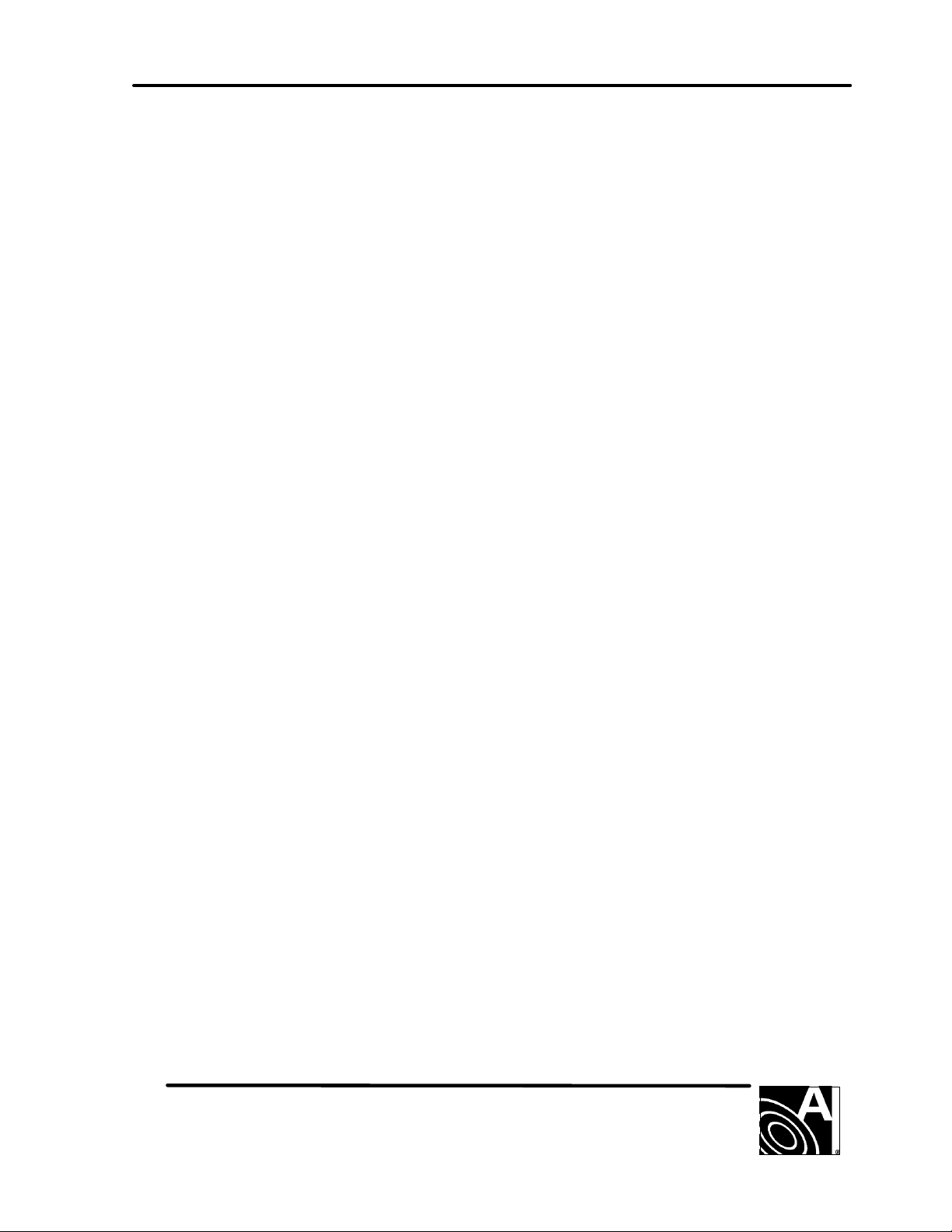
OPERATION MANUAL
5543A
DIGITAL AGILE
TRANSMITTER
AXCERA, LLC
103 FREEDOM DRIVE P.O. BOX 525 LAWRENCE, PA 15055-0525 USA
(724) 873-8100 • FAX (724) 873-8105
www.axcera.com • info@axcera.com

SYSTEM 5543A DIGITAL AGILE PAGE 1
INSTALLATION PROCEDURE
UNPACKING
Please inspect all material thoroughly upon arrival. Axcera certifies that upon leaving our facility the
equipment was undamaged and in proper working order. The shipping container should be inspected for
obvious damage indicative of rough handling.
Remove the unit(s) from the shipping container and inspect for damage. Check for dents, and scratches, or a
broken switch, meter or connector. Remove the top cover of the unit and again inspect for shipping damage.
Extract all packing material from inside and around the unit. Check for loose hardware and connectors,
retighten if needed. Any claims against in-transit damage should be directed to the carrier. Save all packing
material in case it is needed in the future.
INSTALLATION OF TRAY(S)
í Units are shipped with chassis slides mounted to the each side. Included in the Installation Material Kit
are two cabinet mount slide assemblies that will be mounted in the rack. Install the Tray slides into the
cabinet. Refer to the "Cabinet Mounting Instructions Slides Drawing" which follows, for detailed
instructions.
í Slide the unit into the cabinet. If it does not slide in and out smoothly, some adjustment is necessary.
Pull out the unit (only enough for clearance) and loosen the hardware holding the cable slides to the
cabinet. Move the front of the Tray up or down or side to side to remove the rubbing. Retighten the
hardware after the adjustment is complete.
í Also included with the unit is a cable retractor assembly, which consists of two parts, a cabinet mount
retractor and a tray mount retractor.
n The cabinet mount retractor has a long aluminum channel hinged to a mounting piece with two bolts.
This is mounted to the rear of the left hand, facing the front of the unit, cabinet mount slide assembly.
n The retractor is a short aluminum channel hinged to a slide mount. This piece slides into a receptacle
mounted to the rear panel of the unit.
These cable retractors work together to move the wire harness and coaxial cables in and out with the movement
of the unit to avoid pinched wires.
í After the units(s) are physically in place, the process of interfacing them into the system begins by
making connections to the back of the units.
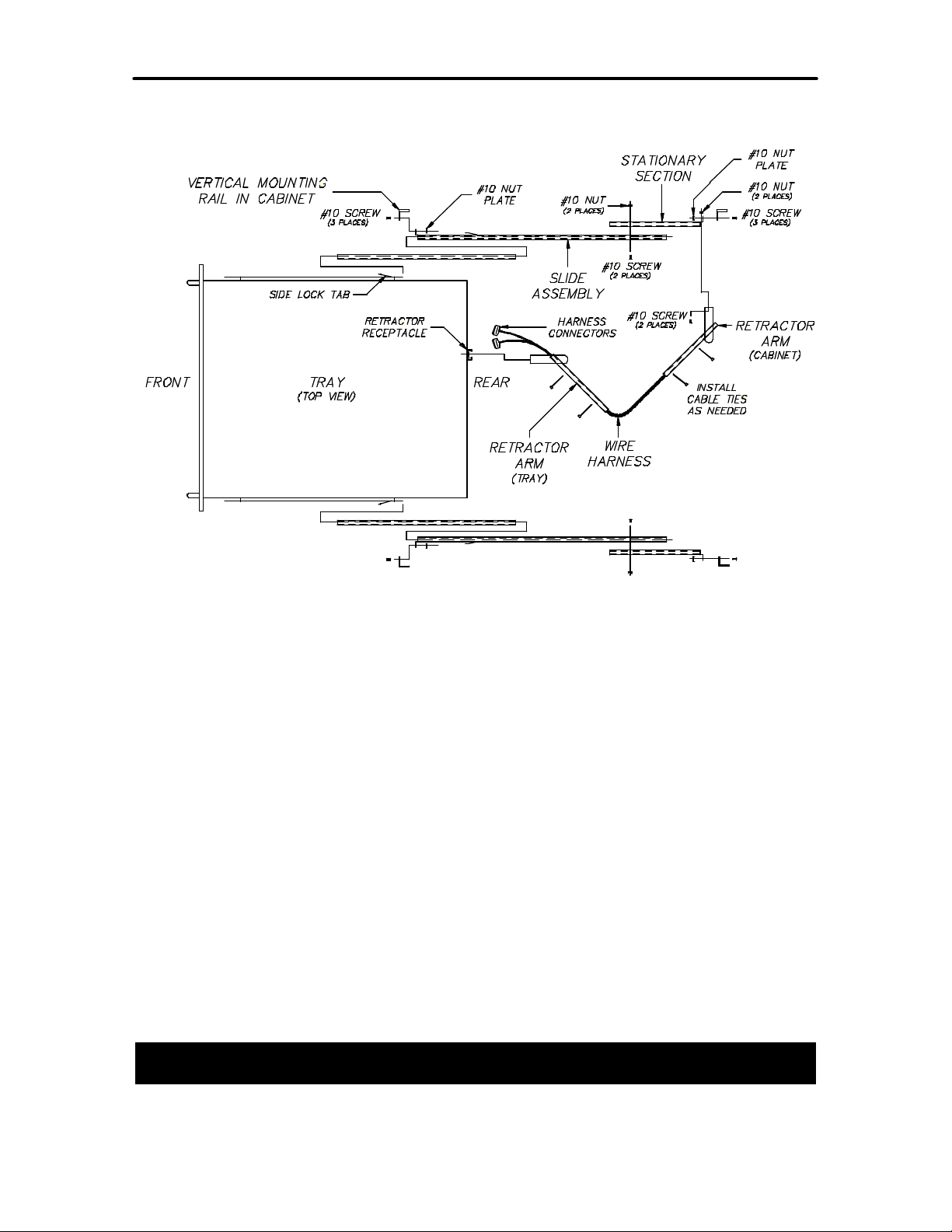
SYSTEM 5543A DIGITAL AGILE PAGE 2
CABINET MOUNTING INSTRUCTIONS FOR SLIDES DRAWING
CONNECTIONS
Once all equipment is in place, making connection to the back of the tray (s) is a relatively simple process.
Each wire is clearly marked with a number corresponding to the tray where it connects.
NUMBERING
The numbering system used on wires that connect to the back of the trays is as follows:
FIRST NUMBER - Channel designator
SECOND NUMBER - Connector on back of tray
EXAMPLE: A wire marked 2 10 would go to channel 2 in the group, connector J10
Finally, verify that AC power (J1) is connected to each unit. Once this is complete, proceed to the initial turn
on procedures.
NOTE: All Axcera products are designed for operation with either 115VAC or 208/230 VAC, 50/60 Hz
input. Systems are shipped from the factory properly configured for the standard of the country of destination.

SYSTEM 5543A DIGITAL AGILE PAGE 3
SYSTEM DESCRIPTION
FREQUENCY GENERATOR TRAY
The Frequency Generator tray is configured to control multiple VCXO’s. within the 4 Channel VCXO
assembly. The selected VCXO output is sent to the VHF Buffer/Combiner Board where the RF signal is
amplified. The output of the VHF Buffer/Combiner Board is multiplied by four and filtered, then processed
by the PLL Board. Once again the signal is multiplied and filtered producing an L.O. output to the agile
upconverter. A liquid crystal display on the front panel provides access to various menus through the use of
five soft touch keys.
10-WATT AGILE UPCONVERTER/AMPLIFIER
The 10-Watt Agile Upconverter/Amplifier accepts an input signal of +25 to +35 dBmV and is compatible
with any QAM signal up to 256 and VSB up to 16. Operating frequency range is from 2572-2614 MHz.
The signal is processed through the unit in a similar manner to that of an analog system with IF circuitry
performing ALC, frequency response and delay correction as well as linearity correction. The RF signal is
sampled, peak detected, and fed to a control amplifier before being connected to the output of the tray.
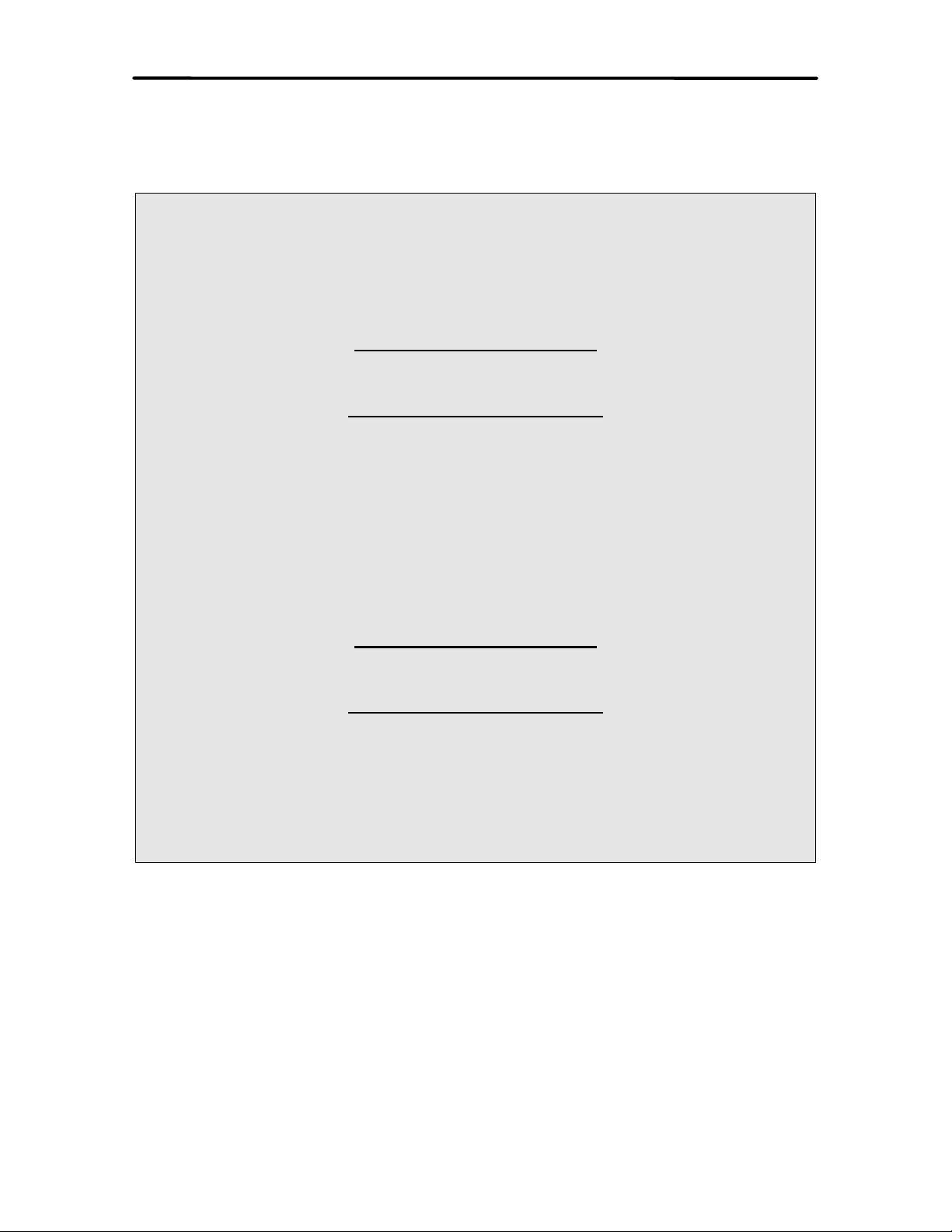
INITIAL TURN ON 5543A DIGITAL AGILE PAGE 4
INITIAL TURN ON
Prior to turning on the system, be sure all connections are in the correct place, and AC power is connected
to the back of each tray. Next, follow the steps below:
í Turn on each circuit breaker (CB1) located on the back of each unit beginning with the AC
Distribution Panel.
í Verify that each unit is in standby mode. Upon initial turn on, the following LED indicators should
be on.
FREQUENCY GENERATOR
- Operate and fault LED should flash twice and then go off.
UPCONVERTER.AMPLIFIER
-PLL LOCKED
-IF INPUT PRESENT
-THERMAL INTERLOCK
-EXTERNAL 10 MHz PRESENT (optional)
í After verifying that each unit is in standby mode and that the initial turn on LED indicators are
on, press the OPR softkey located on the front of the Frequency Generator Tray. The following
additional indicators should light:
FREQUENCY GENERATOR
-OPERATE
UPCONVERTER/AMPLIFIER
-ENABLE
-SWITCHING SUPPLIES
í IN THE EVENT ANY RED LED’s ARE ON, RETURN THE UNIT TO STANDBY MODE AND
CONTACT AXCERA SERVICE IMMEDIATELY.
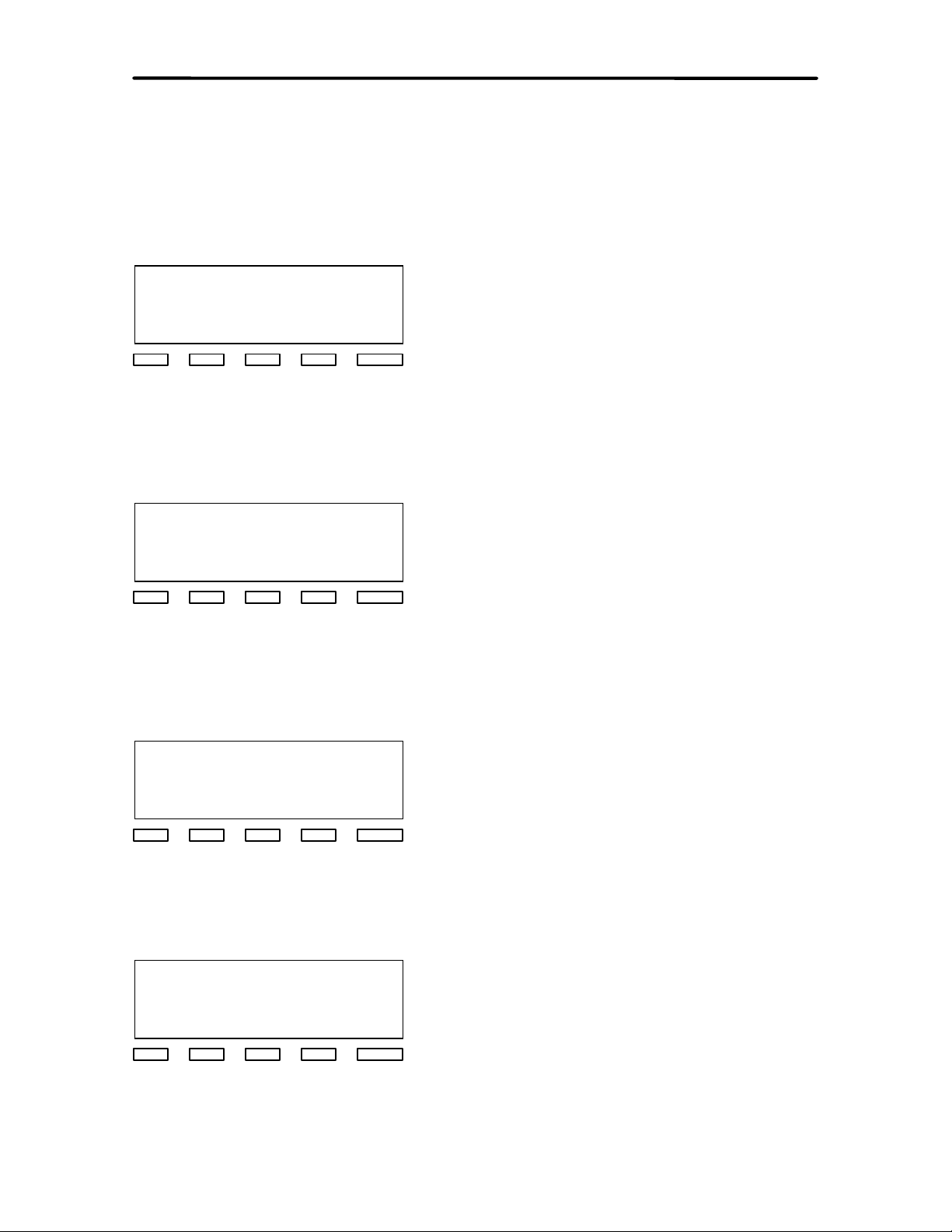
OPERATION 5543A DIGITAL AGILE PAGE 5
UNIT OPERATION
Located on the front of the Frequency Generator Tray are soft-keys and a liquid crystal display. Four menu
screens are available: status, mode, fault, and channel setup. Initially when the unit is turned on, a title
screen appears which displays the company logo, address, and phone number.
Next, the status screen appears as follows:
STATUS: STANDBY
CHANNEL : A1
MANUAL MODE
PRV DWN UP OPR NXT
The first line displays the status of the system. To change from standby to operate, press the OPR button.
The unit will switch to operate mode. Displayed on the second line is the channel the frequency generator is
tuned to. To scroll through the channels press the DWN or the UP key. The channel menu is only available
in standby mode.
From the status screen press the NXT key. The display will then read as follows:
MODE SELECT
STATUS : STANDBY
MANUAL MODE
PRV AUT NXT
This menu allows easy switching from manual to automatic mode. In order to make any changes in channel
setup, the unit must be in manual mode. Automatic mode runs through a continuos loop checking for faults
detected by the ABS (Automatic Backup System), which will detect any problems and send the appropriate
information to the Frequency Generator.
Once again, press the NXT key. This will access the fault menu:
FAULTS : 0
NONE
PRV CLR NXT
Displayed on the first line is the total number of faults (if any) and a specific list of the particular fault (s).
Scroll through the list by using the DWN and UP key. The CLR key is used to clear the fault from the
display, but if the fault condition remains, the message will return.
Finally, a channel setup is available. The unit must be in standby to make any changes.
CHANNEL SETUP
CHANNEL : A1 (AVAIL)
PRV DWN UP UNAV NXT
The UP and DWN key will scroll through the available channels and indicate if that particular channel is
available or unavailable. Press the UNAV key to change which channels are available and unavailable.
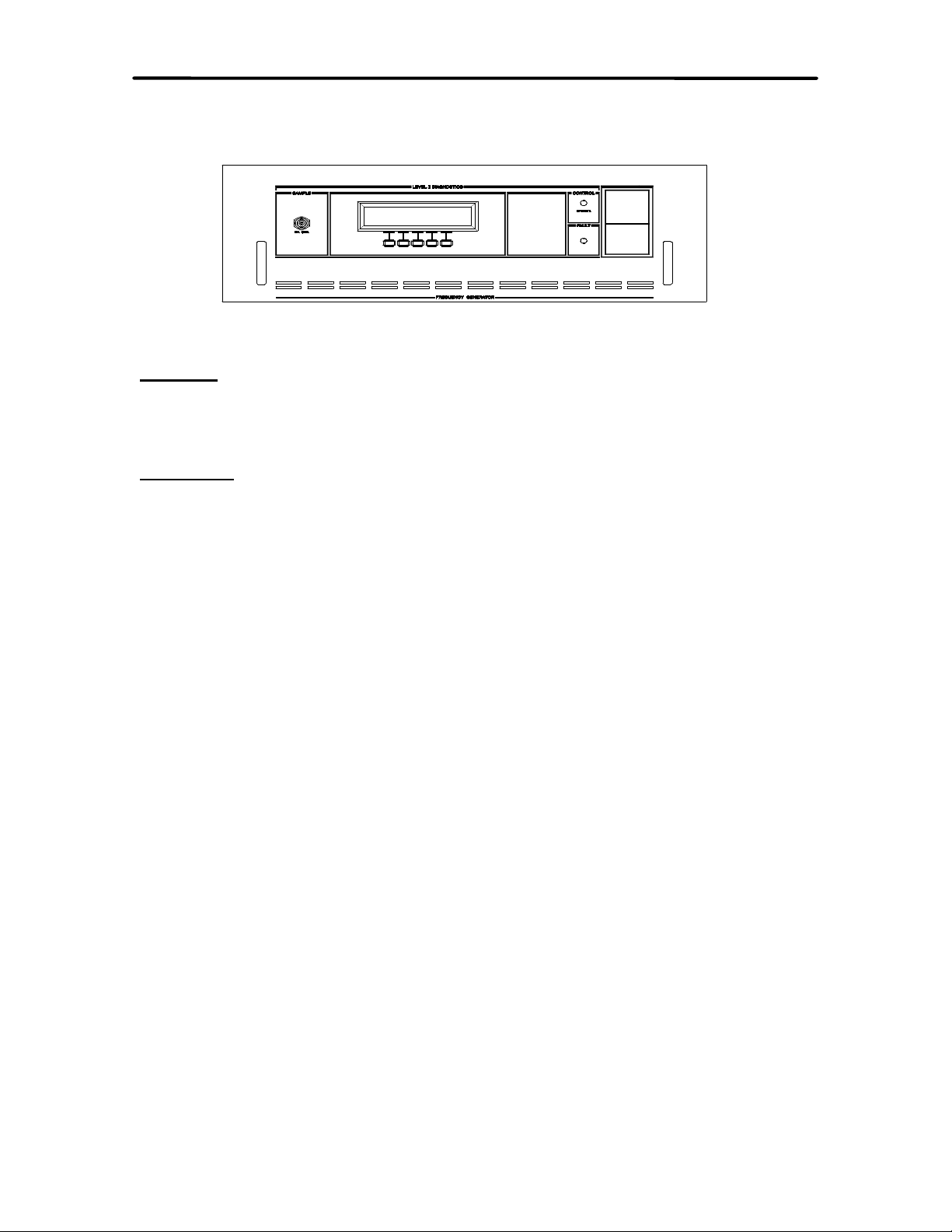
FREQUENCY GENERATOR 5543A DIGITAL AGILE PAGE 6
FRONT PANEL FREQUENCY GENERATOR TRAY
SAMPLE
CH. OSC Provides a sample from the channel oscillator.
CONTROL
OPERATE Indicates that the unit is operational
FAULT Indicates a fault condition
Also included on the front panel is an LCD display with 5 soft-keys below it. The soft-keys allow access to
various menus that are explained in the unit operation section of this manual.
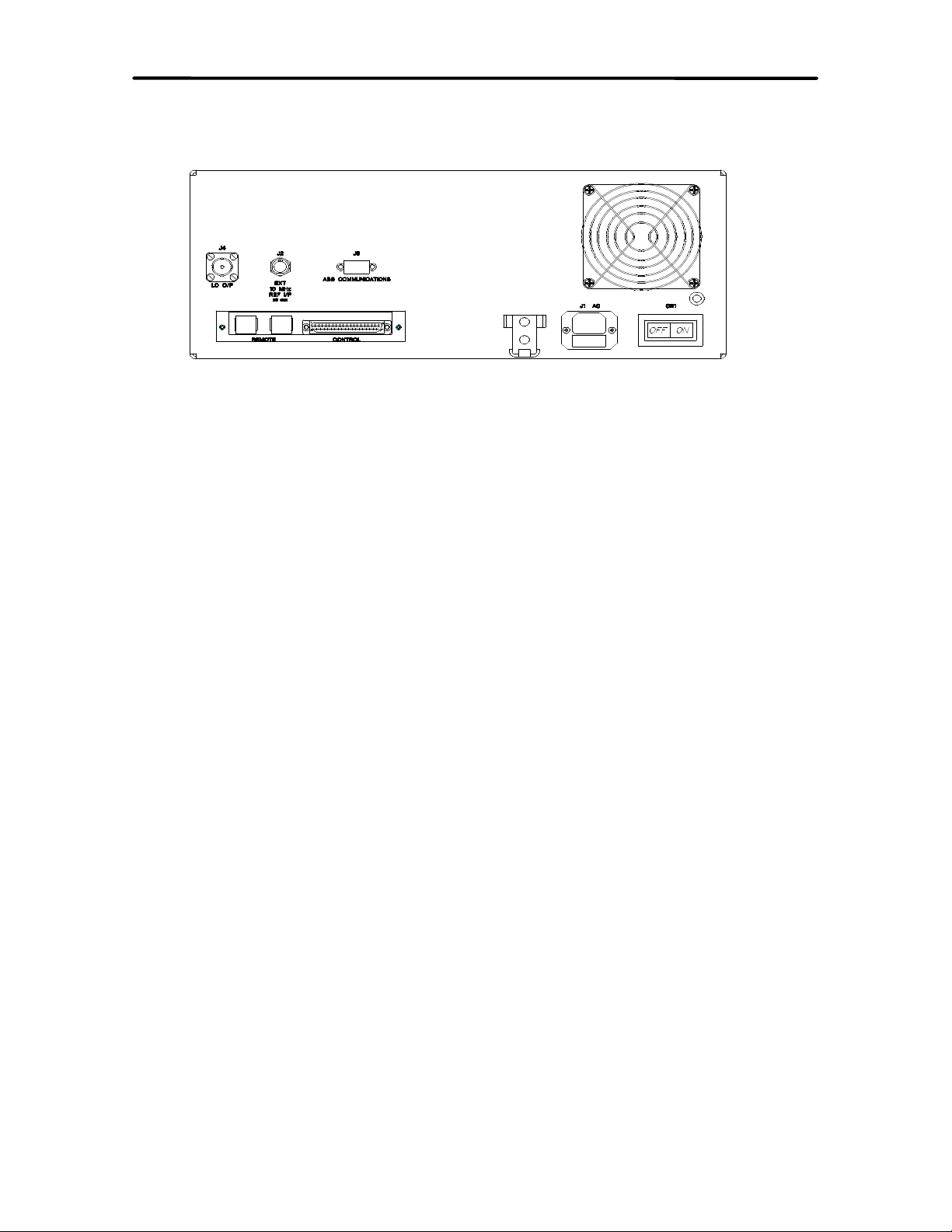
FREQUENCY GENERATOR 5543A DIGITAL AGILE PAGE 7
REAR PANEL FREQUENCY GENERATOR TRAY
LO OUTPUT (J4) Provides a local oscillator output from the tray
EXT 10 MHz REF I/P (J2) 10 MHz reference input
ABS COMMUNICATIONS (J3) Accesses Automatic Backup System
REMOTE/CONTROL Provides remote/control functions
AC (J1) AC input to the tray
CB1 Circuit breaker protected ON/OFF switch
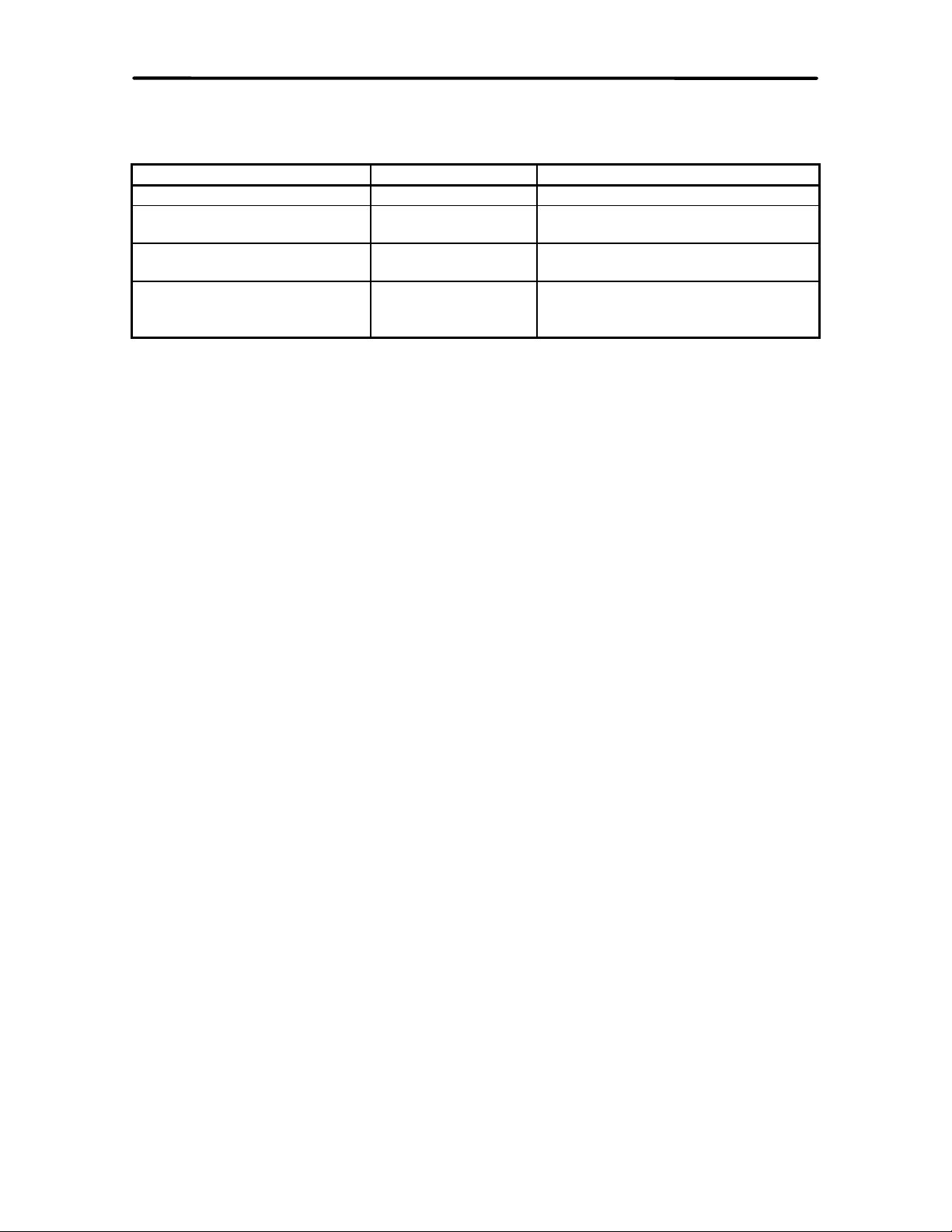
FREQUENCY GENERATOR 5543A DIGITAL AGILE PAGE 8
INTERNAL LED INDICATORS FREQUENCY GENERATOR TRAY
ASSEMBLY LED INDICATES
PLL BOARD DS1 RED PLL Unlocked
FREQUENCY GENERATOR
CONTROL BOARD
FREQUENCY GENERATOR
CONTROL BOARD
FREQUENCY GENERATOR
CONTROL BOARD
DS3 RED Fault
DS2 GREEN Unit is in operate mode
DS1 GREEN Activity status indicator which lights when
specific commands are received or
implemented by the microprocessor.
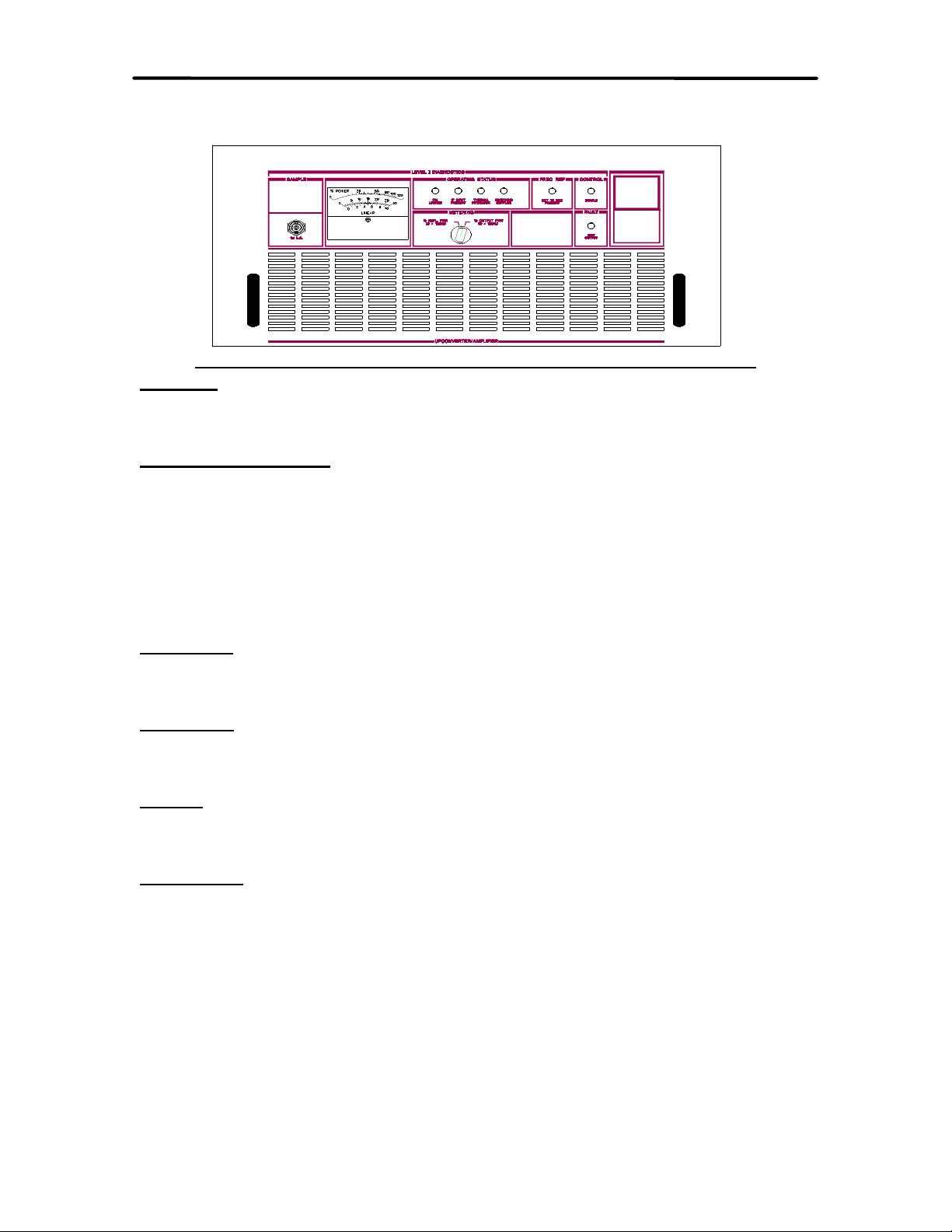
UPCONVERTER/AMPLIFIER 5543A DIGITAL AGILE PAGE 9
FRONT PANEL UPCONVERTER/AMPLIFIER
SAMPLE
1ST L.O. Provides a sample of the first L.O.
OPERATING STATUS
PLL LOCKED The unit is phase locked to an internal or external reference
IF INPUT PRESENT An IF input is present
THERMAL INTERLOCK A thermal interlock has been achieved
SWITCHING SUPPLIES Switching power supplies are operational
FREQ REF
EXT 10 MHz PRESENT An external 10 MHz source is present
CONTROL
ENABLE Unit is operational
FAULT
LOW OUTPUT Unit output is low
METERING
% REFL. PWR Percentage of reflected power. Should be less than 10%.
% OUTPUT PWR Output power. Should be < 100%.

UPCONVERTER/AMPLIFIER 5543A DIGITAL AGILE PAGE 10
REAR PANEL UPCONVERTER/AMPLIFIER
LO I/P (J5) Provides an L.O. input into the unit.
LO O/P (J6) L.O. output sample
RF O/P (J10) RF output from the unit
IF I/P (J2) IF input to the unit
EXT 10 MHz REF I/P (J3) 10 MHz reference input (source)
EXT 10 MHz REF O/P (J4) 10 MHz reference output (to Freq. Gen)
EXT FWD SAMPLE I/P (J19) NOT USED
EXT REFL SAMPLE I/P (J18) NOT USED
AC (J1) AC input to the unit
CB1 Circuit breaker protected on/off switch
REMOTE/CONTROL Accesses remote/control features

UPCONVERTER/AMPLIFIER 5543A DIGITAL AGILE PAGE 11
UPCONVERTER/AMPLIFIER
INTERNAL LED INDICATORS
ASSEMBLY LED INDICATES
ALC/AGC BOARD DS1 RED INPUT FAULT
ALC/AGC BOARD DS2 RED ALC FAULT
ALC/AGC BOARD DS3 RED MUTE
ALC/AGC BOARD DS4 RED AGC FAULT
VHF GENERATOR CONTROL BD DS1 RED PLL UNLOCKED
BIAS PROTECTION BOARD DS1-DS7 GREEN NORMAL OPERATING AND
BIASING VOLTAGES
PRESENT
DC POWER SUPPLY BOARD DS1-DS7 GREEN CORRECT VOLTAGES
PRESENT
TRANSMITTER CONTROL BOARD DS1 GREEN ENABLED
TRANSMITTER CONTROL BOARD DS2 GREEN THERMAL INTERLOCK
TRANSMITTER CONTROL BOARD DS3 GREEN EXT. REFERENCE PRESENT
TRANSMITTER CONTROL BOARD DS4 GREEN IF PRESENT
TRANSMITTER CONTROL BOARD DS5 GREEN PLL LOCKED
TRANSMITTER CONTROL BOARD DS6 RED LOW OUTPUT
TRANSMITTER CONTROL BOARD DS7-GREEN SWITCHING POWER
SUPPLIES GOOD
PEAL VS AVERAGE DETECTOR BOARD DS1-RED FAULT

MAINTENANCE 5543A DIGITAL AGILE PAGE 12
MAINTENANCE
PROPER CARE OF THE SYSTEM
This product is designed with components that require no periodic maintenance except for cleaning and record
keeping.
The amount of cleaning necessary depends greatly on the conditions in the transmitter room. While the
electronics have been designed to function well even if covered with dust, heavy buildups of dirt and insects will
impede the effectiveness of the cooling and lead to shutdown or premature failure.
When it is apparent that the front panel is becoming dust covered, the top cover should be opened and the
accumulated foreign material removed. A small, soft brush used in conjunction with a plastic wand-like
attachment on a small vacuum cleaner is an excellent way to suction the dirt out. Alcohol and other cleaning
agents should not be used unless you can be certain that the solvents will not damage components or markings
on the transmitter and boards. Water based cleaners can be used, if only a small amount of moisture is used.
The fans and heatsinks should be cleaned carefully.
Occasionally check that all RF connections are secure, but be careful not to overtighten.
Data should be recorded for all meter readings on a regular basis. It is suggested that data be recorded once
each month and that it be retained in a rugged folder or envelope for the life of the equipment.
TROUBLESHOOTING PROCEDURE
AGILE UPCONVERTER/AMPLIFIER
SYMPTOM CAUSE REMEDY
FRONT PANEL
VHF PLL LOCKED LED out 1. PLL is unlocked
THERMAL INTERLOCK LED
out
EXT 10 MHz PRESENT LED
out
SWITCHING POWER
SUPPLIES LED out
IF INPUT PRESENT LED out 1. No input to transmitter 1. Check input level to back of
LOW OUTPUT LED on 1. Call Axcera Customer Service
Unit will not go to enable mode 1. Fault in control interface
REAR PANEL
Fan not running 1. Loss of AC power
1. Adjust UHF Generator
2. Carrier frequency is out of
spec
1. Transmitter has overheated 1. Check Fan
1. No 10 MHz signal present 1. Check 10 MHz signal to back
1. Wrong input/output voltages 1. Check AC line input voltage to
2. Loss of thermal interlock
2. Obstructions Present
2. Call Axcera Customer Service
2. Check Air conditioning system
of transmitter
power supply
2. Check output voltage from
power supply (10VDC)
3. Call Axcera Customer Service
transmitter
1. Check control connector on
back of tray (if used)
2. Call Axcera Customer Service
1. Remove any fan obstructions
2. Verify AC power source
operational
3. Call Axcera Customer Service

MAINTENANCE 5543A DIGITAL AGILE PAGE 13
INSIDE TRAY
ALC/AGC Board Red LED(s) on 1. Make note of which LED(s) on
(DS1-DS4)
VHF Generator Control Board
RED LED on
Six Section Bias Protection Board
Green LED(s) DS1-DS7 off
DC Power Supply Board Green
LED(s) DS1-DS7 off
Transmitter Control Board DS1
Yellow LED on
Transmitter Control Board
Green LED(s) DS2-DS8 off
Transmitter Control Board Red
LED DS7 on
1. PLL unlocked 1. Adjust UHF Generator
1. Check fuses F1,F3-F7 1. Call Axcera Customer Service
1. Correct voltages are not
present
1. Transmitter is in standby mode 1. Switch to operate mode
1. Check front panel for
transmitter fault or green LED’s
off
1. Low output 1. Call Axcera Customer Service
1. Call Axcera Customer Service
2. Call Axcera Customer Service
1 Call Axcera Customer Service
1. Call Axcera Customer Service
FREQUENCY GENERATOR TRAY
SYMPTOM CAUSE REMEDY
FRONT PANEL
FAULT LED on 1. System malfunction
INSIDE TRAY
Fault 1. Use fault menu to detect
2. Microprocessor error
errors
1. Switch to manual mode
2. Call Axcera Customer Service
1. Call Axcera Customer Service
if assistance is required.

MAINTENANCE 5543A DIGITAL AGILE PAGE 14
ALIGNMENT PROCEDURES
GENERAL:
Due to the complex and delicate nature of this digital equipment, very few adjustments can be made in the
field. Do not attempt to make any adjustments without proper test equipment.
REQUIRED TEST EQUIPMENT
• DVM
• Frequency Counter
• Spectrum Analyzer
For settings other than those covered in this section, a network analyzer and other equipment is
required. If you have any questions on how to adjust your system contact Axcera Customer Service.
OSCILLATOR CALIBRATION:
The FCC requires that the transmitter carrier frequency should be checked once each month. If the carrier is
found to be off frequency, the following procedure should be performed. The data resulting from this
procedure should be logged for future reference. A frequency counter that is capable of 5 x 10-9 stability and a
voltmeter are required.
CALCULATE CENTER CARRIER FREQUENCY.
(FOR FREQUENCY GENERATOR TRAY)
í Measure the VCXO frequency (f
panel (10 digits).
í Using a 10 digit calculator, perform the following calculation:
[ 16 x f
(2nd L.O.) (1st L.O.)
The result should be the desired center carrier frequency, ±500 Hz (Axcera spec.) or ±1000
Hz (FCC spec.)
í In the event the frequency appears to be incorrect, check the agile upconverter
front panel VHF PLL indicator, if it is OFF contact Axcera Customer Service.
) at the BNC connector on the front
(s)
] + 539 MHz
(s)

MAINTENANCE 5543A DIGITAL AGILE PAGE 15
UHF GENERATOR BOARD (A15-A1) 1512-1101
ALIGNMENT PROCEDURE
1. Connect the main output from the channel oscillator section of the UHF Generator Board
(J1) to a spectrum analyzer, tuned to the crystal frequency and peak the tuning capacitors C6
and C11 for maximum output. Tune L3 and L2 for maximum output. The output level
should be +5 dBm ±2 dB.
While monitoring with a DVM, maximize each of the following test point voltages by
tuning the broadband multipliers in sequence.
2. TP1: Tune C32 for maximum (Typical 0.6 VDC).
TP2: Tune C34 and C38 for maximum (Typical 1.2 VDC).
TP3: Tune C40 and C44 for maximum (Typical 2.0 VDC).
TP4: Tune C46 for maximum.
TP4: Re-peak C38, C40, C44 and C46 (Typical 3.5 VDC).
3. Connect a spectrum analyzer, tuned to 8 times the crystal frequency, to the UHF Generator
output (J3). Monitor the output while peaking the tuning capacitors for maximum output.
4. The output level at J2 should be +15 dBm ±2 dB.
WARNING: Performing step 1 in this procedure may change phase noise of
oscillator.

MAINTENANCE 5543A DIGITAL AGILE PAGE 16
VHF GENERATOR CONTROL BOARD (A14) 1555-1214
ALIGNMENT PROCEDURE
1. Disconnect the PLL reference frequency by removing the plug at J5 and/or J6.
2. Connect a digital volt meter between TP4 (+) and ground (-). Adjust the manual bias
potentiometer (R87) for a reading of -3 VDC at TP4.
3. Connect a frequency counter to J11 to measure the VHF frequency (if frequency adjustments
are necessary, call Axcera Customer Service.)
4. Set PLL programming per required channel frequency (See programming chart on following
page).
5. Connect an oscilloscope between pin 28 of U2 or TP9 (+) and ground (-).
6. Reconnect the plugs at J5 and/or J6 and minimize the spike amplitude that will be observed
on the oscilloscope using the phase detector balance potentiometer R70.

MAINTENANCE 5543A DIGITAL AGILE PAGE 17
PROGRAMMING CHART FOR VHF GENERATOR CONTROL BOARD
FREQUENCY AGILE APPLICATIONS
FORMAT VISUAL IF MHz OSCILLATOR FREQUENCY
Fc- L.O. + FIF/8
NTSC 44 72.87500 0100 0100 0100 1001
PAL 36 72.76875 1000 0100 0110 0011
S1 S2 S3 S4

MAINTENANCE 5543A DIGITAL AGILE PAGE 18
ALC/AGC BOARD 1555-1216
PROCEDURE TO DISABLE/ENABLE ALC & AGC:
1. Apply a QAM IF signal to the upconverter tray and place the unit into OPERATE mode. Verify that
the output power meter indicates 100%.
2. On the 1555-1216 ALC/AGC board, move jumper on J11 from AGC to MAN and adjust R105 for
100%, if necessary.
3. Move jumper on J4 from ALC to MAN and adjust R25 for 100%, if necessary.
4. To return the transmitter to normal automatic operation, move the two jumpers on the ALC/AGC
board in the upconverter back to the ALC and AGC positions.
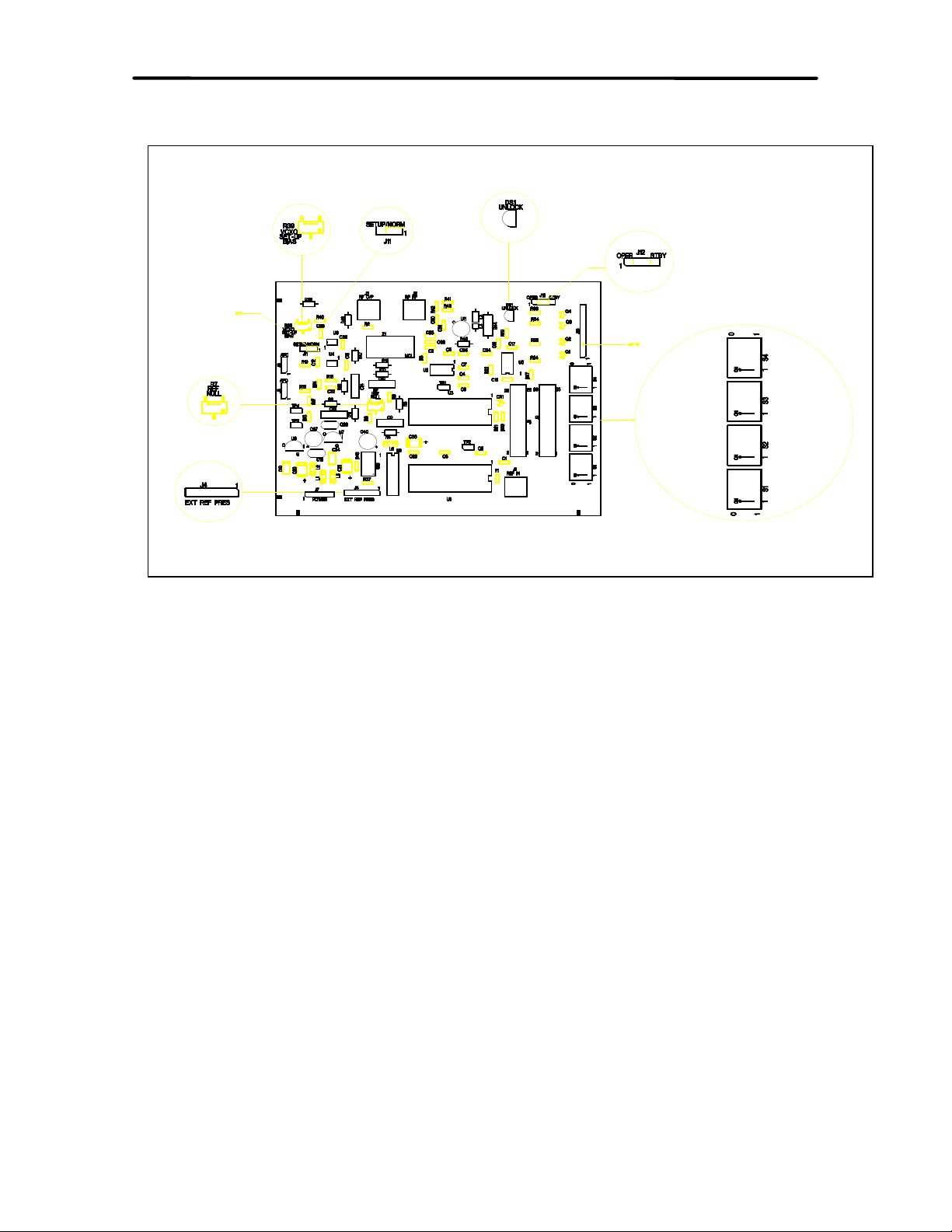
MAINTENANCE 5543A DIGITAL AGILE PAGE 19
PLL BOARD 1527-1402
ALIGNMENT PROCEDURE
1. Disconnect the PLL reference by removing the plug at J1.
2. Move jumper W1 to setup position
.
3. Connect a digital voltmeter between TP4 (+) and ground (-). Adjust the VCXO set-up bias
potentiometer R39 for a reading of -3.3VDC at TP4.
4. Connect a frequency counter to J5 located on the front panel of the frequency generator tray.
5. Measure the VHF frequency. (if frequency adjustments are necessary call Axcera Customer Service.
6. Set PLL programming as per required channel frequency (see programming chart on schematic)
7. Return jumper W1 to normal position.
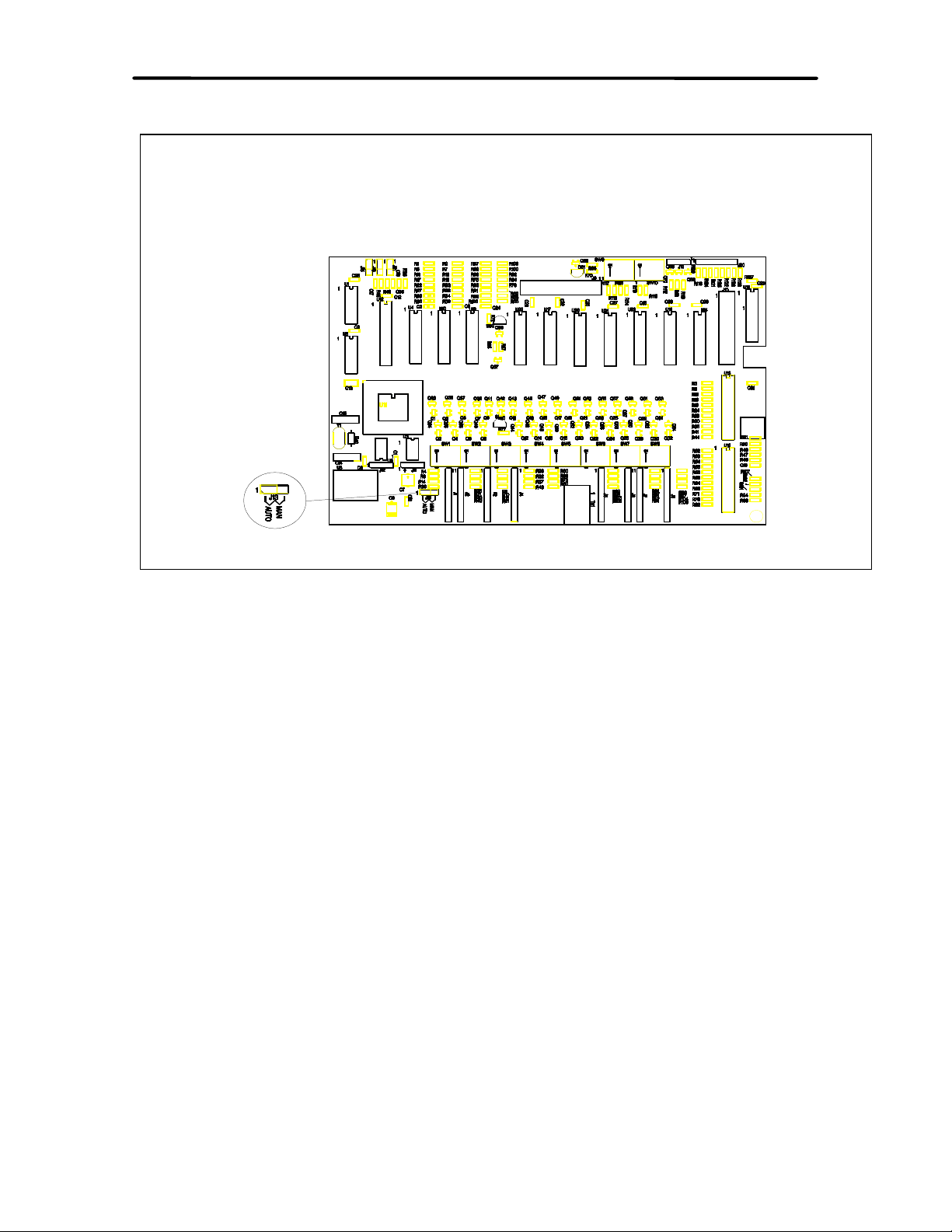
MAINTENANCE 5543A DIGITAL AGILE PAGE 20
FREQUENCY GENERATOR CONTROL BOARD 1527-1401
ALIGNMENT PROCEDURE
1. In the event of a microprocessor failure, and that a manual backup is required, move jumper J13 to the
manual position.
2. Set S1-S8 according to the programming chart on the following page. In automatic mode all switches
should be set at 1. (1 = off)

MAINTENANCE 5543A DIGITAL AGILE PAGE 21
OSCILLATOR GATING CHART FOR FREQUENCY GENERATOR BOARD
CH. S1 S2 S3 S4 S5 S6 S7 S8
A4
B4
C4
D4
G4
F4
E4
NOTE: ON=0 OFF=1. FOR AUTOMATIC MODE SET ALL SWITCHES TO “OFF” = 1
0000 0000 0010 0000 0000 0000 0000 0000
0000 0000 0000 0010 0000 0000 0000 0000
0000 0000 0001 0000 0000 0000 0000 0000
0000 0000 0000 0001 0000 0000 0000 0000
0000 0000 0000 0000 1000 0000 0000 0000
0000 0000 0000 0000 0000 1000 0000 0000
0000 0000 0000 0000 0100 0000 0000 0000

MAINTENANCE 5543A DIGITAL AGILE PAGE 22
)MATERIAL RETURN PROCEDURE
In order to efficiently handle equipment or components returned for repair or sent out on
loan, Axcera requests that each returned item be accompanied by a Return Material
Authorization Number (RMA#).
To obtain an RMA follow the procedures below:
p Call Axcera Customer Service at (724) 873-8100
or FAX (724) 873-8105
p A Service Engineer will provide you with an RMA#
p Write the RMA# on the packing list or in the case of repairs, a
note describing the reason for return. Also, be sure to include contact
information.
p Send ALL RMA items to the following address
AXCERA, LLC
103 FREEDOM DRIVE
P.O. BOX 525
LAWRENCE, PA 15055-0525
% TELEPHONE TECHNICAL SUPPORT
Axcera currently provides free telephone technical support. When calling, be prepared to
provide the following information:
p Transmitter model # AND Serial #
p Status of front panel LED’s (are any red LED’s on ?)
p Have a copy of your operation manual ready prior to calling
From 8:00 AM - 5:00 PM EST call (724) 873-8100 for technical support

MAINTENANCE 5543A DIGITAL AGILE PAGE 23
.PROPER PACKING OF MATERIALS
When returning materials to Axcera, it is extremely important to pack them properly. Due
to the delicate nature of components contained within the equipment, major damage can
occur without proper packing. Please adhere to the following guidelines when returning
materials.
o Save the boxes in which the transmitter was shipped. Each tray is sent
double boxed and enclosed in foam padding. Use the same packing method
when returning materials.
o In the event original packing materials are not available call Axcera at
(724) 873-8100 to request proper shipping materials. The necessary
items will be sent out immediately.
Failure to properly pack any returned materials may result in damage to the
equipment. Axcera is not responsible for damaged equipment under these
circumstances. Many freight companies will not compensate for damages when
items are not packed properly. Please pack items properly!

REFERENCE 5543A DIGITAL AGILE PAGE 24
LIMITED WARRANTY
ONE YEAR
Seller warrants each new product manufactured and sold by Seller against defects in
material and workmanship under normal use and service, for a period of one (1) year
from the date of shipment from Seller's plant, when operated in accordance with Seller's
operating instructions. This warranty shall not apply to tubes, fuses, batteries, or bulbs.
Warranties are valid only when and if (a) Seller receives prompt written notice of
breach within the period of warranty, (b) the defective product is properly packed and
returned by the Buyer (transportation and insurance prepaid), and (c) Seller determines,
in its sole judgment, that the product is defective and not subject to any misuse, neglect,
improper installation, negligence, accident, or (unless authorized in writing by Seller)
repair or alteration. Seller's exclusive liability for any personal and/or property damage
(including direct, consequential or incidental) caused by the breach of any or all
warranties, shall be limited to the following: (a) repairing or replacing (in Seller's sole
discretion) any defective parts free of charge (F.O.B. Seller's plant), and/or (b) crediting
(in Seller's sole discretion) all or a portion of the purchase price to the Buyer.
Equipment furnished by Seller, but not bearing its trade name, shall bear no warranties
other than the special hours-of-use or other warranties extended by or enforceable
against the manufacturer at the time of delivery to the buyer. NO WARRANTIES,
WHETHER STATUTORY, EXPRESSED OR IMPLIED, AND NO
WARRANTIES OF MERCHANTABILITY, FITNESS FOR ANY
PARTICULAR PURPOSE, OR FREEDOM FROM INFRINGEMENT, OR THE
LIKE, OTHER THAN AS SPECIFIED IN PATENT LIABILITY ARTICLES,
AND IN THIS ARTICLE, SHALL APPLY TO THE EQUIPMENT FURNISHED
HEREUNDER.
AXCERA LLC • 103 FREEDOM DRIVE, P.O. BOX 525, LAWRENCE, PA 15055 USA • 724-873-8100 • FAX 724-873-8105

REFERENCE 5543A DIGITAL AGILE PAGE 25
ABREVIATIONS/ACRONYMS
A/D Analog to digital SNR Signal to Noise Ratio
AC Alternating Current VCXO Voltage Controlled Crystal Oscillator
ALC Automatic Level Control VSB Vestigial Sideband
AM Amplitude modulation
AGC Automatic Gain Control
AWG American wire gauge
BER Bit Error Rate
DC Direct Current
D/A Digital to analog
dB Decibel
dBm Decibel referenced to 1 milliwatt
dBmV Decibel referenced to 1 millivolt
dBw Decibel referenced to 1 watt
FEC Forward Error Correction
FM Frequency modulation
Hz Hertz
ICPM Incidental Carrier Phase Modulation
I/P Input
IF Intermediate Frequency
LED Light emitting diode
MPEG2 Motion Pictures Expert Group 2
O/P Output
PLL Phase Locked Loop
PCB Printed circuit board
QAM Quadrature Amplitude Modulation
RF Radio Frequency

REFERENCE 5543A DIGITAL AGILE PAGE 26
USEFUL CONVERSION FACTORS
TO CONVERT FROM TO MULTIPLY BY
mile (US statute) kilometer (km) 1.609347
inch (in) millimeter (mm) 25.4
inch (in) centimeter (cm) 2.54
inch (in) meter (m) 0.0254
foot (ft) meter (m) 0.3048
yard (yd) meter (m) 0.9144
mile per hour (mph) kilometer per hour(km/hr) 1.60934
mile per hour (mph) meter per second (m/s) 0.44704
pound (lb) kilogram (kg) 0.4535924
gallon (gal) liter 3.7854118
U.S. liquid
(One U.S. gallon equals 0.8327 Canadian gallon)
fluid ounce (fl oz) milliliters (ml) 29.57353
British Thermal Unit watt (W) 0.2930711
per hour (Btu/hr)
horsepower (hp) watt (W) 746
NOMENCLATURE OF FREQUENCY BANDS
FREQUENCY RANGE DESIGNATION
3 to 30 kHz VLF - Very Low Frequency
30 to 300 kHz LF - Low Frequency
300 to 3000 kHz MF - Medium Frequency
3 to 30 MHz HF - High Frequency
30 to 300 MHz VHF - Very High Frequency
300 to 3000 MHz UHF - Ultrahigh Frequency
3 to 30 GHz SHF - Superhigh Frequency
30 to 300 GHz EHF - Extremely High Frequency
LETTER DESIGNATIONS FOR UPPER FREQUENCY BANDS
LETTER FREQ. BAND
L 1000 - 2000 MHz
S 2000 - 4000 MHz
C 4000 - 8000 MHz
X 8000 - 12000 MHz
Ku 12 - 18 GHz
K 18 - 27 GHz
Ka 27 - 40 GHz
V 40 - 75 GHz
W 75 - 110 GHz

REFERENCE 5543A DIGITAL AGILE PAGE 27
dBm, dBw, dBmV, dBµV, AND VOLTAGE EXPRESSED IN WATTS
50 ohm system
WATTS PREFIX dBm dBw dBmV
1,000,000,000,000 1 TERAWATT +150 +120
100,000,000,000 100 GIGAWATTS +140 +110
10,000,000,000 10 GIGAWATTS +130 +100
1,000,000,000 1 GIGAWATT +120 + 99
100,000,000 100 MEGAWATTS +110 + 80
10,000,000 10 MEGAWATTS +100 + 70
1,000,000 1 MEGAWATT + 90 + 60
100,000 100 KILOWATTS + 80 + 50
10,000 10 KILOWATTS + 70 + 40
1,000 1 KILOWATT + 60 + 30
100 1 HECTROWATT + 50 + 20
50 + 47 + 17
20 + 43 + 13
10 1 DECAWATT + 40 + 10
1 1 WATT + 30 0 + 77 +137 7.07V
0.1 1 DECIWATT + 20 - 10 + 67 +127 2.24V
0.01 1 CENTIWATT + 10 - 20 + 57 +117 0.707V
0.001 1 MILLIWATT 0 - 30 + 47 +107 224mV
0.0001 100 MICROWATTS - 10 - 40
0.00001 10 MICROWATTS - 20 - 50
0.000001 1 MICROWATT - 30 - 60
0.0000001 100 NANOWATTS - 40 - 70
0.00000001 10 NANOWATTS - 50 - 80
0.000000001 1 NANOWATT - 60 - 90
0.0000000001 100 PICOWATTS - 70 -100
0.00000000001 10 PICOWATTS - 80 -110
0.000000000001 1 PICOWATT - 90 -120
dBµV
VOLTAGE
TEMPERATURE CONVERSION
°F = 32 + [(9/5) °C]
°C = [(5/9) (°F - 32)]

REFERENCE 5543A DIGITAL AGILE PAGE 28
RETURN LOSS VS. VSWR
0
-10
-20
R
E
T
U
R
N
L
O
S
S
dB
-40
-50
-60
-70
-30
1.001 1.01 1.1 2.0
VSWR


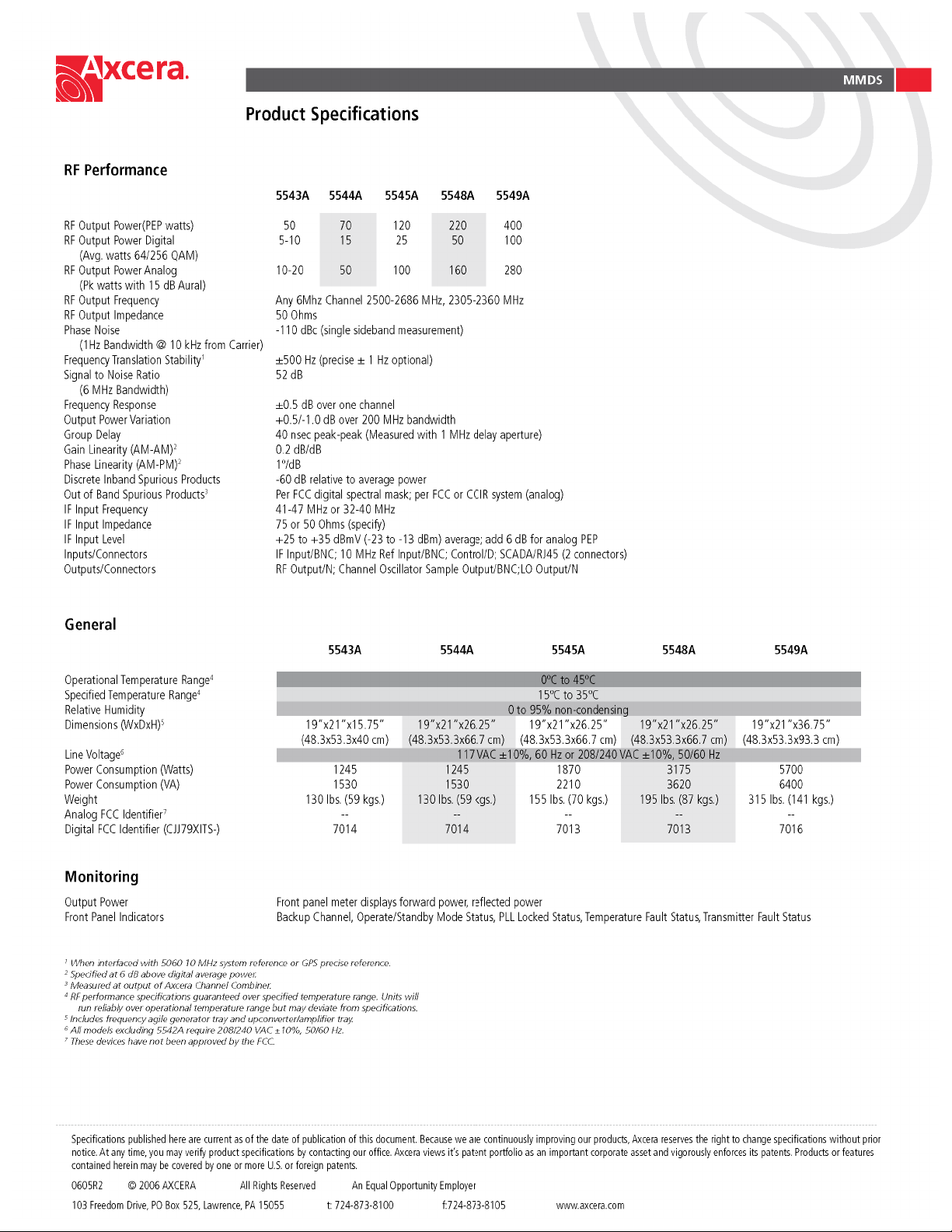
