Page 1
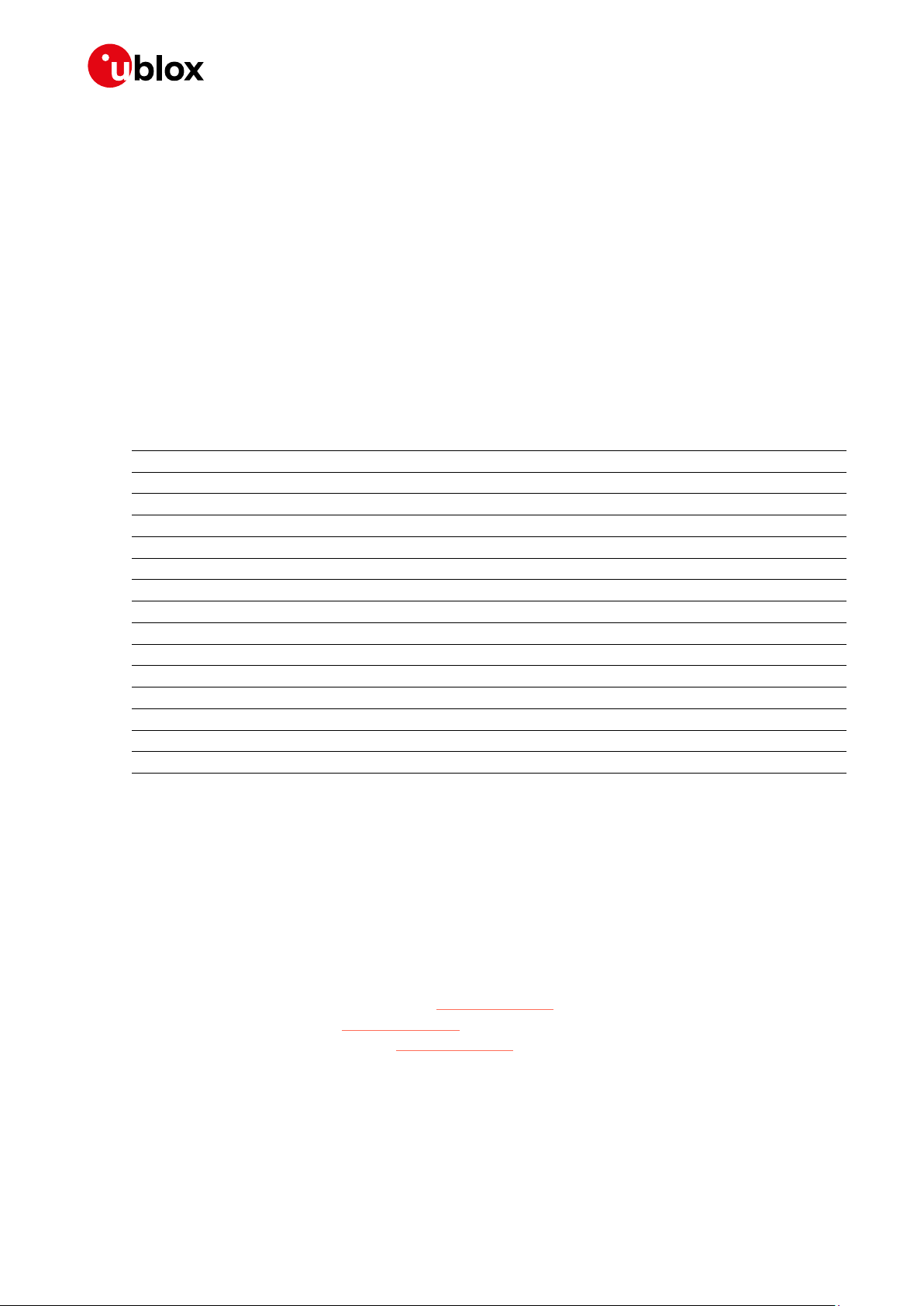
Author
Date
Topic
Release note
u-connectXpress v8.0.0 for ODIN-W2
UBX-21003961
Erik Carlberg
5 March 2021
Copying, reproduction, m odification or disclosure to third parties of this document or any part thereof is only p ermitted with the express written permi ssion of u-blox. The information
contained herein is provided “as is” and u-blox assumes no liability for its use. No warranty, either expr ess or implied, is given, including but not li mited, with respect to the accuracy,
correctness, reliability a nd fitness for a particular purpose of the in formation. This document may be revis ed by u-blox at any time. For most recent documents, visit www.u-blox.com.
Copyright© u-blox AG.
Contents
1
General information 1
1.1 Scope 1
1.2 Related documentation 1
1.3 Released software image 1
1.4 Released software tools 2
2 New features and improvements 2
2.1 Bluetooth 4.2 2
2.2 Additional Wi-Fi Enterprise Security ciphers 2
2.3 Longer PEAP/LEAP passwords 2
2.4 Additional channel support in China and Korea 2
2.5 Bluetooth scan when being in peripheral mode 2
2.6 Enable/disable Wi-Fi Quality of Service 2
2.7 Encrypted storage of network credentials 2
3 Solved issues 3
4 Known limitations 3
5 Changed default configuration 3
C1-Public
1 General information
1.1 Scope
This release note describes the u-connectXpress software version 8.0.0 for the ODIN-W2
stand-alone multiradio module. It covers the changes compared to version 7.1.0 of the
u-connectXpress software.
1.2 Related documentation
[1] u-connect AT commands manual, UBX-14044127
[2] ODIN-W2 data sheet, UBX-14039949
[3] ODIN-W2 product summary, UBX-15004332
1.3 Released software image
File: ODIN-W26X-SW-8.0.0-029.bin
UBX-21003961 u-connectXpress v8.0.0 for ODIN-W2 1/3
C1-Public
Page 2
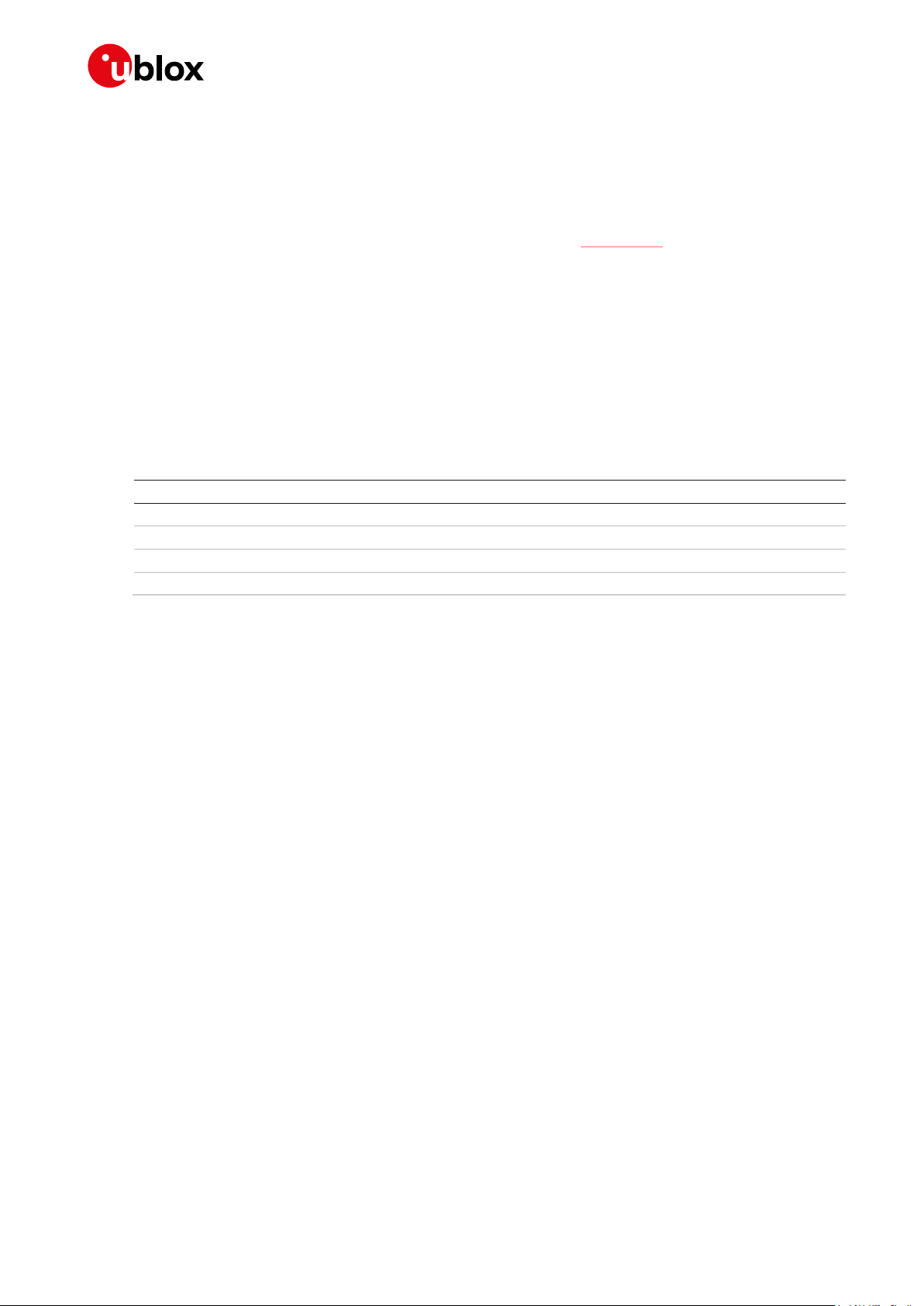
1.4 Released software tools
s-center version 5.2.1 has been released and is available on u-blox.com.
2 New features and improvements
2.1 Bluetooth 4.2
The Bluetooth stack has been updated to support mandatory requirements in the Bluetooth 4.2
specification. The ODIN-W2 module has gone through the 4.2 qualification process and is listed
with the Bluetooth SIG.
2.2 Additional Wi-Fi Enterprise Security ciphers
Support for the following EAP-TLS and PEAP cipher suites has been added:
IANA name
TLS_ECDHE_RSA_WITH_AES_128_GCM_SHA256
TLS_ECDHE_RSA_WITH_AES_128_CBC_SHA256
TLS_ECDHE_ECDSA_WITH_AES_128_GCM_SHA256
TLS_ECDHE_ECDSA_WITH_AES_128_CBC_SHA256
2.3 Longer PEAP/LEAP passwords
The maximum length of PEAP and LEAP passwords has been increased from 31 to 64 bytes.
2.4 Additional channel support in China and Korea
China and Korea have been added to the ETSI regulatory domain, resulting in access to more
frequency channels in both the 2.4 and 5 GHz bands. The complete list of supported channels
in the ETSI domain is provided in the data sheet [2].
2.5 Bluetooth scan when being in peripheral mode
Support for performing a Bluetooth low energy scan in peripheral mode has been added.
2.6 Enable/disable Wi-Fi Quality of Service
The possibility to enable and disable Wi-Fi Quality of Service (QoS) has been included with the
AT command
UWCFG. QoS is disabled by default. See also the AT commands manual [1]
2.7 Encrypted storage of network credentials
Network credentials like passwords, certificates, and keys coming from the host system or
over the air, are encrypted when stored in the ODIN-W2 module. This includes
WEP/WPA/WPA2 passwords, TLS certificates and private keys, as well as Bluetooth low
energy IRK and LTK keys.
UBX-21003961 u-connectXpress v8.0.0 for ODIN-W2 2/3
C1-Public
Page 3

☞ Credentials stored in the module before the u-connectXpress software is updated to 8.0.0,
are not encrypted. To encrypt existing credentials, the flash needs to be erased in the
bootloader and the credentials must then be stored again.
can be erased by the bootloader command
> e 81c0000 40000. If no credentials are stored in
the module before 8.0.0 is flashed, they are encrypted when first programmed from the
host.
3 Solved issues
Reference Description
UCS_DEV-919 When SSID is changed, the passphrase needs to be set again
UCS_DEV-1064 Disconnection issue with Cisco 1832i AP
UCS_DEV-1161 ARP makes TCP link stop working with Cisco AP
UCS_DEV-1124 Problem with ARP, disconnection from AP and reconnection again. Solved by disabling QoS.
UCS_DEV-1161 Problem with ARP, TCP link disconnected. Solved by disabling QoS.
UCS_DEV-1282 Broadcast packets not forwarded in bridge mode
UCS_DEV-1288 PAN over bridge fails
UCS_DEV-1404 UDP broadcast packets not forwarded by the bridge if DHCP server is enabled
UCS_DEV-1460 Bonding from smartphone with security mode 4 is rejected
UCS_DEV-1511 Bonding from smartphone with security mode 3 and 5 is rejected
UCS_DEV-1606 AP in 2.4 GHz band stops sending beacons when having simultaneous SPP connection
UCS_DEV-1739 SPP link not possible to reconnect when moving in and out of range
Credentials that are stored already
4 Known limitations
Reference Description
UCS_DEV-508 Module crashes when receiving very large EDM packets.
Seen with 4 kB packet size when using EDM together with TLS.
UCS_DEV-1722 Bluetooth Classic SPP drops after long connection time when using AP on 2.4 GHz simultaneously
UCS_DEV-1745 EAP-TLS and PEAP authentication could time out. Seen in network with Cisco AP, Cisco controller
and radius server based on Microsoft server 2016 with NPS (x64).
UCS_DEV-1759 AT+UDLP lists peers that are configured even if not connected
5 Changed default configuration
Wi-Fi Quality of Service (QoS) is disabled by default.
Bluetooth write timeout watchdog functionality in the
be activated.
AT+UDWS command is disabled and cannot
UBX-21003961 u-connectXpress v8.0.0 for ODIN-W2 3/3
C1-Public
