u-blox EVK-NINA-W132, EVK-NINA-W1,EVK-NINA-B2, EVK-NINA-W102, EVK-NINA-W101, EVK-NINA-W131 User Manual
...Page 1

EVK-NINA-W1/EVK-NINA-B2
Evaluation Kit for NINA-W1 and NINA-B2 modules
User Guide
Abstract
This document describes how to set up the EVK-NINA-W1/EVK-NINA-B2 evaluation kits to evaluate
NINA-W1 series and NINA-B2 series stand-alone modules. It also describes the different options for
debugging and the development capabilities included in the evaluation board.
www.u-blox.com
UBX-17011007 - R05
Page 2

EVK-NINA-W1/EVK-NINA-B2 - User Guide
UBX-17011007 - R05 Page 2 of 21
Document Information
Title EVK-NINA-W1/EVK-NINA-B2
Subtitle Evaluation Kit for NINA-W1 and NINA-B2 modules
Document type User Guide
Document number UBX-17011007
Revision and date R05 29-Nov-2018
Disclosure Restriction
This document applies to the following products:
Product name Software version PCN reference
EVK-NINA-W101 N/A EVK-NINA-W102 N/A EVK-NINA-W131 N/A -
EVK-NINA-W132 N/A EVK-NINA-W151 N/A EVK-NINA-W152 N/A EVK-NINA-B221 N/A -
EVK-NINA-B222 N/A -
u-blox or third parties may hold intellectual property rights in the products, names, logos and designs included in this
document. Copying, reproduction, modification or disclosure to third parties of this document or any part thereof is only
permitted with the express written permission of u
-blox.
The information contained herein is provided “as is” and u
-blox assumes no liability for its use. No warranty, either express or
implied, is given, including but not limited
to, with respect to the accuracy, correctness, reliability and fitness for a particular
purpose of the information. This document may be revised by u
-blox at any time without notice. For the most recent
documents, visit www.u
-blox.com.
Copyright © u
-blox AG.
Page 3

EVK-NINA-W1/EVK-NINA-B2 - User Guide
UBX-17011007 - R05 Page 3 of 21
Contents
Document Information ................................................................................................................................ 2
Contents .......................................................................................................................................................... 3
1 Product description .............................................................................................................................. 4
1.1 Overview ........................................................................................................................................................ 4
1.2 Kit includes ................................................................................................................................................... 6
1.2.1 EVK-NINA-B221 and EVK-NINA-W1x1 .......................................................................................... 6
1.2.2 EVK-NINA-B222 and EVK-NINA-W1x2 .......................................................................................... 6
1.3 I/O allocation................................................................................................................................................. 6
1.4 Jumper description .................................................................................................................................... 7
1.4.1 Default jumper configuration ........................................................................................................... 9
1.4.2 RMII to PHY jumper configuration................................................................................................... 9
1.5 LEDs .............................................................................................................................................................10
1.5.1 RGB-LED Jumper configuration ....................................................................................................10
1.6 Connectors .................................................................................................................................................11
1.7 Buttons ........................................................................................................................................................11
1.8 Configuration options ..............................................................................................................................12
1.8.1 Power supply ......................................................................................................................................12
2 Setting up the evaluation board ..................................................................................................... 13
2.1 EVK without software (open CPU) .........................................................................................................13
2.2 EVK with u-blox connectivity software .................................................................................................14
2.2.1 Starting up .........................................................................................................................................14
2.2.2 Getting the latest software ............................................................................................................14
Appendix ........................................................................................................................................................ 15
A Layouts.................................................................................................................................................... 15
B Schematic drawings ........................................................................................................................... 16
C Glossary .................................................................................................................................................. 19
Related documents ................................................................................................................................... 20
Revision history .......................................................................................................................................... 20
Contact ........................................................................................................................................................... 21
Page 4

EVK-NINA-W1/EVK-NINA-B2 - User Guide
UBX-17011007 - R05 Product description Page 4 of 21
1 Product description
1.1 Overview
The EVK-NINA-W1/EVK-NINA-B2 evaluation kit includes an evaluation board, which can be used as a
reference design for the NINA-W1 or NINA-B2 series modules, a quick start guide, and a USB cable.
For the NINA-B221 and the NINA-W1x1 module, the evaluation board is prepared with a U.FL coaxial
connector for connecting the external antenna. The NINA-B222 and the NINA-W1x2 module has an
onboard antenna; thus the EVK-NINA-B222 and the EVK-NINA-W1x2 evaluation board does not have
a U.FL connector.
The main features of the EVK-NINA-W1/EVK-NINA-B2 are:
• Available in several variants:
o NINA-B221 and NINA-B222
o NINA-W101 and NINA-W102
o NINA-W131 and NINA-W132
o NINA-W151 and NINA-W152
• All of the module pins are available at connectors or jumpers
• Can be powered through USB (J8) or external power supply (J23)
• Equipped with a Quad High Speed USB to Multipurpose UART/MPSSE IC (FT4232) that allows
serial communication and flashing over USB.
The EVK-NINA-W1/EVK-NINA-B2 evaluation kits are available in the following variants, depending on
the NINA module that is mounted on the EVK:
• EVK-NINA-B221 – Evaluation kit for NINA-B221 module, RF port available on U.FL connector (J21)
• EVK-NINA-B222 – Evaluation kit for NINA-B222 module with onboard antenna
• EVK-NINA-W101 – Evaluation kit for NINA-W101 module, RF port available on U.FL connector
(J21)
• EVK-NINA-W102 – Evaluation kit for NINA-W102 module with onboard antenna
• EVK-NINA-W131 – Evaluation kit for NINA-W131 module, RF port available on U.FL connector
(J21)
• EVK-NINA-W132 – Evaluation kit for NINA-W132 module with onboard antenna
• EVK-NINA-W151 – Evaluation kit for NINA-W151 module, RF port available on U.FL connector
(J21)
• EVK-NINA-W152 – Evaluation kit for NINA-W152 module with onboard antenna
This section describes the main connectors and settings that are required to get started. Figure 1
and Figure 2 show the two different antenna variants of the EVK-NINA-W1/EVK-NINA-B2 evaluation
board.
Page 5

EVK-NINA-W1/EVK-NINA-B2 - User Guide
UBX-17011007 - R05 Product description Page 5 of 21
Figure 1: EVK-NINA-W1/EVK-NINA-B2 evaluation board with U.FL connector for external antenna
Figure 2: EVK-NINA-W1/EVK-NINA-B2 evaluation board with internal antenna
⚠ Take care while handling the EVK-NINA-B222 and EVK-NINA-W1x2. Applying force to the NINA
module might damage the internal antenna.
Page 6

EVK-NINA-W1/EVK-NINA-B2 - User Guide
UBX-17011007 - R05 Product description Page 6 of 21
1.2 Kit includes
1.2.1 EVK-NINA-B221 and EVK-NINA-W1x1
The EVK-NINA-B221 and EVK-NINA-W1x1 evaluation kits include the following:
• EVK-NINA-B221 or EVK-NINA-W1x1 evaluation board
• 2.4 GHz foldable antenna (Ex-It 2400) with reverse polarity SMA connector
• RP-SMA - U.FL cable assembly, 100 mm length
• USB cable
• Quick Start guide
1.2.2 EVK-NINA-B222 and EVK-NINA-W1x2
The EVK-NINA-B222 and EVK-NINA-W1x2 evaluation kits include the following:
• EVK-NINA-B222 and EVK-NINA-W1x2
• USB cable
• Quick Start guide
1.3 I/O allocation
The block diagram in Figure 3 provides a better understanding of how I/O signals from the module are
made available at connectors and/or interfaces of the EVK.
Sixteen (16) I/O signals are available at the middle row of the I/O allocator. These signals can be
distributed to connectors and/or interfaces on the EVK by use of jumpers to connect the associated
middle and outer row pin(s).
The signals IO-12, IO-13, IO-14 and IO-15 can be disconnected from the J4 connector by not
populating the corresponding jumpers at J18. This can be useful if the SDIO signals D2, D3, CLK, and
CMD are directed to the SD card reader (J19).
Eight signals are connected directly between the module and the J2 or J3 connector.
Figure 3: Block diagram of EVK-NINA-W10
Page 7

EVK-NINA-W1/EVK-NINA-B2 - User Guide
UBX-17011007 - R05 Product description Page 7 of 21
☞ When reset-n is released, the module pin 27 is read as boot-n. When IO-0 is connected to the
module, it must be held high during start up.
1.4 Jumper description
Parameter Description Name Default
Enable SW1 Jumper at J5-1_J5-2 connects switch 1 to module pin-7 J5
Enable SW2
Jumper at J6-1_J6-2 connects switch 2 to IO-27
(Jumper at J14-15_J14-16 must be populated to connect IO27 to module
pin-18)
J6
Enable RGB-LED Jumper at J7-1_J7-2 connects RED LED to IO-23
(Jumper at J15-3_J14-5 must be populated to connect IO23 to module
pin-1)
J7-RED
Jumper at J7-3_J7-4 connects BLUE LED to IO-21
(Jumper at J16-1_J16-2 must be populated to connect IO21to module
pin-8)
J7-BLUE
Jumper at J7-5_J7-6 connects GREEN LED to IO-33 J7-GREEN
IO/Interface
select
Module pin to IO/Interface distribution J14 See Table 3
IO/Interface
select
Module pin to IO/Interface distribution J15 See Table 3
IO/Interface
select
Module pin to IO/Interface distribution J16 See Table 3
IO/Interface
select
Module pin to IO/Interface distribution J17 See Table 3
IO/Interface
select
Module pin to IO/Interface distribution J18 See Table 3
Enable VCC_IO Connects EVK internal 3.3 V to module pin-9 to supply module VCC_IO J25
Enable VCC Connects EVK internal 3.3 V to modle pin-10 to supply module VCC J26
Table 1: EVK-NINA-W1/EVK-NINA-B2 jumper descriptions
Figure 4: Jumper positions on the EVK
Middle row jumper pin Connected to
J14-1 Module pin-28
J14-3 Module pin-29
J14-5 Module pin-1
J14-7 Module pin-21
J14-9 Module pin-20
J14-11 Module pin-16
J15 (pin-1)
J16 (pin-1)
J17 (pin-1)
J14 (pin-1)
J7 (pin-1)
J26 (pin-1)
J25 (pin-1)
J18 (pin-1)
J6 (pin-1) J5 (pin-1)
Page 8

EVK-NINA-W1/EVK-NINA-B2 - User Guide
UBX-17011007 - R05 Product description Page 8 of 21
Middle row jumper pin Connected to
J14-13 Module pin-17
J14-15 Module pin-18
J16-1 Module pin-8
J16-3 Module pin-27
J16-5 Module pin-25
J16-7 Module pin-24
J16-9 Module pin-31
J16-11 Module pin-35
J16-13 Module pin-32
J16-15 Module pin-36
Table 2: Available module pins at the middle row of jumpers J14 and J16
Connected to
Left row
jumper pin
Middle row
jumper pin
Right row
jumper pin
Connected to Default
IO-5, J4 pin-3 J15-1 J14-1 J14-2 SPI_CS, U5-PB-3 [ J15-1_J14-1 ]
IO-18, J4 pin-6 J15-2 J14-3 J14-4 SPI_CLK, U5-PB-0 [ J15-2_J14-3 ]
IO-23, J4 pin-5 J15-3 J14-5 J14-6 SPI_MOSI, U5-PB-1 [ J15-3_J14-5 ]
reserved J15-4 J14-7 J14-8 J18 pin-1_3 [ J14-7_J14-8 ]
reserved J15-5 J14-9 J14-10 IO-22, J3 pin-6 (RTS) [ J14-9_J14-10 ]
reserved J15-6 J14-11 J14-12 IO-25, J3 pin-4 (DTR) [ J14-11_J14-12 ]
reserved J15-7 J14-13 J14-14 IO-26, J3 pin-3 (DSR) [ J14-13_J14-14 ]
reserved J15-8 J14-15 J14-16 IO-27, J3 pin-7 [ J14-15_J14-16 ]
reserved J17-1 J16-1 J16-2 IO-21, J2 pin-3 [ J16-1_J16-2 ]
reserved J17-2 J16-3 J16-4 IO-0, J3 pin-8 [ J16-3_J16-4 ]
reserved J17-3 J16-5 J16-6 reserved
reserved J17-4 J16-7 J16-8 reserved
Reserved J17-5 J16-9 J16-10 J18 pin-5 [ J16-9_J16-10 ]
Reserved J17-6 J16-11 J16-12 J18 pin-7 [ J16-11_J16-12 ]
Reserved J17-7 J16-13 J16-14 J18 pin-9 [ J16-13_J16-14 ]
Reserved J17-8 J16-15 J16-16 J18 pin-11 [ J16-15_J16-16 ]
Table 3: IO-allocation via jumpers J14, J15, J16, and J17
Connected to
Left row
jumper pin
Right row jumper pin Connected to Default
J14-8 J18-1 J18-2 SPI_MISO, U5-PB-2
J14-8 J18-3 J18-4 IO-19, J4 pin-4 (CTS) [ J18-3_J18-4 ]
J16-10 J18-5 J18-6 IO-14, J4 pin-2 [ J18-5_J18-6 ]
J16-12 J18-7 J18-8 IO-13, J4 pin-9 [ J18-7_J18-8 ]
J16-14 J18-9 J18-10 IO-15, J4 pin-1 [ J18-9_J18-10 ]
J16-16 J18-11 J18-12 IO-12, J4 pin-10 [ J18-11_J18-12 ]
Table 4: IO-allocation via jumper J18
Page 9

EVK-NINA-W1/EVK-NINA-B2 - User Guide
UBX-17011007 - R05 Product description Page 9 of 21
1.4.1 Default jumper configuration
Figure 5: Jumper configuration to enable UART, IOs, and switches 1 and 2
1.4.2 RMII to PHY jumper configuration
The jumpers shown in Figure 6 must be inserted to connect the 10Base-T/100Base-TX PHY with the
associated module RMII interface pins.
When the RMII PHY is connected to the module, the “BLUE-LED” is not available at IO-21.
Figure 6: RMII to PHY jumper configuration
J18
-10 to IO15
Mod pin
-21 to J18-3
SW2 to IO27
Mod pin
-20 to IO22 (RTS)
Mod pin
-16 to IO25 (DTR)
Mod pin
-17 to IO26 (DSR)
3.3V to Mod pin
-10
3.3V to Mod pin
-9
J18
-6 to IO14
J18
-8 to IO13
SW1 to IO33
J18
-12 to IO12
Mod pin
-31 to J18-5
Mod pin
-35 to J18-7
Mod pin
-32 to J18-9
Mod pin
-36 to J18-11
J18
-4 to IO19 (CTS)
Mod pin
-18 to IO27
Mod pin
-27 to IO0
Mod pin
-29 to IO18
Mod pin
-28 to IO5
Optional: Jumpers to connect
J20
Jumpers to connect Ethernet
PHY
Page 10
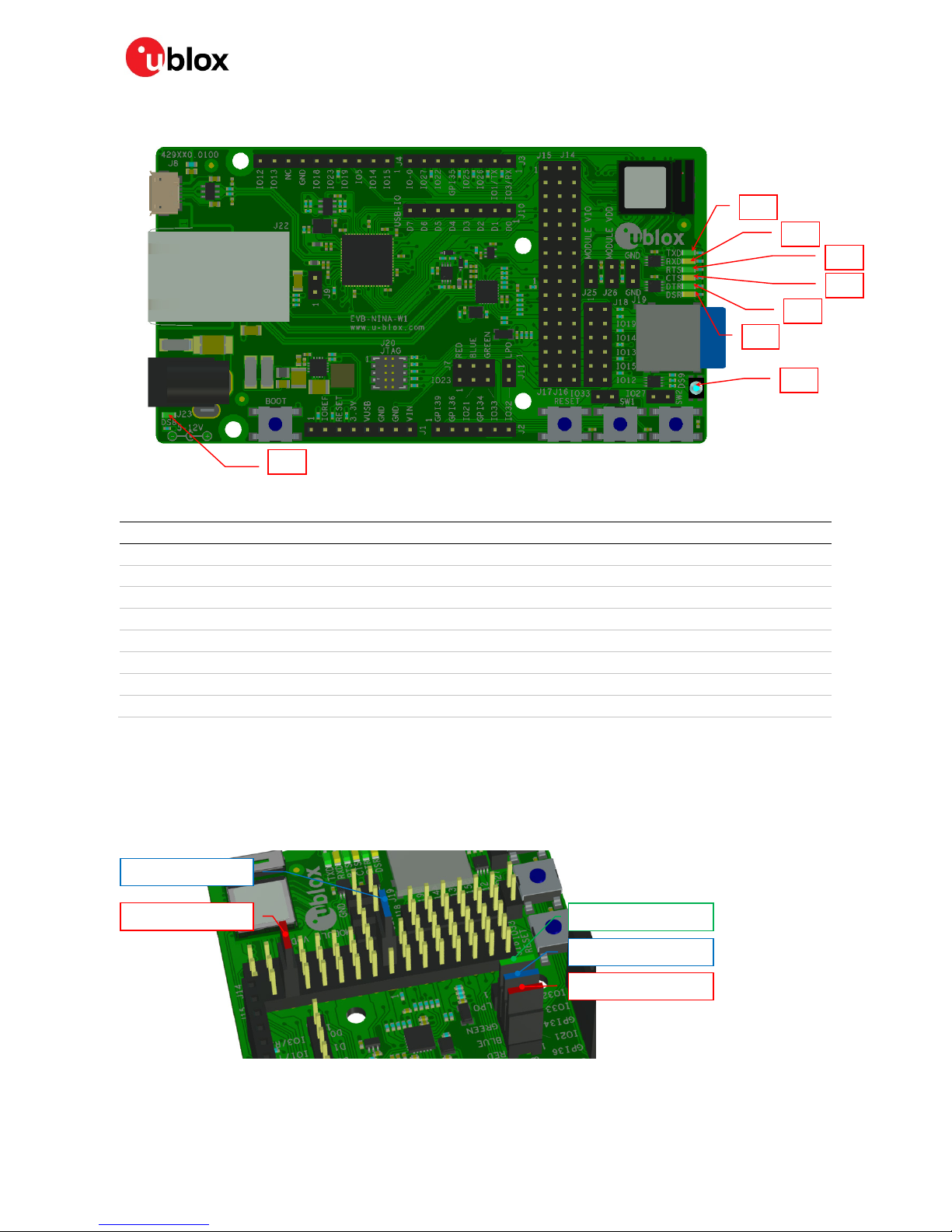
EVK-NINA-W1/EVK-NINA-B2 - User Guide
UBX-17011007 - R05 Product description Page 10 of 21
1.5 LEDs
Figure 7: Position of LEDs on EVK-NINA-W1/EVK-NINA-B2
Function Description Name Color
Power LED Supplied from the EVK 3.3 V DC/DC converter DS8 Green
UART TxD Flashing LED indicates UART Tx activity (output from the module) DS2 Green
UART RxD Flashing LED indicates UART Rx acitivty (input to the module) DS3 Amber
UART RTS LED indicates UART RTS status (output from the module) DS4
[ 1 ]
Green
UART CTS LED indicates UART CTS status (input to the module) DS5
[ 1 ]
Amber
UART DTR LED indicates UART DTR status (output from the module) DS6
[ 1 ]
Green
UART DSR LED indicates UART DSR status (input to the module) DS7
[ 1 ]
Amber
status RGB LED to present module satus DS9
[ 1 ]
RGB
Table 5: EVK-NINA-W1/EVK-NINA-B2 LEDs description
☞ [1] To control the LEDs, the corresponding signal jumper(s) must be populated.
1.5.1 RGB-LED Jumper configuration
The jumpers shown in Figure 7 must be inserted to connect the RGB-LED driver with the associated
module pins.
Figure 8: RGB-LED to IO signals jumpers
DS2
DS4
DS8
DS5
DS6
DS9
DS7
DS3
IO-33 to GREEN LED
IO-21 to BLUE LED
IO-23 to RED LED
Mod pin-1 to IO-23
Mod pin-8 to IO-21
Page 11

EVK-NINA-W1/EVK-NINA-B2 - User Guide
UBX-17011007 - R05 Product description Page 11 of 21
1.6 Connectors
The available connectors on the EVK-NINA-W1/EVK-NINA-B2 board are shown in Figure 9.
Figure 9: EVK-NINA-W1/EVK-NINA-B2 connectors
Connector Description
J1, J2, J3, J4 Connectors for accessing the NINA-W1 IO signals (GPIO)
J8 USB connector; type Micro-B
J10 Reserved
J21 RF-port at U.FL coaxial connector for external antenna (not used on EVK-NINA-B221 or EVK-NINA-W1x2)
J22 RJ45 connector, RMII to PHY
J23 2.1 mm Power jack, positive center pin, 5 – 12 V
Table 6: EVK-NINA-W1/EVK-NINA-B2 connector descriptions
1.7 Buttons
The EVK-NINA-W1/EVK-NINA-B2 evaluation board has four buttons as explained in Table 7. Two of
them can be connected to NINA pins via jumper configuration.
Button Description
RESET Reset button, triggers the reset logic that pulls module pin-19 low
BOOT If reset is asserted pressing BOOT-switch will pull module pin-27 low
SW1 General function button connected to jumper J5 pin-2
SW2 General function button connected to jumper J6 pin-2
Table 7: EVK-NINA-W1/EVK-NINA-B2 buttons descriptions
Page 12
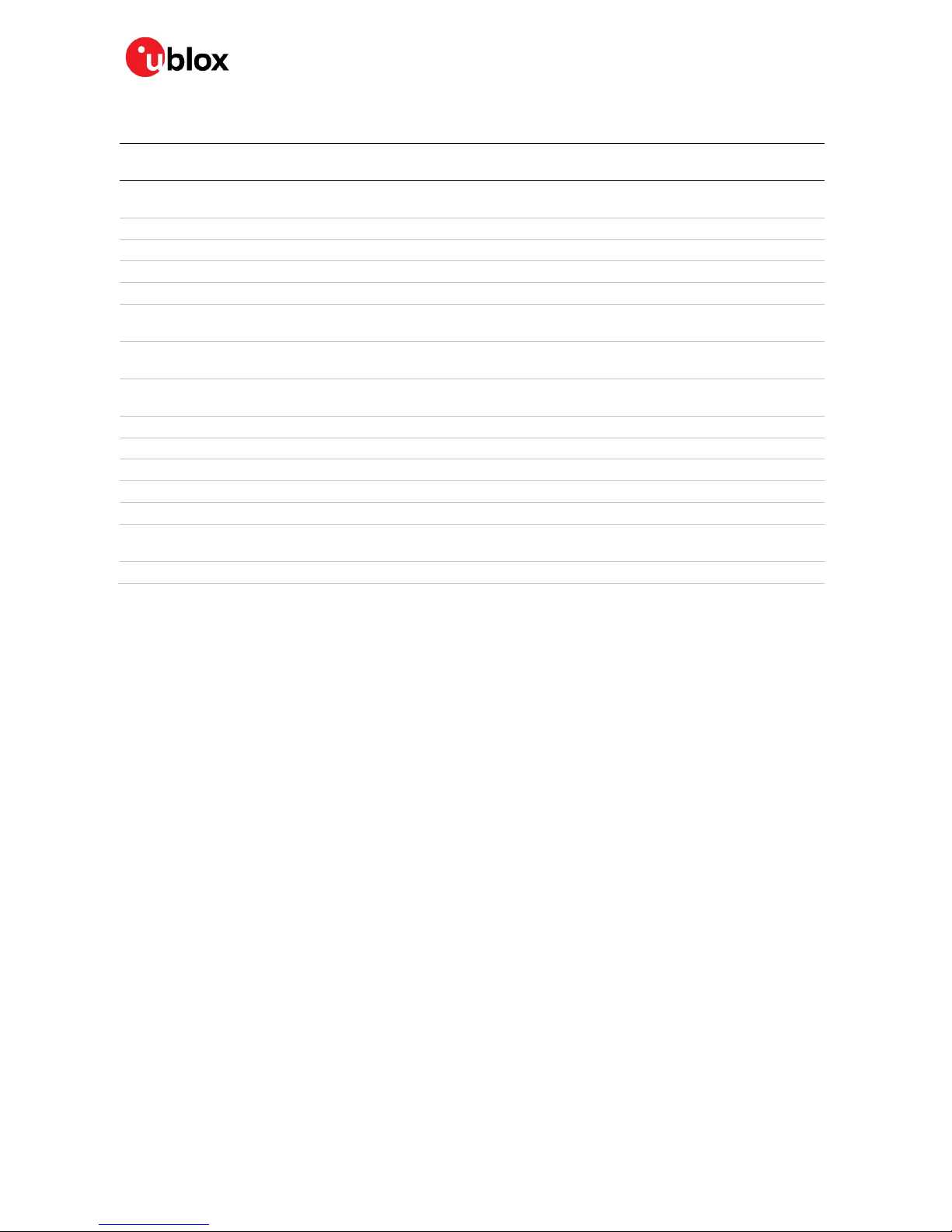
EVK-NINA-W1/EVK-NINA-B2 - User Guide
UBX-17011007 - R05 Product description Page 12 of 21
1.8 Configuration options
Module pin
number
IO- signal
Primary
function
Accessible at
Jumper/Connector
Module pin
number
IO-
signal
Primary
function
Accessible at
Jumper/Connector
1 GPIO-23
J14-5, [J4-5, J7-1]
( 1
)
20 GPIO-22 UART_RTS J14-9, [J3-7]
( 1 )
2 GPI-34 J2-3 21 GPIO-19 UART_CTS J14-7, [J4-4]
( 1 ) ( 2 )
3 GPI-39 J2-1 22 GPIO-1 UART_TXD J3-2
4 GPI-36 J2-2 23 GPIO-3 UART_RXD J3-1
5 GPIO-32 J2-6, J11-2 24 GPIO-4 J16-7
6,12, 14 GND
J1-6,-7, J4-7, J121,-2
25 GPIO-2 J16-5
7 GPIO-33 J2-5, J5-1, J7-5 26, 30 GND
J1-6,-7, J4-7, J121,-2
8 GPIO-21
J16-1, [J2-4, J7-3]
( 1
)
27 GPIO-0 J16-3, [J3-8]
( 1 )
9 VCC_IO J25-2 28 GPIO-5 J14-1, [J4-3]
( 1 )
10 VCC J26-2 29 GPIO-18 J14-3, [J4-6]
( 1 )
13 RF-port Antenna J21 31 GPIO-14 J16-9, [J4-2]
( 1 ) ( 2 )
16 GPIO-25 UART_DTR J14-11, [J3-4]
( 1 )
32 GPIO-15 J16-13, [J4-1]
( 1 ) ( 2 )
17 GPIO-26 UART_DSR J14-13, [J3-3]
( 1 )
34 GPI-35 J3-5
18 GPIO-27
J14-15, [J3-6, J6-1]
(
1 )
35 GPIO-13 J16-11, [J4-9]
( 1 ) ( 2 )
19 RESET-N RESET (J1-3 via logic) 36 GPIO-12 J16-15, [J4-10]
( 1 ) ( 2 )
Table 8: Module pin to IO signal conversion
☞ (1) Connector/jumper placed inside the brackets indicates that a jumper must be positioned at the
corresponding position of the IO distribution jumpers J14 – J17 if the IO-signal is to be presented
at the designated connector/jumper as mentioned in Table 3.
☞ (2) These IO signals require a second jumper to be positioned at the IO distribution jumper J18 as
mentioned in Table 4.
1.8.1 Power supply
The supply voltage to the EVK-NINA-W1/EVK-NINA-B2 evaluation board can be sourced from the
following connectors:
• USB (J8)
☞ Depending on your USB source, the USB supply current may be insufficient.
• External power supply (J23): The external supply voltage must be in the range 5 – 12 V
Page 13

EVK-NINA-W1/EVK-NINA-B2 - User Guide
UBX-17011007 - R05 Setting up the evaluation board Page 13 of 21
2 Setting up the evaluation board
The EVK-NINA-W10 is delivered without any software (open CPU) and the software must be
developed by the user.
The EVK-NINA-B2, EVK-NINA-W13 and the EVK-NINA-W15 is delivered with the ublox connectivity
software pre-flashed on the module.
⚠ The module is designed to be used only with the applicable software and only compatible software
can be flashed on the module.
Before connecting the module, download and install the latest u-blox s-center evaluation software
from the u-blox website.
Plug in external supply power at connector J23 or connect J8 (USB type Micro B) to a USB host using
the USB cable. The status light (DS8) will turn green, indicating that the internal EVK 3.3 V is on.
⚠ When using the evaluation board with external antenna, before powering up the EVK, ensure that
you have connected the 2.4 GHz antenna with the U.FL antenna connector (J21). Failing to do so
may cause undesired operation.
⚠ Be careful to check polarity before connecting external power supply to the evaluation board.
Center conductor is positive (+) and the ring is negative (-).
⚠ The current consumption during startup of the evaluation board can be high.
The operating system will install the correct COM port drivers automatically. The drivers will need to
be installed only when you connect the unit to a new computer for the first time. For more information
about the COM ports and their configuration, see the FTDI FT4232H Datasheet [6].
One COM port will automatically be assigned to the unit by the Windows OS. To view the assigned
COM ports on Windows 7, follow the steps mentioned below:
• Open the Control Panel and click Hardware and Sound.
• Click Device Manager in Devices and Printers. This will open the Device Manager window where
you can view the assigned COM ports.
2.1 EVK without software (open CPU)
The chapter is applicable to the following EVKs.
• EVK-NINA-W101
• EVK-NINA-W102
When using the NINA-W10 open CPU variant, it is not possible to download the u-blox connectivity
software. Use the software developed and compiled using the Espressif SDK on this variant.
Information on how to build and FLASH the module when using Espressif SDK is available at the
following URL - http://esp-idf.readthedocs.io/en/latest/get-started/index.html.
This URL webpage provides information on how to set up the software environment using the
hardware based on the Espressif ESP32 such as NINA-W10 and also how to use the ESP-IDF
(Espressif IoT Development Framework).
The following steps must be performed to compile, flash, and execute a program on NINA-W10:
• Set up the Toolchain
o Windows, Mac, and Linux is supported
• Get the ESP-IDF
Page 14

EVK-NINA-W1/EVK-NINA-B2 - User Guide
UBX-17011007 - R05 Setting up the evaluation board Page 14 of 21
o Download the GIT repository provided by Espressif
• Setup Path to ESP-IDF
o The tool chain program can access the ESP-IDF using the IDF_PATH environment variable
• Build and Flash
o Start a Project, Connect, Configure, Build and Flash a program
More information about this is available at http://esp-idf.readthedocs.io/en/latest/index.html
More information on this topic can be found in the NINA-W1 System Integration Manual [7].
2.2 EVK with u-blox connectivity software
This section is applicable for the following EVKs:
• EVK-NINA-B221
• EVK-NINA-B222
• EVK-NINA-W131
• EVK-NINA-W132
• EVK-NINA-W151
• EVK-NINA-W152
2.2.1 Starting up
Perform the following steps to enable communication with the module:
1. Start the u-blox s-center evaluation software.
2. Use the default baud rate 115200, 8N1 with flow control. Now, it is possible to communicate with
the module through AT commands.
For a list of available AT commands, see the u-blox Short Range AT Commands Manual [5].
2.2.2 Getting the latest software
Go to the u-blox support web page to obtain the latest available software. Instructions on reflashing
the evaluation board can be found in the Software section of the NINA-B2 System Integration Manual
[8] or the NINA-W1 System Integration Manual [7].
Page 15

EVK-NINA-W1/EVK-NINA-B2 - User Guide
UBX-17011007 - R05 Appendix Page 15 of 21
Appendix
A Layouts
Figure 10: Primary and secondary side layouts of EVK-NINA-W1/EVK-NINA-B2
R1
0
D
S
8
D5
J8
J23
R20
C8
F1
R19
D1
C9
J22
C34
C14
R18
R17
D4
C40
D3
S4
C42
L1
C44
C
41
C43
C46
C45
R72
R69
R71
C
26
R30
R21
R1
C47
U7
J24
C15
FB1
FB2
Y1
R13
J4
R2
R74
R75
C21
R2
9
C16
C12
C13
R23
U6
R37
R3
L2
C17
C23
C25
R25
R
22
C10
J1
C20
U5
J20
C18
C11
C22
C19
C24
R33
R51
R34
R31
R41
R16
R38
R1
1
U4
C3
R32
D6
R68
C4
FB3
R52
D2
J10
R40
J3
J2
J7
C38
Y3
C33
C
32
R53
R39
R67
U
8
C35
C36
C49
C48
R43
R
36
U9
C39
J11
R55
Y2
C
31
R57
C3
0
R64
R65
R59
R58
R60
R35
C27
R47
R48
R5
6
R62
R61
R63
R54
C37
R42
R28
J17
J15
S3
R27
J16
J14
R
26
C7
J18
J25
J5
C
28
S1
R
70
R45
C29
J2
6
R46
R78
R81
R73
R66
R79
R80 R77
R44
R76
C5
J6
U1
U3
C1
U2
C2
S2
DS7
DS6
DS5
DS4
DS3
DS2
C
6
R8
R9
R7
R6
R5
R4
97
5
3
1
10
8
6
42
R24
R
50
R49
J12
M1
R12
R14
R15
J21
DS1
J19
1
TP4
TP3
TP2
TP1
TP6
TP5
TP7
R1
50
R149
Page 16
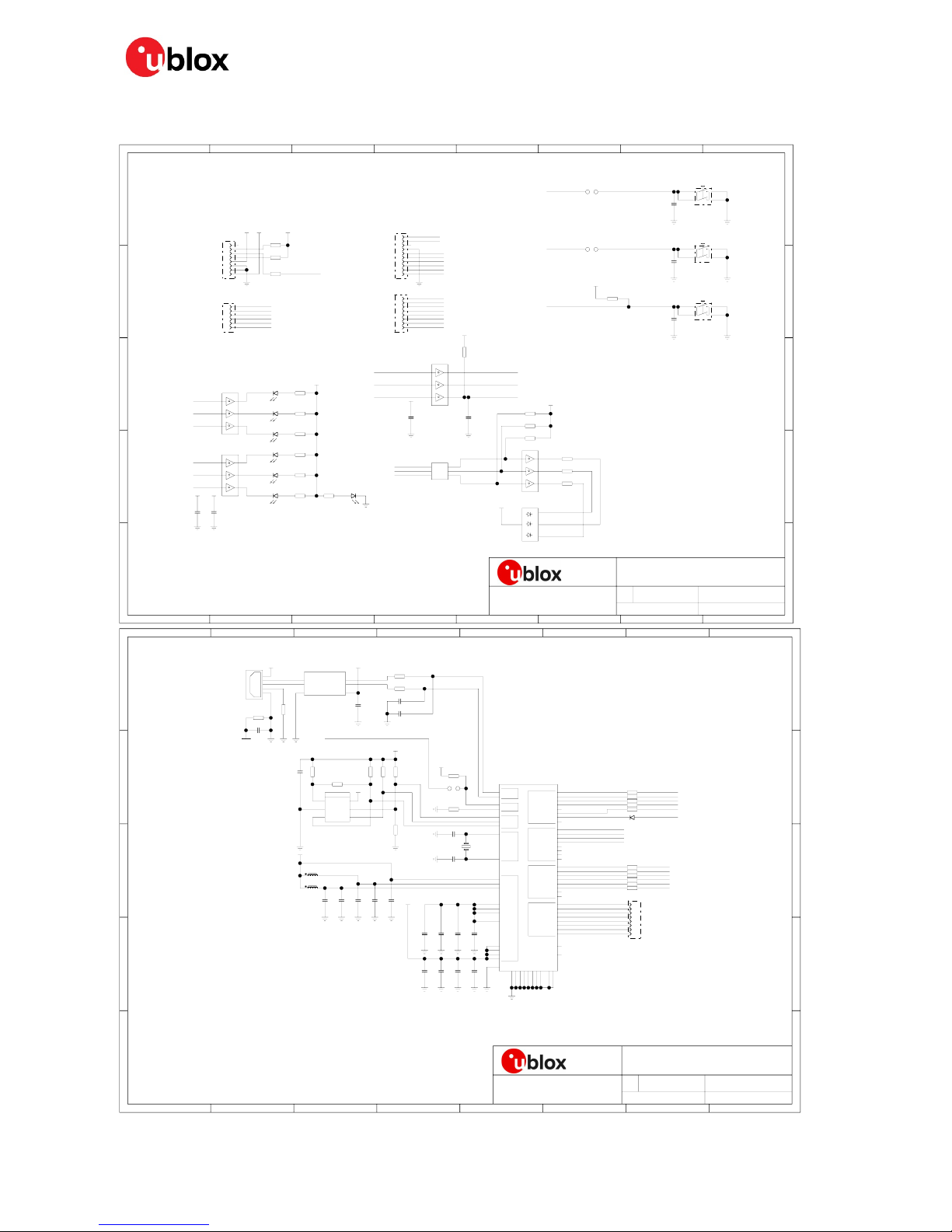
EVK-NINA-W1/EVK-NINA-B2 - User Guide
UBX-17011007 - R05 Appendix Page 16 of 21
B Schematic drawings
T
XD
RXD
DSR
CTS
RTS
DTR
5V0
5%
100N
2U2
We d M ar 15 1 6 :0 5: 4 0 20 17
PA GE 1 OF 5
EV B- NI NA -W 1
Ovik
<U BX_ CO MP AN Y> $C ha n ge : 58 3 81 7
B
04
I-39
I-36
I-34
IO- 21/ SPI _HD /BL UE_ LED /RM II_ TXE N
IO- 33/ SW- 1/G REE N_L ED
IO-3 2/L PO
ORA NG E
10%
VCC =3V 3;G ND= GND
ET H_ RES ET -D LY
IO- 0/S YS_ BOO T/R MII _CL K
RES ET -N
MOP- 23
MOP- 22
MOP- 34
IO-1 2/S DIO_ D2/T DI
IO- 13/ SDI O_D 3/T CK
I-35
IO- 22/ RTS /SP I_W P/R MII _TX D1
IO- 27/ SW- 2/R MII _CR SDV
IO- 25/ DTR /RM II_ RXD 0
IO- 26/ DSR /RM II_ RXD 1
IO-1 /TX D
IO-3 /RX D
AR
DUI NO_ 1C
IO-0
IO-22
IO-25
IO-26
IO-27
IO- 15/ SDI O_C MD/ TDO
EVB _RE SET -N
MOP- 3
MOP- 4
IO-21
ARD UIN O_1 B
MOP- 7
MOP- 2
5%
NC
VCC =3V 3;G ND= GND
VCC =3V 3;G ND= GND
IO-22
220R
220R
100N
3V
3
220R
10%
10%
3V3
IO-26
IO-19
IO-25
5%
5%
5%
220R
GRE EN
220R 5%
100N
10%10%
100N
10K
ORA NG E
IOREF
33R
3V3
GRE EN
220R
MOP-2 2
MOP-2 3
GND
IO-13
IO- 18/ SPI _CL K
0
5%
0
R
0
VIN
10%
IO-12
100N
SW2
VIN
10K
ORA NG E
5%
IO-27
SW-1
3V3
IO-2 1
MOP -7
5%1K0
1K0
5%2K7
3V3
10K
10K 5%
5%10K
VCC =3V 3;G ND= GND
RGB
LED _RE D
LED _G RE EN
LED _BL UE
5%
100N
IO-18
3V3
RESE T
IO-23
IO-19
IO-5
EVB _R ES ET- N
3V3
ETH _R ES ET- N
3V3
H E A D E R S / L E D / S W
IO-2 3
5%
3V3USB_5 V
RES ET -N
20%
ET H_ RES ET -D LY
EVB _R ES ET- N
GRE EN
220R
GRE EN
MOP -7
5%
NC
5%
0R
ARD UIN O_1 A
GND
GND
3V3
MOP- 5
IO- 23/ SPI _DI /RE D/L ED
IO- 19/ SPI _DO /CT S/R MII _TX D0
IO-5 /SP I_CS
IO- 14/ SDI O_C LK/ TMS
IO-14
ARD UIN O_1 D
IO-15
1
1
1
1
1
1
1
1
1
1
1
1
R
G
B
A
65
43
21
U2
U3
U4
J7
U1
DS1
R8
R9 R10
R6
R7
R5
R16
R1
R4
R14
R12
R15
R28
R27
R26
R3
R2
74LVC3G07
wurth_150141m173100
74LVC3G07
74LVC3G07
74LVC3G07
DRAWING TITLE :
6
5
4
3
2
1
1
2
5
4
3
8
7
6
1
2
5
4
3
6
7
8
9
10
1
2
5
4
3
8
7
6
R11
4
5
6
3
1 7
2
AC
AC
AC
AC
5
6
3
1 7
2
5
6
3
1 7
2
1
2
3
8
4
5
6
7
3
1
6
3
8
C
2
4
4
2
AC
1 2
1
3
3
A C
3
1
4
2
2
7
10
5
4
3
1
6
2
1
3
5 6
4
2
5
7
6 2
3
1
1 3
2
4
6
4
A
1
5
1
2
5
1
2
7
8
9
C1
C2
C6 C5C7
C3
C4
DS8
DS3
DS7
DS5
DS6
DS2
DS4
J1
J3
S3
S2
S1
J5
J6
J2
J4
E
D
C
B
A A
E
D
C
B
12345678
345678 2
U-BLOX AG
DATE :
SWITZERLAND
1
THALWIL
GROUP :
D
ESIGN BY :
ICM:
PCB_VER.:
VERSION :PROJECT :
A3
W
ed Ma r 1 5
07 :4 4 :1 2 20 1 7
EV B- NI NA -W 1
PA GE 2 O F 5
B
Ovik
<U BX_ CO MP AN Y>
04
$C ha n ge : 58 3 81 7
10%
100N
1
2MHZ
EVB _R ESE T- N
3P9
+/-0 .5P
30R @1 00 MHZ
10%
100N
100N
100N
5%10K
5%10K
5%
18P
5%
FTDI_ SPI_ CLK
FTDI_ BOOT -N
5%
D
NI
10%
20%
0
USB_5 V
2K2
100N
10%
10%
100N
10%
100N
100N
10%
10%
10%
100N
10%
100N
10%
100N
30R @1 00 MHZ
20%
4U7
10%
10%
FTDI_ IO-D 1
4U7
FTDI_ TDI
FTDI_ IO-D 2
0R
0
0R
0
0R
0R
U S B - F T D I I N T E R F A C E
4U7
20%
3V3
3V3
FTDI_ IO-D 3
FTDI_ IO-D 4
FTDI_ IO-D 5
5%
0
IO-22
12K
10K
3V3
40PPM
3P9
0
0R
0R
USB_
DM_D
FTD I_U SB_ DP
5%
18P
5%
1%
FTDI_ SPI_ CS
0
FTDI_ RESE T-N
FTDI_ TDO
FTDI_ SPI_ MISO
5
%
0
0R
IO-25
IO-26
0
0
0R
IO-19
FTDI_ DSR
FTDI_ IO-D 0
0R
0R
0R
0
MOP-2 2FTDI_ RXD
0R
0
MOP-2 3FTDI_ TXD
FTDI_ DTR
FTDI_ CTS
FTDI_ RTS
FTDI_ SPI_ MOSI
FTDI_ IO-D 7
FTDI_ IO-D 6
0
0
USB_ DP_ D
FTDI_ TMS
0R
FTDI_ TCK
+/-0 .5P
5%
3V3
JTAG_ BOOT -N
RESET -N
JTAG_ TMS
JTAG_ TDO
JTAG_ TDI
JTAG_ TCK
FTD I_U SB_ DM
100N
10K
10K
3V3
10M
100N
SGND =GN DA
USB_ DP
USB_ DM
USB_5 V
DNI
10K
100K
5%
U
SB MICRO B
GND
AGND
GND
GND
GND
GND
GND
GND
GND
GND
DM
VUSB
GND
DP
N.C.
TXD/TCK/SCL
DTR#/GPIO0
CTS#/TMS/CS
DSR#/GPIO1
DCD#/GPIO2
RI#/TXDEN#/GPIO3
RTS#/TDO/DI
RTS#/TDO/DI
CTS#
RI#/TXDEN#
EECLK
EECS
DP
DM
RESET#
EEDATA
CTS#/TMS/CS
DTR#/GPIO0
RXD/TDI/DO
TXD/TCK/SCL
OSCI
TXD
DCD#
RXD
VCORE
DSR#/GPIO1
DCD#/GPIO2
TXD
CTS#
RI#/TXDEN#/GPIO3
RXD
RTS#
SUSPEND#
PWREN#
TEST
RI#/TXDEN#
RXD/TDI/DO
VCCIO
VCCIO
VCCIO
VCCIO
VCORE
DCD#
DSR#
RTS#
DSR#
DTR#
DTR#
VCORE
VREGOUT
OSCO
VPHY
VPLL
VREGIN
REF
93XX56X
GNDA
U6
J8
VCCGND
I/O1 I/O1
I/O2 I/O2
GND
DI
VCC
CS
CLK
DO
CAT AN
R19
R13
R40
R18
R17
R32
R39
R38
R37
R36
R35
R30
R33
R31
R41
R34
R29
R20
FT4232H
D6
C25
C34
C26
J10
C14
C8
DRAWING TITLE :
1
2
3
4
5
8
7
6
P
OWER
PORT APORT BPORT CPORT D
R23
R21
R25
R22
R24
2
1
5
3
4
16
21
19
22
23
24
28
18
54
46
62
63
8
7
14
61
29
30
27
26
2
48
45
52
64
32
33
38
41
34
39
40
36
60
13
59
17
56
42
31
20
37
58
57
53
44
43
55
12
49
3
4
9
50
62
3
6
5
4
1
4
6
7
8
2
1
5
6
3
5
1
2
4
3
USBLC6 2SC6
C13
C19
C18
C17
C23
C22
C21
C16
C15
C24
C12
C11
C20
C
9
C10
FB2
FB1
J24
E
D
C
B
A A
E
D
C
B
12345678
345678 2
U-BLOX AG
DATE :
SWITZERLAND
1
THALWIL
GROUP :
DESIGN BY :
ICM:
PCB_VER.:
VERSION :PROJECT :
1
105147525
351115
65
D1
Y1
U5
A3
Page 17
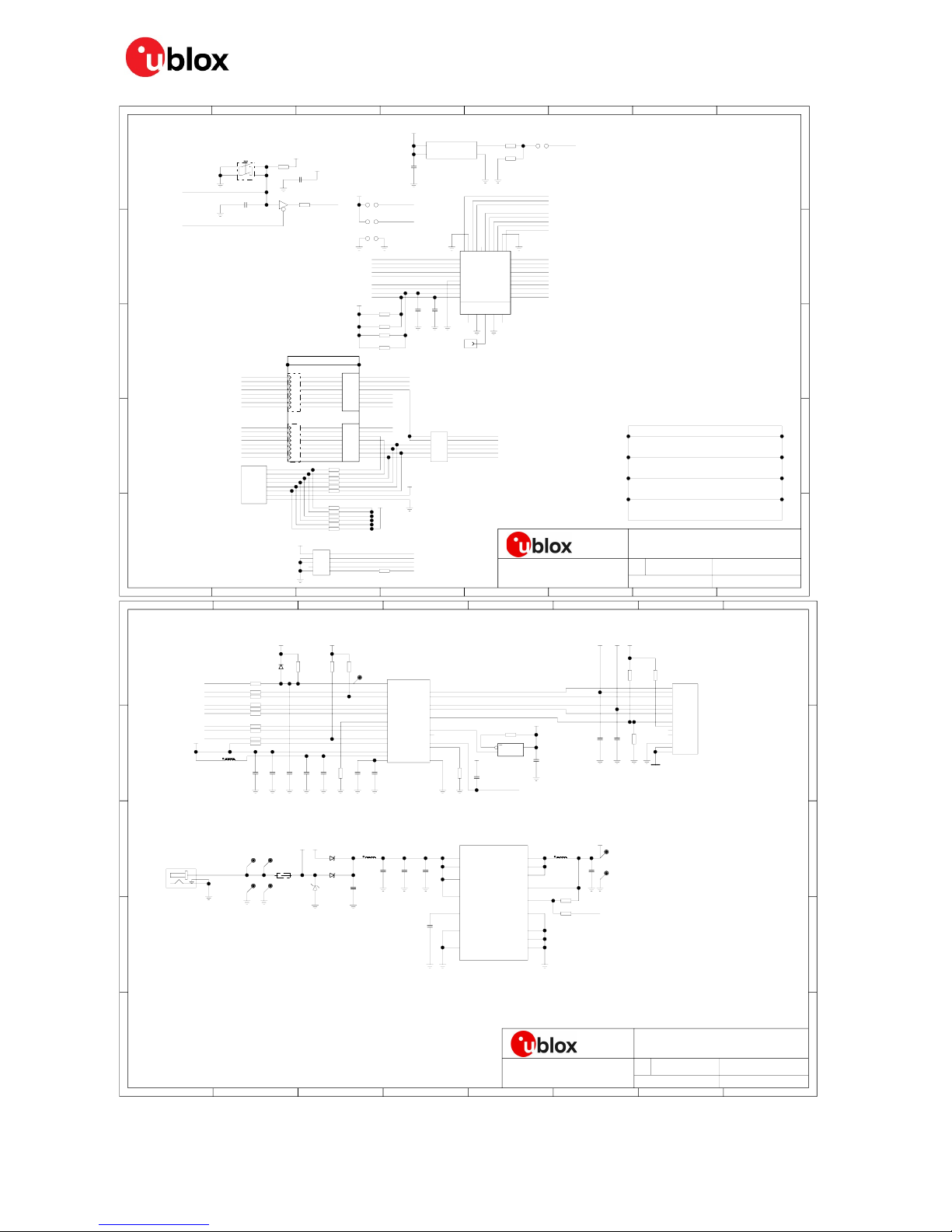
EVK-NINA-W1/EVK-NINA-B2 - User Guide
UBX-17011007 - R05 Appendix Page 17 of 21
M
OP- 9 -> VCC _I O
PO P UL A TE P O S IT I ON M 1 W IT H N I NA - W1 3 2
EV B -N I NA -W 1 02 W I TH I N T ER N AL A NT E NN A
PR OD U CT V AR I AN TS
PO PU L AT E PO S M1 W I TH NI N A- W1 0 1
EV B -N I NA -W 1 01 W I TH U . F L C O NN E C T OR
MOP -1 0 -> VC C
MOP -6 - > GND
MO P- 7 -> SW-1 / L E D_ GR EE N/ GP IO -3 3
MO P- 8 -> RMII _ T X EN /L ED _B LU E/ GP IO -2 1
MO P- 5 -> LPO_ C L K /G PI O_ 32
MOP -4 - > GPI- 36
MOP -3 - > GPI- 39
MOP -2 - > GPI- 34
MO P- 1 -> SPI_ D I / LE D_ RE D/ GP IO -2 3
MO P- 35 -> JT AG _T CK /S DI O_ D3 /G PI O- 13
3 X 1 6 PIN HEA DE R
PO P UL A TE P O S IT I ON M 1 W IT H N I NA - W1 0 2
EV B -
NI N A- W 13 1 WI T H U . FL CO N NE C TO R
PO PU L AT E PO S M1 W I TH NI N A- W1 3 1
EV B -N I NA -W 1 32 W I TH I N T ER N AL A NT E NN A
MOP -3 0 -> GN D
MO P- 32 -> JT AG _T DO /S DI O_ CM D/ GP IO -1 5/ BS P- 1( 10 K P UL L- DO WN )
MOP -3 3 -> RE SER VE D
MOP -3 4 -> GP I35
AN TE N NA U .F L CO NN E C T OR
MO P- 36 -> JT AG _T DI /S DI O_ D2 /G PI O- 12 /B SP -2 (1 0K PULL -U P)
MO P- 27 -> RM II _C LK /G PI O- 0/ BO OT -N (1 0K P UL L- UP )
MO P- 28 -> SP I_ CS /I 2C _S DA /G PI O- 5/ BS P- 0
MO P- 29 -> SP I_ CL K/ I2 C_ SC L/ GP IO -1 8
MO P- 31 -> JT AG _T MS /S DI O_ CL K/ GP IO -1 4
MOP -1 4 -> GN D
M
OP -1 8 -> RMI I_ CR SD V/ SW -2 /G PI O- 27
MO P- 23 -> UA RT _R XD /G PI O- 3
MO P- 25 -> RM II _M DC LK /S DI O_ D0 /G PI O- 2/ BS P- 3
MO P- 24 -> RM II _M DI O/ SD IO _D 1/ GP IO -4
MOP -2 2 -> UA RT_ TX D/ GP IO- 1
MO P- 21 -> RM II _T XD 0/ SP I_ DO /U AR T_ CT S/ GP IO -1 9
MO P- 20 -> RM II _T XD 1/ UA RT _R TS /G PI O- 22
MO P- 19 -> RE SE T- N( 15 0K P UL L- UP 10 NF TO GN D)
MO P- 17 -> RM II _R XD 1/ UA RT _D SR /G PI O- 26
MO P- 16 -> RM II _R XD 0/ UA RT _D TR /G PI O- 25
MOP -1 5 -> RE SER VE D
MOP -1 1 -> RE SER VE D
MOP -1 2 -> GN D
MOP -1 3 -> RF _PO RT
MOP -2 6 -> GN D
Th u M
ar 16 16 :1 7 :4 5 20 1 7
PA GE 3 O F 5
EV B- NI NA -W 1
Ovik
<U BX_ CO MP AN Y> $C ha n ge : 58 3 81 7
B
04
10K 5%
BO M_ EV K_ NI NA _W 13 2= UB XH 14 -0 00 03 48
BO M_ EV K_ NI NA _W 13 1= UB XH 14 -0 00 03 49
1K0
RESE T-N
BOM _E VK _N INA _W 13 2= DNI
FTDI_ SPI_ CLK
MOP -28
JTAG_ TDO
0
FTDI_ SPI_ CS
3V3
10%
MOP- 18
RESE T-N
MOP- 17
MOP- 16
ETH_T XD1
MOP- 20
MOP-2 1
MOP- 36
MOP- 29
MOP- 32
MOP-3 1
MOP- 28
MOP -34
MOP- 27
MOP- 35
3V3
5%
ETH _R ES ET- N
VC C= 3V 3; GN D= GN D
3V3
MOP- 9
2K7
10K
DNI
DNI
0R
MOP- 10
IO-0
5%
10R
10R
10R
10R
3V3
SDIO_ D2
SDIO_ D1
10R
5%
5%
SDIO_ D3
GND =GND
JTAG_ TDI
JTAG_ RESE T-N
10K
10K 5%
5%
10K
JTAG_ TMS
MOP- 25
SDIO_ D0
SDIO_ CLK
SDIO_ CMD
3V3
3V3
5%
10K
5%5%10K
5%10K
ETH_M DC
ETH_R EFCL K
10R
5%
5%
5%
MOP- 36
JTAG_ TMS
JTAG_ TCK
0R
IO-12
IO-15
IO-13
IO-14
MOP -5
5%
5%
20P PM
MOP- 3
MOP- 2
MOP-1
1
00N
MOP- 10
3V3
MOP- 8
JTAG_ TDO
IO-26
MOP- 5
DNI
MOP- 27
MOP -16
MOP -20
MOP -17
MOP -18
MOP -24
ETH_T XEN
JTAG_ TCK
JTAG_ TDI
IO-18
ETH_T XD0
IO-23
IO-27
MOP- 23
MOP- 24
MOP- 25
10N
10%
J
TAG _B OO T-N
10%
100N
I
O
-19
MOP-3 1
ETH_M DIO
IO-5
NINA-W1
FTDI_ SPI_ MISO
100N
10%
ETH_C RSDV
ETH_R XD1
ETH_R XD0
MOP -29
MOP- 1
MOP- 21
IO-21
MOP- 32
MOP- 35
MOP- 27
10
0N
MOP- 22
MOP- 9
MOP- 8
0R
0R
DNI
IO-22
0R
10
%
IO-25
32 .7 68 KH Z
SPI_M ISO/ IO-1 9
FTDI_ SPI_ MOSI
MOP- 7
MOP- 4
3V3
9
7
5
1
3
12
10
8
6
11
2
4
6
12
1615
1413
11
1
109
87
5
43
2
6
12
1615
1413
11
1
109
87
5
43
2
109
1
7
3
5
8
2
6
4
29
33
28
34
35
36
26
31
27
15
14
13
12
11
32
30
J
20
J14
J16
J18
DAT1
DAT2
CD/DAT3
CLK
CMD
VDD
VSS
DAT0
7
42
1
4
1
10
6
4
3
5
2
8
7
5
8
9
2
6
3
22
23
25
17
24
3
2
16
4
1
21
20
19
18
6
7
8
10
9
5
MICROSD CARD
R80
R79
R78
R77
R76
R73
R70
R66
R46
R45
R44
R43
R48
R47
R50
R49
R150
R149
R51
R42
R81
J17
C39
J15
C48
DRAWING TITLE :
1
1
2
3
4
5
8
7
6
1
2
3
4
5
8
7
6
J19
VDD
GND
CLKOUT
CLKOE
1
22
23
25
17
24
3
2
16
4
1
21
20
19
18
6
7
8
10
9
5
6
12
1615
1413
11
1
109
87
5
43
2
2
1
5
4
3
6
7
8
6
12
1615
1413
11
1
109
87
5
43
2
2
1
5
4
3
6
7
8
2
4
1
5
1
10
1211
6
8
3
7
9
4
3 2
3
4
21
21
ANTENNA
C28
C27
C29
U
9
NC7SZ125
OE_N
J11
J26
J12
S4
J21
J25
E
D
C
B
A A
E
D
C
B
12345678
345678 2
U-BLOX AG
DATE :
SWITZERLAND
1
THALWIL
GROUP :
DESIGN BY :
ICM:
PCB_VER.:
VERSION :PROJECT :
29
33
28
34
35
36
26
31
27
15
14
13
12
11
32
30
Y2 OV_7604_C7
M1
A3
2. 1M M PO W ER J AC K
4. 75 V < VI N < 12 V
Fr i M a r 1 7 1 1: 30 : 21 2 0 17
Ovik
04
$C ha n ge : 5 83 81 7
EV B- NI NA - W1
PA GE 4 O F 5<U BX _CO MP AN Y>
B
ETH_ MDC
ETH_ MDI O
ETH_ TXE N
10R
4K7
3V3
10R
VIN
1K0
22U 20%
0
5%
20%
DNI
0R
PHY_ XO_ IN
PHY_ LED 0
5%
22P
10%
22U
100N
10%
DNI
1K0
5%
3V3
3N3
10N
22U
100N
4U7
5%
10R
5%
10%
GN D= GN D
P O W E R & E T H E R N E T
1K0
100K
1%
0
1%
5%
5%
20%
5%1K0
1K0
PHY_ RXP
PHY_ TXP
120R
3V3
5%
5%
2U2
3V3
3V3
2U2
6K49
3V3
20%
3V3
10%
5%
EVB_ RESET -N
0R
10%
100N
10%
PHY_ RXN
PHY_ TXN
2U2
5%
5%
5%
5%
5%
5%
ETH_ RXD 1
ETH_ RXD
0
ETH_ TXD 1
ETH_ TXD 0
10R
10R
10R
10R
10%
ETH_ CRS DV
3V3
20%
100N
100N
10%
10%
ETH _RE FCL K
+/- 20 PP M
25. 0MH Z
GND =GN D
10R
100N
5%
PWR _JA CK_ IN
10U
30%
3V3
10%
1N5
10K
ETH _RE SET -N
4K7
10%
10%
4U7
USB_ 5V
30R @1 00 MHZ
CAT
AN
GNDA
CHS_GND
CHS_GND
YELLOW_LED_A
YELLOW_LED_C
GREEN_LED_A
GREEN_LED_C
CHS_GND
CT
RD-
RD+
CT
TD-
TD+
ST
OUT
VCC
LED0/ANEN_SPEED
REF_CLK
RXD1
RXD0
INTRP
CRSDV/PHYAD[1:0]
RST_N
MDC
GND
MDIO
TXEN
RXER
TXD0
TXD1
VDDIO
VDD_1_2
VDDA_3_3
TX-
TX+
RX+
RX-
XI
XO
REXT
J22
U8
Y3
CAT
AN
R65
C35
C33
C49
C30
C31
C36
C32
R56
R52
R57
R69
R74
L1
FB3
R68
R72R71
R75
R60
R61
R62
R58
R59
R63
R64
KSZ8081
L2
C44 C45C43
D2
DRAWING TITLE :
D5
R54
R55
R67
R53
15
17
10
11
A
9
212
14
13
5
11
9
6
3
2
6
3
3
10
9
14
13
16
15
5
4
7
8
24
1
2
1
21
2
1
6
1
3
18
14
19
20
12
8
4
10
13
3
16
12
41
C
21
11
8
23
4
5
7
CA
C47
C41
C38
C46
C40
J23
D3
D4
CON_PWR_03_SWITCH
TP7
TP2TP1
TP6
TP5
C37
TP4TP3
C42
E
D
C
B
A A
E
D
C
B
12345678
345678 2
U-BLOX AG
DATE :
SWITZERLAND
1
THALWIL
GROUP :
DESIGN BY :
ICM:
PCB_VER.:
VERSION :PROJECT :
PGND_2
PGND_1
PG
VOS
SW_3
SW_2
SW_1
PVIN_2
PVIN_1
F1
AGND
FB
FSW
DEF
SS/TR
EN
AVIN
FUSE
U7TPS6213X
A3
Page 18
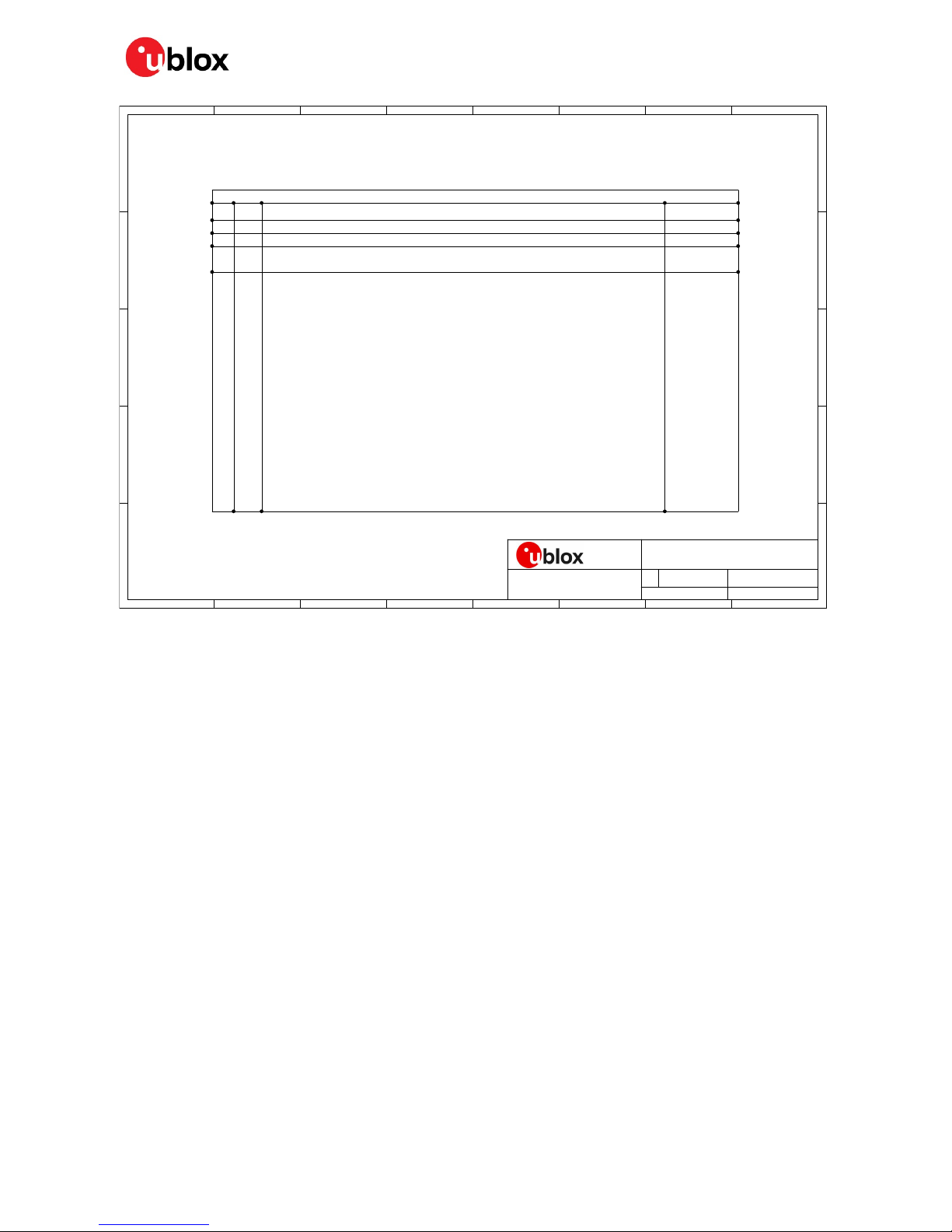
EVK-NINA-W1/EVK-NINA-B2 - User Guide
UBX-17011007 - R05 Appendix Page 18 of 21
ALL04
02
01
REV
03
ALL OVI K
DE SC R IP TI O N
RE VI S IO N H IS T OR Y
ALL
SH EET
OVI K
ALL
20 16 -1 0- 21
DA TE / DE SI G NE R
OVI K
OVI K20 16 - 11 -0 2
20 17 - 03 -1 5
SH EE T -4 , A DD E D T P 1- TP 7
FI RS T VE R SI O N OF EV K -N IN A -W 1
SH E ET - 1, P IN S WO P O N U 1 A ND U 4
RE V IS E D A F TE R RE V IS I ON M E ET I NG 2 01 6 -1 0 -1 8 O F E VB - NI N A- W 1
SH E ET - 2, P IN S WO P O F SI G NA L S " F TD I _B O OT - N" A N D " F TD I _R E SE T -N " ,R E MO V E D J 9 R 3 3 R 34 R 41
SH E ET - 3, R EP L AC E D J1 2 W I TH 3 X2 - PI N JU M PE R S, R E DU C ED N UM B ER O F P IN S ON J2 8 , R E MO V ED T P7 - TP 1 9
SH E ET - 1, P IN S WO P O N
J2 PI N 3 AN D 4, J3 PI N 2 A ND 3, AD D ED 3 X PU - RE S IS T O R O N U1
SH E ET - 2, C HA N GE D J 8 T O M OL E X 1 0 50 1 7- 0 00 1 M IC R O U S B B SU R FA C E M O UN T WI T H T H S O LD E R T A BS
SH E ET - 3, A DD E D 6 X P U- R ES I ST O RS ON J1 9 , R E MO V ED R 46 AN D CH A NG E D V A LU E ON R4 8
SH E ET - 4, R EM O VE D " DN I " O N C 4 2 A ND C 43 (N E ED E D T O RE D UC E CO N DU C TE D EM I S SI O NS )
Th u M a r 1 6 1 6: 1 9: 1 3 20 1 7
PA GE 5 O F 5
EV B- NI NA - W1
Ovik
<U BX _C OM PA NY> $C ha n ge : 5 83 8 17
B
04
R E V I S I O N H I S T O R Y
DRAWING TITLE :
E
D
C
B
A A
E
D
C
B
12345678
345678 2
U-BLOX AG
DATE :
SWITZERLAND
1
THALWIL
GROUP :
DESIGN BY :
ICM:
PCB_VER.:
VERSION :PROJECT :
A3
Page 19

EVK-NINA-W1/EVK-NINA-B2 - User Guide
UBX-17011007 - R05 Appendix Page 19 of 21
C Glossary
Name Definition
COM Communication
CTS Clear To Send
DSR Data Set Ready
DTR Data Terminal Ready
EVK Evaluation Kit
GND Ground
GPI General Purpose Input
GPIO General Purpose Input/Output
IO Input-Output
LED Light-Emitting Diode
PHY Physical layer
U.FL Miniature coaxial RF connector
USB Universal Serial Bus
RF Radio frequency
RMII Reduced Media-Independent Interface
RTS Request To Send
UART Universal Asynchronous Receiver/Transmitter
USB Universal Serial Bus
VCC IC power-supply pin
Table 9: Explanation of abbreviations used
Page 20

EVK-NINA-W1/EVK-NINA-B2 - User Guide
UBX-17011007 - R05 Related documents Page 20 of 21
Related documents
[1] NINA-W10 Data Sheet, document number UBX-17065507
[2] NINA-W13 Data Sheet, document number UBX-17006694
[3] NINA-W15 Data Sheet, document number UBX-18006647
[4] NINA-B2 Data Sheet, document number UBX-18006649
[5] u-blox Short Range AT Commands Manual, document number UBX-14044127
[6] FTDI FT4232H QUAD HIGH SPEED USB TO MULTIPURPOSE UART/MPSSE IC Datasheet -
http://www.ftdichip.com/Support/Documents/DataSheets/ICs/DS_FT4232H.pdf
[7] NINA-W1 System Integration Manual, document number UBX-17005730
[8] NINA-B2 System Integration Manual, document number UBX-18011096
☞ For regular updates to u-blox documentation and to receive product change notifications, register
on our homepage (www.u-blox.com).
Revision history
Revision Date Name Comments
R01 22-May-2017 ovik, kgom Initial release.
R02 04-Jul-2017 ovik, mwej
Updated Figure 9 and Table 8
due to pin swap on connectors J2 and J3.
Updated Figure 10 and schematic drawing (Appendix B). Updated assigned COM
ports in section 2.1.
R03 09-Nov-2017 kgom
Renamed this document as EVK-NINA-W13 User Guide and updated the content
due to the availability of a separate user guide for the
EVK-NINA-W10x evaluation kits (UBX-17057549).
R04 12-Mar-2018 cmag
Updated the software version to 1.0.0 in the last table on page 2 and the “Related
documents and links” section.
R05 29-Nov-2018 fbro, kgom
Renamed this document. Restructured the information to include
support for
EVK-NINA-W1 and EVK-NINA-B2.
Page 21

EVK-NINA-W1/EVK-NINA-B2 - User Guide
UBX-17011007 - R05 Contact Page 21 of 21
Contact
For complete contact information, visit us at www.u-blox.com.
u-blox Offices
North, Central and South America
u-blox America, Inc.
Phone: +1 703 483 3180
E-mail: info_us@u-blox.com
Regional Office West Coast:
Phone: +1 408 573 3640
E-mail: info_us@u-blox.com
Technical Support:
Phone: +1 703 483 3185
E-mail: support@u-blox.com
Headquarters
Europe, Middle East, Africa
u-blox AG
Phone: +41 44 722 74 44
E-mail: info@u-blox.com
Support: support@u-blox.com
Asia, Australia, Pacific
u-blox Singapore Pte. Ltd.
Phone: +65 6734 3811
E-mail: info_ap@u-blox.com
Support: support_ap@u-blox.com
Regional Office Australia:
Phone: +61 2 8448 2016
E-mail: info_anz@u-blox.com
Support: support_ap@u-blox.com
Regional Office China (Beijing):
Phone: +86 10 68 133 545
E-mail: info_cn@u-blox.com
Support: support_cn@u-blox.com
Regional Office China (Chongqing):
Phone: +86 23 6815 1588
E-mail: info_cn@u-blox.com
Support: support_cn@u-blox.com
Regional Office China (Shanghai):
Phone: +86 21 6090 4832
E-mail: info_cn@u-blox.com
Support: support_cn@u-blox.com
Regional Office China (Shenzhen):
Phone: +86 755 8627 1083
E-mail: info_cn@u-blox.com
Support: support_cn@u-blox.com
Regional Office India:
Phone: +91 80 405 092 00
E-mail: info_in@u-blox.com
Support: support_in@u-blox.com
Regional Office Japan (Osaka):
Phone: +81 6 6941 3660
E-mail: info_jp@u-blox.com
Support: support_jp@u-blox.com
Regional Office Japan (Tokyo):
Phone: +81 3 5775 3850
E-mail: info_jp@u-blox.com
Support: support_jp@u-blox.com
Regional Office Korea:
Phone: +82 2 542 0861
E-mail: info_kr@u-blox.com
Support: support_kr@u-blox.com
Regional Office Taiwan:
Phone: +886 2 2657 1090
E-mail: info_tw@u-blox.com
Support: support_tw@u-blox.com
