Page 1
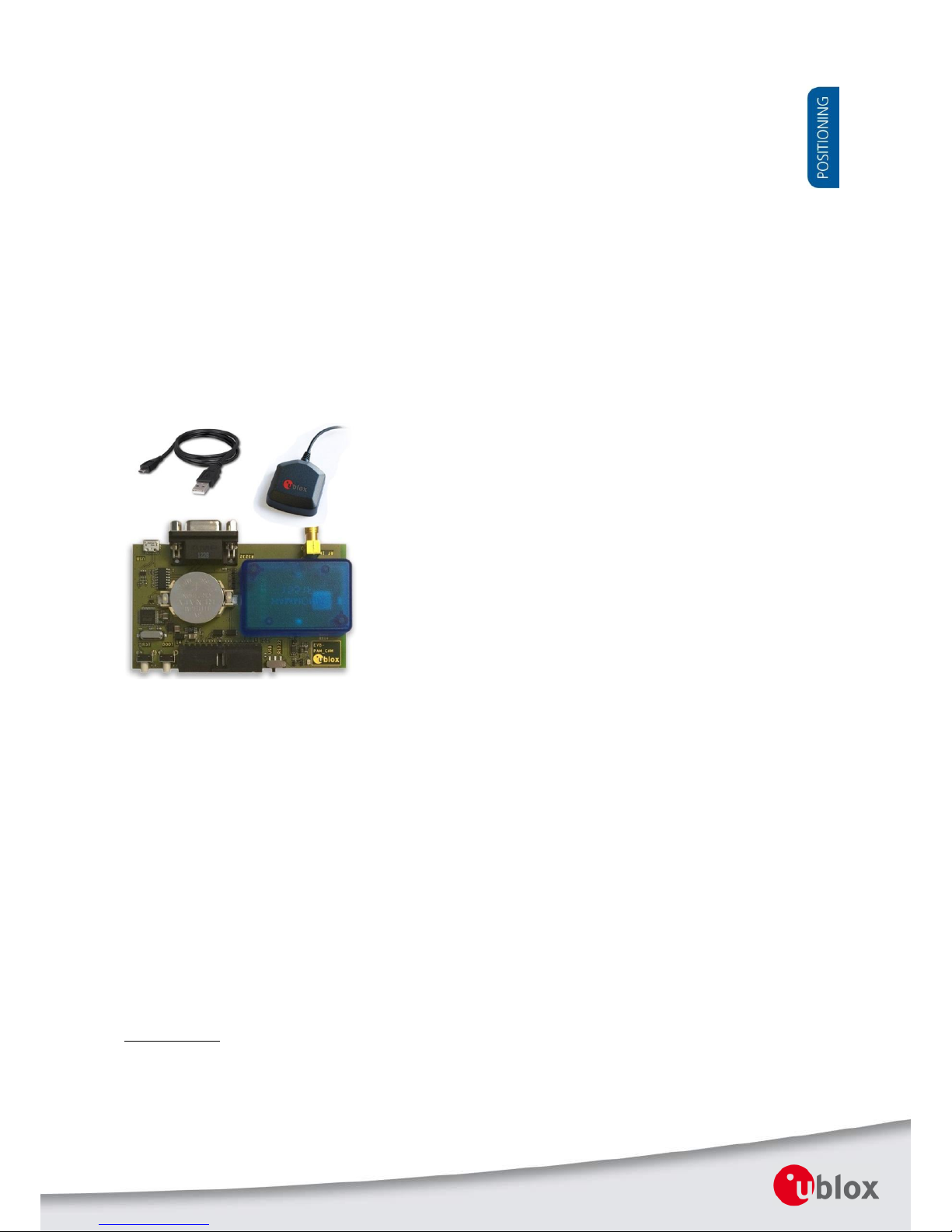
EVK-M8xCAM
Evaluation Kits
User Guide
Abstract
This document describes the structure and use of the EVK-M8QCAM and
EVK-M8CCAM evaluation kits and provides information for evaluating and
testing the u-blox CAM-M8Q and CAM-M8C GNSS chip antenna
modules.
www.u-blox.com
UBX-14002462 - R07
Page 2
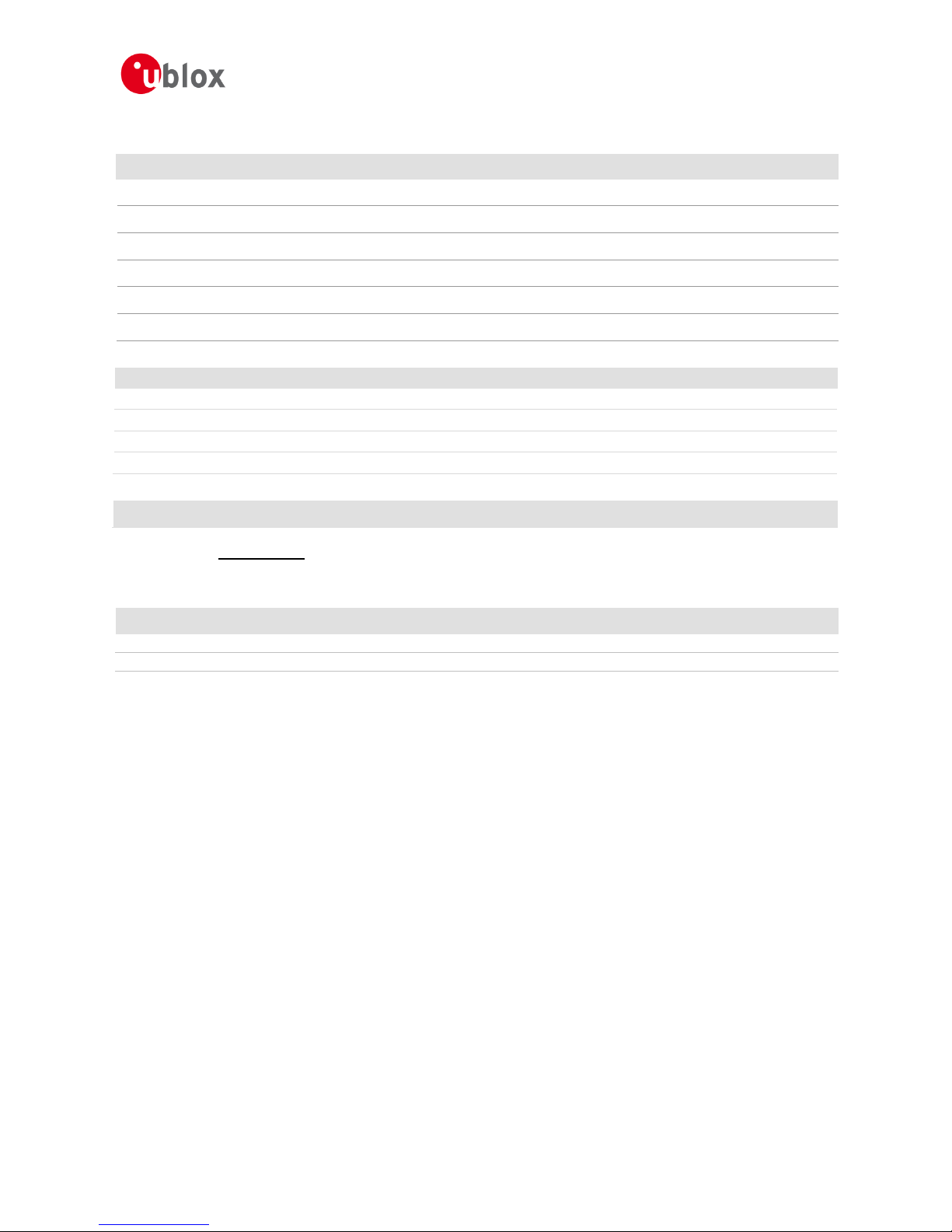
EVK-M8xCAM - User Guide
UBX-14002462 - R07 Early Production Information Page 2 of 24
Document Information
Title
EVK-M8xCAM
Subtitle
Evaluation Kits
Document type
User Guide
Document number
UBX-14002462
Revision and Date
R07
30-Nov-2017
Document status
Early Production Information
Document status explanation
Objective Specification
Document contains target values. Revised and supplementary data will be published later.
Advance Information
Document contains data based on early testing. Revised and supplementary data will be published later.
Early Production Information
Document contains data from product verification. Revised and supplementary data may be published later.
Production Information
Document contains the final product specification.
European Union regulatory compliance
EVK-M8QCAM & EVK-M8CCAM comply with all relevant requirements for RED 2014/53/EU. The EVK-M8xCAM Declaration of Conformity
(DoC) is available at www.u-blox.com within Support > Product resources > Conformity Declaration.
This document applies to the following products:
Product name
Type number
ROM/FLASH version
PCN reference
EVK-M8QCAM
EVK-M8QCAM-0-01
ROM SPG 3.01
N/A
EVK-M8CCAM
EVK-M8CCAM-0-01
ROM SPG 3.01
N/A
u-blox reserves all rights to this document and the information contained herein. Products, names, logos and designs described herein
may in whole or in part be subject to intellectual property rights. Reproduction, use, modification or disclosure to third parties of this
document or any part thereof without the express permission of u-blox is strictly prohibited.
The information contained herein is provided “as is” and u-blox assumes no liability for the use of the information. No warranty, either
express or implied, is given, including but not limited, with respect to the accuracy, correctness, reliability and fitness for a particular
purpose of the information. This document may be revised by u-blox at any time. For most recent documents, visit www.u-blox.com.
Copyright © 2017, u-blox AG.
u-blox is a registered trademark of u-blox Holding AG in the EU and other countries.
Page 3
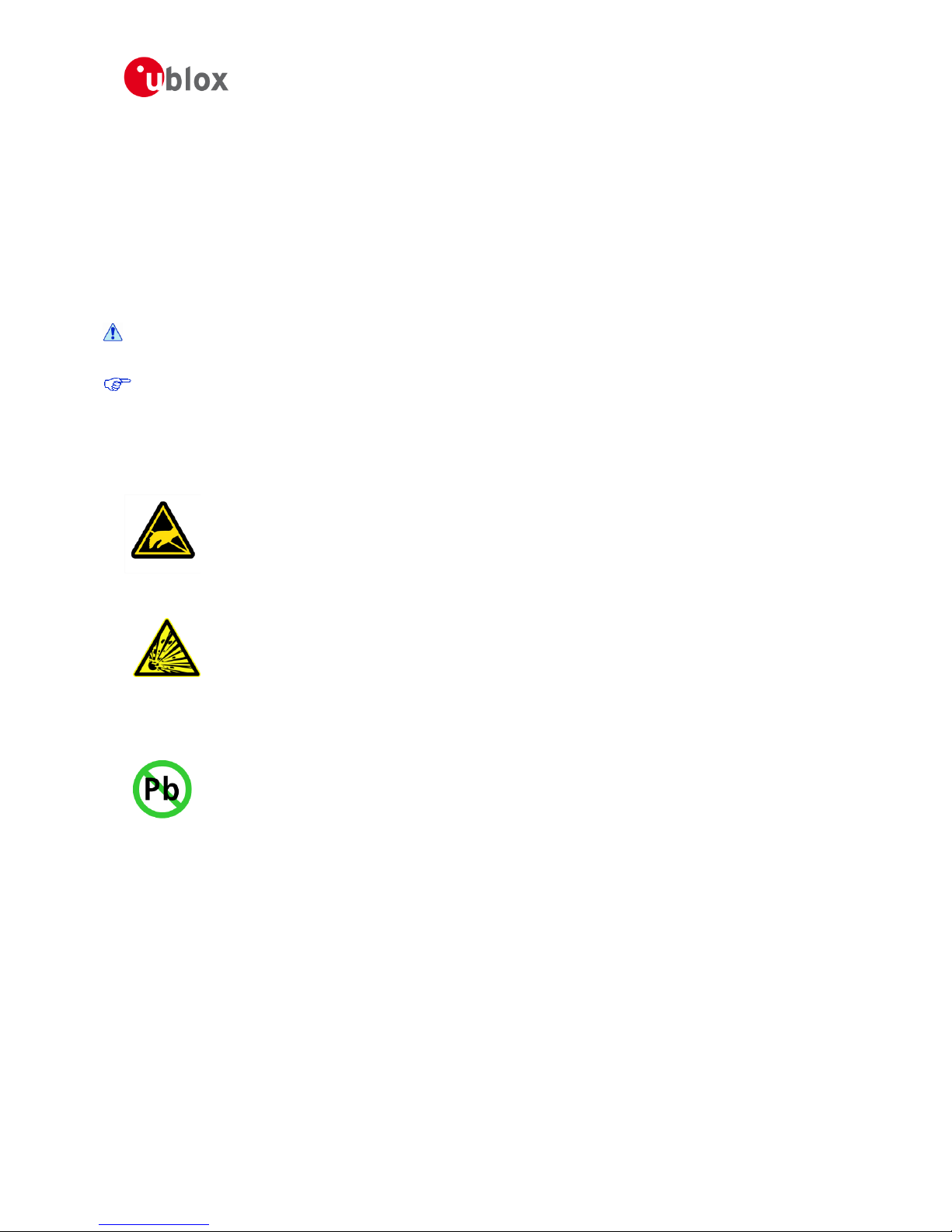
EVK-M8CAM User Guide
UBX-14002462 - R07 Early Production Information Preface
Page 3 of 24
Preface
Using this guide
This guide assumes, the user has basic computer skills and is familiar with the Windows Graphical User Interface
(GUI) and GNSS receiver environments.
The following symbols are used in the document to highlight information:
A warning symbol indicates actions that could negatively impact or damage the device.
An index finger points out key information pertaining to device operation and performance.
Warnings and certifications
EVK-M8QCAM and EVK-M8CCAM are Electrostatic Sensitive Devices (ESD).
CAUTION! RISK OF SHORT CIRCUIT OF THE BATTERY WHEN TOUCHING IT WITH
CONDUCTING PARTS. IN THE UNLIKELY EVENT OF A FAILURE IN THE INTERNAL
PROTECTION CIRCUITRY THERE IS A RISK OF AN EXPLOSION WHEN CHARGING
FULLY OR PARTIALLY DISCHARGED BATTERIES. REPLACE THE BATTERY IF IT NO
LONGER HAS SUFFICIENT CHARGE FOR UNIT OPERATION. CONTROL THE BATTERY
BEFORE USING IF THE DEVICE HAS NOT BEEN OPERATED FOR AN EXTENDED
PERIOD OF TIME.
Products marked with this lead-free symbol on the product label comply with the
“Directive 2002/95/EC of the European Parliament and the Council on the Restriction of
Use of certain Hazardous Substances in Electrical and Electronic Equipment” (RoHS).
EVK-M8QCAM and EVK-M8CCAM evaluation kits are RoHS compliant and green (no
halogens).
Page 4

EVK-M8CAM User Guide
UBX-14002462 - R07 Early Production Information Contents
Page 4 of 24
Contents
Preface ................................................................................................................................ 3
Using this guide ............................................................................................................................................... 3
Warnings and certifications ............................................................................................................................. 3
Contents .............................................................................................................................. 4
1 Product description ...................................................................................................... 6
1.1 Overview .............................................................................................................................................. 6
1.2 Kit includes ........................................................................................................................................... 6
1.3 Software and documentation ............................................................................................................... 6
1.4 u-center GNSS evaluation software ....................................................................................................... 6
1.5 System requirements ............................................................................................................................ 6
2 Specifications ................................................................................................................ 7
2.1 Safety precautions ................................................................................................................................ 7
3 Getting Started ............................................................................................................. 8
3.1 Software installation ............................................................................................................................. 8
3.2 Hardware installation ............................................................................................................................ 8
3.3 Serial port default configuration ........................................................................................................... 8
4 Device description ........................................................................................................ 9
4.1 Interface connection and measurement ................................................................................................ 9
4.2 Active antenna ..................................................................................................................................... 9
4.3 Evaluation unit ...................................................................................................................................... 9
4.3.1 Antenna connector ..................................................................................................................... 10
4.3.2 USB ............................................................................................................................................. 10
4.3.3 UART ........................................................................................................................................... 10
4.3.4 Time pulse ................................................................................................................................... 10
4.3.5 RST button .................................................................................................................................. 11
4.3.6 Safe boot button ......................................................................................................................... 11
4.3.7 Slide Switch ................................................................................................................................. 11
4.3.8 Test Connector ............................................................................................................................ 11
4.3.9 LED ............................................................................................................................................. 12
4.3.10 Backup Battery ............................................................................................................................ 12
4.3.11 GNSS Configuration .................................................................................................................... 12
5 Measuring tracking current ....................................................................................... 13
6 Testing Power Save Mode ......................................................................................... 14
7 Block diagram ............................................................................................................. 15
Page 5

EVK-M8CAM User Guide
UBX-14002462 - R07 Early Production Information Contents
Page 5 of 24
8 Board layout ............................................................................................................... 16
9 Schematic .................................................................................................................... 19
10 Troubleshooting ......................................................................................................... 20
11 Common evaluation pitfalls ...................................................................................... 22
Related documents........................................................................................................... 23
Revision history ................................................................................................................ 23
Contact .............................................................................................................................. 24
Page 6
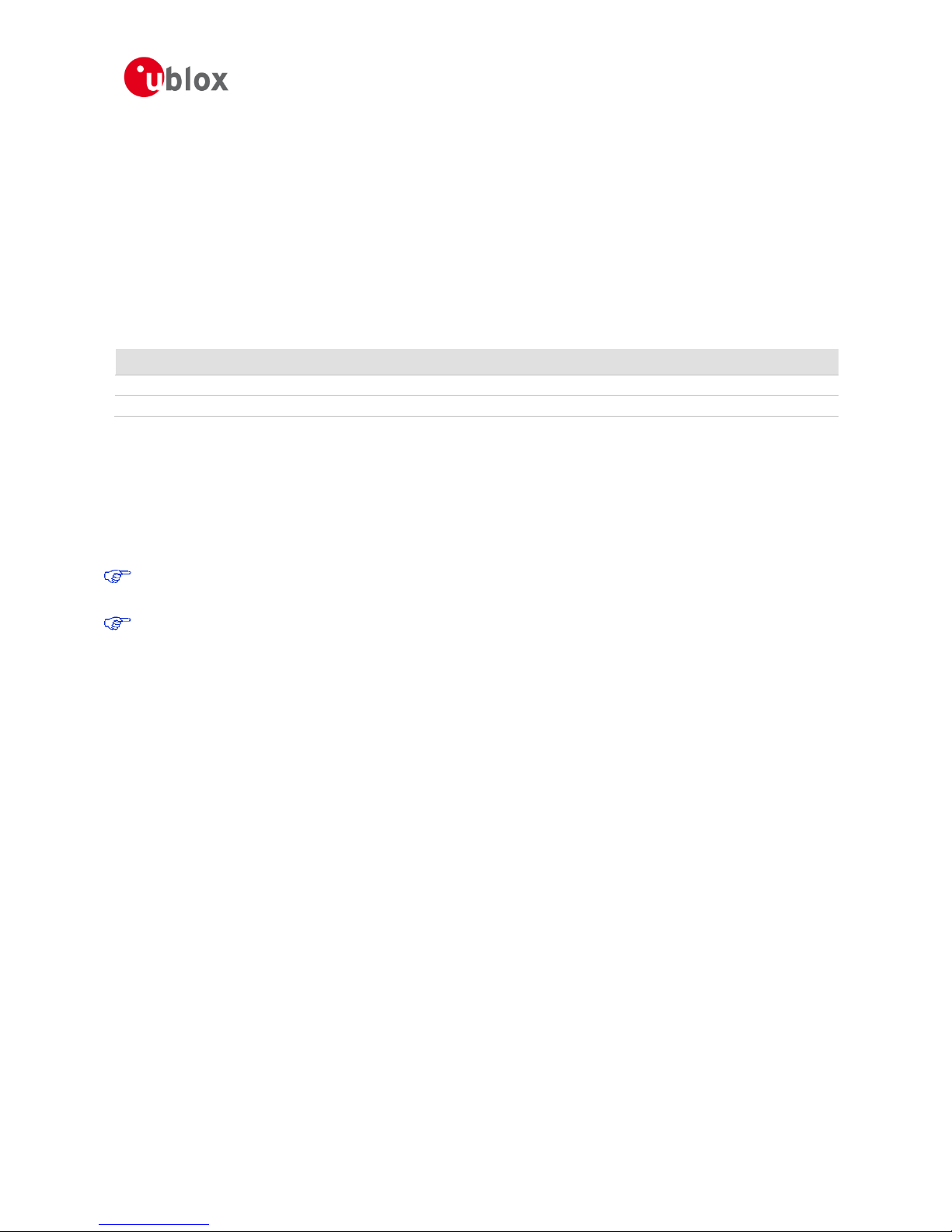
EVK-M8CAM User Guide
UBX-14002462 - R07 Early Production Information Product description
Page 6 of 24
1 Product description
1.1 Overview
The EVK-M8QCAM and EVK-M8CCAM evaluation kits simplify the evaluation of the high performance u-blox
CAM-M8Q and CAM-M8C GNSS chip antenna modules. The built-in USB interface provides both power supply
and high-speed data transfer, and eliminates the need for an external power supply. The u-blox evaluation kits
are compact, and their user friendly interface and power supply make them ideally suited for use in laboratories,
vehicles and outdoor locations. Furthermore, they can be used with a PDA or a notebook PC, making them the
perfect companion through all stages of design-in projects.
Evaluation Kit
Suitable for
EVK-M8QCAM: u-blox M8 concurrent GNSS chip antenna Evaluation Kit with TCXO
CAM-M8Q
EVK-M8CCAM: u-blox M8 concurrent GNSS chip antenna Evaluation Kit with Crystal
CAM-M8C
Table 1: List of available evaluation kits
1.2 Kit includes
Evaluation unit (plain PCB board)
USB cable
Active GPS / GLONASS / Galileo / BeiDou antenna with 3 m cable
Quick Start card
Because of the integrated antennas in the CAM-M8Q and CAM-M8C modules, the standard u-blox GNSS
EVK aluminum box cannot be used for the EVK-M8QCAM and EVK-M8CCAM.
A plastic cap is attached on the top of the antenna module in EVK-M8QCAM and EVK-M8CCAM. The
purpose of the cap is to prevent air flowing inside the CAM-M8Q and CAM-M8C shield.
1.3 Software and documentation
The EVK-M8QCAM/M8CCAM installation software (and documentation) package can be downloaded from the
Web; see the Quick Start card for the URL.
1.4 u-center GNSS evaluation software
The installation software includes u-center, which is an interactive tool for configuration, testing, visualization
and data analysis of GNSS receivers. It provides useful assistance during all phases of a system integration
project.
1.5 System requirements
PC with USB interface
Operating system: Windows Vista onwards (x86 and x64 versions)
USB drivers are provided in the evaluation kit installation software
Page 7
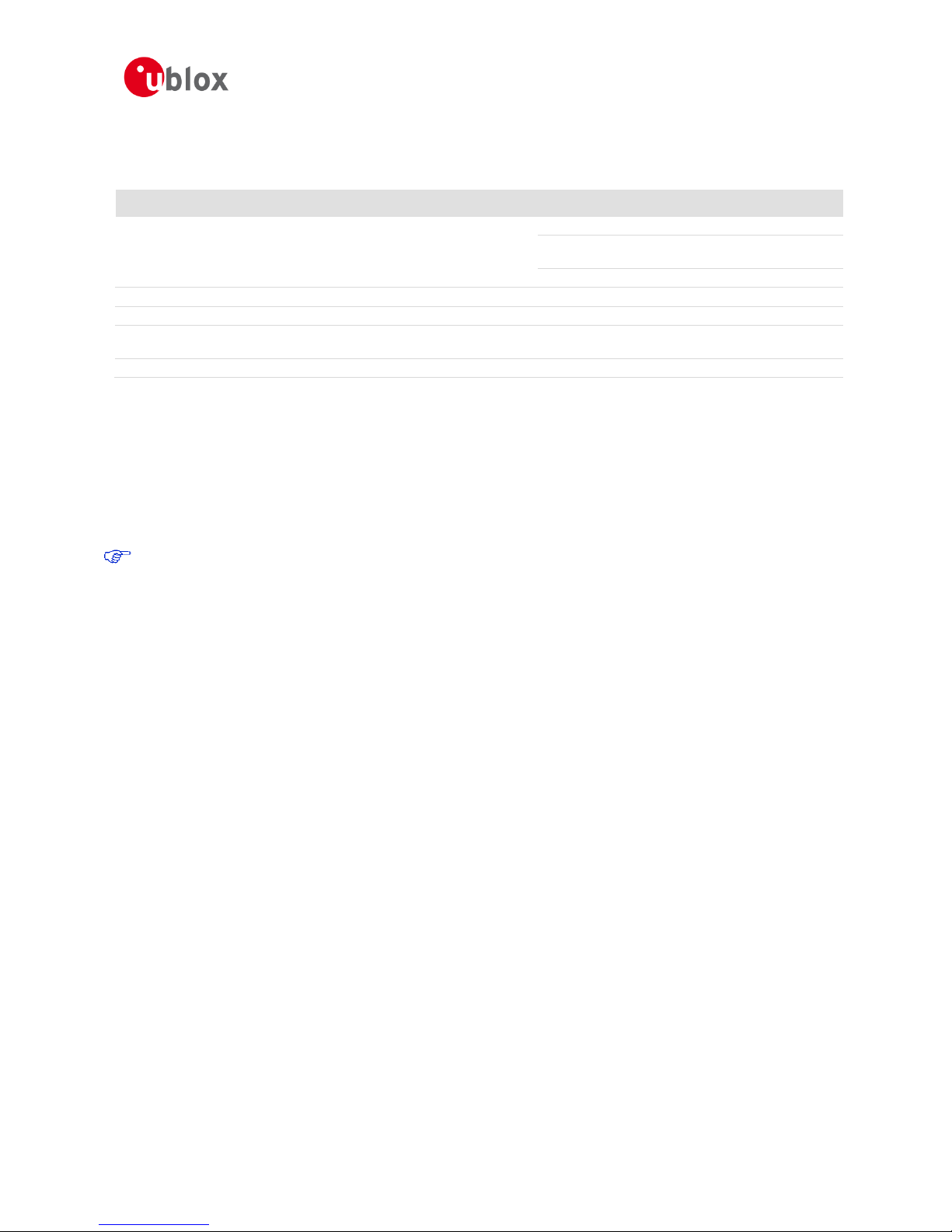
EVK-M8CAM User Guide
UBX-14002462 - R07 Early Production Information Specifications
Page 7 of 24
2 Specifications
Parameter
Specification
Serial Interfaces
1 USB V2.0
1 RS232, max. baud rate 921,6 kBd
- DB9: PC compatible
1 DDC (I2C compatible) max. 400 kHz
Timing Interfaces
1 Time pulse output
Dimensions
100 x 60 x 26 mm
Power Supply
5 V via USB or external powered via extra power supply
pin 14 (V5_IN) 13 (GND)
Normal Operating temperature
-40 °C to +65 °C
Table 2: EVK-M8QCAM and EVK-M8CCAM specifications
2.1 Safety precautions
EVK-M8QCAM and EVK-M8CCAM must be supplied by an external limited power source in compliance with
clause 2.5 of the standard IEC 60950-1. In addition to the external limited power source, only separated or
Safety Extra-Low Voltage (SELV) circuits are to be connected to the evaluation kit, including interfaces and
antennas.
For more information about SELV circuits, see section 2.2 in Safety standard IEC 60950-1 [5].
Page 8
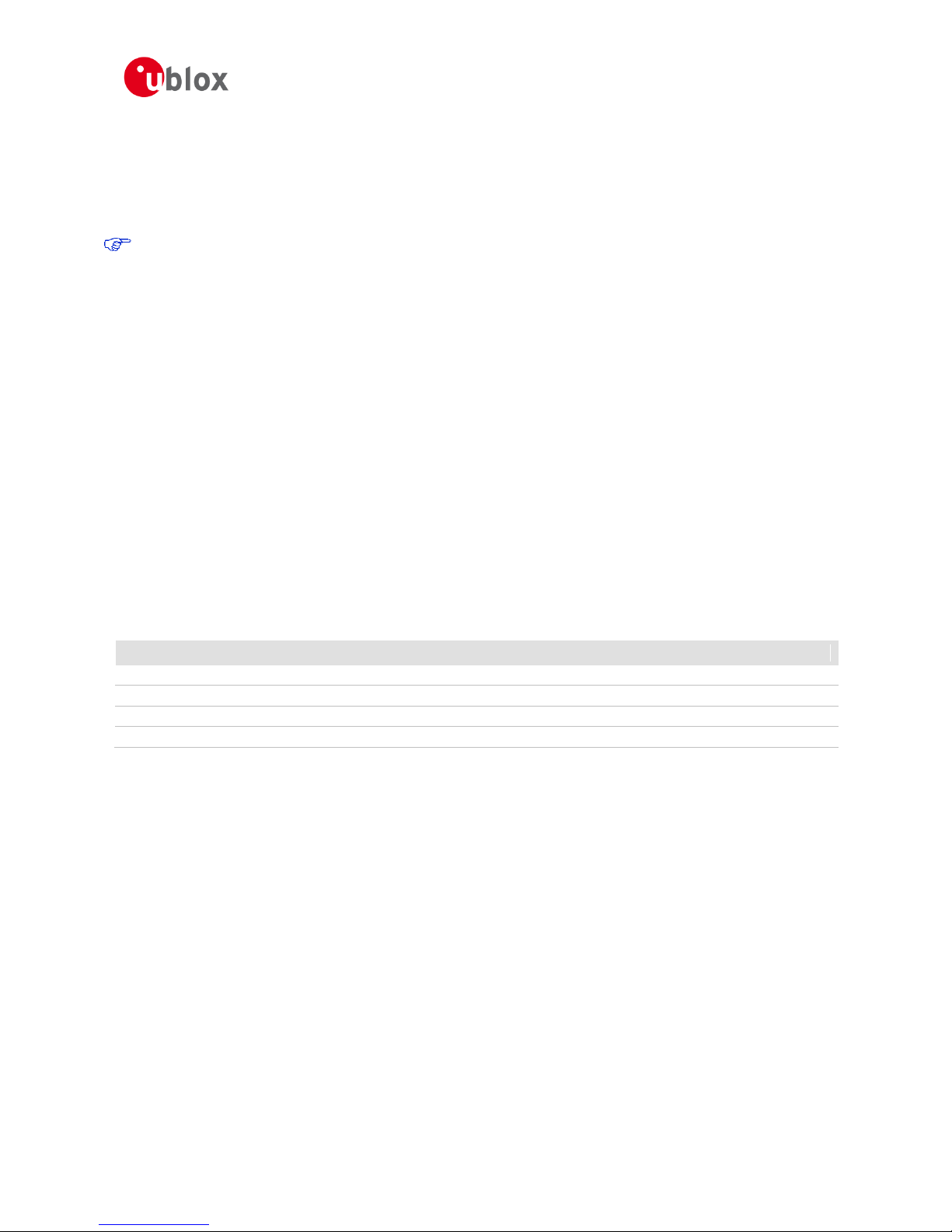
EVK-M8CAM User Guide
UBX-14002462 - R07 Early Production Information Getting Started
Page 8 of 24
3 Getting Started
3.1 Software installation
Installation of the EVK-M8QCAM/M8CCAM software and documentation requires internet access.
Choose the “Software only” or “Software and documentation” installation package from the u-blox
website. Once the zip file is downloaded, unzip the file in the Tools folder and double-click the extracted exe
file.
The software components will be installed on your system and placed under the “u-blox” folder in the “Start
Programs” menu.
3.2 Hardware installation
1. Connect the unit to a PC running Microsoft Windows. Options:
USB: Connect via USB port. Set the slide switch to USB.
UART: Connect via RS232. Set the slide switch to RS232.
2. The device must always have power, either via the USB port on the rear or the V5_IN input on the front.
3. The EVK-M8QCAM or EVK-M8CCAM evaluation kit includes a CAM-M8Q or CAM-M8C concurrent GNSS
module with embedded chip antenna. Optionally, an external GNSS antenna can be connected to the
evaluation unit. Be sure to place the EVK in a location with unobstructed sky views.
4. Start the u-center GNSS Evaluation Software and select corresponding COM port and baud rate. (Refer to
the u-center User Guide [4] for more information.)
3.3 Serial port default configuration
Parameter
Description
Remark
UART Port 1, Input
UBX and NMEA protocol at 9600 Bd
UART Port 1, Output
UBX and NMEA protocol at 9600 Bd
Only NMEA messages are activated
USB, Input
UBX and NMEA protocol
USB, Output
UBX and NMEA protocol
Only NMEA messages are activated
Table 3: Default configuration
Page 9

EVK-M8CAM User Guide
UBX-14002462 - R07 Early Production Information Device description
Page 9 of 24
4 Device description
4.1 Interface connection and measurement
For connecting the EVK to a PC, use a standard SUBD-9 cable and the included USB cable.
Additional measurement equipment can be connected to the front connector.
Figure 1: Connecting the unit for power supply and communication
4.2 Active antenna
The CAM-M8Q or CAM-M8C module is embedded with a chip antenna. Additionally, an active GPS / GLONASS
/ Galileo / BeiDou antenna with 3 m cable is included in the EVK-M8QCAM or EVK-M8CCAM evaluation kit. It is
possible to connect external antenna signals of various active GPS / GLONASS / Galileo / BeiDou antennas to the
EVK-M8QCAM/M8CCAM evaluation unit through SMA connector.
The recommended maximum antenna supply current for active antennas is 30 mA.
4.3 Evaluation unit
Figure 2 shows the front and the rear sides of the EVK-M8QCAM/M8CCAM evaluation unit.
Rear side
Front side
Figure 2: EVK-M8QCAM/M8CCAM evaluation unit – front and rear sides
Page 10

EVK-M8CAM User Guide
UBX-14002462 - R07 Early Production Information Device description
Page 10 of 24
Year produced (e.g.15 = 2015)
Month produced (e.g. 09 = September)
4.3.1 Antenna connector
An SMA female jack is available on the rear side (see Figure 2) of the EVK-M8QCAM/M8CCAM evaluation unit
for connection with external antenna signals. DC voltage at the RF input is 3.3 V. The internal short circuit
protection limits the maximum current to 60 mA.
The CAM-M8Q and CAM-M8C modules have an embedded antenna switch for switching the antenna signal
from the embedded antenna to the SMA jack, provided there is > 2 mA bias current load present at the SMA
jack (i.e. active antenna). When connecting the SMA jack with simulator signals, such a DC load current (e.g.
10 mA with a 330 Ω load resistor) must be provided externally and decoupled from the RF-signal.
The 30 mA maximum supply current for an active antenna stays the same. This pin is also ESD protected.
The connector is only to be used with a GNSS antenna or simulator. Do not connect this
equipment to cable distribution systems.
4.3.2 USB
A USB V2.0 compatible serial port is featured for data communications and power supply.
4.3.3 UART
The evaluation unit includes an RS232 port for serial communication which is compatible with PC serial ports. In
addition to the RS232 communication port, the time pulse 1 signal is available on the DB9 connector (pin 1 or
6).
Connect using a straight RS232 serial cable with male and female connectors to the port on your PC. The
maximum cable length is 3 meters. To configure the RS232 port, use the CFG_PRT command in the u-center
application. The maximum operating baud rate is 921.6 kBd.
If you are using a USB to RS232 adaptor cable, you can connect it directly to the evaluation kit RS232 port.
The 9-pin D-SUB female connector is assigned as listed in Table 4:
Pin Nr.
Assignment
1
GNSS time pulse output
2
TXD, GNSS Transmit Data, serial data to DTE
3
RXD, GNSS Receive Data, serial data from DTE
4
not connected
5
GND 6 GNSS time pulse output
7-9
not connected
Table 4: SUB-D9 Connector pin description for EVK-M8QCAM/M8CCAM
4.3.4 Time pulse
u-blox receivers include a time pulse function providing clock pulses with a configurable pulse period, pulse
length and polarity (rising or falling edge). Check the product data sheet for the detailed specifications of
configurable values. Time pulse is available on the front test connector of EVK-M8QCAM/M8CCAM versions
produced August 2017 or later. Please refer to Figure 3 on how to check the production date of your EVK.
Figure 3: EVK-M8QCAM label with the production date circled in red
Page 11

EVK-M8CAM User Guide
UBX-14002462 - R07 Early Production Information Device description
Page 11 of 24
4.3.5 RST button
The RST button on the front side resets the unit. To avoid an inadvertent reset, the button is recessed.
4.3.6 Safe boot button
This is used to set the unit into safe boot mode. In this mode, the receiver executes only the minimal
functionality. In order to set the receiver in safe boot mode, please follow these steps.
1. Press the BOOT button and keep holding.
2. Press the RST button.
3. Release the RST button.
4. Release the BOOT button.
5. If the UART interface needs to be used, the training sequence must be sent to the receiver.
The training sequence is a transmission of 0x55 55 at the baud rate of 9600 Bd. Wait for at least
100 milliseconds before the interface is ready to accept commands.
4.3.7 Slide Switch
Use the slide switch on the front side to choose between the RS232 and USB communication ports.
1. RS232 – With this selection, the EVK operates with the RS232 (DB9 – rear side).
2. USB – With this selection, the EVK operates only with the USB interface. RS232 (DB9) is switched off.
4.3.8 Test Connector
This 14-pin test connector provides additional functionality to the EVK, allowing access to the interface pins and
an ability to measure the current used by the EVK. All pins are ESD protected.
For accurate measurements, it is recommended to use a cable of at most 1 meter in length. Figure 4 shows an
example of a power supply connected to the test connector by using standard adapter cables from the
manufacture Hirschmann. Figure 5 shows an example for overall current measurement.
PIN Nr.:
PIN NAME
I/O
LEVEL
DESCRIPTION
14
V5_IN
I
4.75 V – 5.25 V
Power input – can be used instead of USB
13
GND I -
Common ground pin
12
P1A (VCC)
O
3.3 V
Power output – max. current supply 100 mA
1Ω 5% resistor for over-all current measurement to pin 11 (P1B)
11
P1B O
Second connection for over-all current measurement (see Figure 6)
10
P2A O 3.0 V
Battery output (unloaded)
100 Ω 5% resistor for battery backup current measurement to pin 9 (P2B)
NOTE: There is a current protection to 3 mA. See circuit in figure 7 (D2, D4, R29)
9
P2B O
Second junction for battery backup current measurement
Figure 4: Example 5V DC power supply
V5_IN
GND
GND
V5_IN
Hirschmann
Part Nr.: 934160100
Page 12

EVK-M8CAM User Guide
UBX-14002462 - R07 Early Production Information Device description
Page 12 of 24
8
TIMEPULSE1
- / O
- / 3.3V
Time pulse 11
7
EXTIN0 I 3.3 V
External interrupt input
6
NC - -
Not Connected
5
SDA2
I/O
3.3 V
DDC Data
4
SCL2
I/O
3.3 V
DDC Clock
3
TXD1 O 3.3 V
Serial Port
2
RXD1 I 3.3 V
Serial Port
1
GND I -
Common ground pin
Table 5: Connector pin description for EVK-M8QCAM/M8CCAM
4.3.9 LED
On the mother board of the unit, a single blue LED shows the time pulse 1 signal. The LED starts flashing one
pulse per second during a GNSS fix. If there is no GNSS fix, the LED will only light, without flashing.
4.3.10 Backup Battery
There is a backup battery in the evaluation unit. This is necessary to store orbital information between operations
and to enable faster start-up. It is a RENATA 3.0 V Li / MnO² battery of the type CR2450. The battery has a rated
capacity of 540 mA. The battery operating temperature range is -40 °C to +85 °C.
In case the built-in backup battery runs low or empty after a long storage period, purchase the above described
battery for replacement.
CAUTION! RISK OF EXPLOSION IF BATTERY IS REPLACED BY AN INCORRECT TYPE. DISPOSE OF
USED BATTERIES ACCORDING TO THE INSTRUCTIONS!
RISK OF SHORT CIRCUIT WHEN TOUCHING THE BATTERY WITH CONDUCTING PARTS!
4.3.11 GNSS Configuration
The concurrent EVK-M8QCAM and EVK-M8CCAM support the GPS, QZSS, GLONASS, Galileo and BeiDou
constellations.
The GNSS to be used can be configured on u-center (View Messages View then UBX-CFG-GNSS). For more
information, refer to the u-center User Guide [4] and the u-blox 8 / u-blox M8 Receiver Description including
Protocol Specification [3].
1
Time pulse not available in all EVK versions. Please refer to section 4.3.4 on how to check availability of Time pulse 1 on your EVK.
Page 13

EVK-M8CAM User Guide
UBX-14002462 - R07 Early Production Information Measuring the tracking current
Page 13 of 24
5 Measuring the tracking current
To measure the tracking current with the EVK-M8QCAM or EVK-M8CCAM, follow these steps:
1. Connect a true RMS voltmeter across P1A (VCC) and P1B of the front connector (see Figure 5).
2. Wait 12 minutes to download all of the GNSS orbital data, or download all the Aiding Data via the
AssistNow Online service.
3. Read the voltage (and average if necessary) on the voltmeter and convert to current (1 mV equals
1 mA).
4. Perform the test with good signals and unobstructed sky views to ensure that the receiver can acquire
the satellite signals.
For more details, see the circuit in Figure 8.
Figure 5: Example – tracking current measurement
Hirschmann
Part Nr.: 934160100
P1A (VCC)
P1B
P1B
P1A (VCC)
Page 14

EVK-M8CAM User Guide
UBX-14002462 - R07 Early Production Information Testing Power Save Mode
Page 14 of 24
6 Testing Power Save Mode
When testing Power Save Mode with the EVK-M8QCAM or EVK-M8CCAM, observe the following points:
When configuring Power Save Mode, you must set up the parameters using the CFG-PM2 message first and
then enable Power Save Mode using CFG-RXM. The Configuration view or Messages view of the u-center
evaluation software can be used to do this. When enabling the mode using CFG-RXM, always save the
configuration by checking the “save configuration” box in u-center, otherwise the configuration will be lost.
Communications to the evaluation kit must be via the RS232 or the USB.
The evaluation kit can be supplied with power via the USB connector or via V5_IN at the front side
connector.
When altering the Power Save Mode configuration, first disable the mode using CFG- RXM (remember to
enable “save configuration” again), before changing the CFG-PM2 parameters. Then re-enable Power Save
Mode.
Page 15

EVK-M8CAM User Guide
UBX-14002462 - R07 Early Production Information Block diagram
Page 15 of 24
7 Block diagram
Figure 6: EVK-M8QCAM/M8CCAM block diagram
Page 16

EVK-M8CAM User Guide
UBX-14002462 - R07 Early Production Information Board layout
Page 16 of 24
8 Board layout
Figure 7 shows the EVK-M8QCAM/M8CCAM board layout. See Table 6 for the component list of the EVB.
Figure 7: EVB-PAM_CAM layout
Page 17

EVK-M8CAM User Guide
UBX-14002462 - R07 Early Production Information Board layout
Page 17 of 24
PART
DESCRIPTION
1
PLASTIC HOUSING 1551FTBU
BT1
BATTERY HOLDER RENATA CR2450N 3 V
C1 C7 C16 C19 C25 C28 C32
CAP CER X7R 0603 100N 10% 10 V
C5
CAP CER X7R 0402 1N0 10% 16 V
C10 C2 C6 C8 C22
CAP CER X5R 0603 1U0 10% 6.3 V
C12
CAP CER X7R 0603 10N 10% 10 V
C13 C14 C3
CAP CER X5R 1210 10U 10% 10 V
C9 C11
CAP CER COG 0402 27P 5% 25 V
C20
CAP CER COG 0402 1P8 + / - 0.1P 25 V
C21
CAP CER COG 0402 22P 5% 25 V
C23
CAP CER COG 0402 47P 5% 25 V
C24
CAP CER X5R 0402 100N 10% 10 V
C26
CAP CER X7R 0603 33N 10% 25 V
C27 C4
CAP CER X5R 0603 4U7 10% 6.3 V
C29 C30 C31
CAP CER COG 0402 47P 5% 25 V
D1 D2 D4 D5
SURFACE MOUNT SCHOTTKY BARRIER RECTIFIER SS14 1A -55/+125 °C
D3 R17 R18 R20 R21 R22 R23
ESD PROTECTION FOR HIGH SPEED LINES, TYCO, 0.25PF, PESD0402-140 -55/+125 °C
DS1
LED OSRAM HYPER MINI TOPLED LB M673-L1N2-35 BLUE 0.02 A
FB1 FB2
FERRITE BEAD MURATA BLM15HD 0402 1000R @ 100 MHZ
FL1
SAW FILTER FOR GPS/GLONASS MURATA SAFEA1G58KA0F00 -40/+85 °C
J1
CON USB RECEPTACLE MICRO B TYPE SMD - MOLEX 47346-0001 - TID60001597 30 V 1 A
J2
CON SMA THT RIGHT ANGLE JACK
J3
9 POLE SUBD CONNECTOR FEMALE
J4
14PIN 90DEGREE 2.54MM PITCH DISCONNECTABLE CRIMP CONNECTOR -40/+85 °C
J6
SMART ANTENNA MODULES CAM-M8Q or CAM-M8C -40/+85 °C
L1
IND MURATA LQW15A 0402 8N7 3% 0.54A -55/+125 °C
L2
IND MURATA LQW15A 0402 120N 5% 0.64A -55/+125 °C
Q1
MBT3906DW1T1G DUAL GENERAL PURPOSE TRANSISTOR 0.2A 0.15 W -
R1
RES THICK FILM CHIP 1206 10R 5% 0.25 W
R10
RES THICK FILM CHIP 0402 220R 5% 0.1 W
R9
RES THICK FILM CHIP 0603 51R 1% 0.063W. Note: installed only in EVK versions dated
08/17 and later, not installed in earlier EVK versions.
R11 R2 R6
RES THICK FILM CHIP 0603 100R 5% 0.1 W
R12
RES THICK FILM CHIP 0402 2K2 5% 0.1 W
R13
RES THICK FILM CHIP 0402 10K 5% 0.1 W
R14 R15 R19 R3 R8
VARISTOR BOURNS MLE SERIES CG0402MLE-18G 18 V
R24 R27 R34 R35 R36
RES THICK FILM CHIP 0402 100K 5% 0.1 W
R25 R26
RES THICK FILM CHIP 0603 3K0 5% 0.1 W
R28
RES THICK FILM CHIP 0402 10K 1% 0.063 W
R29
RES THICK FILM CHIP 0603 1K0 5% 0.1 W
R30
RES THICK FILM CHIP 0402 470R 5% 0.1 W
R31
RES THICK FILM CHIP 0402 1K5 5% 0.1 W
R33
RES THICK FILM CHIP 0402 1K5 5% 0.1 W
R4 R5
RES THICK FILM CHIP 0603 27R 5% 0.1 W
R7
RES THICK FILM CHIP 0603 1R0 5% 0.1 W
Page 18

EVK-M8CAM User Guide
UBX-14002462 - R07 Early Production Information Board layout
Page 18 of 24
S1 S2
SWITCH SPST ON 1POL TYCO -40/+85 °C
S3
2 WAY SUB-MINIATURE SLIDE SWITCH SMD JS SERIES – SPDT -40/+85 °C
U1
USB DATA LINE PROTECTION ST USBLC6-2SC6 SOT23-6
U10
DUAL USB TO SERIAL BRIDGE CONTROLLER FT2232D
U11 U13
TINY LOGIC UHS BUFFER OE_N ACTIVE LOW FAIRCHILD NC7SZ125 SC70
U12
PHEMT SPDT SWITCH 300KHZ-3GHZ SKYWORKS AS179-92 SC70 -40/+85 °C
U14
PRECISION RAIL TO RAIL OP AMP LINEAR LT6000 DCB
U15
TINY LOGIC UHS INVERTER WITH SCHMITT TRIGGER 0.9 TO 3.6V FAIRCHILD NC7SV14 SC70
U16
TINY LOGIC ULP-A 2-INPUT AND GATE 1.45X1.0 6-LEAD MICROPAK -40/+85 °C
U2 U3 U7 U8 U9
TINY LOGIC UHS BUFFER OE_N ACTIVE LOW FAIRCHILD NC7SZ125 SC70
U4
LOW DROPOUT REGULATOR LINEAR LT1962 MS8 3.3V 0.3 A
U5
LOW NOISE AMPLIFIER GAAS MMIC 1.575 GHZ 1.5V-3.6V JRC EPFFP6-A2 3.6V -40/+85 °C
U6
RS-232 TRANSCEIVER MAXIM MAX3232 SO16 -40/+85 °C
YI
CRYSTAL CL=18PF CITIZEN HCM49 6.0000MHZ 50 PPM
Table 6: EVB-M8QCAM/M8CCAM component list
Page 19

UBX-14002462 - R07 Early Production Information Schematic
Page 19 of 24
9 Schematic
Figure 8: Schematic EVK-7PAM / EVK-M8QCAM / EVK-M8CCAM: DNI=TRUE in the schematic means: Component not installed
Page 20

EVK-M8xCAM - User Guide u-blox AG
UBX-14002462 Page 20
10 Troubleshooting
My application (e.g. u-center) does not receive anything
Check whether the blue LED on the evaluation unit is blinking. Also make sure that the USB cable is properly
connected to the evaluation unit and the PC. By default, the evaluation unit outputs NMEA protocol on Serial
Port 1 at 9600 baud, or on the USB.
My application (e.g. u-center) does not receive all messages
When using UART, make sure the baud rate is sufficient. If the baud rate is insufficient, GNSS receivers based on
u-blox M8 GNSS technology will skip excessive messages. Some serial port cards/adapters (i.e. USB to RS232
converter) frequently generate errors. If a communication error occurs while u-center receives a message, the
message will be discarded.
My application (e.g. u-center) loses the connection to the GNSS receiver
u-blox M8 positioning technology and u-center have an autobauding feature. If frequent communication errors
occur (e.g. due to problems with the serial port), the connection may be lost. This happens because u-center
and the GNSS receiver both autonomously try to adjust the baud rate. Do not enable the u-center autobauding
feature if the GNSS receiver has the autobauding flag enabled.
The COM port does not send any messages
Be sure that the slide switch on the front side is set to RS232 and not USB. In USB Mode, the RS232 pins on the
DB9 connector are switched off.
Some COM ports are not shown in the port list of my application (e.g. u-center)
Only the COM ports that are available on your computer will show up in the COM port drop down list. If a COM
port is gray, another application running on this computer is using it.
After installing the USB driver for the first time by connecting EVK-M8QCAM/M8CCAM to the PC with
USB cable, the cursor on the PC starts to jump around the screen
The syndrome is caused when the NMEA 0183 GNSS serial data is misinterpreted as mouse data by the serial
port enumerator (serenum.sys), resulting in erratic mouse cursor activity. Change the USB/RS232 switch to
RS232 can help to recover control of the cursor and disable the enumerator setting in the Windows Device
Manager / Ports (COM&LPT) / USB Serial Port (COMxx) / Port Settings / Advanced...
The position is off by a few dozen meters
u-blox M8 GNSS technology starts up with the WGS84 standard GNSS datum. If your application expects a
different datum, you’ll most likely find the positions to be off by a few dozen meters. Don’t forget to check the
calibration of the u-center map files.
The position is off by hundreds of meters
Position drift may also occur when almanac navigation is enabled. The satellite orbit information retrieved from
an almanac is much less accurate than the information retrieved from the ephemeris. With an almanac only
solution, the position will only have an accuracy of a few kilometers but it may start up faster or still navigate in
areas with obscured visibility when the ephemeris from one or several satellites have not yet been received. The
almanac information is NOT used for calculating a position if valid ephemeris information is present, regardless
of the setting of this flag.
In the NMEA protocol, position solutions with high deviations (e.g. due to enabling almanac navigation) can be
filtered with the Position Accuracy Mask. The UBX protocol does not directly support this since it provides a
position accuracy estimation, which allows the user to filter the position according to his requirements. However,
the “Position within Limits” flag of the UBX-NAV-STATUS message indicates whether the configured thresholds
(i.e. P Accuracy Mask and PDOP) have been exceeded.
TTFF times at startup are much longer than specified
At start-up (after the first position fix), the GNSS receiver performs an RTC calibration to have an accurate
internal time source. A calibrated RTC is required to achieve minimal start-up times.
Page 21

EVK-M8xCAM - User Guide
UBX-14002462 - R07 Early Production Information Troubleshooting
Page 21 of 24
Before shutting down the receiver externally, check the status in MON-HW in the field “Real Time Clock Status”.
Do not shut down the receiver if the RTC is not calibrated.
The EVK-M8QCAM/M8CCAM does not meet the TTFF specification
Make sure the antenna has a good sky view. An obstructed view leads to prolonged startup times. In a welldesigned system, the average of the C/No ratio of high elevation satellites should be in the ran ge of 40 dBHz to
about 50 dBHz. With a standard off-the-shelf active antenna, 47 dBHz should easily be achieved. Low C/No
values lead to a prolonged startup time.
The EVK-M8QCAM/M8CCAM does not work properly when connected with a GNSS simulator
When using an EVK together with a GNSS simulator, pay attention to proper handling of the EVK. A GNSS
receiver is designed for real-life use, i.e. time is always moving forward. By using a GNSS simulator, the user can
change scenarios, which enables jumping backwards in time. This can have serious side effects on the
performance of GNSS receivers.
The solution is to configure GPS week rollover to 1200 (as indicated in Figure 9), which corresponds to Jan 2003.
Then, issue the cold start command before every simulator test to avoid receiver confusion due to the time
jumps.
Also ensure that the RF-signal path is switched to the RF-connector. To do this, provide an external DC-load to
the RF input, which shall be electrically decoupled from the RF signal.
Figure 9: Configuration instruction for using the EVK with a GNSS simulator
The EVK-M8QCAM/M8CCAM does not preserve the configuration when power is cut off
u-blox M8 GNSS technology uses a slightly different concept than most other GNSS receivers do. Settings are
initially stored to volatile memory. In order to save them permanently, sending a second command is required.
This allows testing the new settings and reverting to the old settings by resetting the receiver if the new settings
aren’t good. This provides safety, as it is no longer possible to accidentally program a bad configuration
(e.g. disabling the main communication port).
EVK-M8QCAM/M8CCAM receives GPS and GLONASS
Use u-center version 7.02 or newer. Message UBX-CFG-GNSS allows switching on and off the supported GNSS.
Page 22

EVK-M8xCAM - User Guide
UBX-14002462 - R07 Early Production Information Common evaluation pitfalls
Page 22 of 24
11 Common evaluation pitfalls
A parameter may have the same name but a different definition. GNSS receivers may have a similar size,
price and power consumption but can still have different functionalities (e.g. no support for passive
antennas, different temperature range). Also, the definitions of the hot, warm, cold start times may differ
between suppliers.
Verify design-critical parameters; do not base a decision on unconfirmed numbers from datasheets.
Try to use identical or at least similar settings when comparing the GNSS performance of different receivers.
Data that has not been recorded at the same time and the same place should not be compared. The satellite
constellation, the number of visible satellites, and the sky view might have been different.
Do not compare momentary measurements. GNSS is a non-deterministic system. The satellite constellation
changes constantly. Atmospheric effects (i.e. dawn and dusk) have an impact on signal travel time. The
position of the GNSS receiver is typically not the same between two tests. Comparative tests should
therefore be conducted in parallel by using one antenna and a signal splitter; statistical tests shall be run for
24 hours.
Monitor the Carrier-To-Noise-Ratio. The average C/No ratio of the high elevation satellites should be
between 40 dBHz and about 50 dBHz. A low C/No ratio will result in a prolonged TTFF and more position
drift.
When comparing receivers side by side, make sure that all receivers have the same signal levels. The best
way to achieve this is by using a signal splitter. Comparing results measured with different antenna types
(with different sensitivity) will lead to incorrect conclusions.
Try to feed the same signal to all receivers in parallel (i.e. through a splitter); the receivers won’t have the
same sky view otherwise. Even small differences can have an impact on the accuracy. One additional satellite
can lead to a lower DOP and less position drift.
Page 23

EVK-M8xCAM - User Guide
UBX-14002462 - R07 Early Production Information Related documents
Page 23 of 24
Related documents
[1] CAM-M8 (FW3) Data Sheet , Docu. No. UBX-15031574
[2] CAM-M8 (FW3) Hardware Integration Manual, Docu. No. UBX-15030063
[3] u-blox 8 / u-blox M8 Receiver Description including Protocol Specification, Docu. No. UBX-13003221
(Public Release)
[4] u-center – User Guide, Docu. No. UBX-13005250
[5] Information technology equipment – Safety Standard IEC 60950-1
https://webstore.iec.ch/publication/4024
For regular updates to u-blox documentation and to receive product change notifications, register on our
homepage.
Revision history
Revision
Date
Name
Status / Comments
R01
13-Jun-2014
julu
Advance Information
R02
22-Aug-2014
julu
Early Production Information
R03
26-Feb-2014
julu
Renamed EVK-M8CAM to EVK-M8QCAM
R04
10-Apr-2015
julu
Added EVK-M8CCAM variant
R05
15-Sep-2016
jhak
Changed product type numbers with ROM SPG 3.01 and updated relevant
information.
R06
14-Jun-2017
rmak
Added information on time pulse in sections 2, section 4. Updated BOM in section 8
and Schematic in section 9. Added section 2.1 (Safety Precautions).
R07
30-Nov-2017
msul/rmak
Added information on RED DoC in European Union regulatory compliance (page 2),
updated legal statement in cover page and added Documentation feedback e-mail
address in contacts page. Removed extra backup battery from EVK content (section
1.2).
Page 24

EVK-M8xCAM - User Guide
UBX-14002462 - R07 Early Production Information Contact
Page 24 of 24
Contact
For complete contact information, visit us at www.u-blox.com
u-blox Offices
North, Central and South America
u-blox America, Inc.
Phone: +1 703 483 3180
E-mail: info_us@u-blox.com
Regional Office West Coast:
Phone: +1 408 573 3640
E-mail: info_us@u-blox.com
Technical Support:
Phone: +1 703 483 3185
E-mail: support_us@u-blox.com
Headquarters
Europe, Middle East, Africa
u-blox AG
Phone: +41 44 722 74 44
E-mail: info@u-blox.com
Support: support@u-blox.com
Documentation Feedback
E-mail: docsupport@u-blox.com
Asia, Australia, Pacific
u-blox Singapore Pte. Ltd.
Phone: +65 6734 3811
E-mail: info_ap@u-blox.com
Support: support_ap@u-blox.com
Regional Office Australia:
Phone: +61 2 8448 2016
E-mail: info_anz@u-blox.com
Support: support_ap@u-blox.com
Regional Office China (Beijing):
Phone: +86 10 68 133 545
E-mail: info_cn@u-blox.com
Support: support_cn@u-blox.com
Regional Office China (Chongqing):
Phone: +86 23 6815 1588
E-mail: info_cn@u-blox.com
Support: support_cn@u-blox.com
Regional Office China (Shanghai):
Phone: +86 21 6090 4832
E-mail: info_cn@u-blox.com
Support: support_cn@u-blox.comRegional
Office China (Shenzhen):
Phone: +86 755 8627 1083
E-mail: info_cn@u-blox.com
Support: support_cn@u-blox.com
Regional Office India:
Phone: +91 80 4050 9200
E-mail: info_in@u-blox.com
Support: support_in@u-blox.com
Regional Office Japan (Osaka):
Phone: +81 6 6941 3660
E-mail: info_jp@u-blox.com
Support: support_jp@u-blox.com
Regional Office Japan (Tokyo):
Phone: +81 3 5775 3850
E-mail: info_jp@u-blox.com
Support: support_jp@u-blox.com
Regional Office Korea:
Phone: +82 2 542 0861
E-mail: info_kr@u-blox.com
Support: support_kr@u-blox.com
Regional Office Taiwan:
Phone: +886 2 2657 1090
E-mail: info_tw@u-blox.com
Support: support_tw@u-blox.com
