Page 1
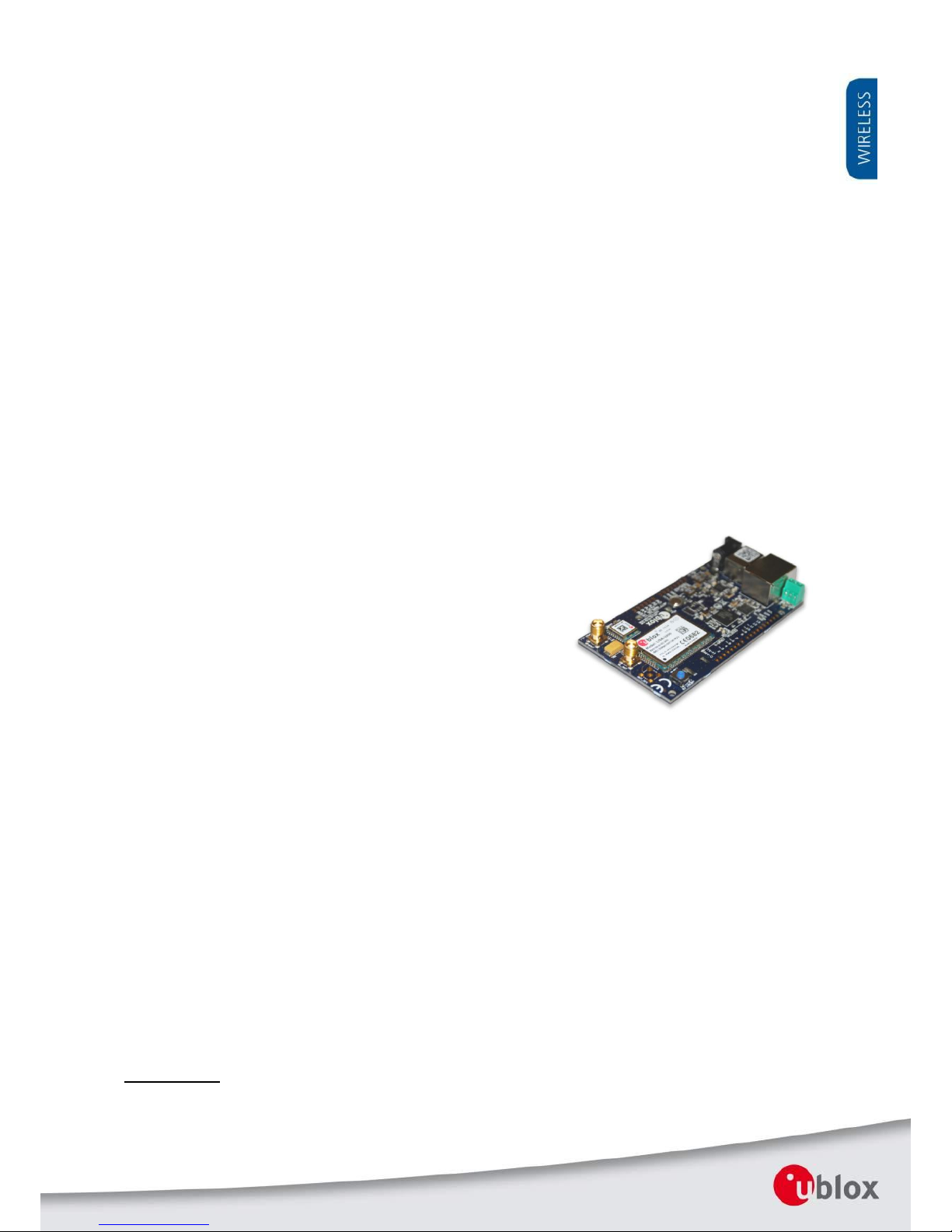
C027-U20/C20/G35
mbed enabled Internet of Things (IoT)
starter kit
User Guide
Abstract
This user guide explains how to set up the C027 starter kit to begin
developing Internet of Things applications for the u-blox LISA-U200,
LISA-C200 or SARA-G350 cellular and MAX-7Q positioning
modules.
www.u-blox.com
UBX-13004386 - R01
Page 2

C027-U20/C20/G35 - User Guide
UBX-13004386 - R01 Page 2 of 10
Document Information
Title
C027-U20/C20/G35
Subtitle
mbed enabled Internet of Things (IoT) starter kit
Document type
User Guide
Document number
UBX-13004386
Revision, date
R01
20-Nov-2013
Document status
Objective Specification
Document status explanation
Objective Specification
Document contains target values. Revised and supplementary data will be published later.
Advance Information
Document contains data based on early testing. Revised and supplementary data will be published later.
Early Production Information
Document contains data from product verification. Revised and supplementary data may be published later.
Production Information
Document contains the final product specification.
This document applies to the following products:
Name
Type number
Firmware version
PCN / IN
C027-U20
C027-U20-0-00
N/A
N/A
C027-C20
C027-C20-0-00
N/A
N/A
C027-C20
C027-C20-1-00
N/A
N/A
C027-G35
C027-G35-0-00
N/A
N/A
This document and the use of any information contained therein, is subject to the acceptance of the u-blox terms and conditions. They can
be downloaded from www.u-blox.com.
u-blox makes no warranties based on the accuracy or completeness of the contents of this document and reserves the right to make changes
to specifications and product descriptions at any time without notice.
u-blox reserves all rights to this document and the information contained herein. Reproduction, use or disclosure to third parties without
express permission is strictly prohibited. Copyright © 2013, u-blox AG.
Trademark Notice
u-blox® is a registered trademark of u-blox Holding AG in the EU and other countries.
ARM® is the registered trademark of ARM Limited in the EU and other countries.
Microsoft and Windows are either registered trademarks or trademarks of Microsoft Corporation in the United States and/or other countries.
All other registered trademarks or trademarks mentioned in this document are property of their respective owners.
Page 3

C027-U20/C20/G35 - User Guide
Contents
UBX-13004386 - R01 Objective Specification Page 3 of 10
Contents
Contents .............................................................................................................................. 3
1 Starting up .................................................................................................................... 4
1.1 C027-U20/C20/G35 pin definition ........................................................................................................ 5
1.2 C027-U20/C20/G35 block diagram ...................................................................................................... 6
1.3 C027 starter kit BoM ............................................................................................................................ 6
1.4 Features ................................................................................................................................................ 6
1.4.1 Cellular and GNSS modules ............................................................................................................... 6
1.4.2 Main CPU ......................................................................................................................................... 6
1.4.3 Interfaces and electrical data ............................................................................................................. 6
1.5 C027-U20/C20/G35 connectors ........................................................................................................... 7
1.6 LEDs ..................................................................................................................................................... 7
2 Getting started with mbed .......................................................................................... 8
2.1 Board setup and settings ...................................................................................................................... 8
2.2 Board power supply .............................................................................................................................. 8
2.3 Windows serial configuration ............................................................................................................... 8
2.4 Board interface settings ........................................................................................................................ 8
2.5 Getting started with mbed ................................................................................................................... 8
Related documents............................................................................................................. 9
Revision history .................................................................................................................. 9
Contact .............................................................................................................................. 10
Page 4

C027-U20/C20/G35 - User Guide
Starting up
UBX-13004386 - R01 Objective Specification Page 4 of 10
1 Starting up
The C027 is a complete starter kit that allows quick prototyping of a variety of applications for the Internet of
Things. The application board has a MAX-7Q GNSS receiver and a LISA or SARA cellular module, enabling
straightforward development of location-aware, global communicating applications. The application board
provides access to Ethernet and CAN interfaces, and to a variety of HW interfaces (22 GPIOs with SPI, I2C, UART,
I2S) through a standard-based header connector.
The board is powered by a Cortex-M3 microprocessor, which is fully supported by the mbed platform. The CPU
has 512 kB flash, 64 kB RAM, and runs at 96 MHz. The board provides simple USB drag-n-drop programming
and a CMSIS-DAP debug interface for the target microcontroller. The mbed platform provides free software
libraries and online tools for professional rapid prototyping. The programming is done using a standard-based
C/C++ SDK. The mbed compiler also supports full export to different tool chains, for projects that demand it as
they go to production.
C027-U20/C20/G35 supports different cellular technologies via the u-blox nested design concept:
GSM/GPRS: C027-G35 (SARA-G350 mounted)
W-CDMA: C027-U20 (LISA-U200 mounted)
CDMA 1xRTT: C027-C2 (LISA-C200 mounted)
This document indentifies all the variants as C027.
Page 5

C027-U20/C20/G35 - User Guide
Starting up
UBX-13004386 - R01 Objective Specification Page 5 of 10
1.1 C027-U20/C20/G35 pin definition
GND
GND
5.0v
3.3v
nR
IOREF
VIN 7v - 17v In
0v
0v
5.0v Regulated Out
3.3v Regulated Out
3.3v Regulated Out
AnalogIn
AnalogOut
P0_23
P0_24
P0_25
P0_26
P1_30
P1_31
I2S
clk
ws
sda
Serial
tx
rx
PwmOut
PwmOut
P2_0
P2_13
P4_28
P4_29
P2_1
P2_12
P2_11
P2_2
I2C
scl
sda
SPI
sck
miso
mosi
ssel
GND0v
PwmOut
P2_4
P2_3
P1_21
P1_24
P1_23
P1_20
P0_0
P0_1
AREF
P0_5
P0_4
GND CAN
P0_19
P0_20
P0_21
P0_22
P0_17
P0_18
P0_15
P0_16
D+
D-
USB
P2_7
P2_8
P2_9
P2_5
P2_6
3.8v LDO
en
P1_18
P1_19
P1_22
P0_10
P0_11
P0_27
P0_28
P1_22
GNSS
Receiver
Serial
I2C
sda
scl
tx
rx
sda
scl
tx
rx
rst
pps
int
3.3v LDO
en
GNSS
Antenna
RF In / 3.3v DC Out
Cellular
Antenna
Ethernet7v -17 v DC In USB CMSIS-DAP
P0_6
C027-C20/U20/G35
www.u-blox.com
Reset _N Open Drain
P3_25 LED1
P0_7
GNSS Antenna Cellular Antenna
u-blox
Cellular
Modem
Serial
tx
rx
cts
dcd
dsr
dtr
ri
rts
tx
rx
cts
dcd
dsr
dtr
ri
rts
ni
rst
pwron
D+
D-
usbdet
usbcon
P0_8
i2c
P0_9
gpio / uart
Output enable for modem level shifters
Figure 1: C027-U20/C20/G35 pin definition
Page 6

C027-U20/C20/G35 - User Guide
Starting up
UBX-13004386 - R01 Objective Specification Page 6 of 10
1.2 C027-U20/C20/G35 block diagram
Figure 2 shows the main interfaces and internal connections of the C027:
MAX 7Q
GNSS
module
Step - Down
Ethernet
connector
7 - 17 V
Power
input
CAN
connector
Wireless module
LISA-U200 / LISA-C200/
SARA-G350
Main
ANT
USB B
connector
ARM Cortex-M3
LPC1768 MCU
Main CPU
ARM
Cortex-M0
LPC1768
GNSS
ANT
Step - Down
LDO
LDO
Reset
SIM card
holder
AnalogIn PwmOut
I2C
USB / UART
EN
EN
LDO EN
UART
I2C
UART
Eth
Serial
3V3
Ethernet
transceiver
3V3
3V8
Voltage
translators
UART control
Figure 2: C027 block diagram
1.3 C027 starter kit BoM
The C027 IoT starter kit contains the following items:
C027 PCB with cellular module, GNSS module, ARM CPU and all interfaces
GNSS antenna (Taoglas AA.161 or AA.162)
Penta-band cellular antenna (Taoglas TG.22.0111)
Quick start instruction card
1.4 Features
1.4.1 Cellular and GNSS modules
LISA-C200 (C027-C20), LISA-U200 (C027-U20) or SARA-G350 (C027-G35) cellular module (assembly
option)
MAX-7Q GNSS receiver
1.4.2 Main CPU
High-performance ARM(R) Cortex(TM)-M3 NXP LPC1768 MCU running at 96 MHz
512 kByte on-chip flash
64 kByte on-chip SRAM
1.4.3 Interfaces and electrical data
A standard-based header connector with
o 6 analog inputs
o 9 PWM capable outputs
o 22 GPIOs
Page 7

C027-U20/C20/G35 - User Guide
Starting up
UBX-13004386 - R01 Objective Specification Page 7 of 10
o 1 x SPI
o 1 x I
2
C
o 1 x UART
o 1 x I
2
S
GNSS antenna SMA connector for external GNSS antenna
Cellular antenna SMA connector for external cellular antenna
Ethernet RJ45 connector
CAN screw terminal connector
SIM mini SIM card holder
USB mini USB with mbed Interface
CMSIS-DAP
Drag and drop programming
Serial port
Power supply 7-17 V @ 900 mA (power jack or header connector pins)
IO voltage 3.3 V output, 5 V compatible input
1.5 C027-U20/C20/G35 connectors
Function
Description
7 - 17 V Power Input
+12 V / 2.5 A AC/DC power adapter input for the whole board supply
CAN connector
Controller Area Network controlled by Cortex-M3 processor
USB B connector
Functions: disk drive for drag and drop programming, CDC Serial Port, CMSIS-DAP debug
interface
Ethernet connector
Ethernet connector for Cortex-M3 processor
Cellular main antenna
SMA connector for the cellular module main antenna
SIM card holder
SIM card holder
GNSS antenna
SMA connector for the GNSS antenna
Table 1: C027-U20/C20/G35 Connectors description
1.6 LEDs
Function
Description
Color
DPWR
USB cable plugged in USB B connector
UART
CDC serial port activity
MSD
Drag and drop programming activity
HID
CMSIS-DAP debug interface activity
NET_IND
Modem network indicator
RI
Modem ring indicator
TPLS
Indicates GNSS is synchronized with GPS or UTC time grid
LED1
User / Error LED
Table 2: C027-U20/C20/G35 LEDs description
Page 8

C027-U20/C20/G35 - User Guide
Getting started with mbed
UBX-13004386 - R01 Objective Specification Page 8 of 10
2 Getting started with mbed
2.1 Board setup and settings
Insert the SIM card into the SIM connector (SIM card holder, not required for CDMA variants).
Connect the cellular antenna with SMA connector to the cellular main antenna SMA female connector.
Connect the GNSS antenna with SMA connector to GNSS antenna SMA female connector.
2.2 Board power supply
Connect a power supply to the “7 – 17 V Power Input” connector (power supply is not included in the kit).
Provide power supply between 7 and 17 V to “VIN” pin of the row connector.
The 2 ways to supply the board are mutually exclusive.
2.3 Windows serial configuration
The mbed serial port works by default on Mac and Linux, but Windows needs a driver. The driver is available in:
https://mbed.org/handbook/Windows-serial-configuration.
2.4 Board interface settings
Connect a USB cable to the ”USB B” connector. Status light DPWR (green LED) will come on.
Connect the other interfaces (CAN, Ethernet) as needed.
The board is ready.
2.5 Getting started with mbed
Up-to-date information on how to operate the C027 starter kit within the mbed development environment
is available in: www.mbed.org/users/ublox/notebook/u-blox-C027-Getting-Started.
u-blox C027 downloading instructions: https://mbed.org/users/ublox/notebook/u-blox-C027-Downloading/
Creating a program: https://mbed.org/handbook/Creating-a-program
How to check your firmware version: https://mbed.org/users/ublox/notebook/ublox-C027-Update-CMSIS-
DAP-Interface-Firmware/
Page 9

C027-U20/C20/G35 - User Guide
Related documents
UBX-13004386 - R01 Objective Specification Page 9 of 10
Related documents
All LISA-U, LISA-C and SARA-G technical documents are available on our homepage (http://www.u-blox.com).
For regular updates to u-blox documentation and to receive product change notifications, register on our
homepage.
Revision history
Revision
Date
Name
Status / Comments
R01
13-Dec-2013
jpod
Initial Release
Page 10

C027-U20/C20/G35 - User Guide
Contact
UBX-13004386 - R01 Objective Specification Page 10 of 10
Contact
For complete contact information visit us at www.u-blox.com
u-blox Offices
North, Central and South America
u-blox America, Inc.
Phone: +1 703 483 3180
E-mail: info_us@u-blox.com
Regional Office West Coast:
Phone: +1 408 573 3640
E-mail: info_us@u-blox.com
Technical Support:
Phone: +1 703 483 3185
E-mail: support_us@u-blox.com
Headquarters
Europe, Middle East, Africa
u-blox AG
Phone: +41 44 722 74 44
E-mail: info@u-blox.com
Support: support@u-blox.com
Asia, Australia, Pacific
u-blox Singapore Pte. Ltd.
Phone: +65 6734 3811
E-mail: info_ap@u-blox.com
Support: support_ap@u-blox.com
Regional Office Australia:
Phone: +61 2 8448 2016
E-mail: info_anz@u-blox.com
Support: support_ap@u-blox.com
Regional Office China (Beijing):
Phone: +86 10 68 133 545
E-mail: info_cn@u-blox.com
Support: support_cn@u-blox.com
Regional Office China (Shenzhen):
Phone: +86 755 8627 1083
E-mail: info_cn@u-blox.com
Support: support_cn@u-blox.com
Regional Office India:
Phone: +91 959 1302 450
E-mail: info_in@u-blox.com
Support: support_in@u-blox.com
Regional Office Japan:
Phone: +81 3 5775 3850
E-mail: info_jp@u-blox.com
Support: support_jp@u-blox.com
Regional Office Korea:
Phone: +82 2 542 0861
E-mail: info_kr@u-blox.com
Support: support_kr@u-blox.com
Regional Office Taiwan:
Phone: +886 2 2657 1090
E-mail: info_tw@u-blox.com
Support: support_tw@u-blox.com
