Page 1

34 series modules. It also describes the different options for
BMD-34 / 38 EVK
Evaluation kit for BMD-34 and BMD-38 series modules
User guide
Abstract
This document describes how to set up the EVK-BMD-340, EVK-BMD-341, and EVK-BMD-380
evaluation kits to evaluate BMDdebugging and the development capabilities included in the evaluation board.
UBX-19033356 - R05
C1-Public www.u-blox.com
Page 2
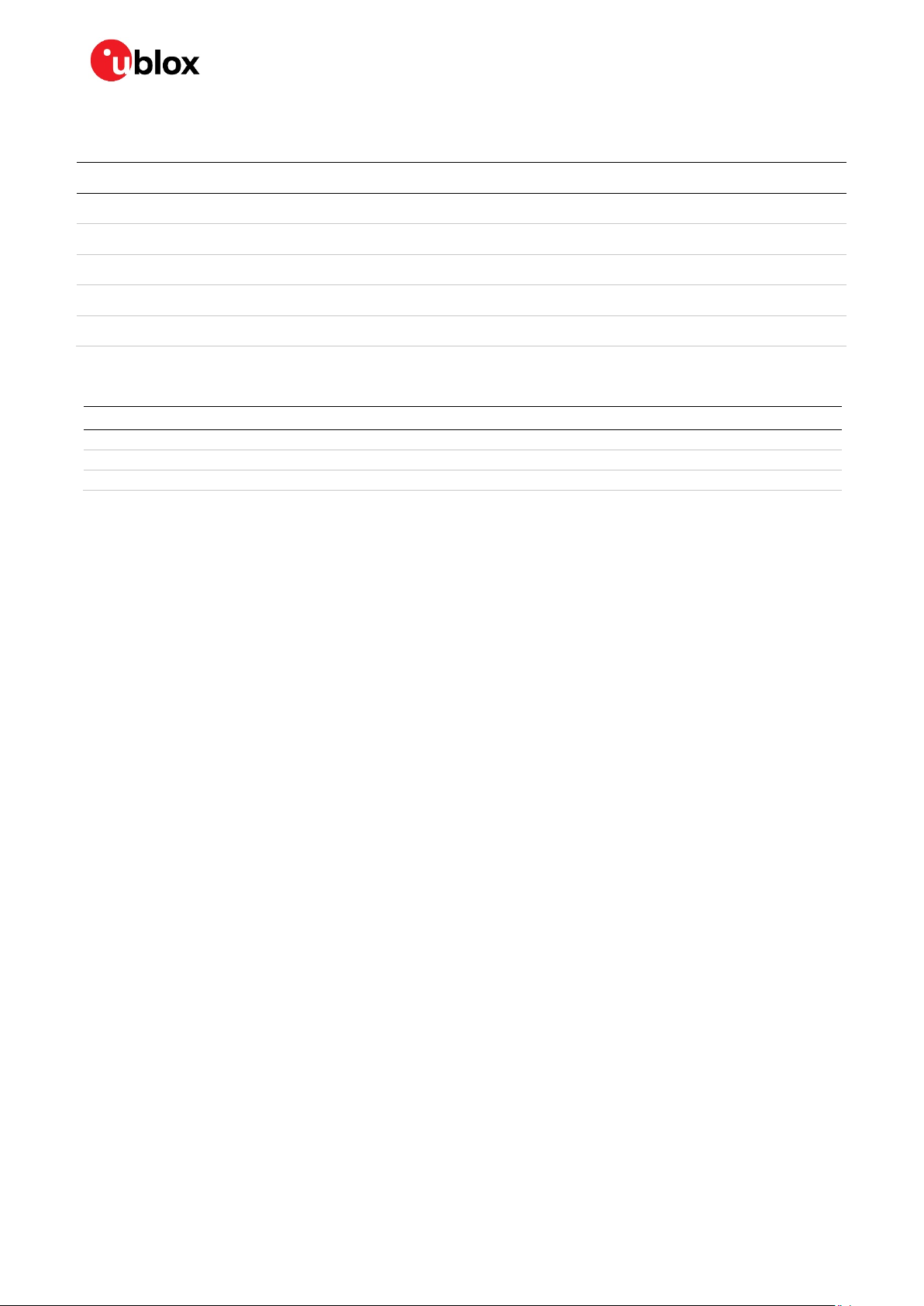
BMD-34 / 38 EVK - User guide
u-blox or third parties may hold intellectual property rights in the products, names, logos and designs included in this
document. Copying, reproduction, modification or disclosure to third parties of this document or any part thereof is only
permitted wit
The information contained herein is provided “as is” and u
implied, is given, including but not limited
purpose of the information. This document may be revised by u
documents, visit www.u
Copyright © u
Document information
Title BMD-34 / 38 EVK
Subtitle Evaluation kit for BMD-34 and BMD-38 series modules
Document type User guide
Document number UBX-19033356
Revision and date R05 28-Jan-2021
Disclosure restriction C1-Public
This document applies to the following products:
Product name
BMD-340-Eval
BMD-341-Eval
BMD-380-Eval
UBX-19033356 - R05 Document information Page 2 of 20
C1-Public
h the express written permission of u-blox.
-blox assumes no liability for its use. No warranty, either express or
to, with respect to the accuracy, correctness, reliability and fitness for a particular
-blox at any time without notice. For the most recent
-blox.com.
-blox AG.
Page 3

BMD-34 / 38 EVK - User guide
Contents
Document information ............................................................................................................................. 2
Contents ....................................................................................................................................................... 3
1 Product description ............................................................................................................................ 4
1.1 Key features ................................................................................................................................................. 4
1.2 Kit includes ................................................................................................................................................... 5
1.3 Development tools ...................................................................................................................................... 5
2 Hardware description......................................................................................................................... 6
2.1 Power ............................................................................................................................................................. 6
2.1.1 Powering the board ............................................................................................................................ 6
2.1.2 USB peripheral power ......................................................................................................................... 7
2.2 Reset .............................................................................................................................................................. 7
2.3 Buttons .......................................................................................................................................................... 8
2.4 LEDs ............................................................................................................................................................... 9
2.5 32 kHz crystal oscillator .......................................................................................................................... 10
2.6 NFC connector ........................................................................................................................................... 10
2.7 Current sensing headers ......................................................................................................................... 11
2.8 External SEGGER J-Link™ debug interface ........................................................................................ 11
2.9 QSPI ............................................................................................................................................................. 12
2.10 GPIO jumpers ............................................................................................................................................. 13
2.11 Header pin-out ........................................................................................................................................... 13
3 Setting up the evaluation board .................................................................................................. 16
3.1 Set up the tool chain ................................................................................................................................. 16
3.2 Connect BMD-34 evaluation kit to a computer .................................................................................. 16
3.3 Open an example project ......................................................................................................................... 18
Related documents ................................................................................................................................ 19
Revision history ....................................................................................................................................... 19
Contact ....................................................................................................................................................... 20
UBX-19033356 - R05 Contents Page 3 of 20
C1-Public
Page 4
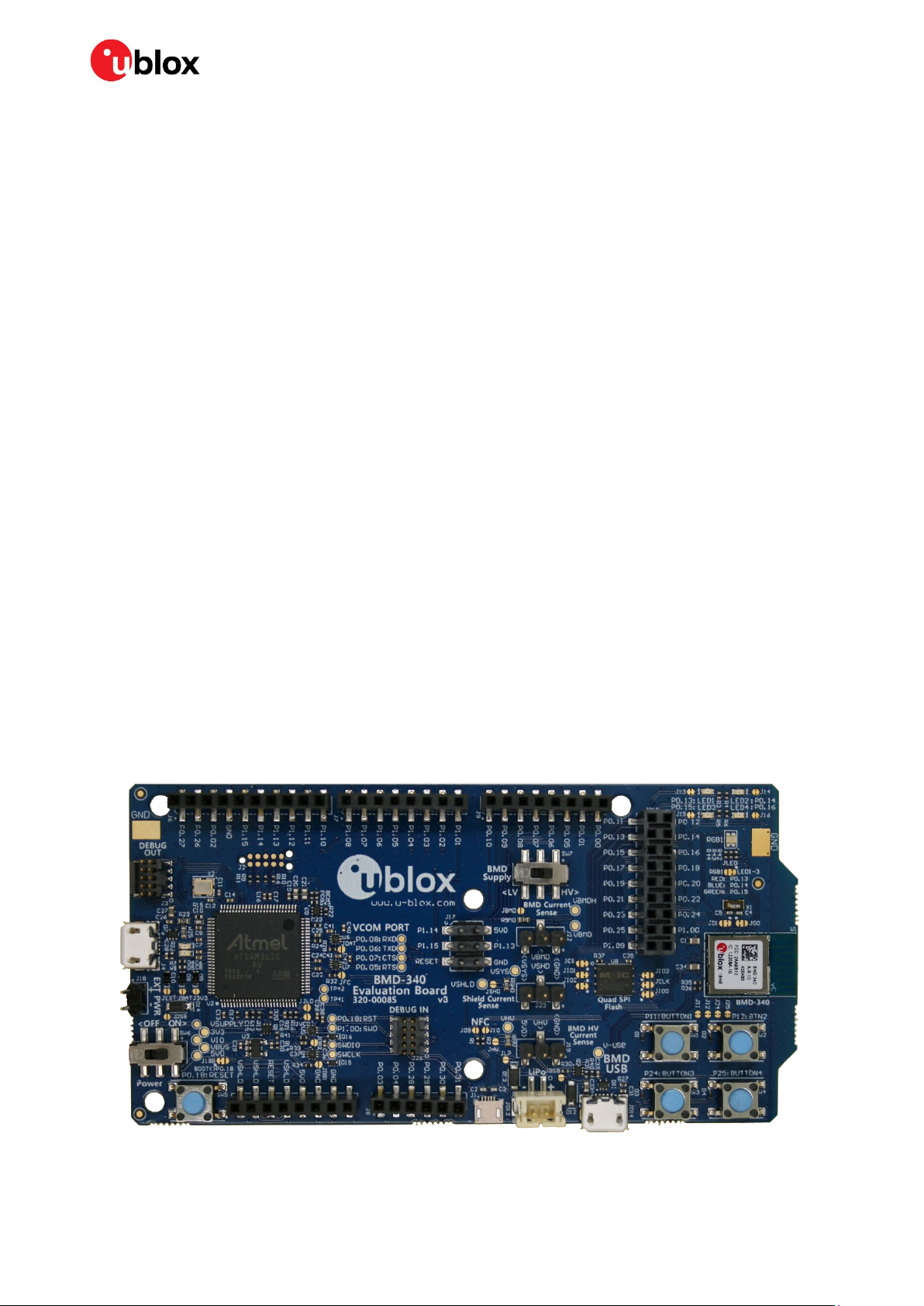
BMD-34 / 38 EVK - User guide
1 Product description
The BMD-34-EVAL kits provide stand-alone use of the BMD-340, BMD-341, or BMD-380
module featuring the Nordic nRF52840 RF System on Chip (SoC). Other modules have
evaluation kits covered by other documents.
The evaluation kit provides a great starting point for almost any Bluetooth 5 low energy,
Thread, or Zigbee project. All features of the BMD-340/341/380 are easily accessed from the
evaluation board. A simple USB connection provides power, programming, and a virtual COM
port. Four user buttons are available, as well as a USB peripheral connector, four LEDs and a
reset button. All 48 GPIO are available on headers that are compatible with the Arduino® form
factor. This allows easy use of any existing Arduino shields. Current sense resistors allow for
measuring current into the module and into the shield.
This guide provides setup instructions for starting development and describes the hardware
functionality of the BMD-34-EVAL boards. References to the BMD-34-EVAL and BMD-34
series also apply to the BMD-380-EVAL and BMD-380 module.
1.1 Key features
• Used for evaluation of BMD-340, BMD-341, or BMD-380 modules
• On-board programming and debug (SEGGER J-Link-OB)
• Able to program external modules
• Virtual COM port over USB
• Full GPIO of the BMD-34 / nRF52840
• Buttons and LEDs for user interaction
• NFC antenna connector
• 32.768 kHz Crystal
• CR2032 battery holder
• USB peripheral connector
• Power input and mode selections
Figure 1: BMD-34 EVK evaluation board (Top view)
UBX-19033356 - R05 Product description Page 4 of 20
C1-Public
Page 5
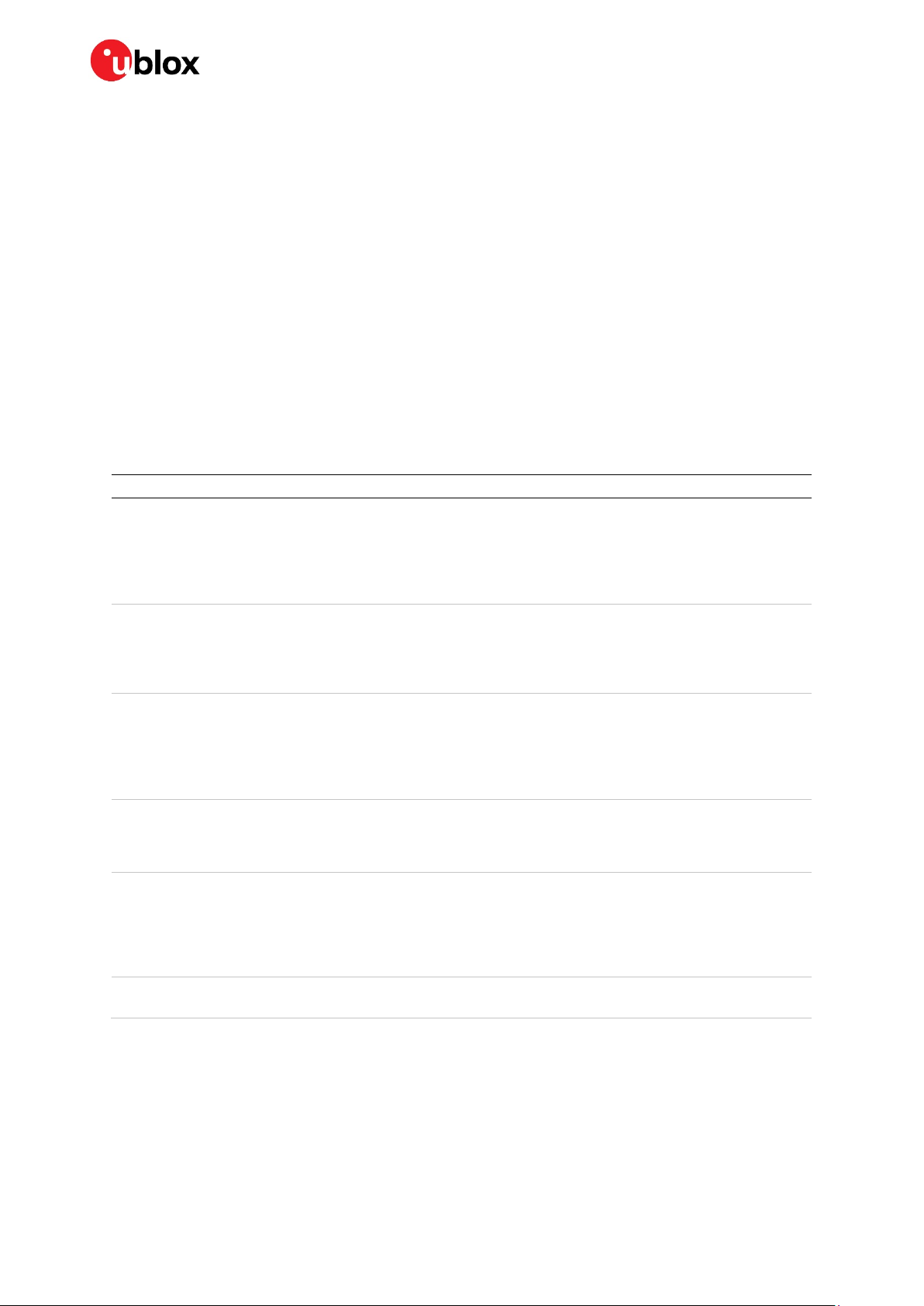
BMD-34 / 38 EVK - User guide
1.2 Kit includes
BMD-340 and BMD-380 evaluation kits include:
• BMD-340 evaluation board
• Micro-USB cable
• NFC antenna
BMD-341 evaluation kit includes:
• BMD-341 evaluation board
• Micro-USB cable
• NFC antenna
• 2.4 GHz antenna kit
1.3 Development tools
The tools listed below will aid in development with the BMD-34 series Bluetooth modules. Not
all tools will be required depending on which software suite is used.
Tool Description
SEGGER Embedded Studio SEGGER Embedded Studio is an easy-to-use integrated development
environment with project management tools, editor and debugger supporting
ARM Cortex devices. Full debug support including Real Time Terminal (RTT)
output is also available. Available for Windows, macOS, and Linux.
Free license for use with the Nordic nRF5 ICs and modules:
http://license.segger.com/Nordic.cgi
SEGGER J-Link Software and
Documentation Pack
Nordic Semiconductor SDK The nRF5 SDK is your first stop for building fully featured, reliable and secure
Nordic Semiconductor
nRF Connect for Desktop
Nordic Semiconductor
nRF Connect for Mobile
Nordic Semiconductor
Mobile Apps
Table 1: Useful tools
J-Link Commander (JLink.exe) is a command line-based utility that can be used
for verifying proper functionality of J-Link as well as for simple analysis of the
target system. It supports some simple commands, such as memory dump, halt,
step, go etc. to verify the target connection. Available for Windows, macOS, and
Linux.
applications with the nRF52 and nRF51 series. It offers developers a wealth of
varied modules and examples right across the spectrum including numerous
Bluetooth Low Energy profiles, Device Firmware Upgrade (DFU), GATT serializer
and driver support for all peripherals on all nRF5 Series devices.
SDKs for Bluetooth Mesh, Thread, Zigbee and other protocols are also available.
nRF Connect is a cross-platform tool that enables testing and development with
Bluetooth® low energy (previously called Bluetooth Smart). It allows easy setup of
connections with other devices and uses these connections to read and write the
external nodes. Available for Windows, macOS, and Linux.
nRF Connect for Mobile, previously known as nRF Master Control Panel, is a
powerful generic tool that allows you to scan and explore your Bluetooth low
energy devices and communicate with them. nRF Connect for Mobile supports
several Bluetooth SIG adopted profiles, as well as the Device Firmware Update
profile (DFU) from Nordic Semiconductor or Eddystone from Google. Available for
iOS and Android.
Additional mobile utilities for your application development. Available for iOS and
Android.
UBX-19033356 - R05 Product description Page 5 of 20
C1-Public
Page 6
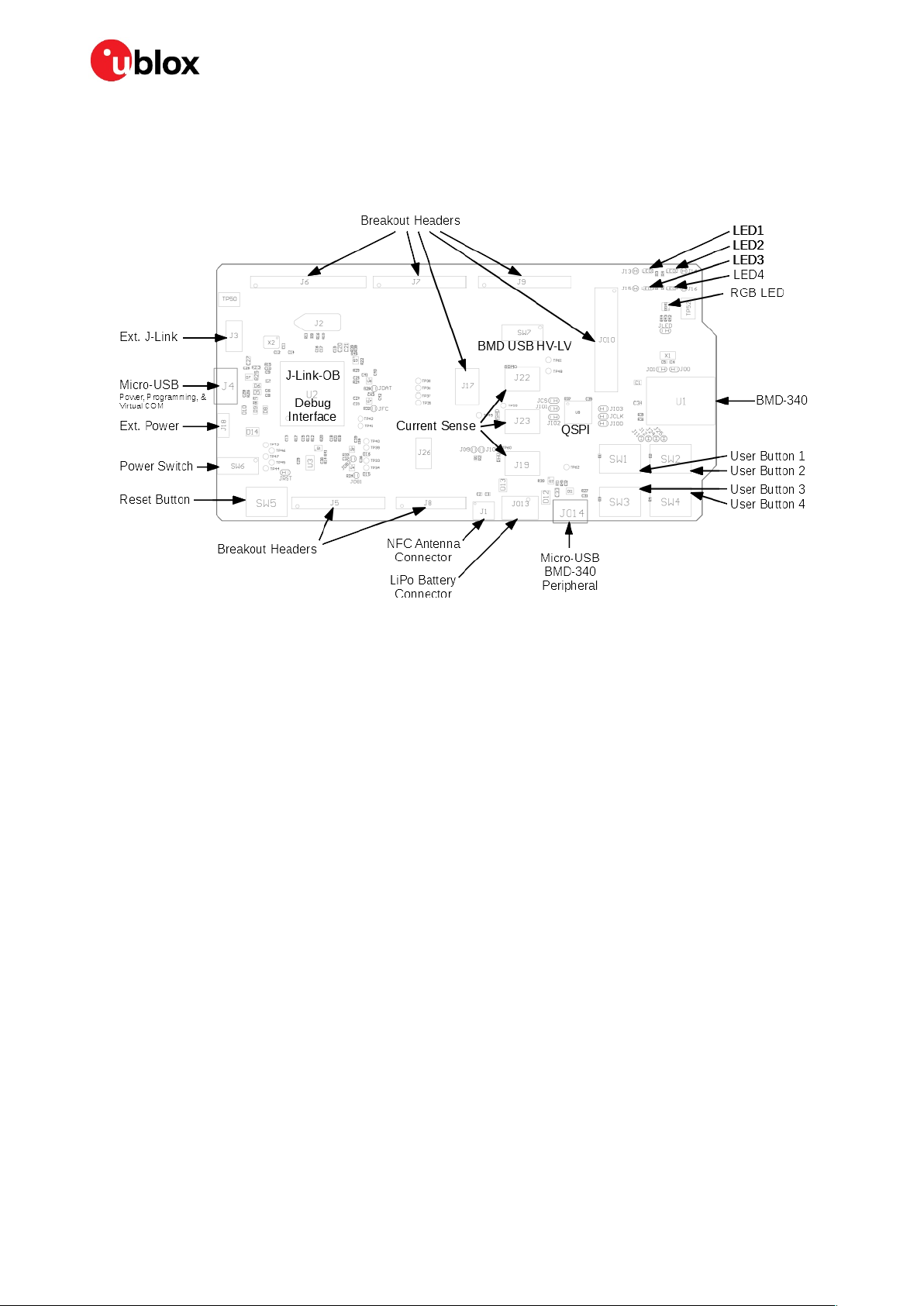
BMD-34 / 38 EVK - User guide
2 Hardware description
Design files for each of the BMD-3xx evaluation boards may be requested from the u-blox
support team.
Figure 2: Assembly drawing (Top view)
2.1 Power
The BMD-34 evaluation board has five possible power sources as listed below:
• USB from the debug interface
• USB peripheral on the BMD-34 itself
• CR2032 coin cell battery
• 2.54 mm through-hole connector for connecting 3.3 V
• Lithium Polymer (LiPo) battery input
These power sources use protection diodes to prevent reverse voltage to any supply. This
allows them to be used simultaneously. Solder jumpers are provided to allow by-passing any
of the protection diodes eliminating the voltage drop across them.
⚠ Care should be taken to not damage the supplies when the protection is by-passed.
2.1.1 Powering the board
During typical debugging, power will be provided by VBUS on the USB debug interface to
supply 5 V to the 3.3 V LDO regulator and to the shield connector. The 3.3 V LDO regulator will
then power VIO, VSHLD, and VBMD.
When powering the board from the CR2032 coin cell (3VDC), the external power header, or the
LiPo header, USB can be left disconnected. In this configuration, the interface IC is held in reset
to conserve power.
☞ Only if the power protection diodes are left intact can the USB be safely connected at the
same time as the coin cell or external power is still applied, which allows for easy
programming of the module.
UBX-19033356 - R05 Hardware description Page 6 of 20
C1-Public
Page 7

BMD-34 / 38 EVK - User guide
2.1.2 USB peripheral power
VBUS Power from the USB Peripheral interface on the BMD-34 may be used to power the
BMD-34-EVAL by moving SW7 to the “HV” setting. This enables the internal high-voltage
regulator (LDO or DC-DC). When in the HV setting, the power switch SW6 should be left in the
OFF position, especially if any of the protection diodes are bypassed.
Figure 3: Schematic – Power supply
2.2 Reset
The BMD-34 module has a configurable hardware reset. P0.18 is assumed to be used as the
reset pin for all BMD-34 and Nordic example projects, and thus the evaluation board hardware
is configured to use P0.18 as a reset. The Reset button can be configured to connect to an
input on the interface IC or to directly connect to P0.18.
The reset button is connected to the IC used for the J-Link interface by default. Pressing reset
while the interface IC is powered will cause a momentary reset signal on the RESET_N output
of the interface IC, which is connected via solder jumper to P0.18 of the BMD-34 module. If the
reset button is held down during EVK power on, it will cause the interface IC to enter its
bootloader mode, allowing either SEGGER J-Link or mbed programmer firmware to be
programmed.
UBX-19033356 - R05 Hardware description Page 7 of 20
C1-Public
Page 8

BMD-34 / 38 EVK - User guide
When the reset button is directly connected to P0.18, it can be used as a fifth user button or
as a reset button directly connected to the BMD-34 module.
Solder jumper J18 is used to connect P0.18 of the BMD-34 module to the RESET_N net (noted
as nRESET in Figure 4 below). RESET_N is connected to the interface IC and to the reset
connections on the Arduino headers.
Figure 4: Schematic – Reset
2.3 Buttons
The evaluation board has four user buttons: Button 1, Button 2, Button 3, and Button 4. All
buttons are active low; they will connect to ground when pressed. The button GPIO pins must
be configured with internal pull-up resistors for proper operation when using the user buttons.
The buttons and ESD protection can be completely removed from the circuit by breaking the
associated jumper.
Figure 5: Schematic – user buttons
UBX-19033356 - R05 Hardware description Page 8 of 20
C1-Public
Page 9

BMD-34 / 38 EVK - User guide
2.4 LEDs
User LEDs are provided on the evaluation board - two red and two green. An RGB LED is
included as well and can be enabled by changing the position of JLED. LEDs are powered by
VIO and are active low. The GPIO should be enabled for high drive when sinking current for the
LEDs. The LEDs can be completely removed from the circuit by breaking the associated
jumper.
Figure 6: Schematic – User LEDs
The evaluation board allows for easy serial communication with the BMD-34 module and a
connected computer. The Interface IC provides a virtual COM port USB device that connects
to four GPIO pins on the module, allowing for UART communication with or without hardware
flow control. The UART lines can be isolated from the Interface IC by soldering the associated
jumpers.
UBX-19033356 - R05 Hardware description Page 9 of 20
C1-Public
Page 10

BMD-34 / 38 EVK - User guide
BMD-34 Pin name BMD-34 function Jumper Interface IC function
P0.05 RTS JFC CTS
P0.06 TXD JDAT RXD
P0.07 CTS JFC RTS
P0.08 RXD JDAT TXD
Table 2: Virtual COM port connections
Figure 7: Interface IC UART circuit
2.5 32 kHz crystal oscillator
The evaluation board has a 32.768 kHz crystal oscillator connected to the BMD-34 module by
default. This allows the module to use any of the three available low frequency (LF) clock
sources: an internal calibrated RC oscillator, an internal synthesized clock (derived from the
32 MHz clock), or an external crystal oscillator. The external crystal oscillator is the most
accurate and lowest power LF clock option. For applications without strict time keeping
requirements, the internal calibrated RC oscillator is often suitable. The crystal is connected
to the module through a solder select jumper, allowing either the crystal or the IO header to be
connected to the module’s GPIO pins.
Figure 8: Schematic – 32 kHz crystal
2.6 NFC connector
Connection to an external NFC antenna is provided through a Molex flat-flex connector, part
number 051281-0594. Capacitors “C2” and “C3” provide tuning of the NFC antenna for
resonance at 15.56 MHz.
UBX-19033356 - R05 Hardware description Page 10 of 20
C1-Public
Page 11

BMD-34 / 38 EVK - User guide
Figure 9: NFC connector
2.7 Current sensing headers
The evaluation board provides two current sensing headers. “JBMD” allows for power
consumption measurement of the BMD-34 module and “JSHD” allows for power consumption
measurement of the shields connected to the Arduino-style headers (“VSHLD” power only).
Each 3-pin 2.54 mm pitch header has two pins connected across a 1 Ω current-sense resistor
powering the module or the shield, and the third pin to ground. To measure current
consumption, use a multimeter or other precision voltage measurement device to measure
voltage drop across pins one and two. Current can also be measured directly by removing
“RBMD” / “RSHD” and using a current meter in series with the two voltage pins. The default
hardware configuration does not require any modification of the current sense headers for the
BMD-34-EVAL to perform properly.
☞ Only current flowing through “VBMD” into the module is measured; current sunk through
GPIO pins is not measured.
Figure 10: Current sensing header layout
2.8 External SEGGER J-Link™ debug interface
External target hardware can be connected to J3 for firmware programming and debug. The
SEGGER debug interface is implemented as shown in Figure 10. J3 is implemented with a 2x5
10-pin header on 1.27 mm centers.
UBX-19033356 - R05 Hardware description Page 11 of 20
C1-Public
Page 12

BMD-34 / 38 EVK - User guide
Figure 11: External J-Link debug interface
In order to enable the external J-Link connection, ensure the following are implemented on the
target hardware:
• EXT_VTG is used by the debug interface as an input to sense power applied to the external
circuit. Only voltages of 3.0 V to 3.3 V are supported. Target hardware operating voltages
outside of this range require the use of an external SEGGER J-Link Debug Probe. Connect
EXT_VTG to the BMD-34 series power supply (VCC) on the target hardware.
• EXT_GND_DETECT is used by the debug interface to detect the presence of an external
target hardware. Connect EXT_GND_DETECT to GND on the target hardware.
• Connect GND to GND on the target hardware.
• Connect EXT_SWDIO to SWDIO and EXT_SWCLK to SWDCLK on the target BMD-34
module.
• (Optional) Connect EXT_SWO and/or EXT_RESETn on the target BMD-34 module.
• Connect external power to the target hardware, then connect the BMD-34 series evaluation
board to USB.
☞ At this point, the debug interface will interact with the target hardware instead of the on-
board BMD-34 module.
2.9 QSPI
A 64 Mbit Quad SPI (MX25R6435F) flash is available on the BMD-34-EVAL. This memory can
be used for execute in place (XIP) directly from the flash as well as general data storage.
Figure 12: Quad SPI flash
UBX-19033356 - R05 Hardware description Page 12 of 20
C1-Public
Page 13

BMD-34 / 38 EVK - User guide
2.10 GPIO jumpers
Many solder bridge jumpers on the board are available to allow GPIO configuration. Most solder
jumpers are used to remove on-board components from the module’s GPIO nets to eliminate
interference with external circuitry added on the I/O headers. All GPIOs are directly connected
to the I/O Headers by default, except P0.00 & P0.01 (32 kHz crystal), P0.09 & P0.10 (NFC
antenna), and P0.17 & P0.20 - P0.23 (QSPI). These are disconnected from the I/O headers as
they would interfere with the default functions. The GPIO jumpers are shown on the bottom of
the BMD-34 evaluation kit.
Figure 13: GPIO jumpers
2.11 Header pin-out
Headers J5 - J9 and J11 break out the IO signals from the BMD-34 module on 2.54 mm pitch
headers.
Figure 14: BMD-340 evaluation board pin-out
⚠ The I/O pins of the BMD-34 EVK are not 5 V tolerant. Arduino Uno® style shields shall be
configured to use +3.3 V DC (VSHLD) as the I/O voltage reference.
The tables below are presented in order of the headers on the BMD-34-eval boards.
UBX-19033356 - R05 Hardware description Page 13 of 20
C1-Public
Page 14

BMD-34 / 38 EVK - User guide
Pin Pin name nRF52840 Function
1 VSHLD - +3.3 V Shield Power
2 VSHLD - +3.3 V Shield Power
3 RESET P0.18 RESET_N / GPIO
4 VSHLD - +3.3 V Shield Power
5 5V0 - +5.0 V USB Power
6 GND - Ground
7 GND - Ground
8 - - No connection
Table 3: Header J5
Pin Pin name nRF52840 Function
1 P0.27 P0.27 GPIO
2 P0.26 P0.26 GPIO
3 P0.02 P0.02 GPIO / AIN0
4 GND - Ground
5 P1.15 P1.15 GPIO
6 P1.14 P1.14 GPIO
7 P1.13 P1.13 GPIO
8 P1.12 P1.12 GPIO
9 P1.11 P1.11 GPIO
10 P1.10 P1.10 GPIO
Table 4: Header J6
Pin Pin name nRF52840 Function
1 P1.08 P1.08 GPIO
2 P1.07 P1.07 GPIO
3 P1.06 P1.06 GPIO
4 P1.05 P1.05 GPIO
5 P1.04 P1.04 GPIO
6 P1.03 P1.03 GPIO
7 P1.02 P1.02 GPIO
8 P1.01 P1.01 GPIO
Table 5: Header J7
Pin Pin name nRF52840 Function
1 P0.03 P0.03 GPIO / AIN1
2 P0.04 P0.04 GPIO / AIN2
3 P0.28 P0.28 GPIO / AIN4
4 P0.29 P0.29 GPIO / AIN5
5 P0.30 P0.30 GPIO / AIN6
6 P0.31 P0.31 GPIO / AIN7
Table 6: Header J8
Pin Pin name nRF52840 Function
1 P0.10 P0.10 OPEN / GPIO
2 P0.09 P0.09 OPEN / GPIO
3 P0.08 P0.08 GPIO
UBX-19033356 - R05 Hardware description Page 14 of 20
C1-Public
Page 15

BMD-34 / 38 EVK - User guide
Pin Pin name nRF52840 Function
4 P0.07 P0.07 GPIO / TRACECLK
5 P0.06 P0.06 GPIO
6 P0.05 P0.05 GPIO / AIN3
7 P0.01 P0.01 OPEN / GPIO
8 P0.00 P0.00 OPEN / GPIO
Table 7: Header J9
Pin Pin name nRF52840 Function
1 P0.11 P0.11 GPIO / TRACED[2]
2 P0.12 P0.12 GPIO / TRACED[1]
3 P0.13 P0.13 GPIO
4 P0.14 P0.14 GPIO
5 P0.15 P0.15 GPIO
6 P0.16 P0.16 GPIO
7 P0.17 P0.17 OPEN / GPIO / QSPI CS
8 P0.18 P0.18 RESET_N / GPIO
9 P0.19 P0.19 OPEN / GPIO / QSPI CLK
10 P0.20 P0.20 OPEN / GPIO / QSPI DIO0
11 P0.21 P0.21 OPEN / GPIO / QSPI DIO1
12 P0.22 P0.22 OPEN / GPIO / QSPI DIO2
13 P0.23 P0.23 OPEN / GPIO / QSPI DIO3
14 P0.24 P0.24 GPIO
15 P0.25 P0.25 GPIO
16 P1.00 P1.00 GPIO / TRACED[0] / SWO
17 P1.09 P1.09 OPEN / GPIO / TRACED[3]
18 - - No connection
Table 8: Header J10
Pin Pin name nRF52840 Function
1 P1.14 P1.14 GPIO
2 5V0 - +5.0 V USB Power
3 P1.15 P1.15 GPIO
4 P1.13 P1.13 GPIO
5 RESET P0.18 RESET_N / GPIO
6 GND Ground
Table 9: Header J11
UBX-19033356 - R05 Hardware description Page 15 of 20
C1-Public
Page 16

BMD-34 / 38 EVK - User guide
3 Setting up the evaluation board
This section provides information on how to set up and program the BMD-340 evaluation kit
with an example application.
3.1 Set up the tool chain
1. Install SEGGER Embedded Studio and request a license.
2. Download the latest nRF5 SDK. Unzip it to a convenient working directory.
☞ Do not alter the directory trees. The examples are configured for relative path positions.
☞ Do not use spaces in the directory path.
3. Install nRF Connect for desktop and optionally one of the mobile versions. nRF Connect
can be used directly with the Device Under Test (DUT) evaluation board for programming
and other features.
☞ If using nRF Connect on a desktop, a second evaluation board or a nRF52 USB Dongle is
required to make Bluetooth low energy connections with your DUT.
4. Install the SEGGER J-Link Commander. If presented with a screen to select different
IDEs, ensure at least the “SEGGER Embedded Studio ARM” line is selected:
Figure 15: SEGGER J-Link commander install
5. You may need to add the install location to the system PATH. The default location for the
J-Link commander is “C:\Program Files (x86)\SEGGER\JLink_Vnnn” where “nnn” is
the version number.
6. Install nRF Toolbox for your mobile device. This will be used with the example below.
3.2 Connect BMD-34 evaluation kit to a computer
The evaluation board is provided with an on-board SEGGER J-Link programmer/debugger.
1. If using the BMD-341-EVAL, connect one of the 2.4GHz antennas from the kit to the
module.
⚠ Note that the U.FL connector is intended for limited connect / disconnect cycles.
2. Connect the board to a computer using the USB cable provided.
UBX-19033356 - R05 Setting up the evaluation board Page 16 of 20
C1-Public
Page 17

BMD-34 / 38 EVK - User guide
☞ The status LED, D5, will flash and then turn solid once the USB device is enumerated. Some
flickering is normal.
3. After a few seconds, the computer will recognize the evaluation board as a J-Link device
and install the USB-Virtual COM Port device driver.
4. Run the J-Link Commander:
4.1. JLink on Windows
4.2. JLinkExe on macOS and Linux
☞ If prompted to update the J-Link firmware, accept and perform the update.
5. Type “connect” at the J-Link> prompt
6. Enter the device type at the Device> prompt
6.1. Type nRF52840_XXAA for the BMD-340 or BMD-341
7. Enter S to select the SWD interface and accept the default for the speed.
8. J-Link will respond with several items. Here is a sample output:
Figure 16: J-Link commander output
9. This confirms that the evaluation board is properly recognized.
UBX-19033356 - R05 Setting up the evaluation board Page 17 of 20
C1-Public
Page 18

BMD-34 / 38 EVK - User guide
10. While still in the J-Link Commander session, save the pre-programmed public Bluetooth
address by typing in: savebin mac_addr.bin 0x10001080 8
11. Save the file mac_addr.bin to a convenient location for future use.
12. Exit the J-Link session by typing exit.
At this point, the file mac_addr.bin is saved in the current directory. The file contents contain
the Bluetooth device (MAC) address in little-endian format:
33 22 11 C3 09 60 FF FF
This corresponds to the address 60:09:C3:11:22:33. The last two FF values are fillers to
complete the 8-byte read.
☞ This binary file may be used to restore the Bluetooth address after performing an erase or
recover with the J-Link command: loadbin mac_address.bin 0x10001080
☞ The Bluetooth device address is also printed on the module label. See the module data
sheet for details.
3.3 Open an example project
☞ When selecting examples from the SDK, note the following cross reference:
u-blox evaluation board Nordic SoC Preferred Nordic SoftDevice Compatible Nordic DK
BMD-340-EVAL nRF52840 S140 PCA10056 / nRF52840 DK
BMD-341-EVAL nRF52840 S140 PCA10056 / nRF52840 DK
BMD-380-EVAL nRF52840 S140 PCA10056 / nRF52840 DK
Table 10: u-blox evaluation with Nordic DK cross reference
For this guide, the nRF SDK v15.3.0 Heart Rate Service example for the BMD-340-EVAL will
be used.
☞ The latest SDK version should be used whenever possible. The “nRF5_SDK_xx.x.x_yyyyyyy”
directory may change. The folders under usually remain the same from version to version.
1. Navigate to the location of the heart rate example from the SDK, typically
<unzipped_location>\nRF5_SDK_15.3.0_59ac345\examples\ble_peripheral\ble_app_hrs
2. Select the DK Board, SoftDevice and IDE directories. Here is the full path:
<unzipped_location>\nRF5_SDK_15.3.0_59ac345\examples\ble_peripheral\ble_app_hrs\
pca10056\s140\ses
3. Open the project file (ble_app_hrs_pca10056_s140.emProject) to start the SEGGER
Embedded Studio IDE
4. Build the project (
5. Once the build is successful, you can download the application code onto the module Board
(Target | Download ble_app_hrs_pca10056_s140)
<F7>)
☞ The first time the board is programmed, both the SoftDevice and the application will be
downloaded to the module. Once the SoftDevice is loaded, subsequent downloads will only
transfer the application. If you need to change SoftDevice versions, erase the board
through the IDE:
6. On a mobile device, open the nRF Toolbox application. Select the Heart Rate Monitor.
7. Tap Connect. You should see the evaluation board advertising as “Nordic_HRM”.
8. Select this device to see the simulated heart rate being transmitted from the BMD-34
module.
Additional training videos for SEGGER Embedded Studio can be viewed here.
UBX-19033356 - R05 Setting up the evaluation board Page 18 of 20
C1-Public
(Target | Erase All)
Page 19

BMD-34 / 38 EVK - User guide
Related documents
[1] BMD-340 data sheet, UBX-19033353
[2] BMD-341 data sheet, UBX-19033643
[3] BMD-380 data sheet, UBX-19039467
[4] Nordic nRF52840 product specification
[5] S140 SoftDevice specification
[6] u-blox package information guide, UBX-14001652
☞ For product change notifications and regular updates of u-blox documentation, register on our
website, www.u-blox.com.
Revision history
Revision Date Comments
1.0 01-Feb-2018 Initial release.
2.0 05-Jun-2019 Added new modules and changed title to BMD-34-EVAL User Guide
Update Nordic SDK version.
R03 24-Oct-2019 Document converted from Rigado BMD-34x evaluation user guide to u-blox BMD-34
evaluation kit user guide.
R04 12-Dec-2019 Added BMD-380 references
R05 28-Jan-2021 Updated Bluetooth device address details in section 3.2
Updated images to u-blox branding
Removed type number from product list as document applies to all type numbers
UBX-19033356 - R05 Related documents Page 19 of 20
C1-Public
Page 20

BMD-34 / 38 EVK - User guide
Contact
For complete contact information, visit us at www.u-blox.com.
u-blox Offices
North, Central and South America
u-blox America, Inc.
Phone: +1 703 483 3180
E-mail: info_us@u-blox.com
Regional Office West Coast:
Phone: +1 408 573 3640
E-mail: info_us@u-blox.com
Technical Support:
Phone: +1 703 483 3185
E-mail: support@u-blox.com
Headquarters
Europe, Middle East, Africa
u-blox AG
Phone: +41 44 722 74 44
E-mail: info@u-blox.com
Support: support@u-blox.com
Asia, Australia, Pacific
u-blox Singapore Pte. Ltd.
Phone: +65 6734 3811
E-mail: info_ap@u-blox.com
Support: support_ap@u-blox.com
Regional Office Australia:
Phone: +61 2 8448 2016
E-mail: info_anz@u-blox.com
Support: support_ap@u-blox.com
Regional Office China (Beijing):
Phone: +86 10 68 133 545
E-mail: info_cn@u-blox.com
Support: support_cn@u-blox.com
Regional Office China (Chongqing):
Phone: +86 23 6815 1588
E-mail: info_cn@u-blox.com
Support: support_cn@u-blox.com
Regional Office China (Shanghai):
Phone: +86 21 6090 4832
E-mail: info_cn@u-blox.com
Support: support_cn@u-blox.com
Regional Office China (Shenzhen):
Phone: +86 755 8627 1083
E-mail: info_cn@u-blox.com
Support: support_cn@u-blox.com
Regional Office India:
Phone: +91 80 405 092 00
E-mail: info_in@u-blox.com
Support: support_in@u-blox.com
Regional Office Japan (Osaka):
Phone: +81 6 6941 3660
E-mail: info_jp@u-blox.com
Support: support_jp@u-blox.com
Regional Office Japan (Tokyo):
Phone: +81 3 5775 3850
E-mail: info_jp@u-blox.com
Support: support_jp@u-blox.com
Regional Office Korea:
Phone: +82 2 542 0861
E-mail: info_kr@u-blox.com
Support: support_kr@u-blox.com
Regional Office Taiwan:
Phone: +886 2 2657 1090
E-mail: info_tw@u-blox.com
Support: support_tw@u-blox.com
UBX-19033356 - R05 Contact Page 20 of 20
C1-Public
