
ZIGBEE ROUTER R0
REFERENCE MANUAL

2
www.ubisys.de
1. Overview
Thank you for purchasing this ubisys ZigBee Router.
You have decided for a high-quality product with first-rate support!
This reference manual provides operating and maintenance instructions, interface specifications,
command references and more. It is primarily intended for system integrators, not end-users.
An installation guide specific to your region is available as a separate document and is included in
printed form in the product package.
If you have any questions or need additional support, please visit the support pages that best fit your
background:
If you are a consumer (private household) or installer, please visit the Smart Home support pages at
http://www.ubisys.de/en/smarthome/support.html for contact details.
As a commercial customer, please visit the Engineering support pages at
http://www.ubisys.de/en/engineering/support.html for contact details.

3
www.ubisys.de
2. Contents
1. Overview 2
2. Contents 3
3. Features 4
4. Installation 5
Mains Powered Operation 5
Low-Voltage Operation 5
5. Initial Device Start-up 6
6. Man-Machine Interface (MMI) 7
7. ZigBee Interface 9
Application Endpoint #0 – ZigBee Device Object 11
Application Endpoint #232 – Device Management 12
7.2.1. Basic Cluster (Server) 12
7.2.2. Identify Cluster (Server) 13
7.2.3. Commissioning Cluster (Server) 13
7.2.4. Over-the-Air Upgrade Cluster (Client) 13
8. Physical Dimensions 14
9. Ordering Information 15
10. General Terms & Conditions of Business 16
11. Declaration of Conformity 17
12. Revision History 18
13. Contact 19

4
www.ubisys.de
3. Features
- ZigBee Router
- Reliable, unattended, maintenance-free operation; designed for in-wall flush-mounting
- Made in Germany using high-quality, enduring parts for many years of life expectancy
- Universal power supply: 90-270V~, 50/60Hz or 12-400V=
- Low power dissipation: 0.3W
- On-board MCU: Advanced 32-bit ARM micro-controller running at 48MHz with 64KB SRAM
- On-board PHY: Texas Instruments CC2520, 5dBm transmit power, -98dBm receiver sensitivity
- On-board inverted-F antenna
- Leverages ubisys IEEE 802.15.4 MAC and ZigBee stack for best-in-class reliability and performance
- Supports all channels in the 2.4 GHz band, i.e. channels 11-26 as per IEEE 802.15.4
o Primary channel set = { 11, 15, 20, 25 }
o Secondary channel set = { 12, 13, 14, 16, 17, 18, 19, 21, 22, 23, 24, 26 }
- Suitable for ZigBee Home Automation Profile and other compatible profiles
- Supports joining centralized and distributed security networks as router
- Supports forming simple centralized security networks as Coordinator and Trust Center
- Supports forming distributed security networks as router
- Three pre-configured Trust Center Link-Keys for joining:
o Global Default Trust Center Link-Key (“ZigBeeAlliance09”)
o Global Distributed Security Link-Key (ZLL pre-certification key by default, others upon request)
o Device-individual link-key derived from installation code
- Includes 128-bit installation code for secure joining (text and QR barcode)
- Extended neighbour table with up to 78 entries for routers and end-devices -
more than three times the capacity required by the standard (25)
- Extended routing table with up to 96 entries for ad hoc and many-to-one routes nearly ten times the capacity required by the standard (10)
- Extended buffering for sleeping end-devices with up to 24 buffers 24 times the capacity required by the standard (1)
- Extended APS duplicate rejection table with up to 64 slots 64 times the capacity required by the standard (1)
- Extensive transmit and receive queues for optimum through-put and minimum packet drop rate
- Reliable and scalable network-wide broadcasts featuring passive acknowledgments
- Reliable packet forwarding with automatic network-level retries
- Very sophisticated routing algorithm for reliable ad hoc routing – avoids routing loops even in case of
concurrent route requests with overlapping source/destination
- Firmware upgradable over-the-air during normal operation using ZigBee OTA Upgrade Cluster
- Man-Machine-Interface: A push-button and a LED for network steering, factory reset etc.
- Customized versions available upon request
- OEM versions available upon request
- Ready for the upcoming ZigBee 3.0 release (will be offered as OTA upgrade image)
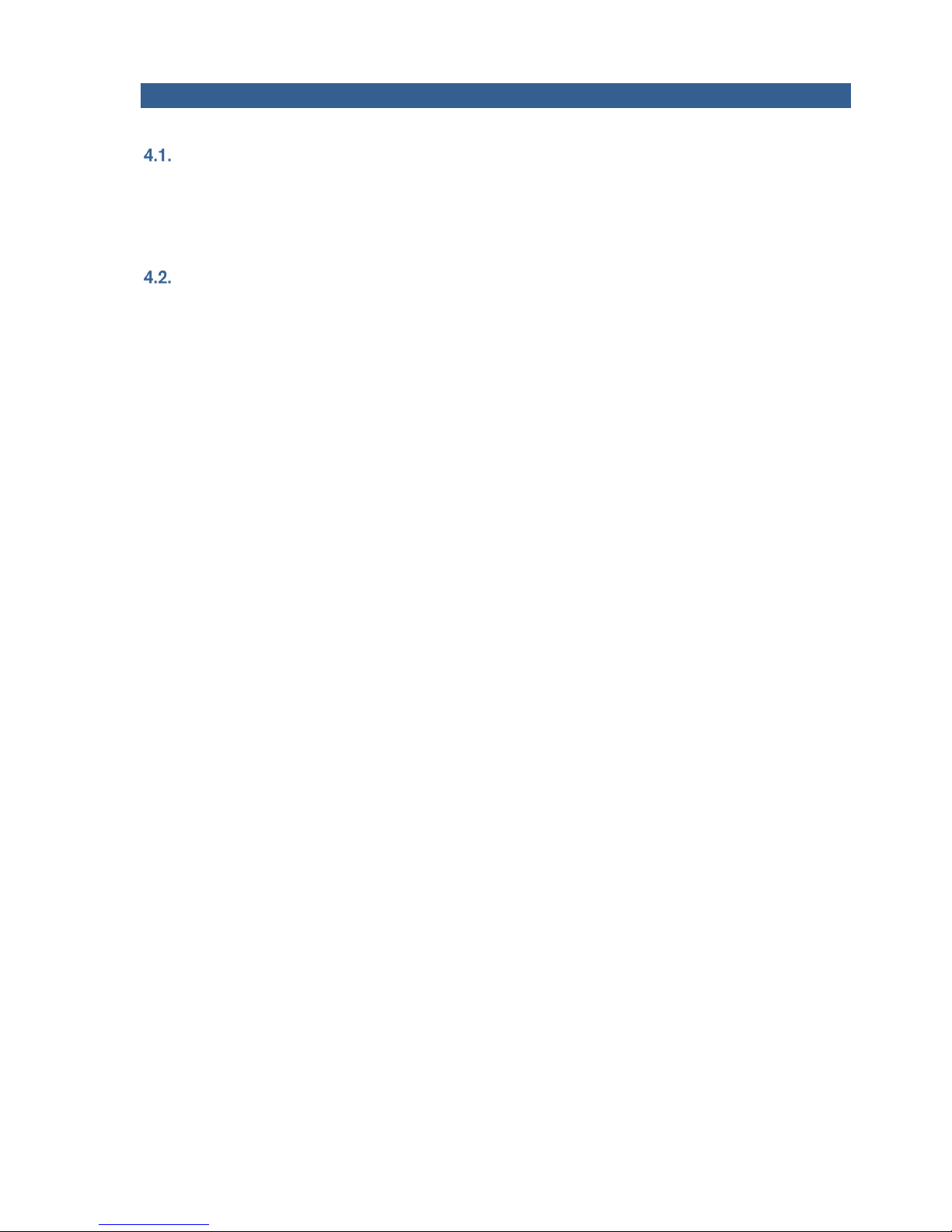
5
www.ubisys.de
4. Installation
Mains Powered Operation
Please refer to the hardware installation guide, which was included in the product package. It provides
detailed installation instructions.
Low-Voltage Operation
Instead of applying dangerous mains voltage to the Router R0, you may connect a low-voltage DC
source (e.g. 12V=, 24V=, 48V=) to the supply lines of R0. Its built-in universal power supply is able to
operate from both kinds of supplies, direct and alternating current.
For DC operation, connect the DC ground (0V, “minus”, negative) of your power supply to the phase
input of R0 (marked “L”, brown) and the DC supply voltage (12…48VDC, “plus”, positive) to the
neutral input of R0 (marked “N”, blue). Once powered, you should observe the normal device start-up
behaviour (the green LED will flash a few times).
The built-in universal power supply can accept up to 400V=, which is an absolute maximum rating.
If you are not using a safe low-voltage power-supply, utilizing the services of a professional
installer/electrician is imperative.

6
www.ubisys.de
5. Initial Device Start-up
The router will search for an open ZigBee network to join when you first apply power to it.
Open the ZigBee network for joining and then power-up the device.
R0 will blink quickly to indicate a search in progress. Once a search cycle is complete it will either blink
five times slowly to indicate it has joined a network, or blink three times quickly to indicate a joining
failure – for example no network found, not permitted onto the network, etc. It will continue to search
for a network in case of failure.
Subsequently, when the device is power-cycled, it will blink five times slowly to indicate it is operating
as a router on the network, ten times slowly to indicate that it is operating as a coordinator and trust
center or blink quickly to indicate it is searching for a network to join. When commissioned, the router’s
LED will remain off after the five/ten blink cycles during normal operation. Afterwards, it will turn on only
for as long as it is permitting other devices to join the network.
After reboot, if the device is properly commissioned, it resumes operation doing a “silent rejoin”, i.e. it
does not broadcast a device announcement in this case. After joining a network, the device will prolong
the joining window by three minutes via a fresh ZDO permit joining request1.
1
Stretching the joining duration is done in products with ubisys ZigBee Stack version 1.48 or above.

7
www.ubisys.de
6. Man-Machine Interface (MMI)
R0 offers a push-button behind a tiny hole in the front-face of the device, as well as a LED right next to
it. This man-machine interface provides access to a menu. In addition, it provides a handy shortcut to
factory reset the device2.
To factory reset the device, keep the button pressed for approximately 10 seconds until the LED
starts to flash. This is equivalent to selecting menu item #5.
To enter the menu, press and hold the push-button for more than a second until you see three short
flashes followed by a sequence of one blink, pause, one blink, pause, etc. This indicates that you have
successfully entered the menu. With each short button press (less than a second), you advance
through the menu. For example, pressing the button once brings you to the second menu item, which
R0 indicates by two blinks, pause, two blinks pause, etc. Once you have reached the menu item that
you want to run, press and hold the button for more than a second to execute the selected item. The
exact meaning of each menu item depends on the particular device and may vary from firmware version
to firmware version.
This is the menu for Router R0 running firmware version 1.01 and above3:
Menu Item #
Operation
1
ZigBee Commissioning: Network Steering
While in this mode a single press on the button instigates ZigBee Network Steering (“EZ-mode”). If the
device is on a network it will open the network for new devices for three minutes, otherwise it will attempt to
join an open network. If the network is already open, the device will close the network instead such that
repetitive presses toggle the network permit joining state. The LED is on, when the network is open for new
devices, and off otherwise.
2
ZigBee Commissioning: Finding & Binding
Instigates the ZigBee Finding & Binding procedure (“EZ-mode”) on an initiator or target endpoint. Target
endpoints will enter identify mode for three minutes. Initiator endpoints will query targets and create suitable
bindings to these targets. After leaving the menu in this mode, the first button press starts the selection of
the endpoint and each subsequent press (within half a second) increments the endpoint number. Once the
desired endpoint is reached, wait for the LED to blink the selected number of times. Then, press a single
time to accept the selection or wait for three seconds to cancel the command. The LED will blink one time
to confirm an affirmative choice, or two times to indicate the request has been cancelled.
This menu item is not implemented on router R0.
3
ZigBee Commissioning: Clear Bindings
Clears bindings on an initiator endpoint. Select this menu item and leave menu mode. Afterwards the device
expects the selection of an initiator endpoint. The first button press starts the selection of the endpoint and
each subsequent press (within half a second) increments the endpoint number. Once the desired endpoint
is reached, wait for the LED to blink the selected number of times. Then, press a single time to accept the
selection or wait for three seconds to cancel the command. The LED will blink one time to confirm an
affirmative choice, or two times to indicate the request has been cancelled. This mode is active for one
round only. Afterwards the device reverts to mode #1.
This menu item is not implemented on router R0.
4
ZigBee Commissioning: Set Device Role and Factory Reset
Selects the ZigBee device role for this device on the network, resets the remaining settings to factory
defaults and restarts the device. Select this menu item and leave menu mode. Afterwards the device
expects the selection of an option. The first button press starts the selection of the option and each
subsequent press (within half a second) increments the option number. Once the desired option is reached,
2
The 10-second-press factory reset (equivalent to menu item #5) is available since firmware version 1.02.
3
Notice: Prior versions have different menu items. Only the factory reset command (menu item #5) is identical
across all released versions of the firmware.

8
www.ubisys.de
wait for the LED to blink the selected number of times. Then, press a single time to accept the selection or
wait for three seconds to cancel the command. The LED will blink one time to confirm an affirmative choice,
or two times to indicate the request has been cancelled. The following options are available:
Option #1: Join an existing ZigBee network as router
Option #2: Form a new distributed security network as the first router
Option #3: Form a new centralized security network as the coordinator and trust center
5
Factory Reset
Put the device into the same state as it was when it left the factory, then reboot. The only exception is the
outgoing network security frame counter, which is preserved across factory resets. The device will
broadcast a network leave indication.4
6
ZigBee Commissioning: Advanced Commands
Provides a number of advanced ZigBee commissioning command options. Select this menu item and leave
menu mode. Afterwards the device expects the selection of an option. The first button press starts the
selection of the option and each subsequent press (within half a second) increments the option number.
Once the desired option is reached, wait for the LED to blink the selected number of times. Then, press a
single time to accept the selection or wait for three seconds to cancel the command. The LED will blink one
time to confirm an affirmative choice, or two times to indicate the request has been cancelled. The following
options are available:
Option #1: Perform a simple reset (reboot), then continue operating seamlessly (silent re-join)
Option #2: Perform a simple reset (reboot), then re-join the network
Option #3: Perform a full factory reset, including security frame counters and preserved settings
7
Reserved for internal use. Do not leave the menu in this mode.
4
Since application firmware 1.03. Previously, the factory reset would result in a silent leave.

9
www.ubisys.de
7. ZigBee Interface
Please refer to the following IEEE and ZigBee Alliance documents, which apply to this product:
[R1] IEEE Standard 802 – Part 15.4: Low-Rate Wireless Personal Area Networks (LR-WPANs)
[R2] ZigBee Specification, Revision 21, Document No. 05-3474-21
[R3] ZigBee 2015 Layer PICS and Stack Profiles, Revision 6, Document No. 08-0006-06
[R4] ZigBee Cluster Library Specification, Revision 5, Document No. 07-5123-05
[R5] ZigBee Home Automation Public Application Profile 1.2, Revision 29, Document No. 05-3520-29
[R6] ZigBee Smart Energy Standard 1.1b, Revision 18, Document No. 07-5356-18
Device Anatomy
The routers main task is to act as a range extender by improving network connectivity and meshing
capabilities as well as acting as a connection point (“parent”) for sleeping end-devices. As such, it
does not provide any particularly useful application endpoints, except for device management.
This router provides three ZigBee application endpoints:
Endpoint #
Profile
Application
0 (0x00)
0x0000: ZigBee Device Profile
ZigBee Device Object (ZDO) – standard management features
200 (0xC8)
Private
Private. This endpoint contains a legacy private application and provided
for backwards-compatibility, only. This feature is deprecated and will be
removed in a future firmware release after a grace period.
232 (0xE8)
0x0104: Common Profile (HA)
Device Management (0x0507)5
Notice: Currently, this product does not support ZigBee Green Power. Support for Green Power is
scheduled for a future firmware release. When available, it will be provided as ZigBee over-the-air
upgrade image for already deployed devices.
The ubisys ZigBee manufacturer ID is 0x10F2. This manufacturer code is used to identify OTA upgrade
images, for accessing manufacturer-specific ZCL attributes and commands etc.
Installation Code
This router has a pre-configured link key, which is derived from the installation code printed on the back
of the router’s housing in text format and as a two-dimensional barcode (QR code). The format
specified in [R6], section 5.4.8.1.1 is used with a full 128-bit installation code + 16-bit CRC. The QR
code contains additional information as illustrated in the following example:
ubisys2/R0/001FEE00000000FF/0F7C1CD805F91649EBA84580AA1CB432F51A/21
Here, “ubisys2” is the data format identifier, R0 is the model string, followed by the EUI-64, the
installation code, and a checksum that covers the entire information (including model, EUI-64 and
installation code), all separated by a single dash character (‘/’). The check sum is an unsigned 8-bit
integer, which is calculated by performing a byte-wise exclusive-or (XOR, “”) of the ASCII characters
of the model string, the binary representation of the EUI-64 (in big endian format), and the binary
representation of the install code.
5
Since application version 1.01. Prior, device ID 0x0008 (Range Extender) was used.

10
www.ubisys.de
For the example above, this calculation yields:
52 (‘R’) 30 (‘0’)
00 1F EE 00 00 00 00 FF
0F 7C 1C D8 05 F9 16 49 EB A8 45 80 AA 1C B4 32 F5 1A = 21
Notice: The data format “ubisys1” is identical to “ubisys2” except for the check sum, which is present,
but invalid. If you encounter “ubisys1” labels, then do not verify the trailing check sum field.

11
www.ubisys.de
Application Endpoint #0 – ZigBee Device Object
Please refer to the ZigBee Specification [R2] for details on the ZigBee Device Object (ZDO) and the
protocol used for over-the-air communication, called the ZigBee Device Profile (ZDP). Notice that the
ZDP is fundamentally different from typical application endpoints, which build on the ZigBee foundation
framework and the ZigBee Cluster Library (ZCL).
The ubisys ZigBee Router R0 supports the following ZDO services:
Primitive
Description
nwk_addr_req/
nwk_addr_rsp
Network address request/response
Translates a 64-bit IEEE address into a 16-bit network short address. Use only when really
required, because this message employs a network-wide broadcast (flooding)
ieee_addr_req/
ieee_addr_rsp
IEEE address request/response
Translates a 16-bit network short address into a 64-bit IEEE address.
node_desc_req/
node_desc_rsp
Node descriptor request/response
Returns information such as the manufacturer ID, power supply, etc.
power_desc_req/
power_desc_rsp6
Power descriptor request/response
Returns information such as the power source and mode.
active_ep_req/
active_ep_rsp
Active endpoints request/response
Returns a set of available application endpoints on the device.
simple_desc_req/
simple_desc_rsp
Simple descriptor request/response
Returns a descriptor for a certain application endpoint with a list of available services
(clusters).
match_desc_req/
match_desc_rsp
Match descriptor request/response
Searches for a certain cluster or set of clusters and returns the matching endpoints, if any.
device_annce
Device announcement
Advertises the presence of a new device in the network.
parent_annce/
parent_annce_rsp7
Parent announcement/response
This is part of the ZigBee 2015 end-device child management feature.
system_server_discovery_req/
system_server_discovery_rsp
8
System server discovery request/response
Provides the ability to discover system servers, in particular the network manager.
bind_req/
bind_rsp*
Bind request/response
Creates an application binding
unbind_req/
unbind_rsp*
Unbind request/response
Removes an application binding
mgmt_nwk_disc_req/
mgmt_nwk_disc_rsp9
Management: Network discovery request/response
Instructs the device to perform a network discovery and report the results back.
mgmt_lqi_req/
mgmt_lqi_rsp
Management: Neighbor table request/response
Returns information about neighboring devices, including the link quality, device type etc.
mgmt_rtg_req/
mgmt_rtg_rsp
Management: Routing table request/response
Returns information about routes established on the device.
mgmt_bind_req/
mgmt_bind_rsp*
Management: Binding table request/response
Returns information about application bindings on the device.
mgmt_leave_req/
mgmt_leave_rsp
Management: Leave request/response
Makes the device leave the network or removes one of its end-device children.
mgmt_permit_joining_req/
mgmt_permit_joining_rsp
Management: Permit joining request/response
Opens the network for new devices to join.
mgmt_nwk_update_req/
mgmt_nwk_update_notify10
Management: Network update request/response/notification
Performs energy scans, instigates a channel change or assigns the network manager.
*) Notice: Binding table operations are supported, but not useful for a pure router (range extender).
6
Available in ZigBee stack version 1.60 and above. Legacy ZCP requirement – do not use in applications
7
Available in ZigBee stack version 1.56 and above.
8
Available in ZigBee stack version 1.50 and above.
9
Available in ZigBee stack version 1.61 and above.
10
Available in ZigBee stack version 1.61 and above.
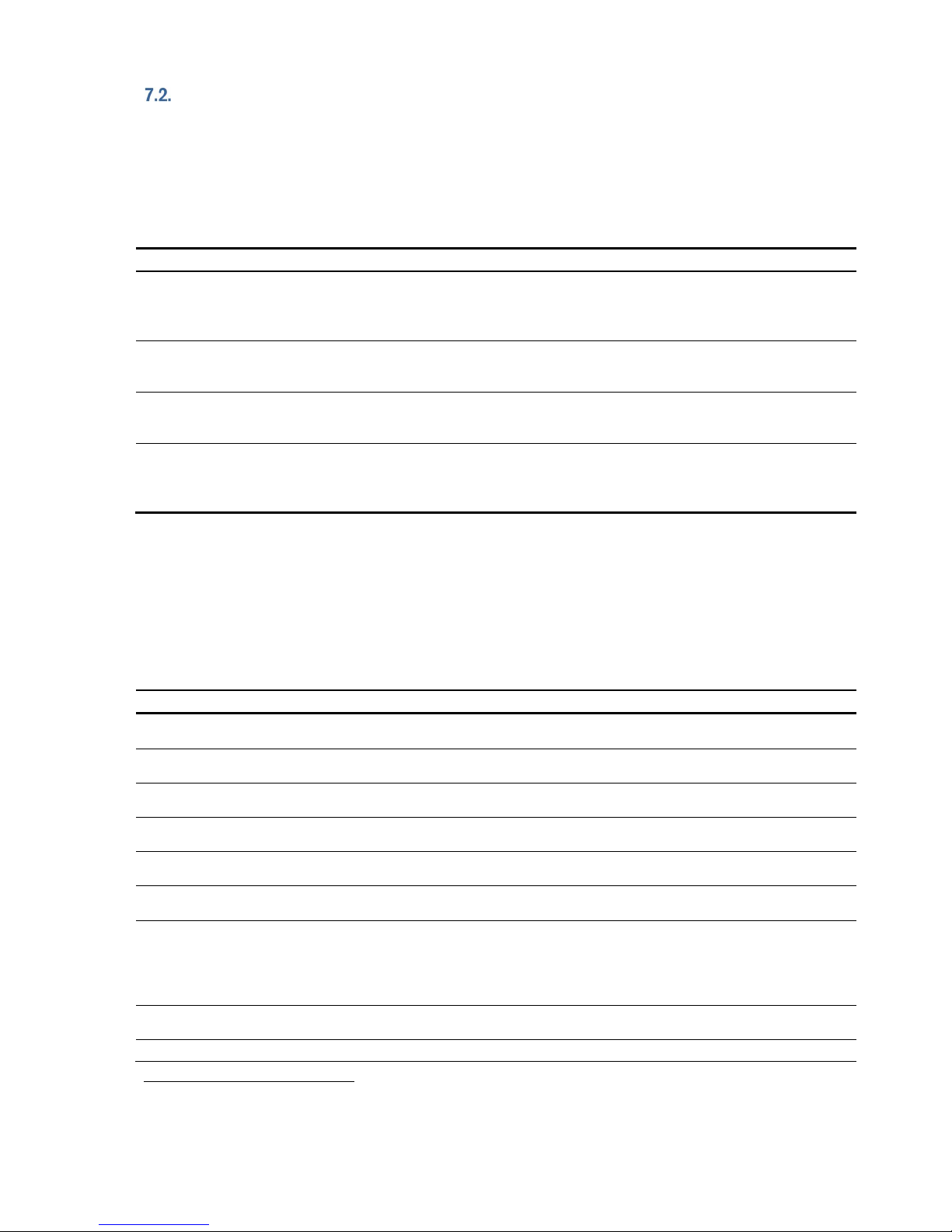
12
www.ubisys.de
Application Endpoint #232 – Device Management
This endpoint provides device management functions using standard ZigBee foundation paradigms
and the ZigBee Cluster Library [R4]. You may use the standard ZCL frames to enumerate, read and
write attributes, configure attribute reporting, invoke commands, etc.
The application endpoint exposes the following clusters:
Cluster
Direction
Description
0x0000
Inbound
(Server)
Basic
Provides basic information about the device, such as the manufacturer ID, vendor and
model name, stack profile, ZCL version, production date, hardware revision etc. Allows a
factory reset of attributes, without the device leaving the network.
0x0003
Inbound
(Server)
Identify11
Allows to put the endpoint into identify mode. Useful for identifying/locating devices and
required for Finding & Binding.
0x0015
Inbound
(Server)
Commissioning
Offers fine-grained commissioning options, for example, configuring a certain short
address, channel mask, concentrator setup etc. This cluster is rarely used.
0x0019
Outbound
(Client)
OTA Upgrade
Pull-oriented firmware upgrade. Searches the network for mating servers and allows the
server to control all stages of the upgrade process, including which image to download,
when to download, at what rate and when to install the downloaded image.
7.2.1. Basic Cluster (Server)
The basic cluster might be accessible via more than one endpoint. Most of its attributes are singleton
attributes, i.e. all instances of the cluster share the same attribute value storage.
Attributes supported:
Attribute
Type
Description
0x0000
unsigned8,
read-only
ZCLVersion
The version of the cluster library
0x0001
unsigned8,
read-only
ApplicationVersion
The application version
0x0002
unsigned8,
read-only
StackVersion
The stack version
0x0003
unsigned8,
read-only
HWVersion
Specifies the hardware revision number
0x0004
string, read-only
ManufacturerName
“ubisys”
0x0005
string, read-only
ModelIdentifier
“R0 (5501)”
0x0006
string, read-only
DateCode
“YYYYMMDD-XX-FBV”, where YYYY = year, MM = month, DD = day of production
(hardware), XX = production facility, V = factory block version.
For example, “20130411-DE-FB0” refers to a device built April 11, 2013 in Germany and
programmed with factory block format version 0.
0x0007
enum8, read-only
PowerSource
Always set to mains-powered, single phase (regardless of the connected supply voltage)
0x0010
string, persistent
LocationDescription
11
Only in Version 1.00. Later versions of R0 do not include the Identify server cluster any more. Other ubisys
products include the client side of Identify for Finding & Binding.

13
www.ubisys.de
Empty string by default. Might be set by commissioning software during installation
0x0011
unsigned8,
persistent
PhysicalEnvironment
“Unspecified” by default. Might be set by commissioning software during installation
Cluster commands supported:
Command
Description
0x0000
Reset to factory defaults.
Restores the values of all attributes of all clusters across all endpoints to their factory fresh default
settings. Does not affect network settings or bindings.
Notice: In the current version, the command does actually behave like a leave command with factory reset.
This will be fixed in a future release.
7.2.2. Identify Cluster (Server)
Attributes supported:
Attribute
Type
Description
0x0000
unsigned16
IdentifyTime
The remaining time, in seconds, the device will be identifying itself.
Notice that R0 currently does not provide any visual feedback in identify mode.
Cluster commands supported:
Command
Description
0x0000
Identify
Puts the device into identify mode, or terminates identify mode.
0x0001
Query Identify
Determines whether the device is currently identifying, and returns the remaining time if so.
7.2.3. Commissioning Cluster (Server)
This implementation supports all attributes and most commands. However, the cluster has limited
value. It is rarely used and might be removed in the future.
7.2.4. Over-the-Air Upgrade Cluster (Client)
The image type for R0 is 0x7b0a. You may request the latest firmware in ZigBee OTA image format to
upgrade devices in the field using your own OTA server and back-end. If you operate the Router R0
together with the ZigBee/Ethernet Gateway ubisys G1, the latest firmware for R0 will always be
available automatically and you do not need to request it explicitly.

14
www.ubisys.de
8. Physical Dimensions
Figure 1: Flush-mounted In-wall ZigBee Router R0 – Dimensions

15
www.ubisys.de
9. Ordering Information
The following tables list the product variants available. Use the specified order code for your orders.
Please contact ubisys support if you require any customization.
Order Code Description
1182
ZigBee Router R0
The housing is flame retardant (V-0), Color: Black, RAL 9005.

16
www.ubisys.de
10. General Terms & Conditions of Business
When placing your order you agree to be bound by our General Terms & Conditions of Business,
“Allgemeine Geschäftsbedingungen”, which are available for download here:
http://www.ubisys.de/en/smarthome/terms.html

17
www.ubisys.de
11. Declaration of Conformity
We – ubisys technologies GmbH, Am Wehrhahn 45, 40211 Düsseldorf, Germany – declare under our
sole responsibility that the ubisys ZigBee Router R0 with order codes as detailed in section 9 under
the trade name “ubisys” to which this declaration relates are in conformity with the following directives
and standards:
Directive/Standard Description/Scope
1995/5/EC Radio and Telecommunications Terminal Equipment Directive (R&TTE)
2004/108/EC Electromagnetic Compatibility Directive (EMC)
2006/95/EC Low Voltage Directive (LVD)
2002/96/EC Waste Electrical and Electronic Equipment Directive (WEEE)
2002/95/EC Restriction of Hazardous Substances Directive (RoHS)
EN 300 328 ERM; Wideband transmission systems; 2.4 GHz ISM band
EN 300 440 ERM; Radio equipment to be used in the 1 GHz to 40 GHz frequency range
EN 301 489 EMC
IEEE 802.15.4 IEEE Standard 802 – Part 15.4: Low-Rate Wireless Personal Area Networks (LR-WPANs)
ZigBee ZigBee PRO 2012 with latest additions and enhancements
Düsseldorf, Germany
November 14, 2014
Place of issue
Date of issue
Dr.-Ing. Arasch Honarbacht
Managing Director, Head of Research & Development
Full name of Authorized Signatory
Title of Authorized Signatory
Signature
Seal

18
www.ubisys.de
12. Revision History
Revision
Date
Remarks
1.0
11/14/2014
Initial Public Version
1.1
11/17/2014
Added documentation about “ubisys2” QR-code format
and note about issue with “ubisys1” check sum.
1.2
11/24/2014
Announced support for ZigBee 3.0 via OTA upgrade.
Added information about joining and rejoining behavior
to start-up section. Added information about APS
duplicate rejection table size.
1.3
01/06/2015
Includes documentation of ZigBee Network Steering
(“EZ-mode”) in firmware revisions 1.01 and above.
1.4
01/19/2015
Added a note about removal of Identify server cluster in
firmware revisions 1.01 and above.
1.5
08/12/2015
Improved network steering in firmware revision 1.02
(toggle permit joining) and shortcut to factory reset by
10-second extended press.
1.6
11/02/2015
Starting with firmware revision 1.03, when the device is
factory reset, it will broadcast a network leave indication
1.7
11/11/2015
Updated the ZDO description to include enhancements
and additions made for ZigBee 2015 platform
compliance

19
www.ubisys.de
13. Contact
UBISYS TECHNOLOGIES GMBH
AM WEHRHAHN 45
40211 DÜSSELDORF
GERMANY
T: +49 (211) 54 21 55 - 00
F: +49 (211) 54 21 55 - 99
www.ubisys.de
info@ubisys.de
