Page 1

Models: NanoStation M2/M5
NanoStation Loco M2/M5/M900
Page 2

Page 3

Introduction
Introduction
Thank you for purchasing a Nanostation M series product. This is
a point-to-point CPE wireless device. This Quick Start Guide is for
use with the following models:
Model Operating Frequency Ethernet Ports
NanoStation M2 2403-2475 MHz 2
NanoStation M5 5170-5875 MHz* 2
NanoStation Loco M2 2402-2482 MHz 1
NanoStation Loco M5 5170-5875 MHz* 1
NanoStation Loco M900 902-928 MHz 1
* Only 5745-5850 MHz is supported in the USA and Canada
Package Contents
U
B
I
Q
N
U
E
T
I
T
W
I
U
O
N
B
I
R
E
Q
K
T
U
S
I
T
U
I
B
N
I
Q
N
U
E
T
I
T
W
I
U
O
N
B
I
R
E
Q
K
T
U
S
I
T
I
N
NanoStation 24v PoE
Power Cord Mounting Ties
Adapter
* Products may be different from pictures and are subject to change without notice.
Installation Requirements
• 10 mm wrench
• Shielded Category 5 (or above) cabling should be used for all
wired Ethernet connections and should be grounded through
the AC ground of the PoE.
We recommend that you protect your networks from the
most brutal environments and devastating ESD attacks
with industrial-grade shielded Ethernet cable from Ubiquiti
Networks. For more details, visit www.ubnt.com/toughcable
1
Page 4
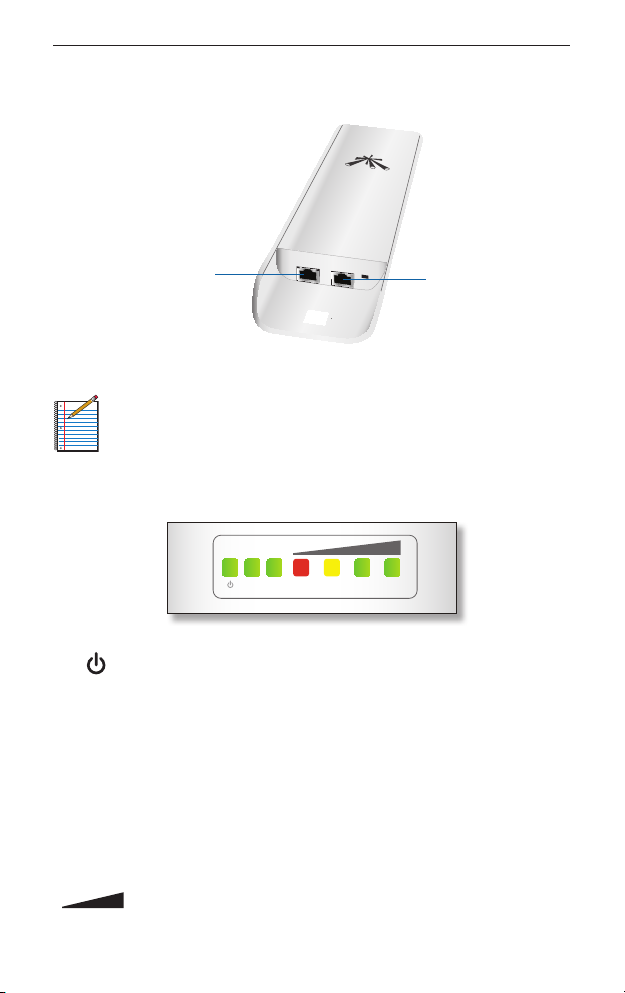
Quick Reference Guide
Hardware Overview
Secondary
Ethernet Port*
* Secondary Ethernet
Port included only on
NanoStation M2 & M5
Secondary
Main
Reset
Main
Ethernet Port
Note: Secondary Ethernet Port is capable of 24V Power over
Ethernet output which can provide power to a secondary
device. It can be enabled using the AirOS interface.
LEDs
LAN1 LAN2
Power The Power LED will light steady green when
properly connected to a power source.
LAN1 WAN/Main Ethernet The LAN1 Ethernet LED
will light steady green when an active Ethernet
connection is made to the Primary Ethernet Port and
flash when there is activity.
LAN2 LAN/Secondary Ethernet The LAN2 Ethernet LED
(on NanoStation M2/M5 only) will light steady green
when an active Ethernet connection is made to the
Secondary Ethernet Port.
Signal These LEDs display the signal strength.
2
Page 5

Typical Deployment
LAN or Computer to
Ethernet Port labeled
LAN on PoE Adapter
Typical Deployment
Connect the Power Cord to the
PoE Adapter and a power outlet
Ethernet Port on Ubiquiti
Device to Ethernet Port labeled
POE on PoE Adapter
Note: Shielded Category 5 (or above) cabling should be
used for all wired Ethernet connections and should be
grounded through the AC ground of the PoE.
3
Page 6

Quick Reference Guide
Accessing AirOS
1. Make sure that your host machine is connected via Ethernet to
the Ubiquiti Networks device (as shown on previous page).
2. Configure the Ethernet adapter on your host system with a
static IP address on the 192.168.1.x subnet (e.g. 192.168.1.100).
3. Launch your Web browser and type http://192.168.1.20 in the
address field and press enter (PC) or return (Mac).
4. Enter ubnt in the Username and Password fields. Select your
country from the Select Your Country drop-down. To use the
product you must agree to the terms of use. To do so, click
I agree to these terms of use. Click Login.
5. The AirOS Interface will appear allowing you to customize your
settings as needed.
4
Page 7

Ubiquiti Networks Wiki and Forum
Ubiquiti Networks Wiki and Forum
Ubiquiti Networks has an online Wiki with Manuals, Guides, and
Information. It is located at www.ubnt.com/wiki.
Another great resource is the Ubiquiti Networks Forum. You can
post and view comments, questions, and answers with other
forum members and Ubiquiti staff at www.ubnt.com/forum.
5
Page 8

Quick Reference Guide
Installer Compliance Responsibility
Devices must be professionally installed and it is the professional
installer's responsibility to make sure the device is operated within
local country regulatory requirements.
Since Ubiquiti Networks equipment can be paired with a variety
of antennas and cables, the Antenna Gain, Cable Loss, and Output
Power fields are provided to the professional installer to assist in
meeting regulatory requirements.
Note: This product is locked to the US Country Code to
ensure compliance with FCC regulations.
6
Page 9

Specifications
Specifications
NanoStation M
Enclosure Size 29.4 x 8 x 3 cm
Weight 0.5 kg
Max Power Consumption 8 Watts
Power Supply 24V, 1A PoE Supply Included
Power Method Passive PoE (Pairs 4, 5+; 7,8 return)
Operating Temperature -30° to 75° C
Operating Frequency
M2 2403 MHz - 2475 MHz
M5 5470 MHz - 5825 MHz
Networking Interface 2 10/100BASE-TX Ethernet Ports
NanoStation Loco M
Enclosure Size 163 x 31 x80 mm
Weight 0.18kg
Max Power Consumption 5.5 Watts
Power Supply 24V, 0.5A PoE Supply Included
Power Method Passive PoE (Pairs 4, 5+; 7,8 return)
Operating Temperature -30° to 80° C
Operating Frequency
Loco M900 902 - 928 MHz
Loco M2 2412 MHz - 2462 MHz
Loco M5 5470 MHz - 5825 MHz
Networking Interface 1 10/100BASE-TX Ethernet Ports
7
Page 10

Quick Reference Guide
Safety Notices
1. Read, follow, and keep these instructions.
2. Heed all warnings.
3. Only use attachments/accessories specified by the
manufacturer.
WARNING: Do not use this product in location that can be
submerged by water.
WARNING: Avoid using this product during an electrical
storm. There may be a remote risk of electric shock from
lightning.
Electrical Safety Information
1. Compliance is required with respect to voltage, frequency, and
current requirements indicated on the manufacturer’s label.
Connection to a different power source than those specified
may result in improper operation, damage to the equipment or
pose a fire hazard if the limitations are not followed.
2. There are no operator serviceable parts inside this equipment.
Service should be provided only by a qualified service
technician.
3. This equipment is provided with a detachable power cord
which has an integral safety ground wire intended for
connection to a grounded safety outlet.
a. Do not substitute the power cord with one that is not the
provided approved type. Never use an adapter plug to
connect to a 2-wire outlet as this will defeat the continuity
of the grounding wire.
b. The equipment requires the use of the ground wire as a
part of the safety certification, modification or misuse can
provide a shock hazard that can result in serious injury or
death.
c. Contact a qualified electrician or the manufacturer if there
are questions about the installation prior to connecting the
equipment.
8
Page 11

General Warranty
General Warranty
UBIQUITI NETWORKS, Inc (“UBIQUITI NETWORKS”) represents and warrants that the
Products furnished hereunder shall be free from defects in material and workmanship
for a period of one (1) year from the date of shipment by UBIQUITI NETWORKS
under normal use and operation. UBIQUITI NETWORKS sole and exclusive obligation
under the foregoing warranty shall be to repair or replace, at its option, any
defective Product that fails during the warranty period. The expense of removal and
reinstallation of any item is not included in this warranty.
The foregoing warranty is exclusive and in lieu of all other warranties, express
or implied, including the implied warranties of merchantability and fitness for a
particular purpose and any warranties arising from a course of dealing, usage or trade
practice with respect to the products. Repair or replacement in the manner provided
herein shall be the sole and exclusive remedy of Buyer for breach of warranty and
shall constitute fulfillment of all liabilities of UBIQUITI NETWORKS with respect to
the quality and performance of the Products. UBIQUITI NETWORKS reserves the
right to inspect all defective Products (which must be returned by Buyer to UBIQUITI
NETWORKS factory freight prepaid).
No Products will be accepted for replacement or repair without obtaining a Return
Materials Authorization (RMA) number from UBIQUITI NETWORKS. Products returned
without an RMA number will not be processed and will be returned to Buyer freight
collect. UBIQUITI NETWORKS shall have no obligation to make repairs or replacement
necessitated by catastrophe, fault, negligence, misuse, abuse, or accident by Buyer,
Buyer’s customers or any other parties. The warranty period of any repaired or
replaced. Product shall not extend beyond its original term.
Warranty Conditions
The foregoing warranty shall apply only if:
(I) The Product has not been subjected to misuse, neglect or unusual physical,
electrical or electromagnetic stress, or some other type of accident.
(II) No modification, alteration or addition has been made to the Product by
persons other than UBIQUITI NETWORKS or UBIQUITI NETWORK’S authorized
representatives or otherwise approved by UBIQUITI NETWORKS.
(III) The Product has been properly installed and used at all times in accordance,
and in all material respects, with the applicable Product documentation.
(IV) All Ethernet cabling runs use CAT5 (or above) shielded cabling.
Disclaimer: UBIQUITI NETWORKS does not warrant that the operation of the products
is error-free or that operation will be uninterrupted. In no event shall UBIQUITI
NETWORKS be responsible for damages or claims of any nature or description
relating to system performance, including coverage, buyer’s selection of products
for buyer’s application and/or failure of products to meet government or regulatory
requirements.
Returns
In the unlikely event a defect occurs, please work through the dealer or distributor
from which this product was purchased.
9
Page 12

Compliance
Compliance
FCC
Changes or modifications not expressly approved by the party responsible
for compliance could void the user’s authority to operate the equipment.
NOTE: This equipment has been tested and found to comply with the
limits for a Class A digital device, pursuant to part 15 of the FCC Rules.
These limits are designed to provide reasonable protection against
harmful interference when the equipment is operated in a commercial
environment. This equipment generates, uses, and can radiate radio
frequency energy and, if not installed and used in accordance with
the instruction manual, may cause harmful interference to radio
communications. Operations of this equipment in a residential area is likely
to cause harmful interference in which case the user will be required to
correct the interference at his own expense.
For MPE and antenna usage details, please visit our website at
www.ubnt.com/compliance
Industry Canada
Under Industry Canada regulations, this radio transmitter may only operate
using an antenna of a type and maximum (or lesser) gain approved for the
transmitter by Industry Canada.
To reduce potential radio inteference to other users, the antenna type
and its gain should be so chosen that the equivalent isotropically
radiated power (e.i.r.p.) is not more than that permitted for successful
communication.
This device complies with Industry Canada licence-exempt RSS standard(s).
Operation is subject to the following two conditions:
1. This device may not cause interference, and
2. This device must accept any interference, including interference that
may cause undesired operation of the device.
En vertu des règlements d'Industrie Canada, cet émetteur radio ne peut
fonctionner avec une antenne d'un type et un maximum (ou moins)
approuvés pour gagner de l'émetteur par Industrie Canada.
Pour réduire le risque d'interférence aux autres utilisateurs, l'antenne
type et son gain doivent être choisies de façon que l'équivalent puissance
isotrope rayonnée équivalente (pire) n'est pas plus que cela autorisé pour
une communication réussie.
Et Cet appareil est conforme à la norme RSS Industrie Canada exempts de
licence norme (s). Son fonctionnement est soumis aux deux conditions
suivantes:
1. Cet appareil ne peut pas provoquer d'interférences et
2. Cet appareil doit accepter toute interférence, y compris les
interférences susceptibles de provoquer un fonctionnement du
dispositif.
10
Page 13

Compliance
RF Exposure Warning
The transceiver described here emits radio frequency energy. Although
the power level is low, the concentrated energy from a directional antenna
may pose a health hazard. Do not allow people to come closer than 55.53
cm to the antenna when the transmitter is operating.
Additional information on RF exposure is available on the Internet at www.
fcc.gov/oet/info/documents/bulletins
L'émetteur-récepteur décrit ici émet de l'énergie de fréquence radio. Bien
que le niveau de puissance est faible, l'énergie concentrée à partir d'une
antenne directionnelle peut présenter un danger pour la santé. Ne pas
permettre aux gens de se rapprocher de 55.53 cm à l'antenne lorsque
l'émetteur est en marche.
Des renseignements supplémentaires sur l'exposition aux RF est
disponible sur Internet à www.fcc.gov/oet/info/documents/bulletins
CE Marking
CE marking on this product represents the product is in compliance with
all directives that are applicable to it.
Alert sign! Follows CE marking
Alert sign must be indicated if a restriction on use applied to the product
and it must follow the CE marking.
NB-Identification number (if there is any)
Notified body number is indicated if it is involved in the conformity
assessment procedure.
Please check the CE mark on the product label to find out which notified
body was involved during assessment.
11
Page 14

English
We recommend that you protect your networks
from the most brutal environments and
devastating ESD attacks with industrial-grade
shielded Ethernet cable from Ubiquiti Networks.
For more details, visit www.ubnt.com/toughcable
Deutsch
Schützen Sie Ihre Netzwerke vor extremen Umwelteinflüssen
und verheerender elektrostatischer Entladung (ESD), indem
Sie abgeschirmte Ethernetkabel in Unternehmensqualität von
Ubiquiti Networks verwenden. Weitere Informationen erhalten Sie
unter www.ubnt.com/toughcable
Español
Le recomendamos que proteja sus redes de los entornos más
hostiles y los devastadores efectos de las descargas electrostáticas
utilizando cable Ethernet blindado con calidad-industrial de
Ubiquiti Networks. Para obtener más información, visite
www.ubnt.com/toughcable
Français
Nous vous recommandons de protéger vos réseaux contre les
environnements les plus brutaux et les décharges électrostatiques
les plus dévastatrices avec un câble Ethernet Ubiquiti Networks
avec blindage renforcé. Pour en savoir plus, rendez-vous sur
www.ubnt.com/toughcable
Italiano
Si consiglia di proteggere le reti dagli ambienti e dagli attacchi
ESD più invasivi con il cavo Ethernet schermato-di tipo industriale
di Ubiquiti Networks. Per ulteriori informazioni, visitare il sito Web
www.ubnt.com/toughcable
RR061411
Page 15

Page 16

Ubiquiti Networks Support
Email: support@ubnt.com
Phone (9 a.m. - 5 p.m. PST): 408-942-1153
Online Resources
Wiki Page: www.ubnt.com/wiki
Support Forum: www.ubnt.com/forum
Knowledge Base: www.ubnt.com/kb
Downloads: www.ubnt.com/support/downloads
www.ubnt.com
© 2011 Ubiquiti Networks, Inc. All rights reserved.
