Ubiquam UM-300 User Manual [ru]
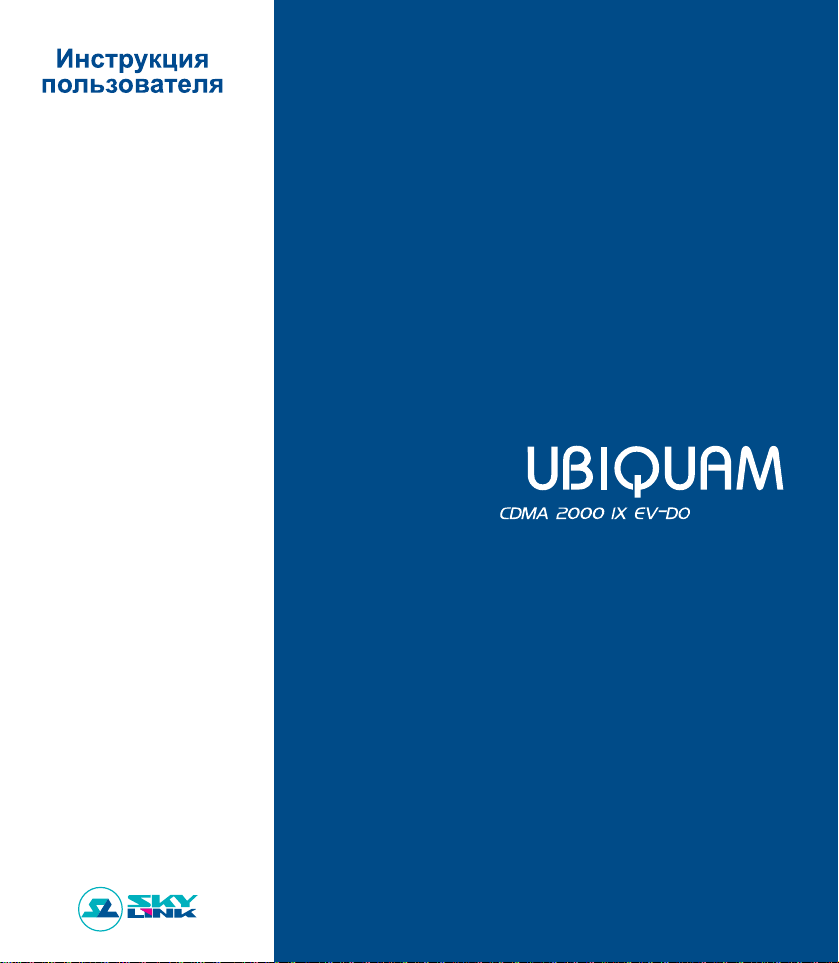
UM-300

UM-300
2
...................................................................................................................3
................................................................................................................................................4
........................................................................................ 5
..........................................................................................................................................................................6
......................................................................7
..............................................................7
........8
................13
.......................................................................................................................................18
.............................................................................................................................................................19
..................................................................................................................................................19
.........................................................................................................................................19
...........................................................................................................................................20
...........................................................................................................................................20
.............................................................................................20
..........................................................................................................................................21
..........................................................................................................................................21
................................................................................................................................................21
...........................................................................................................................................21
......................................................................................................................................22
.....................................................................................................................................................22
...................................................................................................................................................................23
.............................................................................................................................................................................23
...................................................................................................................................................23
...................................................................................................................................................................23
................................................................................................................................................. 23
................................................................................................................................................................23
...........................................................................................................................................................23
....................................................................................................................................................................23
.............................................................................................................................................................24
....................................................................................................................................................25
................................................................................................................................................25
....................................................................................................................................................26
.................................................................................................................................................26
.....................................................................................................................................................................27
.................................................................................................................................................28
..................................................................................................................................................28
...................................................................................................................................................29
....................................................................................................................29
.......................................................................................................................30
......................................................................................................................................31
...............................................................................................................................31
...............................................................................32
......................................................................................................................................................................33
............................................................................................................................................................................33
.................................................................................................................................................................33
..............................................................................................................................................................................34
.......................................................................................................................................................34
.......................................................................................................................35
......................................................................................................................36

UM-300
3

UM-300
4
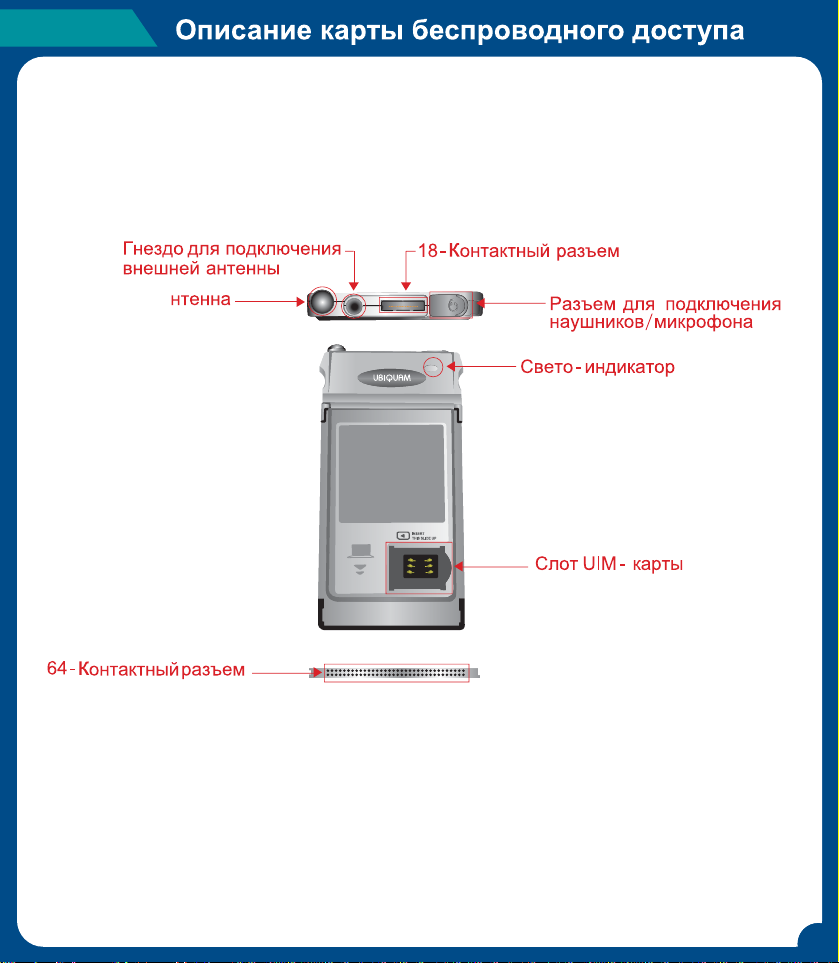
UM-300
5
A
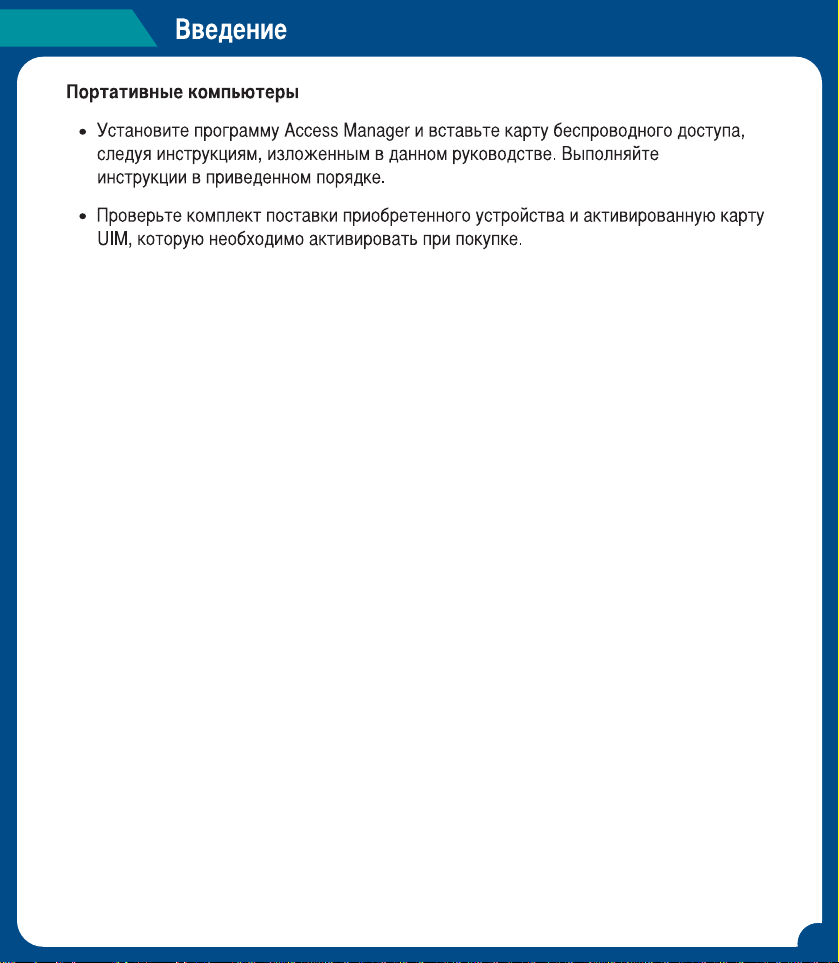
UM-300
6
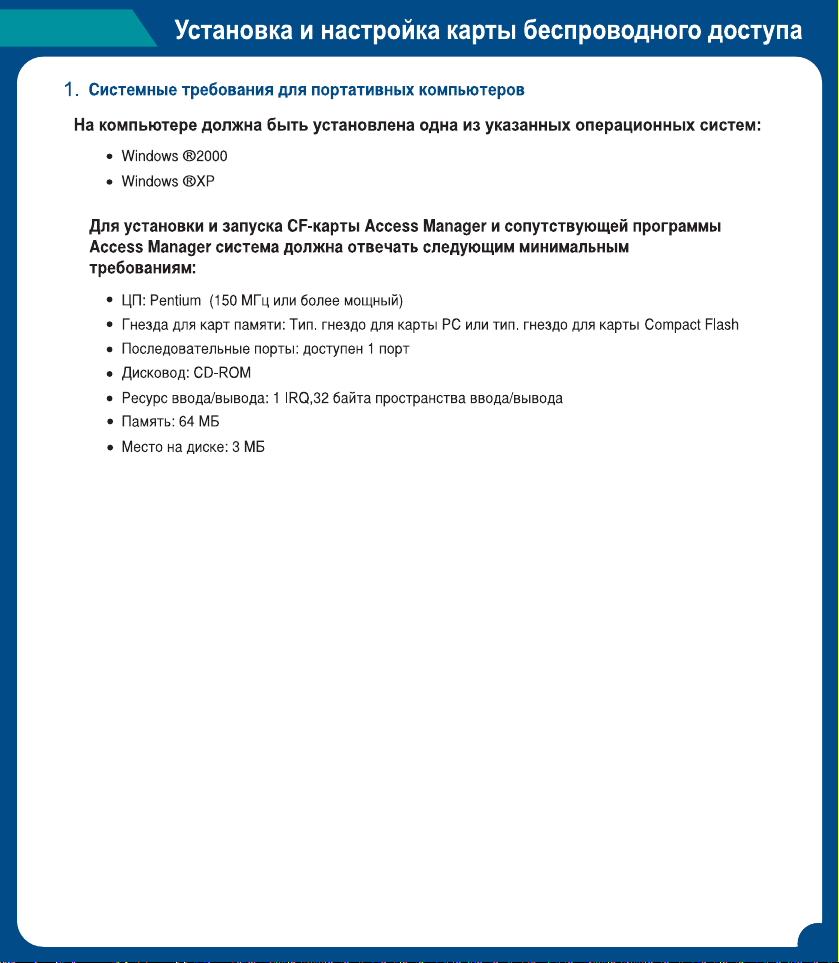
UM-300
7
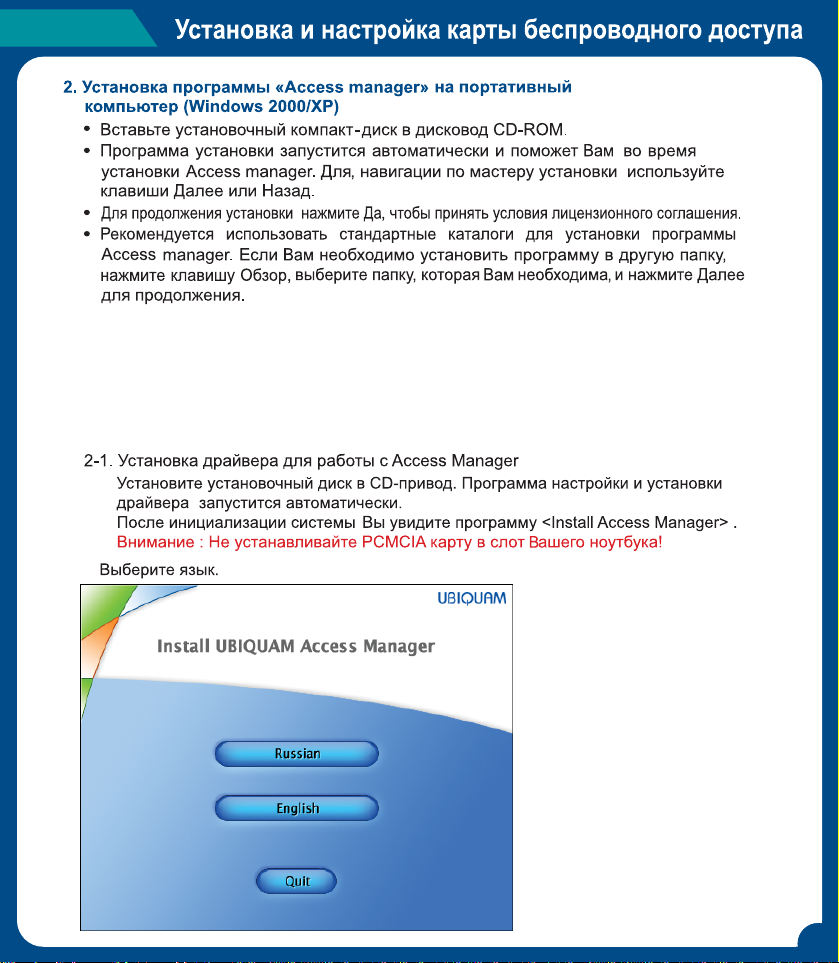
UM-300
8
▶
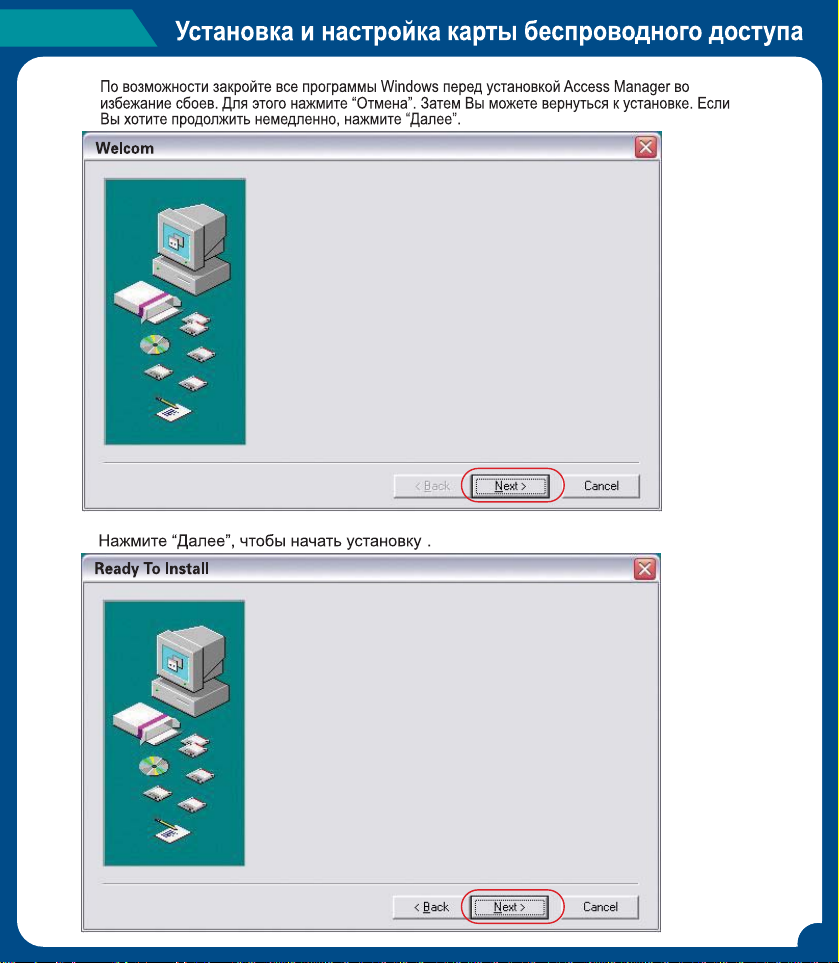
UM-300
9
▶
▶
Welcome to the Access Manager Setup program. This program will instal
Access Manager on your computer.
It strongly recommended that you exit all Windows programs before
running this Setup program.
Click Cancel to quit Setup and then close any programs you have running
Click Next to continue with the Setup program.
WARNING: This program is protected by copyright law and international
treaties.
Unauthorized reproduction or distribution of this program, or any portion of it,
May result in severe civil and criminal penalties, and will be prosecuted to
The maximum extent possible under law.
Setup now has enough infomaion to start installing Access Manager.
Click Back to make any changes before contiuing. Click Cancel to exit
Setop.
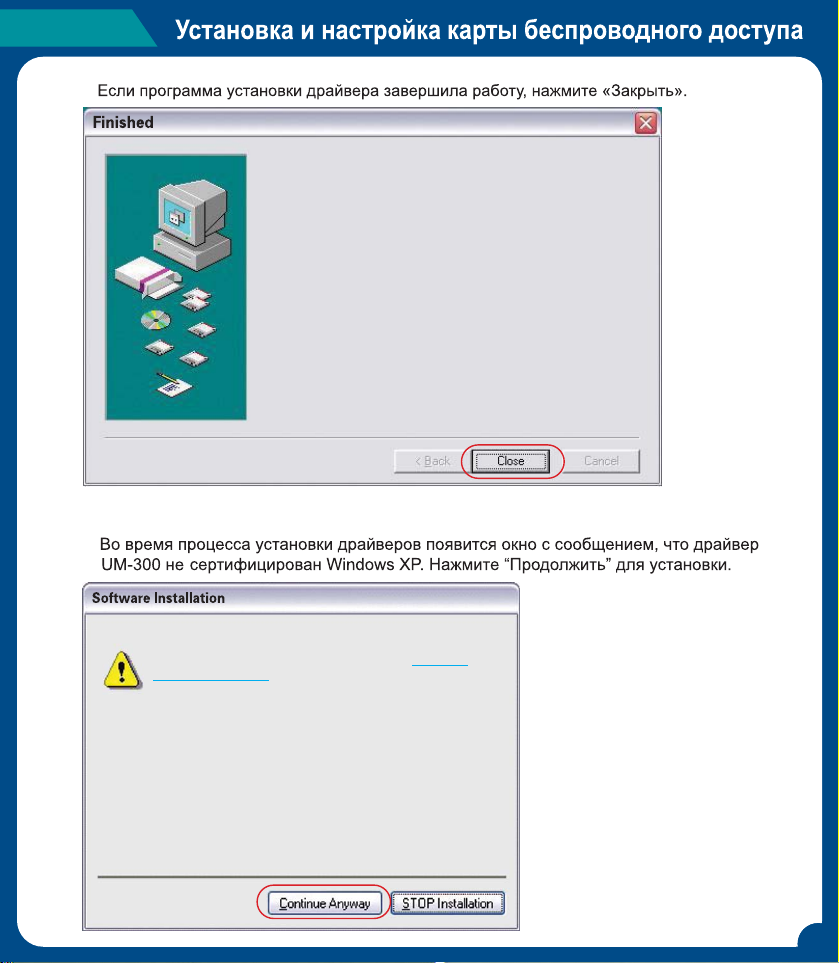
UM-300
10
▶
▶
Setup is complete and Access Manager is now installed!
Click Close to end the Setup
The software you are installing has not passed Windows Logo
Testing to verify it’s compatibility with WindowsXP.
〔Tell me why
This testing is important〕
Continuing your installation of this software may impair
Or destabilize the correct operation of your system
either immediately or in the future. Microsoft strongly
Recommends that you stop this installation now and
Contact the software vendor for software that has
Passed Windows Logo testing
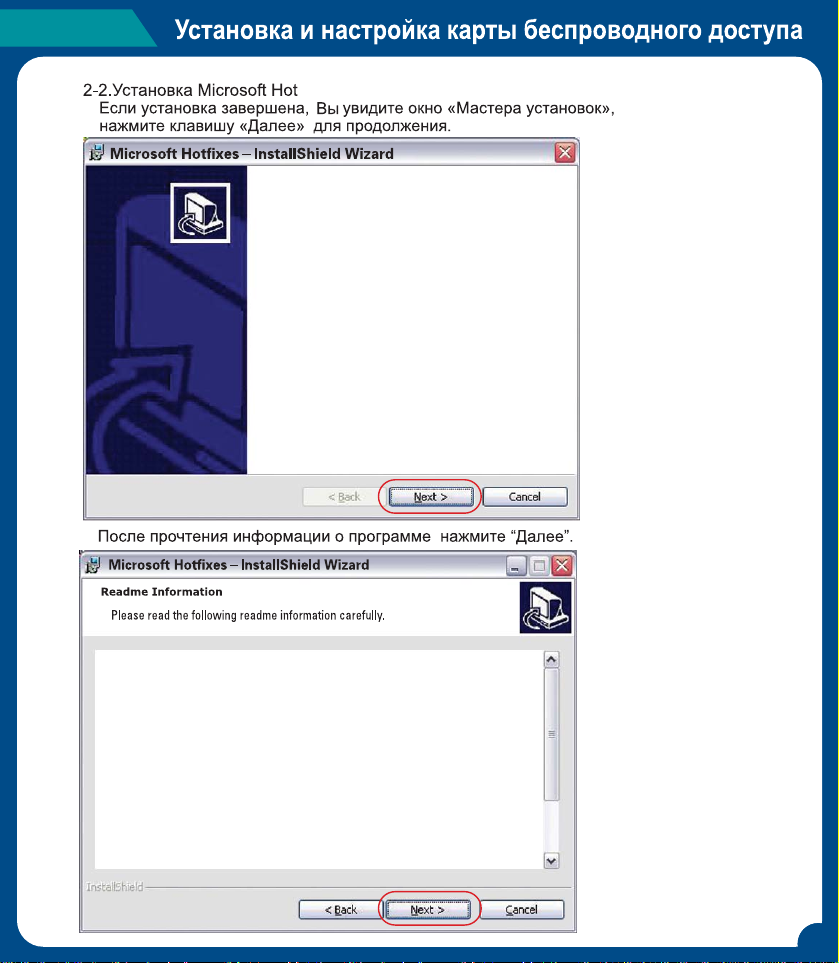
UM-300
11
▶
▶
HotfixInstaller detects the operating syscem and SP
Version and
appropriately installs the following Microsoft hotfixes
For PCMCIA cards:
Q318213
Q813820
Q813707
More information about these hotfixes can be found on
Microsoft’s web
Site...
http://support.microsoft.com/default.aspx?scid=kb;en-
us;328213
Welcome to the Installshield Wizard for
Microsoft Hotfixes
The InstallShled(R) Wizard will install Microsoft Hotfixes on
your computer. To continue, click Next.
WARNING: This program is protected by copyright law and
international treaties.
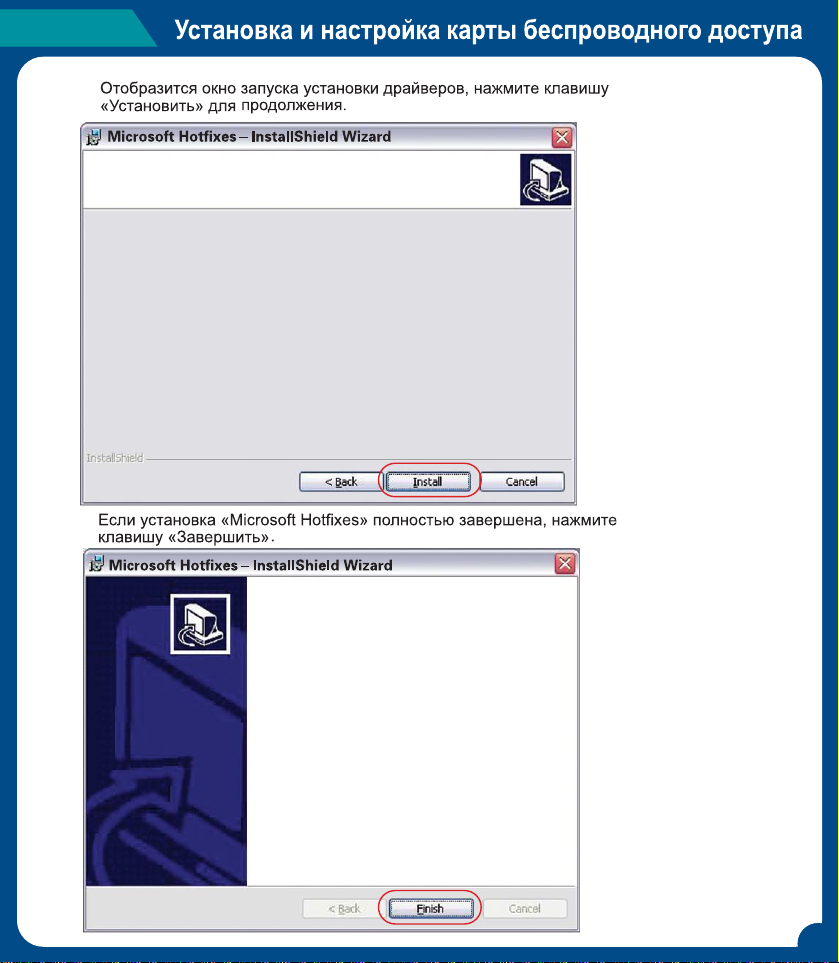
UM-300
12
▶
▶
InstallShield Wizard completed
The InstallShield Wizard has successfully installed Microsoft
Hotfixes, Click Finish to exit the wizard.
Ready to Install the program
The wizard is ready to begin installation.
If you want to review or change any of you installation settings, click Back. Click Cancel to
exit the wizard.
