Ubiqconn Technology CARPOKE00R00 Users Manual
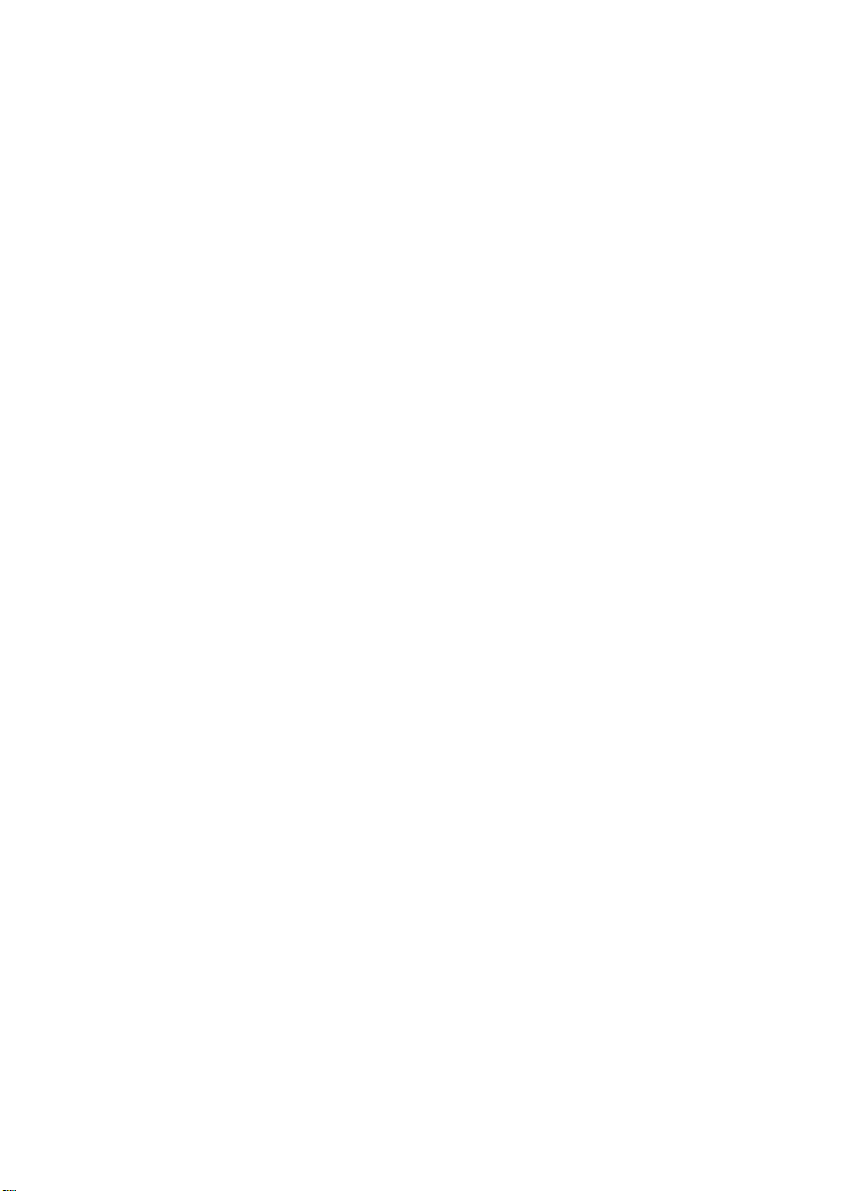
Caarrppoo--
C
KEE0000
K
R0000
R
UUsseerr GGuuiiddee
VVeerrssiioonn:: 11..00
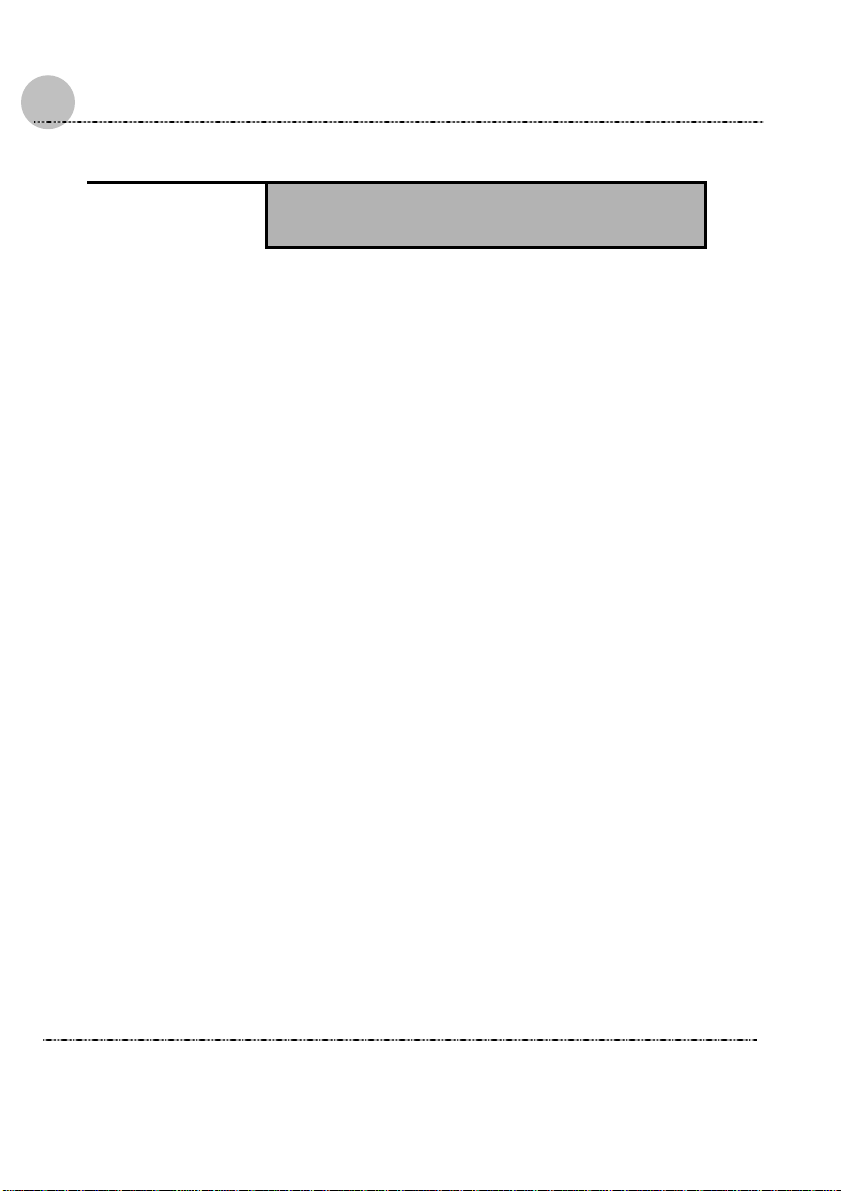
Carpo-KE00R00 User Guide
Introduction
1. Please read these safety instructions carefully.
2. Please keep this User’s Manual for later reference.
3. Please disconnect this equipment from connecter before cleaning.
Don’t use liquid or prayed detergent for cleaning. User moisture
sheet or cloth for cleaning.
4. Make sure the equipments are connected to the power source with
the correct voltage, frequency, and ampere.
5. All cautions and warnings on the equipment should be noted.
6. Never pour any liquid into opening: this could cause fire or
electrical shock.
7. Never open the equipment. For safety reason, the equipment
should only be opened by qualified service personnel.
8. If one of the following situations arises, get the equipment
checked by a service personnel:
a. Liquid has penetrated into the equipment.
b. The equipment has been exposed to moisture.
c. The equipment has not worked well or you cannot get it work
according to user manual.
d. The equipment has dropped and damaged. If the equipment
has obvious sign of breakage.
0
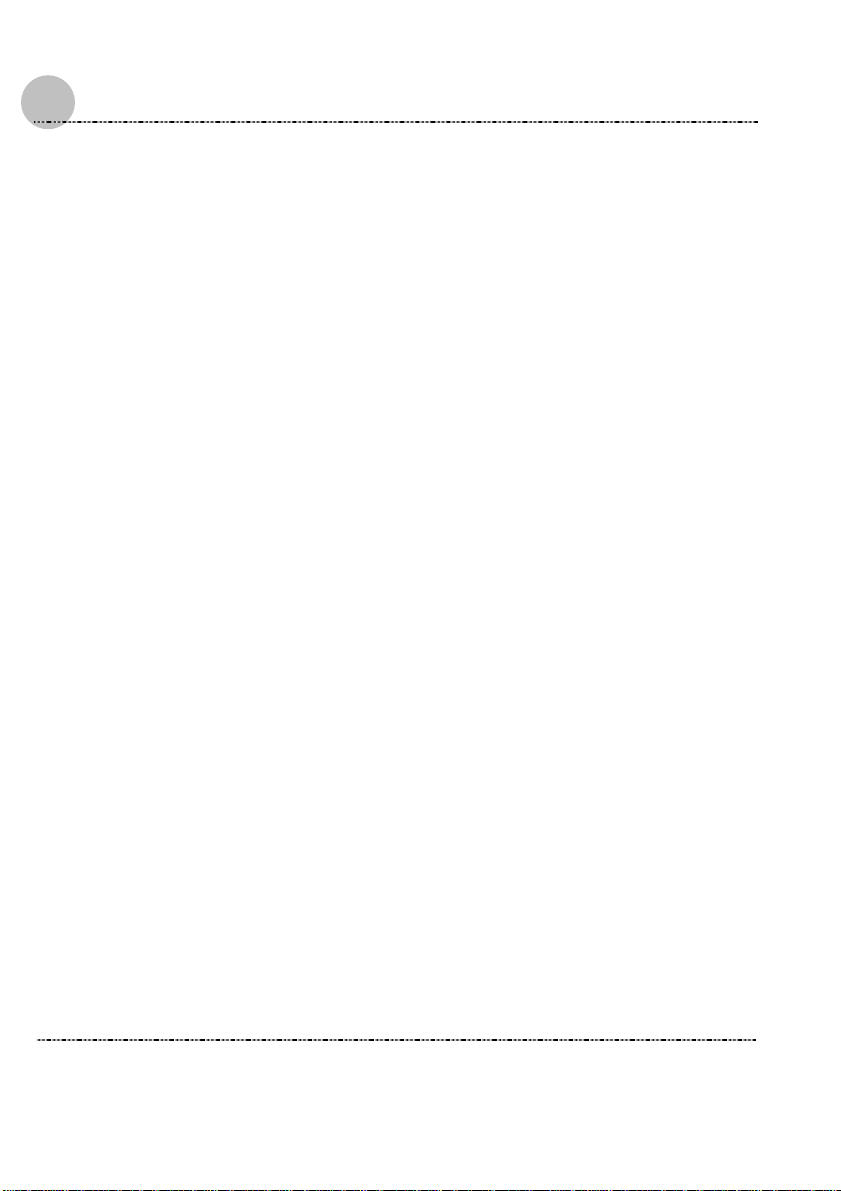
Carpo-KE00R00 User Guide
9. Caution on use of battery: User the battery recommended by the
manufacturer or the same type of battery installed by the
manufacturer. If incorrect bat tery is used, it may cause explosion
or fire hazard. Recycle or discard used batteries according the
manufacturer’s instruction or your local authority.
10. The computers use nonvolatile memory that requires a battery to
retain system information when power is removed. The 3V lithium
battery is on the system board. The battery life depends on the
amount of time the computer is powered on. If the computer does
not display the correct time and date, replace the battery.
IMPORTANT:Loss of BIOS settings occurs when the battery is
removed. BIOS settings must be reconfigured whenever the battery
is replaced.
WARNING:A risk of fire and chemical burn exists if the battery is not
handled properly. Do not disassemble, crush, puncture, or short
external contacts, or expose the battery to temperatures higher than
60 °C (140 °F). Do not dispose of a used battery in water or fire.
CAUTION:Danger of explosion if battery is incorrectly replaced.
Replace only with same or equivalent type recommended by the
manufacturer. Discard used batteries according to the
manufacturer’s instructions.
0

Carpo-KE00R00 User Guide
FCC Compliance Statement
This equipment has been tested and found to comply with the limits
for a class B digital device, pursuant to part 15 of the FCC Rules.
These limits are designed to provide reasonable protection against
harmful interference in a residential installation.
This equipment generates uses and can radiate radio frequency
energy and, if not installed and used in accordance with the
instructions, may cause harmful interference to radio
communications. However, there is no guarantee that interference
will not occur in a particular installation. If this equipment does cause
harmful interference to radio or television reception, which can be
determined by turning the equipment off and on, the user is
encouraged to try to correct the interference by one or more of the
following measures:
-- Reorient or relocate the receiving antenna.
-- Increase the separation between the equipment and receiver.
-- Connect the equipment into an outlet on a circuit different from
that to which the receiver is connected.
-- Consult the dealer or an experienced radio/TV technician for
help.
FCC Caution: Any changes or modifications not expressly approved
by the party responsible for compliance could void the user's authority
to operate this equipment.
0

Carpo-KE00R00 User Guide
FCC RF Radiation Exposure Statement:
1. This Transmitter has been demonstrated co-location compliance
requirements with Wi-Fi, Bluetooth and 3G modules. This
transmitter must not be co-located or oper ating in conjunction with
any other antenna or transmitter.
2. This equipment complies with FCC RF radiation exposure limits set
forth for an uncontrolled environment. This device was tested for
typical hand held operations with the device contacted directly to
the human body to the back side of the tablet pc. To maintain
compliance with FCC RF exposure compliance requirements, avoid
direct contact to the transmitting antenna during transmitting.
EEuurrooppee –– EEUU DDeeccllaarraattiioonn ooff CCoonnffoorrmmiitty
This device complies with the essential requirements of the R&TTE
Directive 1999/5/EC and EMC directive 2004/108/EC. The following
test methods have been applied in order to prove presumption of
conformity with the essential requirements of the R&TTE Directive
1999/5/EC and EMC directive 2004/108/EC:
y
< EN 55022: 2006 +A1: 2007
< EN 61000-3-2 : 2006
< EN 61000-3-3 : 1995 + A1 : 2001 + A2 : 2005
< EN 55024: 1998 + A1: 2001 + A2: 2003
0

Carpo-KE00R00 User Guide
(IEC 61000-4-2: 2008;
IEC 61000-4-3: 2006 + A1:2007;
IEC 61000-4-4: 2004;
IEC 61000-4-5: 2005;
IEC 61000-4-6: 2003 + A1: 2004 +A2: 2006;
IEC 61000-4-8: 1993 +A1: 2000;
IEC 61000-4-11: 2004)
< EN 60950-1: 2001
Safety of information technology equipment
< EN 300 328 V1.7.1: 2006
< EN 301 489-17 V2.1.1: 2009 and EN 301 489-1 V1.8.1: 2008
< EN 62311: 2008
This device is a 2.4GHz wideband transmission system (transceiver),
intended for use in all EU member states and EFTA countries under
the following conditions and/or with the following restrictions:
< In Italy the end-user should apply for a license at the national
spectrum authorities in order to obtain authorization to use the
device for setting up outdoor radio links and/or for supplying
public access to telecommunications and/or network services.
< This device may not be used for setting up outdoor radio links in France
and in some areas the RF output power may be limited to 10 mW EIRP in
the frequency range of 2454 – 2483.5 MHz. For detailed information the
end-user should contact the national spectrum authority in France.
0

Carpo-KE00R00 User Guide
0
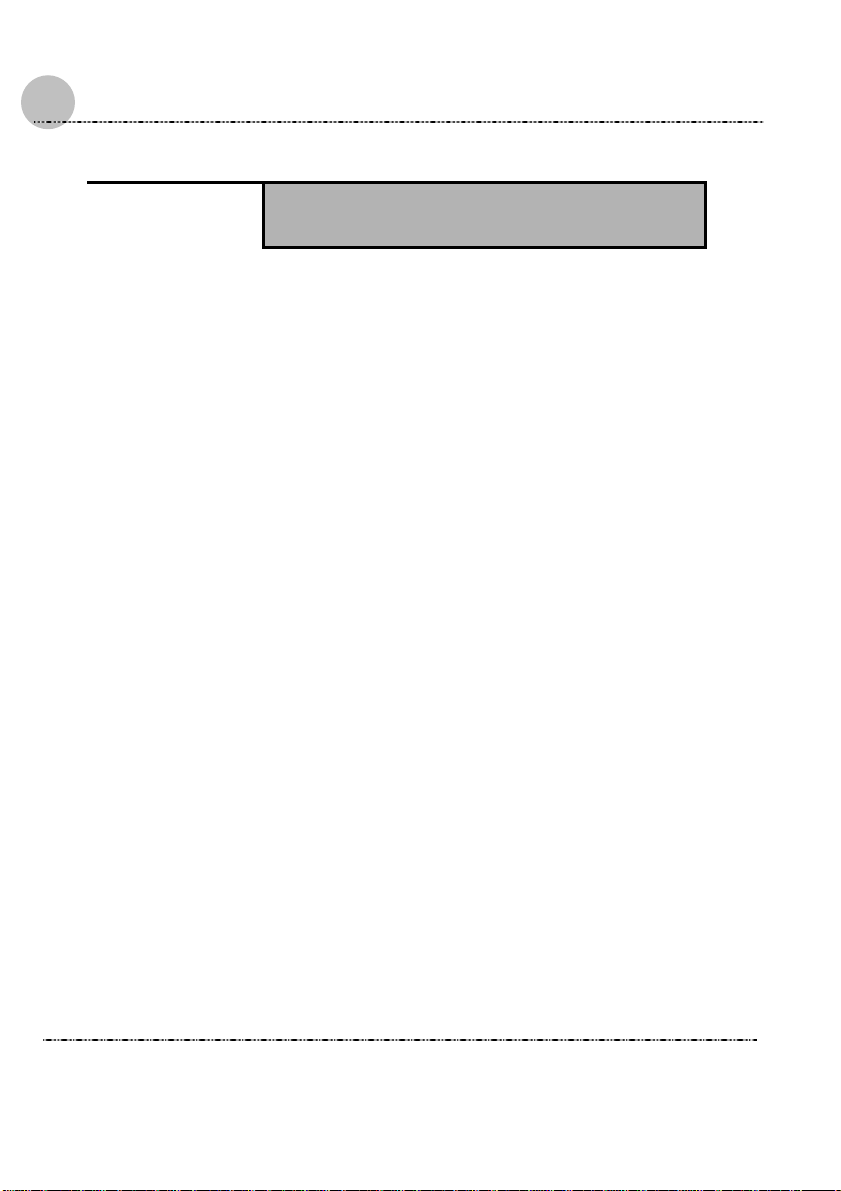
Carpo-KE00R00 User Guide
TableofContents
Introduction ...........................................................0
Chapter 1 General Information.............................0
1.1. Introduction..........................................................................................0
1.2. Specification.........................................................................................0
1.2.1. Main System..................................................................................................0
1.2.2. I/O Interface...................................................................................................0
1.2.3. In Front Control..............................................................................................0
1.2.4. Power Management.......................................................................................0
1.2.5. Environment...................................................................................................0
1.2.6. Material..........................................................................................................0
1.2.7. Operation OS.................................................................................................0
1.2.8. Certifications..................................................................................................0
1.2.9. Optional: External Accessories ....................................................................10
1.2.10. Optional: Packing Lists ................................................................................0
1.3. Packing List..........................................................................................0
0

Carpo-KE00R00 User Guide
1.4. Dimensions...........................................................................................0
Chapter 2 System Setup.......................................0
2.1. Exploring Your Carpo-KE00R00 .........................................................0
2.1.1. ....................................................The front side of the Carpo-KE00R00 0
2.1.2. ...................................................................The rear side of the Carpo 0
2.1.3. ..................................................................T he right side of the Carpo 0
2.1.4. ....................................................................The left side of the Carpo 0
2.1.5. ...............................................................The bottom side of the Carpo 0
2.2. Preparing for Installation.....................................................................0
2.2.1. ............................................................. Installing the Rubber Bump ers 0
2.2.2. ............................................................Removing the Rubber Bumpers 0
2.2.3. ...................................................................Plugging to the DC supply 0
2.2.4. ..........................................................................Starting Y our System 0
2.2.5. .....................................................Connecting the keyboard and mouse 0
2.3. Installing the Drivers............................................................................0
Installing Windows 7 from Optical Disk Drive...........................................................0
Installing the Chipset Driver.....................................................................................0
0

Carpo-KE00R00 User G uide
Installing the VGA Device Driver..............................................................................0
Installing the Audio Device Driver............................................................................0
Installing the Touch Panel Driver.............................................................................. 0
Installing the LAN Device Driver ..............................................................................0
Installing Hotkey Driver and Utility ...........................................................................0
Installing Wireless LAN Device Driver......................................................................0
Installing the Bluetooth Driver And Utility.................................................................0
Installing the Camera Utility.....................................................................................0
Chapter 3 Using the Carpo-KE00R00 ..................0
3.1. Introduction..........................................................................................0
3.2. Using the USB Ports............................................................................0
3.3. Using the External Audio System.......................................................0
3.4. Installing the Battery............................................................................0
Chapter 4 The BIOS Setup Program....................0
4.1. Main Screen Setup Utility....................................................................0
4.2. Advanced BIOS Features ....................................................................0
4.3. Security Chip Configuration ...............................................................0
0

Carpo-KE00R00 User G uide
4.4. Boot Management Setup.....................................................................0
4.5. Exit Control...........................................................................................0
Chapter 5 User Interface for Carpo-KE00R00.....0
5.1. Introduction..........................................................................................0
5.2. About the User Interface .....................................................................0
5.2.1.......................................................Enable or disable the User Interface 0
5.2.2......................................................................... Hibernate this System 0
5.2.3....................................................................System Status Information 0
5.3. Using the Application..........................................................................0
5.3.1..............................................................................Brightness Control 0
5.3.2..................................................................................Volume Control 0
5.3.3................................................................................Webcam Launch 0
5.3.4...................................................................................Monitor Switch 0
Chapter 6 Maintenance.........................................0
6.1. Maintaining the Battery .......................................................................0
6.2. Maintaining the LCD Display...............................................................0
6.3. Cleaning the Carpo-KE00R00.............................................................0
0
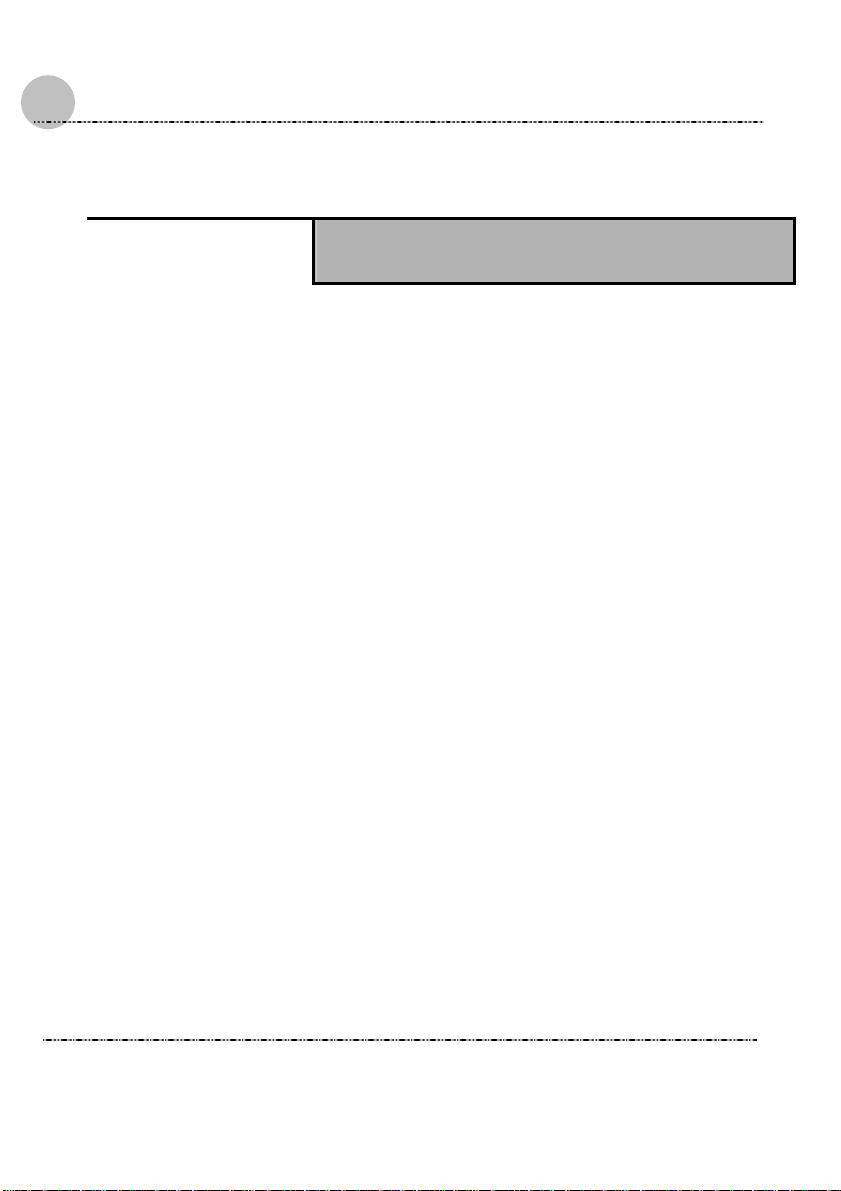
Carpo-KE00R00 User G uide
CChhaapptteerr 1
1
GeneralInformation
n
11..11.. IInnttrroodduuccttiioonn
Carpo-KE00R00 semi-rugged tablet PC is Intel® Oak Trail Atom Z670
1.5GHz processor core architecture based Semi-rugged Tablet PC with a
bright 10.1-inch LED backlight LCD display. The powerful CPU brings the
most dynamic applications to life without sacrifices to any industrial reliability.
Delivering a variety of connectivity features, built-in USBs, Microphone and
Headphone port. It is ideal for an all-around system performance.
Furthermore, Carpo-KE00R00 semi-rugged tablet PC is equipped with
fanless design.
11..22.. SSppeecciiffiiccaattiioon
The Carpo-KE00R00 semi-rugged tablet PC is a flexible, multi-functional flat
tablet PC. With following specifications that can be applied in diverse
operational environments and implemented in multi-faceted applications.
1.2.1. Main System
z Platform:
< Intel® Oak Trail Platform
0

Carpo-KE00R00 User G uide
z GPU :
< Intel® Atom Z6701.5GHz
< Processor packing : Micro-FCBGA
< Cores : Single Core
< On-die L2 Cache : 512KB
< FSB Speed : 400MHz
z Chipset:
< Chipset : Intel® Whitney Point PCH (SM35)
z BIOS :
< Phoenix BIOS
z Graphics :
< Intel® HD Graphics with dynamic frequency, suppo rt MPEG2,
MEPG4, VC-1, WMV9 and H.264
z System Memory :
< DDR II 800 (32b) Memory Down, up to 2GB
z Storage :
< 1 x 1.8-inch half-size micro-SATA Solid State Disk
z LCD Screen :
< Panel size : 10.1-inch LED Backlight LCD
< Brightness : 200nits
< Resolution : 1366 RGB(W) x 768(H) WXGA
z Touch Panel :
< 5-wire Resistive Touch Panel
z Sunlight Readable :
< Transflective plus type
0

Carpo-KE00R00 User G uide
z Audio :
< Internal Speaker : 2 x High Quality Speakers (2W)
< Internal Microphone : 1 x in front Bezel
z Communication :
< 1 x Wireless IEEE 802.11 b/g/n
< 1 x Bluetooth 2.1 + EDR
z RFID (NFC) :
< Frequency : 13.56MHz ±7KHz
< Reading Range : within 40 ~50mm depending on type of tags
< HF RFID Reader :
ISO/IEC 14443A/B, 15693
Mifare 1K/4K, Ultralight
NFC-IP1 Protocol
z Webcam :
< Front Bezel: 1.3 Mega-pixel Camera audio input (Digital
Microphone) functions.
< Rear Bezel: 2 Mega-pixel Camera, LED auxiliary light.
1.2.2. I/O Interface
z External I/O :
< 2 x USB 2.0 type A
< 1 x Headphone Jack
< 1 x Microphone Jack
< 1 x Docking Connector
< 1 x DC-Jack
z LED Status Indicator:
0

Carpo-KE00R00 User G uide
< Power LED Status: 1 x Green/Orange/Red Colors
< Storage LED Status: 1 x Blue Color
< Wi-Fi LED Status: 1 x Blue Color
1.2.3. In Front Control
z Switch :
< 1 x Power Button
< 1 x Lock Button
< 1 x RF Button
z Button :
< Navigation Buttons : 5+ Way navigation button with integrated enter
button
< Program Function Buttons : 5 x Function keys (Programmable)
z Sensor :
< 1 x Light Sensor
1.2.4. Power Management
z Power Adapter :
< AC to DC, 19VDC@3.42A, 65W
< AC 100V ~ 240V, 50~60Hz input
< 19 DC-in
z Battery (Internal Battery) :
< Internal Smart Lithium Polymer Battery, 3800mAh
1.2.5. Environment
z Operation Temperature :
0

Carpo-KE00R00 User G uide
< 0°C to +40°C (MIL-STD-810G Method 501.5 and 502.5)
z Storage Temperature :
< -20°C to +60°C (MIL-STD-810G Method 501.5 and 502.5)
z Humidity :
< 5-90% without condensation (MIL-STD-810G Method 507.5)
z Drop :
< 4-ft drop to Plywood (MIL-STD-810G Method 516.6 Procedure IV)
z Vibration :
< Operating : SSD (MIL-STD-810G Method 514.6 Category 4 Fig
514.6C-3)
z Mechanical Shock :
< Operating : 20g, 11ms, Terminal sawtooth
< Non-operating : 40g, 11ms, Terminal sawtooth (MIL-STD- 810G
Method 516.6 Procedure I)
z Water/Dust Resistance : IP54 equivalent
1.2.6. Material
z Chassis :
< Semi-Rugged Tablet PC Slate
z Enclosure :
< PC/ABS Plastic, PC/ABS and TPU Double Injection with Protective
Rubber Grips Set
z Dimension (W x H x D mm) :
< 277.8 x 206 x 26.5mm
z Weight :
< Approximate 1.2kg (with internal battery)
0

Carpo-KE00R00 User G uide
1.2.7. Operation OS
z Windows 7 Embedded and Windows 7 Pro. Embedded
1.2.8. Certifications
z EMI :
< CE (EN55022/EN55024), FCC (PART 15B)
z Safety :
< CE
z RF :
z CE (EN 300 328 / EN 301 489)
FCC (PART15C)
z SAR :
< FCC SAR (OET 65)
< CE SAR (EN62311)
WCDMA/HSDPA 900/2100MHz
1.2.9. Optional: External Accessories
z External Battery Kits :
< External Battery Pack :
Hot-swappable Lithium Polymer battery pack - doubles
duration of mobile operation, 4000mAh
1.2.10. Optional: Packing Lists
z Carrying Case
z Handle Secures
0
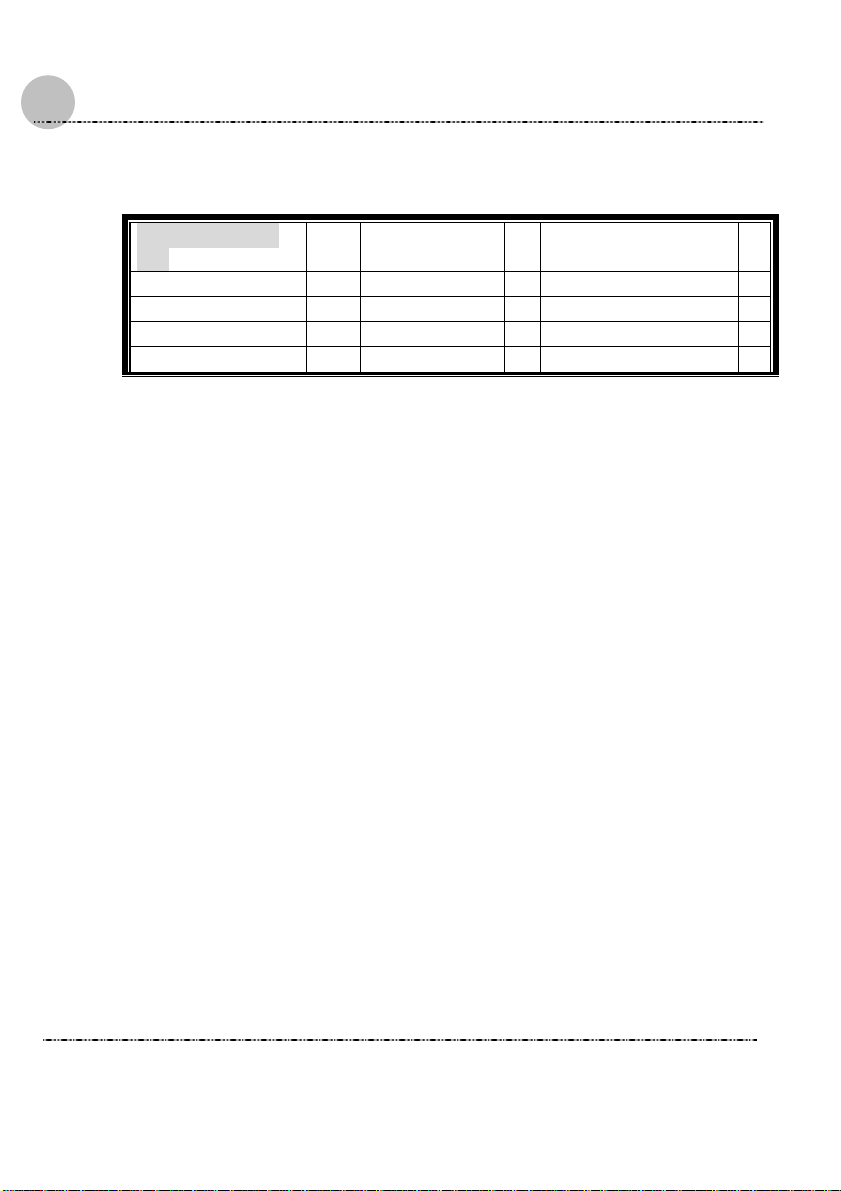
Carpo-KE00R00 User G uide
t
11..33.. PPaacckkiinngg LLiisst
Main Packing
List
Main system 1 Utilities CD 1 Quick Setup Guide 1
Power Adapter 1 Power Code 1 Corner Rubber Screw 4
Corner Rubber 4 Shoulder Strap 1 Hand Strap 1
Stylus 1 Hook Screw 6 Desiccant 1
11..44.. DDiimmeennssiioonns
The following sections provide information for the Carpo-KE00R00
dimensions.
Dimensions (units in mm)
QT
Y
s
0
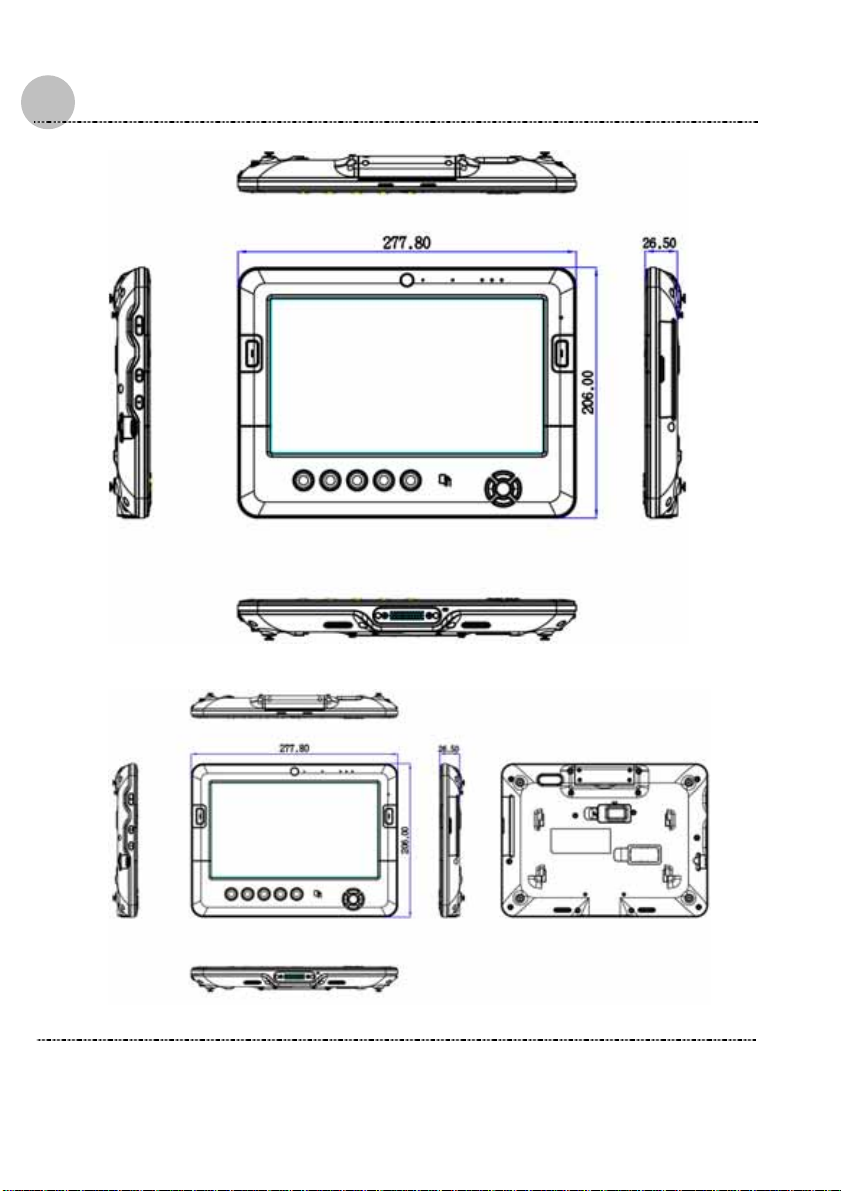
Carpo-KE00R00 User G uide
0
