TZT USA Industries TZTCB0601V User Manual
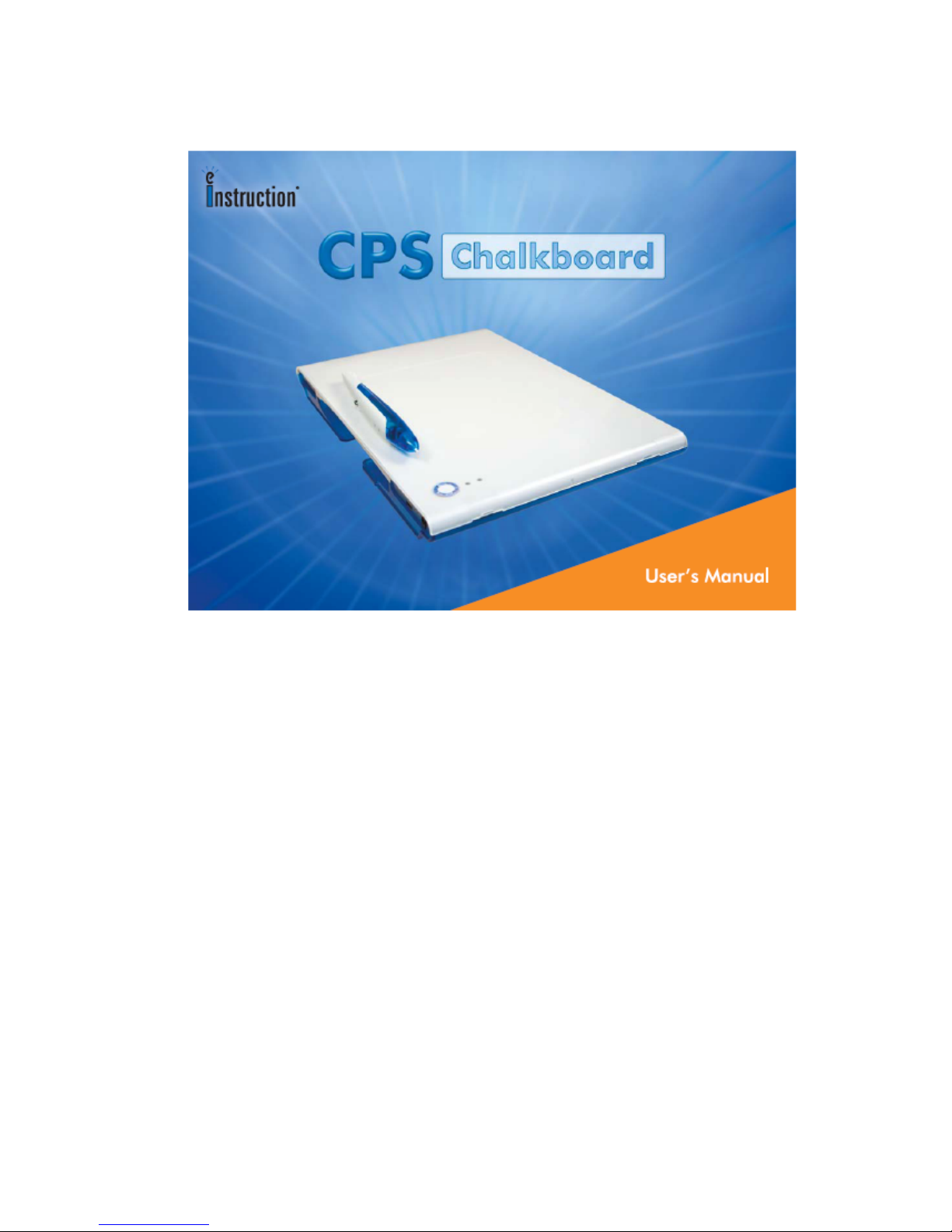
Page
26
TZT USA INDUSTRIES INC.
2.4G RF CHALKBOARD FCC ID : UEOTZTCB0601V

Page
27
TZT USA INDUSTRIES INC.
2.4G RF CHALKBOARD FCC ID : UEOTZTCB0601V
Index
Page
Index 1
Product Contents 2
Product Main Features 2
Parts and Details 3
Getting Started
- Connect Chalkboard battery 4
- Activate pen battery 4
- Connect dongle/receiver to computer 4
- Establish wireless connection 4
- Recharge batteries 5
- Chalkboard LED indicators 6
- Cordless pen LED indicator 6
Power Chalkboard On/Off 6
Software Installation 6
How to Use This Product
- eNote and Dual Monitor Software 7
- Use as a wireless writing tablet 8
- Use cordless pen as a wireless mouse 8
- Use cordless pen as a laser pointer 9
- Battery notes 9
How to Replace the Pen Tip Refill 9
Troubleshooting
- Intermittent writing or cursor movement 10
- Hot Key or Dual Monitor not working 10
1
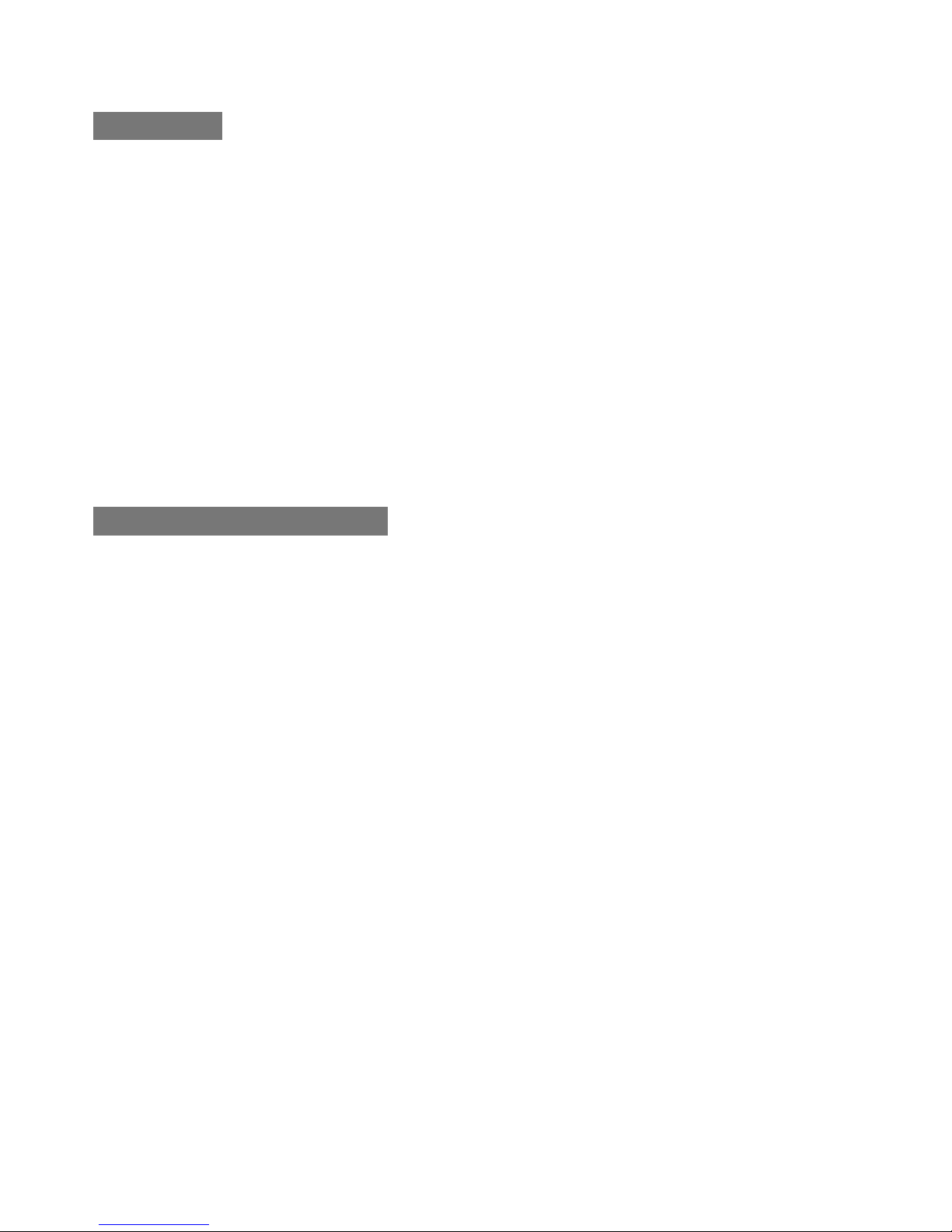
Page
28
TZT USA INDUSTRIES INC.
2.4G RF CHALKBOARD FCC ID : UEOTZTCB0601V
Contents
Chalkboard
Cordless pen
USB Receiver
Instruction Manual
Rechargeable Lithium Battery
Program Driver Disk (Hot Keys / dual monitor / mimio
studio)
USB Cables (3 ft and 6 ft)
AC Adaptor
Pen Tether
Replacement pen tips and tool
Product Main Features
• Digital writing tablet for Multimedia presentation
• Plug and play
• Hot keys and Dual monitor capability
• Integrated pen charging cradle
• Rechargeable pen with three button mouse function and
laser Pointer
• Wired or wireless operation
• 2.4 GHz wireless technology for low RF interference
• Ergonomic design for user’s comfort
• 30 feet wireless operation range
• Auto hibernation mode to prolong battery life,
• Full battery charge operates for 24 hours
• Charged batteries either with USB cable or A/C adaptor
2
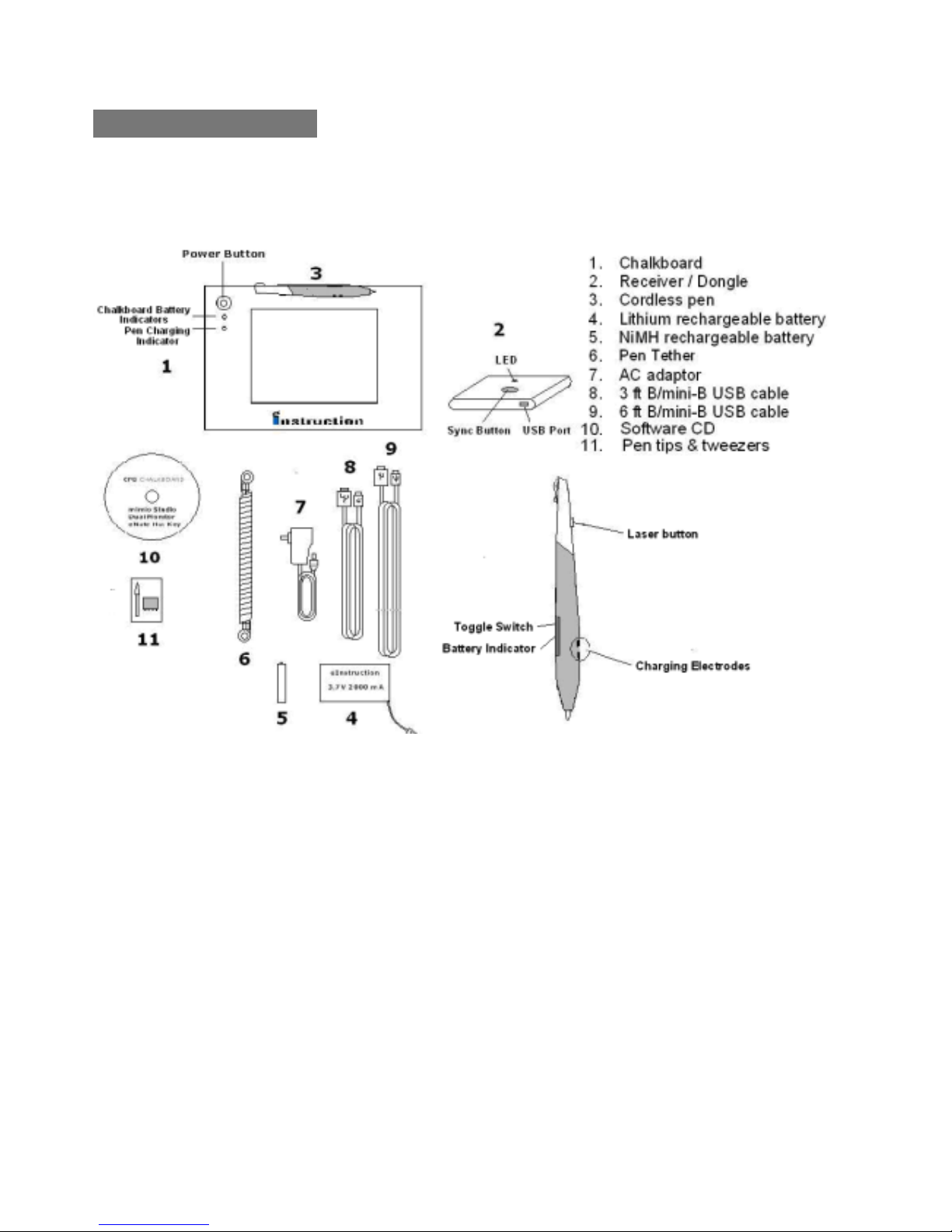
Page
29
TZT USA INDUSTRIES INC.
2.4G RF CHALKBOARD FCC ID : UEOTZTCB0601V
Parts and Details
Figure 1
3
