Page 1
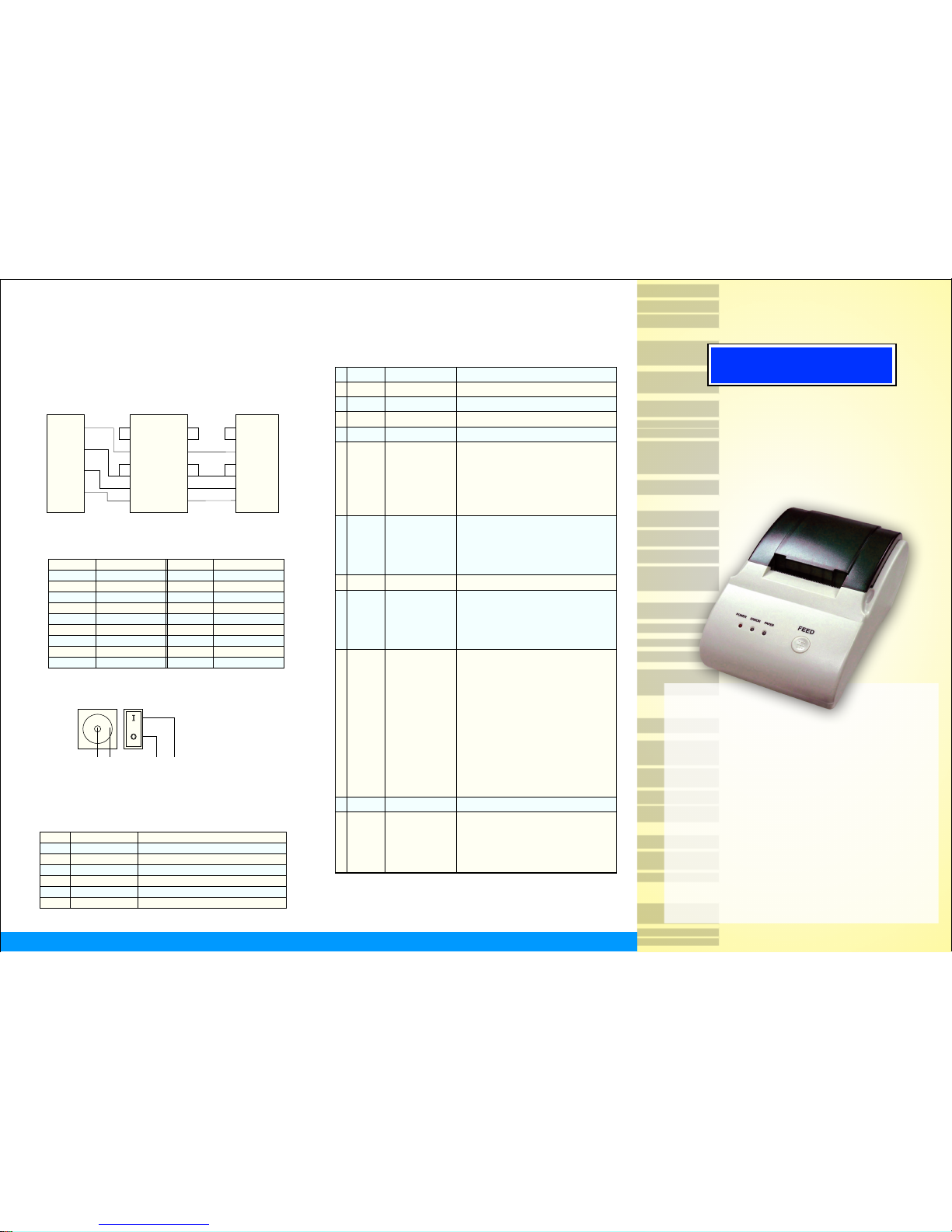
Receipt Printer
User's Manual
4 5
5. Pinouts
A. Serial Connection
B. Parallel Connection
C. Power Input
D. Cash Drawer Port
PRP-058 requires DC 8.8V/3.5A power adapter.
Pin# Signal Pin# Signal
1 /STB 10 /ACK
2 DATA1 11 BUSY
3 DATA2 12 GND
4 DATA3 13 SEL
5 DATA4 14 /ERR
6 DATA5 15 N/C
7 DATA6 16 N/C
8 DATA7 17 N/C
9 DATA8 18~25 GND
Pin# Signal Description
1. N/C
2. Drive Signal Cash drawer drive signal (output)
3. Drive Signal Cash drawer drive signal (output)
4. DC +12V Output power
5. DC +12V Output power
6. N/C
PRP-058 Series
Printer Dsub-25pin POS Dsub-25pin POS Dsub-9pin
Socket Serial Socket Serial Socket
GND 7
RTS 4
TXD 2
RXD 3
6 DSR 6
20 DTR 20
7 GND 7
5 CTS 5
8 DCD 8
3 RXD 3
2 TXD 2
6 DSR
4 DTR
5 GND
8 CTS
1 DCD
2 RXD
3 TXD
6. Command Set
No. Command Hex Code Function Description
1 LF 0A Prints out buffer and advances one line
2 ESC J n 1B 4A n 18<=n<=FF Prints out buffer and advances n lines
3 ESC 2 1B 32 Sets line space to 1/6 inch or 30 dots
4 ESC 3 n 1B 33 n 0B<=n<=FF Sets line space to n dots, n=30 default
5 ESC ! n 1B 21 n Sets font size, n=00 default
n=00, 10, 20, 30 n=10 double height n=20 double width
n=30 double height and double width
(This command gets overridden by ESC DC4
command.)
6 ESC SO 1B 0E Sets double width printing for all characters
subsequent to the command in a line (This
command gets overridden by LF, CR, or ESC
DC4 command.)
7 ESC DC4 1B 14 Resets to default font size
8 ESC c 5 n 1B 63 35 n Enables Feed & Online buttons n=00
00<=n<=01 Disables Feed & Online buttons n=01
(Default n=00) (The button get enabled automatically when
paper roll being loaded.)
9 ESC * m 1B 2A m n1 n2 Sets bit image mode
n1 n2 d1 d1...dx
...dx m=01, 21 m=01 8 dots double density
00<=n1<=FF m=21 24 dots double density
n2=00, 01 n1+256*n2 total number of horizontal dots
00<=d<=FF d=1 to print the dot
d=0 not to print the dot
x denotes the data number
x=n1+256*n2 when m=01
x=(n1+256*n2)*3 when m=21
10 ESC @ 1B 40 Initializes printer and sets all defaults
11 ESC Pm 1B 70 m n1 n2 Generate drawer kick-out drive pulse
n1 n2 m=00 The defined pules:
01<n1<=n2 On time is n1 x 2 ms
n1<=n2<FF Off time is n2 x 2 ms
Note: Commands detailed information can be referred from the bundled
diskette.
I
O
OFF ON
+
-
8.8V/3.5A
1. Unpacking
2. Specifications
3. Indicators and Connections
4. Self Test of the Printer
5. Pinouts
6. Command Set
................................................................................... 1
A. Standard Package.................................................................. 1
B. Models.................................................................................... 1
............................................................................ 1
..................................................... 2
A. Front View of the Printer......................................................... 2
B. Rear View of the Printer.......................................................... 2
C. Loading Paper Roll................................................................. 3
............................................................... 3
........................................................................................ 4
A. Serial Connection................................................................... 4
B. Parallel Connection................................................................ 4
C. Power Input............................................................................ 4
D. Cash Drawer Port................................................................... 4
............................................................................ 5
Contents
Page 2

C. Loading Paper Roll
4. Self Test of the Printer
·
·
Power up the printer while pressing and holding down the
Feed button. Power Indicator comes on.
Release the Feed button. The printer prints out a
successful test page.
3. Indicators and Connections
A. Front View of the Printer
B. Rear View of the Printer
Power Indicator
Error Indicator
Paper Indicator
Feed Button
Shows power on/off status.
Indicates the printer error(s).
Indicates out of paper or printer cover is not
close properly.
Press the button to feed roll paper.
FEED
1. Unpacking
2. Specifications
A. Standard Package
B. Models
1) PRP-058 receipt printer 1 set
2) User's manual 1 piece
3) Cable (serial or parallel cable) 1 piece
4) Power adapter (8.8VDC output) 1 piece
5) Driver CD disk 1 piece
6) Paper roll 1 piece
1) PRP-058-S (serial interface)
2) PRP-058-P (parallel interface)
Direct thermal
57.5 mm 0.5 mm
48 mm
Approx. 50 mm/sec or 14 lines/sec
Print density: 384 dots/line or 8
dots/mm
Print dot space: 0.125 mm
Print life: 50 km
Overheat suspension protection
(Serial) Dsub 25-pin female connector
9600 bps, none, 8 bits, 1 stop bit
RTS/CTS and Xon/Xoff protocol
(Parallel) Dsub 25-pin male connector
8 bits, BUSY protocol
DC 12V/1A, 6-wire RJ-11 socket
760 g (without cable and paper roll)
185mm(L) x 116mm(W) x 93mm(H)
Temperature: 0 - 50
Humidity: 10 - 80% RH
DC 8.8V/3.5A
12 x 24 dots, 1.25 mm(W) x 3.00 mm
(H)
ESC/POS
Thermal
TF50KS-E (Japan Paper Co. Ltd.)
AF50KS-E (JUJO Thermal)
Width: 57.5 0.5 mm
Max. diameter: 50 mm
Thickness: 53-60 g/m
Print Method
Paper Width
Effective Print Width
Print Speed
Print Head
Interface
Interface
Cash Drawer Port
Net Weight
Dimensions
Operating
Environment
Power Input
ASCII Character
Print Commands
Paper Type
Paper Model Number
Paper Parameters
+
+
2
1 2
3
2) Place the paper roll in the
paper compartment. Pull the
leading edge of the paper roll
straight to pass the front panel
of the printer.
3) Close the top cover and
make sure the cover roller
placed firmly on the printing
paper which pull from paper
roll.
1) Open the top cover.
SELFTEST
Version: X.XG
Modify date: XXXX / XX / XX
Interface: Parallel
Print speed: 50mm/s
Rom:
Barcode Type:
UPC-A UPC-E
EAN/JAN13 EAN/JAN8
CODE39 CODABAR
ITF CODE93
CIDE128
POS Terminal
PRP-058
Power Adaptor
Cash Drawer
Power ON/OFF
Switch
DC Power jack
Dsub 25 pin Connector
RJ-11 Socket for Cash Drawer's Connection
RJ-11 Cash Drawer Cable
Parallel/Serial Interface Cable
