Page 1

WIRELESS OFFICE DESKTOP SL DESIGN
INSTRUCTION MANUAL
BEDIENUNGSANLEITUNG
Article number: 40700
Version: 1.00
http://www.typhoon.de
Page 2
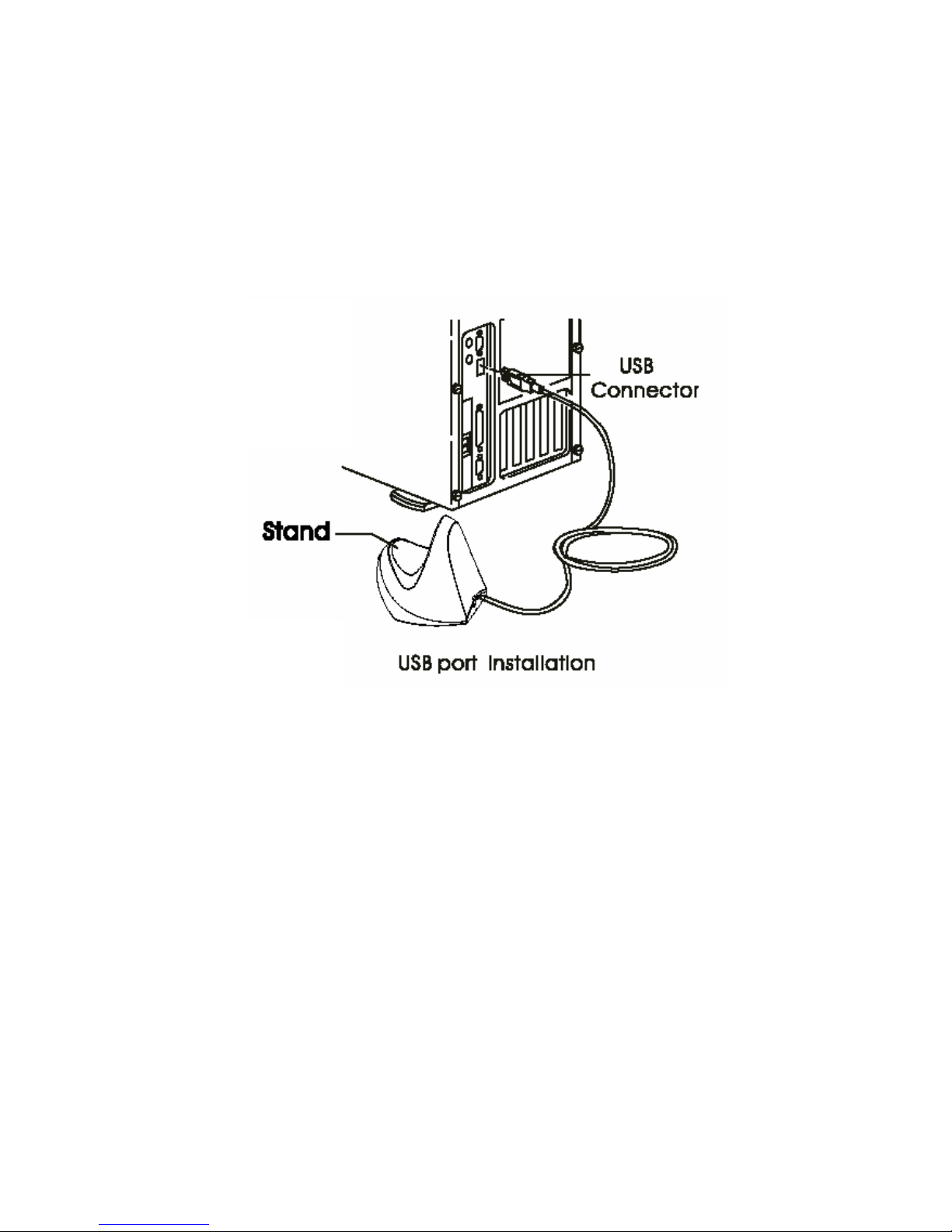
Connection Diagram
Page 3
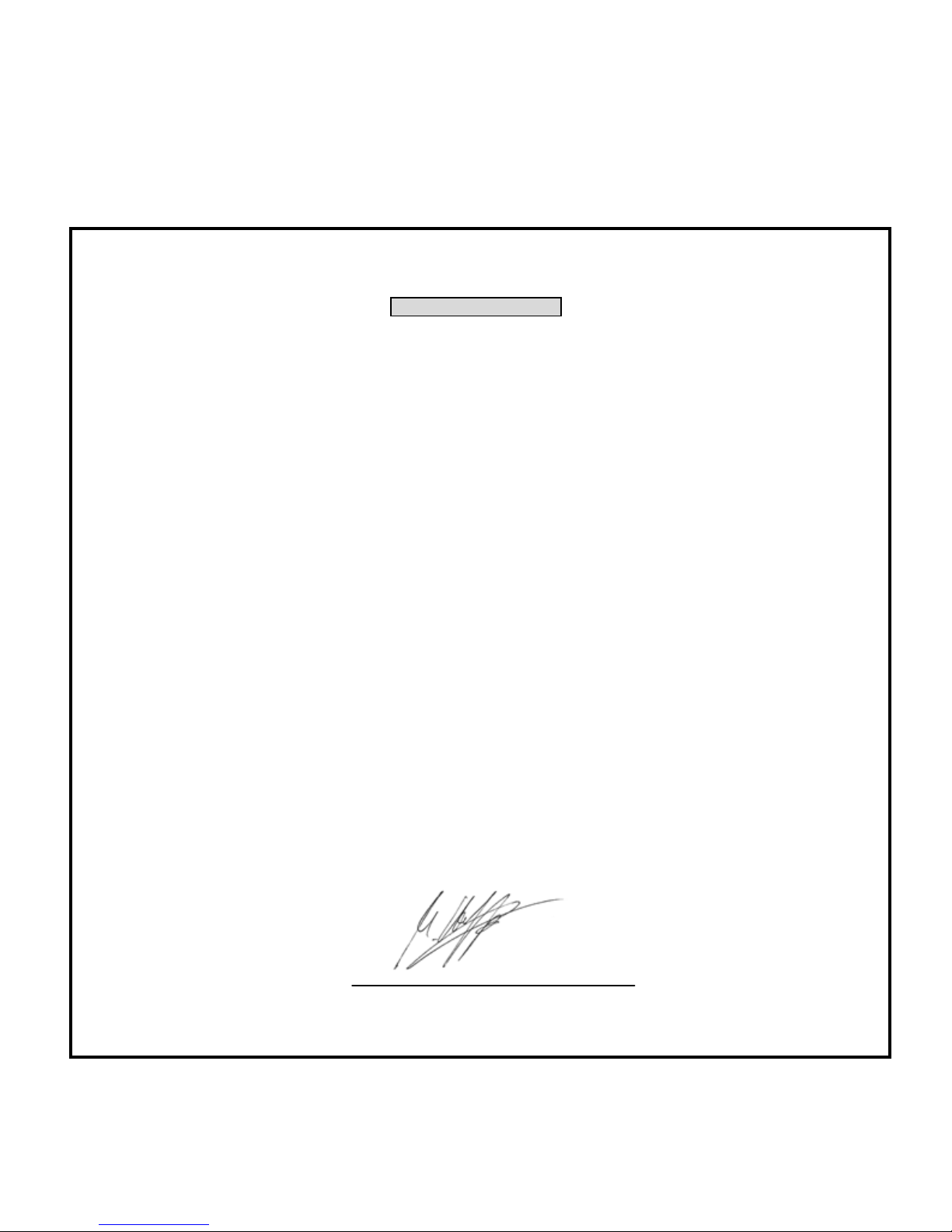
CE
Declaration of Conformity
We, the manufacturer/ importer
ANUBIS Electronic GmbH
Am Langfeld 38
66130 Saarbrücken
Germany
Declare that the product
Brand: TYPHOON
Model No: 40700
Model: WIRELESS OFFICE DESKTOP SL DESIGN
Herewith confirmed to comply with the requirements set out in the European Council Directive is
fully in conformity to CE Mark Directive (93/68/ECC) and Electromagnetic Compatibility
Directives (89/336/EEC, 92/31/ECC) and Low Voltage Directive (73/23/E CC), R&TTE directive
1999/5/EC. This declaration is based on the full compliance of the product with the guideline set
down by the member states of the ECC Commission.
The Equipment was passed and the test performed according to :
EN 300 220-1 V1.3.1 (2000-09) , EN 300 220-3 V1.1.1 (2000-09)
EN 301 489-1 V1.4.1 (2002-08), EN 301 489-3 V1.4.1 (2002-08)
EN 60950-1 : 2001
Saarbrücken, 07.11.05
ANUBIS Electronic GmbH. Am Langfeld 38.66130 Saarbrücken. Germany
Page 4
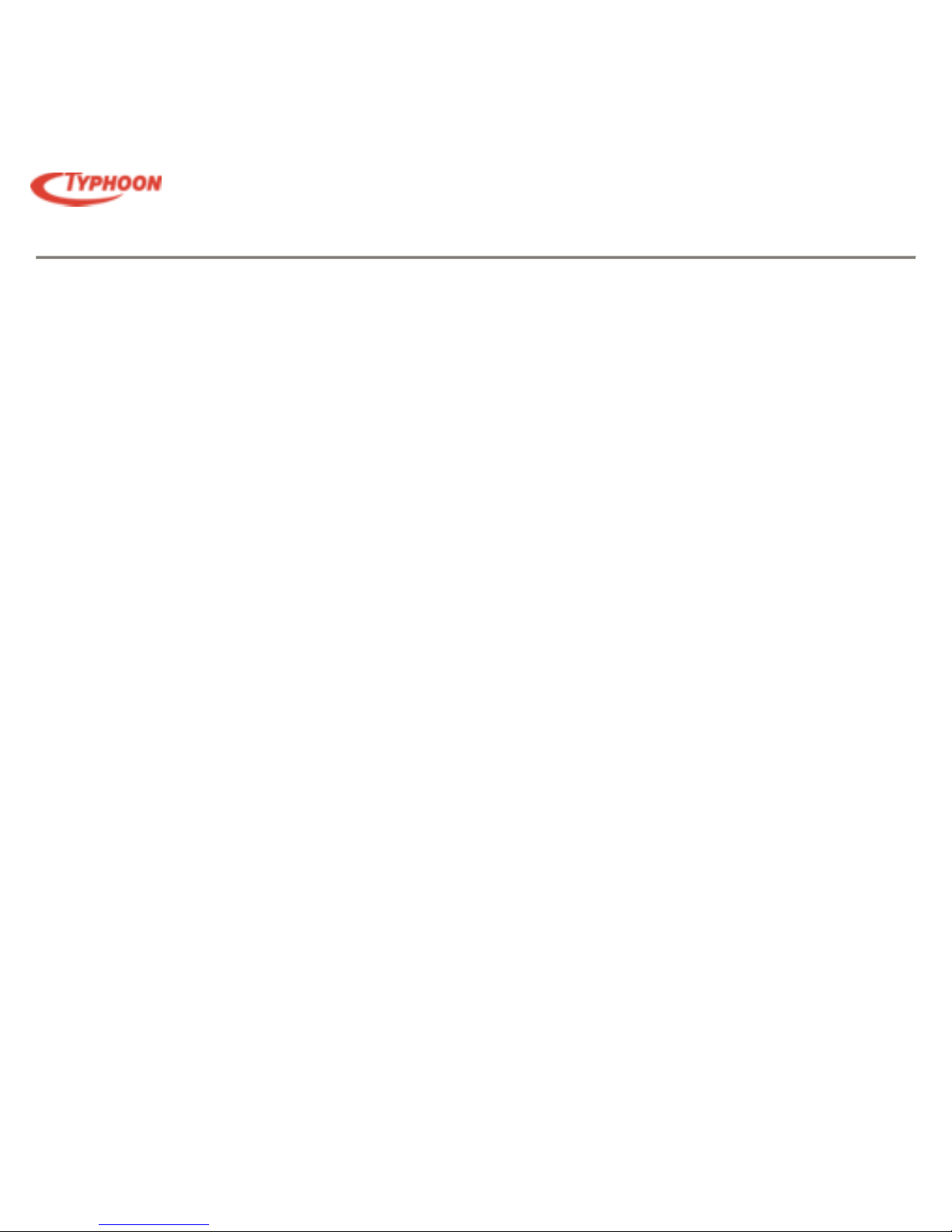
TYPHOON WIRELESS OFFICE DESKTOP SL DESIGN
Article number: 40700
All specifications and information are subject to changes without further notice 4
Contents
INSTRUCTION MANUAL.................................................................1
Connection Diagram.........................................................................2
CE.....................................................................................................3
Declaration of Conformity.................................................................3
Contents............................................................................................4
Safety................................................................................................5
Introduction.......................................................................................6
Features............................................................................................6
Installing the batteries.......................................................................7
Installation of the mouse batteries....................................................7
Installation of the keyboard batteries................................................7
USB connections ..............................................................................8
Scroll, Caps, Num locks status....................................................... 11
Functions ........................................................................................12
Troubleshooting..............................................................................13
Technical Specifications..................................................................14
Page 5
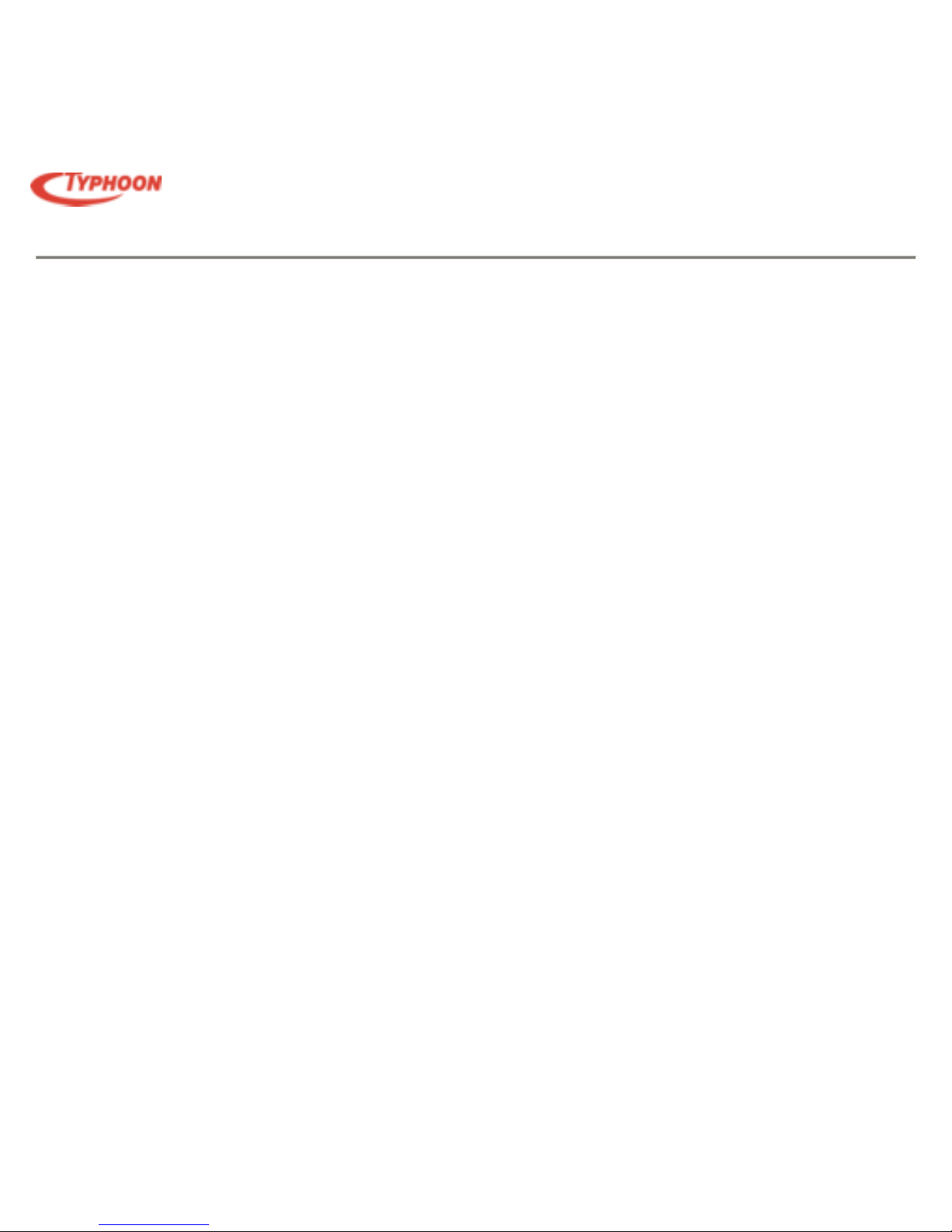
TYPHOON WIRELESS OFFICE DESKTOP SL DESIGN
Article number: 40700
All specifications and information are subject to changes without further notice 5
Safety
A. Safety
z Always turn off the computer first before inserting the PS/2 connectors. For USB
version, it is not necessarily since it is Plug-n-Play.
z When charging the wireless mouse, ensure the batteries are seated firmly in the
compartment first.
B. Installation Guidelines
z Avoid exposing the Wireless Keyboard and Mouse set to environments that are excessively
warm and humid (particularly in unventilated spaces or nearby heaters) or dusty.
z Do not place the Wireless Keyboard and Mouse set near windows under direct exposure to
sunlight or in areas prone to water seepage.
z Do not place heavy objects on the Keyboard.
z Avoid excessive shock or vibration on the Wireless Keyboard and Mouse set.
z Clean the Wireless Keyboard and Mouse set exterior by wiping with mild cleaning solution.
Do not use solvents!
C. Notes
z All other brand and product names are trademarks or registered trademarks of their
respective holders.
z All specifications are subject to changes without prior notice.
Page 6

TYPHOON WIRELESS OFFICE DESKTOP SL DESIGN
Article number: 40700
All specifications and information are subject to changes without further notice 6
Introduction
Sleek and beautifully designed wireless Mouse and Keyboard set, the Typhoon Wireless Office
Desktop SL Design is full of functions and enhance your editing works. Works on 27MHz radio
frequency technology, work without cables on your desk and enjoy full productivity with many
useful Hotkeys for Off ice, Internet, Multimedia and PC tasks.
Slim and elegant, the Typhoon Wireless Office Desktop SL Design consist of a Wireless slim
Keyboard with 104 standard keys plus 33 enhanced Hotkeys, Wireless Optical Mouse with 10
Hotkeys plus Scroll wheel, and receiver cum charger. The Wireless Optical Mouse is also
rechargeable and ergonomically designed for comfort during constant use.
Features
• Wireless Office Keyboard set using radio frequency technology with 256 IDs per channel
• Slim designed with 33 enhanced keyboard hotkeys
• Extra Scroll wheel and volume knob desig ned into the Keyboard layout
• 10 button wireless optical mouse with receiver cum charging cradle
• Direct Euro sign access key and directional arrow keys
• Rechargeable mouse
• Wireless Receiver functions additionally as battery charger
• Reliable digital radio technology
• Operational range 1.5 meters
• Battery saving mode for longer battery life
Page 7

TYPHOON WIRELESS OFFICE DESKTOP SL DESIGN
Article number: 40700
All specifications and information are subject to changes without further notice 7
Installing the batteries
The wireless keyboard uses two AA Alkaline batteries; the wireless mouse uses two AAA Ni-MH
rechargeable batteries.
Installation of the mouse batteries
1. Open the battery compartment
2. Insert the batteries as shown on the picture
inside the battery compartme nt.
3. Close the cover.
Installation of the keyboard batteries
1. Open the battery compartment at the b ottom of
the keyboard by pushing the cover to release the
latch.
2. Insert the batteries as shown on the picture inside
the battery compartment.
3. Close the cover.
Page 8

TYPHOON WIRELESS OFFICE DESKTOP SL DESIGN
Article number: 40700
All specifications and information are subject to changes without further notice 8
Receiver installation
USB connections
The Receiver can be connected to the computer via
the 1.5 meter USB cable into the USB p ort.
CAUTION:
Windows® 98 or higher are required for the USB installation.
For Windows, you might be prompted to insert the Windows software CD. Insert the software CD
into the computer’s CD-ROM drive if and when you are asked to do so. Then follow the instruc tions
on the screen.
Receiver indicators
There are two indicators on the receiver (see the picture).
1. Connect LED: this indicator will fl ash when you
press the Connect button (see the next chapter below for more details). When the
receiver changes the ID successfull y, the indicator will flash fast several times.
2. Charge LED: this indicator lights up whenever the mouse battery is charged, it will be
turned off when the battery is full.
Page 9

TYPHOON WIRELESS OFFICE DESKTOP SL DESIGN
Article number: 40700
All specifications and information are subject to changes without further notice 9
Changing the channel and security ID
The mouse and keyboard can be setup to work with 2 different Radio frequency channels (optional)
and multiple security ID s. In this way you can have se veral wireless desktops installed in the same
room without interference to each other. To change the channe l and/or security ID follow the steps
below:
1. Press the Connect button at the bottom of the keyboard.
2. Press the Connect button on the receiver.
3. Press the Connect button at the b ottom of the mouse.
Note:
1. The Connect LED will be lighted up when the connection is established.
2. You will have to follow the same connection procedure whenever you replace the batteries.
Page 10

TYPHOON WIRELESS OFFICE DESKTOP SL DESIGN
Article number: 40700
All specifications and information are subject to changes without further notice 10
Mouse battery recharging
The mouse uses two AAA size Ni-MH rechargeable batteries. After installation of the fresh batteries,
it is recommended to charge them (place the mouse on the charging stand) for 15 hours to prolong
their life. Please, make sure the Charge indicator is ON when you charge the mouse.
If you feel the wireless mouse does not work smoothly, then the most probable reason is that the
batteries should be recharged. Please, put the mouse on the stand to charge them. Normally it
takes 12 hours to get the batteries fully charged.
NOTE: Some computers turn the power of the USB port off in the sleep mode. In this case the
battery won’t be charged. Therefore you would have to keep your computer always ON to charge
the mouse or disable the power management.
Software Installation
The supplied driver supports Windows® 98 SE, 2000 and XP.
The driver will be installed automatically if the auto-run is enabled in your computer, otherwise you
can manually launch the instal lat ion by double clicking the file; setup.exe on the CD.
After successful software installation the icons of the keyboard and the mouse will appear in the
Windows’ Notification
area:
Page 11

TYPHOON WIRELESS OFFICE DESKTOP SL DESIGN
Article number: 40700
All specifications and information are subject to changes without further notice 11
You can double click (or use a right mouse button to view the popup menu) the icons to setup both
keyboard and mouse .
Scroll, Caps, Num locks status
The status of the Scroll, Caps, Num locks will be seen in the Notification area too (under
Windows® 2000 or XP) or will be shown just above the taskbar (under Windows® 98/ME).
Page 12

TYPHOON WIRELESS OFFICE DESKTOP SL DESIGN
Article number: 40700
All specifications and information are subject to changes without further notice 12
Functions
Keyboard hotkeys
The Multimedia keyboard has 33 hotkeys and one scrolling wheel.
Internet Hotkeys:
Web home My favorites Refresh
Stop
Forward Back
Search
Internet Hotkeys are programmable:
PC hotkeys:
Mute
STOP
Previous Track
Next Track Play/Pause
Media
Volume Down Volume Up
My Computer
Calculator
Power Sleep
Calendar
Left
Right
Office Hotkeys:
Word
Excel
Close
Power Point
A
pp-sw Log Off
Turbo
Mark
Copy
Cut
Paste
Page 13

TYPHOON WIRELESS OFFICE DESKTOP SL DESIGN
Article number: 40700
All specifications and information are subject to changes without further notice 13
Troubleshooting
The “Office” Hot Keys are not working
The function keys F1 – F12 receive the extended “Office“ Hot Key functions only if the “Office
Lock“ Key is also activated (F key on the right of the top row). These keys are assigned in line with
the stipulations of Microsoft® and do not require any driver installation. If another application
software is used then it may happen that the Hot Keys do not function or function differently. In the
meantime Microsoft® recommends other manufacturers to support this functionality therefore many
applications will correctly execute these functions. We recommend the use of Microsoft® Office
2000 or XP and the Internet Explorer Version 5 or higher.
The “€” key does not function
Please ensure that both the “Office Lock“ – “F” as well as the “Num Lock“ function is activated. If
both LEDs are lit up, press the “€“ key again and wait for a few seconds. Actual Windows®
versions (98/2000/ME/XP) have the “€“-Symbol in the font selection and the currency settings.
Earlier Windows® versions (3.x/95/NT) cannot show the “€“-S ymbol. You should update
these versions with the assistance of an upgrade. At the time of going to press these were available
on the Microsoft® website (http://www.microsoft.com/windows/euro.asp).
USB 2.0 devices are not functioning correctly
Ensure that the connection to the computer is correctly setup. Please check with USB 2.0 devices
whether your computer or the USB plug-in card supports USB 2.0. Should your USB 2.0 device still
not function correctly update your operating system or replace the USB plug-in card in your
computer.
The Keyboard is not working properly
Switch off your computer and pull out the PS/2 plug of the keyboard. Check the plug for bent or
broken pins. If the plug looks normal then you plug it back into the corresponding PS/2 socket of the
computer and check the correct position in the socket.
Page 14

TYPHOON WIRELESS OFFICE DESKTOP SL DESIGN
Article number: 40700
All specifications and information are subject to changes without further notice 14
Technical Specifications
Wireless 27MHz radio frequency using single channel 256IDs to prevent interferences
Standard 104 keys Keyboard with 33 enhanced hotkeys:
- Office (13 hotkeys), Multimedia (8 hotkeys), PC functions (5 hotkeys) and Internet (7 hotkeys)
- Built-in 3D Scroll wheel and Volume knob
- 1 connect button
- 2 x AA alkaline batteries
- Large palm area
- Dimension: 485 x 203 x 22mm
- Weight: 1050g
Mouse with 5 hotkeys
- Scroll repeat up & down, Application switch, My computer, and Close
- 3 standard programmable keys
- 800dpi high resolution and rechargeable
- Red Optical sensor tracking speed: 16"/sec
- Scroll wheel
- 256IDs per channel
- Convenient Internet navigation and Office functions
- 3 levels of power saving with low battery indicator
- 2 x AAA 600mAh Ni-MH rechargeable batteries
- 1 connect button
- Dimension: 132 x 68 x 38mm
- Weight: 110g
Receiver and Charger
- Function as Keyboard and Mouse receiver and Mouse charger
- 1 connect button
- 360° operating angles
- Operating distance: Mouse with 1.2 meter and Keyboard with 1.8 meter
- Input: 5VDC from USB port
- Weight: 150g
Operating temperature: -5° - 40°C
Operating humidity: 20% - 90%
Page 15

TYPHOON WIRELESS OFFICE DESKTOP SL DESIGN
Article number: 40700
All specifications and information are subject to changes without further notice 15
Package contents:
Typhoon Wireless Office Desktop SL Keyboard
Wireless Office Desktop SL Mouse
Receiver cum Charger
Driver and application CD-ROM Disc
Instruction manual
System requirements:
Intel® Pentium® III or later
128MB of system RAM or more
One available USB port
Windows® 98SE / ME / 2000 / XP
CD-ROM drive for driver and application installation
- end -
