TYNTEK 9500RC1, 9500TR1 Users Manual
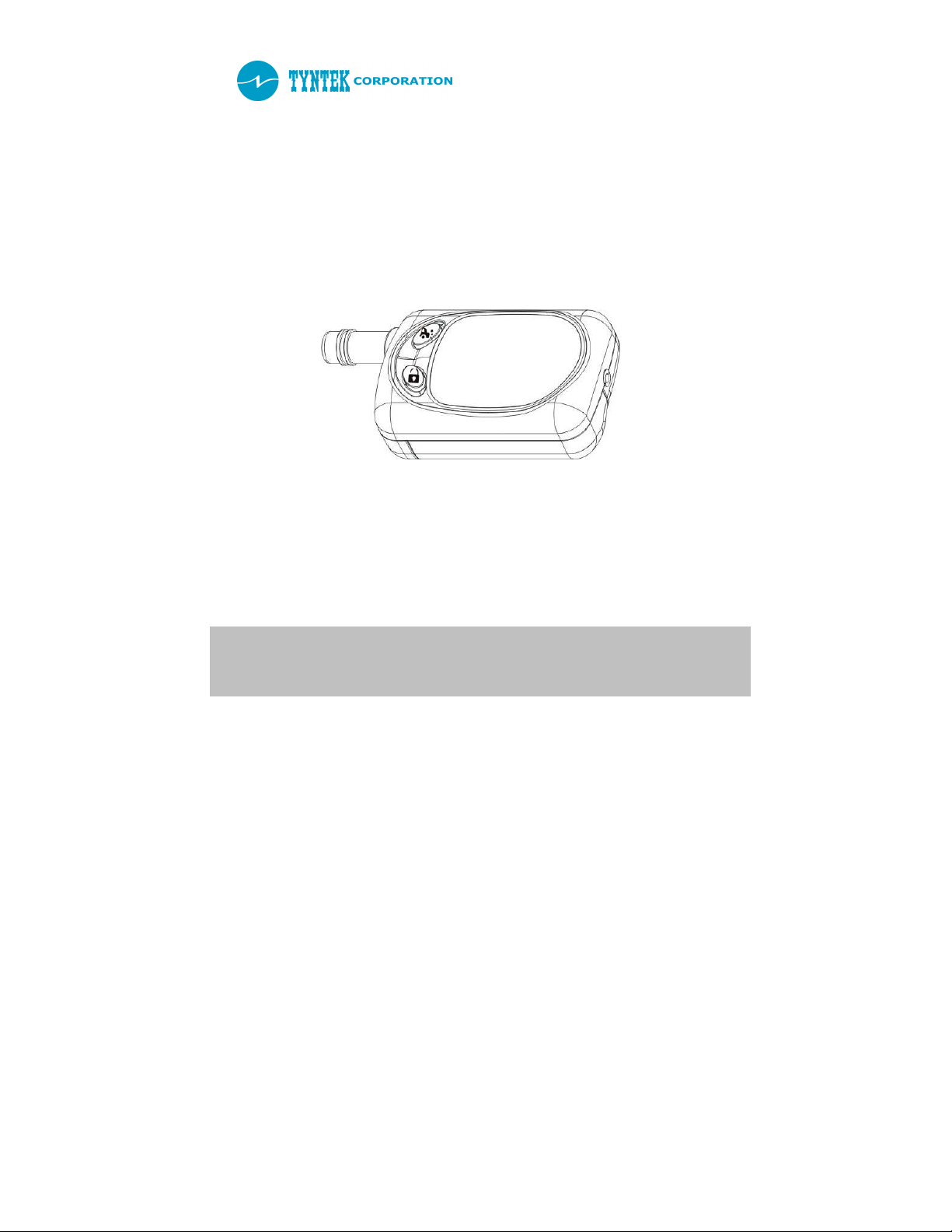
Two Way Car Alarm System
User Manual
Always read carefully and must be fully understood the product notices and
user indirections before you attempt to use your two way car alarm system,
to assure its safe use. Always store this User’s Manual for convenient future
reference
Tyntek is an ISO 9001 and QS 9000 certified manufacturer and this product is
carrying the DGT、FCC、CE、E-Mark.
© TYNTEK Corporation

TYNTEK Corporation V1.4
Introducing the two way car alarm system
Thank you very much for purchasing this two way car alarm system. This
system is the multifunctional vehicle security system with colorful LCD
monitor and graphic icons, which can be installed to work with any vehicle
with its normal voltage of 12 volt. You can master of any vehicle’s situation
immediately by using the Tyntek two way car alarm system.
Check all devices and buttons can proper work. Must to be fully understood
the User’s Manual before using this system, in order to use the system
properly
This user’s manual has been validated and reviewed for accuracy. However,
succeeding product and user’s manual are subject to change without notice
Tyntek assumes no liability for damages incurred directly or indirectly from
errors, omissions, or discrepancies between the two way car alarm system
and the user’s manual.
Tyntek reserve all rights. No part of this publication can be reproduced,
photocopying, or transmitted in any form by any means
- 1 -

TYNTEK Corporation V1.4
Table of Contents
Introducing the two way car alarm system
General precaution
Special features
Package contents
Quick operation guide
Getting to know your two way remote controller
The icon’s features on LCD
Before using the remote controller
Replacing the battery
Setting the time
The two way remote controller’s melodies
The two way remote controller’s features
Arm mode
Disarm mode
Remote engine start
Remote engine stop
Checking vehicle’s latest status
Car locator
Audible arming mode
Mute arming mode
Trunk release
Backlight
Remote anti-car jacking ON
- 2 -

TYNTEK Corporation V1.4
Remote anti-car jacking OFF
Function selection mode
Other features while vehicle is running
Lock/ Unlock doors mode
Warning speed mode
The functional selection mode
Operation
The icon’s features on LCD
-- Key lock
-- Auto Key
-- Programmable auto hour/temperature engine start
-- Valet mode
-- Power save mode
-- Programmable engine running time
-- Adjusting levels of shock sensor’s sensitivity
-- setting moving car notice feature
Auto alarm and other features
Getting to know your one way remote controller
The one way remote controller’s features
Replacing the battery
The RF transceiver and moving car notice features
The function/override switch’s feature
How to register your remote controller
Default setting
- 3 -

TYNTEK Corporation V1.4
Trouble shooting
Product specification
Installation diagram
Certificates approvals
Limited warranty
- 4 -

TYNTEK Corporation V1.4
General precaution
General condition
1. Do not use your product over the following environmental range:
temperature:-20°C~+80°C
2. Do not exposure your product to direct sunlight; it may cause the
deformation of shell and breakdown.
3. Do not direct use your product outside when it is raining or snowing, it
may cause a short circuit.
WARNING
1. Avoid the short circuit, do not attempt to disassemble or repair the
product by your self. Always contact an authorized service provider for
appropriate assistance.
2. Always contact with professional technicians to install your product, in
order to ensure the alarm system cans proper work.
CAUTION
1. Use Only AAA Size 1.5V batteries approved by official recognition
2. Dispose of the battery as required by local ordinance or regulations.
- 5 -

TYNTEK Corporation V1.4
The product’s features
Two way car alarm system can remote the vehicle to take action and also
monitor the vehicle’s latest status immediately.
Use hopping -code and rolling-code and 1KK ID to prevent copying and
scanning remote controller
Embedded the intelligent transponder which will immobilize the vehicle
when the vehicle is in arm mode. Only can drive the vehicle when you
carry the remote controller and car key simultaneously
AUTO KEY- Only some luxury vehicles equipped this feature. Your
vehicle can identify you on approach and unlock doors automatically
When the main board is temporarily have a short circuit by intruder in
arm mode. The system will still record the previously setting and auto re
arm to prevent intruding.
Portable in size and attractive in physique
The remote controller can be used from a distance rang to one kilometer,
which emits a strong sensor and cutting edge technology. (General 2 way
remote controller ranges approximately 300 – 500 meters).
Preset the hours/temperatures, the system will turn on ignition to warm up
the engine automatically (depend on models)
User friendly interface that utilizes a color display. Users will be very
easy to control and set the system without reading user manual.
Display the time and car’s interior temperatures
The system will memorize the intruded records and occurrence time
during your absence.
- 6 -
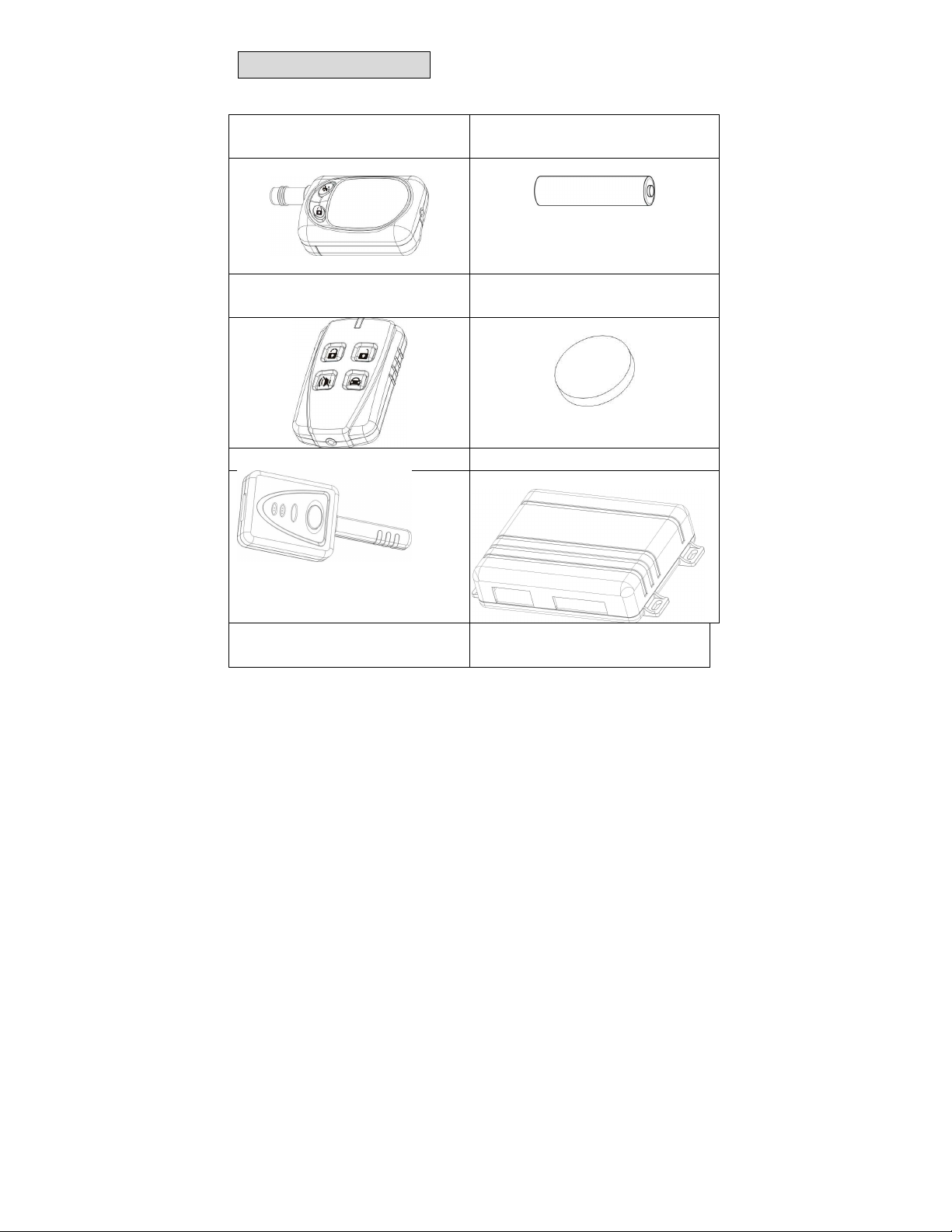
TYNTEK Corporation V1.4
Package contents
1. 2 way LCD remote
2. AAA battery x1
controller x 1
3. 1 way remote controller x 1 4. 3V CR2032 battery x1
5. Transceiver x1 6. Main board x1
7. Function switch + 2 pin
harness wire x1
8. Hood switch sensor x1
- 7 -
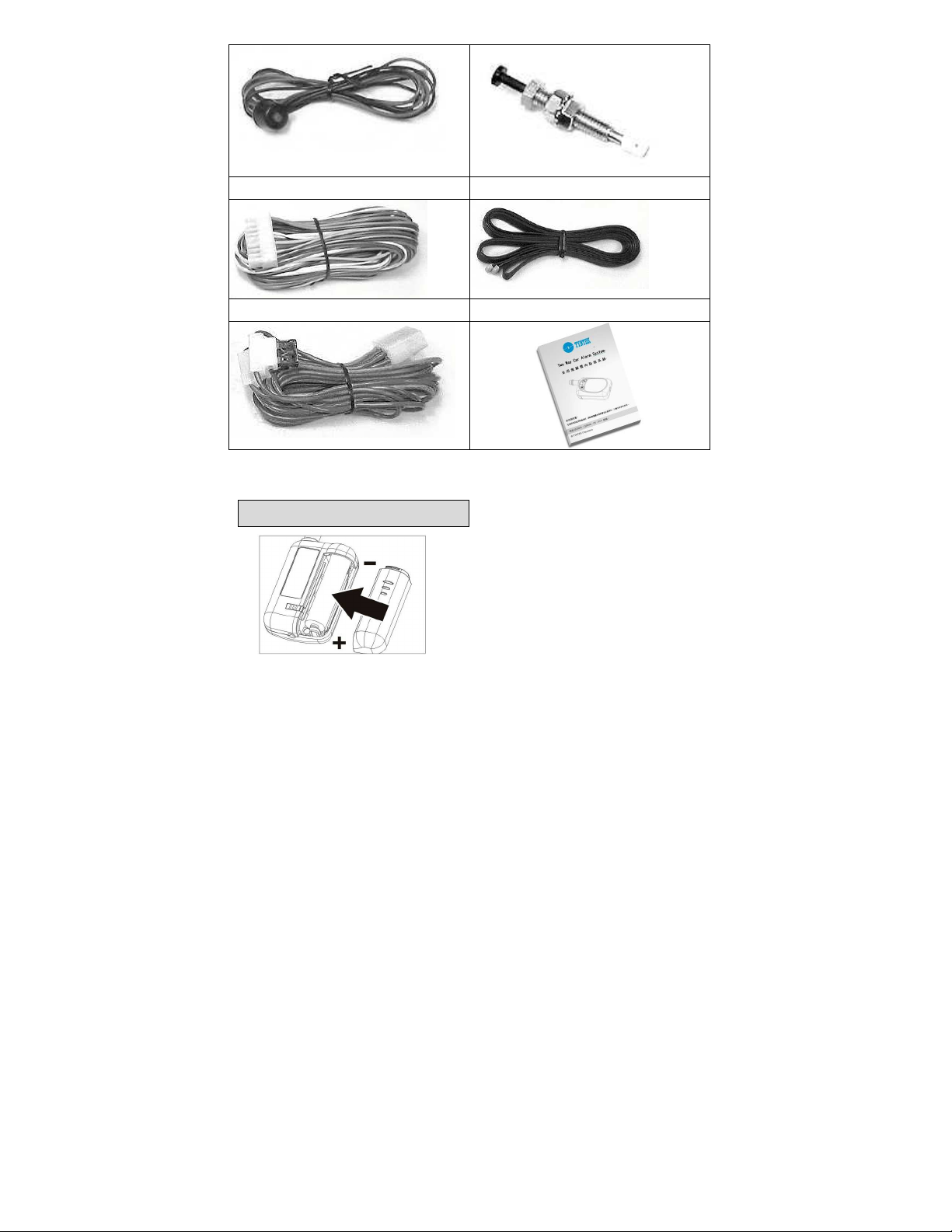
TYNTEK Corporation V1.4
9. 18pin harness wire x1 10. 10pin harness wire x1
11.6pin harness wire x1 12. User’s manual x1
Quick operation guide
1.
Inserting the battery. Make sure the
battery’s direction of (+/-) poles are right
(Page20)
- 8 -

TYNTEK Corporation V1.4
2.
Arm/Disarm mode(Page26)
3.
4.
5.
6.
Remote engine start(Page27)
Press button: checking vehicle’s latest
status
Press button for 1.5 seconds: car locator
(Page28)
Press button: Audible arming/Mute arming
mode
Press button for 1.5 seconds: open truck
(depend on models) (Page29)
Press button: illuminated backlight
Press button for 1.5 seconds to select
function button (Page31)
- 9 -
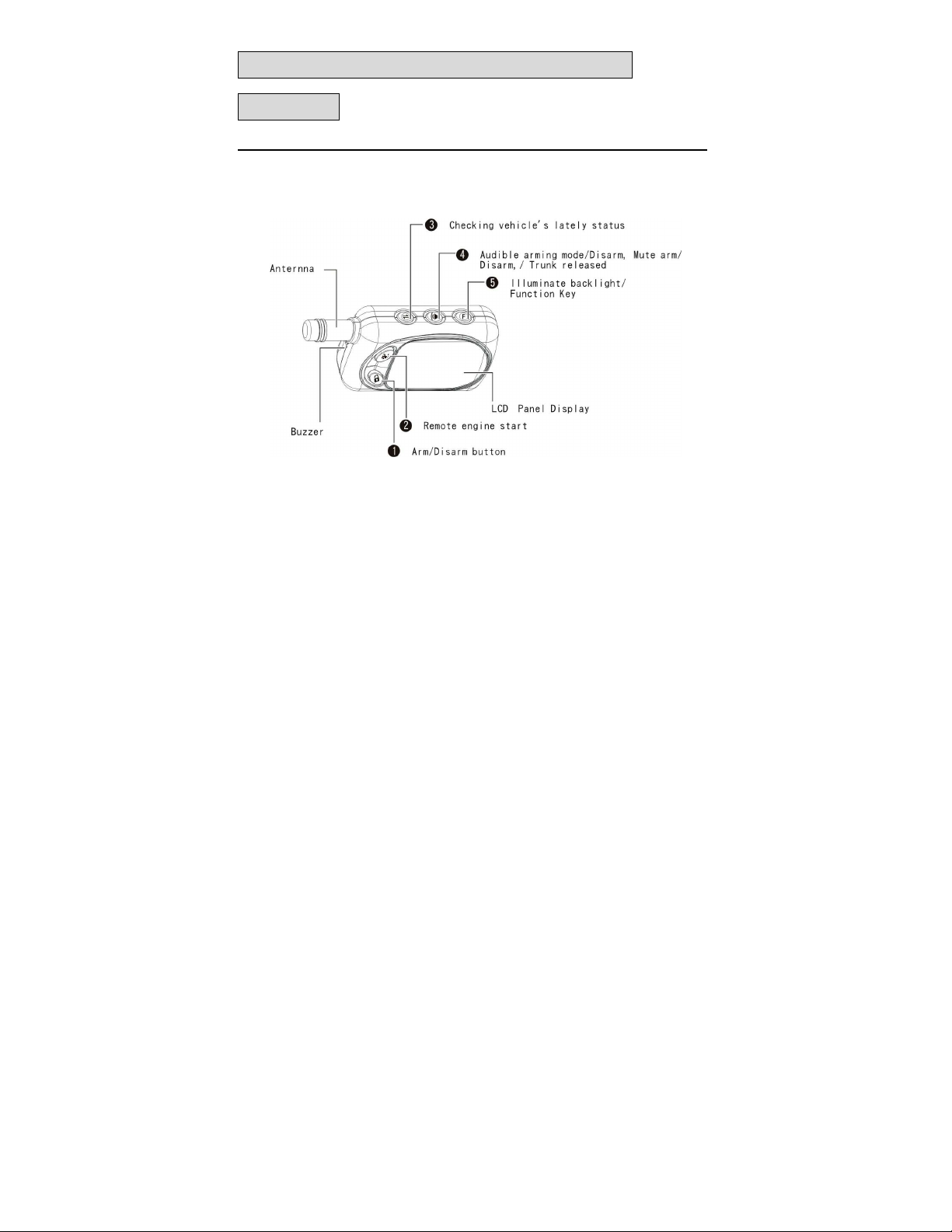
TYNTEK Corporation V1.4
Getting to know your two way remote
controller
Front with LCD
Antenna
Buzzer (Page25)
LCD (Page16)
1. Arm/Disarm button (Page 26)
2. Remote engine start (Page 27)
3. Checking vehicle’s latest status/Car locator (Page 28)
4. Audible arming mode/ Mute arming/ Trunk release (Page 29)
5. Illuminate backlight/Function button selection(Page 31)
- 10 -
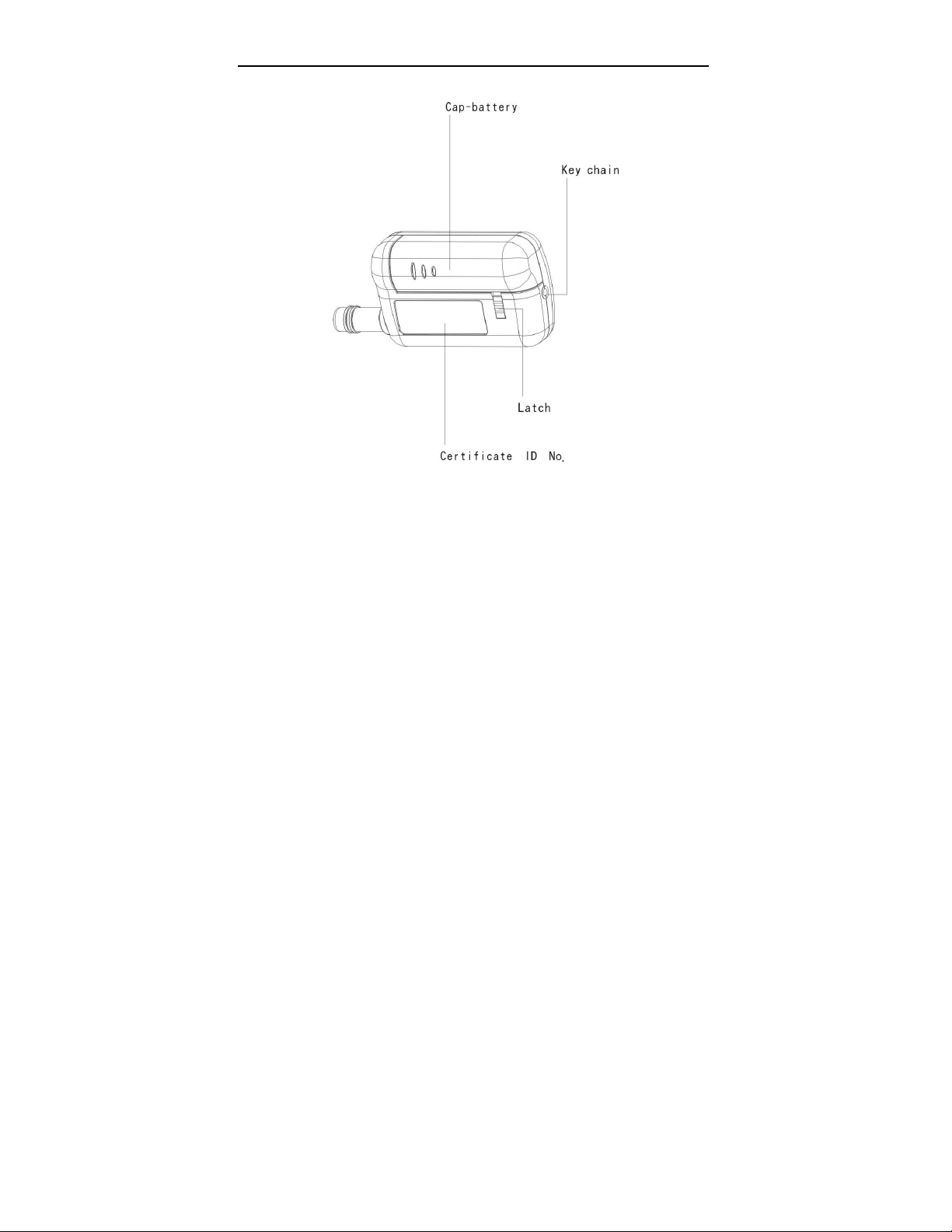
TYNTEK Corporation V1.4
Downside
1. Cap-battery
2. Latch
3. Key chain
4. Certificate ID No.
- 11 -
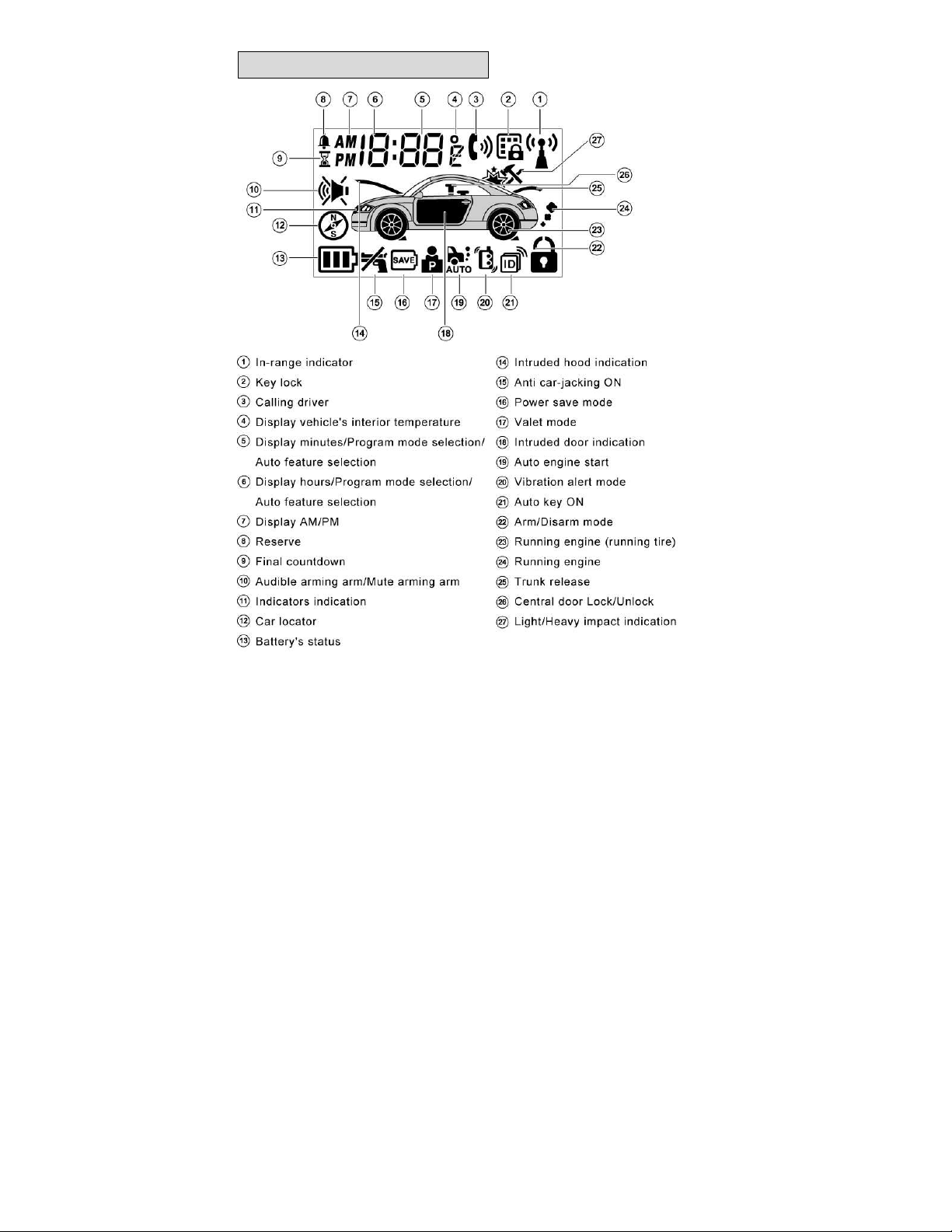
TYNTEK Corporation V1.4
LCD and icon’s features
- 12 -

TYNTEK Corporation V1.4
Before using the remote controller
Replacing the battery
Use AAA Size Battery 1.5V
1. Slide the latch (to the direction of left)
1. Slide the cap-battery to take apart it from body-rear.
2. Before inserting the new battery, check battery’s +/- poles and remote
controller +/- are in the same direction (After inserting the battery, the
remote controller will vibrate twice and beep once to confirm the
battery has be securely inserted)
- 13 -
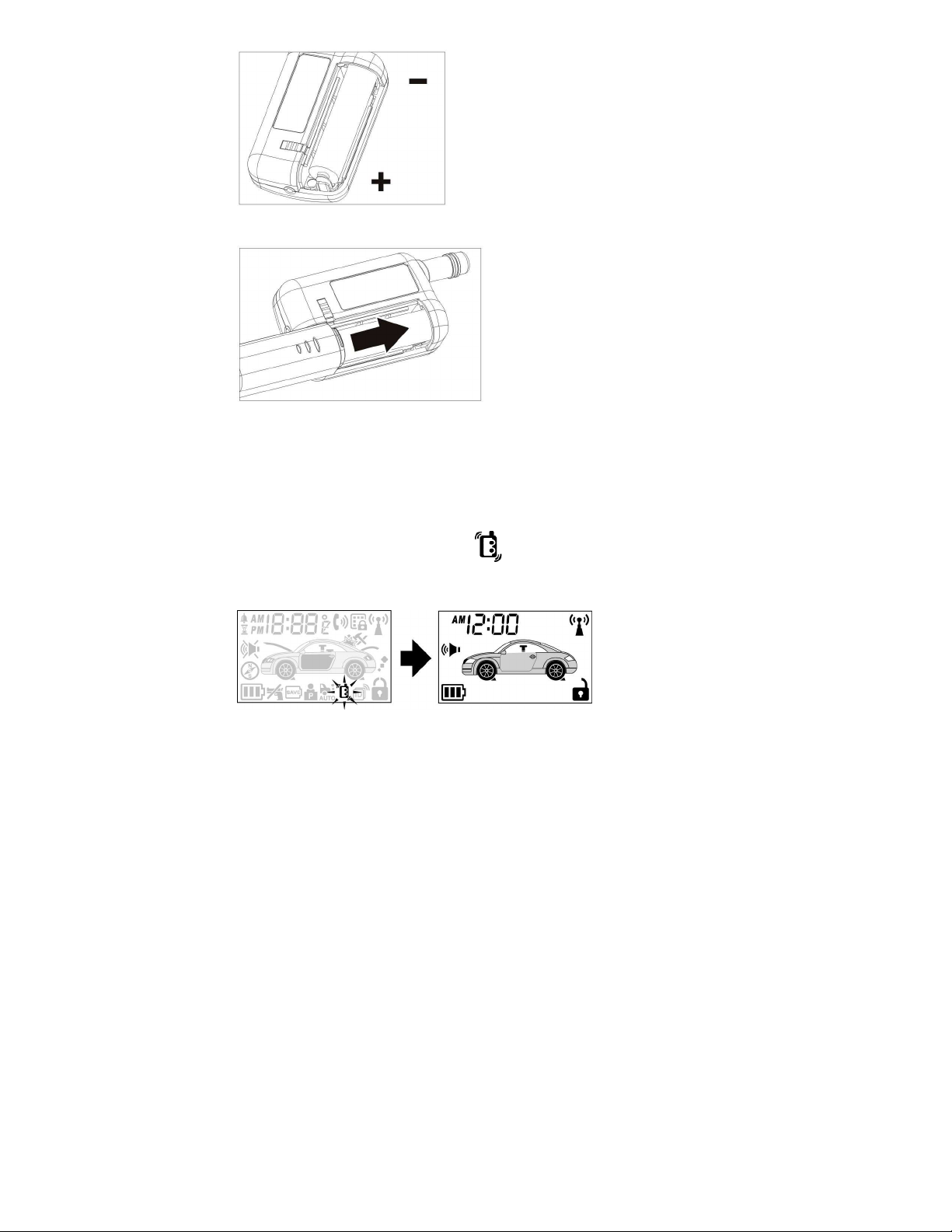
TYNTEK Corporation V1.4
3. Slide up cap-battery
4. Side the latch to lock position (to the direction of right) and until
hearing a “clicking” sound.
After inserting new the new battery, LCD will display all icons and the
remote controller will vibrate twice and then LCD will return to
original setting.
Notice:If you insert battery’s poles +/- in wrong direction, the remote
- 14 -
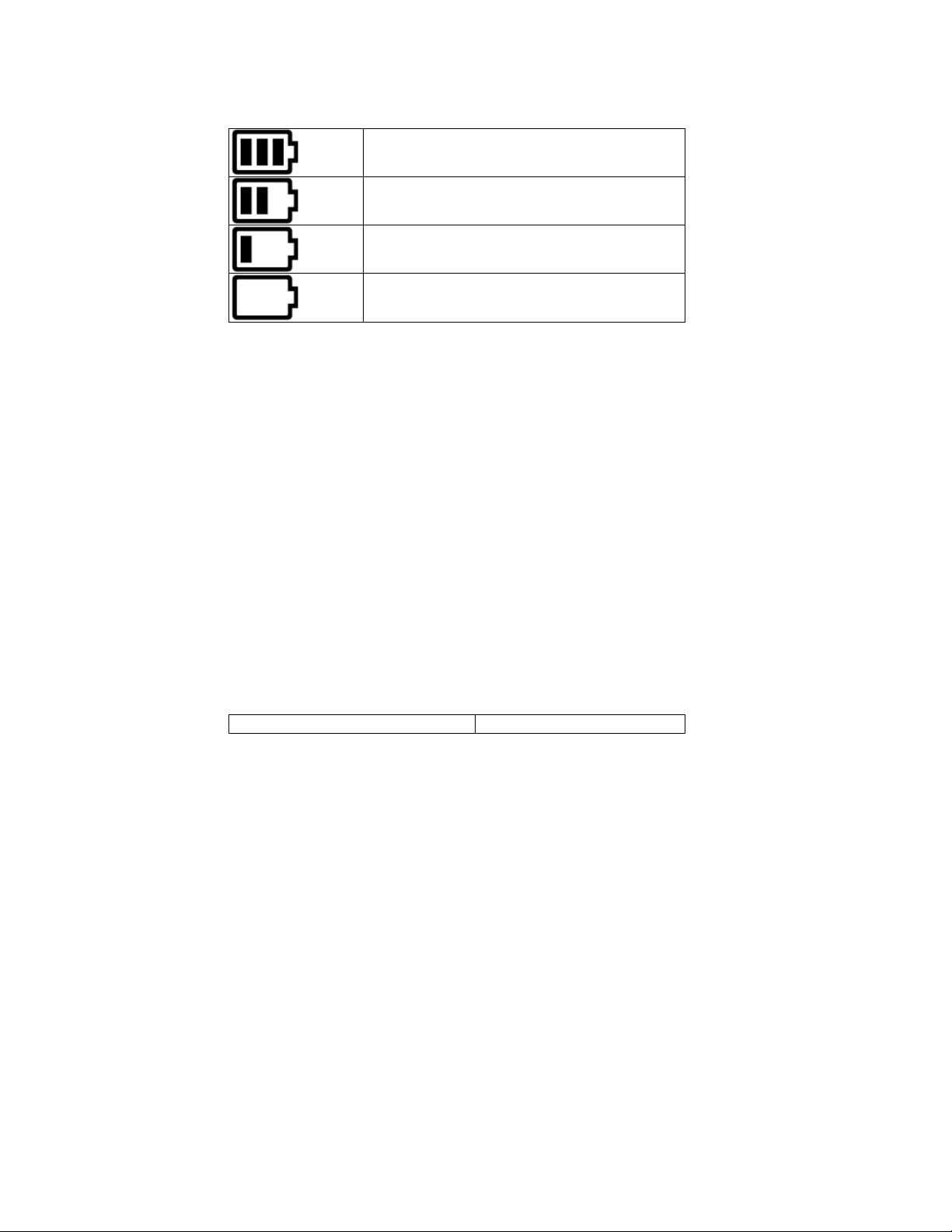
TYNTEK Corporation V1.4
controller will slightly vibrate to notice you to change the direction of
battery’s poles.
The remote controller’s battery status
Battery is full
Battery is less than 1/3
Battery is less than2/3.
Suggest replacing a new battery.
The battery is exhausted. Replace a new battery
immediately to ensure proper performance.
The efficiency of battery operating time
(Testing standard: DURACELL Alkaline Battery)
General condition(remote over 180 days
- 15 -

TYNTEK Corporation V1.4
arm/disarm/engine start twice per day)
Power save mode Over 720days
Turn on AUTO KEY feature Over 120days
The above-mentioned data is according to Tyntek testing standard. The
data may changed in accordance with different environments and personal
usage
Turn On AUTO KEY, the remote controller will consume more battery in
accordance with the distance between remote controller and main board,
especially the remote controller is often near to the car.
- 16 -
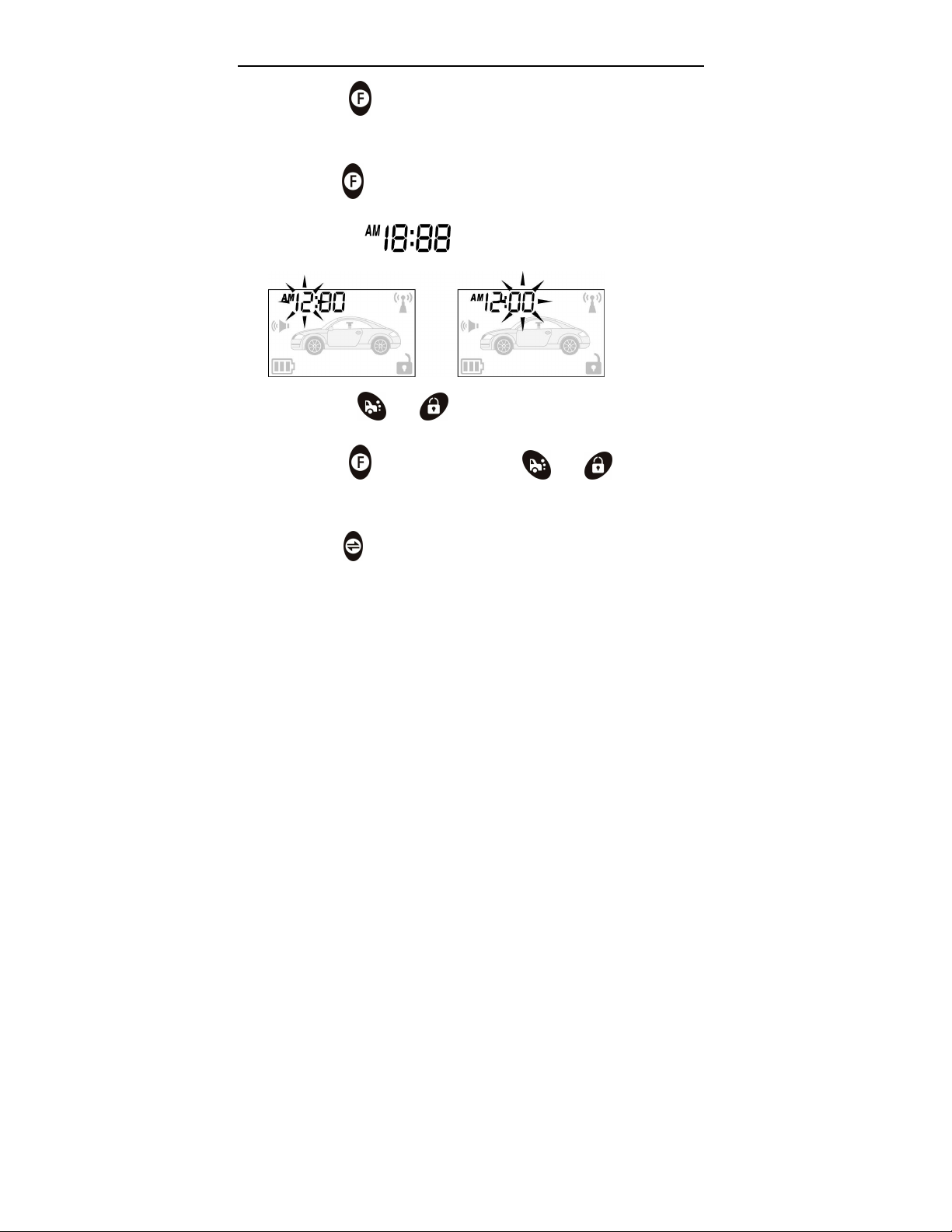
TYNTEK Corporation V1.4
Setting the time
1. Press button for 1.5 seconds and the remote controller will be in
functional selection mode.
2. Press button again,the flashing icon will move from one icon to
next icon until to adjust hour
3. Press button and to adjust hours (12 Hours)
4. Press button again and press button and to adjust
minutes
5. Press button to complete selection. The remote controller will beep
once and return to normal mode.
Notice: After replacing a new battery, the time will display
AM12:00 and user need to set the time again.
- 17 -

TYNTEK Corporation V1.4
The two way remote controller’s melodies
Eight Types of Melodies:
1. Remote Engine Start Melody
2. Successful Engine Start Melody
3. Failed Engine Start / Stop Engine Start Melody
4. Checking Mode Melody
5. Intrusion Melody
6. Calling Driver(Telephone Ring)
7. Audible Arming Melody
8. Mute Arming Melody
Four Types of Buzzers
1. Arm Mode: 1 beep
2. Disarm Mode: 2 beeps
3. Time Out / Error: 3 beeps
4. Key Tone
5. Confirmation: 1 long beep
- 18 -
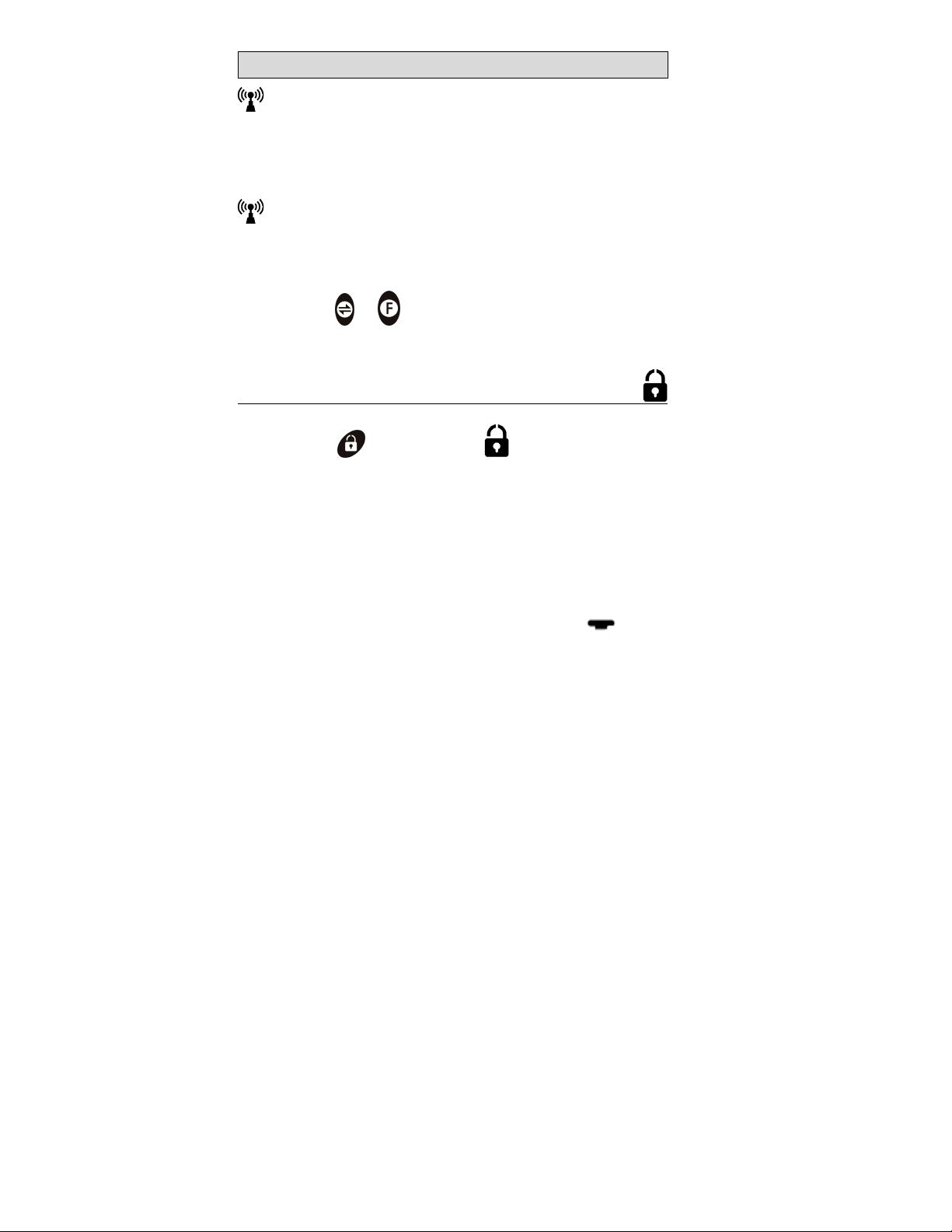
TYNTEK Corporation V1.4
The two way remote controller’s features
When appear, user can press any button on remote controller to
command vehicle to take action. the remote controller will receive echo
from main board While main board start to act command,
will disappear when the remote controller is out of range or feedback
signal is blocked.
Press button or LCD backlight will be illuminated,
ARM MODE
Press button LCD display:
For vehicle equipped with center control door locks, doors lock
automatically. The alarm will chirp once and vehicle’s indicators will
flash once.
The remote controller will beep once, flash the indicators once and
display vehicle’s status.
The remote controller will display central door locks
The RF transceiver’s LED indicator will flash slowly.
In arm mode, the system will disconnect power supply unless using
remote controller to disarm
- 19 -
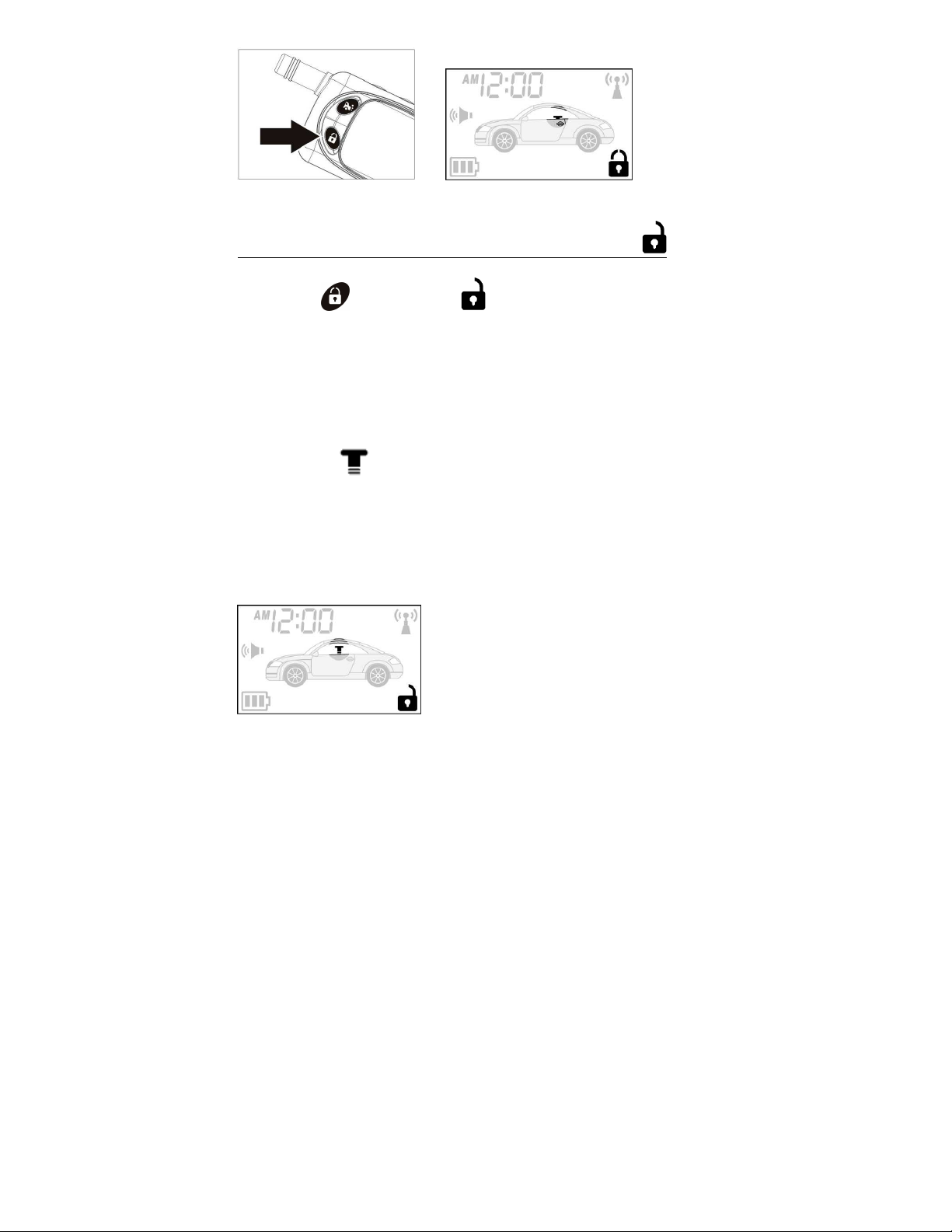
TYNTEK Corporation V1.4
DISARM MODE
Press button LCD display:
For car equipped with center control door locks, the buckles will release
and the alarm will turn to OFF mode. The alarm will chirp twice, flash
vehicle’s indicators twice and illuminate dome light for 15 seconds
The remote controller will beep twice, flashing indicators and display
door unlocks
The remote controller will beep twice and flash indicators twice
In disarm mode, the transceiver’s LED indicator stop flashing.
If you don’t open doors within 30 seconds, the system will auto re-arm
- 20 -
