Page 1
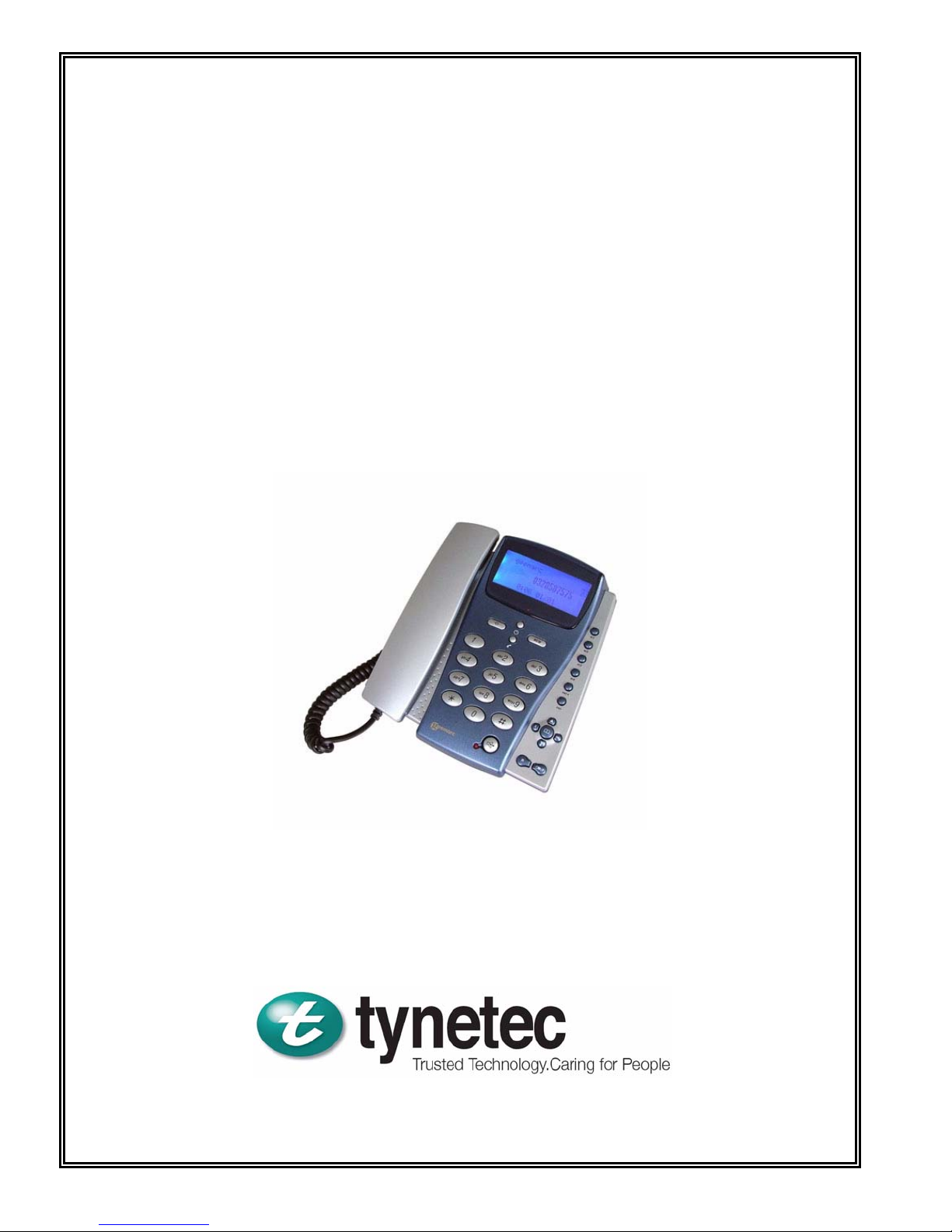
V2.0 USER GUIDE
FOR THE
ADVENT xt
JUPITER 50 CLI DESK TELEPHONE
Tynetec operate a policy of continual product improvement. If any variation
to the details contained in this guide are suspected please contact
Tynetec's Customer Support Department on 01670 352371
15 September 2009 FM0422 issue E Page 1
Page 2

1. SYSTEMS WITH A PANASONIC 308 PBX
If your system is configured with a Panasonic 308 PBX the operating procedue differs slightly from the method described in this guide. When lifting the handset to make a call you
must select the Advent xt system (81) or an outside line (82).
To make an internal call; lift the handset, enter 8 1 and wait for the Ready prompt, then enter the flat number (or special code) followed by the key.
To make an external call; lift the handset, enter 8 2 and wait for a dial tone.
2. BASIC OPERATION
2.1 ANSWERING A CALL
When an alarm call is detected all CLI telephones connected to the Advent xt system will ring and the display will show the flat number and name of the caller
alarm call lift the handset and listen to the alarm message. When the alarm message is clearly understood press the key, the alarm message will stop, you can now speak to the
resident. Speech direction is automatically changed when you speak. To cancel the call press the # key and replace the handset.
<
Note: the CLI telephone must be programmed
with the residents names.
2.2 CALLING A RESIDENT
To make a call to a resident lift the handset and listen for the Ready prompt. Enter the flat number of the resident and press the key, a speech link will open. If you wish to alert
the resident you can press the 0 key to sound the call tone again. The speech direction is automatically changed when you speak. To cancel the call press the # key and replace the
handset.
2.3 SEQUENTIAL DAILY CALLS
The Advent xt system has an index function to simplify daily sequential calls. Call the first resident in the normal way, when finished press the 6 key, the system will announce the
next resident, either press the key to speak or press the 6 key again to move to the next resident. To end sequential calls press the # key and replace the handset.
2.4 CALL WAITING
If a new alarm call is detected during the course of answering an alarm call or making a routine call a “Call Waiting” BEEP will be heard in the earpiece. To terminate the current
call and answer the new call press the # key. A message will identify the call waiting which can then be answered by pressing the key in the normal way.
2.5 ALL CALL SPEECH (PA) MODE
The Advent xt system may be fitted with a Public Address (PA) facility to make general announcements to all residents. To activate PA mode lift the handset and listen for the
Ready prompt. Enter the code 1000 and press the key, the PA mode is activated and you can make an announcement to ALL residents. At the end of your announcement press
the # key and replace the handset.
2.6 FIRE ALARM TONE
The Advent xt system may be fitted with a fire tone facility to enhance the performance of the Fire Alarm system. The fire tone will usually activate automatically when a fire is
detected by the main building fire alarm system, it can however be activated manually. To activate the fire tone lift the handset and listen for the Ready prompt. Enter the code 1003
and press the key. The fire tone will sound in all intercoms. To stop the fire tone press the # key and replace the handset.
2.7 CHANGING THE OPERATING MODE
The Advent xt system can report alarm calls to an Onsite Manager, a Local Offsite Manager or a Remote Control Centre. The way in which the system operates can be set using the
CLI telephone. To check the current operating mode lift the handset and listen for the Ready prompt. Enter the code 1004 and press the key, the current mode will be announced,
replace the handset to clear the connection. To select a new operating mode, lift the handset and listen for the Ready prompt, enter a code from list below followed by the key:
1005 for Onsite Manager, 1006 for Local Offsite Manager or 1007 for Remote Control Centre. The new mode will be announced, replace the handset to clear the connection.
<
. To answer the
3.1 PARKING AN ALARM CALL
An alarm call can be “Parked” if a fault keeps reoccurring; first answer the call in the normal way then press the 5 key. Replace the handset to clear the connection.
3.2 CHECKING THE FAULT MEMORY
When calls have been parked as in 3.1 above, they are placed in the Fault Memory. To check the Fault Memory lift the handset and listen for the Ready prompt. Enter the code 1008
and press the key, the identity of any alarms which have been parked will be reported. Replace the handset to clear the connection. To reset a parked call simply call and clear
the intercom in the normal way.
3.3 CHECKING THE CALL MEMORY
The Advent xt system stores the last 8 alarm messages in the Call Memory. To check the Call Memory, lift the handset and listen for the Ready prompt. Enter the code 1009 and
press the key, the last 8 alarm messages will be announced. Replace the handset to clear the connection.
3.4 SETTING THE TIME & DATE
To check the system Time lift the handset and listen for the Ready prompt. Enter the code 2000 and press the key, the current time will be announced. If the time is correct
replace the handset to accept, or enter a new time (24 hour format) followed by the key. Replace the handset to clear the connection. Follow the same procedure using the code
2001 for the Date/Month and code 2009 for the Day/Year.
3.5 SETTING THE DAILY ALARM TIME
The Advent xt system can generate an automatic test call at the same time every day. Lift the handset and listen for the Ready prompt. Enter the code 4006 and press the key,
the current daily alarm time will be announced. Replace the handset to accept, or enter a new time followed by the key, or press the # key followed by the key to disable.
Replace the handset to clear the connection.
3.6 CHECKING INTERCOM PRIVACY
If a resident has privacy mode selected on their intercom you will not be able to hear them speak. Lift the handset and listen for the Ready prompt. Enter the code 5003 and press
the key, flat numbers with intercoms in privacy mode will be listed. Replace the handset to clear the connection. Note; privacy mode is automatically overridden for 15 minutes
if the resident initiates an alarm call.
15 September 2009 FM0422 issue E Page 2
3. ADVANCED FEATURES
Page 3
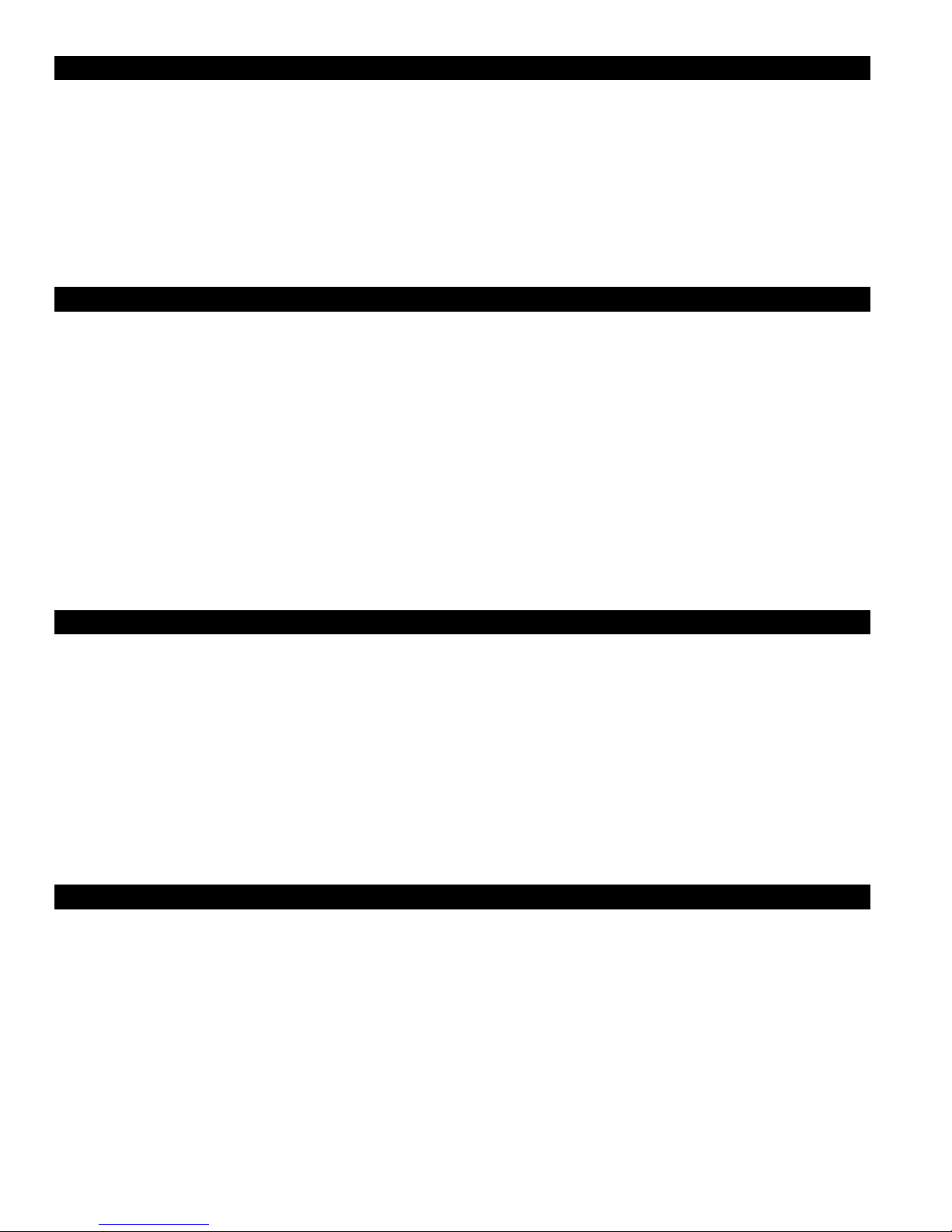
4. LOCAL OFFSITE MODE
4.1 USING LOCAL OFFSITE MODE
Lift the receiver on any standard telephone (must have DTMF dial) or press the Line key on a mobile telephone.
Dial required phone number for the site and wait for connection.
When the Advent xt system answers two tones will be heard, after the second tone press the # key once.
Wait for the Ready prompt, you may now use the system as you would in onsite mode.
When call is complete press the # key once. After the Ready prompt press the # key again, two tones will be heard and phone line will be dropped.
4.2 SETTING THE LOCAL OFFSITE DIAL SEQUENCE
The Advent xt system can store up to 6 Local Offsite telephone numbers and the order in which they are dialled can be changed. Lift the handset and listen for the Ready prompt.
Enter the code 4007 and press the key, the current dial sequence will be announced; replace the handset to accept, or enter a new sequence followed by the key, or press the
# key to disable/re-enable the sequence. The new sequence will be announced, replace the handset to clear the connection.
5. ACTIVITY MONITORING/INTRUDER MODE
5.1 SETTING ACTIVITY MONITORING PERIODS
Up to 3 activity monitoring periods can be set per day - flats with no activity detected during each period will be reported at the end of each period. Lift the handset and listen for
the Ready prompt. Enter the code 2002 and press the key. The current period 1 start time will be announced. Replace the handset to accept, or enter a new time (24Hr) followed
by the key, or press the # key followed by the key to disable. Replace the handset to clear the connection. Repeat for the period 1 stop time using the code 2003. Use codes
2004/2006 for period 2/3 start times and codes 2005/2007 for periods 2/3 stop times. Note, all start/stop times must be within the same 24 hour period.
5.2 ENABLE/DISABLE ACTIVITY MONITORING
Unoccupied flats can have activity monitoring disabled to prevent inactivity calls being reported at the end of each period each day. Lift the handset and listen for the Ready prompt.
Enter the code 3000 and press the key, enter the flat number to be disabled followed by the key, replace the handset to clear the connection. To re-enable activity monitoring
enter the code 3001 and press the key, enter the flat number to be enabled followed by the key. Replace the handset to clear the connection. All disabled flats can be checked
using the code 3002, all disabled flats can be re-enabled using the code 3003.
5.3 ENABLE/DISABLE INTRUDER MODE
Individual flats can have the activity monitoring mode temporarily changed to an intruder alarm mode when the flat is vacant or the residents are away. Lift the handset and listen
for the Ready prompt. Enter the code 3007 and press the key, enter the flat number to have intruder mode enabled followed by the key, replace the handset to clear the
connection. To reset intruder mode back to activity monitoring enter the code 3008 and press the key, enter the flat number to be reset followed by the key. Replace the
handset to clear the connection. All flats with intruder mode enabled can be checked using the code 3009.
6. RADIO DEVICES/MESSAGE SERVICE
6.1 ADDING/DELETING RADIO DEVICES
Personal pendants or any other radio trigger devices from the Altec range can be allocated to any flat. To add a new device lift the handset and wait for the Ready prompt. Enter the
code 5000 and press the key, enter the flat number the device is being allocated to followed by the key. Activate the radio device and wait for the “Enter Location Code”
prompt, enter the 2 digit location code (see list below) followed by the key. Wait for the “Pendant Enabled - Enter Flat” prompt in the telephone earpiece, enter the next flat
number to have a device added or press the # key and replace the handset to clear the connection. To remove a single radio device from a flat use the code 5001, to remove ALL
devices from a flat use the code 5002. LOCATION CODES: 00 = Not Assigned, 02 = Hallway, 07 = Bedroom, 11 = Living Room, 17 = Bathroom & 22 = Kitchen. For a full
list of all Location Codes see the Advent xt Operators Manual (Tynetec Document No. FM0420).
6.2 USING THE MESSAGE SERVICE
The Advent xt has the facility to leave a recorded message for a resident when they return to their flat. Lift the handset and listen for the Ready prompt. Enter the code 7000 and
press the key, enter the flat number to leave a message for followed by the key, leave a message after the prompt (max 10 seconds). Press the # key and replace the handset
to clear the connection. The indicator on the residents intercom will flash blue and a series of tones will sound every 60 seconds until the message is accepted. To check which flats
have unanswered messages use the code 7001. To delete a message without it being answered by the resident enter the code 7002, press the key, enter the flat number followed
by the key, wait for the Ready prompt then replace the handset to clear the connection. To delete all unanswered messages use the code 7003.
7. DOOR ENTRY FEATURES
7.1 SETTING DOOR ENTRY CALL TRANSFERS
The Advent xt system has the facility to transfer door entry calls if a resident is away. Lift the handset and listen for the Ready prompt. Enter the code 8000 and press the key,
enter the flat number to be transferred followed by the key, enter the flat number the calls are being transferred to followed by the key. Replace the handset to clear the
connection. To return to normal operation, enter the code 8001 and press the key, enter the flat number to be reset followed by the key. Replace the handset to clear the
connection. All flats with calls transferred can be checked using the code 8002. All call transfers can be cleared using the code 8003.
7.2 ENABLE/DISABLE 24 HOUR DOOR ENTRY CALLS
If the Advent xt system has door entry calls disabled during the evening/night flats can be re-enabled if required. Lift the handset and listen for the Ready prompt. Enter the code
8004 and press the key, enter the flat number to have 24 hour door entry calls enabled followed by the key. Replace the handset to clear the connection. To disable 24 hour
door entry calls, enter the code 8005 and press the key, enter the flat number to have 24 hour calls disabled followed by the key. Replace the handset to clear the connection.
All flats with 24 hour door entry calls enabled can be checked using the code 8006. All flats can have 24 hour calls disabled using the code 8007.
7.3 CHECKING DOOR ENTRY PRIVACY/FAULTS
If a resident has privacy mode selected on their door entry telephone they will not receive any visitors calls. Lift the handset and listen for the Ready prompt. Enter the code 8008
and press the key, flat numbers with door entry telephones in privacy mode will be listed. Replace the handset to clear the connection. Any flats with door entry telephone faults
can be checked using the code 8009. Any faults should be reported to your Service Engineer.
15 September 2009 FM0422 issue E Page 3
Page 4

8. MAKING EXTERNAL TELEPHONE CALLS
To make an external telephone call; press the Line key, enter 8 2 and listen for the dial tone, dial the required telephone number.
9. SYSTEMS WITH EXTRACARE INTERCOMS
When a call is made from an extracare intercom it is reported and answered in the normal way but it cannot be permanently cleared until the flat has been visited and the intercom
cancelled locally. If normal cancellation is attempted the call will simply re-report after a preset delay (typically 5 minutes).
The LED indicator will flash red on an extracare intercom awaiting cancellation.
Pass the magnetic reset fob down the right hand side of the intercom to be cancelled.
The intercom will emit several short beeps and the LED will extinguish when the call is cancelled.
10. DATA BACK-UP/RESTORE FUNCTION
All system configuration and Radio Device data is automatically stored on a removeable Memory Card. In the event of complete system failure, this card can be used to transfer the
data to a new system thus ensuring the minimum of down time and no re-programming. Data Back-ups can also be performed manually.
Manual Data Backup: press the Line key, enter 8 1 and listen for the “Ready” prompt. Enter the code 8010 and press the key, system data will be copied to the Memory Card.
Repeat using the code 8020 to copy Radio Device data to the card.
Data Restore: if the controller is replaced the original Memory Card can be used to restore all data. Press the Line key, enter 8 1 and listen for the “Ready” prompt. Enter the code
9010 and press the key, data will be transferred to the new system from the Memory Card. Repeat using the code 9020 to transfer Radio Device data to the new system.
11. SUMMARY OF KEY COMMANDS
FunctionKeyFunctionKeyFunctionKey
9Park a Call (after accepting)5Residents Intercom Volume Up1
Re-send Call Tone0Index to Next Resident6Residents Intercom Volume Down2
7Release Door Lock or Keysafe3
Confirm Entry
Clear System without Dropping the Line# 84
12. SUMMARY OF ACTION CODES
FunctionCodeFunctionCodeFunctionCode
Leave Message7000System Reset4000Select All Call PA Speech Mode1000
List Unanswered Messages7001Speech Message Playback40011001
Delete Message7002Unpark All Network Receivers40021002
Delete All Messages7003Unpark All PBX Interface Units4003Select Fire Alarm Tone Mode1003
7004Unpark All Mode Selection Units4004Operating Mode Enquire1004
7005Unpark All Door Panels4005Select Onsite Mode1005
7006Set Daily Alarm Time4006Select Local Offsite Mode1006
7007Set Local Offsite Dial Sequence4007Select Remote Offsite Mode1007
7008Clear Local Offsite Dial Sequence4008Fault Memory Enquire1008
7009List Controller Firmware Versions4009Alarm Memory Enquire1009
Enable Door Entry Call Transfers8000Add Radio Trigger 5000Set Time (HHMM)2000
Disable Door Entry Call Transfers8001Remove Radio Trigger5001Set Date (DDMM)2001
List Flats with Door Entry Call Transfers8002Remove All Radio Triggers 5002Set Activity Start Time 12002
Clear All Door Entry Call Transfers8003List Flats with Intercoms in Privacy Mode5003Set Activity Stop Time 12003
Enable 24 Hour Door Entry Calls80045004Set Activity Start Time 22004
Disable 24 Hour Door Entry Calls80055005Set Activity Stop Time 2 2005
List Flats with 24 Hour Door Entry Calls80065006Set Activity Start Time 3 2006
Clear All 24 Hour Door Entry Calls80075007Set Activity Stop Time 32007
List Flats with Telephones in Privacy Mode80085008List Flats with No Activity2008
List Flats with Telephone Faults80095009Set Day No. & Year (DDYY)2009
Copy System Data to Memory Card80106000Disable Activity Monitoring 3000
Copy Radio Devices to Memory Card80206001Enable Activity Monitoring 3001
Restore System Data from Memory Card90106002List Flats with Activity Monitoring Disabled3002
Restore Radio Devices from Memory Card90206003Enable All Activity Monitored Flats3003
6004Set Non-Timed Activity Monitoring3004
6005Revert To Timed Activity Monitoring3005
6006List Current Activity Mode Time Settings3006
6007Set a Flat to Intruder Mode3007
6008Reset a Flat from Intruder Mode3008
6009List Flats with Intruder Mode Enabled3009
For more detailed information see the full Advent xt Operators Manual (Tynetec Doc No. FM0420)
15 September 2009 FM0422 issue E Page 4
